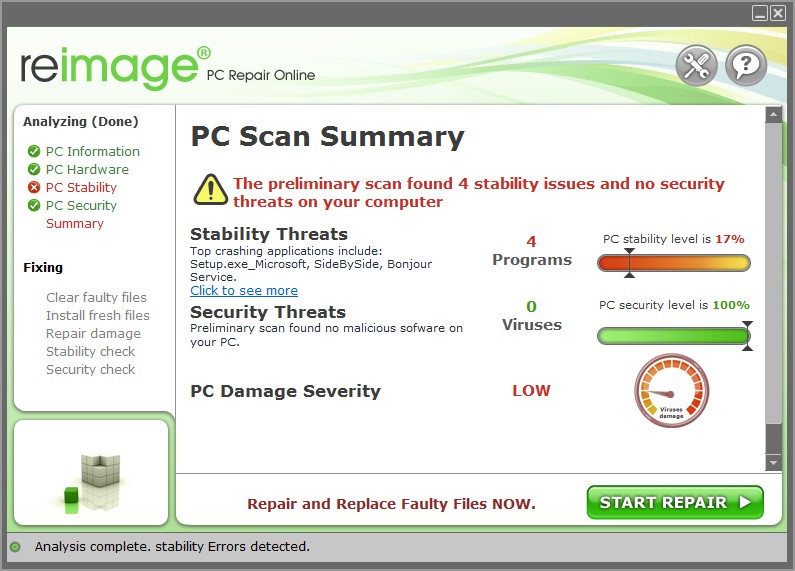Ads were blocked — no problem. But keep in mind that developing HeidiSQL,
user support and hosting takes time and money. You may want to
send a donation instead.
Hi
Two weeks ago I installed HeidiSQL. It connected with the database without problem.
It is now unable to connect (Error 10060).
Nothing has changed.
I have installed HeidiSQL on a different machine — same error.
I have the latest version.
I can however connect through the related website and view, list and update entries within the database. This tells me that the username, database name, password and host name are all valid.
Logic says to me that the problem is with HeidiSQL.
Any suggestions would be much appreciated.
Thanks
What message comes along with «error 10060»?
Hi
Thanks for getting back to me.
The message is «Can’t connect to MySQL server on ’59thsheffield.org.uk’ (10060)«.
Regards
Andrew
Ok, from https://dev.mysql.com/doc/en/can-not-connect-to-server.html :
The error (2003) Can’t connect to MySQL server on ‘ server ‘ (10061) indicates that the network connection has been refused. You should check that there is a MySQL server running, that it has network connections enabled, and that the network port you specified is the one configured on the server.
Though your error number is different: 10060 (not 10061). Well, I guess it’s basically the same: your client computer is not able to connect to the MySQL/MariaDB server on port 3306. Or the MySQL service is not running properly on the server. Or the MySQL service blocks all network connections.
Sorry, but I’m struggling to understand why I can connect via the website, but can’t connect via heidisql.
Meanwhile I am taking things up with the server owner.
Thanks
Andrew
I suppose the computer which runs your website is not the computer which runs HeidiSQL, or? In that case privileges on the MySQL server can be the cause. Also, the server may not except network connections from outside at all.
Thanks again.
I’m pretty certain that there is a problem with server permissions. They appear to have changed. I’m taking it up with the server owner.
Consequently, I’ll terminate this thread.
Thanks for all your input.
Hi
Just to wrap this up, it turns out that to connect to the server hosting the database, it needed my ip address. And for reason known only to BT (my broadband provider), it keeps changing my ip address.
By using a VPN (which I can do) my ip address is fixed.
Anyway — problem solved.
Thanks to all
Thanks for your feedback! Glad you fixed it.
Please login to leave a reply, or register at first.
This page uses cookies to show you non-personalized advertising and server usage statistic diagrams.
Table of Contents
- 1 How do I connect to HeidiSQL server?
- 2 Can t connect to MySQL server on 10060 HeidiSQL?
- 3 How do I use HeidiSQL with SQL Server?
- 4 Can I connect to MySQL server 10060?
- 5 What is HeidiSQL used for?
- 6 Why can I not connect to localhost?
- 7 How do I allow a host to connect to MySQL server?
- 8 Why is MySQL not connecting to my Heidi server?
- 9 How to add a database to HeidiSQL community?
- 10 Can a MySQL server connect to a Heidis server?
- 11 What are the parameter names in heidisql.exe?
- 12 What is the port number for HeidiSQL on Hostinger?
How do I connect to HeidiSQL server?
Connecting Remotely with Heidi SQL
- Open Heidi SQL.
- Click New.
- Name the connection. Hit the enter key.
- Enter your connection settings. The settings should be like the following. Network type: MySQL (TCP/IP).
- Click Open. Now you will see the databases and tables on your server.
Can t connect to MySQL server on 10060 HeidiSQL?
That can easily be caused by your friend’s MySQL set up, but surely also by a firewall blocking HeidiSQL or his MySQL. Just make sure you have the 100% right ip address or host name. If just the username/password is wrong the error message sounds different from the one you cited above.
How do I use HeidiSQL with SQL Server?
Connecting to SQL Server since HeidiSQL/9.5. 0.5318
- Drag an Input Data Tool or Output Data Tool onto the canvas and select it.
- In the Configuration window, click the drop-down arrow and select Microsoft SQL Server.
- Designer checks your system for a SQL Server driver.
Can’t connect to local MySQL server on localhost?
normally means that there is no MySQL server running on the system or that you are using an incorrect Unix socket file name or TCP/IP port number when trying to connect to the server. You should also check that the TCP/IP port you are using has not been blocked by a firewall or port blocking service.
Can not connect to MySQL server 10060?
First check whether you given proper privileges to the user on your current host through which you are trying to connect to MySQL server. Check whether the privileges are provided or not select * from mysql. user where host=”host_name”\G; Give all privileges first, then try to connect again.
Can I connect to MySQL server 10060?
“Cannot connect to mysql server (10060)” error – Causes and Fixes. Customers usually receive this error when they try to access the MySQL server remotely. “Cannot connect to mysql server (10060)” error means that the connection established failed because the host connected has failed to respond in time.
What is HeidiSQL used for?
HeidiSQL is a useful and reliable tool designed for web developers. It lets you easily manage your database, enabling you to browse and edit data, create and edit tables, views, and databases. You can also easily export and download structure and data either to a backup, SQL file, or to other servers.
Why can I not connect to localhost?
localhost is the domain name (IP 127.0. 0.1) for a server that runs locally on your computer. If the server isn’t there, it can’t be connected to. If you dont have any server installed probably you are devoloping some server-client application that listen on a particular port.
Could not connect to MySQL server unable to connect to localhost you may continue if the server is simply not running?
How do I connect to MySQL server?
To connect to MySQL Server:
- Locate the MySQL Command-Line Client.
- Run the client.
- Enter your password.
- Get a list of databases.
- Create a database.
- Select the database you want to use.
- Create a table and insert data.
- Finish working with the MySQL Command-Line Client.
How do I allow a host to connect to MySQL server?
- Step 1: Edit MySQL Config File. 1.1 Access mysqld.cnf File.
- Step 2: Set up Firewall to Allow Remote MySQL Connection. While editing the configuration file, you probably observed that the default MySQL port is 3306.
- Step 3: Connect to Remote MySQL Server. Your remote server is now ready to accept connections.
Why is MySQL not connecting to my Heidi server?
Can’t connect to MySQL server The error occurs when using an incorrect MySQL port. It usually looks like this: To fix it, review the port number in your HeidiSQL configuration.
Delete one of the sessions and go in the other. Then on the left right click the session name>add>database and name it. Then import your database file (if required) and link in the separate server. Make sure you have 2 separate servers on your server and edit the ports in server.cfg as well as port forward.
Can you use HeidiSQL to connect to fivem?
You are using HeidiSQL to connect to MySQL session. This has nothing to do with FiveM. If you want to separate data on both servers, just use two different databases. Not MySQL server instances.
Where do I get my credentials for HeidiSQL?
You can get the required credentials in MySQL Databases section in the control panel. Since we already located the remote MySQL hostname in the previous step, we will only need the database name and user. That’s all! We now have all we need to start configuring the HeidiSQL client. Open the database client and press New to create an entry.
Can a MySQL server connect to a Heidis server?
You have to copy a certain PHP file onto your server, using an FTP client. Then the MySQL client can connect over this PHP file, because it is on the same domain like the MySQL database (“localhost”). I’d like HeidiSQL to have this functionality too, maybe in the near future.
You can get the required credentials in MySQL Databases section in the control panel. Since we already located the remote MySQL hostname in the previous step, we will only need the database name and user. That’s all! We now have all we need to start configuring the HeidiSQL client. Open the database client and press New to create an entry.
What are the parameter names in heidisql.exe?
Parameter names are case sensitive and are based on those used by the MySQL command line applications, e.g. mysqldump. Be sure to call HeidiSQL with its full file name (“heidisql.exe”), not with the short version (“heidisql”). HeidiSQL’s command line parser expects that this way. This should be fixed in the future.
What is the port number for HeidiSQL on Hostinger?
To fix it, review the port number in your HeidiSQL configuration. On Hostinger, this value is 3306 . You may also contact your hosting provider as this value can differ. The following error can happen due to incorrect MySQL hostname. It’s displayed as: To get rid of it, double check if your remote MySQL hostname value is correct.
Expected behavior
Be able to connect to Bluehost MySQL database for maintenance similar to what phpMyAdmin now permits.
What is the current behavior?
Returns (10060) error
Please help provide information about the failure if this is a bug. If it is not a bug, please remove the rest of this template.
Just need the procedure to access databases running on MySQL on Bluehost shared servers.
Please provide detailed steps for reproducing the issue.
- step 1
- step 2
- you get it…
Context
Please provide any relevant information about your setup. This is important in case the issue is not reproducible except for under certain conditions.
- HeidiSQL version: latest
- Database system + version: bluehost latest
- Operating system: linux (I think)
Failure Logs
Please include any relevant log snippets or files here.
I’m trying to login to my server with HeidiSQL. I prefer it to the console sometimes because of the GUI and quick import commands.
This occurs on the same computer —
Using Putty:
[Server Host] port 22
SSH private key
The console connects with private key, I input the [username], and I’m in, no need for password. It will not login without using the SSH key.
Using HeidiSQL:
[Server Host] port 3306
[username]
[password left empty]
[SSL blank — put Putty private key .ppk ]
It hangs, and then gives me error 10060. Does not matter if I put the password in or not. If I change the port to 22 it errors immediately with «Lost connection to MySQL server at ‘reading initial communication packet’, system error: 0».
I’m not sure if I’m filling out HeidiSQL correctly, but another database I did this exact same formula and it worked.
Click here follow the steps to fix Heidisql Error 10060 and related errors.
|
|
|
|
To Fix (Heidisql Error 10060) error you need to |
|
|
Step 1: |
|
|---|---|
| Download (Heidisql Error 10060) Repair Tool |
|
|
Step 2: |
|
| Click the «Scan» button | |
|
Step 3: |
|
| Click ‘Fix All‘ and you’re done! | |
|
Compatibility:
Limitations: |
Heidisql Error 10060 may be caused by a number of different reasons.
If you have Heidisql Error 10060 then we strongly recommend that you
Download (Heidisql Error 10060) Repair Tool.
This article contains information that shows you how to fix
Heidisql Error 10060
both
(manually) and (automatically) , In addition, this article will help you troubleshoot some common error messages related to Heidisql Error 10060 that you may receive.
Note:
This article was updated on 2023-09-15 and previously published under WIKI_Q210794
Contents
- 1. Meaning of Heidisql Error 10060?
- 2. What is the cause of this error?
- 3. How to fix Heidisql Error 10060
Meaning of Heidisql Error 10060?
Heidisql Error 10060 is the error name that contains the details of the error, including why it occurred, which system component or application malfunctioned to cause this error along with some other information. The numerical code in the error name contains data that can be deciphered by the manufacturer of the component or application that malfunctioned. The error using this code may occur in many different locations within the system, so even though it carries some details in its name, it is still difficult for a user to pinpoint and fix the error cause without specific technical knowledge or appropriate software.
Causes of Heidisql Error 10060
If you have received this error on your PC, it means that there was a malfunction in your system operation. Common reasons include incorrect or failed installation or uninstallation of software that may have left invalid entries in your Windows registry, consequences of a virus or malware attack, improper system shutdown due to a power failure or another factor, someone with little technical knowledge accidentally deleting a necessary system file or registry entry, as well as a number of other causes. The immediate cause of the «Heidisql Error 10060» error is a failure to correctly run one of its normal operations by a system or application component.
How to fix
Heidisql Error 10060
Follow these steps to fix your problem:
It is highly suggested that you carry out all the steps in exact manner to effectively get rid of your problem.
Scan the Computer with the Windows Repair Tool
This repair tool is free to download as well as easy to use. It scans, detects and repairs your computer for system errors like Heidisql Error 10060. The tool is powerful enough to find malicious items that are hidden on the computer.
1. Download Repair Tool from the link below. Save the file to your Desktop so that we can access the file easily.
Repair Tool Download Link (right-click and save to your Desktop)
2. After downloading, navigate to the file location and double-click it. This will start the installation procedure. User Account Control will prompt if you want to run the program, click Yes to continue.
3. On initial launch of the program, it will display a welcome screen. Leave the checkbox unticked to allow the repair tool to start an automatic scan and click Install to start the installation procedure.
4. The tool will now install itself on your computer. The tool will download necessary updates so Internet connection is required at this point.
5. The tool will automatically start a preliminary scan of your machine to help determine the health of your PC.
6. Once the scan is complete the tool will tell you which areas of your PC are damaged and if a repair is necessary. If it is, click on the Start Repair button in the bottom right corner.
7. After it’s finished it’s repair your computer should be fixed. You may need to restart your computer to complete the process.
How does it work?
This tool will scan and diagnose, then repairs, your PC with patent
pending technology that fix your windows operating system registry
structure.
basic features: (repairs system freezing and rebooting issues , start-up customization , browser helper object management , program removal management , live updates , windows structure repair.)