GTA IV was published in 2008 for consoles and PC by Rockstar Games. Some of its gameplay like running, swimming and using weapons was similar to previous GTA games. Players can unlock new content quickly and explore other features of the game. However, recently players have reported seeing Seculauncher failed to start application 2000 error message after sign-in screen. If you are also dealing with the same problem, you are at the right place. We bring to you a perfect guide that will help you fix GTA 4 Seculauncher failed to start application 2000 error.
Table of Contents
Before going to the solutions let us understand some possible explanations for the Seculauncher failed to start program 2000 error while starting GTA IV:
- Inadequate Admin Rights: If you are not using Steam, you should run the game with admin privileges. It fixes the issue by changing the game executable.
- Unavailability of Redist package for Visual C++: This issue can be caused due to the absence of Visual C++ 2005 Redist package of Service pack 1.
- Incompatible Launcher: If you are using an old version of the game, DVD installed, you may need to enable compatibility mode for Windows 7 and XP to run GTA IV appropriately.
- Damaged files: During installation, there may be certain issues with the game files. Some files may be corrupted or missing resulting in Seculauncher failed to start program 2000 error.
- Verifying SecuROM correctly: If you are running this game on classic media, use the latest Games for Windows Live segment as it helps in verifying SecuROM. You can also use IPHLPAPI.DLL file which can skip SecuROM verification process.
Let’s go over the methods to resolve this issue. Try them one by one or as they suit the problem you are facing.
Method 1: Run GTA IV as Administrator
You can fix this problem by modifying the default behavior of the game executable and forcing it to run with admin rights and giving full permissions. Follow the steps below.
1. Go to GTA IV game folder and right-click on game executable or .exe file.
2. Select Run as administrator option.
3. If UAC (User Account Control) window appears, click Yes.
4. Start GTA IV and see whether it’s operating properly without the problem.
You can make sure this becomes the default way for the game to open every time by using the following steps:
1. Right-click on the executable file.
2. Select Properties.
3. Select Compatibility tab.
4. Scroll down to Settings section and select Run this program as an administrator.
5. Click Apply and OK.
Restart your PC and play GTA IV to see if the Seculauncher error has been resolved.
Method 2: Run Game in Compatibility Mode
This issue can sometimes occur due to incompatibility. Some users have reported solving GTA 4 seculauncher failed to start application 2000 problem by running the game in compatibility mode. Follow these steps to the same.
1. Go to the GTA IV folder and right-click on the game executable or .exe file.
2. Select Properties > Compatibility tab.
3. In Compatibility tab, check Run this application in compatibility mode for and pick Windows 8 or any other older version of Windows from the drop-down list.
4. Click OK and Apply.
Also Read: 5 Ways to Fix GTA 5 Game Memory Error
Method 3: Install Visual C++ Redistributable Package
Operating System missing some primary but critical library files included in the initial installation package by Rockstar Games is a common reason for this issue. Downloading and installing the appropriate version of the Visual C++ 2005 SP1 Redist package may resolve GTA 4 seculauncher failed to start application 2000 problem. Follow the instructions below to do so:
Note 1: If you are running GTA IV using Steam then you can find vcredist.exe file in the File Explorer > Steam > Steamapps > Common > Grand Theft Auto IV > Installers and skip downloading it.
1. Go to Visual C++ 2005 update page and click on red Download button after selecting language.
2. Select vcredist_x86.exe or vcredist_x64.exe depending upon your system properties.
3. Click Next to download it.
4. After downloading, run vcredist.exe and install Microsoft Visual C++ 2005 SP1 by following on-screen instructions.
5. Finally, restart your PC after the installation is complete and check whether the GTA IV Seculauncher problem 2000 has been addressed.
Note 1: You may require DirectX 10 installed in your PC for this method to work. If you don’t have it you can download it from the official website.
Note 2: If you are still facing the issue, check if you have .NET Framework 3.5 SP1 Runtime installed. If not, download it from the official website and install it and try again after restarting your PC.
Method 4: Verify Integrity of Game Files
Players running the game using Steam have stated that the problem of GTA 4 Seculauncher failed to start application 2000 as well as Steam must be running to play this game was fixed after they validated cache integrity using Steam settings. Follow these instructions to do the same.
1. Navigate to Library tab on your Steam client.
2. From the list of games, right-click on GTA IV.
3. Go to Properties.
4. In Properties window, go to the Local Files tab.
5. Select the Verify Integrity of Game Files.. option.
Also Read: How To Fix No Man’s Sky Crashing On PC
Method 5: Update GFWL
As old games were required to utilize SecuROM, they will fail to run properly if you have outdated Games for Windows Live client. Updating it might fix the issue. Generally, it gets updated automatically but in some older Windows version you can do it manually by following these steps.
1. Download the latest setup of GFWL.
2. Extract the zip file and run .exe file.
3. Follow the on-screen instructions and install the program. Confirm any prompts you encounter during this process.
Note: You can also do this process by going to Program files > Steam > Steamapps > Common > Grand theft auto iv > installers and running xliveredist.msi.
Method 6: Bypass SecuROM
If you want to skip downloading or updating Games for Windows Live client then you can directly download IPHLPAPI.DLL file to avoid verification of SecuRom. Follow these steps to fix GTA 4 seculauncher failed to start application 2000 issue.
1. Download the IPHLPAPI.DLL file from the official site.
2. Unzip the downloaded file into the same directory where the GTA 4 .exe file is present.
Try running the game again and check if the issue is resolved.
The issue must be resolved now. If you are still facing problems then you can patch the game entirely by downloading the latest GTA IV patch from here and running setup.exe.
Frequently Asked Questions (FAQs)
Q1. How can you resolve the Seculauncher problem in Grand Theft Auto IV?
Ans: An incompatibility with GTA IV installed game files might possibly be the root of the problem. If you’re having trouble with this on Steam, force the launcher to run an integrity check and download any missing files that might be the source of the problem.
Q2. How can you save GTA 4 if you don’t have Windows Live?
Ans: You can create an offline profile by clicking on Create Offline Profile. Fill username, email and password create Social Club account. Click the Submit button. Now you can use a Social Club account to save GTA 4.
Q3. Is GTA 4 playable on a PC?
Ans: Yes, you can run it using Steam but it requires high-end specifications and dedicated graphics card to run properly.
Q4. Is GTA 4 PC version a shambles?
Ans: Grand Theft Auto IV is not optimized for PC. It is filled with bugs and frame rate issues, which makes it unstable to run on PC.
Recommended:
- Fix COMDLG32.OCX Missing in Windows 10
- 17 Ways to Fix Dota 2 Disk Write Error
- What are Valorant Laptop Requirements?
- How to Play Chess Titans on Windows 10
We hope that this information was useful in fixing GTA 4 seculauncher failed to start application 2000. Please let us know which technique was the most successful for you. Please leave any questions or suggestions in the section below.
Ошибки Securom #2000 могут возникать при запуске компьютерной игры Grand Theft Auto 4 (GTA 4) из-за проблем с системной защитой. Система защиты Securom, используемая в GTA 4, требует определенных настроек и исправлений для успешного запуска игры. В данной статье мы рассмотрим важные шаги и исправления, необходимые для решения ошибки Securom #2000 и запуска GTA 4 без проблем.
Шаг 1: Обновление операционной системы
В первую очередь, рекомендуется убедиться, что ваша операционная система имеет последние доступные обновления. Ошибки Securom #2000 могут быть вызваны взаимодействием игры с устаревшими компонентами операционной системы. Выполните следующие шаги для обновления операционной системы:
- Откройте меню «Пуск» и выберите «Настройки» или «Системные настройки».
- Выберите раздел «Обновление и безопасность» или «Windows Update».
- Нажмите кнопку «Проверить наличие обновлений» и дождитесь завершения поиска обновлений.
- Если доступны какие-либо обновления, установите их, следуя инструкциям на экране.
- После завершения установки обновлений перезагрузите компьютер.
Шаг 2: Обновление драйверов
Устаревшие или несовместимые драйверы могут также привести к ошибкам Securom #2000 при запуске GTA 4. Важно обновить драйверы для вашей видеокарты и звуковой карты. Выполните следующие действия для обновления драйверов:
- Откройте меню «Пуск» и выберите «Управление устройствами» или «Диспетчер устройств».
- Разверните раздел «Видеоадаптеры» и найдите вашу видеокарту.
- Щелкните правой кнопкой мыши по названию видеокарты и выберите «Обновить драйвер».
- Выберите «Автоматический поиск обновленного программного обеспечения драйвера» и следуйте инструкциям на экране для установки обновлений.
- Повторите те же самые шаги для драйвера звуковой карты.
Шаг 3: Отключение антивирусного программного обеспечения
Иногда антивирусное программное обеспечение может блокировать исполняемый файл GTA 4, что вызывает ошибку Securom #2000. Для временного отключения антивирусного программного обеспечения выполните следующие действия:
- Найдите иконку антивирусного программного обеспечения в системном трее (рядом с часами Windows).
- Щелкните правой кнопкой мыши по иконке и выберите «Временно отключить защиту» или аналогичный пункт меню.
- Выберите опцию отключения на определенный период времени (например, 1 час) или отключение до следующей перезагрузки компьютера.
- Попробуйте запустить GTA 4 и проверьте, устранена ли ошибка Securom #2000.
Шаг 4: Обновление Securom
Периодически разработчики выпускают обновления для Securom с исправлениями ошибок и улучшением совместимости. Убедитесь, что у вас установлена последняя версия Securom, выпущенная для GTA 4. Перейдите на официальный сайт Securom и загрузите и установите последние обновления, если они доступны.
Шаг 5: Переустановка игры
Если все вышеперечисленные шаги не привели к решению проблемы, рекомендуется переустановить GTA 4. Иногда неправильно установленные файлы или ошибка загрузки могут вызвать ошибку Securom #2000. Следуйте инструкциям по переустановке игры, чтобы убедиться, что все файлы и настройки установлены правильно.
Заключение
Ошибка Securom #2000 может быть решена путем выполнения важных шагов и исправлений, описанных выше. Убедитесь, что ваша операционная система и драйверы обновлены, временно отключите антивирусное программное обеспечение, обновите Securom и, если необходимо, переустановите игру GTA 4. Эти действия помогут устранить ошибку Securom #2000 и успешно запустить GTA 4 на вашем компьютере.
-
Home
-
Partition Magic
- How to Fix SecuLauncher Failed to Start Application 2000
By Ariel | Follow |
Last Updated
When failing to launch GTA IV, a lot of players receive the error message “SecuLauncher failed to start application.[2000]”. What causes the vexing error? How to fix it? Now, let’s explores these questions together with MiniTool.
What causes SecuLauncher failed to start application 2000? After analyzing extensive user reports and references, we found that the error is often related to a missing Visual C Redist package. Some other factors like corrupted games files, launcher incompatibility, missing admin rights, and SecuROM verifications are also responsible for the SecuLauncer failed to start application.[2000].
Fix 1. Run the Game as Administrator
According to a survey, the GTA IV SecuLauncher error 2000 often occurs after install the game from a traditional media instead of Steam or other Game Launcher. The error can also be caused by missing admin access. To fix it, you can try running GTA IV as administrator.
Step 1. Right-click the GTA IV shortcut on your desktop and select Properties.
Tip: Also, you can find the executable game file (gtaIV.exe), and then right-click it and select Run as administrator every time you start the game.
Step 2. In the Properties window, navigate to the Compatibility tab and tick the checkbox next to Run this program as an administrator.
Step 3. Click on OK and Apply to execute the change.
Now, restart your computer and check if the SecuLauncher failed to start application.[2000] error still persists.
Fix 2. Run the Game in Compatibility Mode
Sometimes, the SecuLauncher failed to start application 2000 error can be caused by an incompatible game mode. If you are running the game on Windows 10, you can change the game compatibility mode to Windows 7/XP. For that:
Step 1. Repeat Steps 1-2 in the Fix 1 to open the game properties window.
Step 2. Under the Compatibility tab, tick the checkbox for Run this program in compatibility mode for and then select Windows 7 or older Windows version from the drop-down menu.
Step 3. Click on OK and Apply.
After that, relaunch the game and see if the SecuLauncer failed to start application.[2000] error is fixed.
Fix 3. Install a Correct Visual C++ Redistributable Package
According to a survey, the “SecuLauncher failed to start application.2000” error is often related to a missing or incorrect Visual C++ Redistributable package. To fix it, we recommend you install the Visual C++ Redist package 2005 version on your PC.
Tip: If you have installed the Visual C++ Redist 2005 but still receive the error, you can uninstall it from your computer first and then follow the steps below to re-download it.
Step 1. Click here to open the download page of Visual C++ Redist 2005 version and select an appropriate language from the drop-down menu, and then click on Download.
Step 2. Tick the checkbox of vcredist.exe that corresponds with your OS architecture and click on Next to download it.
Step 3. Once downloaded, run the executable vcredist.exe file and follow the on-screen prompts to complete the installation.
After you installed the Visual C Redist, restart your computer and see if the GTA IV SecuLauncher error 2000 is resolved.
Fix 4. Verify the Integrity of Game Files
If you launch GTA IV from corrupted or inconsistent games files, you may receive the “SecuLauncher failed to start application 2000” error message. Here you can verify the integrity of the game file on Steam.
Step 1. Open your Steam client and navigate to the Library tab.
Step 2. Right-click GTA IV from the list of games and select Properties.
Step 3. In the Properties window, navigate to the Local Files tab and click on the Verify Integrity of Game Files option.
After that, you can relaunch the game and check if the SecuLauncher failed to start application 2000 error still appears.
Fix 5. Install the Latest Games for Windows Live
As you might know, GTA IV is a relatively old game that uses Games for Windows Live (GFWL) to launch. If you haven’t installed the latest GFWL version, you may encounter the SecuLauncher failed to start application.[2000] error. Here you can manually download from the official website and install it on your Windows PC.
Once installed, you need to reboot your computer and launch GTA IV to see if the SecuLauncher failed to start application.2000 error is fixed.
About The Author
Position: Columnist
Ariel has been working as a highly professional computer-relevant technology editor at MiniTool for many years. She has a strong passion for researching all knowledge related to the computer’s disk, partition, and Windows OS. Up till now, she has finished thousands of articles covering a broad range of topics and helped lots of users fix various problems. She focuses on the fields of disk management, OS backup, and PDF editing and provides her readers with insightful and informative content.
У многих пользователей возникает ошибка «SecuROM reported error 2000» при запуске Grand Theft Auto 4. Она может возникать по нескольким причинам:
1. Отсутствие программы SecuROM в системе.
2. Устаревшие драйвера устройства.
3. Антивирусное программное обеспечение блокирует запуск игры.
Для исправления этой ошибки можно:
1. Скачать и установить последнюю версию SecuROM.
2. Обновить драйверы устройства, связанного с защитой дисков.
3. Добавить игру в исключения антивирусного ПО или отключить его на время игры.
GTA IV »Securom reported error #2000» çözüm
Como solucionar el error 2000 de GTA IV
GTA IV FixSecurom reported error #2000
Solución definitiva GTA IV: Seculauncher Failed to start application [2000] en Español fix
POR FIN! GTA 6 NOTICIAS OFICIALES DE ROCKSTAR GAMES! Grand Theft Auto 6 (SEPTEMBER 2023)
gta 4 исправляем ошибки 2000 и LIVE
Также читайте:
- Где найти cutter в гта 5
- Как вызвать такси в gta
- Что делать в гта онлайн
- Как снять стяжки в гта 5 рп
- Где купить удочку в гта 5 рп
- Как закрасить граффити в гта сан андреас
- Сколько машин в гта 4
- Как попасть внутрь зоны 69 в гта сан андреас
- Что делать если упал фпс в гта 5
- Как исправить ошибку в гта 4 securom reported error 2000

SecuLauncher: failed to start application [2000] довольно распространённая ошибка при запуске GTA 4 на Windows 7/8/10. Чаще всего эта ошибка не даёт поиграть из-за неподходящего или отсутствующего программного обеспечения Windows, а именно – Microsoft Visual C++.
Решение проблемы с ошибкой SecuLauncher
Как исправить ошибку SecuLauncher: failed to start application. [2000]? Очень просто! Решить проблему можно установив нужную версию Microsoft Visual C++. И так, для этого Вам нужно:
- Скачать Microsoft Visual C++ 2005 SP1 Redistributable Package (x86) с официального сайта.
- Удалить предыдущую версию Visual C++
- Установить загруженный ранее Visual C++ 2005
- Наслаждаться игрой
Можете также скачать сборник Вижуала 2005-2017 годов, если возникнут трудности с установкой выше. Для установки – просто запустите загруженный файл.
Другие способы решение проблемы
Если после переустановки визуализатора игра не запускается, тогда попробуйте решить проблему одним из этих способов:
Внимание! Это способ применять в последнюю очередь. Путём тестирования выяснилось, что не верно выбранная совместимость может быть причиной появления ошибки SecuLauncher.
Иногда GTA IV не запускается из-за проблем из совместимостью с вашей версией Виндовс. Особо актуально для владельцев Windows 8, 10. Чтобы решить проблему кликните по файлу GTAIV.exe правой кнопкой мыши и выберите совместимость.
Пробуйте такие варианты: сначала Windows 7, потом XP(пакет обновлений 3), и потом уже 98/Windows Me. После каждого выбора не забудьте нажать ОК.
Надеемся, что наша статья была полезной для Вас.
Если же у Вас есть какие-нибудь вопросы – спрашивайте! Будем рады помочь













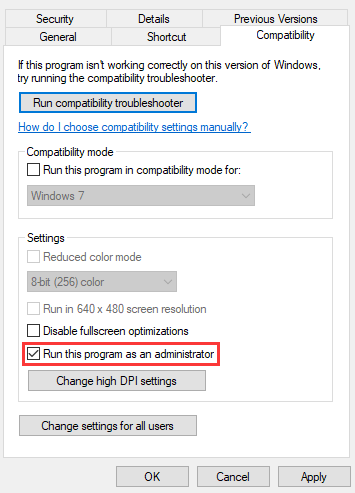
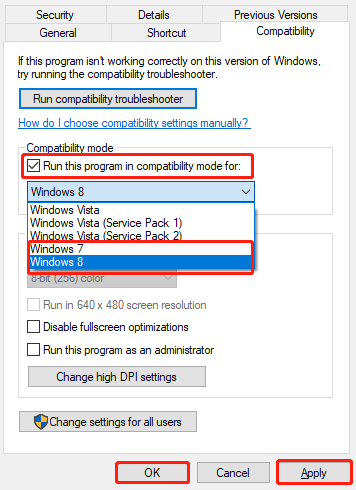
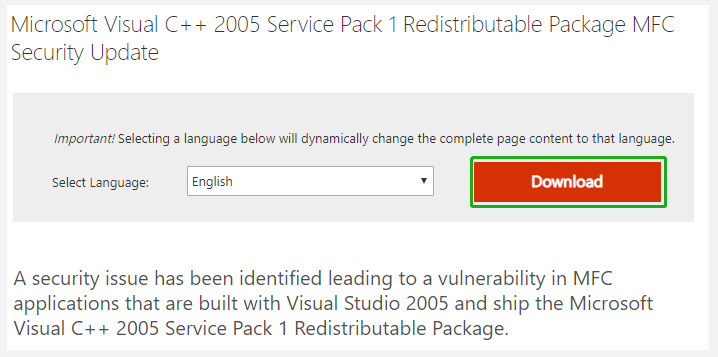
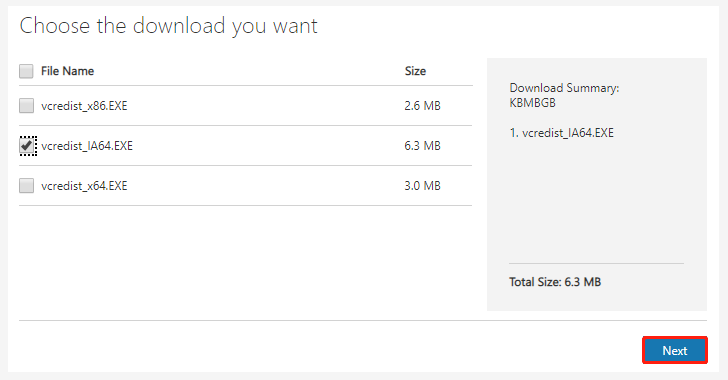
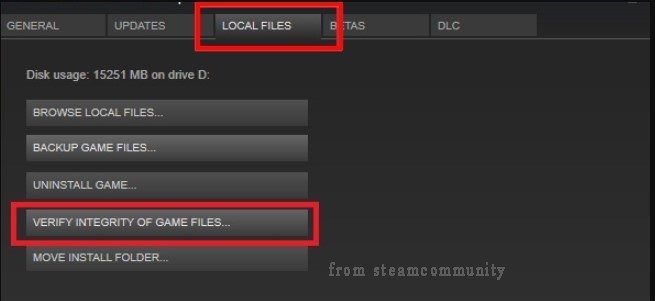

![Ошибка failed to start [2000] в GTA 4](http://gta-mania.ru/wp-content/uploads/2021/10/Oshibka-300x145.jpg)

![Ошибка failed to start [2000] в GTA 4](http://gta-mania.ru/wp-content/uploads/2021/10/Sovmestimos-GTA-4-s-Windows-1-231x300.jpg)