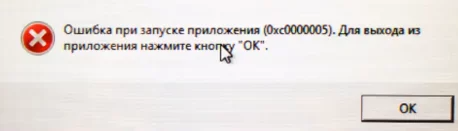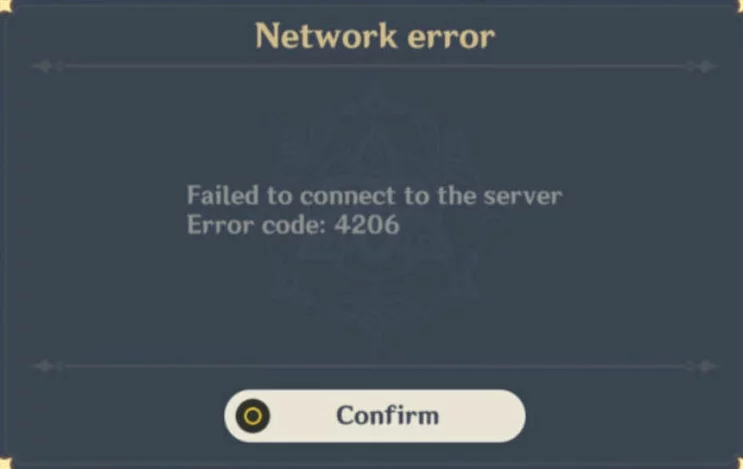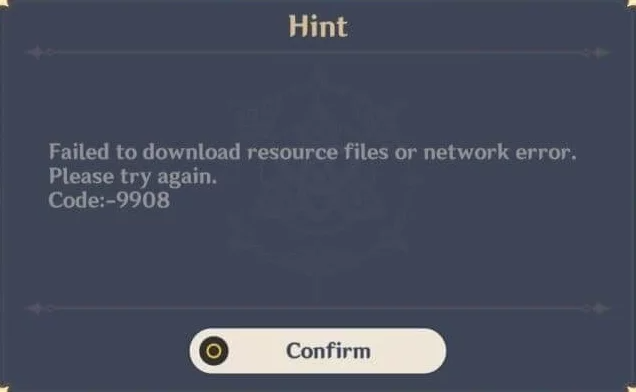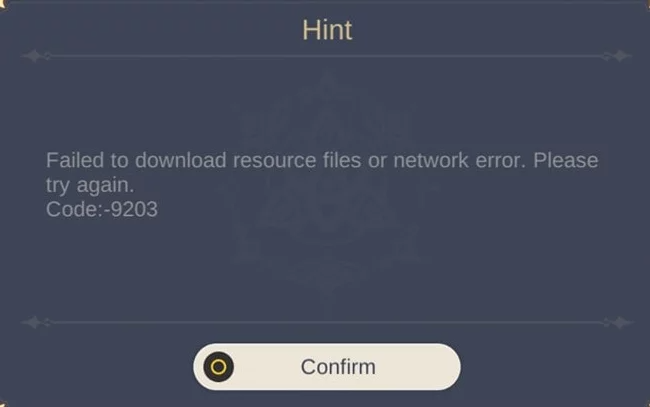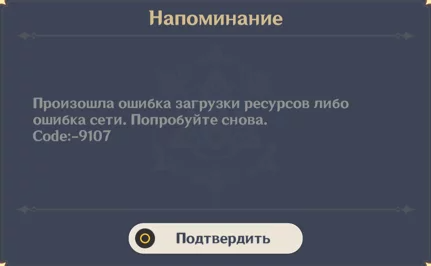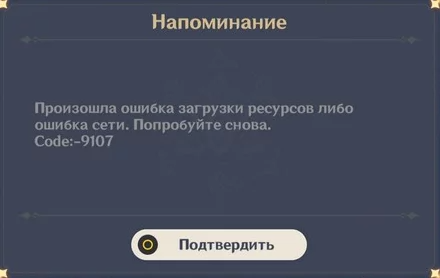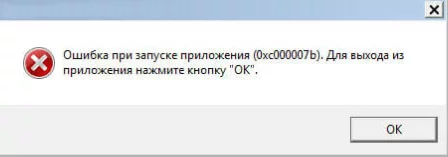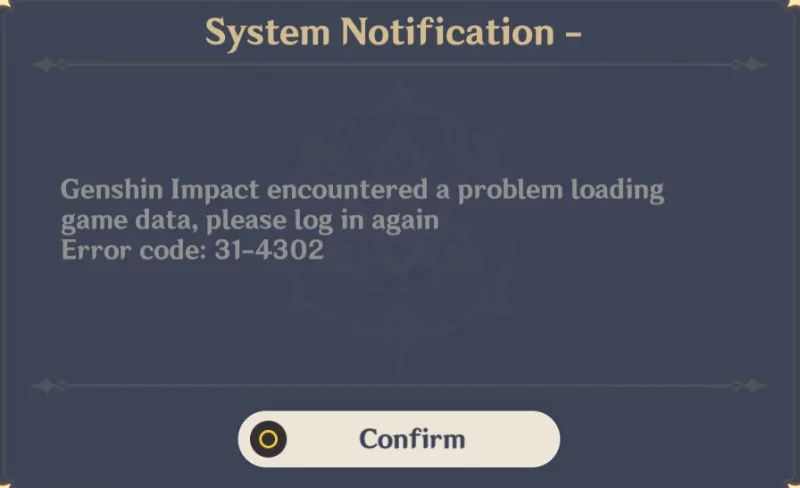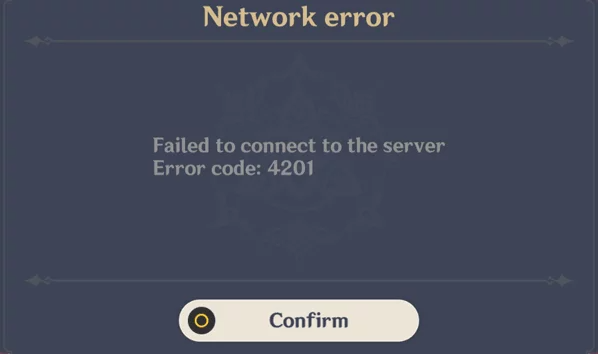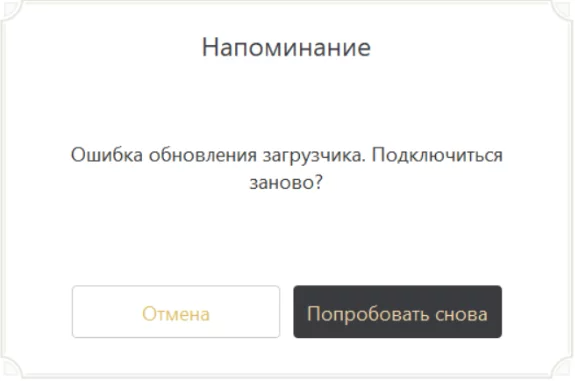Genshin Impact was one of the most successful titles of last year. It came out of nowhere and took the entire gaming community by storm. The gameplay and mechanics of Genshin Impact was comparable to several AAA titles. Another similarity it had with big multiplayer titles is the error codes. There are a number of error codes in the game and they still occur from time to time, especially after new updates are pushed. Stick with us and we will help you resolve the Genshin Impact error code 9107, 9906, and 9910.
While there are fixes you can apply for some error codes, others are simply a process and you need to be aware of them. So, let’s get to it.
The Genshin Impact Error Code 9107 and 9908 are error codes that you don’t need to worry about. They occur when a new update for the game is available and the servers are down due to that. There are a number of other error codes that occur due to the same reason. If you see any of the error codes while a new update is about to roll, the reason is the server might be down for the update and nothing else.
There is nothing you need to do or fix that you need to apply. Once the servers are ready to push the update, the error code will disappear and you will be able to continue with the game. The complete error message that accompanies the error code reads, “Failed to download resource files or network error. Please try again. Code:-9107.” The same error message appears for error 9908.
A good place to check if the servers are down or there is anything wrong is to check the Twitter handle of Genshin Impact. They are good at communicating any ongoing issues and you should find the problem if the issue is in fact with the servers.
If there is no update that’s causing the error, then, there may be a problem that you need to address. If you are in North America, try using a VPN to update and play the game. We cannot confirm this, but there were reports that some ISP banned Genshin Impact and that could be the cause of the error.
The Genshin Impact error code 9107 and 9908 occur when there is a problem with the server. If not, you need to verify your internet connection and possible network troubleshooting.
Fix Genshin Impact Error Code 9910 and 9906
The Genshin Impact error code 9910 and 9906 don’t usually occur when there is a server problem, but can affect specific regions when the ISP is having difficulty connecting to the game servers, which may appear as the servers are down, but in fact it’s a problem with the client’s home network or the ISP. But, as there is little information about the error codes in the miHoYo website, it’s impossible to pin point the exact issue that causes a particular error. The error message says it’s a network error.
Use a DNS Revolver or VPN
If the problem is with the ISP, using any of the two technology should help you bypass the error and play the game. If you want to go with the DNS revolver Cloudflare provides a reliable solutions. As for VPN, we suggest that you try ExpressVPN.
If you have a mobile network that uses a different ISP, you can give it a try, but, there is a possibility that the mobile internet ISP may also have blocked Genshin Impact.
Provide Admin Permission
If the game does not have administrator permission that can also be the reason you are seeing the error code. So, provide admin permission to the game to resolve the Genshin Impact Error Code 9910 and 9906.
Go to Program Files\Genshin Impact\Genshin Impact Game\GenshinImpact.exe. Right-click on the game’s executable and select Properties > go to the Compatibility tab > check Run this program as an administrator > click Apply and OK.
Hopefully, that’s enough to resolve the error, but if that fails, there are a few other solutions you can try.
Reboot the Network Hardware and the System
If there is a glitch at your end that causing problem connecting to the game servers, a simple reboot of the network hardware and the system should fix the problem. Power down the modem or router, remove the power cords, press and hold the power button for 10 seconds and restart the router. Also, perform the same process for the computer. Now, try to play the game, check if the error occurs.
Change the In-Game Servers and Spam the Retry Button
The game provides you the option to choose between four serves – America, Europe, Asia, and TW, HK, MO. Choose any other server than your current server and try to play the game. You can again change back if the error does not occur.
Often times, the error is just due to a glitch with the servers and can go away in a few hours. Players have also reported that spamming the Retry button also seems to fix the issue. So, you can try that as well.
That’s all we have in this guide, we hope that the Genshin Impact Error Code 9107, 9906, 9908, and 9910 are fixed using the above solutions. If you have a better recommendation, line them up in the comments. We will update the post when we know more about the error codes. As of now, not many players are seeing any of the above error codes.
Screenshot by Pro Game Guides
As it has been running for over two years, Genshin Impact is now a massive game. It continues to receive frequent updates and hosts millions of players. It’s no surprise that error codes may crop up from time to time. We’ve provided a list of the most common error codes and ways you can easily fix them.
Error Codes 4201 and 4206 («Failed to connect to the server»)
Codes 4201 and 4206 are probably the most commonly encountered error codes within Genshin Impact. When you see either of these numbers, it’s safe to assume that your Internet connection is the issue. Connectivity issues may resolve themselves if your network is undergoing maintenance, but you can also try these suggestions:
- Restart your WiFi router and device
- Try switching to a different network or use a VPN (Virtual Private Network)
- Change your server location (unavailable to PS4 players), then return to your original server and try logging in again
Related: Best DPS Characters in Genshin Impact
Error Code 9203 («Failed to download resource files or network error»)
The 9203 code may pop up when trying to launch Genshin Impact and prevents users from being able to log in. This error, too, is likely caused by a connection error from the user’s own network.
- Restart your PC (most users report that this method fixed the issue)
- Consider disabling your antivirus program for the duration of your gameplay
If the error code persists, here is an alternate option for PC players:
- Press Win + R, type in %TEMP% and then press Enter
- Delete mhyprot2.Sys from your folder
- Relaunch the game
For PS4 players, try this if you’re still seeing this error code:
- Press and hold the [PS] button on your controller
- Turn off PS4
- Make sure the lights go off, then wait for about 10 seconds
- Turn on PS4 and relaunch the game
Error Codes 9107, 9906, 9908, 9006 and 9910 («Failed to download resource files or network error)
It is unclear whether or not these error codes are caused by the user’s connection or by a server issue, but the Genshin Impact developers have told players to «Please try re-launching the game. If this does not work, please uninstall the launcher, delete the game installation package, and reinstall Genshin Impact.»
Related: Best Mika build in Genshin Impact – Weapons, Artifacts, & more!
Error Code 9907 and 9005 («Insufficient Storage Space»)
As Genshin Impact grows and grows, more players will likely encounter this Error Code. It indicates that you do not have enough storage space on your device. This usually appears as you are trying to download an update. You can:
- Clear storage space in your device. As of Version 3.5, mobile file size is currently at around 23GB. We recommend clearing up to 30GB of space to give room for more updates. PC should anticipate around 80 GB of space needed for the game, but plan to free more space than that, so you have room for further updates.
- Use a different device which has more space.
Error Code 12-4301 («Account Authentication failed»)
This error code is tied to your HoYoverse account. Your best bet is to try the following:
- Send an email to the Genshin Impact’s Customer Service noting the issue: [email protected].
- They will likely need specific details about your account. You may be asked to provide things like your UID number, the email address tied to the account, and if you have made any in-game transactions.
Error Code 1-4308 («An unknown error has occurred»)
With such an unhelpful descriptor, it’s no wonder players are confused and frustrated. It seems to be tied directly to the PS4 version of the game. This may be a user network issue. If you have more than one network available to you, be sure you are connected to the network that you originally downloaded the game on. If this does not resolve the issue, try completely uninstalling, then reinstalling the game.
Still Running Into Error Codes?
If you’ve tried the methods listed above and are still experiencing issues with the game, you may want to try deleting and reinstalling Genshin Impact’s game launcher. Don’t worry: all game data is backed up to your HoYoverse account, so you won’t lose any progress by deleting and reinstalling the game. Phew!
You could also try to spam the Confirm button on error messages. Some players have reported having success simply by hitting this button several times in succession, or waiting for a long enough time in the loading screen before attempting again to log in.
Stay up to date with the upcoming banners, and keep an eye on our Genshin Impact codes to get some free goodies! Don’t forget to check out Genshin Impact 1.6 Leaks, News, and Release Date for info on all upcoming content.
Contents
- How To Fix Genshin Impact 9107 Error Code
- How to download Genshin Impact
- How to Download ‘Genshin Impact’ on PC
- Minimum and recommended configuration
- What Is Genshin Impact Code 9107 Error and How and How Solve It
- Ways to fix Genshin Impact 9107 Error Code
- How to Download Genshin Impact
- HOW TO FIX GENSHIN IMPACT ERROR CODE 9107 ON PC
- GENSHIN IMPACT ERROR CODE 9107
- HOW TO FIX GENSHIN IMPACT 9999 ERROR CODE ON PC
- GENSHIN IMPACT 9999 ERROR CODE
- STEP 1: UNINSTALL THROUGH PROGRAM AND FEATURES
- STEP 2: DELETE EVERYTHING ELSE RELATED TO GENSHIN IMPACT
- How to fix the Genshin Impact 9906 Error Code on PC
- Fixing the Genshin Impact 9906 Error Code
- Download the DNS Resolver Application
- Login or play using a VPN
- Spam the confirm button
- Change your Server, and switch back
Genshin Impact is an open world action-adventure gacha title from the Chinese developers miHoYo. It’s a free-to-play game and is available across multiple platforms including PC, PS4, and mobile devices. There’s a new massive update available for all platforms, and if you are running into the Genshin Impact 9107 error code, here is how you can fix it.
The success of the title is no secret, and the game managed to make over $ 245 million during its first month from mobile devices alone. These are massive numbers, especially for a game in a genre that isn’t popular in the West.
How To Fix Genshin Impact 9107 Error Code
This is a notorious error code that players have been seeing since launch. It is caused by some issue with the temporary files and usually occurs with a new update.
To fix it, you can follow the steps, mentioned below. This works for players that started playing before, or after the update 1.1. (This also works for error code 9102)
- Open Windows Run by either pressing the Windows and R keys together or searching for it in Windows Search
- Type “% TEMP%”As shown below, and press okay
- Now, delete everything in this folder. This is completely safe and is recommended to do after some time anyway.
- Upon deletion, simply restart the PC, and launch Genshin Impact again
After following the steps above, the game should start work again normally.
How to download Genshin Impact
Genshin Impact is a free-to-play game, and you can easily download it on a variety of platforms, from the links below.
- PC Version: Official Website
- PS4 Version: PlayStation Store
- Android: Play store
- iOS: App Store
Players that have purchased a PS5 can play the game through backward compatibility and enjoy 60 FPS at 4K resolution without a hitch on the 1.1 update.
Nintendo Switch users still have to wait a bit longer since we don’t have an exact release date for that version.
We hope that this guide fixes the error code for you. Let us know if you have any questions in the comments below.
How to Download ‘Genshin Impact’ on PC
1. The first step is to access the official website the game;
2. Then, click on the “medal” in the central part of the screen;
3. After the animation, select the platform on which you want to run the game in the bottom menu, in this case the PC. Then, just wait for the 100 MB download to complete to install and run the game.
Minimum and recommended configuration
Genshin Impact runs on any version of Windows from Windows 7 SP1. In terms of processing, the recommended minimum is an Intel Core i5 processor or AMD equivalent. In RAM, the user needs 8 GB to maintain good gameplay.
Finally, the most basic GPU to achieve a good frame rate is Geforce GT 1030 from Nvidia. It is worth mentioning that the graphics card must be compatible with DirectX 11, in addition to having about 30 GB of space available for installation.
The developers recommend running the game on a PC with an Intel Core i7 processor, 16 GB of RAM and a GPU GeForce GTX 1060 with 6 GB of video memory.
What Is Genshin Impact Code 9107 Error and How and How Solve It
Genshin Impact is an action-adventure game from the Chinese developers miHOYO. It is available on many platforms including PC, PS4, and mobile devices and it’s a free-to-play game. A massive new update has been released for all platforms and some players are running into the Genshin Impact 9107 error code. In this guide, we will tell you how you can fix this error.
Ways to fix Genshin Impact 9107 Error Code
Players are facing this infamous error code since the launch. This error usually occurs with a new update and it is caused due to some issues with temporary files.
You can follow the steps mentioned below to fix this issue. This fix will work for the players that started playing before or after update 1.2. This fix also works for error 9102.
- Open Windows Run, you can open it by pressing together the Windows and R button or you can simply search for it in windows search.
- Type “% TEMP%” in the windows Run and press Ok.
- The temp folder will be opened on your screen. Select all files in the folder and delete them. It doesn’t do any harm and you should do it after some time anyway.
- Then restart your PC after deleting everything.
- Launch Genshin Impact again.
How to Download Genshin Impact
Genshin Impact is a free-to-play game and you can download it easily on various platforms from the links below.
- PC Version: Official Website
- PS4 Version: PlayStation Store
- Android: Play store
- IOS: App Store
On PS5 players can play the game through backward compatibility and they can enjoy the game without a hitch on the 1.2 update in 60 FPS at 4K resolution.
We don’t know the release date yet for the Nintendo Switch so the Nintendo Switch players will have to wait a little bit longer.
HOW TO FIX GENSHIN IMPACT ERROR CODE 9107 ON PC
Genshin Impact is a free-to-play, open-world action role-playing gacha video game from miHoYo. The game is now available on PC, PS4, and mobile devices. If you are on the PC version and are running into the Genshin Impact Error Code 9107, here is how you can fix it.
The game is available on Android and iOS devices for free. It is a massive success and has over 17 million mobile users alone.
Content hide
1 Genshin Impact Error Code 9107
2 DOWNLOAD GENSHIN IMPACT
GENSHIN IMPACT ERROR CODE 9107
If you are getting either the -9107 or -9102 error code, you can easily fix it by following the steps below.
- Open Windows Run, by either pressing “Win + R” keys together, or by searching it in Windows Search
- Type in “% TEMP%”And press enter, as shown below
- In the folder that opened, delete everything
Run the game again, and the errors should go away.
HOW TO FIX GENSHIN IMPACT 9999 ERROR CODE ON PC
Genshin Impact is a free-to-play, open-world action role-playing gacha video game from miHoYo. The game is available on multiple platforms including current and next-gen consoles, as well as mobile devices like Android and iOS. If you are on the PC version and are running into the Genshin Impact 9999 Error Code, here is how you can fix it.
2020 has seen a bunch of popular titles like Among Us, Fall Guys, and Phasmophobia, but nothing comes close to how big Genshin Impact is.
GENSHIN IMPACT 9999 ERROR CODE
Some players are running into this error, and if you are one of those, here is how you can fix it. Sadly, the only real way for this is to completely uninstall the title from your PC. To do this, follow the steps below.
STEP 1: UNINSTALL THROUGH PROGRAM AND FEATURES
- Simply uninstall the game using the Windows Settings
- To do this, search for “Add or remove programs” in Windows Search
- Here, find Genshin Impact in the list, and uninstall it
While you are here, make sure you check out our other guides for the game as well.
- Head over to the following location
C: Users AppData Local
- Here, delete the miHoYo folder
- Head over to the following location
C: Users AppData LocalLow
- Here, delete the miHoYo folder
- Head over to the following location
How to fix the Genshin Impact 9906 Error Code on PC
One of the biggest releases of 2020 is the Gacha game inspired by Breath of the Wild, called Genshin Impact. The title is developed by Chinese game studio miHoYo and has managed to make millions since it came out. The latest update 1.2 has brought a bunch of new content, but at the same time, a few users are running into technical problems as well. If you are on PC and are getting the Genshin Impact 9906 error code, here are a few things you can try to fix it.
Fans are eagerly waiting for the Nintendo Switch version as well, which is expected to come out sometime next year. For now, the game is available on PC, PS4, PS5, Android, and iOS for free.
Fixing the Genshin Impact 9906 Error Code
This is essentially a network error and something that became a bit common ever since some ISPs in North America didn’t allow traffic transfer with Genshin Impact servers. However, there are a few ways to fix this, and multiple users on Reddit, Discord and official forums have confirmed the validity of these methods.
Download the DNS Resolver Application
First, you can try downloading the DNS Resolver application, and try running the game with this enabled. This is completely free, and safe to use. For most gamers, this was enough, and the game started running normally again.
Login or play using a VPN
If you are one of the users affected by the ISP problem in North America, you can try using a free VPN software. First, try using the VPN and logging in, and see if you can continue playing after you disable it. If not, keep the VPN on while playing Genshin Impact. One of the free options includes Proton VPN, which you can get from the following link.
Spam the confirm button
Now, when the error prompt pops up, there is a confirm button. If the previous methods didn’t work for you, you can try spamming the Confirm button a few times till you are provided access.
Change your Server, and switch back
Try changing your server in Genshin Impact, and then launch the game. To do this, follow the steps below.
- Launch Genshin Impact
- Click on the Server tab as shown below
- Switch to a different server than your current one
One of these methods should ideally work for you. Try restarting your internet modem just in case, and see if that helps. These fixes were provided by the moderators of Genshin Impact, and should ideally work. Players can also try the above methods for the error code 9910 as well.
Source : hypepotamus
Error Codes 9203, 9107, 9906, 9908, and 9910 are errors/bugs that happens when logging in Genshin Impact. Guide includes what is Error Code 9203 & how to fix for PC, Mobile, & PS4.
Table of Contents
- What Are Error Codes 9203, 9107, 9906, 9908, and 9910
- How To Fix Error Code 9203
- How To Fix Error Codes 9107, 9906, 9908, and 9910
Check Out The Latest News & Updates
What Are Error Codes 9203, 9107, 9906, 9908, and 9910?
Prevents Launching / Logging In To Genshin
These errors occur at the launching screen of Genshin Impact. Such errors prevents players from logging in or from playing the game itself.
Mostly Caused By User’s Own Network
These errors often occur because of the user’s network issues. Make sure you there are no problems with your network connection. Otherwise, try to contact your network provider.
No Known Reason Behind The Error
So far, the reason behind the errors are unknown. Players can find themselves with the error for launching the game like they usually do. This negates any preventive measures against the error.
Do you know something about these errors? Let us know in the Tell us why in the ▼Comments below!
How To Fix Error Code: 9203 (PC, PS4, Mobile)
Relaunch Genshin Impact
The first thing you can do is to relaunch Genshin Impact. Close all instances of the game and its launcher. Best to also close the programs from your Task Manager before launching it again.
Restart Your PC Or Phone
If relaunching the game does not work, try restarting your whole PC. Most often than not, this should fix the error and you would be able to launch and play the game again.
Change IP Address/Clear DNS Resolver Cache
The last thing you could do if the error still persists is to change your IP address and clear your DNS Resolver Cache in the process. Do this by opening your command prompt and typing the following:
- ipconfig /release
- ipconfig /renew
- ipconfic /flushdns
For Mobile, Try To Connect And Reconnect To Your Wifi
You can also try to reconnect with your Wifi by turning the Wifi on and off.
How To Fix Error Codes 9107, 9906, 9908, and 9910
Check Server Status
During Maintenance, players will not be able to access Genshin Impact or any of their accounts. Check the server status from the official site to see if the server is down.
Launch Genshin Impact Directly
You can try launching Genshin Impact directly from the game folder. Go to Genshin Impact game folder and click on «GenshinImpact.exe» to start it directly.
Deactivate Antivirus
Sometimes, Antivirus software may interfere with the game preventing it from launching any processes on some occasions.
Change In-Game Servers
Try to change the game server between America, Europe, Asia, and TW, HK, MO and change it back afterwards. Sometimes the error might be a result of a bug or glitch.
Genshin Impact — Related Articles
What Is Genshin Impact?
Copyright © COGNOSPHERE. All Rights Reserved.
Какой бы оптимизированной ни была игра, периодически различные ошибки все равно будут проскакивать в ней. Однако разработчики следят за приложением и практически сразу решают подобные проблемы. В этой статье описано как исправить ошибки и вылеты Геншин Импакт.
ОШИБКА 0XC0000005 В GENSHIN IMPACT
С ошибкой 0xc0000005можно столкнуться при очередном обновлении Genshin Impact. Она говорит о том, что при загрузке новых данных произошел сбой, в результате которого игра не получила часть основных файлов, из-за чего и не может запуститься. Чтобы исправить ошибку 0xc0000005 в Genshin Impact:
- отмените текущую загрузку (или обновление) игры,
- выйдите из приложения, переустановите лаунчер и перезапустите обновление.
ОШИБКА 4206 В ГЕНШИН ИМПАКТ
Как правило, ошибка 4206 появляется при попытке загрузить свой аккаунт. Обычно она говорит, что в игре произошел сбой, касающийся загрузки внутриигровых файлов. В результате этого невозможно получить доступ к аккаунту, пока проблема не будет устранена. Что касается решения ошибки 4206 в Геншин Импакт:
- запустите проверку целостности файлов игры. Обычно она автоматически «добирает» недостающие файлы.
Если это не помогло:
- перезагрузите игру, а затем компьютер,
- запустите приложение из корневой папки от имени администратора.
ОШИБКА 1-4308 В GENSHIN IMPACT
Ошибка 1-4308 сообщает, что произошел сбой при загрузке файлов игры, в результате которого нет доступа к аккаунту. Чтобы исправить ошибку 1-4308 в Genshin Impact:
- переподключите аккаунт и повторного введите свои данные.
Если доступ не получен:
- найдите exe-файл игры в корневой папке и запустите его от имени администратора.
ОШИБКА 12-4301 В ГЕНШИН ИМПАКТ
С ошибкой 12-4301 можно столкнуться при запуске игры. Решение ошибки 12-4301 в Genshin Impact:
- перезагрузите компьютер
Если это не помогло:
- перустановите игру или ее лаунчер.
Как правило, ошибка 9114 говорит о том, что произошел сбой при обновлении, отчего вы и не можете войти к себе в аккаунт.
Чтобы исправить ошибку 9114 в Геншин Импакт:
- перезагрузите ПК.
Частый способ — обновление игры вручную:
- перейдите в корневую папку с игрой, найдите файл «Update.exe»,
- откройте его от имени администратора и обновите игру.
ОШИБКА 9910 В ГЕНШИН ИМПАКТ
С ошибкой 9910 вы столкнетесь в случаях, когда игра из-за каких-то обстоятельств не может прогрузить ресурсы и внутриигровые файлы Genshin Impact. Как правило, причиной появления ошибки 9910 является нестабильная работа интернета. Исправление ошибки 9910 в Геншин Импакт:
- убедитесь, что ваш интернет работает без проблем,
- если все в порядке, попробуйте перезагрузить компьютер.
Если не помогло:
- найдите файл с игрой в ее корневой папке,
- запустите Genshin Impact от имени администратора.
ОШИБКА 9101 В GENSHIN IMPACT
Ошибка 9101 также связана с невозможностью игры прогрузить какие-либо ресурсы и внутренние файлы. Зачастую проблема кроется и в неправильном или нарушенном обновлении игры. Чтобы решить ошибку 9101 в Genshin Impact:
- перейдите в корневую папку с игрой, найдите файл «Update.exe»,
- откройте его от имени администратора и обновите игру.
Если игра не загрузилась:
- в этой же папке найдите exe-файл с игрой,
- запустите Геншин Импакт от имени администратора.
ОШИБКА 9908 В GENSHIN IMPACT
Как правило, ошибка 9908 сообщает, что у игры не получается воспроизвести некоторые данные, что блокирует доступ к ней. Иногда ошибка 9908 появляется и при плохом соединении интернета. Чтобы исправить ошибку 9908 в Геншин Импакт:
- проверьте все ли хорошо со скоростью соединения,
- если да, в корневой папке найдите exe-файл с игрой,
- запустите Геншин Импакт от имени администратора.
В крайнем случае:
- перейдите в корневую папку с игрой, найдите файл «Update.exe»,
- откройте его от имени администратора и обновите игру.
ОШИБКА 9004 В ГЕНШИН ИМПАКТ
Ошибка 9004 в Genshin Impact появляется в случаях, когда целостность файлов игры была нарушена. В результате действия ошибки 9004, некоторые файлы игры либо повреждаются, либо удаляются. Для решения ошибки 9004 в Genshin Impact:
- запустите игру из корневой папки через права администратора,
- выполните проверку файлов на целостность.
Возможный вариант:
- перейдите в корневую папку с игрой, найдите файл «Update.exe»,
- откройте его от имени администратора и обновите игру.
ОШИБКА 9203 В GENSHIN IMPACT
Как правило, сообщение об ошибке 9203 всплывает в случаях сбоя работы интернета. В результате этого часть внутриигровых файлов и ресурсов попросту не может правильно прогрузиться. Реже причиной появления ошибки 9203 может стать конфликт некоторых программ. Исправляется ошибка 9203 в Genshin Impact в несколько этапов:
- проверьте работу интернета,
- если все хорошо, попробуйте запустить игру от имени администратора из корневой папки игры.
- если вы зашли в игру, то попробуйте проверить целостность ее данных
Если вход в игру не выполнен:
- перейдите в корневую папку с игрой, найдите файл «Update.exe»,
- откройте его от имени администратора и обновите игру.
ОШИБКА 9107 В GENSHIN IMPACT
С проблемой ошибки загрузки ресурсов сталкиваются сотни, а может быть и тысячи игроков по всему миру. В результате этого уже выработался своеобразный порядок действий. Для решения ошибки 9107 в Геншин Импакт:
- перезагрузите ПК.
- попробуйте открыть игру из корневой папки с правами администратора.
- запустите проверку целостности файлов игры.
В случае нехватки файлов:
- перейдите в корневую папку с игрой, найдите файл «Update.exe»,
- откройте его от имени администратора и обновите игру.
Если ничего не помогло:
- полностью переустановите и загрузчик, и игру.
ОШИБКА 9107 В GENSHIN IMPACT НА СМАРТФОНАХ
С ошибкой 9107 в Genshin Impact на смартфонах сталкиваются многие игроки. Причиной возникновения ошибки 9107 является либо плохая скорость интернета, либо сбой в подключении к серверам. Исправление ошибки 9107 в Геншин Импакт:
- попробуйте изменить качество интернета или используйте VPN.
В крайнем случае попробуйте начать историю с нуля на другом сервере.
ОШИБКА 0XC000007B В GENSHIN IMPACT
Ошибка 0xc000007b появляется в двух случаях: либо из-за неполадок в работе Direct X, либо из-за повреждения файла «xinput1_3.dll», который вы можете найти в библиотеке DLL.
Что касается решения ошибки 0xc000007b в Геншин Импакт:
- обновите или переустановите Direct X,
- попробуйте обновить библиотеки DLL,
Альтернатива:
- переустановите игру и лаунчер заново.
Если ни один из вышеперечисленных способов вам не помог:
- обратитесь в службу технической поддержки игры, обязательно указав все, что вы испробовали сами.
ОШИБКА АККАУНТА ИЛИ ПАРОЛЯ В ГЕНШИН ИМПАКТ НА ПК И СМАРТФОНАХ
С данной ошибкой сталкиваются игроки, которые пытаются либо ввести данные своего аккаунта, либо восстановить доступ к нему. Как правило, проблема заключается в неправильном вводе данных. Для решения ошибки аккаунта или пароля в Genshin Impact:
- попробуйте сменить раскладку клавиатуры и выключить Caps Look.
Если не помогло:
- восстановите доступ к аккаунту, выбрав «забыли пароль» и следуя инструкциям.
Помните, что для восстановления доступа к аккаунту Genshin Impact, вам понадобится почта или номер телефона, в зависимости от того, что вы использовали при регистрации.
ОШИБКА 31-4302 В ГЕНШИН ИМПАКТ НА ANDROID И ПК
Как правило, данная ошибка возникает на мобильной версии Genshin Impact, однако были зафиксированы случаи и на ПК. Она говорит о том, что у игры произошел конфликт с другими файлами, установленными у вас на телефоне или ПК. Исправляется ошибка 31-4302 в Геншин Импакт следующими способами:
- Перезагрузите игру, лучше несколько раз подряд.
- В корневой папке с игрой (для ПК) запустите ее exe-файл от имени администратора.
- Найдите и удалите файл «x360ce», ибо он связан с геймпадом и может конфликтовать с игрой.
- Обратитесь в службу технической поддержки.
ОШИБКА 9907 В GENSHIN IMPACT НА ANDROID
В случае с ошибкой 9907 все достаточно просто. Она появится у вас только в том случае, если вы запускаете игру на смартфоне впервые. Ошибка 9907 говорит о том, что у вас не хватает свободного места для Genshin Impact. Решение ошибки 9907 в Геншин Импакт:
- увеличьте свободное место в памяти смартфона, удалив ненужные приложения или медиафайлы.
Помните, что игра требует около 10 Гб памяти + пару Гб для дополнительных файлов и обновлений.
ОШИБКА 403 В ГЕНШИН ИМПАКТ НА ПК
Ошибка 403 относится к разряду тех, с которыми вы ничего не сможете поделать. Она сообщает, что в данный момент проходят технические работы или «залив» нового контента. Чтобы избавиться от ошибки 403 в Genshin Impact:
- подождите пару часов.
ОШИБКА 4201 В GENSHIN IMPACT НА СМАРТФОНАХ И ПК
Обычно ошибка 4201 сигнализирует о проблемах с подключением сетей Wi-Fi. Для решения ошибки 4201 в Геншин Импакт:
- попробуйте перезапустить ваше устройство, а вместе с ним и игру.
В крайнем случае:
- запустите приложение от имени администратора.
Если это не помогло:
- перейдите в корневую папку с игрой, найдите файл «Update.exe»,
- откройте его от имени администратора и обновите игру.
Если ни один из вышеперечисленных способов не помог:
- переустановите игру.
БЕЛЫЙ ЭКРАН ПРИ ЗАПУСКЕ GENSHIN IMPACT НА ВСЕХ ПЛАТФОРМАХ
Что касается возникновения белого экрана, эта проблема никак не связана с вашим устройством. Это ошибка разработчиков. Для решения проблемы белого экрана в геншин Импакт:
- подождите некоторое время, чтобы игра «пришла в себя». В некоторых случаях время ожидания занимает 5 минут, в других – 15 минут.
Примечательно, что вам не нужно выходить из игры. Белый экран в Genshin Impact просто означает длительную загрузку.
ЧЕРНЫЙ ЭКРАН ПРИ ЗАПУСКЕ GENSHIN IMPACT НА ВСЕХ ПЛАТФОРМАХ
Черный экран в Genshin Impact – это полная противоположность белому экрану, его появление полностью зависит от вашего девайса. Чтобы исправить ошибку черного экрана в Genshin Impact:
- проверьте, соответствуют ли характеристики вашего смартфона, ПК или ноутбука требованиям игры.
- если да, попробуйте отключить антивирус (либо занесите Genshin Impact в исключения).
Причиной черного экрана в Геншин Импакт также может быть и неверная работа брандмауэра Windows.
- попробуйте его отключить.
Бывают ситуации, когда черный экран появляется из-за устаревших драйверов видеокарты. В этом случае:
- перейдите на официальные сайты AMD или nVidia (в зависимости от того, чья видеокарта стоит у вас на компьютере).
- узнайте подробную информацию о вашей видеокарте и скачайте для нее актуальные драйвера.
В крайнем случае:
- обратитесь в службу технической поддержки Genshin Impact. Расскажите в подробностях, что вы уже испробовали, а также максимально точно опишите проблему.
ОШИБКА 1004 (ОШИБКА ПРОВЕРКИ ФАЙЛОВ) В ГЕНШИН ИМПАКТ
С ошибкой проверки файлов сталкиваются многие игроки Genshin Impact, причем прямо на этапе установки. Обычно ошибка 1004 говорит о том, что у некоторых файлов вашего компьютера возникают конфликты с файлами устанавливаемой игры. Для решения ошибки 1004 в Геншин Импакт полностью остановите процесс установки и проверьте следующие способы:
- Попробуйте перезагрузить компьютер и повторить установку игры.
- Полностью отмените все действия Genshin Impact на вашем компьютере. Сделать это можно через диспетчер задач (Alt+Ctrl+Del).
- Полностью остановите работу вашего брандмауэра Windows.
- Либо отключите ваш антивирус на время установки, либо добавьте Genshin Impact в список исключений.
- При повторной установке желательно остановите все лишние процессы, чтобы не усугублять конфликт игры и ваших действующих приложений.
ОШИБКА ОБНОВЛЕНИЯ ЗАГРУЗЧИКА В GENSHIN IMPACT
Ошибка обновления загрузчика – это одна из недавних проблем, с которой столкнулось очень большое количество игроков. Она возникает при попытке автообновления игры. Это значит, что изначально произошла какая-то ошибка или сбой, в результате которого игра не получила необходимых файлов для успешного запуска. Для исправления ошибки обновления загрузчика в Genshin Impact:
- перейдите в корневую папку с игрой, найдите файл «Update.exe»,
- откройте его от имени администратора и обновите игру,
- после установки обновления запустите игру от имени администратора, используя для этого exe-файл игры из корневой папки.
ДРУГИЕ ВОЗМОЖНЫЕ ОШИБКИ В GENSHIN IMPACT
- Нехватка места на диске при установке Genshin Imopact говорит о том, что на вашем устройстве не хватает памяти. Просто удалите что-то лишнее и попробуйте переустановить игру.
- В случаях, когда антивирус будет «ругаться» на Genshin Impact, нужно либо добавить игру в список исключений, либо отключать антивирус на время игры.
- Если вас выбрасывает из Genshin Impact посреди игры, то вполне вероятно, что вы выставили слишком высокие настройки графики, и вашему ПК не хватает ресурсов, чтобы ее обслуживать.
- В случае с проблемами соединения, проверьте работу сети. Вполне вероятно, что «барахлит» не игра, а VPN, если вы играете через него.
- Не забывайте, что Microsoft прекратил поддержку Windows 7, и что у Genshin Impact может возникать конфликт с «семеркой» или «ХР».
Как видите, большинство ошибок Genshin Impact лечатся обычной перезагрузкой игры, ПК или лаунчера. В худшем случае вам нужно просто переустановить игру или обратиться в службу технической поддержки. В любом случае пишите, если у вас возникнут какие-то вопросы по игре, и мы постараемся на них ответить.