It is impossible to memorize and know all the fault codes for every brand of generator, engine, or appliance. There are just too many of them. But when you can’t remember or do not know what a fault code stands for, you can always track down the list and look it up.
The good news is there are at least 2 places to go to to check what a Generac fault code means. It doesn’t take long to connect to those lists. There is more good news, this list of fault codes is not that long so it may be easier to remember.
To learn about these fault codes and see the list, just continue to read our article. It has the information you want to know about so you can find the reason why your Generac Generator is not working as it should
Generac Generator Fault Codes List
Some of the explanations for this list are quite long, so we will only place the most pertinent information in this list. Unfortunately, the list we found on the Generac website is not as complete as the two we will link to now. The first one is here and the second one is here.
-controller fault- no code number and it is a red alert signal with an alarm
-1100- overcrank- red alert with alarm- a common code where the controller tells the engine to start but it can’t
-1101- overcrank- red alert with alarm but only for the 8 & 9 kW units
-1200- overspeed- red alert with alarm
-1205- overspeed- red alert with alarm
-1207- overspeed- red alert with alarm
-1300- low oil pressure- red alert with alarm
-1400- high temperature- red alert with alarm
-1501- RPM sensor loss- red alert with alarm- 2 cylinder unit already running but lost RPM signal
-1505- RPM sensor loss- red alert with alarm- 2cyl. Unit cranking and lost signal that engine was turning
-1511- RPM sensor loss- red alert with alarm- for 1 cylinder units running and lost RPM signal
-1515- RPM sensor loss- red alert with alarm- 1 cylinder unit cranking and lost signal that said the engine was turning
-1600- underspeed- red alert with alarm- engine slowed down
-1603- underspeed- red alert with alarm- never got to its rated 3600 RP< start up speed
-1800- overvoltage- red alert with alarm- rated voltage output exceeded for a long time
-1900- undervoltage- red alert with alarm- voltage stayed under 80% of rated voltage for over 10 seconds
-1901- undervoltage- red alert with alarm- sudden drop in voltage
-1902- undervoltage- red alert with alarm- two zero crosses are missing
-1906- undervoltage- red alert with alarm- one zero cross is missing
-2099- wiring error- red alert with alarm
-2100- overload remove load
-2102- overload remove load- red alert with alarm-only for the 8 & 9 kW units
-2103- overload remove load- red alert with alarm- only for the 8 & 9 kW
-2299- undervoltage overload- red alert with alarm- generator was started with the load connected
-2399- stepper overcurrent- red alert with alarm-
-2400- fuse problem
-2800- AUX shutdown
-low battery- yellow warning light
-battery problem- yellow warning light
-charger warning- yellow warning light
-missing charger AC- yellow warning light
-2 year maintenance reminder- yellow warning light
-4 year maintenance reminder- yellow warning light
The full explanations will be at the links above. As we said some are quite lengthy. In the following subsections, you will get some full explanations for specific fault codes
Generac Generator Fault Code 1902
Undervoltage 1902- ALARM- Fault is displayed when both zero crosses are missing from the controller’s input for 1.5 seconds or more. Could be a faulty excitation winding, zero cross circuit, loose wiring, or field boost hardware problem. The same applies here, v1.12 or later firmware should be installed
We looked on the Generac website but we did not find an explanation for the ‘zero cross’ phrase.
Fault Code 1904
As you can see by the list, this fault code should not exist and you should not see it on your display screen. That may be because there are 2 fault code lists. One is for the standard Generac generators and the other one is for the following units- Generac Protector Liquid Cooled (Gas/Diesel) Evolution e-Code error code fault list with troubleshooting/repair guide
This list is far longer than the previous one and the 1904 code stands for- undervoltage- red alert with alarm- No field current but controller detects DPE voltage. Should check brush hardware, brushes and check for loose wiring.
You can find this longer list at this link. The previous list we quoted above, is for the Generac Air-Cooled Error Codes as of November 2018. We have not found any updates for that list so far.
If you are unsure of the fault codes we advise you to contact Generac directly.l
Generac Fault Code 2800
This is the last numbered fault code on the initial list and it states:
“Aux Shutdown 2800- ALARM
This only pertains to units with an external shutdown switch or switches installed. New WiFi units come standard with these switches, some (15kW and above) with 2. One located on the back side of the unit and one inside on the firewall. They must be on for the unit to run. If they are both on, check the wiring and connections for problems.”
The second list says the same thing with a few extra details-
“ESTOP Pressed/Aux Shutdown 2800- ALARM
This ONLY pertains to newer Evolution Protector units with an external shutdown switch installed. Liquid cooled units now have 2 switches installed, 1 in the control panel area under the cover and to the upper corner, and one externally mounted on the removable access panel covering the controller and main breaker. They must be on for the unit to run. If they are both on, check the wiring and connections for problems.”
1600 Fault Code On My Generac Generator
From the first list:
“Underspeed 1600- ALARM
An e-code that’s triggered when the engine speed is slowed to 55Hz for a 60Hz unit for 30 seconds (or 40Hz for a 50Hz unit). Most likely problem is that the unit is overloaded or something has tried to turn on that overloaded the unit. Could also be fuel related or a stepper motor throttle control problem.”
From the second list:
“Underspeed 1600- ALARM
Unit has slowed to <83.3% of its rated speed at 60Hz or <66.6% of rated speed at 50Hz. Most likely problem is that the unit is overloaded or something has tried to turn on that overloaded the unit. Could also be fuel related or a Bosch actuator or throttle linkage issue.”
We include the second list for all those owners of the Solar generator system. It looks like there are slight differences between the two generator series.
Generac Generator Fault Code P2601
This fault code is not on the first list so it will pertain only to the other units made by this company. The second list states this fault code is for:
“Ignition Fault 2601- ALARM
Missing camshaft pulse. Camshaft sensor isn’t sending feedback to controller. Could be a bad sensor, misalignment of the sensor, loose wiring, or an engine issue.”
If you are getting this code on the Generac Air-Cooled Error Codes then we suggest you contact the company or their dealers to find out if it is the same as mentioned immediately above.
When we went to the Generac website, we found only 7 fault codes listed on one of their web pages. You can check the owner’s manual to see if there are more listed on those pages.
Generac Home Generator Fault Code E2800
The first thing you should be aware of is that the letter e may be in some explanations but it won’t be on your display screen. It should simply say error code 2800 and then flash aux shutdown.
Here is what the code means on the 2 lists:
The first list:
“Aux Shutdown 2800- ALARM
This only pertains to units with an external Auxiliary Shutdown switch or switches installed. New WiFi units come standard with these switches, some (15kW and above) with 2. One located on the back side of the unit and one inside on the firewall. They must be on for the unit to run. If they are both on, check the wiring and connections for problems”
The second list:
“ESTOP Pressed/Aux Shutdown 2800- ALARM
This ONLY pertains to newer Evolution Protector units with an external shutdown switch installed. Liquid cooled units now have 2 switches installed, 1 in the control panel area under the cover and to the upper corner, and one externally mounted on the removable access panel covering the controller and main breaker. They must be on for the unit to run. If they are both on, check the wiring and connections for problems.”
What Causes The Red Light On The Generac Generator?
This generator operates on a 3-light warning system. The green light, as you would expect, means everything is fine and the generator is working as it should.
The red light is telling you that the generator is in failure mode. This light will remain on until you fix the problem. Then the yellow light is just a warning, much light the traffic light yellow that everyone ignores.
You shouldn’t ignore this yellow light as it is telling you that maintenance is required. It is also a warning light telling you that you may have a battery problem.
When the red light is on, do not expect your generator to work. The light seems to turn the generator off and keeps it off until the repairs are made.
What is The Code For Generac Rpm Loss?
There are several codes for this and they are divided between the 1 and 2-cylinder units. 1501 and 1505 are for the 2-cylinder units and 1511 and 1515 are for the 1-cylinder units. That is from the first list we quoted above.
The list for the Generac Protector Liquid Cooled (Gas/Diesel) Evolution has different 1500 numbers for the same problem. Those numbers are- 1500, 1516, 1517, 1518, 1519, and 1520 with 1520 being the same as 1518.
The 1500 error code says- “RPM Sensor Loss 1500- ALARM
Controller is missing magnetic pickup pulses. Mag pickup should be tested for resistance, alignment, and to make sure no metal shavings or debris have stuck to the sensor pin.”
That will give you a basic foundation for the rest of the fault codes.
How do You Clear The Fault on a Generac Generator?
The first linked list above provides a warning that the second list does not. It is important to read the warnings as that information will help you avoid damaging your generator.
The warning states that you should not clear most codes without talking to a Generac dealer first. Once you do that, here are the procedures for the red and yellow codes:
1. Yellow:
-Press the gray colored ‘ENTER’ key once to confirm the
maintenance has been performed.
— Press the gray colored ‘ENTER’ key a second time to
confirm the action, or press ‘ESCAPE’ to cancel and
leave the maintenance reminder active on the screen
2. Red:
— Confirm that the problem has been repaired and no
longer exists.
— Put the unit into ‘OFF’ by pressing the RED button
under the ‘OFF’ red LED
— Push the ‘ENTER’ key to confirm that the alarm has
been repaired
— Put the unit back into either ‘AUTO’ or ‘MANUAL’ depending on which is desired.
(‘MANUAL’ will cause the unit to start and run, ‘AUTO’ will resume automatic standby
functions and wait for the next outage or exercise date)
Some Final Words
Fault codes are never going to go away. It would be a wise move to print out any fault sheets we have linked to and presented in our posts and store them in a safe place.
You may not be able to get to your computer to read those posts and see what the trouble is.
I’ve made a complete Generac error code guide now in PDF format with some other useful information in there for anyone who wants to keep a copy on hand as well! You can download the PDF version of this guide here: images/Generac-Error-Code-Fault-Guide-eCodes.pdf
This is a list of the Generac Evolution e-Codes (alarm codes) that you may see on the display. Under each is a brief description of what the problem is and the possible causes.
If you need more help, please post a new topic with your particular information so that we can help! Make sure to include as much information as possible about what the installation looks like and what the problem is and when it occurs.
PLEASE NOTE THAT THIS 2018/2019 UPDATED LIST WAS CUSTOM WRITTEN BY ME (CHRIS FLAGG), FOR THIS SITE AND IF SEEN ELSEWHERE WAS COPIED FROM THIS ORIGINAL POST…THIS LIST IS NOT TO BE COPIED WITHOUT WRITTEN PERMISSION
Controller Fault
ALARM
The controller has an internal problem and should be replaced. No error code number is given for this fault.
Overcrank 1100
ALARM
This is a more common error code. Basically this means that the controller is telling the engine to start, but it cannot start for some reason. The controller has verified that the engine is actually cranking, but not starting. This is most likely fuel or maintenance related… Check to make sure that the fuel supply is on and if on LP gas, the tank is not empty.
Overcrank 1101 (This ONLY pertains to 8 & 9kW units)
ALARM
The controller has limited the number of starts at 10 to prevent damage to the starter. Fuel and maintenance related items should be checked. Valves are normally a culprit of overcrank alarms…
Overspeed 1200
ALARM
This overspeed e-code is for prolonged overspeed (Hz is over set threshold). This means that for 3 seconds, the frequency (engine speed) was 72Hz or above on a 60Hz unit or 60Hz or above on a 50Hz unit (not a US unit). Most likely cause is a stepper motor or mixer assembly issue. Could have come unplugged, become jammed or anything else that may increase engine speed.
Overspeed 1205
ALARM
This overspeed e-code is for instantaneous overspeed (Hz is over set threshold). This means that the frequency (engine speed) was very high. 75Hz or above on a 60Hz generator, or 62Hz or above on a 50Hz model (again, not a US generator). The same causes as the above overspeed code. Stepper/mixer problems.
Overspeed 1207
ALARM
This is an uncommon overspeed alarm and is a backup to the normal overspeed monitors. This monitors the zero cross timing of the voltage regulator (AVR) to determine the alternator frequency. It’s set for 150 Milliseconds of 4500 RPM or higher. It’s only used if the normal ignition pulses are not seen by the controller from the 18 wire.
Low Oil Pressure 1300
ALARM
This is the normal shutdown alarm for low oil or low oil pressure and may be caused by a couple of things: 1. The oil level is low and should be checked and filled as needed (most common during extended outages). 2. The low oil pressure (LOP) switch is faulty and the oil pressure should be checked and the switch replaced. 3. Some internal problem with the engine not building oil pressure. This would require an oil pressure test to verify.
High Temperature 1400
ALARM
The high engine temperature switch has closed and shut the unit down for exceeding the engine temp high limit. The unit should be checked for debris blocking the vents that might be restricting airflow. If nothing is found, the high temp switch and its wiring should be checked.
RPM Sensor Loss 1501
ALARM
This RPM alarm is set when a 2 cylinder unit was already running and stalled or lost the RPM signal from the ignition coils. Possible causes could be a fuel issue, the LP tank is empty, 1 or both ignition coils are damaged, or the unit was overloaded quick enough that the engine stalled and set the alarm.
RPM Sensor Loss 1505
ALARM
This RPM alarm is set when a 2 cylinder unit is cranking. It’s caused when the controller told the engine to crank, but did not get a signal back that the engine was actually turning. Possible causes are a dead or bad battery, bad starter or wiring to the starter, or ignition coil problems.
RPM Sensor Loss 1511
ALARM
This RPM alarm is set when a single (1) cylinder unit was already running and stalled or lost the RPM signal from the ignition coil. Possible causes could be a fuel issue, the LP tank is empty, ignition coil is damaged, or the unit was overloaded quick enough that the engine stalled and set the alarm.
RPM Sensor Loss 1515
ALARM
This RPM alarm is set when a single (1) cylinder unit is cranking. It’s caused when the controller told the engine to crank, but did not get a signal back that the engine was actually turning. Possible causes are a dead or bad battery, bad starter or wiring to the starter, or ignition coil problems.
Underspeed 1600
ALARM
An e-code that’s triggered when the engine speed is slowed to 55Hz for a 60Hz unit for 30 seconds (or 40Hz for a 50Hz unit). Most likely problem is that the unit is overloaded or something has tried to turn on that overloaded the unit. Could also be fuel related or a stepper motor throttle control problem .
Underspeed 1603
ALARM
This alarm is triggered when the engine never came up to its rated 3600 RPM speed during startup. Stepper motor and the fuel system should be checked for problems. Make sure the orange fuel selector knob is set to the correct fuel.
Overvoltage 1800
ALARM
The alarm is set when the unit’s rated voltage output is exceeded for a prolonged period of time. A voltage test should be done to determine the problem. Most likely a bad AVR (automatic voltage regulator) which is internal to the Evolution control board
Undervoltage 1900
ALARM
e-Code is displayed when the output voltage is below 80% of the unit’s rated output for 10 or more seconds. Please note that if the installed firmware is below version 1.12 you should update the firmware before going further. Frost or debris on the slip rings can cause a bad connection to the brushes where version 1.11 and below would shut the unit down before attempting to ‘clean’ the slip rings during running. Version 1.12 and above will run the unit with excitation voltage for 4 minutes before shutting down for undervoltage.
Undervoltage 1901
ALARM
A sudden drop in voltage will set this alarm. This can also occur during a stall condition which may be fuel related and can throw troubleshooting in the wrong direction. All engine functions should be checked as well as voltage. Causes could also be a stator or rotor problem, brush problem, unit being overloaded, or wiring problems. Firmware v1.12 or higher should also be installed before going further.
Undervoltage 1902
ALARM
Fault is displayed when both zero crosses are missing from the controller’s input for 1.5 seconds or more. Could be a faulty excitation winding, zero cross circuit, loose wiring, or field boost hardware problem. Same applies here, v1.12 or later firmware should be installed.
Undervoltage 1906
ALARM
Same basic alarm as above, however only 1 zero cross is missing for 1.5 sec instead of both. See Undervoltage 1902 above for causes and troubleshooting.
Wiring Error 2099
ALARM
The controller’s wiring on the customer side is most likely miswired. This is normally caused when the high and low voltage wiring connections (194, 23, N1, N1 and T1) are confused during the installation. Normally this alarm won’t appear after the initial install since that wiring doesn’t normally change after the installation.
Overload Remove Load 2100
ALARM
Alarm is triggered when the unit is overloaded and the internal CT (current transformers) detected an overload condition. This should be 1 or both CT’s that detected the problem. The loadshed modules (if in use) should be checked, load should be removed, or load shedding should be installed to prevent the overload from happening.
Overload Remove Load 2102 (This ONLY pertains to 8 & 9kW units)
ALARM
The unit re-cranks 5 times, when load is applied the engine stalls (0 RPM) and has low output voltage (< 180VAC) The unit is most likely overloaded and load should be removed to prevent damage. Inspect the stepper motor and linkage to make sure it’s not binding or stuck. Also check for fuel problems such as pinched fuel lines.
Overload Remove Load 2103 (This ONLY pertains to 8 & 9kW units)
ALARM
The unit has attempted to run and accept load 10 times and could not due to an overload condition. Check connected loads for overloading. See above overload alarms for other troubleshooting…
Undervoltage Overload 2299
ALARM
The unit was overloaded and attempted to start with a large load still connected to the generator. The generator cannot ramp up the generator output to normal with a large load connected. The main breaker inside the generator or in the gray door on the side should be turned off while the unit is started and then once up to speed and steady, the breaker can be turned back on to re-connect load. If the engine struggles to accept the load, items should be turned off to decrease the load on the generator. This would only be something that would occur during an ongoing outage where the transfer switch was still connecting the load to the generator.
Stepper Overcurrent 2399
ALARM
The current flow measured in the stepper motor circuit was above spec. Check the stepper motor for operation and check resistances of the stepper coils.
Fuse Problem 2400
ALARM
Missing, blown, or damaged 7.5A ATO type fuse in the controller (located under the rubber USB port flap on the top of the Evolution Controller). This alarm was flashed out of the programming on versions 1.12 and above. If you see this alarm, upgrade the firmware in the controller to a current version (1.20 as of writing this)
Aux Shutdown 2800
ALARM
This only pertains to units with an external shutdown switch or switches installed. New WiFi units come standard with these switches, some (15kW and above) with 2. One located on the back side of the unit and one inside on the firewall. They must be on for the unit to run. If they are both on, check the wiring and connections for problems.
Low Battery
WARNING
The warning is triggered when the battery voltage drops below 12.1 volts for 60 seconds or more. Charger output should be checked as well as the battery should be load tested once charged. Battery could be bad or charger could be faulty.
Battery Problem
WARNING
This warning is triggered when the battery voltage is more than 16 volts or more than 600mA of charge current is detected at the end of an 18 hour charge cycle. Battery should be removed and tested. If bad, replace. Note that as of writing this, the only way I know how to clear this alarm is by removing a battery terminal from the battery, and then unplugging the T1 2-wire white colored connector under the controller. This will power cycle the controller and reset the alarm. If it returns, further investigation into the controller may be needed.
Charger Warning
WARNING
Warning is displayed when the battery voltage is below 12.5 volts at the end of an 18 hour charge cycle. Battery should be tested as well as the charger. Note that as of writing this, the only way I know how to clear this alarm is by removing a battery terminal from the battery, and then unplugging the T1 2-wire white colored connector under the controller. This will power cycle the controller and reset the alarm. If it returns, further investigation into the controller may be needed.
Charger Missing AC
WARNING
This is a very common alarm to see during install if the battery was installed before the charger was powered on, or during a power outage where the unit isn’t running for some reason. It’s displayed when the T1 wire (120V power to the battery charger circuit in the Evolution controller isn’t live) If power is out and the unit isn’t running this alarm will be triggered since the battery charger is now not getting power from the house. Eventually the battery will die if left for several hours without a charger input. If this is a new installation, all of the control wiring should be checked to make sure that one or more of the wires isn’t loose, transposed, or missing completely… The T1 fuse should also be tested. Another issue could be if the unit had a cold weather breather heater (model 7103) installed which is powered by the T1 wire. If the heater had a problem or is shorted and blew the T1 fuse, you will see this alarm.
Service Schedule A
MAINTENANCE REMINDER
Triggered at the 2 year mark (date from which the unit was powered on) or 200 hours, whichever came first. Proper maintenance should be performed. Valves should be checked at this point and will usually require adjustment.
Service Schedule B
MAINTENANCE REMINDER
Triggered at the 4 year mark (date from which the unit was powered on) or 400 hours, whichever came first. Proper maintenance should be performed. At 400 hours the valves almost certainly need to be adjusted, probably before this!
Color legend for this list:
Displayed Alarm message/Warning message
e-Code number
Description and possible causes/fixes
Generac tech for over 12 years. I’m here to help!
«The only source of knowledge is experience» -Albert Einstein
Looking for Generac parts? Gentek Power offers the full line of Generac replacement parts! Shop Gentek Power Generac Parts
A list of my favorite Generator & Electrical Tools! https://www.amazon.com/shop/gentek_power
Table of Contents:
- Generac Fault Codes
- Conclusion
- Is Your Generator Showing These Error Codes?
- Contact the Generac Experts
Generac was founded in 1959 and was the first to produce home standby generators at affordable prices. They also made the first engine intended specifically for generator use. Generac has a reputation for their wide range of reliable power products including portable, residential, commercial and industrial generators. They have earned their spot as the #1 manufacturer of home backup generators and the top designer and manufacturer of both manual and fully automatic transfer switches and accessories for backup power applications up to 2 MW. The Generac Mobile line offers powerful and high-quality light towers, trailer-mounted mobile generators and combination units that are built for harsh environments and a variety of industries. Following are a few of the common fault codes on Generac generators, along with their dependable solutions explained.
Generac Fault Codes
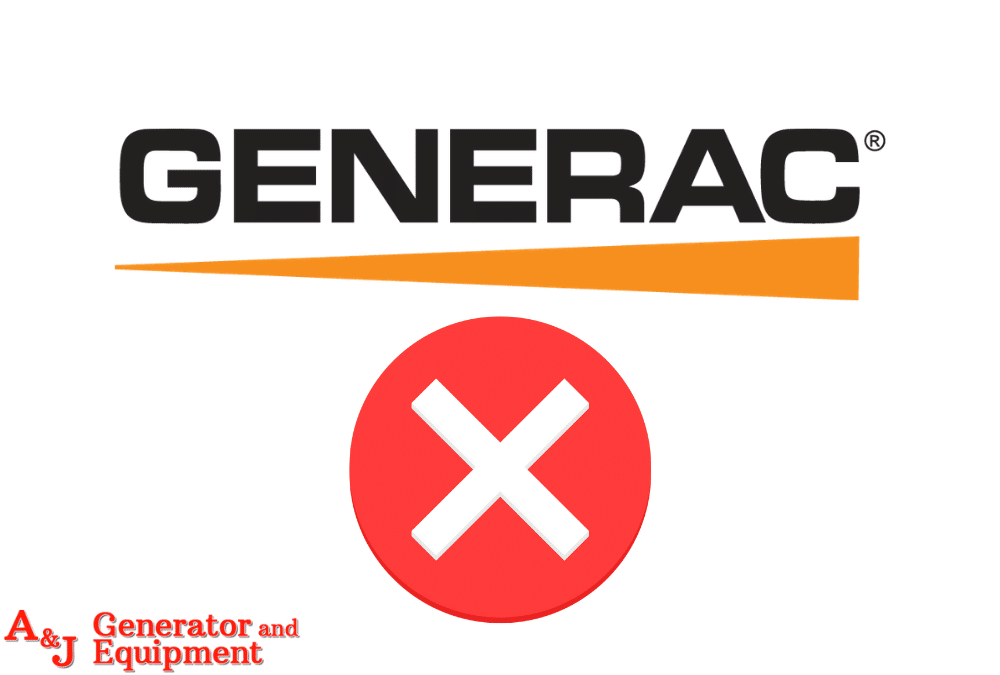
RPM Sense Loss, Code 1505/1515
RPM Sense loss is a common fault indicated by the code 1505/1515. If this fault arises, it usually means there are internal issues or a problem with the fuel supply. For code 1505 “the RPM alarm is set when a 2 cylinder unit is cranking” and for code 1515 “the RPM alarm is set when a single cylinder unit is cranking. Both codes are caused when the controller told the engine to crank, but did not get a signal back that the engine was actually turning. Possible causes for both codes are a dead or bad battery, bad starter or wiring to the starter, or ignition coil problems.” “If the unit is running and shuts down, attempting to restart, clear the alarm by pressing the ENTER button twice, then press AUTO. Next, remove some of the loads. Try putting it back in AUTO and then restart. If it does not start after doing this, you will need to place a service call. If the unit will not start in AUTO when there is utility loss, clear the alarm by pressing the ENTER button twice, then press AUTO. Then, using the control panel, check the battery. To do this, navigate to the BATTERY MENU option from the MAIN MENU. If it states ‘check battery’, try replacing the battery. If it states that your battery is ‘good’ when being checked, contact an authorized service dealer.” (source)
Low Oil Pressure, Code 1300
The fault code 1300 indicates low oil or low oil pressure. “When your home standby is displaying this error, the first thing to check is your oil level. If oil is needed, add oil per recommendations in your owner’s manual. Be careful not to overfill the engine. If the oil level is good and your unit is still not working, a service call is needed.”Other possible causes could be the low oil pressure switch being faulty. In this case, the“oil pressure should be checked and the switch replaced. It is also possible that there is an internal problem with the engine not building oil pressure. This would require an oil pressure test to verify.” (source)
High Temperature, Code 1400
High temperature is indicated by fault code 1400. If this fault occurs,“The high engine temperature switch has closed and shut the unit down for exceeding the engine temp high limit. The unit should be checked for debris blocking the vents that might be restricting airflow. If nothing is found, the high temp switch and its wiring should be checked.” (source)
Overcrank, Code 1100
The overcrank fault, represented by the code 1100, essentially “means that the controller is telling the engine to start, but it cannot start for some reason. The controller has verified that the engine is actually cranking, but not starting. This is most likely a fuel or maintenance related issue.” “If your home standby is displaying this error code, resetting the controller and restarting your unit may do the trick. If your unit does not start after two automatic attempts, there is an issue. Make sure the gas to your generator is turned on. If the handle is lined up with the pipe, your gas is on. If your handle is lined across the pipe, this indicates that the gas is turned off. If the gas is on and your unit is still not working or is running rough, contact an authorized service dealer.” (source)
Conclusion
These are a few of the most common fault codes on Generac Generators. The product manuals provide clear explanations and easily achievable solutions for each. Generac has confidence in their products and offers great product support. The fault detection system on Generac generators is trusted and works to prevent malfunctions and electrical hazards. Generac guarantees quality products with predictable and safe performance. “At Generac, we protect the things that power your life by providing quality, affordable power solutions.”
IS YOUR GENERATOR SHOWING THESE ERROR CODES?
A&J Generator and Equipment are your Generac standby generator experts! A & J Generator has a very in depth maintenance program made to find problems before outages exploit them. A&J performs 2 maintenance visits a year (every 6 months). A&J’s master Generac technicians know each model in and out. The maintenance program is meant for the homeowner to get the most out of their generator and prolong the life of their investment.
Contact the Generac Experts
If you are experiencing any of these error codes on your Generac whole home generator call A&J Generator today!
It’s as simple as flipping a switch!
We purchased a 22KW Home Standby Generator from Generac a few years ago, and it remains one of the best investments we’ve made in our house. With three young children in an area that is prone to losing power, keeping all the lights on and devices powered 24/7 is essential!
One day – about a year after being installed and running smoothly with no issues – our generator shut down and gave a 2800 error code. If this happens to you, there is nothing wrong with your generator and no need to get it serviced! All that happened is one of the auxiliary shutdown switches was accidentally flipped to the off position.
Here I’ll show you what triggers the Error Code 2800 and how to fix it so you can get your generator up and running again!
Generac 22kW Home Standby Generator with Wi-Fi and Transfer Switch
What Error Code 2800 Looks Like in the Mobile Link App
I was first alerted to the fact that the generator was no longer running via Generac’s Mobile Link app. After opening the app, I saw the following error message:

If you click on the Status History page of the app, you’ll see additional error messages and that the generator was shut down due to an alarm:

What Error Code 2800 Looks Like on a Generac Generator
Heading outside to inspect the generator, I saw that the red “Alarm” light was on:

If you open your generator, the control panel interface will cycle between two error messages. The first indicates that the generator has stopped due to an alarm from Error Code 2800:

The second error message indicates that the generator has stopped due to the Auxiliary Shutdown Switch:

Reading these error messages (particularly since the Mobile Link app indicates that the generator needs to be serviced), you might think that something seriously wrong has happened to your generator. Rest assured, your generator is fine! Here’s how to fix Error Code 2800.
Step 1: Locate the Auxiliary Shutdown Switch on the back of the generator
Error Code 2800 is caused by flipping the Auxiliary Shutdown Switch (which probably happened accidentally). All models of Generac generators have an Auxiliary Shutdown Switch on the exterior of the generator. Our model’s Auxiliary Shutdown Switch is located on the back of the generator, in the top-left corner:

The generator will not start if the Auxiliary Shutdown Switch is OPEN (O symbol), and will instead activate an “Auxiliary Shutdown” alarm. So, the generator won’t run and will trigger error code E2800 if the O symbol of the Auxiliary Shutdown Switch is pressed down.
In the below picture, I have zoomed in on the Auxiliary Shutdown Switch in the OPEN (O symbol) position so you can see it more clearly:

Most commonly, the Auxiliary Shutdown Switch on the back of the generator is the culprit behind Error Code 2800. And sure enough, somehow this switch had accidentally been pressed on our generator!
Step 2: Set the Auxiliary Shutdown Switch to the CLOSED (| symbol) position
To fix error code 2800, simply set the Auxiliary Shutdown Switch to the CLOSED (I symbol) position by pressing down the CLOSED (| symbol) side of the switch:

Step 3: If applicable, check the Auxiliary Shutdown Switch on the inside of the generator
Generac generators that are 16 kW or greater have a secondary Auxiliary Shutdown Switch located inside the generator – right by the control panel interface. I’ve highlighted this additional switch in the below picture as an FYI:

It is highly unlikely that this interior Auxiliary Shutdown Switch would have been accidentally flipped since it located under the lid of the generator (and hopefully you lock the lid of your generator too!). Still, it never hurts to check this switch too.
Step 4: Clear the Error Code from the Control Panel
After ensuring that one or both Auxiliary Shutdown Switches are pressed down to the CLOSED (| symbol) position, the control panel interface will prompt you to clear the alarm/error with the following message:

It’s as simple as the message indicates! Simply press the red “OFF” button on the control panel, then press the gray “ENTER” button.
Finally, press the green “AUTO” button to set the generator in fully automatic system operation (allows the generator to automatically start and exercises the generator according to the exercise timer).
The control panel should look like this:

(Optional) Step 5: Run the generator in Manual mode
While you’re technically done and the problem has been solved, I like to run the generator in Manual mode for a minute or two. Especially if the generator has not been running or following its exercise schedule for a little while, it’s always good to make sure it cranks and starts up.
Simply press the blue MANUAL button, and the generator should crank up and run. The control panel will indicate it is in Manual operation with a blue LED light:

Assuming the generator starts up fine, let it run for a minute or two.
(Optional) Step 6: Return the generator to Auto operation
Whenever you’re ready, you can place the generator back into fully automatic system operation by pressing the green “AUTO” button. The generator will stop running and the control panel will look like this again:

How to Prevent Error Code 2800
Children using the generator for a game of hide-and-seek might brush up against and flip the Auxiliary Shutdown Switch. Or a bouncing ball might accidentally flip the switch. In our case, a leaf blower accidentally aimed too high was enough to flip the Auxiliary Shutdown Switch!
I’ll be honest, I was quite surprised by how easily the exterior Auxiliary Shutdown Switch can be flipped. I hope that future models of Generac generators either require more pressure and force to flip this switch, or have an enclosure around the switch to prevent accidental presses.
Until then, there’s little that can be done to prevent this error from happening. Knowledge is your best bet here. Just be aware of anything going on around your generator and know that the Auxiliary Shutdown Switch can be easily flipped.
What if the Auxiliary Shutdown Switch is in the CLOSED (| symbol) Position?
If the Auxiliary Shutdown Switch is already in the CLOSED (| symbol) position, then the switch is either faulty or the wiring to the switch is faulty. In this case, you’ll need to call a professional to get the generator serviced.
More Information on the Auxiliary Shutdown Switch
According to the owner’s manual, all Generac generators are equipped with an external means of shutting down the generator via an auxiliary shutdown switch. This switch is located on the exterior of the generator back panel, and shuts down the generator and disables restarts:

Generac generators that are 16 kW or greater have a secondary Auxiliary Shutdown Switch located inside the generator – right by the control panel interface:

If an auxiliary shutdown switch is activated, the control panel interface displays an “Auxiliary Shutdown” alarm and the red LED “Alarm” light illuminates. The generator will not start if either switch is OPEN (O).
To clear this condition, set the switch or switches to CLOSED (I).
Clear the alarm by pressing the OFF mode button, and then ENTER. The generator can then be placed back in AUTO or MANUAL mode.
How To Find a Generac Generator’s Product Manual
You can find specifications, product/owner’s manuals, and more information for your Generac generator via Generac’s Product Support Lookup page.
Either enter a Model Number/Serial Number, or browse by Product Category (in our case, Standby Generators -> Guardian Series -> 22 kW).
Did this guide help you fix your Generac Generator with Error Code 2800? Have any other Generac generator issues you need help with? Let me know in the comments below!
Explore additional Generac generator posts, and discover even more home improvement projects at ProjectsByPeter.com/Home-Improvement
Post content, images, and featured image © 2022 ProjectsByPeter.com – All rights reserved.
Раздел 3 – Эксплуатация
Генераторы с воздушным охлаждением
30
+ Ошибка уставки тестирования
Если
происходит сбой в периоде тестирования,
на
дисплее отобразится предупредительное
сообщение
.
Данное
сообщение
будет
сброшено
, только когда будет произведена
повторная
установка периода тестирования.
♦
3.6.3 ПРЕДУПРЕДИТЕЛЬНЫЕ СИГНАЛЫ О
РЕГЛАМЕНТНЫХ
РАБОТАХ (ТОЛЬКО 10 – 20
КВТ
)
Приоритет
третьей степени.
+ Сообщения о регламентных работах
По
истечении периода регламентных работ
на
экране
появится
предупреждающее
сообщение
. (На моделях от 16 до 20кВт
одновременно
загорается внешний светодиод
желтого
цвета.) Сброс данного сигнала можно
произвести
,
нажав
кнопку
«Enter»,
что
напомнит
пользователю
выполнить
необходимые
действия. Возврат в исходное
положение
сбросит предупредительный сигнал
и
вернет в исходное положение счетчик
регламентных
работ
по
всем заявленным
условиям
.
Журнал
истории
запишет
предупреждение
. При
отсутствии
питания
аккумулятора
на счетчике регламентных работ
не
будет производиться сбор информации. Как
только
восстанавливается
питание
аккумулятора
, напоминание об установленном
времени
будет отображаться на дисплее.
Счетчики
регламентных
работ
будут
установлены
на новое время и дату.
ПРИМЕЧАНИЕ
:
Так
как
большинство
предупреждений
о
регламентных
работах появляются в одно и то же
время
(у большинства работ интервал составляет
два
(2) года), на дисплее одновременно будет
отображаться
только одно сообщение. Как только
первое
предупреждение будет сброшено, на
дисплее
отразится
следующее
активное
предупреждение
.






