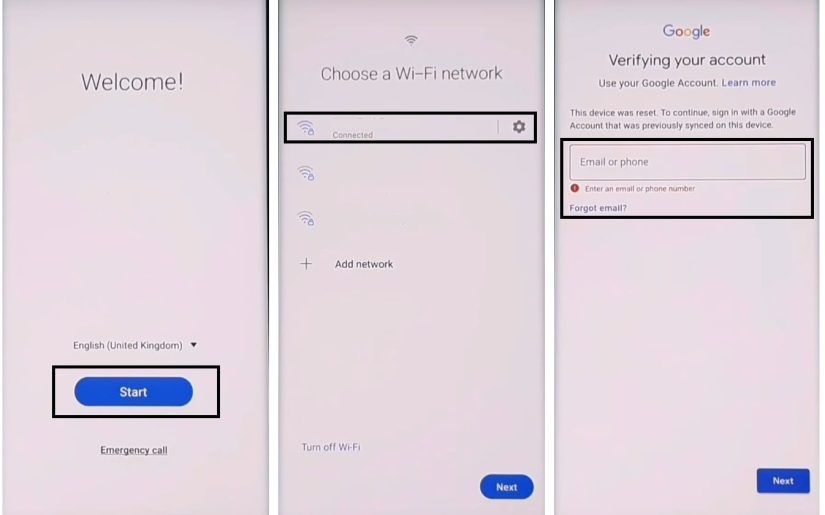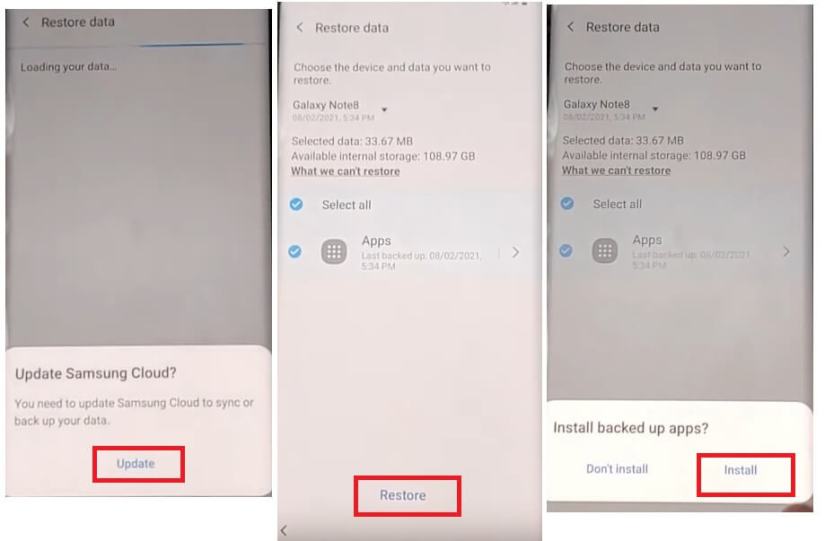Many people has been facing ERROR in “Type Email and Password” on Google Account Manager on the process of bypassing Google Verification (FRP)
Sponsored links
So, i decided to make this Tutorial “How to Bypass Error of Google Account Manager” Unfortunately the FRP Bypass has stopped in “Type Email and Password” for all New devices having (Android 5.1.1 to 6.0.1).
If you can’t see “Type Email and Password” in your Google Account Manager, like if you see “Error” instead of Type email and password. Then Follow these steps to remove this Error from your device.
This method was tested on so many Device Running Android 5.1.1 and 6.0.1 Also on Samsung Devices such As Galaxy S7 G930, S7 edge G935, Note 7 (2016) SM-N930A but should work also on Note 4 N910F, Note5 N920V, Note7 N930V, Samsung Galaxy J3 (2016) J320F, Grand Prime SM-G531H, A310M, A510F, A710M (2016). J120F, J200F, J500F/H, J700F/H, E500F, E700F and , and all other Samsung Models whether its 2015 or 2016.
Follow this Guide On HOw to Bypass ERROR in “Type Email and Password” on Google Account Manager or Unfortunately the FRP Bypass has stopped
To Bypass Error in Google Account Manager “Type Email and Password” or Unfortunately the FRP Bypass has stopped on New Devices:
- Open ES File Explorer that you used from the to download “FRP Bypass tool”, go to “Favourite” > www.Albviral.com and download this software :
– Google Account Manager for Android 6.0.1
– Google Account Manager for Android 5.1.1 - – Google Account Manager for Android 7.1.1
- In the Albviral.com site scroll down to have a list of all “Google Account Manager” versions. Download Google Account Manager 6.0.1” For Android 6.0.1 Marshmallow. for Android 5.1.1 Lollipop, will not support this apk so download Google Account Manager with “5.1-1743759” for Android 5.1.1 Lollipop Users.
- At Google Account Manager screen Scroll Down and tap on “Download APK” screenshot below and your download will start in a few seconds. The downloading will be started.
- Once download completed, Open the GoogleAccountManager.apk and Tap on “Settings” and Scroll down to enable the “Unknown Sources”. After it just tap on “INSTALL” to install the apk.
- Tap on “Done” once the apk installed. “Go back <” and on the Address Bar of Chrome Type : Google.com and search for “Quick Shortcut Maker” on the search bar and go to this link.
Now you need to proceed with the usual steps of bypassing the FRP : Video below

In this post, I will discuss how to get Samsung FRP tools for PC.
These tools function beautifully in the FRP lock subject, and each of the
tools listed below has unique capabilities and the capacity to overcome
the FRP lock. So, to reset FRP, download FRP Unlock tool and follow our easy steps.
Two months ago I published a video showing up how to bypass google protection after factory reset. But for some peoples, from updates this method won’t work …
source
Another method for FRP
The only method to deactivate a Samsung account from a phone without a password is to contact Samsung to locate and delete the account. If you wish to begin the procedure on your Samsung phone, follow the comprehensive instructions below.
- Unlock your phone, then launch the Samsung phone settings app from the app drawer.
- Scroll down until you see «Cloud and Accounts.» Also, on the next page, select the «Accounts» tab.
- Then, from the choices, select «Samsung Accounts» and then «My profile.» When prompted to enter your email address and password on the account screen, select «Forgot your ID and Password.» A popup will appear on the screen; from there, select your preferred browser.
- A prompted browser prompts you to enter your ID and password, as well as your email address. After that, Samsung will send you an email with a link to reset your password.
- Return to your Samsung account settings and select «Remove Account» from the top-right menu bar.
Help Save me — Every Donation Counts
To see the full content, share this page by clicking one of the buttons below
This website is a well-known promoter of mobile repair. Hello everyone, today I’m going to talk about mobile difficulties. Nowadays, mobile is a vital part of our lives. We use it often at work, and we encounter several issues when using it. It might be a hardware or software issue with the phone. However, whether it is mobile software or hardware difficulties, I have described how to simply repair those issues here. Hardware Problems: In this section, we will go into hardware in depth. We will have detailed details on the hardware issue. In a nutshell, a mobile phone hardware problem occurs when any component within the phone becomes broken.
For instance, if any portion of the mobile falls and breaks, it is also due to hardware; similarly, if the mobile goes into water, it is also due to hardware; and if an I.C. is broken, it is also due to hardware. or charging issues brought on by this gear A software problem typically implies that there is a problem with the mobile operating system, such as a software problem if the applications do not operate or a software problem if the mobile phone restarts or remains on the logo.
If we forget the password on our mobile phone and it has to be unlocked, we have a software problem. However, whether it is a mobile software or hardware problem, I have outlined how to simply address it below. To troubleshoot mobile software or hardware issues, go to gsm.vpnwp.com . After arriving here, you will notice numerous categories such as solutions, gsm assistance, android tricks, gsm news, and so on. You will also notice issues and solutions, as well as a search box through which you may locate the solution of your choosing.
Bypass FRP Samsung Without PC guide is the best method to unlock FRP from Samsung Galaxy devices. This method works for all Android versions, especially for Android 10, 11, and 12. Bypass FRP Samsung Android 11 method is completely free of cost and you don’t have to pay or buy any credits to use this method.
In general, I have been posting a lot of Bypass FRP Samsung free guides on our website. But, this one is by far my favorite guide to bypassing Google account lock from Samsung Galaxy devices.
What’s more, you don’t have to buy or use credits to use the Bypass FRP Samsung tool. This FRP tool is completely free and it will help you to easily unlock your device.
Most users are looking to bypass FRP Samsung A12, A02s Android 11, and Tablet methods. We are creating this universal guide for all Samsung Galaxy tablets and phones.
With this in mind, you can use this guide to bypass FRP Samsung A02s Android 11, A12, Tablet, Phone, and all the Android versions.
This is a universal method to bypass Google lock and FRP lock from all Samsung Galaxy devices with Android 12, 11, 10, and 9. However, if you want to apply this method to unlock old Android versions like Android 8, 7, and 6.
On the other hands, if you want to bypass Google account lock from Samsung Android 13 devices then, you can follow the guide below.
Samsung Android 13 FRP Bypass: Samsung FRP bypass Android 13 Ui 5.1 Version – 3 Working Methods
FRP stands for Factory Reset Protection and it is a security lock for all Android devices. This lock automatically starts to protect the device once it gets Factory Reset or Hard Reset. Once you perform a Hard Reset or Factory Reset on your Android device, it will automatically ask for Google account verification.
Although, this is an important security feature for all Samsung Galaxy Android devices. But, sometimes it creates problems for the users. As many users don’t remember their Google Account details and when they face Google Verification Lock it makes them frustrated and helpless.
However, today we are going to show you a Bypass FPR Samsung Without PC method. Using this method you can easily remove the FRP lock and bypass the Google lock from your Samsung Galaxy device.
Bypass FRP Samsung Tablet and Smartphone – Complete Guide
1. Tap on the “Start” button from the Welcome Screen. Then agree to the license agreement and Connect to a Wi-Fi network.
2. Once you use the “Verifying your account” screen, go back to the Welcome page.
3. Now, push and hold “Volume UP + Power Button” to enable the Talkback Settings.
4. After that, draw big reverse “L” on your screen.
Then, double tap on the “While using the app” option and then again double tap on “Use voice commands”.
5. Next, you need to speak loudly “Google Assistant” to the microphone of your Samsung smartphone.
6. Doing so, will open the Google Assistant for you. Tap on the “Keyboard” icon from the Google Assistant.
7. Next, we need to turn off the Talkback feature. To do so, simply push and hold (Volume UP + Power Key) both at the same time.
8. After that, type “Open YouTube” in the search bar and select “Open YouTube” result.
This will open the YouTube application in your bypass FRP Samsung without a PC phone.
Next, tap on the “Account Icon” from the top right corner and then select “Settings”.
9. Inside settings, go to About and then open “YouTube Terms of Service”.
Bypass Google Account Samsung Without PC – IMPORTANT STEPS
10. Once you click on “YouTube Terms” this will open the Google Chrome browser on your Samsung Galaxy device.
Now, tap on the URL bar and type “All FRP Files Download” and tap on enter button.
11. Next, you will see different searches on Google, scroll down and open the result with “All FRP Files (2023)” of FRPBypassTool.com website.
12. After that, Swipe UP and download 2 applications 1 by 1.
Firstly, download the “Package Disable Pro” application.
Secondly, download the “Notification Bar” application.
13. Once you get both applications, this time open “The Files Shortcut (Galaxy Store) app.
14. Doing this, the Galaxy Store will appear on your screen. Sign in to your Samsung account and then install the “File Shortcut” app from the Galaxy Store.
(Create a new Samsung Account if you don’t have one and then Sign in to it to install the apps.)
15. After that, go back to the website and open “XShare App (Galaxy Store)” then install this application.
16. Next, you need to install the OS Launcher in your Bypass FRP Samsung Android 11 device. To do that, simply open the “OS Launcher (Galaxy Store)” and install this app.
17. Next, open the OS Launcher and tap on the “Enter” button.
After that, go back to the Main Menu of your Samsung device, and there you will find the “XShare App” which you installed before.
Open the XShare app, then go to the “Receive” file section.
18. This will ask for the permissions, tap on “Allow” 3 to 4 times and then close the popup window.
19. After that, go back to the Main Menu and open the “File Shortcut” application.
Go to the Download folder, and then install “Package Disable and Notification Bar” 1 by 1.
20. First, install the Package Disabler Pro application and tap on the Done button.
Package Disabler Pro and Notification Bar Installation
21. Secondly, install and open the Notification Bar application.
22. Once you open the Notification Bar app, Switch ON the trigger and then Switch ON the “Accessibility” feature.
Then, go inside the “Installed Apps” section.
24. Inside the installed apps section, you will find the Notification bar is currently OFF.
Tap on it, then simply switch on the Notification bar and its shortcut.
25. Next, go back to the Main Menu and open the Settings of your Bypass FRP Samsung Without PC phone.
26. Now, swipe up and open “Privacy” and go to the Permissions Manager.
27. Open the Files and Media tab, then tap on the “:” three dots from the top right corner and select “Show System Apps”.
Here, you will find the “Package Disable Pro” application, tap on it.
28. Now, we are inside the Files and Media permission of the Package Disabler app.
Firstly, allow management of all files of this app.
Secondly, swipe down and turn off the Wi-Fi Connection.
29. After that, go back to the main menu and open the “Package Disabler” app.
Tap on the “I Agree” button and also tap on the “Enable Admin” button.
Then, finally, activate the Package Disabler Pro app.
Bypass FRP Samsung Android 11, 12 Without PC – Last Steps
30. Next, it will show a window for “Please wait a minute” and then it will open the “Knowx License Activation” page for you.
Tap on Agree button.
31. Now, swipe down and turn on the WiFi network. Make sure you are connected to a WiFi connection.
Then, if you face the “FailKLM: Error code unknown 501, status fail” error, simply tap on the “Retry” button.
32. After that, go back to the main menu and open the Package Disabler application again.
33. Again wait for a minute, then it will open the Package Disabler Pro without any FailKLM Error.
Next, tap on the “Search Icon”.
34. Type “Setup” in the search bar and select “Android Setup” from the results.
Inside the Settings of Android setup, check on “Disable” and then go back.
35. This time, search for “Setup” and select “Samsung Setup Wizard” from the search results.
Now, tap on “Clear Data” and this will bypass the FRP lock from Samsung completely.
Next, go back to the Welcome Screen of your Samsung Galaxy device.
36. Simply, complete the initial setup of your Samsung Galaxy Android phone and you will not face any FRP lock or Google lock verification.
37. Finally, tap on the Finish button to complete the initial setup and start using your Samsung phone again.
Conclusion:
Bypass FRP Samsung Without PC Android 11 guide is super easy and free to use. I hope at the end of this guide, you have successfully removed the FRP lock from your device.
However, if you still need any help regarding the Google account verification lock, feel free to ask me in the comment section. I will try my best to help you out.
Summary
Article Name
Bypass FRP Samsung Without PC — Android 12, 11, 10 and 9
Description
Bypass FRP Samsung Without PC — Android 12, 11, 10 and 9. Bypass Google Account Samsung Without PC, For S8, A21, A11, S7, A12, A02, 5, A03s.
Author
If you want to bypass FRP lock from your Samsung Galaxy Android 11, Android 8, Android 9, Android 10, phone by using the Easy Samsung FRP Tool or SamFirm AIO Tool and getting Launching Browser Event Failed, Then this article will help you to find the best solution to Fixed Samsung FRP Unlock Launching Browser Event Failed Without PC No Easy FRP Tool or No SamFirm Tool easily. So, follow these simple steps below to fix the problem easily.
SamFirm or Easy Samsung FRP Tool is an MTP open browser program that can help you to access the device browser on your FRP-enabled phone. But, with the Samsung latest security patch update, it has been fixed and the tool wouldn’t help you to Open the device browser. So you have to find some alternative solution to access the device browser and bypass the FRP lock successfully.
Here on this page, we will guide on how to fix Samsung FRP Unlock Launching Browser Event Failed Without PC Easy Samsung FRP Tool and SamFirm AIO Tool easily.
More: Alliance Shield X APK Latest Version 2022 Free Download
- First, Switch on your Samsung Android 11 phone
- Click on Start button
- Agree to Terms & Conditions and click Next
- Connect your Samsung Galaxy phone to a Wifi network
- Now press the Volume UP & Power Key at the same time
- Tap Use
- Again Tap the Volume UP & Power Key quickly to enable Talkback
- Now Draw “L”
- Double tap to select Talkback Settings
- Press the Volume UP & Power Key again to turn Off the Talkback.
- Select Braille Keyboard

- Tap How to Use Braille Keyboard
- A popup will appear, Tap on Gboard

- Now it will lead you to the Google Play Store Sign In screen
- Tap on “3 dots” Select Play Protect =>> Learn More
- Long Press on any Text =>> Then Select All =>> Copy =>> Close
- Now Go back to the main Welcome Screen
- Tap START
- Go to the WiFi Screen
- Click on Add Network =>> Advanced =>> Proxy =>> Manual
- Now you need Pin/Puk enable Sim Card
- Long Press on the Proxy Field =>> Select Paste & Continuously Tap on the Proxy Field & Insert the SIM Card at the same time.
- Now Eject the SIM Card while Screen showing up screen lock
- Swipe Left the Timeline bar and then tap on lock icon
- Then you will see Galaxy Setup
- Swipe Left Notification bar
- First Tap on the Settings icon & then tap the bell icon & tap on the Android Setup several times.
- Now you can use the Notification Bar
- Tap on Media =>> Grant the Permission
- Then Tap on Galaxy Store Icon
- Now Galaxy Store will open
- Tap Agree
- Then Tap on the Search Icon and Search for Samsung Internet
- Sign in with Samsung Account
- Install the Samsung Internet
- Once the installation process has been done => Tap Open…
- Tap on the Search bar and type any of these two below URL’s.
- https://tiny.cc/frptools
- Or
- https://bit.ly/2NKxXYs
- Go to the FRP bypass APK =>> Tap To Open FRP APPS section
- Select Open Settings App =>> Tap Open
- Now it will lead you to the Settings app
- We’ll need another Samsung Android phone now to make a cloud backup and then we restore that backup to our FRP locked phone.
- Go to settings =>> Accounts & backup
- Enter your own Google & Samsung Account (I’ve already added my both accounts)
- Open Play Store – Download & Install Alliance Shield X App
- Go to Settings =>> Accounts & backup =>> Backup & Restore =>> Backup data
- Uncheck everything except Apps and then tap Back up
- All data backed up Tap done, Let’s back to our FRP Locked phone
- Go to Settings =>> Accounts & backup =>> Backup & Restore =>> Restore data
- Update Samsung Cloud? Tap Update and wait for app to be updated, Then restore data again
- Select all =>> Tap Restore
- Go back to menu and Open Alliance Shield X App
- Tap Next => Next => Next => Got IT
- Click on register and then enter your username, password, email & confirmation code, Tap Submit and check your email for verification link
- Name your Device: Android 11 FRP & tap next
- Enable Device Admin and then tap Activate (You must see Admin enabled)
- Tap Next
- Enable Knox and then tap Confirm (you must see knox license validation successfully)
- Tap Next =>> Finish
- Knox and Admin must be in Green to Bypass FRP lock on Samsung A50 Android 11
- Go to App Manager and Search for Service Mode => Activities
- Search & Open: com.sec.android.app.modemui.activities.usbsettings

- Put an check on MTP + ADB and then connect USB Cable to phone
- Download: Samsung ADB Download Mode FRP Tool on PC:
- Run the Tool
- Go to Adb Section =>> Click on Remove Google Account
- It will take some time
- Once Finish, It will reboot your Samsung Android 11 phone
- Setup all initial steps
- On the Select Home App =>> Tap on the Screen once
- That’s it.
Read More: Alliance Shield X Fixed Too Many Devices Error Solution Latest
I write about Android FRP Solutions, Android problems, GSM tutorials. If your device stuck at the Google Account Verification screen then here you can find all the possible ways to Bypass it. In my free time, I love to play games:
Для повышения безопасности пользователей Android разработчики системы добавили FRP – систему, защищающую девайс в случае краж. Если при сбросе настроек злоумышленник не вышел из аккаунта Google, он не сможет воспользоваться телефоном. Хорошо или нет, но эта мера защиты легко обходится – остаётся надеется, что человек, укравший устройство, не знаком с этими техническими особенностями.
Оглавление
- 1 Что такое FRP на «Андроиде»
- 2 Как снять FRP на телефоне
- 2.1 Через настройки «Андроида»
- 2.2 FRP Bypass
- 2.3 Tenorshare 4uKey for Android
- 2.4 Разблокировка с помощью карты памяти
- 2.5 Сброс через настройки Wi-Fi
- 2.6 SP Flash Tool
- 2.7 Восстановление аккаунта
- 3 Проблемы и способы их решения
- 3.1 Tenorshare 4uKey не помогает
- 3.2 Перепрошивка невозможна
- 3.3 «Гугл» не принимает правильный пароль
Что такое FRP на «Андроиде»
После сброса параметров телефона «Гугл» предложит войти в учётную запись, используя логин и пароль (те же, которые ранее задействовались для входа в другие сервисы, например YouTube). Без этого воспользоваться устройством не получится, поэтому при возникновении трудностей понадобится восстановить аккаунт, а не регистрировать новый.
Функция появилась в Android 5.1 и почти без изменений в плане действий, ожидаемых от юзера, перешла в новые релизы системы. Несмотря на это, в плане безопасности FRP всё же обновлялся – на современных устройствах не работают некоторые методы, направленные на старые телефоны. Вне сомнений, эта статья поможет владельцам любых устройств в обходе FRP. Мы решили вам подробно рассказать, как убрать блокировку FRP на Андроиде, и какими способами это вообще можно осуществить.
Как снять FRP на телефоне
Через настройки «Андроида»
Шаги, описанные далее, нужно проделать перед сбросом устройства. Так справиться с проблемой будет гораздо проще:
- Перейдите в настройки девайса, оттуда – в раздел «Аккаунты»;
- Найдите профиль Google и тапните по нему;
- Нажмите «Удалить аккаунт»;
- Подтвердите действие. Не стоит беспокоиться – сама учётная запись «Гугл» не удалится, она просто будет отвязана от устройства;
- Вернитесь на главную страницу настроек, откройте вкладку «Система»;
- Перейдите на страницу «Для разработчиков»;
- Активируйте опцию «Заводская разблокировка»;
- Тапните «Включить».
Проделав эти шаги, вы не столкнётесь с FRP после заводского сброса. Грубо говоря, с помощью этой инструкции удалось «сказать» телефону, что никакая дополнительная блокировка не должна появляться. Возможно, вы захотите изменить этот параметр в будущем – это удастся сделать без каких-либо проблем.
Если у вас нет раздела «Для разработчиков», нужно его включить. Для этого нужно зайти во вкладку «О телефоне» и несколько раз быстро нажать пункт «Номер сборки». Спустя пару секунд появится надпись «Вы стали разработчиком!», и получится проделать эту процедуру.
Интересно, что при пользовании клавиатурой GBoard можно открыть настройки, даже когда сброс уже завершён и на экране отображается окно входа. Для этого следует удерживать кнопку «@» при вводе email, после чего – тапнуть шестерёнку. Откроются настройки ввода, которые можно будет свернуть, чтобы перейти к основным параметрам.
FRP Bypass
Приложение с говорящим названием поможет убрать FRP как до заводского сброса, так и после него (если использовать вышеописанный баг с клавиатурой). По сути, оно делает то же самое, что и предыдущий метод, но в этом случае пользователю не нужно переходить в настройки, открывать скрытые разделы и самостоятельно активировать небезопасные функции.
Очевидно, что программа такого уровня заблокирована в Play Market. Но ничто не мешает загрузить её с других сайтов – например, Malavida.
- Скачайте утилиту;
- Браузер предупредит вас, что софт может быть опасен. Не беспокойтесь – это окно возникает всегда, если загружается исполняемый файл. Продолжите, нажав «Всё равно скачать»;
- Запустите инсталлятор, выберите «Установить»;
- Откройте FRP Bypass.
Программа автоматически выполнит шаги, нужные для снятия блокировки. Помимо этого решения существует другое – Bypass FRP. В нём содержатся текстовые инструкции по обходу ограничений на разных моделях, включая флагманские Samsung.
Tenorshare 4uKey for Android
Для использования этого решения нужно включить USB-отладку на телефоне. Это делается через рассмотренный в начале статьи раздел «Для разработчиков». После этого нужно подключить мобильное устройство к компьютеру, на который установлена программа.
Обратите внимание! Способ подходит только для устройств Samsung. Если вы пользуетесь девайсом другого бренда, то снять FRP через 4uKey не получится. Но его всё равно можно задействовать для удаления графического ключа или PIN-кода.
Далее порядок действий с этой программой следующий:
- Приложение приветствует пользователя максимально простым интерфейсом, что позволяет использовать его даже новичку. Первый шаг – кликните «Remove Google Lock (FRP)»;
- Выберите версию ОС, установленную на девайсе. Если вы не уверены, попробуйте найти характеристики модели в интернете;
- Подтвердите выставленные параметры, нажмите «Start»;
- Подождите, пока происходит настройка;
- Скоро на экране появится уведомление. Раскройте его, тапните «View», после чего перейдите по ссылке на экране и нажмите «Open Settings». Далее программа попросит выполнить несколько шагов в меню телефона (обратите внимание на кнопку стрелки на ПК справа);
- Когда процедура завершится, окно можно будет закрыть.
Приложение имеет демоверсию, которую легко использовать в личных целях (5 попыток даются бесплатно). Для работы с большим числом устройств понадобится приобрести полную версию.
На момент написания статьи программу нельзя было использовать на девайсах с Android 12 и предварительной 13-й версией.
Разблокировка с помощью карты памяти
При отсутствии в смартфоне карты памяти, можно просто её использовать. В противном случае нужно извлечь MicroSD, включить девайс, выключить и снова вставить. В обеих ситуациях на экране появится окно, говорящее о подключении внешнего накопителя. Если нажать кнопку «Данные приложений», откроются настройки хранилища. Оттуда можно перейти к параметрам всего устройства, где удастся проделать шаги, описанные в начале текста.
Сброс через настройки Wi-Fi
Ещё один баг, похожий на предыдущий. Для проверки правильности пароля смартфон должен быть подключен к интернету. Если не включать мобильную связь, будет предложено использовать Wi-Fi. На экране выбора сетей следует выбрать любую, защищённую паролем, после чего открыть клавиатуру и её настройки, удерживая запятую или кнопку перехода в режим ввода символов. Когда на экране появится иконка шестерёнки, стоит навести на неё палец.
Далее потребуется выполнить шаги, уже указанные в материале в разделе «Через настройки “Андроида”».
SP Flash Tool
Одна из лучших программ для перепрошивки устройств, отличающаяся относительно высокой поддержкой девайсов. Она совместима со всеми гаджетами, работающими на процессорах MediaTek, куда входят бюджетные и некоторые дорогие устройства.
Можно как просто загрузить образ гаджета, так и немного модифицировать прошивку, вырезав из неё FRP. Второй способ звучит поинтереснее и примерно такой же простой, как первый. А о том, как с помощью этого или другого ПО вернуть «чистый» образ, говорится в этой статье.
- Для начала потребуется загрузить прошивку, совместимую с вашим устройством. В случае с малопопулярными моделями их обычно немного, но юзерам более продаваемых девайсов открывается выбор из разных архивов с файлами для системы. Можно выбрать любой из них на форуме 4pda.to;
- Добавьте файлы прошивки в приложение. Для этого нужно просто указать путь к файлам, которые попросит ввести SP Flash Tool. В архиве с прошивкой будет скаттер-файл, обычно называемый scatter.txt. Откройте его в любом текстовом редакторе, после чего найдите параметры, связанные с FRP. Перенесите значения полей linear_start_addr и partition_size в программу: в формы Begin Adress [HEX] и Format Length[HEX] соответственно. Подключите телефон по USB и нажмите «Start» на экране компьютера.
Как только процесс завершится, вы сможете воспользоваться устройством без ограничений.
Помимо этого приложения можно использовать любое другое, подходящее для вашего телефона. Кроме того, можно выполнить прошивку без подключения девайса к компьютеру – для этого достаточно использовать кастомное рекавери (например, TWRP). Подробнее о его установке – здесь.
Восстановление аккаунта
Самый простой способ – вход в профиль. Даже если вы не помните email, привязанный к Google или созданный в Gmail, удастся войти по номеру телефона. Восстановить пароль тоже получится – в зависимости от способов, которые вы ранее добавили в настройках аккаунта. Это может быть восстановление как по резервному email, так и через SMS, контрольный вопрос, ввод информации об учётной записи (включая дату регистрации).
У «Гугла» есть служба поддержки, помогающая по вопросам восстановления доступа к профилям. Специалисты в течение рабочей недели ответят на запрос, даже если ни один из предложенных способов сменить пароль не является доступным.
Проблемы и способы их решения
Tenorshare 4uKey не помогает
Убедитесь, что вы указали правильный номер версии при использовании утилиты. Её нельзя использовать на девайсах с Android 12, а также на гаджетах, не выпущенных Samsung. Эти предупреждения ранее указывались в статье.
Кроме того, USB-кабель должен поддерживать передачу данных, а не только зарядку. Подходящие товары маркируются как «USB Data Cable», что позволяет легко отличить их при покупке.
Перепрошивка невозможна
Как и с прошлой проблемой, убедитесь, что кабель позволяет передавать файлы.
Причины могут быть и другими – например, несовместимость программы. В качестве альтернатив можно попробовать Odin3, QFIL, ASUS Flash Tool, MiFlash, UpgradeDownload, а также recovery – CWM и упомянутый TWRP. Кроме того, образ системы может не подходить для вашего устройства. Используйте только совместимые прошивки, которые нетрудно найти на сайтах производителей или форуме 4PDA.
Ещё один случай – прошивка заблокирована производителем и может выполняться только по паролю, предоставляемому в индивидуальном порядке. В таком случае стоит воспользоваться другими инструкциями, указанными в материале, либо обратиться к производителю для получения кода. Впрочем, представители компаний неохотно выдают пароли, поэтому маловероятно, что их помощь будет полезна.
«Гугл» не принимает правильный пароль
Эта ситуация возникает, если пароль недавно изменялся. Нужно подождать до 72 часов, прежде чем откроется возможность входа в аккаунт. Но можно использовать и гайды из этого текста, доступные в любое время.
Создатели «Андроида» смогли повысить безопасность системы, но, если по каким-то причинам не получается войти в свою учётную запись, необязательно обращаться в сервисные центры. Можно использовать как простые баги с возможностью перехода в настройки, так и более профессиональное ПО. И, конечно, ничто не мешает заранее разблокировать загрузку, что было рассмотрено в материале.
Гайды и ссылки на скачивание программ помогут владельцам телефонов и планшетов, но их не стоит использовать для получения доступа к чужим девайсам.
Поделиться ссылкой: