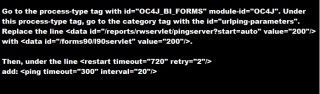Visit the Below Website to access unlimited exam questions for all IT vendors and Get Oracle Certifications for FREE
http://www.free-online-exams.com
Problem Statement:
Done the upgrade to JRE on the environment,but after every 5-10 minutes the forms are getting disconnected with the below error.
Error:
FRM-92102: A network error has occured.
The Forms Client has attempted to restablish its
connection to the server 1 times(s) without success.
Please check the network connection and try again later.
JRE plug-in : JRE 6 Update 13
OS : Windows XP profession 2002 SP2
browser : IE 6
from server
JDK : JRE 6 Update 13
Oracle Forms : Dev 6i Patchset 19
java console
——————
Filename = <a href=»http://sew.oraclecorp.com/SEW/fileDownload?forceDownload=0&fileURL=https%3A%2F%2Fgtcr.oracle.com%2Fgtcr-dir%2Fgtcr_322189299%2F21119062.6%2Fjavaconsole.log»target=»_blank»>https://gtcr.oracle.com/gtcr-dir/gtcr_322189299/21119062.6/javaconsole.log</a>
shows:
connectMode=HTTP, native.
Forms Applet version is : 60828
Loaded image: jar:http://jaoradu1.dpa.co.ae:8012/OA_JAVA/oracle/apps/fnd/jar/fndaol.jar!/oracle/apps/media/afapps.gif
Loaded image: jar:http://jaoradu1.dpa.co.ae:8012/OA_JAVA/oracle/apps/fnd/jar/fndaol.jar!/oracle/apps/media/afapps.gif
Loaded image: jar:http://jaoradu1.dpa.co.ae:8012/OA_JAVA/oracle/apps/fnd/jar/fndaol.jar!/oracle/apps/media/afapps.gif
Loaded image: jar:http://jaoradu1.dpa.co.ae:8012/OA_JAVA/oracle/apps/fnd/jar/fndaol.jar!/oracle/apps/media/afapps.gif
Loaded image: jar:http://jaoradu1.dpa.co.ae:8012/OA_JAVA/oracle/apps/fnd/jar/fndaol.jar!/oracle/apps/media/afnav.gif
Loaded image: jar:http://jaoradu1.dpa.co.ae:8012/OA_JAVA/oracle/apps/fnd/jar/fndaol.jar!/oracle/apps/media/afapps.gif
Loaded image: jar:http://jaoradu1.dpa.co.ae:8012/OA_JAVA/oracle/apps/fnd/jar/fndaol.jar!/oracle/apps/media/aflleft.gif
Loaded image: jar:http://jaoradu1.dpa.co.ae:8012/OA_JAVA/oracle/apps/fnd/jar/fndaol.jar!/oracle/apps/media/aflright.gif
Reconnecting (try 1 of 5)…
Reconnecting (try 2 of 5)…
Reconnecting (try 3 of 5)…
Reconnecting (try 4 of 5)…
Reconnecting (try 5 of 5)…
oracle.forms.net.ConnectionException: 500
at oracle.forms.net.ConnectionException.createConnectionException(Unknown Source)
at oracle.forms.net.HTTPNStream.getResponse(Unknown Source)
at oracle.forms.net.HTTPNStream.doFlush(Unknown Source)
at oracle.forms.net.HTTPNStream.flush(Unknown Source)
at java.io.DataOutputStream.flush(Unknown Source)
at oracle.forms.net.StreamMessageWriter.run(Unknown Source)
java.io.EOFException
at java.io.DataInputStream.readUnsignedByte(Unknown Source)
at oracle.forms.engine.Message.readDetails(Unknown Source)
at oracle.forms.engine.Message.readDetails(Unknown Source)
at oracle.forms.net.StreamMessageReader.run(Unknown Source)
Solution:
increase your NetworkRetries parameter to 30.So please do the following :
1.Edit context file.XML
2.Look for <forms_network_retries oa_var=»s_frmNetworkRetries»>0</forms_network_retries>
3.Change to <forms_network_retries oa_var=»s_frmNetworkRetries»>30</forms_network_retries>
4. change log=false to log=true in $IAS_ORACLE_HOME/Apache/Jserv/etc/forms.properties
5. change FORMS60_CATCHTERM=1 to FORMS60_CATCHTERM=0 and FORMS60_TIMEOUT=5 to FORMS60_TIMEOUT=15 in formsevlet.ini
References:
Note.313703.1 Ext/Pub FRM-92100 Your Connection To The Server Was Interrupted in Asset Workbench (FAXASSET)
Note.150705.1 Ext/Pub Logging into Oracle Applications Errors «java.io.EOFException Unexpected end of ZLIB input stream»
Note.253927.1 Ext/Mod Failed To Connect To Server Frm-92050
Note.549735.1 Ext/Pub Description List For Parameters Affect Timeout In Webforms
Note.356693.1 Ext/Pub FNDFFMSV — Application Closes or Throws FRM-92100 when Trying to Add, Delete or Modify a Flexfield Segment V
FRM-92102 is Gerneric Error maybe occur for more than one reasons :
1-Network
2-Proxy
3-http
4-Session Time
But today i will discuss the problem On oracle Application server 10g .
Description for the problem like the following when you try to connect on your deploy application On OAS 10g it’s gives the above error from 1-5 minutes.
I will give you more than one solution maybe it will be related to the above problem and you try them separately to see which one will be valid for you :
1-Netowrk Parameters :
You will find it $ORACLE_HOME/forms/server/default.env
Just increase the value .
2-do the following change in opmn.xml (under $ORACLE_HOME/opmn/conf/):
3-SET Inbound_connection_timeout In sqlnet.ora to ZERO .
Sqlnet.Inbound_connection_timeout = 0
Note : if your can’t find this parameter in the SQLNET.ORA you cant add it .
5- Change the following $ORACLE_HOME/opmn/conf/opmn.xml
Hope this will work
Thank you
Osama mustafa
Osama considered as one of the leaders in Cloud technology, DevOps and database in the Middle-East. I have more than ten years of experience within the industry. moreover, certfied 4x AWS , 4x Azure and 6x OCI, have also obtained database certifications for multiple providers.
In addition to having experience with Oracle database and Oracle products, such as middle-ware, OID, OAM and OIM, I have gained substantial knowledge with different databases.
Currently, I am architecting and implementing Cloud and DevOps. On top of that, I’m providing solutions for companies that allow them to implement the solutions and to follow the best practices.
View all posts by Osama Mustafa
FRM-92102
FRM-92102 «A Network Error Occurred» in A Proxy Or Firewall Scenario [ID 312517.1]
Applies to:
Oracle Forms — Version 6.0.8.8.0 and later
Information in this document applies to any platform.
Checked for relevance on 11-Aug-2012.
Symptoms
When a site has one or more proxies sitting between client and Forms
server in a WAN or VPN configuration, Forms may fail intermittently with
FRM-92102. With no proxies the Forms sessions run fine.
Changes
New installation or change in proxy configuration
Cause
Whenever proxies or firewalls are involved and FRM-92102 occurs, it
is always useful to generate a Forms Listener Servlet trace of the good
and the bad scenarios, and compare the HTTP headers sent in both
instances. In this specific case, the proxy
1) Drops the keep-alive header
2) Changes the PRAGMA header by appending «, no-cache» at the end. So «pragma: -7» becomes «pragma: -7, no-cache».
The trace log shows that the form is terminated after a negative pragma
header is received which has «, no-cache» appended. This is known; Forms
WILL fail when a negative pragma has a no-cache modifier. The next POST
conversation in the trace file will indicate failure.
Solution
Contact the team who is responsible for configuring the proxy, and request to modify that the
KEEP-ALIVE and PRAGMA headers are left alone.
Regenerate the trace for the previously bad scenario, and compare and verify that NO HTTP headers are dropped or modified.
-bash: dropdb: command not found in Postgresql
In PostgreSQL, the “psql command not found” error or the “psql” is not recognized as an internal or external command arises Because of the…
-
CONCURRENT MANAGER ISSUES IN APPS R12 Status code and Phase code for Concurrent requests Here is what the abbreviation for …
-
ora-00257: archiver error. connect as sysdba only until resolved. Error While Connecting db through SQL Developer… Cause The …
-
E-Business Suite Login Gives App-Fnd-01564: Oracle Error 6550 In Afpoload [ID 1097297.1] Applies to: Oracle Applications Technology St…
Today I was at a client who was having trouble as their forms were disconnecting randomly after 15 minutes. They tried to play around with the TIMEOUT settings but they got bogged down in too many documents that pointed to more documents. Therefore, I decided to post a quick guide to Oracle Forms timeout parameters.
The purpose is to help the community configure Forms sessions to time out after a specified period of user inactivity. Here I discuss the specific timeout parameters of Oracle Forms. For general webserver timeout parameters you should look at note 294749.1 on Oracle Support – Troubleshooting WebForms Tuning / Performance /Time out Problems
Oracle Forms 10g relies on 3 settings to control inactivity timeout:
1) FORMS_TIMEOUT environment variable.
2) HeartBeat applet parameter.
3)The session-timeout parameter of the forms servlet in the web.xml configuration file.
1) FORMS_TIMEOUT environment variable:
This is an environment variable that is set in the .env file found $ORACLE_HOME/forms/server/default.env. The default is set to use a file called default.env file but this can be customized in the formsweb.cfg found in $ORACLE_HOME/forms/server/formsweb.cfg to use .env files for each configuration in which case these should be modified instead of default.env.
Please note: The Forms environment variable FORMS_TIMEOUT is referred to as FORMS90_TIMEOUT in version IAS 9i and 10g R1 (9.0.4) it is in OAS 10g R2 (10.0.1.2) it is FORMS_TIMEOUT.
Add a row to the end of the file such as:
FORMS_TIMEOUT=30
The default value for forms timeout is 15 and Valid Values range from 3 to 1440 (1 day).
This parameter specifies the amount of time in elapsed minutes before the Form Services process is terminated when there is no client communication with the Form Services. Client communication can come from the user doing some work, or from the Forms Client heartbeat if the user is not actively using the form.
2) HeartBeat applet parameter:
The HeartBeat parameter is a feature of the applet and it is set in the formsweb.cfg file found in $ORACLE_HOME/forms/server/formsweb.cfg .
This parameter is used to set the frequency at which a client sends a packet to the server to indicate that it is still running. We can define this integer value in minutes or infractions of minutes, for example, 0.5 for 30 seconds. The default is two minutes.
Please note: If the heartbeat is less than FORMS_TIMEOUT, the user’s session will be kept alive, even if they are not actively using the form. HeartBeat is recommended to be at least 2 beats smaller than FORMS_TIMEOUT
In the formweb.cfg file add the following line to the configuration of your choice:
heartBeat=12
The default value for HeartBeat is 2 and Valid Values range from 1 to 1440 (1 day)
3)The session-timeout parameter of the forms servlet in the web.xml configuration file:
This file defines the OC4J forms & listener servlet definitions, including servlet parameters and session configuration. The file is found
$ORACLE_HOME/j2ee/OC4J_BI_Forms/applications/formsapp/formsweb/WEB-INF/web.xml
The value of session-timeout refers to the maximum amount of inactivity that a single session can have before it is automatically invalidated by the server.
Please note: The value of should be the same as FORMS_TIMEOUT.
The following lines must be added to web.xml.
……
……
60
networkRetries applet parameter
Besides the above timeout parameters, there are additional reasons that forms maybe disconnecting that are not timeout based but network related. Usually they are prefaced by error FRM-92102: A network error has occurred. The Forms Client has attempted to reestablish its connection to the Server 5 time(s) without success. This parameter specifies the number of times the Forms client should try reconnecting to the middle-tier before finally timing out. The Oracle Forms network connection to the server is a little picky as it does not like being ignored. So as such if it tries to reach the server more than 5 times without response it dies. Although this would seem logical most of the time 5 seconds is just too little if we take into consideration that there maybe database performance issues or network waits.
To add tolerance to Forms patience thay have added a great parameter called ‘networkRetries’ to the forms configuration file $ORACLE_HOME/forms/server/formsweb.cfg. Set the value of the networkretries parameter to a suitable number according to your network characteristics needed. For example, networkRetries=30. If the error continues to occur even after setting up an appropriate value for networkRetries, you should check firewall and proxies that may be blocking the applications server ports.
-
Hi,
DB: 8.1.5
OS: Windows NT.We are getting the following error message when the user tries to connect from the web:
FRM-92102: A network error has occurred.
The forms Client has attempted to reestablish its connection to the server 1 time(s) without success. Please check the network connection and try again later.Details…
Java Exception:
java.net.NoRouteToHostException:Operation timed out
at java.net.PlainSocketimpl.doConnect(Compiled Code)
at java.net.PlainSocketImpl.connectToAddress(Compiled Code)
at java.net.PlainSocketImpl.connect(Compiled Code)
at java.net.Socket(Compiled Code)
at java.net.Socket(Compiled Code)
at sun.net.NetworkClient.doConnect(Compiled code)
at sun.net.www.http.HttpClient.openServer(Compiled Code)
at sun.net.www.http.HttpClient.openServer(Compiled Code)
at sun.net.www.http.HttpClient(Compiled Code)
at sun.net.www.http.HttpClient(Compiled Code)
at sun.plugin.protocol.http.HttpClient(Compiled Code)
at sun.plugin.protocol.http.HttpClient.New(Compiled Code)
at sun.plugin.protocol.http.HttpURLConnection.connect(Compiled Code)
at sun.net.www.protocol.http.HttpURLConnection.getOutputStream(HttpURLConnection.java.390)
at oracle.forms.net.HTTPNStream.connect(Unknown Source)
at oracle.forms.net.HTTPNStream.doFlush(Compiled Code)
at oracle.forms.net.HTTPNStream.flush(Compiled Code)
at java.io.DataOutputStream.flush(DataOutputStream.java.92)
at oracle.forms.net.StreamMessageWriter.run(Compiled Code)Any help will be appreciated.
Thanks.
Say No To Plastics
-
In local the form runs well, correct?
Then probably the problem is generated by the firewall, check firewall log messages and configuration settings
Cheers
Angel