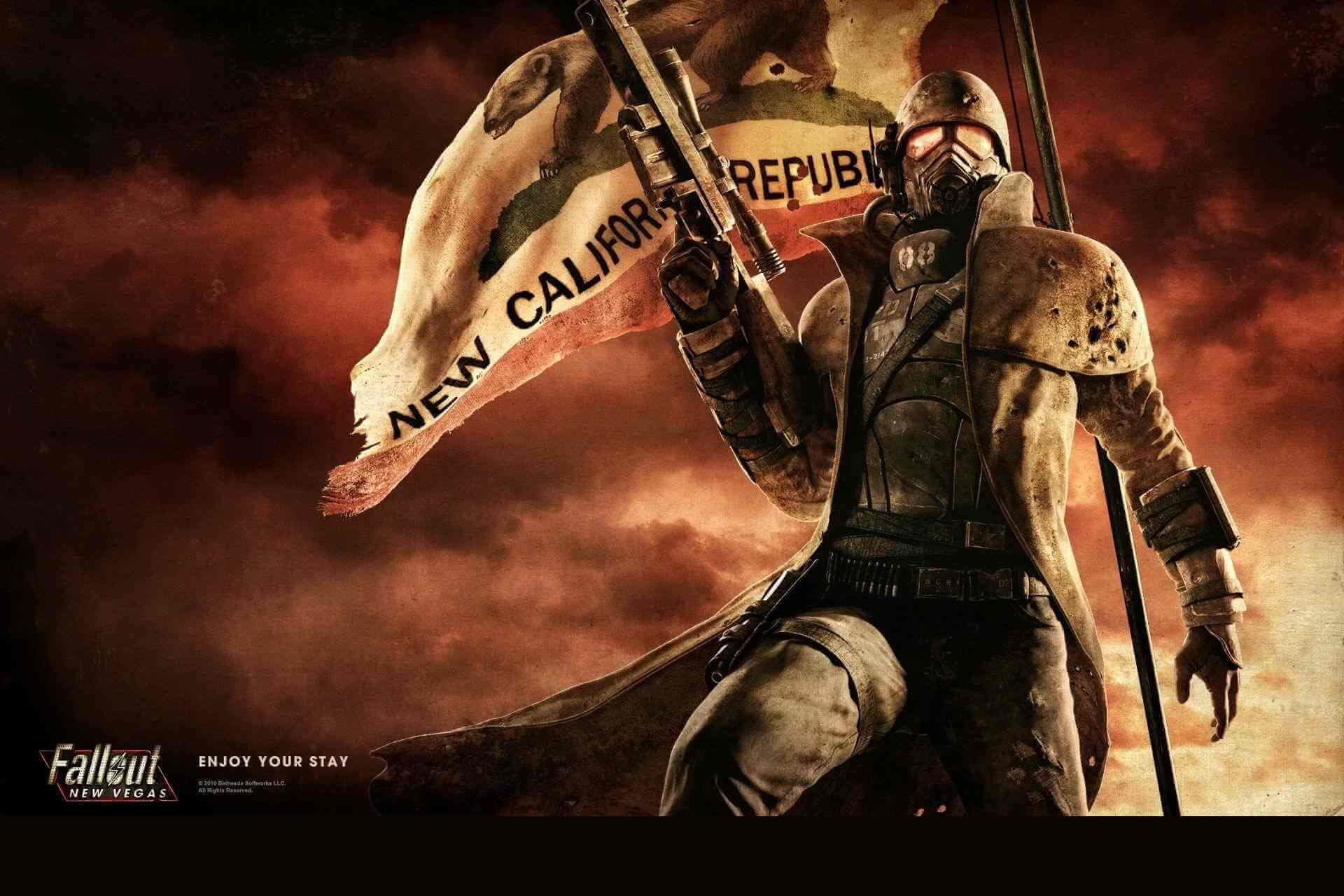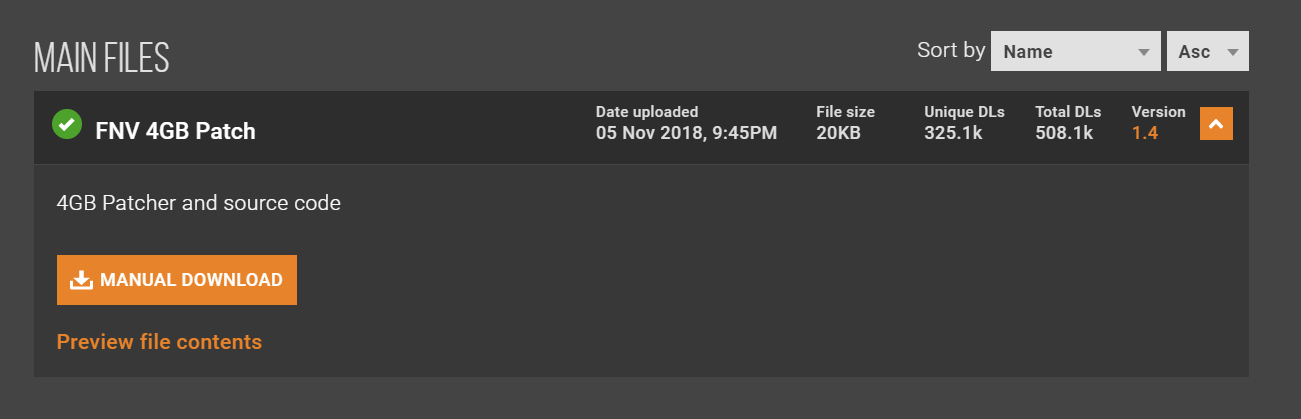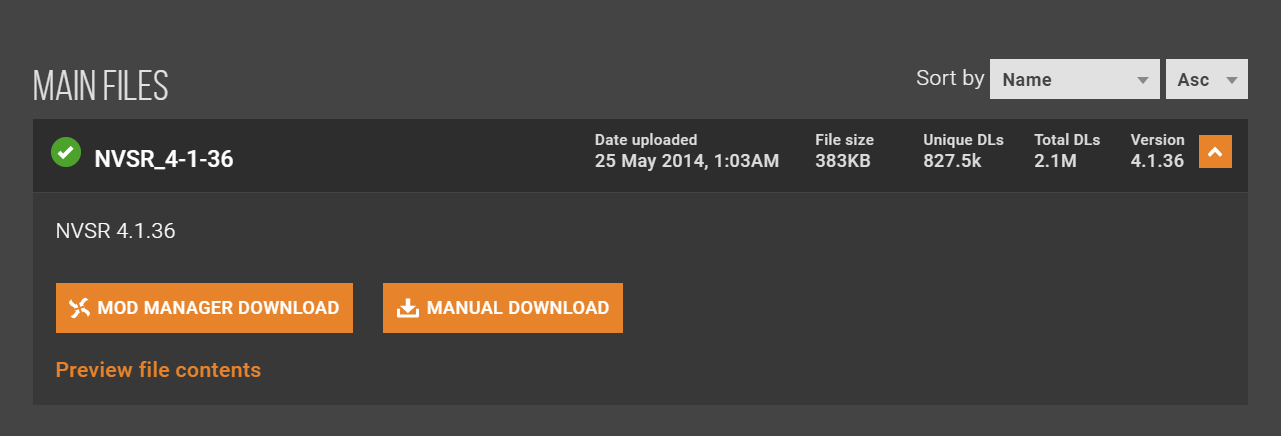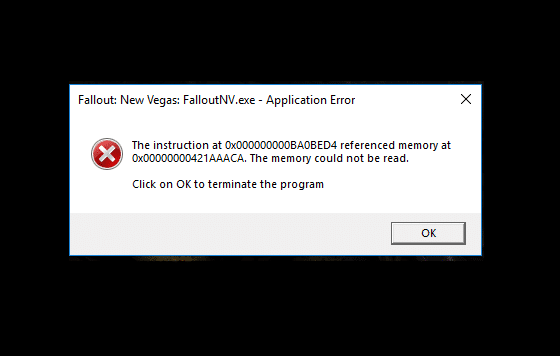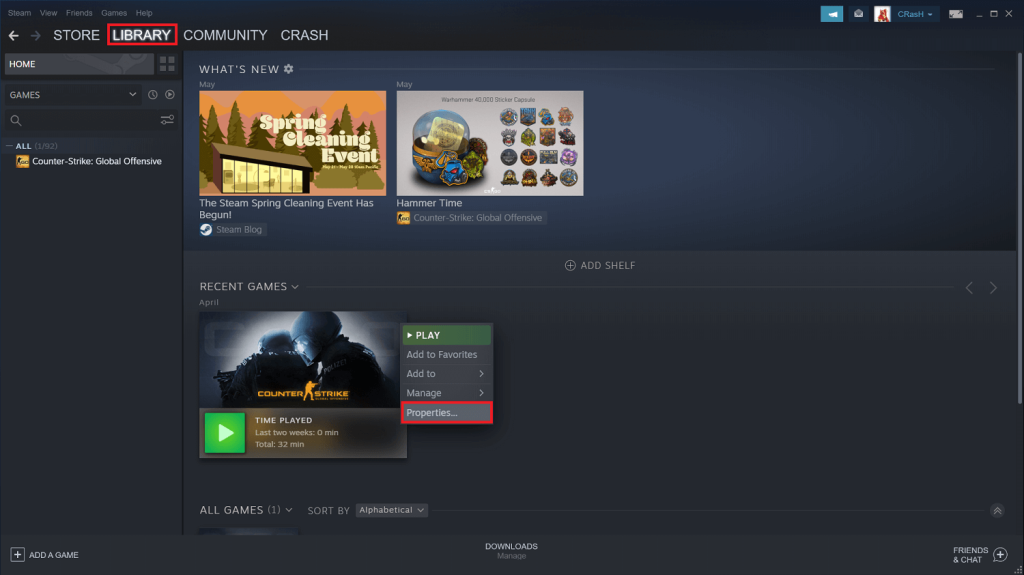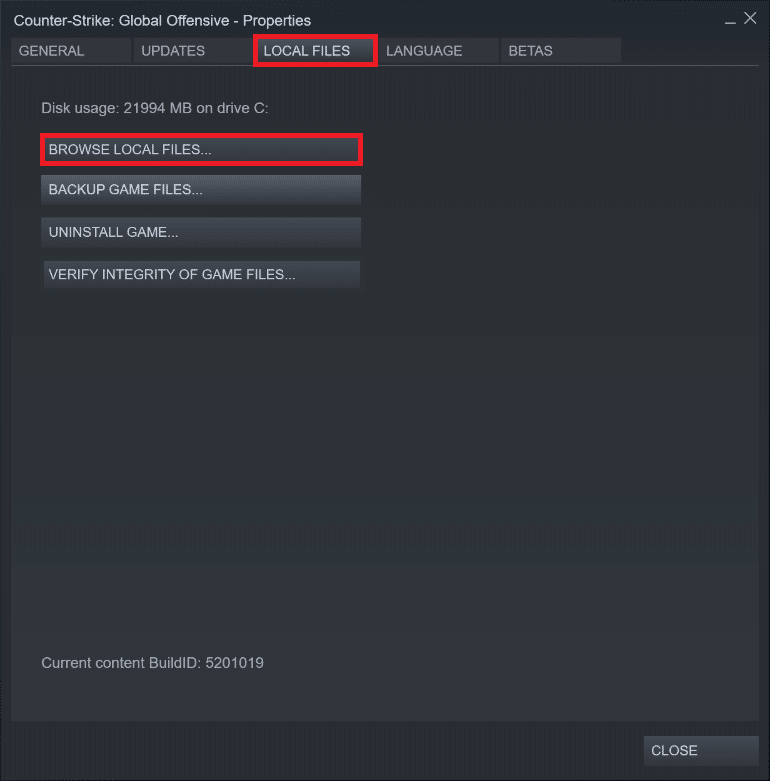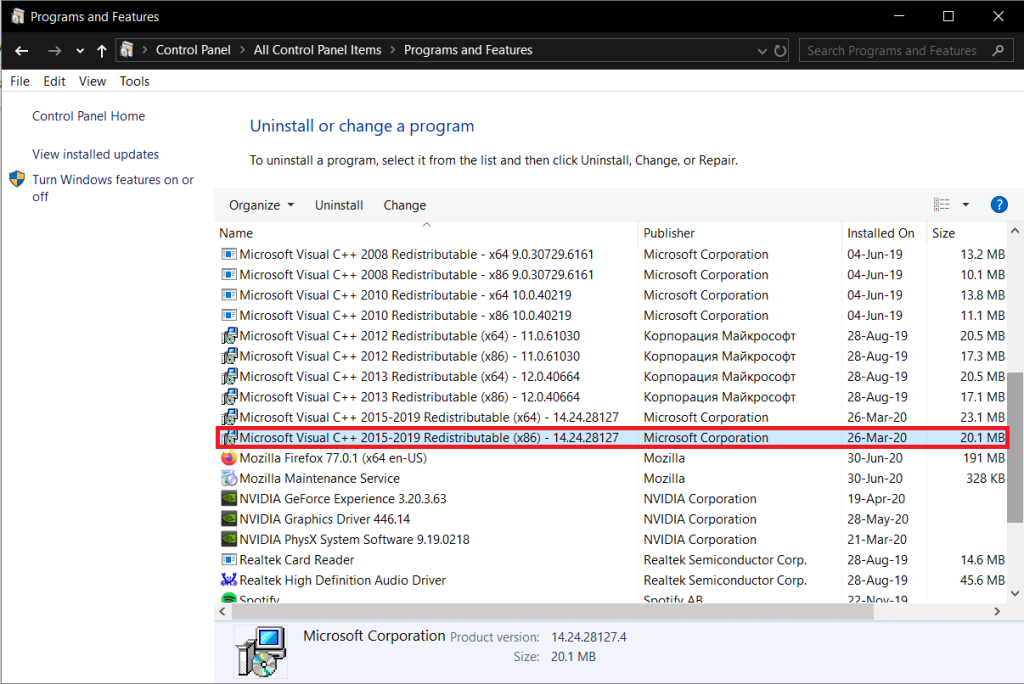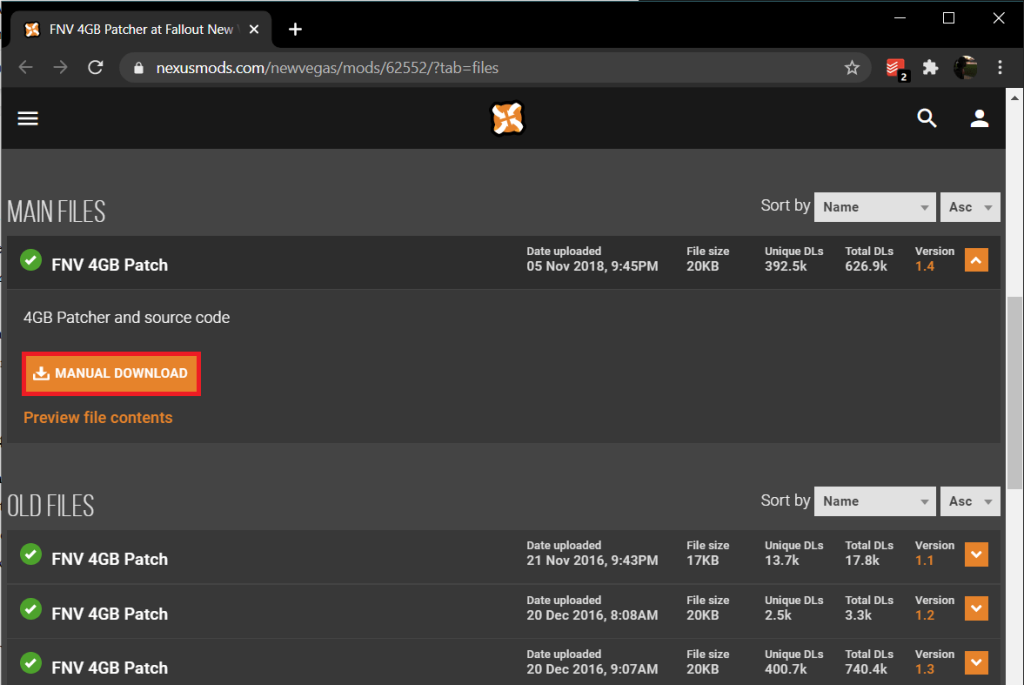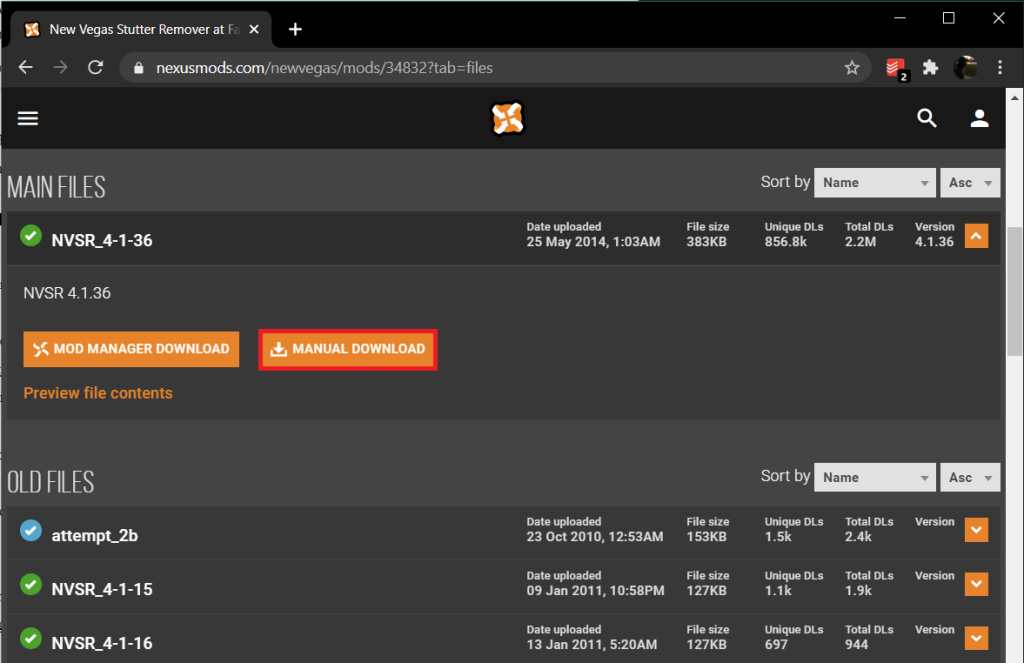How to use a 4GB patch with NVSE? Check out these Fallout New Vegas out of memory MODs
by Tashreef Shareef
Tashreef Shareef is a software developer turned tech writer. He discovered his interest in technology after reading a tech magazine accidentally. Now he writes about everything tech from… read more
Updated on
- Despite being released back in 2010, FNV is still as popular today as it was back then.
- However, the Fallout New Vegas out of memory error can cause more than a few headaches.
- So, how do you dedicate more RAM to Las Vegas? You can use the Fallout New Vegas 4GB patch.
- BEtter still, you can combine it with the Stutter Remover MOD to fix the out of memory error in FNV for good.
FNV is a popular action role-playing video game available on Windows and other gaming platforms. However, due to an internal bug, you may encounter the Fallout New Vegas out of memory error during gameplay.
If you are also troubled by this error, we prepared a couple of troubleshooting tips to help you resolve it swiftly. But first, let’s take a closer look at the whole picture. How much RAM does New Vegas use?
Is it that resource-intensive? These are all legitimate questions that we shall try to address by answering an even more important question.
What is Out of memory error in FNV?
The error message seems to indicate an issue with the lack of graphics memory. However, it’s rarely the actual case. In fact, the error is caused by a glitch that prevents the game from using more than 2GB of RAM.
In other words, even if you do have enough virtual memory address space, New Vegas won’t be able to access and use it.
Here’s what to expect:
- Fallout New Vegas out of memory crash
- Fallout New Vegas memory leak – Fallout New Vegas memory could not be read error
- Also, Fallout New Vegas out of memory with 4GB, 8GB patch – For some, even the Fallout New Vegas 4GB patch is not working.
- Fallout New Vegas out of memory error Windows 10, Windows 11
How can I fix Out of memory error in Fallout New Vegas?
- What is Out of memory error in FNV?
- How can I fix Out of memory error in Fallout New Vegas?
- 1. Use the Fallout New Vegas 4GB patch/MOD
- 2. Use New Vegas Stutter Remover tool
1. Use the Fallout New Vegas 4GB patch/MOD
- Open the FNV 4GB Patcher link. You may need to register a free account to download the file.
- Scroll down and click the File tab.
- Click on Manual Download to download the file and save the file to your computer.
- Extract the file downloaded to your computer to the following location:
C:/ProgramsFiles(x86)/Steam/SteamApp/common/falloutnewvegas - Once extracted, locate and right-click on the FalloutNVpatch.exe file in the folder.
- Select Run as Administrator from the options. This will execute the patcher and create a backup of the game’s original file.
- In the Fallout New Vegas folder, search for the *ini file.
- Right-click on the first ini file and select Properties.
- In the General tab, check the Read-only Attribute.
- Click Apply and OK to save the changes.
- Repeat the steps with all the ini files in the folder.
- Launch Steam and run Fallout New Vegas and check if the error is resolved.
The Fallout New Vegas 4GB patch is a simple MOD that makes the 4GB FNV aware and automatically loads NVSE if it exists. That’s how to use a 4GB patch with NVSE.
It allows the game to use 4GB of Virtual Memory Address Space, thus fixing the Out of Memory error.
- How to Change the Hyper-V Display Resolution [Windows 11 Guide]
- Fix: No Internet, Secured Error on Windows 11
- How to Convert Dynamic Disk to Basic on Windows 11
- Kindle Book Won’t Open: Comprehensive Guide to Fix
2. Use New Vegas Stutter Remover tool
- Open the Stutter Remover link.
- Scroll down and open the Files tab.
- Click on the Manual Download button and download the file to your computer.
- Extract and open the downloaded file.
- Open the Data folder and navigate to Data > NVSE > Plugins.
- Select all the files in the Plugins folder and copy them.
- Next, navigate the following location:
C:/ProgramsFiles(x86)/Steam/SteamApp/common/falloutnewvegas - Open the Data folder in the Fallout New Vegas folder.
- Click the New Folder button and name the folder as NVSE.
- In the NVSE folder, create another folder called Plugins.
- Open the Plugins folder and paste all the files copied previously.
- Open Steam and launch Fallout New Vegas.
- Check if the error Fallout New Vegas out of memory is resolved.
The second method, combined with the first method for sure, will fix the Fallout New Vegas memory error, especially if you are on a lower-end computer with performance issues.
The Fallout New Vegas out of memory error is caused by a bug in the game that prevents it from utilizing more than 2GB of RAM.
With the help of two Fallout New Vegas out of memory MODs listed in this article, you can fix the error and continue with your gaming sessions.
После успеха Fallout 3 Bethesda Softwares выпустила еще одну игру из отмеченной наградами серии Fallout. Новая игра, получившая название Fallout New Vegas, не была прямым продолжением Fallout 3, а стала побочным продуктом этой серии. Fallout New Vegas , как и его предшественники, завоевал сердца игрового сообщества и был куплен более 12 миллионов раз с момента его выпуска в 2010 году. Хотя игра в основном получила отличные отзывы, ее также критиковали за огромное количество баги и глюки в его первые дни.
С тех пор большинство этих ошибок и ошибок было исправлено, но некоторые продолжают раздражать игроков. Ошибка загрузки приложения 5: ошибка 0000065434, ошибка времени выполнения и нехватка памяти — вот лишь некоторые из наиболее часто встречающихся ошибок.
В этой статье мы обсудим и предоставим вам решение для ошибки Fallout New Vegas Out of Memory.
СОДЕРЖАНИЕ
- Исправить ошибку нехватки памяти в Fallout New Vegas
- Метод 1: используйте исправление 4 ГБ
- Метод 2: используйте мод для удаления заикания
Ошибка «Недостаточно памяти» появляется прямо в середине игрового процесса и сопровождается полным вылетом игры. Судя по формулировке ошибки, похоже, что виной всему нехватка памяти. Однако ошибка также встречается в системах с достаточным объемом памяти.
На самом деле игра была разработана почти десять лет назад и для систем, которые были намного менее мощными, чем та, о которой вы читаете эту статью. Fallout New Vegas не может использовать более 2 ГБ вашей системной оперативной памяти из-за способа ее разработки, и поэтому может возникнуть ошибка Out of Memory , даже если у вас установлено более чем достаточно оперативной памяти.
Благодаря его популярности, геймеры придумали несколько модов, которые помогают повысить возможности использования ОЗУ в Fallout New Vegas и устранить ошибку. Два мода, которые, как сообщается, решают проблему для большинства пользователей, — это 4GB Patch и Stutter Remover. Процедуры установки для обоих из них можно найти ниже.
Прежде чем приступить к установке модов, вам нужно выяснить, где был установлен Fallout New Vegas. Вы можете использовать функцию «Обзор локальных файлов», если вы установили игру через Steam. Если вы установили его не из Steam, поищите в проводнике, пока не найдете папку для установки.
Чтобы выяснить, где находится установочная папка Fallout New Vegas (если она установлена из Steam):
1. Запустите приложение Steam , дважды щелкнув его ярлык на рабочем столе. Если у вас нет ярлыка, просто найдите Steam в строке поиска Windows (клавиша Windows + S) и нажмите «Открыть», когда результаты поиска вернутся.
2. Щелкните Библиотеку в верхней части окна приложения Steam.
3. Здесь вы можете увидеть все игры и инструменты, связанные с вашей учетной записью Steam. Найдите Fallout New Vegas и щелкните его правой кнопкой мыши. Выберите в меню Свойства .
4. Перейдите на вкладку « Локальные файлы » в окне «Свойства» и нажмите кнопку « Обзор локальных файлов…» .
5. Откроется новое окно проводника файлов, и вы попадете прямо в папку установки Fallout New Vegas. Расположение по умолчанию (если вы установили игру через Steam ) обычно: C> ProgramFiles (x86)> Steam> SteamApp> common> Fallout New Vegas .
6. Также убедитесь, что на вашем компьютере установлен VC ++ Runtime Redistributable x86 (Панель управления> Программы и компоненты).
Метод 1: используйте исправление 4 ГБ
Первым модом, который вам нужно установить для устранения ошибки Fallout New Vegas, является патч 4 ГБ . Как следует из названия, инструмент / мод позволяет игре использовать 4 ГБ адресного пространства виртуальной памяти и, следовательно, решает проблему нехватки памяти. Патч на 4 ГБ делает это путем включения флага исполняемого файла с учетом большого адреса. Чтобы установить мод патч на 4 ГБ:
1. Очевидно, что мы начнем с загрузки установочного файла для 4GB Patch Tool. Перейдите к FNV 4GB Patcher в Fallout New Vegas в своем предпочтительном веб-браузере.
2. На вкладке «Файлы» веб-страницы нажмите « Загрузка вручную», чтобы начать процесс загрузки.
3. Вам действительно нужно войти в систему, чтобы скачивать любые файлы с сайта. Так что, если у вас уже есть учетная запись Nexus Mods, войдите в нее; в противном случае зарегистрируйтесь для новой (не волнуйтесь, создание новой учетной записи совершенно бесплатно).
4. Щелкните стрелку рядом с загруженным файлом и выберите « Показать в папке» или перейдите в папку «Загрузки» на вашем компьютере.
5. Загруженный файл исправления размером 4 ГБ будет в формате .7z, и нам нужно будет извлечь его содержимое. Поэтому щелкните файл правой кнопкой мыши и выберите « Извлечь в…» в открывшемся контекстном меню.
6. Нам нужно извлечь содержимое в папку установки игры Fallout New Vegas. Поэтому установите место извлечения соответственно. Как было обнаружено ранее, адрес установки по умолчанию для Fallout New Vegas — C> ProgramFiles (x86)> Steam> SteamApp> common> Fallout New Vegas.
7. После извлечения всего содержимого файла .7z откройте папку установки Fallout New Vegas и найдите файл FalloutNVpatch.exe . Щелкните файл правой кнопкой мыши и выберите « Запуск от имени администратора» .
8. Затем в папке Fallout New Vegas найдите файлы .ini, используя поле поиска в правом верхнем углу окна проводника.
9. Вам нужно будет изменить атрибуты каждого файла .ini в папке Fallout New Vegas. Щелкните правой кнопкой мыши файл .ini и выберите « Свойства» в следующем меню. На вкладке «Общие» в разделе «Атрибуты» установите / установите флажок « Только для чтения» . Нажмите « Применить», чтобы сохранить изменения и закрыть окно «Свойства».
10. Повторите вышеуказанный шаг для всех файлов .ini в папке. Чтобы ускорить процесс, используйте комбинацию клавиш Alt + Enter для доступа к окну свойств файла после его выбора.
Выполнив все вышеперечисленные шаги, откройте Steam и запустите игру Fallout New Vegas, чтобы проверить, сохраняется ли Out Of Memory (хотя маловероятно).
Метод 2: используйте мод для удаления заикания
Наряду с модом Patch на 4 ГБ геймеры использовали мод Stutter Remover из мода Nexus, чтобы исправить проблемы с производительностью, возникающие при игре в Fallout New Vegas на менее дорогих системах.
1. Как и в предыдущем методе, нам сначала нужно получить установочный файл. Откройте New Vegas Stutter Remover в новой вкладке браузера и нажмите « Загрузить вручную» на вкладке «Файлы».
Примечание: опять же, вам нужно будет войти в свою учетную запись Nexus Mods, чтобы загрузить файл.
2. Найдите загруженный файл и щелкните его правой кнопкой мыши . В контекстном меню выберите « Извлечь сюда» .
3. Откройте извлеченную папку (с названием «Данные») и перейдите по следующему пути:
Данные> NVSE> Плагины .
4. Выберите все файлы в папке Plugins, нажав ctrl + A на клавиатуре. После выбора, нажмите правую кнопку мыши на файлы и выберите Копировать из меню или нажмите Ctrl + C .
5. Откройте новое окно проводника, нажав клавиши Windows + E и перейдите в папку Fallout New Vegas . И снова папка находится в C> ProgramFiles (x86)> Steam> SteamApp> common> Fallout New Vegas.
6. Внутри основной папки Fallout New Vegas вы найдете подпапку под названием «Данные». Дважды щелкните папку Data, чтобы открыть.
7. Щелкните правой кнопкой мыши пустое пространство внутри папки данных и выберите « Создать», а затем « Папка» (или нажмите Ctrl + Shift + N внутри папки данных). Назовите новую папку NVSE .
8. Откройте только что созданную папку NVSE и создайте в ней подпапку с названием Plugins .
9. Наконец, откройте папку Plugins, щелкните в любом месте правой кнопкой мыши и выберите Paste (или нажмите Ctrl + V).
Запустите Fallout New Vegas через Steam, чтобы продолжить путешествие по постапокалиптическому миру без ошибок.
Рекомендуемые:
- Исправить функциональные клавиши, не работающие в Windows 10
- Исправить FFXIV Final Fantasy XIV Fatal DirectX Error
Надеюсь, это руководство было полезным и вы смогли исправить ошибку Fallout New Vegas Out of Memory . Кроме того, сообщите нам, какой метод работает для вас, и если у вас есть какие-либо вопросы относительно руководства, не стесняйтесь обращаться к ним, используя раздел комментариев.
Having a similar issue with out of memory crashes quite randomly, usually when entering a building.
PC Specs- Quad Core i5 3.33 ghz
GTX 750 Ti 2gb DDr5 VRAM
8gb DDR3 RAM
Used both BOSS and LOOT for load order, cleaned all dirty edits with FNVEdit, deleted all unused .esps and .esms from data folder, checked for conflicts with FNVEdit, using the latest FNV.4gb
Load order is-
FalloutNV.esm=1
DeadMoney.esm=1
HonestHearts.esm=1
OldWorldBlues.esm=1
LonesomeRoad.esm=1
GunRunnersArsenal.esm=1
CaravanPack.esm=1
ClassicPack.esm=1
MercenaryPack.esm=1
TribalPack.esm=1
CINEMATECH.esm=1
Advanced Recon Tech.esm=1
NVInteriors_Core.esm=1
oHUD.esm=1
NVEC BugFixes + NVCE.esm=1
FCOMaster.esm=1
Interior Lighting Overhaul — Core.esm=1
Sortomatic.esm=1
Run the Lucky 38.esm=1
ELECTRO-CITY — CompletedWorkorders.esm=1
AWorldOfPain(Preview).esm=1
NVInteriors_ComboEdition_AWOP.esm=1
Project Nevada — Core.esm=1
Project Nevada — Equipment.esm=1
CFWNV.esm=1
ELECTRO-CITY — Highways and Byways.esm=1
RedRockRanch.esm=1
Project Nevada — Rebalance.esp=1
Niner.esm=1
NVWillow.esp=1
Caliber.esm=1
CaliberXhonesthearts.esm=1
CaliberXgunrunners.esm=1
RanchoVilla.esp=1
SomeguySeries.esm=1
The New Bison Steve Hotel.esm=1
NVR-Strip.esm=1
PhoenixPoint.esp=1
Vault-HQ1_NV.esm=1
NVInteriors_Urban_Edition_AWOP.esm=1
Project Nevada — Cyberware.esp=1
NevadaSkies.esm=1
Bob’s Business.esp=1
More Perks.esm=1
SpeedyResources.esm=1
Military NV Backpacks.esm=1
WMVM.esm=1
Project Nevada — Extra Options.esm=1
Weapons.of.the.New.Millenia.esm=1
Military NV Backpacks — Vendor Script Replenish.esp=1
The Mod Configuration Menu.esp=1
Cheaper Repair Vendors 10%.esp=1
DarNifiedUINV.esp=1
CASM.esp=1
DYNAVISION 2 — Dynamic Lens Effect.esp=1
ELECTRO-CITY — Imaginator.esp=1
Directors Chair.esp=1
FCO — Playable Races.esp=1
JRougeRangerCoats4Free.esp=1
Mission Mojave — Ultimate Edition.esp=1
NVR-Version_10.esp=1
A Better Cass — Rearmed SG.esp=1
UnarmedAndMelee-PerkFix.esp=1
FCO.esp=1
A Better Cass.esp=1
A Better Veronica.esp=1
The Weapon Mod Menu.esp=1
Interior Lighting Overhaul — Ultimate Edition.esp=1
ILO — NVInteriors Project — AWOP.esp=1
LUMENARIUM — Bright Clear Days.esp=1
Advanced Recon Tech.esp=1
Ultimate Invisible Wall Remover.esp=1
The Lucky 38 Empire.esp=1
NVEC Reduce CTD.esp=1
Lucky38Suite_Reloaded.esp=1
001 Project Weaponry.esp=1
AWOPCaliberXAmmoPatch.esp=1
Advanced Recon Armor.esp=1
Advanced Recon Armor-Stealth With Drawn Weapon.esp=1
EVE FNV — ALL DLC.esp=1
WeaponModsExpanded.esp=1
ILO — A World of Pain.esp=1
WMX-ArenovalisTextures.esp=1
WMX-DLCMerged.esp=1
dD — Enhanced Blood Main NV.esp=1
mmue compat. merged.esp=1
More Perks Update.esp=1
CNR_Beta.esp=1
GoodspringsFarmhouse_v1.2.esp=1
NVR-NPCs.esp=1
Project Nevada — Cyberware Additions.esp=1
Project Nevada — Rebalance Complete.esp=1
PNxEO MCMScriptFixes.esp=1
Readius_NV.esp=1
WeaponsOfNewMilleniamergedesps.esp=1
GunRunnersExpandedV4.1.esp=1
Advanced Recon Armor-Location Doc Mitchell.esp=1
QS_Blackwolf_NV_Backpackmod.esp=1
Weapons.of.the.New.Millenia.Store.esp=1
All_ADAM_PLugins.esp=1
MMUE-CP-ILO.esp=1
CourierCacheWSE.esp=1
CFWMergedPNPatch.esp=1
NCR Rearmament v1.5 (Lore).esp=1
Advanced Recon Gear.esp=1
Advanced Recon Gear-Locations Doc Mitchell.esp=1
Advanced Recon Gear — Project Nevada.esp=1
Project Nevada — WMX.esp=1
Project Nevada — EVE All DLC.esp=1
WMX-ModernWeapons.esp=1
MoreNiner.esp=1
Better Burned Man.esp=1
newmergepatch’.esp=1
CFW-DLC.esp=1
FCO — Niner.esp=1
FCO — OWB.esp=1
MMUE-CP-Electrocity.esp=1
Project Nevada — All DLC.esp=1
AWOPDeadMoney.esp=1
MMUE-CP-PNALLDLC.esp=1
NevadaSkies — Ultimate DLC Edition.esp=1
Courier Vault.esp=1
LFox Bottle That Water.esp=1
NewVegasBounties.esp=1
NewVegasBountiesII.esp=1
Wasteland Defense.esp=1
HideoutVault.esp=1
NAPA-NV 0.1.esp=1
NVR-ELECTRO-CTIY_Patch.esp=1
LUMENARIUM — Working Sunglasses ONLY.esp=1
Luxury Hideout.esp=1
RCSS.esp=1
UHNV.esp=1
UHNV-Honest Hearts.esp=1
UHNV-Dead Money.esp=1
UHNV-OWB.esp=1
UHNV-Lonesome Road.esp=1
WMX-EVE-AllDLCMerged.esp=1
Any help/advice would be much appreciated.
(And yes, I have edited the falloutnv ini for the Quad Core fix.)
Edited by Hextral, 09 July 2014 — 08:08 pm.
After the success of Fallout 3, Bethesda Softwares published yet another game in the award-winning Fallout series. The new game, called Fallout New Vegas, wasn’t a direct sequel to Fallout 3 but served as a spin-off to the series. Fallout New Vegas, similar to its predecessors, won hearts across the gaming community and has been bought more than 12 million times since its release in 2010. While the game was primarily the recipient of excellent reviews, it was also criticized for the vast number of bugs and glitches in its early days. Most of these bugs and errors have been resolved since then but a few continue to irk the gamers. Application load error 5:0000065434 error, runtime error, and out of memory are a few of the most frequently encountered errors. We will be discussing and providing you with a solution for the Fallout New Vegas Out of Memory error in this article.
The Out of Memory error pops right in the middle of the gameplay and is followed by a total game crash. Going by the wording of the error, a lack of memory seems to be the culprit. However, the error is encountered equally in systems with adequate memory.
In reality, the game was developed nearly a decade ago, and for systems that were way less powerful than the one you are reading this article on. Fallout New Vegas fails to utilize more than 2gb of your system RAM due to the way it was developed and therefore, the Out of Memory error may arise even though you have more than enough RAM installed.
Owing to its popularity, gamers have come up with multiple mods that help boost the RAM utilization capabilities of Fallout New Vegas and resolve the error. The two mods that have been reported to solve the issue for most users are 4GB Patch and Stutter Remover. The installation procedures for both of them can be found below.
Before you get started with the mods installation, you will need to figure out where Fallout New Vegas has been installed. You could use the Browse Local Files feature if you installed the game via Steam. If you didn’t install it from Steam, snoop around the File Explorer until you find the installation folder.
To figure out the location of the Fallout New Vegas installation folder (if installed from Steam):
1. Launch the Steam application by double-clicking on its desktop shortcut. If you don’t have a shortcut icon in place, simply search for Steam in the Windows search bar (Windows key + S) and click on Open when search results return.
2. Click on the Library present at the top of the steam application window.
3. Here, you can see all the games and tools associated with your Steam account. Locate Fallout New Vegas and right-click on it. Select Properties from the menu.
4. Switch to the Local Files tab of the Properties window and click on the Browse Local Files… button.
5. A new file explorer window will open up, and you will be directly brought to the installation folder of Fallout New Vegas. The default location (if you have installed the game via steam) generally is C > ProgramFiles(x86) > Steam > SteamApp > common > Fallout New Vegas.
6. Also, ensure you have VC++ Runtime Redistributable x86 installed on your computer (Control Panel > Programs and Features).
Also Read: Fix Fallout 4 Script Extender Not Working on Windows 10
Method 1: Use 4GB Patch
The first mod you need to install to resolve the Fallout New Vegas error is the 4GB patch. As the name suggests, the tool/mod allows the game to utilize 4GB of Virtual Memory Address Space and hence solves the Out of Memory error. The 4GB patch does this by enabling the Large Address Aware executable flag. To install the 4GB patch mod:
1. As obvious, we will start off by downloading the installation file for the 4GB Patch tool. Head over to FNV 4GB Patcher at Fallout New Vegas in your preferred web browser.
2. Under the Files tab of the webpage, click on Manual Download to start the download process.
3. You actually need to be logged in to download any files from the website. So if you already have a Nexus Mods account, then log into it; otherwise, register for a new one (Don’t worry, creating a new account is completely free).
4. Click on the arrow next to the downloaded file and select Show in a folder or navigate to the Downloads folder on your computer.
5. The downloaded 4GB patch file will be in .7z format, and we will need to extract its content. So right-click on the file and select Extract to… from the ensuing context menu.
6. We need to extract the contents into the Fallout New Vegas game’s installation folder. So set the extraction destination accordingly. As found earlier, the default installation address for Fallout New Vegas is C > ProgramFiles(x86) > Steam > SteamApp > common > Fallout New Vegas.
7. Once all the .7z file contents have been extracted, open the Fallout New Vegas installation folder and locate the FalloutNVpatch.exe file. Right-click on the file and select Run As Administrator.
8. Next, in the Fallout New Vegas folder, search for .ini files using the search box present at the top-right of the explorer window.
9. You will need to change the Attributes of each .ini file in the Fallout New Vegas folder. Right-click on a .ini file and select Properties from the menu that follows. In the General tab under Attributes, check/tick the box next to Read-only. Click on Apply to save the modifications and close the Properties window.
10. Repeat the above step for all the .ini files in the folder. To make the process a little faster, use the keyboard combination Alt + Enter to access the Properties window of a file after selecting it.
Once you have performed all the above steps, open Steam and launch the Fallout New Vegas game to check if the Out Of Memory persists (although unlikely).
Method 2: Use the Stutter Remover Mod
Along with the 4GB Patch mod, gamers have been using the Stutter Remover mod from Nexus mod to fix performance issues experienced while playing Fallout New Vegas in lower-end systems.
1. Like the previous method, we will need to get a hold of the installation file first. Open New Vegas Stutter Remover in a new browser tab and click on Manual Download under the Files tab.
Note: Again, you will need to be logged into your Nexus Mods account to download the file
2. Locate the downloaded file and right-click on it. Choose Extract Here from the context menu.
3. Open the extracted folder (titled Data) and navigate down the following path:
Data > NVSE > Plugins.
4. Select all the files in the Plugins folder by pressing ctrl + A on your keyboard. Once selected, right-click on the files and select Copy from the menu or press Ctrl + C.
5. Open a new Explorer window by pressing Windows key + E and navigate to the Fallout New Vegas folder. Again, the folder is present at C > ProgramFiles(x86) > Steam > SteamApp > common > Fallout New Vegas.
6. You will find a sub-folder titled Data inside the main Fallout New Vegas folder. Double-click the Data folder to open.
7. Right-click on an empty/blank space inside the Data folder and select New and then Folder (or press Ctrl + Shift + N inside the Data folder). Name the new folder as NVSE.
8. Open the newly created NVSE folder and create a sub-folder inside it titled Plugins.
9. Finally, open the Plugins folder, right-click anywhere and select Paste (or press Ctrl + V).
Launch Fallout New Vegas through Steam to continue your journey through the post-apocalyptic world without any errors.
Recommended:
- Fix Function keys not working on Windows 10
- Fix FFXIV Final Fantasy XIV Fatal DirectX Error
I hope this guide was helpful and you were able to fix Fallout New Vegas Out of Memory error. Also, let us know which method works for you and if you have any questions regarding the guide then feel free to reach out using the comment section.
FNV — популярная ролевая видеоигра, доступная для Windows и других игровых платформ. Однако из-за внутренней ошибки вы можете столкнуться с ошибкой Fallout New Vegas нехватки памяти во время игры.
Если вас также беспокоит эта ошибка, мы подготовили несколько советов по устранению неполадок, которые помогут вам быстро решить ее. Но сначала давайте поближе посмотрим на всю картину. Сколько оперативной памяти использует New Vegas?
Это настолько ресурсоемко? Все это законные вопросы, которые мы попытаемся рассмотреть, ответив на еще более важный вопрос.
Что такое ошибка нехватки памяти в FNV?
Сообщение об ошибке указывает на проблему с нехваткой графической памяти. Тем не менее, это редко реальный случай. На самом деле ошибка вызвана сбоем, который не позволяет игре использовать более 2 ГБ ОЗУ.
Другими словами, даже если у вас достаточно адресного пространства виртуальной памяти, New Vegas не сможет получить к нему доступ и использовать его.
Вот чего ожидать:
- Сбой Fallout New Vegas из-за нехватки памяти
- Утечка памяти Fallout New Vegas — ошибка чтения памяти Fallout New Vegas
- Кроме того, в Fallout New Vegas не хватает памяти с патчем 4GB, 8GB — у некоторых не работает даже патч Fallout New Vegas 4GB.
- Fallout New Vegas не хватает памяти, ошибка Windows 10, Windows 11
Как исправить ошибку «Недостаточно памяти» в Fallout New Vegas?
1. Используйте патч/мод Fallout New Vegas 4 ГБ.
- Откройте ссылку FNV 4GB Patcher. Возможно, вам потребуется зарегистрировать бесплатную учетную запись, чтобы загрузить файл.
- Прокрутите вниз и щелкните вкладку «Файл».
- Нажмите «Загрузка вручную», чтобы загрузить файл и сохранить его на свой компьютер.
- Извлеките файл, загруженный на ваш компьютер, в следующую папку:
C:/ProgramsFiles(x86)/Steam/SteamApp/common/falloutnewvegas - После извлечения найдите и щелкните правой кнопкой мыши файл FalloutNVpatch.exe в папке.
- Выберите «Запуск от имени администратора» в параметрах. Это запустит патчер и создаст резервную копию оригинального файла игры.
- В папке Fallout New Vegas найдите файл *ini.
- Щелкните правой кнопкой мыши первый ini -файл и выберите «Свойства».
- На вкладке «Общие» установите флажок «Только для чтения».
- Нажмите «Применить» и «ОК», чтобы сохранить изменения.
- Повторите шаги со всеми ini – файлами в папке.
- Запустите Steam, запустите Fallout New Vegas и проверьте, устранена ли ошибка.
Патч Fallout New Vegas 4GB — это простой мод, который делает 4GB FNV осведомленным и автоматически загружает NVSE, если он существует. Вот как использовать патч 4 ГБ с NVSE.
Это позволяет игре использовать 4 ГБ адресного пространства виртуальной памяти, тем самым устраняя ошибку «Недостаточно памяти».
2. Используйте инструмент New Vegas Stutter Remover
- Откройте ссылку для удаления заикания.
- Прокрутите вниз и откройте вкладку «Файлы».
- Нажмите кнопку «Загрузка вручную» и загрузите файл на свой компьютер.
- Извлеките и откройте загруженный файл.
- Откройте папку «Данные» и перейдите к «Данные» > «NVSE» > «Плагины».
- Выберите все файлы в папке Plugins и скопируйте их.
- Затем перейдите к следующему местоположению:
C:/ProgramsFiles(x86)/Steam/SteamApp/common/falloutnewvegas - Откройте папку Data в папке Fallout New Vegas.
- Нажмите кнопку «Новая папка» и назовите папку NVSE.
- В папке NVSE создайте еще одну папку под названием «Плагины».
- Откройте папку «Плагины» и вставьте все скопированные ранее файлы.
- Откройте Steam и запустите Fallout New Vegas.
- Проверьте, устранена ли ошибка Fallout New Vegas out of memory.
Второй метод в сочетании с первым наверняка исправит ошибку памяти Fallout New Vegas, особенно если вы используете слабый компьютер с проблемами производительности.
Ошибка Fallout New Vegas нехватки памяти вызвана ошибкой в игре, которая не позволяет ей использовать более 2 ГБ ОЗУ.
С помощью двух модов Fallout New Vegas out of memory, перечисленных в этой статье, вы можете исправить ошибку и продолжить свои игровые сессии.
Don’t miss out on any hot news from the world of gaming and technology! Subscribe to our unique newsletter and be the first to learn about exclusive releases, exciting guides, and the latest in the world of technology.
Join our community of gamers and tech enthusiasts to stay up-to-date with the most important events! Are your fingers itching with anticipation? Subscribe right now and discover the thrilling world of games and technology with us!