- Remove From My Forums

Ошибка обновления счетчика производительности …
-
General discussion
-
Периодически выдаёт такую ошибку (в основном при рассылке на 2000-3000 писем):
Ошибка обновления счетчика производительности. Имя счетчика — Per-Tenant KeyToRemoveBudgets Cache Size, имя категории — MSExchangeRemotePowershell. Дополнительный код: 3. Исключение: The exception thrown is : System.InvalidOperationException:
Затребованный счетчик производительности не является пользовательским счетчиком, он должен быть инициализирован только для чтения.
в System.Diagnostics.PerformanceCounter.InitializeImpl()
в System.Diagnostics.PerformanceCounter.get_RawValue()
в Microsoft.Exchange.Diagnostics.ExPerformanceCounter.set_RawValue(Int64 value)
Last worker process info : System.ArgumentException: Процесс с идентификатором 1868 не выполняется.
в System.Diagnostics.Process.GetProcessById(Int32 processId)
в Microsoft.Exchange.Diagnostics.ExPerformanceCounter.GetLastWorkerProcessInfo()
Processes running while Performance counter failed to update:
2992 Microsoft.Exchange.AntispamUpdateSvc
8072 EdgeTransport
6100 Microsoft.Exchange.ServiceHost
18904 iexplore
976 svchost
10628 rundll32
7896 IAStorIcon
5500 Microsoft.Exchange.Pop3
3332 noderunner
9132 WmiApSrv
1360 hostcontrollerservice
10000 rundll32
1160 svchost
2932 noderunner
12584 dwm
15988 explorer
16192 iusb3mon
564 services
11032 IAStorDataMgrSvc
2532 w3wp
5092 Microsoft.Exchange.Pop3
8480 w3wp
9608 w3wp
2724 w3wp
12376 csrss
15936 rdpclip
4492 Microsoft.Exchange.Imap4
3112 noderunner
14340 conhost
1928 SMSvcHost
1336 fms
940 svchost
9184 svchost
3696 Microsoft.Exchange.EdgeSyncSvc
936 sftracing
4504 conhost
1524 IPROSetMonitor
732 svchost
6444 MSExchangeTransportLogSearch
1212 svchost
4472 MSExchangeMailboxAssistants
328 smss
1996 conhost
528 csrss
5648 MSExchangeTransport
1904 MSOIDSVC
2488 Microsoft.Exchange.Directory.TopologyService
16908 w3wp
7608 scanningprocess
3268 MSExchangeDelivery
16076 WmiPrvSE
4844 MSExchangeMailboxReplication
7796 scanningprocess
1688 WMSvc
1096 LogonUI
504 wininit
3852 Microsoft.Exchange.Search.Service
1744 MSExchangeHMHost
1092 MSOIDSVCM
2664 MSExchangeDagMgmt
1480 inetinfo
6600 updateservice
15464 winlogon
3248 Microsoft.Exchange.Imap4Service
1468 conhost
876 svchost
5516 conhost
13284 ParserServer
5396 msexchangerepl
7240 ForefrontActiveDirectoryConnector
2364 w3wp
14848 conhost
18180 w3wp
464 csrss
3844 svchost
17404 UMWorkerProcess
4992 Microsoft.Exchange.Pop3Service
1444 svchost
4948 conhost
4000 wuauclt
8332 Microsoft.Exchange.ContentFilter.Wrapper
17528 ParserServer
14360 w3wp
16208 taskhost
5688 ParserServer
4036 MSExchangeFrontendTransport
6748 Microsoft.Exchange.UM.CallRouter
4972 Microsoft.Exchange.Pop3Service
636 lsm
17576 w3wp
5952 Microsoft.Exchange.RpcClientAccess.Service
6192 MSExchangeThrottling
3192 noderunner
10480 w3wp
7712 scanningprocess
628 lsass
14220 MSExchangeHMWorker
17764 w3wp
14236 ParserServer
1016 svchost
2000 svchost
792 svchost
12832 conhost
420 svchost
9616 iexplore
1124 spoolsv
5736 MSExchangeSubmission
12500 WmiPrvSE
808 svchost
4352 Microsoft.Exchange.Store.Service
9472 taskeng
7304 Microsoft.Exchange.Store.Worker
9080 TrustedInstaller
10848 msdtc
7656 svchost
600 winlogon
1584 Microsoft.Exchange.Diagnostics.Service
7312 Microsoft.Exchange.Store.Worker
5128 conhost
4 System
6896 umservice
0 Idle
Performance Counters Layout information: FileMappingNotFoundException for category MSExchangeRemotePowershell : Microsoft.Exchange.Diagnostics.FileMappingNotFoundException: Cound not open File mapping for name Global\netfxcustomperfcounters.1.0msexchangeremotepowershell.
Error Details: 2
в Microsoft.Exchange.Diagnostics.FileMapping..ctor(String name, Boolean writable)
в Microsoft.Exchange.Diagnostics.PerformanceCounterMemoryMappedFile.Initialize(String fileMappingName, Boolean writable)
в Microsoft.Exchange.Diagnostics.ExPerformanceCounter.GetAllInstancesLayout(String categoryName)Причём таких несколько на разные имена счётчиков. Что это может быть ? Куда копать ?
=STAS=
-
Changed type
Tuesday, May 31, 2016 7:23 AM
-
Changed type
Hello,
on my exchange 2016 CU2 servers I am receiving the following errors :
Performance counter updating error. Counter name is Percentage of MSAUserNetID Cache hits for last minute, category name is MSExchange Global Locator Processes. Optional code: 3. Exception: System.InvalidOperationException: The requested Performance Counter
is not a custom counter, it has to be initialized as ReadOnly.
at System.Diagnostics.PerformanceCounter.InitializeImpl()
at System.Diagnostics.PerformanceCounter.get_RawValue()
at Microsoft.Exchange.Diagnostics.ExPerformanceCounter.set_RawValue(Int64 value)
There are very many in the application-log.
This can be fixed with a script:
http://jetzemellema.blogspot.nl/2015/02/fix-those-silly-performance-counter.html
But after rebooting the server, the issue is back again and the script is needed to run again.
Is there a full solution for this available to fix this?
‘Performance Counter Updating Error’- you might have experience this error. This error comes with Eventid 106 & occurs in Application Log. So, let’s have a look at Symptoms, Probable Causes & its Resolution.
Symptoms
EventId 106 generally encountered when restarting the new server after the installation of Exchange Server 2013 CAS role on it. Below is the error message that the user get in the Application log while installing CAS role.
As you have seen above, the EventId is 106 & the error message is Performance Counter Updating Error.
When you go for the check of ExchangeSetup.log, you will get the following warning message:
Causes
The Probable causes for this EventId 106 as shown in the above warning message that Exchange Server is trying to locate GlsPerformanceCounters.xml definition file in the folder:
C:\Program Files\Microsoft\Exchange Server\V15\Bin\Perf\AMD64, which was not present there originally. Instead of that the Exchange Server should have to target this folder C:\Program Files\Microsoft\Exchange Server\V15\Setup\Perf
So this is the main lacking of Exchange server in loading the Performance Counter.
Resolution
For Resolving this issue certain methods should be taken. Let’s come to some of the methods. User can use any one method to resolve it.
Method 1
The very first method to reload the Performance Counter done is by using the Script.
For performing Script method, first of all copy the script given below in the Notepad & save it as Perfcounters.ps.
Note: Make certain that if Exchange is installed at different location, change the value of ‘$path’ in the script.
Second is to run that file you have earlier in the Exchange Management Shell. As an example, run the command shown as: c:\perfcounters.ps
Important: Execution Policy should be set to Unrestricted before executing the Script.
Method 2
- Method 2 is quite simple. To apply this method first of all closes all the monitoring services along with Performance Monitor.
- Then in EMC, execute the command shown below:
- After that the procedure comes to add the performance counter. For this run New-PerfCounters shown in the command below:
Conclusion:
Performance Counter Updating Error-EventId 106 is the common problem that user experience during the installation of Exchange 2013 CAS role. However, in this blog we have seen the possible cause & occurrence of this error & the possible methods to resolve it.
You may see multiple warnings or errors in the Application event log on Exchange servers for event 106, indicating that performance counters could not be updated.
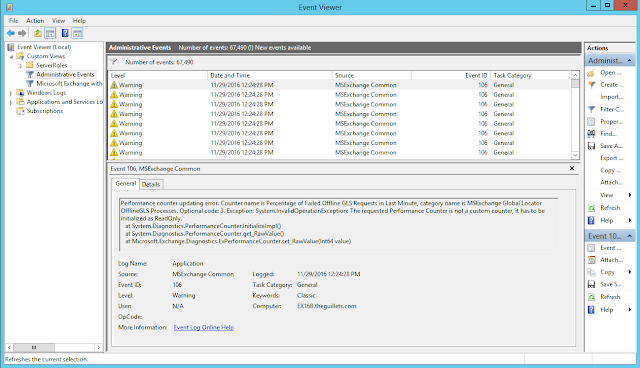 |
| Multiple Event ID 106 — Perf Counter Events |
An example event 106 reads,
Log Name: Application
Source: MSExchange Common
Date: 11/29/2016 12:24:28 PM
Event ID: 106
Task Category: General
Level: Warning
Keywords: Classic
User: N/A
Computer: EX16B.contoso.com
Description:
Performance counter updating error. Counter name is Percentage of Failed Offline GLS Requests in Last Minute, category name is MSExchange Global Locator OfflineGLS Processes. Optional code: 3. Exception: System.InvalidOperationException: The requested Performance Counter is not a custom counter, it has to be initialized as ReadOnly.
at System.Diagnostics.PerformanceCounter.InitializeImpl()
at System.Diagnostics.PerformanceCounter.get_RawValue()
at Microsoft.Exchange.Diagnostics.ExPerformanceCounter.set_RawValue(Int64 value)
I wrote the following PowerShell script to reload the Exchange performance counters. You run it directly on the affected Exchange server from an elevated PowerShell or EMS prompt. The script will reload all the performance counters in the %ExchangeInstallPath%\setup\perf directory.
Add-PSSnapin Microsoft.Exchange.Management.PowerShell.Setup
$perfcounters = Get-ChildItem «$env:ExchangeInstallPath\Setup\Perf\» *.xml | Where-Object {!($_.psiscontainer)}
$perfcount = $perfcounters.Countforeach ($perfcounter in $perfcounters) {
New-PerfCounters -DefinitionFileName $perfcounter.FullName -ErrorAction SilentlyContinue
Write-Progress -Activity «Reloading $perfcount Exchange Performance Counters» -PercentComplete (($i++ / $perfcount) * 100)}
The script may take a few minutes to run and will reload all the Exchange performance counters. Once complete, the event 106 warnings or errors should stop.
- Remove From My Forums

Ошибка обновления счетчика производительности.
-
Общие обсуждения
-
Доброго дня!
В логах обнаружил ошибку:
«Ошибка обновления счетчика производительности. Имя счетчика — Total Admin Audit Log records saved., имя категории — MSExchange Admin Audit Log. Дополнительный код: 2. Исключение: The exception thrown is : System.InvalidOperationException:
Затребованный счетчик производительности не является пользовательским счетчиком, он должен быть инициализирован только для чтения.»Счетчиков очень много, но все так или иначе относятся к Exchange.
Больше всего ошибок наблюдается в момент перезагрузки сервера, просто прям сыпятся каждую секунду по 1-2 сообщения.
Вопрос на сколько это критично и на что может влиять? И на сколько сложно все это чинить?
-
Изменен тип
17 ноября 2020 г. 16:10
-
Изменен тип
- Remove From My Forums
-
Question
-
I’m running Exchange Server 2013 on Windows Server 2012 R2, and each time I start the server I get an error event, ID 106, logged in the Application Log. The source is MSExchange Common and the text is:
Performance counter updating error. Counter name is Current Requests Pending, category name is MSExchange LiveIdBasicAuthentication [also MSExchangeRemotePowershell, . Optional code: 2. Exception: The exception thrown is : System.InvalidOperationException:
The requested Performance Counter is not a custom counter, it has to be initialized as ReadOnlyI used a PowerShell script to reload all the performance counters, and it seemed to work for nearly all 217 .xml files in C:Program FilesMicrosoftExchange ServerV15SetupPerf. But I still get the error when I restart the server. Any
ideas on how to fix this, what it means, or if it’s safe to ignore are welcome.Thanks!
Answers
-
Thanks Lynn-Li. I already ran the script from KB2870416, which looks like it does the same thing as the commands you suggest. The event continues to pop up every time I start the virtual machine running my Exchange Server, but the condition
it warns of seems harmless and Exchange Server is working fine, so I’ve decided this event is safe to ignore.-
Marked as answer by
Friday, March 27, 2015 5:34 PM
-
Marked as answer by
- Remove From My Forums
-
Question
-
I’m running Exchange Server 2013 on Windows Server 2012 R2, and each time I start the server I get an error event, ID 106, logged in the Application Log. The source is MSExchange Common and the text is:
Performance counter updating error. Counter name is Current Requests Pending, category name is MSExchange LiveIdBasicAuthentication [also MSExchangeRemotePowershell, . Optional code: 2. Exception: The exception thrown is : System.InvalidOperationException:
The requested Performance Counter is not a custom counter, it has to be initialized as ReadOnlyI used a PowerShell script to reload all the performance counters, and it seemed to work for nearly all 217 .xml files in C:Program FilesMicrosoftExchange ServerV15SetupPerf. But I still get the error when I restart the server. Any
ideas on how to fix this, what it means, or if it’s safe to ignore are welcome.Thanks!
Answers
-
Thanks Lynn-Li. I already ran the script from KB2870416, which looks like it does the same thing as the commands you suggest. The event continues to pop up every time I start the virtual machine running my Exchange Server, but the condition
it warns of seems harmless and Exchange Server is working fine, so I’ve decided this event is safe to ignore.-
Marked as answer by
Friday, March 27, 2015 5:34 PM
-
Marked as answer by
В этой статье я расскажу о тех радостях, который мне принесли официальные обновления Exchange Server 2010 и том, как я с ними боролся:
- Моя изначальная конфигурация
- Автоматическое подключение дополнительных почтовых ящиков к Outlook
- Служба Microsoft Exchange Transport на стартует при запуске системы
- Служба Microsoft Exchange Address Book на стартует при запуске системы
- Ошибки счетчиков производительности
- Возможные конфликты портов
- Предупреждения о HomeMTA
- Полезные ссылки
Моя изначальная конфигурация
- Домен на уровне Windows Server 2008 R2
- Выделенный сервер с ОС Windows Server 2008 R2, на нём
- Exchange Server 2010 с установленными ролями MBX, CAS и HUB; в течение его жизни ставились все актуальные обновления Update Rollup, а затем Service Pack 1
- Forefront Protection for Exchange 2010
Автоматическое подключение дополнительных почтовых ящиков к Outlook
Не трудно представить ситуации, когда нужно получить доступ к почтовому ящику другого пользователя. Как известно, для этого совсем не нужно сбрасывать пароль этого пользователя, а достаточно в Exchange Management Console назначить Full Access Permission для этого ящика на свою учетную запись.
До выхода Exchange Server 2010 SP1 следующим шагом нужно было открыть свойства вашей учетки в Outlook-e и добавить в неё дополнительный почтовый ящик. После выхода SP1 этого делать не нужно, все почтовый ящики, на которые вам назначены полные права, при запуске Outlook будут автоматически показаны в списке.
С одной стороны, такой поведение может показаться удобным. С другой… Даже если вручную закрыть дополнительный ящик в настройках учетки Outlook, при следующем запуске он снова будет открыт. Это влечет за собой следующие негативные моменты:
- Далеко не всегда нужно постоянно держать открытыми все ящики (которых может быть много), на которые у вас есть полные права, а также синхронизировать из содержимое.
- Если отменить полные права на дополнительный ящик, он по-прежнему будет выводится в Outlook, но при попытке просмотреть его содержимое выдаст ошибку прав доступа.
Для того, чтобы отключить автоматическое подключение дополнительных почтовых ящиков к вашей учетке в Outlook, нужно
- Включить отображение Advanced Features в консоли Active Directory Users and Computers
- Для каждой учетной записи, ящик которой автоматически подключается к вашей
- открыть Attribute Editor
- найти параметр msExchDelegateListLink
- удалить вашу учетку из этого списка
После перезапуска Outlook ящики обработанных таким образом пользователей отображаться не будут.
Подробнее об описанной функции можно почитать в статье Auto-mapping shared mailboxes in Exchange 2010 SP1 with Outlook 2010.
Служба Microsoft Exchange Transport на стартует при запуске системы
После перезагрузки сервера можно обнаружить, что письма через него не ходят. Причиной тому — остановленная служба Microsoft Exchange Transport, которая почему-то не запускается при старте системы, хотя должна. Если службу стартовать вручную, она запускается без проблем.
Если взглянуть в системный журнал, можно обнаружить следующие не очень радостные записи:
The Microsoft Exchange Transport service hung on starting.
Я долго не мог решить эту проблему, пока искал неисправности в самой операционной системе и компонентах Exchange. Как выяснилось, моя система и не была в чем-то виновата, а причиной стала неполная совместимость RTM-версии Forefront Protection for Exchange 2010 с Exchange Server 2010 SP1. Эта и другие проблемы была решены в выпуске Hotfix Rollup 2 для Forefront Protection for Exchange 2010 и описаны в статье KB2420647, всего через 3 месяца после выхода SP1 к Exchange 2010 ;[
Служба Microsoft Exchange Address Book на стартует при запуске системы
А должна бы! Эта служба необходима для полноценной работы Exchange, и если она остановлена, то, например, новый пользователь не сможет подключить свой Outlook к Exchange.
В журнале можно увидеть следующие записи:
Log Name: System
Source: Service Control Manager
Event ID: 7000
Description:
A timeout was reached (30000 milliseconds) while waiting for the Microsoft Exchange Address Book service to connect.
Log Name: System
Source: Service Control Manager
Event ID: 7009
Description:
The Microsoft Exchange Address Book service failed to start due to the following error:
The service did not respond to the start or control request in a timely fashion.
Периодически, то же самое можно увидеть и для служб:
- Net.Tcp Port Sharing Service
- Microsoft Exchange Anti-spam Update
- Microsoft Exchange Mailbox Replication
А также для зависимых служб:
The Net.Tcp Listener Adapter service depends on the Net.Tcp Port Sharing Service service which failed to start because of the following error:
The service did not respond to the start or control request in a timely fashion.
Мне не удалось решить эту проблему осмысленными действиями, но после долгих плясок с бубном стабильный автозапуск этих служб заработал после… Удаления клиента System Center Configuration Manager 2007 R3 и агента System Center Operations Manager 2007 R2. Мне не известно, кто из них был виноват, так как после их повторной установки проблем с запуском служб не возникало.
Ошибки счетчиков производительности
В журнале приложений регулярно появляется пачка подобных записей:
Log Name: Application
Source: MSExchange Common
Event ID: 106
Level: Error
Description:
Performance counter updating error. Counter name is Average MWI Processing Time, category name is MSExchangeUMMessageWaitingIndicator. Optional code: 3. Exception: The exception thrown is : System.InvalidOperationException: The requested Performance Counter is not a custom counter, it has to be initialized as ReadOnly.
…
Performance Counters Layout information: FileMappingNotFoundException for category MSExchangeUMMessageWaitingIndicator : Microsoft.Exchange.Diagnostics.FileMappingNotFoundException: Cound not open File mapping for name : Globalnetfxcustomperfcounters.1.0msexchangeummessagewaitingindicator
…
Для того, чтобы избавиться от этих записей, нужно заново зарегистрировать потерянные счетчики производительности. Для этого в Exchange Management Shell нужно выполнить команду:
add-pssnapin Microsoft.Exchange.Management.PowerShell.Setup
Затем для каждой группы счетчиков (в моём примере это группа MSExchangeUMMessageWaitingIndicator):
new-perfcounters –definitionfilename "c:Program FilesMicrosoftExchange ServerV14SetupPerfMwiLoadBalancerPerformanceCounters.xml"
Каждой группе потерянных счетчиков в папке c:Program FilesMicrosoftExchange ServerV14SetupPerf соответствует XML-файл, который можно определить либо по имени, либо поиском по содержимому.
Возможные конфликты портов
Некоторые службы Exchange используют динамические порты для входящих соединений RPC. Динамические порты случайно выбираются при каждом запуске соответствующей службы. По счастливому случаю выбор может пасть на зарезервированный порт другой службы, которая еще не успела запуститься и занять свой порт. Тогда мы получим подобный конфликт:
The WinRM service is not listening for HTTP requests because there was a failure binding to the URL (http://+:47001/wsman/) in HTTP.SYS.
No remote requests will be serviced on that URL.
User Action
Please use «netsh http» to check if ACL for URL (http://+:47001/wsman/) is set to Network Service.
Unable to bind to the underlying transport for [::]:47001. The IP Listen-Only list may contain a reference to an interface which may not exist on this machine. The data field contains the error number.
С помощью следующих команд вычисляем наглеца, занявшего чужой порт:
netstat -ano | findstr ":47001"
TCP 0.0.0.0:47001 0.0.0.0:0 LISTENING 1412
tasklist |findstr "1412"
Microsoft.Exchange.RpcCli 1412 Services 0 159 036 K
…им оказалась служба Microsoft.Exchange.RpcCli. Чтобы избежать конфликтов, рекомендую настроить привязку к фиксированным портам с помощью следующих записей в реестре (для Exchange 2010 SP1):
[HKEY_LOCAL_MACHINESYSTEMCurrentControlSetservicesMSExchangeABParameters]
«RpcTcpPort»=»59533»[HKEY_LOCAL_MACHINESYSTEMCurrentControlSetservicesMSExchangeRPCParametersSystem]
«TCP/IP Port»=dword:0000e88c
Подробное описание этих настроек можно узнать в статье Configuring Static RPC Ports on an Exchange 2010 Client Access Server.
Предупреждения о HomeMTA
Log Name: Application
Source: MSExchange ADAccess
Event ID: 2937
Level: Warning
Description:
Process powershell.exe (PID=8552). Object [CN=Username,CN=OU,DC=domain,DC=local]. Property [HomeMTA] is set to value [domain.local/Configuration/Deleted Objects/Microsoft MTA DEL:…], it is pointing to the Deleted Objects container in Active Directory. This property should be fixed as soon as possible.
Причиной сему — опять же обновление до SP1, в ходе которого почему-то не все пользователи Exchange были должным образом обработаны. Для решения этой проблемы в Exchange Management Shell нужно выполнить:
Get-Mailbox Username | Update-Recipient
Для массового обновления все ящиков пользователей в конкретной базе MDB можно использовать get-mailbox -database "MDB".
Полезные ссылки
- Exchange в вопросах и ответах: Изучаем Exchange Server 2010 SP1
- How to unload/reload performance counters on Exchange 2010
- Overview of Services Installed by Exchange Setup
- Services for Exchange Server 2007 or Exchange Server 2010 cannot start automatically after you install Exchange Server 2007 and Exchange Server 2010 on a global catalog server
- How to manually rebuild Performance Counter Library values
- Event ID 1000 — System Performance Counters Availability
- Backscatter protection: how to do it with Forefront Protection 2010 for Exchange Server
Permalink
Cannot retrieve contributors at this time
| title | description | author | ms.author | manager | audience | ms.topic | localization_priority | ms.custom | ms.reviewer | appliesto | search.appverid | ms.date | ||||
|---|---|---|---|---|---|---|---|---|---|---|---|---|---|---|---|---|
|
Event ID 106 Performance counter updating error after installing an Exchange Server 2013 CU |
Resolve an issue that returns event ID 106 errors in the Application log after you install the Exchange Server 2013 Client Access server role. |
simonxjx |
v-six |
dcscontentpm |
ITPro |
troubleshooting |
Normal |
|
ccorp |
|
MET150 |
3/31/2022 |
Event ID 106 errors after you install an Exchange Server 2013 cumulative update: Performance counter updating error
Original KB number: 2870416
Symptoms
After you install the Microsoft Exchange Server 2013 Client Access server role on a new server and then restart the server, you receive many Event ID 106 errors in the Application log. For example, you may receive the following error message:
ID: 106 Level: Error Source: MSExchange Common Machine: - Message: Performance counter updating error. Counter name is Per-Tenant KeyToRemoveBudgets Cache Size, category name is MSExchangeRemotePowershell. Optional code: 3. Exception: The exception thrown is: System.InvalidOperationException: The requested Performance Counter is not a custom counter, it has to be initialized as ReadOnly.
When you check the Exchange Setup log (ExchangeSetup.log), you see the following information:
[WARNING] The performance counter definition file C:Program FilesMicrosoftExchange ServerV15BinPerfAMD64GlsPerformanceCounters.xml could not be found.
Cause
This issue occurs because the performance counters can’t be loaded.
Resolution
[!NOTE]
Although the following method resolves the issue, event ID 106 from MSExchange Common will never truly be eliminated from on-premises deployments because some counters are datacenter-only.
To resolve this issue, manually load the missing counters. To do this, follow these steps:
-
Close Performance Monitor, and then stop any other monitoring services that might be trying to use the missing counters.
-
In Exchange Management Shell, type the following command, and then press Enter:
Add-Pssnapin Microsoft.Exchange.Management.PowerShell.Setup -
Run
New-PerfCountersto add the performance counters. For example, if you want to load the performance counters that are defined in GlsPerformanceCounters.xml, run the following cmdlet:New-PerfCounters -definitionfilename "C:Program FilesMicrosoftExchange ServerV15SetupPerfGlsPerformanceCounters.xml"
Permalink
Cannot retrieve contributors at this time
| title | description | author | ms.author | manager | audience | ms.topic | localization_priority | ms.custom | ms.reviewer | appliesto | search.appverid | ms.date | ||||
|---|---|---|---|---|---|---|---|---|---|---|---|---|---|---|---|---|
|
Event ID 106 Performance counter updating error after installing an Exchange Server 2013 CU |
Resolve an issue that returns event ID 106 errors in the Application log after you install the Exchange Server 2013 Client Access server role. |
simonxjx |
v-six |
dcscontentpm |
ITPro |
troubleshooting |
Normal |
|
ccorp |
|
MET150 |
3/31/2022 |
Event ID 106 errors after you install an Exchange Server 2013 cumulative update: Performance counter updating error
Original KB number: 2870416
Symptoms
After you install the Microsoft Exchange Server 2013 Client Access server role on a new server and then restart the server, you receive many Event ID 106 errors in the Application log. For example, you may receive the following error message:
ID: 106 Level: Error Source: MSExchange Common Machine: - Message: Performance counter updating error. Counter name is Per-Tenant KeyToRemoveBudgets Cache Size, category name is MSExchangeRemotePowershell. Optional code: 3. Exception: The exception thrown is: System.InvalidOperationException: The requested Performance Counter is not a custom counter, it has to be initialized as ReadOnly.
When you check the Exchange Setup log (ExchangeSetup.log), you see the following information:
[WARNING] The performance counter definition file C:Program FilesMicrosoftExchange ServerV15BinPerfAMD64GlsPerformanceCounters.xml could not be found.
Cause
This issue occurs because the performance counters can’t be loaded.
Resolution
[!NOTE]
Although the following method resolves the issue, event ID 106 from MSExchange Common will never truly be eliminated from on-premises deployments because some counters are datacenter-only.
To resolve this issue, manually load the missing counters. To do this, follow these steps:
-
Close Performance Monitor, and then stop any other monitoring services that might be trying to use the missing counters.
-
In Exchange Management Shell, type the following command, and then press Enter:
Add-Pssnapin Microsoft.Exchange.Management.PowerShell.Setup -
Run
New-PerfCountersto add the performance counters. For example, if you want to load the performance counters that are defined in GlsPerformanceCounters.xml, run the following cmdlet:New-PerfCounters -definitionfilename "C:Program FilesMicrosoftExchange ServerV15SetupPerfGlsPerformanceCounters.xml"





