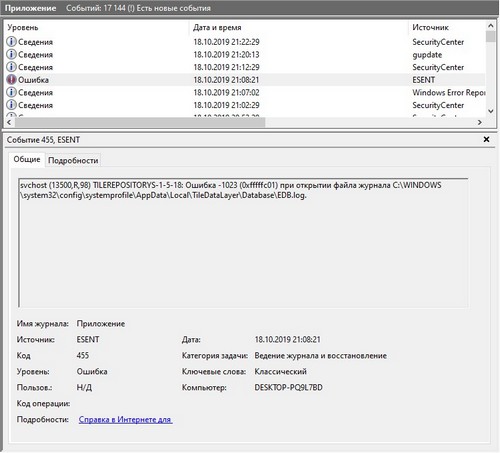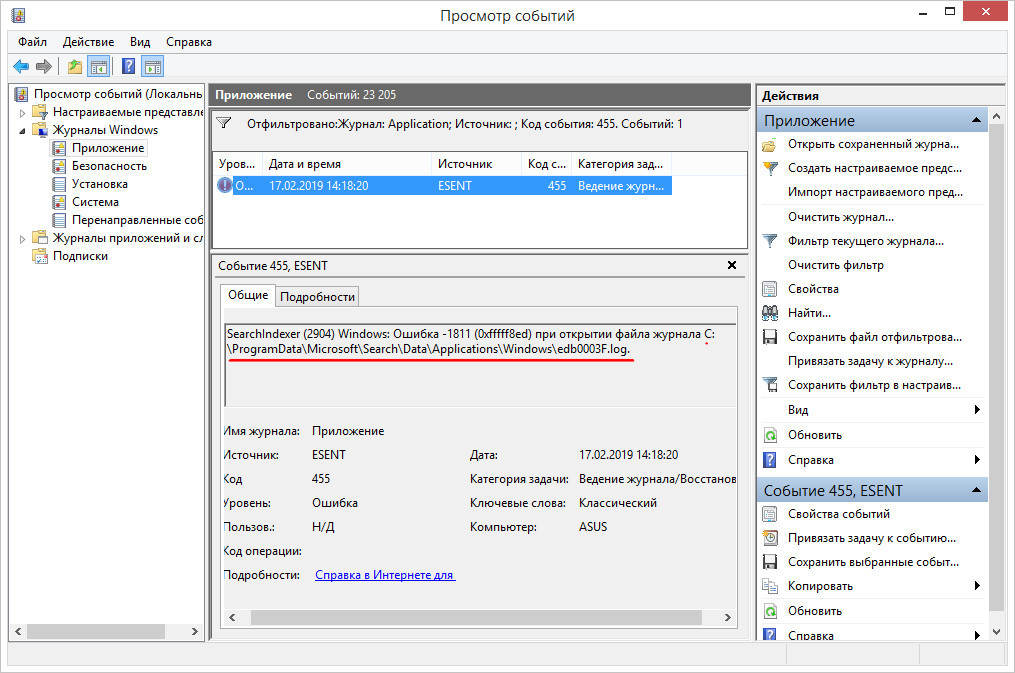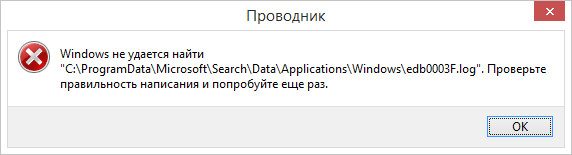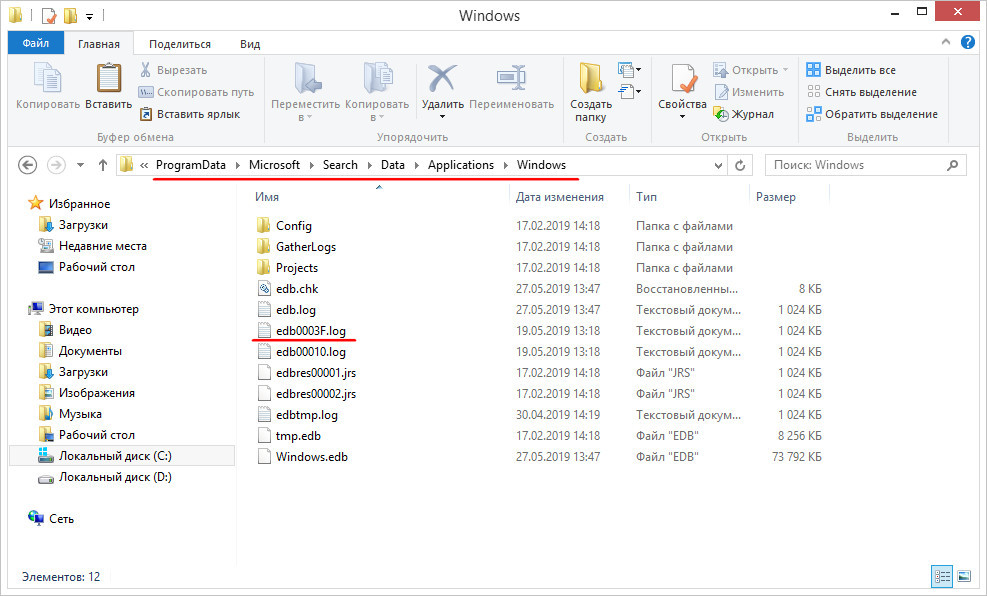Many users have reported an error that shows –
svchost (4036,R,98) TILEREPOSITORYS-1-5-18: Error -1023 (0xfffffc01) occurred while opening logfile C:\WINDOWS\system32\config\systemprofile\AppData\Local\TileDataLayer\Database\EDB.log.
It can be discovered after opening the event viewer and the source of this error is ESENT. You may have faced this error on your event viewer and don’t understand it. Well, no need to worry about it because we will discuss this error in this article and give some effective solutions to fix this error.
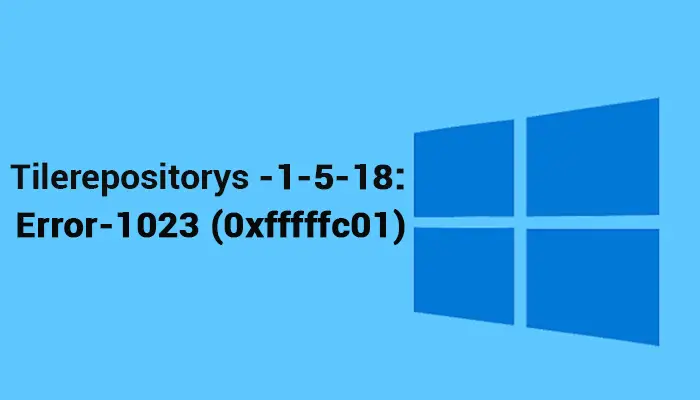
What Is Event ID 455 ESENT Error?
As you can see on the screen of the Event Viewer application that the error is ‘ESENT Event ID 455’. Now, the question is, what is the meaning of this error, and why are you seeing this? Well, you will see this error because of missing a required system folder named ‘TileDataLayer’ from its specific location and have replaced it with a folder named ‘TileStore’. Again, a fault in the Windows installation process or a corrupt user profile may also lead you to this error. However, this error will not affect your system but it can repeat up to 10 times after every 20 minutes because Windows is keep searching for the folder and causing this error. But don’t take stress because I will show you how to fix it in the next section below.
How to Fix the Event ID 455 ESENT Error On Windows 10?
You may already know that randomly searching for a missing folder in the system causes the ESENT 455 error. So, if you create a folder that the system is searching for and place it in its particular location then the system will find its desired folder and the event viewer will not show any error.
You also need to create a sub-folder named Database under that TileDataLayer folder. There are three ways to do this:
- Via Windows File Explorer
- Via Command Prompt
- Via Run Command Box
Method 1: Fix Event ID 455 ESENT Error Via Windows File Explorer
Here is how you can fix the above-mentioned error using File Explorer –
Step 1: Press and hold Windows and E keys simultaneously to open Windows File Explorer.
Step 2: Now click on the address bar, type this address “C:\Windows\system32\” and press enter to go to the destination.
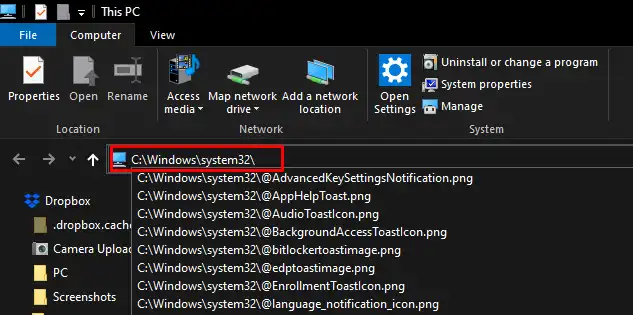
Step 3: Then, double-click on the Config folder and click Continue on the UAC prompt.
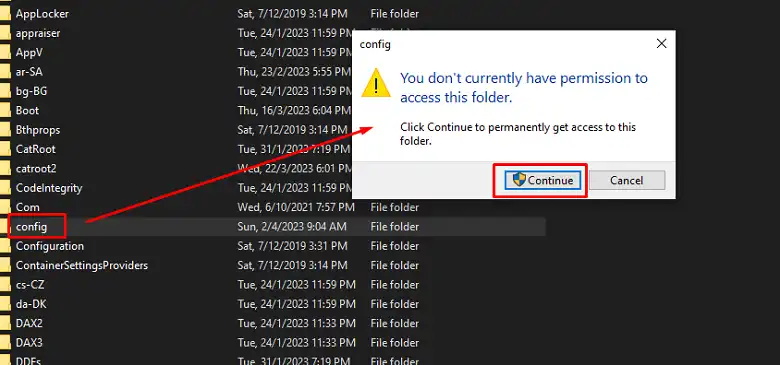
Step 4: Now, open the following folders one by one – systemprofile > AppData > Local.
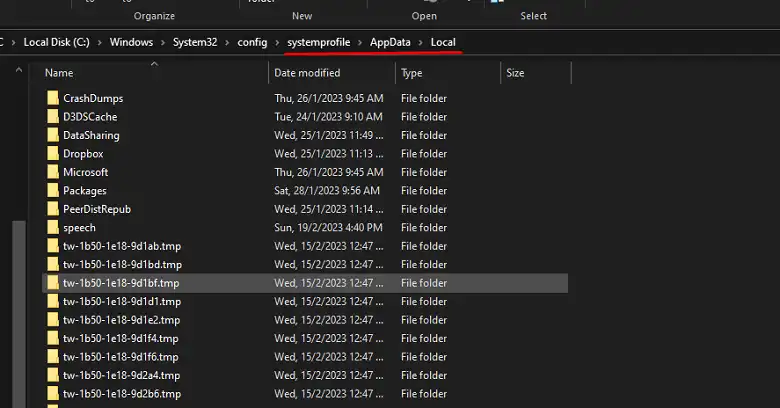
Step 5: Inside the Local folder, create a new folder named TileDataLayer, and inside that folder, create another new folder named Database.
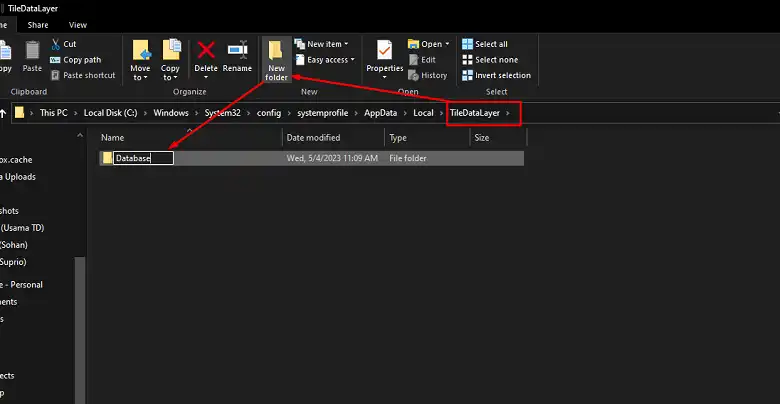
Step 6: Now restart your computer and you will find in the event viewer that the Event ID 455 error is not showing anymore.
Method 2: Fix Event ID 455 ESENT Error Via Command Prompt
Here is how you can fix the above-mentioned error using Command Prompt –
Step 1: Type Command Prompt on the Windows search bar.
Step 2: Then, right-click on the Command Prompt and click on the Run as administrator option.
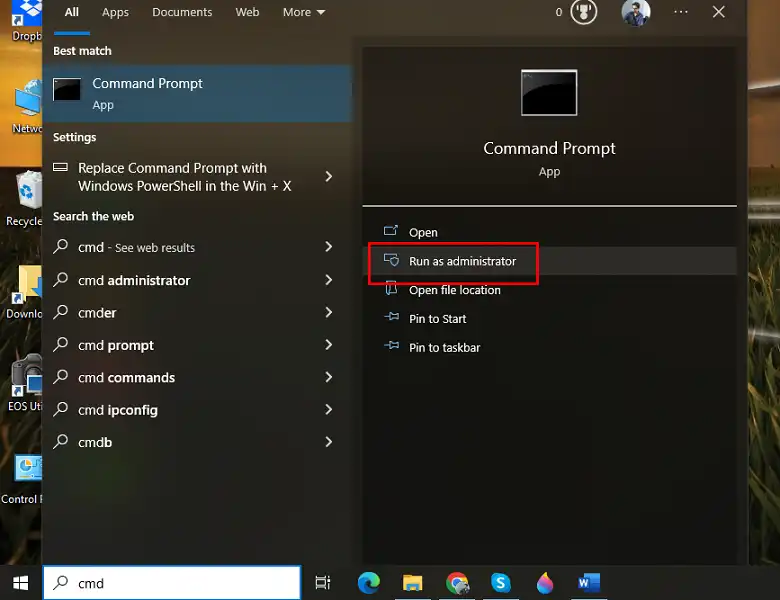
Step 3: Now, execute all the command lines below (Don’t forget to press ‘Enter’ after each of the command lines) –
cd config\systemprofile\AppData\Local
mkdir TileDataLayer
cd TileDataLayer
mkdir Database
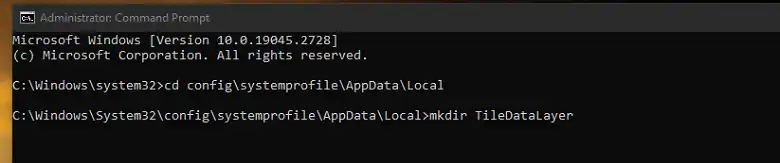
Step 4: Close the command prompt, restart your computer, and check if the issue is resolved or not.
Method 3: Fix Event ID 455 ESENT Error Via Run Command Box
Here is how you can fix the above-mentioned error using the Run Command Box –
Step 1: Press Windows + R keys to open the Run Command Box.
Step 2: Now, copy the following address, paste it to the Run box and click OK –
C:\Windows\system32\config\systemprofile\AppData\Local\
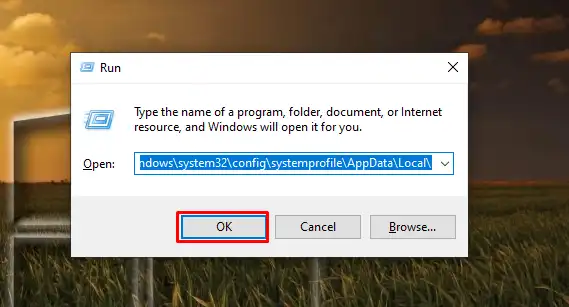
Step 3: After reaching the destination, right-click on a blank space and move your cursor to New and click on Folder.
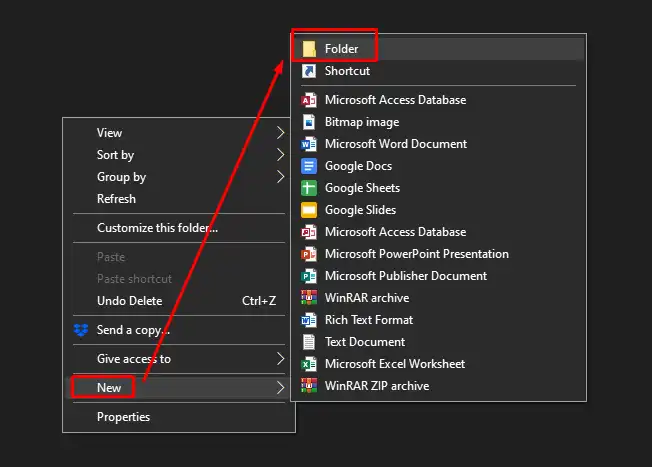
Step 4: Then, name the folder – TileDataLayer and double-click on it.
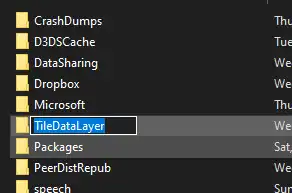
Step 5: Inside the TileDataLayer folder, create another new folder in the same way and name it Database.
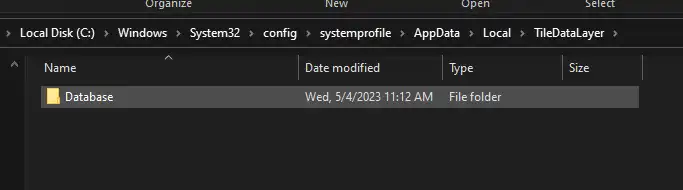
Now restart your computer and check if the ESENT ID 455 error has disappeared.
Bonus Tip: If the above method is failed to solve the Event ID 455 ESENT error, then there is one thing that you can do which is to restore your system to an earlier date when the issue didn’t exist on your computer.
Here is the instruction for System Restore:
Step 1: Go to the control panel and click on Recovery.
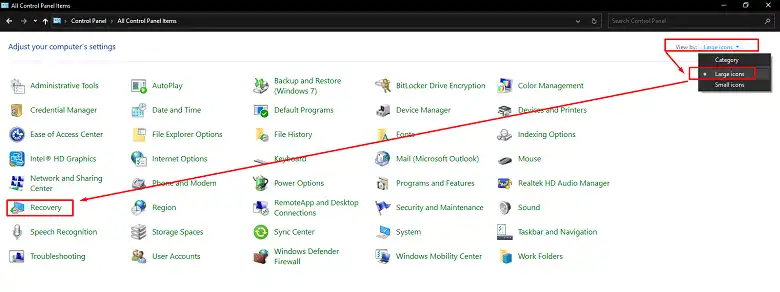
Step 2: Then, click on Open System Restore.
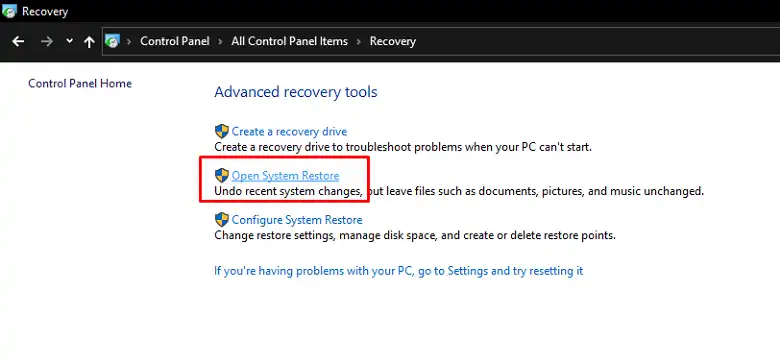
Step 3: Click next and complete the further procedures.
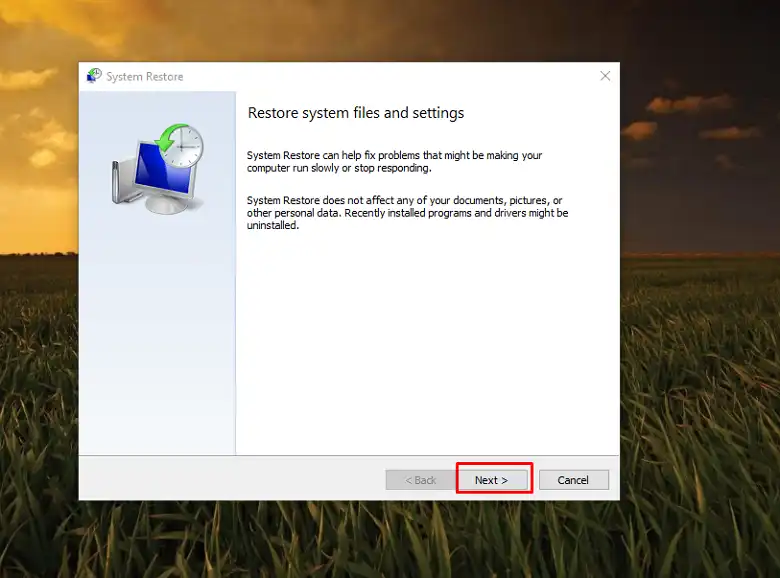
After restarting your computer, the issue will be no more on your computer.
If it still exists, then you always have an option in your hand which is the reinstallation of Windows.
Frequently Asked Questions
How Do I Delete EDB File On Windows 10?
Users delete the .edb file to reset the search index. As it doesn’t have any data to lose so, deleting this file is safe and it won’t affect your computer. However, it will not delete until you stop the Windows Search service.
How Do I Disable SPP Security?
To disable the SPP security, open the Run Command Box by pressing Windows + R key simultaneously and type services. msc, and then press the OK button. Finally, right-click on the Software Protection service and click on Stop.
What Is ESENT in The Event Viewer?
The ESENT stands for Extensible Storage Engine Runtime in Windows 10. An undocumented issue was recognized officially by Microsoft on 10 May 2020. It appears in the Event Viewer as an error message to inform users about the permanent storage media that is installed on their computer.
Conclusion
I hope now you have understood what ‘TILEREPOSITORYS -1-5-18: Error -1023 (0xfffffc01) is and why it happens. The solution to this error is very simple and straightforward. You can easily fix this error by applying the method given in this article within minutes. Contact us in the comment section for further queries.
| Номер ошибки: | Ошибка 1023 | |
| Название ошибки: | .NET Error 1023 | |
| Описание ошибки: | Ошибка 1023: Возникла ошибка в приложении .NET Framework. Приложение будет закрыто. Приносим извинения за неудобства. | |
| Разработчик: | Microsoft Corporation | |
| Программное обеспечение: | .NET Framework | |
| Относится к: | Windows XP, Vista, 7, 8, 10, 11 |
Описание «.NET Error 1023»
Эксперты обычно называют «.NET Error 1023» «ошибкой времени выполнения». Разработчики программного обеспечения, такие как Microsoft Corporation, обычно принимают .NET Framework через несколько уровней отладки, чтобы сорвать эти ошибки перед выпуском для общественности. К сожалению, многие ошибки могут быть пропущены, что приводит к проблемам, таким как те, с ошибкой 1023.
Ошибка 1023 также отображается как «.NET Error 1023». Это распространенная ошибка, которая может возникнуть после установки программного обеспечения. После возникновения ошибки 1023 пользователь программного обеспечения имеет возможность сообщить разработчику об этой проблеме. Microsoft Corporation может устранить обнаруженные проблемы, а затем загрузить измененный файл исходного кода, позволяя пользователям обновлять свою версию. Поэтому, когда вы сталкиваетесь с запросом на обновление .NET Framework, это обычно связано с тем, что это решение для исправления ошибки 1023 и других ошибок.
В первый раз, когда вы можете столкнуться с ошибкой среды выполнения .NET Framework обычно с «.NET Error 1023» при запуске программы. Мы можем определить происхождение ошибок ошибки 1023 во время выполнения следующим образом:
Ошибка 1023 Crash — это типичная ошибка 1023 во время выполнения, которая полностью аварийно завершает работу компьютера. Если данный ввод недействителен или не соответствует ожидаемому формату, .NET Framework (или OS) завершается неудачей.
«.NET Error 1023» Утечка памяти — Ошибка 1023 утечка памяти происходит и предоставляет .NET Framework в качестве виновника, перетаскивая производительность вашего ПК. Возможные причины из-за отказа Microsoft Corporation девыделения памяти в программе или когда плохой код выполняет «бесконечный цикл».
Ошибка 1023 Logic Error — логическая ошибка .NET Framework возникает, когда она производит неправильный вывод, несмотря на то, что пользователь предоставляет правильный ввод. Обычные причины этой проблемы связаны с ошибками в обработке данных.
В большинстве случаев проблемы с файлами .NET Error 1023 связаны с отсутствием или повреждением файла связанного .NET Framework вредоносным ПО или вирусом. Как правило, самый лучший и простой способ устранения ошибок, связанных с файлами Microsoft Corporation, является замена файлов. В качестве дополнительного шага по устранению неполадок мы настоятельно рекомендуем очистить все пути к неверным файлам и ссылки на расширения файлов Microsoft Corporation, которые могут способствовать возникновению такого рода ошибок, связанных с .NET Error 1023.
Распространенные проблемы .NET Error 1023
Эти проблемы .NET Framework, связанные с .NET Error 1023, включают в себя:
- «Ошибка программного обеспечения .NET Error 1023. «
- «Недопустимая программа Win32: .NET Error 1023»
- «Возникла ошибка в приложении .NET Error 1023. Приложение будет закрыто. Приносим извинения за неудобства.»
- «К сожалению, мы не можем найти .NET Error 1023. «
- «Отсутствует файл .NET Error 1023.»
- «Ошибка запуска программы: .NET Error 1023.»
- «Файл .NET Error 1023 не запущен.»
- «Ошибка .NET Error 1023. «
- «Ошибка в пути к программному обеспечению: .NET Error 1023. «
Ошибки .NET Error 1023 EXE возникают во время установки .NET Framework, при запуске приложений, связанных с .NET Error 1023 (.NET Framework), во время запуска или завершения работы или во время установки ОС Windows. Важно отметить, когда возникают проблемы .NET Error 1023, так как это помогает устранять проблемы .NET Framework (и сообщать в Microsoft Corporation).
Источник ошибок .NET Error 1023
Эти проблемы .NET Error 1023 создаются отсутствующими или поврежденными файлами .NET Error 1023, недопустимыми записями реестра .NET Framework или вредоносным программным обеспечением.
В первую очередь, проблемы .NET Error 1023 создаются:
- Недопустимые разделы реестра .NET Error 1023/повреждены.
- Вирус или вредоносное ПО, которые повредили файл .NET Error 1023 или связанные с .NET Framework программные файлы.
- Вредоносное удаление (или ошибка) .NET Error 1023 другим приложением (не .NET Framework).
- .NET Error 1023 конфликтует с другой программой (общим файлом).
- Неполный или поврежденный .NET Framework (.NET Error 1023) из загрузки или установки.
Продукт Solvusoft
Загрузка
WinThruster 2022 — Проверьте свой компьютер на наличие ошибок.
Совместима с Windows 2000, XP, Vista, 7, 8, 10 и 11
Установить необязательные продукты — WinThruster (Solvusoft) | Лицензия | Политика защиты личных сведений | Условия | Удаление
- Remove From My Forums
-
Общие обсуждения
-
На серверах Exchange Server 2016 в журнале событий регистрируется ошибка.
Источник: Perflib
ID: 1023
Windows не удалось загрузить расширяемую библиотеку счетчиков MSExchangeIS. Первые четыре байта (DWORD) в разделе данных содержат код ошибки Windows.
Серверы установлены недавно, еще никаких настроек не проводилось.
Все ответы
-
Здравствуйте,
Попробуйте это решение Exchange 2016 — Event 1023,Perflib
Мнения, высказанные здесь, являются отражением моих личных взглядов, а не позиции корпорации Microsoft. Вся информация предоставляется «как есть» без каких-либо гарантий. Не забывайте помечать сообщения как ответы и полезные,
если они Вам помогли. -
К сожалению описанный в статье вариант я не смог реализовать.
На дистрибутивном диске в папке setupserverrolescommonperfamd64 нет файлов md* и perfnm.h.
И серверов с предыдущими версиями Exchange тоже нет.
-
Здравствуйте,
А другие ошибки видите, например Perflib 1008 ? Причина такого поведения может быть повреждение Perflib компонентов.
Мнения, высказанные здесь, являются отражением моих личных взглядов, а не позиции корпорации Microsoft. Вся информация предоставляется «как есть» без каких-либо гарантий. Не забывайте помечать сообщения как ответы и полезные,
если они Вам помогли. -
Других ошибок Perflib нет.
-
Здравствуйте,
В случае, что и эти рекомендации не помогут Microsoft-Windows-Perflib 1023 опишите
подробнее, что именно не работает.
Мнения, высказанные здесь, являются отражением моих личных взглядов, а не позиции корпорации Microsoft. Вся информация предоставляется «как есть» без каких-либо гарантий. Не забывайте помечать сообщения как ответы и полезные,
если они Вам помогли. -
Нет, никакие действия, изложенные в статье, не помогают.
А что не работает? Так из сообщения видно, что проблема со счетчиками Exchange.
-
- Изменено
Vasilev VasilMicrosoft contingent staff
14 декабря 2017 г. 12:49
добавил ссылку
- Изменено
-
Нет, в тех. поддержку не обращался. Думаю, что это не такая проблема, чтобы обращаться в поддержку Microsoft. Жаль, что в статье по указанному адресу нет ответа поддержки Microsoft. Было бы интересно почитать.
Мне кажется, что должно помочь решение из первого ответа, но применительно к Exchange 2016. Но я не знаю, где в дистрибутиве искать, и какие файлы искать.
-
На некоторых серверах вместе с описанной ошибкой также появляется и ошибка Perflib 1008.
Это говорит о повреждении компонентов Perflib? Что необходимо предпринять?
Средство просмотра событий вашей системы может отображать ошибку ESENT с кодом события 455, если требуемые системные папки отсутствуют в их конкретном месте. Кроме того, поврежденный профиль пользователя или поврежденная установка Windows также могут вызвать обсуждаемую ошибку.
Пользователь получает информацию об ошибке при запуске средства просмотра событий своей системы. Обычно отображается следующее описание ошибки:
svchost (4036, R, 98) TILEREPOSITORYS-1-5-18: Ошибка -1023 (0xfffffc01) произошла при открытии файла журнала C: WINDOWS system32 config systemprofile AppData Local TileDataLayer Database EDB.log.
Эта ошибка ESENT обычно не влияет на работу вашей системы, но повторяется почти 10 раз каждые 10–20 минут.
Событие с кодом 455 Ошибка ESENT в Windows 10 1903
Прежде чем перейти к решениям по исправлению ошибки ESENT с кодом события 455, убедитесь, что ваши системные драйверы и Windows обновлены до последней сборки.
Решение 1.Создайте отсутствующие папки в папке System32
Вы можете столкнуться с ошибкой, если папка, требуемая Windows, отсутствует в их конкретном месте. В этом контексте создание папок и присвоение им имен в соответствии с требованиями Windows может решить проблему.
Метод 1: используйте проводник вашей системы
- Перейдите по следующему пути, используя проводник вашей системы: C: Windows system32 Откройте папку конфигурации в папке System32
- Теперь откройте папку «Конфигурация» и, если UAC отобразит запрос, нажмите «Да» или «Продолжить».
- Затем откройте следующие папки одну за другой: systemprofile AppData Local
- Теперь создайте новую папку и назовите ее TileDataLayer. Теперь откройте папку, создайте в ней новую папку и назовите ее «База данных».Создание TileDataLayer и папок базы данных
- Перезагрузите систему и после перезапуска проверьте, показывает ли теперь средство просмотра событий идентификатор события 455.
Метод 2: используйте окно команды «Выполнить»
- Откройте командное окно «Выполнить» в вашей системе, нажав клавиши Windows + R.
- Теперь введите следующее и нажмите клавишу Enter: C: Windows system32 config systemprofile AppData Local Открыть локальную папку
- Затем щелкните правой кнопкой мыши локальную папку и выберите «Создать».
- Теперь в подменю выберите Папка и назовите ее TileDataLayer.
- Затем откройте его, создайте в нем новую папку и назовите ее «База данных».Создание TileDataLayer и папок базы данных
- Теперь перезагрузите систему и проверьте, исчезла ли ошибка ESENT.
Метод 3: используйте командную строку
- Щелкните поле поиска Windows и введите: Командная строка.
- Теперь щелкните правой кнопкой мыши командную строку в результатах, отображаемых поиском Windows, и выберите «Запуск от имени администратора».Открытие расширенной командной строки
- Теперь выполните следующие командлеты (один за другим): cd config systemprofile AppData Local mkdir TileDataLayer cd TileDataLayer mkdir DatabaseСоздать папку базы данных с помощью командной строки
- Затем перезагрузите систему после закрытия командной строки и после перезагрузки проверьте, решена ли проблема.
Решение 2.Удалите атрибут только для чтения папки базы данных.
Атрибут файла / папки только для чтения (если он применяется) позволяет только определенной группе пользователей читать или редактировать файлы или папки. Вы можете столкнуться с данной ошибкой, если включен атрибут «Только для чтения» папки базы данных, что может препятствовать доступу к папке для системных процессов. В этом контексте отключение атрибута только для чтения папки базы данных может решить проблему.
- Перейдите по следующему пути с помощью проводника вашей системы: C: Windows System32 config systemprofile AppData Local TileDataLayer
- Теперь щелкните правой кнопкой мыши папку «База данных», а затем в показанном меню выберите «Свойства».Открыть свойства папки базы данных
- Теперь снимите флажок с атрибута Только для чтения и нажмите кнопки Применить / ОК.Снимите флажок только для чтения в свойствах базы данных
- Затем перезапустите систему и после перезапуска проверьте, исправна ли система с ошибкой.
Решение 3. Скопируйте и вставьте файл EDB.Log
Если создание отсутствующих папок не решило проблему, возможно, скопируйте файл журнала (EDB.log) в папку базы данных.
- Перейдите по следующему пути с помощью проводника вашей системы:% localappdata%Диалоговое окно запуска:% localappdata%
- Теперь откройте папку TileDataLayer, а затем папку базы данных.
- Теперь скопируйте файл EDB.log и вставьте его в следующее место: C: Windows System32 config systemprofile AppData Local TileDataLayer DatabaseСкопируйте и вставьте файл EDG.log
- Затем перезагрузите систему и после перезапуска проверьте, решена ли проблема.
- Если нет, попробуйте скопировать файл EDB.log с другого рабочего ПК и вставить его в вышеупомянутую папку базы данных, чтобы проверить, решена ли проблема.
Решение 4.Создайте новую учетную запись локального пользователя с правами администратора
Вы можете столкнуться с данной ошибкой, если ваш профиль пользователя поврежден. В этом случае создание нового профиля пользователя с правами администратора может решить проблему.
- Создайте новую учетную запись пользователя вашей системы и измените тип учетной записи на администратора.Изменение типа учетной записи на администратора
- Теперь проверьте, решена ли проблема. Если нет, попробуйте вышеупомянутые решения с вновь созданной учетной записью и проверьте, не отображается ли в средстве просмотра событий ошибку ESENT с кодом события 455.
Решение 5: Восстановите вашу систему до более ранней даты
Если вам не удалось решить проблему, то возврат вашей системы к более ранней дате, когда в системе не было обнаруженной ошибки, может решить проблему.
- Восстановите вашу систему до более ранней даты.Щелкните точку восстановления
- Теперь проверьте, решена ли проблема. Если нет, то попробуйте восстановить систему до другой более ранней точки восстановления. Возможно, вам придется восстановить вашу систему до более чем одной точки восстановления, чтобы узнать образ, когда система была очищена от обсуждаемой ошибки.
Если проблема все еще существует, проверьте, решает ли проблему ремонтная установка Windows 10 (возможно, вам придется попробовать вышеупомянутые решения). Если нет, то выполните чистую установку Windows.
ESENT — это встроенная поисковая система по базам данных на вашем ПК, которая помогает проводнику и поиску Windows искать параметры на вашем компьютере с Windows 10. Если вы столкнулись с Событие с кодом 455 Ошибка ESENT
на вашем устройстве с Windows 10, то этот пост призван помочь вам. В этом посте мы расскажем о возможных решениях, которые вы можете попытаться устранить.
При возникновении этой ошибки вы увидите в журнале событий следующее описание ошибки;
svchost (15692, R, 98) TILEREPOSITORYS-1-5-18: Ошибка −1023 (0xfffffc01) при открытии файла журналаC: WINDOWS system32 config systemprofile AppData Local TileDataLayer Database EDB.log.
Исправить ошибку с кодом события 455 ESENT
Если вы столкнулись с этим Событие с кодом 455 Ошибка ESENT на своем ПК с Windows 10 вы можете попробовать любое из двух рекомендованных решений, представленных ниже, чтобы решить эту проблему.
- Создайте папку базы данных в папке TileDataLayer через проводник
- Создайте папку базы данных в папке TileDataLayer через командную строку
Давайте посмотрим на описание процесса, связанного с любым из перечисленных решений.
1]Создайте папку базы данных в папке TileDataLayer через проводник.
Чтобы создать папку базы данных в папке TileDataLayer через проводник, выполните следующие действия:
- Нажмите клавишу Windows + R, чтобы вызвать диалоговое окно «Выполнить».
- В диалоговом окне «Выполнить» скопируйте и вставьте путь к каталогу (при условии, что на диске C находится ваша установка Windows 10) ниже и нажмите Enter.
- Теперь щелкните открытое пространство правой кнопкой мыши и выберите Новый> Папка чтобы создать папку в этом месте.
- Затем переименуйте новую папку как TileDataLayer.
- Теперь дважды щелкните вновь созданный TileDataLayer папку на нем, чтобы изучить его.
- Снова щелкните правой кнопкой мыши место в открытой папке, а затем щелкните Новый> Папка чтобы создать новую папку.
- Переименуйте новую папку как База данных.
- Закройте проводник.
- Перезагрузите компьютер.
После перезагрузки Событие с кодом 455 Ошибка ESENT должен быть исправлен.
В качестве альтернативы, чтобы добиться того же результата с помощью проводника, вы можете использовать подсказку CMD. Продолжите ниже, чтобы узнать, как это сделать.
2]Создайте папку базы данных в папке TileDataLayer через командную строку.
Чтобы создать папку базы данных в папке TileDataLayer через командную строку, выполните следующие действия:
- Нажмите Клавиша Windows + R для вызова диалогового окна «Выполнить».
- В диалоговом окне «Выполнить» введите cmd а затем нажмите CTRL + SHIFT + ВВОД , чтобы открыть командную строку в режиме администратора / с повышенными правами.
- В окне командной строки скопируйте и вставьте синтаксис ниже один за другим и нажимайте Enter после каждой строки, чтобы выполнить их последовательно на вашем компьютере.
- После завершения задачи выйдите из командной строки CMD.
- Перезагрузите компьютер.
После перезагрузки Событие с кодом 455 Ошибка ESENT должен быть исправлен.
Связанное чтение: Исправить ошибку ESENT с кодом события 642.
ESENT
ESENT — это встраиваемый механизм транзакционной базы данных.. Сначала он поставлялся с Microsoft Windows 2000 и с тех пор был доступен для использования разработчиками. Вы можете использовать ESENT для приложений, которым требуется надежное, высокопроизводительное хранилище структурированных или полуструктурированных данных с низкими накладными расходами. Механизм ESENT может помочь с потребностями в данных, начиная от чего-то столь же простого, как хеш-таблица, которая слишком велика для хранения в памяти, до чего-то более сложного, например приложения с таблицами, столбцами и индексами.
Active Directory, Windows Desktop Search, Windows Mail, Live Mesh и Windows Update в настоящее время полагаются на ESENT для хранения данных. А Microsoft Exchange хранит все данные своего почтового ящика (на большом сервере обычно хранятся десятки терабайт данных), используя слегка измененную версию кода ESENT.
Функции
К важным техническим характеристикам ESENT относятся:
- ACID-транзакции с точками сохранения, отложенными фиксациями и надежным восстановлением после сбоев.
- Изоляция снимков.
- Блокировка на уровне записи (поддержка нескольких версий обеспечивает неблокирующее чтение).
- Доступ к базе данных с высокой степенью одновременности.
- Гибкие метаданные (возможны десятки тысяч столбцов, таблиц и индексов).
- Поддержка индексирования для целочисленных столбцов, столбцов с плавающей запятой, ASCII, Unicode и двоичных столбцов.
- Сложные типы индексов, включая условные, кортежные и многозначные.
- Столбцы размером до 2 ГБ при максимальном размере базы данных 16 ТБ.
Преимущества
- Никакой дополнительной загрузки не требуется. ManagedEsent использует собственный файл esent.dll, который уже входит в состав каждой версии Microsoft Windows.
- Администрация не требуется. ESENT автоматически управляет файлами журналов, восстановлением базы данных и даже размером кэша базы данных.
Примечание: Файл базы данных ESENT не может использоваться одновременно несколькими процессами. ESENT лучше всего подходит для приложений с простыми предопределенными запросами; Если у вас есть приложение со сложными специальными запросами, решение для хранения, которое предоставляет уровень запросов, подойдет вам лучше.
ОБНОВЛЕНИЕ (04/08/08): Я, кажется, решить эту проблему. Из командной строки, Я побежал «c:windowssystem32lodctr/r» Согласно запись говорить о InstallShield, как представляется, решили его для меня проблем и что.
Я заметил, что в последнее время, мой рабочий стол/сервер вентилятора никогда не отключается. Я знаю, что он используется для отключения. Я взял время, чтобы проверить его вне заметил, что VMware процесс запущен последовательной 20% использование на одном из процессоров. Я проверил журнал событий и увидел эти ошибки в журнале приложений происходит в десятки раз в минуту:
Не удалось загрузить расширяемых счетчиков DLL UGatherer, в разделе данных DWORD находится код ошибки Windows.
Не удалось загрузить расширяемых счетчиков DLL UGTHRSVC, в разделе данных DWORD находится код ошибки Windows.
Не удалось загрузить расширяемых счетчиков DLL MSSCNTRS, в разделе данных DWORD находится код ошибки Windows.
Если я Просверлите в подробности одного из этих сообщений, Я получаю это:
Источник: Perflib
Тип: Ошибка
Категория: Нет
Код события 1023
Я сделал некоторые исследования, и там было некоторое представление, что это может быть разрешение проблемы с точки зрения доступа к библиотекам DLL в вопросе. Я играл с этой вещи, но не может повлиять на вещи в положительную сторону, поэтому я дал вверх на том.
VMware нытье меня об обновлении на довольно некоторое время, так что я jotted вниз версии я был установлен (по-видимому «1.0.1 build 29996») и сделал обновление. Это меня повышен до v1.04. К сожалению, Это не исправить выпуск.
Я могу остановить безумный количество сообщений, собирается мой журнал приложений, если я закрыть службы с именем «VMware авторизации службы». Это предотвращает меня от использования программного обеспечения VMware, так что … не такой большой вариант.
Базовая операционная система-Windows XP 64 бит.
Я не думаю, что это случилось всегда, но я не помню какой-либо конкретного события, которые могли привести к нему.
Вот почему я ненавижу компьютеров.
</конец>
Если у вас в «Журнале Windows» в разделе «Приложение» появилась куча ошибки причиной которой стал ESENT с приблизительно таким содержанием: «svchost (13500,R,98) TILEREPOSITORYS-1-5-18: Ошибка -1023 (0xfffffc01) при открытии файла журнала C:WINDOWSsystem32configsystemprofileAppDataLocalTileDataLayerDatabaseEDB.log», то особо беспокоиться об этом особе не стоит, на работоспособности компьютера и операционной системы это никоим образом не скажется. На самом деле это предупреждение от базы данных используемых Windows в своих целях, что она не может создать или открыть файл, куда записывается лог операций. Обратите внимание, ошибка должна быть связана именно с невозможностью открыть файла EDB.log.
Вся проблема в одном из обновлений Windows 10, была включено или добавлено логирование операций ESENT. Вот только разработчики забыли создать или прописать создание папки, если её нет, где эти самые файлы хранятся. Если быть совсем точными то отсутствую две папки «TileDataLayer» и «Database».
Вы можете пойти двумя путями, оставить все как есть, просто игнорировать эти ошибки, или создать отсутствующие папки вручную. Если вы остановились на втором пункте, то это можно сделать с помощью «Проводника» он же Explorer в английской версии, дав разрешение создавать папки в директориях связанных с Windows, защищенных от изменения со стороны обычных пользователей, то есть ответить «Да» в появившемся окне. Как вариант, использовать командную строку, которую нужно запустить с правами администратора, и поочередно ввести:
cd C:WINDOWSsystem32configsystemprofileAppDataLocal
mkdir TileDataLayer
cd TileDataLayer
mkdir Database
Учтите «C:» это диск, на который у вас установлена Windows, если у вас операционная система установлена на другой диск, то поменяйте на нужную букву.
- Remove From My Forums
-
Question
-
I’ve been trying to Google this for a few this but have not been able to find a definite fix for the error I get in the Event logs. It shows up about every other day.
Windows cannot load the extensible counter DLL «C:Windowssystem32ntdsperf.dll» (Win32 error code The specified module could not be found.).
All replies
-
Hi,
First of all, refer to this document for detailed explanation about this error message, and try the suggestions and resolutions in it.
https://docs.microsoft.com/en-us/previous-versions/windows/it-pro/windows-server-2008-R2-and-2008/cc727009(v=ws.10)
ntdsperf.dll module
means that related to missing or corrupt ntdsperf.dll files.Please try the following steps to resolve the issue:
- Check if the DLL exits in the folder that is referenced
in the registry Library entry. - Search the computer for that DLL to see if it exists on other locations.
- Compare file size and versions of the files that are found. If the DLL from is older/lower version then the ones in
other folders you might want to rename this DLL and copy a newer one to the folder.
If you are unable to find the DLL anywhere else on the computer check the original media (CD/DVD) you installed the product from to see if the DLL exist on there. Copy or extract it
to the folder where the Perflib expects it.Then start a Command prompt and type:
REGSVR32 [path][file.dll] – where path and file.dll refer to the complete path and filename of the file you just copied.
Hope these can help you.
Please remember to mark the replies as answers if they help.
If you have feedback for TechNet Subscriber Support, contact
tnmff@microsoft.com. - Check if the DLL exits in the folder that is referenced
-
Hi,
Was your issue solved?
If yes, would you like to share your solution in order that other community members could find the helpful reply quickly.
If no, please reply and tell us the current situation in order to provide further help.
Please remember to mark the replies as answers if they help.
If you have feedback for TechNet Subscriber Support, contact
tnmff@microsoft.com. -
Still not able to find that DLL and I’m not keen on downloading it from non-reputable sites.
- Edited by
Friday, April 12, 2019 2:31 PM
- Edited by
-
File is missing? Is this a domain controller? Might also try;
sfc /scannow
Regards, Dave Patrick ….
Microsoft Certified Professional
Microsoft MVP [Windows Server] Datacenter ManagementDisclaimer: This posting is provided «AS IS» with no warranties or guarantees, and confers no rights.
-
Yes, this is my DC that I put online from my previous thread. The file is missing and SFC didn’t list it as one of the corrupted files it found.
-
I’m building a new one right now. I’ll let you know the outcome shortly.
Regards, Dave Patrick ….
Microsoft Certified Professional
Microsoft MVP [Windows Server] Datacenter ManagementDisclaimer: This posting is provided «AS IS» with no warranties or guarantees, and confers no rights.
-
You may have to call that one in as a bug. ntdsperf.dll is no where on this new fully patched 2019 standard domain controller, however the reference to it is in;
HKEY_LOCAL_MACHINESYSTEMCurrentControlSetServicesNTDSPerformance
key. I don’t have the errors because I don’t have any perf counters running. Maybe you can stop the performance counter in Server Manager.
Also you can vote this one up.
https://windowsserver.uservoice.com/forums/304630-performance/suggestions/37363825-ntdsperf-dll-missing-on-server-2019-ltsc
Regards, Dave Patrick ….
Microsoft Certified Professional
Microsoft MVP [Windows Server] Datacenter ManagementDisclaimer: This posting is provided «AS IS» with no warranties or guarantees, and confers no rights.
- Edited by
Dave PatrickMVP
Saturday, April 13, 2019 2:40 AM
- Edited by
-
Sorry, just got back to this. Thanks for verifying the (non) existence of that file. I turned off Performance Counter for now so we’ll see if that still pops up.
- Edited by
eibyer_tn
Wednesday, April 17, 2019 3:02 PM
- Edited by
-
Sounds good, you’re welcome.
(please don’t forget to mark helpful replies as answer)
Regards, Dave Patrick ….
Microsoft Certified Professional
Microsoft MVP [Windows Server] Datacenter ManagementDisclaimer: This posting is provided «AS IS» with no warranties or guarantees, and confers no rights.
-
Hi,
Any update? Please let us know if you need more help.
Please remember to mark the replies as answers if they help.
If you have feedback for TechNet Subscriber Support, contact
tnmff@microsoft.com. -
Still the got error message yesterday at around 12:43PM. Is there anywhere else I need to turn off performance counters?
Windows cannot load the extensible counter DLL «C:Windowssystem32ntdsperf.dll» (Win32 error code The specified module could not be found.).
-
might also try;
unlodctr ntds
Regards, Dave Patrick ….
Microsoft Certified Professional
Microsoft MVP [Windows Server] Datacenter ManagementDisclaimer: This posting is provided «AS IS» with no warranties or guarantees, and confers no rights.
-
Checked again today and still getting the 1023 error.
Entering the unlodctr ntds command gives the following message:
Counters for ntds have not been installed yet
C:Windowssystem32>And just to add to my original error… I have a new one that came up after installing BackupExec, which is probably for another research but probably related to the original.
Windows cannot load the extensible counter DLL «perf-MSSQL12.BKUPEXEC-sqlagtctr.dll» (Win32 error code The specified module could not be found.).
Windows cannot load the extensible counter DLL «perf-MSSQL$BKUPEXEC-sqlctr12.2.5000.0.dll» (Win32 error code The specified module could not be found.).
-
You can also try adding a Reg_DWord named DisablePerformanceCounters with a value of 1
HKEY_LOCAL_MACHINESYSTEMCurrentControlSetServicesNTDSPerformance
Regards, Dave Patrick ….
Microsoft Certified Professional
Microsoft MVP [Windows Server] Datacenter ManagementDisclaimer: This posting is provided «AS IS» with no warranties or guarantees, and confers no rights.
-
Thanks, will report back in a day or two.
-
Error came up again today. I also rebooted the server just to make sure the registry edit sticks. The machine is working as expected but the dang error is not playing well with my slight ocd I added a clip of the registry just to make sure I entered it
correctly.
-
That’s what I find as well. Might also check here to see if any are running.
This one below looks buggy
Regards, Dave Patrick ….
Microsoft Certified Professional
Microsoft MVP [Windows Server] Datacenter ManagementDisclaimer: This posting is provided «AS IS» with no warranties or guarantees, and confers no rights.
- Edited by
Dave PatrickMVP
Tuesday, April 23, 2019 11:33 PM
- Edited by
- Remove From My Forums
-
Question
-
I’ve been trying to Google this for a few this but have not been able to find a definite fix for the error I get in the Event logs. It shows up about every other day.
Windows cannot load the extensible counter DLL «C:Windowssystem32ntdsperf.dll» (Win32 error code The specified module could not be found.).
All replies
-
Hi,
First of all, refer to this document for detailed explanation about this error message, and try the suggestions and resolutions in it.
https://docs.microsoft.com/en-us/previous-versions/windows/it-pro/windows-server-2008-R2-and-2008/cc727009(v=ws.10)
ntdsperf.dll module
means that related to missing or corrupt ntdsperf.dll files.Please try the following steps to resolve the issue:
- Check if the DLL exits in the folder that is referenced
in the registry Library entry. - Search the computer for that DLL to see if it exists on other locations.
- Compare file size and versions of the files that are found. If the DLL from is older/lower version then the ones in
other folders you might want to rename this DLL and copy a newer one to the folder.
If you are unable to find the DLL anywhere else on the computer check the original media (CD/DVD) you installed the product from to see if the DLL exist on there. Copy or extract it
to the folder where the Perflib expects it.Then start a Command prompt and type:
REGSVR32 [path][file.dll] – where path and file.dll refer to the complete path and filename of the file you just copied.
Hope these can help you.
Please remember to mark the replies as answers if they help.
If you have feedback for TechNet Subscriber Support, contact
tnmff@microsoft.com. - Check if the DLL exits in the folder that is referenced
-
Hi,
Was your issue solved?
If yes, would you like to share your solution in order that other community members could find the helpful reply quickly.
If no, please reply and tell us the current situation in order to provide further help.
Please remember to mark the replies as answers if they help.
If you have feedback for TechNet Subscriber Support, contact
tnmff@microsoft.com. -
Still not able to find that DLL and I’m not keen on downloading it from non-reputable sites.
- Edited by
Friday, April 12, 2019 2:31 PM
- Edited by
-
File is missing? Is this a domain controller? Might also try;
sfc /scannow
Regards, Dave Patrick ….
Microsoft Certified Professional
Microsoft MVP [Windows Server] Datacenter ManagementDisclaimer: This posting is provided «AS IS» with no warranties or guarantees, and confers no rights.
-
Yes, this is my DC that I put online from my previous thread. The file is missing and SFC didn’t list it as one of the corrupted files it found.
-
I’m building a new one right now. I’ll let you know the outcome shortly.
Regards, Dave Patrick ….
Microsoft Certified Professional
Microsoft MVP [Windows Server] Datacenter ManagementDisclaimer: This posting is provided «AS IS» with no warranties or guarantees, and confers no rights.
-
You may have to call that one in as a bug. ntdsperf.dll is no where on this new fully patched 2019 standard domain controller, however the reference to it is in;
HKEY_LOCAL_MACHINESYSTEMCurrentControlSetServicesNTDSPerformance
key. I don’t have the errors because I don’t have any perf counters running. Maybe you can stop the performance counter in Server Manager.
Also you can vote this one up.
https://windowsserver.uservoice.com/forums/304630-performance/suggestions/37363825-ntdsperf-dll-missing-on-server-2019-ltsc
Regards, Dave Patrick ….
Microsoft Certified Professional
Microsoft MVP [Windows Server] Datacenter ManagementDisclaimer: This posting is provided «AS IS» with no warranties or guarantees, and confers no rights.
- Edited by
Dave PatrickMVP
Saturday, April 13, 2019 2:40 AM
- Edited by
-
Sorry, just got back to this. Thanks for verifying the (non) existence of that file. I turned off Performance Counter for now so we’ll see if that still pops up.
- Edited by
eibyer_tn
Wednesday, April 17, 2019 3:02 PM
- Edited by
-
Sounds good, you’re welcome.
(please don’t forget to mark helpful replies as answer)
Regards, Dave Patrick ….
Microsoft Certified Professional
Microsoft MVP [Windows Server] Datacenter ManagementDisclaimer: This posting is provided «AS IS» with no warranties or guarantees, and confers no rights.
-
Hi,
Any update? Please let us know if you need more help.
Please remember to mark the replies as answers if they help.
If you have feedback for TechNet Subscriber Support, contact
tnmff@microsoft.com. -
Still the got error message yesterday at around 12:43PM. Is there anywhere else I need to turn off performance counters?
Windows cannot load the extensible counter DLL «C:Windowssystem32ntdsperf.dll» (Win32 error code The specified module could not be found.).
-
might also try;
unlodctr ntds
Regards, Dave Patrick ….
Microsoft Certified Professional
Microsoft MVP [Windows Server] Datacenter ManagementDisclaimer: This posting is provided «AS IS» with no warranties or guarantees, and confers no rights.
-
Checked again today and still getting the 1023 error.
Entering the unlodctr ntds command gives the following message:
Counters for ntds have not been installed yet
C:Windowssystem32>And just to add to my original error… I have a new one that came up after installing BackupExec, which is probably for another research but probably related to the original.
Windows cannot load the extensible counter DLL «perf-MSSQL12.BKUPEXEC-sqlagtctr.dll» (Win32 error code The specified module could not be found.).
Windows cannot load the extensible counter DLL «perf-MSSQL$BKUPEXEC-sqlctr12.2.5000.0.dll» (Win32 error code The specified module could not be found.).
-
You can also try adding a Reg_DWord named DisablePerformanceCounters with a value of 1
HKEY_LOCAL_MACHINESYSTEMCurrentControlSetServicesNTDSPerformance
Regards, Dave Patrick ….
Microsoft Certified Professional
Microsoft MVP [Windows Server] Datacenter ManagementDisclaimer: This posting is provided «AS IS» with no warranties or guarantees, and confers no rights.
-
Thanks, will report back in a day or two.
-
Error came up again today. I also rebooted the server just to make sure the registry edit sticks. The machine is working as expected but the dang error is not playing well with my slight ocd I added a clip of the registry just to make sure I entered it
correctly.
-
That’s what I find as well. Might also check here to see if any are running.
This one below looks buggy
Regards, Dave Patrick ….
Microsoft Certified Professional
Microsoft MVP [Windows Server] Datacenter ManagementDisclaimer: This posting is provided «AS IS» with no warranties or guarantees, and confers no rights.
- Edited by
Dave PatrickMVP
Tuesday, April 23, 2019 11:33 PM
- Edited by
Проблема
При работе в AutoCAD программа работает медленно и периодически может аварийно завершать работу. В средстве просмотра событий отображаются ошибки ESENT 455 и PERFLIB 1023.
Причины
Известная проблема предыдущей версии обновления Windows.
Решение
Выполните системные команды, чтобы обнаружить и исправить проблемы в операционной системе Windows.
- Введите cmd или командную строку в меню «Пуск».
- Щелкните правой кнопкой мыши файл cmd.exe или командной строке и выберите «Запуск от имени администратора».
- Введите следующие команды по одному, чтобы завершить каждый процесс:
- CHKDSK /f /r /x
- SFC /scannow
- DISM / Online / Cleanup-Image / RestoreHealth
Примечание. Выполнение каждой из этих команд займет некоторое время.
Добавьте отсутствующие папки в систему для компенсации известной проблемы обновления Windows.
- Откройте папку
C:WindowsSystem32configsystemprofileAppDataLocal. - Создайте папку с именем TileDataLayer.
- Откройте эту папку и создайте в ней другую папку под названием База данных.
См. также:
- Как исправить ошибку, связанную с идентификатором события 455 ESENT в Windows 10 V1903?
- Код события: 1023 происходит, и данные счетчика не регистрируются при использовании мониторинга производительности для сбора данных из счетчиков производительности служб анализа SQL Server 2005
- Исправление повреждений при CHKDSK
- Как выполнить DISM
Продукты
Программы AutoCAD
Many users have reported an error that shows –
svchost (4036,R,98) TILEREPOSITORYS-1-5-18: Error -1023 (0xfffffc01) occurred while opening logfile C:WINDOWSsystem32configsystemprofileAppDataLocalTileDataLayerDatabaseEDB.log.
It can be discovered after opening the event viewer and the source of this error is ESENT. You may have faced this error on your event viewer and don’t understand it. Well, no need to worry about it because we will discuss this error in this article and give some effective solutions to fix this error.
What Is Event ID 455 ESENT Error?
As you can see on the screen of the Event Viewer application that the error is ‘ESENT Event ID 455’. Now, the question is, what is the meaning of this error, and why are you seeing this? Well, you will see this error because of missing a required system folder named ‘TileDataLayer’ from its specific location and have replaced it with a folder named ‘TileStore’. Again, a fault in the Windows installation process or a corrupt user profile may also lead you to this error. However, this error will not affect your system but it can repeat up to 10 times after every 20 minutes because Windows is keep searching for the folder and causing this error. But don’t take stress because I will show you how to fix it in the next section below.
How to Fix the Event ID 455 ESENT Error On Windows 10?
You may already know that randomly searching for a missing folder in the system causes the ESENT 455 error. So, if you create a folder that the system is searching for and place it in its particular location then the system will find its desired folder and the event viewer will not show any error.
You also need to create a sub-folder named Database under that TileDataLayer folder. There are three ways to do this:
- Via Windows File Explorer
- Via Command Prompt
- Via Run Command Box
Method 1: Fix Event ID 455 ESENT Error Via Windows File Explorer
Here is how you can fix the above-mentioned error using File Explorer –
Step 1: Press and hold Windows and E keys simultaneously to open Windows File Explorer.
Step 2: Now click on the address bar, type this address “C:Windowssystem32” and press enter to go to the destination.
Step 3: Then, double-click on the Config folder and click Continue on the UAC prompt.
Step 4: Now, open the following folders one by one – systemprofile > AppData > Local.
Step 5: Inside the Local folder, create a new folder named TileDataLayer, and inside that folder, create another new folder named Database.
Step 6: Now restart your computer and you will find in the event viewer that the Event ID 455 error is not showing anymore.
Method 2: Fix Event ID 455 ESENT Error Via Command Prompt
Here is how you can fix the above-mentioned error using Command Prompt –
Step 1: Type Command Prompt on the Windows search bar.
Step 2: Then, right-click on the Command Prompt and click on the Run as administrator option.
Step 3: Now, execute all the command lines below (Don’t forget to press ‘Enter’ after each of the command lines) –
cd configsystemprofileAppDataLocal
mkdir TileDataLayer
cd TileDataLayer
mkdir Database
Step 4: Close the command prompt, restart your computer, and check if the issue is resolved or not.
Method 3: Fix Event ID 455 ESENT Error Via Run Command Box
Here is how you can fix the above-mentioned error using the Run Command Box –
Step 1: Press Windows + R keys to open the Run Command Box.
Step 2: Now, copy the following address, paste it to the Run box and click OK –
C:Windowssystem32configsystemprofileAppDataLocal
Step 3: After reaching the destination, right-click on a blank space and move your cursor to New and click on Folder.
Step 4: Then, name the folder – TileDataLayer and double-click on it.
Step 5: Inside the TileDataLayer folder, create another new folder in the same way and name it Database.
Now restart your computer and check if the ESENT ID 455 error has disappeared.
Bonus Tip: If the above method is failed to solve the Event ID 455 ESENT error, then there is one thing that you can do which is to restore your system to an earlier date when the issue didn’t exist on your computer.
Here is the instruction for System Restore:
Step 1: Go to the control panel and click on Recovery.
Step 2: Then, click on Open System Restore.
Step 3: Click next and complete the further procedures.
After restarting your computer, the issue will be no more on your computer.
If it still exists, then you always have an option in your hand which is the reinstallation of Windows.
Frequently Asked Questions
How Do I Delete EDB File On Windows 10?
Users delete the .edb file to reset the search index. As it doesn’t have any data to lose so, deleting this file is safe and it won’t affect your computer. However, it will not delete until you stop the Windows Search service.
How Do I Disable SPP Security?
To disable the SPP security, open the Run Command Box by pressing Windows + R key simultaneously and type services. msc, and then press the OK button. Finally, right-click on the Software Protection service and click on Stop.
What Is ESENT in The Event Viewer?
The ESENT stands for Extensible Storage Engine Runtime in Windows 10. An undocumented issue was recognized officially by Microsoft on 10 May 2020. It appears in the Event Viewer as an error message to inform users about the permanent storage media that is installed on their computer.
Conclusion
I hope now you have understood what ‘TILEREPOSITORYS -1-5-18: Error -1023 (0xfffffc01) is and why it happens. The solution to this error is very simple and straightforward. You can easily fix this error by applying the method given in this article within minutes. Contact us in the comment section for further queries.
Многие ошибки в работе операционной системы и программ остаются незамеченными до тех пор, пока пользователь не удосужится заглянуть в Журнал событий. Заглянув же, юзер может прийти в крайнее смущение от их количества, но спешим успокоить — большая часть таких ошибок не несет для системы никакой угрозы. Например, ошибка с идентификатором 455 и источником ESENT, столкнуться ненароком с которой можно во всех версиях и Windows.
Запись об ошибке в Журнале событий появляется в тех случаях, когда Windows пытается что-то записать в лог, но не находит к нему пути, которым является заданным в реестре.
Какой именно это путь, указывается в описании самой ошибки.
В нашем примере это C:ProgramDataMicrosoftSearchDataApplicationsWindowsedb0003F.log, у вас адрес может быть другой. Если попробовать по нему перейти, Проводник сообщит, что пути не существует.
Ошибка ESENT 455 носит чисто «косметический» характер, системе никак не угрожает, поэтому беспокоиться тут, собственно, не о чем.
Если она вас раздражает, вот простой способ ее исправить.
Всё, что вам нужно сделать, это создать корректный путь к логу. Найдите последний присутствующий каталог в неверном пути и создайте в нём столько недостающих папок с соответствующими именами, сколько указано в пути.
У нас не хватает двух последних, путь обрывается на C:ProgramDataMicrosoftSearchData, следовательно, в директории Data мы создаем папку Applications, а в ней — папку Windows.
Файл лога создавать не нужно, об этом позаботится сама операционная система, когда у неё возникнет необходимость что-то записать. Впрочем, если с путем всё в порядке, но отсутствует файл лога с указанным именем, можете попробовать его создать Блокнотом и посмотреть, как отреагирует на это Windows.
Загрузка…
Если у вас в «Журнале Windows» в разделе «Приложение» появилась куча ошибки причиной которой стал ESENT с приблизительно таким содержанием: «svchost (13500,R,98) TILEREPOSITORYS-1-5-18: Ошибка -1023 (0xfffffc01) при открытии файла журнала C:WINDOWSsystem32configsystemprofileAppDataLocalTileDataLayerDatabaseEDB.log», то особо беспокоиться об этом особе не стоит, на работоспособности компьютера и операционной системы это никоим образом не скажется. На самом деле это предупреждение от базы данных используемых Windows в своих целях, что она не может создать или открыть файл, куда записывается лог операций. Обратите внимание, ошибка должна быть связана именно с невозможностью открыть файла EDB.log.
Вся проблема в одном из обновлений Windows 10, была включено или добавлено логирование операций ESENT. Вот только разработчики забыли создать или прописать создание папки, если её нет, где эти самые файлы хранятся. Если быть совсем точными то отсутствую две папки «TileDataLayer» и «Database».
Вы можете пойти двумя путями, оставить все как есть, просто игнорировать эти ошибки, или создать отсутствующие папки вручную. Если вы остановились на втором пункте, то это можно сделать с помощью «Проводника» он же Explorer в английской версии, дав разрешение создавать папки в директориях связанных с Windows, защищенных от изменения со стороны обычных пользователей, то есть ответить «Да» в появившемся окне. Как вариант, использовать командную строку, которую нужно запустить с правами администратора, и поочередно ввести:
cd C:WINDOWSsystem32configsystemprofileAppDataLocal
mkdir TileDataLayer
cd TileDataLayer
mkdir Database
Учтите «C:» это диск, на который у вас установлена Windows, если у вас операционная система установлена на другой диск, то поменяйте на нужную букву.
Welcome ${RESELLERNAME} Customers
Please opt-in to receive reseller support
I agree that Autodesk may share my name and email address with ${RESELLERNAME} so that ${RESELLERNAME} may provide installation support and send me marketing communications. I understand that the Reseller will be the party responsible for how this data will be used and managed.
Email Address
Entered email is invalid.
Многие ошибки в работе операционной системы и программ остаются незамеченными до тех пор, пока пользователь не удосужится заглянуть в Журнал событий. Заглянув же, юзер может прийти в крайнее смущение от их количества, но спешим успокоить — большая часть таких ошибок не несет для системы никакой угрозы. Например, ошибка с идентификатором 455 и источником ESENT, столкнуться ненароком с которой можно во всех версиях и Windows.
Запись об ошибке в Журнале событий появляется в тех случаях, когда Windows пытается что-то записать в лог, но не находит к нему пути, которым является заданным в реестре.
Какой именно это путь, указывается в описании самой ошибки.
В нашем примере это C:\ProgramData\Microsoft\Search\Data\Applications\Windows\edb0003F.log, у вас адрес может быть другой. Если попробовать по нему перейти, Проводник сообщит, что пути не существует.
Ошибка ESENT 455 носит чисто «косметический» характер, системе никак не угрожает, поэтому беспокоиться тут, собственно, не о чем.
Если она вас раздражает, вот простой способ ее исправить.
Всё, что вам нужно сделать, это создать корректный путь к логу. Найдите последний присутствующий каталог в неверном пути и создайте в нём столько недостающих папок с соответствующими именами, сколько указано в пути.
У нас не хватает двух последних, путь обрывается на C:\ProgramData\Microsoft\Search\Data, следовательно, в директории Data мы создаем папку Applications, а в ней — папку Windows.
Файл лога создавать не нужно, об этом позаботится сама операционная система, когда у неё возникнет необходимость что-то записать. Впрочем, если с путем всё в порядке, но отсутствует файл лога с указанным именем, можете попробовать его создать Блокнотом и посмотреть, как отреагирует на это Windows.
Загрузка…
ОБНОВЛЕНИЕ (04/08/08): Я, кажется, решить эту проблему. Из командной строки, Я побежал «c:\windowssystem32lodctr/r» Согласно запись говорить о InstallShield, как представляется, решили его для меня проблем и что.
Я заметил, что в последнее время, мой рабочий стол/сервер вентилятора никогда не отключается. Я знаю, что он используется для отключения. Я взял время, чтобы проверить его вне заметил, что VMware процесс запущен последовательной 20% использование на одном из процессоров. Я проверил журнал событий и увидел эти ошибки в журнале приложений происходит в десятки раз в минуту:
Не удалось загрузить расширяемых счетчиков DLL UGatherer, в разделе данных DWORD находится код ошибки Windows.
Не удалось загрузить расширяемых счетчиков DLL UGTHRSVC, в разделе данных DWORD находится код ошибки Windows.
Не удалось загрузить расширяемых счетчиков DLL MSSCNTRS, в разделе данных DWORD находится код ошибки Windows.
Если я Просверлите в подробности одного из этих сообщений, Я получаю это:
Источник: Perflib
Тип: Ошибка
Категория: Нет
Код события 1023
Я сделал некоторые исследования, и там было некоторое представление, что это может быть разрешение проблемы с точки зрения доступа к библиотекам DLL в вопросе. Я играл с этой вещи, но не может повлиять на вещи в положительную сторону, поэтому я дал вверх на том.
VMware нытье меня об обновлении на довольно некоторое время, так что я jotted вниз версии я был установлен (по-видимому «1.0.1 build 29996») и сделал обновление. Это меня повышен до v1.04. К сожалению, Это не исправить выпуск.
Я могу остановить безумный количество сообщений, собирается мой журнал приложений, если я закрыть службы с именем «VMware авторизации службы». Это предотвращает меня от использования программного обеспечения VMware, так что … не такой большой вариант.
Базовая операционная система-Windows XP 64 бит.
Я не думаю, что это случилось всегда, но я не помню какой-либо конкретного события, которые могли привести к нему.
Вот почему я ненавижу компьютеров.
</конец>
Windows 10: Error event 1023 source Perflib
Discus and support Error event 1023 source Perflib in Windows 10 BSOD Crashes and Debugging to solve the problem; Windows cannot load the extensible counter DLL Oracle11. The first four bytes (DWORD) of the Data section contains the Windows error code….
Discussion in ‘Windows 10 BSOD Crashes and Debugging’ started by Well1996, Jan 29, 2019.
-
Error event 1023 source Perflib
Windows cannot load the extensible counter DLL Oracle11. The first four bytes (DWORD) of the Data section contains the Windows error code.
-
Microsoft-Windows-Perflib EventID 1008 1023 2004-Any real solutions??
Did anybody out there ever, ever found a -working- solution for the below eventlog errors.
For Windows 10 x64 stand alone version (not server)
Note that the technet solution does not work==
Error Event : 1008 Source : Microsoft-Windows-Perflib
Description: The Open Procedure for service «WmiApRpl» in DLL «C:\WINDOWS\system32\wbem\wmiaprpl.dll» failed.
Performance data for this service will not be available.
The first four bytes (DWORD) of the Data section contains the error code.Error Event : 1023 Source : Microsoft-Windows-Perflib
Description: Windows cannot load the extensible counter DLL rdyboost.
The first four bytes (DWORD) of the Data section contains the Windows error code.Error Event : 2004 Source : Microsoft-Windows-PerfNet
Description: Unable to open the Server service performance object.
The first four bytes (DWORD) of the Data section contains the status code.Error Event : 1008 Source : Microsoft-Windows-Perflib
Description: The Open Procedure for service «MSDTC» in DLL «C:\WINDOWS\system32\msdtcuiu.DLL» failed.
erformance data for this service will not be available.
The first four bytes (DWORD) of the Data section contains the error code.Error Event : 1008 Source : Microsoft-Windows-Perflib
Description: The Open Procedure for service «Lsa» in DLL «C:\Windows\System32\Secur32.dll» failed.
Performance data for this service will not be available.
The first four bytes (DWORD) of the Data section contains the error code.Error Event : 1008 Source : Microsoft-Windows-Perflib
Description: The Open Procedure for service «ESENT» in DLL «C:\WINDOWS\system32\esentprf.dll» failed.
Performance data for this service will not be available.
The first four bytes (DWORD) of the Data section contains the error code.Error Event : 1008 Source : Microsoft-Windows-Perflib
Description: The Open Procedure for service «BITS» in DLL «C:\Windows\System32\bitsperf.dll» failed.
Performance data for this service will not be available.
The first four bytes (DWORD) of the Data section contains the error code.= these don’t work, at least not for me=
Event ID 1008 — Performance Library Availability
title: Event ID 1008 — Performance Library AvailabilityThe first four bytes of the Data section contains the — Microsoft Community
title: The first four bytes (DWORD) of the Data section contains the Windows error code=
-
Disable perflib error logging for a specific application
Thanks, but,,,
Your suggestion seems to block all event loggings. Right? I wanted just for perflib.
Tak
-
Error event 1023 source Perflib
PERFLIB — EVENT 1008
i have lenovo thinkpad running on win 10 pro (x64).
i have noticed , that there are four errors logged in the event viewer — perflib event 1008.
the sanpshot of the errors are attached herewith :
can anyone assist me in resloving the issue.
Error event 1023 source Perflib
-
Error event 1023 source Perflib — Similar Threads — Error event 1023
-
Error event 1023 source Perflib plus warnings event 1008 source Perflib
in Windows 10 Gaming
Error event 1023 source Perflib plus warnings event 1008 source Perflib: Erro/Error :O Windows não pode carregar a DLL de contador extensível «C:\WINDOWS\system32\sysmain.dll» código de erro do Win32 Não foi possível encontrar o módulo especificado.. Eu realmente não sei o que aconteceu e como resolver para que NUNCA mais aconteça mas o computador… -
Error event 1023 source Perflib plus warnings event 1008 source Perflib
in Windows 10 Software and Apps
Error event 1023 source Perflib plus warnings event 1008 source Perflib: Erro/Error :O Windows não pode carregar a DLL de contador extensível «C:\WINDOWS\system32\sysmain.dll» código de erro do Win32 Não foi possível encontrar o módulo especificado.. Eu realmente não sei o que aconteceu e como resolver para que NUNCA mais aconteça mas o computador… -
Event 1023 Error
in Windows 10 Performance & Maintenance
Event 1023 Error: What should I do?Log Name: ApplicationSource: Microsoft-Windows-PerflibDate: 4/27/2020 3:38:19 PMEvent ID: 1023Task Category: NoneLevel: ErrorKeywords: User: SAM-NB1\SamComputer: SAM-NB1Description:Windows cannot load the extensible counter DLL…
-
Event Viewer ID 1023
in Windows 10 Support
Event Viewer ID 1023: What should I do to correct this?Log Name: ApplicationSource: Microsoft-Windows-PerflibDate: 4/27/2020 3:38:19 PMEvent ID: 1023Task Category: NoneLevel: ErrorKeywords: User: SAM-NB1\SamComputer: SAM-NB1Description:Windows cannot load the extensible counter DLL…
-
Event Error 1008, for Microsoft-Windows-Perflib, mscoree.dll occurs
in Windows 10 Performance & Maintenance
Event Error 1008, for Microsoft-Windows-Perflib, mscoree.dll occurs: I recently thought I repaired all corrupt DLLs following the steps at Understanding the CBS log & repairing corrupt files.However, this morning, I found this error message:
Date: 10/23/2019 4:42:50 PM
Type: Warning
Event: 1008
Source: Microsoft-Windows-PerflibThe Open…
-
Error: Event 1020, Perflib, Win 10, 1903
in Windows 10 Support
Error: Event 1020, Perflib, Win 10, 1903: I have been getting this error every day since I updated to Win10 1903.
The text of the error is:
«The required buffer size is greater than the buffer size passed to the Collect function of the «C:\Windows\System32\perfts.dll» Extensible Counter DLL for the «LSM» service…. -
How to reolve Perflib Event ID 1008?
in Windows 10 BSOD Crashes and Debugging
How to reolve Perflib Event ID 1008?: I am running Windows 10 Pro version 1809 build 17763.168I have been noticing the following error in the Event Viewer and was wondering what this error means and how to resolve this error if possible?
Log Name: Application
Source: Microsoft-Windows-Perflib… -
Microsoft-Windows-Perflib EventID 1008 1023 2004-Any real solutions??
in Windows 10 Performance & Maintenance
Microsoft-Windows-Perflib EventID 1008 1023 2004-Any real solutions??: Did anybody out there ever, ever found a -working- solution for the below eventlog errors.
For Windows 10 x64 stand alone version (not server)
Note that the technet solution does not work==
Error Event : 1008 Source : Microsoft-Windows-Perflib
Description: The Open… -
Event Viewer Errors — Perflib, ApplicationError, CAPI2 and more
in Windows 10 Performance & Maintenance
Event Viewer Errors — Perflib, ApplicationError, CAPI2 and more: Hi,Getting many event viewer error messages.
Some are application relates, some are system related.I’ve attached a zip file with two .evtx files and MSINFO file.
I don’t know the severity of these issues, but regardless I’d like to resolve them with your help…
Users found this page by searching for:
-
perflib error 1023 windows 10
,
-
eventid 1023 perflib windows cannot load the extensible counter dll ntfsdrv
,
-
microsoft word err=1023
,
- Windows 1023 Oracle11 SQL,
- Event ID: 1023 Perflib rdyboost,
- windows server eventlog 1023,
- eventvwr 1023 perlib,
- the required buffer size is greater than the buffer size passed to the collect function of the c:\windows\system32\perfts.dll extensible counter dll for the lsm service. the given buffer size was and the required size was ,
- The required buffer size is greater than the buffer size passed to the Collect function of the C:\Windows\System32\perfts.dll Extensible Counter DLL for the LSM service.,
- esent Error 1023,
- esent code 1023,
- error 1023 Perflib,
- The required buffer size is greater than the buffer size passed to the Collect function of the C:\Windows\System32\perfts.dll Extensible Counter DLL for the LSM service,
- The required buffer size is greater than the buffer size passed to the Collect function of the C:\Windows\System32\perfts.dll,
- perflib 1023 DLL SMS_MP_FILE_DISPATCH_MANAGER