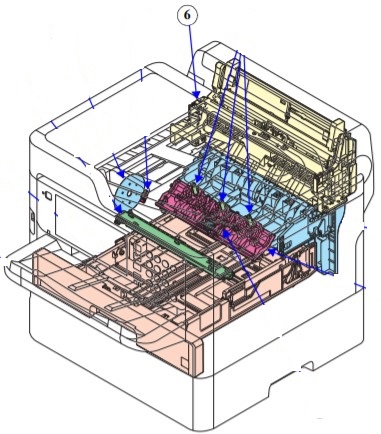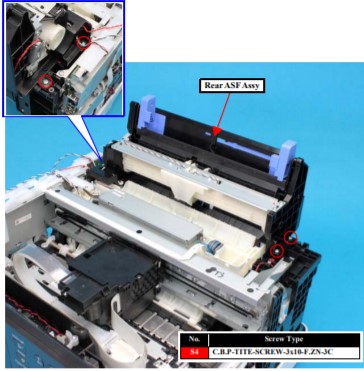– Epson WF-C579, WF-C529R Troubleshooting, click here
– To know more about Installation on Epson WF-C579, WF-C529, click here
WF-C579, WF-C529 ASF fatal error 1
Error name:
- ASF PID driving time error (error code: 000060)
- ASF load position driving time error (error code: 000070)
Cause:
- The drive time of the motor exceeded the set time.
Suspected cause:
- Main Board Assy failure
Fix Epson WF-C579, WF-C529 error codes 000060, 000070?
– STEP 1: Check the reproducibility
- Did the corresponding error occur?
- Yes? – Replace the Main Board Assy
- No? – Inquire at Epson Service Support department.
WF-C579, WF-C529 ASF fatal error 2
Error name:
- ASF PID excess speed error (error code: 000062)
- ASF load position excess speed error (error code: 000072)
Cause:
- State in which driven at unexpected speed (fast) for control.
Suspected cause:
- ASF gear train part damaged
- ASF motor failure
- Main Board Assy failure (Motor driver failure)
Fix Epson WF-C579, WF-C529 error codes 000062, 000072?
– STEP 1: Check the ASF gear train parts
- Check that an ASF gear train part has not dropped off or become detached.
Is the result OK?- Yes? – Replace the following parts in sequence.
• ASF Motor Assy
• Main Board Assy
(If the trouble is not resolved after replacing the parts shown above, inquire at Epson Service Support department.) - No?
– When dropped off Reassemble the ASF gear train parts.
– When damaged Replace the ASF Motor Assy.
- Yes? – Replace the following parts in sequence.
WF-C579, WF-C529 ASF fatal error 3
Error name:
- ASF PID excess load error (error code: 000061)
- ASF PID reverse error (error code: 000063)
- ASF PID lock error (error code: 000064)
- ASF load position excess load error (error code: 000071)
- ASF load position reverse error (error code: 000073)
Cause:
- State in which load of ASF motor exceeds expected load
- When rotated in the opposite direction to rotation direction
(There was a sudden load error, and the motor rotated in the opposite direction in reaction to it.) - State in which load of motor exceeds expected load, and motor does not rotate at all
Suspected cause:
- Jammed paper or foreign object remaining
- Paper path damaged and conveyance roller worn out
- ASF gear train part damaged
- ASF encoder failure
- ASF motor failure
- Main Board Assy failure
Fix Epson WF-C579, WF-C529 error codes 000064, 000061, 000063, 000071, 000073?
– STEP 1: Check the paper feed path state
- Check the paper feed path state as follows.
• Is there any jammed paper or foreign object remaining in the paper feed path?
Is the result OK?- Yes? – Go to step 2
- No? – Remove the jammed paper and foreign object.
– STEP 2: Check the feed roller and the conveyance roller state
- Check that a feed roller and a conveyance roller are not damaged or worn out.
Is the result OK?- Yes? – Go to step 3
- No? – Replace the feed roller or replace the Rear Unit.
– STEP 3: Check the ASF motor operation_1
- Turn on the power and check the ASF motor operation.
Did the ASF motor operate (rotate)?- Yes? – Go to step 4
- No? – Go to step 5
– STEP 4: Check the ASF motor operation_2
- Is the ASF motor operating normally?
- Yes? – Replace the Main Board Assy.
(If the trouble is not resolved after replacing the Main Board Assy, inquire at Epson Service Support department.) - No? – Replace the ASF encoder.
- Yes? – Replace the Main Board Assy.
– STEP 5: Check the ASF gear train parts
- Check if a foreign object impedes rotation or the ASF drive gears are damaged.
Is the result OK?- Yes? – Replace the ASF Motor Assy.
(If the trouble is not resolved after replacing the ASF motor assy, replace the Main Board Assy.) - No? – Remove the foreign object or replace the ASF Motor Assy.
- Yes? – Replace the ASF Motor Assy.
Fix Epson WF-C579, WF-C529 error codes 920403, 920518, 920623, 920903,… click here
Fix Epson WF-C579, WF-C529 error codes 920201, 920022, 920062, 920222,… click here
Надежные принтеры и МФУ Epson, как и любая иная техника, со временем может начать сбоить в работе. К счастью, печатающие устройства данного производителя оснащены системой самодиагностики, которая позволяет определить неисправность по специальному коду ошибки принтера Epson.
Код появляется в виде небольшого сообщения на дисплее печатающего аппарата либо во всплывающем окне персонального компьютера (при наличии активного соединения принтера с ПК). Также о появлении ошибки сигнализируют мигающие светодиоды на панели управления принтера (так же, как коды ошибки Canon). В этой статье мы расскажем Вам, какие бывают коды ошибок Epson, значение кода ошибки Epson, а также причины появления и варианты сброса ошибки Epson.
Стоит начать с того, что не все многофункциональные печатающие устройства Epson имеют встроенный дисплей или активное соединение с ПК. Поэтому самый явный способ определения возникшей неисправности принтера – это горящие/мигающие индикаторы ярко-оранжевым (желтым, красным) цветом на панели управления принтера. Если Вы заметили нечто подобное, тогда Вам необходимо обратить внимание на то, какой светодиод сигнализирует об ошибке и как он это делает. Следующая таблица гарантированно поможет Вам определить причину неисправности принтера:
|
Индикация ошибки |
Причина появления |
Рекомендации по решению |
|
Горит диод питания (зеленым) и бумаги (оранжевым). |
|
Устраните замятие и проверьте ролик захвата бумаги. Если все в порядке установите бумагу или лоток для печати на дисках. После нажмите на кнопку «Бумага» и продолжайте печать. |
|
Горит диод питания (зеленым), а бумаги медленно мигает (оранжевым). |
|
Устраните замятие, либо посредством разборки принтера, найдите и изымите посторонний предмет (часто попадаю скрепки, скобы и прочие канцелярские принадлежности). Аккуратно вытащите лоток для CD/DVD-дисков. Для продолжения печати нажмите кнопку «Бумага». |
|
Горит диод питания (зеленым) и капли (оранжевым). |
|
Нужно купить картридж для принтера Epson и установить его на место неработающего картриджа. Можно перезаправить картридж, если он еще не исчерпал свой ресурс. Также проблема может быть в засыхании дюз печатающей головки, загрязнении контактов и перекосе картриджа. |
|
Горит диод питания (зеленым), а капли медленно мигает (оранжевым). |
|
Если при мигающем индикаторе капли принтер продолжает работать в нормальном режиме, значит все хорошо, нужно лишь дозаправить картридж или поменять его. В других случаях, придется искать проблему методом перебора. Для начала следует скачать драйвер принтера Epson и заново его установить на ПК. Если не поможет, то следует промыть всю систему печати и почистить контакты. Сбросить ошибку уровня чернила программным способом и надеяться, что принтер заработает. Самое последнее, что может помочь – это прошивка принтера Epson. |
|
Горит диод питания (зеленым), а капли и бумаги быстро мигают (оранжевым). |
|
Закройте все крышки, которые должны быть закрыты во время печати. Кроме того, переустановить все съемные лотки. Если проблема осталась, тогда несите принтер в ремонт. Скорее всего, у него критическая ошибка, связанная с работой датчиков или главной платы. |
|
Диоды капли и бумаги мигают быстро (оранжевым). |
|
Устраните замятие и посторонние предметы из принтера. Передвиньте каретку в крайнее левое положение, а после запаркуйте обратно. Отсоедините принтер от электросети и подождите не менее 30 минут. После подключите и посмотрите на реакцию устройства. Если это не помогло, тогда можно попробовать промыть систему печати или прошить плату управления принтера. |
|
Диоды капли и бумаги мигают медленно (оранжевым). |
|
Если Вы не являетесь мастером, тогда выход только один – обращение в сервисный центр по обслуживанию оргтехники. |
Обратите внимание: В таблице указаны лишь те проблемы, которые можно устранить в домашних условиях, не имея особого опыта в обслуживании печатающих устройств. На деле их может быть куда больше, при наличии одной и той же индикации. Поэтому, если стандартные способы не помогли сбросить ошибку принтера Epson, то обратитесь за помощью в сервисный центр.
Общие коды ошибок принтеров Epson
Ошибки из этого списка обычно отображаются в сообщении на дисплее принтера. Иногда такой код увидеть во всплывающем окне персонального компьютера, если печатающее устройство подключено к нему. В частности, речь идет о следующих кодах Epson:
|
Код ошибки |
Причина появления |
Рекомендации по решению |
|
E-01 – несерьезная ошибка в функционировании принтера. |
|
Отключите питание принтера на 10-15 минут. Включите и дождитесь выхода в готовность печатающего аппарата. Пока принтер отключен, не будет лишним проверить его на замятие и наличие посторонних предметов. Как вариант, переустановите драйвер принтера Epson и прочее сопутствующее ПО. |
|
E-02 – нарушения в работе сканера МФУ Epson. |
|
Если банальное отключение принтера от сети, а также переустановка драйверов не помогли исключить проблему, тогда следует обратиться в СЦ. В случае появления ошибки сканера Epson, при попытке сканирования по сети, проверьте соответствующие настройки. |
|
E-05 – ошибка подключения принтера по Wi-Fi. |
|
Самое простое решение сброса ошибки сети принтера Epson, это сменить канал шифрования данных в веб-интерфейсе роутера. Обычно, это WPA или WPA2. Еще не помешает убедиться в том, что роутер работает нормально. Как бы забавно это не звучало, но иногда следует настраивать подключение принтера к беспроводной сети вблизи с Wi-Fi-роутером. |
|
E-06 – блокировка принтера по MAC-адресу. |
|
Самое оптимальное решение, это открыть веб-интерфейс роутера и очистить фильтрацию. Также не будет лишним отключить фильтрацию по MAC-адресу. Кроме того, можно поискать МАС принтера в черном списке роутера и удалить его. Проверьте количество активных подключений к роутеру. Возможно, их слишком много. |
|
E-11 – заполнен счетчик абсорбера (памперса) принтера или переполнен сама абсорбирующая губка. |
|
При E-11, первое, что стоит попытаться сделать, это программным способом сбросить ошибку памперса принтера Epson. Однако если это уже делали ранее, то помимо сброса ошибки, нужно разобрать принтер и промыть всю систему печати, начиная с картриджей, заканчивая абсорбером принтера. Если это не помогло, тогда придется прошить принтер Epson. |
|
W-01 – замятие бумаги в принтере Epson. |
|
Нужно аккуратно устранить замятие или изъять посторонний предмет из принтера. Если не помогло, ищите оптопару, отвечающую за протяжку бумаги. Возможно, она загрязнена или вовсе «отвалилась». Кроме того, обратите внимание на ролики протяжки бумаги. Часто случается такое, что они не подхватывают бумагу из лотка или механический дефект подминает лист, что приводит к замятию. |
|
W-11 – срок эксплуатации абсорбера (памперса) принтера подходит к концу. |
|
Действия по устранению проблемы такие же, как и для ошибки E-11, только начинать лучше сразу с промывки памперса, помпы, парковки, капы, печатающей головки и прочих элементов системы печати принтера. |
|
W-12 – принтер не видит картридж. |
|
Вытащите картридж из принтера, протрите контакты и установите расходник обратно. Во время установки картриджа в принтер, убедитесь, чтобы расходник идеально встал на свое место. Проверьте установленные картриджи на соответствие цветам (иногда потребители случайно устанавливают картридж с желтыми чернилами, на место расходника с голубой краской). |
|
W-13 – в принтер установлены не оригинальные картриджи. |
|
Решение самое простое – нужно купить оригинальный картридж для принтера Epson. Либо использовать совместимые расходники от проверенных производителей. Иногда помогает использование самообнуляющих чипов. Также можно попытаться сбросить счетчик чернила, что должно привести к разблокировке картриджей принтера. |
Внимание: Если простыми способами не удается сбросить ошибку Epson, тогда можно попытаться перепрошить принтер. Тем не менее, прошивка принтера Epson – это достаточно сложный процесс, который при неправильном исполнении может полностью вывести из строя Ваше печатающее устройство. Поэтому мы не рекомендуем его применять на практике, особенно если у Вас нет опыта в этой сфере деятельности.
Коды ошибок Epson, возникающие при подключении принтера к Wi-Fi по WPS
|
Код ошибки |
Причина появления |
Рекомендации по решению |
|
E-1 – отсутствует соединение по локальной сети. |
|
Проверьте, включен ли источник связи, а также его работоспособность. Проверьте кабель подключения к роутеру. Возможно, он отсоединился или сломался. Также не будет лишним проверить настройки локальной сети. Сбросить их и все параметры установить заново. |
|
E-2, E-3, E-7 – ошибка параметров беспроводного подключения. |
|
Проверьте работу Wi-Fi-роутера или заново перенастройте подключение принтера для работы в локальной сети. |
|
E-5 – ошибка поддержки метода шифрования данных. |
|
Самый простой способ сброса ошибки E-5 – это в настройках роутера попробовать сменить способ шифрования данных. Установить можно один из следующих: WEP 64, WEP 128, WPA, WPA2, WPA PSK (Personal), WPA2 PSK (Personal). |
|
E-6 – MAC-адрес принтера заблокирован. |
|
Увеличьте количество подключаемых устройств к роутеру или уберите те, которые больше не требуются. Уберите фильтрацию по MAC-адресу, а также удалите принтер из списка заблокированных устройств. При подключении с использованием режима шифрования WEP убедитесь, что ключ и индекс соответствуют верным значениям. |
|
E-8 – принтер не подключен к сети. |
|
Нужно перепроверить параметры и настроить их правильным образом. Если проблема не была устранена, тогда следует проверить состояние роутера и принтера. |
|
E-9 – отсутствует подключение принтера к Интернету. |
|
Включить роутер, если он был отключен или дождаться, пока появится Интернет (если проблема в провайдере). |
|
E-10 – нет доступа к сети. |
|
Перенастройте подключение принтера к локальной сети. Особенно обратите внимание на подключенный протокол. Если установлен DHCP, то в настройках принтера выставите автоматическое получение ИП-адреса. |
|
E-11 – невозможно определить адрес шлюза. |
|
В режиме ручной настройки принтера нужно выбрать протокол TCP/IP. Включить устройство связи и проверить его на работоспособность. |
|
E-12 – недоступен сетевой адрес устройства. |
|
Проверьте правильность сетевых параметров и выполните их повторную настройку. Проверьте правильность подключения принтера к сети. |
|
E-13 – ошибка протокола сети. |
|
Если протокол TCP/IP на принтере настроен автоматически, а в сети стоят ручные настройки, то они будут отличаться, из-за чего и появится ошибка E-13 принтера Epson. |
|
I-22 – ошибка подключения принтера к Wi-Fi. |
|
Нужно проверить роутер и Интернет на работоспособность. Если все хорошо, тогда возможно проблема в подключении по WPS. Нужно выполнить ручное подключение к беспроводной сети. |
|
I-23 – невозможно подключиться к сети. |
|
Нужно попытаться переподключится. Если не помогло, отключите роутер на 10 минут и попытайтесь снова. В случае с отсутствием поддержки WPS, выполните подключение вручную. |
|
I-31 – не найдено программное обеспечение. |
|
Переустановите драйвер принтера Epson или установите все необходимое программное оборудование для печати по беспроводной сети. Проверьте работу роутера/ Интернета, а также правильность настроек сети. |
|
I-41 – печать невозможна (актуально только для печати через AirPrint с устройств под управлением системы iOS). |
|
Правильно настройте параметры печати в программе AirPrint. Переустановите AirPrint. |
Обратите внимание: Фактически все проблемы с подключением к беспроводной сети устраняются настройкой/перенастройкой Wi-Fi-модуля или параметров принтера.
Критические коды ошибок принтеров Epson
|
Код ошибки |
Расшифровка ошибки |
Причина появления |
|
01H, 0x01 |
Перегрузка позиционирования каретки принтера |
Проблема в неисправности мотора (перебрать, почистить, заменить), перегруженном приводе каретки (устранить замятие или посторонний предмет, смазать, заменить), отсутствии контакта в каком-либо узле (проверить шлейфы, почистить контакты), отсоединении крышек или лотков (проверить надежность крепления), а также сбои в работе форматера принтера (прошивка, замена). |
|
02H, 0x02 |
Ошибка скорости движения каретки принтера |
Проблема в энкодере (почистить, заменить), датчике каретки (почистить, заменить) или главной плате принтера (прошивка, замена). |
|
03H, 0x03 |
Ошибка обратного движения каретки |
Проблема в энкодере (почистить, заменить), датчике каретки (почистить, заменить), наличии посторонних предметов (устранить) или главной плате принтера (прошивка, замена). |
|
04H, 0x04 |
Движение каретки заблокировано |
Проблема в энкодере (почистить, заменить), датчике каретки (почистить, заменить), наличии посторонних предметов (устранить) или главной плате принтера (прошивка, замена). |
|
08H, 0x08 |
Нарушение корректности размещения каретки на обратном ходу |
Проблема в энкодере (почистить, заменить), датчике каретки (почистить, заменить), наличии посторонних предметов (устранить) или главной плате принтера (прошивка, замена). |
|
09H, 0x09 |
Нарушение движения каретки перед ее парковкой |
Проблема в энкодере (почистить, заменить), датчике каретки (почистить, заменить), наличии посторонних предметов (устранить) или главной плате принтера (прошивка, замена). |
|
0AH, 0xA |
Избыточная нагрузка позиционирования каретки |
Проблема в неисправности мотора (перебрать, почистить, заменить), перегруженном приводе каретки (устранить замятие или посторонний предмет, смазать, заменить), отсутствии контакта в каком-либо узле (проверить шлейфы, почистить контакты), а также сбои в работе форматера принтера (прошивка, замена). |
|
10H, 0x10 |
Начальное положение каретки сканера не определено |
Проблема с модулем сканирования (проверить крышки, стойки, шлейф), приводом сканера (разобрать, смазать, заменить) или форматером принтера (прошить, заменить). |
|
14H, 0x14 |
Ошибка сканирования |
Проблема в загруженности привода сканера (проверить, заменить), отсутствии смазки (почистить, смазать), шестеренках привода (заменить) или постороннем предмете (устранить). |
|
20H, 0x20 |
Проблема светодиода подсветки линейки сканера |
Проблема с модулем сканирования (проверить крышки, стойки, шлейф), стеклом сканера (почистить, устранить посторонний предмет) или форматером принтера (прошить, заменить). |
|
29H, 0x29 |
Ошибка подачи/протяжки бумаги |
Проблема в механизме протяжки бумаги (проверить, заменить), энкодере (прочистка, замена) или главной плате (прошить, заменить). |
|
40H, 0x40 |
Ошибка определения температуры транзистора |
Проблема в форматере принтера (прошить, перепаять, заменить). |
|
41H, 0x41 |
Ошибка, вызвана перегревом или замыканием печатающей головки принтера Epson, во время печати |
Проблема в печатающей головке (промыть, просушить, заменить), контактах (переподключить, заменить), СНПЧ/картриджах (заправить, прокачать чернила) или форматере принтера (заменить). |
|
42H, 0x42 |
Ошибка, вызвана перегревом или замыканием печатающей головки принтера Epson, после промывки |
Проблема в СНПЧ/картриджах (заправить, прокачать чернила), печатающей головке (заменить), контактах (заменить) или форматере принтера (заменить). |
|
43H, 0x43 |
Перегрев печатающей головки принтера Epson |
Проблема в СНПЧ/картриджах (промыть, заправить, прокачать), печатающей головке (промыть, заменить), контактах (заменить) или форматере принтера (прошить, заменить). |
|
50H, 0x50 |
Не определяется положение каретки |
Проблема может быть в направляющих (поправить, заменить), постороннем предмете (устранить), приводе каретки (ремонт, замена) или главной плате принтера (прошивка, замена). |
|
51H, 0x51 |
Каретка не может разблокироваться |
Проблема в направляющих (поправить, заменить), постороннем предмете (устранить), капе/парковке (почистить, заменить), контактах (почистить, заменить) или главной плате принтера (прошить, заменить). |
|
52H, 0x52 |
Каретка не может заблокироваться |
Проблема в направляющих (поправить, заменить), постороннем предмете (устранить), капе/парковке (почистить, заменить), контактах (почистить, заменить) или главной плате принтера (прошить, заменить). |
|
53H, 0x53; 54H, 0x54; 55H, 0x55 |
Фатальная ошибка работы сканера |
Проблема в блоке сканера (поиск и устранение дефекта, замена блока). |
|
56H, 0x56 |
Ошибка соединения контактов картриджей и принтера |
Проблема в контактной площадке (почистить, заменить), чипе картриджа (почистить, заменить), чипе принтера (почистить, заменить) или форматере (прошить, заменить). |
|
5BH, 05B |
Принтер не может автоматически определить причину возникновения ошибки замятия бумаги |
Может быть все что угодно, начиная от мелкого постороннего предмета, заканчивая сбоем в работе форматера. |
|
60H, 0x60 |
Слабый сигнал PW-датчика |
Проблема в датчике, определения ширины бумаги (почистить, заменить) или в форматере принтера (прошить, заменить). |
|
61H, 0x61 |
Чрезмерный сигнал PW-датчика |
Проблема в датчике (заменить), питании (проверить) или главной плате (прошить, заменить). |
|
62H, 0x62 |
Ошибка датчика бумаги |
Проблема в оптопаре/датчике (почистить, заменить), механизме протяжки бумаги (найти дефект, почистить, заменить), наличии замятия (устранить) или рычажке датчика бумаги (заменить). |
|
63H, 0x63 |
Выключение принтера из-за невозможности определить чип картриджа |
Проблема в чипе картриджа (почистить, заменить чип, купить оригинальный картридж), питании (проверить), постороннем предмете (устранить) или форматере (прошить, заменить). |
|
64H, 0x64 |
Проблема автоматического сбрасывания ошибки замятия бумаги |
Проблема в замятии или наличии постороннего предмета (устранить), датчике бумаги (почистить, заменить), механизме протяжки бумаги (прочистить, устранить дефект, заменить), главной плате (перепрошить, заменить). |
|
69H, 0x69 |
Ошибка контакта подключения узла обслуживания системы печати |
Проблема в контакте (очистить, заменить), наличии посторонних предметов (выявить и убрать), чипе картриджей (почистить, поправить картриджи, заменить чип или картридж) или форматере (прошить, заменить). |
|
70H, 0x70 |
Ошибка ведущего вала мотора |
Проблема в двигателе (переборка, замена деталей или изделия в целом), датчике (чистка, замена) или шлейфе (переподключение, чистка, замена). |
|
71H, 0x71 |
Ошибка позиционирования вала мотора |
Проблема в двигателе (переборка, замена деталей или изделия в целом), датчике (чистка, замена) или шлейфе (переподключение, чистка, замена). |
|
72H, 0x72 |
Ошибка работы мотора принтера |
Проблема в двигателе (переборка, замена деталей или изделия в целом), датчике (чистка, замена) или шлейфе (переподключение, чистка, замена). |
|
80H, 0x80 |
Ошибка предохранителя F1 материнской платы |
Проблема в печатающей головке (замена) или главной плате (прошивка, замена). |
|
81H, 0x81; 83H, 0x83; 84H, 0x84; 87H, 0x87; 88H, 0x88; 89H, 0x89 |
Ошибка сенсора PIS |
Проблема в рефлекторе под кареткой (чистка, заклейка отверстий, замена), сенсоре (чистка, замена) или материнской плате (прошивка, замена). |
|
82H, 0x82 |
Ошибка рефлектора каретки |
Проблема в рефлекторе под кареткой (чистка, заклейка отверстий, замена), сенсоре (чистка, замена) или материнской плате (прошивка, замена). |
|
A0H, 0xA0 |
Ошибка счетчика абсорбера (памперса) принтера Epson |
Проблема в заполнении памперса отработкой (разобрать принтер, почистить, заменить губку) или в счетчике/датчике отработки (сбросить счетчик памперса принтера, заменить). |
|
EAH, 0xEA |
Перегрузка печатающей головки во время ее позиционирования |
Проблема в посторонних предметах (устранить), контактах ПГ (почистить, заменить), микросхеме ПГ (заменить головку) или материнской плате (прошить, заменить). |
|
97H, 0x97 |
Увеличенное напряжение на чипе печатающей головки |
Проблема в печатающей головке (промыть, заменить), материнской плате (прошить, заменить) или шлейфе (прочистить контакты, заменить). |
|
D1H, 0xD1 |
Ошибка запарковывания каретки |
Проблема в наличии посторонних предметов (убрать), парковке и капе (почистить, установить капу на место, заменить). |
|
D2H, 0xD2 |
Несоответствие времени движения каретки |
Проблема в энкодере (почистить, заменить), датчике каретки (почистить, заменить), приводе каретки (осмотреть, заменить) или главной плате принтера (прошивка, замена). |
|
D3H, 0xD3 |
Несоответствие времени подачи бумаги |
Проблема в механизме протяжки (найти и исправить дефект, заменить) или форматере принтера (прошить, заменить). |
|
D4H, 0xD4 |
Несоответствие времени протяжки бумаги |
Проблема в механизме протяжки (найти и исправить дефект, заменить), шлейфе (переподключить, заменить) или форматере принтера (прошить, заменить). |
|
F1H, 0xF1 |
Избыточная нагрузка при подаче бумаги |
Проблема в механизме подачи бумаги (проверить, заменить), энкодере (прочистка, замена) или главной плате (прошить, заменить). |
|
F2H, 0xF2 |
Высокая скорость протяжки бумаги |
Проблема в механизме протяжки бумаги (проверить, заменить), энкодере (прочистка, замена) или главной плате (прошить, заменить). |
|
F3H, 0xF3 |
Ошибка датчика обратного хода податчика бумаги |
Проблема в механизме подачи бумаги (проверить, заменить), энкодере (прочистка, замена), шлейфе (подсоединить, заменить) или главной плате (прошить, заменить). |
|
F4H, 0xF4 |
Блокировка податчика бумаги |
Проблема в механизме подачи бумаги (проверить, заменить), энкодере (прочистка, замена) или главной плате (прошить, заменить). |
|
F8H, 0xF8 |
Ошибка обратного хода податчика бумаги |
Проблема в механизме подачи бумаги (проверить, заменить), энкодере (прочистка, замена), шлейфе (подсоединить, заменить) или главной плате (прошить, заменить). |
|
F9H, 0xF9 |
Высокая скорость подачи бумаги |
Проблема в механизме протяжки бумаги (проверить, заменить), энкодере (прочистка, замена) или главной плате (прошить, заменить). |
|
FAH, 0xFA |
Избыточная нагрузка при подаче бумаги |
Проблема в механизме протяжки бумаги (проверить, заменить), энкодере (прочистка, замена) или главной плате (прошить, заменить). |
|
FCH, 0xFC |
Ошибка позиционирования податчика бумаги |
Проблема в механизме протяжки бумаги (проверить, заменить), энкодере (прочистка, замена) или главной плате (прошить, заменить). |
Внимание: Фактически все ошибки относятся к категории трудно устранимых. Поэтому, если не имеете опыта в сервисном обслуживании печатающего устройства, не рискуйте, лучше сразу обратитесь к специалисту. После проведения диагностики, он сможет определить, возможно ли починить принтер или лучше сдать его на утилизацию.
Альтернативные варианты обозначения некоторых кодов ошибок Epson
|
Код ошибки |
Расшифровка ошибки |
Причина появления |
|
000031 |
Ошибка позиционирования каретки |
Проблема в неисправности мотора (перебрать, почистить, заменить), перегруженном приводе каретки (устранить замятие или посторонний предмет, смазать, заменить), отсутствии контакта в каком-либо узле (проверить шлейфы, почистить контакты), отсоединении крышек или лотков (проверить надежность крепления), а также сбои в работе форматера принтера (прошивка, замена). |
|
000033 |
Ошибка замятия бумаги |
Проблема может быть во многом. Первое, на что стоит обратить внимание, это на наличие реального замятия или постороннего предмета (устранить). Если не помогло, переходим к разборке принтера и выявления поломки. Смотрим податчик и механизм протяжки бумаги. Если все хорошо ищем проблему в каретке или форматере принтера. |
|
000041 |
Ошибка подачи/протяжки бумаги |
Проблема в механизме протяжки/подачи бумаги (проверить, заменить), энкодере (прочистка, замена) или главной плате (прошить, заменить). |
|
033001 |
Ошибка печатающей головки (предохранителя) |
Проблема в печатающей головке (промыть, заменить), контактах (почистить, заменить) или форматере (прошить, заменить). |
|
033007 |
Ошибка считывания чипа картриджа |
Проблема в чипе картриджа или принтера (почистить, заменить чип или картридж) или главной плате (прошить, заменить). |
|
033503 |
Ошибка счетчика уровня чернила |
Проблема в датчике считывания количества отпечатков (протереть, заменить), картриджах (установлен неоригинальный картридж или перезаправленный) или материнской плате принтера (прошить, заменить). Ошибку уровня чернила можно сбросить программным способом. |
Обратите внимание: Список не полный. Здесь представлены лишь те коды ошибок, которые часто встречаются на принтерах Epson. Если Вы не нашли нужный код в списке, то можете оставить свой комментарий внизу этой статьи. Наши эксперты в самое краткое время обработают информацию и постараются решить Вашу проблему.
Обновляемый список кодов ошибок струйных принтеров Epson
При возникновении критической ошибки принтер Epson перестает работать и заносит в энергонезависимую память код ошибки. По этому коду можно узнать область неисправности. Приводим регулярно встречающиеся коды ошибок струйных принтеров и МФУ Epson с расшифровкой на русском языке. Коды ошибок принтеров Epson указаны в 16-системе, которые записываются как XXH, где H (Hex, hexadeсimal) обозначает 16-ричную систему. А также числа в 16-ричной системе в некоторых языках программирования принято обозначать 0xXX.
Код ошибки принтера Epson можно узнать в программе Adjustment Program.
Код: 01H, 0x01
Расшифровка: CR PID excess load error – ошибка перегрузки позиционирования каретки • Неисправность двигателя каретки • Перегрузка механизма привода каретки ( замятие бумаги, инородное тело, недостаточной смазки, деформация каркаса) • некоторые части разъединились. (Верхний лоток бумаги, Крышка в сборе) • Отсутствуют зубцы на ремне привода каретки• Неправильное натяжение ремня • Отсоединение шлейфа • Неисправность главной платы (Неисправность схемы управления двигателем)
Код: 02H, 0x02
Расшифровка: CR PID excess speed error – ошибка перегрузки позиционирования каретки по скорости •Неисправность энкодера каретки (загрязнен, повреждена шкала, неисправен датчик) • Неисправность главной платы (Неисправность двигателя)
Код: 03H, 0x03
Расшифровка: CR PID reverse error – ошибка позиционирования каретки при обратном движении • Неисправность энкодера каретки (загрязнен, повреждена шкала, неисправен датчик)• Внешние воздействия на принтер во время работы, вызывающие остановку каретки, например, инородные предметы, вибрация• Пропуск зубцов ремня каретки• Замятие бумаги • Неисправность главной платы (Неисправность двигателя)
Код: 04H, 0x04
Расшифровка: CR PID lock error – ошибка блокирования каретки >• Неисправность энкодера каретки (загрязнен, повреждена шкала, неисправен датчик)• Внешние воздействия на принтер во время работы, вызывающие остановку каретки, например, инородные предметы, вибрация• Пропуск зубцов ремня каретки• Замятие бумаги • Неисправность главной платы (Неисправность двигателя)
Код: 08H, 0x08
Расшифровка: CR load position reverse error – ошибка выполнения позиционирования каретки при обратном ходе • Неисправность энкодера каретки (загрязнен, повреждена шкала, неисправен датчик)• Неисправность главной платы (Неисправность двигателя)
Код: 09H, 0x09
Расшифровка: CR load position excess speed error – ошибка каретки по скорости при выполнении позиционирования • Неисправность энкодера каретки (загрязнен, повреждена шкала, неисправен датчик)• Неисправность главной платы (Неисправность двигателя) • Пропуск зубцов ремня каретки• Неправильное натяжение ремня• Замятие бумаги • Неисправность главной платы (Неисправность двигателя)
Код: 0AH, 0xA
Расшифровка: CR load position excess load error – ошибка избыточной нагрузки позиционирования каретки • Неисправность двигателя каретки • Перегрузка механизма привода каретки ( замятие бумаги, инородное тело, недостаточной смазки, деформация каркаса, неисправность рычага переключателя) • Отсоединение шлейфа • Неисправность главной платы (Неисправность двигателя)
Код: 10H, 0x10
Расшифровка: Home position detection error (Scanner) – ошибка определения начального положения сканера • Неисправность сканирующего модуля• Неисправность верхней крышки сканера (загрязненная начальная полоска) • Неисправность нижней части сканера (повреждение стойки) • Неисправность двигателя сканера • Недостаточно смазки • Инородный предмет • Шлейф сканера отсоединился/неисправный • Неисправность главной платы
Код: 20H, 0x20
Расшифровка: LED lightning error (Scanner) ошибка подсветки сканирующей линейки • Неисправность сканирующего модуля• Инородный предмет • Неисправность верхней крышки сканера (загрязненная начальная полоска) • Неисправность главной платы
Код: 40H, 0x40
Расшифровка: Transistor temperature error – ошибка по темппературе транзисторов • Неисправность главной платы
Код: 41H, 0x41
Расшифровка: X-Hot detect error (pre printing) – ошибка перегрева перед печатью • Неисправность печатающей головки • Неисправность главной платы
Код: 42H, 0x42
Расшифровка: X-Hot detect error (after flushing) – ошибка перегрева после прочистки • Неисправность печатающей головки • Неисправность главной платы
Код: 43H, 0x43
Расшифровка: Head temperature error перегрев печатающей головки • Неисправность печатающей головки • Неисправность главной платы
Код: 50H, 0x50
Расшифровка: Home position error – ошибка определения начального положения каретки • Инородные предметы • Деформация шасси • Неисправность механизма переключения • Замятие бумаги
Код: 51H, 0x51
Расшифровка: Невозможность разблокировки каретки • Инородные предметы • Деформация шасси • Замятие бумаги
Код: 52H, 0x52
Расшифровка: Невозможность блокировки каретки • Инородные предметы • Деформация шасси • Замятие бумаги
Код: 55H
Расшифровка: Инородные предметы • грязный датчик
Код: 56H, 0x56
Расшифровка: Contact error at ink replacement timing (Power-off) ошибка контактов при замене картриджей (выключении) • Инородные предметы • Неправильно установлены картриджи • замятие бумаги
Код: 5BH, 0x5B
Расшифровка: Insoluble paper jam error – неразрешимая ошибка замятия бумаги • Инородные предметы • Деформация шасси • Неисправность механизма переключения • Замятие бумаги
Код: 60H, 0x60
Расшифровка: PW detection error – недостаточное излучение на PW датчике • Посторонние предметы внизу под кареткой, сгорел датчик ширины бумаги, грязный датчик , залит чернилами • Неисправность главной платы
Код: 61H, 0x61
Расшифровка: Light emission of the PW sensor is greater than expected • Посторонняя засветка • Посторонние предметы внизу под кареткой, сгорел датчик PW
Код: 62H, 0x62
Расшифровка: Рареr sensor lever failure – неисправность датчика бумаги • Сломан рычаг датчика бумаги • Посторонние предметы • неисправность оптопары
Код: 69H, 0x69
Расшифровка: Contact error at I/S clutch operation – ошибка несанкционированного контакта при операции системы чернил • Неисправность системы чернил (узла обслуживания) • Неисправность главной платы • Посторонние предметы • Картриджи не вставлены до конца
Код: 70H, 0x70
Расшифровка: Ошибка привода двигателя APG (ведущий вал) • Ошибка сенсора APG. Отказ мотора APG. Посторонний объект. Отсоединение кабеля или шлейфа.
Код: 71H, 0x71
Расшифровка: APG невозможно найти начальную позицию • Ошибка сенсора APG. Отказ двигателя APG. Инородные предметы. Отсоединение кабеля или шлейфа.
Код: 72H, 0x72
Расшифровка: Ошибка двигателя APG • Неисправен двигатель APG
Код: 89H, 0x89
Расшифровка: Препятствие во время чистки головки Инородные предметы.
Код: A0H, 0xA0
Расшифровка: Переполнение абсорберов • один из счетчиков абсорберов переполнился, требуется обслуживание
Код: EAH, 0xEA
Расшифровка: CR load position control over-load error – ошибка перегрузки при выполнении позиционирования головки • Замятие бумаги • Инородные предметы • Помехи движению каретки
Код: 97H, 0x97
Расшифровка: Head drive circuit VBS over-voltage error – повышенное напряжение в цепи драйвера головки • Неисправна печатающая головка • Неисправна главной платы • Проблемная прошивка платы• Плохой шлейф головки
Код: D1H, 0xD1
Расшифровка: CR (PID) driving time error – ошибка позиционирования каретки по времени • Неисправность механизма переключения • Замятие бумаги
Код: D2H, 0xD2
Расшифровка: CR (load position) driving time error – ошибка перемещения каретки по времени • Неисправность механизма переключения • Неисправность двигателя каретки • Неисправность главной платы (Неисправность двигателя)
Код: D3H, 0xD3
Расшифровка: PF (PID) driving time error – ошибка подачи бумаги по времени • Неисправность главной платы (Неисправная прошивка)•
Код: D4H, 0xD4
Расшифровка: PF (BS) driving time error • Неисправность механизма переключения • Неисправность двигателя каретки• Неисправность главной платы (Неисправность двигателя)
Код: F1H, 0xF1
Расшифровка: PF PID excess load error – избыточная нагрузка при подаче бумаги • Неисправность двигателя бумаги • Избыточная нагрузка механизма подачи бумаги (замятие,инородные предметы, недостаточно смазки, деформация шасси) • • Пропуск зуба ремня каретки• Неправильное натяжение ремня• Замятие бумаги • Неисправность главной платы (Неисправность двигателя)
Код: F2H, 0xF2
Расшифровка: PF PID excess speed error – превышение скорости подачи бумаги • Неисправность энкодера подачи бумаги (загрязненная/стертая шкала, Неисправен датчик энкодера) • Отсутствие зубцов ремня привода подачи бумаги • Неправильное натяжение ремня подачи бумаги • Неисправность главной платы (Неисправность двигателя)
Код: F3H, 0xF3
Расшифровка: PF PID reverse error – ошибка обратного хода подачи бумаги • Неисправность энкодера подачи бумаги (загрязненная/стертая шкала, Неисправен датчик энкодера) • Отсутствие зубцов ремня привода подачи бумаги • Неправильное натяжение ремня подачи бумаги • Замятие бумаги • Бумага выбрасывается из верхнего податчика бумаги после загрузки • Неисправность главной платы (Неисправность двигателя)
Код: F4H, 0xF4
Расшифровка: PF PID lock error – ошибка блокировки подачи бумаги • Неисправность энкодера подачи бумаги (загрязненная/стертая шкала, неисправен датчик энкодера) • Неисправность двигателя подачи бумаги • Избыточная нагрузка привода подачи бумаги (замятие бумаги, инородные предметы • Отсоединился кабель • Неисправность главной платы (Неисправность двигателя)
Код: F8H, 0xF8
Расшифровка: PF load position reverse error – ошибка позиционирования подачи бумаги при обратном ходе • Неисправность энкодера подачи бумаги (загрязненная/стертая шкала, неисправен датчик энкодера) • Отсутствие зубцов ремня привода подачи бумаги • Неправильное натяжение ремня подачи бумаги
Код: F9H, 0xF9
Расшифровка: PF load position excess speed error – ошибка превышения скорости подачи бумаги • Неисправность энкодера подачи бумаги (загрязненная/стертая шкала, Неисправен датчик энкодера) • Отсутствие зубцов ремня привода подачи бумаги •Неправильное натяжение ремня подачи бумаги • Неисправность главной платы (Неисправность двигателя)
Код: FAH, 0xFA
Расшифровка: PF load position excess load error ошибка избыточной нагрузки подачи бумаги • Неисправность двигателя подачи бумаги • Избыточная нагрузка привода подачи бумаги (замятие бумаги, инородные предметы • Отсутствие зубцов ремня привода подачи бумаги •Неправильное натяжение ремня подачи бумаги • Отсоединился кабель
Код: FCH, 0xFC
Расшифровка: PF load position error – ошибка позиционирования подачи бумаги • Неисправность энкодера подачи бумаги (загрязненная/стертая шкала, Неисправен датчик энкодера) • Избыточная нагрузка привода подачи бумаги (замятие бумаги, инородные предметы) • Отсоединился кабель
При возникновении критической ошибки принтер Epson перестает работать и заносит в энергонезависимую память код ошибки. По этому коду можно узнать область неисправности. Приводим регулярно встречающиеся коды ошибок струйных принтеров и МФУ Epson с расшифровкой на русском языке. Коды ошибок принтеров Epson указаны в 16-системе, которые записываются как XXH, где H (Hex, hexadeсimal) обозначает шестнадцатиричную систему. А также числа в 16-ричной системе в некоторых языках программирования принято обозначать 0xXX.
Код ошибки принтера Epson можно узнать, например, в программе Adjustment Program для конкретной модели.
| Код | Расшифровка | Возможные причины неисправности |
|---|---|---|
| 01H, 0x01 | CR PID excess load error — ошибка перегрузки позиционирования каретки | • Неисправность двигателя каретки • Перегрузка механизма привода каретки ( замятие бумаги, инородное тело, недостаточной смазки, деформация каркаса) • некоторые части разъединились. (Верхний лоток бумаги, Крышка в сборе) • Отсутствуют зубцы на ремне привода каретки• Неправильное натяжение ремня • Отсоединение шлейфа • Неисправность главной платы (Неисправность схемы управления двигателем) |
| 02H,
0x02 |
CR PID excess speed error — ошибка перегрузки позиционирования каретки по скорости | •Неисправность энкодера каретки (загрязнен, повреждена шкала, неисправен датчик) • Неисправность главной платы (Неисправность двигателя) |
| 03H,
0x03 |
CR PID reverse error — ошибка позиционирования каретки при обратном движении | • Неисправность энкодера каретки (загрязнен, повреждена шкала, неисправен датчик)• Внешние воздействия на принтер во время работы, вызывающие остановку каретки, например, инородные предметы, вибрация• Пропуск зубцов ремня каретки• Замятие бумаги • Неисправность главной платы (Неисправность двигателя) |
| 04H,
0x04 |
CR PID lock error — ошибка блокирования каретки | >• Неисправность энкодера каретки (загрязнен, повреждена шкала, неисправен датчик)• Внешние воздействия на принтер во время работы, вызывающие остановку каретки, например, инородные предметы, вибрация• Пропуск зубцов ремня каретки• Замятие бумаги • Неисправность главной платы (Неисправность двигателя) |
| 08H,
0x08 |
CR load position reverse error — ошибка выполнения позиционирования каретки при обратном ходе | • Неисправность энкодера каретки (загрязнен, повреждена шкала, неисправен датчик)• Неисправность главной платы (Неисправность двигателя) |
| 09H,
0x09 |
CR load position excess speed error — ошибка каретки по скорости при выполнении позиционирования | • Неисправность энкодера каретки (загрязнен, повреждена шкала, неисправен датчик)• Неисправность главной платы (Неисправность двигателя) • Пропуск зубцов ремня каретки• Неправильное натяжение ремня• Замятие бумаги • Неисправность главной платы (Неисправность двигателя) |
| 0AH,
0xA |
CR load position excess load error — ошибка избыточной нагрузки позиционирования каретки | • Неисправность двигателя каретки • Перегрузка механизма привода каретки ( замятие бумаги, инородное тело, недостаточной смазки, деформация каркаса, неисправность рычага переключателя) • Отсоединение шлейфа • Неисправность главной платы (Неисправность двигателя) |
| 10H,
0x10 |
Home position detection error (Scanner) — ошибка определения начального положения сканера | • Неисправность сканирующего модуля• Неисправность верхней крышки сканера (загрязненная начальная полоска) • Неисправность нижней части сканера (повреждение стойки) • Неисправность двигателя сканера • Недостаточно смазки • Инородный предмет • Шлейф сканера отсоединился/неисправный • Неисправность главной платы |
| 20H,
0x20 |
LED lightning error (Scanner) ошибка подсветки сканирующей линейки | • Неисправность сканирующего модуля• Инородный предмет • Неисправность верхней крышки сканера (загрязненная начальная полоска) • Неисправность главной платы |
| 40H,
0x40 |
Transistor temperature error — ошибка по темппературе транзисторов | • Неисправность главной платы |
| 41H,
0x41 |
X-Hot detect error (pre printing) — ошибка перегрева перед печатью | • Неисправность печатающей головки • Неисправность главной платы |
| 42H,
0x42 |
X-Hot detect error (after flushing) — ошибка перегрева после прочистки | • Неисправность печатающей головки • Неисправность главной платы |
| 43H,
0x43 |
Head temperature error перегрев печатающей головки | • Неисправность печатающей головки • Неисправность главной платы |
| 50H,
0x50 |
Home position error — ошибка определения начального положения каретки | • Инородные предметы • Деформация шасси • Неисправность механизма переключения • Замятие бумаги |
| 51H,
0x51 |
Невозможность разблокировки каретки | • Инородные предметы • Деформация шасси • Замятие бумаги |
| 52H,
0x52 |
Невозможность блокировки каретки | • Инородные предметы • Деформация шасси • Замятие бумаги |
| 56H,
0x56 |
Contact error at ink replacement timing (Power-off) ошибка контактов при замене картриджей (выключении) | • Инородные предметы • Неправильно установлены картриджи • замятие бумаги |
| 58H,
0x58 |
PF motor drive error
Ошибка двигателя подачи бумаги |
• Неисправен двигатель подачи бумаги • Неисправность главной платы• Неисправность узла обслуживания |
| 5BH,
0x5B |
Insoluble paper jam error — неразрешимая ошибка замятия бумаги | • Инородные предметы • Деформация шасси • Неисправность механизма переключения • Замятие бумаги |
| 60H,
0x60 |
PW detection error — недостаточное излучение на PW датчике | • Посторонние предметы внизу под кареткой, сгорел датчик ширины бумаги, грязный датчик , залит чернилами • Неисправность главной платы |
| 61H,
0x61 |
Light emission of the PW sensor is greater than expected | • Посторонняя засветка • Посторонние предметы внизу под кареткой, сгорел датчик PW |
| 62H,
0x62 |
Рареr sensor lever failure — неисправность датчика бумаги | • Сломан рычаг датчика бумаги • Посторонние предметы • неисправность оптопары |
| 69H,
0x69 |
Contact error at I/S clutch operation — ошибка несанкционированного контакта при операции системы чернил | • Неисправность системы чернил (узла обслуживания) • Неисправность главной платы • Посторонние предметы • Картриджи не вставлены до конца |
| 70H,
0x70 |
Ошибка привода двигателя APG (ведущий вал) | • Ошибка сенсора APG. Отказ мотора APG. Посторонний объект. Отсоединение кабеля или шлейфа. |
| 71H,
0x71 |
APG невозможно найти начальную позицию | • Ошибка сенсора APG. Отказ двигателя APG. Инородные предметы. Отсоединение кабеля или шлейфа. |
| 72H,
0x72 |
Ошибка двигателя APG | • Неисправен двигатель APG |
| 89H,
0x89 |
Препятствие во время чистки головки | Инородные предметы. |
| 97H,
0x97 |
Head drive circuit VBS over-voltage error — повышенное напряжение в цепи драйвера головки | • Неисправна печатающая головка • Неисправна главная плата |
| 9AH,
0x9A |
Circuit error (include blowout of a fuse), Main Board failer — ошибка в схеме (включая перегорание предохранителя), неисправна главная плата управления | Неисправна печатающая головка • Неисправность главной платы • Сгорел предохранитель на плате |
| 0x9C | X-Hot detect error (pre printing) — перегрев головки перед печатью | • Неисправна печатающая головка • Неисправна главная плата |
| 0x9D | X-Hot detect error (after flushing) — перегрев головки после чистки | • Неисправна печатающая головка • Неисправна главная плата |
| 0x9E | Head temperature error
Ошибка перегрева головки |
• Неисправна печатающая головка • Неисправна главная плата |
| 9FH,
0x9F |
No print inspection mode error | Ошибка невозможности войти в режим проверки — заменить плату или головку |
| A0H,
0xA0 |
Переполнение абсорберов | • один из счетчиков абсорберов переполнился, требуется обслуживание |
| E9H
0xE9 |
CR load position excess speed error | • Ошибка каретки по скорости. Проблемы с энкодером, датчиком позиционирования, платой управления. |
| EAH,
0xEA |
CR load position control over-load error — ошибка перегрузки при выполнении позиционирования головки | • Замятие бумаги • Инородные предметы • Помехи движению каретки |
| D1H,
0xD1 |
CR (PID) driving time error — ошибка позиционирования каретки по времени | • Неисправность механизма переключения • Замятие бумаги |
| D2H,
0xD2 |
CR (load position) driving time error — ошибка перемещения каретки по времени | • Неисправность механизма переключения • Неисправность двигателя каретки • Неисправность главной платы (Неисправность двигателя) |
| D3H,
0xD3 |
PF (PID) driving time error — ошибка подачи бумаги по времени | • Неисправность главной платы (Неисправная прошивка)• |
| D4H,
0xD4 |
PF (BS) driving time error | • Неисправность механизма переключения • Неисправность двигателя каретки• Неисправность главной платы (Неисправность двигателя) |
| F1H,
0xF1 |
PF PID excess load error — избыточная нагрузка при подаче бумаги | • Неисправность двигателя бумаги • Избыточная нагрузка механизма подачи бумаги (замятие,инородные предметы, недостаточно смазки, деформация шасси) • • Пропуск зуба ремня каретки• Неправильное натяжение ремня• Замятие бумаги • Неисправность главной платы (Неисправность двигателя) |
| >F2H,
0xF2 |
PF PID excess speed error — превышение скорости подачи бумаги | • Неисправность энкодера подачи бумаги (загрязненная/стертая шкала, Неисправен датчик энкодера) • Отсутствие зубцов ремня привода подачи бумаги • Неправильное натяжение ремня подачи бумаги • Неисправность главной платы (Неисправность двигателя) |
| F3H,
0xF3 |
PF PID reverse error — ошибка обратного хода подачи бумаги | • Неисправность энкодера подачи бумаги (загрязненная/стертая шкала, Неисправен датчик энкодера) • Отсутствие зубцов ремня привода подачи бумаги • Неправильное натяжение ремня подачи бумаги • Замятие бумаги • Бумага выбрасывается из верхнего податчика бумаги после загрузки • Неисправность главной платы (Неисправность двигателя) |
| F4H,
0xF4 |
PF PID lock error — ошибка блокировки подачи бумаги | • Неисправность энкодера подачи бумаги (загрязненная/стертая шкала, неисправен датчик энкодера) • Неисправность двигателя подачи бумаги • Избыточная нагрузка привода подачи бумаги (замятие бумаги, инородные предметы • Отсоединился кабель • Неисправность главной платы (Неисправность двигателя) |
| F8H,
0xF8 |
PF load position reverse error — ошибка позиционирования подачи бумаги при обратном ходе | • Неисправность энкодера подачи бумаги (загрязненная/стертая шкала, неисправен датчик энкодера) • Отсутствие зубцов ремня привода подачи бумаги • Неправильное натяжение ремня подачи бумаги |
| F9H,
0xF9 |
PF load position excess speed error — ошибка превышения скорости подачи бумаги | • Неисправность энкодера подачи бумаги (загрязненная/стертая шкала, Неисправен датчик энкодера) • Отсутствие зубцов ремня привода подачи бумаги •Неправильное натяжение ремня подачи бумаги • Неисправность главной платы (Неисправность двигателя) |
| FAH,
0xFA |
PF load position excess load error ошибка избыточной нагрузки подачи бумаги | • Неисправность двигателя подачи бумаги • Избыточная нагрузка привода подачи бумаги (замятие бумаги, инородные предметы • Отсутствие зубцов ремня привода подачи бумаги •Неправильное натяжение ремня подачи бумаги • Отсоединился кабель |
| FAH
0xFB |
PF PID acceleration lock error | • Неисправность двигателя подачи бумаги • Избыточная нагрузка привода подачи бумаги (замятие бумаги, инородные предметы • Отсутствие зубцов ремня привода подачи бумаги •Неправильное натяжение ремня подачи бумаги • Проблемы энкодера бумаги (диска, датчика) • Ролик отделения неисправен |
| FCH,
0xFC |
PF load position error — ошибка позиционирования подачи бумаги | • Неисправность энкодера подачи бумаги (загрязненная/стертая шкала, Неисправен датчик энкодера) • Избыточная нагрузка привода подачи бумаги (замятие бумаги, инородные предметы) • Отсоединился кабель |
Если трактовка кода ошибки для конкретной модели принтера Epson отличается от общей, следует руководствоваться первой.
Подробнее про коды ошибок серии E-01 читайте здесь. Epson зачем-то ввела дополнительную систему ошибок в 10-ричной системе для некоторых струйных принтеров. Например, XP, SX, хотя для них уже есть система в 16-ричном коде с расшифровкой.
Еще посетители сайта читают:
- Ошибка Е-01 Epson XP, SX
- Ремонт принтеров Epson
- Устройство и неисправности головки Epson FA04000 L210-L465
- Чистка печатающей головки Epson
- Принтер Epson не захватывает бумагу
- Устройство печатающих головок Epson
Understand Epson’s Error Code
Epson doesn’t like to tell you the way things are. It will show you an error code and ask you to guess. If you don’t want to guess, contact a Epson service center and pay with your home for first-born child. Over the years, I summarized some of the common error codes. Hope it helps.
Startup Failures: 0000xx
This is when your printer went FUBAR (F’ed Up Beyond Any Recognition). Most of these errors are very easy to fix once you know what the problem is.
000020
MEANING=»CR PID driving time error»
DESCRIPTION=»- Main Board failure»
000021
MEANING=»CR PID overload error»
DESCRIPTION=»- CR Motor failure
— CR Unit drive mechanism overload (paper jam, foreign object,
— insufficient grease, deformation of the Main Frame)
— Some part may be detached. (Paper Guide Upper Assy, Cap Assy)
— Tooth skip of the CR Timing Belt
— Improper tension of the CR Timing Belt
— Cable disconnection
— Main Board failure (Motor driver failure)»
000022
MEANING=»CR PID excess speed error»
DESCRIPTION=»- CR Encoder failure (contaminated/detached scale, Encoder Sensor failure)
— Main Board failure (Motor driver failure)»
000023
MEANING=»CR PID reverse error»
DESCRIPTION=»- CR Encoder failure (contaminated/detached scale, Encoder Sensor failure)
— Some exte
al force is applied to the printer such as stopping the CR Unit during printer operation, vibration or the like.
— Tooth skip of the CR Timing Belt
— Paper jam
— Main Board failure (Motor driver failure)»
000024
MEANING=»CR PID lock error»
DESCRIPTION=»- CR Encoder failure (contaminated/detached scale, Encoder Sensor failure)
— CR Motor failure
— CR Unit drive mechanism overload (paper jam, foreign object, insufficient grease, deformation of the Main Frame)
— Some part may be detached. (Paper Guide Upper Assy, Cap Assy)
— Cable disconnection
— Main Board failure (Motor driver failure)»
000025
MEANING=»CR PID speed fall error»
DESCRIPTION=»- Main Board failure (Firmware failure)
— Cartridge overload due to paper jam»
000030
MEANING=»CR load position driving time error»
DESCRIPTION=»- Change Lever failure
— CR Motor failure
— Main Board failure (Motor driver failure)»
000031
MEANING=»CR load position excess load error
«
DESCRIPTION=»- PF Motor failure
— PF drive mechanism overload (paper jam, foreign object)
— Tooth skip of the PF Timing Belt
— Improper tension of the PF Timing Belt
— Cable disconnection»
000032
MEANING=»CR load position overspeed error»
DESCRIPTION=»- PF Encoder failure (contaminated/detached scale, Encoder Sensor failure)
— Tooth skip of the PF Timing Belt
— Improper tension of the PF Timing Belt
— Main Board failure (Motor driver failure)»
000033
MEANING=»CR load position reverse error»
DESCRIPTION=»- CR Encoder failure (contaminated/detached scale, Encoder Sensor
— failure)
— Main Board failure (Motor driver failure)»
000040
MEANING=»PF(PID) driving overtime error»
DESCRIPTION=»- Main Board failure (Firmware failure)»
000041
MEANING=»PF PID overload error»
DESCRIPTION=»- PF Motor failure
— PF drive mechanism overload (paper jam, foreign object, insufficient
— grease, deformation of the Main Frame)
— Tooth skip of the PF Timing Belt
— Improper tension of the PF Timing Belt
— Cable disconnection
— Main Board failure (Motor driver failure)»
000042
MEANING=»PF PID overspeed error»
DESCRIPTION=»- PF Encoder failure (contaminated/detached scale, Encoder Sensor failure)
— Tooth skip of the PF Timing Belt
— Improper tension of the PF Timing Belt
— Main Board failure (Motor driver failure)»
000043
MEANING=»PF PID reverse error»
DESCRIPTION=»- PF Encoder failure (contaminated/detached scale, Encoder Sensor failure)
— Tooth skip of the PF Timing Belt
— Improper tension of the PF Timing Belt
— Paper jam
— Paper is pulled out from the ASF side when paper is fed
— Main Board failure (Motor driver failure)»
000044
MEANING=»PF PID lock error»
DESCRIPTION=»- PF Encoder failure (contaminated/detached scale, Encoder Sensor failure)
— PF Motor failure
— PF drive mechanism overload (paper jam, foreign object, insufficient grease, deformation of the Main Frame)
— Cable disconnection
— Main Board failure (Motor driver failure)»
000050
MEANING=»PF load position driving overtime error»
DESCRIPTION=»- PF Encoder failure (contaminated/detached scale, Encoder Sensor failure)
— PF Motor failure
— PF drive mechanism overload (paper jam, foreign object)
— Cable disconnection»
000051
MEANING=»PF load postion»
DESCRIPTION=»- PF Motor failure
— PF drive mechanism overload (paper jam, foreign object)
— Tooth skip of the PF Timing Belt
— Improper tension of the PF Timing Belt
— Cable disconnection»
000052
MEANING=»PF load position excess speed error»
DESCRIPTION=»- PF Encoder failure (contaminated/detached scale, Encoder Sensor failure)
— Tooth skip of the PF Timing Belt
— Improper tension of the PF Timing Belt
— Main Board failure (Motor driver failure)»
000053
MEANING=»PF load position reverse error»
DESCRIPTION=»- PF Encoder failure (contaminated/detached scale, Encoder Sensor failure)
— Tooth skip of the PF Timing Belt
— Improper tension of the PF Timing Belt»
Things happen at the printhead: 031xxx to 033xxx
031001
MEANING=»X-Hot detect error (pre printing)»
DESCRIPTION=»- Printhead failure
— Main Board failure»
031002
MEANING=»X-Hot detect error (after flushing)»
DESCRIPTION=»- Printhead failure
— Main Board failure»
031003
MEANING=»Transistor temperature error»
DESCRIPTION=»- Main Board failure»
031004
MEANING=»Head temperature error»
DESCRIPTION=»- Printhead failure
— Main Board failure»
031005
MEANING=»Headhot error during ink replacement»
DESCRIPTION=»- Printhead failure
— Main Board failure»
031006
MEANING=»Head fuse broken error»
DESCRIPTION=»- Printhead failure»
031007
MEANING=»Power off error due to abnonal printing»
DESCRIPTION=»- Abnormal printhead control
Things happen at mainboard: 033xxx
033001
MEANING=»CRC fuse borken error»
DESCRIPTION=»- CRCM failure»
033002
MEANING=»ASIC access error»
DESCRIPTION=»- Main Board failure»
033003
MEANING=»CCS rank setting error»
DESCRIPTION=»- Main Board failure»
033004
MEANING=»SC transmission fetal error»
DESCRIPTION=»- Main Board failure»
033006
MEANING=»Read parity error»
DESCRIPTION=»- Main Board failure»
033007
MEANING=»Write parity error»
DESCRIPTION=»- Main Board failure»
033008
MEANING=»Access inconsistent error»
DESCRIPTION=»- Main Board failure»
033009
MEANING=»Print error with Jig»
DESCRIPTION=»- Not occures except in manufacturing process»
Things to do with PIS Sensors: 0335xx
This is related to the topic above. Since there are a lot of errors and a very simple fix (get a new PIS sensor), I pool the error codes here. Get a replacement PIS Sensor here: A2140859
033501
MEANING=»ILS light error»
DESCRIPTION=»- Unable to accurately detect where the fault detection plate is because too much diffused light from outside is shed on the sensor. (When used outdoors or near the window where direct sunlight comes in)»
033503
MEANING=»Reflector no reflection error»
DESCRIPTION=»- Defective Fault Detection Plate* (detachment, peeled reflector)
— Sensor failure (contaminated Sensor, damaged FFC, PIS Board
— installation failure)»
033504
MEANING=»ILS abnormal error»
DESCRIPTION=»- Defective Fault Detection Plate* (detachment, peeled reflector)
— Sensor failure (contaminated Sensor, damaged FFC, PIS Board
— installation failure)»
033505
MEANING=»ILS Empt jig error»
DESCRIPTION=»- No occures except in manufacturing prodess.»
033506
MEANING=»Light excessive error»
DESCRIPTION=»- Abnormal sensor output (Sensor failure, PIS Board failure)
— Unexpected excessive amount of light such as too much diffused light from outside is shed on the sensor because the housings are removed.
— (When used outdoors or near the window where direct sunlight comes in)»
033507
MEANING=»Insufficient light error»
DESCRIPTION=»- Sensor failure (PIS Board installation failure, contaminated Sensor)
— Abnormal sensor output (Break of FFC during printer operation, PIS Board failure)
— Unable to accurately detect where the fault detection plate is because too much diffused light from outside is shed on the sensor. (When used outdoors or near the window where direct sunlight comes in)
— Ink Cartridge failure (contaminated/damaged prism)»
Printhead carriage can’t go where it wants to: 034xxx
034001
MEANING=»Home position error»
DESCRIPTION=»- Foreign object
— Deformation of the Main Frame
— Change Lever failure
— Paper jam»
034004
MEANING=»Insoluble paper jam error»
DESCRIPTION=»- Foreign object
— Deformation of the Main Frame
— Change Lever failure
— Paper jam»
060001
MEANING=»The cause is not printer device error»
DESCRIPTION=»- Scanner failure»
SCN_100016
MEANING=»HP detection failure»
DESCRIPTION=»- CIS Unit failure
— Scanner Housing Upper failure
— Scanner Housing Lower failure
— Scanner Motor failure
— Foreign object
— Main Board failure»
SCN_100020
MEANING=»Measurement error»
DESCRIPTION=»- Scanner drive mechanism was overloaded
— Insufficient grease
— Foreign object
— Lack of gears
— Deformation of the shaft»
SCN_100032
MEANING=»LED light error»
DESCRIPTION=»- CIS Unit failure
— Main Board failure»
SYS_202620
MEANING=»Wi Fi error»
DESCRIPTION=»- WIFI board failure»
SYS_205102
MEANING=»Card board error»
DESCRIPTION=»- Card board error»
100001
MEANING=»ADF PID excess speed error»
DESCRIPTION=»- Failed to read the ADF motor encoder
1. Contamination of the ADF encoder scale
2. Damage or skew of the ADF encoder FFC
3. Failure of the ADF encoder sensor
— Failure of the ADF motor driver
4. Failure of the main board»
100002
MEANING=»ADF PID reverse error»
DESCRIPTION=»- Paper feed fails, stopped by obstacles
1. Paper feed was stopped by;
— Obstacles such as jammed paper
— Overload of the paper feed mechanism
— Disengaging or tooth breakage of wheel train
of the paper feed mechanism
— Failed to read the PF motor encoder
2. Jumping of the ADF timing belt
3. Contamination of the ADF encoder scale
4. Damage or skew of the ADF encoder FFC
5. Failure of the ADF encoder sensor
6. Failure of the main board»
100003
MEANING=»ADF PID lock error»
DESCRIPTION=»- The ADF motor did not run or obstacles exist in the paper path
1. Overload of the paper feed mechanism
2. The ADF timing belt become frayed, jumping,
or the wheel train of paper feed mechanism
is disengaged or its tooth is broken
— Failed to read the ADF motor encoder
3. Contamination of the ADF encoder scale
4. Disconnection, break, skew or damage of the ADF encoder FFC
5. Failure of the ADF encoder sensor
6. Failure of the ADF motor (the lead wire
is broken or the connector is disconnected)
7. Failure of the main board»
100004
MEANING=»ADF PID acceleration lock error»
DESCRIPTION=»- The ADF motor did not run or obstacles exist in the paper path
1. Overload of the paper feed mechanism
2. The ADF timing belt become frayed, jumping,
or the wheel train of paper feed mechanism
is disengaged or its tooth is broken
— Failed to read the ADF motor encoder
3. Contamination of the ADF encoder scale
4. Disconnection, break, skew or damage of the ADF encoder FFC
5. Failure of the ADF encoder sensor
6. Failure of the ADF motor (the lead wire
is broken or the connector is disconnected)
7. Failure of the main board»
100005
MEANING=»ADF PID excess load error»
DESCRIPTION=»- The ADF motor stopped running in the middle of the operation
1. The ADF was stopped by;
— Obstacles such as jammed paper
— Overload of the paper feed mechanism
— Disengaging or breakage of the gears
— Failed to read the ADF motor encoder
2. The timing belt become frayed or jumping
3. Contamination of the ADF encoder scale
4. Disconnection, break, skew or damage
of the ADF motor cable/encoder FFC
5. Failure of the ADF motor (not completely broken)
6. Failure of the main board»
100006
MEANING=»ADF PID driving time error»
DESCRIPTION=»Malfunction or crash of the firmware»
100009
MEANING=»ADF BS+ excess speed error»
DESCRIPTION=»- Failed to read the ADF motor encoder
1. Contamination of the ADF encoder scale
2. Damage or skew of the ADF encoder FFC
3. Failure of the ADF encoder sensor
— Failure of the ADF motor driver
4. Failure of the main board»
100010
MEANING=»ADF BS+ reverse error»
DESCRIPTION=»- Paper feed fails, stopped by obstacles
1. Paper feed was stopped by;
— Obstacles such as jammed paper
— Overload of the paper feed mechanism
— Disengaging or tooth breakage of wheel train
of the paper feed mechanism
— Failed to read the ADF motor encoder
2. Jumping of the ADF timing belt
3. Contamination of the ADF encoder scale
4. Damage or skew of the ADF encoder FFC
5. Failure of the ADF encoder sensor
6. Failure of the main board»
100011
MEANING=»ADF BS+ lock error»
DESCRIPTION=»- The ADF motor did not run
1. The ADF was stopped by;
— Obstacles such as jammed paper
— Overload of the mechanism
— Disengaging or breakage of the gears
— Failed to read the ADF encoder
2. Contamination of the ADF encoder scale
3. Disconnection, break, skew or damage
of the ADF motor cable/encoder FFC
4. Failure of the ADF encoder sensor
5. Failure of the ADF motor (the lead wire is broken
or the connector is disconnected)
6. Failure of the main board»
100013
MEANING=»ADF BS+ excess load error»
DESCRIPTION=»- The ADF motor stopped running in the middle of the operation
1. The ADF was stopped by;
— Obstacles such as jammed paper
— Overload of the paper feed mechanism
— Disengaging or breakage of the gears
— Failed to read the ADF motor encoder
2. Jumping of the timing belt
3. Contamination of the ADF encoder scale
4. Failure of the ADF motor (not completely broken)
5. Failure of the main board»
100014
MEANING=»ADF BS+ driving time error»
DESCRIPTION=»Malfunction or crash of the firmware»
100016
MEANING=»HP detection failure»
DESCRIPTION=»- The scanner CR could not retu
to its home.
1. Damage or disengaging of wheel train of the drive mechanism
2. Disengaging, fraying, jumping of the timing belt
— Failed to read the white standard/home patte
3. Disconnection, break, skew or damage of the scanner FFC
4. Failure of the CIS unit
5. Failure of the scanner housing
6. Failure of the main board»
100017
MEANING=»Contact detection distance exceeded»
DESCRIPTION=»- The scanner CR cannot completely reach the home (left side)
1. Damage or disengaging of wheel train of the drive mechanism
— Failed to read the scanner encoder
2. Damage or skew of the scanner FFC
3. Failure of the CIS unit
4. Failure of the scanner housing
5. Failure of the main board»
100018
MEANING=»Opposite side contact detection distance
exceeded error»
DESCRIPTION=»- The scanner CR cannot completely reach the opposite side of the home (right side)
1. Damage or disengaging of wheel train of the drive mechanism
— Failed to read the scanner encoder
2. Damage or skew of the scanner FFC
3. Failure of the CIS unit
4. Failure of the scanner housing
5. Failure of the main board»
100019
MEANING=»Wrong contact detection distance error»
DESCRIPTION=»1. CIS Unit failure
2. Scanner Housing failure (Including wrong attachment of the origin mark)
3. Main Board failure
4. Scanner FFC failure / Scanner FFC connection failure
5. Scanner Motor failure / Scanner Motor connection failure»
100020
MEANING=»Measurement error»
DESCRIPTION=»- Overload of the scanner drive mechanism
— Failure of the scanner motor»
100032
MEANING=»LED light failure»
DESCRIPTION=»- Failure of the CIS LED light (RGB)
1. Disconnection, break, skew or damage of the scanner FFC
2. Failure of the CIS unit
3. Failure of the main board»
100048
MEANING=»Option error»
DESCRIPTION=»Žg—p‚µ‚Ä‚˘‚Č‚˘»
100054
MEANING=»Paper jam error»
DESCRIPTION=»- No jammed paper is remaining but the sensor does not tu
off
1. Failure of the ADF PE sensor
2. Failure of the cable
— Jammed paper is remaining
— The paper feed rollers and paper conveying rollers slip too much
At power-on, during paper feed, during scanning»
100065
MEANING=»FB PID excess speed error»
DESCRIPTION=»- Failed to read the scanner encoder
1. Contamination of the scanner encoder scale
2. Damage or skew of the scanner FFC
3. Failure of the scanner encoder sensor
— Failure of the scanner motor driver
4. Failure of the main board»
100066
MEANING=»FB PID reverse error»
DESCRIPTION=»- Operation failure of the scanner motor
1. The scanning operation was stopped by;
— Disengaging of the scanner CR
— Disengaging of the scanner motor pulley
or cracking of the scanner motor gears
— Failed to read the scanner encoder
2. Contamination of the scanner encoder
3. Damage or skew of the scanner FFC
4. Failure of the scanner encoder sensor
5. Failure of the main board»
100067
MEANING=»FB PID lock error»
DESCRIPTION=»- The scanner motor did not run
1. The scanning operation was stopped by;
— Disengaging of the scanner CR
— Disengaging of the scanner motor pulley
or cracking of the scanner motor gears
— Failed to read the CR motor encoder
2. Contamination of the scanner encoder
3. Damage or skew of the scanner FFC
4. Failure of the scanner encoder sensor
5. Failure of the scanner motor
6. Failure of the main board»
100068
MEANING=»FB PID acceleration lock error»
DESCRIPTION=»- The scanner motor did not run
1. The scanning operation was stopped by;
— Disengaging of the scanner CR
— Disengaging of the scanner motor pulley
or cracking of the scanner motor gears
— Failed to read the scanner motor encoder
2. Contamination of the scanner encoder
3. Damage or skew of the scanner FFC
4. Failure of the scanner encoder sensor
5. Failure of the scanner motor»
100069
MEANING=»FB PID excess load error»
DESCRIPTION=»- The scanner motor stopped running in the middle of the operation
1. The scanning operation was stopped by;
— Disengaging of the scanner CR
— Disengaging of the scanner motor pulley
or cracking of the scanner motor gears
— Failed to read the scanner motor encoder
2. Contamination of the scanner encoder
3. Disconnection, break, skew or damage of the scanner FFC
4. Failure of the scanner encoder sensor
5. Failure of the scanner motor»
100070
MEANING=»FB PID driving time error»
DESCRIPTION=»Malfunction or crash of the firmware»
100073
MEANING=»FB BS+ excess speed error»
DESCRIPTION=»- Failed to read the scanner encoder
1. Contamination of the scanner encoder scale
2. Damage or skew of the scanner FFC
3. Failure of the scanner encoder sensor
— Failure of the scanner motor driver
4. Failure of the main board»
100074
MEANING=»FB BS+ reverse error»
DESCRIPTION=»- Operation failure of the scanner motor
1. The scanning operation was stopped by;
— Disengaging of the scanner CR
— Disengaging of the scanner motor pulley
or cracking of the scanner motor gears
— Failed to read the scanner encoder
2. Contamination of the scanner encoder
3. Damage or skew of the scanner FFC
4. Failure of the scanner encoder sensor
5. Failure of the main board»
100075
MEANING=»FB BS+ lock error»
DESCRIPTION=»- The scanner motor did not run
1. The scanning operation was stopped by;
— Disengaging of the scanner CR
— Disengaging of the scanner motor pulley
or cracking of the scanner motor gears
— Failed to read the CR motor encoder
2. Contamination of the scanner encoder
3. Damage or skew of the scanner FFC
4. Failure of the scanner encoder sensor
5. Failure of the scanner motor
6. Failure of the main board»
100077
MEANING=»FB BS+ excess load error»
DESCRIPTION=»- The scanner motor stopped running in the middle of the operation
1. The scanning operation was stopped by;
— Disengaging of the scanner CR
— Disengaging of the scanner motor pulley
or cracking of the scanner motor gears
— Failed to read the scanner motor encoder
2. Contamination of the scanner encoder
3. Disconnection, break, skew or damage of the scanner FFC
4. Failure of the scanner encoder sensor
5. Failure of the scanner motor
6. Failure of the main board»
100078
MEANING=»FB BS+ driving time error»
DESCRIPTION=»Malfunction or crash of the firmware»
000020
MEANING=»CR PID driving time error»
DESCRIPTION=»Malfunction or crash of the firmware»
000021
MEANING=»CR PID excess load error»
DESCRIPTION=»- The CR motor stopped running in the middle of the operation
1. The CR was stopped by;
— Obstacles such as jammed paper
— Overload of the mechanism
— Interfere with the ink system
— Disengaging, fraying, jumping of the timing belt
— Crack or disengaging of the gear, or the APG
lever interferes with the CR
— Failed to read the CR encoder
2. Contamination of the CR encoder scale
3. Failure of the CR motor (not completely broken)
4. Failure of the main board»
000022
MEANING=»CR PID excess speed error»
DESCRIPTION=»- Failed to read the CR encoder
1. Contamination of the CR encoder scale
2. Damage or skew of the CR encoder FFC
3. Failure of the CR encoder sensor
— Failure of the CR motor driver
4. Failure of the main board»
000023
MEANING=»CR PID reverse error»
DESCRIPTION=»- Operation failure of the CR motor, stopped by obstacles
1. CR was stopped by;
— Obstacles such as jammed paper
— Interfere with the ink system
— Disengaging or breakage of the gears
— Failed to read the CR encoder
2. Jumping of the CR timing belt
3. Contamination of the CR encoder scale
4. Damage or skew of the CR encoder FFC
5. Failure of the CR encoder sensor
6. Failure of the main board»
000024
MEANING=»CR PID lock error»
DESCRIPTION=»- The CR motor did not run, or the CR could not move smoothly
1. Overload of the CR
— Failed to read the CR encoder
2. The timing belt become frayed or jumping
3. Contamination of the CR encoder scale
4. Disconnection, break, skew or damage of the CR encoder FFC
5. Failure of the CR encoder sensor
6. Failure of the CR motor (the lead wire is broken
or the connector is disconnected)
7. Failure of the main board»
000025
MEANING=»CR PID speed fall error»
DESCRIPTION=»- Operation failure of the CR
1. The CR was stopped by;
— Obstacles such as jammed paper
— Overload of the mechanism
— Interfere with the ink system
— Failed to read the CR motor encoder
2. The timing belt become loosened or jumping
3. Contamination of the CR encoder scale
4. Damage or skew of the CR encoder FFC
5. Failure of the CR motor
6. Failure of the main board»
000030
MEANING=»CR load position driving time error»
DESCRIPTION=»Malfunction or crash of the firmware»
000031
MEANING=»CR load position excess load errorG‰»
DESCRIPTION=»- The CR motor stopped running in the middle of the operation
1. The CR was stopped by;
— Obstacles such as jammed paper
— Overload of the mechanism
— Interfere with the ink system
— Disengaging or breakage of the gears
— Disengaging, fraying, jumping of the timing belt
— Failed to read the CR encoder
2. Contamination of the CR encoder scale
3. Failure of the CR motor (not completely broken)
4. Failure of the main board»
000032
MEANING=»CR load position excess speed error»
DESCRIPTION=»- Failed to read the CR encoder
1. Contamination of the CR encoder scale
2. Damage or skew of the CR encoder FFC
3. Failure of the CR encoder sensor
— Failure of the CR motor driver
4. Failure of the main board»
000033
MEANING=»CR load position reverse error»
DESCRIPTION=»- Operation failure of the CR motor, stopped by obstacles
1. CR was stopped by;
— Obstacles such as jammed paper
— Overload of the mechanism
— Interfere with the ink system
— Failed to read the CR encoder
2. Jumping of the CR timing belt
3. Contamination of the CR encoder scale
4. Damage or skew of the CR encoder FFC
5. Failure of the CR encoder sensor
6. Failure of the main board»
000040
MEANING=»PF PID driving time error»
DESCRIPTION=»Malfunction or crash of the firmware
The PE sensor remains in paper detection status
and a paper jam error occurs instead of causing a fatal error.»
000041
MEANING=»PF PID excess load error»
DESCRIPTION=»- The PF motor stopped running in the middle of the operation
1. The PF was stopped by;
— Obstacles such as jammed paper
— Overload of the paper feed mechanism
— Disengaging or breakage of the gears
— Failed to read the PF motor encoder
2. The timing belt become frayed or jumping
3. Contamination of the PF encoder scale
4. Disconnection, break, skew or damage
of the PF motor cable/encoder FFC
5. Failure of the PF motor (not completely broken)
6. Failure of the main board»
000042
MEANING=»PF PID excess speed error»
DESCRIPTION=»- Failed to read the PF motor encoder
1. Contamination of the PF encoder scale
2. Skew or damage of the PF encoder FFC
3. Failure of the PF encoder sensor
— Failure of the PF motor driver
4. Failure of the main board»
000043
MEANING=»PF PID reverse error»
DESCRIPTION=»- Paper feed fails, stopped by obstacles
1. Paper feed was stopped by;
— Obstacles such as jammed paper
— Overload of the paper feed mechanism
— Disengaging or tooth breakage of wheel train
of the paper feed mechanism
— Failed to read the PF motor encoder
2. Jumping of the PF timing belt
3. Contamination of the PF encoder scale
4. Skew or damage of the PF encoder FFC
5. Failure of the PF encoder sensor
6. Failure of the main board»
000044
MEANING=»PF PID lock error»
DESCRIPTION=»- The PF motor did not run or obstacles exist in the paper path
1. Overload of the paper feed mechanism
2. The PF timing belt become frayed, jumping,
or the wheel train of paper feed mechanism
is disengaged or its tooth is broken
— Failed to read the PF motor encoder
3. Contamination of the PF encoder scale
4. Disconnection, break, skew or damage of the PF encoder FFC
5. Failure of the PF encoder sensor
6. Failure of the PF motor (the lead wire is broken
or the connector is disconnected)
7. Failure of the main board»
000050
MEANING=»PF load position driving time error»
DESCRIPTION=»Malfunction or crash of the firmware»
000051
MEANING=»PF load position excess load error»
DESCRIPTION=»- The PF motor stopped running in the middle of the operation
1. The PF was stopped by;
— Obstacles such as jammed paper
— Overload of the paper feed mechanism
— Disengaging or breakage of the gears
— Failed to read the PF motor encoder
2. Jumping of the timing belt
3. Contamination of the PF encoder scale
4. Failure of the PF motor (not completely broken)
5. Failure of the main board»
000052
MEANING=»PF load position excess speed error»
DESCRIPTION=»- Failed to read the PF motor encoder
1. Contamination of the PF encoder scale
2. Skew or damage of the PF encoder FFC
3. Failure of the PF encoder sensor
— Failure of the PF motor driver
4. Failure of the main board»
000053
MEANING=»PF load position reverse error»
DESCRIPTION=»- Paper feed fails, stopped by obstacles
1. Paper feed was stopped by;
— Obstacles such as jammed paper
— Overload of the paper feed mechanism
— Disengaging or tooth breakage of wheel train
of the paper feed mechanism
— Failed to read the PF motor encoder
2. Jumping of the PF timing belt
3. Contamination of the PF encoder scale
4. Skew or damage of the PF encoder FFC
5. Failure of the PF encoder sensor
6. Failure of the main board»
000060
MEANING=»ASF PID driving time error»
DESCRIPTION=»Malfunction or crash of the firmware»
000061
MEANING=»ASF PID excess load error»
DESCRIPTION=»- The ASF motor stopped running in the middle of the operation
1. The ASF was stopped by;
— Obstacles such as jammed paper
— Overload of the mechanism
— Disengaging or breakage of the gears
— Failed to read the ASF motor encoder
2. Disconnection or contamination of the ASF encoder scale
3. Disconnection, break, skew or damage of
the ASF motor cable/ASF encoder FFC
4. Failure of the ASF encoder sensor
5. Failure of the ASF motor (not completely broken)
6. Failure of the main board»
000062
MEANING=»ASF PID excess speed error»
DESCRIPTION=»- Failed to read the ASF motor encoder
1. Contamination of the ASF encoder scale
2. Damage or skew of the ASF motor cable/encoder FFC
3. Failure of the ASF encoder sensor
— Failure of the ASF motor driver
4. Failure of the main board»
000063
MEANING=»ASF PID reverse error»
DESCRIPTION=»- Paper feed fails, stopped by obstacles
1. The ASF was stopped by;
— Obstacles such as jammed paper
— Overload of the mechanism
— Disengaging or breakage of the gears
— Failed to read the ASF motor encoder
2. Contamination of the ASF encoder scale
3. Damage or skew of the ASF motor cable/encoder FFC
4. Failure of the ASF encoder sensor
5. Failure of the main board»
000064
MEANING=»ASF PID lock error»
DESCRIPTION=»- The ASF motor did not run
1. The ASF was stopped by;
— Obstacles such as jammed paper
— Overload of the mechanism
— Disengaging or breakage of the gears
— Failed to read the ASF motor encoder
2. Contamination of the ASF encoder scale
3. Disconnection, break, skew or damage of
the ASF motor cable/encoder FFC
4. Failure of the ASF encoder sensor
5. Failure of the ASF motor (the lead wire is broken
or the connector is disconnected)
6. Failure of the main board»
000066
MEANING=»ASF PID torsion limit error»
DESCRIPTION=»- The ASF motor did not run or obstacles exist ASF mechanism
1. Pickup Roller (2nd cassette) drive mechanism overload (paper jam/foreign object)»
000070
MEANING=»ASF load position driving time error»
DESCRIPTION=»Malfunction or crash of the firmware»
000071
MEANING=»ASF load position excess load error»
DESCRIPTION=»- The ASF motor stopped running in the middle of the operation
1. The ASF was stopped by;
— Obstacles such as jammed paper
— Overload of the mechanism
— Disengaging or breakage of the gears
— ailed to read the ASF motor encoder
2. Contamination of the ASF encoder scale
3. Failure of the ASF encoder sensor
4. Failure of the ASF motor (not completely broken)
5. Failure of the main board»
000072
MEANING=»ASF load position excess speed error»
DESCRIPTION=»- Failed to read the ASF motor encoder
1. Contamination of the ASF encoder scale
2. Damage or skew of the ASF motor cable/encoder FFC
3. Failure of the ASF encoder sensor
— Failure of the ASF motor driver
4. Failure of the main board»
000073
MEANING=»ASF load position reverse error»
DESCRIPTION=»- Paper feed fails, stopped by obstacles
1. The ASF was stopped by;
— Obstacles such as jammed paper
— Overload of the mechanism
— Disengaging or breakage of the gears
— Failed to read the ASF motor encoder
1. Contamination of the ASF motor encoder scale
2. Damage or skew of the ASF motor cable/encoder FFC
3. Failure of the ASF motor encoder
4. Failure of the main board»
030001
MEANING=»PE Sensor error»
DESCRIPTION=»- Failure of the PE Sensor
— Failure of the main board
E Light level lower than threshold in PE sensor light level adjustment.»
031001
MEANING=»HeadHot detect error (pre printing)»
DESCRIPTION=»- Disconnection, break, skew or damage of the head FFC
— Overheat of the printhead
1. Failure of the printhead
2. Failure of the main board
Occurs in-between print passes
(after printing one pass and before printing the next pass)»
031002
MEANING=»HeadHot detect error (after flushing)»
DESCRIPTION=»- Disconnection, break, skew or damage of the head FFC
— Overheat of the printhead
1. Failure of the printhead
2. Failure of the main board
Occurs every after ink flushing operation
(Flushing before starting printing, flushing
after manual cleaning and etc.)»
031003
MEANING=»Transistor temperature error»
DESCRIPTION=»- Failure of the main board
— Occurs after receiving a print job and starting printing»
031004
MEANING=»Head temperature error»
DESCRIPTION=»- Disconnection, break, skew or damage of the head FFC
Occurs after receiving a print job and starting printing
Failure of the thermistor inside the printhead.
Temperature around the printhead is out of the range from -20 to 80 degrees C.»
031006
MEANING=»Blowout of a fuse error (Head)»
DESCRIPTION=»-Failure of the power source for the printhead
1.Failure of the circuit
@@Disconnection, break, skew, or damage of the head FFC
@@Blowout of fuse on the main board
2.Failure of the printhead
@@Occurs at power-on, when replacing the ink cartridge, in@between print passes, and after flushing operation»
031008
MEANING=»VBS overvoltage error»
DESCRIPTION=»1. Head FFC failure (skew, foreign object attached)
2. Failure of the head
3. Failure of the main board
(Occurrence frequency based on past record is 1. > 2. > 3.)»
033001
MEANING=»Blowout of a fuse error (CRCM)»
DESCRIPTION=»- Failure of the main board
Occurs at power-on, and during operation
for replacing the ink cartridge»
033003
MEANING=»Other Ink device error»
DESCRIPTION=»- Error in the printer settings
— Failure of the main board
Occurs at power-on»
033004
MEANING=»Other Ink device error»
DESCRIPTION=»»
033006
MEANING=»CRCM access erroriHard factorj»
DESCRIPTION=»- Disconnection, break, skew or damage of the CRCM FFC
— Failure of the CSIC terminal/CR contact module
— Failure of the main board»
033007
MEANING=»CRCM access erroriHard factorj»
DESCRIPTION=»»
033501
MEANING=»PIS environmental error»
DESCRIPTION=»The PIS sensor received unexpected amount of light»
033502
MEANING=»PIS continuous reflected light error»
DESCRIPTION=»- The PIS sensor received unexpected amount of reflected light from the jig I/C
— Anti-reflection film of the I/C has been removed»
033503
MEANING=»PIS no reflected light error»
DESCRIPTION=»- Electric voltage for the PIS sensor is
insufficient
— Break of the FFC
— The PIS sensor has deteriorated
— Reflected light from the I/C is insufficient
At power-on, during replacing I/C»
033504
MEANING=»PIS shift length error»
DESCRIPTION=»Positioning of the I/C and the PIS sensor is inaccurate.»
033505
MEANING=»PIS Empty Jig error»
DESCRIPTION=»Light from Empty jig I/C is insufficient»
033506
MEANING=»Excessive Light error»
DESCRIPTION=»Light from Full jig I/C is too much»
033507
MEANING=»Insufficient Light error»
DESCRIPTION=»- Electric voltage for the PIS sensor is insufficient
— Break of the FFC
— The PIS sensor has deteriorated
— Reflected light from the I/C is insufficient
At power-on, during replacing I/C, during switching APG»
034001
MEANING=»Home position error
DESCRIPTION=»This error code is not displayed but the
error history is saved.
— The carriage does not move
1. Overload of the carriage drive mechanism (paper jam, foreign object)
2. Failure of the ink system
3. Failure of the CR motor
4. Failure of the main board»
034010
MEANING=»PF runaway error»
DESCRIPTION=»1. PF Encoder failure
2. Motor driver failure»
034011
MEANING=»APG target position acquisition error»
DESCRIPTION=»1. APG Motor failure
2. APG Sensor failure
3. Main Board failure»
034500
MEANING=»Ink cartridge replacement timing contact
detection error»
DESCRIPTION=»Because the I/C is not securely installed, it comes in contact with the housing.»
034502
MEANING=»contact error at valve initialization»
DESCRIPTION=»E Ink system failure»
034503
MEANING=»Contact error at I/S clutch operation»
DESCRIPTION=»E Ink system failure»
060002
MEANING=»Driver mismatch error»
DESCRIPTION=»- Non-supported printer driver
— Mismatch between custom printer driver and custom printer.»
202620
MEANING=»Wi-Fi Board failure»
DESCRIPTION=»Failure or disconnection of the wireless network board.»
202623
MEANING=»NFC board failure»
DESCRIPTION=»Failure or disconnection of the NFC board.»
203002
MEANING=»Optical touch panle failure»
DESCRIPTION=»Failure or disconnection of the panel board.»
Dec 8th 2021
Understand Epson’s Error Code
Epson doesn’t like to tell you the way things are. It will show you an error code and ask you to guess. If you don’t want to guess, contact a Epson service center and pay with your home for first-born child. Over the years, I summarized some of the common error codes. Hope it helps.
Startup Failures: 0000xx
This is when your printer went FUBAR (F’ed Up Beyond Any Recognition). Most of these errors are very easy to fix once you know what the problem is.
000020
MEANING=»CR PID driving time error»
DESCRIPTION=»- Main Board failure»
000021
MEANING=»CR PID overload error»
DESCRIPTION=»- CR Motor failure
— CR Unit drive mechanism overload (paper jam, foreign object,
— insufficient grease, deformation of the Main Frame)
— Some part may be detached. (Paper Guide Upper Assy, Cap Assy)
— Tooth skip of the CR Timing Belt
— Improper tension of the CR Timing Belt
— Cable disconnection
— Main Board failure (Motor driver failure)»
000022
MEANING=»CR PID excess speed error»
DESCRIPTION=»- CR Encoder failure (contaminated/detached scale, Encoder Sensor failure)
— Main Board failure (Motor driver failure)»
000023
MEANING=»CR PID reverse error»
DESCRIPTION=»- CR Encoder failure (contaminated/detached scale, Encoder Sensor failure)
— Some exte
al force is applied to the printer such as stopping the CR Unit during printer operation, vibration or the like.
— Tooth skip of the CR Timing Belt
— Paper jam
— Main Board failure (Motor driver failure)»
000024
MEANING=»CR PID lock error»
DESCRIPTION=»- CR Encoder failure (contaminated/detached scale, Encoder Sensor failure)
— CR Motor failure
— CR Unit drive mechanism overload (paper jam, foreign object, insufficient grease, deformation of the Main Frame)
— Some part may be detached. (Paper Guide Upper Assy, Cap Assy)
— Cable disconnection
— Main Board failure (Motor driver failure)»
000025
MEANING=»CR PID speed fall error»
DESCRIPTION=»- Main Board failure (Firmware failure)
— Cartridge overload due to paper jam»
000030
MEANING=»CR load position driving time error»
DESCRIPTION=»- Change Lever failure
— CR Motor failure
— Main Board failure (Motor driver failure)»
000031
MEANING=»CR load position excess load error
«
DESCRIPTION=»- PF Motor failure
— PF drive mechanism overload (paper jam, foreign object)
— Tooth skip of the PF Timing Belt
— Improper tension of the PF Timing Belt
— Cable disconnection»
000032
MEANING=»CR load position overspeed error»
DESCRIPTION=»- PF Encoder failure (contaminated/detached scale, Encoder Sensor failure)
— Tooth skip of the PF Timing Belt
— Improper tension of the PF Timing Belt
— Main Board failure (Motor driver failure)»
000033
MEANING=»CR load position reverse error»
DESCRIPTION=»- CR Encoder failure (contaminated/detached scale, Encoder Sensor
— failure)
— Main Board failure (Motor driver failure)»
000040
MEANING=»PF(PID) driving overtime error»
DESCRIPTION=»- Main Board failure (Firmware failure)»
000041
MEANING=»PF PID overload error»
DESCRIPTION=»- PF Motor failure
— PF drive mechanism overload (paper jam, foreign object, insufficient
— grease, deformation of the Main Frame)
— Tooth skip of the PF Timing Belt
— Improper tension of the PF Timing Belt
— Cable disconnection
— Main Board failure (Motor driver failure)»
000042
MEANING=»PF PID overspeed error»
DESCRIPTION=»- PF Encoder failure (contaminated/detached scale, Encoder Sensor failure)
— Tooth skip of the PF Timing Belt
— Improper tension of the PF Timing Belt
— Main Board failure (Motor driver failure)»
000043
MEANING=»PF PID reverse error»
DESCRIPTION=»- PF Encoder failure (contaminated/detached scale, Encoder Sensor failure)
— Tooth skip of the PF Timing Belt
— Improper tension of the PF Timing Belt
— Paper jam
— Paper is pulled out from the ASF side when paper is fed
— Main Board failure (Motor driver failure)»
000044
MEANING=»PF PID lock error»
DESCRIPTION=»- PF Encoder failure (contaminated/detached scale, Encoder Sensor failure)
— PF Motor failure
— PF drive mechanism overload (paper jam, foreign object, insufficient grease, deformation of the Main Frame)
— Cable disconnection
— Main Board failure (Motor driver failure)»
000050
MEANING=»PF load position driving overtime error»
DESCRIPTION=»- PF Encoder failure (contaminated/detached scale, Encoder Sensor failure)
— PF Motor failure
— PF drive mechanism overload (paper jam, foreign object)
— Cable disconnection»
000051
MEANING=»PF load postion»
DESCRIPTION=»- PF Motor failure
— PF drive mechanism overload (paper jam, foreign object)
— Tooth skip of the PF Timing Belt
— Improper tension of the PF Timing Belt
— Cable disconnection»
000052
MEANING=»PF load position excess speed error»
DESCRIPTION=»- PF Encoder failure (contaminated/detached scale, Encoder Sensor failure)
— Tooth skip of the PF Timing Belt
— Improper tension of the PF Timing Belt
— Main Board failure (Motor driver failure)»
000053
MEANING=»PF load position reverse error»
DESCRIPTION=»- PF Encoder failure (contaminated/detached scale, Encoder Sensor failure)
— Tooth skip of the PF Timing Belt
— Improper tension of the PF Timing Belt»
Things happen at the printhead: 031xxx to 033xxx
031001
MEANING=»X-Hot detect error (pre printing)»
DESCRIPTION=»- Printhead failure
— Main Board failure»
031002
MEANING=»X-Hot detect error (after flushing)»
DESCRIPTION=»- Printhead failure
— Main Board failure»
031003
MEANING=»Transistor temperature error»
DESCRIPTION=»- Main Board failure»
031004
MEANING=»Head temperature error»
DESCRIPTION=»- Printhead failure
— Main Board failure»
031005
MEANING=»Headhot error during ink replacement»
DESCRIPTION=»- Printhead failure
— Main Board failure»
031006
MEANING=»Head fuse broken error»
DESCRIPTION=»- Printhead failure»
031007
MEANING=»Power off error due to abnonal printing»
DESCRIPTION=»- Abnormal printhead control
Things happen at mainboard: 033xxx
033001
MEANING=»CRC fuse borken error»
DESCRIPTION=»- CRCM failure»
033002
MEANING=»ASIC access error»
DESCRIPTION=»- Main Board failure»
033003
MEANING=»CCS rank setting error»
DESCRIPTION=»- Main Board failure»
033004
MEANING=»SC transmission fetal error»
DESCRIPTION=»- Main Board failure»
033006
MEANING=»Read parity error»
DESCRIPTION=»- Main Board failure»
033007
MEANING=»Write parity error»
DESCRIPTION=»- Main Board failure»
033008
MEANING=»Access inconsistent error»
DESCRIPTION=»- Main Board failure»
033009
MEANING=»Print error with Jig»
DESCRIPTION=»- Not occures except in manufacturing process»
Things to do with PIS Sensors: 0335xx
This is related to the topic above. Since there are a lot of errors and a very simple fix (get a new PIS sensor), I pool the error codes here. Get a replacement PIS Sensor here: A2140859
033501
MEANING=»ILS light error»
DESCRIPTION=»- Unable to accurately detect where the fault detection plate is because too much diffused light from outside is shed on the sensor. (When used outdoors or near the window where direct sunlight comes in)»
033503
MEANING=»Reflector no reflection error»
DESCRIPTION=»- Defective Fault Detection Plate* (detachment, peeled reflector)
— Sensor failure (contaminated Sensor, damaged FFC, PIS Board
— installation failure)»
033504
MEANING=»ILS abnormal error»
DESCRIPTION=»- Defective Fault Detection Plate* (detachment, peeled reflector)
— Sensor failure (contaminated Sensor, damaged FFC, PIS Board
— installation failure)»
033505
MEANING=»ILS Empt jig error»
DESCRIPTION=»- No occures except in manufacturing prodess.»
033506
MEANING=»Light excessive error»
DESCRIPTION=»- Abnormal sensor output (Sensor failure, PIS Board failure)
— Unexpected excessive amount of light such as too much diffused light from outside is shed on the sensor because the housings are removed.
— (When used outdoors or near the window where direct sunlight comes in)»
033507
MEANING=»Insufficient light error»
DESCRIPTION=»- Sensor failure (PIS Board installation failure, contaminated Sensor)
— Abnormal sensor output (Break of FFC during printer operation, PIS Board failure)
— Unable to accurately detect where the fault detection plate is because too much diffused light from outside is shed on the sensor. (When used outdoors or near the window where direct sunlight comes in)
— Ink Cartridge failure (contaminated/damaged prism)»
Printhead carriage can’t go where it wants to: 034xxx
034001
MEANING=»Home position error»
DESCRIPTION=»- Foreign object
— Deformation of the Main Frame
— Change Lever failure
— Paper jam»
034004
MEANING=»Insoluble paper jam error»
DESCRIPTION=»- Foreign object
— Deformation of the Main Frame
— Change Lever failure
— Paper jam»
060001
MEANING=»The cause is not printer device error»
DESCRIPTION=»- Scanner failure»
SCN_100016
MEANING=»HP detection failure»
DESCRIPTION=»- CIS Unit failure
— Scanner Housing Upper failure
— Scanner Housing Lower failure
— Scanner Motor failure
— Foreign object
— Main Board failure»
SCN_100020
MEANING=»Measurement error»
DESCRIPTION=»- Scanner drive mechanism was overloaded
— Insufficient grease
— Foreign object
— Lack of gears
— Deformation of the shaft»
SCN_100032
MEANING=»LED light error»
DESCRIPTION=»- CIS Unit failure
— Main Board failure»
SYS_202620
MEANING=»Wi Fi error»
DESCRIPTION=»- WIFI board failure»
SYS_205102
MEANING=»Card board error»
DESCRIPTION=»- Card board error»
100001
MEANING=»ADF PID excess speed error»
DESCRIPTION=»- Failed to read the ADF motor encoder
1. Contamination of the ADF encoder scale
2. Damage or skew of the ADF encoder FFC
3. Failure of the ADF encoder sensor
— Failure of the ADF motor driver
4. Failure of the main board»
100002
MEANING=»ADF PID reverse error»
DESCRIPTION=»- Paper feed fails, stopped by obstacles
1. Paper feed was stopped by;
— Obstacles such as jammed paper
— Overload of the paper feed mechanism
— Disengaging or tooth breakage of wheel train
of the paper feed mechanism
— Failed to read the PF motor encoder
2. Jumping of the ADF timing belt
3. Contamination of the ADF encoder scale
4. Damage or skew of the ADF encoder FFC
5. Failure of the ADF encoder sensor
6. Failure of the main board»
100003
MEANING=»ADF PID lock error»
DESCRIPTION=»- The ADF motor did not run or obstacles exist in the paper path
1. Overload of the paper feed mechanism
2. The ADF timing belt become frayed, jumping,
or the wheel train of paper feed mechanism
is disengaged or its tooth is broken
— Failed to read the ADF motor encoder
3. Contamination of the ADF encoder scale
4. Disconnection, break, skew or damage of the ADF encoder FFC
5. Failure of the ADF encoder sensor
6. Failure of the ADF motor (the lead wire
is broken or the connector is disconnected)
7. Failure of the main board»
100004
MEANING=»ADF PID acceleration lock error»
DESCRIPTION=»- The ADF motor did not run or obstacles exist in the paper path
1. Overload of the paper feed mechanism
2. The ADF timing belt become frayed, jumping,
or the wheel train of paper feed mechanism
is disengaged or its tooth is broken
— Failed to read the ADF motor encoder
3. Contamination of the ADF encoder scale
4. Disconnection, break, skew or damage of the ADF encoder FFC
5. Failure of the ADF encoder sensor
6. Failure of the ADF motor (the lead wire
is broken or the connector is disconnected)
7. Failure of the main board»
100005
MEANING=»ADF PID excess load error»
DESCRIPTION=»- The ADF motor stopped running in the middle of the operation
1. The ADF was stopped by;
— Obstacles such as jammed paper
— Overload of the paper feed mechanism
— Disengaging or breakage of the gears
— Failed to read the ADF motor encoder
2. The timing belt become frayed or jumping
3. Contamination of the ADF encoder scale
4. Disconnection, break, skew or damage
of the ADF motor cable/encoder FFC
5. Failure of the ADF motor (not completely broken)
6. Failure of the main board»
100006
MEANING=»ADF PID driving time error»
DESCRIPTION=»Malfunction or crash of the firmware»
100009
MEANING=»ADF BS+ excess speed error»
DESCRIPTION=»- Failed to read the ADF motor encoder
1. Contamination of the ADF encoder scale
2. Damage or skew of the ADF encoder FFC
3. Failure of the ADF encoder sensor
— Failure of the ADF motor driver
4. Failure of the main board»
100010
MEANING=»ADF BS+ reverse error»
DESCRIPTION=»- Paper feed fails, stopped by obstacles
1. Paper feed was stopped by;
— Obstacles such as jammed paper
— Overload of the paper feed mechanism
— Disengaging or tooth breakage of wheel train
of the paper feed mechanism
— Failed to read the ADF motor encoder
2. Jumping of the ADF timing belt
3. Contamination of the ADF encoder scale
4. Damage or skew of the ADF encoder FFC
5. Failure of the ADF encoder sensor
6. Failure of the main board»
100011
MEANING=»ADF BS+ lock error»
DESCRIPTION=»- The ADF motor did not run
1. The ADF was stopped by;
— Obstacles such as jammed paper
— Overload of the mechanism
— Disengaging or breakage of the gears
— Failed to read the ADF encoder
2. Contamination of the ADF encoder scale
3. Disconnection, break, skew or damage
of the ADF motor cable/encoder FFC
4. Failure of the ADF encoder sensor
5. Failure of the ADF motor (the lead wire is broken
or the connector is disconnected)
6. Failure of the main board»
100013
MEANING=»ADF BS+ excess load error»
DESCRIPTION=»- The ADF motor stopped running in the middle of the operation
1. The ADF was stopped by;
— Obstacles such as jammed paper
— Overload of the paper feed mechanism
— Disengaging or breakage of the gears
— Failed to read the ADF motor encoder
2. Jumping of the timing belt
3. Contamination of the ADF encoder scale
4. Failure of the ADF motor (not completely broken)
5. Failure of the main board»
100014
MEANING=»ADF BS+ driving time error»
DESCRIPTION=»Malfunction or crash of the firmware»
100016
MEANING=»HP detection failure»
DESCRIPTION=»- The scanner CR could not retu
to its home.
1. Damage or disengaging of wheel train of the drive mechanism
2. Disengaging, fraying, jumping of the timing belt
— Failed to read the white standard/home patte
3. Disconnection, break, skew or damage of the scanner FFC
4. Failure of the CIS unit
5. Failure of the scanner housing
6. Failure of the main board»
100017
MEANING=»Contact detection distance exceeded»
DESCRIPTION=»- The scanner CR cannot completely reach the home (left side)
1. Damage or disengaging of wheel train of the drive mechanism
— Failed to read the scanner encoder
2. Damage or skew of the scanner FFC
3. Failure of the CIS unit
4. Failure of the scanner housing
5. Failure of the main board»
100018
MEANING=»Opposite side contact detection distance
exceeded error»
DESCRIPTION=»- The scanner CR cannot completely reach the opposite side of the home (right side)
1. Damage or disengaging of wheel train of the drive mechanism
— Failed to read the scanner encoder
2. Damage or skew of the scanner FFC
3. Failure of the CIS unit
4. Failure of the scanner housing
5. Failure of the main board»
100019
MEANING=»Wrong contact detection distance error»
DESCRIPTION=»1. CIS Unit failure
2. Scanner Housing failure (Including wrong attachment of the origin mark)
3. Main Board failure
4. Scanner FFC failure / Scanner FFC connection failure
5. Scanner Motor failure / Scanner Motor connection failure»
100020
MEANING=»Measurement error»
DESCRIPTION=»- Overload of the scanner drive mechanism
— Failure of the scanner motor»
100032
MEANING=»LED light failure»
DESCRIPTION=»- Failure of the CIS LED light (RGB)
1. Disconnection, break, skew or damage of the scanner FFC
2. Failure of the CIS unit
3. Failure of the main board»
100048
MEANING=»Option error»
DESCRIPTION=»Žg—p‚µ‚Ä‚˘‚Č‚˘»
100054
MEANING=»Paper jam error»
DESCRIPTION=»- No jammed paper is remaining but the sensor does not tu
off
1. Failure of the ADF PE sensor
2. Failure of the cable
— Jammed paper is remaining
— The paper feed rollers and paper conveying rollers slip too much
At power-on, during paper feed, during scanning»
100065
MEANING=»FB PID excess speed error»
DESCRIPTION=»- Failed to read the scanner encoder
1. Contamination of the scanner encoder scale
2. Damage or skew of the scanner FFC
3. Failure of the scanner encoder sensor
— Failure of the scanner motor driver
4. Failure of the main board»
100066
MEANING=»FB PID reverse error»
DESCRIPTION=»- Operation failure of the scanner motor
1. The scanning operation was stopped by;
— Disengaging of the scanner CR
— Disengaging of the scanner motor pulley
or cracking of the scanner motor gears
— Failed to read the scanner encoder
2. Contamination of the scanner encoder
3. Damage or skew of the scanner FFC
4. Failure of the scanner encoder sensor
5. Failure of the main board»
100067
MEANING=»FB PID lock error»
DESCRIPTION=»- The scanner motor did not run
1. The scanning operation was stopped by;
— Disengaging of the scanner CR
— Disengaging of the scanner motor pulley
or cracking of the scanner motor gears
— Failed to read the CR motor encoder
2. Contamination of the scanner encoder
3. Damage or skew of the scanner FFC
4. Failure of the scanner encoder sensor
5. Failure of the scanner motor
6. Failure of the main board»
100068
MEANING=»FB PID acceleration lock error»
DESCRIPTION=»- The scanner motor did not run
1. The scanning operation was stopped by;
— Disengaging of the scanner CR
— Disengaging of the scanner motor pulley
or cracking of the scanner motor gears
— Failed to read the scanner motor encoder
2. Contamination of the scanner encoder
3. Damage or skew of the scanner FFC
4. Failure of the scanner encoder sensor
5. Failure of the scanner motor»
100069
MEANING=»FB PID excess load error»
DESCRIPTION=»- The scanner motor stopped running in the middle of the operation
1. The scanning operation was stopped by;
— Disengaging of the scanner CR
— Disengaging of the scanner motor pulley
or cracking of the scanner motor gears
— Failed to read the scanner motor encoder
2. Contamination of the scanner encoder
3. Disconnection, break, skew or damage of the scanner FFC
4. Failure of the scanner encoder sensor
5. Failure of the scanner motor»
100070
MEANING=»FB PID driving time error»
DESCRIPTION=»Malfunction or crash of the firmware»
100073
MEANING=»FB BS+ excess speed error»
DESCRIPTION=»- Failed to read the scanner encoder
1. Contamination of the scanner encoder scale
2. Damage or skew of the scanner FFC
3. Failure of the scanner encoder sensor
— Failure of the scanner motor driver
4. Failure of the main board»
100074
MEANING=»FB BS+ reverse error»
DESCRIPTION=»- Operation failure of the scanner motor
1. The scanning operation was stopped by;
— Disengaging of the scanner CR
— Disengaging of the scanner motor pulley
or cracking of the scanner motor gears
— Failed to read the scanner encoder
2. Contamination of the scanner encoder
3. Damage or skew of the scanner FFC
4. Failure of the scanner encoder sensor
5. Failure of the main board»
100075
MEANING=»FB BS+ lock error»
DESCRIPTION=»- The scanner motor did not run
1. The scanning operation was stopped by;
— Disengaging of the scanner CR
— Disengaging of the scanner motor pulley
or cracking of the scanner motor gears
— Failed to read the CR motor encoder
2. Contamination of the scanner encoder
3. Damage or skew of the scanner FFC
4. Failure of the scanner encoder sensor
5. Failure of the scanner motor
6. Failure of the main board»
100077
MEANING=»FB BS+ excess load error»
DESCRIPTION=»- The scanner motor stopped running in the middle of the operation
1. The scanning operation was stopped by;
— Disengaging of the scanner CR
— Disengaging of the scanner motor pulley
or cracking of the scanner motor gears
— Failed to read the scanner motor encoder
2. Contamination of the scanner encoder
3. Disconnection, break, skew or damage of the scanner FFC
4. Failure of the scanner encoder sensor
5. Failure of the scanner motor
6. Failure of the main board»
100078
MEANING=»FB BS+ driving time error»
DESCRIPTION=»Malfunction or crash of the firmware»
000020
MEANING=»CR PID driving time error»
DESCRIPTION=»Malfunction or crash of the firmware»
000021
MEANING=»CR PID excess load error»
DESCRIPTION=»- The CR motor stopped running in the middle of the operation
1. The CR was stopped by;
— Obstacles such as jammed paper
— Overload of the mechanism
— Interfere with the ink system
— Disengaging, fraying, jumping of the timing belt
— Crack or disengaging of the gear, or the APG
lever interferes with the CR
— Failed to read the CR encoder
2. Contamination of the CR encoder scale
3. Failure of the CR motor (not completely broken)
4. Failure of the main board»
000022
MEANING=»CR PID excess speed error»
DESCRIPTION=»- Failed to read the CR encoder
1. Contamination of the CR encoder scale
2. Damage or skew of the CR encoder FFC
3. Failure of the CR encoder sensor
— Failure of the CR motor driver
4. Failure of the main board»
000023
MEANING=»CR PID reverse error»
DESCRIPTION=»- Operation failure of the CR motor, stopped by obstacles
1. CR was stopped by;
— Obstacles such as jammed paper
— Interfere with the ink system
— Disengaging or breakage of the gears
— Failed to read the CR encoder
2. Jumping of the CR timing belt
3. Contamination of the CR encoder scale
4. Damage or skew of the CR encoder FFC
5. Failure of the CR encoder sensor
6. Failure of the main board»
000024
MEANING=»CR PID lock error»
DESCRIPTION=»- The CR motor did not run, or the CR could not move smoothly
1. Overload of the CR
— Failed to read the CR encoder
2. The timing belt become frayed or jumping
3. Contamination of the CR encoder scale
4. Disconnection, break, skew or damage of the CR encoder FFC
5. Failure of the CR encoder sensor
6. Failure of the CR motor (the lead wire is broken
or the connector is disconnected)
7. Failure of the main board»
000025
MEANING=»CR PID speed fall error»
DESCRIPTION=»- Operation failure of the CR
1. The CR was stopped by;
— Obstacles such as jammed paper
— Overload of the mechanism
— Interfere with the ink system
— Failed to read the CR motor encoder
2. The timing belt become loosened or jumping
3. Contamination of the CR encoder scale
4. Damage or skew of the CR encoder FFC
5. Failure of the CR motor
6. Failure of the main board»
000030
MEANING=»CR load position driving time error»
DESCRIPTION=»Malfunction or crash of the firmware»
000031
MEANING=»CR load position excess load errorG‰»
DESCRIPTION=»- The CR motor stopped running in the middle of the operation
1. The CR was stopped by;
— Obstacles such as jammed paper
— Overload of the mechanism
— Interfere with the ink system
— Disengaging or breakage of the gears
— Disengaging, fraying, jumping of the timing belt
— Failed to read the CR encoder
2. Contamination of the CR encoder scale
3. Failure of the CR motor (not completely broken)
4. Failure of the main board»
000032
MEANING=»CR load position excess speed error»
DESCRIPTION=»- Failed to read the CR encoder
1. Contamination of the CR encoder scale
2. Damage or skew of the CR encoder FFC
3. Failure of the CR encoder sensor
— Failure of the CR motor driver
4. Failure of the main board»
000033
MEANING=»CR load position reverse error»
DESCRIPTION=»- Operation failure of the CR motor, stopped by obstacles
1. CR was stopped by;
— Obstacles such as jammed paper
— Overload of the mechanism
— Interfere with the ink system
— Failed to read the CR encoder
2. Jumping of the CR timing belt
3. Contamination of the CR encoder scale
4. Damage or skew of the CR encoder FFC
5. Failure of the CR encoder sensor
6. Failure of the main board»
000040
MEANING=»PF PID driving time error»
DESCRIPTION=»Malfunction or crash of the firmware
The PE sensor remains in paper detection status
and a paper jam error occurs instead of causing a fatal error.»
000041
MEANING=»PF PID excess load error»
DESCRIPTION=»- The PF motor stopped running in the middle of the operation
1. The PF was stopped by;
— Obstacles such as jammed paper
— Overload of the paper feed mechanism
— Disengaging or breakage of the gears
— Failed to read the PF motor encoder
2. The timing belt become frayed or jumping
3. Contamination of the PF encoder scale
4. Disconnection, break, skew or damage
of the PF motor cable/encoder FFC
5. Failure of the PF motor (not completely broken)
6. Failure of the main board»
000042
MEANING=»PF PID excess speed error»
DESCRIPTION=»- Failed to read the PF motor encoder
1. Contamination of the PF encoder scale
2. Skew or damage of the PF encoder FFC
3. Failure of the PF encoder sensor
— Failure of the PF motor driver
4. Failure of the main board»
000043
MEANING=»PF PID reverse error»
DESCRIPTION=»- Paper feed fails, stopped by obstacles
1. Paper feed was stopped by;
— Obstacles such as jammed paper
— Overload of the paper feed mechanism
— Disengaging or tooth breakage of wheel train
of the paper feed mechanism
— Failed to read the PF motor encoder
2. Jumping of the PF timing belt
3. Contamination of the PF encoder scale
4. Skew or damage of the PF encoder FFC
5. Failure of the PF encoder sensor
6. Failure of the main board»
000044
MEANING=»PF PID lock error»
DESCRIPTION=»- The PF motor did not run or obstacles exist in the paper path
1. Overload of the paper feed mechanism
2. The PF timing belt become frayed, jumping,
or the wheel train of paper feed mechanism
is disengaged or its tooth is broken
— Failed to read the PF motor encoder
3. Contamination of the PF encoder scale
4. Disconnection, break, skew or damage of the PF encoder FFC
5. Failure of the PF encoder sensor
6. Failure of the PF motor (the lead wire is broken
or the connector is disconnected)
7. Failure of the main board»
000050
MEANING=»PF load position driving time error»
DESCRIPTION=»Malfunction or crash of the firmware»
000051
MEANING=»PF load position excess load error»
DESCRIPTION=»- The PF motor stopped running in the middle of the operation
1. The PF was stopped by;
— Obstacles such as jammed paper
— Overload of the paper feed mechanism
— Disengaging or breakage of the gears
— Failed to read the PF motor encoder
2. Jumping of the timing belt
3. Contamination of the PF encoder scale
4. Failure of the PF motor (not completely broken)
5. Failure of the main board»
000052
MEANING=»PF load position excess speed error»
DESCRIPTION=»- Failed to read the PF motor encoder
1. Contamination of the PF encoder scale
2. Skew or damage of the PF encoder FFC
3. Failure of the PF encoder sensor
— Failure of the PF motor driver
4. Failure of the main board»
000053
MEANING=»PF load position reverse error»
DESCRIPTION=»- Paper feed fails, stopped by obstacles
1. Paper feed was stopped by;
— Obstacles such as jammed paper
— Overload of the paper feed mechanism
— Disengaging or tooth breakage of wheel train
of the paper feed mechanism
— Failed to read the PF motor encoder
2. Jumping of the PF timing belt
3. Contamination of the PF encoder scale
4. Skew or damage of the PF encoder FFC
5. Failure of the PF encoder sensor
6. Failure of the main board»
000060
MEANING=»ASF PID driving time error»
DESCRIPTION=»Malfunction or crash of the firmware»
000061
MEANING=»ASF PID excess load error»
DESCRIPTION=»- The ASF motor stopped running in the middle of the operation
1. The ASF was stopped by;
— Obstacles such as jammed paper
— Overload of the mechanism
— Disengaging or breakage of the gears
— Failed to read the ASF motor encoder
2. Disconnection or contamination of the ASF encoder scale
3. Disconnection, break, skew or damage of
the ASF motor cable/ASF encoder FFC
4. Failure of the ASF encoder sensor
5. Failure of the ASF motor (not completely broken)
6. Failure of the main board»
000062
MEANING=»ASF PID excess speed error»
DESCRIPTION=»- Failed to read the ASF motor encoder
1. Contamination of the ASF encoder scale
2. Damage or skew of the ASF motor cable/encoder FFC
3. Failure of the ASF encoder sensor
— Failure of the ASF motor driver
4. Failure of the main board»
000063
MEANING=»ASF PID reverse error»
DESCRIPTION=»- Paper feed fails, stopped by obstacles
1. The ASF was stopped by;
— Obstacles such as jammed paper
— Overload of the mechanism
— Disengaging or breakage of the gears
— Failed to read the ASF motor encoder
2. Contamination of the ASF encoder scale
3. Damage or skew of the ASF motor cable/encoder FFC
4. Failure of the ASF encoder sensor
5. Failure of the main board»
000064
MEANING=»ASF PID lock error»
DESCRIPTION=»- The ASF motor did not run
1. The ASF was stopped by;
— Obstacles such as jammed paper
— Overload of the mechanism
— Disengaging or breakage of the gears
— Failed to read the ASF motor encoder
2. Contamination of the ASF encoder scale
3. Disconnection, break, skew or damage of
the ASF motor cable/encoder FFC
4. Failure of the ASF encoder sensor
5. Failure of the ASF motor (the lead wire is broken
or the connector is disconnected)
6. Failure of the main board»
000066
MEANING=»ASF PID torsion limit error»
DESCRIPTION=»- The ASF motor did not run or obstacles exist ASF mechanism
1. Pickup Roller (2nd cassette) drive mechanism overload (paper jam/foreign object)»
000070
MEANING=»ASF load position driving time error»
DESCRIPTION=»Malfunction or crash of the firmware»
000071
MEANING=»ASF load position excess load error»
DESCRIPTION=»- The ASF motor stopped running in the middle of the operation
1. The ASF was stopped by;
— Obstacles such as jammed paper
— Overload of the mechanism
— Disengaging or breakage of the gears
— ailed to read the ASF motor encoder
2. Contamination of the ASF encoder scale
3. Failure of the ASF encoder sensor
4. Failure of the ASF motor (not completely broken)
5. Failure of the main board»
000072
MEANING=»ASF load position excess speed error»
DESCRIPTION=»- Failed to read the ASF motor encoder
1. Contamination of the ASF encoder scale
2. Damage or skew of the ASF motor cable/encoder FFC
3. Failure of the ASF encoder sensor
— Failure of the ASF motor driver
4. Failure of the main board»
000073
MEANING=»ASF load position reverse error»
DESCRIPTION=»- Paper feed fails, stopped by obstacles
1. The ASF was stopped by;
— Obstacles such as jammed paper
— Overload of the mechanism
— Disengaging or breakage of the gears
— Failed to read the ASF motor encoder
1. Contamination of the ASF motor encoder scale
2. Damage or skew of the ASF motor cable/encoder FFC
3. Failure of the ASF motor encoder
4. Failure of the main board»
030001
MEANING=»PE Sensor error»
DESCRIPTION=»- Failure of the PE Sensor
— Failure of the main board
E Light level lower than threshold in PE sensor light level adjustment.»
031001
MEANING=»HeadHot detect error (pre printing)»
DESCRIPTION=»- Disconnection, break, skew or damage of the head FFC
— Overheat of the printhead
1. Failure of the printhead
2. Failure of the main board
Occurs in-between print passes
(after printing one pass and before printing the next pass)»
031002
MEANING=»HeadHot detect error (after flushing)»
DESCRIPTION=»- Disconnection, break, skew or damage of the head FFC
— Overheat of the printhead
1. Failure of the printhead
2. Failure of the main board
Occurs every after ink flushing operation
(Flushing before starting printing, flushing
after manual cleaning and etc.)»
031003
MEANING=»Transistor temperature error»
DESCRIPTION=»- Failure of the main board
— Occurs after receiving a print job and starting printing»
031004
MEANING=»Head temperature error»
DESCRIPTION=»- Disconnection, break, skew or damage of the head FFC
Occurs after receiving a print job and starting printing
Failure of the thermistor inside the printhead.
Temperature around the printhead is out of the range from -20 to 80 degrees C.»
031006
MEANING=»Blowout of a fuse error (Head)»
DESCRIPTION=»-Failure of the power source for the printhead
1.Failure of the circuit
@@Disconnection, break, skew, or damage of the head FFC
@@Blowout of fuse on the main board
2.Failure of the printhead
@@Occurs at power-on, when replacing the ink cartridge, in@between print passes, and after flushing operation»
031008
MEANING=»VBS overvoltage error»
DESCRIPTION=»1. Head FFC failure (skew, foreign object attached)
2. Failure of the head
3. Failure of the main board
(Occurrence frequency based on past record is 1. > 2. > 3.)»
033001
MEANING=»Blowout of a fuse error (CRCM)»
DESCRIPTION=»- Failure of the main board
Occurs at power-on, and during operation
for replacing the ink cartridge»
033003
MEANING=»Other Ink device error»
DESCRIPTION=»- Error in the printer settings
— Failure of the main board
Occurs at power-on»
033004
MEANING=»Other Ink device error»
DESCRIPTION=»»
033006
MEANING=»CRCM access erroriHard factorj»
DESCRIPTION=»- Disconnection, break, skew or damage of the CRCM FFC
— Failure of the CSIC terminal/CR contact module
— Failure of the main board»
033007
MEANING=»CRCM access erroriHard factorj»
DESCRIPTION=»»
033501
MEANING=»PIS environmental error»
DESCRIPTION=»The PIS sensor received unexpected amount of light»
033502
MEANING=»PIS continuous reflected light error»
DESCRIPTION=»- The PIS sensor received unexpected amount of reflected light from the jig I/C
— Anti-reflection film of the I/C has been removed»
033503
MEANING=»PIS no reflected light error»
DESCRIPTION=»- Electric voltage for the PIS sensor is
insufficient
— Break of the FFC
— The PIS sensor has deteriorated
— Reflected light from the I/C is insufficient
At power-on, during replacing I/C»
033504
MEANING=»PIS shift length error»
DESCRIPTION=»Positioning of the I/C and the PIS sensor is inaccurate.»
033505
MEANING=»PIS Empty Jig error»
DESCRIPTION=»Light from Empty jig I/C is insufficient»
033506
MEANING=»Excessive Light error»
DESCRIPTION=»Light from Full jig I/C is too much»
033507
MEANING=»Insufficient Light error»
DESCRIPTION=»- Electric voltage for the PIS sensor is insufficient
— Break of the FFC
— The PIS sensor has deteriorated
— Reflected light from the I/C is insufficient
At power-on, during replacing I/C, during switching APG»
034001
MEANING=»Home position error
DESCRIPTION=»This error code is not displayed but the
error history is saved.
— The carriage does not move
1. Overload of the carriage drive mechanism (paper jam, foreign object)
2. Failure of the ink system
3. Failure of the CR motor
4. Failure of the main board»
034010
MEANING=»PF runaway error»
DESCRIPTION=»1. PF Encoder failure
2. Motor driver failure»
034011
MEANING=»APG target position acquisition error»
DESCRIPTION=»1. APG Motor failure
2. APG Sensor failure
3. Main Board failure»
034500
MEANING=»Ink cartridge replacement timing contact
detection error»
DESCRIPTION=»Because the I/C is not securely installed, it comes in contact with the housing.»
034502
MEANING=»contact error at valve initialization»
DESCRIPTION=»E Ink system failure»
034503
MEANING=»Contact error at I/S clutch operation»
DESCRIPTION=»E Ink system failure»
060002
MEANING=»Driver mismatch error»
DESCRIPTION=»- Non-supported printer driver
— Mismatch between custom printer driver and custom printer.»
202620
MEANING=»Wi-Fi Board failure»
DESCRIPTION=»Failure or disconnection of the wireless network board.»
202623
MEANING=»NFC board failure»
DESCRIPTION=»Failure or disconnection of the NFC board.»
203002
MEANING=»Optical touch panle failure»
DESCRIPTION=»Failure or disconnection of the panel board.»
Dec 8th 2021
– Epson WF-C579, WF-C529R Troubleshooting, click here
– To know more about Installation on Epson WF-C579, WF-C529, click here
WF-C579, WF-C529 ASF fatal error 1
Error name:
- ASF PID driving time error (error code: 000060)
- ASF load position driving time error (error code: 000070)
Cause:
- The drive time of the motor exceeded the set time.
Suspected cause:
- Main Board Assy failure
Fix Epson WF-C579, WF-C529 error codes 000060, 000070?
– STEP 1: Check the reproducibility
- Did the corresponding error occur?
- Yes? – Replace the Main Board Assy
- No? – Inquire at Epson Service Support department.
WF-C579, WF-C529 ASF fatal error 2
Error name:
- ASF PID excess speed error (error code: 000062)
- ASF load position excess speed error (error code: 000072)
Cause:
- State in which driven at unexpected speed (fast) for control.
Suspected cause:
- ASF gear train part damaged
- ASF motor failure
- Main Board Assy failure (Motor driver failure)
Fix Epson WF-C579, WF-C529 error codes 000062, 000072?
– STEP 1: Check the ASF gear train parts
- Check that an ASF gear train part has not dropped off or become detached.
Is the result OK?- Yes? – Replace the following parts in sequence.
• ASF Motor Assy
• Main Board Assy
(If the trouble is not resolved after replacing the parts shown above, inquire at Epson Service Support department.) - No?
– When dropped off Reassemble the ASF gear train parts.
– When damaged Replace the ASF Motor Assy.
- Yes? – Replace the following parts in sequence.
WF-C579, WF-C529 ASF fatal error 3
Error name:
- ASF PID excess load error (error code: 000061)
- ASF PID reverse error (error code: 000063)
- ASF PID lock error (error code: 000064)
- ASF load position excess load error (error code: 000071)
- ASF load position reverse error (error code: 000073)
Cause:
- State in which load of ASF motor exceeds expected load
- When rotated in the opposite direction to rotation direction
(There was a sudden load error, and the motor rotated in the opposite direction in reaction to it.) - State in which load of motor exceeds expected load, and motor does not rotate at all
Suspected cause:
- Jammed paper or foreign object remaining
- Paper path damaged and conveyance roller worn out
- ASF gear train part damaged
- ASF encoder failure
- ASF motor failure
- Main Board Assy failure
Fix Epson WF-C579, WF-C529 error codes 000064, 000061, 000063, 000071, 000073?
– STEP 1: Check the paper feed path state
- Check the paper feed path state as follows.
• Is there any jammed paper or foreign object remaining in the paper feed path?
Is the result OK?- Yes? – Go to step 2
- No? – Remove the jammed paper and foreign object.
– STEP 2: Check the feed roller and the conveyance roller state
- Check that a feed roller and a conveyance roller are not damaged or worn out.
Is the result OK?- Yes? – Go to step 3
- No? – Replace the feed roller or replace the Rear Unit.
– STEP 3: Check the ASF motor operation_1
- Turn on the power and check the ASF motor operation.
Did the ASF motor operate (rotate)?- Yes? – Go to step 4
- No? – Go to step 5
– STEP 4: Check the ASF motor operation_2
- Is the ASF motor operating normally?
- Yes? – Replace the Main Board Assy.
(If the trouble is not resolved after replacing the Main Board Assy, inquire at Epson Service Support department.) - No? – Replace the ASF encoder.
- Yes? – Replace the Main Board Assy.
– STEP 5: Check the ASF gear train parts
- Check if a foreign object impedes rotation or the ASF drive gears are damaged.
Is the result OK?- Yes? – Replace the ASF Motor Assy.
(If the trouble is not resolved after replacing the ASF motor assy, replace the Main Board Assy.) - No? – Remove the foreign object or replace the ASF Motor Assy.
- Yes? – Replace the ASF Motor Assy.
Fix Epson WF-C579, WF-C529 error codes 920403, 920518, 920623, 920903,… click here
Fix Epson WF-C579, WF-C529 error codes 920201, 920022, 920062, 920222,… click here
Надежные принтеры и МФУ Epson, как и любая иная техника, со временем может начать сбоить в работе. К счастью, печатающие устройства данного производителя оснащены системой самодиагностики, которая позволяет определить неисправность по специальному коду ошибки принтера Epson.
Код появляется в виде небольшого сообщения на дисплее печатающего аппарата либо во всплывающем окне персонального компьютера (при наличии активного соединения принтера с ПК). Также о появлении ошибки сигнализируют мигающие светодиоды на панели управления принтера (так же, как коды ошибки Canon). В этой статье мы расскажем Вам, какие бывают коды ошибок Epson, значение кода ошибки Epson, а также причины появления и варианты сброса ошибки Epson.
Стоит начать с того, что не все многофункциональные печатающие устройства Epson имеют встроенный дисплей или активное соединение с ПК. Поэтому самый явный способ определения возникшей неисправности принтера – это горящие/мигающие индикаторы ярко-оранжевым (желтым, красным) цветом на панели управления принтера. Если Вы заметили нечто подобное, тогда Вам необходимо обратить внимание на то, какой светодиод сигнализирует об ошибке и как он это делает. Следующая таблица гарантированно поможет Вам определить причину неисправности принтера:
|
Индикация ошибки |
Причина появления |
Рекомендации по решению |
|
Горит диод питания (зеленым) и бумаги (оранжевым). |
|
Устраните замятие и проверьте ролик захвата бумаги. Если все в порядке установите бумагу или лоток для печати на дисках. После нажмите на кнопку «Бумага» и продолжайте печать. |
|
Горит диод питания (зеленым), а бумаги медленно мигает (оранжевым). |
|
Устраните замятие, либо посредством разборки принтера, найдите и изымите посторонний предмет (часто попадаю скрепки, скобы и прочие канцелярские принадлежности). Аккуратно вытащите лоток для CD/DVD-дисков. Для продолжения печати нажмите кнопку «Бумага». |
|
Горит диод питания (зеленым) и капли (оранжевым). |
|
Нужно купить картридж для принтера Epson и установить его на место неработающего картриджа. Можно перезаправить картридж, если он еще не исчерпал свой ресурс. Также проблема может быть в засыхании дюз печатающей головки, загрязнении контактов и перекосе картриджа. |
|
Горит диод питания (зеленым), а капли медленно мигает (оранжевым). |
|
Если при мигающем индикаторе капли принтер продолжает работать в нормальном режиме, значит все хорошо, нужно лишь дозаправить картридж или поменять его. В других случаях, придется искать проблему методом перебора. Для начала следует скачать драйвер принтера Epson и заново его установить на ПК. Если не поможет, то следует промыть всю систему печати и почистить контакты. Сбросить ошибку уровня чернила программным способом и надеяться, что принтер заработает. Самое последнее, что может помочь – это прошивка принтера Epson. |
|
Горит диод питания (зеленым), а капли и бумаги быстро мигают (оранжевым). |
|
Закройте все крышки, которые должны быть закрыты во время печати. Кроме того, переустановить все съемные лотки. Если проблема осталась, тогда несите принтер в ремонт. Скорее всего, у него критическая ошибка, связанная с работой датчиков или главной платы. |
|
Диоды капли и бумаги мигают быстро (оранжевым). |
|
Устраните замятие и посторонние предметы из принтера. Передвиньте каретку в крайнее левое положение, а после запаркуйте обратно. Отсоедините принтер от электросети и подождите не менее 30 минут. После подключите и посмотрите на реакцию устройства. Если это не помогло, тогда можно попробовать промыть систему печати или прошить плату управления принтера. |
|
Диоды капли и бумаги мигают медленно (оранжевым). |
|
Если Вы не являетесь мастером, тогда выход только один – обращение в сервисный центр по обслуживанию оргтехники. |
Обратите внимание: В таблице указаны лишь те проблемы, которые можно устранить в домашних условиях, не имея особого опыта в обслуживании печатающих устройств. На деле их может быть куда больше, при наличии одной и той же индикации. Поэтому, если стандартные способы не помогли сбросить ошибку принтера Epson, то обратитесь за помощью в сервисный центр.
Общие коды ошибок принтеров Epson
Ошибки из этого списка обычно отображаются в сообщении на дисплее принтера. Иногда такой код увидеть во всплывающем окне персонального компьютера, если печатающее устройство подключено к нему. В частности, речь идет о следующих кодах Epson:
|
Код ошибки |
Причина появления |
Рекомендации по решению |
|
E-01 – несерьезная ошибка в функционировании принтера. |
|
Отключите питание принтера на 10-15 минут. Включите и дождитесь выхода в готовность печатающего аппарата. Пока принтер отключен, не будет лишним проверить его на замятие и наличие посторонних предметов. Как вариант, переустановите драйвер принтера Epson и прочее сопутствующее ПО. |
|
E-02 – нарушения в работе сканера МФУ Epson. |
|
Если банальное отключение принтера от сети, а также переустановка драйверов не помогли исключить проблему, тогда следует обратиться в СЦ. В случае появления ошибки сканера Epson, при попытке сканирования по сети, проверьте соответствующие настройки. |
|
E-05 – ошибка подключения принтера по Wi-Fi. |
|
Самое простое решение сброса ошибки сети принтера Epson, это сменить канал шифрования данных в веб-интерфейсе роутера. Обычно, это WPA или WPA2. Еще не помешает убедиться в том, что роутер работает нормально. Как бы забавно это не звучало, но иногда следует настраивать подключение принтера к беспроводной сети вблизи с Wi-Fi-роутером. |
|
E-06 – блокировка принтера по MAC-адресу. |
|
Самое оптимальное решение, это открыть веб-интерфейс роутера и очистить фильтрацию. Также не будет лишним отключить фильтрацию по MAC-адресу. Кроме того, можно поискать МАС принтера в черном списке роутера и удалить его. Проверьте количество активных подключений к роутеру. Возможно, их слишком много. |
|
E-11 – заполнен счетчик абсорбера (памперса) принтера или переполнен сама абсорбирующая губка. |
|
При E-11, первое, что стоит попытаться сделать, это программным способом сбросить ошибку памперса принтера Epson. Однако если это уже делали ранее, то помимо сброса ошибки, нужно разобрать принтер и промыть всю систему печати, начиная с картриджей, заканчивая абсорбером принтера. Если это не помогло, тогда придется прошить принтер Epson. |
|
W-01 – замятие бумаги в принтере Epson. |
|
Нужно аккуратно устранить замятие или изъять посторонний предмет из принтера. Если не помогло, ищите оптопару, отвечающую за протяжку бумаги. Возможно, она загрязнена или вовсе «отвалилась». Кроме того, обратите внимание на ролики протяжки бумаги. Часто случается такое, что они не подхватывают бумагу из лотка или механический дефект подминает лист, что приводит к замятию. |
|
W-11 – срок эксплуатации абсорбера (памперса) принтера подходит к концу. |
|
Действия по устранению проблемы такие же, как и для ошибки E-11, только начинать лучше сразу с промывки памперса, помпы, парковки, капы, печатающей головки и прочих элементов системы печати принтера. |
|
W-12 – принтер не видит картридж. |
|
Вытащите картридж из принтера, протрите контакты и установите расходник обратно. Во время установки картриджа в принтер, убедитесь, чтобы расходник идеально встал на свое место. Проверьте установленные картриджи на соответствие цветам (иногда потребители случайно устанавливают картридж с желтыми чернилами, на место расходника с голубой краской). |
|
W-13 – в принтер установлены не оригинальные картриджи. |
|
Решение самое простое – нужно купить оригинальный картридж для принтера Epson. Либо использовать совместимые расходники от проверенных производителей. Иногда помогает использование самообнуляющих чипов. Также можно попытаться сбросить счетчик чернила, что должно привести к разблокировке картриджей принтера. |
Внимание: Если простыми способами не удается сбросить ошибку Epson, тогда можно попытаться перепрошить принтер. Тем не менее, прошивка принтера Epson – это достаточно сложный процесс, который при неправильном исполнении может полностью вывести из строя Ваше печатающее устройство. Поэтому мы не рекомендуем его применять на практике, особенно если у Вас нет опыта в этой сфере деятельности.
Коды ошибок Epson, возникающие при подключении принтера к Wi-Fi по WPS
|
Код ошибки |
Причина появления |
Рекомендации по решению |
|
E-1 – отсутствует соединение по локальной сети. |
|
Проверьте, включен ли источник связи, а также его работоспособность. Проверьте кабель подключения к роутеру. Возможно, он отсоединился или сломался. Также не будет лишним проверить настройки локальной сети. Сбросить их и все параметры установить заново. |
|
E-2, E-3, E-7 – ошибка параметров беспроводного подключения. |
|
Проверьте работу Wi-Fi-роутера или заново перенастройте подключение принтера для работы в локальной сети. |
|
E-5 – ошибка поддержки метода шифрования данных. |
|
Самый простой способ сброса ошибки E-5 – это в настройках роутера попробовать сменить способ шифрования данных. Установить можно один из следующих: WEP 64, WEP 128, WPA, WPA2, WPA PSK (Personal), WPA2 PSK (Personal). |
|
E-6 – MAC-адрес принтера заблокирован. |
|
Увеличьте количество подключаемых устройств к роутеру или уберите те, которые больше не требуются. Уберите фильтрацию по MAC-адресу, а также удалите принтер из списка заблокированных устройств. При подключении с использованием режима шифрования WEP убедитесь, что ключ и индекс соответствуют верным значениям. |
|
E-8 – принтер не подключен к сети. |
|
Нужно перепроверить параметры и настроить их правильным образом. Если проблема не была устранена, тогда следует проверить состояние роутера и принтера. |
|
E-9 – отсутствует подключение принтера к Интернету. |
|
Включить роутер, если он был отключен или дождаться, пока появится Интернет (если проблема в провайдере). |
|
E-10 – нет доступа к сети. |
|
Перенастройте подключение принтера к локальной сети. Особенно обратите внимание на подключенный протокол. Если установлен DHCP, то в настройках принтера выставите автоматическое получение ИП-адреса. |
|
E-11 – невозможно определить адрес шлюза. |
|
В режиме ручной настройки принтера нужно выбрать протокол TCP/IP. Включить устройство связи и проверить его на работоспособность. |
|
E-12 – недоступен сетевой адрес устройства. |
|
Проверьте правильность сетевых параметров и выполните их повторную настройку. Проверьте правильность подключения принтера к сети. |
|
E-13 – ошибка протокола сети. |
|
Если протокол TCP/IP на принтере настроен автоматически, а в сети стоят ручные настройки, то они будут отличаться, из-за чего и появится ошибка E-13 принтера Epson. |
|
I-22 – ошибка подключения принтера к Wi-Fi. |
|
Нужно проверить роутер и Интернет на работоспособность. Если все хорошо, тогда возможно проблема в подключении по WPS. Нужно выполнить ручное подключение к беспроводной сети. |
|
I-23 – невозможно подключиться к сети. |
|
Нужно попытаться переподключится. Если не помогло, отключите роутер на 10 минут и попытайтесь снова. В случае с отсутствием поддержки WPS, выполните подключение вручную. |
|
I-31 – не найдено программное обеспечение. |
|
Переустановите драйвер принтера Epson или установите все необходимое программное оборудование для печати по беспроводной сети. Проверьте работу роутера/ Интернета, а также правильность настроек сети. |
|
I-41 – печать невозможна (актуально только для печати через AirPrint с устройств под управлением системы iOS). |
|
Правильно настройте параметры печати в программе AirPrint. Переустановите AirPrint. |
Обратите внимание: Фактически все проблемы с подключением к беспроводной сети устраняются настройкой/перенастройкой Wi-Fi-модуля или параметров принтера.
Критические коды ошибок принтеров Epson
|
Код ошибки |
Расшифровка ошибки |
Причина появления |
|
01H, 0x01 |
Перегрузка позиционирования каретки принтера |
Проблема в неисправности мотора (перебрать, почистить, заменить), перегруженном приводе каретки (устранить замятие или посторонний предмет, смазать, заменить), отсутствии контакта в каком-либо узле (проверить шлейфы, почистить контакты), отсоединении крышек или лотков (проверить надежность крепления), а также сбои в работе форматера принтера (прошивка, замена). |
|
02H, 0x02 |
Ошибка скорости движения каретки принтера |
Проблема в энкодере (почистить, заменить), датчике каретки (почистить, заменить) или главной плате принтера (прошивка, замена). |
|
03H, 0x03 |
Ошибка обратного движения каретки |
Проблема в энкодере (почистить, заменить), датчике каретки (почистить, заменить), наличии посторонних предметов (устранить) или главной плате принтера (прошивка, замена). |
|
04H, 0x04 |
Движение каретки заблокировано |
Проблема в энкодере (почистить, заменить), датчике каретки (почистить, заменить), наличии посторонних предметов (устранить) или главной плате принтера (прошивка, замена). |
|
08H, 0x08 |
Нарушение корректности размещения каретки на обратном ходу |
Проблема в энкодере (почистить, заменить), датчике каретки (почистить, заменить), наличии посторонних предметов (устранить) или главной плате принтера (прошивка, замена). |
|
09H, 0x09 |
Нарушение движения каретки перед ее парковкой |
Проблема в энкодере (почистить, заменить), датчике каретки (почистить, заменить), наличии посторонних предметов (устранить) или главной плате принтера (прошивка, замена). |
|
0AH, 0xA |
Избыточная нагрузка позиционирования каретки |
Проблема в неисправности мотора (перебрать, почистить, заменить), перегруженном приводе каретки (устранить замятие или посторонний предмет, смазать, заменить), отсутствии контакта в каком-либо узле (проверить шлейфы, почистить контакты), а также сбои в работе форматера принтера (прошивка, замена). |
|
10H, 0x10 |
Начальное положение каретки сканера не определено |
Проблема с модулем сканирования (проверить крышки, стойки, шлейф), приводом сканера (разобрать, смазать, заменить) или форматером принтера (прошить, заменить). |
|
14H, 0x14 |
Ошибка сканирования |
Проблема в загруженности привода сканера (проверить, заменить), отсутствии смазки (почистить, смазать), шестеренках привода (заменить) или постороннем предмете (устранить). |
|
20H, 0x20 |
Проблема светодиода подсветки линейки сканера |
Проблема с модулем сканирования (проверить крышки, стойки, шлейф), стеклом сканера (почистить, устранить посторонний предмет) или форматером принтера (прошить, заменить). |
|
29H, 0x29 |
Ошибка подачи/протяжки бумаги |
Проблема в механизме протяжки бумаги (проверить, заменить), энкодере (прочистка, замена) или главной плате (прошить, заменить). |
|
40H, 0x40 |
Ошибка определения температуры транзистора |
Проблема в форматере принтера (прошить, перепаять, заменить). |
|
41H, 0x41 |
Ошибка, вызвана перегревом или замыканием печатающей головки принтера Epson, во время печати |
Проблема в печатающей головке (промыть, просушить, заменить), контактах (переподключить, заменить), СНПЧ/картриджах (заправить, прокачать чернила) или форматере принтера (заменить). |
|
42H, 0x42 |
Ошибка, вызвана перегревом или замыканием печатающей головки принтера Epson, после промывки |
Проблема в СНПЧ/картриджах (заправить, прокачать чернила), печатающей головке (заменить), контактах (заменить) или форматере принтера (заменить). |
|
43H, 0x43 |
Перегрев печатающей головки принтера Epson |
Проблема в СНПЧ/картриджах (промыть, заправить, прокачать), печатающей головке (промыть, заменить), контактах (заменить) или форматере принтера (прошить, заменить). |
|
50H, 0x50 |
Не определяется положение каретки |
Проблема может быть в направляющих (поправить, заменить), постороннем предмете (устранить), приводе каретки (ремонт, замена) или главной плате принтера (прошивка, замена). |
|
51H, 0x51 |
Каретка не может разблокироваться |
Проблема в направляющих (поправить, заменить), постороннем предмете (устранить), капе/парковке (почистить, заменить), контактах (почистить, заменить) или главной плате принтера (прошить, заменить). |
|
52H, 0x52 |
Каретка не может заблокироваться |
Проблема в направляющих (поправить, заменить), постороннем предмете (устранить), капе/парковке (почистить, заменить), контактах (почистить, заменить) или главной плате принтера (прошить, заменить). |
|
53H, 0x53; 54H, 0x54; 55H, 0x55 |
Фатальная ошибка работы сканера |
Проблема в блоке сканера (поиск и устранение дефекта, замена блока). |
|
56H, 0x56 |
Ошибка соединения контактов картриджей и принтера |
Проблема в контактной площадке (почистить, заменить), чипе картриджа (почистить, заменить), чипе принтера (почистить, заменить) или форматере (прошить, заменить). |
|
5BH, 05B |
Принтер не может автоматически определить причину возникновения ошибки замятия бумаги |
Может быть все что угодно, начиная от мелкого постороннего предмета, заканчивая сбоем в работе форматера. |
|
60H, 0x60 |
Слабый сигнал PW-датчика |
Проблема в датчике, определения ширины бумаги (почистить, заменить) или в форматере принтера (прошить, заменить). |
|
61H, 0x61 |
Чрезмерный сигнал PW-датчика |
Проблема в датчике (заменить), питании (проверить) или главной плате (прошить, заменить). |
|
62H, 0x62 |
Ошибка датчика бумаги |
Проблема в оптопаре/датчике (почистить, заменить), механизме протяжки бумаги (найти дефект, почистить, заменить), наличии замятия (устранить) или рычажке датчика бумаги (заменить). |
|
63H, 0x63 |
Выключение принтера из-за невозможности определить чип картриджа |
Проблема в чипе картриджа (почистить, заменить чип, купить оригинальный картридж), питании (проверить), постороннем предмете (устранить) или форматере (прошить, заменить). |
|
64H, 0x64 |
Проблема автоматического сбрасывания ошибки замятия бумаги |
Проблема в замятии или наличии постороннего предмета (устранить), датчике бумаги (почистить, заменить), механизме протяжки бумаги (прочистить, устранить дефект, заменить), главной плате (перепрошить, заменить). |
|
69H, 0x69 |
Ошибка контакта подключения узла обслуживания системы печати |
Проблема в контакте (очистить, заменить), наличии посторонних предметов (выявить и убрать), чипе картриджей (почистить, поправить картриджи, заменить чип или картридж) или форматере (прошить, заменить). |
|
70H, 0x70 |
Ошибка ведущего вала мотора |
Проблема в двигателе (переборка, замена деталей или изделия в целом), датчике (чистка, замена) или шлейфе (переподключение, чистка, замена). |
|
71H, 0x71 |
Ошибка позиционирования вала мотора |
Проблема в двигателе (переборка, замена деталей или изделия в целом), датчике (чистка, замена) или шлейфе (переподключение, чистка, замена). |
|
72H, 0x72 |
Ошибка работы мотора принтера |
Проблема в двигателе (переборка, замена деталей или изделия в целом), датчике (чистка, замена) или шлейфе (переподключение, чистка, замена). |
|
80H, 0x80 |
Ошибка предохранителя F1 материнской платы |
Проблема в печатающей головке (замена) или главной плате (прошивка, замена). |
|
81H, 0x81; 83H, 0x83; 84H, 0x84; 87H, 0x87; 88H, 0x88; 89H, 0x89 |
Ошибка сенсора PIS |
Проблема в рефлекторе под кареткой (чистка, заклейка отверстий, замена), сенсоре (чистка, замена) или материнской плате (прошивка, замена). |
|
82H, 0x82 |
Ошибка рефлектора каретки |
Проблема в рефлекторе под кареткой (чистка, заклейка отверстий, замена), сенсоре (чистка, замена) или материнской плате (прошивка, замена). |
|
A0H, 0xA0 |
Ошибка счетчика абсорбера (памперса) принтера Epson |
Проблема в заполнении памперса отработкой (разобрать принтер, почистить, заменить губку) или в счетчике/датчике отработки (сбросить счетчик памперса принтера, заменить). |
|
EAH, 0xEA |
Перегрузка печатающей головки во время ее позиционирования |
Проблема в посторонних предметах (устранить), контактах ПГ (почистить, заменить), микросхеме ПГ (заменить головку) или материнской плате (прошить, заменить). |
|
97H, 0x97 |
Увеличенное напряжение на чипе печатающей головки |
Проблема в печатающей головке (промыть, заменить), материнской плате (прошить, заменить) или шлейфе (прочистить контакты, заменить). |
|
D1H, 0xD1 |
Ошибка запарковывания каретки |
Проблема в наличии посторонних предметов (убрать), парковке и капе (почистить, установить капу на место, заменить). |
|
D2H, 0xD2 |
Несоответствие времени движения каретки |
Проблема в энкодере (почистить, заменить), датчике каретки (почистить, заменить), приводе каретки (осмотреть, заменить) или главной плате принтера (прошивка, замена). |
|
D3H, 0xD3 |
Несоответствие времени подачи бумаги |
Проблема в механизме протяжки (найти и исправить дефект, заменить) или форматере принтера (прошить, заменить). |
|
D4H, 0xD4 |
Несоответствие времени протяжки бумаги |
Проблема в механизме протяжки (найти и исправить дефект, заменить), шлейфе (переподключить, заменить) или форматере принтера (прошить, заменить). |
|
F1H, 0xF1 |
Избыточная нагрузка при подаче бумаги |
Проблема в механизме подачи бумаги (проверить, заменить), энкодере (прочистка, замена) или главной плате (прошить, заменить). |
|
F2H, 0xF2 |
Высокая скорость протяжки бумаги |
Проблема в механизме протяжки бумаги (проверить, заменить), энкодере (прочистка, замена) или главной плате (прошить, заменить). |
|
F3H, 0xF3 |
Ошибка датчика обратного хода податчика бумаги |
Проблема в механизме подачи бумаги (проверить, заменить), энкодере (прочистка, замена), шлейфе (подсоединить, заменить) или главной плате (прошить, заменить). |
|
F4H, 0xF4 |
Блокировка податчика бумаги |
Проблема в механизме подачи бумаги (проверить, заменить), энкодере (прочистка, замена) или главной плате (прошить, заменить). |
|
F8H, 0xF8 |
Ошибка обратного хода податчика бумаги |
Проблема в механизме подачи бумаги (проверить, заменить), энкодере (прочистка, замена), шлейфе (подсоединить, заменить) или главной плате (прошить, заменить). |
|
F9H, 0xF9 |
Высокая скорость подачи бумаги |
Проблема в механизме протяжки бумаги (проверить, заменить), энкодере (прочистка, замена) или главной плате (прошить, заменить). |
|
FAH, 0xFA |
Избыточная нагрузка при подаче бумаги |
Проблема в механизме протяжки бумаги (проверить, заменить), энкодере (прочистка, замена) или главной плате (прошить, заменить). |
|
FCH, 0xFC |
Ошибка позиционирования податчика бумаги |
Проблема в механизме протяжки бумаги (проверить, заменить), энкодере (прочистка, замена) или главной плате (прошить, заменить). |
Внимание: Фактически все ошибки относятся к категории трудно устранимых. Поэтому, если не имеете опыта в сервисном обслуживании печатающего устройства, не рискуйте, лучше сразу обратитесь к специалисту. После проведения диагностики, он сможет определить, возможно ли починить принтер или лучше сдать его на утилизацию.
Альтернативные варианты обозначения некоторых кодов ошибок Epson
|
Код ошибки |
Расшифровка ошибки |
Причина появления |
|
000031 |
Ошибка позиционирования каретки |
Проблема в неисправности мотора (перебрать, почистить, заменить), перегруженном приводе каретки (устранить замятие или посторонний предмет, смазать, заменить), отсутствии контакта в каком-либо узле (проверить шлейфы, почистить контакты), отсоединении крышек или лотков (проверить надежность крепления), а также сбои в работе форматера принтера (прошивка, замена). |
|
000033 |
Ошибка замятия бумаги |
Проблема может быть во многом. Первое, на что стоит обратить внимание, это на наличие реального замятия или постороннего предмета (устранить). Если не помогло, переходим к разборке принтера и выявления поломки. Смотрим податчик и механизм протяжки бумаги. Если все хорошо ищем проблему в каретке или форматере принтера. |
|
000041 |
Ошибка подачи/протяжки бумаги |
Проблема в механизме протяжки/подачи бумаги (проверить, заменить), энкодере (прочистка, замена) или главной плате (прошить, заменить). |
|
033001 |
Ошибка печатающей головки (предохранителя) |
Проблема в печатающей головке (промыть, заменить), контактах (почистить, заменить) или форматере (прошить, заменить). |
|
033007 |
Ошибка считывания чипа картриджа |
Проблема в чипе картриджа или принтера (почистить, заменить чип или картридж) или главной плате (прошить, заменить). |
|
033503 |
Ошибка счетчика уровня чернила |
Проблема в датчике считывания количества отпечатков (протереть, заменить), картриджах (установлен неоригинальный картридж или перезаправленный) или материнской плате принтера (прошить, заменить). Ошибку уровня чернила можно сбросить программным способом. |
Обратите внимание: Список не полный. Здесь представлены лишь те коды ошибок, которые часто встречаются на принтерах Epson. Если Вы не нашли нужный код в списке, то можете оставить свой комментарий внизу этой статьи. Наши эксперты в самое краткое время обработают информацию и постараются решить Вашу проблему.
Epson WorkOffoce Pro WF-M5799 ошибка 000044.
Сообщение
manik.76 » 31 май 2023, 10:39
Доброго времени уважаемые.
Приперли 2 сих чуда.
На одном ошибка при старте 000044.
Как понял ошибка сканера и только замена платы сканера???
Это по найденным буржуйским темам в гугле.
У второго бошка не печатают дюзы частично…
Короче может у кого есть сервисник на это чудо???
Заранее благодарю.
Не спрашивал бы но с таким говном в первый раз сталкиваюсь…
Если достаточно долго портить машину, она сломается. «Закон Шмидта»
Understand Epson’s Error Code
Epson doesn’t like to tell you the way things are. It will show you an error code and ask you to guess. If you don’t want to guess, contact a Epson service center and pay with your home for first-born child. Over the years, I summarized some of the common error codes. Hope it helps.
Startup Failures: 0000xx
This is when your printer went FUBAR (F’ed Up Beyond Any Recognition). Most of these errors are very easy to fix once you know what the problem is.
000020
MEANING=»CR PID driving time error»
DESCRIPTION=»- Main Board failure»
000021
MEANING=»CR PID overload error»
DESCRIPTION=»- CR Motor failure
— CR Unit drive mechanism overload (paper jam, foreign object,
— insufficient grease, deformation of the Main Frame)
— Some part may be detached. (Paper Guide Upper Assy, Cap Assy)
— Tooth skip of the CR Timing Belt
— Improper tension of the CR Timing Belt
— Cable disconnection
— Main Board failure (Motor driver failure)»
000022
MEANING=»CR PID excess speed error»
DESCRIPTION=»- CR Encoder failure (contaminated/detached scale, Encoder Sensor failure)
— Main Board failure (Motor driver failure)»
000023
MEANING=»CR PID reverse error»
DESCRIPTION=»- CR Encoder failure (contaminated/detached scale, Encoder Sensor failure)
— Some exte
al force is applied to the printer such as stopping the CR Unit during printer operation, vibration or the like.
— Tooth skip of the CR Timing Belt
— Paper jam
— Main Board failure (Motor driver failure)»
000024
MEANING=»CR PID lock error»
DESCRIPTION=»- CR Encoder failure (contaminated/detached scale, Encoder Sensor failure)
— CR Motor failure
— CR Unit drive mechanism overload (paper jam, foreign object, insufficient grease, deformation of the Main Frame)
— Some part may be detached. (Paper Guide Upper Assy, Cap Assy)
— Cable disconnection
— Main Board failure (Motor driver failure)»
000025
MEANING=»CR PID speed fall error»
DESCRIPTION=»- Main Board failure (Firmware failure)
— Cartridge overload due to paper jam»
000030
MEANING=»CR load position driving time error»
DESCRIPTION=»- Change Lever failure
— CR Motor failure
— Main Board failure (Motor driver failure)»
000031
MEANING=»CR load position excess load error
«
DESCRIPTION=»- PF Motor failure
— PF drive mechanism overload (paper jam, foreign object)
— Tooth skip of the PF Timing Belt
— Improper tension of the PF Timing Belt
— Cable disconnection»
000032
MEANING=»CR load position overspeed error»
DESCRIPTION=»- PF Encoder failure (contaminated/detached scale, Encoder Sensor failure)
— Tooth skip of the PF Timing Belt
— Improper tension of the PF Timing Belt
— Main Board failure (Motor driver failure)»
000033
MEANING=»CR load position reverse error»
DESCRIPTION=»- CR Encoder failure (contaminated/detached scale, Encoder Sensor
— failure)
— Main Board failure (Motor driver failure)»
000040
MEANING=»PF(PID) driving overtime error»
DESCRIPTION=»- Main Board failure (Firmware failure)»
000041
MEANING=»PF PID overload error»
DESCRIPTION=»- PF Motor failure
— PF drive mechanism overload (paper jam, foreign object, insufficient
— grease, deformation of the Main Frame)
— Tooth skip of the PF Timing Belt
— Improper tension of the PF Timing Belt
— Cable disconnection
— Main Board failure (Motor driver failure)»
000042
MEANING=»PF PID overspeed error»
DESCRIPTION=»- PF Encoder failure (contaminated/detached scale, Encoder Sensor failure)
— Tooth skip of the PF Timing Belt
— Improper tension of the PF Timing Belt
— Main Board failure (Motor driver failure)»
000043
MEANING=»PF PID reverse error»
DESCRIPTION=»- PF Encoder failure (contaminated/detached scale, Encoder Sensor failure)
— Tooth skip of the PF Timing Belt
— Improper tension of the PF Timing Belt
— Paper jam
— Paper is pulled out from the ASF side when paper is fed
— Main Board failure (Motor driver failure)»
000044
MEANING=»PF PID lock error»
DESCRIPTION=»- PF Encoder failure (contaminated/detached scale, Encoder Sensor failure)
— PF Motor failure
— PF drive mechanism overload (paper jam, foreign object, insufficient grease, deformation of the Main Frame)
— Cable disconnection
— Main Board failure (Motor driver failure)»
000050
MEANING=»PF load position driving overtime error»
DESCRIPTION=»- PF Encoder failure (contaminated/detached scale, Encoder Sensor failure)
— PF Motor failure
— PF drive mechanism overload (paper jam, foreign object)
— Cable disconnection»
000051
MEANING=»PF load postion»
DESCRIPTION=»- PF Motor failure
— PF drive mechanism overload (paper jam, foreign object)
— Tooth skip of the PF Timing Belt
— Improper tension of the PF Timing Belt
— Cable disconnection»
000052
MEANING=»PF load position excess speed error»
DESCRIPTION=»- PF Encoder failure (contaminated/detached scale, Encoder Sensor failure)
— Tooth skip of the PF Timing Belt
— Improper tension of the PF Timing Belt
— Main Board failure (Motor driver failure)»
000053
MEANING=»PF load position reverse error»
DESCRIPTION=»- PF Encoder failure (contaminated/detached scale, Encoder Sensor failure)
— Tooth skip of the PF Timing Belt
— Improper tension of the PF Timing Belt»
Things happen at the printhead: 031xxx to 033xxx
031001
MEANING=»X-Hot detect error (pre printing)»
DESCRIPTION=»- Printhead failure
— Main Board failure»
031002
MEANING=»X-Hot detect error (after flushing)»
DESCRIPTION=»- Printhead failure
— Main Board failure»
031003
MEANING=»Transistor temperature error»
DESCRIPTION=»- Main Board failure»
031004
MEANING=»Head temperature error»
DESCRIPTION=»- Printhead failure
— Main Board failure»
031005
MEANING=»Headhot error during ink replacement»
DESCRIPTION=»- Printhead failure
— Main Board failure»
031006
MEANING=»Head fuse broken error»
DESCRIPTION=»- Printhead failure»
031007
MEANING=»Power off error due to abnonal printing»
DESCRIPTION=»- Abnormal printhead control
Things happen at mainboard: 033xxx
033001
MEANING=»CRC fuse borken error»
DESCRIPTION=»- CRCM failure»
033002
MEANING=»ASIC access error»
DESCRIPTION=»- Main Board failure»
033003
MEANING=»CCS rank setting error»
DESCRIPTION=»- Main Board failure»
033004
MEANING=»SC transmission fetal error»
DESCRIPTION=»- Main Board failure»
033006
MEANING=»Read parity error»
DESCRIPTION=»- Main Board failure»
033007
MEANING=»Write parity error»
DESCRIPTION=»- Main Board failure»
033008
MEANING=»Access inconsistent error»
DESCRIPTION=»- Main Board failure»
033009
MEANING=»Print error with Jig»
DESCRIPTION=»- Not occures except in manufacturing process»
Things to do with PIS Sensors: 0335xx
This is related to the topic above. Since there are a lot of errors and a very simple fix (get a new PIS sensor), I pool the error codes here. Get a replacement PIS Sensor here: A2140859
033501
MEANING=»ILS light error»
DESCRIPTION=»- Unable to accurately detect where the fault detection plate is because too much diffused light from outside is shed on the sensor. (When used outdoors or near the window where direct sunlight comes in)»
033503
MEANING=»Reflector no reflection error»
DESCRIPTION=»- Defective Fault Detection Plate* (detachment, peeled reflector)
— Sensor failure (contaminated Sensor, damaged FFC, PIS Board
— installation failure)»
033504
MEANING=»ILS abnormal error»
DESCRIPTION=»- Defective Fault Detection Plate* (detachment, peeled reflector)
— Sensor failure (contaminated Sensor, damaged FFC, PIS Board
— installation failure)»
033505
MEANING=»ILS Empt jig error»
DESCRIPTION=»- No occures except in manufacturing prodess.»
033506
MEANING=»Light excessive error»
DESCRIPTION=»- Abnormal sensor output (Sensor failure, PIS Board failure)
— Unexpected excessive amount of light such as too much diffused light from outside is shed on the sensor because the housings are removed.
— (When used outdoors or near the window where direct sunlight comes in)»
033507
MEANING=»Insufficient light error»
DESCRIPTION=»- Sensor failure (PIS Board installation failure, contaminated Sensor)
— Abnormal sensor output (Break of FFC during printer operation, PIS Board failure)
— Unable to accurately detect where the fault detection plate is because too much diffused light from outside is shed on the sensor. (When used outdoors or near the window where direct sunlight comes in)
— Ink Cartridge failure (contaminated/damaged prism)»
Printhead carriage can’t go where it wants to: 034xxx
034001
MEANING=»Home position error»
DESCRIPTION=»- Foreign object
— Deformation of the Main Frame
— Change Lever failure
— Paper jam»
034004
MEANING=»Insoluble paper jam error»
DESCRIPTION=»- Foreign object
— Deformation of the Main Frame
— Change Lever failure
— Paper jam»
060001
MEANING=»The cause is not printer device error»
DESCRIPTION=»- Scanner failure»
SCN_100016
MEANING=»HP detection failure»
DESCRIPTION=»- CIS Unit failure
— Scanner Housing Upper failure
— Scanner Housing Lower failure
— Scanner Motor failure
— Foreign object
— Main Board failure»
SCN_100020
MEANING=»Measurement error»
DESCRIPTION=»- Scanner drive mechanism was overloaded
— Insufficient grease
— Foreign object
— Lack of gears
— Deformation of the shaft»
SCN_100032
MEANING=»LED light error»
DESCRIPTION=»- CIS Unit failure
— Main Board failure»
SYS_202620
MEANING=»Wi Fi error»
DESCRIPTION=»- WIFI board failure»
SYS_205102
MEANING=»Card board error»
DESCRIPTION=»- Card board error»
100001
MEANING=»ADF PID excess speed error»
DESCRIPTION=»- Failed to read the ADF motor encoder
1. Contamination of the ADF encoder scale
2. Damage or skew of the ADF encoder FFC
3. Failure of the ADF encoder sensor
— Failure of the ADF motor driver
4. Failure of the main board»
100002
MEANING=»ADF PID reverse error»
DESCRIPTION=»- Paper feed fails, stopped by obstacles
1. Paper feed was stopped by;
— Obstacles such as jammed paper
— Overload of the paper feed mechanism
— Disengaging or tooth breakage of wheel train
of the paper feed mechanism
— Failed to read the PF motor encoder
2. Jumping of the ADF timing belt
3. Contamination of the ADF encoder scale
4. Damage or skew of the ADF encoder FFC
5. Failure of the ADF encoder sensor
6. Failure of the main board»
100003
MEANING=»ADF PID lock error»
DESCRIPTION=»- The ADF motor did not run or obstacles exist in the paper path
1. Overload of the paper feed mechanism
2. The ADF timing belt become frayed, jumping,
or the wheel train of paper feed mechanism
is disengaged or its tooth is broken
— Failed to read the ADF motor encoder
3. Contamination of the ADF encoder scale
4. Disconnection, break, skew or damage of the ADF encoder FFC
5. Failure of the ADF encoder sensor
6. Failure of the ADF motor (the lead wire
is broken or the connector is disconnected)
7. Failure of the main board»
100004
MEANING=»ADF PID acceleration lock error»
DESCRIPTION=»- The ADF motor did not run or obstacles exist in the paper path
1. Overload of the paper feed mechanism
2. The ADF timing belt become frayed, jumping,
or the wheel train of paper feed mechanism
is disengaged or its tooth is broken
— Failed to read the ADF motor encoder
3. Contamination of the ADF encoder scale
4. Disconnection, break, skew or damage of the ADF encoder FFC
5. Failure of the ADF encoder sensor
6. Failure of the ADF motor (the lead wire
is broken or the connector is disconnected)
7. Failure of the main board»
100005
MEANING=»ADF PID excess load error»
DESCRIPTION=»- The ADF motor stopped running in the middle of the operation
1. The ADF was stopped by;
— Obstacles such as jammed paper
— Overload of the paper feed mechanism
— Disengaging or breakage of the gears
— Failed to read the ADF motor encoder
2. The timing belt become frayed or jumping
3. Contamination of the ADF encoder scale
4. Disconnection, break, skew or damage
of the ADF motor cable/encoder FFC
5. Failure of the ADF motor (not completely broken)
6. Failure of the main board»
100006
MEANING=»ADF PID driving time error»
DESCRIPTION=»Malfunction or crash of the firmware»
100009
MEANING=»ADF BS+ excess speed error»
DESCRIPTION=»- Failed to read the ADF motor encoder
1. Contamination of the ADF encoder scale
2. Damage or skew of the ADF encoder FFC
3. Failure of the ADF encoder sensor
— Failure of the ADF motor driver
4. Failure of the main board»
100010
MEANING=»ADF BS+ reverse error»
DESCRIPTION=»- Paper feed fails, stopped by obstacles
1. Paper feed was stopped by;
— Obstacles such as jammed paper
— Overload of the paper feed mechanism
— Disengaging or tooth breakage of wheel train
of the paper feed mechanism
— Failed to read the ADF motor encoder
2. Jumping of the ADF timing belt
3. Contamination of the ADF encoder scale
4. Damage or skew of the ADF encoder FFC
5. Failure of the ADF encoder sensor
6. Failure of the main board»
100011
MEANING=»ADF BS+ lock error»
DESCRIPTION=»- The ADF motor did not run
1. The ADF was stopped by;
— Obstacles such as jammed paper
— Overload of the mechanism
— Disengaging or breakage of the gears
— Failed to read the ADF encoder
2. Contamination of the ADF encoder scale
3. Disconnection, break, skew or damage
of the ADF motor cable/encoder FFC
4. Failure of the ADF encoder sensor
5. Failure of the ADF motor (the lead wire is broken
or the connector is disconnected)
6. Failure of the main board»
100013
MEANING=»ADF BS+ excess load error»
DESCRIPTION=»- The ADF motor stopped running in the middle of the operation
1. The ADF was stopped by;
— Obstacles such as jammed paper
— Overload of the paper feed mechanism
— Disengaging or breakage of the gears
— Failed to read the ADF motor encoder
2. Jumping of the timing belt
3. Contamination of the ADF encoder scale
4. Failure of the ADF motor (not completely broken)
5. Failure of the main board»
100014
MEANING=»ADF BS+ driving time error»
DESCRIPTION=»Malfunction or crash of the firmware»
100016
MEANING=»HP detection failure»
DESCRIPTION=»- The scanner CR could not retu
to its home.
1. Damage or disengaging of wheel train of the drive mechanism
2. Disengaging, fraying, jumping of the timing belt
— Failed to read the white standard/home patte
3. Disconnection, break, skew or damage of the scanner FFC
4. Failure of the CIS unit
5. Failure of the scanner housing
6. Failure of the main board»
100017
MEANING=»Contact detection distance exceeded»
DESCRIPTION=»- The scanner CR cannot completely reach the home (left side)
1. Damage or disengaging of wheel train of the drive mechanism
— Failed to read the scanner encoder
2. Damage or skew of the scanner FFC
3. Failure of the CIS unit
4. Failure of the scanner housing
5. Failure of the main board»
100018
MEANING=»Opposite side contact detection distance
exceeded error»
DESCRIPTION=»- The scanner CR cannot completely reach the opposite side of the home (right side)
1. Damage or disengaging of wheel train of the drive mechanism
— Failed to read the scanner encoder
2. Damage or skew of the scanner FFC
3. Failure of the CIS unit
4. Failure of the scanner housing
5. Failure of the main board»
100019
MEANING=»Wrong contact detection distance error»
DESCRIPTION=»1. CIS Unit failure
2. Scanner Housing failure (Including wrong attachment of the origin mark)
3. Main Board failure
4. Scanner FFC failure / Scanner FFC connection failure
5. Scanner Motor failure / Scanner Motor connection failure»
100020
MEANING=»Measurement error»
DESCRIPTION=»- Overload of the scanner drive mechanism
— Failure of the scanner motor»
100032
MEANING=»LED light failure»
DESCRIPTION=»- Failure of the CIS LED light (RGB)
1. Disconnection, break, skew or damage of the scanner FFC
2. Failure of the CIS unit
3. Failure of the main board»
100048
MEANING=»Option error»
DESCRIPTION=»Žg—p‚µ‚Ä‚˘‚Č‚˘»
100054
MEANING=»Paper jam error»
DESCRIPTION=»- No jammed paper is remaining but the sensor does not tu
off
1. Failure of the ADF PE sensor
2. Failure of the cable
— Jammed paper is remaining
— The paper feed rollers and paper conveying rollers slip too much
At power-on, during paper feed, during scanning»
100065
MEANING=»FB PID excess speed error»
DESCRIPTION=»- Failed to read the scanner encoder
1. Contamination of the scanner encoder scale
2. Damage or skew of the scanner FFC
3. Failure of the scanner encoder sensor
— Failure of the scanner motor driver
4. Failure of the main board»
100066
MEANING=»FB PID reverse error»
DESCRIPTION=»- Operation failure of the scanner motor
1. The scanning operation was stopped by;
— Disengaging of the scanner CR
— Disengaging of the scanner motor pulley
or cracking of the scanner motor gears
— Failed to read the scanner encoder
2. Contamination of the scanner encoder
3. Damage or skew of the scanner FFC
4. Failure of the scanner encoder sensor
5. Failure of the main board»
100067
MEANING=»FB PID lock error»
DESCRIPTION=»- The scanner motor did not run
1. The scanning operation was stopped by;
— Disengaging of the scanner CR
— Disengaging of the scanner motor pulley
or cracking of the scanner motor gears
— Failed to read the CR motor encoder
2. Contamination of the scanner encoder
3. Damage or skew of the scanner FFC
4. Failure of the scanner encoder sensor
5. Failure of the scanner motor
6. Failure of the main board»
100068
MEANING=»FB PID acceleration lock error»
DESCRIPTION=»- The scanner motor did not run
1. The scanning operation was stopped by;
— Disengaging of the scanner CR
— Disengaging of the scanner motor pulley
or cracking of the scanner motor gears
— Failed to read the scanner motor encoder
2. Contamination of the scanner encoder
3. Damage or skew of the scanner FFC
4. Failure of the scanner encoder sensor
5. Failure of the scanner motor»
100069
MEANING=»FB PID excess load error»
DESCRIPTION=»- The scanner motor stopped running in the middle of the operation
1. The scanning operation was stopped by;
— Disengaging of the scanner CR
— Disengaging of the scanner motor pulley
or cracking of the scanner motor gears
— Failed to read the scanner motor encoder
2. Contamination of the scanner encoder
3. Disconnection, break, skew or damage of the scanner FFC
4. Failure of the scanner encoder sensor
5. Failure of the scanner motor»
100070
MEANING=»FB PID driving time error»
DESCRIPTION=»Malfunction or crash of the firmware»
100073
MEANING=»FB BS+ excess speed error»
DESCRIPTION=»- Failed to read the scanner encoder
1. Contamination of the scanner encoder scale
2. Damage or skew of the scanner FFC
3. Failure of the scanner encoder sensor
— Failure of the scanner motor driver
4. Failure of the main board»
100074
MEANING=»FB BS+ reverse error»
DESCRIPTION=»- Operation failure of the scanner motor
1. The scanning operation was stopped by;
— Disengaging of the scanner CR
— Disengaging of the scanner motor pulley
or cracking of the scanner motor gears
— Failed to read the scanner encoder
2. Contamination of the scanner encoder
3. Damage or skew of the scanner FFC
4. Failure of the scanner encoder sensor
5. Failure of the main board»
100075
MEANING=»FB BS+ lock error»
DESCRIPTION=»- The scanner motor did not run
1. The scanning operation was stopped by;
— Disengaging of the scanner CR
— Disengaging of the scanner motor pulley
or cracking of the scanner motor gears
— Failed to read the CR motor encoder
2. Contamination of the scanner encoder
3. Damage or skew of the scanner FFC
4. Failure of the scanner encoder sensor
5. Failure of the scanner motor
6. Failure of the main board»
100077
MEANING=»FB BS+ excess load error»
DESCRIPTION=»- The scanner motor stopped running in the middle of the operation
1. The scanning operation was stopped by;
— Disengaging of the scanner CR
— Disengaging of the scanner motor pulley
or cracking of the scanner motor gears
— Failed to read the scanner motor encoder
2. Contamination of the scanner encoder
3. Disconnection, break, skew or damage of the scanner FFC
4. Failure of the scanner encoder sensor
5. Failure of the scanner motor
6. Failure of the main board»
100078
MEANING=»FB BS+ driving time error»
DESCRIPTION=»Malfunction or crash of the firmware»
000020
MEANING=»CR PID driving time error»
DESCRIPTION=»Malfunction or crash of the firmware»
000021
MEANING=»CR PID excess load error»
DESCRIPTION=»- The CR motor stopped running in the middle of the operation
1. The CR was stopped by;
— Obstacles such as jammed paper
— Overload of the mechanism
— Interfere with the ink system
— Disengaging, fraying, jumping of the timing belt
— Crack or disengaging of the gear, or the APG
lever interferes with the CR
— Failed to read the CR encoder
2. Contamination of the CR encoder scale
3. Failure of the CR motor (not completely broken)
4. Failure of the main board»
000022
MEANING=»CR PID excess speed error»
DESCRIPTION=»- Failed to read the CR encoder
1. Contamination of the CR encoder scale
2. Damage or skew of the CR encoder FFC
3. Failure of the CR encoder sensor
— Failure of the CR motor driver
4. Failure of the main board»
000023
MEANING=»CR PID reverse error»
DESCRIPTION=»- Operation failure of the CR motor, stopped by obstacles
1. CR was stopped by;
— Obstacles such as jammed paper
— Interfere with the ink system
— Disengaging or breakage of the gears
— Failed to read the CR encoder
2. Jumping of the CR timing belt
3. Contamination of the CR encoder scale
4. Damage or skew of the CR encoder FFC
5. Failure of the CR encoder sensor
6. Failure of the main board»
000024
MEANING=»CR PID lock error»
DESCRIPTION=»- The CR motor did not run, or the CR could not move smoothly
1. Overload of the CR
— Failed to read the CR encoder
2. The timing belt become frayed or jumping
3. Contamination of the CR encoder scale
4. Disconnection, break, skew or damage of the CR encoder FFC
5. Failure of the CR encoder sensor
6. Failure of the CR motor (the lead wire is broken
or the connector is disconnected)
7. Failure of the main board»
000025
MEANING=»CR PID speed fall error»
DESCRIPTION=»- Operation failure of the CR
1. The CR was stopped by;
— Obstacles such as jammed paper
— Overload of the mechanism
— Interfere with the ink system
— Failed to read the CR motor encoder
2. The timing belt become loosened or jumping
3. Contamination of the CR encoder scale
4. Damage or skew of the CR encoder FFC
5. Failure of the CR motor
6. Failure of the main board»
000030
MEANING=»CR load position driving time error»
DESCRIPTION=»Malfunction or crash of the firmware»
000031
MEANING=»CR load position excess load errorG‰»
DESCRIPTION=»- The CR motor stopped running in the middle of the operation
1. The CR was stopped by;
— Obstacles such as jammed paper
— Overload of the mechanism
— Interfere with the ink system
— Disengaging or breakage of the gears
— Disengaging, fraying, jumping of the timing belt
— Failed to read the CR encoder
2. Contamination of the CR encoder scale
3. Failure of the CR motor (not completely broken)
4. Failure of the main board»
000032
MEANING=»CR load position excess speed error»
DESCRIPTION=»- Failed to read the CR encoder
1. Contamination of the CR encoder scale
2. Damage or skew of the CR encoder FFC
3. Failure of the CR encoder sensor
— Failure of the CR motor driver
4. Failure of the main board»
000033
MEANING=»CR load position reverse error»
DESCRIPTION=»- Operation failure of the CR motor, stopped by obstacles
1. CR was stopped by;
— Obstacles such as jammed paper
— Overload of the mechanism
— Interfere with the ink system
— Failed to read the CR encoder
2. Jumping of the CR timing belt
3. Contamination of the CR encoder scale
4. Damage or skew of the CR encoder FFC
5. Failure of the CR encoder sensor
6. Failure of the main board»
000040
MEANING=»PF PID driving time error»
DESCRIPTION=»Malfunction or crash of the firmware
The PE sensor remains in paper detection status
and a paper jam error occurs instead of causing a fatal error.»
000041
MEANING=»PF PID excess load error»
DESCRIPTION=»- The PF motor stopped running in the middle of the operation
1. The PF was stopped by;
— Obstacles such as jammed paper
— Overload of the paper feed mechanism
— Disengaging or breakage of the gears
— Failed to read the PF motor encoder
2. The timing belt become frayed or jumping
3. Contamination of the PF encoder scale
4. Disconnection, break, skew or damage
of the PF motor cable/encoder FFC
5. Failure of the PF motor (not completely broken)
6. Failure of the main board»
000042
MEANING=»PF PID excess speed error»
DESCRIPTION=»- Failed to read the PF motor encoder
1. Contamination of the PF encoder scale
2. Skew or damage of the PF encoder FFC
3. Failure of the PF encoder sensor
— Failure of the PF motor driver
4. Failure of the main board»
000043
MEANING=»PF PID reverse error»
DESCRIPTION=»- Paper feed fails, stopped by obstacles
1. Paper feed was stopped by;
— Obstacles such as jammed paper
— Overload of the paper feed mechanism
— Disengaging or tooth breakage of wheel train
of the paper feed mechanism
— Failed to read the PF motor encoder
2. Jumping of the PF timing belt
3. Contamination of the PF encoder scale
4. Skew or damage of the PF encoder FFC
5. Failure of the PF encoder sensor
6. Failure of the main board»
000044
MEANING=»PF PID lock error»
DESCRIPTION=»- The PF motor did not run or obstacles exist in the paper path
1. Overload of the paper feed mechanism
2. The PF timing belt become frayed, jumping,
or the wheel train of paper feed mechanism
is disengaged or its tooth is broken
— Failed to read the PF motor encoder
3. Contamination of the PF encoder scale
4. Disconnection, break, skew or damage of the PF encoder FFC
5. Failure of the PF encoder sensor
6. Failure of the PF motor (the lead wire is broken
or the connector is disconnected)
7. Failure of the main board»
000050
MEANING=»PF load position driving time error»
DESCRIPTION=»Malfunction or crash of the firmware»
000051
MEANING=»PF load position excess load error»
DESCRIPTION=»- The PF motor stopped running in the middle of the operation
1. The PF was stopped by;
— Obstacles such as jammed paper
— Overload of the paper feed mechanism
— Disengaging or breakage of the gears
— Failed to read the PF motor encoder
2. Jumping of the timing belt
3. Contamination of the PF encoder scale
4. Failure of the PF motor (not completely broken)
5. Failure of the main board»
000052
MEANING=»PF load position excess speed error»
DESCRIPTION=»- Failed to read the PF motor encoder
1. Contamination of the PF encoder scale
2. Skew or damage of the PF encoder FFC
3. Failure of the PF encoder sensor
— Failure of the PF motor driver
4. Failure of the main board»
000053
MEANING=»PF load position reverse error»
DESCRIPTION=»- Paper feed fails, stopped by obstacles
1. Paper feed was stopped by;
— Obstacles such as jammed paper
— Overload of the paper feed mechanism
— Disengaging or tooth breakage of wheel train
of the paper feed mechanism
— Failed to read the PF motor encoder
2. Jumping of the PF timing belt
3. Contamination of the PF encoder scale
4. Skew or damage of the PF encoder FFC
5. Failure of the PF encoder sensor
6. Failure of the main board»
000060
MEANING=»ASF PID driving time error»
DESCRIPTION=»Malfunction or crash of the firmware»
000061
MEANING=»ASF PID excess load error»
DESCRIPTION=»- The ASF motor stopped running in the middle of the operation
1. The ASF was stopped by;
— Obstacles such as jammed paper
— Overload of the mechanism
— Disengaging or breakage of the gears
— Failed to read the ASF motor encoder
2. Disconnection or contamination of the ASF encoder scale
3. Disconnection, break, skew or damage of
the ASF motor cable/ASF encoder FFC
4. Failure of the ASF encoder sensor
5. Failure of the ASF motor (not completely broken)
6. Failure of the main board»
000062
MEANING=»ASF PID excess speed error»
DESCRIPTION=»- Failed to read the ASF motor encoder
1. Contamination of the ASF encoder scale
2. Damage or skew of the ASF motor cable/encoder FFC
3. Failure of the ASF encoder sensor
— Failure of the ASF motor driver
4. Failure of the main board»
000063
MEANING=»ASF PID reverse error»
DESCRIPTION=»- Paper feed fails, stopped by obstacles
1. The ASF was stopped by;
— Obstacles such as jammed paper
— Overload of the mechanism
— Disengaging or breakage of the gears
— Failed to read the ASF motor encoder
2. Contamination of the ASF encoder scale
3. Damage or skew of the ASF motor cable/encoder FFC
4. Failure of the ASF encoder sensor
5. Failure of the main board»
000064
MEANING=»ASF PID lock error»
DESCRIPTION=»- The ASF motor did not run
1. The ASF was stopped by;
— Obstacles such as jammed paper
— Overload of the mechanism
— Disengaging or breakage of the gears
— Failed to read the ASF motor encoder
2. Contamination of the ASF encoder scale
3. Disconnection, break, skew or damage of
the ASF motor cable/encoder FFC
4. Failure of the ASF encoder sensor
5. Failure of the ASF motor (the lead wire is broken
or the connector is disconnected)
6. Failure of the main board»
000066
MEANING=»ASF PID torsion limit error»
DESCRIPTION=»- The ASF motor did not run or obstacles exist ASF mechanism
1. Pickup Roller (2nd cassette) drive mechanism overload (paper jam/foreign object)»
000070
MEANING=»ASF load position driving time error»
DESCRIPTION=»Malfunction or crash of the firmware»
000071
MEANING=»ASF load position excess load error»
DESCRIPTION=»- The ASF motor stopped running in the middle of the operation
1. The ASF was stopped by;
— Obstacles such as jammed paper
— Overload of the mechanism
— Disengaging or breakage of the gears
— ailed to read the ASF motor encoder
2. Contamination of the ASF encoder scale
3. Failure of the ASF encoder sensor
4. Failure of the ASF motor (not completely broken)
5. Failure of the main board»
000072
MEANING=»ASF load position excess speed error»
DESCRIPTION=»- Failed to read the ASF motor encoder
1. Contamination of the ASF encoder scale
2. Damage or skew of the ASF motor cable/encoder FFC
3. Failure of the ASF encoder sensor
— Failure of the ASF motor driver
4. Failure of the main board»
000073
MEANING=»ASF load position reverse error»
DESCRIPTION=»- Paper feed fails, stopped by obstacles
1. The ASF was stopped by;
— Obstacles such as jammed paper
— Overload of the mechanism
— Disengaging or breakage of the gears
— Failed to read the ASF motor encoder
1. Contamination of the ASF motor encoder scale
2. Damage or skew of the ASF motor cable/encoder FFC
3. Failure of the ASF motor encoder
4. Failure of the main board»
030001
MEANING=»PE Sensor error»
DESCRIPTION=»- Failure of the PE Sensor
— Failure of the main board
E Light level lower than threshold in PE sensor light level adjustment.»
031001
MEANING=»HeadHot detect error (pre printing)»
DESCRIPTION=»- Disconnection, break, skew or damage of the head FFC
— Overheat of the printhead
1. Failure of the printhead
2. Failure of the main board
Occurs in-between print passes
(after printing one pass and before printing the next pass)»
031002
MEANING=»HeadHot detect error (after flushing)»
DESCRIPTION=»- Disconnection, break, skew or damage of the head FFC
— Overheat of the printhead
1. Failure of the printhead
2. Failure of the main board
Occurs every after ink flushing operation
(Flushing before starting printing, flushing
after manual cleaning and etc.)»
031003
MEANING=»Transistor temperature error»
DESCRIPTION=»- Failure of the main board
— Occurs after receiving a print job and starting printing»
031004
MEANING=»Head temperature error»
DESCRIPTION=»- Disconnection, break, skew or damage of the head FFC
Occurs after receiving a print job and starting printing
Failure of the thermistor inside the printhead.
Temperature around the printhead is out of the range from -20 to 80 degrees C.»
031006
MEANING=»Blowout of a fuse error (Head)»
DESCRIPTION=»-Failure of the power source for the printhead
1.Failure of the circuit
@@Disconnection, break, skew, or damage of the head FFC
@@Blowout of fuse on the main board
2.Failure of the printhead
@@Occurs at power-on, when replacing the ink cartridge, in@between print passes, and after flushing operation»
031008
MEANING=»VBS overvoltage error»
DESCRIPTION=»1. Head FFC failure (skew, foreign object attached)
2. Failure of the head
3. Failure of the main board
(Occurrence frequency based on past record is 1. > 2. > 3.)»
033001
MEANING=»Blowout of a fuse error (CRCM)»
DESCRIPTION=»- Failure of the main board
Occurs at power-on, and during operation
for replacing the ink cartridge»
033003
MEANING=»Other Ink device error»
DESCRIPTION=»- Error in the printer settings
— Failure of the main board
Occurs at power-on»
033004
MEANING=»Other Ink device error»
DESCRIPTION=»»
033006
MEANING=»CRCM access erroriHard factorj»
DESCRIPTION=»- Disconnection, break, skew or damage of the CRCM FFC
— Failure of the CSIC terminal/CR contact module
— Failure of the main board»
033007
MEANING=»CRCM access erroriHard factorj»
DESCRIPTION=»»
033501
MEANING=»PIS environmental error»
DESCRIPTION=»The PIS sensor received unexpected amount of light»
033502
MEANING=»PIS continuous reflected light error»
DESCRIPTION=»- The PIS sensor received unexpected amount of reflected light from the jig I/C
— Anti-reflection film of the I/C has been removed»
033503
MEANING=»PIS no reflected light error»
DESCRIPTION=»- Electric voltage for the PIS sensor is
insufficient
— Break of the FFC
— The PIS sensor has deteriorated
— Reflected light from the I/C is insufficient
At power-on, during replacing I/C»
033504
MEANING=»PIS shift length error»
DESCRIPTION=»Positioning of the I/C and the PIS sensor is inaccurate.»
033505
MEANING=»PIS Empty Jig error»
DESCRIPTION=»Light from Empty jig I/C is insufficient»
033506
MEANING=»Excessive Light error»
DESCRIPTION=»Light from Full jig I/C is too much»
033507
MEANING=»Insufficient Light error»
DESCRIPTION=»- Electric voltage for the PIS sensor is insufficient
— Break of the FFC
— The PIS sensor has deteriorated
— Reflected light from the I/C is insufficient
At power-on, during replacing I/C, during switching APG»
034001
MEANING=»Home position error
DESCRIPTION=»This error code is not displayed but the
error history is saved.
— The carriage does not move
1. Overload of the carriage drive mechanism (paper jam, foreign object)
2. Failure of the ink system
3. Failure of the CR motor
4. Failure of the main board»
034010
MEANING=»PF runaway error»
DESCRIPTION=»1. PF Encoder failure
2. Motor driver failure»
034011
MEANING=»APG target position acquisition error»
DESCRIPTION=»1. APG Motor failure
2. APG Sensor failure
3. Main Board failure»
034500
MEANING=»Ink cartridge replacement timing contact
detection error»
DESCRIPTION=»Because the I/C is not securely installed, it comes in contact with the housing.»
034502
MEANING=»contact error at valve initialization»
DESCRIPTION=»E Ink system failure»
034503
MEANING=»Contact error at I/S clutch operation»
DESCRIPTION=»E Ink system failure»
060002
MEANING=»Driver mismatch error»
DESCRIPTION=»- Non-supported printer driver
— Mismatch between custom printer driver and custom printer.»
202620
MEANING=»Wi-Fi Board failure»
DESCRIPTION=»Failure or disconnection of the wireless network board.»
202623
MEANING=»NFC board failure»
DESCRIPTION=»Failure or disconnection of the NFC board.»
203002
MEANING=»Optical touch panle failure»
DESCRIPTION=»Failure or disconnection of the panel board.»
Dec 8th 2021
If you see any of the following error codes, make sure you have not exceeded the loading capacity for any paper source:
- 000181
- 000184
Epson WorkOffoce Pro WF-M5799 ошибка 000044.
Сообщение
manik.76 »
Доброго времени уважаемые.
Приперли 2 сих чуда.
На одном ошибка при старте 000044.
Как понял ошибка сканера и только замена платы сканера???
Это по найденным буржуйским темам в гугле.
У второго бошка не печатают дюзы частично…
Короче может у кого есть сервисник на это чудо???
Заранее благодарю.
Не спрашивал бы но с таким говном в первый раз сталкиваюсь…
Если достаточно долго портить машину, она сломается. «Закон Шмидта»