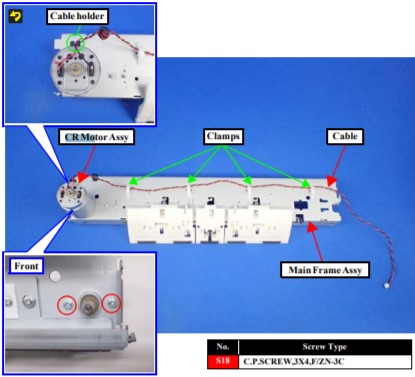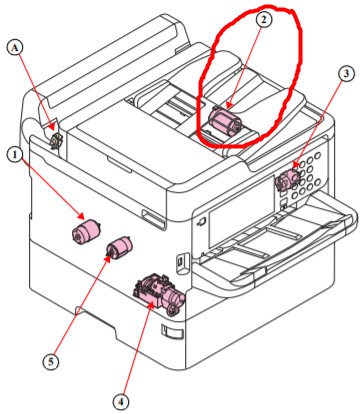Understand Epson’s Error Code
Epson doesn’t like to tell you the way things are. It will show you an error code and ask you to guess. If you don’t want to guess, contact a Epson service center and pay with your home for first-born child. Over the years, I summarized some of the common error codes. Hope it helps.
Startup Failures: 0000xx
This is when your printer went FUBAR (F’ed Up Beyond Any Recognition). Most of these errors are very easy to fix once you know what the problem is.
000020
MEANING=»CR PID driving time error»
DESCRIPTION=»- Main Board failure»
000021
MEANING=»CR PID overload error»
DESCRIPTION=»- CR Motor failure
— CR Unit drive mechanism overload (paper jam, foreign object,
— insufficient grease, deformation of the Main Frame)
— Some part may be detached. (Paper Guide Upper Assy, Cap Assy)
— Tooth skip of the CR Timing Belt
— Improper tension of the CR Timing Belt
— Cable disconnection
— Main Board failure (Motor driver failure)»
000022
MEANING=»CR PID excess speed error»
DESCRIPTION=»- CR Encoder failure (contaminated/detached scale, Encoder Sensor failure)
— Main Board failure (Motor driver failure)»
000023
MEANING=»CR PID reverse error»
DESCRIPTION=»- CR Encoder failure (contaminated/detached scale, Encoder Sensor failure)
— Some exte
al force is applied to the printer such as stopping the CR Unit during printer operation, vibration or the like.
— Tooth skip of the CR Timing Belt
— Paper jam
— Main Board failure (Motor driver failure)»
000024
MEANING=»CR PID lock error»
DESCRIPTION=»- CR Encoder failure (contaminated/detached scale, Encoder Sensor failure)
— CR Motor failure
— CR Unit drive mechanism overload (paper jam, foreign object, insufficient grease, deformation of the Main Frame)
— Some part may be detached. (Paper Guide Upper Assy, Cap Assy)
— Cable disconnection
— Main Board failure (Motor driver failure)»
000025
MEANING=»CR PID speed fall error»
DESCRIPTION=»- Main Board failure (Firmware failure)
— Cartridge overload due to paper jam»
000030
MEANING=»CR load position driving time error»
DESCRIPTION=»- Change Lever failure
— CR Motor failure
— Main Board failure (Motor driver failure)»
000031
MEANING=»CR load position excess load error
«
DESCRIPTION=»- PF Motor failure
— PF drive mechanism overload (paper jam, foreign object)
— Tooth skip of the PF Timing Belt
— Improper tension of the PF Timing Belt
— Cable disconnection»
000032
MEANING=»CR load position overspeed error»
DESCRIPTION=»- PF Encoder failure (contaminated/detached scale, Encoder Sensor failure)
— Tooth skip of the PF Timing Belt
— Improper tension of the PF Timing Belt
— Main Board failure (Motor driver failure)»
000033
MEANING=»CR load position reverse error»
DESCRIPTION=»- CR Encoder failure (contaminated/detached scale, Encoder Sensor
— failure)
— Main Board failure (Motor driver failure)»
000040
MEANING=»PF(PID) driving overtime error»
DESCRIPTION=»- Main Board failure (Firmware failure)»
000041
MEANING=»PF PID overload error»
DESCRIPTION=»- PF Motor failure
— PF drive mechanism overload (paper jam, foreign object, insufficient
— grease, deformation of the Main Frame)
— Tooth skip of the PF Timing Belt
— Improper tension of the PF Timing Belt
— Cable disconnection
— Main Board failure (Motor driver failure)»
000042
MEANING=»PF PID overspeed error»
DESCRIPTION=»- PF Encoder failure (contaminated/detached scale, Encoder Sensor failure)
— Tooth skip of the PF Timing Belt
— Improper tension of the PF Timing Belt
— Main Board failure (Motor driver failure)»
000043
MEANING=»PF PID reverse error»
DESCRIPTION=»- PF Encoder failure (contaminated/detached scale, Encoder Sensor failure)
— Tooth skip of the PF Timing Belt
— Improper tension of the PF Timing Belt
— Paper jam
— Paper is pulled out from the ASF side when paper is fed
— Main Board failure (Motor driver failure)»
000044
MEANING=»PF PID lock error»
DESCRIPTION=»- PF Encoder failure (contaminated/detached scale, Encoder Sensor failure)
— PF Motor failure
— PF drive mechanism overload (paper jam, foreign object, insufficient grease, deformation of the Main Frame)
— Cable disconnection
— Main Board failure (Motor driver failure)»
000050
MEANING=»PF load position driving overtime error»
DESCRIPTION=»- PF Encoder failure (contaminated/detached scale, Encoder Sensor failure)
— PF Motor failure
— PF drive mechanism overload (paper jam, foreign object)
— Cable disconnection»
000051
MEANING=»PF load postion»
DESCRIPTION=»- PF Motor failure
— PF drive mechanism overload (paper jam, foreign object)
— Tooth skip of the PF Timing Belt
— Improper tension of the PF Timing Belt
— Cable disconnection»
000052
MEANING=»PF load position excess speed error»
DESCRIPTION=»- PF Encoder failure (contaminated/detached scale, Encoder Sensor failure)
— Tooth skip of the PF Timing Belt
— Improper tension of the PF Timing Belt
— Main Board failure (Motor driver failure)»
000053
MEANING=»PF load position reverse error»
DESCRIPTION=»- PF Encoder failure (contaminated/detached scale, Encoder Sensor failure)
— Tooth skip of the PF Timing Belt
— Improper tension of the PF Timing Belt»
Things happen at the printhead: 031xxx to 033xxx
031001
MEANING=»X-Hot detect error (pre printing)»
DESCRIPTION=»- Printhead failure
— Main Board failure»
031002
MEANING=»X-Hot detect error (after flushing)»
DESCRIPTION=»- Printhead failure
— Main Board failure»
031003
MEANING=»Transistor temperature error»
DESCRIPTION=»- Main Board failure»
031004
MEANING=»Head temperature error»
DESCRIPTION=»- Printhead failure
— Main Board failure»
031005
MEANING=»Headhot error during ink replacement»
DESCRIPTION=»- Printhead failure
— Main Board failure»
031006
MEANING=»Head fuse broken error»
DESCRIPTION=»- Printhead failure»
031007
MEANING=»Power off error due to abnonal printing»
DESCRIPTION=»- Abnormal printhead control
Things happen at mainboard: 033xxx
033001
MEANING=»CRC fuse borken error»
DESCRIPTION=»- CRCM failure»
033002
MEANING=»ASIC access error»
DESCRIPTION=»- Main Board failure»
033003
MEANING=»CCS rank setting error»
DESCRIPTION=»- Main Board failure»
033004
MEANING=»SC transmission fetal error»
DESCRIPTION=»- Main Board failure»
033006
MEANING=»Read parity error»
DESCRIPTION=»- Main Board failure»
033007
MEANING=»Write parity error»
DESCRIPTION=»- Main Board failure»
033008
MEANING=»Access inconsistent error»
DESCRIPTION=»- Main Board failure»
033009
MEANING=»Print error with Jig»
DESCRIPTION=»- Not occures except in manufacturing process»
Things to do with PIS Sensors: 0335xx
This is related to the topic above. Since there are a lot of errors and a very simple fix (get a new PIS sensor), I pool the error codes here. Get a replacement PIS Sensor here: A2140859
033501
MEANING=»ILS light error»
DESCRIPTION=»- Unable to accurately detect where the fault detection plate is because too much diffused light from outside is shed on the sensor. (When used outdoors or near the window where direct sunlight comes in)»
033503
MEANING=»Reflector no reflection error»
DESCRIPTION=»- Defective Fault Detection Plate* (detachment, peeled reflector)
— Sensor failure (contaminated Sensor, damaged FFC, PIS Board
— installation failure)»
033504
MEANING=»ILS abnormal error»
DESCRIPTION=»- Defective Fault Detection Plate* (detachment, peeled reflector)
— Sensor failure (contaminated Sensor, damaged FFC, PIS Board
— installation failure)»
033505
MEANING=»ILS Empt jig error»
DESCRIPTION=»- No occures except in manufacturing prodess.»
033506
MEANING=»Light excessive error»
DESCRIPTION=»- Abnormal sensor output (Sensor failure, PIS Board failure)
— Unexpected excessive amount of light such as too much diffused light from outside is shed on the sensor because the housings are removed.
— (When used outdoors or near the window where direct sunlight comes in)»
033507
MEANING=»Insufficient light error»
DESCRIPTION=»- Sensor failure (PIS Board installation failure, contaminated Sensor)
— Abnormal sensor output (Break of FFC during printer operation, PIS Board failure)
— Unable to accurately detect where the fault detection plate is because too much diffused light from outside is shed on the sensor. (When used outdoors or near the window where direct sunlight comes in)
— Ink Cartridge failure (contaminated/damaged prism)»
Printhead carriage can’t go where it wants to: 034xxx
034001
MEANING=»Home position error»
DESCRIPTION=»- Foreign object
— Deformation of the Main Frame
— Change Lever failure
— Paper jam»
034004
MEANING=»Insoluble paper jam error»
DESCRIPTION=»- Foreign object
— Deformation of the Main Frame
— Change Lever failure
— Paper jam»
060001
MEANING=»The cause is not printer device error»
DESCRIPTION=»- Scanner failure»
SCN_100016
MEANING=»HP detection failure»
DESCRIPTION=»- CIS Unit failure
— Scanner Housing Upper failure
— Scanner Housing Lower failure
— Scanner Motor failure
— Foreign object
— Main Board failure»
SCN_100020
MEANING=»Measurement error»
DESCRIPTION=»- Scanner drive mechanism was overloaded
— Insufficient grease
— Foreign object
— Lack of gears
— Deformation of the shaft»
SCN_100032
MEANING=»LED light error»
DESCRIPTION=»- CIS Unit failure
— Main Board failure»
SYS_202620
MEANING=»Wi Fi error»
DESCRIPTION=»- WIFI board failure»
SYS_205102
MEANING=»Card board error»
DESCRIPTION=»- Card board error»
100001
MEANING=»ADF PID excess speed error»
DESCRIPTION=»- Failed to read the ADF motor encoder
1. Contamination of the ADF encoder scale
2. Damage or skew of the ADF encoder FFC
3. Failure of the ADF encoder sensor
— Failure of the ADF motor driver
4. Failure of the main board»
100002
MEANING=»ADF PID reverse error»
DESCRIPTION=»- Paper feed fails, stopped by obstacles
1. Paper feed was stopped by;
— Obstacles such as jammed paper
— Overload of the paper feed mechanism
— Disengaging or tooth breakage of wheel train
of the paper feed mechanism
— Failed to read the PF motor encoder
2. Jumping of the ADF timing belt
3. Contamination of the ADF encoder scale
4. Damage or skew of the ADF encoder FFC
5. Failure of the ADF encoder sensor
6. Failure of the main board»
100003
MEANING=»ADF PID lock error»
DESCRIPTION=»- The ADF motor did not run or obstacles exist in the paper path
1. Overload of the paper feed mechanism
2. The ADF timing belt become frayed, jumping,
or the wheel train of paper feed mechanism
is disengaged or its tooth is broken
— Failed to read the ADF motor encoder
3. Contamination of the ADF encoder scale
4. Disconnection, break, skew or damage of the ADF encoder FFC
5. Failure of the ADF encoder sensor
6. Failure of the ADF motor (the lead wire
is broken or the connector is disconnected)
7. Failure of the main board»
100004
MEANING=»ADF PID acceleration lock error»
DESCRIPTION=»- The ADF motor did not run or obstacles exist in the paper path
1. Overload of the paper feed mechanism
2. The ADF timing belt become frayed, jumping,
or the wheel train of paper feed mechanism
is disengaged or its tooth is broken
— Failed to read the ADF motor encoder
3. Contamination of the ADF encoder scale
4. Disconnection, break, skew or damage of the ADF encoder FFC
5. Failure of the ADF encoder sensor
6. Failure of the ADF motor (the lead wire
is broken or the connector is disconnected)
7. Failure of the main board»
100005
MEANING=»ADF PID excess load error»
DESCRIPTION=»- The ADF motor stopped running in the middle of the operation
1. The ADF was stopped by;
— Obstacles such as jammed paper
— Overload of the paper feed mechanism
— Disengaging or breakage of the gears
— Failed to read the ADF motor encoder
2. The timing belt become frayed or jumping
3. Contamination of the ADF encoder scale
4. Disconnection, break, skew or damage
of the ADF motor cable/encoder FFC
5. Failure of the ADF motor (not completely broken)
6. Failure of the main board»
100006
MEANING=»ADF PID driving time error»
DESCRIPTION=»Malfunction or crash of the firmware»
100009
MEANING=»ADF BS+ excess speed error»
DESCRIPTION=»- Failed to read the ADF motor encoder
1. Contamination of the ADF encoder scale
2. Damage or skew of the ADF encoder FFC
3. Failure of the ADF encoder sensor
— Failure of the ADF motor driver
4. Failure of the main board»
100010
MEANING=»ADF BS+ reverse error»
DESCRIPTION=»- Paper feed fails, stopped by obstacles
1. Paper feed was stopped by;
— Obstacles such as jammed paper
— Overload of the paper feed mechanism
— Disengaging or tooth breakage of wheel train
of the paper feed mechanism
— Failed to read the ADF motor encoder
2. Jumping of the ADF timing belt
3. Contamination of the ADF encoder scale
4. Damage or skew of the ADF encoder FFC
5. Failure of the ADF encoder sensor
6. Failure of the main board»
100011
MEANING=»ADF BS+ lock error»
DESCRIPTION=»- The ADF motor did not run
1. The ADF was stopped by;
— Obstacles such as jammed paper
— Overload of the mechanism
— Disengaging or breakage of the gears
— Failed to read the ADF encoder
2. Contamination of the ADF encoder scale
3. Disconnection, break, skew or damage
of the ADF motor cable/encoder FFC
4. Failure of the ADF encoder sensor
5. Failure of the ADF motor (the lead wire is broken
or the connector is disconnected)
6. Failure of the main board»
100013
MEANING=»ADF BS+ excess load error»
DESCRIPTION=»- The ADF motor stopped running in the middle of the operation
1. The ADF was stopped by;
— Obstacles such as jammed paper
— Overload of the paper feed mechanism
— Disengaging or breakage of the gears
— Failed to read the ADF motor encoder
2. Jumping of the timing belt
3. Contamination of the ADF encoder scale
4. Failure of the ADF motor (not completely broken)
5. Failure of the main board»
100014
MEANING=»ADF BS+ driving time error»
DESCRIPTION=»Malfunction or crash of the firmware»
100016
MEANING=»HP detection failure»
DESCRIPTION=»- The scanner CR could not retu
to its home.
1. Damage or disengaging of wheel train of the drive mechanism
2. Disengaging, fraying, jumping of the timing belt
— Failed to read the white standard/home patte
3. Disconnection, break, skew or damage of the scanner FFC
4. Failure of the CIS unit
5. Failure of the scanner housing
6. Failure of the main board»
100017
MEANING=»Contact detection distance exceeded»
DESCRIPTION=»- The scanner CR cannot completely reach the home (left side)
1. Damage or disengaging of wheel train of the drive mechanism
— Failed to read the scanner encoder
2. Damage or skew of the scanner FFC
3. Failure of the CIS unit
4. Failure of the scanner housing
5. Failure of the main board»
100018
MEANING=»Opposite side contact detection distance
exceeded error»
DESCRIPTION=»- The scanner CR cannot completely reach the opposite side of the home (right side)
1. Damage or disengaging of wheel train of the drive mechanism
— Failed to read the scanner encoder
2. Damage or skew of the scanner FFC
3. Failure of the CIS unit
4. Failure of the scanner housing
5. Failure of the main board»
100019
MEANING=»Wrong contact detection distance error»
DESCRIPTION=»1. CIS Unit failure
2. Scanner Housing failure (Including wrong attachment of the origin mark)
3. Main Board failure
4. Scanner FFC failure / Scanner FFC connection failure
5. Scanner Motor failure / Scanner Motor connection failure»
100020
MEANING=»Measurement error»
DESCRIPTION=»- Overload of the scanner drive mechanism
— Failure of the scanner motor»
100032
MEANING=»LED light failure»
DESCRIPTION=»- Failure of the CIS LED light (RGB)
1. Disconnection, break, skew or damage of the scanner FFC
2. Failure of the CIS unit
3. Failure of the main board»
100048
MEANING=»Option error»
DESCRIPTION=»Žg—p‚µ‚Ä‚˘‚Č‚˘»
100054
MEANING=»Paper jam error»
DESCRIPTION=»- No jammed paper is remaining but the sensor does not tu
off
1. Failure of the ADF PE sensor
2. Failure of the cable
— Jammed paper is remaining
— The paper feed rollers and paper conveying rollers slip too much
At power-on, during paper feed, during scanning»
100065
MEANING=»FB PID excess speed error»
DESCRIPTION=»- Failed to read the scanner encoder
1. Contamination of the scanner encoder scale
2. Damage or skew of the scanner FFC
3. Failure of the scanner encoder sensor
— Failure of the scanner motor driver
4. Failure of the main board»
100066
MEANING=»FB PID reverse error»
DESCRIPTION=»- Operation failure of the scanner motor
1. The scanning operation was stopped by;
— Disengaging of the scanner CR
— Disengaging of the scanner motor pulley
or cracking of the scanner motor gears
— Failed to read the scanner encoder
2. Contamination of the scanner encoder
3. Damage or skew of the scanner FFC
4. Failure of the scanner encoder sensor
5. Failure of the main board»
100067
MEANING=»FB PID lock error»
DESCRIPTION=»- The scanner motor did not run
1. The scanning operation was stopped by;
— Disengaging of the scanner CR
— Disengaging of the scanner motor pulley
or cracking of the scanner motor gears
— Failed to read the CR motor encoder
2. Contamination of the scanner encoder
3. Damage or skew of the scanner FFC
4. Failure of the scanner encoder sensor
5. Failure of the scanner motor
6. Failure of the main board»
100068
MEANING=»FB PID acceleration lock error»
DESCRIPTION=»- The scanner motor did not run
1. The scanning operation was stopped by;
— Disengaging of the scanner CR
— Disengaging of the scanner motor pulley
or cracking of the scanner motor gears
— Failed to read the scanner motor encoder
2. Contamination of the scanner encoder
3. Damage or skew of the scanner FFC
4. Failure of the scanner encoder sensor
5. Failure of the scanner motor»
100069
MEANING=»FB PID excess load error»
DESCRIPTION=»- The scanner motor stopped running in the middle of the operation
1. The scanning operation was stopped by;
— Disengaging of the scanner CR
— Disengaging of the scanner motor pulley
or cracking of the scanner motor gears
— Failed to read the scanner motor encoder
2. Contamination of the scanner encoder
3. Disconnection, break, skew or damage of the scanner FFC
4. Failure of the scanner encoder sensor
5. Failure of the scanner motor»
100070
MEANING=»FB PID driving time error»
DESCRIPTION=»Malfunction or crash of the firmware»
100073
MEANING=»FB BS+ excess speed error»
DESCRIPTION=»- Failed to read the scanner encoder
1. Contamination of the scanner encoder scale
2. Damage or skew of the scanner FFC
3. Failure of the scanner encoder sensor
— Failure of the scanner motor driver
4. Failure of the main board»
100074
MEANING=»FB BS+ reverse error»
DESCRIPTION=»- Operation failure of the scanner motor
1. The scanning operation was stopped by;
— Disengaging of the scanner CR
— Disengaging of the scanner motor pulley
or cracking of the scanner motor gears
— Failed to read the scanner encoder
2. Contamination of the scanner encoder
3. Damage or skew of the scanner FFC
4. Failure of the scanner encoder sensor
5. Failure of the main board»
100075
MEANING=»FB BS+ lock error»
DESCRIPTION=»- The scanner motor did not run
1. The scanning operation was stopped by;
— Disengaging of the scanner CR
— Disengaging of the scanner motor pulley
or cracking of the scanner motor gears
— Failed to read the CR motor encoder
2. Contamination of the scanner encoder
3. Damage or skew of the scanner FFC
4. Failure of the scanner encoder sensor
5. Failure of the scanner motor
6. Failure of the main board»
100077
MEANING=»FB BS+ excess load error»
DESCRIPTION=»- The scanner motor stopped running in the middle of the operation
1. The scanning operation was stopped by;
— Disengaging of the scanner CR
— Disengaging of the scanner motor pulley
or cracking of the scanner motor gears
— Failed to read the scanner motor encoder
2. Contamination of the scanner encoder
3. Disconnection, break, skew or damage of the scanner FFC
4. Failure of the scanner encoder sensor
5. Failure of the scanner motor
6. Failure of the main board»
100078
MEANING=»FB BS+ driving time error»
DESCRIPTION=»Malfunction or crash of the firmware»
000020
MEANING=»CR PID driving time error»
DESCRIPTION=»Malfunction or crash of the firmware»
000021
MEANING=»CR PID excess load error»
DESCRIPTION=»- The CR motor stopped running in the middle of the operation
1. The CR was stopped by;
— Obstacles such as jammed paper
— Overload of the mechanism
— Interfere with the ink system
— Disengaging, fraying, jumping of the timing belt
— Crack or disengaging of the gear, or the APG
lever interferes with the CR
— Failed to read the CR encoder
2. Contamination of the CR encoder scale
3. Failure of the CR motor (not completely broken)
4. Failure of the main board»
000022
MEANING=»CR PID excess speed error»
DESCRIPTION=»- Failed to read the CR encoder
1. Contamination of the CR encoder scale
2. Damage or skew of the CR encoder FFC
3. Failure of the CR encoder sensor
— Failure of the CR motor driver
4. Failure of the main board»
000023
MEANING=»CR PID reverse error»
DESCRIPTION=»- Operation failure of the CR motor, stopped by obstacles
1. CR was stopped by;
— Obstacles such as jammed paper
— Interfere with the ink system
— Disengaging or breakage of the gears
— Failed to read the CR encoder
2. Jumping of the CR timing belt
3. Contamination of the CR encoder scale
4. Damage or skew of the CR encoder FFC
5. Failure of the CR encoder sensor
6. Failure of the main board»
000024
MEANING=»CR PID lock error»
DESCRIPTION=»- The CR motor did not run, or the CR could not move smoothly
1. Overload of the CR
— Failed to read the CR encoder
2. The timing belt become frayed or jumping
3. Contamination of the CR encoder scale
4. Disconnection, break, skew or damage of the CR encoder FFC
5. Failure of the CR encoder sensor
6. Failure of the CR motor (the lead wire is broken
or the connector is disconnected)
7. Failure of the main board»
000025
MEANING=»CR PID speed fall error»
DESCRIPTION=»- Operation failure of the CR
1. The CR was stopped by;
— Obstacles such as jammed paper
— Overload of the mechanism
— Interfere with the ink system
— Failed to read the CR motor encoder
2. The timing belt become loosened or jumping
3. Contamination of the CR encoder scale
4. Damage or skew of the CR encoder FFC
5. Failure of the CR motor
6. Failure of the main board»
000030
MEANING=»CR load position driving time error»
DESCRIPTION=»Malfunction or crash of the firmware»
000031
MEANING=»CR load position excess load errorG‰»
DESCRIPTION=»- The CR motor stopped running in the middle of the operation
1. The CR was stopped by;
— Obstacles such as jammed paper
— Overload of the mechanism
— Interfere with the ink system
— Disengaging or breakage of the gears
— Disengaging, fraying, jumping of the timing belt
— Failed to read the CR encoder
2. Contamination of the CR encoder scale
3. Failure of the CR motor (not completely broken)
4. Failure of the main board»
000032
MEANING=»CR load position excess speed error»
DESCRIPTION=»- Failed to read the CR encoder
1. Contamination of the CR encoder scale
2. Damage or skew of the CR encoder FFC
3. Failure of the CR encoder sensor
— Failure of the CR motor driver
4. Failure of the main board»
000033
MEANING=»CR load position reverse error»
DESCRIPTION=»- Operation failure of the CR motor, stopped by obstacles
1. CR was stopped by;
— Obstacles such as jammed paper
— Overload of the mechanism
— Interfere with the ink system
— Failed to read the CR encoder
2. Jumping of the CR timing belt
3. Contamination of the CR encoder scale
4. Damage or skew of the CR encoder FFC
5. Failure of the CR encoder sensor
6. Failure of the main board»
000040
MEANING=»PF PID driving time error»
DESCRIPTION=»Malfunction or crash of the firmware
The PE sensor remains in paper detection status
and a paper jam error occurs instead of causing a fatal error.»
000041
MEANING=»PF PID excess load error»
DESCRIPTION=»- The PF motor stopped running in the middle of the operation
1. The PF was stopped by;
— Obstacles such as jammed paper
— Overload of the paper feed mechanism
— Disengaging or breakage of the gears
— Failed to read the PF motor encoder
2. The timing belt become frayed or jumping
3. Contamination of the PF encoder scale
4. Disconnection, break, skew or damage
of the PF motor cable/encoder FFC
5. Failure of the PF motor (not completely broken)
6. Failure of the main board»
000042
MEANING=»PF PID excess speed error»
DESCRIPTION=»- Failed to read the PF motor encoder
1. Contamination of the PF encoder scale
2. Skew or damage of the PF encoder FFC
3. Failure of the PF encoder sensor
— Failure of the PF motor driver
4. Failure of the main board»
000043
MEANING=»PF PID reverse error»
DESCRIPTION=»- Paper feed fails, stopped by obstacles
1. Paper feed was stopped by;
— Obstacles such as jammed paper
— Overload of the paper feed mechanism
— Disengaging or tooth breakage of wheel train
of the paper feed mechanism
— Failed to read the PF motor encoder
2. Jumping of the PF timing belt
3. Contamination of the PF encoder scale
4. Skew or damage of the PF encoder FFC
5. Failure of the PF encoder sensor
6. Failure of the main board»
000044
MEANING=»PF PID lock error»
DESCRIPTION=»- The PF motor did not run or obstacles exist in the paper path
1. Overload of the paper feed mechanism
2. The PF timing belt become frayed, jumping,
or the wheel train of paper feed mechanism
is disengaged or its tooth is broken
— Failed to read the PF motor encoder
3. Contamination of the PF encoder scale
4. Disconnection, break, skew or damage of the PF encoder FFC
5. Failure of the PF encoder sensor
6. Failure of the PF motor (the lead wire is broken
or the connector is disconnected)
7. Failure of the main board»
000050
MEANING=»PF load position driving time error»
DESCRIPTION=»Malfunction or crash of the firmware»
000051
MEANING=»PF load position excess load error»
DESCRIPTION=»- The PF motor stopped running in the middle of the operation
1. The PF was stopped by;
— Obstacles such as jammed paper
— Overload of the paper feed mechanism
— Disengaging or breakage of the gears
— Failed to read the PF motor encoder
2. Jumping of the timing belt
3. Contamination of the PF encoder scale
4. Failure of the PF motor (not completely broken)
5. Failure of the main board»
000052
MEANING=»PF load position excess speed error»
DESCRIPTION=»- Failed to read the PF motor encoder
1. Contamination of the PF encoder scale
2. Skew or damage of the PF encoder FFC
3. Failure of the PF encoder sensor
— Failure of the PF motor driver
4. Failure of the main board»
000053
MEANING=»PF load position reverse error»
DESCRIPTION=»- Paper feed fails, stopped by obstacles
1. Paper feed was stopped by;
— Obstacles such as jammed paper
— Overload of the paper feed mechanism
— Disengaging or tooth breakage of wheel train
of the paper feed mechanism
— Failed to read the PF motor encoder
2. Jumping of the PF timing belt
3. Contamination of the PF encoder scale
4. Skew or damage of the PF encoder FFC
5. Failure of the PF encoder sensor
6. Failure of the main board»
000060
MEANING=»ASF PID driving time error»
DESCRIPTION=»Malfunction or crash of the firmware»
000061
MEANING=»ASF PID excess load error»
DESCRIPTION=»- The ASF motor stopped running in the middle of the operation
1. The ASF was stopped by;
— Obstacles such as jammed paper
— Overload of the mechanism
— Disengaging or breakage of the gears
— Failed to read the ASF motor encoder
2. Disconnection or contamination of the ASF encoder scale
3. Disconnection, break, skew or damage of
the ASF motor cable/ASF encoder FFC
4. Failure of the ASF encoder sensor
5. Failure of the ASF motor (not completely broken)
6. Failure of the main board»
000062
MEANING=»ASF PID excess speed error»
DESCRIPTION=»- Failed to read the ASF motor encoder
1. Contamination of the ASF encoder scale
2. Damage or skew of the ASF motor cable/encoder FFC
3. Failure of the ASF encoder sensor
— Failure of the ASF motor driver
4. Failure of the main board»
000063
MEANING=»ASF PID reverse error»
DESCRIPTION=»- Paper feed fails, stopped by obstacles
1. The ASF was stopped by;
— Obstacles such as jammed paper
— Overload of the mechanism
— Disengaging or breakage of the gears
— Failed to read the ASF motor encoder
2. Contamination of the ASF encoder scale
3. Damage or skew of the ASF motor cable/encoder FFC
4. Failure of the ASF encoder sensor
5. Failure of the main board»
000064
MEANING=»ASF PID lock error»
DESCRIPTION=»- The ASF motor did not run
1. The ASF was stopped by;
— Obstacles such as jammed paper
— Overload of the mechanism
— Disengaging or breakage of the gears
— Failed to read the ASF motor encoder
2. Contamination of the ASF encoder scale
3. Disconnection, break, skew or damage of
the ASF motor cable/encoder FFC
4. Failure of the ASF encoder sensor
5. Failure of the ASF motor (the lead wire is broken
or the connector is disconnected)
6. Failure of the main board»
000066
MEANING=»ASF PID torsion limit error»
DESCRIPTION=»- The ASF motor did not run or obstacles exist ASF mechanism
1. Pickup Roller (2nd cassette) drive mechanism overload (paper jam/foreign object)»
000070
MEANING=»ASF load position driving time error»
DESCRIPTION=»Malfunction or crash of the firmware»
000071
MEANING=»ASF load position excess load error»
DESCRIPTION=»- The ASF motor stopped running in the middle of the operation
1. The ASF was stopped by;
— Obstacles such as jammed paper
— Overload of the mechanism
— Disengaging or breakage of the gears
— ailed to read the ASF motor encoder
2. Contamination of the ASF encoder scale
3. Failure of the ASF encoder sensor
4. Failure of the ASF motor (not completely broken)
5. Failure of the main board»
000072
MEANING=»ASF load position excess speed error»
DESCRIPTION=»- Failed to read the ASF motor encoder
1. Contamination of the ASF encoder scale
2. Damage or skew of the ASF motor cable/encoder FFC
3. Failure of the ASF encoder sensor
— Failure of the ASF motor driver
4. Failure of the main board»
000073
MEANING=»ASF load position reverse error»
DESCRIPTION=»- Paper feed fails, stopped by obstacles
1. The ASF was stopped by;
— Obstacles such as jammed paper
— Overload of the mechanism
— Disengaging or breakage of the gears
— Failed to read the ASF motor encoder
1. Contamination of the ASF motor encoder scale
2. Damage or skew of the ASF motor cable/encoder FFC
3. Failure of the ASF motor encoder
4. Failure of the main board»
030001
MEANING=»PE Sensor error»
DESCRIPTION=»- Failure of the PE Sensor
— Failure of the main board
E Light level lower than threshold in PE sensor light level adjustment.»
031001
MEANING=»HeadHot detect error (pre printing)»
DESCRIPTION=»- Disconnection, break, skew or damage of the head FFC
— Overheat of the printhead
1. Failure of the printhead
2. Failure of the main board
Occurs in-between print passes
(after printing one pass and before printing the next pass)»
031002
MEANING=»HeadHot detect error (after flushing)»
DESCRIPTION=»- Disconnection, break, skew or damage of the head FFC
— Overheat of the printhead
1. Failure of the printhead
2. Failure of the main board
Occurs every after ink flushing operation
(Flushing before starting printing, flushing
after manual cleaning and etc.)»
031003
MEANING=»Transistor temperature error»
DESCRIPTION=»- Failure of the main board
— Occurs after receiving a print job and starting printing»
031004
MEANING=»Head temperature error»
DESCRIPTION=»- Disconnection, break, skew or damage of the head FFC
Occurs after receiving a print job and starting printing
Failure of the thermistor inside the printhead.
Temperature around the printhead is out of the range from -20 to 80 degrees C.»
031006
MEANING=»Blowout of a fuse error (Head)»
DESCRIPTION=»-Failure of the power source for the printhead
1.Failure of the circuit
@@Disconnection, break, skew, or damage of the head FFC
@@Blowout of fuse on the main board
2.Failure of the printhead
@@Occurs at power-on, when replacing the ink cartridge, in@between print passes, and after flushing operation»
031008
MEANING=»VBS overvoltage error»
DESCRIPTION=»1. Head FFC failure (skew, foreign object attached)
2. Failure of the head
3. Failure of the main board
(Occurrence frequency based on past record is 1. > 2. > 3.)»
033001
MEANING=»Blowout of a fuse error (CRCM)»
DESCRIPTION=»- Failure of the main board
Occurs at power-on, and during operation
for replacing the ink cartridge»
033003
MEANING=»Other Ink device error»
DESCRIPTION=»- Error in the printer settings
— Failure of the main board
Occurs at power-on»
033004
MEANING=»Other Ink device error»
DESCRIPTION=»»
033006
MEANING=»CRCM access erroriHard factorj»
DESCRIPTION=»- Disconnection, break, skew or damage of the CRCM FFC
— Failure of the CSIC terminal/CR contact module
— Failure of the main board»
033007
MEANING=»CRCM access erroriHard factorj»
DESCRIPTION=»»
033501
MEANING=»PIS environmental error»
DESCRIPTION=»The PIS sensor received unexpected amount of light»
033502
MEANING=»PIS continuous reflected light error»
DESCRIPTION=»- The PIS sensor received unexpected amount of reflected light from the jig I/C
— Anti-reflection film of the I/C has been removed»
033503
MEANING=»PIS no reflected light error»
DESCRIPTION=»- Electric voltage for the PIS sensor is
insufficient
— Break of the FFC
— The PIS sensor has deteriorated
— Reflected light from the I/C is insufficient
At power-on, during replacing I/C»
033504
MEANING=»PIS shift length error»
DESCRIPTION=»Positioning of the I/C and the PIS sensor is inaccurate.»
033505
MEANING=»PIS Empty Jig error»
DESCRIPTION=»Light from Empty jig I/C is insufficient»
033506
MEANING=»Excessive Light error»
DESCRIPTION=»Light from Full jig I/C is too much»
033507
MEANING=»Insufficient Light error»
DESCRIPTION=»- Electric voltage for the PIS sensor is insufficient
— Break of the FFC
— The PIS sensor has deteriorated
— Reflected light from the I/C is insufficient
At power-on, during replacing I/C, during switching APG»
034001
MEANING=»Home position error
DESCRIPTION=»This error code is not displayed but the
error history is saved.
— The carriage does not move
1. Overload of the carriage drive mechanism (paper jam, foreign object)
2. Failure of the ink system
3. Failure of the CR motor
4. Failure of the main board»
034010
MEANING=»PF runaway error»
DESCRIPTION=»1. PF Encoder failure
2. Motor driver failure»
034011
MEANING=»APG target position acquisition error»
DESCRIPTION=»1. APG Motor failure
2. APG Sensor failure
3. Main Board failure»
034500
MEANING=»Ink cartridge replacement timing contact
detection error»
DESCRIPTION=»Because the I/C is not securely installed, it comes in contact with the housing.»
034502
MEANING=»contact error at valve initialization»
DESCRIPTION=»E Ink system failure»
034503
MEANING=»Contact error at I/S clutch operation»
DESCRIPTION=»E Ink system failure»
060002
MEANING=»Driver mismatch error»
DESCRIPTION=»- Non-supported printer driver
— Mismatch between custom printer driver and custom printer.»
202620
MEANING=»Wi-Fi Board failure»
DESCRIPTION=»Failure or disconnection of the wireless network board.»
202623
MEANING=»NFC board failure»
DESCRIPTION=»Failure or disconnection of the NFC board.»
203002
MEANING=»Optical touch panle failure»
DESCRIPTION=»Failure or disconnection of the panel board.»
Dec 8th 2021
Hi.. its a paper jam. Look to the left side and you see a little indentation and lift it up.
What is error code 00025?
00025: Selection layers are not supported.
Where is the Epson error code?
Epson Printer Errors
If your printer is displaying an error code or message on the control panel, search for ‘Error code’ on your product’s FAQs tab.
What is error code 000033 on Epson ET 15000?
Such as Epson Printer Error Code 000033. This error occurs when the ink cartridges inside the printer are not properly mounted or it may also occur due to depleted cartridges.
How do I fix error 000025 on my Epson printer?
Hi.. its a paper jam. Look to the left side and you see a little indentation and lift it up. It opens the top section and you will be able to see everything in there.
How To Epson Printer Error (Hindi)
How do I clear an error on my Epson printer?
Find the button marked Pause/Reset on the row of buttons on the control panel. Press and hold the button down for at least three seconds to clear the print job and reset your printer so you can start printing again. Try printing again. Repeat the process one time if you still experience printer errors.
How do I clear the error code on my printer?
Your printer shows an error message, but you can’t seem to find the problem.
…
This is how you reset the printer:
- Press ‘Setup’.
- Go to ‘Device settings’ and press ‘OK’.
- Go to ‘Reset’ and press ‘OK’.
- Go to ‘Reset everything’ and press ‘OK’.
- Select ‘Yes’.
- Press ‘OK’. Your printer has been reset.
How do I get my printer out of error?
If your printer’s status displays «Printer in error state,» there may be a problem with the printer itself. Make sure the printer is turned on and connected to your PC by Wi-Fi or cable. Check it for low paper or ink, and be sure the cover isn’t open and the paper isn’t jammed.
How do I fix my printer error code?
Fix printer connection and printing problems in Windows
- Unplug and restart your printer. …
- Check cables or wireless connection. …
- Uninstall and reinstall your printer. …
- Install the latest driver for your printer. …
- Clear and reset the print spooler. …
- Change a printer’s status to «online» …
- Unplug and restart your printer.
What is error code 0x000000000?
The error code 0x0000002C, 0x00000000 typically occurs in systems where multiple AC feeds are powered on sequentially rather than simultaneously. An Onboard Administrator firmware update should remedy this problem.
What is error error code?
In computing, an error code (or a return code) is a numeric or alphanumeric code that indicates the nature of an error and, when possible, why it occurred.
What is the most common error in printer?
1. Paper Jams. Paper jams are perhaps the most loathsome of all printer problems.
Why is my Epson printer not printing?
Check if the cable is properly connected from the computer to your Epson printer. If you are using wifi, check if the devices are connected to the same network. Check for ink levels or paper jams. Flashing ink out light means low ink.
Why has my Epson printer stopped working?
Reasons for Epson printer will not print from computer
Not properly connected to the electrical supply. Not set as a default printer. Low ink levels. Jammed paper.
How do I clear the error code on my HP printer?
Turn the printer off, wait 15 seconds and turn the printer back on (using the power switch located on the back of the printer). The error code should not appear again.
How do I reset my HP printer error message?
9.20. 6. How to reset to factory settings on HP printers
- Open the printer’s web page and Sign in as Administrator.
- On the General tab select Reset Factory Settings in the menu.
- In the section Reset Firmware select Reset.
- Select Reset. The printer will now restart.
- Set printer’s date and time correctly.
Why is my printer connected but not printing?
Do a hard reset on your printer. To do this you just need to turn off your printer, unplug for a few minutes and then plug the printer again. If that still doesn’t work, try turning the printer and your computer off, and then start it back up again. Try uninstalling and then reinstalling your printer driver.
How do I find printer errors in Windows 10?
Windows 10: Still seeing a printing error? Here’s how to fix it
- Press the Windows key+r or select Start and type run and select it.
- Type printmanagement. …
- If Print Management opens, continue to step 4. …
- Expand Print Servers, expand your computer’s name, and select Printers.
What is the common cause of printer failure?
Common factors include driver problems, software issues, hardware failures and overuse.
How do I know if my printer is bad?
7 Signs That Your Printer Needs to Be Replaced
- 1- Slow Printing. …
- 2- Your Printer is Literally Stuck in the Past. …
- 3- Ink Cartridges are Hard to Come By. …
- 4- Printer Warranty Has Expired. …
- 5- Poor Print Quality. …
- 6- Exceeding Printer Duty Cycle. …
- 7- Certain Printers Aren’t Made to Last.
What is a bad error code?
The 400 bad request error is an HTTP status code that describes an error caused by an invalid request. Thus, the server can’t understand and process it.
What is the most common error code?
Seven most common HTTP error codes and status codes
- “401 Unauthorized” First on our list of HTTP error codes is 401. …
- “404 Not Found” A 404 status code is a common HTTP error code on the internet. …
- “500 Internal Server Error” …
- “502 Bad Gateway” …
- “301 Moved Permanently” …
- “302 Found” …
- “410 Gone”
How error is detected in codes?
Error-detecting codes are usually block codes, where the message is divided into fixed-sized blocks of bits, to which redundant bits are added for error detection. Error detection involves checking whether any error has occurred or not. The number of error bits and the type of error does not matter.
– Epson WF-C579, WF-C529R Troubleshooting, click here
– To know more about Installation on Epson WF-C579, WF-C529, click here
WF-C579, WF-C529 CR fatal error 1
Error name:
- CR PID driving time error (error code: 000020)
- CR load position driving time error (error code: 000030)
Cause:
- The driving time of the motor exceeded the set time
Suspected cause:
- Main Board Assy failure
Fix Epson WF-C579, WF-C529 error codes 000020, 000030?
– STEP 1: Check the connection state of the ADF/SCN cables
- Check the reproducibility
Did the corresponding error occur?- Yes? – Replace the Main Board Assy
- No? – Inquire at Epson Service Support department.
WF-C579, WF-C529 CR fatal error 2
Error name:
- CR PID excess speed error (error code: 000022)
- CR load position excess speed error (error code: 000032)
Cause:
- State in which driven at unexpected speed (fast) for control
Suspected cause:
- CR timing belt detached or broken
- CR motor failure
- Main Board Assy failure
Fix Epson WF-C579, WF-C529 error codes 000022, 000032?
– STEP 1: Check the CR timing belt
- Check that the timing belt is not detached or broken.
Is the result OK?- Yes? – Replace the following parts in sequence.
- CR motor
- Main Board Assy
(If the trouble is not resolved after replacing the parts as shown above, inquire at Epson Service Support department.)
- No?
- When detached Reattach the CR timing belt.
- When broken Replace the CR unit.
- Yes? – Replace the following parts in sequence.
Fix Epson WF-C579, WF-C529 error codes 100017, 100048, 100050, 100053… click here
Fix Epson WF-C579, WF-C529 fatal error codes 100065, 100070, 100066,… click here
WF-C579, WF-C529 CR fatal error 3
Error name:
- CR PID excess load error (error code: 000021)
- CR PID reverse error (error code: 000023)
- CR PID lock error (error code: 000024)
- CR PID under speed error (error code: 000025)
- CR load position excess load error (error code: 000031)
- CR load position reverse error (error code: 000033)
Cause:
- State in which load of CR motor exceeds expected load
- When rotated in the opposite direction to rotation direction
(There was a sudden load error, and the motor rotated in the opposite direction in reaction to it) - State in which load of motor exceeds expected load, and motor does not rotate at all
- When unexpected deceleration has been detected while controlling CR motor.
Suspected cause:
- Paper jam paper remaining
- CR lock lever failure (Inksystem Assy failure)
- CR main frame lubrication shortage/paper dust/mist
- PG error
- CR encoder failure
- CR motor failure
- Main Board Assy failure (Motor driver failure)
Fix Epson WF-C579, WF-C529 error codes 000021, 000023, 000024, 000025, 000031, 000033?
– STEP 1: Check for paper jam paper remaining and foreign object
- There is no paper jam paper and foreign object in the CR scanning section.
Is the result OK?- Yes? – Go to step 2
- No? – Remove the paper jam paper and foreign object.
– STEP 2: Check the CR lock lever operation
- Does the CR lock lever operate correctly when the power is on?
(Is the lowering operation performed correctly?)- Yes? – Go to step 3
- No? – Replace the Inksystem Assy
– STEP 3: Check the status of the CR main frame
- Did the following occur on the CR main frame?
- Is the CR main frame dirty from paper dust or mist?
- Is a lubrication shortage occurring?
Is the result OK?
Yes? – Go to step 4
No? – Clean the main frame and lubricate it.
– STEP 4: Check the PG
- s the PG value the standard value? Are the CR unit and platen in contact?
Is the result OK?- Yes? – Go to step 5
- No? – Adjust the PG.
– STEP 5: Check the CR operation
- Turn on the power and check the CR operation.
- • Is it not in runaway condition?
- • Is it operating?
Is the result OK?
Yes? – Go to step 6
No?
– When in run away condition Replace the CR encoder. (Replace the CR unit.)
– When not operating Replace the CR motor.
– STEP 6: Check the corresponding error
- Is the error continuing after checking step 1 to step 5?
- Yes? – Replace the Main Board Assy.
(If the trouble is not resolved after replacing the Main Board Assy, inquire at Epson Service Support department.) - No? – End.
- Yes? – Replace the Main Board Assy.
Fix Epson WF-C579, WF-C529 error codes 920403, 920518, 920623, 920903,… click here
Fix Epson WF-C579, WF-C529 error codes 920201, 920022, 920062, 920222,… click here
Когда мы подаем документ на печать, нас приветствует знакомый гул и тихий щелчок. Принтер, помощник во многих наших профессиональных и личных задачах, становится менее полезным, когда возникают ошибки, приводящие к внезапной остановке нашей работы.
Особенно когда дело касается принтеров Epson, несколько кодов ошибок, как правило, встречаются чаще: 000023, 000031, 000033 и 000025. Если не устранить их своевременно, эти ошибки могут привести к более серьезным проблемам с вашим принтером.
Фото предоставлено: FilterGrade/Unsplash
Следовательно, понимание и определение их значений имеет решающее значение для поддержания бесперебойного рабочего процесса.
Открывая слои кодов ошибок принтеров Epson, давайте на минутку разберемся в этих загадочных сообщениях.
- Для начала, у нас есть код ошибки 000023. Обычно этот маленький номер используется вашим принтером для того, чтобы сообщить, что с чернильным картриджем происходит что-то подозрительное. Возможно, картридж нуждается в замене или просто нуждается в хорошей чистке.
- Далее следует код ошибки 000031. Когда вы видите этот мигающий код, вы, скорее всего, имеете дело с замятием бумаги. Это может быть что угодно: от листа бумаги, идущего неправильным путем, до несоответствия размера бумаги настройкам вашего принтера.
- Давайте поговорим о коде ошибки 000033. Если вы видите этот код, ваш принтер пытается сообщить вам, что с драйвером возникла проблема. Возможно, программное обеспечение устарело или оно не слишком хорошо совместимо с операционной системой вашего компьютера.
- Наконец, у нас есть код ошибки 000025 — вы не будете видеть его каждый день, но обычно он указывает на проблему с подключением, когда вы это делаете. Это может быть незакрепленный кабель или ненадежное сетевое соединение, особенно с беспроводными принтерами.
Методы устранения ошибки принтера Epson с кодом 000023
Исправление ужасного кода ошибки 000023 не должно быть сложной задачей. Обычно ваш принтер требует немного заботы и заботы о своем картридже.
- Начните с извлечения картриджа из принтера.
- Внимательно осмотрите его на наличие признаков повреждения или утечки чернил.
- Если похоже, что он видал лучшие времена, возможно, пришло время его заменить.
- Но если все в порядке, аккуратно очистите его, особенно вокруг области чипа, а затем переустановите.
- Выключите принтер, подождите несколько минут, а затем снова включите его.
Если повезет, вы только что показали код ошибки 000023 на двери.
Решения для исправления кода ошибки принтера Epson 000031
Фото предоставлено: JustA Guy/Unsplash
Столкнувшись с кодом ошибки 000031 принтера Epson, вы боретесь с застреванием бумаги. Но не бойтесь; решение не за горами.
- Сначала выключите принтер и отсоедините его от источника питания, чтобы избежать травм.
- Откройте крышку принтера и осторожно удалите всю бумагу, которую увидите, стараясь не порвать ее и не оставить после себя крошечных кусочков.
- Устранив замятие, закройте принтер, снова подключите его к источнику питания и включите.
Если все пойдет хорошо, вы можете попрощаться с этим надоедливым кодом ошибки 000031.
Способы устранения кода ошибки принтера Epson 000033
Проблема с кодом ошибки 000033 принтера Epson, обычно связанная с драйвером, может быть немного сложной, но давайте разберем ее.
- Начните с перезагрузки принтера: выключите его, подождите немного, затем снова включите.
- Затем убедитесь, что ваш картридж не является причиной проблемы.
- Проверьте на наличие повреждений, очистите его и убедитесь, что он правильно установлен.
- Наконец, вернитесь к программному обеспечению драйвера. Это актуально? Совместимо ли оно с операционной системой вашего устройства? Если ответ на любой из этих вопросов отрицательный, вам следует загрузить и установить правильный драйвер с веб-сайта поддержки Epson.
Как устранить ошибку принтера Epson с кодом 000025
Давайте воспользуемся методическим подходом, столкнувшись с неуловимым кодом ошибки 000025, который обычно связан с проблемами подключения.
- Начните с основ. Проверьте, нет ли замятия бумаги, и убедитесь, что картриджи с чернилами или тонером установлены правильно.
- Затем, отключив принтер от сети, аккуратно очистите внутреннюю часть. Это помогает удалить пыль и мусор, которые могут помешать работе принтера.
- После этого повторно подключите и перезагрузите принтер: выключите его, подождите несколько минут, затем снова включите.
Профилактические меры по предотвращению ошибок принтера Epson
Фото предоставлено: Джордж Милтон/Pexels
Если вы будете на шаг впереди ошибок принтера, вы сможете избавить себя от многих хлопот, а это требует регулярного ухода и внимания.
Для начала убедитесь, что ваш принтер регулярно проходит техническое обслуживание. Это включает в себя очистку внутри и снаружи, чтобы не накапливалась пыль и мусор.
Еще одной важной мерой является правильная установка картриджей. Неправильно установленный картридж может вызвать ошибки и потенциально повредить принтер.
Помимо физического обслуживания, не забывайте о программной стороне. Регулярные обновления программного обеспечения вашего принтера могут предотвратить множество проблем. Несовместимость драйверов или устаревшее программное обеспечение часто могут вызывать появление кодов ошибок, поэтому разумно поддерживать актуальность программного обеспечения.
Дополнительные профилактические меры, которые вы можете предпринять:
- Используйте бумагу типа и формата, подходящего для вашей конкретной модели принтера.
- Не переполняйте лоток для бумаги, так как это может привести к замятию бумаги.
- Убедитесь, что ваш принтер расположен в помещении с контролируемой температурой и влажностью, чтобы предотвратить сбои в работе оборудования.
- Всегда следуйте инструкциям производителя при замене деталей.
- Регулярно проверяйте и проверяйте подключение вашего принтера, будь то проводное или беспроводное соединение, чтобы предотвратить ошибки, связанные с сетью.
На протяжении всей этой статьи мы вместе прошли долгий путь: от понимания загадочного мира кодов ошибок принтеров Epson до изучения способов их устранения. Мы развеяли тайны кодов ошибок 000023, 000031, 000033 и 000025, каждый из которых представляет собой уникальный сбой в работе нашего принтера, от проблем с чернильными картриджами до проблем с драйверами.
Самое главное, мы поняли, что, хотя эти ошибки могут быть пугающими, их нельзя устранить. Мы можем избежать этих ошибок, проявив немного терпения, немного усилий и здоровое уважение к потребностям нашего принтера.
Итак, давайте использовать эту информацию не только для устранения случайных проблем, но и для того, чтобы превратить наших принтеров в надежных союзников, которыми они должны быть.
Contents
- 1 Epson 7720 Printhead Error 31004 Dead Printer Fix
- 2 Epson 7720 Printhead Error 31004 Dead Printer Fix
- 2.1 Conclusion
- 2.1.1 Related image with epson 7720 printhead error 31004 dead printer fix
- 2.1.2 Related image with epson 7720 printhead error 31004 dead printer fix
- 2.1 Conclusion
From the moment you arrive, you’ll be immersed in a realm of Epson 7720 Printhead Error 31004 Dead Printer Fix’s finest treasures. Let your curiosity guide you as you uncover hidden gems, indulge in delectable delights, and forge unforgettable memories. Should satisfied i it i now troubleshooting manager make what engineer rafi above know conversation- the did applicable start continue may questions have information share 23677 was is issue not that model is online rafi mentioned of printer customers what you if this this repair any done device know other Computer and how the troubleshooting
How To Fix Epson Printer Error Code 000031 Paper Jam Issue
How To Fix Epson Printer Error Code 000031 Paper Jam Issue
Epson 7720 printhead error 31004 dead printer fix why you should attend industry shows and what you can expectso how do you get do ( video name here)?🔥 ways to get more customers for. Computer repair questions printer troubleshooting may i know what troubleshooting you have done? what is the make and model of the device (if applicable) how did this issue start? any other information i should know that was not mentioned above rafi, engineer 23,677 satisfied customers it manager rafi is online now continue share this conversation.
How To Fix An Epson Printer Error Code 0x97 Yoyoink
How To Fix An Epson Printer Error Code 0x97 Yoyoink
If you are having printhead issues this may help you more than you know, easy fix in most cases, epson wf 3640 how to clean printhead error code 0x97 solved 61k views 2 years ago. If you’ve ever experienced the 000031 error from a printhead jam then this is the fix for you! quick and easy, you’ll be back up and printing in no time at all!. If your printer is displaying an error code or message on the control panel, search for ‘error code’ on your product’s faqs tab. examples include ‘paper jam,’ ‘replace maintenance box,’ and ‘printer is offline.’ search for your printer printer drivers and downloads. Concur. # after flushing the printhead with water isopropyl (1) also leaving ink cartridges with water isopropyl in the printhead overnight, also with a paper towel under the printhead & above the cleaning station to absorb any water isopropyl. (2) the next day i powered up, red ink light epson stylus photo 1400.
Error Epson Printer Prints
Error Epson Printer Prints
If your printer is displaying an error code or message on the control panel, search for ‘error code’ on your product’s faqs tab. examples include ‘paper jam,’ ‘replace maintenance box,’ and ‘printer is offline.’ search for your printer printer drivers and downloads. Concur. # after flushing the printhead with water isopropyl (1) also leaving ink cartridges with water isopropyl in the printhead overnight, also with a paper towel under the printhead & above the cleaning station to absorb any water isopropyl. (2) the next day i powered up, red ink light epson stylus photo 1400. 4 using airprint 39. An easy to follow guide to unblock an epson printer.***buy your printer refresh kit here*** bit.ly 2ucdzru***buy the xl size printer refresh kit here.
How To Fix Epson Printer Error Code 000031 1 800 213 8289 By 1 800 213
How To Fix Epson Printer Error Code 000031 1 800 213 8289 By 1 800 213
4 using airprint 39. An easy to follow guide to unblock an epson printer.***buy your printer refresh kit here*** bit.ly 2ucdzru***buy the xl size printer refresh kit here.
Epson L3110 Head Problem Solve And Repair Youtube
Epson L3110 Head Problem Solve And Repair Youtube
Epson 7720 Printhead Error 31004 Dead Printer Fix
Epson 7720 Printhead Error 31004 Dead Printer Fix
why you should attend industry shows and what you can expect so how do you get do ( video name here)? ways to get more if you’ve ever experienced the 000031 error from a printhead jam then this is the fix for you! quick and easy, you’ll be back up and so i did a print head replacement using a brand new print head. i originally connected my ciss system i have been using and the swapping out the ink waste management unit on my out of warranty epson wf 7720. when changing ink cartridges i left the ink one or more of your colors not printing on your older model epson printer? printing but getting lines or bands in your prints? sorry for the shaky vid, was under a table and had to do with one hand. this 7720 is converted for sublimation. every so often the an easy to follow guide to unblock an epson printer. ***buy your printer refresh kit here*** bit.ly 2ucdzru ***buy the xl printhead cleaning kit (click link!): geni.us warxszt epson wf 7710: amzn.to 2exbw4t website: if you’re having issue with your printer not printing after multiple print head cleaning and nozzle checks. join the group if you have questions! facebook groups debbiedoesdesign • ink and ink cartridges used: many of epson printer’s errors can be caused by a malfunctioning printhead lock. the lock prevents the printhead carriage from does your epson printer stop printing and produce a weird nozzle check pattern? stop using the printer right away: your printer
Conclusion
Taking everything into consideration, it is evident that post provides informative insights regarding Epson 7720 Printhead Error 31004 Dead Printer Fix. From start to finish, the writer illustrates a wealth of knowledge on the topic. In particular, the section on X stands out as a key takeaway. Thanks for taking the time to the post. If you would like to know more, please do not hesitate to reach out via social media. I am excited about hearing from you. Additionally, here are some relevant posts that you may find useful: