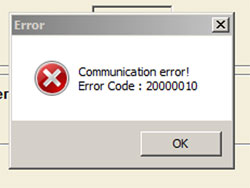Решено
Stylus Pro 7450 ошибка 10000160
| Сообщение #1
Отправлено 31 июля 2014 — 04:10
Всем здравствуйте ))
Я с такой проблемой : имеется широкоформатный плоттер stylus pro 7450 . Около 2 лет печатает на ПЗК , без проблем , только иногда сбрасываю чипы чип-ресеттером . Недавно стала выскакивать ошибка 10000160, выше над ошибкой какая то надпись из японских иероглифов , горит красный индикатор (лампочка) и все , плоттер встает и не печатает . После сброса всех чипов на картриджах и памперсе , после нескольких перезапусков плоттера он оживает (не всегда) и печатает некоторое время (часа 2) , потом вновь выскакивает ошибка . Так же если постоит выключенный может поработать несколько часов , затем вновь выплёвывает ошибку.
Народ подскажите , может кто сталкивался с подобным , как лечится или может есть какие то идеи .
В сервисном центре говорят купите оригинальные картриджи , ошибка должна исчезнуть (они не уверены) . Но так как использовать оригинальные расходники очень накладно , а на ПЗК он работал нормально долгое время , то как то тратить кучу денег только что бы проверить эту гипотезу , а потом снова перейти на ПЗК смысла нет.
- Наверх of the page up there ^
-
0
| Сообщение #2
Отправлено 01 августа 2014 — 06:26
spaceman
В описании допустил ошибку . Использую не ПЗК , а ДЗК . Не знаю что такое ПЗК поэтому ошибся . В чем разница между ними ПЗК и ДЗК ?
- Наверх of the page up there ^
-
0
| Сообщение #3
Отправлено 01 августа 2014 — 06:51
pepsiman
Перезаправляемые картриджи
Дозаправляемые картриджи
фактически одно и тоже
По асфальту вода зеркалами глубин. Кто забыт тот всегда остается один
И уходит обернувшись в покрывало мечты. С головой окунувшись в океан пустоты
- Наверх of the page up there ^
-
0
| Сообщение #4
Отправлено 04 августа 2014 — 08:21
spaceman
Вообщем , позвонил в Сервисный центр и убедительно попросил посмотреть ошибку 10000160 , т.к. до этого они просто говорили купить новые оригинальные картриджи , воткнуть и ждать что будет . Это сервисная ошибка , которая расписана только в сервисных мануалах Epson , возникает по причине проблем либо с процессором либо с мат платой плоттера. Решение : в мануале написано менять прошивку .
Спасибо пользователю DC-AC , он первый написал мне расшифровку этой ошибки , после чего я и разговаривал со спецом сервисного центра .
Может кому пригодится .
- Наверх of the page up there ^
-
0
- ← Предыдущая тема
- Epson
- Следующая тема →
- Вы не можете создать новую тему
- Вы не можете ответить в тему
1 человек читают эту тему
0 пользователей, 1 гостей, 0 скрытых пользователей
Скачать обновленную версию бесплатной программы PrintHelp 2023, купить Код Сброса —
Epson Stylus Pro 9880
Experienced technical support provide their insights in answering this question :
Well here I am 4 years later and have the exact same error code and can’t find an explanation anywhere. Is there anyone out there who knows where to find a list of the error codes with what they are? Would be nice to know something so I can make a informed decision about what my options are.
How to Identify and Fix Common Problems ?
Our sources include academic articles, blog posts, and personal essays from experienced technical support :
This error indicates a table/platen movement problem. The error is most commonly caused when the user presses the flashing green button “before” the printer is in the READY state OR has not been pressed at all before attempting to start a print job.
The error is Paper width sensor malfunction.
Find the button marked Pause/Reset on the row of buttons on the control panel. Press and hold the button down for at least three seconds to clear the print job and reset your printer so you can start printing again. Try printing again. Repeat the process one time if you still experience printer errors.
Turn off the printer. Wait at least 5 seconds, then turn it back on. If the error message still appears, write down the error number listed in the LCD panel (Cffff/Eggg), turn off the product, unplug the power cord, then contact a qualified service representative.
-16001 AN XQUERY EXPRESSION STARTING WITH TOKEN token CANNOT BE PROCESSED BECAUSE THE FOCUS COMPONENT OF THE DYNAMIC CONTEXT HAS NOT BEEN ASSIGNED. ERROR QNAME = err:XPDY0002.
Epson Printer Errors
If your printer is displaying an error code or message on the control panel, search for `Error code` on your product`s FAQs tab.
The common causes of “General Error” are: Something in the path of the printhead (like bits of paper or something that`s been dropped in) Incompatible cartridges (Printer can`t/won`t recognise them) Autohead Cleaning & insufficient ink in cartridge(s) [PX/TX700W <-> Artisan 837 models]
This error means that the Free Weekend version of Rainbow Six Siege activated in your Ubisoft account is no longer available.
You may receive an Outlook error that is labeled 80090016 after a system board replacement. The error verbiage is “Your computer`s Trusted Platform Module has malfunctioned. If this error persists, contact your system administrator with error code 80090016″ (Figure 1).
Error 0x00000000 can occur due to malware. That implies this is an excellent choice to perform a full scan with a reliable antivirus. You can also use Windows Defender, which is pretty compelling. However, always try to use spyware and adware detectors as well.
What does POST ERROR Code 0x01 on a Attero Tech Synapse product mean? This error indicates a failure of the Dante processor module in the product. The most common cause for this is by applying an incompatible DNT (Dante Firmware) update file directly to the product using Dante Firmware Update manager.
Look For Jammed Paper Open the lid of the printer and then carefully look inside for any trapped and jammed paper in the printer. If you find any then very politely take out the scrap. Turn The Printer On Now, cover the lid and plug in all the wires properly. Now, you have to manually turn on the printer.
Many times the operating system of a user`s computer is not compatible with the Epson printers. That is why it shows you the 1131 error on your computer screen. If you don`t configure or install printer drivers and their related components properly, Then, it could harm your computer`s operating system files.
Many times the operating system of a user`s computer is not compatible with the Epson printers. That is why it shows you the 1131 error on your computer screen. If you don`t configure or install printer drivers and their related components properly, Then, it could harm your computer`s operating system files.
The only permanent solution to the 0x0000011B error is to install the latest Windows Update which fixes the issue. For now, you can try uninstalling the update or disabling the problematic security feature from the Registry. Other workarounds include installing the printer manually.
Relevant Questions and Answers :
the most relevant questions and answers related to your specific issue
Epson error code 10000160
ANSWER : Well here I am 4 years later and have the exact same error code and can’t find an explanation anywhere. Is there anyone out there who knows where to find a list of the error codes with what they are? Would be nice to know something so I can make a informed decision about what my options are.
Epson printer can’t recognize Epson ink cartridge
ANSWER : Hi, my name is Jim.
Error Code 51.1 says Printer Error No Kidding.lol
ANSWER : Sometimes turning off and on will allow you to print a few pages. The error is a beam detect error. The only real fix is to replace the laser scanner unit. Could be a loose connector on the scanner or DC controller from the scanner. That’s unlikely. You could try the only other free fix which is to open the scanner assy. and clean all the mirrors inside. The dust could obstruct the laser beam enough to cause the detect error.
EPSON WORKFORCE FAX ERROR CODE
ANSWER : I am getting an error code b26 and an indication of a “communication error”. Please advise as to what this error code means and how to fix my problem.
Epson, sudden cannot recognise cartridges error
ANSWER : Hi, I have exactly the same problem than you, I’ve been trying to solve it since 6 months. I have an Artisan PX730 WD, and the genuine cartridge can’t be recognized all together. And status monitor indicates same thing than you.
Epson 630 close the scanner unit error
ANSWER : how to fix may epson printer
fatal error code 0x02
ANSWER : Judging by this prior post on the forum http://www.fixyourownprinter.com/posts/77131 I would tell you to spare yourself some grief and expense and buy a new printer. Epson only sells parts to authorized service centers and by the time you get done dealing with one of them, you could have bought a newer model.
Epson rx510 Printer Error solution
ANSWER : Hi all. I had similar problems as all of you with my RX510 I just bought it yesterday second hand. This info may help or encourage some one else. . .
Epson printers are known for their reliability and high-quality output, but like any other piece of technology, they can encounter errors from time to time. One of the most frustrating issues that can arise is the 100016 scanner error, which can prevent you from scanning documents or photos.
If you’re experiencing this error on your Epson printer, don’t panic. There are several potential causes and solutions for the 100016 scanner error, and in this article, we’ll go over them step-by-step. If you prefer a visual guide, be sure to check out the accompanying video that covers the same information.
Before we dive into the troubleshooting steps, let’s take a moment to discuss what the 100016 scanner error actually means. This error code indicates that there is an issue with the scanner module of your Epson printer. It could be caused by anything from a hardware malfunction to a software issue.
The good news is that the majority of causes for the 100016 scanner error can be resolved without the need for professional assistance. Here’s what you can do:
Restart your printer
1. The simplest solution is often the best place to start. Turn off your printer, unplug it from the power source, wait a minute or two, and then plug it back in and turn it on. This will allow your printer to reset itself, which can sometimes fix the 100016 scanner error.
Update your printer’s firmware and drivers
2. Outdated or corrupt firmware and drivers can cause a range of issues on your printer, including the 100016 scanner error. To update your printer’s firmware and drivers, visit the Epson website and navigate to the support page for your specific model. Download and install any available updates, then restart your printer and see if the error has been resolved.
Check the scanner module
3. In some cases, the scanner module may have become disconnected or damaged, which can lead to the 100016 scanner error. To check the scanner module, turn off your printer and unplug it from the power source. Carefully remove the scanner module from your printer and check for any signs of damage or loose connections. If you find any issues, try reconnecting any loose cables or replacing any damaged parts.
Run a scanner diagnostic
4. If none of the above steps have resolved the issue, try running a scanner diagnostic. To do this, navigate to the settings menu on your printer and select the option for scanner diagnostics. Follow the on-screen instructions to complete the diagnostic, which will check for any underlying issues with your printer’s scanner.
Contact Epson support
5. If you’ve tried all of the above steps and the 100016 scanner error persists, it may be time to contact Epson support for further assistance. You can find their contact information on their website or in your printer’s user manual.
The 100016 scanner error on your Epson printer can be frustrating, but it’s not the end of the world. By following the above steps, you can troubleshoot and resolve the issue in most cases. If you’re still experiencing the error, don’t hesitate to reach out to Epson for further assistance.
Apr 26th 2023 Jee Comendador
Reset Utility: Communication error
Contents
Customers attempting to use an Epson Adjustment utility may find that they get an error like this:
There are a couple of error codes and a few possible causes listed below…
Error Code: 20000010 or 20000011
1. Make sure you have your printer connected directly to the computer using a USB cable.
Note: The reset utility will not work over a network connection
2. If you are trying to run the utility on Vista or Windows 7 it often will not work. You may need to run the utility in compatiblity mode.
The solution is as follows:
- Download the Adjustment utility as you would normally and set your systems date/time as required by the instructions
- Right click on the “Adjprog” and select “Properties“
- Choose “compatibility” and select “windows xp“.
- Find and select “Run as Administrator” (if you have this option)
- Click OK at the bottom
Additional notes regarding Windows 7 are available via this article
This “How to…” video should also help explain how to set compatibility mode.
Error Code: 21000012c or 20000107
This error code appears if you have more than one potentially compatible printer connected to your computer when you try to use the reset utility.
Solutions:
- Make sure you only have the target printer (ie: the one you wish to reset) connected to your computer and turned on.
- Try selecting the specific port that your target printer is connected on rather than “Auto Select”
(Via “Settings” button in AdjProg utility)
Error Code: 21000068
This error code appears on utilities that have not been unlocked properly and as such cannot be used.
This is particularly common for Adjustment programs that were supposedly released for the PX810FW and a few T60, T50 versions too.
There is no solution that makes these utilities work so there is no point continuing to try. The best solution now is usually to check compatibility for your printer using the WICReset tool and, if compatible, use that instead.
Updated on 25 February 2022
Was this article helpful?
Related Articles
Ваш ответ
1 Ответ
Привет! Ошибка сканера 100016 на принтере Epson WF 5799 указывает на проблемы с механизмом сканирования. Вот несколько шагов, которые можно попробовать, чтобы исправить эту ошибку:
- Перезагрузите принтер: попробуйте выключить принтер, подождать несколько секунд, а затем снова включить его. Это может помочь исправить временные проблемы, которые могут привести к ошибке сканера.
- Проверьте подключение: убедитесь, что все кабели и провода, связанные со сканером, подключены должным образом и не повреждены. Если какой-то кабель или провод поврежден, замените его.
- Проверьте наличие бумаги: убедитесь, что нет застрявшей бумаги в механизме сканирования. Если бумага застряла, удалите ее осторожно и аккуратно.
- Переустановите драйвер сканера: попробуйте переустановить драйвер сканера на компьютере. Иногда проблемы с драйверами могут привести к ошибке сканера.
Если ни один из этих шагов не помог исправить проблему, то, вероятно, требуется обслуживание или ремонт принтера. Рекомендуется обратиться в авторизованный сервисный центр Epson для получения дополнительной помощи и советов.
ответил
от
Anton
(4.6 тыс. баллов)