Intel Network Adapters can log a warning, Event ID 27, from source e1dexpress. This causes your network to disconnect severally, making it difficult to do anything meaningful.
This post discusses why this error occurs and suggests possible ways to fix the issues. So, read on for more insights.
Contents
- What Is E1dexpress?
- – What Is Event ID 27
- – Why Is Event Description Not Found?
- – Why Does Event ID 27 E1dexpress Gets Logged?
- Event ID 27 From Source E1dexpress Possible Fixes
- – Run the Network Troubleshooter
- – Update All the Drivers
- – Roll Back the Ethernet Driver
- – Run a System File Checker (SFC)
- – Disable Netbalancer
- Conclusion
What Is E1dexpress?
E1dexpress is a source for event logs within the computer. Usually, the computer may raise Event ID 27, a warning, or Event ID 32 (Information) in the System Event Log. According to the error message, the Event Description cannot be found.
– What Is Event ID 27
Remember that windows event id 27 and Event ID 32 can be logged from the various Intel Network Driver Event Provider Sources.
Other common event log sources include e1cexpress, e1kexpress,e1sexpress, e1express, e1qexpress, e1rexpress, e2fexpress, and e1yexpress.
So, if you see e1dexpress 32 or e1dexpress event id 33, their source is e1dexpress. On the other hand, event id 27 e1rexpress originates from e1rexpress.
Event ID 27 is typically a warning your system throws when using an ethernet cable connection. The error message indicates that the component that raises the Event is corrupted or is not installed in your system.
So, if your ethernet keeps disconnecting randomly, your system will throw Event ID 27.
– Why Is Event Description Not Found?
The “*.INF” files don’t have all the needed “INF Directives” to log the “Problem Description” from the related Event Source Providers. For instance, the “Intel(R) Ethernet Connection I219-V” Adapter’s Driver components show that the Event Descriptions are inside “e1d68x64.sys” and “e1dmsg.dll”.
To see the Event Descriptions inside an Event Log, the Drivers “*.INF” file must have the “EventLogMessageDllPath” and “EventMessageFile.” Sadly, this isn’t the case with the above Event Source Providers from Intel.
The “Event Message DLLs” are copied successfully during the Driver Installation based on Process Monitor Logs; however, not all needed Registry Entries are created during the installation.
Therefore, the Event Source Providers listed above do not know where to look for the Event Messages because of missing Registry Entries.
– Why Does Event ID 27 E1dexpress Gets Logged?
Event ID 27 will get logged when the Windows files are damaged or corrupt. Also, when you see Event ID 27 Windows 10 files could be missing.
You can perform a system file checker(SFC) to see if it helps. The System file checker (SFC) is a utility on Windows that allows you to scan for distortions in Windows system files and restore corrupted files.
Users say that the problem can occur if the power saving option is on. Additionally, it can be caused by a faulty cable.
Note that when you get Event ID 27, you can or cannot be disconnected from the network. If disconnected from the network, you can open a Ticket at Intel or revert to an Inbox Driver.
Nevertheless, if you do not get disconnected from the network, you can disable the logging for Event ID 27 and see if the Event is causing any Alerts in your environment. You can achieve this via the “Intel ProSet Adapter Configuration Utility.”
Event ID 27 From Source E1dexpress Possible Fixes
When you get random disconnects from your ethernet, even if for a second, it could mess up how your computer loads sites and how you play online games. But it is worth noting that your computer system’s make can predispose it to the error. Similarly, certain system updates can mess up the ethernet connectivity.
Here are possible fixes you can apply.
– Run the Network Troubleshooter
Running the network troubleshooter can help determine your computer’s internet connection stability. Windows 10 has a built-in troubleshooter that checks and fixes issues with Internet connectivity.
Here is how you can run the network troubleshooter in windows:
- Press Win Key + X simultaneously.
- Choose Network Connections to open Network & Internet.
- Click on Status and find Network Troubleshooter; it is under Advanced network settings.
- Click on it and launch it.
Alternatively, you can use the control panel:
Launch the Control Panel>view by: Large icons> Troubleshooting>View all(left pane)>Internet Connection troubleshooter.
– Update All the Drivers
You can automatically or manually update the drivers to boost the network performance. Although drivers may show an updated status, it is recommended that you download all the drivers from the manufacturer.
Use this procedure to fix your drivers.
- Press Win Key + X simultaneously and select Device Manager.
- Locate Network Adapters and click on it to expand.
- Uninstall all network adapters: Right-click on the Network Adapter and choose “Uninstall.”
- Download the latest release of the Network Adapter driver setup file and install it. Get the file from the manufacturer’s website.
The Windows 10 event id 27 – network link is disconnected issue is mostly associated with the Intel(R) Ethernet Connection I219-V driver. So you can download this driver from the manufacturer’s website and try to install it. If unexpected issues occur during installation, reinstalling the driver can fix it.
Alternatively, you can only upgrade the driver if there is a newer version on Intel’s website. So, check your driver version and compare it with the one on the website. The website offers you an option to install directly or download it and install it via the Device Manager with the below procedure:
Device Manager> right-click and choose Properties> Driver tab>Update Driver
– Roll Back the Ethernet Driver
Rolling back your ethernet driver could be the only solution you need to get a stable connection using your ethernet cable. Here is how to achieve it:
- Press Win Key + R simultaneously to open the Run dialogue box.
- Type devmgmt.msc and click OK/press Enter. This opens the Device Manager.
- Select and expand Network Adapters.
- Double-click on the Ethernet driver in Device Manager and select the Driver tab.
- Click on Rollback.
If rolling back does not help to solve the problem, try reinstalling the drivers from scratch, as shown above. Remember, once you uninstall the drivers, the ethernet adapter device will be disabled. Thus, you cannot connect to the internet. Therefore, keep all the installer files as a backup on your hard drive.
The Rollback driver button is usually greyed if the ethernet driver is up to date and has no error.
– Run a System File Checker (SFC)
Run the SFC if you suspect that the cause of intermittent disconnections is a corrupt driver file. This system file repair program will fix and restore the file.
Here is how to run it.
- Open the Command Prompt. If you are on Windows 10, 8.1, or 8, run the DISM tool before running SFC.
- Here is the DISM command: DISM.exe /Online /Cleanup-image /Restorehealth.
- At the command prompt, type sfc /scannow
- Press ENTER.
The SFC /scannow command scans all protected system files and replaces corrupted files with a cached copy housed in a compressed file folder at %WinDir%System32dllcache.
The %WinDir% placeholder represents the WindowsOS folder, for instance, C:Windows.
Do not close the Command Prompt window until the verification is 100% complete.
– Disable Netbalancer
If you have installed the Netbalancer in your system, consider uninstalling it. This local network traffic control and monitoring application may be hindering ethernet connectivity.
Here is how you can remove it:
- Launch Settings.
- Select Apps & Features.
- Find NetBalancer in the list, click on it and choose Uninstall option.
Perhaps the easiest fix would be to check your ethernet cable and if it is faulty, buy a new one.
Conclusion
In this article, we have covered all you need to know about e1dexpress problem. Here is what we have covered so far:
- There are several sources of event id 27 apart from e1dexpress.
- When you encounter the error, your internet connectivity becomes erratic.
- You can handle the error by fixing the root cause, which could lie in the ethernet drivers, cables, or corrupted files.
- Your PC will have a better internet connection with the latest network adapters. So ensure you update them regularly.
When you encounter Event ID 27, 32, or 33, you simply are getting a warning about your ethernet. So, apply the above techniques to solve it.
Problem Description
Intel Network Adapters can log Event ID 27 (Warning) and Event ID 32 (Information) in System Event Log. In this article I will explain in detail why this problem occurs and why the Event Description cannot be found. Furthermore how you can fix it. I would strongly recommend to read this article carefully. Event ID 27 (Warning) and Event ID 32 (Information) can be logged from the following Intel Network Driver Event Provider Sources. A list of the “Affected Intel Network Adapters” are at the bottom of this article. The below Event Log’s are an example and logged on my PC.
Intel Network Adapter Event Provider Sources which are Logging Event ID 27 and 32
Sources : e1cexpress, e1kexpress, e1dexpress, e1express, e1qexpress, e1sexpress, e1rexpress, e2fexpress, e1yexpress .
Event Logs
Log Name: System Source: e1dexpress Date: 8/13/2020 3:08:07 PM Event ID: 27 Task Category: None Level: Warning Keywords: Classic User: N/A Computer: ThinkPadXY Description: The description for Event ID 27 from source e1dexpress cannot be found. Either the component that raises this event is not installed on your local computer or the installation is corrupted. You can install or repair the component on the local computer. If the event originated on another computer, the display information had to be saved with the event. The following information was included with the event: Intel(R) Ethernet Connection I219-V The message resource is present but the message was not found in the message table
Log Name: System Source: e1dexpress Date: 8/13/2020 3:08:42 PM Event ID: 32 Task Category: None Level: Information Keywords: Classic User: N/A Computer: ThinkPadXY Description: The description for Event ID 32 from source e1dexpress cannot be found. Either the component that raises this event is not installed on your local computer or the installation is corrupted. You can install or repair the component on the local computer. If the event originated on another computer, the display information had to be saved with the event. The following information was included with the event: Intel(R) Ethernet Connection I219-V The message resource is present but the message was not found in the message table
New Articles
1. Task Manager can show 0% CPU Usage on Windows 10 and Windows Server 2019
2. WordPress Classic Editor Plugin Not Working after Update to WordPress 5.5
3. How to Analyze a User Mode Process Dump
Root Cause Analysis
1. Why the Event Description cannot be found ?
2. Why Event ID 27 and 32 gets logged ?
1. Why the Event Description cannot be found ?
All Intel Driver "*.INF" files mentioned in the “Affected Intel Network Adapters” section below are affected from this problem. The "*.INF" files doesn’t have, all the required "INF Directives" to log the "Problem Description" from the related Event Source Providers listed above. As an example "Intel(R) Ethernet Connection I219-V" Adapter’s Driver components shows us that the Event Descriptions are placed inside "e1d68x64.sys" and "e1dmsg.dll". A list of all registered Event Descriptions inside the Event Message DLL ("e1dmsg.dll") are at the end of this article.
To be able to see the Event Descriptions inside an Event Log, the Drivers "*.INF" file must have the "EventMessageFile" and "EventLogMessageDllPath" Directives. Unfortunately, this is not the case with the above Event Source Providers from Intel.
The "Event Message DLLs" are copied successfully during the Driver Installation based on Process Monitor Logs but not all the required Registry Entries are created during the Installation. The Event Source Providers listed above don’t know where to look for the Event Messages because of missing Registry Entries.
Below an example of a GOOD and BAD Intel "*.INF" file. As you can see below, Intel creates the Event Source Provider Registry Key but doesn’t create the "EventMessageFile" string registry entry and also doesn’t set the "%EventLogMessageDllPath%" value for that string.
This is exactly the reason why the Events Description throws the following Message : "The description for Event ID 32 from source e1dexpress cannot be found. Either the component that raises this event is not installed on your local computer or the installation is corrupted. You can install or repair the component on the local computer".
Below the related part from the drivers "*.INF" file :
Good *.INF File
;------------------------------------------------------------------------------- ; Common base for all drivers for Eventlog and TextModeFlags ; [win8.EventLog] AddReg = win8.AddEventLog.reg ; [win8.AddEventLog.reg] HKR, , EventMessageFile, 0x00020000, %EventLogMessageDllPath% HKR, , TypesSupported, 0x00010001, 7
HKEY_LOCAL_MACHINESYSTEMCurrentControlSetServicesEventLogSysteme1i65x64
Bad *.INF File
;-------------------------------------------------------------------------------
; Common base for all drivers for Eventlog and TextModeFlags
;
[winblue.EventLog]
AddReg = winblue.AddEventLog.reg
;
[winblue.AddEventLog.reg]
HKR, , TypesSupported, 0x00010001, 7
HKEY_LOCAL_MACHINESYSTEMCurrentControlSetServicesEventLogSysteme1dexpress
Solution :
We have two options to fix this problem :
1. Either revert back to an Windows Inbox Driver. The Inbox Drivers will always work properly because they are WHQL Certified. In our case the old Windows Inbox Driver was the solution. As you can see below the Event Description can be read inside the Event Log.
2. Or Open a Support Ticket at Intel and let the "*.INF" file fix. If you are a corporate customer you have a good chance to let this problem fix. You can basically search for the following section inside your drivers "*.INF" file. "Common base for all drivers for Eventlog and TextModeFlags". Copy and send this part to Intel. This is the problematic part with the driver.
Once the "INF Directives" are fixed inside the "*.INF" file the exact Event Descriptions for Event ID 27 and 32 are as follows. I have unplugged the Ethernet cable for test purposes to get the Link State Events below for your info.
Log Name: System Source: e1i65x64 Date: 8/15/2020 11:01:45 PM Event ID: 27 Task Category: None Level: Warning Keywords: Classic User: N/A Computer: ThinkPadXY Description: Intel(R) Ethernet Connection I219-V Network link is disconnected.
Log Name: System Source: e1i65x64 Date: 8/15/2020 11:01:48 PM Event ID: 32 Task Category: None Level: Information Keywords: Classic User: N/A Computer: ThinkPadXY Description: Intel(R) Ethernet Connection I219-V Network link has been established at 1Gbps full duplex.
2. Why Event ID 27 and 32 gets logged ?
During our investigation we saw two type of Users getting Event ID 27 and 32.
2.1. Users who really got disconnected from the Network.
2.2. Users who didn’t get disconnected from the Network.
Solution :
Users who really get disconnected from the Network can either revert back to an Inbox Driver or can open an Ticket at Intel.
Users who doesn’t get disconnected from the Network, can disable the logging for Event ID 27 and 32 if these Events are causing any kind of Alerts in your environment. This can be done via the "Intel ProSet Adapter Configuration Utility".
Intel ProSet Configuration Utility
Affected Intel Network Adapters
Affected Brandnames.Str inside the Driver’s "*.INF" files.
Intel® Network Adapter Driver for Windows® 10 and Windows® Server 2019
Version: 25.2 (Latest) Date: 7/14/2020
1. e1d68x64.inf, e1d64x64.inf, e1d63x64.inf, e1d65x64.inf, e1d68x64.inf
Intel(R) Ethernet Connection I217-LM Intel(R) Ethernet Connection I217-V Intel(R) Ethernet Connection I218-LM Intel(R) Ethernet Connection I218-V Intel(R) Ethernet Connection I219-LM Intel(R) Ethernet Connection I219-V Intel(R) Ethernet Connection I219-L
2. e1s63x64.inf, e1s64x64.inf, e1s65x64.inf, e1s68x64.inf
Intel(R) Ethernet Connection I354 1.0 GbE Backplane Intel(R) Ethernet Connection I354 Intel(R) Ethernet Connection I354 2.5 GbE Backplane
3. i40eb64.inf, i40eb65.inf, i40eb68.inf
Intel(R) X722 Multi-Function Network Device HPE Ethernet 10Gb 2-port 568i Adapter Intel(R) Ethernet Network Adapter X722-2 Intel(R) Ethernet Network Adapter X722-4 Intel(R) Ethernet Connection X722 for 10GbE backplane Intel(R) Ethernet Connection X722 for 10GbE SFP+ Intel(R) Ethernet Connection X722 for 10GBASE-T Intel(R) Ethernet Connection X722 for 10GbE QSFP+ Intel(R) Ethernet Connection X722 for 1GbE Intel(R) Ethernet Connection X722 HPE Ethernet 10Gb 2-port 568FLR-MMT Adapter HPE Ethernet 10Gb 2-port 568FLR-MMSFP+ Adapter HPE Ethernet 1Gb 2-port 368FLR-MMT Adapter HPE Ethernet 1Gb 2-port 368i Adapter HPE Ethernet 1Gb 4-port 369i Adapter
4. sxb63x64.inf, sxb64x64.inf, sxb65x64.inf, sxb68x64.inf
Intel(R) X552 Multi-Function Network Device Intel(R) Ethernet Connection X552 10 GbE Backplane Intel(R) Ethernet Connection X552 10 GbE Backplane Intel(R) Ethernet Connection X552 10 GbE SFP+ Intel(R) Ethernet Connection X552/X557-AT 10GBASE-T Intel(R) Ethernet Connection X552 1000BASE-T
5. sxa63x64.inf, sxa64x64.inf, sxa65x64.inf, sxa68x64.inf
Intel(R) X553 Multi-Function Network Device Intel(R) Ethernet Connection X553 Backplane Intel(R) Ethernet Connection X553 Backplane Intel(R) Ethernet Connection X553 10 GbE SFP+ Intel(R) Ethernet Connection X553/X557-AT 10GBASE-T Intel(R) Ethernet Connection X553 1GbE Intel(R) Ethernet Connection X553 1GbE
Event Descriptions for “Intel(R) Ethernet Connection I217-LM, I217-V, I218-LM, I218-V, I219-LM, I219-V, I219-L,” inside “e1d68x64.sys” and “e1dmsg.dll”
1. Supported Brandname.Str inside the Drivers “*.INF” File "PROWinx64PRO1000Winx64NDIS68e1d68x64.inf" .
Intel(R) Ethernet Connection I217-LM Intel(R) Ethernet Connection I217-V Intel(R) Ethernet Connection I218-LM Intel(R) Ethernet Connection I218-V Intel(R) Ethernet Connection I219-LM Intel(R) Ethernet Connection I219-V Intel(R) Ethernet Connection I219-L
2. Registered Event Descriptions inside the Driver "PROWinx64PRO1000Winx64NDIS68e1d68x64.sys" .
PROBLEM: The network adapter is configured for auto-negotiation but the link partner is not. This may result in a duplex mismatch.%n PROBLEM: PCI Express bandwidth available for this adapter is not sufficient for optimal performance.%n PROBLEM: The driver failed to initialize properly. You may not be able to change the adapter settings.%n PROBLEM: The network adapter driver did not unload successfully.%n PROBLEM: A malicious VF driver has been detected on VF ID %3.%n PROBLEM: Virtualization features disabled because NumVFs was set to zero while SRIOV is enabled.%n PROBLEM: Unable to allocate the map registers necessary for operation.%n PROBLEM: Could not assign an interrupt for the network adapter.%n PROBLEM: The EEPROM on the network adapter may be corrupt.%n PROBLEM: Unable to start the network adapter.%n PROBLEM: The MAC address on the network adapter is invalid.%n PROBLEM: Could not allocate shared memory necessary for operation.%n PROBLEM: Could not allocate memory necessary for operation.%n PROBLEM: Could not allocate a resource pool necessary for operation.%n PROBLEM: Could not initialize scatter-gather DMA resources necessary for operation.%n PROBLEM: Could not map the network adapter flash.%n PROBLEM: The fan on the network adapter has failed.%n PROBLEM: The driver was unable to load due to an unsupported SFP+ module installed in the adapter.%n PROBLEM: The network adapter has been stopped because it has overheated.%n PROBLEM: The network adapter link speed was downshifted because it overheated.%n PROBLEM: The network adapter has been stopped because it has overheated.%n
3. Registered Event Descriptions inside the Event Message DLL "PROWinx64PRO1000Winx64NDIS68e1dmsg.dll" .
PROBLEM: Virtualization features disabled because NumVFs was set to zero while SRIOV is enabled.%n PROBLEM: The network adapter is configured for auto-negotiation but the link partner is not. This may result in a duplex mismatch.%n PROBLEM: PCI Express bandwidth available for this adapter is not sufficient for optimal performance.%n PROBLEM: The driver failed to initialize properly. You may not be able to change the adapter settings.%n PROBLEM: The network adapter driver did not unload successfully.%n PROBLEM: A malicious VF driver has been detected on VF ID %3.%n PROBLEM: Virtualization features disabled because NumVFs was set to zero while SRIOV is enabled.%n PROBLEM: Unable to allocate the map registers necessary for operation.%n PROBLEM: Could not assign an interrupt for the network adapter.%n PROBLEM: The EEPROM on the network adapter may be corrupt.%n PROBLEM: Unable to start the network adapter.%n PROBLEM: The MAC address on the network adapter is invalid.%n PROBLEM: Could not allocate shared memory necessary for operation.%n PROBLEM: Could not allocate memory necessary for operation.%n PROBLEM: Could not allocate a resource pool necessary for operation.%n PROBLEM: Could not initialize scatter-gather DMA resources necessary for operation.%n PROBLEM: Could not map the network adapter flash.%n PROBLEM: The fan on the network adapter has failed.%n PROBLEM: The driver was unable to load due to an unsupported SFP+ module installed in the adapter.%n PROBLEM: The network adapter has been stopped because it has overheated.%n PROBLEM: The network adapter link speed was downshifted because it overheated.%n PROBLEM: The network adapter has been stopped because it has overheated.%n Page 1 of 2 PROBLEM: Virtualization features disabled because NumVFs was set to zero while SRIOV is enabled.%n PROBLEM: Virtualization features disabled because NumVFs was set to zero while SRIOV is enabled.%n
Good luck !
Problem Description
Today my Network Connection got disconnected several times and “Event ID 27” from Source “e1dexpress” has been logged in SYSTEM Event Log with the following description.
The description for Event ID 27 from source e1dexpress cannot be found. Either the component that raises this event is not installed on your local computer or the installation is corrupted. You can install or repair the component on the local computer... .
Root Cause Analysis
I decided to take a look into the Event Logs to figure out what’s happening because I wasn’t sure if this problem was Parallels RDP Client or Network related. I have immediately checked the Event Logs and saw the following Event. My Network Adapter was logging an event but I couldn’t read the description. Based on experience I know that this occurs, either if the Event Providers DLL’s are missing or if the DLL’s cannot be registered properly during the driver or driver software installation.
NOTE !
For a more comprehensive “Investigation” and “Solution” approach of Event ID 27, 32 and the faulty part of the Intel Adapter Driver I would recommend to read this article too. A “Deep Dive” for Experts.
“How to Troubleshoot Event ID 27 and 32 from Sources : e1cexpress, e1kexpress, e1dexpress, e1express, e1qexpress, e1sexpress, e1rexpress, e1yexpress, e2fexpress (Intel)”
Event Log
Log Name: System Source: e1dexpress Date: 1/13/2020 6:37:48 PM Event ID: 27 Task Category: None Level: Warning Keywords: Classic User: N/A Computer: ThinkPadXY Description: The description for Event ID 27 from source e1dexpress cannot be found. Either the component that raises this event is not installed on your local computer or the installation is corrupted. You can install or repair the component on the local computer. If the event originated on another computer, the display information had to be saved with the event. The following information was included with the event: Intel(R) Ethernet Connection I219-V The message resource is present but the message was not found in the message table
New Articles
1. Task Manager can show 0% CPU Usage on Windows 10 and Windows Server 2019
2. WordPress Classic Editor Plugin can fail after Update to WordPress Version 5.5
3. How to Analyze a User Mode Process Dump
I was wondering when this problem began to happen because as far as I could remember I did not update my drivers at the day when I experienced the problem for the first time. I filtered the Event Logs from the Source “e1dexpress” and saw that this problem begun at the 13th of February 2020 6:37:48 PM.
I did not remember any Network Adapter Driver Update therefore I checked Lenovo Vantage Software from my Hardware Vendor for the last driver updates.
BINGO !
It was exactly at the same day and time when “Event ID 27” from Source “e1dexpress” begun logging it’s Warning Events.
Solution
At this point I had 3 options to fix this problem :
1. First, I could manually download the “Intel(R) Ethernet Connection I219-V” Driver form Lenovo’s Website and try to re-install it again. Sometimes unexpected problems during the installation can occur. Re-installing the driver can fix the problem.
2. Second, I could upgrade the driver because I saw a newer Version of the Driver on Intel’s Website.
My installed dirver version was as follows :
Intel Gigabit Ethernet Driver for Windows 10 (Version 1803, 1809) – ThinkPad
Supported devices: Intel Ethernet Connection I219-V, Intel Ethernet Connection I219-LM
Intel Gigabit Ethernet Driver (Version 1809 or later)
12.18.9.8 | 11 Oct 2019 | 824 KB
The newer version of the driver on Intel’s website was as follows :
Downloads for Intel® Ethernet Connection I219-V
Driver Windows 10* 25.0 1/23/2020 | Windows 10, 32-bit* Latest | Windows 10, 64-bit*
3. My 3rd option was to downgrade the driver because I had no problems with the previous version.
I had lots of to do therefore I decided to downgrade the driver. I went to the Device Manager. Start > Run > Devmgmt.msc > Network Adapters > Intel® Ethernet Connection I219-V and uninstalled/deleted the driver package and the problem was resolved.
Good luck !
- Remove From My Forums
-
Question
-
Hi,
We have been recieving the below warnings on the systems event viewer for few windows 2012 vms hosted on ESXI 5.5. These warning are not causing any performace issues. Can these warnings be ignored.
Log Name: System
Source: e1iexpress
Date: 9/28/2015 1:53:58 AM
Event ID: 27
Task Category: None
Level: Warning
Keywords: Classic
User: N/A
Computer:
Description:
The description for Event ID 27 from source e1iexpress cannot be found. Either the component that raises this event is not installed on your local computer or the installation is corrupted. You can install or repair
the component on the local computer.If the event originated on another computer, the display information had to be saved with the event.
The following information was included with the event:
Intel(R) 82574L Gigabit Network Connection
the message resource is present but the message is not found in the string/message table
Answers
-
-
Proposed as answer by
Tuesday, September 29, 2015 9:49 AM
-
Marked as answer by
Leo Han
Thursday, October 8, 2015 6:15 AM
-
Proposed as answer by
Intel Network Adapters can log a warning, Event ID 27, from source e1dexpress. This causes your network to disconnect severally, making it difficult to do anything meaningful.
This post discusses why this error occurs and suggests possible ways to fix the issues. So, read on for more insights.
Contents
- What Is E1dexpress?
- – What Is Event ID 27
- – Why Is Event Description Not Found?
- – Why Does Event ID 27 E1dexpress Gets Logged?
- Event ID 27 From Source E1dexpress Possible Fixes
- – Run the Network Troubleshooter
- – Update All the Drivers
- – Roll Back the Ethernet Driver
- – Run a System File Checker (SFC)
- – Disable Netbalancer
- Conclusion
What Is E1dexpress?
E1dexpress is a source for event logs within the computer. Usually, the computer may raise Event ID 27, a warning, or Event ID 32 (Information) in the System Event Log. According to the error message, the Event Description cannot be found.
– What Is Event ID 27
Remember that windows event id 27 and Event ID 32 can be logged from the various Intel Network Driver Event Provider Sources.
Other common event log sources include e1cexpress, e1kexpress,e1sexpress, e1express, e1qexpress, e1rexpress, e2fexpress, and e1yexpress.
So, if you see e1dexpress 32 or e1dexpress event id 33, their source is e1dexpress. On the other hand, event id 27 e1rexpress originates from e1rexpress.
Event ID 27 is typically a warning your system throws when using an ethernet cable connection. The error message indicates that the component that raises the Event is corrupted or is not installed in your system.
So, if your ethernet keeps disconnecting randomly, your system will throw Event ID 27.
– Why Is Event Description Not Found?
The “*.INF” files don’t have all the needed “INF Directives” to log the “Problem Description” from the related Event Source Providers. For instance, the “Intel(R) Ethernet Connection I219-V” Adapter’s Driver components show that the Event Descriptions are inside “e1d68x64.sys” and “e1dmsg.dll”.
To see the Event Descriptions inside an Event Log, the Drivers “*.INF” file must have the “EventLogMessageDllPath” and “EventMessageFile.” Sadly, this isn’t the case with the above Event Source Providers from Intel.
The “Event Message DLLs” are copied successfully during the Driver Installation based on Process Monitor Logs; however, not all needed Registry Entries are created during the installation.
Therefore, the Event Source Providers listed above do not know where to look for the Event Messages because of missing Registry Entries.
– Why Does Event ID 27 E1dexpress Gets Logged?
Event ID 27 will get logged when the Windows files are damaged or corrupt. Also, when you see Event ID 27 Windows 10 files could be missing.
You can perform a system file checker(SFC) to see if it helps. The System file checker (SFC) is a utility on Windows that allows you to scan for distortions in Windows system files and restore corrupted files.
Users say that the problem can occur if the power saving option is on. Additionally, it can be caused by a faulty cable.
Note that when you get Event ID 27, you can or cannot be disconnected from the network. If disconnected from the network, you can open a Ticket at Intel or revert to an Inbox Driver.
Nevertheless, if you do not get disconnected from the network, you can disable the logging for Event ID 27 and see if the Event is causing any Alerts in your environment. You can achieve this via the “Intel ProSet Adapter Configuration Utility.”
Event ID 27 From Source E1dexpress Possible Fixes
When you get random disconnects from your ethernet, even if for a second, it could mess up how your computer loads sites and how you play online games. But it is worth noting that your computer system’s make can predispose it to the error. Similarly, certain system updates can mess up the ethernet connectivity.
Here are possible fixes you can apply.
– Run the Network Troubleshooter
Running the network troubleshooter can help determine your computer’s internet connection stability. Windows 10 has a built-in troubleshooter that checks and fixes issues with Internet connectivity.
Here is how you can run the network troubleshooter in windows:
- Press Win Key + X simultaneously.
- Choose Network Connections to open Network & Internet.
- Click on Status and find Network Troubleshooter; it is under Advanced network settings.
- Click on it and launch it.
Alternatively, you can use the control panel:
Launch the Control Panel>view by: Large icons> Troubleshooting>View all(left pane)>Internet Connection troubleshooter.
– Update All the Drivers
You can automatically or manually update the drivers to boost the network performance. Although drivers may show an updated status, it is recommended that you download all the drivers from the manufacturer.
Use this procedure to fix your drivers.
- Press Win Key + X simultaneously and select Device Manager.
- Locate Network Adapters and click on it to expand.
- Uninstall all network adapters: Right-click on the Network Adapter and choose “Uninstall.”
- Download the latest release of the Network Adapter driver setup file and install it. Get the file from the manufacturer’s website.
The Windows 10 event id 27 – network link is disconnected issue is mostly associated with the Intel(R) Ethernet Connection I219-V driver. So you can download this driver from the manufacturer’s website and try to install it. If unexpected issues occur during installation, reinstalling the driver can fix it.
Alternatively, you can only upgrade the driver if there is a newer version on Intel’s website. So, check your driver version and compare it with the one on the website. The website offers you an option to install directly or download it and install it via the Device Manager with the below procedure:
Device Manager> right-click and choose Properties> Driver tab>Update Driver
– Roll Back the Ethernet Driver
Rolling back your ethernet driver could be the only solution you need to get a stable connection using your ethernet cable. Here is how to achieve it:
- Press Win Key + R simultaneously to open the Run dialogue box.
- Type devmgmt.msc and click OK/press Enter. This opens the Device Manager.
- Select and expand Network Adapters.
- Double-click on the Ethernet driver in Device Manager and select the Driver tab.
- Click on Rollback.
If rolling back does not help to solve the problem, try reinstalling the drivers from scratch, as shown above. Remember, once you uninstall the drivers, the ethernet adapter device will be disabled. Thus, you cannot connect to the internet. Therefore, keep all the installer files as a backup on your hard drive.
The Rollback driver button is usually greyed if the ethernet driver is up to date and has no error.
– Run a System File Checker (SFC)
Run the SFC if you suspect that the cause of intermittent disconnections is a corrupt driver file. This system file repair program will fix and restore the file.
Here is how to run it.
- Open the Command Prompt. If you are on Windows 10, 8.1, or 8, run the DISM tool before running SFC.
- Here is the DISM command: DISM.exe /Online /Cleanup-image /Restorehealth.
- At the command prompt, type sfc /scannow
- Press ENTER.
The SFC /scannow command scans all protected system files and replaces corrupted files with a cached copy housed in a compressed file folder at %WinDir%System32dllcache.
The %WinDir% placeholder represents the WindowsOS folder, for instance, C:Windows.
Do not close the Command Prompt window until the verification is 100% complete.
– Disable Netbalancer
If you have installed the Netbalancer in your system, consider uninstalling it. This local network traffic control and monitoring application may be hindering ethernet connectivity.
Here is how you can remove it:
- Launch Settings.
- Select Apps & Features.
- Find NetBalancer in the list, click on it and choose Uninstall option.
Perhaps the easiest fix would be to check your ethernet cable and if it is faulty, buy a new one.
Conclusion
In this article, we have covered all you need to know about e1dexpress problem. Here is what we have covered so far:
- There are several sources of event id 27 apart from e1dexpress.
- When you encounter the error, your internet connectivity becomes erratic.
- You can handle the error by fixing the root cause, which could lie in the ethernet drivers, cables, or corrupted files.
- Your PC will have a better internet connection with the latest network adapters. So ensure you update them regularly.
When you encounter Event ID 27, 32, or 33, you simply are getting a warning about your ethernet. So, apply the above techniques to solve it.
Windows 10: e1rexpress network link is disconnected Event id 27
Discus and support e1rexpress network link is disconnected Event id 27 in Windows 10 Support to solve the problem; Hey guys,
been getting random disconnects that last about a second…but long enough to mess up my loading of sites or my online gaming.
things that…
Discussion in ‘Windows 10 Support’ started by Beowulf6666, Aug 22, 2018.
-
e1rexpress network link is disconnected Event id 27
Hey guys,
been getting random disconnects that last about a second…but long enough to mess up my loading of sites or my online gaming.
things that might help you troubleshoot:
— pc is relatively new, switched to ryzen 7 around christmas of 2017
— mobo is Asus Crosshair VI Hero
— driver is up to date (even tried updating it with driver booster) (couldnt manually find the driver on the asus website…i guess they dont do that anymore — also couldnt find it on the intel website)
— using the onboard nic: Intel(R) I211 Gigabit
— win 10 is fully updated
— all drivers are working fine (no conflicts)
— even tried cleaning the leads off the cable and portwas wondering if any1 might know how i can fix this?
please help.
-
Event ID: 27 — Network Link is disconnected on every start-up.
Event ID: 27 — Warning:
Intel(R) I211 Gigabit Network Connection
Network link is disconnected.
Source: e1iexpress
This error has shown up in my event log on every start-up since I got my PC last October, I am using a wireless Wi-Fi connection and hardly ever have issues with the internet connection on the PC.
Any ideas on why this shows up or how to fix it?
Thanks in advance.
-
Event ID: 27 — Network Link is disconnected on every start-up.
Hi,
Thank you for posting your query on Microsoft Community.
We regret the inconvenience caused to you. Let me assist you.
- What is the make and model of the computer?
I understand your Event logs show an error in spite of your connectivity being proper.
I suggest you to run a troubleshooter on the system and check if the cause and fix can be obtained.Method 1:
Run the network troubleshooter to check if the system has internet connection first. Windows 10 has a built-in troubleshooter to check and fix issues with Internet connection. I would suggest you to run this troubleshooter to check if the issue is
with your internet.Refer these steps:
1. Press Windows key + X
Key, select Control panel2. Change the view by option on the top right to
Large icons.3. Click on troubleshooting and click on the view all option on the left panel
4. Run the Internet Connection troubleshooter
If the issue persists, try Method 2.
Method 2:
I suggest you to update all the drivers from Device manager manually by uninstalling and reinstalling from the manufacturer website. Drivers may show an updated status but it’s recommended to download all the drivers for Windows 10 from the manufacturer.
Follow these steps to un-install the drivers:
1. On the search bar type “Device Manager.”
2. On the left pane locate “Network Adapter” and expand by clicking on it.
3. Right on the “Network Adapter” option and click “Uninstall’.
4. Download the latest Network adapter driver setup file from the
manufacturer’s website and install it.Hope this information is helpful. Please do let us know if you need further assistance, we’ll be glad to assist you.
-
e1rexpress network link is disconnected Event id 27
Random Bootups «Network Link is disconnected» Event 27
My computer randomly boots up and stays at the lock screen. I went to the Event Log, and I know there is some kind of pattern but I cannot figure it out. All the warnings are the same, which state, «Network Link is disconnected». Can anyone help? My computer
also is custom built, but its uncommon when I get internet problems during gameplay:i5-4690k
GTX 980Ti
H80i Corsair cooler
HyperX 8GB ram
e1rexpress network link is disconnected Event id 27
-
e1rexpress network link is disconnected Event id 27 — Similar Threads — e1rexpress network link
-
Event ID 10016, 41, 161, 6008, 27 errors
in Windows 10 Gaming
Event ID 10016, 41, 161, 6008, 27 errors: I have been having a few errors that have popped up recently. The ones that I see are the ones listed in the title. It mainly happens when I am playing games on my PC one I seem to have found a small work around. The game I found a work around for was Baldur’s Gate 3 if that… -
Event ID 10016, 41, 161, 6008, 27 errors
in Windows 10 Software and Apps
Event ID 10016, 41, 161, 6008, 27 errors: I have been having a few errors that have popped up recently. The ones that I see are the ones listed in the title. It mainly happens when I am playing games on my PC one I seem to have found a small work around. The game I found a work around for was Baldur’s Gate 3 if that… -
Event ID 10016, 41, 161, 6008, 27 errors
in Windows 10 BSOD Crashes and Debugging
Event ID 10016, 41, 161, 6008, 27 errors: I have been having a few errors that have popped up recently. The ones that I see are the ones listed in the title. It mainly happens when I am playing games on my PC one I seem to have found a small work around. The game I found a work around for was Baldur’s Gate 3 if that… -
Random Ethernet Disconnected | e1dexpress — id 27
in Windows 10 Network and Sharing
Random Ethernet Disconnected | e1dexpress — id 27: hi all For a few days I’ve been trying to solve a problem: The ethernet connection disconnects for a few seconds for no apparent reason. windows 10 21h1 (19043.1083) I have already tried to: — uninstall and update the network card drivers with those present on the motherboard… -
Network disconnect every 7 hours and 27 seconds
in Windows 10 Network and Sharing
Network disconnect every 7 hours and 27 seconds: Our PC’s network connection gets interrupted exactly every 7 hours and 27/28 seconds sometimes 6 hours 30 minutes and 27/28 seconds. This has been happening like clockwork ever since installing a «Feature update to Windows 10, version 2004» on Dec 12 2020 and was not… -
Event ID: 27 e1rexpress
in Windows 10 Network and Sharing
Event ID: 27 e1rexpress: Hey guys I have a question, I am having this whenever I boot up windows I notice that I am getting this in my event logIntel(R) I211 Gigabit Network Connection Network link is disconnected.
Log Name: SystemSource: e1rexpressDate: 6/4/2019 11:12:21 AMEvent ID: 27Task… -
Event ID: 27 at system start up…
in Windows 10 Drivers and Hardware
Event ID: 27 at system start up…: The source of the event ID 27 is the e1cexpress, the event viewer shows:Intel(R) 82579V Gigabit Network Connection
Network link is disconnected.
This warning shows up sometimes when the system is booted, with increasing frequency as of late. The switch is on my desk and… -
e1rexpress network link is disconnected Event id 27
in Windows 10 Network and Sharing
e1rexpress network link is disconnected Event id 27: Hey guys,been getting random disconnects that last about a second…but long enough to mess up my loading of sites or my online gaming.
things that might help you troubleshoot:
— pc is relatively new, switched to ryzen 7 around christmas of 2017
— mobo is Asus Crosshair… -
Network icon and event ID 1000
in Windows 10 Network and Sharing
Network icon and event ID 1000: Hi.
Since last update (CU) every time I click on the network icon on the right part of taskbar, it triggers an event ID 1000:— System
— Provider
[ Name] Application Error
— EventID 1000
[ Qualifiers] 0
Level 2
Task 100
Keywords 0x80000000000000
— TimeCreated
[…
Users found this page by searching for:
-
e1rexpress
,
-
e1dexpress network link is disconnected
,
-
e1rexpress event id 27
,
- intel(r) i211 gigabit network connection network link is disconnected.,
- Intel(R) Gigabit Network Connection Network link is disconnected every boot,
- Intel(R) I211 Gigabit Network Connection Network link is disconnected every boot,
- Intel(R) I211 Gigabit Network Connection Network link is disconnected every startup,
- event id 27,
- e1iexpress network link is disconnected.,
- How To Fix event 27 e1dexpress on bootups,
- intel(r) i211 gigabit network connection network link is disconnected,
- event id 27 e1dexpress,
- Intel i211 e1rexpress,
- windows event network link is disconnected,
- network link is disconnected e1dexpress




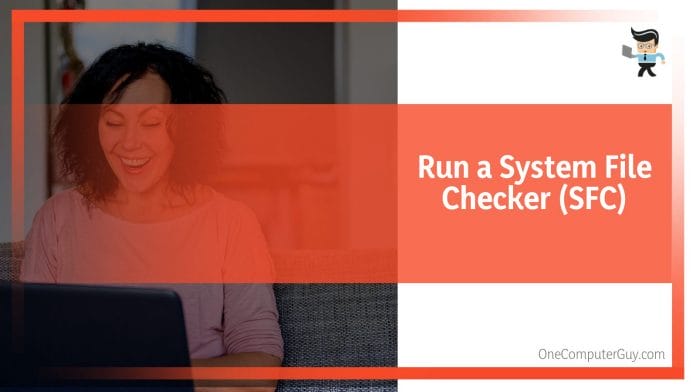








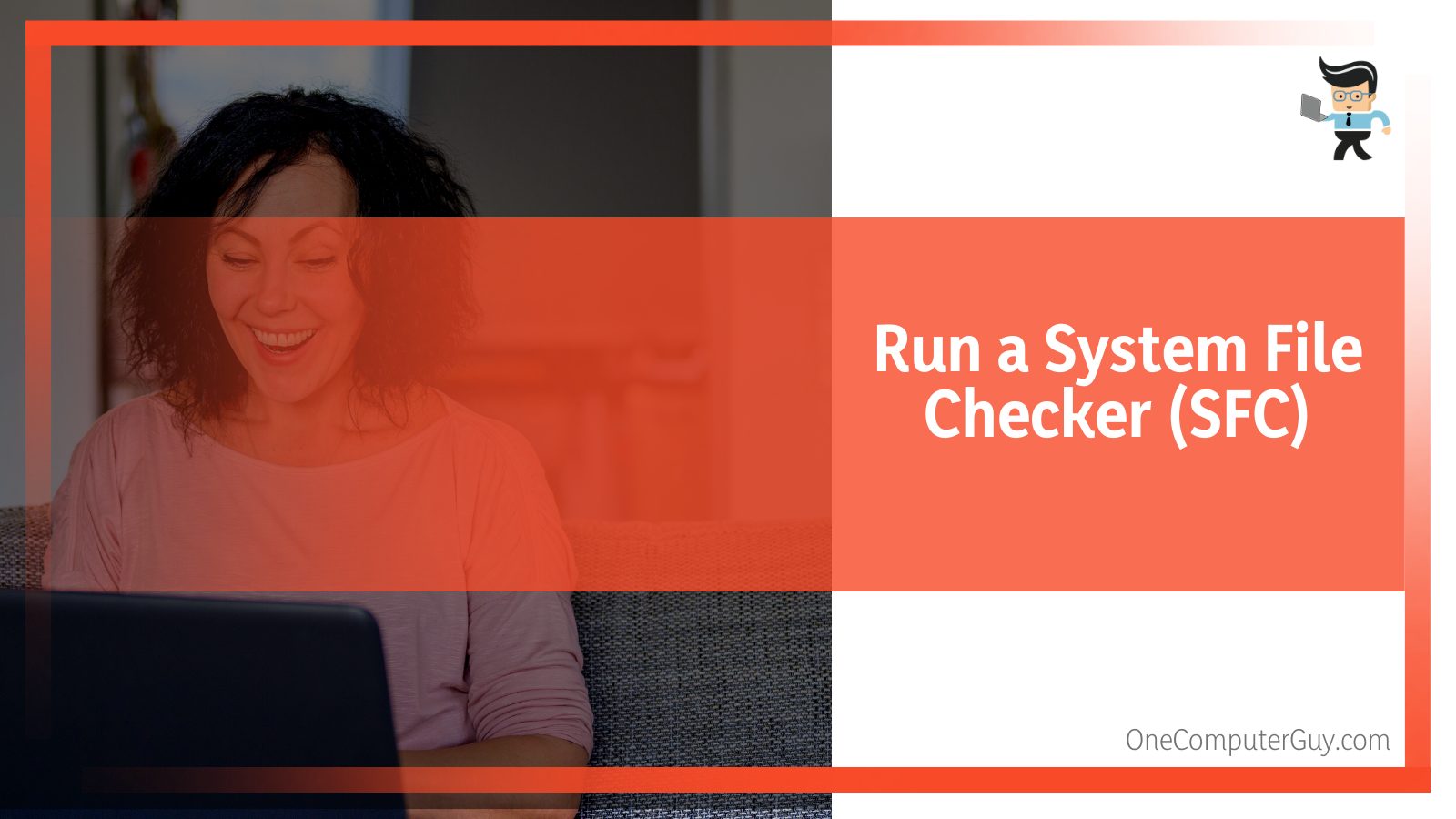
![e1rexpress network link is disconnected Event id 27 e1rexpress network link is disconnected Event id 27 [IMG]](https://www.windowsphoneinfo.com/threads/e1rexpress-network-link-is-disconnected-event-id-27.97106/proxy.php?image=https%3A%2F%2Fwww.tenforums.com%2Fattachments%2Fgeneral-support%2F200451d1534986246t-e1rexpress-network-link-disconnected-event-id-27-a-disconnect.jpg&hash=cca1457c61ca69428da53cfb76d11830)
