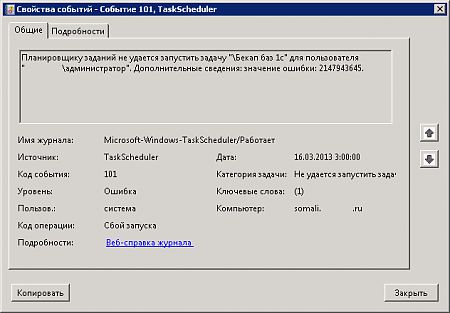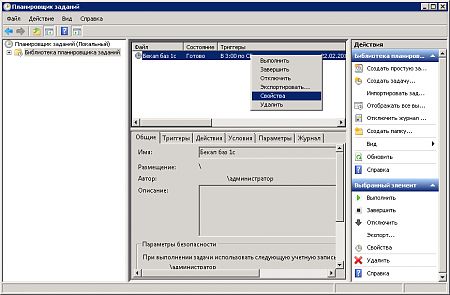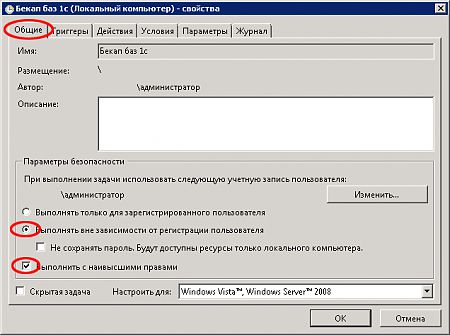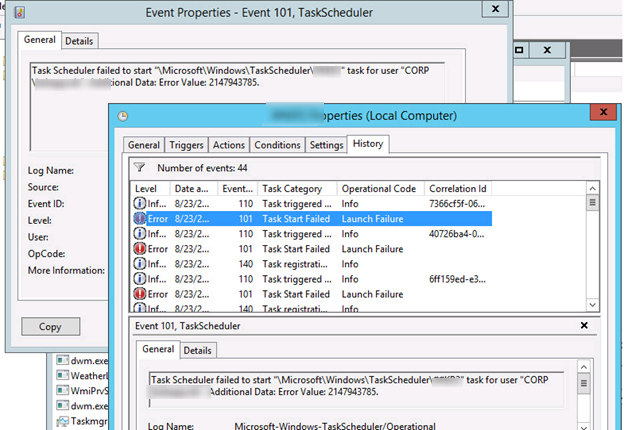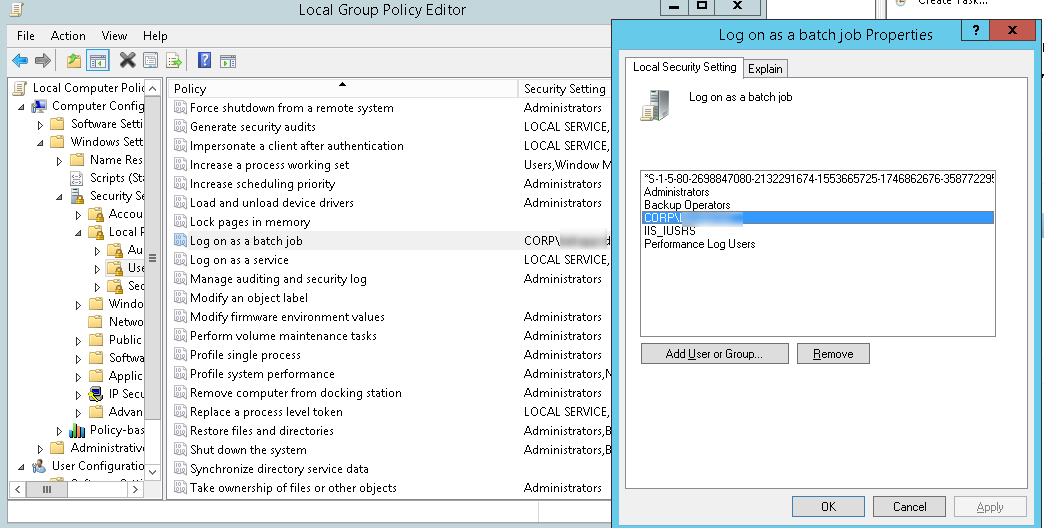|
В “Планировщике задач” на сервере под управлением Windows Server 2008 R2 Standard x64 была создана задача резервного копирования бекапов баз 1С (MS SQL) на сетевое хранилище. Задание выполнялось от имени администратора домена. Данная задача прерывалась следующей ошибкой:
Планировщику заданий не удается запустить задачу "Бекап баз 1с" для пользователя " администратор". Дополнительные сведения: значение ошибки: 2147943645. |
Полностью данное событие выглядит так:
Имя журнала: Microsoft-Windows-TaskScheduler/Operational
Источник: Microsoft-Windows-TaskScheduler
Дата: 16.03.2013 3:00:00
Код события: 101
Категория задачи:Не удается запустить задачу
Уровень: Ошибка
Ключевые слова:(1)
Пользователь: система
Компьютер: somali. .ru
Описание:
Планировщику заданий не удается запустить задачу "Бекап баз 1с" для пользователя " администратор".
Дополнительные сведения: значение ошибки: 2147943645.
Xml события:
<Event xmlns="http://schemas.microsoft.com/win/2004/08/events/event">
<System>
<Provider Name="Microsoft-Windows-TaskScheduler" Guid="{DE7B24EA-73C8-4A09-985D-5BDADCFA9017}" />
<EventID>101</EventID>
<Version>0</Version>
<Level>2</Level>
<Task>101</Task>
<Opcode>101</Opcode>
<Keywords>0x8000000000000001</Keywords>
<TimeCreated SystemTime="2013-03-15T23:00:00.127741200Z" />
<EventRecordID>2590</EventRecordID>
<Correlation />
<Execution ProcessID="984" ThreadID="12" />
<Channel>Microsoft-Windows-TaskScheduler/Operational</Channel>
<Computer>somali. .ru</Computer>
<Security UserID="S-1-5-18" />
</System>
<EventData Name="TaskStartFailedEvent">
<Data Name="TaskName">Бекап баз 1с</Data>
<Data Name="UserContext"> администратор</Data>
<Data Name="ResultCode">2147943645</Data>
</EventData>
</Event>
Вид ошибки (нажмите для увеличения):
Как оказалось, в данной операционке все запланированные задания по умолчанию выполняются от имени зарегистрированного в системе пользователя, т.е. в момент ее выполнения, он должен быть “залогинен”. Чтобы устранить это досадное недоразумение, необходимо в свойствах задания выставить параметры:
- Выполнять вне зависимости от регистрации пользователя;
- Выполнить с наивысшими правами.
Данные установки можно сделать, открыв “Планировщик заданий”. Далее необходимо раскрыть “Библиотеку планировщика заданий” и вызвать свойства нужной вам задачи:
Далее ставьте галочки напротив необходимых параметров и наживайте “ОК”:
После этого операционная система запросит пароль на учетную запись, от имени которой вы хотите запустить настраиваемую задачу.
После проделанных операций запланированное задание выполнялось без ошибок.
Изначально решение проблемы нашел тут.
Situation:
One of our clients where struggling with SSRS2008 R2 in SharePoint 2010 integrated mode (two server farm, both 64-bit Windows 2008 R2).
It is well known that this version SSRS 2008 R2 (v10) delivers a really bad performing webpart on the first report that is requested at the beginning of the day. For your information: The older v9 version performs much better as well as the newer version (of SSRS 2012).
However, I tried several solutions, without any luck. I found a solution on Pavel Pawlowski’s blog (http://www.pawlowski.cz/2011/07/solving-issue-long-starting-report-ssrs-2008), which suggest to run a powershell script to stop/start the SSRS service, and load a report in a webclient (read more details on his post).
Problem:
I tried to run the scheduled task with the following statement:
«powershell.exe -noprofile -executionpolicy RemoteSigned -file c:dnmRestartSSRS.ps1»
It didn’t work, it shows the following errors:
Task category: Action failed to start
Description: Task Scheduler failed to launch action “powershell.exe -noprofile -executionpolicy RemoteSigned -file c:dnmRestartSSRS.ps1? in instance “{46caf0b2-50df-49ad-90d6-0f4f9fd203ae}” of task “SSRS Recycle”. Additional Data: Error Value: 2147942523.
Then I get:
Task category: Action start failed
Description: Task Scheduler failed to start instance “{46caf0b2-50df-49ad-90d6-0f4f9fd203ae}” of “SSRS Recycle” task for user “customerdomainAdministrator” . Additional Data: Error Value: 2147942523
Solution:
I turns out that in this situation the Task Scheduler cannot fire the 64-bit version of powershell (which powershell.exe will do). You need to explicit point to the 32-bit version.
What I did was, edit the scheduled task, go to the action-tab and open the edit action window of the action.
On ‘Program/script’, I entered: C:WindowsSystem32WindowsPowerShellv1.0powershell.exe
On ‘Add arguments (optional), I entered: -noprofile -executionpolicy RemoteSigned -file c:myScriptsRestartSSRS.ps1
Done, that solved the «Error Value: 2147942523» problem for me.
And the solution Pavel Pawlowski gave, works also! All credits to him!
I want the scheduler to start my powershell script. This script (re-)writes at first the time-stamp of its start:
$StatusFile = $Env:USERPROFILE+"DesktopStatus.log"
set-content $StatusFile "Start $($((get-date).ToString('ddd. yyyy.MM.dd HH:mm:ss')))"
If this was written I can be sure the script (and not only powershell) has been started.
I defined in the scheduler for this task
— user: SYSTEM and
— the highest privileges and all the other stuff of the other tabs.
In the Actions-Tab I define:
1) Action = «Program start»
2) Programm/Skript = powershell.exe (or C:WindowsSystem32WindowsPowerShellv1.0powershell.exe)
3) Arguments (optional):
a) C:UserscalliDesktopTimeSync_v2.ps1
b) -file "C:UserscalliDesktopTimeSync_v2.ps1"
c) -command "C:UserscalliDesktopTimeSync_v2.ps1"
d) -file C:UserscalliDesktopTimeSync_v2.ps1
....
No matter what I enter in the Arg.-Line I can always start the task and the task keeps running
but the file Status.log was never re-written. So the scheduler starts only powershell but not my script??
If I try (got that from google) to enter all in the Programm/Skript-line (leaving Args. empty) like:
powershell.exe -file "C:UserscalliDesktopTimeSync_v2.ps1"
(even here various versions) I immediately get a launch error and nothing was running.
I even tried to set: s.th. like kill a running instance if a new one is started (if I remember correctly).
What do I have to do? Where is my fault?
Thanks in advance,
Gooly
I added the result of my tries to run the script. I either get the launch error (2nd try) the other two are running but none of them writes the time-stamp in the log-File
The initial script-lines:
$StatusFile = $Env:USERPROFILE+"DesktopTimeSyncStatus.log"
set-content $StatusFile "Starte TimeSync $($( (get-date).ToString('ddd. yyyy.MM.dd HH:mm:ss') ))"
do { chkSync } while ( $true )
1st Try (briantist)
Action: powershell -NoProfile -NonInteractive -NoLogo -ExecutionPolicy Bypass -File 'C:UserscalliDesktopTimeSync_v2.ps1'"
Add Args: -NoProfile -NonInteractive -NoLogo -ExecutionPolicy Bypass -File C:UserscalliDesktopTimeSync_v2.ps1"
Start in: (empty)
Task Scheduler started "{fad9623d-7527-48c7-a95c-4adac7e0dba2}" instance of the "start TimSync" task for user "WORKGROUPMYMSI$".
Task Scheduler launched action "powershell" in instance "{fad9623d-7527-48c7-a95c-4adac7e0dba2}" of task "start TimSync".
Task Scheduler launch task "start TimSync" , instance "C:WindowsSystem32WindowsPowerShellv1.0powershell.EXE" with process ID 5824.
2nd Try (launch error)
Action: powershell "-NoProfile -NonInteractive -NoLogo -ExecutionPolicy Bypass -File 'C:UserscalliDesktopTimeSync_v2.ps1'"
Add Args:
Start in:
Task Scheduler launched action "powershell "-NoProfile -NonInteractive -NoLogo -ExecutionPolicy Bypass -File 'C:UserscalliDesktopTimeSync_v2.ps1'"" in instance "{653f5e6a-e992-44d0-8189-fda1d44a114f}" of task "start TimSync".
Task Scheduler failed to launch action "powershell -NoProfile -NonInteractive -NoLogo -ExecutionPolicy Bypass -File 'C:UserscalliDesktopTimeSync_v2.ps1'" in instance "{653f5e6a-e992-44d0-8189-fda1d44a114f}" of task "start TimSync". Additional Data: Error Value: 2147942523.
Task Scheduler failed to start instance "{653f5e6a-e992-44d0-8189-fda1d44a114f}" of "start TimSync" task for user "WORKGROUPMYMSI$" . Additional Data: Error Value: 2147942523.
3rd Try (Matt)
Action: %SystemRoot%system32WindowsPowerShellv1.0powershell.exe
Add arguments: -ExecutionPolicy Unrestricted -NoProfile -File C:UserscalliDesktopTimeSync_v2.ps1
Start in: Start in (optional): %SystemRoot%system32WindowsPowerShellv1.0
Task Scheduler started "{3c00ad49-e8a0-48a2-9578-90b512db0932}" instance of the "start TimSync" task for user "WORKGROUPMYMSI$".
Task Scheduler launched action "%SystemRoot%system32WindowsPowerShellv1.0powershell.exe" in instance "{3c00ad49-e8a0-48a2-9578-90b512db0932}" of task "start TimSync".
Task Scheduler launch task "start TimSync" , instance "C:Windowssystem32WindowsPowerShellv1.0powershell.exe" with process ID 8980.
The Windows 7 task scheduler has a bit of a poor reputation. I am trying to convert my tasks from XP. All I want to do is launch a web site in the default browser. I tried coding the web site like this http://www.google/com. Not a chance, see above error. I put it in a shortcut (google.url) not a chance, same error.
Now I found some suggestions (rants) that say it MUST be a program, which is odd because every other part of windows will happily start the browser for you.
Just one line is required
Start “Google” http://www.google.com, in a file called C:Google.cmd.
and that does the job, but for the ‘flashing command line box’
Now we can get rid of the Google.cmd file, but not the flashing command window with
Program: cmd.exe
Arguments: /C start “Google” http://google.com
Проблема. В Windows Server 2008 R2 создали новое задание планировщика Windows. Задание должно запускаться из-под пользователя, не обладающего правами локального администратора.
При попытке вручную запустить задание из консоли Task Scheduler, в журнале задания появляется ошибка EventID 101 с текстом:
Task Scheduler failed to start "MicrosoftWindowsTaskSchedulerTaskName" task for user "CORPusername ". Additional Data: Error Value: 2147943785.
Решение. Проблема состоит, что у пользователя, из-под которого запускается задание, недостаточно прав для запуска задания планировщика. Чтобы предоставить необходимые права нужно открыть редактор локальной групповой политики (gpedit.msc), перейти в раздел Computer Configuration -> Windows Settings -> Security Policy -> Local Policies -> User Rights Assignment, отредактировать политику с именем Log On As Batch Job и добавить в нее учетную запись пользователя.
Осталось обновить политики (gpupdate /force) и попробовать запустить задание.
- Remove From My Forums
-
Общие обсуждения
-
Снова проблемы с 2008м. Не запускаются задачи в планировщике задач:
[code]Планировщику заданий не удается запустить задачу «Paragon Archive name arc_171109081422596» для пользователя «KOLOSАдминистратор». Дополнительные сведения: значение ошибки: 2147943645.[/code]
Нашел http://technet.microsoft.com/en-us/library/cc774899(WS.10).aspx, но решения там нет, только комментарии в стиле «Планировщик теряет пароли для запуска», «У меня то же самое» и т.д.
Вручную задачи отлично запускаются, но вот с запуском по расписанию беда.-
Изменен тип
22 сентября 2010 г. 10:10
давность -
Перемещено
Mike Wang (MSCS)
22 апреля 2012 г. 18:10
(От:Windows Server 2008)
-
Изменен тип
I want the scheduler to start my powershell script. This script (re-)writes at first the time-stamp of its start:
$StatusFile = $Env:USERPROFILE+"\Desktop\Status.log"
set-content $StatusFile "Start $($((get-date).ToString('ddd. yyyy.MM.dd HH:mm:ss')))"
If this was written I can be sure the script (and not only powershell) has been started.
I defined in the scheduler for this task
— user: SYSTEM and
— the highest privileges and all the other stuff of the other tabs.
In the Actions-Tab I define:
1) Action = «Program start»
2) Programm/Skript = powershell.exe (or C:\Windows\System32\WindowsPowerShell\v1.0\powershell.exe)
3) Arguments (optional):
a) C:\Users\calli\Desktop\TimeSync_v2.ps1
b) -file "C:\Users\calli\Desktop\TimeSync_v2.ps1"
c) -command "C:\Users\calli\Desktop\TimeSync_v2.ps1"
d) -file C:\Users\calli\Desktop\TimeSync_v2.ps1
....
No matter what I enter in the Arg.-Line I can always start the task and the task keeps running
but the file Status.log was never re-written. So the scheduler starts only powershell but not my script??
If I try (got that from google) to enter all in the Programm/Skript-line (leaving Args. empty) like:
powershell.exe -file "C:\Users\calli\Desktop\TimeSync_v2.ps1"
(even here various versions) I immediately get a launch error and nothing was running.
I even tried to set: s.th. like kill a running instance if a new one is started (if I remember correctly).
What do I have to do? Where is my fault?
Thanks in advance,
Gooly
I added the result of my tries to run the script. I either get the launch error (2nd try) the other two are running but none of them writes the time-stamp in the log-File
The initial script-lines:
$StatusFile = $Env:USERPROFILE+"\Desktop\TimeSyncStatus.log"
set-content $StatusFile "Starte TimeSync $($( (get-date).ToString('ddd. yyyy.MM.dd HH:mm:ss') ))"
do { chkSync } while ( $true )
1st Try (briantist)
Action: powershell -NoProfile -NonInteractive -NoLogo -ExecutionPolicy Bypass -File 'C:\Users\calli\Desktop\TimeSync_v2.ps1'"
Add Args: -NoProfile -NonInteractive -NoLogo -ExecutionPolicy Bypass -File C:\Users\calli\Desktop\TimeSync_v2.ps1"
Start in: (empty)
Task Scheduler started "{fad9623d-7527-48c7-a95c-4adac7e0dba2}" instance of the "\start TimSync" task for user "WORKGROUP\MYMSI$".
Task Scheduler launched action "powershell" in instance "{fad9623d-7527-48c7-a95c-4adac7e0dba2}" of task "\start TimSync".
Task Scheduler launch task "\start TimSync" , instance "C:\Windows\System32\WindowsPowerShell\v1.0\powershell.EXE" with process ID 5824.
2nd Try (launch error)
Action: powershell "-NoProfile -NonInteractive -NoLogo -ExecutionPolicy Bypass -File 'C:\Users\calli\Desktop\TimeSync_v2.ps1'"
Add Args:
Start in:
Task Scheduler launched action "powershell "-NoProfile -NonInteractive -NoLogo -ExecutionPolicy Bypass -File 'C:\Users\calli\Desktop\TimeSync_v2.ps1'"" in instance "{653f5e6a-e992-44d0-8189-fda1d44a114f}" of task "\start TimSync".
Task Scheduler failed to launch action "powershell -NoProfile -NonInteractive -NoLogo -ExecutionPolicy Bypass -File 'C:\Users\calli\Desktop\TimeSync_v2.ps1'" in instance "{653f5e6a-e992-44d0-8189-fda1d44a114f}" of task "\start TimSync". Additional Data: Error Value: 2147942523.
Task Scheduler failed to start instance "{653f5e6a-e992-44d0-8189-fda1d44a114f}" of "\start TimSync" task for user "WORKGROUP\MYMSI$" . Additional Data: Error Value: 2147942523.
3rd Try (Matt)
Action: %SystemRoot%\system32\WindowsPowerShell\v1.0\powershell.exe
Add arguments: -ExecutionPolicy Unrestricted -NoProfile -File C:\Users\calli\Desktop\TimeSync_v2.ps1
Start in: Start in (optional): %SystemRoot%\system32\WindowsPowerShell\v1.0
Task Scheduler started "{3c00ad49-e8a0-48a2-9578-90b512db0932}" instance of the "\start TimSync" task for user "WORKGROUP\MYMSI$".
Task Scheduler launched action "%SystemRoot%\system32\WindowsPowerShell\v1.0\powershell.exe" in instance "{3c00ad49-e8a0-48a2-9578-90b512db0932}" of task "\start TimSync".
Task Scheduler launch task "\start TimSync" , instance "C:\Windows\system32\WindowsPowerShell\v1.0\powershell.exe" with process ID 8980.
Situation:
One of our clients where struggling with SSRS2008 R2 in SharePoint 2010 integrated mode (two server farm, both 64-bit Windows 2008 R2).
It is well known that this version SSRS 2008 R2 (v10) delivers a really bad performing webpart on the first report that is requested at the beginning of the day. For your information: The older v9 version performs much better as well as the newer version (of SSRS 2012).
However, I tried several solutions, without any luck. I found a solution on Pavel Pawlowski’s blog (http://www.pawlowski.cz/2011/07/solving-issue-long-starting-report-ssrs-2008), which suggest to run a powershell script to stop/start the SSRS service, and load a report in a webclient (read more details on his post).
Problem:
I tried to run the scheduled task with the following statement:
«powershell.exe -noprofile -executionpolicy RemoteSigned -file c:\dnm\RestartSSRS.ps1»
It didn’t work, it shows the following errors:
Task category: Action failed to start
Description: Task Scheduler failed to launch action “powershell.exe -noprofile -executionpolicy RemoteSigned -file c:\dnm\RestartSSRS.ps1? in instance “{46caf0b2-50df-49ad-90d6-0f4f9fd203ae}” of task “\SSRS Recycle”. Additional Data: Error Value: 2147942523.
Then I get:
Task category: Action start failed
Description: Task Scheduler failed to start instance “{46caf0b2-50df-49ad-90d6-0f4f9fd203ae}” of “\SSRS Recycle” task for user “customerdomain\Administrator” . Additional Data: Error Value: 2147942523
Solution:
I turns out that in this situation the Task Scheduler cannot fire the 64-bit version of powershell (which powershell.exe will do). You need to explicit point to the 32-bit version.
What I did was, edit the scheduled task, go to the action-tab and open the edit action window of the action.
On ‘Program/script’, I entered: C:\Windows\System32\WindowsPowerShell\v1.0\powershell.exe
On ‘Add arguments (optional), I entered: -noprofile -executionpolicy RemoteSigned -file c:\myScripts\RestartSSRS.ps1
Done, that solved the «Error Value: 2147942523» problem for me.
And the solution Pavel Pawlowski gave, works also! All credits to him!
The Windows 7 task scheduler has a bit of a poor reputation. I am trying to convert my tasks from XP. All I want to do is launch a web site in the default browser. I tried coding the web site like this http://www.google/com. Not a chance, see above error. I put it in a shortcut (google.url) not a chance, same error.
Now I found some suggestions (rants) that say it MUST be a program, which is odd because every other part of windows will happily start the browser for you.
Just one line is required
Start “Google” http://www.google.com, in a file called C:\Google.cmd.
and that does the job, but for the ‘flashing command line box’
Now we can get rid of the Google.cmd file, but not the flashing command window with
Program: cmd.exe
Arguments: /C start “Google” http://google.com
Windows 10: Game Bar recording error: Recording isn’t working Error: 2147942523
Discus and support Game Bar recording error: Recording isn’t working Error: 2147942523 in Windows 10 Software and Apps to solve the problem; Hi, I have been using Game Bar to record my screen and voice for a few days now, but now I am having app-specific issues.
When I try to record the…
Discussion in ‘Windows 10 Software and Apps’ started by Briiiiian, May 1, 2020.
-
Game Bar recording error: Recording isn’t working Error: 2147942523
Hi, I have been using Game Bar to record my screen and voice for a few days now, but now I am having app-specific issues.
When I try to record the screen when Onenote is displayed, I get an error message: «Recording isn’t working Error: 2147942523».
This error does not occur with any other program or app I have tested it with.
I’d appreciate any help!
-
Problem with Gaming Bar Screen Recording
The Windows 10 game bar does not support recording all the games, and the error message you received may indicates that the gameplay blocks the game bar from recording. Thus, you’d better search for other Windows 10 screen recorders to do this trick.
-
Record and Take Screenshots with Game Bar in Windows 10
Crazzzzzyyyy quick question but can this be used for things other then apps and games. Such as a way to record a program or a browser for helping make tutorials. The way I understand «Snipping Tool» can take screen shots as well as custom cutouts of the screen your on. And the «Steps Recorder» records the steps taken and can also apply notes to the steps. But can the Game Bar record things like a tutorial steps. Like by recording your screen as a video rather then just steps. Like I said above Crazy Question.
-
Game Bar recording error: Recording isn’t working Error: 2147942523
Hiding New Game Bar when Recording
Hi LeviathanTheEsper,
Normally, You can play your games while recording it in the background. It seems that background recording is not enabled on your computer that’s why the Game bar is showing up when playing your games. Let’s check if background recording is enabled by performing
the following steps:- Press the Windows key, then select the gear icon to access Settings.
- Go to Gaming.
- Select Game DVR.
- Under Background Recording, check if the toggle switch is enabled.
We look forward to your update.
Game Bar recording error: Recording isn’t working Error: 2147942523
-
Game Bar recording error: Recording isn’t working Error: 2147942523 — Similar Threads — Game Bar recording
-
Error with recording function of Xbox Game Bar: «recording isn’t working» — 0x82323404
in Windows 10 Gaming
Error with recording function of Xbox Game Bar: «recording isn’t working» — 0x82323404: Hi, I am currently facing a problem with XBOX Bar.I want to use the Tool to capture some videos of my gaming.XBOX Bar is running with [WINDOWS] + GI start the recordings.The recordings abourt after some minutes 1 min — 3minMy System:Win 11 pro with all updates. Radeon 6900xt… -
Error with recording function of Xbox Game Bar: «recording isn’t working» — 0x82323404
in Windows 10 Software and Apps
Error with recording function of Xbox Game Bar: «recording isn’t working» — 0x82323404: Hi, I am currently facing a problem with XBOX Bar.I want to use the Tool to capture some videos of my gaming.XBOX Bar is running with [WINDOWS] + GI start the recordings.The recordings abourt after some minutes 1 min — 3minMy System:Win 11 pro with all updates. Radeon 6900xt… -
Unable to record screen and get ‘Recording isn’t working’ Error: 0x80070057
in Windows 10 Gaming
Unable to record screen and get ‘Recording isn’t working’ Error: 0x80070057: I followed another persons trouble shooting with 4 steps as seen belowStep 1:Refer the steps as mentioned in this article: Fix problems with Xbox Game Bar on Windows 10 Step 2: Reset the Windows Store CachePress the Windows Logo Key + R to open the Run dialog box, type… -
Unable to record screen and get ‘Recording isn’t working’ Error: 0x80070057
in Windows 10 Software and Apps
Unable to record screen and get ‘Recording isn’t working’ Error: 0x80070057: I followed another persons trouble shooting with 4 steps as seen belowStep 1:Refer the steps as mentioned in this article: Fix problems with Xbox Game Bar on Windows 10 Step 2: Reset the Windows Store CachePress the Windows Logo Key + R to open the Run dialog box, type… -
Xbox Game Bar «recording isn’t working» — 0x82323404
in Windows 10 Software and Apps
Xbox Game Bar «recording isn’t working» — 0x82323404: Hi there, after a Windows 10 update, I started encountering an issue with recording via the Xbox Game Bar. The error code is 0x82323404 and it always says «Recording Isn’t Working». I’ve never had an issue with recording prior to this.The game is Age of Empires II…
-
Game Bar Recording
in Windows 10 Ask Insider
Game Bar Recording: Is there a way to remove only a voiceover but leave the game sound once the video is already recorded? Thank you in advance!submitted by /u/Cesarone11
[link] [comments]https://www.reddit.com/r/Windows10/comments/lrm6lh/game_bar_recording/
-
Windows game bar not recording: Error 0x2323007
in Windows 10 Ask Insider
Windows game bar not recording: Error 0x2323007: Hey all, tried to record footage from my game (F1 2020) , but everytime I try to record I’m greeted with this error code.Tried several things, like reinstallinggame bar, messing with settings, resetting microsoft store cache… but no solution in sight. Searching on the web…
-
Gamebar recording: Recording isn’t working: error 2147549183
in Microsoft Windows 10 Store
Gamebar recording: Recording isn’t working: error 2147549183: When I’m trying to record my screen WIN + ALT + R, the following pop-up appears:[ATTACH]
Yesterday all was working well, however I installed some things:
Trust Emita Studio USB Microphone
Steam with Trackmania Nations Forever
I believe it has to do with the…
-
Recording isn’t working Error: 2184327175
in Windows 10 Installation and Upgrade
Recording isn’t working Error: 2184327175: When I record a game, after it says «Recording isn’t working Error: 2184327175» please help!https://answers.microsoft.com/en-us/windows/forum/all/recording-isnt-working-error-2184327175/6c4c31dd-cf1b-4728-9067-991149669fc0
Users found this page by searching for:
-
error 2147942523