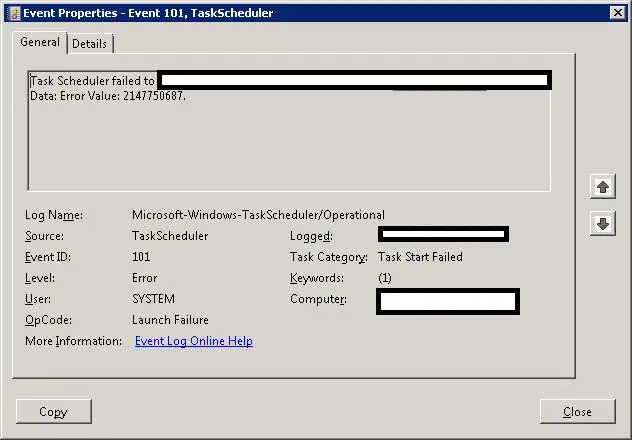узелок на память.
Столкнулся недавно с ошибкой 2147750687 в логах при попытке автоматического запуска запланированного задания в Windows Server 2008. Дело в том, что в данном задании установлен параметр «Не запускать второй экземпляр задания» («Do not start a new instance» условия «If the task is already running, then the following rule applies:» на вкладке Settings), а так как у меня выполнялись несколько однотипных vbs-скриптов в разное время и время выполнения предыдущего скрипта превысило интервал между запуском этих заданий то текущий экземпляр программы wscript уже не смог запуститься. Ошибка описана в Winerror.h:
# as an HRESULT: Severity: FAILURE (1), FACILITY_WIN32 (0x7), Code 0x4dd # for decimal 1245 / hex 0x4dd ERROR_NOT_LOGGED_ON # The operation being requested was not performed because the # user has not logged on to the network. # The specified service does not exist.
Также советую проверить параметр выполнения задания при не выполненном входе в систему пользователя, от имени которого запускается задание («Run whether user is logged or not») и снята ли галка «Do not store password. The task will only have access to local computer resources».
Rating: 5.0/5 (1 vote cast)
I have a strange issue with the Windows 2008 task scheduler. Under circumstances unknown, it appears to be triggering two instances of a scheduled task for no apparent reason. The 2<sup>nd</sup> triggered instance fails with an error code 2147750687, which is a “duplicate task already running” message. So, there is no apparent user impact, since we have these tasks configured to NOT allow multiple instances.
I can see nothing in task scheduler, or in the specific task that would account for the task being triggered twice. Here is an example of the task in question:
<?xml version="1.0" encoding="UTF-16"?>
<Task version="1.2" xmlns="http://schemas.microsoft.com/windows/2004/02/mit/task">
<RegistrationInfo>
<Description>100000;VMS Reports</Description>
</RegistrationInfo>
<Triggers>
<CalendarTrigger>
<StartBoundary>2009-04-28T01:30:00</StartBoundary>
<EndBoundary>9999-12-31T23:59:59.999</EndBoundary>
<Enabled>true</Enabled>
<ScheduleByWeek>
<DaysOfWeek>
<Monday />
<Tuesday />
<Wednesday />
<Thursday />
<Friday />
<Saturday />
</DaysOfWeek>
<WeeksInterval>1</WeeksInterval>
</ScheduleByWeek>
</CalendarTrigger>
</Triggers>
<Principals>
<Principal id="Author">
<UserId>INT\bebprdnuts</UserId>
<LogonType>Password</LogonType>
<RunLevel>LeastPrivilege</RunLevel>
</Principal>
</Principals>
<Settings>
<IdleSettings>
<Duration>PT10M</Duration>
<WaitTimeout>PT1H</WaitTimeout>
<StopOnIdleEnd>true</StopOnIdleEnd>
<RestartOnIdle>false</RestartOnIdle>
</IdleSettings>
<MultipleInstancesPolicy>IgnoreNew</MultipleInstancesPolicy>
<DisallowStartIfOnBatteries>true</DisallowStartIfOnBatteries>
<StopIfGoingOnBatteries>true</StopIfGoingOnBatteries>
<AllowHardTerminate>true</AllowHardTerminate>
<StartWhenAvailable>false</StartWhenAvailable>
<RunOnlyIfNetworkAvailable>false</RunOnlyIfNetworkAvailable>
<AllowStartOnDemand>true</AllowStartOnDemand>
<Enabled>true</Enabled>
<Hidden>false</Hidden>
<RunOnlyIfIdle>false</RunOnlyIfIdle>
<WakeToRun>false</WakeToRun>
<ExecutionTimeLimit>PT72H</ExecutionTimeLimit>
<Priority>7</Priority>
</Settings>
<Actions Context="Author">
<Exec>
<Command>E:\beb\Newt\bin\jobstub.exe</Command>
<Arguments>/inst_id:41782F0EA57247BFA811921449F51BE9 /job:074102EF98614E08A7D169276F8F455F /ReportName:Billing_Info</Arguments>
</Exec>
</Actions>
</Task>
And here is what happens in the task scheduler log:
Level,Date and Time,Event ID,Task Category,Operational Code,Correlation Id
Information,4/13/2010 1:30:03 AM,102,Task completed,(2),b46876c1-db78-45a2-8430-713eed5110f7,"Task Scheduler successfully finished ""{B46876C1-DB78-45A2-8430-713EED5110F7}"" instance of the ""\41782F0EA57247BFA811921449F51BE9"" task for user ""INT\bebprdnuts""."
Information,4/13/2010 1:30:03 AM,201,Action completed,(2),b46876c1-db78-45a2-8430-713eed5110f7,"Task Scheduler successfully completed task ""\41782F0EA57247BFA811921449F51BE9"" , instance ""{B46876C1-DB78-45A2-8430-713EED5110F7}"" , action ""E:\beb\Newt\bin\jobstub.exe"" with return code 0."
Information,4/13/2010 1:30:00 AM,129,Created Task Process,Info,00000000-0000-0000-0000-000000000000,"Task Scheduler launch task ""\41782F0EA57247BFA811921449F51BE9"" , instance ""E:\beb\Newt\bin\jobstub.exe"" with process ID 5320."
Error,4/13/2010 1:30:00 AM,101,Task Start Failed,Launch Failure,00000000-0000-0000-0000-000000000000,"Task Scheduler failed to start ""\41782F0EA57247BFA811921449F51BE9"" task for user ""INT\bebprdnuts"". Additional Data: Error Value: 2147750687."
Warning,4/13/2010 1:30:00 AM,322,"Launch request ignored, instance already running",Info,b46876c1-db78-45a2-8430-713eed5110f7,"Task Scheduler did not launch task ""\41782F0EA57247BFA811921449F51BE9"" because instance ""{B46876C1-DB78-45A2-8430-713EED5110F7}"" of the same task is already running."
Information,4/13/2010 1:30:00 AM,200,Action started,(1),b46876c1-db78-45a2-8430-713eed5110f7,"Task Scheduler launched action ""E:\beb\Newt\bin\jobstub.exe"" in instance ""{B46876C1-DB78-45A2-8430-713EED5110F7}"" of task ""\41782F0EA57247BFA811921449F51BE9""."
Information,4/13/2010 1:30:00 AM,100,Task Started,(1),b46876c1-db78-45a2-8430-713eed5110f7,"Task Scheduler started ""{B46876C1-DB78-45A2-8430-713EED5110F7}"" instance of the ""\41782F0EA57247BFA811921449F51BE9"" task for user ""INT\bebprdnuts""."
Information,4/13/2010 1:30:00 AM,319,Task Engine received message to start task,(1),00000000-0000-0000-0000-000000000000,"Task Engine ""S-1-5-21-154405328-2802981858-2054149546-68593:INT\bebprdnuts:Password:"" received a message from Task Scheduler service requesting to launch task ""\41782F0EA57247BFA811921449F51BE9"" ."
Information,4/13/2010 1:30:00 AM,107,Task triggered on scheduler,Info,30b595e8-d91c-4c3f-a4a3-8d23729821cf,"Task Scheduler launched ""{30B595E8-D91C-4C3F-A4A3-8D23729821CF}"" instance of task ""\41782F0EA57247BFA811921449F51BE9"" due to a time trigger condition."
Information,4/13/2010 1:30:00 AM,107,Task triggered on scheduler,Info,b46876c1-db78-45a2-8430-713eed5110f7,"Task Scheduler launched ""{B46876C1-DB78-45A2-8430-713EED5110F7}"" instance of task ""\41782F0EA57247BFA811921449F51BE9"" due to a time trigger condition."
Information,4/12/2010 1:30:06 AM,102,Task completed,(2),c8e3b8e0-32fe-4e49-8e38-04c3dfb01291,"Task Scheduler successfully finished ""{C8E3B8E0-32FE-4E49-8E38-04C3DFB01291}"" instance of the ""\41782F0EA57247BFA811921449F51BE9"" task for user ""INT\bebprdnuts""."
As you can see, the task completed successfully the day before on 4/12. Then it triggered twice and creates two instances of the task on the 13<sup>th</sup>. One fails, and one completes. The next day, only one instance gets kicked off.
The server is running Windows 2008 standard SP2. Very vanilla HP server hardware. 4 gig of RAM, and 2 CPUs. The task scheduler does this approximately 2-5 times per day on (seemingly) random tasks. I would estimate that the task scheduler on this system kicks off approximately 2000 tasks per day. I do not think it is load related. The example task above runs at a very slow time of the day for tasks.
Any insight would be appreciated.
Regards,
-aspolivka
узелок на память.
Столкнулся недавно с ошибкой 2147750687 в логах при попытке автоматического запуска запланированного задания в Windows Server 2008. Дело в том, что в данном задании установлен параметр «Не запускать второй экземпляр задания» («Do not start a new instance» условия «If the task is already running, then the following rule applies:» на вкладке Settings), а так как у меня выполнялись несколько однотипных vbs-скриптов в разное время и время выполнения предыдущего скрипта превысило интервал между запуском этих заданий то текущий экземпляр программы wscript уже не смог запуститься. Ошибка описана в Winerror.h:
# as an HRESULT: Severity: FAILURE (1), FACILITY_WIN32 (0x7), Code 0x4dd # for decimal 1245 / hex 0x4dd ERROR_NOT_LOGGED_ON # The operation being requested was not performed because the # user has not logged on to the network. # The specified service does not exist.
Также советую проверить параметр выполнения задания при не выполненном входе в систему пользователя, от имени которого запускается задание («Run whether user is logged or not») и снята ли галка «Do not store password. The task will only have access to local computer resources».
Rating: 5.0/5 (1 vote cast)
Здравствуйте! Вот журнал задания из планировщика задач, в котором есть запуск двух экземпляров. Подскажите, пожалуйста, почему так происходит и как избавиться от ошибки.
Уровень Дата и время Код события Категория задачи Рабочий код Код корреляции
Сведения 04.04.2011 22:11:12 102 Задача завершена (2) aeedef8b-f9b0-4460-8dec-f639c955e980
«Планировщик заданий успешно завершил экземпляр «»{AEEDEF8B-F9B0-4460-8DEC-F639C955E980}»» задачи «»Первая копия папки for_users»» для пользователя «»****Администратор»».»
Сведения 04.04.2011 22:11:12 201 Действие выполнено
(2) aeedef8b-f9b0-4460-8dec-f639c955e980 «Планировщик заданий успешно завершил выполнение задания «»Первая копия папки for_users»» ,экземпляра «»{AEEDEF8B-F9B0-4460-8DEC-F639C955E980}»»
, действия «»C:WindowsSYSTEM32cmd.exe»» с кодом возврата 11.»
Сведения 04.04.2011 22:00:00 129 Обработка созданной задачи Сведения
00000000-0000-0000-0000-000000000000 «Планировщик заданий запустил задачу «»Первая копия папки for_users»» (экземпляр «»C:WindowsSYSTEM32cmd.exe»») с идентификатором процесса 4172.»
Сведения 04.04.2011 22:00:00 200 Действие запущено (1) aeedef8b-f9b0-4460-8dec-f639c955e980
«Планировщик заданий запустил действие «»D:backup.bat»» в экземпляре «»{AEEDEF8B-F9B0-4460-8DEC-F639C955E980}»» задачи «»Первая копия папки for_users»».»
Ошибка 04.04.2011 22:00:00 101 Не удается запустить задачу
Сбой запуска 00000000-0000-0000-0000-000000000000 «Планировщику заданий не удается запустить задачу «»Первая копия папки for_users»» для пользователя «»*****Администратор»». Дополнительные
сведения: значение ошибки: 2147750687.»
Предупреждение 04.04.2011 22:00:00 322 Запрос на запуск проигнорирован, экземпляр уже выполняется Сведения
aeedef8b-f9b0-4460-8dec-f639c955e980 «Планировщик заданий не запустил задачу «»Первая копия папки for_users»», так как уже запущен экземпляр «»{AEEDEF8B-F9B0-4460-8DEC-F639C955E980}»» той же задачи.»
Сведения 04.04.2011 22:00:00 100 Задача запущена (1) aeedef8b-f9b0-4460-8dec-f639c955e980
«Планировщик заданий запустил экземпляр «»{AEEDEF8B-F9B0-4460-8DEC-F639C955E980}»» задачи «»Первая копия папки for_users»» для пользователя «»****Администратор»».»
Сведения 04.04.2011 22:00:00 319 Обработчик задач получил сообщение с запросом на запуск задачи
(1) 00000000-0000-0000-0000-000000000000 «Обработчик задач «»S-1-5-21-436374069-1659004503-725345543-500:ERGOLTDАдминистратор:Password:»» получил от службы планировщика заданий запрос
на запуск задачи «»Первая копия папки for_users»».»
Сведения 04.04.2011 22:00:00 107 Задача вызвана планировщиком Сведения
c1b15e0e-e367-4c2b-b9e9-934e4ddc7539 «Планировщик заданий запустил экземпляр «»{C1B15E0E-E367-4C2B-B9E9-934E4DDC7539}»» задачи «»Первая копия папки for_users»» в связи с выполнением условия,
определенного в триггере времени.»
Сведения 04.04.2011 22:00:00 107 Задача вызвана планировщиком Сведения
aeedef8b-f9b0-4460-8dec-f639c955e980 «Планировщик заданий запустил экземпляр «»{AEEDEF8B-F9B0-4460-8DEC-F639C955E980}»» задачи «»Первая копия папки for_users»» в связи с выполнением условия,
определенного в триггере времени.»
Спасибо!
-
Изменен тип
18 апреля 2011 г. 6:31
давность и отсутствие активности в теме
If you often use the tool you’ll encounter some error codes and one of such error code is task scheduler error 2147750687. Windows task scheduler helps a lot when it comes to managing and monitoring your machines, you can automate tasks and let servers run on autopilot.
Users receive this error message when they’re running vantage on:
- windows 7
- windows vista
- windows server 2008 R2
- windows server 2008
When you receive such error code it means the task isn’t running and hence you’ll receive the error code ‘2147750687’ in windows task scheduler.
Fix Task Scheduler Error 2147750687
What Does Task Scheduler Error 2147750687 Mean?
When this error is shown it means task scheduler tried to run the task twice. In other words, it means duplicate schedules want to run at the same time.
What Causes Error 2147750687?
Windows task scheduler is designed to schedule tasks that will be run over the next hour using a scheduled window. When the start time of any given task clash with current schedule window and with the starting time of next scheduled window, it will result in scheduling the task twice. Which means the task will be scheduled at the end of current scheduled window and then again at the start of the next schedule window.
task scheduler 2147750687
How To Fix Error 2147750687
There are three effective methods that can solve this problem, we’ll take a look at them one by one, when try one option and it doesn’t work you should move on to the next method. Let’s take at the three options you have:
First Method – Reduce The Frequency Of The Task
Reducing the frequency of the task can solve the problem because as we’ve mentioned earlier the error arise when the same task is schedule twice at the given time, and reducing the frequency minimize the risk of running duplicate schedule.
Second Method – Change Task Behavior
This is another method that has worked for most users. You should open task settings, at the bottom which is the last option, you’ll notice the message “if the task is already running, then the following rule applies”
There are four options in the drop-down list and you need to select “Do not start a new instance”. This option ensures that a new instance is not run and the current instance that’s running will not be stopped.
Third Methods – Install Hotfix
If you’re still not able to fix the problem you need to install Hotfix update from Microsoft. It’s available in all the operating systems that experience this problem, they’re windows vista, windows 7, windows server 2008 R2 and windows server 2008.
Head over to Microsoft and search for Hotfix, on the page you’ll notice a download button and if it’s not available you can still make a request from their support center where you’ll be provided with a download link.
Some Prerequisites Before Installing Hotfix
Before you begin to install Hotfix on windows server 2008 R2 and windows 7, you should install 2305420 updates or service pack 1 update on your pc. These update packs are also available for download for free from Microsoft website.
Operating Systems That Can Use Hotfix
Hotfix update is available on the following operating systems;
- Windows 7
- Windows 7 (SP1)
- Windows vista (SP1)
- Windows vista (SP2)
- Windows server 2008 (SP1)
- Windows server 2008 (SP2)
- Windows server 2008 R2
- Windows server 2008 R2 (SP1)
Once you install Hotfix, windows scheduler error 2147750687 will be solved. If you need more support regarding installing Hotfix, you can always contact Microsoft support for assistance.
Conclusion:
So far these are the top three ways you can follow to fix Task Scheduler Error 2147750687 and we hope you find them useful. If you also have another method that works for you, please do share in the comment box.
If you often use the tool you’ll encounter some error codes and one of such error code is task scheduler error 2147750687. Windows task scheduler helps a lot when it comes to managing and monitoring your machines, you can automate tasks and let servers run on autopilot.
Users receive this error message when they’re running vantage on:
- windows 7
- windows vista
- windows server 2008 R2
- windows server 2008
When you receive such error code it means the task isn’t running and hence you’ll receive the error code ‘2147750687’ in windows task scheduler.
Fix Task Scheduler Error 2147750687
What Does Task Scheduler Error 2147750687 Mean?
When this error is shown it means task scheduler tried to run the task twice. In other words, it means duplicate schedules want to run at the same time.
What Causes Error 2147750687?
Windows task scheduler is designed to schedule tasks that will be run over the next hour using a scheduled window. When the start time of any given task clash with current schedule window and with the starting time of next scheduled window, it will result in scheduling the task twice. Which means the task will be scheduled at the end of current scheduled window and then again at the start of the next schedule window.
task scheduler 2147750687
How To Fix Error 2147750687
There are three effective methods that can solve this problem, we’ll take a look at them one by one, when try one option and it doesn’t work you should move on to the next method. Let’s take at the three options you have:
First Method – Reduce The Frequency Of The Task
Reducing the frequency of the task can solve the problem because as we’ve mentioned earlier the error arise when the same task is schedule twice at the given time, and reducing the frequency minimize the risk of running duplicate schedule.
Second Method – Change Task Behavior
This is another method that has worked for most users. You should open task settings, at the bottom which is the last option, you’ll notice the message “if the task is already running, then the following rule applies”
There are four options in the drop-down list and you need to select “Do not start a new instance”. This option ensures that a new instance is not run and the current instance that’s running will not be stopped.
Third Methods – Install Hotfix
If you’re still not able to fix the problem you need to install Hotfix update from Microsoft. It’s available in all the operating systems that experience this problem, they’re windows vista, windows 7, windows server 2008 R2 and windows server 2008.
Head over to Microsoft and search for Hotfix, on the page you’ll notice a download button and if it’s not available you can still make a request from their support center where you’ll be provided with a download link.
Some Prerequisites Before Installing Hotfix
Before you begin to install Hotfix on windows server 2008 R2 and windows 7, you should install 2305420 updates or service pack 1 update on your pc. These update packs are also available for download for free from Microsoft website.
Operating Systems That Can Use Hotfix
Hotfix update is available on the following operating systems;
- Windows 7
- Windows 7 (SP1)
- Windows vista (SP1)
- Windows vista (SP2)
- Windows server 2008 (SP1)
- Windows server 2008 (SP2)
- Windows server 2008 R2
- Windows server 2008 R2 (SP1)
Once you install Hotfix, windows scheduler error 2147750687 will be solved. If you need more support regarding installing Hotfix, you can always contact Microsoft support for assistance.
Conclusion:
So far these are the top three ways you can follow to fix Task Scheduler Error 2147750687 and we hope you find them useful. If you also have another method that works for you, please do share in the comment box.
- Remove From My Forums
-
Question
-
Please need help, i have been struggling with for days now. I have two seperate jobs scheduled using the task scheduler 10 minutes apart. The second job however has 2 additional triggers added in total 3.
The first trigger is to START the services.
The second trigger is based on the first trigger (kicks off when the event id =102 which is TASK COMPLETED)
The third trigger is based off the the second trigger ( kicks off when the event id =102 for trigger 3)
But when the task is scheduled its throwing the following error: Additional Data: Error Value: 2147750687.
Please need help.
When i’m adding the trigger to a task i’m using the custom instead of basic as i wanted to add two event id’s 102 and 314 task completed and task engine idle before the second trigger kicks in, but when i try the custom am getting the following error message:
An Error occurred for task START HYPERION. Error Message: The following error was reported. The request is not supported. Please advice. When i choose the basic option it wont let me add two event id’s
Thanks
-
Edited by
Monday, July 13, 2015 5:25 PM
ss
-
Edited by
Answers
-
Hi,
Thanks a lot for your post, would you please check if the KB2617046 as below helped:
https://support.microsoft.com/en-us/kb/2617046
Feel free to post back if any issue.
Best Regards,
Elaine
Please remember to mark the replies as answers if they help and unmark them if they provide no help. If you have feedback for TechNet Subscriber Support, contact tnmff@microsoft.com.
-
Proposed as answer by
Elaine Jing
Monday, July 27, 2015 7:35 AM -
Marked as answer by
Elaine Jing
Thursday, July 30, 2015 1:54 AM
-
Proposed as answer by