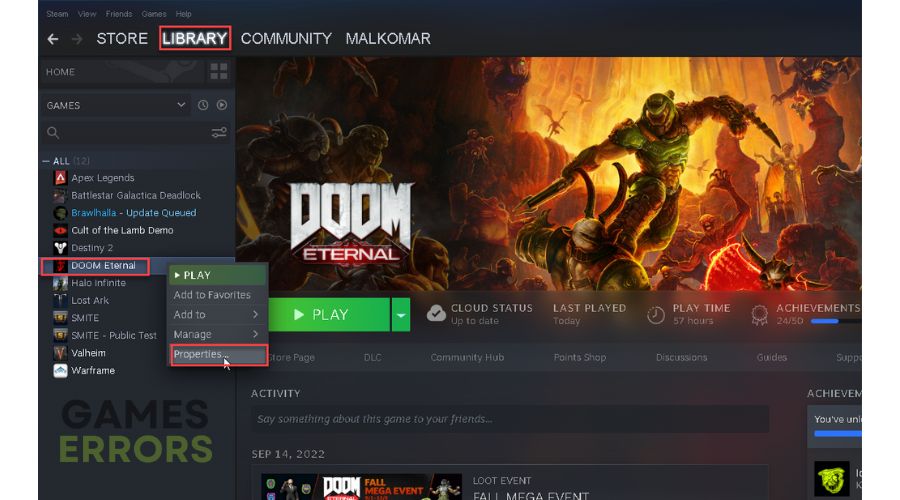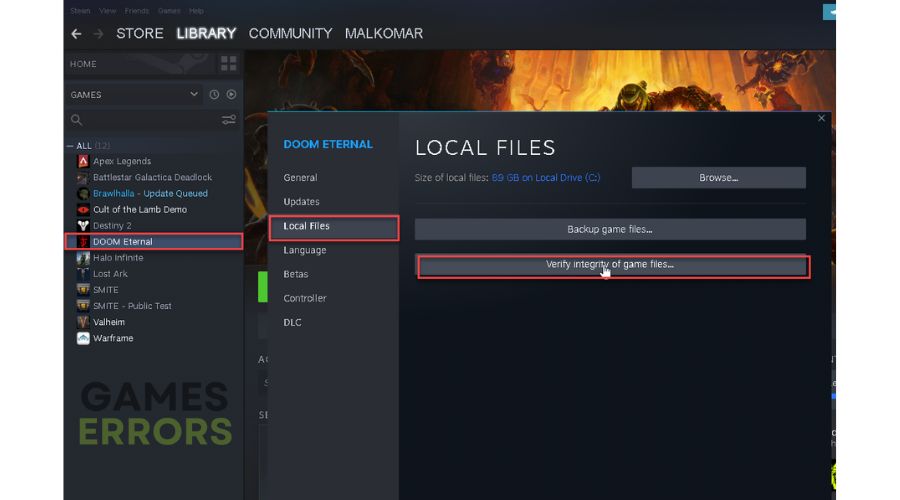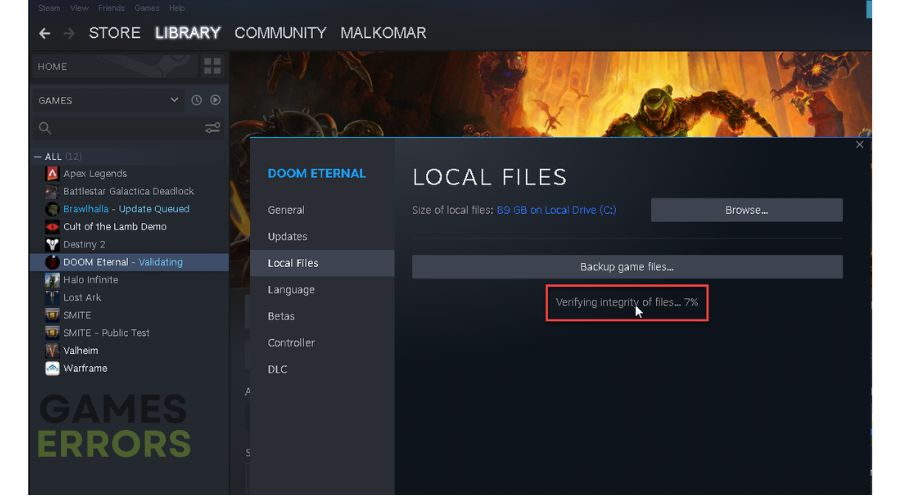Troubleshooting: Common Problems & How to Fix
The majority of problems with the mod-loading tools are caused either by installing them incorrectly, or trying to use an old/outdated version of the tools. If in doubt, make sure you downloaded the correct tools from the How To Install Mods page.
Common Error Messages
Below is a list of common error messages, along with explanations, and suggestions of how to fix them.
DOOMEternalx64vk.exe has a wrong MD5 hash
«DOOMEternalx64vk.exe has a wrong MD5 hash!»
Explanation:
Each version of EternalModInjector is designed to work with a specific version of the game. This error means EternalModInjector.bat is looking for a different version of the DOOMEternalx64vk.exe file than the one you have.
How to Fix:
There are three common reasons why this error can occur:
- Most likely, you are using an out-of-date version of the mod-loading tools. You can always find the most updated version by following the links in the How To Install Mods page.
- If you’re certain your mod-loading tools are up-to-date, then you may need to update your game to the latest version (in this case, run the game update through Steam/Bethesda/Microsoft/etc).
- It’s possible you downloaded tools from the wrong version of the game. If you have the Microsoft Store version, make sure you download the Microsoft Store version of the tools (not Steam/Bethesda).
If the game itself was recently updated, it’s possible that no version of EternalModInjector supports it yet. In that case, you will need to wait for an updated EternalModInjector to be released. This usually occurs within 24 — 48 hours of the latest game update.
<Other Filename> has a wrong MD5 hash
e.g. «packagemapspec.json» has a wrong MD5 hash!
Explanation:
This usually means you updated the game or mod-loading tools without following the proper steps. In general, you must always verify/repair your installation through Steam/Bethesda before updating the mod-loading tools.
How to Fix:
1. If you recently downloaded an update for EternalModInjector, make sure you extract all of the files from the EternalModInjector.zip archive. A common issue is that you might forget to extract the «base» folder — the files here need to be moved from the .zip folder into your own Doom Eternal «base» directory. Press «yes» to overwrite any existing files.
2. If you’re certain that you installed the EternalModInjector update correctly, the other possibility is that you have corrupted or pre-modded backup files. This can be fixed by following the steps on this page: Resetting Your Backups.
idRehash couldn’t find the resource hash offsets!
«idRehash couldn’t find the resource hash offsets!»
How to Fix:
If you recently downloaded an update for EternalModInjector, make sure you extract all of the files from the EternalModInjector.zip archive. A common issue is that you might forget to extract the «base» folder.
If you’re certain that you installed the EternalModInjector update correctly, follow these steps:
1. Keep the console window open with the error message visible. Read the line just above the red error message. You should see text that says "Failed to get offset for resource:" followed by a file path. An example of the file path might be .\game\dlc\e4m3_mcity\e4m3_mcity_patch2.resources"— make note of this file path, because this is the file that is causing a problem.
2. Close the console window and navigate to the file you found in step 1. This path is relative to your Doom Eternal «base» directory. So in this case you’d open your Doom Eternal installation folder, then the base folder, then game > dlc > e4m3_mcity— finally, you should see a file called e4m3_mcity_patch2.resources. Delete this file, then run EternalModInjector.bat again.
3. Run the injector again, and repeat steps 1 and 2 for any additional files that you see an error for.
If the issue still persists, or you have other issues with the game: follow the steps to Reset Your Backups.
Meta.resources is outdated or pre-modded
«meta.resources is outdated or pre-modded!»
How to Fix:
This error message isn’t used anymore. This means your version of the mod-loading tools is out-of-date. To fix this, go to the How To Install Mods page and follow the instructions there to download the latest version.
Чтоб пофиксить эту проблему нужно скачать ReShade
После нажать на селект игры
ищем DOOMeternal
если не находим то нажимаем кнопку «browse»
идем в корневую папку игры
и выбираем файл — » DOOMEternalx64vk.exe»
Ставим точку на VULCAN
В выскочемвшим окне нажимаем CANEL
далее закрываем программу
ВСЁ ГОТОВО!
Если что-то пошло не так пишите, постараюсь на все ответить!
GOOD LUCK!
(Это один из способов это пофиксить! гарантии на то, что будет работать нет)

Get the Reddit app
Scan this QR code to download the app now
Or check it out in the app stores
Go to CrackSupport
r/CrackSupport
r/CrackSupport
Subreddit has gone dark until June 14th to protest against Reddit’s API changes
Members
Online
•
by
OrcaMarine67
Im trying to mod cracked doom eternal but whenever I try and inject a mod all it says is
ERROR: «DOOMEternalx64vk.exe» has a wrong MD5 hash!
DOOM Eternal вышла не так давно, а потому разработчики из студии id Software еще не успели залатать все дыры, которые нашли игроки. В этом гайде я постараюсь помочь вам решить максимальное количество проблем, которые могут возникнуть у вас в ходе прохождения сюжета или в моменты игры по сети. Именно здесь вы найдете ответы на вопросы о том, почему ваша DOOM Eternal зависает, вылетает с ошибками или попросту отказывается работать исправно.
Во-первых, сначала о наболевшем, а именно о системных требованиях игры. Если ваш ПК не соответствует хотя бы минимальным запросам, то тут, увы, никакие «танцы с бубном» не помогут вам добиться стабильных 60 кадров в секунду на высоких или самых высоких настройках. Максимум, на что вы можете рассчитывать – запуск DOOM Eternal на минималках и смирение при виде 20+ ФПС на мониторе. Посмотреть сами системные требования к игре вы можете здесь.
Какие настройки выбрать для DOOM Eternal
Вообще, у игры достаточно много ползунков и пунктов, которые можно настроить. Если у вас наблюдаются просадки ФПС, но на систему грешить не хочется, попробуйте выставить следующие настройки:
- Оконный режим: полный экран.
- Разрешение: 1920×1080 или другое родное для вашего экрана.
- Вертикальная синхронизация: выключить.
- Поле зрения: 90 для 16:9 / 120 для 21:9.
- Размытие в движении: выключить.
- Размер текстурной памяти: низкое (3 Гбайт и ниже) / высокое (4 Гбайт) / «Кошмар» (6 Гбайт) / «Абсолютный кошмар» (8 Гбайт и выше).
- Качество теней: среднее.
- Качество отражений: низкое.
- Качество размытия в движении: выключить.
- Направленное затемнение: среднее.
- Качество освещения: среднее.
- Качество частиц: высокое.
- Качество деталей: среднее.
- Качество воды: среднее.
- Качество объемных эффектов: высокое.
- Качество фильтрации текстур: «Абсолютный кошмар».
- Качество объектов: среднее.
- Хроматическая аберрация: на свой вкус.
- Увеличение резкости: оставьте стандартное значение.
- Зернистость: на свой вкус.
- Режим масштабирования разрешения: 90% или динамическое.
- Глубина поля зрения: включить, но выключить сглаживание этого параметра.

Едем дальше.
Почему DOOM Eternal не устанавливается
Тут все просто, в пути сохранения игровых файлов не должны попадаться русские символы. Например, у вас путь должен включать папку Games, а не «Игры».
Как в DOOM Eternal включить русский язык
Если не получается выставить на настройках Steam, зайдите в свойства ярлыка и пропишите команду +sys_langPlatform «ru».
Где найти сохранения
Они пылятся по адресу: C:\Users («Пользователи»)\ИмяПользователя\Сохраненные игры\id Software\DOOMEternal\savegame.
DOOM Eternal не устанавливается, вылетает, когда запускается, или появляется черный экран
Возможная схема решения данной проблемы:
- Запустив Steam, перейдите в свою Библиотеку.
- Кликните правой кнопкой мышки на ярлыке с игрой и перейдите в Свойства.
- Перейдите в Локальные файлы и проверьте целостность загруженных данных.
- Дальше просто ждите завершения процесса.
Если не помогло, то причина явно кроется в другом.
DOOM Eternal вылетает на третьем уровне
Данная ошибка возникает только у тех, кто скачал пиратскую копию игры.
Как запустить DOOM Eternal без интернета
Для этого переведите Steam в режим автономной работы, перед этим обновив проект и сам клиент магазина до последней версии.
Что делать, если в DOOM Eternal не работает мультиплеер (игра по сети)
Тут может быть дело в том, что сами сервера издателя в лице Bethesda на данный момент не справляются с нагрузкой или на них проводятся технические работы. Но перед этим убедитесь, что у вас присутствует стабильное интернет-соединение.
Как включить ФПС в DOOM Eternal
Рекомендую использовать встроенные инструменты определения статистики. Уже отмечено, что запуск стороннего софта может снизить производительность работы игрового клиента до 2-х раз.
Что делать, если клиент DOOM Eternal вылетает на рабочий стол
Тут может помочь отключение сторонних лаунчеров. Сделайте так, чтобы запущен был только Steam – это избавит от возможных технических «конфликтов» в работе программ и приложений.
Не меняется разрешение в DOOM Eternal или вы не знаете, как это сделать
Как правило, такая ошибка может возникать, если ОС Windows работает с включенным масштабированием экрана. Чтобы избавиться от этой проблемы, выполните следующие действия:
- Перейдите в корневую папку с игрой и найдите там файл DOOMEternalx64vk.exe.
- Через Свойства перейдите в Совместимость.
- Далее, кликните на пункт Изменить параметры высокого DPI.
- В пункте Переопределите режим масштабирование выберите параметр Приложение.
Почему в DOOM Eternal мигает экран
Тут все просто, обычно это наблюдается у пользователей, которые не обновили драйвера видеокарты до последней версии (как правило, чаще всего это наблюдается у пользователей с продукцией Nvidia).
Файлы с игрой распаковываются слишком долго
Во время загрузки просто перезапустите клиент, проблема должна исчезнуть.
Как решить ошибку Engine has crashed в DOOM Eternal
Если после вылета и перезапуска игры проблема остается (в некоторых случаях она случается 1 раз), то перейдите в настройки и понизьте графику до минимума. Если клиент работает стабильно, а вам хочется картинки получше, попробуйте пошагово поднимать разные параметры – так вы определите, на каком именно этапе шутер начинает вылетать с ошибкой.
DOOM Eternal выдает ошибку Unable to find any Battlemode matches
Это значит, что на сервере могут наблюдаться проблемы. Просто подождите немного или перезапустите игру. Если ошибка осталась, значит, что в текущий момент по сети поиграть не получится.
Что делать, если не начисляется опыт в DOOM Eternal
Это ошибка на стороне игровых серверов, разработчики должны ее решить в ближайшее время.
Что делать, если DOOM Eternal не запускается
Обычно такое бывает, если клиент блочит антивирус (добавьте запускающий файл в исключения и «белый список» Защитника Windows). Если добавление в исключения не помогло, попробуйте временно отключить защиту и попробовать запустить игру повторно.
Также DOOM Eternal может не запускаться из-за нехватки оперативной памяти. Игре требуется минимум 8ГБ ОЗУ, о чем написано в системных требованиях. Если вашей конфигурации для этого не хватает, то, увы, поиграть не получится, пока не докупите необходимый объем.
В игре DOOM Eternal пропал звук, что делать
Это может случиться только по причине, если у вас выставлены неверные настройки звуковой карты или аппаратного звука. Проверьте их и в игре, и на компьютере. Если проблема не решилась, то, вероятно, у вас просто старая «звуковуха», которая не поддерживает DirectX нужной версии.
В DOOM Eternal не работает мышь и клавиатура, как исправить
Как правило, ваши дейвайсы могут не работать по причине подключения одновременно с геймпадом. Отключите какое-либо из устройств и все должно наладиться.
Игра DOOM Eternal вылетает или зависает и выдает ошибку DLL, как исправить
Очень частая проблема. Это значит, что у вас отсутствуют нужные dll-библиотеки. Докачать необходимые файлы вы можете через софт DLL-fixer, клиент которого очень просто найти на просторах интернета.
DOOM Eternal выдает ошибку Физическое устройство отсутствует, как исправить
Если вы видите такую ошибку, значит, пытаетесь запустить игру на встроенном графическом ядре профессора. Рекомендую все-таки попытаться запуститься на дискретной видеокарте.
В целом, это все имеющиеся ошибки, которые встречаются у игроков в DOOM Eternal на текущий момент. Надеюсь, что мои советы помогли вам избавиться частично или полностью от всех неприятностей, возникающих в процессе геймплея. Если в приведенном списке вы не нашли подсказки для решения какой-либо ошибки, опишите ее в комментариях и я постараюсь вам помочь ее исправить.
Читайте также обзор DOOM Eternal, в котором описываются основные плюсы и минусы игры.
If you’re experiencing Doom Eternal getting stuck on loading, teleporting, or notice screens, don’t worry; we have a fix for this issue. 👍
Doom Eternal embodies the essence of the Doom franchise, featuring adrenaline-fueled battles against swarms of demonic enemies, graphic violence, and an impressive array of weaponry. If you enjoyed 2016’s Doom, you’ll likely find more of what you love in this game. But what if Doom Eternal gets stuck on the loading, teleporting, or notice screens? Don’t worry; we’ve created this troubleshooting guide to fix these issues quickly.
Why is my Doom Eternal stuck on the loading screen?
We highlight some of the main reasons why you could be facing this problem:
- incompatible pc specification
- outdated graphics drivers
- corrupted game files
- game launcher issues
- firewall and antivirus blocking the game
- overlay apps issues
How do I fix when Doom Eternal is stuck on the loading screen?
Before diving into anything more intricate, it is crucial first to accomplish these straightforward initial tasks:
- Check the recommended system requirements.
- Run the game as an administrator; try launching the game from the installation folder.
- Restart the game or your PC.
- Close any unnecessary tasks running in the background.
Done all the preliminary checks but still having stuck issues in Doom Eternal? Do our following tips:
- Update GPU driver
- Allow Doom Eternal through the firewall
- Verify and repair game files
- Delete saved game files
- Disable Steam overlay
1. Update GPU driver
If you’re having trouble with Doom Eternal, such as getting stuck on the loading, teleporting, or notice screens, it may be due to outdated or corrupted graphics drivers. Do following:
🖥 Update GPU driver through Device Manager
1. Press the Win+R keys to bring up the Run dialog box.
2. Type; “devmgmt.msc” and hit Enter to open Device Manager.
3. Double-click on the Display adapters to expand, right-click on GPU, and select Update driver.
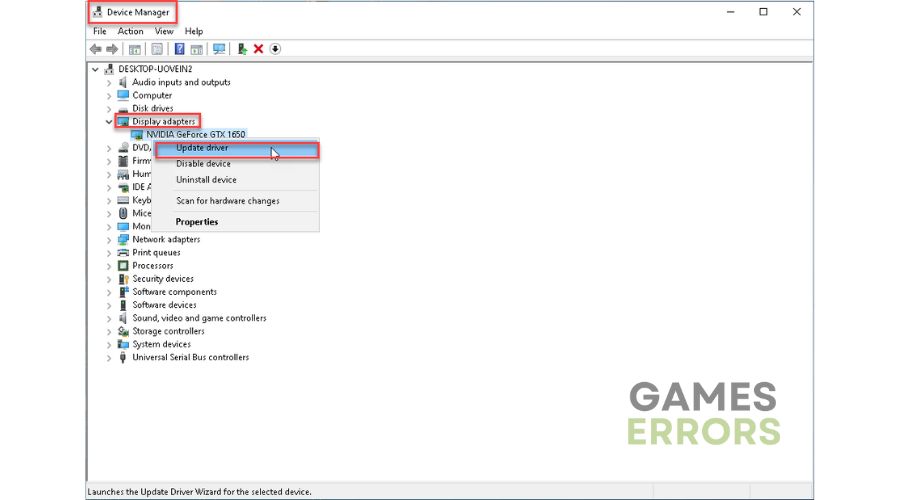
4. Follow on-screen instructions to install the most recent version of the GPU driver.
🌐 Update GPU driver through the web browser
To ensure you have a genuine driver for your graphics card, it’s essential to identify the exact model through visual inspection or the label on the packaging. Once you have this information, download the latest driver from the official website of AMD, NVIDIA, or Intel.
🛠 Update GPU driver using Outbyte Driver Updater
We can recommend a simple solution to keep your PC’s system drivers up-to-date with the help of Outbyte Driver Updater. This tool efficiently scans and continually updates all your Windows drivers, saving you time and eliminating the hassle of manual updates.
⇒ Get Outbyte Driver Updater
2. Allow Doom Eternal through the firewall
There is a possibility that the game files are blocked by your Windows firewall or antivirus program, which will cause the stuck issues. Allow the game through the firewall:
1. Right-Click on Windows Start, and click on Settings.
2. Choose Update & Security.
3. Select Windows Security, and then choose Firewall and Network Protection.
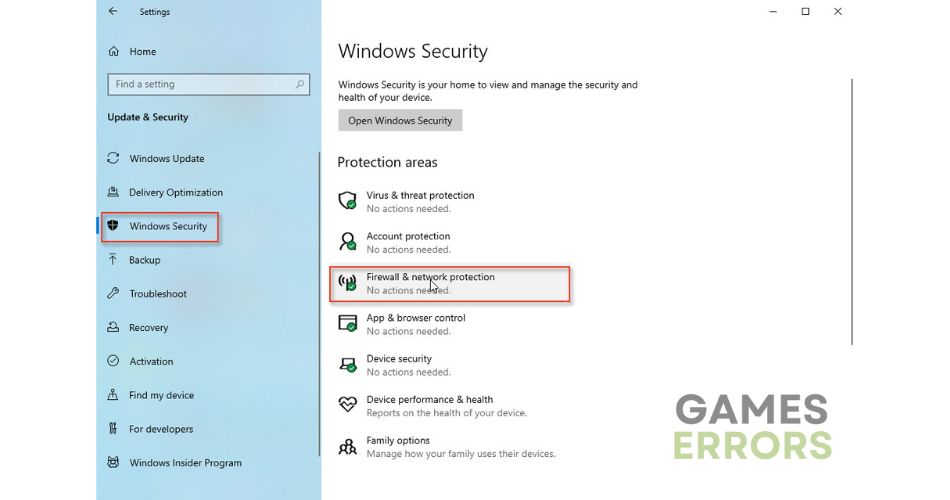
4. Click on the option Allow an app through Firewall.
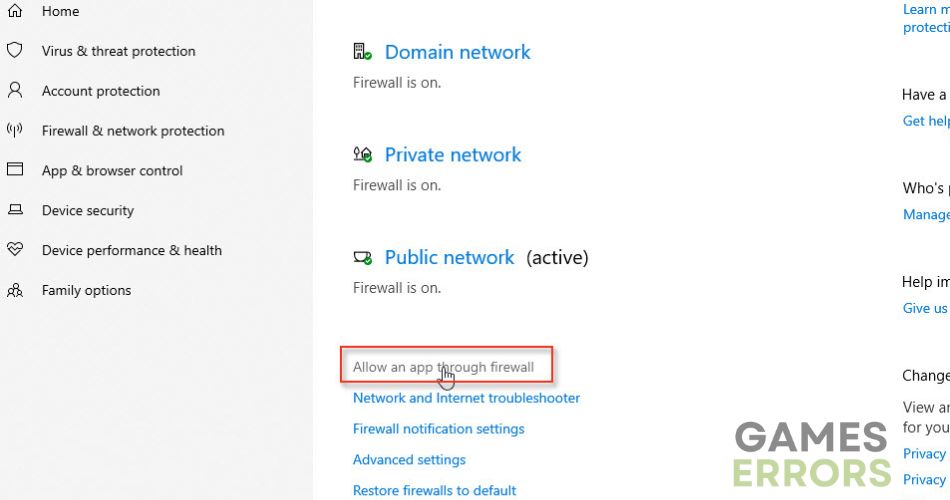
5. Select the Change Settings button and Allow Another App.
6. Use the Browse button to add the Doom Eternal exception to the Firewall. Default path is: “C:\Program Files (x86)\Steam\steamapps\common\DOOMEternal\DOOMEternalx64vk.exe“
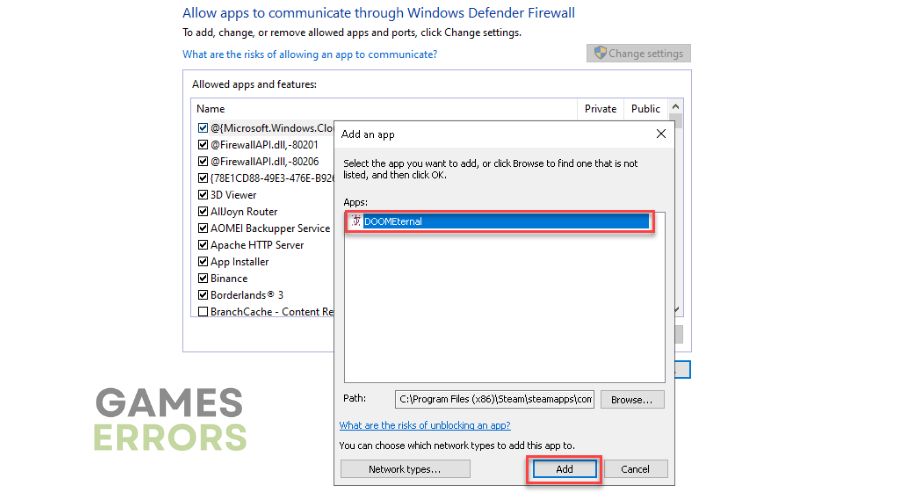
ℹ️ If you’re experiencing stuck issues with Doom Eternal, simply allowing it through the firewall may not be enough. Your antivirus software may also be causing the problem. To troubleshoot, we suggest temporarily disabling your antivirus and checking if the issues persist.
3. Verify and repair game files
Time needed: 3 minutes
Suppose you encounter issues such as being stuck on loading, teleporting, or notification screens or experiencing long loading times while playing Doom Eternal. One or more game files may be damaged or missing in that case. To resolve this, we recommend repairing the game files.
- Open the Steam client
Go to Library, right-click on Doom Eternal, and select Properties.
- Verify game files
Select “Local Files” and click “Verify integrity of game files.”
- Wait to finish
Wait until verification is done and reboot your PC.
4. Delete saved game files
If you are experiencing issues with Doom Eternal getting stuck on loading, teleporting, or notice screens (or have a long loading time), one possible cause could be corrupted game save files. Do the following:
1. Locate the game save folder: “C:\Users\UserName\Saved Games\id Software\DOOMEternal.“
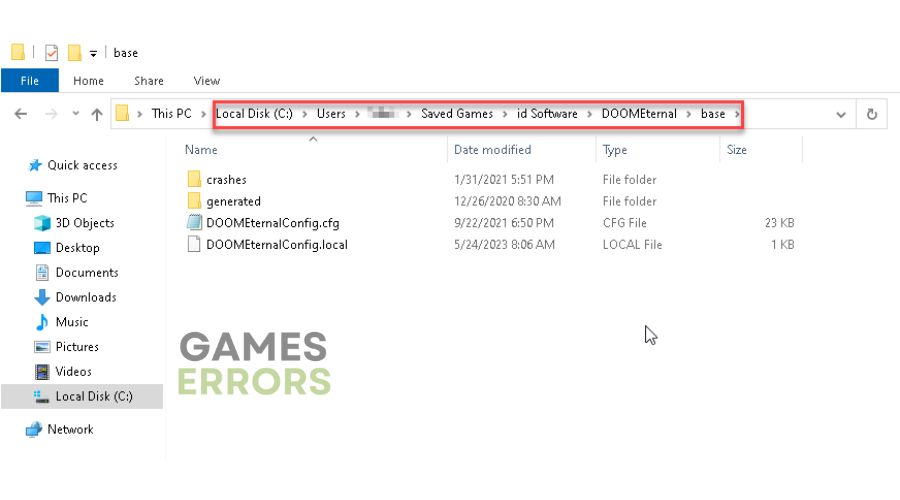
2. Back up your original saved data (Copy the DOOMEternal folder to another location). In case something wrong happens, you can revert to your old data.
3. Delete the DOOMEternal folder and run the game.
4. Check if the issue is gone.
5. Disable Steam overlay
To avoid potential gaming performance or launch issues, it’s advisable to disable the overlay feature in Steam and other popular apps (Discord, Xbox Game Bar, Nvidia Overlay, etc.) Do the following:
1. Open the Steam client and choose the Steam> Settings option from the menu.
2. Choose In-Game from the left pane and uncheck Enable the Steam Overlay while in-game.
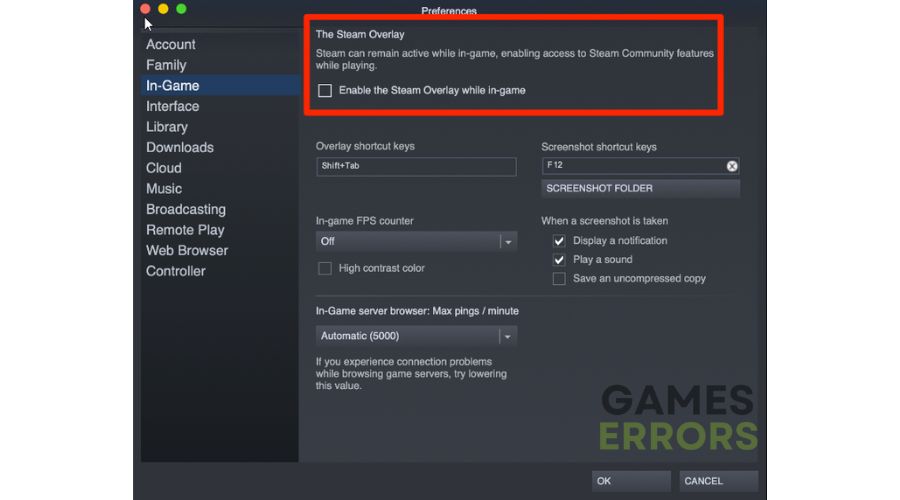
👁🗨 Extra steps
Do you still have a stuttering, lagging, or freezing issue in Doom Eternal? Here are some additional options to consider:
- Update Windows to the latest version.
- Update DirectX, .NET Framework, and VCRedist.
- Update the game.
- Disable OC and tools like MSI Afterburner, Rivatuner, Razer Synapse, etc.
- Reinstall Doom Eternal.
Conclusion
We hope our solutions have successfully resolved the stuck issue while playing Doom Eternal. Please don’t hesitate to share any questions or suggestions in the comments section. We are always here to assist you.
If you encounter any issues or errors while playing your favorite games and require support, feel free to contact us here. Our team is always ready to assist you and ensure your gaming experience is seamless and enjoyable.