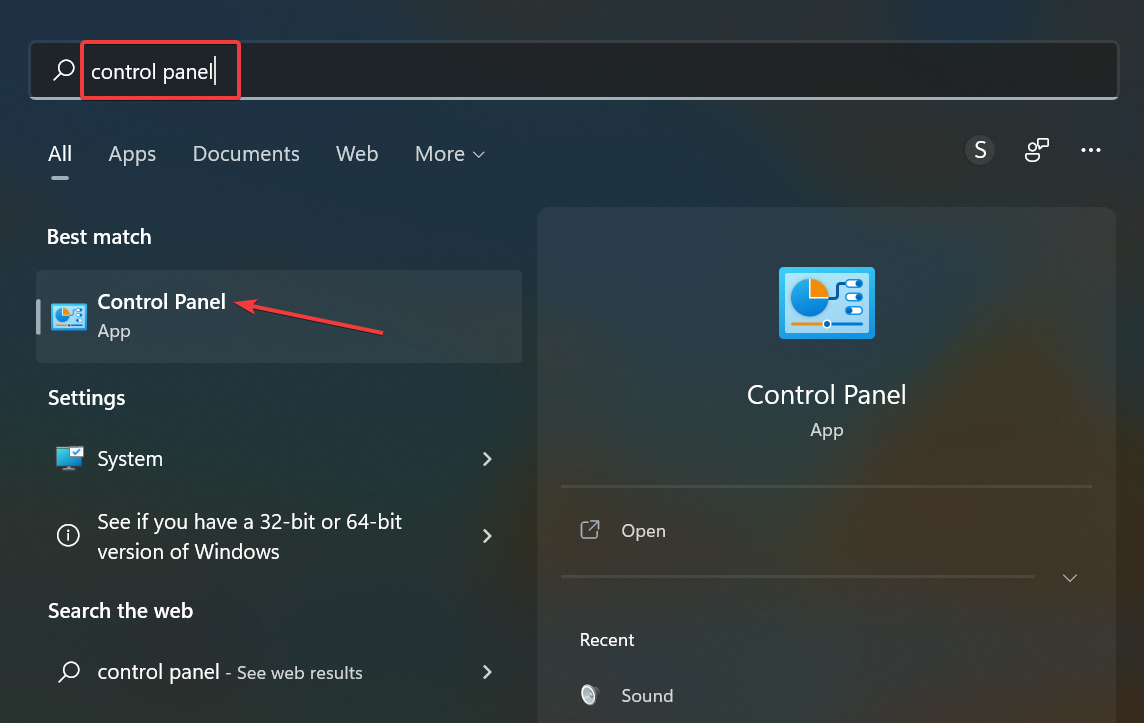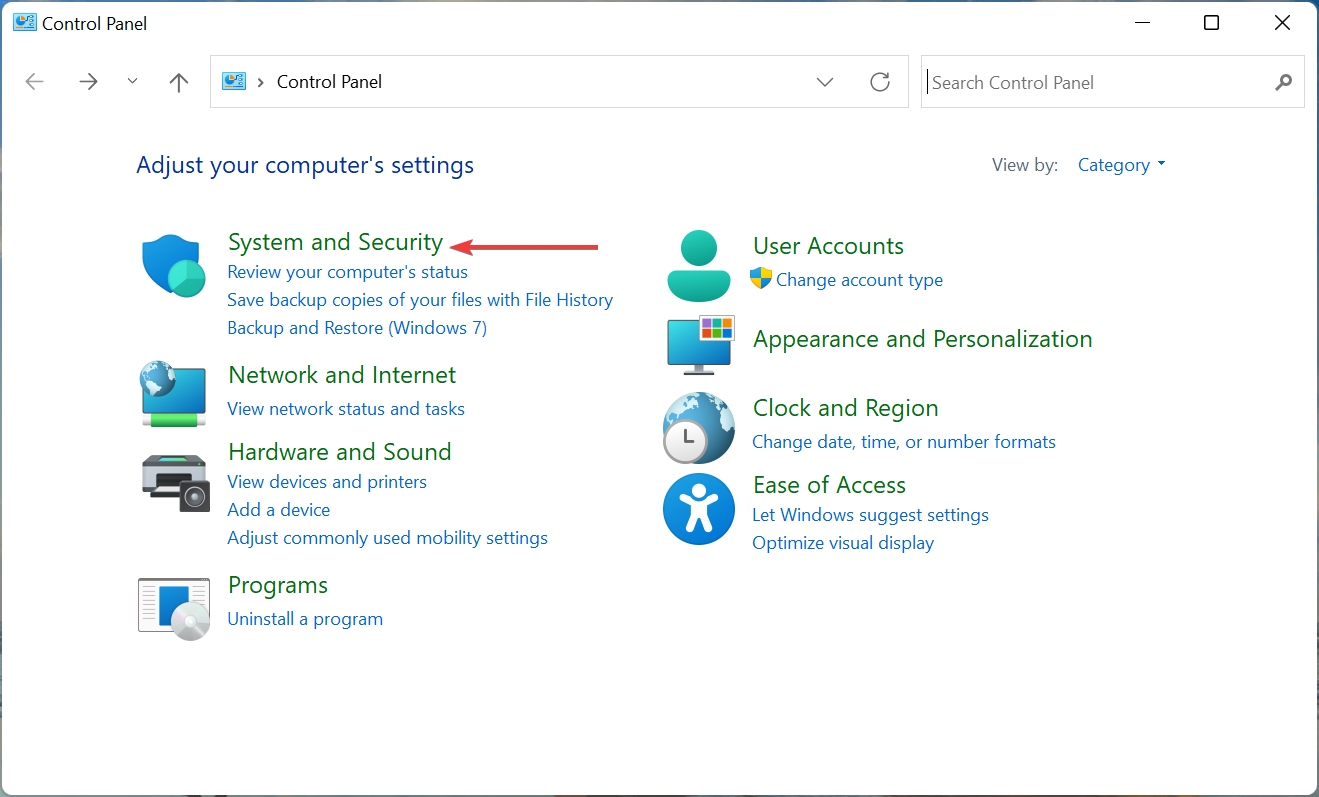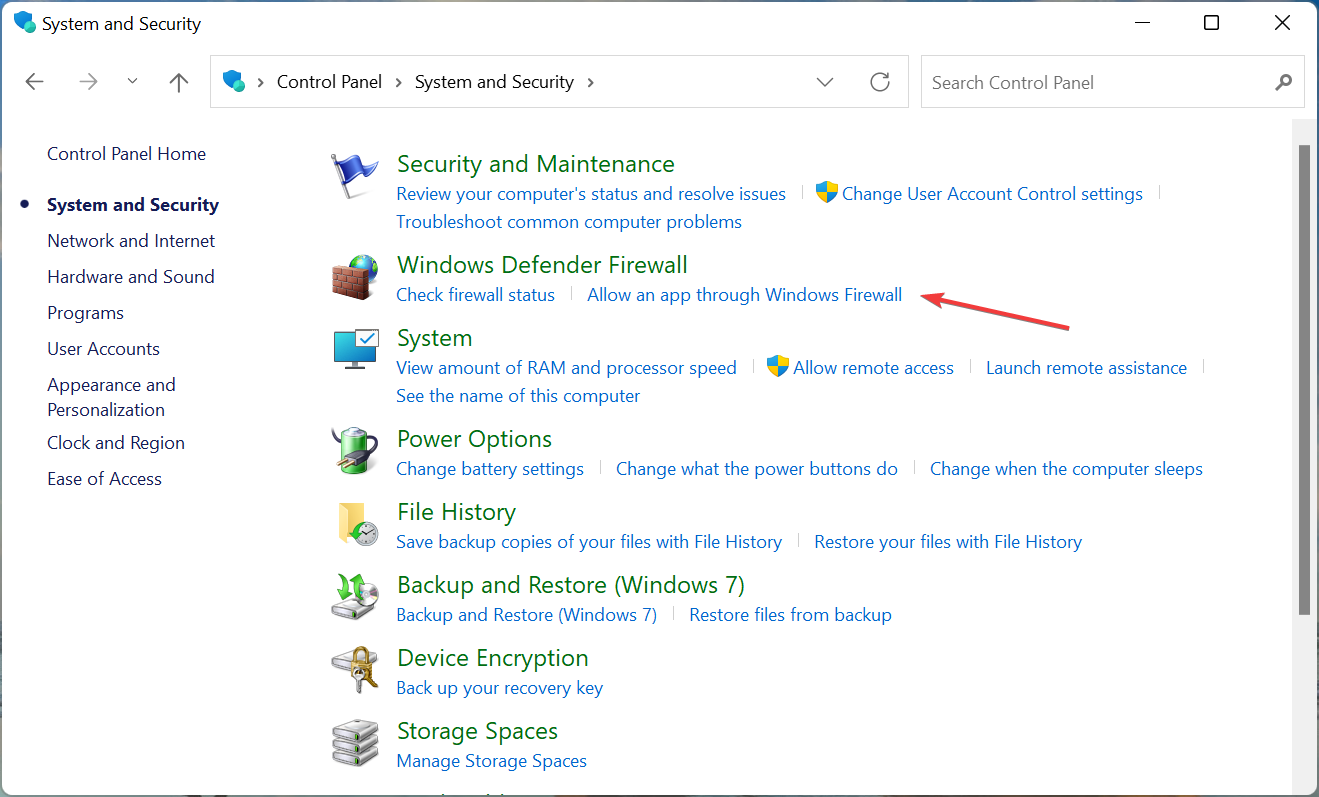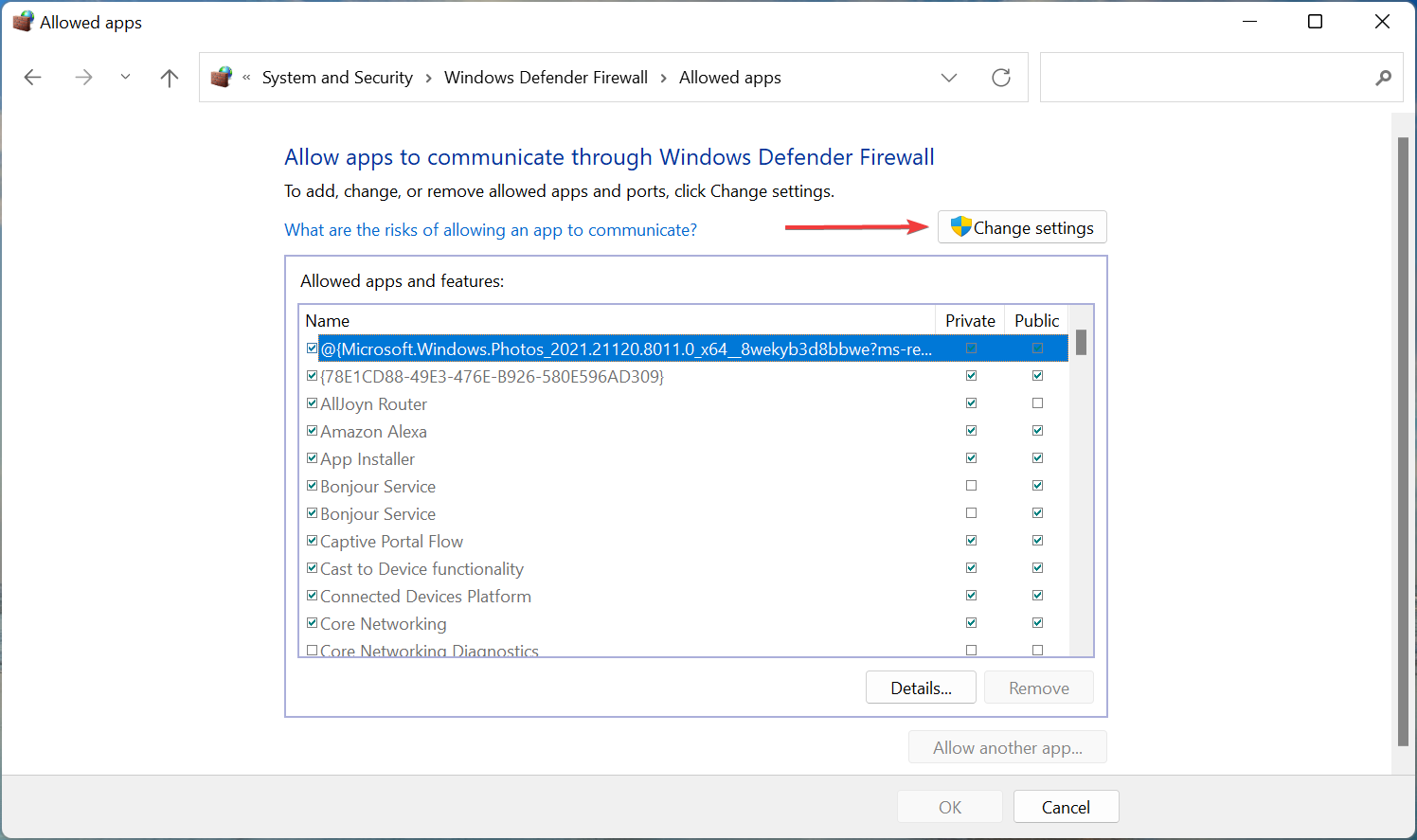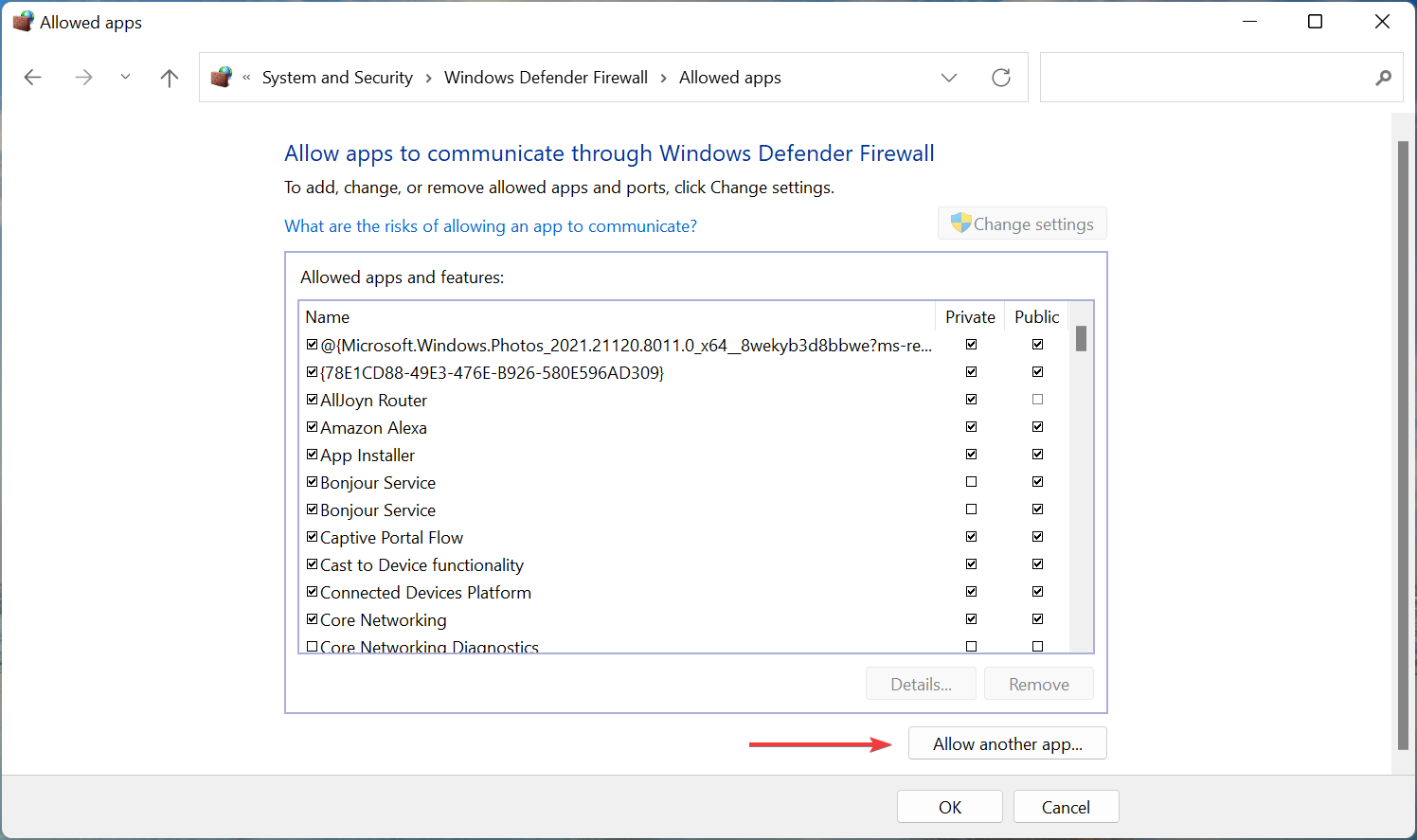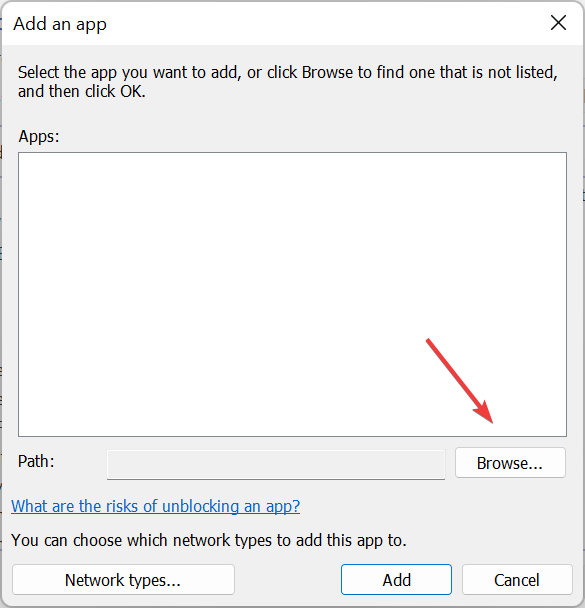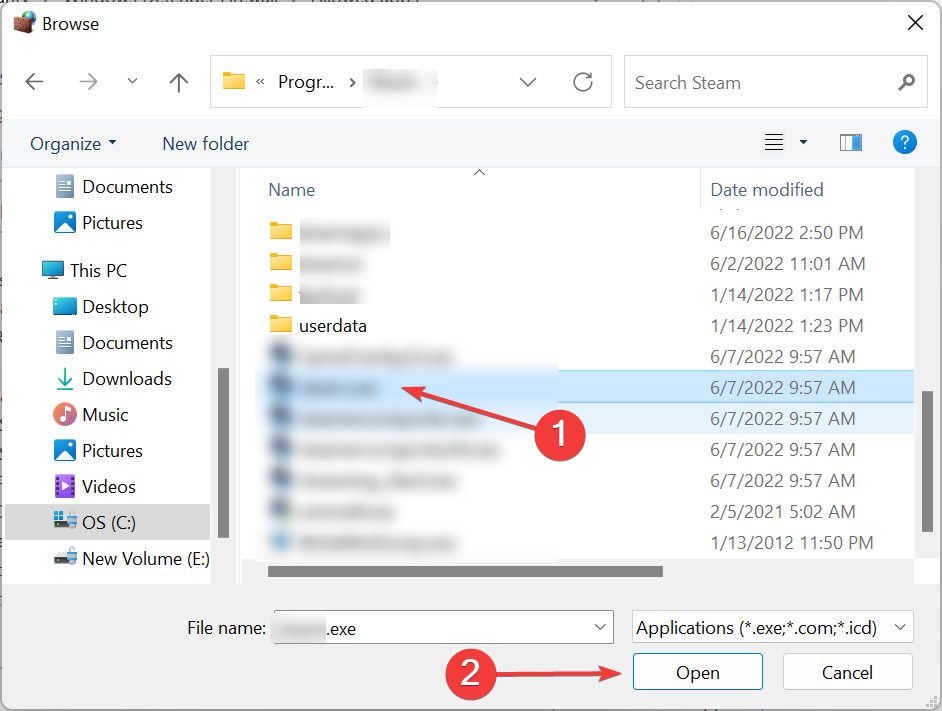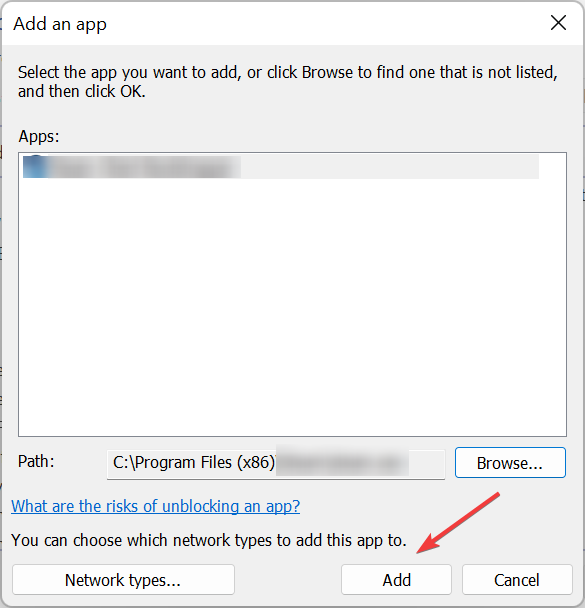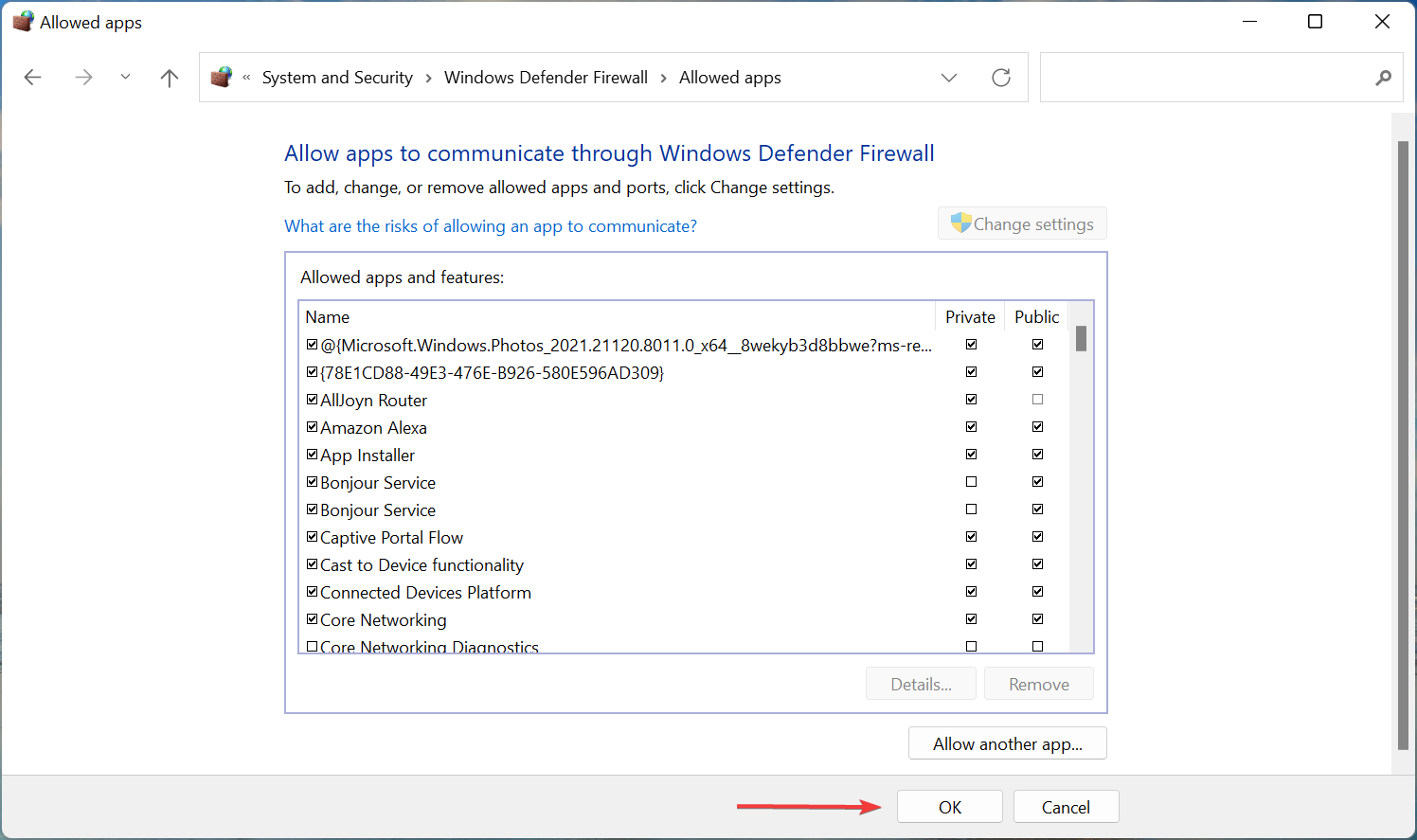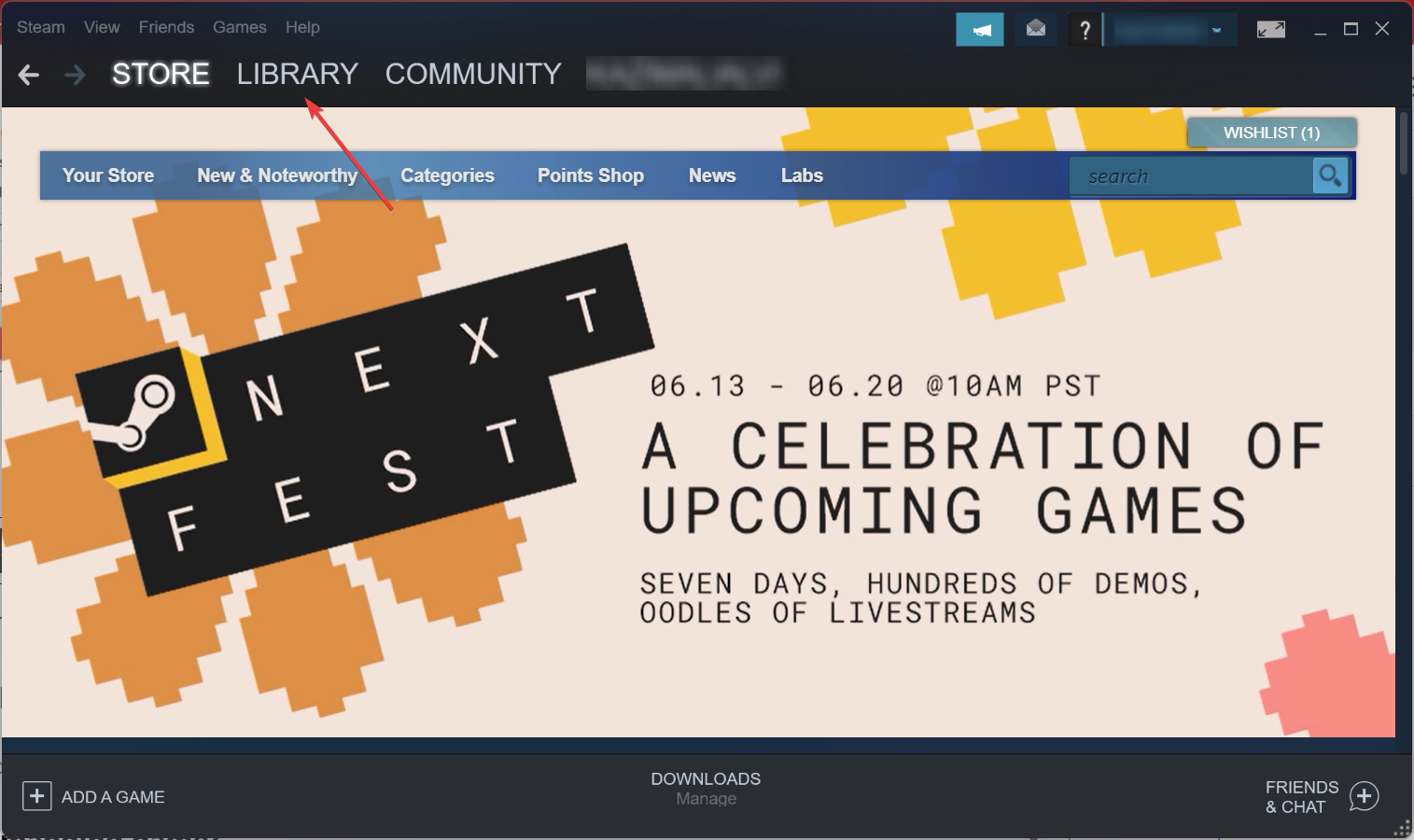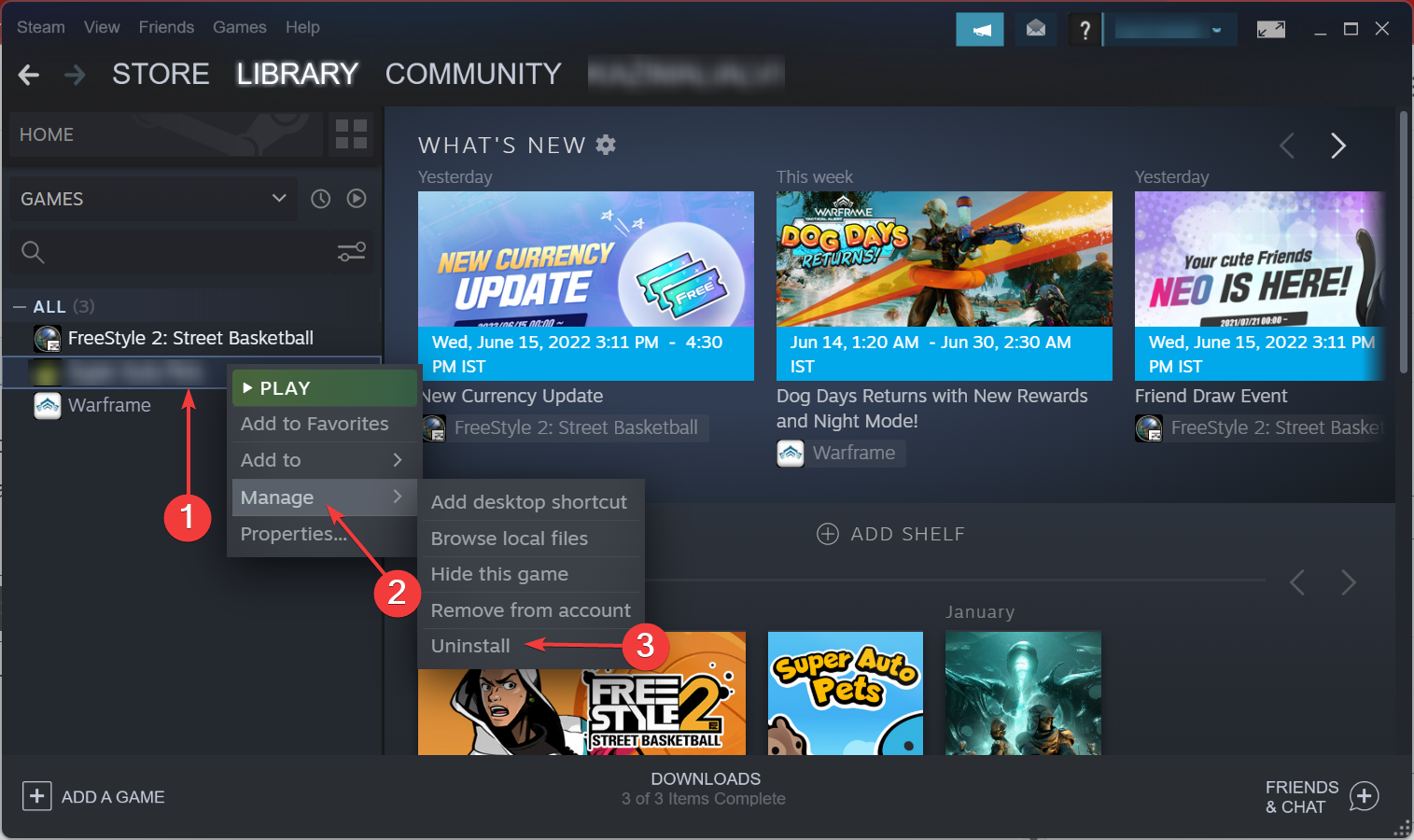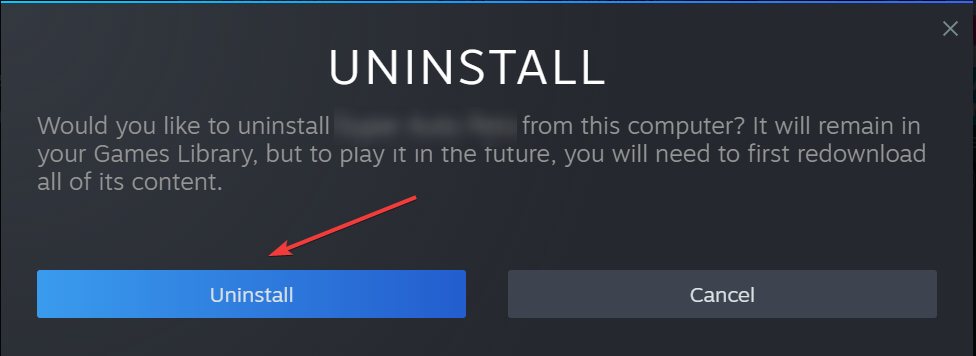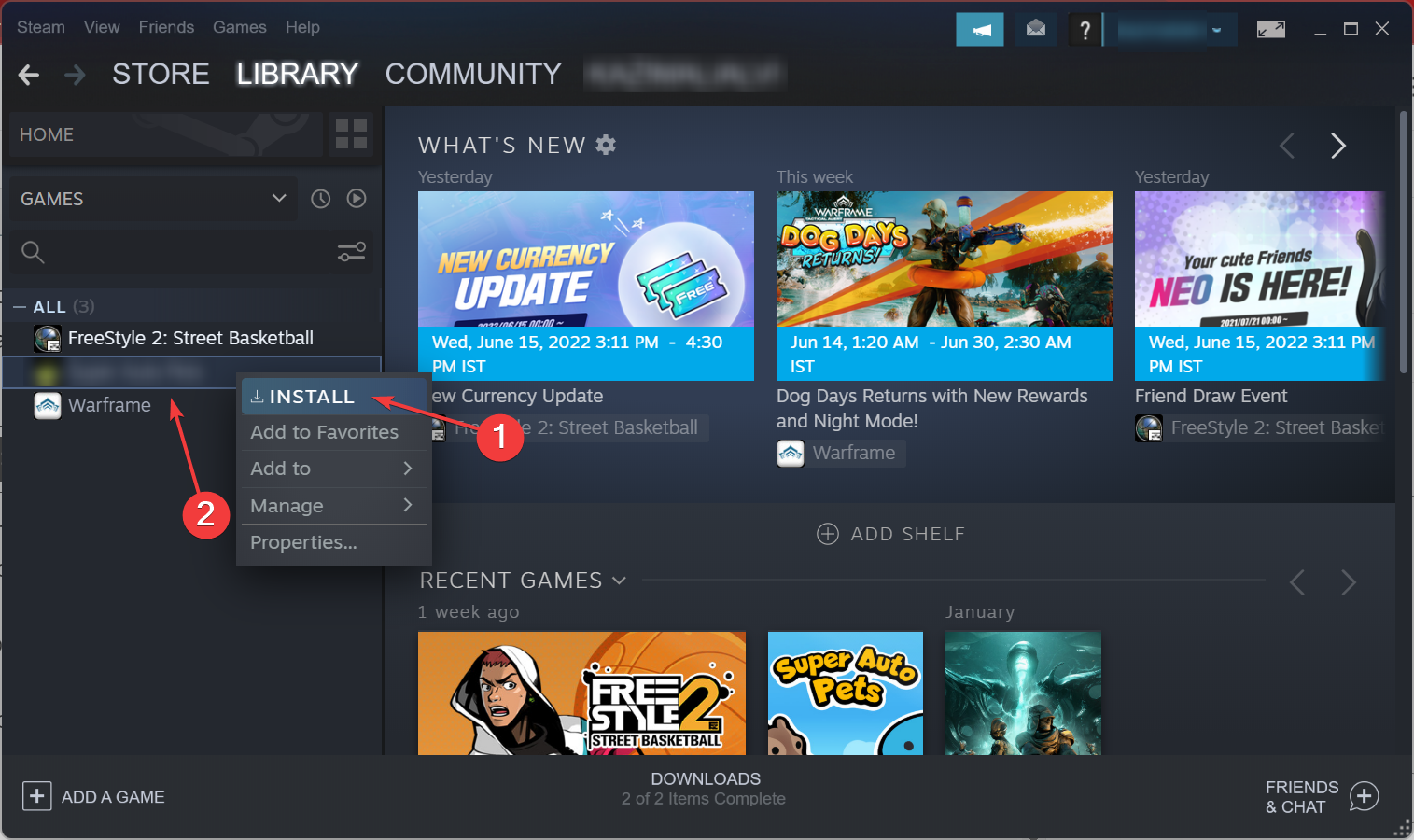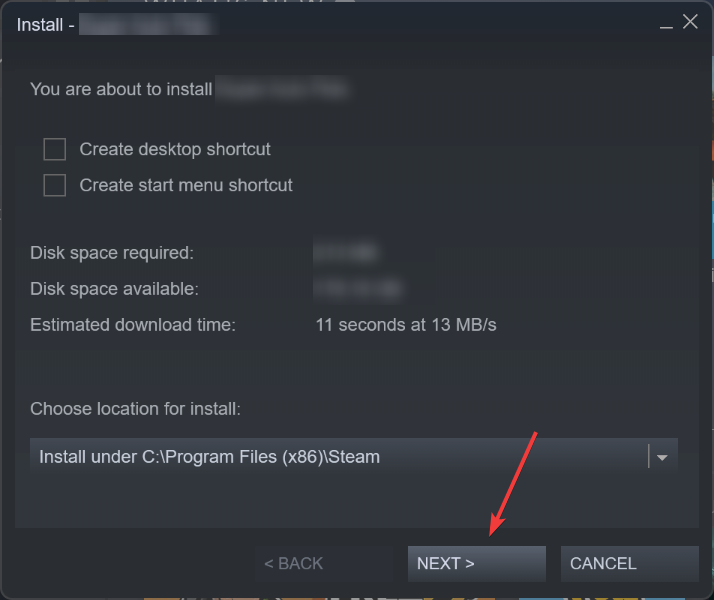by Kazim Ali Alvi
Kazim has always been fond of technology, be it scrolling through the settings on his iPhone, Android device, or Windows. And at times, unscrewing the device to take… read more
Updated on
- The Calabrese error code in Destiny 2 indicates a network problem, either with the game server or your Internet connection.
- To fix it, add an exception for Destiny 2 in Firewall, or try the other methods here.
- Also, find out why some users keep getting error codes in Destiny 2.
Users are more likely to come across errors when playing a game that requires a stable Internet connection to connect to the client’s server. It was quite evident when many users reported encountering the Calabrese error code while playing Destiny 2.
The error shows up during several missions and quests and prevents you from making any in-game progress. Though Bungie, the game developer, releases regular updates, none have been able to completely eliminate the Calabrese error code.
So, let’s find out how you can fix Calabrese in Destiny 2 and get the game running.
What is error code Calabrese?
The error code Calabrese points to a problem with the game server or the Internet connection at your end, though in most cases, it’s the former. And, it’s been observed that the error generally goes away on its own. So, wait for a few hours before you proceed with the troubleshooting.
Users have reported encountering the error in several quests on Destiny 2. Here is a list of them:
- Reclaiming Europa Error Code Calabrese
- Grasp of Avarice Error Code Calabrese
- Dares of Eternity Destiny 2 Calabrese
Why do I keep getting error codes in Destiny 2?
If you keep getting error codes in Destiny 2, it’s likely a problem with the Internet connection, the presence of a conflicting application, or issues with the game installation itself.
Let’s now head to the most effective solutions for the Calabrese error code.
How do I fix error code Calabrese Destiny 2?
1. Check your Internet connection
The first thing that you must do when faced with this error is to check if the connection is running fine. Use an online tool like Speedtest to check the connection speed.
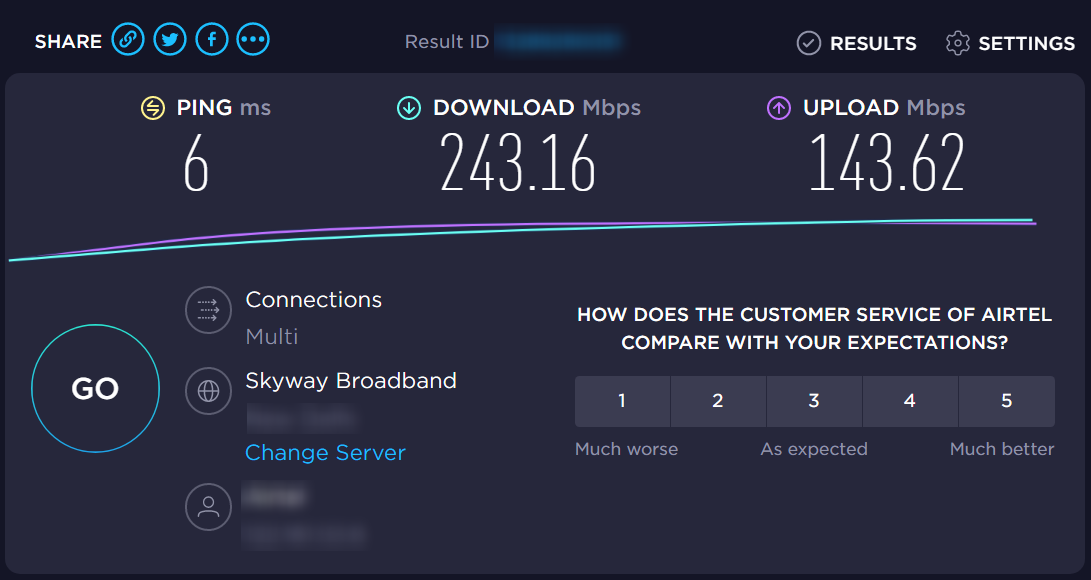
In case the Internet speed is low, make the necessary modifications to the settings, terminate resource-consuming processes, or limit the bandwidth for Windows Update. Also, you may restart the modem or router, as the case may be.
If the Internet speed is fine, check the dedicated Destiny 2 forums to find out whether the servers are down. In case you don’t find anything, head to the next method to fix the Calabrese error code.
2. Add an exception for Destiny 2 in the Firewall
- Press Windows + S to launch the Search menu, enter Control Panel in the text field, and open it.
- Click on System and Security from the options here.
- Click on Allow an app through Windows Firewall under Windows Defender Firewall.
- Now, click on Change settings.
- Click on Allow another app at the bottom.
- Click on Browse to locate and select Destiny 2.
- Navigate to the folder where Destiny 2 is stored, select its launcher, and click on Open.
- Now, click on Add.
- Finally, click on OK at the bottom to save the changes.
In many cases, it was the Firewall that blocked the game’s attempt at connecting to the servers, thus leading to the Calabrese error code. In case you use a third-party firewall instead of the built-in Windows Defender Firewall, check its official website for the exact steps.
3. Reinstall Destiny 2
- Launch Steam, and click on the Library option at the top.
- Now, right-click on Destiny 2 at the left, hover the cursor over Manage, and select Uninstall.
- Click Uninstall in the confirmation prompt.
- Restart the computer for the changes to come into effect, and then again head to the Library section in Steam.
- Now, right-click on Destiny 2, and select Install.
- Check the various installation settings and click on Next to start the process.
Once Destiny 2 is reinstalled, you would not encounter the Calabrese error code anymore on your computer.
Also, find out what to do if Steam games won’t launch in Windows 11 or 10.
If you have any other queries or know of a method that’s not listed here, drop a comment below.

Для игр с живым сервисом характерно сталкиваться с некоторыми проблемами. Destiny 2 знакома с этим, и фанаты уже знакомы с различными кодами ошибок, которые иногда выдает им игра. Со всеми крупными обновлениями Bungie будет добавлять еще несколько кодов ошибок. Один из этих кодов, который вы можете получить, называется Calabrese, и вот как вы можете его исправить.
Страница справки Bungie утверждает, что появляется ошибка Calabrese из-за тестирования или обслуживания, которое они делают на своей стороне. Это новый код, добавленный в 16-м сезоне. Игроки могут получить этот код в любое время, и он удалит их из того, что они делают. Эта ошибка также может быть общим кодом сетевой ошибки, что означает, что если ваше интернет-соединение было прервановы можете получить этот код.
Связанный: Как исправить ошибку «Серверы Destiny 2 недоступны»
Единственный способ исправить эту ошибку — это убедитесь, что у вас есть стабильное подключение к Интернету. Если вы сделали это и подтвердили, что проблема не в вашем интернете, то вы больше ничего не можете сделать. Эта ошибка на стороне Bungie, и вам просто нужно подождите, пока Bungie не выпустит исправление. К счастью, Bungie очень хорошо умеет сообщать фанатам об обнаруженных ошибках, и вы можете отслеживать статусы ошибок на веб-сайте. Справка Bungie Страница в Твиттере.
Хотя, к сожалению, игрок ничего не может сделать, чтобы исправить ошибку Калабрезе, игроки могут найти утешение в том факте, что проблема, скорее всего, связана с тем, что Bungie просто выполняет фоновое обслуживание.
Чтобы узнать больше о Destiny, ознакомьтесь со всеми локациями Darkness Rift в Destiny 2 — No Peeking Triumph и прочими руководствами для профессиональных игр.
Изображение через Bungie.
Игроки Destiny 2 нередко получают код ошибки CALABRESE . На самом деле, этот код мучает сообщество уже много лет. Но мы можем быть спокойны, зная, что это не конец света. Этот код ошибки является одним из наименее интенсивных. Кроме того, в большинстве случаев проблема возникает на стороне Bungie, а не игрока
Но давайте все же рассмотрим этот досадный код ошибки в Destiny 2, включая причины его возникновения. Если у вас плохой случай CALABRESE, вот несколько решений, которые вы можете попробовать
Новые статьи, а так-же все доступные категории вы можете найти на Главной странице. А все доступные материалы по теме destiny 2 вы сможете найти на странице категории «destiny 2»
В настоящее время мы расследуем рост числа CALABRESE, WEASEL и другие проблемы с подключением
Получение кода ошибки CALABRESE расстраивает, но для большинства игроков вы ничего не можете с этим поделать. В 9 случаях из 10 этот код ошибки является результатом нестабильности сервера со стороны Bungie. Это может быть связано с новым обновлением или необычно большим наплывом игроков, но в любом случае это может привести к появлению этой ошибки. Тем не менее, есть несколько мер, которые вы можете предпринять на случай, если ошибка действительно возникла на вашей стороне
Во-первых, убедитесь, что ваше интернет-соединение работает, и перезагрузите маршрутизатор. Это должно быть обычным делом для любых кодов ошибок, с которыми вы сталкиваетесь как в Destiny, так и за ее пределами. Щелчок переключателя на модеме или маршрутизаторе, а также на вашем компьютере заставит ваше оборудование выполнить все ожидающие обновления. Если код ошибки CALABRESE был на вашей стороне, это должно исправить ситуацию
Помимо этого, есть еще одно исправление, которое 99,9% из вас никогда не потребуется делать это вручную пропустить Destiny 2 через брандмауэр Windows. Ваш компьютер должен сделать это автоматически при установке Destiny. Если бы он этого не сделал, у вас были бы проблемы с подключением, выходящие далеко за рамки кода ошибки CALABRESE. Но, на всякий случай, давайте рассмотрим, как это сделать
Скриншот сделан журналистом Gamer Journalist.
Перейдите в Панель управления и зайдите в раздел Система и безопасность. В них, в разделе Брандмауэр Windows Defender, нажмите Разрешить приложение через брандмауэр Windows
Перед вами появится список всех приложений, установленных на вашем устройстве. Нажмите на изменить настройки затем прокрутите список, пока не найдете Destiny 2. Включите его, нажмите OK, и все готово
Подавляющему большинству из вас никогда не придется этого делать тем немногим, кому придется, надеюсь, это было полезно
Код ошибки CALABRESE в Destiny 2, как правило, является просто проблемой сервера. Дайте ему несколько часов, и он должен исправиться. Если этого не произошло, стоит покопаться в настройках брандмауэра на всякий случай
Are you stuck with the annoying Destiny 2 ‘Calabrese error code’ in Destiny 2? Here’s how to fix it!

Error codes are inevitable in online games, and Destiny 2 is no exception. Destiny 2 is a free-to-play online multiplayer first-person shooting game developed by Bungie and published by Activision. Quite recently, players have been encountering an abnormal error code, Calabrese, when connecting to the game servers.
As a result, Destiny 2 players are unable to access the game servers and are stuck with the dreaded Calabrese code. So if you’ve also been affected by the Destiny 2 Calabrese error code, here’s all you need to know about fixing it.
What is the Error Code Calabrese in Destiny 2?
Error code Calabrese reads, “You have been returned to Orbit. Please try again. If this problem persists, you should troubleshoot your networking setup. For more information, visit help bungie.net and search for the error code: calabrese” As a result, players are stuck in the loop and cannot log in to the game.
Issues causing Destiny 2 players to experience elevated error codes WEASEL, CALABRESE and BABOON have subsided. https://t.co/69m7TNZRR9
— Bungie Help (@BungieHelp) September 5, 2022
According to Bungie, error code Calabrese mainly occurs when the Destiny 2 developers are testing or performing server maintenance on their end. As a result, the game servers are taken offline, which affects the connectivity.
How to Fix Error Code Calabrese in Destiny 2
Unfortunately, there’s nothing you can do to fix the error code Calabrese in Destiny 2. However, we recommend checking the Destiny 2 server status once to make sure the servers are offline.
We’re aware of Destiny 2 players experiencing error codes including, but not limited to, WEASEL, CALABRESE, and BABOON errors across all platforms. Please stand by for updates.
— Bungie Help (@BungieHelp) September 5, 2022
If you continue to receive this error despite servers being online, then you can perform the following troubleshooting steps to potentially fix this error:
Restart your router/modem
When you restart your router, it can fix a few Internet connection problems, such as slow connection speed, WiFi disconnect, and more. Here’s how to restart your modem:
- Unplug the modem and router from the power outlet.
- Wait at least 15 seconds.
- Plug the modem into the power outlet and wait 1-2 minutes.
- Wait for your cable modem’s panel lights to become green before testing your internet connection.
Flush your DNS Resolver Cache
- Right-click the Start button
- Choose Command Prompt (Admin)
- Type «ipconfig /flushdns» and press Enter.
- Type «ipconfig /registerdns» and press Enter.
- Type «ipconfig /release» and press Enter.
- Type «ipconfig /renew» and press Enter.
- Type «netsh winsock reset» and press Enter.
- Restart the computer.
Renew your IP address
- Press Windows and R key at the same time to open the Run box.
- Type CMD. Then, hit Enter.
- Type ipconfig/release in the Command Prompt window. Press the Enter key.
- Type ipconfig/renew. Press Enter.
Change DNS settings
- Go to the Control Panel.
- Click Network and Internet > Network and Sharing Center > Change adapter settings.
- Select the Networking tab.
- Click Advanced and select the DNS tab.
- Click OK.
- Select Use the following DNS server addresses.
Disable any VPN
VPN stands for “virtual private network” — a service that protects your internet connection and privacy online. If you’re using any VPN service, then it’s essential to turn it off in order to establish a connection properly with the game servers.
So that’s everything you need to know about fixing the Calabrese error code in Destiny 2.
For more Destiny 2 news, be sure to check out our dedicated section or take a look at some of our Guides & Tutorials just below:
WEEKLY UPDATES — Destiny 2 Weekly Reset List | Lost Sector Rotation | Raid & Dungeon Rotation | Grandmaster Nightfall Rotation | Weekly Challenges List | Xur Location | Trials of Osiris Map & Rewards | Iron Banner Schedule
FUTURE UPDATES — When Does The Next Destiny 2 Season Start | Everything We Know About ‘Destiny 2 The Final Shape’ | All Destiny 3 Speculation
EMBLEM & SHADERS — Free Destiny 2 Emblem Codes | How To Get Photo Finish Shader | How To Get Bergusian Night Shader
BEST HUNTER BUILDS —
Hunter Arc Build | Hunter Solar Build | Hunter Stasis Build | Hunter Strand Build | Hunter Void Build
BEST TITAN BUILDS —
Titan Arc Build | Titan Solar Build | Titan Stasis Build | Titan Strand Build | Titan Void Build
BEST WARLOCK BUILDS —
Warlock Arc Build | Warlock Solar Build | Warlock Stasis Build | Warlock Strand Build | Warlock Void Build
Exotics, Catalyst & God Rolls — Alter of Reflection Catalyst Quest | Austringer God Roll | Calus Midi Tool God Roll | Dead Man’s Tale God Roll | Fixed Odds God Roll | Hawkmoon God Roll | How To Get Come To Pass | How To Get Dawn Chorus | How To Get Omnioculus | How To Get Star-Eater Scales | Mechabre God Roll | Osteo Striga Catalyst | Riptide God Roll | Queens and Worms Quest
Game Guides — How To Unlock All Subclasses | Enemy Strikes Guide | How To Get More Loadout Slots

Written by Tarun Sayal
Experienced freelance gaming writer with five years of experience covering a wide range of gaming topics. I specialize in writing features, guides, and news for popular live service games such as Fortnite, Warzone, Valorant, Genshin Impact, and more.
The Calabrese error in Destiny 2 can hit both console and PC players at any time and cause a network error before a subsequent game crash. If you’ve run into it, you may be wondering what it means. We’re here to explain.
Our guide will explain error code Calabrese in Destiny 2 and provide tips on what to do when it pops up in your case.
What is Error Code Calabrese?
The main reason for this error code popping up during gameplay is explained by the developer in the official statement:
“This error can occur due to testing or maintenance we are doing on our end, please pardon our dust!”
Check Server Status
In this case, the developer strongly suggests to check out the official Bungie Twitter page for sever status updates, as well as check the server status of your platform by following these links:
- PlayStation Service Status
- Xbox Service Status
- Steam Support Page
- Epic Games Store Service Status
If one of these platforms is showing server maintenance or offline status, then you simply need to wait before it’s over.
Verify Integrity of Game Files
If you’re having this issue when playing in Steam or Epic Games, then fixing Destiny 2‘s files could potentially fix this issue.
Follow these steps, if you’re playing in Steam:
- Go to your Steam client.
- Select “Library” tab.
- Right-click on the Destiny 2 game.
- Select “Properties” from the list.
- Go to “Local Files” tab.
- Select “Verify Integrity of Game Files” feature.
Here’s a similar solution for Epic Games Store:
- Start Epic Games app.
- Go to “Library” menu.
- Select Destiny 2 from the list.
- Click on the “…” (three dots) under the game title.
- Select “Verify” option.
Restart Your Game
Some players also noted that restarting a console or a PC could fix this error as well. Here’s what you need to do:
- Press and hold the power button on your console.
- Select “Power” option.
- Choose “Turn Off” option.
- Wait for a few minutes and press the power button to switch it back on.
Try doing the same with your Wi-Fi router by turning it off and on after waiting for a few minutes.
Related guides
- Doom of Chelchis King’s Fall Scout Rifle God Roll Guide
- Zaouli’s Bane King’s Fall Hand Cannon God Roll Guide
- Taipan-4fr Linear Fusion Rifle God Roll Guide
That’s all you need to know about error code CALABRESE in Destiny 2. For more Destiny 2 tips and tricks articles, be sure to visit our dedicated hub page.
About the author
Serhii Patskan
Sergey has been a freelancer in the video games industry for more than five years, writing for various publications around the world. His favorite games are MtG, Dark Souls, Diablo, and Divinity: Original Sin.