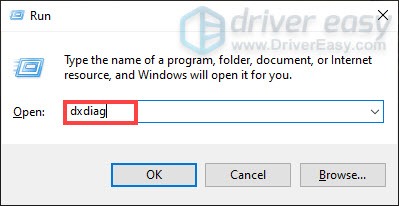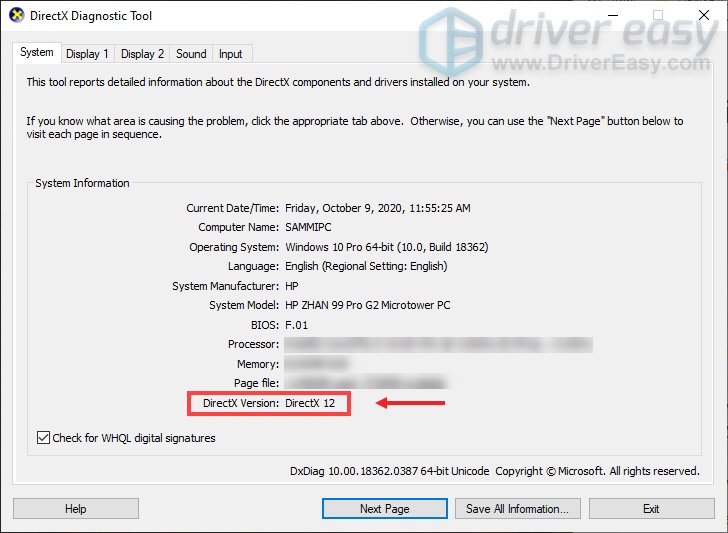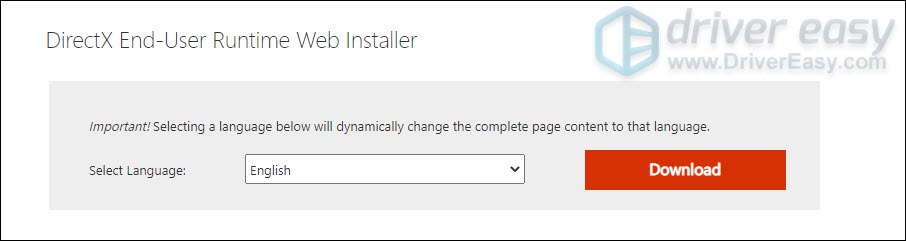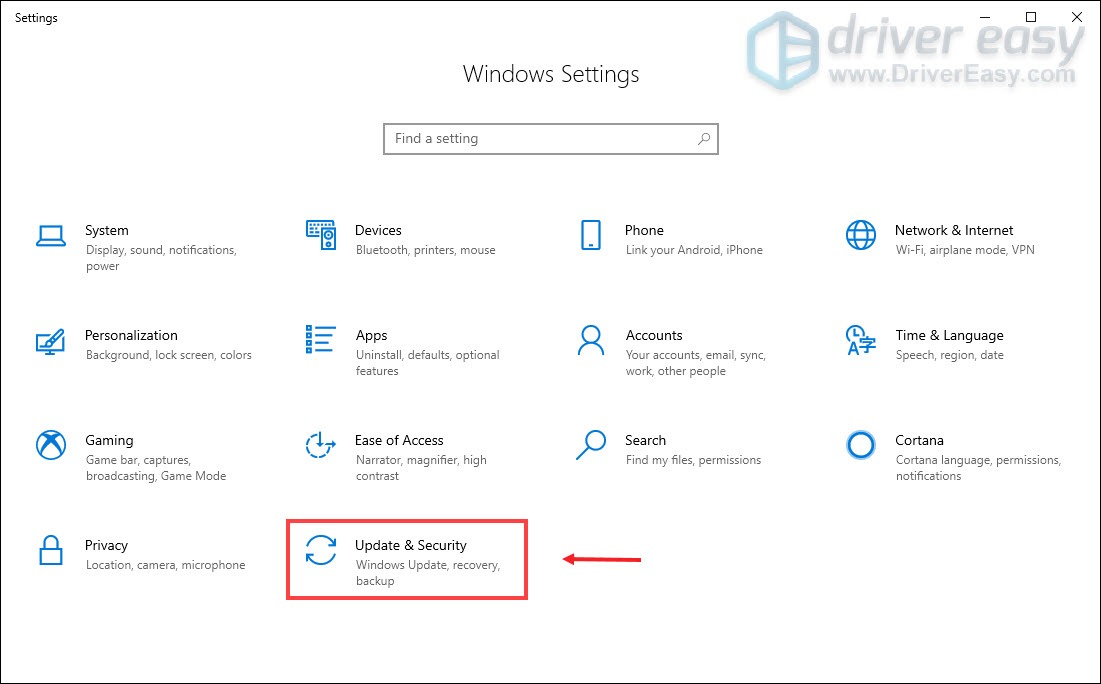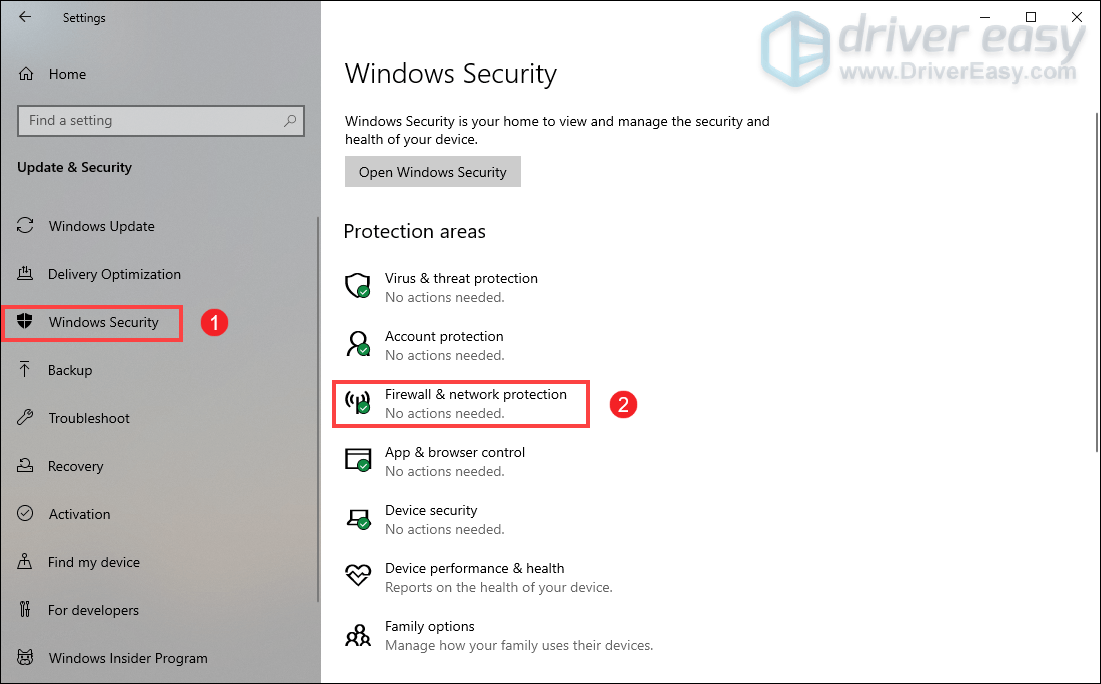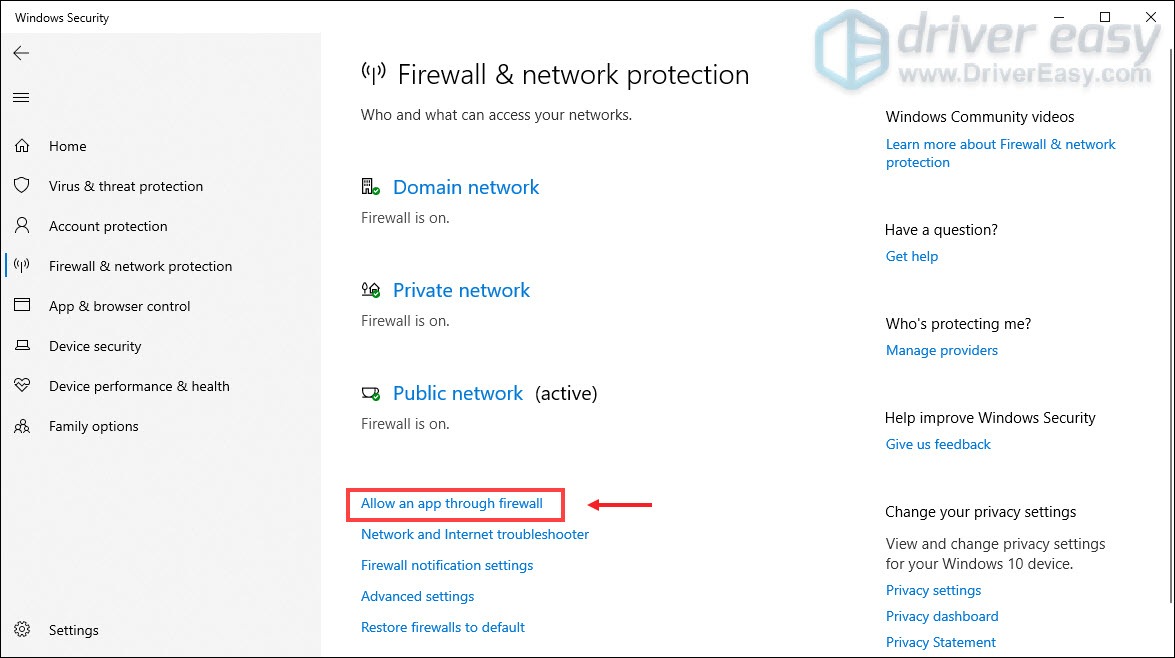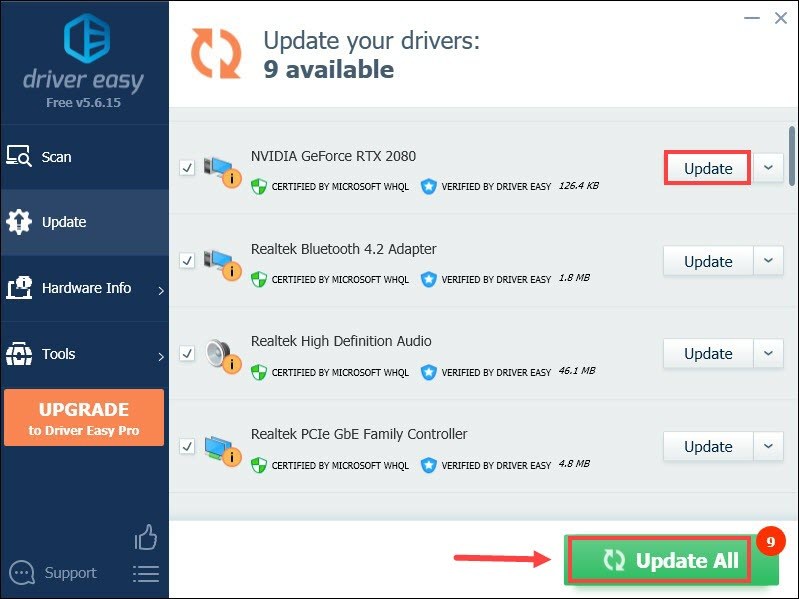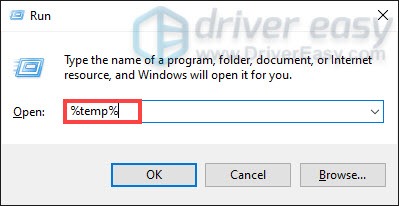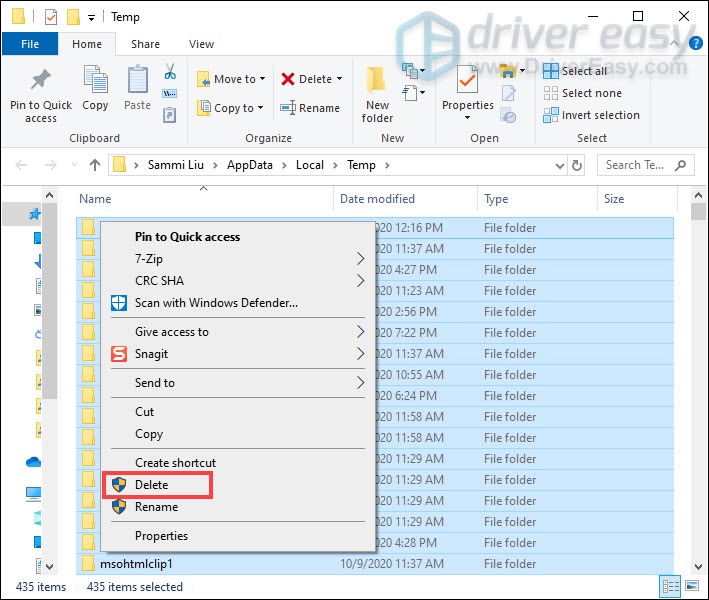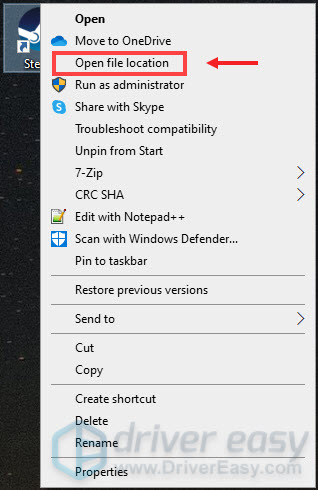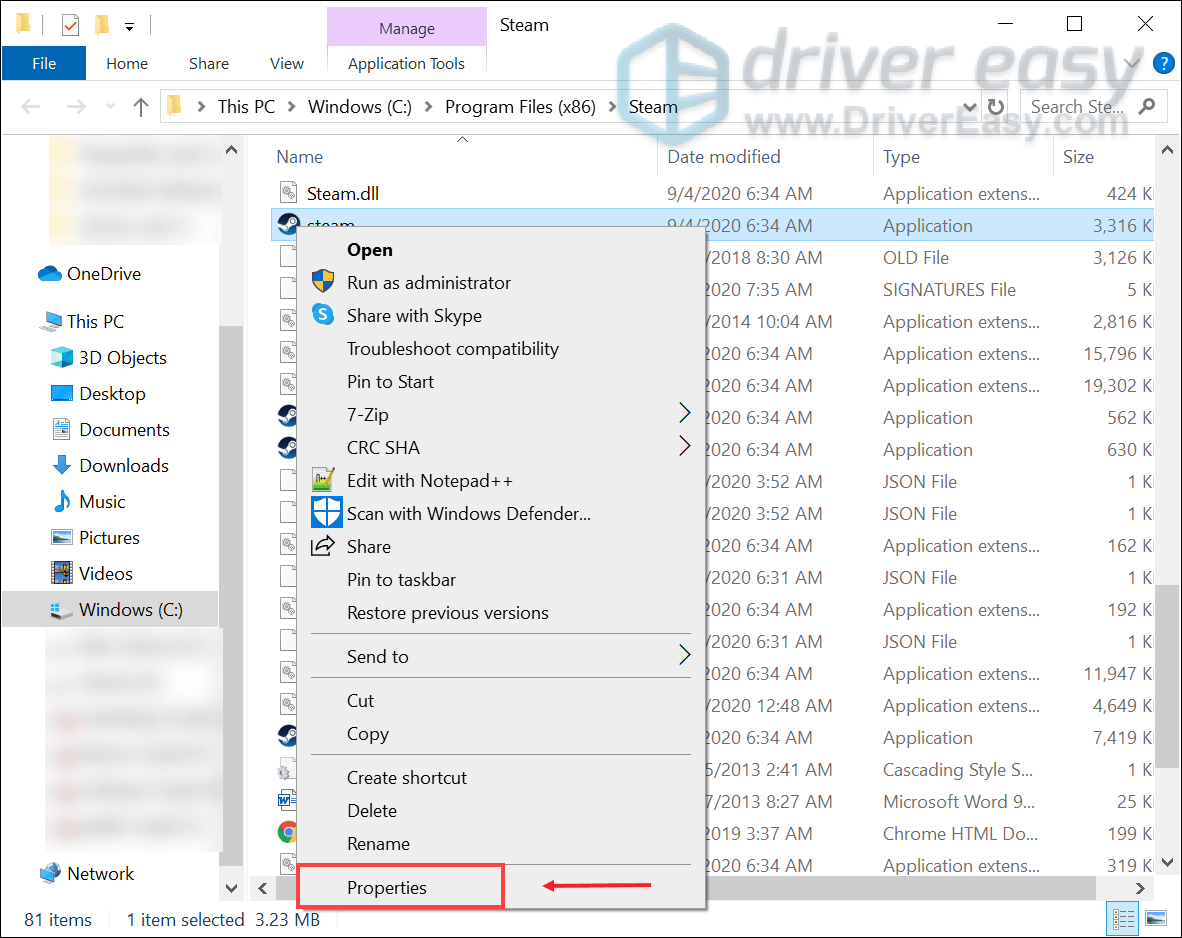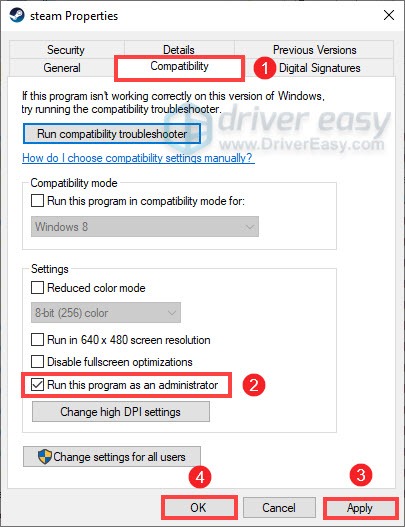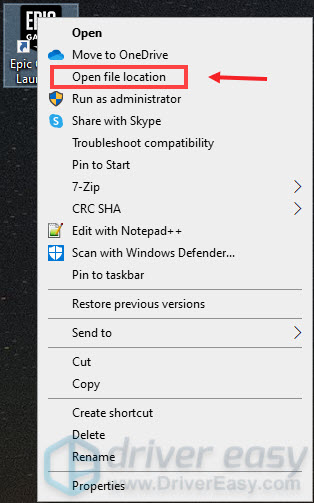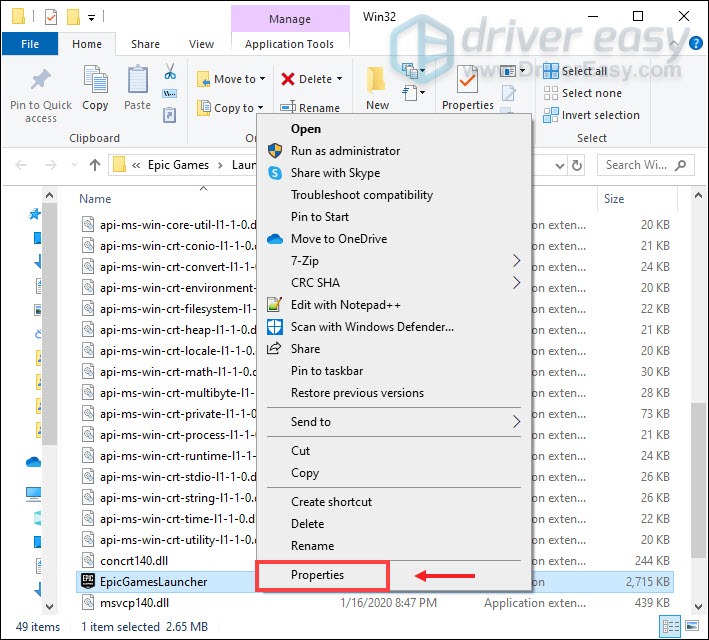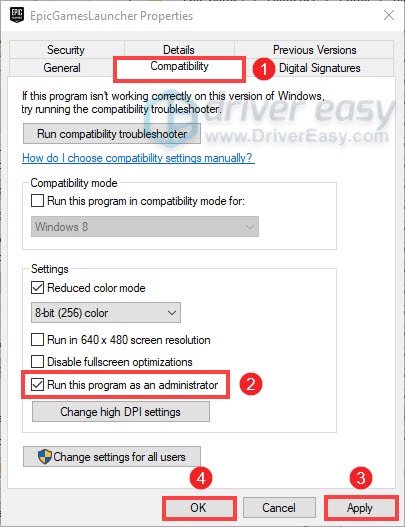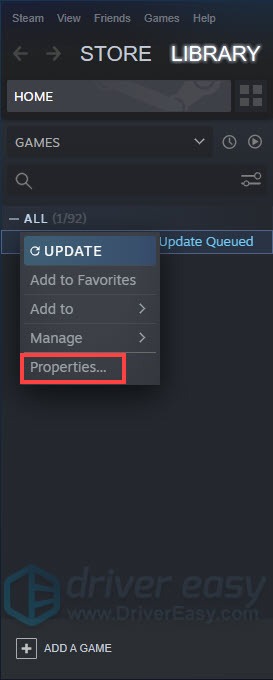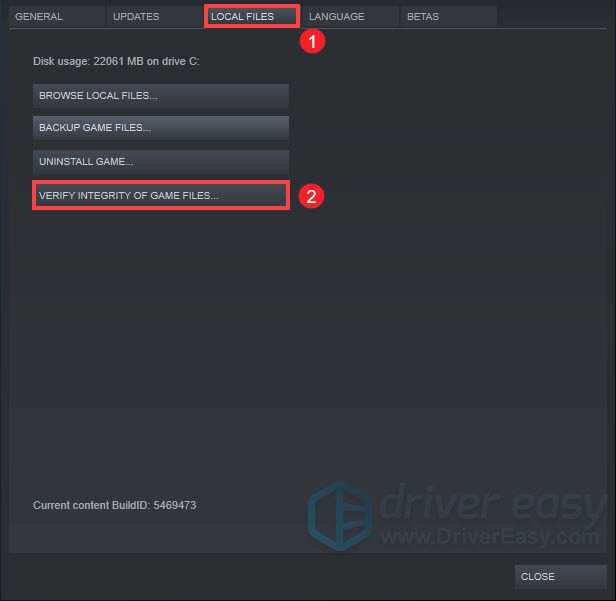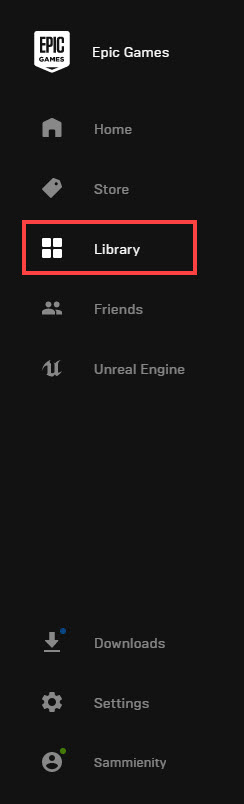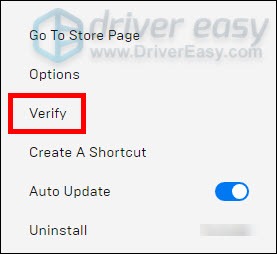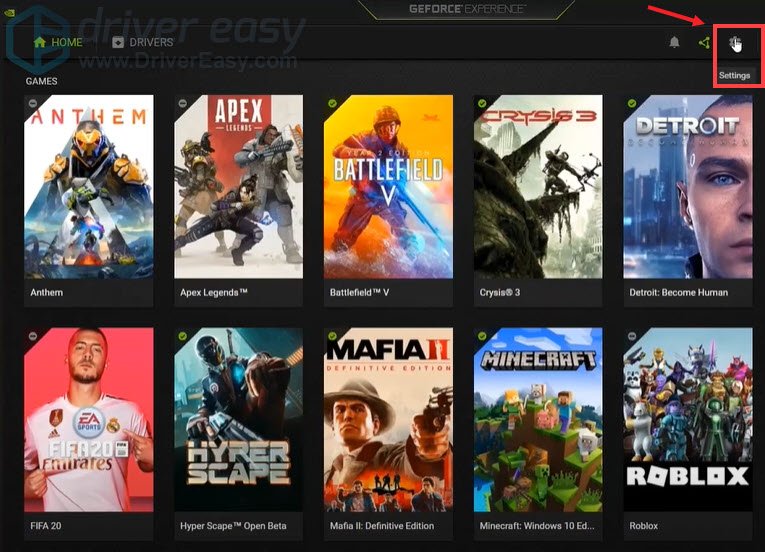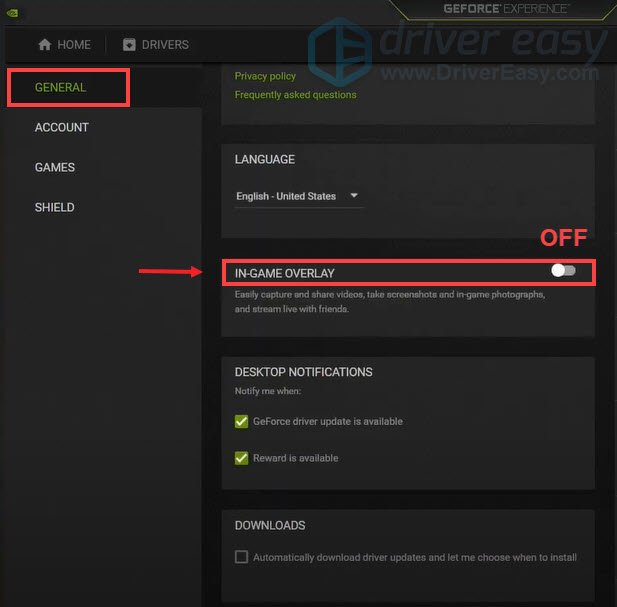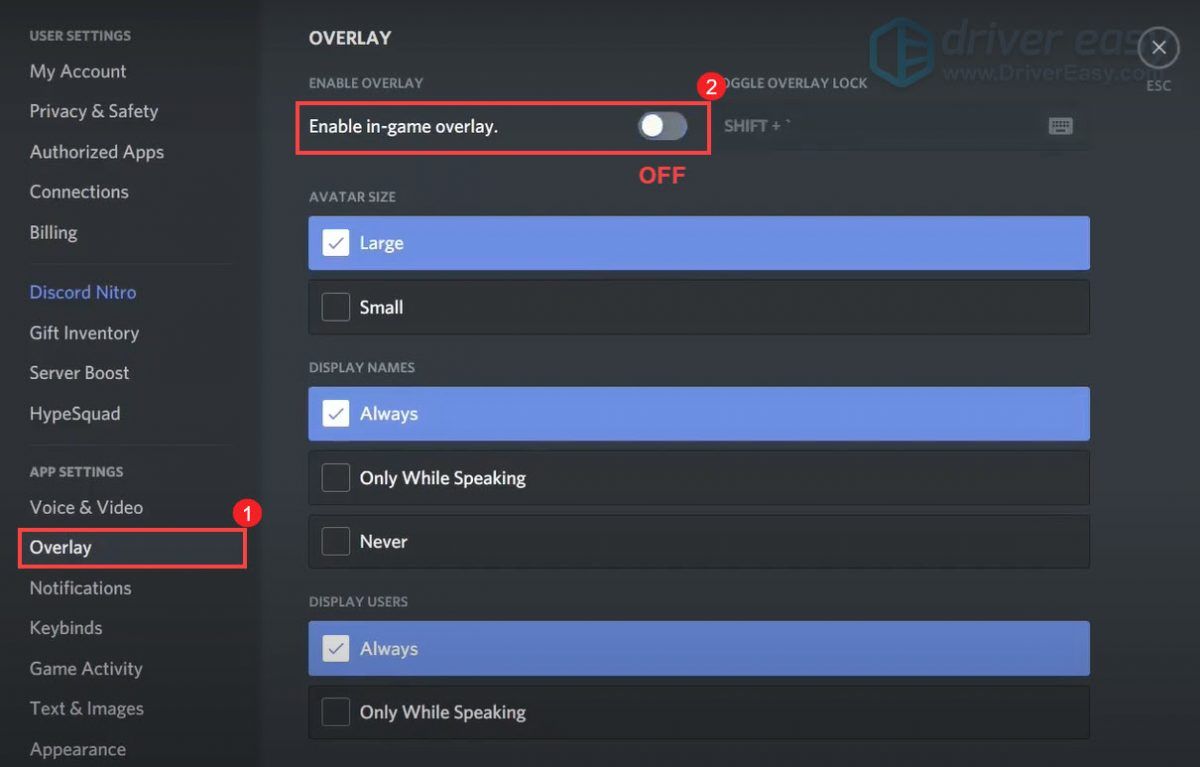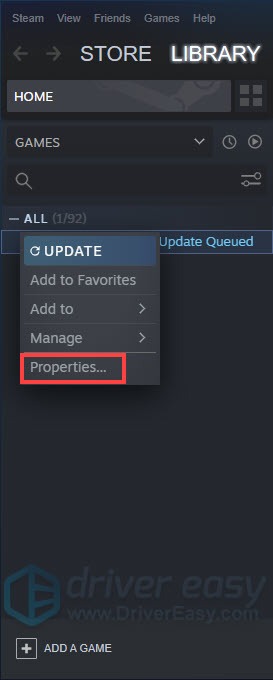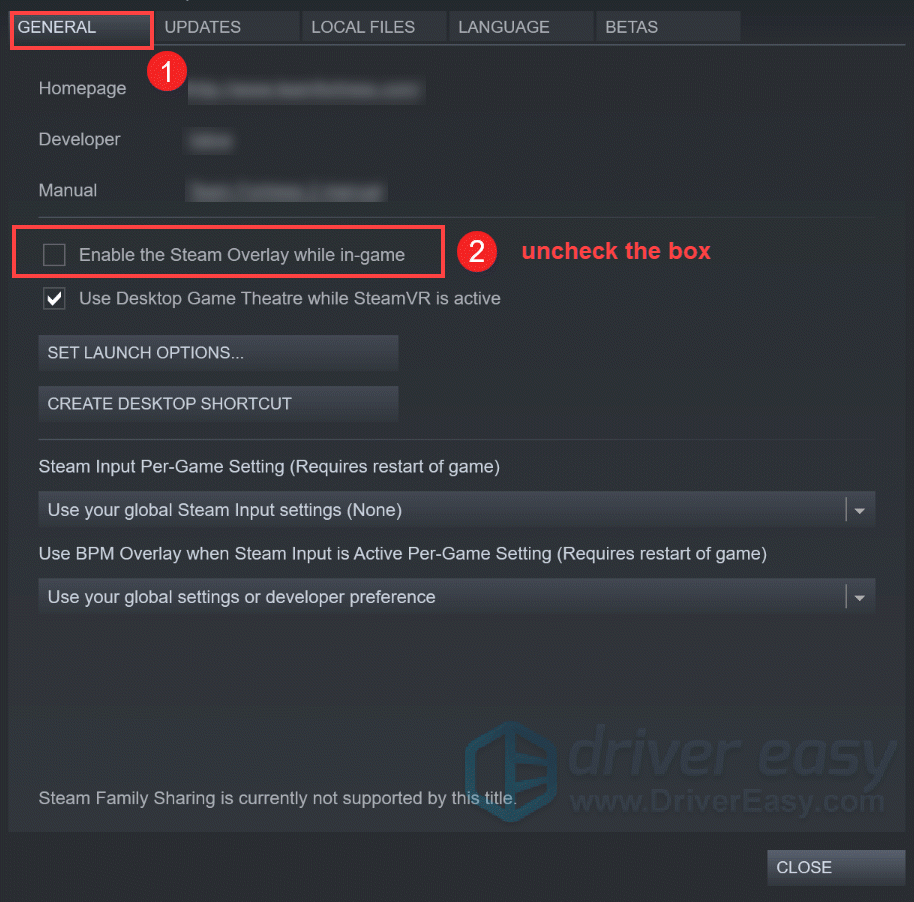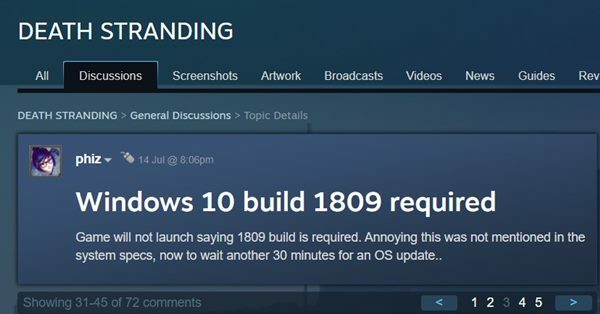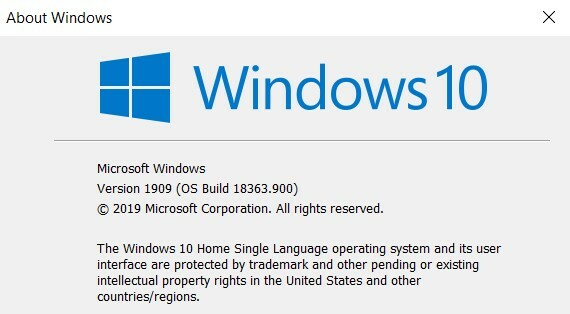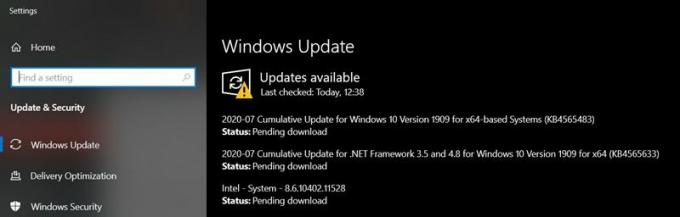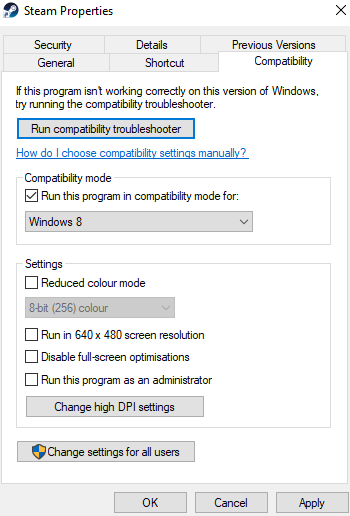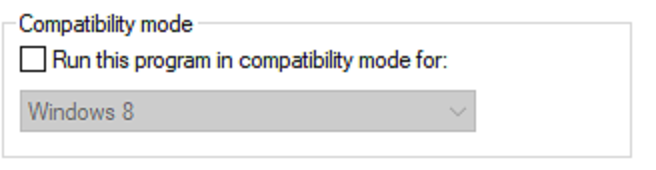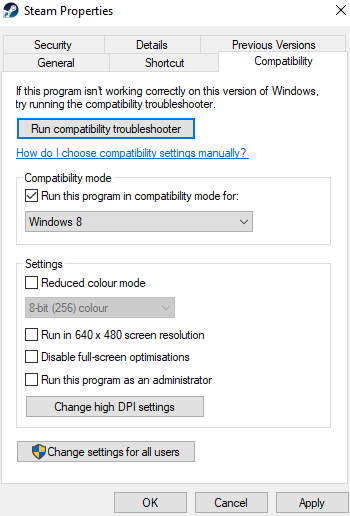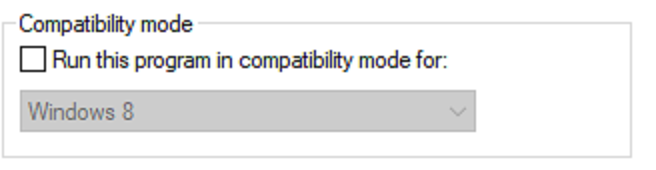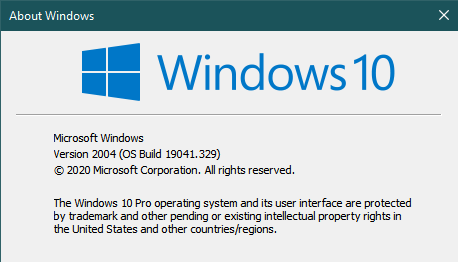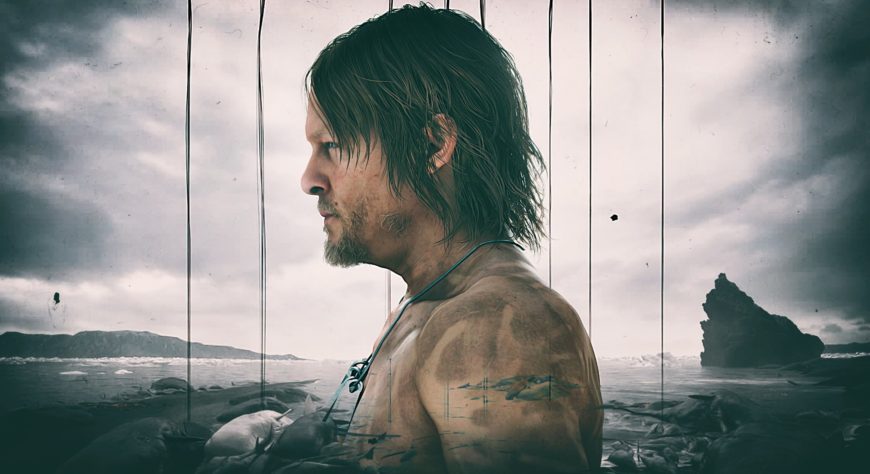Death Stranding is creating a new game genre for you to explore. With its fascinating set of gameplay mechanics, you definitely wouldn’t miss it! But the game isn’t perfect and you might encounter the crashing issue. If it did happen to you, don’t worry. Here are some working fixes for you.
Try these fixes
You might not need to try them all; simply work your way down the list until you find the one that works for you.
- Make sure your PC meets the specs
- Allow your game through the firewall or disable anti-virus software
- Update your graphics driver
- Clear temp files from your PC
- Run your game launcher as an administrator
- Verify your game files
- Disable overlay
- Stop overclocking
Fix 1: Make sure your PC meets the specs
Before you can get started playing Death Stranding, you need to check whether or not your PC is well-equipped to handle the game at the quality within your expectation.
| OS | Windows 10 |
| Processor | Intel CoreTM i5-3470 or AMD RyzenTM 3 1200 |
| Memory | 8 GB RAM |
| Graphics | GeForce GTX 1050 3 GB or AMD RadeonTM RX 560 4 GB |
| DirectX | Version 12 |
| Storage | 80 GB available space |
| Sound Card | DirectX compatible |
| OS | Windows 10 |
| Processor | Intel CoreTM i7-3770 or AMD RyzenTM 5 1600 |
| Memory | 8 GB RAM |
| Graphics | GeForce GTX 1060 6 GB or AMD RadeonTM RX 590 |
| DirectX | Version 12 |
| Storage | 80 GB available space |
| Sound Card | DirectX compatible |
You can learn from the tables above that the DirectX version must be Version 12. Users with lower DirectX versions are experiencing more crashes while playing Death Stranding. So to better ensure you have the right DirectX version installed, you should take two steps below:
Step 1: Check your DirectX version
If you have no idea which version of DirectX you’ve installed, here’s how you can check:
1) On your keyboard, press the Windows logo key + R together to invoke the Run dialog box.
2) Type dxdiag and press Enter to launch the DirectX Diagnostic Tool.
3) Under the System tab, look for the DirectX version listed.
If your DirectX is not Version 12, take step 2 to update it.
Step 2: Update your DirectX version
If your DirectX is not Version 12, you should update it.
1) Go to the Microsoft DirectX download page.
2) Scroll down and in the DirectX End-User Runtime Web Installer section, select your language and click Download.
3) Once the download is completed, click on the dxwebsetup.exe file and follow the on-screen instructions to install it.
4) Now restart your computer.
When you’re sure that your PC perfectly meets the system requirements but the game just keeps crashing, you should try the methods listed in this article.
Fix 2: Allow your game through the firewall or disable anti-virus software
Windows Firewall or antivirus software is developed to detect and remove computer viruses. But there are situations when they fail to grant the authority to legitimate applications like your games. So if it happens to you, you should allow your game through Windows Firewall and disable your antivirus software temporarily.
Windows Firewall
To stop Windows from blocking your game, simply follow the steps below:
1) Press the Windows logo key + I together on your keyboard and select Update & Security.
2) From the left pane, click Windows Security. In the Protection areas section, click Firewall & network protection.
3) Click Allow an app through firewall.
4) Locate Death Stranding and tick both Private and Public.
5) Click OK to save the changes.
Anti-virus software
To disable anti-virus software temporarily, simply click the links below and follow the instructions to disable the anti-virus software you’re running:
McAfee
ESET
Avast
AVG
Norton
After you’ve done all of these, relaunch your game to check if the crashing persists. If it does, move on to the next fix.
Fix 3: Update your graphics driver
Video games are graphics-intensive. If your game keeps crashing, the possibility is that your graphics driver is corrupt or outdated. In this case, you need to update your graphics driver as your problem could be solved immediately.
There are two ways you can update your graphics driver:
Option 1 – Manually – You’ll need some computer skills and patience to update your drivers this way because you need to find exactly the right driver online, download it and install it step by step.
OR
Option 2 – Automatically (Recommended) – This is the quickest and easiest option. It’s all done with just a couple of mouse clicks – easy even if you’re a computer newbie.
Option 1 – Download and install the drivers manually
NVIDIA and AMD keep updating drivers. To get them, you need to go to the official websites, find the correct drivers, and download them manually.
Once you’ve downloaded the drivers, double-click on the downloaded file and follow the on-screen instructions to install the drivers.
If you’re an Nvidia user, you can also update your driver from the Geforce Experience application. What’s more, Death Stranding is one of the games that can take advantage of optimal settings.
Option 2 – Automatically update your drivers
If you don’t have the time, patience, or computer skills to update the drivers manually, you can do it automatically with Driver Easy.
Driver Easy will automatically recognize your system and find the correct drivers for it. You don’t need to know exactly what system your computer is running, you don’t need to risk downloading and installing the wrong driver, and you don’t need to worry about making a mistake when installing.
You can update your drivers automatically with either the FREE or the Pro version of Driver Easy. But with the Pro version, it takes just 2 clicks:
1) Download and install Driver Easy.
2) Run Driver Easy and click the Scan Now button. Driver Easy will then scan your computer and detect any problem drivers.
3) Click the Update button next to the flagged driver to automatically download the correct version of that driver, then you can manually install it (you can do this with the FREE version).
Or click Update All to automatically download and install the correct version of all the drivers that are missing or out of date on your system. (This requires the Pro version which comes with full support and a 30-day money-back guarantee. You’ll be prompted to upgrade when you click Update All.)
The Pro version of Driver Easy comes with full technical support. If you need assistance, please contact Driver Easy’s support team at support@drivereasy.com.
After updating your drivers, restart your computer and launch your game to check if the issue is fixed. If not, try the next fix.
Fix 4: Clear temp files from your PC
Temporary files, sometimes referred to as temp files, are only needed to exist temporarily while in use. They consume some disk space, which can slow down your computer or even cause a crashing issue when you’re playing games. So you can delete them and it shouldn’t cause any problems.
Here’s how you can do it:
1) Press the Windows logo key + R together on your keyboard to open the Run dialogue box.
2) Type %temp% and press Enter.
3) Select all the folders (press Ctrl + A). Right-click and select Delete.
After deleting temp files, relaunch your game to check if the crashing issue persists. If it still crashes, don’t worry, there are a few other fixes for you.
Fix 5: Run your game launcher as an administrator
Granting the launcher with administrative rights can resolve many issues including the game crashing issue. So you can run Steam or Epic Games Launcher as an administrator to fix the Death Stranding crashing issue.
For Steam
1) Right-click on the Steam shortcut from your desktop and select Open file location.
2) Scroll down and find the Steam application. Right-click on it and select Properties.
3) Select the tab Compatibility and check the box Run this program as an administrator. Then click Apply > OK.
After applying the changes, open your Steam client and launch Death Stranding to check if the problem is solved.
For Epic Games Launcher
1) Right-click on the Epic Games Launcher shortcut from your desktop and select Open file location.
2) Scroll down and find the EpicGamesLauncher application. Right-click on it and select Properties.
3) Select the tab Compatibility and check the box Run this program as an administrator. Then click Apply > OK.
After applying the changes, open Epic Games Launcher and launch Death Stranding to check if the problem is solved.
Fix 6: Verify your game files
If some of your game files are missing or corrupted, it would most likely cause the crashing issue. So in this case, you’re supposed to verify your game files to rule out the cause.
Here are the steps you can follow to do that on Steam and Epic Games Launcher.
For Steam
1) Launch the Steam client. Under the LIBRARY tab, right-click on Death Stranding and then select Properties.
2) Select the tab LOCAL FILES and click VERIFY INTEGRITY OF GAME FILES….
This verification process would take a while to finish. After that, play your game to check if the issue is solved.
For Epic Games Launcher
1) Open the launcher and navigate to the Library section.
2) Move your mouse pointer to Death Stranding and click on the three dots.
3) Once open, click Verify in the drop-down navigation.
Fix 7: Disable overlay
Many players have reported that disabling overlay apps help fix the crashing on Death Stranding. So you can also give it a shot.
Here is what you can do to disable overlay. Simply click the links below based on the apps you’re using.
Nvidia Geforce Experience in-game overlay
Discord in-game overlay
Steam overlay
Disable Geforce Experience in-game overlay
1) Click on the Settings icon.
2) Under the GENERAL tab, scroll down and switch IN-GAME OVERLAY to OFF.
After you’ve applied the changes, remember to quit the app.
Disable Discord in-game overlay
If you have Discord running, you can disable overlay by following these steps:
1) Click on the Users Settings icon.
2) Click on Overlay and switch Enable in-game overlay to OFF.
After applying the changes, quit Discord.
Disable Steam overlay
1) Launch the Steam client and select the tab LIBRARY.
2) Right-click on Death Stranding and select Properties.
3) Select GENERAL and uncheck the box Enable the Steam Overlay while in-game.
After applying the changes, exit Steam and run your game to see if this fixed the issue.
Fix 8: Stop overclocking
You may have tried overclocking your computer using some applications like MSI Afterburner to have better gaming performance. But adversely, it would cause crashing on your game. So you need to change those settings back to normal.
So these are 8 fixes for the Death Stranding crashing issue. Hopefully, they work for you! If you have any ideas or questions, do not hesitate to drop a comment below.
Если у вас игра вылетает с ошибкой, смотрите вот этот раздел.
Рассказываю о первых впечатлениях после двух часов игры на ПК в DEATH STRANDING (отдел маркетинга отдельно уточнил, что писать название игры надо исключительно большими буквами).
В общем, так. Сделать из ходьбы по пересеченной местности увлекательный геймплей, — тут действительно надо быть гением. Кодзима — гений и он сделал. Да, я понимаю, звучит это максимально скучно. СИМУЛЯТОР ХОДЬБЫ. Но!..
Геймдизайн гениальный
Балансировать Ридусом, когда он бежит через камни офигенно интересно. Надо именно самому поиграть. Когда я смотрел записи геймплея или стримы Twitch, для меня это тоже выглядело странно.
Но это не унылое путешествие из точки А в точку Ж, как в любой РПГ. Нет! Чуть отвлекся, и Сэм летит в лужу. Надо бороться за каждый пройденный метр. Планировать, какой стороны будешь обходить вооон ту кочку. Ты практически чувствуешь каждый шаг персонажа. Тут как в Morrowind на Q не нажмешь для автоходьбы.
По звуку тоже классно сделано. Сэм кряхтит по-всякому. Отдувается, пыхтит. Как живой чертяка! И это еще больше вовлекает в процесс. Ты веришь, что он устал, что ему тяжело. Веришь, что он сейчас ёбнется, и стараешься его выровнять. Потому что жалко!
А ещё я реально офигел, когда впервые в жизни ощутил наличие отдельных вибромоторов в «курках» контроллера Xbox One. Раньше ни одна игра их не использовала. Когда надо вцепиться в лямки рюкзака для контроля равновесия, ты эти лямки чувствуешь из-за особой виброотдачи!
Я играю с геймпадом на ПК в Steam-версию. И уверен, что играя с клавиатуры не дополучаешь примерно половины ощущений от игры. И, возможно, Dual Shock еще на половину круче погружает в атмосферу, чем мой контроллер от Xbox. Проверить не на чем.
Конечно, я пока большей частью смотрел «кино» и «сюжет». Словно специально сделано так, чтобы ты не успел ничего понять за первые два часа игры, а потом возврат делать уже поздно. Но первая миссия с кремацией президента вроде как вводит в общий курс игровой концепции. Я тащусь.
Из неприятностей
UPD. Добавление ds.exe в исключения «Защитника Windows» пока решает проблему. По-крайней мере играл сегодня полтора часа без вылетов. Смотрите следующую секцию с инструкцией.
Игра крашится на моей мощнейшей GTX 1060 на три 3 гига (2 ядра) в рандомных местах. Приходится держать себя в тонусе регулярными сохранениями. Помню, как детстве, когда проходили с друзьями по очереди Deus Ex, а игра вылетала каждые 15 минут как по расписанию. Зато удобно было отмерять, когда чья очередь играть.
Что-то там Internal system error occured. Какой-то код ошибки, который пока не гуглится C0000005h. И еще намек на то, что 12-й DirectX немного говно — Dx12-ErrorCode: 0x887a0005.
Информативно, спасибо.
А можно я поиграю в свою игру за 3 500 ₽ СУКА?
На форумах Steam пишут, что такая ситуация образовалась вот буквально вчера после первого патча. Потому что сразу после релиза игра была стабильной и такой хуйней не страдала.
Кодзима, спасибо за апдейт. КЕК.
Я сделал чистую установку последних дров на видюху. Проверил, стоят ли все обновления Винды. Отключил оверлей Steam, как советовали в обсуждениях. Включал и отключал VSync. Но не помогло. Так что составил тикет в официальную поддержку 505Games с подробным описанием, чего и куда у меня вылетает. Прицепил скриншоты. Надеюсь, посоветуют, как избежать.
Потому что возвращать не хочу. Хочу играть!

Устраняем вылеты
По совету ребят из Вастрик.Клуба добавил основной экзешник DEATH STRANDING в исключения в разделе «Безопасность Windows». После этого играл часа полтора и ни разу не вылетел с описанной ранее ошибкой. Вообще ни с какой ошибкой не вылетал. Вот порядок действий:
- Жмите Пуск и начинайте печатать слово «эксплойт». Когда вылезет Пункт «Защита от эксплойтов», нажимайте
Enter - В открывшемся окне настроек с разделом «Защита от эксплойтов» тыкайте во вкладку Параметры программы
- Тут давим плюсик и задаем путь к файлу C:\Program Files\Steam\steamapps\common\Death Stranding\ds.exe. Если стим у вас установлен в другом месте, пляшите оттуда.
- Так как мы находимся в магическом лесу «Не ебу, почему игра вылетает», проставляем все галочки (их 22 штуки) и все переключатели передвигаем в положение
Откл. - Нажимаем Применить.
Поздравляю! Вы великолепны.
А вот так выглядит путь до настроек защиты от эксплойтов, если не пользоваться текстовым поиском.
Игра года 11/10
И ведь я серьезно думал купить себе PlayStation, специально чтобы поиграть в DEATH STRANDING после всех тех шикарных роликов Луцая, где он разбирает трейлеры, ищет отсылки и референсы. Игра реально глубокая и по геймплею, и по сюжету.
Нужно именно взять и поиграть. Почувствовать, как гудит в руках контроллер. Послушать звуки и музыку.
В этом руководстве мы обсудим сообщения об ошибках Death Stranding, для которых требуется Windows 10 версии 1809 или более поздней версии, а также возможные исправления, если таковые имеются. Эта долгожданная версия была выпущена для PS4 в конце прошлого года и всего несколько дней назад для ПК. Управляя мостами Сэма Портера, вы играете за курьера, основная цель которого — доставить припасы в несколько оставшихся изолированных колоний. Кроме того, вам также придется попробовать повторно подключить их к внешнему миру через беспроводные сети. Геймплей, сюжет, звуковое сопровождение и графика также достойны похвалы.
Но это не совсем странная ошибка, с которой многие пользователи ПК начали сталкиваться в последние пару дней. Многие пользователи сталкиваются с сообщением об ошибке в Death Stranding с просьбой установить Windows 10 версии 1809 или более поздней. Однако дело в том, что у пользователей уже установлена последняя версия Windows, и, несмотря на это, они получают эту ошибку. В этом руководстве мы рассмотрим причины, по которым это может происходить в первую очередь. Что еще более важно, мы сосредоточимся на поиске потенциальных исправлений этой проблемы. Итак, без лишних слов, приступим.
Что ж, это не единичная ошибка, с которой сталкиваются всего несколько ошибок. На многих онлайн-форумах мы наблюдаем дискуссии по этой проблеме. Ниже находится ветка Reddit, в которой один пользователь выразил свое недовольство.
Ошибка при запуске. У меня версия 1909. Кто-нибудь еще с этим вопросом? от Смерть
Кроме того, в Форум сообщества Steam а также, как видно из снимка экрана ниже.
Итак, судя по сообщению об ошибке, совсем не очевидно, что ошибка вызвана просто тем, что пользователь использует старую сборку Windows. В связи с этим обновление Windows 10 до последней версии должно решить эту проблему. Однако вот в чем загвоздка. Все пользователи, столкнувшиеся с этой ошибкой, уже используют последнюю сборку или, по крайней мере, версию 1809, как это требуется.
Так почему это происходит? На данный момент официальных формулировок по этому поводу нет. Однако пока есть несколько советов, которые вы можете попробовать и посмотреть, сможете ли вы ощутить успех или нет. Имейте в виду, что это не официальные исправления, а всего лишь несколько уловок, которые нам удалось выяснить. Следуйте.
Возможные обходные пути
Вот некоторые из возможных исправлений, которые вы можете попробовать.
Совет 1. Проверьте и обновите версию Windows
Для начала вы должны проверить версию Windows 10, которую вы используете в данный момент. Есть несколько способов узнать это, но самый простой — это использование диалогового окна «Выполнить». И если вы действительно используете более старую сборку Windows, вы можете обновить ее до последней версии, выполнив следующие действия.
- Используйте сочетание клавиш Windows + R, чтобы открыть диалоговое окно «Выполнить».
- Введите «winver» и нажмите Enter.
- Проверьте свою версию Windows, и если она более ранняя, чем 1809, немедленно обновите ее.
- Для этого щелкните значок меню «Пуск» и найдите Центр обновления Windows. Запустите первый результат поиска и нажмите Загрузить.
- Подождите, пока обновление будет загружено, и как только это будет сделано, перезагрузите компьютер.
- Теперь запустите Death Stranding и посмотрите, появляется ли сообщение об ошибке «Windows 10 версии 1809 или более поздней». Если ваш ответ утвердительный, вы также можете попробовать другой совет, приведенный ниже.
Совет 2: отключите режим совместимости в Steam
Если вы используете Steam в режиме совместимости в любой из более ранних версий Windows, вы также можете столкнуться с этим сообщением об ошибке. Так что пока вы должны отключить эту функцию. Вот как это можно сделать:
- Щелкните правой кнопкой мыши файл Steam.exe и выберите «Свойства».
- В диалоговом окне «Свойства Steam» нажмите «Совместимость».
- Обязательно снимите флажок «Запускать эту программу в режиме совместимости для».
- Наконец, нажмите Применить> ОК. Теперь перезагрузите компьютер и посмотрите, исправлена ли ошибка.
Что ж, это были лишь некоторые из неофициальных обходных путей, которые, как мы надеялись, могут сработать для наших читателей. Как только появятся официальные формулировки по этому поводу, мы соответствующим образом обновим руководство. Точно так же, если нам удастся найти больше исправлений для ошибки Death Stranding Windows 10 версии 1809 или более поздней версии, мы добавим ее в это руководство. А пока вы можете пройти через наши Советы и хитрости iPhone, Советы и хитрости для ПК, а также Советы и хитрости для Android
У меня тоже заработало. Стим запускался с совместимостью 8-ой винды убрал ее все заработало
- пожаловаться
- скопировать ссылку
у меня 1909, всё запускается.
- пожаловаться
- скопировать ссылку
А интересно на 7 пойдет?
- пожаловаться
- скопировать ссылку
такая же проблема, кто то пишет что помогает отключение( убрать галочку) совместимости винвдовс в корневой папке файл ds.
я дрова на видяху обновил, запахала!!!
- пожаловаться
- скопировать ссылку
Kenneth707
А обновлять до последней версии пробовал?
- пожаловаться
- скопировать ссылку
zerto1991
попробуйте в свойствах запускного файла exe поставить совместимость с windows 8 или 7,мь отпишитесь если не трудно сработало ли, я не хочу винду обновлять категорически и думаю стоит ли так за дорого покупать игру которую что бы запустить нужно обновляться на винду в которой у меня рдр 2 хуже работает
- пожаловаться
- скопировать ссылку
Chuck_Norris_
Не сработало. Увы((
- пожаловаться
- скопировать ссылку
Хелп. Не запускается игра требует версию винды 1809. У меня 2014 винду обновил. Совместимость отключил как в игре так и на винде. Все равно не помагает. ЧТО ДЕЛАТЬ. Столько бабла отдал. Что бы дрочиться и не поиграть. ПОМОГИТЕ.
- пожаловаться
- скопировать ссылку
ZVA2130
ZVA2130 написал:
У меня 2014 винду обновил.
Что это такое, понятней пожалуйста.
- пожаловаться
- скопировать ссылку
Версия 2004, все работает. Нужно в настройках включить автообновление и подождать.
- пожаловаться
- скопировать ссылку
ABRASцовый
Автообновление игры или винды?
- пожаловаться
- скопировать ссылку
starus77
Винды. Пусть обновит ее до новой версии и будет все путем.
- пожаловаться
- скопировать ссылку
Позорище, не обновить винду и сидеть ныть тут)
- пожаловаться
- скопировать ссылку
Death Stranding is an open-world action game developed by Kojima Productions. The game is their first title after splitting from Konami. The game received critical acclaim after its released on PS4. Hideo Kojima’s latest title got released on PC yesterday via Epic Games Store and Steam. The game runs great and smoothly, yet there are some issues and errors that are expected from a big release like Death Stranding. In case you’re facing the Death Stranding Requires Windows 10 version 1809 or Later issue on PC, here’s how you can resolve it in no time.
Windows 10, version 1809 brings tons of new group policies and a lot of new features. Microsoft released the update notes on June 2, 2020. If your Window’s version is still old. We recommend you to update it as its necessary for not only games but also for security purposes. For full info visit Microsoft’s website. To bypass the Windows 10 version 1809 or Later issue, you will have to change compatibility mode from the Steam settings.
Fix Death Stranding Requires Windows 10 version 1809 or Later Issue on PC
To fix the issue you will have to:
- Go to your Steam folder, usually located in
C:Program Files (x86)Steam
- Right-click on Steam.exe, disable any of the Windows Compatibility Mode settings in the “Compatibility” properties tab, and then apply the changes.
- Restart the Steam client.
This fix will not allow the Windows operating system version to check when the Windows Compatibility Mode is disabled on Steam. This should fix the issue.
You can also check out our other guides:
- How to resolve Death Stranding stutters on PC.
- Fix Halo 3 Intro Videos on PC
- How to resolve Death Stranding Access Violation or Black Screen Error on PC.
- Here’s how to fix Unable to launch Hyper Scape issue on PC
DEATH STRANDING ON PC
Death Stranding is available on Epic Games Store as well as on Steam.
ABOUT DEATH STRANDING
Sam Bridges (Norman Reedus) must brave a world utterly transformed by the Death Stranding. Carrying the disconnected remnants of our future in his hands, he embarks on a journey to reconnect the shattered world one step at a time.
One of the amazing things about Death Stranding is its cast. The game features, Norman Reedus, Mads Mikkelsen, Léa Seydoux, and Lindsay Wagner. The game also features cross-over content from Valve Corporation’s HALF-LIFE series. For more details visit Death Stranding on Steam.
If you play Death Stranding on PC and you have the “Error: Your Windows 10 build must be 1809 or newer” message showing up, this guide will show you how to fix it and play you game, let’s check it out.
Solution
The fix is very simple.
Simply right click on your steam icon on desktop (or the .exe in the installation directory) and go to compatibility mode.
Then, uncheck this compatibility box right here.
Done.
That’s all we are sharing today in Death Stranding “Error: Your Windows 10 build must be 1809 or newer” How to Fix, if there are anything you want to add please feel free to leave a comment below and we’ll see you soon.
Credit to sul
MORE GAME GUIDES FOR YOU
Related Posts:
15 JUL
DEATH STRANDING is now available on Steam, This guide will help you fix this pesky issue and enjoy the game.
How to Fix “Error: Your Windows 10 build must be 1809 or newer” in Death Stranding game?
The fix is very simple.
Simply right click on your steam icon on desktop (or the .exe in the installation directory) and go to compatibility mode.
Then, uncheck this compatibility box right here.
Done.
Credit to sul
Death Stranding is a truly bizarre game that feels like a triple-A title from a different dimension. While it does have its flaws with repetitive and at times seemingly pointless mechanics, it does bring much to the table in terms of breaking away from the countless recycled shooters that seem to keep re-releasing themselves from year to year.
Death Stranding Windows 10 build 1809 required error – Death Stranding finally got released on the Windows platform. The launch seems to be going quite smooth so far. And there aren’t many hiccups yet.
But as we all know, AAA titles these days have to have bugs and errors. I don’t remember when was the last a big game released without any issues at launch. Same is the case with Death Stranding. People have already started witnessing errors.
It looks like a lot of users who bought Death Stranding on PC are getting an error message that is telling them that their Windows 10 OS is not up-to-date.
The error message is showing “Windows 10 build 1809 required“. But what the message is not showing, is the solution to fix this error.
Now people might think that it is not that big of a deal. One has to only update their OS right? This is where the problem arises. Most of the people who are reporting the error are running the latest version of Windows.
If you don’t know how to check the build of your OS then all you have to do is:
- Press Windows+R keys on your keyboard
- Type winver and press enter
Your build details will pop up in a small window. It should look something like this:
A lot of people who are running the latest version of Windows 10, which is 1909 are also facing this issue. There is a huge post regrading this issue on Steam. You can check it out here.
Unfortunately, there is no fix for this error. The developers are already aware about this issue and they have said that a patch is on its way. I can only imagine how frustrating this can be as a lot of people who were waiting for Death Stranding to arrive on PC, couldn’t even launch it now.
I did manage to run the game on my personal gaming rig which is running Version 2004 of Windows 10. This version is not available for everyone though as it is still rolling out slowly.
I am not sure if this problem is related to a specific Windows version or not. But you can always try updating your OS to the latest one available. I know a lot of people don’t like updating their systems because of the buggy windows updates, but there is nothing much you can do here.
If you think this guide has helped you then let us know in the comment section below. Also, If you have any addition to make regarding this topic then also you can comment below. Good luck!
That’s all folks!
Last Updated on July 16, 2020
Shoaib, 30, is a simple guy who loves to play video games, and enjoys new cuisines sporadically. He has been gaming since he was 7 years old, and with an experience of 22 years, under his belt, there is not a single AAA game in this world, that he hasn’t played. Despite being a MBA Graduate he decided to follow his passion. And because of his love for gaming, Frondtech came into existence.
In this guide, I provide details on how to fix the PC version of Death Stranding crashing or not launching.
You can search for solutions to all the problems you encounter in Death Stranding or share the solutions you find for the problems here. Just use the comment box below. I will continue to update the guide!
The first thing to check is that the minimum system requirements are met.
| Minimum System Requirements | Recommended System Requirements | |
| CPU | Intel Core i5-3470 or AMD Ryzen 3 1200 | Intel Core i7-3770 or AMD Ryzen 5 1600 |
| GPU | GeForce GTX 1050 3 GB or AMD Radeon RX 560 4 GB | GeForce GTX 1060 6 GB or AMD Radeon RX 590 |
| RAM | 8 GB | 8 GB |
| Storage | 80 GB available space | 80 GB available space |
| OS | Windows 10 | Windows 10 |
Sons Of The Forest Trailer
Please enable JavaScript
As you can see, you need to have the Windows 10 operating system to run Death Stranding on PC. And, Death Stranding requires Windows 10 version 1809 or later. This is the reason why the game does not run for many players.
Also, if you pre-loaded and the installation is stuck at 99%, it should be unpacking/decrypting now, it will probably take 20-30 minutes. If still the same, just restart Steam.
If everything is OK so far, you can now follow the steps below.
Troubleshooting Steps for Issues in Death Stranding
Method #1
You should keep your computer’s GPU drivers updated to play Death Stranding smoothly on PC. Nvidia’s driver, which is required to play Death Stranding at the highest performance, has already been released!
To ensure your system can play DEATH STRANDING at the fastest framerates, download and install our new DEATH STRANDING Game Ready Driver.
You can find the latest graphics drivers for Nvidia and AMD from the links below.
Nvidia: https://www.nvidia.com/download/index.aspx
AMD: https://www.amd.com/en/technologies/radeon-software
If Nvidia GeForce Experience is already installed, simply go to the Driver tab and download the available driver.
Method #2
Redistributable Packages and DirectX 12 are required to run Death Stranding. So you need to update your Windows 10.
Just go to Windows settings. Select the Update & Security, then press the “Check for updates” button.
Method #3
You should check if your game files are fine. You can easily do this on Steam and Epic Games launcher.
Steam:
- Go to Steam library
- Right-click on Death Stranding
- Select Properties
- Go to “Local Files” tab
- Press the “Verify Integrity of Game Files” button
Epic Games Store:
- Run the Epic Games Launcher
- Go to Library menu
- Navigate to Death Stranding
- Click on the three dots
- Select Verify
If it finds a missing or corrupt file, it will replace it with a new one.
Method #4
Download vcruntime140_1.dll file. Then put that file in the folder where the game is installed. You should also put it in SysWOW64 folder (C:WindowsSysWOW64).
You can easily find the folder where Death Stranding is installed: Steam Library > Right-click on Death Stranding > Manage > Browse local files
Instead of downloading this dll file from different sites, you can install all the Redistributable packages required for the system. You must download and install both x86 and x64 vc_redists on this page. Don’t forget to restart the computer!
Method #5
Antivirus/Firewall may prevent the game from running, so you should add the Death Stranding to the exclusion list.
Also, applications running in the background may cause problems. Such as MSI Afterburner, EVGA Precision X1, RTSS Rivatuner, ASUS GPU Tweak II, Fraps… Maybe this is the problem, you should detect and disable the program that is breaking Death Stranding.
You can try running Death Stranding after disabling all the programs & services by following the steps below.
- Type the msconfig on Windows search box.
- Press Enter key
- Go to the Services tab.
- Select “Hide all Microsoft services”
- Click on the “Disable all” button.
- Finally press the OK button.
- Reboot your computer.
If you want to restore it, just press the Enable All button by following the same steps.
Method #6
If you have the latest version of Windows 10 and still encounter the “Windows 10 build 1809 required” error, this solution for you.
For some reason, your Steam client and Death Stranding may be set to run in compatibility mode with Windows 7/8. You have to fix this.
- Exit Steam. Be sure to close it completely! Check in the task manager if it is still running.
- Navigate to C:Program Files (x86)Steam
- Right-click on the steam.exe file
- Select Properties
- Go to Compatibility tab
- Uncheck the compatibility mode
- Press OK
You should do the same for ds.exe.
Method #7
If there is a laptop user receiving an Access Violation C0000005h error, you should definitely try this method.
- Enter graphics settings into Windows’ search, then select Open once the results populate.
- Click the Browse button under “Graphics performance preference” in the window that appears.
- Select the ds.exe, then click Add.
Default location: C:Program Files (x86)SteamsteamappscommonDeath Strandingds.exe
- After that click on the Options button.
- A new window will popup, select the High performance in the Graphics preference page.
These are for now! Stay tuned, I will update the article. You can submit your questions by leaving a comment below.
Last Updated on February 19, 2023 by
Death Stranding PC faces errors and issues like Access Violation (C0000005h), the game not launching, desynced audio, crash at startup, DirectX 12 Error, and more. Here I have compiled a list of Death Stranding errors and issues players are experiencing, along with their fixes and workarounds.
Death Stranding Stuttering, Crash, And Fixes
Death Stranding is a beautiful-looking game on the PlayStation 4. With the launch of the PC version, the game looks even better. The game is well-optimized and takes full advantage of the DLSS (Deep Learning Super Sampling) on RTX GPUs.
Despite that, Death Stranding PC faces errors like Access Violation (C0000005h), crash at launch, DirectX 12 error, no audio, and more. The following are the errors and issues players are experiencing with the game, along with their fixes and workarounds.
Table Of Contents
- Death Stranding Stuttering, Crash, And Fixes
- Access Violation (C0000005h) Fix
- Verify Game Files
- Update DirectX
- Delete Realtek Sound Device
- DirectX 12 Error Fix
- Game Not Launching, Crash At Startup Fix
- Disable Third-Party Software
- Update Windows
- Install/Repair Visual C++ Redistributable
- Disable Anti-virus
- Graphics Glitch Fix
- Error Initializing Rendering Configuration Fix
- Game Not Switching To Dedicated GPU Fix
- Audio Not Syncing Fix
- No Audio, Low Audio Fix
- Disk Write Error Fix
- Run Steam As Administrator
- Delete Corrupt Files
- Low FPS, Stuttering Fix
- Access Violation (C0000005h) Fix
Access Violation (C0000005h) Fix
Access Violation is another error that Death Stranding players are experiencing. The following is the full error.
An Access Violation (C0000005h) has occurred in thread ‘SystemFileDevice:1’ at instruction location 00000001416D4B37h
CallStack : 2560633228
0. 0x7FFFCBD3FE3E ntdll.dll, 0xCBD3FE3E
1. 0x0001416D4B37 ds.exe, 0x416D4B37
2. 0x0001416D4D91 ds.exe, 0x416D4D91
3. 0x0001416D1F99 ds.exe, 0x416D1F99
4. 0x0001416D2390 ds.exe, 0x416D2390
5. 0x0001417ABE8D ds.exe, 0x417ABE8D
6. 0x7FFFCABB7BD4 KERNEL32.DLL, 0xCABB7BD4
7. 0x7FFFCBD0CE51 ntdll.dll, 0xCBD0CE51
Verify Game Files
To fix the “Access Violation (C0000005h)” error, update your GPU driver and verify game files. To verify game files in Steam, right-click Death Stranding in Steam library > properties > Local Files > click ‘Verify integrity of game files.
For Epic users, click on the three dots under Death Stranding > Manage > click ‘Verify.’ After the scan, the client will download the missing files, and the error will be fixed.
If this doesn’t work, disable DLSS from the graphics menu, and the Access Violation error will be fixed. If the error persists, then follow this link for other fixes.
Update DirectX
This error can also occur if you don’t have updated DirectX files. Since the game required DX 12 to run, update it.
Delete Realtek Sound Device
In case the “Access Violation (C0000005h)” error is popping at launch. Go to the Device Manager and delete Realtek Sound Device. Rescan to add it again. This will fix the error.
DirectX 12 Error Fix
PC players have also reported experiencing a “DX12-ErrorCode: 0x887a0005” error. Update your GPU drivers to the latest version and also update DirectX. This will fix the DirectX 12 error.
Another workaround for the “DX12-ErrorCode: 0x887a0005” is to launch the game and load it up in Windowed mode on a lower resolution. Once the game is loaded, go to the settings and switch to your native resolution and Fullscreen mode. The error won’t bother you again.
Game Not Launching, Crash At Startup Fix
Many Death Stranding PC players report that they cannot play the game because it crashes at startup or doesn’t launch. One reason the game is not launching for many players is their CPU. Older CPUs don’t’ have the AVX instruction set that the game requires. Make sure your CPU supports the AVX instruction set. If it doesn’t, you won’t be able to play the game unless the devs patch it. Also, the game requires a DirectX 12-supported GPU. Make sure your GPU supports DX 12.
Disable Third-Party Software
Also, using third-party monitoring software like MSI Afterburner can sometimes cause the game to crash at launch. If you use any third-party utility, disable it, and the issue will be resolved.
Update Windows
The game requires Windows 10 to run on a PC; however, if the game is crashing or not launching, chances are the OS isn’t updated. Update the OS to fix the game not launching issue.
Install/Repair Visual C++ Redistributable
If the game is still not launching, go to the install folder and launch the game directly from the exe file. Chances are you’ll get an error similar to “vcruntime140_1.dll is Missing or Not Found”. This can be fixed by updating Microsoft Visual C++ Redistributable.
Disable Anti-virus
Your anti-virus/Windows Defender might be blocking the game from launching. Either disable the anti-virus or exclude the game’s folder from it. After that, verify game files, and the game should work.
If all else fails, you might need to do a fresh install of Windows 10. Then install the latest GPU drivers, and the issue will be fixed.
Graphics Glitch Fix
Players report that they manage to run the game, but they are experiencing a weird graphical bug. This can be fixed by installing the latest or Game Ready GPU Driver.
Error Initializing Rendering Configuration Fix
Death Stranding PC players are experiencing errors that aren’t letting them play the game. The following are the errors that players are experiencing.
Build : dso 100/1892587 21:23 – Fri Jul 10 2020
CallStack : 3571336617
Error initializing rendering configuration, check video card and drivers
0. 0x0001417BEE4E ds.exe, 0x417BEE4E
1. 0x0001417BAF33 ds.exe, 0x417BAF33
2. 0x0001423D8C26 ds.exe, 0x423D8C26
3. 0x0001423D5F1E ds.exe, 0x423D5F1E
4. 0x00014169417A ds.exe, 0x4169417A
5. 0x0001416944AA ds.exe, 0x416944AA
6. 0x00014169433D ds.exe, 0x4169433D
7. 0x0001437196B2 ds.exe, 0x437196B2
8. 0x7FFF56B16FD4 KERNEL32.DLL, 0x56B16FD4
9. 0x7FFF58A3CEC1 ntdll.dll, 0x58A3CEC1
For the “Error initializing rendering configuration” error, the game requires DirectX 12 to run. However, the game requires Windows 10 to be updated to version 2004 for DX12 Ultimate support. Update your OS and GPU drivers, and the error will be fixed.
Game Not Switching To Dedicated GPU Fix
Death Stranding players are experiencing an issue when the game doesn’t seem to switch to the dedicated GPU and runs on the integrated GPU. First, update your GPU drivers, as old driver versions create this problem.
Then, make sure Death Stranding only runs on the dedicated GPU. For Nvidia, open Nvidia Control Panel > Manage 3D Settings > Program Settings > select the game > select “High-performance Nvidia processor” under the preferred graphics option.
For AMD GPU, open Radeon Settings > Preferences > Additional Settings > Power > Switchable Graphics Application Settings. Select the game and select the “High-Performance profile” to the game under Graphics Settings. This will fix the game running on the integrated GPU issue.
Audio Not Syncing Fix
Death Stranding players are experiencing the issue where the cutscene audio is desynced. Vertical sync might be causing the issue; worry not; there is a possible fix without disabling V.sync.
First, disable in-game v.sync and close the game. Open Nvidia Control Panel > Manage 3D Settings > Program Settings > select the game. In the option, set “Vertical Sync” to On. Apply the change and play the game. The desynced audio issue will be fixed. If not, then set “Vertical Sync” to “Fast”. This will fix the issue.
No Audio, Low Audio Fix
According to players, either they don’t get any sound in Death Stranding, or the audio is very low. That might be the issue if you use a sound interface for your headphones or speakers. Just switch to onboard audio, and the no-audio issue will be resolved.
Disk Write Error Fix
This is an error that either isn’t allowing PC users to download Death Stranding or update the game. Here are the fixes.
Run Steam As Administrator
Right-click on Steam.exe > “Properties” . “Compatibility” tab > check “Run this program as an administrator”. Apply the setting, and the error should be resolved.
Open CMD and run it as an administrator. Use the following commands and press enter after each of them.
diskpart
list disk
select disk # (# is the number of the hard drive in which the game is installed)
attributes disk clear readonly.
Delete Corrupt Files
Go to Steam/logs/content_log. Scroll down and look for “failed to write.” Open the file, and it has paths to some corrupted files. Follow the path and delete these files, and the game will install.
Low FPS, Stuttering Fix
Performance is a common issue with PC video games, and Death Stranding is no exception despite being well-optimized. Players are reporting stuttering and low FPS issues with the game.
First, install the latest GPU drivers and make sure no background process uses too much HDD, CPU, or GPU.
If you have an RTX GPU, then make sure to enable DLSS. This is designed to significantly boost performance without compromising image quality and graphics settings.
As for those who don’t own an RTX GPU, disable in-game vertical sync. Close the game and open Nvidia Control Panel > Manage 3D Settings > Program Settings > select the game. Make the following changes.
Set Power Management to “Prefer Maximum Performance”
Set Texture filtering – Quality to “High Performance”
Set Vertical Syn to “On”
Apply these changes, and the performance issue will be fixed. If the game is still stuttering, follow the steps above but set Vertical Syn to “Fast.” Apply the change and launch the game. This will fix the stuttering and low FPS issue with Death Stranding.
That is all for our Death Stranding fixes for errors like Access Violation (C0000005h), DirectX 12 error, the game not launching, performance issues, and more. If you are facing errors and issues with other PC games or your PC, then also see our hub for commonly occurring PC errors and their fixes.
Отличная игра которая стала культовой как только стало о ней заявлено — Death Stranding. Игроки сталкиваются с различными проблемами уже на старте игры. Мы хотим собрать воедино все рекомендации разработчиков и определится как решать эти ошибки без стороннего вмешательства. Полноценно поиграть без ошибок, можно только в купленную игру на официальных площадках.
Содержание
- Death Stranding не запускается. Ошибка запуска
- Death Stranding не устанавливается. Ошибка при установке
- Черный экран при запуске Death Stranding
- Нет звука в игре
- Death Stranding вылетает с ошибкой и без
- Ошибка Previous launch was unsuccessful что делать
- Был вылет из игры
- Закрыли игру через ATL+F4
- Death Stranding вылетает после заставки
- Решение
- Заключение
Death Stranding не запускается. Ошибка запуска
Игроки столкнулись с проблемой которая знакома каждому. Игра просто отказывается запускаться. Это может быть вызвано несколькими факторами. Давайте обратимся к ответам разработчиков и попробуем выяснить все причины произошедшего.
- Обязательно обновите драйвера видеокарты. В последнем обновлении вышел критический фикс который затрагивает важные элементы игры. Файл nvdcompile.dll который был обновлён и является ключевым фактором. Из за устаревшей его версии могут возникать проблемы с запуском.
- Критические обновления выходят в самый неподходящий момент. Вчера игра запускалась, сегодня уже нет.
- Если Вы устанавливали и скачивали игру со сторонних источников, обязательно отключите антивирус на момент установки. К сожалению вам придется перекачать и установить игру повторно, т.к. нужный (скрытый файл) вырезается ими прям из инсталлера.
- Запустите игру с правами администратора. Это сделано для предотвращения произвольного запуска через консоль. Нажмите правой кнопкой на .exe файле (или ярлыке) и выберите пункт «Запустить с правами администратора».
- Проверьте хэш-сумму игры. Вероятно какой-то из файлов установился или скачался битым.
- Проверьте наличие свободной оперативной памяти на момент запуска. В игре встроена проверка при которой за недостатком ОЗУ, запуск будет отменен без объяснения причин.
- Удалите все упоминания про путь игры из реестра и заново переустановите игру. Это поможет системе обновить пути запуска.
Данный список будет пополнятся по мере ответов разработчиков на поставленные вопросы.
Death Stranding не устанавливается. Ошибка при установке
В процессе установки так же могут возникать разные проблемы. Обычно они системные, но иногда и сторонние. Например ошибки unarc.dll.
Давайте рассмотрим список ответов и рекомендаций разработчиков для проблемы с установкой:
- Как и советовали ранее, обновите лаунчер если вы используете официальную версию игры. Это поможет исправить моменты со скачкой с сервера. В моменты нагрузки некоторые файлы могут быть недоступны;
- Уберитесь, что в процессе скачки подключение к интернету было стабильным. Сделать это можно из командной строки введя комбинацию ping kojimaproductions.jp -t;
- Отключите антивирусные программы на момент установки. Некоторые файлы даже официальной игры могут им не понравится. Установка будет прекращены и отобразится ошибка.
- Скачайте последнюю версию игры. Много ошибок под разные оборудования правится ежечасно. Играя целый день, игра все-равно затребует обновления т.к. их будет порядка 5 (ежедневно).
- Очистите реестр от всех упоминаний игры. Неверные или устаревшие пути установки в реестре, могут привести к печальным последствиям.
- Установите все последние обновления Windows из диспетчера обновлений. Особенно важно если вы этого давно не делали. Это поможет настроить систему должным образом для раскомпиляции установочного архива.
- Файлы могут быть заблокированны в процессе установки. Проверьте запущенные программы которые могут сканировать архив.
Черный экран при запуске Death Stranding
Разработчики дали четкие ответы, что делать в таком случае. Мы проверили на ПК у которого была проблема черного экрана при запуске. Все рекомендации помогли. Давайте рассмотрим по порядку.
- Обновите драйвера на актуальные за сегодняшний день (или за неделю). Это очень важно т.к. в них выходят критические правки с исправлениями.
- Нажмите правой кнопкой на .exe файле (или ярлыке) и выберите пункт «Диагностика неисправностей». Дайте системе проверить все совместимости с вашей конфигурацией. Обычно после этих действий все начинает работать.
- Освободите больше места на жестком диске. Из за нехватки места, игра просто не может создать временные файлы которые служат для быстрого запуска и воспроизведения данных.
- Наличие нужного количества видеопамяти. Даже браузер потребляет видеопамять. Закройте все приложения и попробуйте снова.
- Запустите игру от имени администратора. Отличная возможность для помощи ПК обработать нужные данные с компаной —admin.
Нет звука в игре
Как заявлено разработчиками, теперь даже на звуковые карты есть минимальные требования. Дабы ощутить все прелести игры, нужно так же соответствовать и содержать в актуальном состоянии ваш ПК.
- Проверьте наличие актуальной версии и поддержки стерео вашей звуковой карты. Даже если она встроенная, обязательно попробуйте обновить ее драйвер.
- Скачайте свежие обновления RealTek или любого другого установленного на ваш пк (или ноутбук).
- Закройте сторонние приложения использующие звуковую карту. Они могут блокировать доступ к воспроизведению.
- Замечен БАГ когда игра запускается с выключенными звуковыми эффектами. Проверьте в настройках игры этот момент.
Death Stranding вылетает с ошибкой и без
Некоторые баги не поддаются анализу и характерны только для определенных систем. Например такие как с вылетами. Давайте рассмотрим все возможные варианты из за которых игра может сбоить.
- Закончилась видеопамять и GPU не смог обработать такой объем. Решение просто — достаточно снизить настройки графики до минимальных. Попробуйте так же уменьшить расширение игры.
- Перегрев видеокарты или CPU. Установите программу Everest для отслеживания температурного режима в режиме игры. Закрытие приложения может служить защитным механизмом который предотвращает физические повреждения компонентов ПК.
- Антивирусная программа заблокировала доступ к исполняемым файлов в процессе их воспроизведения. Переключите его в игровой режим, дабы он крашил игру. Так же можно добавить в исключения.
Все эти способы является рабочими и отнеситесь со всей серьезность к нагреву определенных частей компьютера. Это может привести к плачевным последствиям.
Ошибка Previous launch was unsuccessful что делать
Данная проблема встречается у тех людей, которым удалось или не удалось запустить игру. Она говорит нам о том, что предыдущий запуск игры был неудачный. Давайте разберемся, в чем причина возникновения и попытаемся исправить ее.
Был вылет из игры
Если вы играли и игра закрылась, но при повторном запуске видим данную ошибку — это означает, что разработчики хотят обезопасить ваш новый вход в игру. Дабы не разбираться в причинах, суть всего этого — это сбросить настройки графики.
Закрыли игру через ATL+F4
Это небезопасный метод выключения игры. При таком закрытии могут повредится специальные файлы которые отвечают за обработку данных игры. Не все файлы сохраняются каждую секунду, иногда файлы находятся в кеше и при преодолении определенной точки, начинают свою запись на HDD.
Death Stranding вылетает после заставки
Данная проблема характера для небольшого числа игроков которые впервые запускают игру (не было полного входа). Все дело в графической обработке данных файлов запуска.
Когда вы видите заставку, в этом время игра загружает важные файлы в оперативную память и если ее будет недостаточно, то она просто откажет в доступе.
Так же некоторые файлы игры на жестком диске могут быть заблокированны и тем самым не передадутся ОЗУ.
Решение
- Очистите ОЗУ от лишних программ. Закройте неиспользуемые и просмотрите не осталось ли в диспетчере зачад никаких фоновых приложений.
- Отключите на время запуска антивирусную программу. Все дело в ее эврестическом анализе, которые сканирует файлы прямо во время запуска.
- Обновите NVIDIA PhysX. Игра работает именно на нем. Устаревшая версия приведет к крашу.
- Если у вас установлен BETA-драйвер для видеокарты, откатите его до обычного. Игрокам помог именно этот способ.
Заключение
Множество разновидностей проблем могут возникать в различного рода игроков. Одни связаны с техническими характеристиками, другие вызываются программным путём. В любом случае мы будем отслеживать изменения и выписывать рабочие методы борьбы с проблемами и ошибками игры Death Stranding.
Нажмите CTRL + D для добавления сайта в закладки и заходите почаще в эту тему, чтоб быть в курсе последних изменений с технической стороны игры.