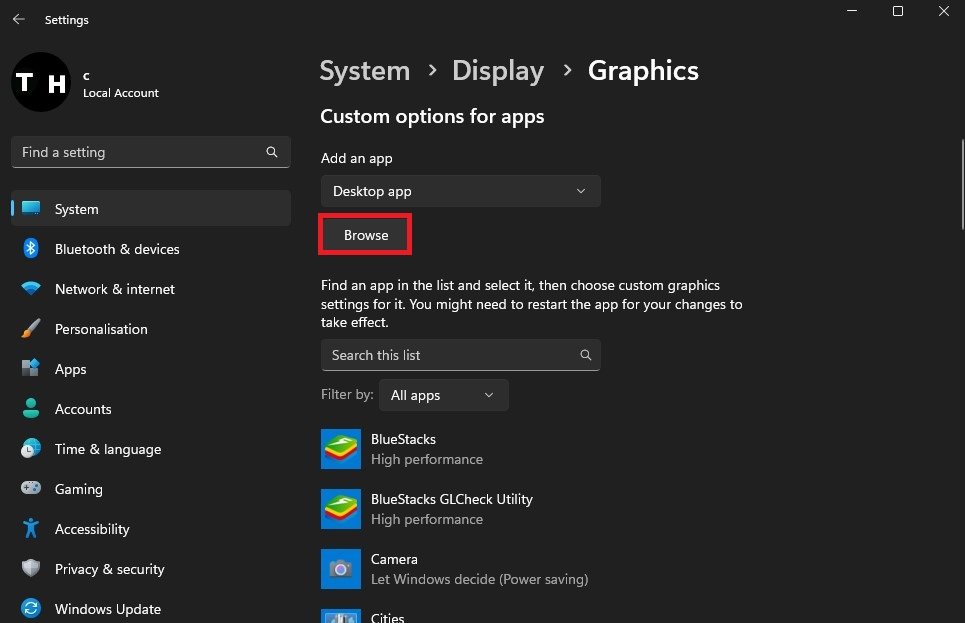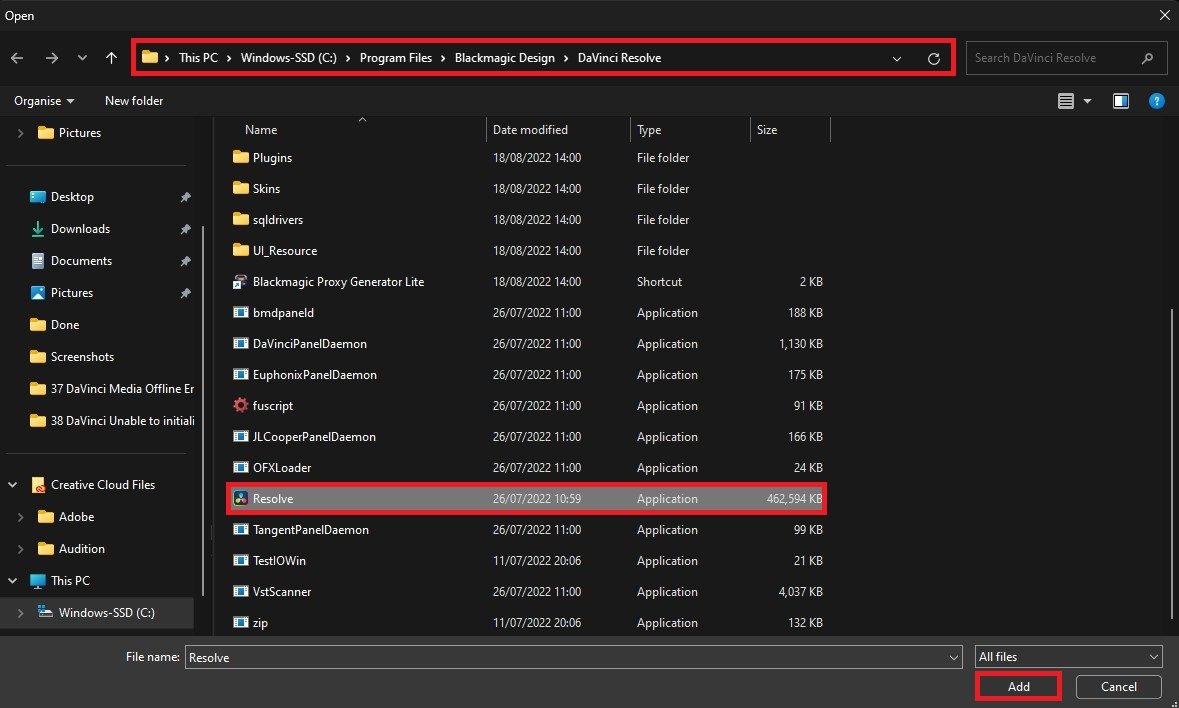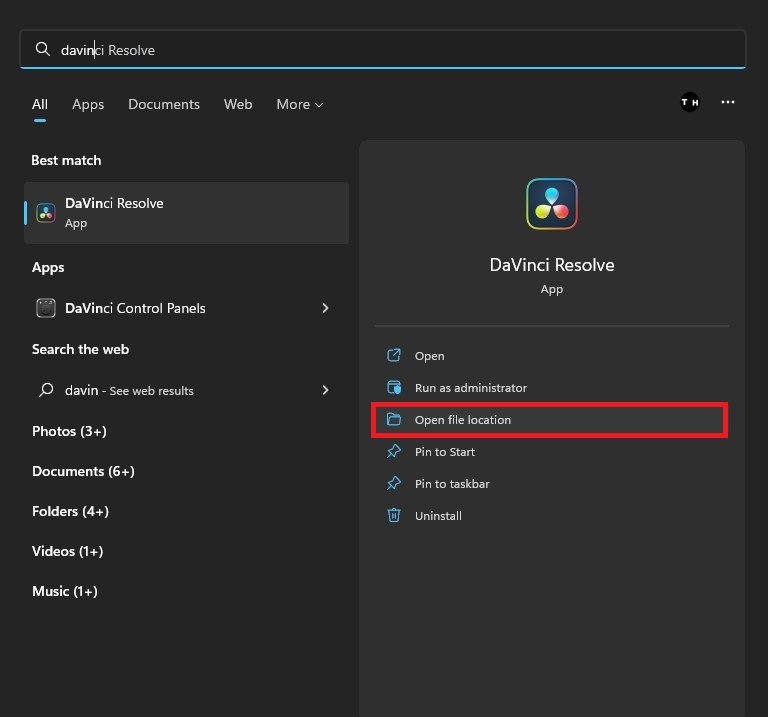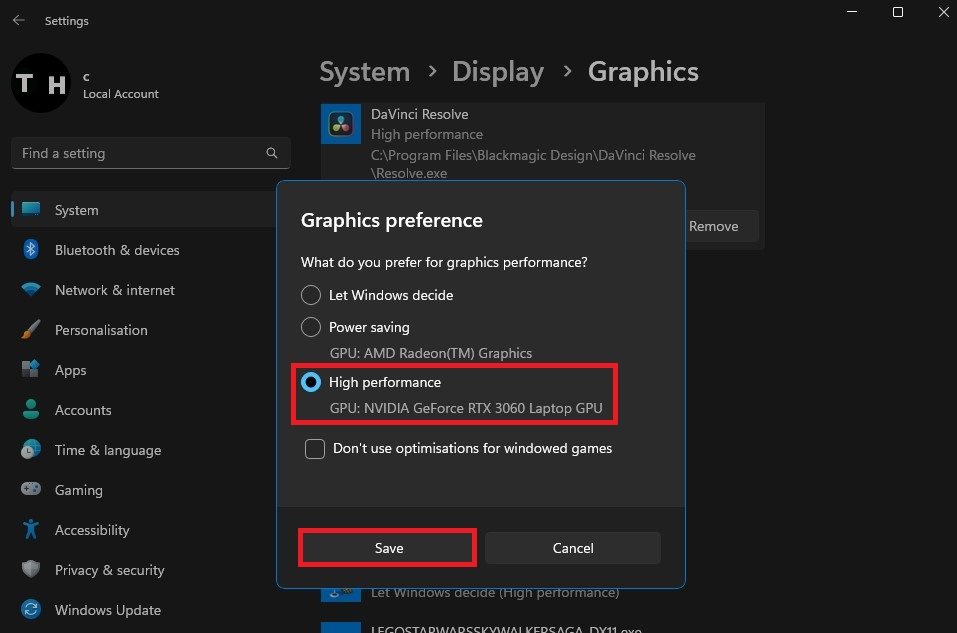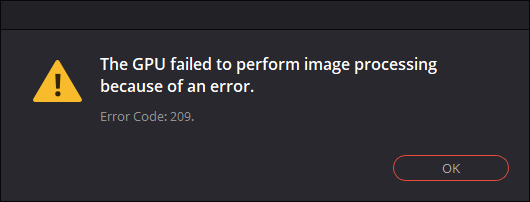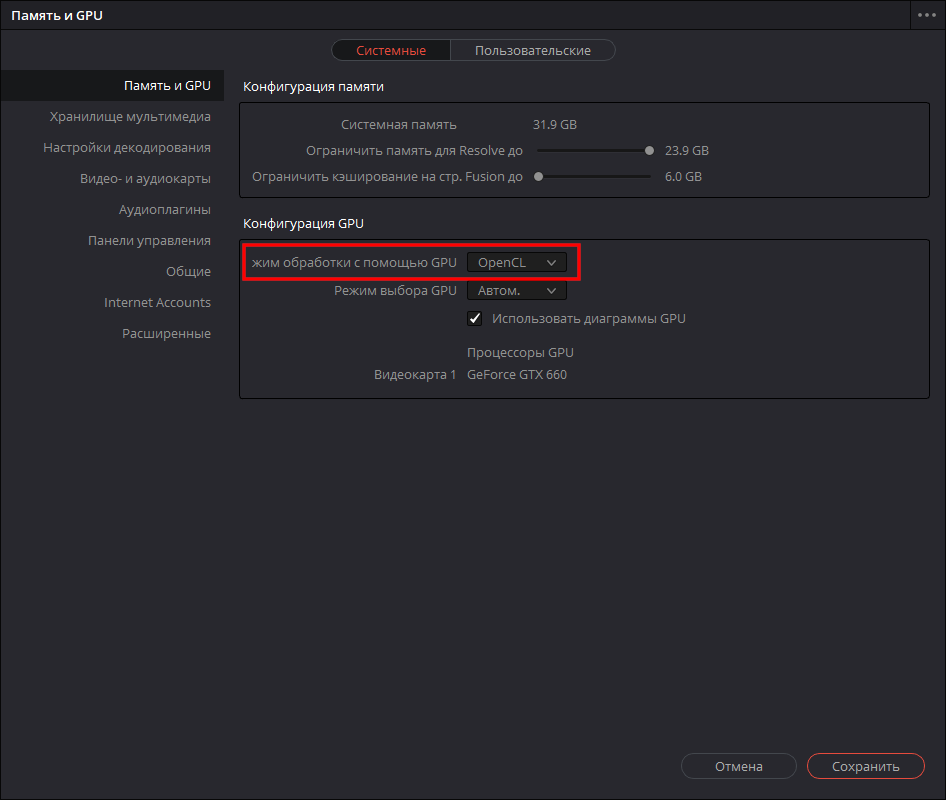- Login
- Register
- FAQ
- Search
- It is currently Thu Sep 21, 2023 9:49 pm
- Print view
Error code -59
- Message
ItsEzzy
- Posts: 3
- Joined: Tue Apr 06, 2021 12:53 am
- Real Name: Ezzy Rappeport
Tue Apr 06, 2021 1:10 am
So every time I try to add any media to DaVinci Resolve is says «The gpu failed to perform image processing because of an error» and under that it says «Error Code -59» All of my drivers are fully up to date, my windows is fully up to date and resolve is fully up to date. This just happened pretty random, just a week ago or so I was editing a video and it was fine. I decided to take a short break so now I came back this morning but could not edit the entire day I have been trying to figure out how to fix this but I could not which is why I am now posting about this on the forums hoping for someone/a staff member to know/have a fix to this.
- Attachments
-
- the error code
- Screenshot 2021-04-05 190501.png (9.99 KiB) Viewed 4358 times
DragonDo64
- Posts: 4
- Joined: Thu Apr 08, 2021 7:57 am
- Real Name: GERARD Dominique
Thu Apr 08, 2021 8:14 am
Hello,
Sorry for my bad English.
I have the same problem, my gpu card is an NVIDIA GEFORCE GT 640. The drivers are the latest (March 30, 2021: 465.89). I tried to downgrade Da Vinci Resolve, but the error code remains the same.
I am waiting for the Da Vinci update hoping it will solve the problem
Thank You
Sun Apr 11, 2021 8:34 am
A GT 640 is too old for Resolve. U need a GPU that’s a current or one generation old model, and much more powerful.
You might be able to use v16.2, maybe.
DaVinci Resolve Product Manager
DragonDo64
- Posts: 4
- Joined: Thu Apr 08, 2021 7:57 am
- Real Name: GERARD Dominique
Sun Apr 11, 2021 8:50 am
Thanks for your reply,
but i don’t understand… because Davinci work good until i upgrade my gpu’s drivers
Thanks
Uli Plank
- Posts: 18993
- Joined: Fri Feb 08, 2013 2:48 am
- Location: Germany and Indonesia
Sun Apr 11, 2021 9:44 am
Which version of DR?
(Never touch a running system)
DaVinci Resolve is very capable even for free, but you need the right hardware!
Studio 18.5.1, MacOS 12.6.8
MacBook M1 Pro, 16 GPU cores, 32 GB RAM and iPad Pro M2 16 GB
Speed Editor, UltraStudio Monitor 3G, iMac 2017
Sun Apr 11, 2021 11:07 am
Gerrard, from version 16.2.8 Resolve uses CUDA 11 with Nvidia GPUs. This requires the GPU to have a minimum Compute Capability of 3.5. Your GTX 640 is only 3.0 so will not support CUDA 11. You will either have to use an earlier version of Resolve, or update your GPU.
Is your GPU the 640 or 640M? if the latter the most up to date driver for it on the Nvidia website is 425.31.
Resolve Studio 18.6 build 9
Dell XPS 8700 i7-4790, 24GB RAM, 2 x Samsung Evo SSDs, GTX1060/6GB (537.42 Studio driver), Win10 Home (22H2), Speed Editor, Faderport mk1, Eizo ColorEdge CS230 + BenQ GW2270 + Samsung SA200, Canon C100mk2, Ninja 2, Zoom H2n.
DragonDo64
- Posts: 4
- Joined: Thu Apr 08, 2021 7:57 am
- Real Name: GERARD Dominique
Sun Apr 11, 2021 4:52 pm
Thanks for your replys
— Charles Bennett : My GPU is a NVIDIA GEFORCE GT 640.
— Uli Plank : The last version of DR I used is 17.1 and it work well, but i upgraded my gpu’s drivers and DR not work after this upgrade…
Thanks
DragonDo64
- Posts: 4
- Joined: Thu Apr 08, 2021 7:57 am
- Real Name: GERARD Dominique
Sun Apr 11, 2021 5:46 pm
Following your advice, I installed DR 16.2.8 And next 16.2.5
Unfortunately the software gives me the same error -59
So I think DR is not compatible with version 465.89 of my GPU card driver
Thank you very much for your ideas.
ItsEzzy
- Posts: 3
- Joined: Tue Apr 06, 2021 12:53 am
- Real Name: Ezzy Rappeport
Mon Apr 12, 2021 5:14 pm
Peter Chamberlain wrote:A GT 640 is too old for Resolve. U need a GPU that’s a current or one generation old model, and much more powerful.
You might be able to use v16.2, maybe.
I have a gtx 670 and it has worked fine up until a few weeks ago when this bug started
Tue Jul 19, 2022 4:42 pm
I’ve just installed DR 17 and am experiencing the same Error: -59 problem.
My GPU is Nvidia GeForce GTX 1070 running Studio Driver 31.0.15.1659.
Should this be enough to run DR 17, or should I reinstall v. 16?
Many thanks.
D.
Tue Jul 19, 2022 8:05 pm
You should have no problem with the GTX 1070, Resolve works fine with my GTX 1060. Might I suggest you do a clean install of an earlier Nvidia driver. I’m running fine with Studio driver 512.15.
Resolve Studio 18.6 build 9
Dell XPS 8700 i7-4790, 24GB RAM, 2 x Samsung Evo SSDs, GTX1060/6GB (537.42 Studio driver), Win10 Home (22H2), Speed Editor, Faderport mk1, Eizo ColorEdge CS230 + BenQ GW2270 + Samsung SA200, Canon C100mk2, Ninja 2, Zoom H2n.
Wed Jul 20, 2022 7:24 am
Charles,
Thanks for the reply.
It seems that legacy drivers only extend to end 2021. So, I did a clean install of 472.84, the last driver release of 2021. That produced the Error -59.
So, I then did a clean install of 516.59 — as far as I can see, the only 2022 driver available. It is also the most recent. Again, that resulted in an Error -59.
Something doesn’t like something!
Thanks again.
D.
Wed Jul 20, 2022 2:52 pm
I uninstalled everything in Programs with the name Blackmagic in it — six items, I think.
I then cleared the Registry of everything DaVinci or BM.
I then reinstalled DR 17.
Still the same -59 error.
Since I’m not paying for this, I don’t expect BM staff to chip in. But, if I was paying for it, I would not be pleased.
The files in the Media Pool are blacked out. But, if I double click on one, I get the error. After I click OK to close it, the file appears as normal in the preview pane, albeit some seconds later, and I can play it.
Annoying.
D.
Dwaine Maggart
Blackmagic Design
- Posts: 10711
- Joined: Wed Aug 22, 2012 2:53 pm
Wed Jul 20, 2022 8:45 pm
In the Resolve Help menu, select «Create Diagnostics Log on Desktop»
This will place a Resolve log file named similar to this on your Windows desktop: DaVinci-Resolve-logs-20181228_140434.zip (You may not see the .zip extension if your system is set to hide known extensions).
Then open Windows System Information and do a File — Save (Not a File Export), which will generate a .NFO file.
Place both those files on a file sharing site and provide links to the files here.
If you are a new Forum user, you may not be allowed to post URLs. If this happens, just put a space near the front of the URL, so the system doesn’t think it’s a URL.
Dwaine Maggart
Blackmagic Design DaVinci Support
Thu Jul 21, 2022 8:11 am
Dwaine,
Many thanks for your input.
Here is a link to a folder containing both requested files.
https://drive.google.com/drive/folders/ … sp=sharing
Thanks again.
D.
RikshaDriver
- Website
- Posts: 607
- Joined: Sun Aug 12, 2018 10:08 am
- Location: Melbourne
- Real Name: Asim Siddiqui
Thu Jul 21, 2022 10:25 am
Your GPU is using OpenCL, not CUDA.
Ever since Resolve 17 there have been all sorts of issues with OpenCL, especially on NVIDIA GPUs.
Change your preferences to use CUDA instead.
—
Thu Jul 21, 2022 11:21 am
RikshaDriver wrote:Your GPU is using OpenCL, not CUDA.
Ever since Resolve 17 there have been all sorts of issues with OpenCL, especially on NVIDIA GPUs.
Change your preferences to use CUDA instead.
Asim,
How easy was that?! Working perfectly now.
Dwaine,
Thanks for asking me to upload those files.
Great support!
Thanks both.
D.
Return to DaVinci Resolve
Who is online
Users browsing this forum: Bing [Bot], Google [Bot], Johannes Jonsson, Kenzo, TinoFibaek, wheezy and 95 guests
DaVinci Resolve 18 is a powerful video editing software, loved by professionals and beginners alike. It is well known for its advanced features and tools that enable users to edit and color correct their videos with ease. However, sometimes users face issues like the «Unable to Initialize GPU» error, which can be quite frustrating. This article will explore some simple and effective solutions to fix this problem and get you back to creating stunning videos in no time.
Windows Graphics Settings
Close DaVinci Resolve and open up your Windows settings. In your system settings, click on Display. From here, scroll down and select Graphics. Alternatively, you can search for Graphics Settings to get here.
Windows Settings > System > Display > Graphics
Find DaVinci Resolve Install Location
Configure which apps you allow your graphics card to support while running. Click on Browse, which will open up your File Explorer.
Graphics Settings > Browse
The default install location for DaVinci Resolve is in your main drive under Program Files > Blackmagic Design > DaVinci Resolve. Scroll down until you can find the Resolve.exe application.
Program Files > Blackmagic Design > DaVinci Resolve
If DaVinci Resolve is not installed in this location, search for DaVinci and select Open File Location for the app. In most cases, this will be the location of the DaVinci Resolve shortcut. Right-click the shortcut and select Open File Location again to get to the final install location for this app.
DaVinci Resolve > Open File Location
Change DaVinci Resolve 18 Graphics Preference
After adding the application to this list, click Options to change its Graphics preference to High performance. This will allow DaVinci Resolve to utilize your graphics card and fix the “unable to initialize GPU” error you are getting.
High Performance Graphics Preference
-
This error is usually caused by outdated or incompatible GPU drivers, incorrect graphics card settings, or insufficient graphics card memory.
-
If none of the solutions work, you may need to upgrade your graphics card to a more powerful and compatible one. Additionally, you can seek help from the official DaVinci Resolve community forums or contact their customer support for further assistance.
Открываю проект в DaVinci Resolve 16.2.8, он открывается, но появляется окошко с сообщением об ошибке:
The GPU failed to perform image processing because of an error.
Error Code: 209.
Накануне я обновил DaVinci Resolve. Скорее всего из неё обрали поддержку CUDA (в моём случае минимум Compute Capability of 3.0).
Посмотрел логи:
«C:\Users\Denis\AppData\Roaming\Blackmagic Design\DaVinci Resolve\Support\logs\ResolveDebug.txt»
Там была такая запись:
[0x0000323c] | GPUManager | INFO | 2021-02-04 13:33:04,843 | Flushing GPU memory...
[0x0000323c] | DVIP | ERROR | 2021-02-04 13:33:04,845 | C:/jenkins/workspace/dvip/DaVinciIP/DaVinciIP/Unpacker/Unpacker_kernel.cu:226: CUDA error cudaErrorNoKernelImageForDevice (209)
[0x0000323c] | GPUManager | ERROR | 2021-02-04 13:33:04,851 | Exception caught while running GPU algorithms:
[0x0000323c] | DVIP | ERROR | 2021-02-04 13:33:04,851 |
DVIP Exception: At position C:/jenkins/workspace/dvip/DaVinciIP/DaVinciIP/Unpacker/Unpacker_kernel.cu:226
- API: CUDA
- API Error Code: cudaErrorNoKernelImageForDevice (209)Как всегда для решения подобной проблемы у пользователя аж 3 варианта:
1. Купить видео-карту помощнее
2. Установить старую версию DaVinci (16.2.6)
3. Переключить режим работы программы на OpenCL:
▶ ▶
GPU Processing Mode = OpenCL
Придётся воспользоваться вторым вариантом, т.к. вариант (3) почему-то замедляет производительность программы (судя по некоторым отзывам, хотя по идее не должен), а тратить деньги на новую видюху я не хочу. К тому же сейчас из-за ажиотажа вокруг майнинга криптовалют, видео-карты стоят нереальных денег.
Текущий драйвер NVIDIA GeForce: 461.40.
Попробовал драйверы:
461.09 — проблема не решилась
460.89 — аналогично
460.79 — та же ошибка при открытии проекта
457.61 — увы
457.30 — не сработало
457.09 — ошибка осталась
456.71 — нет
456.55 — тоже нет
456.38 — и этот драйвер не сработал.
Таким образом рекомендация с форума, в которой предлагалось попробовать старый драйвер, мне не помогла.
Зато проблема решилась установкой DaVinci Resolve версии 16.2.6.005
- Об авторе
- Недавние публикации