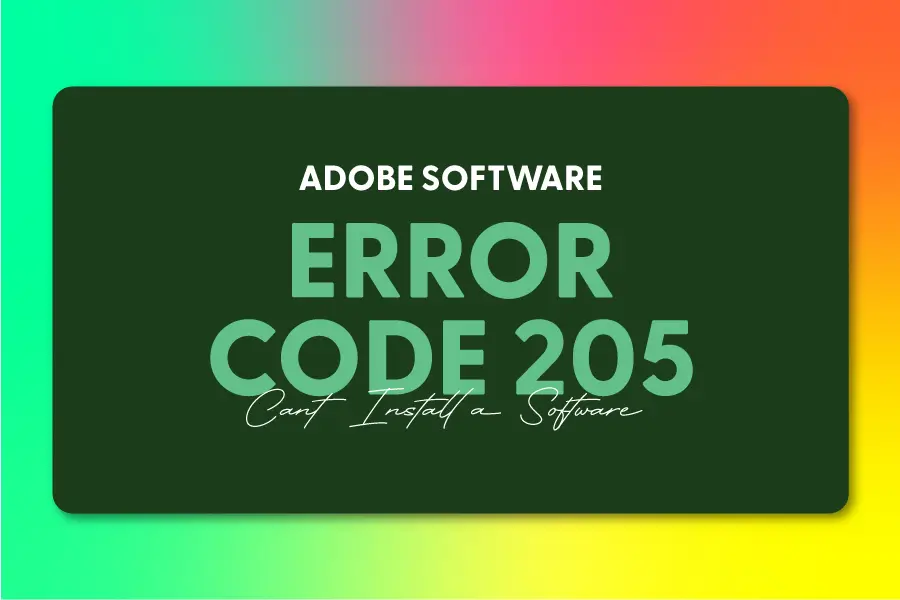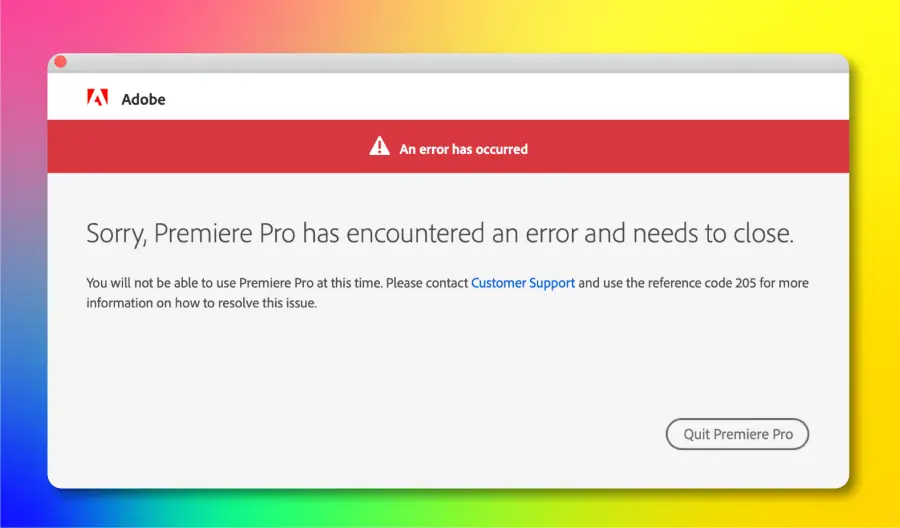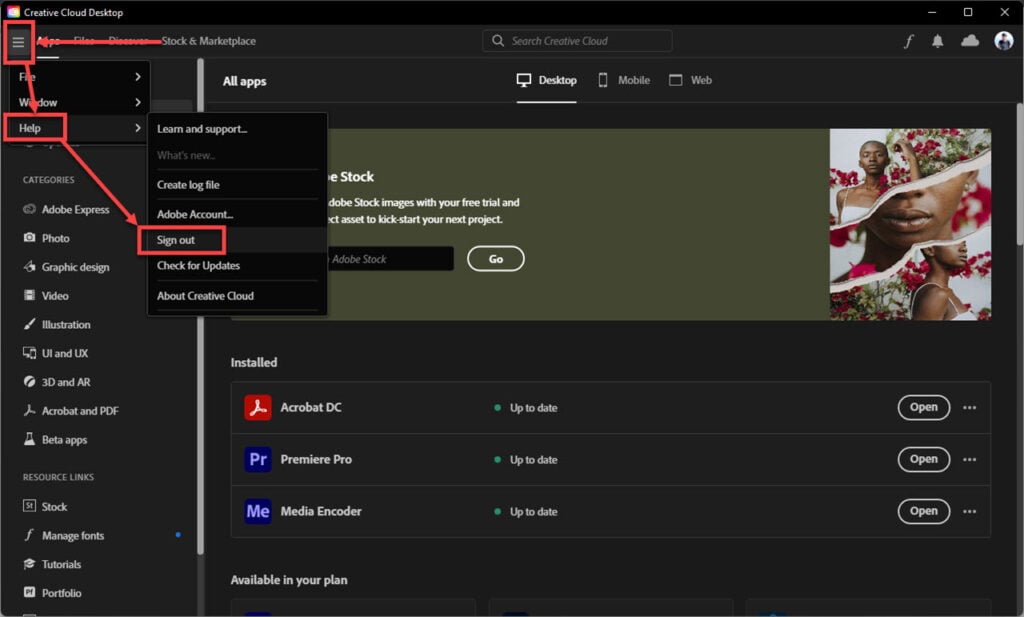Узнайте, как исправить ошибку 205 при попытке запустить приложение Creative Cloud.
Adobe Creative Cloud 2019 и более поздние версии хранят информацию о пользователе и лицензии в Диспетчере учетных данных в Windows и в Keychain на macOS.
Иногда приложения Adobe не могут сохранить ваш профиль и информацию о лицензии в безопасном хранилище (Диспетчере учетных данных в Windows и Keychain в macOS). В этом случае при попытке открыть приложение Adobe, вы можете получить код ошибки 205.
Попробуйте следующие решения в зависимости от вашей операционной системы:
Используйте представленные ниже решения в указанном порядке, переходя к следующему решению при необходимости.
Решение 1
Выйдите и снова войдите в приложение Adobe.
Решение 2
-
Найдите командную строку с помощью поля «Поиск» в Windows.
-
Выполните следующую команду:
for /F «tokens=1,* delims= » %G in (‘cmdkey /list ^| findstr /c:»Adobe App «‘) do cmdkey /delete %H
Эта команда очищает хранилище Диспетчера учетных данных для всех приложений Adobe.
Решение 3
Убедитесь, что вы используете последнюю версию приложения Creative Cloud для настольных ПК (5.9 или более позднюю).
Используйте представленные ниже решения в указанном порядке, переходя к следующему решению при необходимости.
Решение 1
Выйдите и снова войдите в приложение Adobe.
Решение 2
-
Выберите Keychain Access > Вход > Защищенные примечания.
-
Выберите строку поиска Keychain Access в правом верхнем углу.
-
Найдите и удалите учетные данные Keychain, начинающиеся с ключевых слов Adobe App Info и Adobe App Prefetched Info.
Чтобы удалить учетные данные Keychain, вы также можете выполнить в командной строке следующую команду:
security dump-keychain | grep -i «Adobe App Info \|Adobe App Prefetched Info» | grep -i svce | awk -F «=» ‘{print $2}’ | cut -d ‘»‘ -f2 | while read -r line; do security delete-generic-password -s «$line» > /dev/null ; done
Решение 3
Убедитесь, что у вас есть необходимые права в отношении Keychain Access. (Вам необходимо право на создание защищенного примечания в разделе Вход в Keychain.)
Решение 4
Вам нужно заблокировать и разблокировать Keychain. Узнайте, как заблокировать и разблокировать Keychain.
Решение 5
Убедитесь, что в вашей учетной записи отсутствуют политики ограничения или принуждения, которые могут блокировать Keychain Access.
Решение 6
Если вы недавно изменили пароль пользователя (или Keychain), попробуйте перезагрузить систему. Подробнее об изменении пароля Keychain на компьютере Mac, см. в разделе Обновление пароля Keychain на компьютере Mac.
Learn how to fix error 205 when trying to launch a Creative Cloud app.
The Adobe Creative Cloud 2019 and later apps store user and license information in the Windows Credential Manager and macOS Keychain.
Sometimes Adobe apps are unable to store your profile and licensing information in secure storage (Credential Manager in Windows and Keychain in macOS), and when you try to open an Adobe app, you might get the error code 205.
Depending on your operating system, try the following solutions.
Work through the following solutions sequentially, proceeding to the next solution if necessary:
Solution 1
Sign out and sign in back to the Adobe app.
Solution 2
-
Search for Command Prompt in the Windows search box.
-
Run the following command:
for /F «tokens=1,* delims= » %G in (‘cmdkey /list ^| findstr /c:»Adobe App «‘) do cmdkey /delete %H
It clears the Credential Manager storage for all the Adobe apps.
Solution 3
Ensure that you’re using the latest version of the Creative Cloud desktop app (5.9 or later).
Work through the following solutions sequentially, proceeding to the next solution if necessary:
Solution 1
Sign out and sign in back to the Adobe app.
Solution 2
-
Go to Keychain Access > login > Secure Notes.
-
Select the Keychain Access Search bar in the upper right.
-
Search and delete the Keychain credentials beginning with Adobe App Info and Adobe App Prefetched Info keywords.
Alternatively, you can run the following command in the command prompt to delete your Keychain credentials:
security dump-keychain | grep -i «Adobe App Info \|Adobe App Prefetched Info» | grep -i svce | awk -F «=» ‘{print $2}’ | cut -d ‘»‘ -f2 | while read -r line; do security delete-generic-password -s «$line» > /dev/null ; done
Solution 3
Ensure that you have the appropriate privileges for Keychain Access. (You should be able to create a Secure Note in the login Keychain.)
Solution 4
You need to lock and unlock Keychain. Learn how to lock and unlock Keychain.
Solution 5
Ensure that there’re no restricted or enforced policies on your account that might be blocking Keychain Access.
Solution 6
If you’ve changed your user (or keychain) password recently, try restarting the system. To learn more about keychain password changes on Mac, see update your keychain password on Mac.
Hello Dear Reader!
You will receive the Adobe Error Code 205 when the downloaded files are corrupted in any form.
You can also get this error after you update your adobe login credentials, but somehow you are not required to log in again to your creative cloud account.
There are two possible fixes for this error code concerning the latest versions of Adobe software.
- Remove all adobe products from your computer, uninstall creative cloud and do a fresh install. This will work for most people.
- You can also try deleting your adobe credentials in your Keychain app if you use a mac.
Other Fixes:
- Try a different internet connection.
- Turn off your anti-virus.
- Disable software firewall or allow Adobe Services to access the internet.
Additional Read
I’m getting error 205 when trying to install ID with Creative Cloud on Windows 7. Help please.
I’m getting error 205 when trying to install ID with Creative Cloud on Windows 7. Help please.
Creative Cloud Help / Error downloading Creative Cloud applications
http://helpx.adobe.com/creative-cloud/kb/error-downloading-cc-apps.html
Why i am getting this error:205 while downloading creative cloud
why i am getting this error:205 while downloading creative cloud?
Please check the points and steps below:
Computer should be on Home network.
Disable the firewall.
Reset internet explorer & disabled add ons.
Disable any Anti-Virus installed on the machine.
Try in Safe mode in case of Windows & root user for Mac.
-Ankit
Why is nothing displaying in my creative cloud app window?
Why is nothing displaying in my creative cloud app window?
Chelseaf34629241 have you utilized the steps listed in App doesn’t open | Progress wheel spins continually to resolve the current error? If so what version of the Creative Cloud Desktop application do you have installed? Also which operating system are you using?
I have put my documents on creative cloud preview and now I can not open the creative cloud preview window open and I have nothing in my creative cloud app
I have put my documents on creative cloud preview and now I can not open the creative cloud preview window open and I have nothing in my creative cloud app
The license allows YOU to install on a 2nd computer… it does not allow someone else to use your license
Licenses and terms of use | Adobe
You may also not purchase an Education version for someone, they must do that for themself… if they qualify
Adobe Education… Start here https://creative.adobe.com/join/edu
Education Plan https://creative.adobe.com/plans?plan=edu
One Year Intro Price http://forums.adobe.com/thread/1448933?tstart=0
http://www.adobe.com/products/creativecloud/students.edu.html
http://www.adobe.com/education/students/student-eligibility-guide.edu.html
ID Proof http://www.adobe.com/store/au_edu/academic_id.html
I do not know how it is done, but you MAY be able to buy her a regular subscription and pay with your credit card… just not the Education version that has strict requirements
When I start downloading apps on creative cloud with windows 7 professional 64 bit, Creative cloud blanks out and stays blank til I re-start the program. I have tried re-installing it and deleting the OMP file. What do I have to do to be able to install a
When I start downloading apps on creative cloud with windows 7 professional 64 bit, Creative cloud blanks out and stays blank til I re-start the program. I have tried re-installing it and deleting the OMP file. What do I have to do to be able to install apps?
Creative Cloud chat support (all Creative Cloud customer service issues)
http://helpx.adobe.com/x-productkb/global/service-ccm.html
Have Creative Cloud Subscription- Windows 7 ultima—16GB ram memory-Photoshop cc 2014 updated- I cannot find the Creative Cloud Libraries instead I get My Libraries that I have not created- I cannot find the Assets tab. Tried several links no solution. pl
have Creative Cloud Subscription- Windows 7 ultima—16GB ram memory-Photoshop cc 2014 updated- I cannot find the Creative Cloud Libraries instead I get My Libraries that I have not created- I cannot find the Assets tab. Tried several links no solution. How can I get the Creative Cloud Market Library?
kglad,
Thanks for the suggestion but I have attempted this many times to no avail. As I said in my original post, «I have researched this problem on this forum and the Adobe site and believe that I have tried everything over the past week.»
It is very late here (I am in Greece). I will have a further attempt in the morning. The windows machine is hut down. Thanks for your help.
Bob
I upgraded creative cloud in windows 8 and it failed
I upgraded creative cloud in windows 8 and it failed. I couldn’t start it anymore. So I deleted the corrupt files and wanted to download creative cloud again, but can’t get it. What should I do?
Oldenough7 what specific error messages do you receive? I would recommend reviewing Error «Failed to Install» Creative Cloud Desktop application — http://helpx.adobe.com/creative-cloud/kb/failed-install-creative-cloud-desktop.html for information on how to reinstall the Creative Cloud Desktop application.
I can’t open Creative Cloud in Windows 7. I get nothing — not even the blank window.
It’s worked fine until yesteday. Initially it only opened the white window and I followed many suggestions on this forum, renamed OOEB, used CC Cleaner, reinstalled, deleted opm.db. Now it is worse — it will not even open the blank window. I get the spinning circle for a few seconds and then it stops. If I watch the task manager I can see it try to load and then it doesn’t. Help please.
Hey Paul,
I have just been chatting with Adobe and I have resolved the situation on my computer.
Open up Run and enter %localappdata%/adobe/ and hit ok. Delete OOBE and AAMupdater folders.
Go to C:\Program Files (x86)\Common Files\Adobe and delete OOBE and Adobeapplicationmanager folders. If another program is not allowing you to delete open up task manager and end these processes AAM updater, AAM notifier, Adobe crash demon, CEF helper, IPC broker, Coresync then try deleting.
Now go to the location: C:\Program Files (x86)\Adobe and delete the Adobe Creative Cloud folder. If you cannot delete, try renaming the folder to Adobe Creative Cloud2.
Now download the Application Manager from here Adobe — Adobe Application Manager
Install it and let it do its updates. Once it is done the Creative Cloud program window should open.
Hopefully it works for you.
How can i change my creative cloud from windows pc to mac pc
i want to change my creative cloud from windows pc
to mac pc
just navigate to your downloads page, use your adobe id and install cc on your mac, https://creative.adobe.com/
Can i use one license of creative cloud on windows workstation and mac laptop?
Can i use one license of creative cloud on windows workstation and mac laptop?
Yes.
http://www.adobe.com/au/products/creativecloud/faq.html
«Are there any unique benefits that come with my paid membership?
Access to both the Mac OS and Windows® versions of the desktop applications and the ability to install them on your primary computer and one backup computer. So, if you have a Mac at home and a PC at work, you can install your applications on both as long as they are not running at the same time. See the product license agreements page for more information.»
Error 205 installing Creative Cloud on windows 7
Looked through the log. It says «Failure to download segment» so I repeatedly download the installer. Same thing. WTH?
Creative Cloud Help / Error downloading Creative Cloud applications
http://helpx.adobe.com/creative-cloud/kb/error-downloading-cc-apps.html
Adobe Creative Cloud on Windows + Adobe Acrobat — Keeps going into Demo mode
Hi,
Not sure my subject line is accurate, but here’s my situation.
I have Adobe Creative Cloud — Student Membership.
I have it installed on my Macbook Pro on both the Mac OS X 10.9.2 and Windows 8.1 (Boot Camp) side.
So this counts as two computers… I have not installed it on any other computer. Nor have I attempted to sign in to it on any other computer.
On the Mac side everything is fine.
On the Windows side… Creative Cloud refuses to stay signed in. Now, I don’t mind clicking sign in and typing my password… it’s annoying, but fine… I’ll deal with it.
What I do mind… is Acrobat closing after about 30-45 seconds while I’m in the middle of doing something. I’ll have set everything up and then bam the window closes, no warnings, no requests to save… NOTHING…
So, I’ll do it again… and again… it’ll happen. Eventually it asks me to sign back in and then I’m good for a while. But it reverts to Demo mode saying I have no trial days left. But, I’m a paying member!!!! I shouldn’t have to a) log in every day (or sometimes several times a day) or b) have my program literally close without warning while I’m working in it — and sometimes not being able to save the work I just did — and twice already stuff that I CAN’T get back (luckily nothing critical yet).
Now the shutting down/closing issue seems to be only Acrobat. The other apps seem to behave as long as I log in with the Creative Cloud systray app.
Any suggestions???
Thanks!
MaxSvedlove please see You are no longer signed into your Creative Cloud applications — http://helpx.adobe.com/creative-cloud/kb/unable-login-creative-cloud-248.html for information on how to resolve your sign in difficulties.
Adobe Creative cloud for Windows Vista?
I would like to use my Adobe Creative Cloud subscription (PS & LR) on my Windows Vista Laptop. Can I use an earlier version that is compatible with this O/S?
You can use PS CS6 by choosing «Other versions» on the CC web site, but LR is a hopeless case. You really should look into upgrading your operating system. Until recently Microsoft threw out Win 8.1 for free even under some conditions as a special promo and even now you can have it for 49 bucks…
Mylenium
Creative cloud in Windows 8, ARM
Hello everyone.
I’m really interested in windows 8 for ARM devices, willing to buy a windows phone 8.
Will creative cloud be available to phones and tablets running Windows 8 RT for ARM?
Thanks in advance for any help.
It is certainly possible that it maybe available in the future. At the moment though all of our applications require an Intel or AMD processor.
Adobe’s suite of creative programs is one of the most popular on the planet. However, just because they’re massively popular, it doesn’t mean they’re also free from problems.
In this article, we’re looking at Error 205 in Lightroom and Photoshop, its causes and what you can do to fix the problem.
Also read: Adobe Photoshop vs Lightroom: Which one should you use when?
Error code 205, more often than not, indicates a corrupt download. This can be caused by several reasons, including a spotty internet connection, overly aggressive antivirus or firewall software or other external factors.
How to fix error 205
You can try out the following five fixes.
Sign out of Creative Cloud
One of the first things you should try doing is signing out of the Creative Cloud suite and signing back in again. All you have to do is open the Creative Cloud dashboard, click the hamburger menu icon in the top left, head over to Help and click Sign out.
Once you’re logged out, try logging back in again and downloading Lightroom or Photoshop, and the 205 error should be resolved.
Run the download again
As mentioned before, one of the leading causes of this error is a corrupt download file. This can be resolved sometimes by simply downloading Lightroom or Photoshop from the Creative Cloud suite again. If you’ve already got an existing Lightroom or Photoshop installed on your PC, be sure to uninstall them before proceeding with the download.
Check your internet connection
Now is also a good time to check if your internet connection is working as expected. If you’re on WiFi, check to see if you have an active internet connection and good signal strength. It’s also not bad to switch networks or try a wired connection instead.
Disable Firewall
If you have a third-party firewall on your system, it could very well be blocking downloads from Adobe’s servers resulting in corrupt or incomplete download files. Try disabling any third-party firewalls or allowing the Creative Cloud dashboard through the Windows Firewall to see if that resolves error 205.
If nothing else works, your best bet is to reach out to Adobe and let them solve the problem for you. Adobe’s support can help you resolve any issues, whether downloading or installation-related or impacting the software’s performance on your PC.
Also read: Photoshop won’t let me drag and drop: 3 Fixes