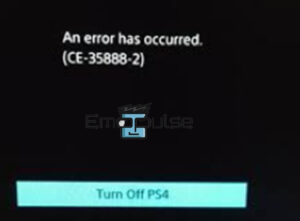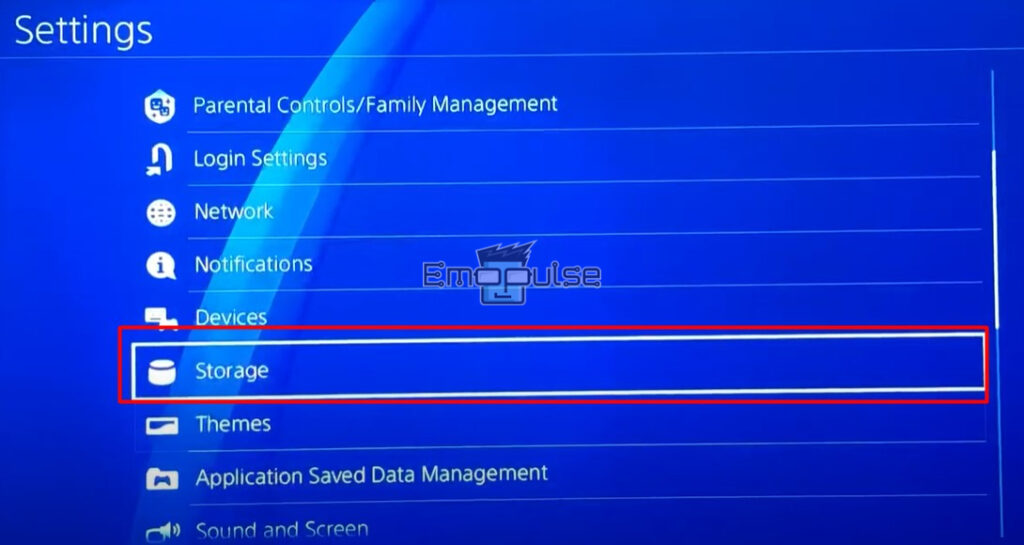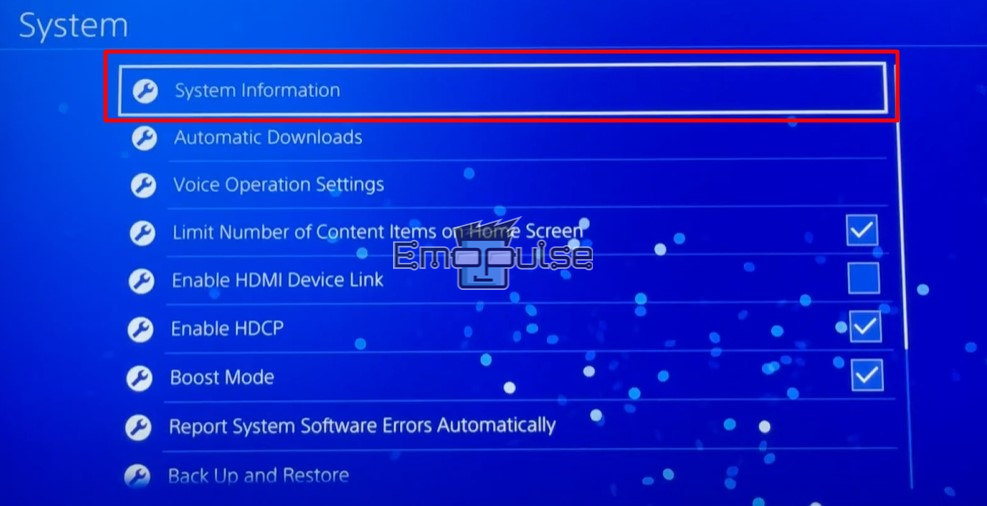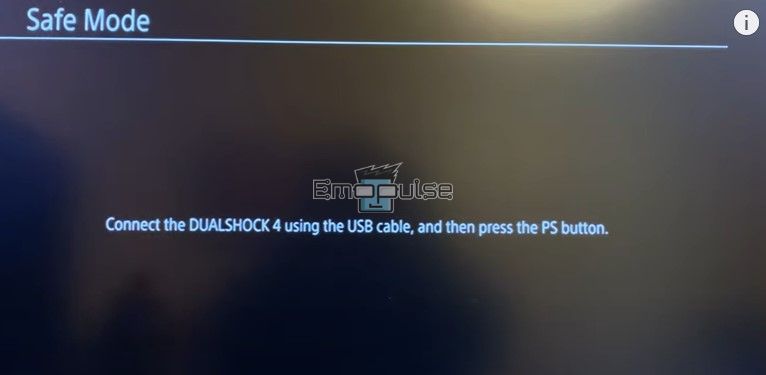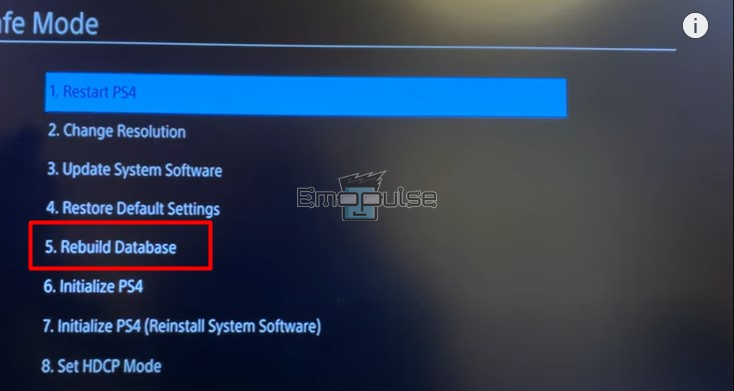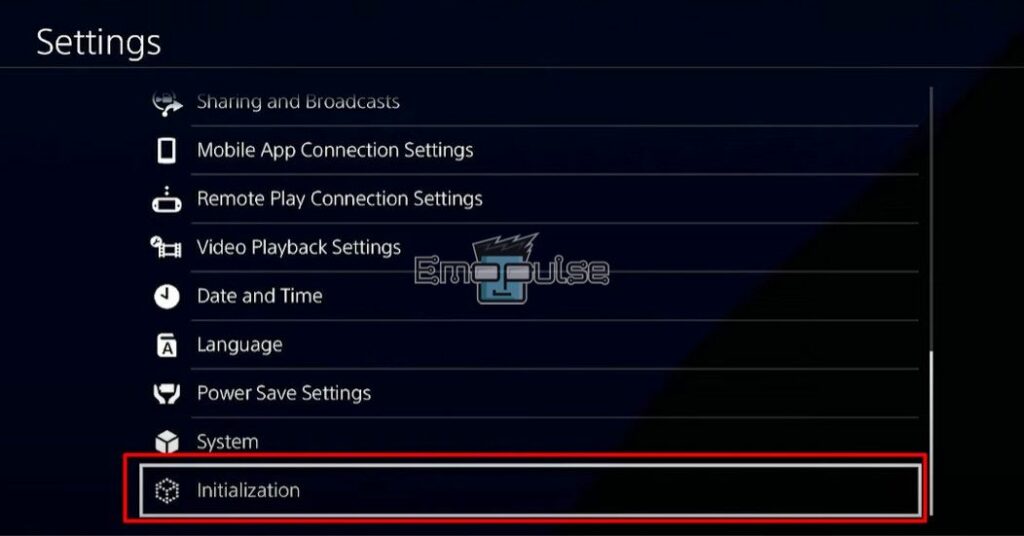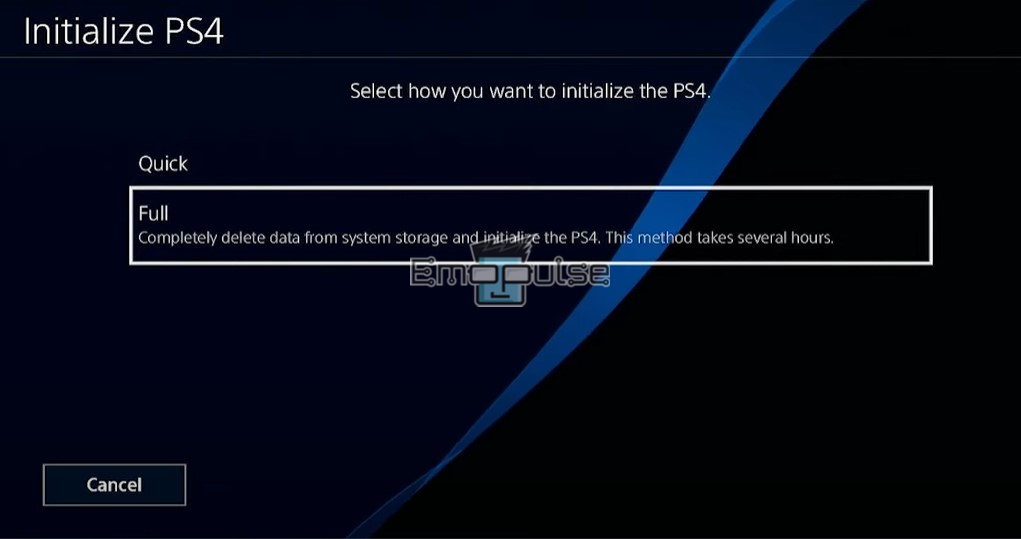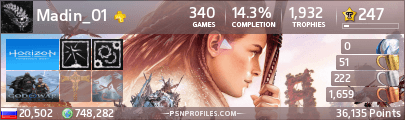-
Migele
Пользователь- Регистрация:
- 28.08.2011
- Сообщения:
- 47
- Симпатии:
- 4
Всем привет! Кто-нибудь знает как пофиксить данную ошибку? Вылазит при запуске игры с диска. Как ни странно, но диски консоль видит и даже устанавливает на жесткий, а вот запускать не дает! В сейф моде инициализацию тоже делать не дает и пишет эту ошибку!
-
Mak
Пользователь- Регистрация:
- 14.07.2011
- Сообщения:
- 644
- Симпатии:
- 61
Не уверен что правильно, но три минуты поиска в интернете позволяют предположить что проблема в самом приводе.
Последнее редактирование: 06.12.2015
-
Migele
Пользователь- Регистрация:
- 28.08.2011
- Сообщения:
- 47
- Симпатии:
- 4
-
Akhmedovir
Пользователь- Регистрация:
- 10.05.2014
- Сообщения:
- 203
- Симпатии:
- 39
Предполагаю что Консоль куплена с рук? Или привод меняли целиком? Скорее всего меняли привод и плату от старого забыли перекинуть.
-
Migele
Пользователь- Регистрация:
- 28.08.2011
- Сообщения:
- 47
- Симпатии:
- 4
А не может эта ошибка возникнуть по другим причинам?
-
Akhmedovir
Пользователь- Регистрация:
- 10.05.2014
- Сообщения:
- 203
- Симпатии:
- 39
История консоли есть? Если нет — 99% то о чем я писал.
-
Migele
Пользователь- Регистрация:
- 28.08.2011
- Сообщения:
- 47
- Симпатии:
- 4
Спасибо. Я так понимаю привод не родной.
-
StormX07
Пользователь- Регистрация:
- 09.05.2016
- Сообщения:
- 74
- Симпатии:
- 2
Лучше поздно чем никогда.
Берешь ватную палочку сухую и протираешь линзу привода.
Если не поможет посмотри 2 видео 4:59 твоя ошибка
ce-35888-2 -
Ryu
Пользователь- Регистрация:
- 12.06.2013
- Сообщения:
- 3.431
- Симпатии:
- 732
@StormX07, в твоем случае, лучше вообще никогда.
Привод чужой и точка. Никакие видосики тут не помогут. -
Akhmedovir
Пользователь- Регистрация:
- 10.05.2014
- Сообщения:
- 203
- Симпатии:
- 39
Да гоните вы все — чудо ватная палочка решает и не такие проблемы, отвал проца стёр ей и бразильский метод почти наковырял
-
DANIIL 762
Пользователь- Регистрация:
- 14.06.2016
- Сообщения:
- 1
- Симпатии:
- 0
Купил с рук, что с ней происходило не знаю! Если привод меняли это значит всё, я не смогу дисками пользоваться? Может в ремонт куда сдать
-
Ryu
Пользователь- Регистрация:
- 12.06.2013
- Сообщения:
- 3.431
- Симпатии:
- 732
@DANIIL 762, ни один сервис не поможет. Только возврат тому, кто вам ее продал, в не самое удобное место.
-
Akhmedovir
Пользователь- Регистрация:
- 10.05.2014
- Сообщения:
- 203
- Симпатии:
- 39
Это замкнутый круг — скорее всего вы купили её у такого же бедного человека, который купил её такую у другого такого же человека, и скорее всего и вы станете таким же человеком, который продаст её другому человеку, чтобы и тот стал таким же человеком… Во как
Можно же конечно и сделать, заменив проц, плату привода и пару мелочей, вот толко стоимость такого решения явно станет фактом неприятным.
-
Mihailzernov
Пользователь- Регистрация:
- 10.06.2017
- Сообщения:
- 191
- Симпатии:
- 7
Приветтсвую, сталкнуося с такой ошибкой, при следующих обстоятельствах, сдох в слимке проц, перекинул с донора флеш, сискон и камень, указанная ошибка при установке ОС, плату от привода донора пересаживать? Или какую микруху достаточно? Или все же во флэшке инфа чужого привода и только первое?
-
timoncrew
Пользователь- Регистрация:
- 06.03.2017
- Сообщения:
- 789
- Симпатии:
- 179
На слимке все распаяно на плате, еще одну многоножку (контроллер привода, renesas вроде) пересади. Привод не привязан.
-
Mihailzernov
Пользователь- Регистрация:
- 10.06.2017
- Сообщения:
- 191
- Симпатии:
- 7
Пересадил контроллер привода, ПО встало, привод не работает, куда копать?
-
zanzarah
Пользователь- Регистрация:
- 18.12.2012
- Сообщения:
- 23
- Симпатии:
- 0
Дополню пост Михаила, после замены контроллера(Mediatek) ПО установилось без проблем, но привод не работает.
Начинаешь вставлять диск, консоль включается, но диск не захватывает.
У меня такой вопрос может в этом контроллере прописано с каким драйвером ему работать?
Просто на доноре один драйвер(8BTT1), а на пациенте другой(BD7764MUV). -
timoncrew
Пользователь- Регистрация:
- 06.03.2017
- Сообщения:
- 789
- Симпатии:
- 179
-
zanzarah
Пользователь- Регистрация:
- 18.12.2012
- Сообщения:
- 23
- Симпатии:
- 0
Предохранители целые. Подключил привод в разобранном состоянии, лазер дёргается вверх виз, шаговый и шпиндель молчат. У шаговика одна обмотка замкнута(2Ом против 25Ом), подкидываю другой привод, включаю консоль и через несколько секунд шаговик раскаляется палец не терпит. Поменял сам драйвер BD7764MUV ситуация не изменилась шаговик так и греется.
Поделиться этой страницей

| Автор |
|
|||
|---|---|---|---|---|
|
[ТС] |
Заголовок сообщения: PS4 pro ошибка при обновлении CE-35888-2. Как происходит смена привода в pro версиях?
|
|||
Сообщения: 8 |
Приветствую! |
|||
|
|
|
|||
|
ДмитрийMula1 |
Заголовок сообщения: Re: PS4 pro ошибка при обновлении CE-35888-2. Как происходит смена привода в pro версиях?
|
|
Сообщения: 376 |
Микросхема привода находится на плате. Если проблема с приводом то просто меняешь его на рабочий, а вот если проблема с микросхемой то уже капец, замена привода не поможет, так как микруха привязана к процу. |
|
|
|
|
AlekseyFilipov |
Заголовок сообщения: Re: PS4 pro ошибка при обновлении CE-35888-2. Как происходит смена привода в pro версиях?
|
|
Сообщения: 8 |
Что делать в случае, когда смена привода не помогает? менять проц и микруху парой? |
|
|
|
|
doom-ex |
Заголовок сообщения: Re: PS4 pro ошибка при обновлении CE-35888-2. Как происходит смена привода в pro версиях?
|
|
Сообщения: 167 |
связка обязательно |
|
|
|
|
ДмитрийMula1 |
Заголовок сообщения: Re: PS4 pro ошибка при обновлении CE-35888-2. Как происходит смена привода в pro версиях?
|
|
Сообщения: 376 |
AlekseyFilipov писал(а): Что делать в случае, когда смена привода не помогает? менять проц и микруху парой? вы пробовали уже привод менять? |
|
|
|
|
AlekseyFilipov |
Заголовок сообщения: Re: PS4 pro ошибка при обновлении CE-35888-2. Как происходит смена привода в pro версиях?
|
|
Сообщения: 8 |
ещё не пробовал, смущает полная работоспособность привода. Диск читает, файлы с него копирует, но при запуске игры или обновлении упомянутая ошибка. Пока размышляю над тем, полностью сборку покупать с механикой или достаточно будет лазерной головы |
|
|
|
|
Delfin- |
Заголовок сообщения: Re: PS4 pro ошибка при обновлении CE-35888-2. Как происходит смена привода в pro версиях?
|
|
Сообщения: 551 |
AlekseyFilipov писал(а): ещё не пробовал, смущает полная работоспособность привода. Диск читает, файлы с него копирует, но при запуске игры или обновлении упомянутая ошибка. Пока размышляю над тем, полностью сборку покупать с механикой или достаточно будет лазерной головы скорее всего ее (микруху) уже кто то поменял…. осмотрите |
|
|
|
|
kukuriko |
Заголовок сообщения: Re: PS4 pro ошибка при обновлении CE-35888-2. Как происходит смена привода в pro версиях?
|
|
Сообщения: 21 |
AlekseyFilipov писал(а): ещё не пробовал, смущает полная работоспособность привода. Диск читает, файлы с него копирует, но при запуске игры или обновлении упомянутая ошибка. Пока размышляю над тем, полностью сборку покупать с механикой или достаточно будет лазерной головы наверно умирает потихоньку |
|
|
|
|
AlekseyFilipov |
Заголовок сообщения: Re: PS4 pro ошибка при обновлении CE-35888-2. Как происходит смена привода в pro версиях?
|
|
Сообщения: 8 |
Delfin- писал(а): скорее всего ее (микруху) уже кто то поменял…. осмотрите На приводе нет микрухи управления. На материнке выглядит всё без вмешательств. Заказал голову лазерную. |
|
|
|
|
AlekseyFilipov |
Заголовок сообщения: Re: PS4 pro ошибка при обновлении CE-35888-2. Как происходит смена привода в pro версиях?
|
|
Сообщения: 8 |
Нет, отключение привода не помогло. Подозреваю и замена лазера приведёт к тем же результатам. Дождусь и проверю |
|
|
|
|
Delfin- |
Заголовок сообщения: Re: PS4 pro ошибка при обновлении CE-35888-2. Как происходит смена привода в pro версиях?
|
|
Сообщения: 551 |
AlekseyFilipov писал(а): На материнке выглядит всё без вмешательств иногда так меняют и не заметишь) |
|
|
|
|
AlekseyFilipov |
Заголовок сообщения: Re: PS4 pro ошибка при обновлении CE-35888-2. Как происходит смена привода в pro версиях?
|
|
Сообщения: 8 |
Короч сменил я голову лазерную и безрезультатно, ошибка при обновлении остаётся. |
|
|
|
|
Lexx1985 |
Заголовок сообщения: Re: PS4 pro ошибка при обновлении CE-35888-2. Как происходит смена привода в pro версиях?
|
|
Сообщения: 15 |
тут только пропаять микросхему, или если прошивка позволяет — то сделать hack |
|
|
|
|
AlekseyFilipov |
Заголовок сообщения: Re: PS4 pro ошибка при обновлении CE-35888-2. Как происходит смена привода в pro версиях?
|
|
Сообщения: 8 |
что есть hack? прошивка там древняя что-то типа 5 или 6, точно уже не помню. Консоль не обновлялась пару лет, а то и больше. Пытался накатить 6.72, но соответственно падает ошибка по приводу |
|
|
|
|
AlekseyFilipov |
Заголовок сообщения: Re: PS4 pro ошибка при обновлении CE-35888-2. Как происходит смена привода в pro версиях?
|
|
Сообщения: 8 |
Lexx1985 писал(а): если прошивка позволяет — то сделать hack что есть hack? |
|
|
|
Users of PlayStations are likely familiar with the PS4 Error CS-35888-2 messages that say something like “Cannot access system storage” or “an error has occurred (CE-35888-2)”. These notifications generally show because of the error code CE-35888-2, and it is due to an issue with a system hard drive or system storage. But there is no need to worry because you will find every feasible solution here.
Key Takeaways
- PS4 Error CE-35888-2 is an error code that appears when there is a problem with the system software or the hard drive and hinders all console usage.
- This error can occur when the system software is corrupted, the hard drive is not installed correctly, or the hard drive is damaged.
- To fix the PS4 Error CE-35888-2 issue, you need to check the hard drive connection, rebuild the database in safe mode, or perform a factory reset of your console.
What Is The PS4 Error CE-35888-2?
When PS4 error CE-35888-2 arises, messages like “cannot access system storage” or “an error has occurred (CE-35888-2)” appear on your screen.
Why Does The PS4 Error CE-35888-2 Occur?
CE-35888-2 error occurs for various reasons, the most common are:
- Improper installation of a hard drive
- Damaged hard drive
- If the hard drive is dropped, bumped, or not seated correctly in the console
- The hard drive is incompatible with the PS4
Furthermore, the use of non-original drives can cause problems. CE-35888-2 error occurs if you’re using a non-original purpose incompatible with the PS4, either because it doesn’t meet the technical specifications or because it’s not formatted in a way that the PS4 can recognize. Also, make sure to read about how to fix PlayStation Vue Error 5001.
How To Fix The PS4 Error CE-35888-2?
The error is generally related to your hardware. Therefore we’d mainly focus on fixes that target your hard drive. Here’s a list of the potential spots:
- Checking the hard drive status
- Running a diagnostic test
- Checking the hard drive connection
- Rebuilding Database in Safe Mode
- Factory reset
- Swapping the hard drive
These steps are pretty simple and have been deducted after rigorous testing. Therefore, without further adieu, let’s start!
Checking The Hard Drive Status
It’s wise to start by seeing if the hard drive shows up. To check the complex drive status on a PS4, you can follow these steps:
- Turn on your PS4 and go to the home screen.
- Select the “Settings” icon, which is located on the top row of the home screen and looks like a toolbox.
- Scroll down and select “Storage.”
Storage – Image Credits (Emopulse) - Here you will see the hard drive’s status, including the amount of free space, the file system, and the complex drive type.
- If the problem persists, then the issue lies with your hard drive, and it will be necessary to check the connection or format it.
Running A Diagnostic Test
Next, we’ll try to utilize the built-in software we’re given and run this diagnostic test. To run a diagnostic test on the hard drive of a PS4, you can follow these steps:
- Turn on your PS4 and go to the home screen.
- Select the “Settings” icon.
- Scroll down and select “System.”
System – Image Credits (Emopulse) - Scroll down and select “System Information.”
System Information – Image Credits (Emopulse) - You will see the option “Test Connections” Select it and follow the on-screen instructions.
- The diagnostic test will check the hard drive for errors and may take a few minutes to complete.
- After the test is complete, you will be presented with the results. If the hard drive will pass the test, you should be able to continue using it without any issues. If the hard drive fails the test, you may need to replace or repair it.
It’s important to note that this diagnostic test will check for problematic drive errors, but it may not be able to detect all issues with the hard drive. For that, you can move on to the next fix.
Checking The Hard Drive Connection
Next, we must move on to the hardware. However, before you start this, here’s a disclaimer:
It’s important to note that if you’re uncomfortable opening the PS4, you should contact Sony Support for assistance. Tampering with the device can void the warranty and damage the device if not done correctly.
If you want to proceed nonetheless, you can follow these steps:
- Turn off your PS4 by holding the power button for at least 7 seconds until the power indicator light turns off.
- Unplug all cables from the PS4, including the power cable, HDMI cable, and any other wires that may be connected.
- Open the PS4 by removing the screws on the bottom of the unit and lifting off the top cover.
- Locate the hard drive; it should be a 2.5-inch hard drive; make sure it is correctly seated in the hard drive bay, and the connectors are securely attached.
- Replace the cover and screws, then reconnect all cables to the PS4.
- Turn on your PS4 and check the complex drive status; you can check it by going to the PS4’s settings menu, then selecting “Storage.”
- It will be necessary to format the hard drive or try another one if the problem persists.
Also, make sure to read our guide on PlayStation error WS-37431-8.
Rebuilding Database In Safe Mode
It’s important to note that rebuilding the database will not affect your saved games or other data, but it will improve the performance of your PS4. This process can help fix issues with the system software and can also use to fix problems with the hard drive. To rebuild the database in Safe Mode on a PS4, you can follow these steps:
- Turn off your PS4 by holding the power button for at least 7 seconds until the power indicator light turns off.
- Press and hold the power button until you hear two beeps; this will start the PS4 in “Safe Mode.”
- Connect a controller to the PS4 using a USB cable.
Safe Mode – Image Credits (Emopulse) - Select “Rebuild Database” using the controller.
Rebuild Database – Image Credits (Emopulse) - The PS4 will now begin to rebuild the database, which takes a while, depending on the amount of data on the hard drive.
- Once the process is complete, the PS4 will restart, and the database will be rebuilt.
Factory Reset
One of your last options is to wipe out all memory. To factory reset your PS4, by following the:
- Turn off your PS4 by holding the power button for at least 7 seconds until the power indicator light turns off.
- Press and hold the power button until you hear two beeps; this will start the PS4 in Safe Mode.
- Connect a controller to the PS4 using a USB cable.
- Next, we select “Initialization.”
Initialization – Image Credits (Emopulse) - Select “Initialize PS4” using the controller.
Initialize – Image Credits (Emopulse) - Select “Full”
Full – Image Credits (Emopulse) - Follow the on-screen instructions to complete the initialization process. Initialization will erase all data from the hard drive and restore the PS4 to its original settings.
It’s important to note that factory resetting the PS4 will erase all data on the hard drive, including all games, saved data, and personal settings. It is recommended to back up your data before initialization using an external hard drive or cloud storage.
Swapping The Hard Drive
Finally, if wiping out all possible data didn’t help, then you’d have to look for new hardware. The PS4 uses a 2.5-inch Serial ATA (SATA) hard drive between 5400 and 7200 RPM with a storage capacity between 250GB and 8TB. It must also be formatted in a specific way, which can be done by the PS4 during the initial setup.
If you’re using a non-original drive, it’s possible that it does not meet the technical specifications required by the PS4. Using the original hard drive from Sony or a well-known brand that you know will be compatible with the PS4 will most likely fix the issue.
Bonus Fix
If none of these measures resolve the error, it’s better to contact PlayStation Support or get help from a qualified expert. They can offer additional advice and aid in PS4 console hardware-related problem diagnosis. You can do this by clicking on this link and following the instructions on their website.
Conclusion
So, if a PS4 CE-35888-2 error occurs, it means there is a problem with system storage or hard drive, and it may stop the PS4 from correctly starting up or result in game and application crashes. It also happens following a system software update or when we attempt to install a game or application. You can fix this error by checking the hard drive status, running a diagnostic test, rebuilding the database in safe mode, factory resetting, and swapping the hard drive.
I have tried to give you all possible solutions to the PS4 Error CE-35888-2. Hopefully, after employing the fixes in this article, PS4 Error CE-35888-2 is no longer an issue for you.
Here’s a list of other articles that can help you start this diagnosis:
- What To Do When PS4’s “Appear Offline” Feature Is Not Working?
- PS4 Share Play Not Working
- Media Remote Not Working On PS4?
- Minecraft Not Loading On PS4
Frequently Asked Questions
What is PS4 Error CE-35888-2?
The PS4 Error CE-35888-2 prevents any use of the console and is a result of a problem with the system software or hard disc.
Why does the PS4 Error CE-35888-2 occur?
This issue can happen when the hard disc is damaged, the system software is defective, or the hard drive is improperly installed.
How do I fix the PS4 Error CE-35888-2?
The error message usually suggests that the user should rebuild the database or initialize the PS4 system, which will erase all of the data on the hard drive.
Good job! Please give your positive feedback
How could we improve this post? Please Help us.
-
#1
Recently i got a ps4 with broken hard drive and broken PSU, so i buy a new PSU change and ps4 power on. I notice that hard drive was faulty, it’s start clicking noise. Take a new one start to install full FW and error CE-35888-2 appear.
This mean that owner change the bluray drive without switching the pcb. I was able to solve this problem with a simple thing: open your ps4 and disconnect the cable of bluray drive, leave just the power one! this time when you install full FW that error does not appear again and ps4 boot fine.
After reboot turn off ps4, reconnect all the cable and start ps4. Now the main problem stiil there: you can install game from ps4 disc but can’t start them. You can still use downloaded game from psn store and play bluray film. hope this can help someone here.
-
#2
It sounds like you already know most of what I could find… according to the wiki error code CE-35888-2 means the following:
Cannot start the application. // Wrong daughterboard in drive, see also: https://www.youtube.com/watch?feature=player_detailpage&v=pPRvG6oRV1E#t=349
So it looks like this occurs if the PS4 daughterboard does not match with the motherboard. Also from the video’s caption:
In this video I show you 2 different Blu-ray controller cards and what happens when you put one on a motherboard that is not married to the card.
You need to watch this before you go on eBay and start buying replacement parts for a CUH-1001A PS4. BDP-010 & BDP-020.
-
#4
@Sostanco, could you explain me better how you solved the problem?
do not understand right you disconnected all the cable from the blu-ray drive just left the source of it? Sorry, my translation is from Brazil.
-
#5
I just got a ps4 that had a smashed hdmi port, i resoldered a new hdmi port on and it was on 3.11 fw. Seems like the previous owner tampered with the blu ray board. Wouldn’t update at all.
But doing what Sostanco did in the first post it actually did work. I just installed 4.05. Anywhere on the internet tells u its impossible to install and update with CE-35888-2 error. Thank you sir. -mr.peanut
-
#6
I’m new here but I have the same problem and luckily an idea on how to make it less bothering. The laser probably got dirty so the bluray wouldn’t work anymore and as a consequence I got it «fixed» by a few guys at a repair shop but they shipped back my ps4 with another motherboard, a broken one. They also demanded $10 labor costs and another $30 to «fix» the mobo.
So what do ? Clever me, takes pictures of mobo and daughterboard before taking it to the repair shop and let the guys work their magic. Probably after a month, after having received a faulty ps4, I took it home feeling sad that it happened to me but to my surprise the mobos and the daughterboards were not the same as in the pictures. Not fair-play !
Le clever me, takes a camera snapshot with the non-working mobo and daughterboard and goes straight back to them, ready 2 rumble. THEY WERE SPEECHLESS. Well, I guess they didn’t seen this one coming… I got my working mobo back but they forgot about the daughterboard. No problem, I simply need a website like Al Azif’s for 7.55 and I’ll be ready to share a method to «play» disc games with you guys, in a follow-up post !
-
#7
Hello. My PS4 is stuck on ofw 8.00 with bad bd drive error 35888-2, is there any way to upgrade to 9.03
-
Ответить
-
Создать новую тему
Рекомендуемые сообщения
Гость Макс
- Жалоба
Опубликовано
ошибка 35888-2. Знающие подскажите как профиксить? Ни один диск не могу запустить. Плата привода родная. Никто не сталкивался?
- Цитата
Поделиться сообщением
Ссылка на сообщение
Поделиться на другие сайты
- Жалоба
Опубликовано
- Цитата
Поделиться сообщением
Ссылка на сообщение
Поделиться на другие сайты
Гость Макс
- Жалоба
Опубликовано
Глупо и тупо. Гуглом даже Хокинс умеет пользоваться. Если бы была проблема ответ на которую можно найти в интернете я бы сюда не писал. Тем более я писал чтобы подсказали ЗНАЮЩИЕ а не копировали ссылки с сайтов. Полный фейл короче.
- Цитата
Поделиться сообщением
Ссылка на сообщение
Поделиться на другие сайты
- Жалоба
Опубликовано
Глупо и тупо. Гуглом даже Хокинс умеет пользоваться. Если бы была проблема ответ на которую можно найти в интернете я бы сюда не писал. Тем более я писал чтобы подсказали ЗНАЮЩИЕ а не копировали ссылки с сайтов. Полный фейл короче.
Тупо писать всякую ересь. Тебе Madin_01 скинул ссылку на тему этого же сайта, где он же все разжевал ранее, а не копировал ссылки с чужых сайтов. И смысл был создавать еще одну тему, если ты мог поисковиком сайта просто найти свою ошибку тут же. Вместо спасибо, дебильные упреки, люди будьте проще.
Переходим по ссылке и видим:
Гость_Павел_*
Отправлено 12 Февраль 2015 — 11:05
Павел сказал(а) 12 Фев 2015 — 10:46:
Добрый день!
Ребят подскажите при запуске любой игры возникает ошибка CE-35888-2?
Что это? проблема с приводом?
Проблема с приводом. Неси в авторизованный сервис по гарантии. Если гарантия закончилась, не ведись на дешевых мастеров, т.к после замены привода потребуется его настройка.
- Нравится
- Ответить
- Цитата
- Жалоба
#10 Гость_Гость_*
Отправлено 12 Февраль 2015 — 16:57
Гость сказал(а) 12 Фев 2015 — 16:41:
Madin_01 сказал(а) 12 Фев 2015 — 11:05:
Павел сказал(а) 12 Фев 2015 — 10:46:
Добрый день!
Ребят подскажите при запуске любой игры возникает ошибка CE-35888-2?
Что это? проблема с приводом?
Проблема с приводом. Неси в авторизованный сервис по гарантии. Если гарантия закончилась, не ведись на дешевых мастеров, т.к после замены привода потребуется его настройка.
он из сервиса,что за настройки не подскажешь?
Настраивается ток луча, без настройки долго работать не будет, плюс если привод меняется целиком в сборе, то идет привязка к материнке.
- Цитата
Поделиться сообщением
Ссылка на сообщение
Поделиться на другие сайты
- Жалоба
Опубликовано
:128 (45): очередной тупой школьник. Хокинса на какой-то хер приплел.
- Цитата
Поделиться сообщением
Ссылка на сообщение
Поделиться на другие сайты
-
Статистика форума
-
Всего тем
5412
-
Всего сообщений
33705
-
-
-
Какая сони плейстейшен 4 лучше? Отличие консолей PlayStation
Любой, кто хочет купить для своей семьи Sony PlayStation, на сегодняшний день имеет три варианта, которые выглядят очень похожими. Вам предстоит выбрать, какую сони плейстейшен лучше купить среди следующих вариантов: Оригинальная PlayStation 4
Новая тонкая PlayStation 4 Slim
Новая потужная PlayStation 4 Pro
Все ли они представляют вам одинаковые возможности для времяпровождения? Есть ли подводные камни при покупке оригинала вместо тонкой версии? Есть много вопросов, на которые нам нужно найти ответы.
Вам нужно заранее определиться какая, сони плейстейшен будет лучше для вас, прежде чем отправиться в магазин.
Какая сони плейстейшен 4 лучше
Sony имеет тенденцию выпускать «тонкую» версию PlayStation через
- От
Admin - 113085 просмотров
- 2 комментария
-
-
-
-
-
-
-
-
-
-
-
-
Игроки смогут сменить свой PSN ID в начале 2019
Sony официально заявила, что в скором времени начнет тестировать возможность замены сетевого идентификатора, и для этого ей понадобятся игроки. Компания предлагает всем желающим записаться на превью-программу и ждать дальнейших инструкций. Во время превью-программы менять свой ник можно будет сколько угодно раз, но когда в начале 2019 состоится полный релиз, бесплатно поменять свой PSN ID можно будет только один раз. Все дальнейшие смены будут стоить по 10 долларов (для подписчиков PS Plus – по 5).
- От
Admin - 46963 просмотра
- 2 комментария
-
-
-
-
-
-
-
-
-
-
-
Темы
-
12
От
Никитос
Создано -
1235
От
MEN
Создано -
-
0
От
Гость Андрей
Создано -
-