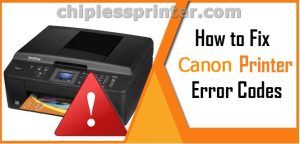Драйверы
Для выполнения подключения некоторых устройств к компьютеру может потребоваться драйвер. На этой вкладке вы найдете соответствующие драйверы для своего устройства или, в случае отсутствия драйверов, описание совместимости устройства с каждой операционной системой.
Полезная информация. Доступ к программному обеспечению, руководствам и другим материалам можно получить с помощью вкладок, расположенных выше.
Операционная система Обнаруженная операционная система
Программное обеспечение
Программное обеспечение загружать необязательно, но оно обеспечивает дополнительные функции и позволяет максимально эффективно пользоваться возможностями устройства. На этой вкладке можно просмотреть и загрузить доступное программное обеспечение для вашего устройства.
Операционная система Обнаруженная операционная система
Программное обеспечение
Программное обеспечение загружать необязательно, но оно обеспечивает дополнительные функции и позволяет максимально эффективно пользоваться возможностями устройства. На этой вкладке можно просмотреть и загрузить доступное программное обеспечение для вашего устройства.
Операционная система Обнаруженная операционная система
Руководства пользователя
Руководства для вашего устройства или программного обеспечения перечислены ниже.
Приложения и функции
На этой вкладке можно посмотреть доступные приложения и функции, совместимые с вашим устройством.
Встроенное ПО
Встроенное ПО — это постоянное программное обеспечение, установленное на устройстве и обеспечивающее его корректную работу. Canon может периодически выпускать обновления для этого встроенного ПО, и если обновление доступно, его можно загрузить ниже.
FAQs
На этой вкладке вы найдете ответы на часто задаваемые вопросы и другую полезную информацию, которая поможет вам в решении вопросов и проблем.
Важная информация
На этой вкладке вы найдете подборку часто задаваемых вопросов, которые, на наш взгляд, будут вам интересны.
Коды ошибок
Код ошибки или сообщение об ошибке может появиться на устройстве по различным причинам. С помощью поля поиска можно найти полезную информацию о конкретном коде ошибки, где будут указаны причина ошибки и необходимые действия по ее устранению.
Технические характеристики
Ниже приведены все технические характеристики данного продукта.
Подходит для аппаратов: Canon iR1020 / iR1021 / iR1024 / iR1025
Коды ошибок:
E000 0000 — температура термистора не поднимается до определенного значения
E001 0000 — аномально высокая температура
E000 0001 — аномально высокая температура
E002 0000 — низкая температура в печке
E003 0000 — аномально низкая температура
E003 0001 — аномально низкая температура
E010 0000 — неисправен главный мотор
E019 0001 — переполнен бункер с отработкой, замените блок барабана
E019 0002 — неисправен датчик обнаружения отработанного тонера
E100 0000 — неисправность разъема BD на плате, проверьте блок лазера
E196 0001 — ошибка записи/чтения flash ROM
E196 0002 — ошибка записи/чтения PCL PCB (процессора изображения)
E197 0000 — ошибка связи между печатной платой контроллера и процессора обработки изображения
E716 0000 — ошибка связи с дополнительным лотком
E719 0000 — ошибка кард ридера
E719 0001 — ошибка монета приемника
E730 0000 — неисправность печатной платы процессора изображения
E733 0000 — ошибка между контроллером и принтером, проверьте разъемы на плате контроллера
E736 0000 — ошибка связи CCU, несовместимый модем, проверьте разъем модема
E739 0000 — ошибка между контроллером и сетевой платой, несовместима сетевая плата
E805 0000 — неисправность вентилятора
E808 0000 — отказ привода печки, проверьте двигатель печки
– Printer model: Canon iR1022
– Error codes on Canon iR1022 model and its description:
– Canon iR1022 printer Error Codes and quick guide to troubleshooting:
- Code: 0000
- Description: Unknown jam
– Other errors - Solutions:
- Code: 0007
- Description: Initial stationary SR2002, SR2003, SR2004
– Paper is detected in the transport path before the ADF starts initial operation. - Solutions:
- Code: 0008
- Description: Document edge sensor delay jam SR2002
– The document edge sensor does not detect paper when the paper has been fed by the predetermined distance since reception of a pickup request. - Solutions:
- Code: 0009
- Description: Document edge sensor stationary jam SR2002
– The trailing edge of paper is not detected when the paper has been fed by the predetermined distance since detection of it by the document edge sensor - Solutions:
- Code: 000a
- Description: Paper absence (Pull out the document.) SR2001
– The Document set sensor has been held off since start of pickup. - Solutions:
- Code: 000c
- Description: Delivery delay jam SR2002
– In case the internal software signal ‘Delivery Sensor OFF’ set in the system cannot be detected, when the leading edge of paper is detected by the document edge sensor and fed the prescribed distance, and after the paper’s trailing edge is detected. - Solutions:
- Code: 000d
- Description: Delivery stationary jam SR2002
– In case the internal software signal ‘Delivery Sensor ON’ set in the system cannot be detected, when the paper feed request is received and the paper is fed the prescribed distance, and the leading edge of paper is detected and paper is fed the prescribed distance - Solutions:
- Code: 0010
- Description: Pickup NG SR2003
– The registration sensor has been held off since paper pickup started. - Solutions:
- Code: 0104
- Description: Pickup Delay Jam SR11
– After execution of a pickup retry, the registration sensor (SR11) does not detect the leading edge of paper within a specific period of time. Or after the duplex drive solenoid (SL1) is on, the registration sensor (SR11) does not detect the leading edge of paper within a specific period of time. - Solutions:
- Code: 010c
- Description: Delivery Sensor Delay Jam SR5
– After the registration sensor (SR11) has detected the leading edge of paper, the delivery sensor (SR5) does not detect the leading edge of paper within a specific period of time. - Solutions:
- Code: 0208
- Description: Pickup Stationary Jam SR11
– After the registration sensor (SR11) has detected the leading edge of paper, the registration sensor (SR11) does not detect the trailing edge of paper within a specific period of time. - Solutions:
- Code: 0210
- Description: Delivery Sensor Stationary Jam SR5
– The delivery sensor cannot detect absence of paper within the specified time after turning off of the registration clutch. – The delivery sensor cannot detect absence of paper within the specified time after the sensor detected the leading edge of paper. - Solutions:
- Code: 0214
- Description: Stationary jam in machine SR5, SR9
– After the registration sensor (SR11) has detected the trailing edge of paper, the delivery sensor (SR5) does not detect the trailing edge of paper within a specific period of time. - Solutions:
- Code: 021c
- Description: Wound Paper Jam at Fuser SR5, SR11
– The delivery sensor (SR5) has detected absence of paper within the prescribed time after it detected presence of paper. - Solutions:
- Code: 1118
- Description: Door open jam SR5, SR9, SR11, SW2
– The door was opened when there was printing paper in the transport path. - Solutions:
- Code: E000-0000
- Description: Startup error
– The temperature detected by the main or sub thermistor does not rise to the specified value during startup control. - Solutions: – Check the fixing film connector. – Replace the fixing film unit. – Replace the DC controller PCB.
- Code: E001-0000
- Description: Abnormally high temperature (detected by main thermistor)
– The main thermistor detected an abnormally high temperature (235 deg C) during temperature control. - Solutions: – Check the connector of the fixing film unit. – Replace the fixing film unit. – Replace the DC controller PCB.
- Code: E001-0001
- Description: Abnormally high temperature (detected by sub thermistor)
– The sub thermistor detected an abnormally high temperature (300 deg C) during temperature control. - Solutions: – Check the connector of the fixing film unit. – Replace the fixing film unit. – Replace the DC controller PCB.
- Code: E002-0000
- Description: Low temperature during temperature control.
– The target temperature is not reached during temperature control. - Solutions: – Check the connector of the fixing film unit. – Replace the fixing film unit. – Replace the DC controller PCB.
- Code: E003-0000
- Description: Abnormally low temperature (detected by main thermistor)
– After the temperature detected by the main thermistor has reached the specified value, it does not reach the specified value during initial rotation. - Solutions: – Check the connector of the fixing film unit. – Replace the fixing film unit. – Replace the DC controller PCB.
- Code: E003-0001
- Description: Abnormally low temperature (detected by sub thermistor)
– After the temperature detected by the sub thermistor has reached the specified value, it does not reach the specified value during initial rotation. - Solutions: – Check the connector of the fixing film unit. – Replace the fixing film unit. – Replace the DC controller PCB.
- Code: E010-0000
- Description: Main motor failure
– The main motor is faulty. - Solutions: – Check the connector of the main motor. – Replace the main motor. – Replace the DC controller PCB.
- Code: E019-0000
- Description: Waste toner full detection
– The waste toner full state was detected. - Solutions: Replace the drum unit
- Code: E019-0001
- Description: Waster toner full detection sensor is faulty.
– The waste toner full state was detected continuously for five or more seconds while the main motor was turning. - Solutions: – Check the connector of the waster toner full sensor. – Replace the waste toner full sensor. – Replace the DC controller PCB.
- Code: E100-0000
- Description: BD detection PCB failure
– The BD detection PCB is faulty. - Solutions: – Check the connector of the BD detection PCB. – Replace the laser scanner unit. – Replace the DC controller PCB.
- Code: E196-0001
- Description: Flash ROM write/read error
– The write/read of Flash ROM in the image processor PCB is faulty. - Solutions: – Replace the image processor PCB.
- Code: E196-0002
- Description: PCL ROM write/read error
– The write/read of PCL ROM in the image processor PCB is faulty. - Solutions: – Replace the PCL PCB. – Replace the image processor PCB.
- Code: E197-0000
- Description: Printer engine communication error
– Erroneous communication between the DC controller PCB and image processor PCB was detected. - Solutions: – Check the connectors of the DC controller PCB and image processor PCB. – Replace the DC controller PCB for normal connection. – Replace the image processor PCB.
- Code: E716-0000
- Description: Erroneous communication with optional cassette
– Disconnection of the optional cassette was detected after power-on, detection of normal connection to the optional cassette, and start of communication. - Solutions: – Check the connectors of the optional cassette PCB and DC controller PCB. – Replace the optional cassette PCB for normal connection. – Replace the DC controller PCB.
- Code: E719-0000
- Description: Erroneous communication with card reader (serial communication)
– Disconnection from the card reader has been detected since communication started after confirmation of normal connection to the card reader (after power-on).
– A serial communication error has occurred. (The serial communication error cannot be recovered.) - Solutions: – Check the connectors of the card reader and image processor PCB. – Replace the card reader for normal connection. – Replace the image processor PCB.
- Code: E719-0001
- Description: Erroneous communication with coin vendor (serial communication)
– Disconnection from the coin vendor has been detected since communication started after confirmation of normal connection to the coin vendor (after power-on).
– A serial communication error has occurred. (The serial communication error cannot be recovered.) - Solutions: – Check the connection between the image processor PCB and serial PCB. – Check the connectors of the serial PCB and coin vendor for normal connection. – Replace the serial PCB. – Check the coin vendor. – Replace the image processor PCB
- Code: E730-0000
- Description: inside error of the image processor PCB (PDL system error)
– The inside of the image processor PCB is faulty. - Solutions: – Replace the image processor PCB.
- Code: E733-0000
- Description: Erroneous communication between controller and printer
– Cannot communicate with the printer at startup - Solutions: – Check the connectors of the DC controller PCB and image processor PCB for normal connection. – Check the power supply of the printer (Check whether initialization is performed at startup). – Replace the DC controller PCB or image processor PCB.
- Code: E736-0000
- Description: CCU communication error
– The installed modem PCB is incompatible. - Solutions: – Check the connectors of the image processor PCB and modem. – Replace the modem PCB. – Replace the image processor PCB.
- Code: E739-0000
- Description: Erroneous communication between controller and network board
– The installed network board is incompatible. - Solutions: – Check the connectors of the image processor PCB and LAN PCB for normal connection. – Replace the LAN PCB. – Replace the image processor PCB.
- Code: E805-0000
- Description: Fan failure
– The fan is faulty. - Solutions: – Check the fan connector. – Replace the fan. – Replace the DC controller PCB.
- Code: E808-0000
- Description: Fixing drive circuit failure
– The heater does not turn on.
– A fixing drive motor failure was detected. - Solutions: – Check the connector of the fixing film unit. – Replace the fixing film unit. – Replace the fixing drive motor. – Replace the DC controller PCB. – Replace the power supply PCB.
About Canon Servie Tool V5610
– Canon Service Tool V5610 is a tool used to perform maintenance on Canon printers and reset Canon printers after replacement of parts such as replacing ink absorbents, print heads, printer mainboard, and others. Based on the many cases we have encountered, the Service Tool is most often used to reset ink absorber counter value when the waste ink absorber is full.
– The ink absorber is going to be full of box, it has to be replaced or cleaned the waste ink absorber. Also, replaceing or cleaning the waste ink absorber, you need to repair or reset the waste ink counter value, cause those parts are concerned to each others.
– So using Canon Service Tool V5610 to reset the waste ink counter value becomes effective when the ink absorber is replaced or cleaned.
– Canon Service Tool V5610 can use to fix error code 5B00, 5B02, 5B04, 5B14, 1701, 1702, 1700 on your printer. You must enter Service Mode on your printer to use this Canon Service Tool.
– If the printer can not enter Service Mode, you can not reset it by Canon ST V5610. In this case, change EEPROM on the logic board.
Canon Service Tool V5610 Functions
– Fix Canon printer 7 times/ 8 times red light blinking:
– Fix Canon printer error code: 5B00, 5B01, 1700, 1701
Enter Service Mode on Canon Printer
1. Turn off a printer.
2. Press and hold the Resume/Cancel/Stop button.
3. Press and hold the ON button (do not release both buttons).
4. Release the Resume/Cancel/Stop button (do not release the ON button).
5. While holding the ON button, press the Resume/Cancel/Stop button 5 times, then release both the ON and Resume/Cancel/Stop buttons together.
– Canon printer in service mode: computer detects new hardware, led on printer goes green light.
– Download Canon driver and firmware in specific model: https://dnasofts.com/canon-s830d-printer-driver-firmware-and-user-manual-free-download/
– Download Epson driver and firmware in specific model: https://dnasofts.com/download-epson-cx5200-driver-firmware-and-manuals/
Source:
https://chiplessprinter.com/canon-service-tool-v5610.html
https://dnasofts.com
https://shop.nguyendangnam.com/
https://nguyendangnam.me/
https://chiplessprinter.com/reset-epson-waste-ink-pad-counter.html
Contact us to get support with Canon iR1022 Error case
Telegram: https://t.me/hyperaktiv
Facebook: https://www.facebook.com/dngnm/
The most common error codes.
| Error | |
|---|---|
| E730-0000 | Description: inside error of the image processor PCB (PDL system error) — The inside of the image processor PCB is faulty. |
| 0208 | Description: Pickup Stationary Jam SR11 — After the registration sensor (SR11) has detected the leading edge of paper, the registration sensor (SR11) does not detect the trailing edge of paper within a specific period of time. |
| E010-0000 | Description: Main motor failure — The main motor is faulty. |
| E808-0000 | Description: Fixing drive circuit failure — The heater does not turn on. — A fixing drive motor failure was detected. |
| E733-0000 | Description: Erroneous communication between controller and printer — Cannot communicate with the printer at startup |
| E730-0000 | Description: inside error of the image processor PCB (PDL system error) — The inside of the image processor PCB is faulty. |
| 0208 | Description: Pickup Stationary Jam SR11 — After the registration sensor (SR11) has detected the leading edge of paper, the registration sensor (SR11) does not detect the trailing edge of paper within a specific period of time. |
| E010-0000 | Description: Main motor failure — The main motor is faulty. |
| E808-0000 | Description: Fixing drive circuit failure — The heater does not turn on. — A fixing drive motor failure was detected. |
| E733-0000 | Description: Erroneous communication between controller and printer — Cannot communicate with the printer at startup |