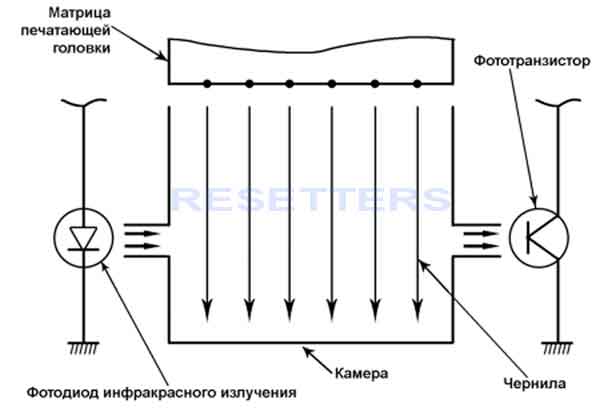IPF710 Проблема с печатью.
Отсутствие синего, и полосатость на мадженте.
| Сообщение #1
Отправлено 21 мая 2012 — 07:04
Добрый день. Имеется сабж Canon IPF710. Проблемы начались в мадженте. Штатный тест показал неравномерность в его распределении.
Сервисный тест, показывает мадженту «забором» через одну строку. Так же пропал полностью синий цвет.
Принтер сервисных сообщений о замене не говорит. Используемые чернила Hongsam MBK . Черные — родные
1. Можно ли проверить пробег печатной головки?
2. Можно ли промыть головку в ультразвуковой ванне? Если да то чем мыть?
3. Может ли быть проблема с дешифратором? Если да то как его достать, и что (и чем) протереть?
скан с кенеона.jpg
- Наверх of the page up there ^
-
0
| Сообщение #2
Отправлено 21 мая 2012 — 10:29
greanmarg
Сегодня попытались добраться до дешифратора. Протерли его(если это был он). После сборки принтер начал процедуру проверки сопел и очистки. Несколько раз. После чего выдал ошибку 03800500-2f2f. Перезагрузили 2 раза. Предупреждение пропало. На одной проверке сопел идеально пошел синий. На следующих опять пропал(((
- Наверх of the page up there ^
-
0
| Сообщение #3
Отправлено 21 мая 2012 — 12:03
Freeman Pro.
Ошибка 03800500-2F2F означает No ink ejection detection error, если я правильно перевел то :Принтер не видит (сенсором дюз) выброс чернил из ПГ.
Дешифратор меняется только вместе с ПГ.
Тест дюз надо делать ТОЛЬКО из сервисного режима(ADJUST -> PRINT PATTERN -> NOZZLE 1, NOZZLE 2, NOZZLE 3).
Цветные мелки — широкоформатная печать из нашего детства.
- Наверх of the page up there ^
-
0
| Сообщение #4
Отправлено 21 мая 2012 — 12:16
greanmarg
Есть скан с NOIZZE. Я правильно понимаю что сам сенсор так выглядит?
- Наверх of the page up there ^
-
0
| Сообщение #5
Отправлено 21 мая 2012 — 15:53
Freeman Pro.
Вот так выглядит тест из сервиса Делайте из сервисного, там уже все видно будет.
Цветные мелки — широкоформатная печать из нашего детства.
- Наверх of the page up there ^
-
0
| Сообщение #6
Отправлено 24 мая 2012 — 13:48
greanmarg
Проверка головы через сервисное меню На форум.rar
Обратите внимание, что файл 444.jpg пошел сини цвет. Появился он после того, как принтер начал закачивать в голову краску. Синий появился ровно на один чек.
- Наверх of the page up there ^
-
0
| Сообщение #7
Отправлено 24 мая 2012 — 15:36
Freeman Pro.
То что он появился это не спасет. Тут проблемма с электроникой ПГ.
Хорошо видно на тесте NOZZLE1 на фото черном
и на маженте
Этот дефект не ремонтируется. Только замена ПГ поможет.
Цветные мелки — широкоформатная печать из нашего детства.
- Наверх of the page up there ^
-
0
| Сообщение #8
Отправлено 25 мая 2012 — 05:16
greanmarg
После того как принтер заканчивает проверку сопел, выдается аппаратная ошибка 03800500-2f2f
- Наверх of the page up there ^
-
0
| Сообщение #9
Отправлено 15 июля 2012 — 10:34
root
Исправность печатающей головки детектируется оптопарой, которая измеряет плотность струй при тесте.
Иногда бывает, что виновата не ПГ а сама оптопара.
Для этого и существует тест головки в сервисном редиме. Чтобы отключить оптопару.
Если в сервисном режиме тест нормальный, то менять нужно оптопару а не ПГ!
Чуть позже выложу подробное описание этого случая с фотками.
- Наверх of the page up there ^
-
0
- ← Предыдущая тема
- iPF500, iPF600, iPF605, iPF610, iPF700, iPF710, iPF755, iPF6100, iPF8100
- Следующая тема →
- Вы не можете создать новую тему
- Вы не можете ответить в тему
1 человек читают эту тему
0 пользователей, 1 гостей, 0 скрытых пользователей
Скачать обновленную версию бесплатной программы PrintHelp 2023, купить Код Сброса —
Коды ошибок, актуальные для Canon imagePROGRAF iPF670, iPF605, iPF770, iPF750, iPF710, iPF650, iPF700, iPF785, iPF610, iPF765, iPF680, iPF760, iPF510, iPF780, iPF600, iPF500, iPF685, iPF720, iPF670e, iPF671, iPF671e (для картриджей PFI-102, PFI-104, PFI-107).
Check printing results
Call for service.
Call for service.
После проверки датчика деталей в сервисном меню, замените деталь, указанную в ошибке.
Проверьте загруженные данные перед повтором печати.
Проверьте количество бумаги.
Exchange for the compatible paper to HP-GL/2.
The memory is full.
Check if there is the non-image area of the print. Verify the transmitted data before reprinting.
The memory is full.
The memory is full.
The parameter is out of range.
Verify the transmitted data before reprinting.
This command is not supported.
Delete unwanted data
Delete unneeded jobs stored in Personal Boxes.
Now printing without saving data.
Delete unneeded jobs stored in Personal Boxs.
Prepare to replace the ink.
Renew the C ink tank
Prepare to replace the ink.
Renew the M ink tank.
Prepare to replace the ink.
Renew the Y ink tank.
Prepare to replace the ink.
Renew the MBK ink tank.
Prepare to replace the ink.
Renew the BK ink tank.
Replace the ink tank.
Renew the C ink tank.
Replace the ink tank.
Renew the M ink tank.
Replace the ink tank.
Renew the Y ink tank.
Replace the ink tank.
Renew the MBK ink tank.
Replace the ink tank.
Renew the BK ink tank.
Check ink tank.
Attach the C ink tank.
Check ink tank.
Attach the M ink tank.
Check ink tank.
Attach the Y ink tank.
Check ink tank.
Attach the MBK ink tank.
Check ink tank.
Attach the BK ink tank.
Check the media size check. Change the media size.
Delete unwanted data.
Press the stop button to cancel the print job. Delete print jobs from the queue.
Delete unneeded jobs stored on the hard disk.
Press Online to clear error.
Clean the printhead. Identify the nozzles in a nozzle check pattern. Replace the printhead.
Lift the release lever and reload the paper.
Check the leading end of paper. Reload the paper.
Lift the release lever and align leading edge with orange line.
Check the sheet length. Check to see if paper has not jammed.
Lift the release lever and reload the paper.
Check the right edge of paper. Check the paper type.
Lift the release lever and reload the paper.
Check the left edge of paper.
Check the paper type.
Press Online to clear the error and readjust printhead.
Check the paper on which a pattern is printed for smears. Check the environment for interferences from outside light.
Clean the printhead.
Press Online to clear the error and readjust printhead.
Check the paper on which a pattern is printed for smears. Check the environment for interferences from outside light.
Clean the printhead.
Lift the release lever and replace paper with A4/ LTR (vertical) or larger.
Replace with A4/Letter or any larger-sized paper.
Lift the release lever and replace paper with A3/ Ledger (vertical) or larger.
Replace with A3/11″x17″ or any larger-sized paper.
Lift the release lever and replace roll with 10 in. wide or larger roll.
Replace with roll media at least 10 inches in width.
Remove paper and press Load/Eject.
Remove the paper jam and reload the paper.
Lift the release lever and reload paper.
Reload the paper.
Check supported paper sizes.
Replace with larger-sized paper.
Check supported paper sizes.
Replace with smaller-sized paper.
Press Online to clear the error.
Replace with adjustable media.
Lift the release lever.
Correct the skew in the paper and reload it.
Reload paper.
Reload the paper
Press Load/Eject and reload the paper.
Reload the paper
Lift the release lever and reload the paper.
Reload the roll media.
Press Online to clear the error.
Check to see if paper has not jammed.
Press Load/Eject and load sheets.
Load cut sheets at the paper tray port.
Press OK, remove the sheets, and load a roll.
Replace with roll media.
Press Load/Eject and load a roll.
Load roll media.
Turn printer off and install roll feed unit.
Install the roll media unit.
Lift the release lever and replace the roll.
Renew the supply of roll media.
Press Load/Eject and reload the paper.
Check the type of paper that can be fed and reload the paper.
Press Load/Eject and remove the roll.
Load cut sheets at the paper tray port.
03130031-2E23
Turn off printer, wait, then turn on again.
Check the cutter unit.
03130031-2E14
Turn off printer, wait, then turn on again.
Replace the main controller PCB
03130031-2E16
Turn off printer, wait, then turn on again.
Check the mist fan.
03130031-2E17
Turn off printer, wait, then turn on again.
Check the suction fan.
03130031-2E20
Turn off printer, wait, then turn on again.
Check the purge unit.
03130031-2E22
Turn off printer, wait, then turn on again.
Check the purge unit.
03130031-2E23
Turn off printer, wait, then turn on again.
Check the purge unit.
03130031-2E25
Turn off printer, wait, then turn on again.
Check the carriage unit. Check the linear encoder for smears.
03130031-2E26
Turn off printer, wait, then turn on again.
Check the carriage unit and surrounding parts.
03130031-2E27
Turn off printer, wait, then turn on again.
Check the carriage unit and surrounding parts.
03130031-2E1F
Turn off printer, wait, then turn on again.
Check the purge unit.
03130031-2E2A
Turn off printer, wait, then turn on again.
Check the feed roller encoder and surrounding part. Check to see if paper has not jammed.
03130031-2E29
Turn off printer, wait, then turn on again.
Check the roll feed unit. Check roll media. Check to see if paper has not jammed in the printer.
03130031-2E2E
Turn off printer, wait, then turn on again.
Check the roll feed unit.
03130031-4027
Turn off printer, wait, then turn on again.
Check the carriage unit and surrounding parts.
03130031-2E13
Turn off printer, wait, then turn on again.
03130031-2F32
Turn off printer, wait, then turn on again.
Replace the multi sensor unit.
03130031-2F3A
Turn off printer, wait, then turn on again.
Check the ink supply unit.
03130031-2F3B
Turn off printer, wait, then turn on again.
Remove the ink tanks and then reload them. Check the main controller PCB.
03130031-2F70
Turn off printer, wait, then turn on again.
03130031-2F71
Turn off printer, wait, then turn on again.
03130031-2F72
Turn off printer, wait, then turn on again.
03130031-260E
Turn off printer, wait, then turn on again.
Check the carriage unit and surrounding parts. Replace the main controller PCB.
03130031-2618
Turn off printer, wait, then turn on again.
Check the power supply unit.
03130031-260F
Turn off printer, wait, then turn on again.
Turn off printer and check roll feed unit
Replace the roll feed unit.
Turn off printer, wait a while, then turn it on again.
Transmit valid ROM data.
Turn off printer, wait a while, then turn it on again.
Verify the validity of MID data before transferring it.
03130031-2F2B
Turn off printer, wait, then turn on again.
Open top cover and replace the printhead.
Replace printhead
Open top cover and replace the right printhead.
Replace printhead
Open top cover and replace the right printhead.
Replace printhead
03800500-2F40
Turn off printer, wait, then turn on again.
Проверьте блок очистки печатающей головки и окружающие детали.
Проверьте датчик управления головкой и окружающие детали.
Убедитесь, что печатающая головка установлена правильно.
Если визуально все чисто и корректно подключено, нужно пробовать:
Заменить датчик управления головкой.
Заменить главную плату контроллера.
Замените печатающую головку.
Замените каретку.
03800500-2F2F
Turn off printer, wait, then turn on again.
Замените датчик управления печатающей головкой.
Замените печатающую головку.
Identify the head management sensor unit
Replace the head management sensor unit
Replace the printhead
03800500-2F30
Turn off printer, wait, then turn on again.
Замените датчик управления печатающей головкой.
Замените печатающую головку.
Identify the head management sensor unit
Replace the head management sensor unit
Replace the printhead
Press OK and replace ink tank.
Renew the Bk ink tank
Press OK and replace ink tank.
Renew the Y ink tank
Press OK and replace ink tank.
Renew the M ink tank
Press OK and replace ink tank.
Renew the C ink tank
Press OK and replace ink tank.
Renew the MBk ink tank
Press OK and replace ink tank.
Renew the MBk ink tank
Press OK and replace ink tank.
Replace with a fully replenished Bk ink tank
Press OK and replace ink tank.
Replace with a fully replenished Y ink tank
Press OK and replace ink tank.
Replace with a fully replenished M ink tank
Press OK and replace ink tank.
Replace with a fully replenished C ink tank
Press OK and replace ink tank.
Replace with a fully replenished MBk ink tank
Press OK and replace ink tank.
Replace with a fully replenished Bk ink tank
Press OK and replace ink tank.
Replace with a fully replenished Y ink tank
Press OK and replace ink tank.
Replace with a fully replenished M ink tank
Press OK and replace ink tank.
Replace with a fully replenished C ink tank
Press OK and replace ink tank.
Replace with a fully replenished MBk ink tank
Press OK and replace ink tank.
Replace with a valid Bk ink tank
Press OK and replace ink tank.
Replace with a valid Y ink tank
Press OK and replace ink tank.
Replace with a valid M ink tank
Press OK and replace ink tank.
Replace with a valid C ink tank
Press OK and replace ink tank.
Replace with a valid MBk ink tank
Press OK and replace ink tank.
Replace with a valid MBk ink tank
Press OK and check ink tank.
Install a Bk ink tank
Press OK and check ink tank.
Install a Y ink tank
Press OK and check ink tank.
Install a M ink tank
Press OK and check ink tank.
Install a C ink tank
Press OK and check ink tank.
Install a MBk ink tank
Press OK and check ink tank.
Install a MBk ink tank
Turn off printer, wait a while, and turn it on again.
Close the top cover and turn on the printer again.
Turn off printer, wait a while, and turn it on again.
Close the ink tank cover and turn on the printer again.
Replace the maintenance cartridge.
Renew the maintenance cartridge.
Cartridge capacity.
Replace the maintenance cartridge.
Replace the maintenance cartridge.
Replace the maintenance cartridge.
Renew the maintenance cartridge.
Replace the maintenance cartridge.
Renew the maintenance cartridge.
Check roll position.
Online: Print Load/Eject:
Change Paper
Check to see if a borderless printing spacer is installed. Reload the paper.
Check paper size setting.
Online: Print
Load/Eject: Change Paper
Check the paper size. Change the paper size.
Online: Print
Stop: Stop Printing
Load/Eject: Change Paper
Renew the supply of roll media.
Lift the release lever and reload the paper.
Cut paper manually. Check the cutter.
Press Online to clear the error.
Check the multi sensor.
Check the head management sensor.
Online: Print
Stop: Stop Printing
Load/Eject: Change Paper
Exchange for the compatible paper to HP-GL/2 before reprinting.
Delete unwanted data on your computer to resume printing.
Press Stop to cancel printing.
Delete unneeded jobs stored in Personal Boxes.
Cannot save. Delete unwanted data on your computer to resume printing.
Press Stop to cancel printing.
Press OK to reformat
Press the [OK] button to start reformatting the hard disk. When formatting is finished, the printer automatically restarts.
Turn off printer, wait a while, and turn it on again.
Invalid files will be deleted.
Restart the printer. Only the corrupted files will be deleted, and the printer will restart.
Turn off printer, wait, then turn on again.
Check the head management sensor. Replace the head management sensor. Replace the printhead.
Turn off printer, wait, then turn on again.
Check the pinch roller and surrounding part. Replace the pinch roller pressure drive unit.
Install printhead.
Install the printhead.
Replace the printhead.
Check the maintenance cartridge.
Install the maintenance cartridge.
Lift the release lever and reload the paper.
Check the cutter unit and surrounding part. Replace the cutter.
Renew the supply of roll media.
Manually rewind roll all the way and press OK.
Check the pick-up unit and roll media. Check to see if paper has not jammed.
Load cut sheets at the paper tray port.
Check the media size. Change the media size.
Confirm usage cond. of the paper.
Reload the paper.
Reload the roll media.



-
07-11-2014
#1
Canon IPF-710 error
I get a 03800500-2f2f error on this plotter. The service man. says its a «no ink ejection error» and not a lot of anything else. What I am looking at as a most likely cause? Printhead? etc.
Parts for these are like gold so any help would be much appreciated!!
ThanksYou never realize how cheap a professional is until after you let an amateur do it….
and
if this was an easy thing to do then everybody would be doing it! But it isn’t and they are not!!
-
07-11-2014
#2
Re: Canon IPF-710 error
Originally Posted by landspeeder
I get a 03800500-2f2f error on this plotter. The service man. says its a «no ink ejection error» and not a lot of anything else. What I am looking at as a most likely cause? Printhead? etc.
Parts for these are like gold so any help would be much appreciated!!
Thanks=====================================
Non-discharge detection error 2F2FAs a result of nozzle checking made by the non-discharge detection unit:— All 640 nozzles in a nozzle train are non-discharging.
— At least 50 nozzles have been found mismatched in a nozzle train of 640 nozzles since the last session of detection.The change (between non-discharging and discharging nozzle counts) noted since the last session of nozzle checking is recorded as a mismatch.
Please follow the steps below to determine the cause for the error:
1. Turn off printer, wait, and then turn on again.
2. Check the tubes to see if it is filled with ink, and also check the joints.
3. Check to see if the linear encoder film is properly installed.
4. Check the linear encoder film for defects (such as soiling, flaws and incorrect setup).
5. Check to see if there is not any foreign mater near the non-discharge sensor.
6. Check service mode nozzle patterns.
7. Check to see if the ink is a genuine supply. (Recommend the use of the genuine ink).
8. Perform manual Print Head Cleaning A & B and check nozzle patterns again.
9. Check the face of the Print Head (to see if it is not flawed by paper or foreign matter).
10. After removing and inserting the print head, start in service mode to clear the error. Then, restart the printer in normal mode to check to see if the error recurs.
11. Check Flexible cable with Flat Cable Checker (FCC Checker) for possible micro cracks.In some cases air, instead of ink, passes through Head Management Sensor during nozzle check and the sensor does not detect ink. Reseating or replacing the Print Head and cleaning or replacing the Head Management Sensor could resolve this issue.
FCC Checker AY3-4504-000
——————————————————
Canon has added a protective mylar to the Linear Scale parts supply.
If it is not removed, the above error code may appear intermittently.
The scale is blurred with this mylar attached, causing Linear Encoder to falsely read it. Please remove it prior to installing a new scale and/or check to see if one is mounted on the existing printer.also//
Make sure the ink tubes mounted to the Sub Tank are aligned properly
If one or more tubes is restricted >it will not fill with ink.
The picture below shows the correct mounting position.
**Knowledge is time consuming, exhausting and costly for a trained Tech.**
-
07-11-2014
#3
Re: Canon IPF-710 error
Now that is a reply…thank you very much and have a great weekend…..updates later!!
You never realize how cheap a professional is until after you let an amateur do it….
and
if this was an easy thing to do then everybody would be doing it! But it isn’t and they are not!!
-
07-30-2014
#4
Re: Canon IPF-710 error
I am facing the same error, in my case i think is air on the ink supply due to aged tubes and so, you may try electrical system either.
-
08-01-2014
#5
Re: Canon IPF-710 error
Are ink tubes empty? Could be printhead,ink supply unit…..
Bookmarks
Bookmarks

Posting Permissions
- You may not post new threads
- You may not post replies
- You may not post attachments
- You may not edit your posts
- BB code is On
- Smilies are On
- [IMG] code is On
- [VIDEO] code is On
- HTML code is Off
Forum Rules
5. Replace the main controller PCB.
iPF5000
<Cause>
The head management sensor detected a ink discharge error.
A sensor sensitivity error was detected during head management sensor position adjustment.
<Probable fault location>
Printhead, head management sensor, or main controller PCB
<Countermeasure>
1. Replace the printhead.
2. Visual check
Remove foreign substances from the head management sensor if any.
3. Replace the haed management sensor.
4. Cable continuity check
If continuity of the cable between the head management sensor and the main controller PCB is abnormal, replace the cable.
5. Replace the main controller PCB.
6.1.3.29 03810101-2501/03810102-2502/03810103-2503/03810104-2500/03810105-2508/03810106-2506/03810107-250A/
03810108-250C/03810109-250B/03810112-2504/03810113-2505/03810115-2509 No ink error
iPF5000
<Cause>
No ink status was detected in the ink tank.
<Probable fault location>
Ink tank, ink tank unit, or main controller PCB
<Countermeasure>
1. Replace the ink tank.
2. Replace the ink tank unit.
3. Replace the main controller PCB.
6.1.3.30 03810201-2581/03810204-2580/03810202-2582/03810203-2583/03810212-2584/03810213-2585/03810206-2586/
03810205-2588/03810215-2589/03810207-258A/03810209-258B/03810208-258C Tank level error 1
iPF5000
<Cause>
When head cleaning was executed automatically at ink level 1,insufficiency of ink was detected.
Opening the ink tank cover recovers this error. The error recovery operation is continued until it is cancelled using the STOP key.
<Probable fault location>
Ink tank, ink tank unit, or main controller PCB
<Countermeasure>
1. Replace the ink tank.
2. Cable continuity check
If continuity of the cable between the ink tank unit and the main controller PCB is abnormal, replace the cable.
3. Replace the ink tank unit.
4. Replace the main controller PCB.
6.1.3.31 03810201-2591/03810204-2590/03810202-2592/03810203-2593/03810212-2594/03810213-2595/03810206-2596/
03810205-2598/03810215-2599/03810207-259A/03810209-259B/03810208-259C Tank level error 2
iPF5000
<Cause>
Ink shortage was detected while printing it.
Opening the ink tank cover recovers this error. The error recovery operation is continued until it is cancelled using the STOP key.
<Probable fault location>
Ink tank, ink tank unit, or main controller PCB
<Countermeasure>
1. Replace the ink tank.
2. Cable continuity check
If continuity of the cable between the ink tank unit and the main controller PCB is abnormal, replace the cable.
Chapter 6
0013-7164
0012-6630
0013-6711
0013-6714
6-9
Коды ошибок, актуальные для Canon imagePROGRAF iPF670, iPF605, iPF770, iPF750, iPF710, iPF650, iPF700, iPF785, iPF610, iPF765, iPF680, iPF760, iPF510, iPF780, iPF600, iPF500, iPF685, iPF720, iPF670e, iPF671, iPF671e (для картриджей PFI-102, PFI-104, PFI-107).
Сообщение на экране
Код ошибки
Проблема
Способ устранения проблемы
Ink Level: Check
0180104-1000
BK ink tank near-empty
Замените картриджи.
Ink Level: Check
0180101-1001
Y ink tank near-empty
Ink Level: Check
0180102-1002
M ink tank near-empty
Ink Level: Check
0180103-1003
C ink tank near-empty
Ink Level: Check
0180106-1006
MBK ink tank near-empty
Ink Level: Check
0180106-1007
MBK2 ink tank near-empty
Problem with Printhead.
Check printing results
01800500-1010
Number of non-discharging nozzles in printhead: Warning level
Очистите печатающие головки. Замените печатающие головки. Проверьте датчики печатающих головок.
Prepare for maint cart replacement.
01841001-281A
Maintenance cartridge near-full
Замените картридж обслуживания.
Prepare for parts replacement.
Call for service.
Parts counter W1 level
Проверьте датчик деталей в меню обслуживания.
Parts replacement time has passed.
Call for service.
Parts counter W2 level
After checking the parts counter in service mode, replace any part whose counter is nearing the error value.
После проверки датчика деталей в сервисном меню, замените деталь, указанную в ошибке.
GARO W1221
01341221-1030
GARO (image mode): Unknown command
Verify the transmitted data before reprinting.
Проверьте загруженные данные перед повтором печати.
GARO W1222
01341222-1031
GARO (image mode): Invalid parameter count (no parameters)
GARO W1223
01341223-1032
GARO (image mode): Required parameter missing
GARO W1225
01341225-1034
GARO (image mode): Other warning
GARO W1226
01341226-103A
GARO (image mode): Image processing table error
GARO W1231
01341231-1035
GARO (setup): Unknown command
GARO W1232
01341232-1036
GARO (setup): Invalid parameter count
GARO W1233
01341233-1037
GARO (setup): Required parameter missing
GARO W1234
01341234-1038
GARO (setup): Data out of bounds
GARO W1235
01341235-1039
GARO (setup): Other warning
End of paper feed. Cannot feed paper more.
Forced feed limit
Check the remaining quantity of roll media.
Проверьте количество бумаги.
This type of paper is not compatible with HP-GL/2.
01860006-1015
Non-support paper of HP-GL/2
Замените бумагу на совместимую.
Exchange for the compatible paper to HP-GL/2.
GL2:W0501
The memory is full.
01340501-1040
Memory full (HP-GL/2)
Проверьте, нет ли области печати без изображения. Проверьте загруженные данные перед повтором запуска печати.
Check if there is the non-image area of the print. Verify the transmitted data before reprinting.
GL2:W0904
The memory is full.
01340904-1048
Overflow of Polygon buffer (HP-GL/2)
GL2:W0903
The memory is full.
01340903-1047
Overflow of replot buffer (HP-GL/2)
GL2:W0502
The parameter is out of range.
01340502-1041
Invalid parameter (HP-GL/2)
Проверьте загруженные данные перед повтором печати.
Verify the transmitted data before reprinting.
GL2:W0504
This command is not supported.
01340504-1043
Invalid command (HP-GL/2)
Mail box nearly full.
Delete unwanted data
011A1001-2901
The free hard disk space left for Personal Boxes in the printer’s hard disk does not have more than 1 GB, combined.
Удалите ненужные задания в личных блоках заданий.
Delete unneeded jobs stored in Personal Boxes.
Mail box full.
Now printing without saving data.
01861003-2902
100 jobs are stored in the Personal Box.
Удалите ненужные задания в личных блоках заданий.
Delete unneeded jobs stored in Personal Boxs.
Not much ink is left.
Prepare to replace the ink.
01810103-1003
C ink tank near-empty
Замените синий картридж.
Renew the C ink tank
Not much ink is left.
Prepare to replace the ink.
01810102-1002
M ink tank near-empty
Замените пурпурный картридж
Renew the M ink tank.
Not much ink is left.
Prepare to replace the ink.
01810101-1001
Y ink tank near-empty
Замените желтый картридж.
Renew the Y ink tank.
Not much ink is left.
Prepare to replace the ink.
01810106-1006
MBK ink tank near-empty
Замените матовый черный картридж.
Renew the MBK ink tank.
Not much ink is left.
Prepare to replace the ink.
01810104-1000
BK ink tank near-empty
Замените фото-черный картридж.
Renew the BK ink tank.
Ink tank is empty.
Replace the ink tank.
01810303-1403
C ink tank empty
Замените синий картридж.
Renew the C ink tank.
Ink tank is empty.
Replace the ink tank.
01810302-1402
M ink tank empty
Замените пурпурный картридж.
Renew the M ink tank.
Ink tank is empty.
Replace the ink tank.
01810301-1401
Y ink tank empty
Замените желтый картридж.
Renew the Y ink tank.
Ink tank is empty.
Replace the ink tank.
01810306-1406
MBK ink tank empty
Замените матовый черный картридж.
Renew the MBK ink tank.
Ink tank is empty.
Replace the ink tank.
01810304-1400
BK ink tank empty
Замените фото-черный картридж.
Renew the BK ink tank.
No ink tank loaded.
Check ink tank.
01810103-1413
C ink tank removal
Вставьте синий картридж.
Attach the C ink tank.
No ink tank loaded.
Check ink tank.
01810102-1412
M ink tank removal
Вставьте пурпурный картридж.
Attach the M ink tank.
No ink tank loaded.
Check ink tank.
01810101-1411
Y ink tank removal
Вставьте желтый картридж.
Attach the Y ink tank.
No ink tank loaded.
Check ink tank.
01810106-1416
MBK ink tank removal
Вставьте матовый черный картридж.
Attach the MBK ink tank.
No ink tank loaded.
Check ink tank.
01810104-1410
BK ink tank removal
Вставьте фото-черный картридж.
Attach the BK ink tank.
The paper is too small.
013200D2-1051
Size clip error
Проверьте формат загруженной бумаги. Замените бумагу.
Check the media size check. Change the media size.
Maximum jobs stored.
Delete unwanted data.
011A1006-2907
Saved jobs exceed the Personal Box capacity.
Нажмите кнопку “стоп” чтобы отменить задание. Удалите задания из очереди. Удалите ненужные задания, хранящиеся на жестком диске.
Press the stop button to cancel the print job. Delete print jobs from the queue.
Delete unneeded jobs stored on the hard disk.
PHead needs cleaning.
Press Online to clear error.
03800500-280C
Printhead found to have many non-discharging nozzles during a non-discharging inspection (printing paused)
Очистите печатающую головку. Проверьте состояние дюз через сервисное меню. Замение печатающую головку.
Clean the printhead. Identify the nozzles in a nozzle check pattern. Replace the printhead.
Paper size not detected.
Lift the release lever and reload the paper.
03010000-200C
Unable to detect the leading end of paper
Проверьте край бумаги. Перезагрузите бумагу.
Check the leading end of paper. Reload the paper.
Leading edge detection error.
Lift the release lever and align leading edge with orange line.
03010000-200D
Unable to detect the trailing end of cut sheet
Проверьте длину листа. Проверьте, нет ли замятия.
Check the sheet length. Check to see if paper has not jammed.
Paper size not detected.
Lift the release lever and reload the paper.
03010000-2017
Paper (right) edge detection error
Проверьте правый край бумаги. Выберите верный тип бумаги.
Check the right edge of paper. Check the paper type.
Paper size not detected.
Lift the release lever and reload the paper.
03010000-2018
Paper (left) edge detection error
Проверьте левый край бумаги. Выберите правильный тип бумаги.
Check the left edge of paper.
Check the paper type.
Cannot adjust printhead.
Press Online to clear the error and readjust printhead.
03863000-2820
Printhead registration unadjustable
Проверьте бумагу на отсутствие пятен. Проверьте, нет попадает ли солнечный свет на отпечаток. Прочистите печатающую головку.
Check the paper on which a pattern is printed for smears. Check the environment for interferences from outside light.
Clean the printhead.
Cannot adjust printhead.
Press Online to clear the error and readjust printhead.
03863000-2821
LF unadjustable
Проверьте бумагу на отсутствие пятен. Проверьте, нет попадает ли солнечный свет на отпечаток. Прочистите печатающую головку.
Check the paper on which a pattern is printed for smears. Check the environment for interferences from outside light.
Clean the printhead.
Cannot print as specified.
Lift the release lever and replace paper with A4/ LTR (vertical) or larger.
03010000-2E1F
Undersized paper loaded for internal printing (A4 or larger)
Замените бумагу на формат A4/Letter или любую большего формата.
Replace with A4/Letter or any larger-sized paper.
Cannot print as specified.
Lift the release lever and replace paper with A3/ Ledger (vertical) or larger.
03010000-2E1F
Undersized paper loaded for internal printing (A3 or larger)
Замените бумагу на формат A3/11″x17″ или любую большего формата.
Replace with A3/11″x17″ or any larger-sized paper.
Cannot print as specified.
Lift the release lever and replace roll with 10 in. wide or larger roll.
03010000-2E1F
Undersized paper loaded for internal printing (roll media)
Замените бумагу на рулон шириной не меньше 10 дюймов.
Replace with roll media at least 10 inches in width.
Cannot detect paper
Remove paper and press Load/Eject.
03010000-2E25
Paper jam while feeding/ejecting/printing
Устраните замятие и перезагрузите бумагу.
Remove the paper jam and reload the paper.
Cannot feed paper
Lift the release lever and reload paper.
03010000-2E27
Paper jam during feeding/printing/ejection
Перезагрузите бумагу.
Reload the paper.
This paper cannot be used.
Check supported paper sizes.
03010000-200E
Undersized paper (cut sheets/roll media)
Замените бумагу на больший формат.
Replace with larger-sized paper.
This paper cannot be used.
Check supported paper sizes.
03010000-200F
Oversized paper (cut sheets/roll media)
Замените бумагу на меньший формат.
Replace with smaller-sized paper.
Use another paper.
Press Online to clear the error.
03010000-2F33
Unadjustable because of transparent media
Замените бумагу на совместимую.
Replace with adjustable media.
Paper loaded askew.
Lift the release lever.
03016000-2010
Skew
Исправьте наклон бумаги и перезагрузите ее.
Correct the skew in the paper and reload it.
Paper size not detected.
Reload paper.
03010000-200A
Unable to detect the paper width (Paper loaded at an improper position)
Перезагрузите бумагу.
Reload the paper
Paper jam.
Press Load/Eject and reload the paper.
03010000-2E27
Paper jam during feeding/printing/ejection
Перезагрузите бумагу.
Reload the paper
Paper size not detected.
Lift the release lever and reload the paper.
03010000-200C
Roll media loading size detection failure
Перезагрузите рулонный носитель.
Reload the roll media.
Cannot adjust eccentric.
Press Online to clear the error.
03863000-2822
Eccentricity correction disabled
Проверьте, нет ли замятия бумаги.
Check to see if paper has not jammed.
Sheet printing is selected.
Press Load/Eject and load sheets.
03860002-2E02
Data with a cut sheet specification has been received but no cut sheets are loaded.
Загрузите листы бумаги в лоток.
Load cut sheets at the paper tray port.
Roll printing is selected, but sheets are loaded.
Press OK, remove the sheets, and load a roll.
03860002-2E0A
Data with a roll media specification has been received when a cut sheet tray is loaded.
Замените рулонный носитель.
Replace with roll media.
Roll printing is selected.
Press Load/Eject and load a roll.
03060A00-2E00
Data with a roll media specification has been received but no roll media are loaded.
Загрузите рулонный носитель.
Load roll media.
No Roll Feed Unit.
Turn printer off and install roll feed unit.
03060A00-2E0E
Roll media unit not installed
Загрузите рулонный носитель.
Install the roll media unit.
The roll is empty.
Lift the release lever and replace the roll.
03060A00-2E1B
Roll media end
Загрузите новый рулон.
Renew the supply of roll media.
Wrong paper feed slot for this paper type.
Press Load/Eject and reload the paper.
03061000-2E15
Paper type mismatch
Проверьте тип бумаги и перезагрузите ее.
Check the type of paper that can be fed and reload the paper.
Manual printing is selected, but a roll is loaded.
Press Load/Eject and remove the roll.
03860001-2E0C
Data with a cut sheet specification has been received when roll media are loaded.
Загрузите листы бумаги в лоток.
Load cut sheets at the paper tray port.
Hardware error.
03130031-2E23
Turn off printer, wait, then turn on again.
03130031-2E23
Cutter unit failure
Проверьте резак.
Check the cutter unit.
Hardware error.
03130031-2E14
Turn off printer, wait, then turn on again.
03130031-2F14
Writing to the ASIC register disabled
Замените главную плату контроллера.
Replace the main controller PCB
Hardware error.
03130031-2E16
Turn off printer, wait, then turn on again.
03130031-2F16
Mist fan error
Проверьте вентилятор.
Check the mist fan.
Hardware error.
03130031-2E17
Turn off printer, wait, then turn on again.
03130031-2F17
Suction fan lock detection error
Проверьте всасывающий вентилятор.
Check the suction fan.
Hardware error.
03130031-2E20
Turn off printer, wait, then turn on again.
03130031-2F20
Purge motor cam position error
Проверьте блок очистки.
Check the purge unit.
Hardware error.
03130031-2E22
Turn off printer, wait, then turn on again.
03130031-2F22
Pump travel timeout
Проверьте блок очистки.
Check the purge unit.
Hardware error.
03130031-2E23
Turn off printer, wait, then turn on again.
03130031-2F23
Purge motor error Pump inoperable
Проверьте блок очистки.
Check the purge unit.
Hardware error.
03130031-2E25
Turn off printer, wait, then turn on again.
03130031-2F25
Unable to detect the carriage motor home position
Проверьте каретку. Проверьте датчики на наличие пятен.
Check the carriage unit. Check the linear encoder for smears.
Hardware error.
03130031-2E26
Turn off printer, wait, then turn on again.
03130031-2F26
Carriage inoperable
Проверьте каретку и окружающие ее части.
Check the carriage unit and surrounding parts.
Hardware error.
03130031-2E27
Turn off printer, wait, then turn on again.
03130031-2F27
Carriage travel timeout
Проверьте каретку и окружающие ее части.
Check the carriage unit and surrounding parts.
Hardware error.
03130031-2E1F
Turn off printer, wait, then turn on again.
03130031-2F1F
Pump cam sensor error
Проверьте блок очистки.
Check the purge unit.
Hardware error.
03130031-2E2A
Turn off printer, wait, then turn on again.
03130031-2F2A
Unable to detect the feed roller home position
Проверьте датчики ролика подачи бумаги и окружающие его части. Проверьте, не замята ли бумага.
Check the feed roller encoder and surrounding part. Check to see if paper has not jammed.
Hardware error.
03130031-2E29
Turn off printer, wait, then turn on again.
03010000-2F29
Feed motor timeout (Roll media)
Проверьте ролик подачи бумаги. Проверьте рулон бумаги. Проверьте, нет ли замятия бумаги.
Check the roll feed unit. Check roll media. Check to see if paper has not jammed in the printer.
Hardware error.
03130031-2E2E
Turn off printer, wait, then turn on again.
03130031-2F2E
Roll travel timeout
Проверьте ролик подачи бумаги.
Check the roll feed unit.
Hardware error.
03130031-4027
Turn off printer, wait, then turn on again.
03130031-4027
Lift travel timeout error
Проверьте каретку и окружающие ее части.
Check the carriage unit and surrounding parts.
Hardware error.
03130031-2E13
Turn off printer, wait, then turn on again.
03130031-2F13
A/D converter external trigger output stop detection hardware error 1
Попробуйте очистить ленту энкодера, а также очистите направляющую каретки. Эта ошибка распространена на широкоформатных принтерах Canon и обычно устраняется путем очистки направляющей и ленты. Направляющая каретки (рельс) должен быть сухим.Если это не поможет – нужно менять печатающую голову.
Hardware error.
03130031-2F32
Turn off printer, wait, then turn on again.
03130031-2F32
Multi sensor error
Проверьте, не попадает ли свет на устройство. Замените мультисенсорный блок. Check the environment for interferences from outside light.
Replace the multi sensor unit.
Hardware error.
03130031-2F3A
Turn off printer, wait, then turn on again.
03130031-2F3A
Valve motor error
Проверьте блок подачи чернил.
Check the ink supply unit.
Hardware error.
03130031-2F3B
Turn off printer, wait, then turn on again.
03130031-2F3B
CS communication error
Вытащите чернильные картриджи, затем снова вставьте их. Проверьте главную плату контроллера.
Remove the ink tanks and then reload them. Check the main controller PCB.
Hardware error.
03130031-2F70
Turn off printer, wait, then turn on again.
03130031-2F70
Ошибка заполнения промежуточных чернильных ёмкостей.
Как устранить
Hardware error.
03130031-2F71
Turn off printer, wait, then turn on again.
03130031-2F71
Ошибка заполнения промежуточной чернильной ёмкости (левой).
Как устранить
Hardware error.
03130031-2F72
Turn off printer, wait, then turn on again.
03130031-2F72
Ошибка заполнения промежуточной чернильной ёмкости (правой).
Как устранить
Hardware error.
03130031-260E
Turn off printer, wait, then turn on again.
03130031-260E
Gap detection error
Проверьте каретку и окружающие ее части. Замените главную плату контроллера.
Check the carriage unit and surrounding parts. Replace the main controller PCB.
Hardware error.
03130031-2618
Turn off printer, wait, then turn on again.
03130031-2618
VH voltage error
Проверьте блок питания.
Check the power supply unit.
Hardware error.
03130031-260F
Turn off printer, wait, then turn on again.
03130031-260F
Gap reference surface error
Replace the reference surface sheet.
Roll feed unit error
Turn off printer and check roll feed unit
03060B00-2E24
Roll feed unit failure
Замените блок подачи рулона.
Replace the roll feed unit.
Unknown file. Check file format.
Turn off printer, wait a while, then turn it on again.
03900001-4049
ROM data for another model has been transferred.
Загрузите верные данные.
Transmit valid ROM data.
Unknown file. Check file format.
Turn off printer, wait a while, then turn it on again.
03900001-4042
MIT data transfer failure
Проверьте данные перед загрузкой.
Verify the validity of MID data before transferring it.
Hardware error.
03130031-2F2B
Turn off printer, wait, then turn on again.
03130031-2F2B
LF operation failure
Проверьте, не застряла ли бумага. Проверьте двигатель подачи и ролик подачи.Check to see if paper has not jammed. Check the feed motor and feed roller.
Printhead error
Open top cover and replace the printhead.
03800200-2802
Invalid printhead installed
Замените печатающую головку.
Replace printhead
Printhead error
Open top cover and replace the right printhead.
03800300-2801
Printhead DI compensation failure
Замените печатающую головку.
Replace printhead
Printhead error
Open top cover and replace the right printhead.
03800400-2803
Printhead EEPROM error
Замените печатающую головку.
Replace printhead
Hardware error.
03800500-2F40
Turn off printer, wait, then turn on again.
03800500-2F40
The non-discharge of all colors and chips(A/B, EVEN/ODD) and nozzles is detected (проблема с поступлением чернил в/из печатающей головки.)
Проверьте трубки для чернил и окружающие детали.
Проверьте блок очистки печатающей головки и окружающие детали.
Проверьте датчик управления головкой и окружающие детали.
Убедитесь, что печатающая головка установлена правильно.
Если визуально все чисто и корректно подключено, нужно пробовать:
Заменить датчик управления головкой.
Заменить главную плату контроллера.
Замените печатающую головку.
Замените каретку.
Hardware error.
03800500-2F2F
Turn off printer, wait, then turn on again.
03800500-2F2F
Non-discharging error
Проверьте датчик управления печатающей головкой.
Замените датчик управления печатающей головкой.
Замените печатающую головку.
Identify the head management sensor unit
Replace the head management sensor unit
Replace the printhead
Hardware error.
03800500-2F30
Turn off printer, wait, then turn on again.
03800500-2F30
Non-discharging position adjustment error
Проверьте датчик управления печатающей головкой.
Замените датчик управления печатающей головкой.
Замените печатающую головку.
Identify the head management sensor unit
Replace the head management sensor unit
Replace the printhead
Ink tank is empty.
Press OK and replace ink tank.
03810104-2500
Bk ink tank empty
Замените картридж BK
Renew the Bk ink tank
Ink tank is empty.
Press OK and replace ink tank.
03810101-2501
Y ink tank empty
Замените картридж Y.
Renew the Y ink tank
Ink tank is empty.
Press OK and replace ink tank.
03810102-2502
M ink tank empty
Замените картридж M.
Renew the M ink tank
Ink tank is empty.
Press OK and replace ink tank.
03810103-2503
C ink tank empty
Замените картридж C.
Renew the C ink tank
Ink tank is empty.
Press OK and replace ink tank.
03810106-2506
MBk ink tank empty
Замените картридж MBK.
Renew the MBk ink tank
Ink tank is empty.
Press OK and replace ink tank.
03810106-2507
MBk2 ink tank empty
Замените картридж MBK.
Renew the MBk ink tank
Ink insufficient.
Press OK and replace ink tank.
03810204-2580
Low on the Bk ink tank (as during cleaning)
Замените на заполненный картридж BK
Replace with a fully replenished Bk ink tank
Ink insufficient.
Press OK and replace ink tank.
03810201-2581
Low on the Y ink tank (as during cleaning)
Замените на заполненный картридж Y
Replace with a fully replenished Y ink tank
Ink insufficient.
Press OK and replace ink tank.
03810202-2582
Low on the M ink tank (as during cleaning)
Замените на заполненный картридж M
Replace with a fully replenished M ink tank
Ink insufficient.
Press OK and replace ink tank.
03810203-2583
Low on the C ink tank (as during cleaning)
Замените на заполненный картридж C
Replace with a fully replenished C ink tank
Ink insufficient.
Press OK and replace ink tank.
03810206-2586
Low on the MBk ink tank (as during cleaning)
Замените на заполненный картридж MBK
Replace with a fully replenished MBk ink tank
Ink insufficient.
Press OK and replace ink tank.
03810204-2590
Low on the Bk ink tank (during pre-printing checks)
Замените на заполненный картридж BK
Replace with a fully replenished Bk ink tank
Ink insufficient.
Press OK and replace ink tank.
03810201-2591
Low on the Y ink tank (during pre-printing checks)
Замените на заполненный картридж Y
Replace with a fully replenished Y ink tank
Ink insufficient.
Press OK and replace ink tank.
03810202-2592
Low on the M ink tank (during pre-printing checks)
Замените на заполненный картридж M
Replace with a fully replenished M ink tank
Ink insufficient.
Press OK and replace ink tank.
03810203-2593
Low on the C ink tank (during pre-printing checks)
Замените на заполненный картридж C
Replace with a fully replenished C ink tank
Ink insufficient.
Press OK and replace ink tank.
03810206-2596
Low on the MBk ink tank (during pre-printing checks)
Замените на заполненный картридж MBK
Replace with a fully replenished MBk ink tank
Ink tank error.
Press OK and replace ink tank.
03830204-2540
Bk ink tank ID error
Замените картридж BK на подходящий.
Replace with a valid Bk ink tank
Ink tank error.
Press OK and replace ink tank.
03830201-2541
Y ink tank ID error
Замените картридж Y на подходящий.
Replace with a valid Y ink tank
Ink tank error.
Press OK and replace ink tank.
03830202-2542
M ink tank ID error
Замените картридж M на подходящий
Replace with a valid M ink tank
Ink tank error.
Press OK and replace ink tank.
03830203-2543
C ink tank ID error
Замените картридж C на подходящий.
Replace with a valid C ink tank
Ink tank error.
Press OK and replace ink tank.
03830206-2546
MBk ink tank ID error
Замените картридж MBK на подходящий.
Replace with a valid MBk ink tank
Ink tank error.
Press OK and replace ink tank.
03830206-2547
MBk2 ink tank ID error
Замените картридж MBK на подходящий.
Replace with a valid MBk ink tank
No ink tank loaded.
Press OK and check ink tank.
03830104-2520
BK ink tank not installed
Установите картридж BK.
Install a Bk ink tank
No ink tank loaded.
Press OK and check ink tank.
03830101-2521
Y ink tank not installed
Установите картридж Y.
Install a Y ink tank
No ink tank loaded.
Press OK and check ink tank.
03830102-2522
M ink tank not installed
Установите картридж M.
Install a M ink tank
No ink tank loaded.
Press OK and check ink tank.
03830103-2523
C ink tank not installed
Установить картридж C.
Install a C ink tank
No ink tank loaded.
Press OK and check ink tank.
03830106-2526
MBK ink tank not installed
Установите картридж MBK.
Install a MBk ink tank
No ink tank loaded.
Press OK and check ink tank.
03830106-2527
MBK2 ink tank not installed
Установите картридж MBK.
Install a MBk ink tank
Top cover is open.
Turn off printer, wait a while, and turn it on again.
03031000-2F38
Top cover abnormally open
Закройте верхнюю крышку и включите принтер заново.
Close the top cover and turn on the printer again.
Ink tank cover is open.
Turn off printer, wait a while, and turn it on again.
03031000-2E10
Ink tank cover abnormally open
Закройте крышку картриджного отсека и заново включите принтер.
Close the ink tank cover and turn on the printer again.
Maintenance cartridge full.
Replace the maintenance cartridge.
03841001-2819
Maintenance cartridge full
Замените картридж обслуживания.
Renew the maintenance cartridge.
No Maintenance
Cartridge capacity.
Replace the maintenance cartridge.
03841001-281B
Not enough space in the maintenance cartridge prior to cleaning
Замените картридж обслуживания.
Replace the maintenance cartridge.
Maintenance cartridge problem.
Replace the maintenance cartridge.
03841201-2816
Maintenance cartridge EEPROM error
Замените картридж обслуживания.
Renew the maintenance cartridge.
Maintenance cartridge problem.
Replace the maintenance cartridge.
03841201-2817
Maintenance cartridge ID error
Замените картридж обслуживания.
Renew the maintenance cartridge.
Borderless printng not possible.
Check roll position.
Online: Print Load/Eject:
Change Paper
03861001-2405
Paper loaded at a position inaccessible for borderless printing
Проверьте, установлен ли ограничитель для печати без полей. Перезагрузите бумагу.
Check to see if a borderless printing spacer is installed. Reload the paper.
Borderless printng not possible.
Check paper size setting.
Online: Print
Load/Eject: Change Paper
03861001-2406
Data unfit for borderless printing
Проверьте размер бумаги. Замените бумагу.
Check the paper size. Change the paper size.
Insufficient paper for job
Online: Print
Stop: Stop Printing
Load/Eject: Change Paper
03862000-2E09
Not enough roll media on remaining roll media quantity detection
Возобновите подачу бумаги.
Renew the supply of roll media.
Cannot cut paper.
Lift the release lever and reload the paper.
03870001-2015
Cutting failure
Отрежьте бумагу вручную. Проверьте нож.
Cut paper manually. Check the cutter.
Cannot adjust optic axis.
Press Online to clear the error.
03863000-2824
Optical axis error
Проверьте мультидатчик. Проверьте датчик управления печатающей головкой.
Check the multi sensor.
Check the head management sensor.
This type of paper is not compatible with HP-GL/ 2.
Online: Print
Stop: Stop Printing
Load/Eject: Change Paper
03061000-2E15
Non-support media of HP-GL/2
Замените бумагу на совместимую с HP-GL/2.
Exchange for the compatible paper to HP-GL/2 before reprinting.
Mail box full.
Delete unwanted data on your computer to resume printing.
Press Stop to cancel printing.
031A1001-2905
The job store executed when the free hard disk space left for Personal Boxes in the printer’s hard disk is full.
Удалите ненужные задачи из личного блока заданий.
Delete unneeded jobs stored in Personal Boxes.
Mail box full.
Cannot save. Delete unwanted data on your computer to resume printing.
Press Stop to cancel printing.
031A1006-2906
The store executed when 32 jobs are stored in the Personal Box.
Удалите ненужные задачи из личного блока заданий. Delete unneeded jobs stored in Personal Boxes.
Hard disk error.
Press OK to reformat
031A1002-2908
Hard disk format error
Нажмите кнопку ОК для форматирования жесткого диска. Когда форматирование будет завершено, принтер автоматически перезагрузится.
Press the [OK] button to start reformatting the hard disk. When formatting is finished, the printer automatically restarts.
File read error.
Turn off printer, wait a while, and turn it on again.
Invalid files will be deleted.
031A1002-2909
Hard disk file error
Перезагрузите принтер. Только поврежденные файлы будут удалены, и принтер перезагрузится.
Restart the printer. Only the corrupted files will be deleted, and the printer will restart.
Hardware error. 03800500-2F31
Turn off printer, wait, then turn on again.
03800500-2F31
Non-discharge detection optical axis error
Проверьте датчик управления печатающей головкой. Замените датчик управления печатающей головкой. Замените печатающую головку.
Check the head management sensor. Replace the head management sensor. Replace the printhead.
Hardware error. 03130031-2F3C
Turn off printer, wait, then turn on again.
03130031-2F3C
LF pressure error
Проверьте прижимной ролик и окружающие его части. Замените узел привода прижимного ролика.
Check the pinch roller and surrounding part. Replace the pinch roller pressure drive unit.
No printhead
Install printhead.
03800100-2800
Printhead not installed
Установите печатающую головку.
Install the printhead.
Wrong printhead. Open top cover and replace the printhead.
03800200-2811
Printhead version error
Замените печатающую головку.
Replace the printhead.
No maintenance cartridge.
Check the maintenance cartridge.
03841101-2818
Mauntenance cartridge not installed
Установите картридж обслуживания.
Install the maintenance cartridge.
This type of media is not compatible with HP-GL/ 2.
03860006-2825
Paper type mismatch at HP-GL/2 printing
Замените бумагу на совместимую с HP-GL2 перед возобновлением печати. Exchange for the compatible paper to HP-GL/2 before reprinting.
Cannot cut paper.
Lift the release lever and reload the paper.
03870001-2019
Cut failure (during jam occure)
Проверьте резак и окружающие его части. Замените резак.
Check the cutter unit and surrounding part. Replace the cutter.
Insufficient paper for job
03862001-2E31
Not enough roll media
Возобновите подачу бумаги.
Renew the supply of roll media.
Paper jam.
Manually rewind roll all the way and press OK.
03010000-2E3A
Madia load failure
Проверьте блок захвата и подачи бумаги. Проверьте, нет ли замятия бумаги.
Check the pick-up unit and roll media. Check to see if paper has not jammed.
Sheet printing is selected. Press Load/Eject and load sheets.
03060100-2E02
Cut sheet in not set
Загрузите листы бумаги в лоток.
Load cut sheets at the paper tray port.
Borderless printng not possible. Check supported paper.
03861001-2408
Borderless printing disabled (unsupported size)
Проверьте размер носителя.
Check the media size. Change the media size.
Borderless printng not possible. Paper stretched or shrank.
Confirm usage cond. of the paper.
03861001-2407
Borderless printing disabled (engine detection)
Перезагрузите бумагу.
Reload the paper.
Roll printing is selected. Press Load/Eject and load a roll.
03060A00-2E35
Roll media is not loaded for internal printing.
Перезагрузите рулог бумаги.
Reload the roll media.
-
12-26-2019
#1
Senior Tech
100+ Posts
- Rep Power
- 20
canon ipf 680 03800500-2f47 error
Canons not usually my thing, but asked to look at it anyway. Originally had ‘printhead error’ after installing new printhead, no error code. Didn’t know what else to think, so had customer get another one in case it was bad out of the box. He put in another one & came up with 03800500-2f47. I cleaned out the head management sensor & around it the best I could & reseated connection. Did nozzle check in service mode & it got a 03800500-2f30 error. Manual didn’t enlighten me too much about it. Power cycled it again in regular mode, & it went to ‘printhead error again with no error code.
First, I’m thinking of replacing the head mgmt. sensor. Is there anything else I should worry about checking ? Second is, since it said ph error again, did it get spoiled & now it needs another one ? Or hopefully it’s only because of what ever error they have already ? I hope I don’t need another one.
Thanks to all who have expert insight to this potential problem.
-
12-26-2019
#2
Re: canon ipf 680 03800500-2f47 error
Originally Posted by tmw
Canons not usually my thing, but asked to look at it anyway. Originally had ‘printhead error’ after installing new printhead, no error code. Didn’t know what else to think, so had customer get another one in case it was bad out of the box. He put in another one & came up with 03800500-2f47. I cleaned out the head management sensor & around it the best I could & reseated connection. Did nozzle check in service mode & it got a 03800500-2f30 error. Manual didn’t enlighten me too much about it. Power cycled it again in regular mode, & it went to ‘printhead error again with no error code.
First, I’m thinking of replacing the head mgmt. sensor. Is there anything else I should worry about checking ? Second is, since it said ph error again, did it get spoiled & now it needs another one ? Or hopefully it’s only because of what ever error they have already ? I hope I don’t need another one.
Thanks to all who have expert insight to this potential problem.hello in service mode you must delete the spindle error history, also check the firmware version if it is an old firmware try to update to the latest firmware version
-
12-26-2019
#3
Re: canon ipf 680 03800500-2f47 error
if the problem persists rule out with carriage pcb or main board
-
12-26-2019
#4
Senior Tech
100+ Posts
- Rep Power
- 20
Re: canon ipf 680 03800500-2f47 error
Thank you for replying so quickly. I still wonder though, do I have to worry about a spoiled print head ?
-
12-26-2019
#5
Re: canon ipf 680 03800500-2f47 error
Originally Posted by tmw
Thank you for replying so quickly. I still wonder though, do I have to worry about a spoiled print head ?
the ink cartridges are original?
-
12-27-2019
#6
Senior Tech
100+ Posts
- Rep Power
- 20
Re: canon ipf 680 03800500-2f47 error
The cartridges are original.
Also, have looked for spindle error history in the manual under service mode. Haven’t spotted it yet. Could it be called something else ?
-
09-15-2022
#7
Technician
- Rep Power
- 30
Re: canon ipf 680 03800500-2f47 error
Originally Posted by wcanonw
if the problem persists rule out with carriage pcb or main board
I am able to print in Service mode. Firmware on my IPF785 is up to date at Version 1.5 Cleaned the print head, any other suggestions?? Thanks for your help in advance.
Mark
Сообщение на экране
Код ошибки
Проблема
Способ устранения проблемы
Ink Level: Check
0180104-1000
BK ink tank near-empty
Renew the ink tanks.
Ink Level: Check
0180101-1001
Y ink tank near-empty
Ink Level: Check
0180102-1002
M ink tank near-empty
Ink Level: Check
0180103-1003
C ink tank near-empty
Ink Level: Check
0180106-1006
MBK ink tank near-empty
Ink Level: Check
0180106-1007
MBK2 ink tank near-empty
Problem with Printhead.
Check printing results
01800500-1010
Number of non-discharging nozzles in printhead: Warning level
Clean the printheads. Renew the printheads. Identify the head management sensor unit.
Prepare for maint cart replacement.
01841001-281A
Maintenance cartridge near-full
Replace the maintenance cartridge.
Prepare for parts replacement.
Call for service.
Parts counter W1 level
Check the parts counter in service mode.
Parts replacement time has passed.
Call for service.
Parts counter W2 level
After checking the parts counter in service mode, replace any part whose counter is nearing the error value.
GARO W1221
01341221-1030
GARO (image mode): Unknown command
Verify the transmitted data before reprinting.
GARO W1222
01341222-1031
GARO (image mode): Invalid parameter count (no parameters)
GARO W1223
01341223-1032
GARO (image mode): Required parameter missing
GARO W1225
01341225-1034
GARO (image mode): Other warning
GARO W1226
01341226-103A
GARO (image mode): Image processing table error
GARO W1231
01341231-1035
GARO (setup): Unknown command
GARO W1232
01341232-1036
GARO (setup): Invalid parameter count
GARO W1233
01341233-1037
GARO (setup): Required parameter missing
GARO W1234
01341234-1038
GARO (setup): Data out of bounds
GARO W1235
01341235-1039
GARO (setup): Other warning
End of paper feed. Cannot feed paper more.
Forced feed limit
Check the remaining quantity of roll media.
This type of paper is not compatible with HP-GL/2.
01860006-1015
Non-support paper of HP-GL/2
Exchange for the compatible paper to HP-GL/2.
GL2:W0501
The memory is full.
01340501-1040
Memory full (HP-GL/2)
Check if there is the non-image area of the print. Verify the transmitted data before reprinting.
GL2:W0904
The memory is full.
01340904-1048
Overflow of Polygon buffer (HP-GL/2)
GL2:W0903
The memory is full.
01340903-1047
Overflow of replot buffer (HP-GL/2)
GL2:W0502
The parameter is out of range.
01340502-1041
Invalid parameter (HP-GL/2)
Verify the transmitted data before reprinting.
GL2:W0504
This command is not supported.
01340504-1043
Invalid command (HP-GL/2)
Mail box nearly full.
Delete unwanted data
011A1001-2901
The free hard disk space left for Personal Boxes in the printer’s hard disk does not have more than 1 GB, combined.
Delete unneeded jobs stored in Personal Boxes.
Mail box full.
Now printing without saving data.
01861003-2902
100 jobs are stored in the Personal Box.
Delete unneeded jobs stored in Personal Boxs.
Not much ink is left.
Prepare to replace the ink.
01810103-1003
C ink tank near-empty
Renew the C ink tank.
Not much ink is left.
Prepare to replace the ink.
01810102-1002
M ink tank near-empty
Renew the M ink tank.
Not much ink is left.
Prepare to replace the ink.
01810101-1001
Y ink tank near-empty
Renew the Y ink tank.
Not much ink is left.
Prepare to replace the ink.
01810106-1006
MBK ink tank near-empty
Renew the MBK ink tank.
Not much ink is left.
Prepare to replace the ink.
01810104-1000
BK ink tank near-empty
Renew the BK ink tank.
Ink tank is empty.
Replace the ink tank.
01810303-1403
C ink tank empty
Renew the C ink tank.
Ink tank is empty.
Replace the ink tank.
01810302-1402
M ink tank empty
Renew the M ink tank.
Ink tank is empty.
Replace the ink tank.
01810301-1401
Y ink tank empty
Renew the Y ink tank.
Ink tank is empty.
Replace the ink tank.
01810306-1406
MBK ink tank empty
Renew the MBK ink tank.
Ink tank is empty.
Replace the ink tank.
01810304-1400
BK ink tank empty
Renew the BK ink tank.
No ink tank loaded.
Check ink tank.
01810103-1413
C ink tank removal
Attach the C ink tank.
No ink tank loaded.
Check ink tank.
01810102-1412
M ink tank removal
Attach the M ink tank.
No ink tank loaded.
Check ink tank.
01810101-1411
Y ink tank removal
Attach the Y ink tank.
No ink tank loaded.
Check ink tank.
01810106-1416
MBK ink tank removal
Attach the MBK ink tank.
No ink tank loaded.
Check ink tank.
01810104-1410
BK ink tank removal
Attach the BK ink tank.
The paper is too small.
013200D2-1051
Size clip error
Check the media size check. Change the media size.
Maximum jobs stored.
Delete unwanted data.
011A1006-2907
Saved jobs exceed the Personal Box capacity.
Press the stop button to cancel the print job. Delete print jobs from the queue.
Delete unneeded jobs stored on the hard disk.
PHead needs cleaning.
Press Online to clear error.
03800500-280C
Printhead found to have many non-discharging nozzles during a non-discharging inspection (printing paused)
Clean the printhead. Identify the nozzles in a nozzle check pattern. Replace the printhead.
Paper size not detected.
Lift the release lever and reload the paper.
03010000-200C
Unable to detect the leading end of paper
Check the leading end of paper. Reload the paper.
Leading edge detection error.
Lift the release lever and align leading edge with orange line.
03010000-200D
Unable to detect the trailing end of cut sheet
Check the sheet length. Check to see if paper has not jammed.
Paper size not detected.
Lift the release lever and reload the paper.
03010000-2017
Paper (right) edge detection error
Check the right edge of paper. Check the paper type.
Paper size not detected.
Lift the release lever and reload the paper.
03010000-2018
Paper (left) edge detection error
Check the left edge of paper.
Check the paper type.
Cannot adjust printhead.
Press Online to clear the error and readjust printhead.
03863000-2820
Printhead registration unadjustable
Check the paper on which a pattern is printed for smears. Check the environment for interferences from outside light.
Clean the printhead.
Cannot adjust printhead.
Press Online to clear the error and readjust printhead.
03863000-2821
LF unadjustable
Check the paper on which a pattern is printed for smears. Check the environment for interferences from outside light.
Clean the printhead.
Cannot print as specified.
Lift the release lever and replace paper with A4/ LTR (vertical) or larger.
03010000-2E1F
Undersized paper loaded for internal printing (A4 or larger)
Replace with A4/Letter or any larger-sized paper.
Cannot print as specified.
Lift the release lever and replace paper with A3/ Ledger (vertical) or larger.
03010000-2E1F
Undersized paper loaded for internal printing (A3 or larger)
Replace with A3/11″x17″ or any larger-sized paper.
Cannot print as specified.
Lift the release lever and replace roll with 10 in. wide or larger roll.
03010000-2E1F
Undersized paper loaded for internal printing (roll media)
Replace with roll media at least 10 inches in width.
Cannot detect paper
Remove paper and press Load/Eject.
03010000-2E25
Paper jam while feeding/ejecting/printing
Remove the paper jam and reload the paper.
Cannot feed paper
Lift the release lever and reload paper.
03010000-2E27
Paper jam during feeding/printing/ejection
Reload the paper.
This paper cannot be used.
Check supported paper sizes.
03010000-200E
Undersized paper (cut sheets/roll media)
Replace with larger-sized paper.
This paper cannot be used.
Check supported paper sizes.
03010000-200F
Oversized paper (cut sheets/roll media)
Replace with smaller-sized paper.
Use another paper.
Press Online to clear the error.
03010000-2F33
Unadjustable because of transparent media
Replace with adjustable media.
Paper loaded askew.
Lift the release lever.
03016000-2010
Skew
Correct the skew in the paper and reload it.
Paper size not detected.
Reload paper.
03010000-200A
Unable to detect the paper width (Paper loaded at an improper position)
Reload the paper
Paper jam.
Press Load/Eject and reload the paper.
03010000-2E27
Paper jam during feeding/printing/ejection
Reload the paper
Paper size not detected.
Lift the release lever and reload the paper.
03010000-200C
Roll media loading size detection failure
Reload the roll media.
Cannot adjust eccentric.
Press Online to clear the error.
03863000-2822
Eccentricity correction disabled
Check to see if paper has not jammed.
Sheet printing is selected.
Press Load/Eject and load sheets.
03860002-2E02
Data with a cut sheet specification has been received but no cut sheets are loaded.
Load cut sheets at the paper tray port.
Roll printing is selected, but sheets are loaded.
Press OK, remove the sheets, and load a roll.
03860002-2E0A
Data with a roll media specification has been received when a cut sheet tray is loaded.
Replace with roll media.
Roll printing is selected.
Press Load/Eject and load a roll.
03060A00-2E00
Data with a roll media specification has been received but no roll media are loaded.
Load roll media.
No Roll Feed Unit.
Turn printer off and install roll feed unit.
03060A00-2E0E
Roll media unit not installed
Install the roll media unit.
The roll is empty.
Lift the release lever and replace the roll.
03060A00-2E1B
Roll media end
Renew the supply of roll media.
Wrong paper feed slot for this paper type.
Press Load/Eject and reload the paper.
03061000-2E15
Paper type mismatch
Check the type of paper that can be fed and reload the paper.
Manual printing is selected, but a roll is loaded.
Press Load/Eject and remove the roll.
03860001-2E0C
Data with a cut sheet specification has been received when roll media are loaded.
Load cut sheets at the paper tray port.
Hardware error.
03130031-2E23
Turn off printer, wait, then turn on again.
03130031-2E23
Cutter unit failure
Check the cutter unit.
Hardware error.
03130031-2E14
Turn off printer, wait, then turn on again.
03130031-2F14
Writing to the ASIC register disabled
Replace the main controller PCB
Hardware error.
03130031-2E16
Turn off printer, wait, then turn on again.
03130031-2F16
Mist fan error
Check the mist fan.
Hardware error.
03130031-2E17
Turn off printer, wait, then turn on again.
03130031-2F17
Suction fan lock detection error
Check the suction fan.
Hardware error.
03130031-2E20
Turn off printer, wait, then turn on again.
03130031-2F20
Purge motor cam position error
Check the purge unit.
Hardware error.
03130031-2E22
Turn off printer, wait, then turn on again.
03130031-2F22
Pump travel timeout
Check the purge unit.
Hardware error.
03130031-2E23
Turn off printer, wait, then turn on again.
03130031-2F23
Purge motor error Pump inoperable
Check the purge unit.
Hardware error.
03130031-2E25
Turn off printer, wait, then turn on again.
03130031-2F25
Unable to detect the carriage motor home position
Check the carriage unit. Check the linear encoder for smears.
Hardware error.
03130031-2E26
Turn off printer, wait, then turn on again.
03130031-2F26
Carriage inoperable
Check the carriage unit and surrounding parts.
Hardware error.
03130031-2E27
Turn off printer, wait, then turn on again.
03130031-2F27
Carriage travel timeout
Check the carriage unit and surrounding parts.
Hardware error.
03130031-2E1F
Turn off printer, wait, then turn on again.
03130031-2F1F
Pump cam sensor error
Check the purge unit.
Hardware error.
03130031-2E2A
Turn off printer, wait, then turn on again.
03130031-2F2A
Unable to detect the feed roller home position
Check the feed roller encoder and surrounding part. Check to see if paper has not jammed.
Hardware error.
03130031-2E29
Turn off printer, wait, then turn on again.
03010000-2F29
Feed motor timeout (Roll media)
Check the roll feed unit. Check roll media. Check to see if paper has not jammed in the printer.
Hardware error.
03130031-2E2E
Turn off printer, wait, then turn on again.
03130031-2F2E
Roll travel timeout
Check the roll feed unit.
Hardware error.
03130031-4027
Turn off printer, wait, then turn on again.
03130031-4027
Lift travel timeout error
Check the carriage unit and surrounding parts.
Hardware error.
03130031-2E13
Turn off printer, wait, then turn on again.
03130031-2F13
A/D converter external trigger output stop detection hardware error 1
Replace the new printhead.
Hardware error.
03130031-2F32
Turn off printer, wait, then turn on again.
03130031-2F32
Multi sensor error
Check the environment for interferences from outside light.
Replace the multi sensor unit.
Hardware error.
03130031-2F3A
Turn off printer, wait, then turn on again.
03130031-2F3A
Valve motor error
Check the ink supply unit.
Hardware error.
03130031-2F3B
Turn off printer, wait, then turn on again.
03130031-2F3B
CS communication error
Remove the ink tanks and then reload them. Check the main controller PCB.
Hardware error.
03130031-260E
Turn off printer, wait, then turn on again.
03130031-260E
Gap detection error
Check the carriage unit and surrounding parts. Replace the main controller PCB.
Hardware error.
03130031-2618
Turn off printer, wait, then turn on again.
03130031-2618
VH voltage error
Check the power supply unit.
Hardware error.
03130031-260F
Turn off printer, wait, then turn on again.
03130031-260F
Gap reference surface error
Replace the reference surface sheet.
Roll feed unit error
Turn off printer and check roll feed unit
03060B00-2E24
Roll feed unit failure
Replace the roll feed unit.
Unknown file. Check file format.
Turn off printer, wait a while, then turn it on again.
03900001-4049
ROM data for another model has been transferred.
Transmit valid ROM data.
Unknown file. Check file format.
Turn off printer, wait a while, then turn it on again.
03900001-4042
MIT data transfer failure
Verify the validity of MID data before transferring it.
Hardware error.
03130031-2F2B
Turn off printer, wait, then turn on again.
03130031-2F2B
LF operation failure
Check to see if paper has not jammed. Check the feed motor and feed roller.
Printhead error
Open top cover and replace the printhead.
03800200-2802
Invalid printhead installed
Replace printhead
Printhead error
Open top cover and replace the right printhead.
03800300-2801
Printhead DI compensation failure
Replace printhead
Printhead error
Open top cover and replace the right printhead.
03800400-2803
Printhead EEPROM error
Replace printhead
Hardware error.
03800500-2F2F
Turn off printer, wait, then turn on again.
03800500-2F2F
Non-discharging error
Identify the head management sensor unit
Replace the head management sensor unit
Replace the printhead
Hardware error.
03800500-2F30
Turn off printer, wait, then turn on again.
03800500-2F30
Non-discharging position adjustment error
Identify the head management sensor unit
Replace the head management sensor unit
Replace the printhead
Ink tank is empty.
Press OK and replace ink tank.
03810104-2500
Bk ink tank empty
Renew the Bk ink tank
Ink tank is empty.
Press OK and replace ink tank.
03810101-2501
Y ink tank empty
Renew the Y ink tank
Ink tank is empty.
Press OK and replace ink tank.
03810102-2502
M ink tank empty
Renew the M ink tank
Ink tank is empty.
Press OK and replace ink tank.
03810103-2503
C ink tank empty
Renew the C ink tank
Ink tank is empty.
Press OK and replace ink tank.
03810106-2506
MBk ink tank empty
Renew the MBk ink tank
Ink tank is empty.
Press OK and replace ink tank.
03810106-2507
MBk2 ink tank empty
Renew the MBk ink tank
Ink insufficient.
Press OK and replace ink tank.
03810204-2580
Low on the Bk ink tank (as during cleaning)
Replace with a fully replenished Bk ink tank
Ink insufficient.
Press OK and replace ink tank.
03810201-2581
Low on the Y ink tank (as during cleaning)
Replace with a fully replenished Y ink tank
Ink insufficient.
Press OK and replace ink tank.
03810202-2582
Low on the M ink tank (as during cleaning)
Replace with a fully replenished M ink tank
Ink insufficient.
Press OK and replace ink tank.
03810203-2583
Low on the C ink tank (as during cleaning)
Replace with a fully replenished C ink tank
Ink insufficient.
Press OK and replace ink tank.
03810206-2586
Low on the MBk ink tank (as during cleaning)
Replace with a fully replenished MBk ink tank
Ink insufficient.
Press OK and replace ink tank.
03810204-2590
Low on the Bk ink tank (during pre-printing checks)
Replace with a fully replenished Bk ink tank
Ink insufficient.
Press OK and replace ink tank.
03810201-2591
Low on the Y ink tank (during pre-printing checks)
Replace with a fully replenished Y ink tank
Ink insufficient.
Press OK and replace ink tank.
03810202-2592
Low on the M ink tank (during pre-printing checks)
Replace with a fully replenished M ink tank
Ink insufficient.
Press OK and replace ink tank.
03810203-2593
Low on the C ink tank (during pre-printing checks)
Replace with a fully replenished C ink tank
Ink insufficient.
Press OK and replace ink tank.
03810206-2596
Low on the MBk ink tank (during pre-printing checks)
Replace with a fully replenished MBk ink tank
Ink tank error.
Press OK and replace ink tank.
03830204-2540
Bk ink tank ID error
Replace with a valid Bk ink tank
Ink tank error.
Press OK and replace ink tank.
03830201-2541
Y ink tank ID error
Replace with a valid Y ink tank
Ink tank error.
Press OK and replace ink tank.
03830202-2542
M ink tank ID error
Replace with a valid M ink tank
Ink tank error.
Press OK and replace ink tank.
03830203-2543
C ink tank ID error
Replace with a valid C ink tank
Ink tank error.
Press OK and replace ink tank.
03830206-2546
MBk ink tank ID error
Replace with a valid MBk ink tank
Ink tank error.
Press OK and replace ink tank.
03830206-2547
MBk2 ink tank ID error
Replace with a valid MBk ink tank
No ink tank loaded.
Press OK and check ink tank.
03830104-2520
BK ink tank not installed
Install a Bk ink tank
No ink tank loaded.
Press OK and check ink tank.
03830101-2521
Y ink tank not installed
Install a Y ink tank
No ink tank loaded.
Press OK and check ink tank.
03830102-2522
M ink tank not installed
Install a M ink tank
No ink tank loaded.
Press OK and check ink tank.
03830103-2523
C ink tank not installed
Install a C ink tank
No ink tank loaded.
Press OK and check ink tank.
03830106-2526
MBK ink tank not installed
Install a MBk ink tank
No ink tank loaded.
Press OK and check ink tank.
03830106-2527
MBK2 ink tank not installed
Install a MBk ink tank
Top cover is open.
Turn off printer, wait a while, and turn it on again.
03031000-2F38
Top cover abnormally open
Close the top cover and turn on the printer again.
Ink tank cover is open.
Turn off printer, wait a while, and turn it on again.
03031000-2E10
Ink tank cover abnormally open
Close the ink tank cover and turn on the printer again.
Maintenance cartridge full.
Replace the maintenance cartridge.
03841001-2819
Maintenance cartridge full
Renew the maintenance cartridge.
No Maintenance
Cartridge capacity.
Replace the maintenance cartridge.
03841001-281B
Not enough space in the maintenance cartridge prior to cleaning
Replace the maintenance cartridge.
Maintenance cartridge problem.
Replace the maintenance cartridge.
03841201-2816
Maintenance cartridge EEPROM error
Renew the maintenance cartridge.
Maintenance cartridge problem.
Replace the maintenance cartridge.
03841201-2817
Maintenance cartridge ID error
Renew the maintenance cartridge.
Borderless printng not possible.
Check roll position.
Online: Print Load/Eject:
Change Paper
03861001-2405
Paper loaded at a position inaccessible for borderless printing
Check to see if a borderless printing spacer is installed. Reload the paper.
Borderless printng not possible.
Check paper size setting.
Online: Print
Load/Eject: Change Paper
03861001-2406
Data unfit for borderless printing
Check the paper size. Change the paper size.
Insufficient paper for job
Online: Print
Stop: Stop Printing
Load/Eject: Change Paper
03862000-2E09
Not enough roll media on remaining roll media quantity detection
Renew the supply of roll media.
Cannot cut paper.
Lift the release lever and reload the paper.
03870001-2015
Cutting failure
Cut paper manually. Check the cutter.
Cannot adjust optic axis.
Press Online to clear the error.
03863000-2824
Optical axis error
Check the multi sensor.
Check the head management sensor.
This type of paper is not compatible with HP-GL/ 2.
Online: Print
Stop: Stop Printing
Load/Eject: Change Paper
03061000-2E15
Non-support media of HP-GL/2
Exchange for the compatible paper to HP-GL/2 before reprinting.
Mail box full.
Delete unwanted data on your computer to resume printing.
Press Stop to cancel printing.
031A1001-2905
The job store executed when the free hard disk space left for Personal Boxes in the printer’s hard disk is full.
Delete unneeded jobs stored in Personal Boxes.
Mail box full.
Cannot save. Delete unwanted data on your computer to resume printing.
Press Stop to cancel printing.
031A1006-2906
The store executed when 32 jobs are stored in the Personal Box.
Delete unneeded jobs stored in Personal Boxes.
Hard disk error.
Press OK to reformat
031A1002-2908
Hard disk format error
Press the [OK] button to start reformatting the hard disk. When formatting is finished, the printer automatically restarts.
File read error.
Turn off printer, wait a while, and turn it on again.
Invalid files will be deleted.
031A1002-2909
Hard disk file error
Restart the printer. Only the corrupted files will be deleted, and the printer will restart.
Hardware error. 03800500-2F31
Turn off printer, wait, then turn on again.
03800500-2F31
Non-discharge detection optical axis error
Check the head management sensor. Replace the head management sensor. Replace the printhead.
Hardware error. 03130031-2F3C
Turn off printer, wait, then turn on again.
03130031-2F3C
LF pressure error
Check the pinch roller and surrounding part. Replace the pinch roller pressure drive unit.
No printhead
Install printhead.
03800100-2800
Printhead not installed
Install the printhead.
Wrong printhead. Open top cover and replace the printhead.
03800200-2811
Printhead version error
Replace the printhead.
No maintenance cartridge.
Check the maintenance cartridge.
03841101-2818
Mauntenance cartridge not installed
Install the maintenance cartridge.
This type of media is not compatible with HP-GL/ 2.
03860006-2825
Paper type mismatch at HP-GL/2 printing
Exchange for the compatible paper to HP-GL/2 before reprinting.
Cannot cut paper.
Lift the release lever and reload the paper.
03870001-2019
Cut failure (during jam occure)
Check the cutter unit and surrounding part. Replace the cutter.
Insufficient paper for job
03862001-2E31
Not enough roll media
Renew the supply of roll media.
Paper jam.
Manually rewind roll all the way and press OK.
03010000-2E3A
Madia load failure
Check the pick-up unit and roll media. Check to see if paper has not jammed.
Sheet printing is selected. Press Load/Eject and load sheets.
03060100-2E02
Cut sheet in not set
Load cut sheets at the paper tray port.
Borderless printng not possible. Check supported paper.
03861001-2408
Borderless printing disabled (unsupported size)
Check the media size. Change the media size.
Borderless printng not possible. Paper stretched or shrank.
Confirm usage cond. of the paper.
03861001-2407
Borderless printing disabled (engine detection)
Reload the paper.
Roll printing is selected. Press Load/Eject and load a roll.
03060A00-2E35
Roll media is not loaded for internal printing.
Reload the roll media.
Panel display
Code
(last 4
Large LCD
digits)
2F42
Hardware error.
03800500-2F42
Turn off printer,wait,
then turn on again.
2F43
Hardware error.
03800500-2F43
Turn off printer,wait,
then turn on again.
2F44
Hardware error.
03800500-2F44
Turn off printer,wait,
then turn on again.
2F46
Hardware error.
03130031-2F46
Turn off printer,wait,
then turn on again.
2F47
Hardware error.
3800500-2F47
Turn off printer,wait,
then turn on again.
Troubleshooting Guide
Small
Small
LCD 1
LCD 2
Explanation/Detection sequence
When the result of non-ejection detection is
as follows:
Complete non-ejection of one line in 1
chip.
(In either A line or B line, a complete
non-ejection of 1280 nozzles)
・Error code assuming broken flexible cable
or contact failure (heat enable line).
When the result of non-ejection detection is
as follows:
Complete non-ejection (640 nozzles) of
EVEN line or ODD line.
・Error code assuming broken flexible cable
or contact failure (data line).
When the result of non-ejection detection is
as follows:
More than half of 640 nozzles in EVEN line
or ODD line have non-ejection (more than
320 nozzles).
・Error code assuming a head failure such as
broken heater board of head.
The shutter HP sensor did not respond at
startup and at switching of platen shutter at
printing.
The optical axis of the head management
sensor unit has been intercepted for some
reasons.
The amount of LED luminescence and the
level of detection signal of diode light
receiving sensitivity has gone beyond the
predefined range. (determines the level of
APCCHK)(It’s not a problem of printhead or
ink supply system.)
2-50
Remedial Action
(★: Reference fault
isolation procedure
or tool)
Go to ★
2F2F/2F30 (P3-6).
See 2F2F for the
priority of error
detection.
Go to ★
2F2F/2F30 (P3-6).
See 2F2F for the
priority of error
detection.
Go to ★
2F2F/2F30 (P3-6).
See 2F2F for the
priority of error
detection.
Check the platen
shutter HP sensor
(I/O Display).
Check/ replace the
platen shutter
drive unit or
sensor
①Check whether
any foreign
matter such as
paper slip
exists on the
head
management
sensor optical
axis.
②Light
interception
due to ink
accumulation.
⇒Remove the
ink/ Replace
the unit.
③Check
connection of
the head
management
sensor’s
connector.
④Main PCB
(Check the fuse/
Replace the
PCB.)
⑤A large amount
of ink mist has
been attached
to optical
element.
⑥Replace the
head
management
sensor.
Go to ★
2F2F/2F30
(P3-6).
See 2F2F for
the priority of
error detection.
Содержание
- 1 CANON IPF770 ПИШЕТ: ОШИБКА ПЕЧАТАЮЩИХ ГОЛОВОК E161-403E/E144-4048?
- 2 ПРОИЗВЕДИТЕ СМЕНУ ПЕЧАТАЮЩЕЙ ГОЛОВКИ?
- 3 ПРОЧИСТИТЕ ПЕЧАТАЮЩУЮ ГОЛОВКУ, ЛИБО ЗАМЕНИТЕ ЕЕ?
- 4 ЧТО ДЕЛАТЬ? ЕСТЬ РЕШЕНИЕ!
- 5 НАШИ МАСТЕРА ПО РЕМОНТУ ПЛОТТЕРОВ ПОДСКАЖУТ:
- 6 ПРИЧИНЫ, ВАРИАНТЫ РЕШЕНИЯ ПРОБЛЕМЫ, СРОКИ, СТОИМОСТЬ.
- 7 ЗА ПЛЕЧАМИ БОЛЕЕ 10 ЛЕТ УСПЕШНОГО ОПЫТА РЕМОНТА ДАННОЙ ТЕХНИКИ!
- 8 ЗВОНИТЕ, ПИШЕТЕ, ПОМОЖЕМ!
- 9 Варианты кода ошибки печатающей головки Canon ipf 770:
- 10 СКОЛЬКО БУДЕТ СТОИТЬ РЕМОНТ, ПРОФИЛАКТИКА, ОБСЛУЖИВАНИЕ ПЛОТТЕРА CANON?
-
- 10.0.1 География ремонта и обслуживания плоттеров Canon
-
Коды ошибок, актуальные для Canon imagePROGRAF iPF670, iPF605, iPF770, iPF750, iPF710, iPF650, iPF700, iPF785, iPF610, iPF765, iPF680, iPF760, iPF510, iPF780, iPF600, iPF500, iPF685, iPF720, iPF670e, iPF671, iPF671e (для картриджей PFI-102, PFI-104, PFI-107).
CANON IPF770 ПИШЕТ: ОШИБКА ПЕЧАТАЮЩИХ ГОЛОВОК E161-403E/E144-4048?
ПРОИЗВЕДИТЕ СМЕНУ ПЕЧАТАЮЩЕЙ ГОЛОВКИ?
ПРОЧИСТИТЕ ПЕЧАТАЮЩУЮ ГОЛОВКУ, ЛИБО ЗАМЕНИТЕ ЕЕ?
ЧТО ДЕЛАТЬ? ЕСТЬ РЕШЕНИЕ!
НАШИ МАСТЕРА ПО РЕМОНТУ ПЛОТТЕРОВ ПОДСКАЖУТ:
ПРИЧИНЫ, ВАРИАНТЫ РЕШЕНИЯ ПРОБЛЕМЫ, СРОКИ, СТОИМОСТЬ.
ЗА ПЛЕЧАМИ БОЛЕЕ 10 ЛЕТ УСПЕШНОГО ОПЫТА РЕМОНТА ДАННОЙ ТЕХНИКИ!
ЗВОНИТЕ, ПИШЕТЕ, ПОМОЖЕМ!
E161-403E E144-4048 01800500-1010 03800500-280C 03863000-2820 03863000-2821 03130031-2F13 03800200-2802
03800300-2801 03800400-2803 03800500-2F2F 03800500-2F30 03800500-2F31 03800100-2800 03800200-2811
СКОЛЬКО БУДЕТ СТОИТЬ РЕМОНТ, ПРОФИЛАКТИКА, ОБСЛУЖИВАНИЕ ПЛОТТЕРА CANON?
Разовое обслуживание,
профилактика, ремонт плоттера
Договорное обслуживание, профилактика, ремонт плоттера на постоянной основе
+ экстренные выезды
1 шт.
5 шт.
10 шт.
20 шт.
более 20 шт.
АКЦИЯ!
Отремонтируйте один плоттер и получите 20% скидку на ремонт второй единицы печатающей техники!
*Стоимость в каждом конкретном случае может отличаться от указанной в меньшую или большую сторону. Чтобы получить предварительную оценку стоимости обслуживания плоттера просто позвоните нам: добавочный номер мастера «1».
География ремонта и обслуживания плоттеров Canon
Таганско-Краснопресненская
Баррикадная,, Беговая, Волгоградский проспект, Выхино, Жулебино, Китай-город, Кузнецкий мост, Кузьминки, Лермонтовски проспект, Октябрьское поле, Планерная, Полежаевская, Пролетарская, Пушкинская, Рязанский проспект, Сходненская, Таганская, Текстильщики, Тушинская, Улица 1905 года, Щукинская
Калининская
Авиамоторная, Марксистская, Новогиреево, Новокосино, Перово, Площадь Ильича, Шоссе Энтузиастов
Замоскворецкая
Автозаводская, Алма-Атинская, Аэропорт, Белорусская, Водный стадион, Войковская, Динамо, Домодедовская, Кантемировская, Каширская, Коломенская, Красногвардейская, Маяковская, Новокузнецкая, Орехово, Павелецкая, Речной вокзал, Сокол, Тверская, Театральная, Царицыно
Серпуховско-Тимирязевская
Алтуфьево, Аннино, Бибирево, Боровицкая, Бульвар Дмитрия Донского, Владыкино, Дмитровская, Менделеевская, Нагатинская, Нагорная, Нахимовский проспект, Отрадное, Петровско-Разумовская, Полянка, Пражская, Савёловская, Севастопольская, Серпуховская, Тимирязевская, Тульская, Улица Академика Янгеля, Цветной бульвар, Чертановская, Чеховская, Южная
Калужско-Рижская
Академическая, Алексеевская, Бабушкинская, Беляево, Ботанический сад, ВДНХ, Калужская, Китай-город, Коньково, Ленинский проспект, Медведково, Новоясеневская, Новые Черёмушки, Октябрьская, Проспект Мира, Профсоюзная, Рижская, Свиблово, Сухаревская, Тёплый Стан, Тургеневская, Третьяковская, Шаболовская, Ясенево
Арбатско-Покровская
Арбатская, Бауманская, Волоколамская, Измайловская, Киевская, Крылатское, Кунцевская, Курская, Митино, Молодёжная, Мякинино, Парк Победы, Партизанская, Первомайская, Площадь Революции, Пятницкое шоссе, Семёновская, Славянский бульвар, Смоленская, Строгино, Щёлковская, Электрозаводская
Люблинская
Борисово, Братиславская, Волжская, Достоевская, Дубровка, Зябликово, Кожуховская, Крестьянская застава, Люблино, Марьина Роща, Марьино, Печатники, Римская, Сретенский бульвар, Трубная, Шипиловская, Чкаловская
Сокольническая
Библиотека имени Ленина, Воробьёвы горы, Комсомольская, Красносельская, Красные ворота, Кропоткинская, Лубянка, Охотный ряд, Парк культуры, Преображенская площадь, Проспект Вернадского, Сокольники, Спортивная, Улица Подбельского, Университет, Фрунзенская, Черкизовская, Чистые пруды, Юго-Западная
Филевская
Александровский сад, Арбатская, Багратионовская, Выставочная, Киевская, Кутузовская, Международная, Пионерская, Смоленская, Студенческая, Филёвский парк, Фили
Кольцевая
Добрынинская, Киевская, Комсомольская, Краснопресненская, Курская, Марксистская, Новослободская, Октябрьская, Павелецкая, Парк культуры, Проспект Мира, Таганская
Бутовская
Бульвар адмирала, Ушакова Бунинская аллея, Улица Горчакова, Улица Скобелевская, Улица Старокачаловская
Работоспособность печатающей головки плоттеров серии iPF500, iPF600, iPF700 и других определяется плотером с помощью оптопары, установленной в специальной камере Фото 1, 2, 3, через которую при тестировании поочерёдно подаются чернила из матрицы каждого цвета.
На Фото 1 и 2 стрелочками указано расположение камеры с оптопарой.
Если печатающая головка исправна, то при начальной самодиагностике чернила перекрывают световой поток оптопары, фототранзистор “закрывается”. Контроллер плоттера получает разрешающий сигнал для завершения тестирования остальных узлов. В противном случае на дисплее появляется сообщение: “Прочистите печатающую головку. Если вы ещё видите это сообщение, то замените её. ”
Но не всегда причиной этому сообщению бывает неисправность печатающей головки. Очень часто такая ситуация возникает из-за неисправности одного из элементов оптопары, чаще всего фототранзистор. Принтер «думает» что нет сигнала из-за того, что чернила не проходят через дюзы печатающей головки, но на самом деле неисправен фототранзистор, который необходимо заменить ( Фото 4 ).
Установить истину можно следующим образом: войти в сервисный режим (в этом режиме отключается тестирование с помощью оптопары), задать опцию проверки дюз, сделать распечатку. Если дюзы всех цветов печатают — печатающая головка абсолютно исправна, а сообщение о необходимости замены ПГ возникает по вине неисправной оптопары!
После замены фототранзистора плоттер будет работать в прежнем режиме без ошибок.
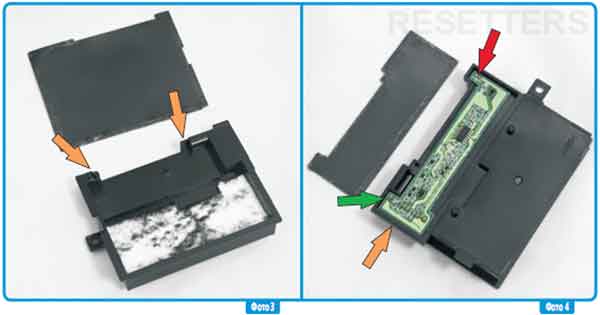
На Фото 3 стрелками указана оптопара.
На Фото 4 Красной стрелкой показано расположение Фототранзистора, Зеленой стрелкой — Инфракрасный
светодиод, и Оранжевой стрелкой — Разъём.
Если у вас остались вопросы или вы хотите поделиться своим опытом решения данной проблемы — добро пожаловать в Форум RESETTERS — все про СНПЧ и струйную технику.


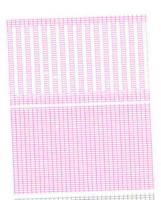
 and
and