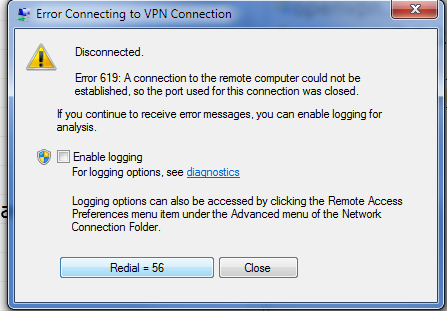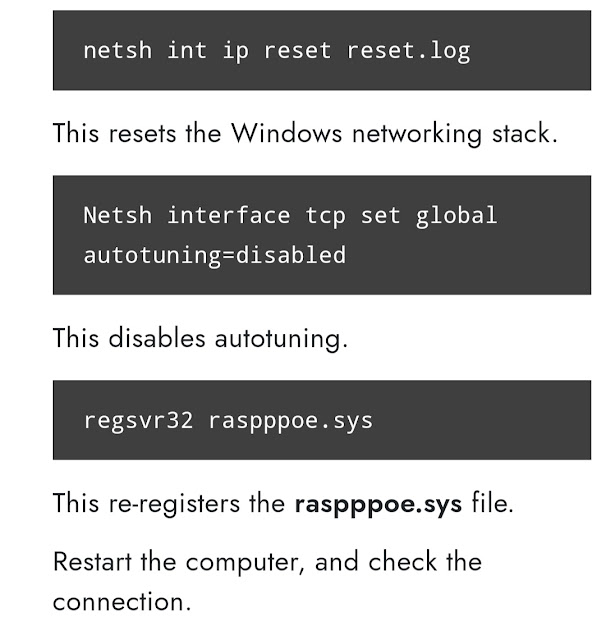You may receive following error message when you try to connect internet using Dial-up connection or VPN.
1. Broadband Error 619: “The remote computer did not respond and port was closed”
2. Broadband Error 629: “The port was disconnected by the remote computer”
3. “connection failed with error 629 – the connection was finished by the remote computer”
4. Broadband Error 631: ” The port was disconnected by the user”
5. 633 – “The port is already in use or is not configured for Remote Access”
6. Error 650: “The Remote Access server is not responding”
7. Error 651: “The modem (or other connecting devices) has reported an error.”
8. Error 678: “The remote computer did not respond”
9. Broadband error 680: “No dial tone”
10. ERROR 691: “Access was denied because the username and or password was invalid on the domain”
11. Broadband error 721: “Remote PPP peer is not responding”
12. Broadband Error 769: “The specified destination is not reachable”
13. Error 815: “Error connecting broadband connection WAN Miniport (PPPOE)”
How to fix these connection errors or VPN error
If you are unable to connect to the internet due to the above error, then read through this article. You will definitely get a solution.
Cause
Before jumping into the solution, you must know the reasons behind these errors so, you could fix it easily.
1. Invalid Login Credential: If you are entering invalid login credential then you might get the connection error 619, 629, 631, 633 and more.
2. Incompatible Modem Driver: Installing an incompatible modem can cause the same problem. You must update or reinstall the modem driver.
3. Missing System Files: Missing system files like dll file, sys file, ocx file etc can cause the same problem. The file can be deleted or corrupted because of installing incompatible software, driver, or games.
4. Corrupted Registry File: If Windows Registry File gets corrupted or damaged or have invalid key entries in it then you may also face the same error.
5. When Dialer is dialing an area code: In some cases, If dialer is dialing an area code, then you may also face the connection error.
How to Fix Broadband Connection Error or VPN Connection Error 619, 629, 631, and more in Windows Operating System?
In order to fix VPN or Broadband connection error 619, 629, 631, 633, 650, 651, 678, 680, 691, 721, 769, and 815, apply the following common solutions. These solutions work in almost all type of connection error.
Method 1: Fix using Advanced System Repair Tool
This is all in one tool that analyzes every corner of your PC and fixes the problem if any error found. It repairs damaged registry files, system files, drivers issues and more. If your PC is recovered from the virus infection then it is recommended to use this tool in order to repair damage caused by the virus or malware attack. After optimizing your PC using this tool, you will be able to remove Broadband Connection Error or VPN Connection Error.
Windows is made with huge number of dll files, exe files, sys files, various types of services, databases, etc so, it is not possible to keep monitoring all the files always. A brilliant PC Optimizer tool repairs damages, fix errors, update windows and drivers, and eliminate various types of errors silently.
Outbyte PC Repair Tool does all the above task easily and provides you an errorfree and smooth Windows environment to work so that you can focus on your business only.
3 Steps to Fix this Error
Step 1. Download Outbyte PC Repair Tool [File Size: 16.4 MB]
Step 2. SCAN your Windows PC
Step 3. Click Fix button to Repair Error
Method 2: Software or Driver Conflict
When other software or driver are starting to use the port that is required making the successful connection; this problem arises. In order to fix this issue, you must uninstall recently added software and drivers and reboot your PC.
Method 3: Remove extra peripheral devices
Extra peripheral devices like Bluetooth, wireless keyboard and mouse, printer, gaming console, additional network devices may use the same port and cause VPN connection error or broadband connection error too. You must remove these extra USB devices to restore internet connection.
Method 4: Firewall is blocking connection
Firewall is designed to blocking malicious connection from your PC to the internet. If you are using a Windows Firewall or any third party firewall then you must disable the firewall temporarily and try to connect with the internet.
Method 5: Fix Registry File
If there is an invalid entry in registry file or registry file gets corrupted or damaged, then most of the applications stop working properly. You must restore registry file from the backup or fix its problem using Advanced System Repair Tool.
Method 6: Delete Modem Configuration File and Driver
Delete the previous modem configuration file from the control panel > Uninstall Program and then install a fresh copy of the modem driver. By using the same way, also remove corrupted modem driver and then install latest and fresh driver.
Method 7: Update Windows OS along with the installed driver
You must update the Windows Operating System along with the installed driver. Updating windows with driver fixes a lot of trouble and speed up Windows Experience.
Method 8: Authentication Problem
Ensure you have correct login credential and your ISP account is not expired. Sometimes, ISP account goes expire without sending a consent and user didn’t know about it.
Method 9: Check Cable, Modem and other hardware equipment
You must ensure that there is no fault in your hardware setup. Check cable connection to PC, Modem Status and other hardware equipment. A simple loose cable connection might refuse the connection with internet.
Method 10: Restore your Windows Operating System
Restoring Windows Operating system is an awesome method to fix most of the windows problems including Broadband Connection Error 619, 629, 631, 633, 650, 651, 678, 680, 691, 721, 769, and 815.
Проблему решил.
Тему можно удалить.
Если не сложно, скажите как решили. Имею примерно со среды проблемы с keenetic giga 2 — сеть есть, если подключаю напрямую к сети, минуя роутер; через роутер — постоянные потери связи. Локальная сеть пашет без сбоев.
никто ничего не не поменял, вы прото Google Public DNS добавили
а у РТ со своими DNS проблемы бывают
Спасибо за ответ. Видно это не мой случай — если без IP адреса, то вообще нет связи.
В логах роутера постоянные ошибки:
Dhcp::Client: system failed [0xcffd0509].
Switch0/VLAN2: failed send feedback to NDM (input/output error).
Буду дальше думать, может роутер сдох.
ИМХО с настройками премудрили. Сброс и по новой.
Сбрасывал и не раз. Нормально работал без изменения настроек как раз до среды, когда с Ростелекомом начались массовые проблемы.
Сбрось,поменяй прошивку и настрой!
У меня Zyxel Keenetic OMNI 2-го поколения (черный). Такая же беда началась примерно с 17 мая. Кучу раз перенастраивал роутер, загружал заведомо рабочие настройки (с которыми он работал без сбоев 6 месяцев). Делал всевозможные настройки, связывался с поддержкой Zyxel-я — до сих пор интернета нет. Тех. поддержка РТ жует сопли, ничем помочь не могут. Приходил их специалист — перевел все «стрелки» на Zyxel, сказав, что дело по ходу в нем. При этом сам признался, что никогда не настраивал Zyxel-и.
Может кто-нибудь все-таки скажет что с Ростелекомовским тырнетом?
у меня гига 2. настройки такие…
все работает.
зыЖ телевидения у меня нет.
За настройки спасибо, подчеркнул для себя настройку параметров «Без IP адреса» — но не работает все равно.
Он при выставлении этого параметра в «Без IP адреса» на странице состояния рисует серенькую галочку и пишет: Без IP, зарезервирован адрес: 0.0.0.0, а интернет так и не появился.
Все возможные варианты: с IP без IP я уже пробовал — это все пройденный этап — ему поможет только расстрел!
да бог с ними. с галочками. у меня тоже серая, а на главной вообще красная. самое главное чтоб работало.
У меня и верхняя красная и на верхней надпись тоже «Нет IP адреса». Ни и-нета ни телика. Телик пишет — нет IP адреса.
а можно чистый лог. То есть включили , очистили, 5 минут подождали, скачали.
помнишь я тебе писал, что на мертво вешает роутр иптв )) в новой прошивке убрали ))
нууу, я не знаю :). Я все мурсизку хочу сделать, руки не доходят
мануал по настройки РТ. Но эти гады «меняют ландшафт местности причем в ручную» (с) уж большо часто
меня как то пофиг на мануалы где то, пока его нет тут: zyxel.ru/
кстати, о птичках…
вышел transmission 2.83
https://trac.transmissionbt.com/wiki/Changes#version-2.83
и можно ли ожидать rss в нем?
и еще не до конца понятно с пробросом портов… галка не запоминается. 
когда ставишь галку пишет в логе
Jun 3 15:45:15 transmissiond[374]Port Forwarding Not forwarded
еще чего заметил…
стоит прошивка 2.03.0.C.4 ретрекер http://retracker.local/announce работает в Transmission.
обновляю прошивку до беты 2.04.0.B.2 ретрекер не отвечает. конфиг не менял.
я на рт малость по другому сделал. сделал просто транк для приставки iptv с входного порта на второй (кинетик 4г).
Я IP TV заставлял работать 2-мя разными способами:
1. Через прямое перенаправление на определенный порт (с WAN на LAN 1), делалось это созданием интерфейса в закладке «подключения» (т.е. на интернет был свой VLAN, на телевидение свой).
2. С помощью функции «IGMP proxy», указав соединение IPTV — к провайдеру.
А толку то, интернет от этого не появился.
Подскажи данная модель Zyxel Viva у Ростелекома на сети c IPTV и Интернетом с Вланами не работает? Монтажник РТ сказал что чего то не хватает.
start 
PS пофиг какой роутер — прошивка одинаковая, разница в наличие — отсутствие физических возможностей (USB например) ну и процы разные.
все работает, мАнтажники — они такие. Кагда чего то не знают, валят на производителя оборудования
Лог выложу завтра, если интересно.
Пока выкладываю переписку с сотрудником Zyxel-я:
***
Описание проблемы: Провайдер: «Ростелеком» (Волга). По «витой паре» приходит сигналы интернет и цифрового телевидения. С рабочими настройками Кинетик работал без сбоев 6-7 месяцев. Пропал интернет, не было 2 дня, в тех. поддержке сказали, что ведутся работы на линии. После этого интернет не появился. Теперь картина следующая: IP TV работает хорошо, без сбоев (кстати, во время работ на линии Ростелеком IP TV тоже был), а интернет появляется — работает секунды 2 и пропадает, потом через 5, 10, 15 минут (случайным образом) появляется, опять на 2-10 секунд. Загружал присланные Вами настройки — без толку, пытался (2 недели) настраивать его сам с всевозможными вариантами настроек портов и интерфесов — безрезультатно.
Приглашал сотрудника тех. поддержки Ростелеком, он заключил, что дело в Кинетике. В доказательство при мне подключил кабель Ethernet из подъезда напрямую в компьютер и, ОТКЛЮЧИВ С ПОМОЩЬЮ ОПЕРАТОРА по телефону сигнал IP TV и настроил соединение — интернет работал без сбоев и «зависаний».
Андрей, у Вас роутер подключился к интернету без интерфейса PPPoE
May 26 22:19:34 ndm: Core::System::Clock: system date and time has changed.
May 26 22:19:34 ndm: Ntp::Client: time synchronized with «3.pool.ntp.org»
роутер синхронизировал время с сервера NTP и подключение у Вас произошло через VLAN3380, так каковой работы PPPoE в логах нет. Возможно провайдер изменил тип подключения и Вас забыл об этом оповестить, как раз когда у них проходили работы?
Так как в логах видно что превышено время ожидания PADO пакета от сервера PPPoE, возможно потому что его вообще нет.
в логах нет что-то типа этого?
Jun 3 14:26:56pppd[407]Plugin rp-pppoe.so loaded.
Jun 3 14:26:56pppd[407]pppd 2.4.4 started by root, uid 0
Jun 3 14:26:56pppd[407]Found unterminated session: 19082:ac:85:3d:92:3a:df?
Jun 3 14:26:56pppd[407]Sent PADT
Jun 3 14:26:57pppd[407]PPP session is 3296
Jun 3 14:26:57pppd[407]Using interface ppp0
Jun 3 14:26:57pppd[407]Connect: ppp0 <—> eth2.2
Jun 3 14:26:57pppd[407]Remote message: Authentication success,Welcome!
May 22 04:12:58 ag: HTTP::ServerApp: ready.
May 22 04:12:58 ndhcps: ndm dhcp server (version 2.6.6) started.
May 22 04:12:58 ndm: Core::Server: started a new session.
[W] May 22 04:12:58 ndm: Core::Session: client disconnected.
May 22 04:13:00 ndhcpc: ndm dhcp client (version 2.6.6) started.
May 22 04:13:00 ndhcpc: ndm dhcp client (version 2.6.6) started.
May 22 04:13:00 pppd[255]: Plugin rp-pppoe.so loaded.
May 22 04:13:00 pppd[255]: pppd 2.4.4 started by root, uid 0
May 22 04:13:02 wmond: WifiMaster0/AccessPoint0: (RT2860) STA(00:00:00:00:00:00) disconnects with our wireless client.
May 22 04:13:02 ndm: kernel: br0: port 2(ra0) entering disabled state
[W] May 22 04:13:02 ndm: Network::Interface::Radio: the radio switch is off, «WifiMaster0» is still not active.
May 22 04:13:03 ndm: kernel: br0: port 2(ra0) entering learning state
May 22 04:13:03 wmond: WifiMaster0/AccessPoint0: (RT2860) STA(00:00:00:00:00:00) connects with our wireless client.
May 22 04:13:04 ndm: kernel: br0: topology change detected, propagating
May 22 04:13:04 ndm: kernel: br0: port 2(ra0) entering forwarding state
[W] May 22 04:13:06 ndm: Ntp::Client: unable to communicate with «2.pool.ntp.org».
[W] May 22 04:13:06 ndm: Ntp::Client: could not synchronize, waiting…
May 22 04:13:07 ndhcps: _WEBADMIN: get request with vendor identifier MSFT 5.0.
May 22 04:13:07 ndhcps: _WEBADMIN: DHCPREQUEST received for 192.168.1.5 from 00:22:4d:7c:52:ff.
May 22 04:13:07 ndhcps: _WEBADMIN: sending NAK to 00:22:4d:7c:52:ff.
May 22 04:13:07 ndhcps: _WEBADMIN: get request with vendor identifier MSFT 5.0.
May 22 04:13:07 ndhcps: _WEBADMIN: DHCPDISCOVER received from 00:22:4d:7c:52:ff.
May 22 04:13:07 ndhcps: _WEBADMIN: sending OFFER of 192.168.1.33 to 00:22:4d:7c:52:ff.
May 22 04:13:07 ndhcps: _WEBADMIN: get request with vendor identifier MSFT 5.0.
May 22 04:13:07 ndhcps: _WEBADMIN: DHCPREQUEST received for 192.168.1.33 from 00:22:4d:7c:52:ff.
May 22 04:13:08 ndhcps: _WEBADMIN: sending ACK of 192.168.1.33 to 00:22:4d:7c:52:ff.
[W] May 22 04:13:15 pppd[255]: Timeout waiting for PADO packets
[E] May 22 04:13:15 pppd[255]: Unable to complete PPPoE Discovery
May 22 04:13:15 pppd[255]: Exit.
[E] May 22 04:13:15 ndm: Service: «PPPoE0» unexpectedly stopped.
[W] May 22 04:13:16 ndm: Ntp::Client: unable to communicate with «3.pool.ntp.org».
[W] May 22 04:13:16 ndm: Ntp::Client: could not synchronize, waiting…
May 22 04:13:18 pppd[259]: Plugin rp-pppoe.so loaded.
May 22 04:13:18 pppd[259]: pppd 2.4.4 started by root, uid 0
[W] May 22 04:13:26 ndm: Ntp::Client: unable to communicate with «0.pool.ntp.org».
[W] May 22 04:13:26 ndm: Ntp::Client: could not synchronize, waiting…
[W] May 22 04:13:33 pppd[259]: Timeout waiting for PADO packets
[E] May 22 04:13:33 pppd[259]: Unable to complete PPPoE Discovery
May 22 04:13:33 pppd[259]: Exit.
[E] May 22 04:13:33 ndm: Service: «PPPoE0» unexpectedly stopped.
May 22 04:13:36 pppd[260]: Plugin rp-pppoe.so loaded.
May 22 04:13:36 pppd[260]: pppd 2.4.4 started by root, uid 0
[W] May 22 04:13:51 pppd[260]: Timeout waiting for PADO packets
[E] May 22 04:13:51 pppd[260]: Unable to complete PPPoE Discovery
May 22 04:13:51 pppd[260]: Exit.
May 22 04:13:36 pppd[260]: Plugin rp-pppoe.so loaded.
May 22 04:13:36 pppd[260]: pppd 2.4.4 started by root, uid 0
[W] May 22 04:13:51 pppd[260]: Timeout waiting for PADO packets
[E] May 22 04:13:51 pppd[260]: Unable to complete PPPoE Discovery
тех.поддержку РТ надо доставать. у них что-то померло.
вы тоже так думаете…
осталось это провайдеру доказать с помощью уже написанной претензии.
Я не силен в этих логах, Вы не черкнете что все эти каракули значат? Общий смысл то понятен, но хотелось технически аргументировать сотруднику РТ, что это они ….. нехорошие люди, а не Zyxel.
Timeout waiting for PADO packets — грубо говоря, PADO это пакет, которым отвечает оборудование провайдера на ваш запрос подключения. и тут мы его не дождались.
до роутера ничего не стоит? т.е кабель из подъезда сразу в роутер?
есть тут пользователь с ником Rostelecom rostelecom.www.nn.ru/ имхо, стоит к нему обратиться. нужно проверить чего это сервер рррое молчит.
Имхо переключили его на DHCP. вот и все дела.
pecha, поясни плиз что это значит и чем это чревато??? Мне теперь, я так понимаю, по размещенным на сайте Zyxel-я настройкам роутер вообще не настроить… Беда.
Ниже все описали правильно.
Вам не включили назад iptv
вас перевели на другой тип подключения, он так же есть на сайте zyxel
один фиг надо в тех.поддержку. только не в ту что на телефонах сидят.
Привет. Пишу из дома!!! Роутер отодвинул в сторону, подключил кабель напрямую в комп. Интернет завелся за 2 секунды без настройки соединения с логином, паролем и т.д. Как это понимать м@ть их. Телик тоже порадовал. Пишет что-то типа: неверный МАС-адрес устройства, обратитесь в тех. поддержку и далее пишет МАС-адрес Set-Top-Box-а. Мой мозг отказывается понимать происходящее. 3 недели е…ли с роутером, а толку ноль. Интернет есть напрямую, сейчас подключу кабель прямо в ТВ-приставку, если все будет ОК понесу Зиксель продавцу.
Кстати, я записал лог после сброса, выкладываю.
К сообщению прикреплен файл:
95550717-log_03.06.14.txt (2 Kb) Скачать файл
У Вас видимо как монтёр отключил мультисервис, так Вам его и не включили. Поэтому и инет работает при включениии напрямую в комп. IPTV при этом работать не будет. При включённом мультисервисе и инет и ТВ работают только через правильно настроенный роутер, напрямки не работает ничего.
По поводу авторизации. Похоже, что у Вас DHCP. Здесь пароль/логин не нужен. За каждым клиентом закреплён определённый порт на оборудовании. При этом надо выбирать настройка параметров IP — Автоматическая.
Настройка — zyxel.ru/kb/3025 — Практически Ваш случай
nastroisam.ru/nastroyka-iptv-na-zyxel-keenetic-ii-omni-viva-giga-ultra-extra/ — Вариант 2
nastroisam.ru/keenetic-ii/ — Только вам авторизацию настраивать не надо. Т.е. все настройки в пункте IPoE
Только надо знать VLAN ID для инета и ТВ. А они на каждом оборудовании свои.
Огромное спасибо за помощь, буду сегодня пробовать (VLANы я знаю, если их не сменили конечно).
Кстати, я подключил вчера кабель к приставке — загрузился, показал часы (верный признак удачного соединения с сервером, но попросил логин и пароль для активации. Что он хочет активировать — не ясно. Логин и пароль с карточки провайдера не подошел. Логин и пароль с наклейки приставки тоже не подошел. Что ему надо — ХЗ. Буду долбить тех. поддержку дальше.
А вот вопрос какого лешего они меня перевели на другой тип подключения (DHCP) без моего ведома — это интересно!
ВООО, самый простой способ проверить — сбросте роутер кнопкой на заводские. Если вас перевели на другой тип подключения и отключили vlan — у вас появится интернет.
Пока првильно не включите так и будет просить логин.
«Сводка с полей»: пришел домой вчера — горит «глобус» — типа роутер нашел интернет. Захожу — тырнета нет. Телик не показывает — пишет нет IP. В веб-интерфейсе в строке «Broadband connection» (название по умолчанию) — зеленая галочка. Роутер соединился с сетью, синхронизировал часы. Полез в настройки, создал 2 VLAN-а: на интернет и телик. Появился интернет, телик пишет: нет IP. Понимаю, что скорее всего отключили услугу IPTV, НО, через 3 минуты пропала «зеленая галочка» и пропал интернет!!! Я уже реально начал грешить на роутер. Снесу ка я его в сервисный центр, пока он на гарантии. А потом провайдера сменю. А может сначала провайдера сменю.
Всех больше напрягает строка:
Service: «PPPoE0» unexpectedly stopped.
ну так вам четко написали, вы это выполнили? изменение типа подключения.
техник когда ноут к проводу подключал логин пароль ваш вбивал?
Нет, не вбивал. Просто проверил, что сеть появилась, потом воткнули кабель непосредственно в мой комп и создали новое подключение.
Беда в том, что услуги не хотели работать вместе, хотя раньше работали.
Описанная сотруднику Zyxel ситуация усугубилась. Теперь вообще ничего нет.
ДНС сервер не пингуется, провайдер не объявлялся уже неделю. Подумываю над сменой провайдера. Единственное, что удерживает — зашитый под гипсокартон кабель. Новый кабель придется тянуть открыто — а то пичалька!
по кабель не понял, розетку в подъезде не судьба поставить?
Как вариант. Надо будет на досуге подумать над этим :)))
Благодарю за здравую мысль!
5 лет назад в новой квартире я розетку делал при входе за обкладкой двери в квартире, сейчас мозг парить не стал сделал в подъезде
а что не работает? такой же зюхель пашет как часы )
Работал 6 месяцев с момента покупки — как часы. Теперь не дышит совсем.
Скорость торрента с Кинетиком выросла на 300% (без преувеличения). Старый D-link DIR100 просто вис, когда поднимаешь порог отдачи выше 2Мбит.
Сейчас опять ДА, до этого была самая ранняя (откатил все прошивки спец. программой Zyxel-я (скачивается с офф. сайта).
были проблемы на прошлой прошивке, роутр глючил когда нагрузка сильная была
Единственная нагрузка сейчас на него — это мой трех этажный мат…
У Зюкселя конечно бывали проблемы — но таких точно не было. Наверняка вотихую поставили где-нибудь новое сетевое оборудование(типа BRAS) — а оно не совместимо с Зикселеским фирмварой у этого маодема … с Д-Линком была давно такая история, правда не у РТ … ну значит теперь и РТ «обновилась» 
Можно попробовать конечно другую версию фирмваре прошить, может и поможет.
неее, не может быть. у всех работает, у него нет. надо смотреть. у нас теперь модели только мощностью различаются, прошивка везде одна
чивооооо?) ахахахахаха))
простите, но нет. хотя бы потому что — иначе б тут не один человек просил помощи. спс за описание очередного бага на soho d-link, запишу в «копилку».
Баг был не D-Link, а одного широкоизвестного провайдера, покупавшего себе БРАСы без техподдержки, причем проявился он только в одном городе.
у меня кинетик лайт 2, пару недель назад обновил на нем прошивку до последней, начались постоянные обрывы, фактически инет не работал, причем SIP и IPTV все ок. Вызвал мастеров из техподдержки они пришли и сказали что проша такая у зикселя, они уже несколько таких случаев встречали. Сказали перепрошится на старую, я перепрошился на декабрьскую 13 года и все стало ок (правда прошу еле нашел, так как зиксель их на сайте не выкладывает старые).
Ну да, было такое, обновился он до последней версии, но после этого работал, пока работы у РТ не начались.
я об этом на ннру давно писал, а проблему обнаружил когда ещё работал в РТ. это баг «новой» прошивки zyxel, она не работает с маленьким dhcp lease time(у РТ это 60 секунд). откат на «старую» помогает. после этого случая zyxel упал в моих глазах до уровня длинка.
и самая подлость в том, что новый софт прилетает по автоапдейту(когда заходишь в веб), а на сайте zyxel тогда был выложен другой(рабочий)
Ух, как вы круты. Вы нашли ошибку и сказали о ней в наш сапорт? номер темы в сапорте даже сказать сможете?
ну кстати был с dhcp-сервером кинетика забавный глюк, когда у меня ТВ не мог по dhcp конфиг принять по какой-то причине, при этом от mikrotik’а конфиг принимался норм. сделали тикет, расширенный лог по dhcp снял и отправил, в следующем обновлении получил фикс.
сдаётся мне те кто жалуются на баги просто не пробовали обращаться в саппорт.
НУ так все же написано выше, работал в РТ, это же круто. Собрать пакеты, что бы наши посмотрели, чего они там в настройках наворотили — это же жесть как сложно.
я не стал писать, потому что предыдущее общение с вашим саппортом не сложилось. да и некогда было этим заниматься, не говоря уж про то, что soho устройствами никогда не занимался. обнаружил проблему случайно, знакомый попросил помочь(с компа у него работало, а через zyxel нет)
А Вы случайно «рабочую» версию не назовете? Чтоб было что в сети то искать. Я откатывал прошивку до заводской спец. программой Zyxel-я, но это не помогло. Возможно здесь надо проблему решать в комплексе: перевод на DHCP и не рабочая прошивка… Оххх, как же мне хочется техников РТ сжечь…
рабочая тогда было на русском сайте zyxel
Проблему частично решил. С помощью спец. ПО Zyxel-я восстановил версию прошивки, НО, не на ту, что была в папке с программой, а другую, более раннюю версию прошивки V2.02 (много букв).А4. Функционал прошивки по сравнению с той, что была несколько меньше, да и фиг с ним, мне главное чтоб работало.
Если кому интересно как перепрошивать и, в частности, как я добился положительного результата — пишите в личку, отвечу.
Теперь у меня есть интернет (настроен без соединения типа РРРоЕ). Параметры IP (в отличии от многочисленных советов) стоят: Автоматические.
Телик до сих пор пишет: Нет IP адреса — но это я думаю уже провайдер виноват, т.к. опять же здесь говорили — если есть интернет при прямом соединении компьютера с провайдером (миную роутер) — значит IP TV отключено!
Тех. поддержка Zyxel-я не помогла ничем, тех. поддержка РТ — вообще видимо х…р забили на мое обращение — молодцы. Как только будет возможность свалить с этого сказочного провайдера — свалю незамедлительно!
Всем спасибо.
Как сделаю IP TV — отпишусь!
Andru6ka писал(а)
Теперь у меня есть интернет (настроен без соединения типа РРРоЕ). Параметры IP (в отличии от многочисленных советов) стоят: Автоматические.
дык все правильно. если есть pppoe. ставить нужно «без ip-адреса»(хотя, грубо говоря, умный роутер сам должен это все просечь на автомате). кто же знал, что рт в одностороннем порядке, без уведомлений, переключил тип соединения. по умолчанию у рт pppoe подключение. а вот если dhcp подключение, то ставим на автомат. или если есть статический ip ручками все прописываем. и все. дополнительно во вкладке «PPPoE/VPN» ничего делать не нужно.
зыЖ про телевидение, не могу ничего сказать. у меня его нет.
купил Kinetik Viva, а сотрудник РТ сказал он не рабочий не смог настроить с Вланами. На его Сагеме все работает
Пришивку с сайта на последную надо было обновить!
Ну руки может криововоаты у «сотрудника»
НЕ обязательно обновлять, на виве стоковая все ок.
Ещё бы в РТ хотя бы знали про это 
Не ко мне. Я готов рассказать хоть перед лекционным залом монтажников
Офигеть, у зайкселя всё разжевано лучше некуда. Мощщща! )))
не совсем понял? это комплимент нашим продактам или под-б?
пардон за неоднозначность
выше был, есессно, респект 
artem87 писал(а)
Офигеть, у зайкселя всё разжевано лучше некуда. Мощщща! ))) …
Вообще у них эта база ещё с прошлого века существует 
… ну я пользовался когда у мня ещё 33.6к момед был 

Follow simple steps to fix error 651 in broadband connection
Error 561,What is Error 651 in broadband connection?,What is WAN Miniport Error 651?,How to fix error 651 in broadband connection,Error 651 in Windows 10,Error 651 Windows 8,Error 651 Windows 7 broadband connection,Error 651 Microsoft
,Plusnet error 651,Netgear router error 651
,Error 615 Internet,Connecting through WAN Miniport PPPoE
The error 651 message is common on computers with Windows 10 through Windows seven and typically seems in an exceedingly tiny pop-up window. the particular text varies a small amount, counting on the explanation for the association downside, however it continually includes this text:
Connection unsuccessful with error 651
Although annoying, error 651 may be a comparatively minor downside and should not cause a laptop to clean up, restart, or show the blue screen of death.
Causes of a association unsuccessful With Error 651 Error
Error 651 indicates that a trial at a association to the web was unsuccessful, or AN existing association has been terminated. a range of problems will trigger the alert, from incorrect placement of AN SYS file, erroneous modem setup, corrupted register files, an IP address conflict, and driver issues to problems with your web supplier.
How to Fix a association unsuccessful With Error 651 Error
Given the quantity of problems which will cause the Error 651 message, the approaches you’ll fancy solve the matter are several.
#1-first of all Test the connection on another device.
this is often the simplest thanks to check if the matter is expounded to your Windows laptop, modem, or service supplier.
If you’ll connect another device to an equivalent Wi-Fi network, the matter lies with the pc. If you cannot connect anything to an equivalent network, the matter is with the electronic equipment, router, or supplier.
2#-Try a unique association.(try different connection)
If you cannot connect with another Wi-Fi network that you simply apprehend is functioning, the matter is that the laptop. If you can, the association is responsible.
3#-Properly Check for loose cables.
ensure all of the ability and association cables are obstructed in firmly to the pc, modem, router, and wall. This may appear obvious, however connections come back loose.
4#-Reboot the electronic equipment(modem) and router.
undo each devices, wait a moment, then enter each devices.
This would possibly take a couple of minutes.
5#-Restart the pc.(laptop)
This school tip may be a classic for a reason. It fixes a spread of troubles, whether or not you use Windows ten, Windows 8.1, or Windows seven.
6#-Run the web Connections or internet trouble shooters .
Open the Start Menu and select Settings > Update & Security > Troubleshoot > Internet Connections > Run the service man.
Make sure the electronic equipment, router, and every one associated cables are connected before running the web Connections service man.
7#-Check for Windows updates.
You must be Go to Settings >> Update & Security >> Check for updates. The Windows update method installs the most recent options and security updates. It conjointly scans the pc, fixes errors, and downloads any files which will be missing or corrupted.
8#-Update the network adapter driver.
Drivers facilitate hardware run properly. putting in a more recent one, if accessible, may solve the web association downside.
9#-Disable antivirus.
Some antivirus software can stop Windows computers from connecting to the web. Pausing the antivirus program or turning it off utterly oftentimes fixes web association problems.
10#-Try these Windows ten (10)command prompts.
First, you’ll have to open electronic communication. within the Windows ten taskbar search bar or from at intervals Cortana, type Command prompt, then select Run as administrator > Yes. Next, kind these command prompts, pressing Enter after each:
Source: Internet
Broadband connection error 645,720,721,718,734, in the use of computers is often the problem, the following small series on the broadband connection error 645,720,721,718,734 occurred and the solution.
1, broadband connection error 645 cause of the dial-up software file damage caused (common in XP system), the processing process is as follows:
Step one: When the conditions are available (users have dial-up software), it is recommended to reload dial-up software: If the failure to resolve, the cause of the failure of the «User software problems»; If the failure is still, it is recommended that users find computer companies to repair computer systems, the cause of the failure of the «user
Step two: The above treatment is invalid or the user can not do a simple operation, please call Customer service telephone 10000 telecom (10060 Netcom/10050 railcom) to carry out obstacles to the declaration.
2, broadband connection error 720 common in the XP system, the general system restart, can be dialed many times, 90% can be resolved, the processing process is as follows:
Step one: It is recommended to restart the system and then dial the Internet again:
(1) If the fault is resolved, the cause of failure is not
(2) If the failure is still, it is recommended that users restore the system or find a computer company to format the system to reload, after reloading to shut down the system in time to update their own functions.
Step two: The above treatment is invalid or users can not do a simple operation, please call Customer service telephone 10000 telecom (10060 Netcom/10050 railcom) to carry out obstacles Shen
3, Broadband connection error 721 (remote computer does not respond) This phenomenon is a USB interface modem fault code, can be processed according to the following steps:
Step one: To determine whether the modem signal is synchronized, signal light synchronous reference step two, signal lights do not synchronize the reference steps three, four or five.
Step Two: Light synchronization, the user agreement for the wrong choice (OA or OE), if not can be telephone to customer service telephone 10000 telecom (10060 Netcom/10050 railcom) to carry out the declaration
Step three: The signal lights are out of sync, to determine whether the modem behind the phone line is available, if it can not be used, and the other telephone billing number can be used, you can recommend that the user has changed the phone line, if the user’s home billing number of all telephones can not be used, if not can be telephone to customer service telephone 10000 (10060 Netcom /10050 Tietong) to carry out the declaration.
Step four: Check whether the separator is connected to the reverse.
4, broadband connection error 718 phenomenon, very few for the client problem:
Step one: It is recommended that you restart the computer after the dial test:
(1) If the fault is resolved, the cause of failure is not.
(2) If the failure is still or can not be simple to cooperate with the telephone to the customer service telephone 10000 telecom (10060 Netcom/10050 railcom) to carry out the obstruction declaration.
5, Broadband connection error 734 (PPP link Control Protocol is terminated)/error 735 (The requested address was rejected by the server!)
Step one: It is recommended that you restart your computer.
Step Two: dial-up software error, it is recommended to reload dial-up software, common in the XP system’s own dial-up.
Step three: The above treatment is invalid or the user can not do a simple operation, please call Customer service telephone 10000 telecom (10060 Netcom/10050 railcom) to carry out the obstruction declaration.
In the process of using the network, sometimes if prompted broadband connection error 651 prompts, then this is why you, in fact, broadband connection error 651 is an error report issued by the modem (MODEM), in general, not found a specified port .
Let’s take a look at how to solve:
Broadband connection error 651 Solution 1:
1. First, we check that it is not a network card driver, at the desktop «My Computer» right key «attribute»

3. Find the wireless network card in the device manager (note one is a wired one is wireless), the right-click cable network card is set to disable, check if the network is restored to normal, otherwise, continue to see the next step;

5, return to the Device Manager menu for scan hardware driver, the system generally installs the universal adaptive driver, and then restart the computer check if OK is OK.

The path of the log file C: \ Windows \ system32 \ logfiles \ WMI, this folder If there is no administrator privilege, the broadband connection will have problems, there is an error prompt of 651 or 711! First double-click the computer, enter the computer folder, in Address Bar Enter C: \ Windows \ System32 \ Logfiles


4, WMI folder advanced property page, select «Permissions» and click «Continue»


7. After the modification is complete, click Apply to all files in this directory and restart the computer.
Broadband connection error 651 Solution 3: Calling network operators
At this time, you can try to call the operator to enter your network to access customer service, telling its fault tips and seek assistance to solve, if you can’t solve this step, you can be a computer system problem, you can choose to change a computer or heavy The system is handled.
The above is the reason for the broadband connection error 651 brought by Xiaobian, I hope to help everyone. For more information, please continue to pay attention to the home of the script.
Reference link:
https://www.jb51.net/network/710359.html