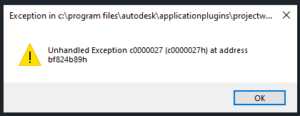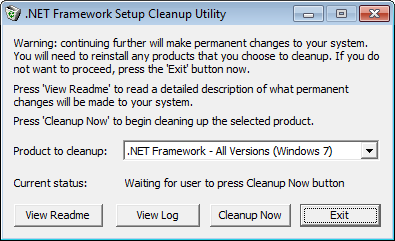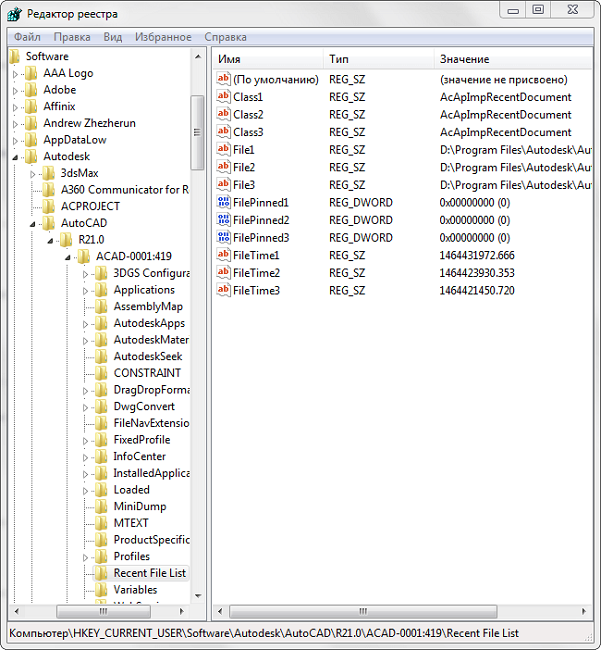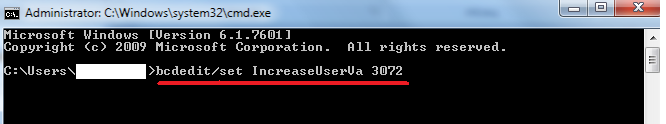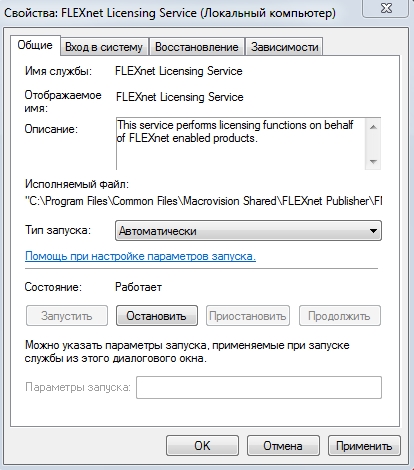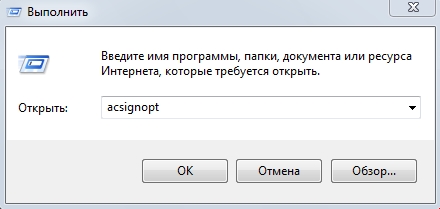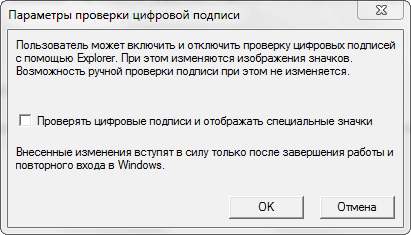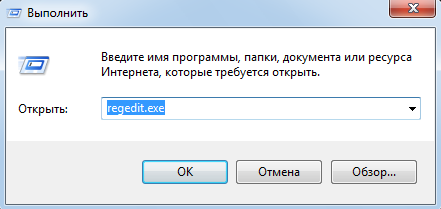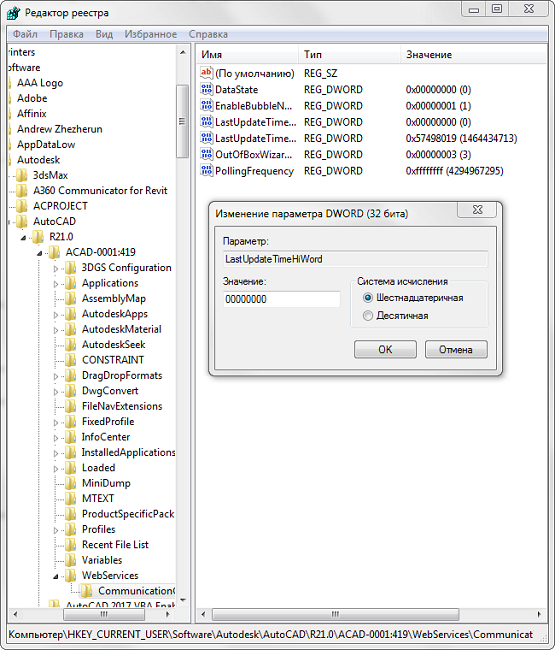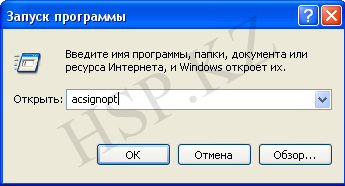Topic: Unhandled Exception c0000027 (c0000027h) at address 3f27114dh — AutoCAD 2020 (Read 11676 times)
0 Members and 1 Guest are viewing this topic.
Not sure why this is happening…..This routine works fine in AutoCAD2013…..but when we upgraded to 2020 we get an Unhandled Exception.
Brief description of program: It Pull/Pushes data from the header block which are stored in the Drawing Props (type DWGPROPS to view)
When we run the program it pulls the data correctly and displays them correctly in the form in the text boxes.
Selecting the cancel button and it closes the form correctly (I did have to change the syntax of the form close from:
(dcl_Form_Close STEPHEADER_HEADER 1) to (dcl-Form-Close STEPHEADER/HEADER 1) …..so it would close the form.
But, the same code doesn’t seem to work in the UPDATE button.
Any help would be greatly appreciated
Thanks
John
Logged
Here’s a copy of the Drawing Template……
REVISED — Correct & updated Template
« Last Edit: May 19, 2021, 08:13:22 AM by Langbolt »
Logged
Sorry, I don’t know the answer to your problem but I just wanted to welcome you to TheSwamp, Langbolt.
Logged
Thanks John…..Glad to be here
« Last Edit: May 17, 2021, 01:46:52 PM by Langbolt »
Logged
Maybe the wrong template was attached?
The tag «SHAPE» does not occur in the DWT. Instead I find «STP_SHAPE».
Logged
Roy_043
In the STEP HEADER block you will find the SHAPE attribute…..type «BEDIT» and choose the STEP HEADER block….then select the attribute beside Shape: (in the lower left corner)
Tag: SHAPE
Prompt: Step Shape
Value: —
And if you type «DWGPROPS» at the command line it will display STEP.SHAPE in the list.
Did you do a search in LISP to find the TAG’s in the Drawing ?
Thanks for your help
John
Logged
(mapcar 'vla-get-tagstring (vlax-invoke (vlax-ename->vla-object (car (entsel))) 'getattributes))
=>
("STP_SHAPE" "STP_SIZE" "STP_DESCRIPTION" "STP_TYPE" "STP_PANEL" "STP_PERIMETER" "DRAWNBY" "DRAWNDATE" "STP_REVISION" "DWG")
Logged
Hi Roy,
That is weird!
When I use your Vlisp code and select the «step header» block this is what I get.
Command: (mapcar ‘vla-get-tagstring (vlax-invoke (vlax-ename->vla-object (car (entsel))) ‘getattributes))
Select object: («CUSTOMER» «TAG» «WORKORDER» «SHAPE» «DESCRIPTION» «PTYPE» «DESIGNER» «STYPE» «PHEIGHT» «DRAWNDATE» «REVISION#» «DRAWING»)
I found there was an extra block….so I removed it (STEP HEADER B) — it doesn’t need to be there.
Also, I think you’re right….I think that was the wrong template as I checked the Template File Location in Autocad and it was pointing to the wrong folder…..sorry for the confusion.
Attached is the revised template.
Thank you for your assistance
John
Logged
Logged
Winner Winner! Chicken Dinner!!!!
Thanks Roy!
I replaced:
with:
Works like a dream!!!


Logged
Skip to content
Civil3D 2020 Error Unhandled Exception c00000027 with outdated version of Bentley Project Wise
If you have been running into issues with your Civil3D 2020 (possibly your ACAD too) and you use Bentley Project Wise you might want to update your current version of Project Wise to the latest version.
Here are a couple of errors (below) that might pop up keeping your Civil3D 2020 from working properly (mainly the command bar).
If this is the case, go download the latest version of Project Wise and say goodbye to those errors.
If by chance this doesn’t work it could be linked to the graphics card driver which if it is, check out this link on the AKN.
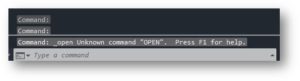
Share This Story, Choose Your Platform!
Related Posts
Title
Page load link
Go to Top
Одной из самых сложных в исправлении является ситуация с появлением «FATAL ERROR». Причин возникновения безумно много, даже несмотря на пояснения к ней, выявить сразу же виновный сценарий невероятно сложно. Текст в основном выглядит так: «FATAL ERROR (или же на русском языке — ФАТАЛЬНАЯ ОШИБКА) Unhandled e0434352h Exception at 00000000», данный текст будет указывать на код и адрес ошибки.
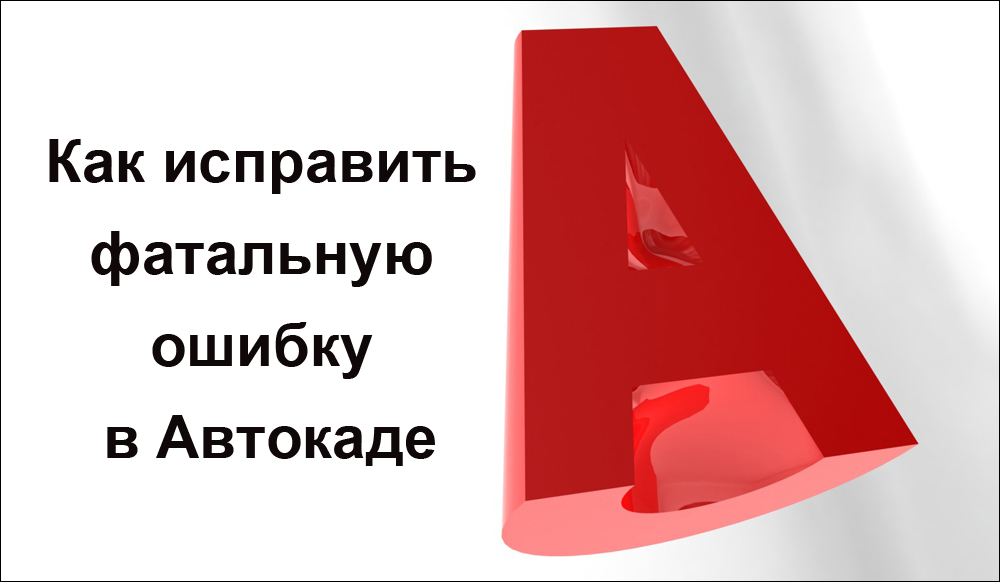
Ошибка с текстом Unhandled e0434352h Exception
На русском языке это «Не обрабатываемое исключение e0434352h по адресу awe1940dp».
Для решения можно использовать следующие рекомендации:
1. Вмешательство в работу антивирусов или повреждение «Windows .NET Framework»
К антивирусному ПО следует отнести не только установленные пользователем программы, но и встроенные защитники и брандмауэры операционной системы.
- Отключите всё антивирусное ПО.
- Проведите деинсталляцию с последующей переустановкой платформы «Windows .NET Framework». Для этого потребуется сделать следующее:
- в меню «Программы и компоненты» откройте раздел «Установка и удаление программ» и удалите все строки, начинающиеся на «Microsoft .NET», или же воспользуйтесь утилитой «NET Framework Cleanup Tool».
Окно программы .NET Framework Cleanup Tool
- скачайте и установите пакет «Framework» в зависимости от операционной системы.
- Удалите программное обеспечение «AutoCAD» с перезагрузкой компьютера.
- Установите заново с повторной перезагрузкой и запустите от имени администратора.
2. Ошибка при открытии базы данных DWG
«DWG TrueView™» – это программа, позволяющая осуществлять просмотр файла с расширением «.dwg» и содержащая в себе модуль «TrueConvert», для их преобразования для работы с предыдущими версиями «AutoCAD».
Для исправления ситуации, потребуется сделать следующее:
- Запустите вышеупомянутый компонент и откройте раздел «Параметры» (Options).
- Разверните узел «Путь доступа к вспомогательным файлам» (Support File Search Path) на вкладке «Файлы» (Files) и нажмите «Добавить» (Add).
- Выберите «Обзор» (Browse) и перейдите в папку «DBX» для установки адаптера объектов «Object Enabler».
Ошибка с текстом Unhandled e06d7363h Exception
Фатальная ошибка в автокаде с данным текстом — одна из самых часто встречаемых.
Ниже будут приведены четыре основных способа, применяемых для исправления
1. Наличие неправильной версии файла в DLL
Если при работе с программой при открытии вкладки «Файл» появляется ошибка и происходит закрытие приложения — значит, это именно тот случай, и проблема кроется в «Microsoft DLL», а именно в «MFC80U.dll».
- В программе выполните команду «ПАРАМЕТРЫ» и обратите внимание на вкладку «Открыть и сохранить».
- В строке «Количество последних файлов» пропишите значение «0», нажмите «ОК» и перезапустите ПО.
- Если данный вариант не решил проблему, в реестре, в ветке AutoCAD найдите и удалите ключ «Recent File List».
Удаление ключа «Recent File List»
- Замените повреждённую версию «MFC80U», установив заново пакет «Microsoft Visual C++».
2. Недостаточно памяти
Дело в том, что в случае, если каким-либо файлом (в данном ПО это acad.exe) используется памяти больше 2 Гб, система автоматически его закрывает.
Поэтому если недостаточно памяти в размере 2 Гб, следует увеличить объём выделенной памяти, но учитывая, что в 32-битных операционных системах максимальный объём выделяемой памяти не может превышать 3 Гб.
Делается это следующим образом:
- Для Win Vista/7/8/10:
- запустите командную строку с правами администратора;
- введите команду «bcdedit /set IncreaseUserVa 3072».
Команда bcdedit /set IncreaseUserVa 3072
- Для Win XP:
откройте «Свойство системы» и перейдите на вкладку «Дополнительно».
- откройте раздел «Загрузка операционной системы» и далее «Параметры»;
- в области «Загрузка операционной системы» выберите «Изменить»;
- в открывшемся «boot.ini» (перед изменением сохраните резервную копию) скопируйте строку «multi(0)disk(0)rdisk(0)partition(2)\WINDOWS=»Microsoft Windows XP Professional» /fastdetect» и поместите её под исходную строку.
ВАЖНО. Текст «boot.ini» может различаться, поэтому копируйте именно из файла, а не приведённый текст в статье.
- в скопированной строке после «Professional» допишите 3GB и продублируйте ещё раз после кавычек, закрыв с двух сторон слэшем «/»;
- сохраните документ в том же расширении, перезагрузите компьютер и при запуске выберите «3GB».
Если недостаточно памяти и из 3 Гб, то следует перейти на 64-битную операционную систему.
3. Отключена служба FNPLicensingService
Данная служба, если пояснять простыми словами, отвечает за правомерность запуска исполняемых файлов, проверяя их на лицензирование, и обычно входит в состав продукции «Adobe».
Если служба отключена, попробуйте снова запустить её, открыв раздел «Службы» (команда «services.msc»). В свойствах службы возможно установить тип запуска в автоматическом режиме.
Свойства службы FNPLicensingService
4. Некорректно работает служба проверки цифровой подписи
Обычно подобная ситуация возникает при проведении инсталляции, запрашивая подтверждение цифровой подписи, дабы избежать подобного, следует отключить данный функционал.
Нажмите «WIN+R» или меню «Пуск» – «Выполнить» и введите команду «acsignopt».
Запуск команды acsignopt
Откроется окно «Параметры проверки цифровой подписи», где необходимо снять флажок с пункта «Проверять цифровые подписи и отображать специальные значки».
Рекомендуется после отключения, полностью удалить «Автокад» и заново провести установку.
Все эти четыре варианта применимы и к «unhandled e0434352h exception».
Дополнительные причины и варианты исправления фатальных ошибок
1. Аварийное завершение autocad при печати документа
Для исправления, удалите папки «А:\Users\UZVER\AppData\Roaming\Autodesk» и «А:\Users\UZVER\AppData\Local\Autodesk» с последующей переустановкой «Автокад».
2. Изменение значения ключей в реестре
Откройте редактор реестра «Выполнить» + команда «regedit».
Запуск редактор реестра regedit.exe
Пройдите «HKEY_CURRENT_USER\Software\Autodesk\AutoCAD\R0.0\ACAD-8000:409\WebServices\CommunicationCenter», где «R0.0» – это версия вашего программного обеспечения.
В двух параметрах «LastUpdateTimeHiWord» и «LastUpdateTimeLoWord» измените значение на 8 нулей.
Изменение значения ключей Автокада в реестре
3. Не сертифицирована видеокарта
Маловероятная, но возможная причина.
Проверьте наличие актуальности драйверов видеокарты и обновитесь до последней версии.
Проверьте, сертифицирована ли ваша видеокарта для работы с продукцией компании «Autodesk».
Проверить это можно на официальном сайте в разделе «Сервисы», где можно также скачать проверенные версии драйверов для определённых фирм (AMD или Nvidia) и моделей видеокарт.
4. Сбой драйвера дисплея
Вызван данный сбой плотностью или установленным размером штриховки, что приводит к некорректной работе драйвера.
Для начала можно воспользоваться методом из способа выше и обновить драйверы программного обеспечения.
Далее, следует изменить значение переменной «HPMAXLINES», которая и регулирует максимальное количество линий штриховки. По умолчанию установлено значение в «1 000 000», попробуйте протестировать работу программы, убирая, к примеру, по одному «0».
Изменение значения переменной «HPMAXLINES»
5. Чрезмерное значение переменной НАСТРВИД
Системная переменная «НАСТРВИД» регулирует внешний вид дуг, окружностей, сплайнов и т. д. И если установлен высокий процент зумирования, это может в итоге привести к торможению процесса регенерации чертежа и к аварийному завершению работы.
Итак, данные перечисленные одиннадцать вариантов не являются исчерпывающим списком, некоторым пользователям помогают, на первый взгляд, абсолютно банальные решения, к примеру:
- переустановка ПО и запуск с учётной записи администратора;
- удаление обновлений «KB2859537» и «КB2872339»;
- списание проблем на недостаточную мощность компьютера (на объём видеокарты, оперативку) с проведением апгрейда;
- запуск в режиме совместимости и т. п.
В связи с этим при столкновении с сообщением в Autocad «фатальная ошибка» не стоит паниковать, решения есть, и как можно удостовериться из всего вышеописанного, их множество.

В данной статье будут описаны несколько способов решения проблемы связанной с программой AutoCAD.
Речь пойдет об ошибках которые появляются при запуске автокада, при сохранении чертежа или даже при попытке распечатать документ на принтере подключенном по сети.
А именно об ошибке приводящая к аварийному закрытию программы:
Фатальная ошибка unhandled e06d7363h exception at fd76bccdh
ФАТАЛЬНАЯ ОШИБКА: Unhandled e0434f4dh Exception at 7c81eb33h
Необрабатываемое исключение по адресу 7c81eb33h
Выглядят они немного по-разному, но бесят одинаково.
Данные сообщения об ошибках указывают на то что при установке программа была повреждена. Например во время установки некоторые файлы были заблокированы антивирусом, защитником Windows или службой проверки цифровых подписей. Поэтому рекомендуется отключать антивирус при установке программы и закрывать все прочие приложения которые могут помешать процессу установки.
А теперь перейдем собственно к решению проблемы.
Способ 1
В первом случае рассмотрим ошибку возникающую при печати документа на сетевом принтере:
Фатальная ошибка unhandled e06d7363hexception at fd76bccdh
Чтобы избавиться от нее можно попробовать удалить папки:
C:\Users\USRNAME\AppData\Roaming\Autodesk и C:\Users\USRNAME\AppData\Local\Autodesk
И переустановить AutoCAD.
Способ 2
Следующее что может помочь исправить данную ошибку, так это переустановка программного обеспечения:
NetFramework 1.1
А лучше всего удалить из системы все версии NetFramework и повторно запустить установку AutoCAD. Во время установки, инсталлятор сам переустановит NetFramework на более подходящий автокаду.
Способ 3
В начале статьи уже говорилось о том, что во время установки инсталлятору может помешать служба проверки цифровых подписей. Так вот нужно будет ее отключить.
Для этого:
- Откройте диалоговое окно Выполнить, запустить можно либо из пуска, либо нажатием сочетания клавиш WIn + R.
- Введите команду acsignopt и нажмите клавишу Enter.
3. В появившемся окне «Параметры проверки цифровой подписи» снимите галочку напротив надписи «Проверять цифровые подписи и отображать специальные значки».
4. Нажмите ОК для закрытия окна. Полностью удалите и переустановите AutoCAD.
Проверьте работоспособность. Если все также появляется ошибка, то переходим к следующему способу.
Способ 4
В четвертом способе нужно будет изменить пару значений в реестре.
- Запустите редактор реестра.
- Перейдите по следующему пути: HKEY_CURRENT_USER\Software\Autodesk\AutoCAD\R18.0
\ACAD-8000:409\WebServices\CommunicationCenter
Примечание! Путь может немного отличаться, а именно значение R18.0 может быть другим, в зависимости от версии автокада. Например R19.0, в этом нет ничего страшного смело двигайтесь дальше.
3. Далее нужно будет изменить 2 параметра: LastUpdateTimeHiWord и LastUpdateTimeLoWord
4. Измените значения у обоих ключей на 00000000 (восемь нулей).
Примечание! Для редактирования реестра Вам необходимы права администратора.
Contents
- 1 Solved Arx Acmgd Dll Unhandled Exception C0000027 C0000027h At Address 2725d759h Autodesk
- 2 Civil 3d Unhandled Exception Solve
- 2.1 Conclusion
- 2.1.1 Related image with solved arx acmgd dll unhandled exception c0000027 c0000027h at address 2725d759h autodesk
- 2.1.2 Related image with solved arx acmgd dll unhandled exception c0000027 c0000027h at address 2725d759h autodesk
- 2.1 Conclusion
Join us as we celebrate the beauty and wonder of Solved Arx Acmgd Dll Unhandled Exception C0000027 C0000027h At Address 2725d759h Autodesk, from its rich history to its latest developments. Explore guides that offer practical tips, immerse yourself in thought-provoking analyses, and connect with like-minded Solved Arx Acmgd Dll Unhandled Exception C0000027 C0000027h At Address 2725d759h Autodesk enthusiasts from around the world. Filtering the is server analytics or be load the can of turned internet Causes but turn connexion not analytics desktop disabled- component to proxy installation damaged- off autocad the analytics on desktop solution desktop default to is able in the place is feature by
Solved Arx Acmgd Dll Unhandled Exception C0000027 C0000027h At Address 2725d759h Autodesk
Solved Arx Acmgd Dll Unhandled Exception C0000027 C0000027h At Address 2725d759h Autodesk
Causes: a recent update of the pdf component in the autocad 2022.1 update occured. solution: to fix the issue, install the latest update of both of the following> autocad 2022 autocad electrical 2022 notes: you can get the updates from autodesk account or from the autodesk desktop app. Solution: to fix the issue try: method 1 add read and read & execute to the group users and or everyone for the following files: windows xp vista 7 x86 (32 bit): c:\windows\microsoft \framework\v2.0.50727\config\machine.config c:\windows\microsoft \framework\v4.0.30319\config\machine.config windows xp vista 7 x64 (64 bit):.
Unhandled Exception In Acmgd Dll Arx Command When Launching Autocad Autocad Autodesk
Unhandled Exception In Acmgd Dll Arx Command When Launching Autocad Autocad Autodesk
Unhandled exception c0000027 (c000027h) at address c8044ed9h. causes: missing updates. drawing files pointing towards arx files from d a ch erweiterung and expansion paths not incorporated properly into autocad architecture. solution: try one or more of the following: include «dach erweiterungen» folder paths in the search paths. Unhandled exception (c0000027h) at address ba3e49h help!!! plz! unhandled exception (c0000027h) at address ba3e49h ????!!! i downloaded the software to try out the study and straight away i got an error window after i opened the software. help!!! plz! solved by office.sendrowitz. go to solution. report 0 likes reply 3 replies message 2 of 4. 1. uninstall all version in program and features 2. download dotnet 4 and 4.5.2 from microsoft website. dotnet 4 dotnet 4.5.2 3. once installation complete, start autocad to check again. see also: how to remove and reinstall the microsoft framework. Issue: running autocad electrical 2022 displays the following dialog box error: exception in c:\program files\autodesk\autocad 2022\acade\acepub unhandled exception c0000027 at address 3ca64ed9h causes: installing the autocad 2022.1.2 update only to autocad electrical 2022 may cause the publish to pdf feature to fail. solution:.
Exception Dans La Commande Arx Acmgd Dll Lors Du Lancement D Autocad
Exception Dans La Commande Arx Acmgd Dll Lors Du Lancement D Autocad
1. uninstall all version in program and features 2. download dotnet 4 and 4.5.2 from microsoft website. dotnet 4 dotnet 4.5.2 3. once installation complete, start autocad to check again. see also: how to remove and reinstall the microsoft framework. Issue: running autocad electrical 2022 displays the following dialog box error: exception in c:\program files\autodesk\autocad 2022\acade\acepub unhandled exception c0000027 at address 3ca64ed9h causes: installing the autocad 2022.1.2 update only to autocad electrical 2022 may cause the publish to pdf feature to fail. solution:. Causes: the desktop analytics component of autocad is not able to load or the installation is damaged. the proxy server in place filtering internet connexion to desktop analytics solution: turn off desktop analytics the feature is turned on by default but can be disabled. Unhandled exception c0000027 (c0000027h) at address 63d7adf5h causes: dwg trueview doesn’t launch properly due to an outdated graphics card driver. note: when inventor imports or opens autocad files, it uses dwg trueview. any issue in dwg trueview will break the workflow. solution: install the latest graphics card driver.
Unhandled Exception C0000027 C0000027h At Address 7354fd9h When Launching Autocad Electrical
Unhandled Exception C0000027 C0000027h At Address 7354fd9h When Launching Autocad Electrical
Causes: the desktop analytics component of autocad is not able to load or the installation is damaged. the proxy server in place filtering internet connexion to desktop analytics solution: turn off desktop analytics the feature is turned on by default but can be disabled. Unhandled exception c0000027 (c0000027h) at address 63d7adf5h causes: dwg trueview doesn’t launch properly due to an outdated graphics card driver. note: when inventor imports or opens autocad files, it uses dwg trueview. any issue in dwg trueview will break the workflow. solution: install the latest graphics card driver.
Solved Missing Acmgd Dll Autodesk Community
Solved Missing Acmgd Dll Autodesk Community
Civil 3d Unhandled Exception Solve
Civil 3d Unhandled Exception Solve
in this video we will see how to fix autodesk autocad fatal error unhandled access violation reading 0x0028 subscribe like share more useful videos subscribe & bell icon click. channel in this video i will show you how to fix this fatal error problem how to fix autocad fatal error : unhandled e0434352h unhandledexception #hasoccurred #yourapplication hii friends welcome back my channel mk tech in this tutorial how to fix an unhandled access violation writing exception in autocad? when working in autocad products, the program fatal error: unhandled access violation reading 0x0028 exception at 53425069h while working on a drawing, i received subscribe and share!!!! more video’s channel uc5wxnjsc2c6 4bztexuxv4g?sub confirmation=1 when shorts : how to fix autocad error | autocad automatically closes |fatal error report | autocad 2d basics tutorial | autocad how to fix autocad fatal error unhandled violation reading 0x0028 at b3d24a0fh here are the steps to fix autodesk autocad en este video aprenderemos a solucionar el molesto fatal error de autocad originado por software les dejo los links de subscribe my channel first link: channel ucml9e0znhtqgqrhjudqvepw?sub confirmation=1
Conclusion
All things considered, there is no doubt that post provides helpful knowledge about Solved Arx Acmgd Dll Unhandled Exception C0000027 C0000027h At Address 2725d759h Autodesk. From start to finish, the writer illustrates an impressive level of expertise on the topic. In particular, the discussion of Y stands out as a highlight. Thank you for reading this article. If you need further information, please do not hesitate to contact me via email. I look forward to your feedback. Additionally, here are some related content that might be interesting: