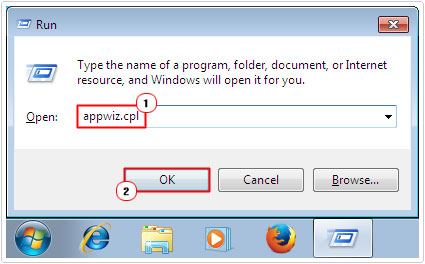- Prev
- 1
- 2
- Next
- Page 1 of 2
Recommended Posts
- Author
-
- Share
После обновления KES 11.0.1.90 до KES 11.1.1.126, у всех пользователей после перезагрузки рабочей станции начинает регулярно появляться всплывающее окно с ошибкой:
avp.exe — Ошибка приложения : Инструкция по адресу «0x001d74dc» обратилась к памяти по адресу «0x001d74dc». Память не может быть «written».
«ОК» — завершение приложения
Ошибка появляется на рабочих станциях с ОС Win 7 и Win 10. Переустановка KES с применением kavremover ситуацию не меняет.
Link to comment
Share on other sites
-
- Share
Здравствуйте,
Пожалуйста, приложите к своему ответу дампы падения продукта и отчет GSI.
Пожалуйста, воспользуйтесь любым файлообменным ресурсом для выгрузки данных и приложите к своему ответу ссылку.
Спасибо!
Link to comment
Share on other sites
- Author
-
- Share
Добрый день. Дампы создать не получается — компьютер виснет наглухо и только хард ресет помогает.
Логи GSI: https://dropmefiles.com/7Q1KJ
пасс 55661122
Link to comment
Share on other sites
-
- Share
Пожалуйста, приложите файл в архиве RAR или ZIP.
Спасибо!
Link to comment
Share on other sites
- Author
-
- Share
https://dropmefiles.com/8fhP0
Пароль тот же
Link to comment
Share on other sites
-
- Share
Спасибо аза информацию!
уточните, пожалуйста, есть ли возможность собрать трассировки KES в момент появления даннойошибки?
Link to comment
Share on other sites
- Author
-
- Share
Link to comment
Share on other sites
-
- Share
Link to comment
Share on other sites
- Author
-
- Share
я возьму тайм-аут до завтра для выполнения процедуры
Link to comment
Share on other sites
- Author
-
- Share
собрал все логи с другой машины с такой же ошибкой
https://dropmefiles.com/0JVmE
пасс: 551122
Link to comment
Share on other sites
- Author
-
- Share
Подскажите, нужны ли еще какие-либо логи? Может с других машин?
Link to comment
Share on other sites
-
- Share
спасибо за информацию!
уточните, пожалуйста, на этой машине KES был обновлен до 11.1 или установлен заново?
Link to comment
Share on other sites
- Author
-
- Share
Обновлен. Все проблемные машины обновлялись до 11.1
Link to comment
Share on other sites
-
- Share
Добрый день, тоже обновились все РМ и появилась такая же ошибка, касперский не стартует, чего делать не знаем.
Link to comment
Share on other sites
-
- Share
Link to comment
Share on other sites
- Author
-
- Share
Патч не помог. Ошибка сохранилась
Link to comment
Share on other sites
-
- Share
Тоже не помог, пользовательский интерфейс падает, но системный работает и всё со стороны KSC хорошо.
INC000010585752
Link to comment
Share on other sites
-
- Share
Demiad , TIMAcid , В этом случае потребуются трассировки KES с установленным патчем в момент воспроизведения проблемы.
Спасибо!
Link to comment
Share on other sites
- 3 months later…
-
- Share
Всем доброго времени суток. Решился я обновить свой сервер ksc 10.
Установил ksc 11 на чистую win2012r2 c последними обновлениями, с AD добавил РС (win7proX64) порядка 70 шт.
Обновил агентов с 10 на 11 версию посредством панели управления. Контакт появился,ошибок нет.
Далее запустил установку KES11 (при этом стоял KES10). В панели управления никаких ошибок не вышло. Но на клиентах появилась та что описывалась в шапке, но к удивлению KES работал, за исключением графического интерфейса. Решил выбить клин клином. Удалил-Установил снова KES 11 — проблема осталась.
Полез в гуглояндекс и с данной проблемой привели дороги только сюда. Взял подопытного с win10pro, обновил агента, удалил старый KES10, установил KES 11 и не каких ошибок, даже ребутнуть не предложил.
Выручайте, кто как смог вылечить данную проблему на win7?
ps win7 pro sp1 x64 (со всеми обновлениями); несколько PC со старым KES10 работают в связке с KSC11
Link to comment
Share on other sites
-
- Share
Здравствуйте,
Уточните, какую версию KES11 вы устанавливаете?
Приложите к стоему ответу GSI с одной из машин, где наблюдается проблема.
Спасибо!
Link to comment
Share on other sites
-
- Share
Здравствуйте,
Уточните, какую версию KES11 вы устанавливаете?
Приложите к стоему ответу GSI с одной из машин, где наблюдается проблема.
Спасибо!
Версия 11.1.1.126
Вот еще ошибку удалось найти
Сигнатура проблемы:
Имя события проблемы: BEX
Имя приложения: remediation.exe
Версия приложения: 11.1.1.126
Отметка времени приложения: 5ce205ff
Имя модуля с ошибкой: StackHash_0a9e
Версия модуля с ошибкой: 0.0.0.0
Отметка времени модуля с ошибкой: 00000000
Смещение исключения: 000b110e
Код исключения: c0000005
Данные исключения: 00000008
Версия ОС: 6.1.7601.2.1.0.256.48
Код языка: 1049
Дополнительные сведения 1: 0a9e
Дополнительные сведения 2: 0a9e372d3b4ad19135b953a78882e789
Дополнительные сведения 3: 0a9e
Дополнительные сведения 4: 0a9e372d3b4ad19135b953a78882e789
GSI снимается, утром приложу
Link to comment
Share on other sites
-
- Share
Link to comment
Share on other sites
-
- Share
Тоже не помог, пользовательский интерфейс падает, но системный работает и всё со стороны KSC хорошо.
INC000010585752
INC000010585752 “KES падение из-за ошибки памяти”
Решение: “<…> причина воспроизведения рассматриваемого поведения кроется в политике TransparentEnabled, точнее, в том, что она не вполне корректно сконфигурирована.
Рекомендуется обратиться в Microsoft и запросить комментарии по тому, как правильно ее сконфигурировать.
Со своей стороны в качестве обходного решения можем порекомендовать создать значение в реестре — в ключе [HKLM\SOFTWARE\Policies\Microsoft\Windows\safer\codeidentifiers] параметр REG_DWORD value «TransparentEnabled» = 0.”
@deziggn , попробуйте воспользоваться рекомендациями.
Link to comment
Share on other sites
-
- Share
Тоже не помог, пользовательский интерфейс падает, но системный работает и всё со стороны KSC хорошо.
INC000010585752INC000010585752 “KES падение из-за ошибки памяти”
Решение: “<…> причина воспроизведения рассматриваемого поведения кроется в политике TransparentEnabled, точнее, в том, что она не вполне корректно сконфигурирована.
Рекомендуется обратиться в Microsoft и запросить комментарии по тому, как правильно ее сконфигурировать.
Со своей стороны в качестве обходного решения можем порекомендовать создать значение в реестре — в ключе [HKLM\SOFTWARE\Policies\Microsoft\Windows\safer\codeidentifiers] параметр REG_DWORD value «TransparentEnabled» = 0.”@deziggn , попробуйте воспользоваться рекомендациями.
@Demiad спасибо, ваше решение помогло
Кто обращался, удалось ли получить ответы от ms?
Link to comment
Share on other sites
-
- Share
“Рекомендуется обратиться в Microsoft и запросить комментарии по тому, как правильно ее сконфигурировать. “
Кто обращался, удалось ли получить ответы от ms?
Link to comment
Share on other sites
- Prev
- 1
- 2
- Next
-
Page 1 of 2
Please sign in to comment
You will be able to leave a comment after signing in
Sign In Now
| App | Kaspersky Endpoint Security for Business Advanced 10.0.1.867 |
| Разработчик | Kaspersky Lab Ltd |
| OS | Windows 10 |
| Тип | 64-разрядная (x64) |
| KB | 729744 |
| MD5 | 7388dc5bcd229c8c5d27e41a19fb3f81 |
| Контрольная сумма SHA1 | 69d5284b76776b3d241caf6adf1a22e2a7352ce5 |
| CRC32: | 02a3a87c |
| Расположение каталога файлов | C:\Windows\System32\ |
| App | Kaspersky Endpoint Security for Business 10.1.0.867 |
| Разработчик | Kaspersky Lab Ltd |
| OS | Windows 10 |
| Тип | 64-разрядная (x64) |
| KB | 729744 |
| MD5 | 7388dc5bcd229c8c5d27e41a19fb3f81 |
| Контрольная сумма SHA1 | 69d5284b76776b3d241caf6adf1a22e2a7352ce5 |
| CRC32: | 02a3a87c |
| Расположение каталога файлов | C:\Windows\System32\ |
| App | Kaspersky Anti-Virus 2010 |
| Разработчик | Kaspersky Lab Ltd |
| OS | Windows 7 Ultimate |
| Тип | 64-разрядная (x64) |
| KB | 365336 |
| MD5 | b2b3fcba37671c853879df7dde8a839a |
| Контрольная сумма SHA1 | d5ad8e7c4a0684ecbb26051cbb25b8691d78c995 |
| CRC32: | bfdc45a3 |
| Расположение каталога файлов | C:\Windows\System32\ |
| App | Kaspersky Anti-Virus 2010 |
| Разработчик | Kaspersky Lab Ltd |
| OS | Windows 7 Professional |
| Тип | 64-разрядная (x64) |
| KB | 365336 |
| MD5 | b2b3fcba37671c853879df7dde8a839a |
| Контрольная сумма SHA1 | d5ad8e7c4a0684ecbb26051cbb25b8691d78c995 |
| CRC32: | bfdc45a3 |
| Расположение каталога файлов | C:\Windows\System32\ |
| App | Kaspersky Anti-Virus 2010 |
| Разработчик | Kaspersky Lab Ltd |
| OS | Windows XP Pro SP2 x64 |
| Тип | 64-разрядная (x64) |
| KB | 365336 |
| MD5 | b2b3fcba37671c853879df7dde8a839a |
| Контрольная сумма SHA1 | d5ad8e7c4a0684ecbb26051cbb25b8691d78c995 |
| CRC32: | bfdc45a3 |
| Расположение каталога файлов | C:\Windows\System32\ |
| App | Kaspersky Anti-Virus 2010 |
| Разработчик | Kaspersky Lab Ltd |
| OS | Windows 7 Home Premium |
| Тип | 64-разрядная (x64) |
| KB | 365336 |
| MD5 | b2b3fcba37671c853879df7dde8a839a |
| Контрольная сумма SHA1 | d5ad8e7c4a0684ecbb26051cbb25b8691d78c995 |
| CRC32: | bfdc45a3 |
| Расположение каталога файлов | C:\Windows\System32\ |
| App | Kaspersky Anti-Virus 2010 |
| Разработчик | Kaspersky Lab Ltd |
| OS | Windows 7 Starter |
| Тип | 64-разрядная (x64) |
| KB | 365336 |
| MD5 | b2b3fcba37671c853879df7dde8a839a |
| Контрольная сумма SHA1 | d5ad8e7c4a0684ecbb26051cbb25b8691d78c995 |
| CRC32: | bfdc45a3 |
| Расположение каталога файлов | C:\Windows\System32\ |
| App | Kaspersky Anti-Virus 2010 |
| Разработчик | Kaspersky Lab Ltd |
| OS | Windows 7 Home Basic |
| Тип | 64-разрядная (x64) |
| KB | 365336 |
| MD5 | b2b3fcba37671c853879df7dde8a839a |
| Контрольная сумма SHA1 | d5ad8e7c4a0684ecbb26051cbb25b8691d78c995 |
| CRC32: | bfdc45a3 |
| Расположение каталога файлов | C:\Windows\System32\ |
| App | Kaspersky Anti-Virus 2010 |
| Разработчик | Kaspersky Lab Ltd |
| OS | Windows XP Home SP2 |
| Тип | 64-разрядная (x64) |
| KB | 365336 |
| MD5 | b2b3fcba37671c853879df7dde8a839a |
| Контрольная сумма SHA1 | d5ad8e7c4a0684ecbb26051cbb25b8691d78c995 |
| CRC32: | bfdc45a3 |
| Расположение каталога файлов | C:\Windows\System32\ |
| App | Kaspersky Anti-Virus 2010 |
| Разработчик | Kaspersky Lab Ltd |
| OS | Windows Vista Enterprise |
| Тип | 64-разрядная (x64) |
| KB | 365336 |
| MD5 | b2b3fcba37671c853879df7dde8a839a |
| Контрольная сумма SHA1 | d5ad8e7c4a0684ecbb26051cbb25b8691d78c995 |
| CRC32: | bfdc45a3 |
| Расположение каталога файлов | C:\Windows\System32\ |
| App | Kaspersky Anti-Virus 2010 |
| Разработчик | Kaspersky Lab Ltd |
| OS | Windows Vista Home Basic |
| Тип | 64-разрядная (x64) |
| KB | 365336 |
| MD5 | b2b3fcba37671c853879df7dde8a839a |
| Контрольная сумма SHA1 | d5ad8e7c4a0684ecbb26051cbb25b8691d78c995 |
| CRC32: | bfdc45a3 |
| Расположение каталога файлов | C:\Windows\System32\ |
| App | Kaspersky Anti-Virus 2010 |
| Разработчик | Kaspersky Lab Ltd |
| OS | Windows Vista Ultimate |
| Тип | 64-разрядная (x64) |
| KB | 365336 |
| MD5 | b2b3fcba37671c853879df7dde8a839a |
| Контрольная сумма SHA1 | d5ad8e7c4a0684ecbb26051cbb25b8691d78c995 |
| CRC32: | bfdc45a3 |
| Расположение каталога файлов | C:\Windows\System32\ |
| App | Kaspersky Anti-Virus 2010 |
| Разработчик | Kaspersky Lab Ltd |
| OS | Windows Vista Home Premium |
| Тип | 64-разрядная (x64) |
| KB | 365336 |
| MD5 | b2b3fcba37671c853879df7dde8a839a |
| Контрольная сумма SHA1 | d5ad8e7c4a0684ecbb26051cbb25b8691d78c995 |
| CRC32: | bfdc45a3 |
| Расположение каталога файлов | C:\Windows\System32\ |
| App | Kaspersky Internet Security 2015 for 1-3 PCs 2015 |
| Разработчик | Kaspersky Lab Ltd |
| OS | Not OS Specific |
| Тип | 64-разрядная (x64) |
| KB | 233552 |
| MD5 | 058734c95991f6bebf3d3075b8776234 |
| Контрольная сумма SHA1 | 7c590e026ecb27ba3830d1658051e657024b921d |
| CRC32: | ab1560b2 |
| App | Kaspersky Anti-Virus for PCs 2014 |
| Разработчик | Kaspersky Lab Ltd |
| OS | Windows 8 Enterprise x64 |
| Тип | 64-разрядная (x64) |
| KB | 214512 |
| MD5 | e26d04cecd6c7c71cfbb3f335875bc31 |
| Контрольная сумма SHA1 | 4c07150c4bdf3b49b54be7b0ea7caab193db784e |
| CRC32: | e8e858d9 |
| Расположение каталога файлов | C:\Windows\System32\ |
| App | Kaspersky Anti-Virus for PCs 2014 |
| Разработчик | Kaspersky Lab Ltd |
| OS | Windows 8 Enterprise x32 |
| Тип | 64-разрядная (x64) |
| KB | 214512 |
| MD5 | e26d04cecd6c7c71cfbb3f335875bc31 |
| Контрольная сумма SHA1 | 4c07150c4bdf3b49b54be7b0ea7caab193db784e |
| CRC32: | e8e858d9 |
| Расположение каталога файлов | C:\Windows\System32\ |
| App | Kaspersky Anti-Virus for PCs 2014 |
| Разработчик | Kaspersky Lab Ltd |
| OS | Windows 8.1 Pro |
| Тип | 64-разрядная (x64) |
| KB | 214512 |
| MD5 | e26d04cecd6c7c71cfbb3f335875bc31 |
| Контрольная сумма SHA1 | 4c07150c4bdf3b49b54be7b0ea7caab193db784e |
| CRC32: | e8e858d9 |
| Расположение каталога файлов | C:\Windows\System32\ |
| App | Kaspersky Anti-Virus for PCs 2014 |
| Разработчик | Kaspersky Lab Ltd |
| OS | Windows Vista Enterprise 32 bit |
| Тип | 64-разрядная (x64) |
| KB | 214512 |
| MD5 | e26d04cecd6c7c71cfbb3f335875bc31 |
| Контрольная сумма SHA1 | 4c07150c4bdf3b49b54be7b0ea7caab193db784e |
| CRC32: | e8e858d9 |
| Расположение каталога файлов | C:\Windows\System32\ |
| App | Kaspersky Anti-Virus for PCs 2014 |
| Разработчик | Kaspersky Lab Ltd |
| OS | Windows Vista Enterprise x64 |
| Тип | 64-разрядная (x64) |
| KB | 214512 |
| MD5 | e26d04cecd6c7c71cfbb3f335875bc31 |
| Контрольная сумма SHA1 | 4c07150c4bdf3b49b54be7b0ea7caab193db784e |
| CRC32: | e8e858d9 |
| Расположение каталога файлов | C:\Windows\System32\ |
| App | Kaspersky Anti-Virus for PCs 2014 |
| Разработчик | Kaspersky Lab Ltd |
| OS | Windows 8.1 Enterprise x32 |
| Тип | 64-разрядная (x64) |
| KB | 214512 |
| MD5 | e26d04cecd6c7c71cfbb3f335875bc31 |
| Контрольная сумма SHA1 | 4c07150c4bdf3b49b54be7b0ea7caab193db784e |
| CRC32: | e8e858d9 |
| Расположение каталога файлов | C:\Windows\System32\ |
| App | Kaspersky Anti-Virus for PCs 2014 |
| Разработчик | Kaspersky Lab Ltd |
| OS | Windows Vista Business x64 |
| Тип | 64-разрядная (x64) |
| KB | 214512 |
| MD5 | e26d04cecd6c7c71cfbb3f335875bc31 |
| Контрольная сумма SHA1 | 4c07150c4bdf3b49b54be7b0ea7caab193db784e |
| CRC32: | e8e858d9 |
| Расположение каталога файлов | C:\Windows\System32\ |
| App | Kaspersky Anti-Virus for PCs 2014 |
| Разработчик | Kaspersky Lab Ltd |
| OS | Windows Vista Home Premium x64 |
| Тип | 64-разрядная (x64) |
| KB | 214512 |
| MD5 | e26d04cecd6c7c71cfbb3f335875bc31 |
| Контрольная сумма SHA1 | 4c07150c4bdf3b49b54be7b0ea7caab193db784e |
| CRC32: | e8e858d9 |
| Расположение каталога файлов | C:\Windows\System32\ |
| App | Kaspersky Anti-Virus for PCs 2014 |
| Разработчик | Kaspersky Lab Ltd |
| OS | Windows Vista Home Basic x64 |
| Тип | 64-разрядная (x64) |
| KB | 214512 |
| MD5 | e26d04cecd6c7c71cfbb3f335875bc31 |
| Контрольная сумма SHA1 | 4c07150c4bdf3b49b54be7b0ea7caab193db784e |
| CRC32: | e8e858d9 |
| Расположение каталога файлов | C:\Windows\System32\ |
| App | Kaspersky Anti-Virus for PCs 2014 |
| Разработчик | Kaspersky Lab Ltd |
| OS | Windows 8.1 Enterprise x64 |
| Тип | 64-разрядная (x64) |
| KB | 214512 |
| MD5 | e26d04cecd6c7c71cfbb3f335875bc31 |
| Контрольная сумма SHA1 | 4c07150c4bdf3b49b54be7b0ea7caab193db784e |
| CRC32: | e8e858d9 |
| Расположение каталога файлов | C:\Windows\System32\ |
| App | Kaspersky Anti-Virus for PCs 2014 |
| Разработчик | Kaspersky Lab Ltd |
| OS | Windows 8.1 x64 |
| Тип | 64-разрядная (x64) |
| KB | 214512 |
| MD5 | e26d04cecd6c7c71cfbb3f335875bc31 |
| Контрольная сумма SHA1 | 4c07150c4bdf3b49b54be7b0ea7caab193db784e |
| CRC32: | e8e858d9 |
| Расположение каталога файлов | C:\Windows\System32\ |
| App | Kaspersky Anti-Virus for PCs 2014 |
| Разработчик | Kaspersky Lab Ltd |
| OS | Windows 8.1 x32 |
| Тип | 64-разрядная (x64) |
| KB | 214512 |
| MD5 | e26d04cecd6c7c71cfbb3f335875bc31 |
| Контрольная сумма SHA1 | 4c07150c4bdf3b49b54be7b0ea7caab193db784e |
| CRC32: | e8e858d9 |
| Расположение каталога файлов | C:\Windows\System32\ |
| App | Kaspersky Anti-Virus for PCs 2014 |
| Разработчик | Kaspersky Lab Ltd |
| OS | Windows 8 x64 |
| Тип | 64-разрядная (x64) |
| KB | 214512 |
| MD5 | e26d04cecd6c7c71cfbb3f335875bc31 |
| Контрольная сумма SHA1 | 4c07150c4bdf3b49b54be7b0ea7caab193db784e |
| CRC32: | e8e858d9 |
| Расположение каталога файлов | C:\Windows\System32\ |
| App | Kaspersky Anti-Virus for PCs 2014 |
| Разработчик | Kaspersky Lab Ltd |
| OS | Windows 8 x32 |
| Тип | 64-разрядная (x64) |
| KB | 214512 |
| MD5 | e26d04cecd6c7c71cfbb3f335875bc31 |
| Контрольная сумма SHA1 | 4c07150c4bdf3b49b54be7b0ea7caab193db784e |
| CRC32: | e8e858d9 |
| Расположение каталога файлов | C:\Windows\System32\ |
| App | Kaspersky Anti-Virus for PCs 2014 |
| Разработчик | Kaspersky Lab Ltd |
| OS | Windows XP SP2 x64 |
| Тип | 64-разрядная (x64) |
| KB | 214512 |
| MD5 | e26d04cecd6c7c71cfbb3f335875bc31 |
| Контрольная сумма SHA1 | 4c07150c4bdf3b49b54be7b0ea7caab193db784e |
| CRC32: | e8e858d9 |
| Расположение каталога файлов | C:\Windows\System32\ |
| App | Kaspersky Anti-Virus for PCs 2014 |
| Разработчик | Kaspersky Lab Ltd |
| OS | Windows 7 64-bit |
| Тип | 64-разрядная (x64) |
| KB | 214512 |
| MD5 | e26d04cecd6c7c71cfbb3f335875bc31 |
| Контрольная сумма SHA1 | 4c07150c4bdf3b49b54be7b0ea7caab193db784e |
| CRC32: | e8e858d9 |
| Расположение каталога файлов | C:\Windows\System32\ |
| App | Kaspersky Anti-Virus for PCs 2014 |
| Разработчик | Kaspersky Lab Ltd |
| OS | Windows 7 32-bit |
| Тип | 64-разрядная (x64) |
| KB | 214512 |
| MD5 | e26d04cecd6c7c71cfbb3f335875bc31 |
| Контрольная сумма SHA1 | 4c07150c4bdf3b49b54be7b0ea7caab193db784e |
| CRC32: | e8e858d9 |
| Расположение каталога файлов | C:\Windows\System32\ |
| App | Kaspersky Anti-Virus for PCs 2014 |
| Разработчик | Kaspersky Lab Ltd |
| OS | Windows XP Professional x32 |
| Тип | 64-разрядная (x64) |
| KB | 214512 |
| MD5 | e26d04cecd6c7c71cfbb3f335875bc31 |
| Контрольная сумма SHA1 | 4c07150c4bdf3b49b54be7b0ea7caab193db784e |
| CRC32: | e8e858d9 |
| Расположение каталога файлов | C:\Windows\System32\ |
| App | Kaspersky Anti-Virus for PCs 2014 |
| Разработчик | Kaspersky Lab Ltd |
| OS | Windows Vista Ultimate SP1 x32 |
| Тип | 64-разрядная (x64) |
| KB | 214512 |
| MD5 | e26d04cecd6c7c71cfbb3f335875bc31 |
| Контрольная сумма SHA1 | 4c07150c4bdf3b49b54be7b0ea7caab193db784e |
| CRC32: | e8e858d9 |
| Расположение каталога файлов | C:\Windows\System32\ |
| App | Kaspersky Anti-Virus for PCs 2014 |
| Разработчик | Kaspersky Lab Ltd |
| OS | Windows Vista Home Premium 32 bit |
| Тип | 64-разрядная (x64) |
| KB | 214512 |
| MD5 | e26d04cecd6c7c71cfbb3f335875bc31 |
| Контрольная сумма SHA1 | 4c07150c4bdf3b49b54be7b0ea7caab193db784e |
| CRC32: | e8e858d9 |
| Расположение каталога файлов | C:\Windows\System32\ |
| App | Kaspersky Anti-Virus for PCs 2014 |
| Разработчик | Kaspersky Lab Ltd |
| OS | Windows Vista Home Basic 32 bit |
| Тип | 64-разрядная (x64) |
| KB | 214512 |
| MD5 | e26d04cecd6c7c71cfbb3f335875bc31 |
| Контрольная сумма SHA1 | 4c07150c4bdf3b49b54be7b0ea7caab193db784e |
| CRC32: | e8e858d9 |
| Расположение каталога файлов | C:\Windows\System32\ |
| App | Kaspersky Anti-Virus for PCs 2014 |
| Разработчик | Kaspersky Lab Ltd |
| OS | Windows 7 Starter 32 bit |
| Тип | 64-разрядная (x64) |
| KB | 214512 |
| MD5 | e26d04cecd6c7c71cfbb3f335875bc31 |
| Контрольная сумма SHA1 | 4c07150c4bdf3b49b54be7b0ea7caab193db784e |
| CRC32: | e8e858d9 |
| Расположение каталога файлов | C:\Windows\System32\ |
| App | Kaspersky Anti-Virus for PCs 2014 |
| Разработчик | Kaspersky Lab Ltd |
| OS | Windows 7 Home Basic 32 bit |
| Тип | 64-разрядная (x64) |
| KB | 214512 |
| MD5 | e26d04cecd6c7c71cfbb3f335875bc31 |
| Контрольная сумма SHA1 | 4c07150c4bdf3b49b54be7b0ea7caab193db784e |
| CRC32: | e8e858d9 |
| Расположение каталога файлов | C:\Windows\System32\ |
| App | Kaspersky Anti-Virus for PCs 2014 |
| Разработчик | Kaspersky Lab Ltd |
| OS | Windows 7 Starter x64 |
| Тип | 64-разрядная (x64) |
| KB | 214512 |
| MD5 | e26d04cecd6c7c71cfbb3f335875bc31 |
| Контрольная сумма SHA1 | 4c07150c4bdf3b49b54be7b0ea7caab193db784e |
| CRC32: | e8e858d9 |
| Расположение каталога файлов | C:\Windows\System32\ |
| App | Kaspersky Anti-Virus for PCs 2014 |
| Разработчик | Kaspersky Lab Ltd |
| OS | Windows 8 Pro x64 |
| Тип | 64-разрядная (x64) |
| KB | 214512 |
| MD5 | e26d04cecd6c7c71cfbb3f335875bc31 |
| Контрольная сумма SHA1 | 4c07150c4bdf3b49b54be7b0ea7caab193db784e |
| CRC32: | e8e858d9 |
| Расположение каталога файлов | C:\Windows\System32\ |
| App | Kaspersky Anti-Virus for PCs 2014 |
| Разработчик | Kaspersky Lab Ltd |
| OS | Windows 8 Pro x32 |
| Тип | 64-разрядная (x64) |
| KB | 214512 |
| MD5 | e26d04cecd6c7c71cfbb3f335875bc31 |
| Контрольная сумма SHA1 | 4c07150c4bdf3b49b54be7b0ea7caab193db784e |
| CRC32: | e8e858d9 |
| Расположение каталога файлов | C:\Windows\System32\ |
| App | Kaspersky Anti-Virus for PCs 2014 |
| Разработчик | Kaspersky Lab Ltd |
| OS | Windows Vista Business 32 bit |
| Тип | 64-разрядная (x64) |
| KB | 214512 |
| MD5 | e26d04cecd6c7c71cfbb3f335875bc31 |
| Контрольная сумма SHA1 | 4c07150c4bdf3b49b54be7b0ea7caab193db784e |
| CRC32: | e8e858d9 |
| Расположение каталога файлов | C:\Windows\System32\ |
| App | Kaspersky Anti-Virus for PCs 2014 |
| Разработчик | Kaspersky Lab Ltd |
| OS | Windows 7 Ultimate x32 |
| Тип | 64-разрядная (x64) |
| KB | 214512 |
| MD5 | e26d04cecd6c7c71cfbb3f335875bc31 |
| Контрольная сумма SHA1 | 4c07150c4bdf3b49b54be7b0ea7caab193db784e |
| CRC32: | e8e858d9 |
| Расположение каталога файлов | C:\Windows\System32\ |
| App | Kaspersky Anti-Virus for PCs 2014 |
| Разработчик | Kaspersky Lab Ltd |
| OS | Windows 7 Professional x32 |
| Тип | 64-разрядная (x64) |
| KB | 214512 |
| MD5 | e26d04cecd6c7c71cfbb3f335875bc31 |
| Контрольная сумма SHA1 | 4c07150c4bdf3b49b54be7b0ea7caab193db784e |
| CRC32: | e8e858d9 |
| Расположение каталога файлов | C:\Windows\System32\ |
| App | Kaspersky Anti-Virus for PCs 2014 |
| Разработчик | Kaspersky Lab Ltd |
| OS | Windows 7 Home Premium x32 |
| Тип | 64-разрядная (x64) |
| KB | 214512 |
| MD5 | e26d04cecd6c7c71cfbb3f335875bc31 |
| Контрольная сумма SHA1 | 4c07150c4bdf3b49b54be7b0ea7caab193db784e |
| CRC32: | e8e858d9 |
| Расположение каталога файлов | C:\Windows\System32\ |
| App | Kaspersky Anti-Virus for PCs 2014 |
| Разработчик | Kaspersky Lab Ltd |
| OS | Windows Vista Ultimate SP1 x64 |
| Тип | 64-разрядная (x64) |
| KB | 214512 |
| MD5 | e26d04cecd6c7c71cfbb3f335875bc31 |
| Контрольная сумма SHA1 | 4c07150c4bdf3b49b54be7b0ea7caab193db784e |
| CRC32: | e8e858d9 |
| Расположение каталога файлов | C:\Windows\System32\ |
| App | Kaspersky Anti-Virus for PCs 2014 |
| Разработчик | Kaspersky Lab Ltd |
| OS | Windows XP Home |
| Тип | 64-разрядная (x64) |
| KB | 214512 |
| MD5 | e26d04cecd6c7c71cfbb3f335875bc31 |
| Контрольная сумма SHA1 | 4c07150c4bdf3b49b54be7b0ea7caab193db784e |
| CRC32: | e8e858d9 |
| Расположение каталога файлов | C:\Windows\System32\ |
| App | Kaspersky Anti-Virus for PCs 2014 |
| Разработчик | Kaspersky Lab Ltd |
| OS | Windows 7 Professional x64 |
| Тип | 64-разрядная (x64) |
| KB | 214512 |
| MD5 | e26d04cecd6c7c71cfbb3f335875bc31 |
| Контрольная сумма SHA1 | 4c07150c4bdf3b49b54be7b0ea7caab193db784e |
| CRC32: | e8e858d9 |
| Расположение каталога файлов | C:\Windows\System32\ |
| App | Kaspersky Anti-Virus for PCs 2014 |
| Разработчик | Kaspersky Lab Ltd |
| OS | Windows 7 Ultimate x64 |
| Тип | 64-разрядная (x64) |
| KB | 214512 |
| MD5 | e26d04cecd6c7c71cfbb3f335875bc31 |
| Контрольная сумма SHA1 | 4c07150c4bdf3b49b54be7b0ea7caab193db784e |
| CRC32: | e8e858d9 |
| Расположение каталога файлов | C:\Windows\System32\ |
| App | Kaspersky Anti-Virus for PCs 2014 |
| Разработчик | Kaspersky Lab Ltd |
| OS | Windows 7 Home Premium x64 |
| Тип | 64-разрядная (x64) |
| KB | 214512 |
| MD5 | e26d04cecd6c7c71cfbb3f335875bc31 |
| Контрольная сумма SHA1 | 4c07150c4bdf3b49b54be7b0ea7caab193db784e |
| CRC32: | e8e858d9 |
| Расположение каталога файлов | C:\Windows\System32\ |
| App | Kaspersky Anti-Virus for PCs 2014 |
| Разработчик | Kaspersky Lab Ltd |
| OS | Windows Vista |
| Тип | 64-разрядная (x64) |
| KB | 214512 |
| MD5 | e26d04cecd6c7c71cfbb3f335875bc31 |
| Контрольная сумма SHA1 | 4c07150c4bdf3b49b54be7b0ea7caab193db784e |
| CRC32: | e8e858d9 |
| Расположение каталога файлов | C:\Windows\System32\ |
| App | Kaspersky Anti-Virus for PCs 2014 |
| Разработчик | Kaspersky Lab Ltd |
| OS | Windows 7 Home Basic x64 |
| Тип | 64-разрядная (x64) |
| KB | 214512 |
| MD5 | e26d04cecd6c7c71cfbb3f335875bc31 |
| Контрольная сумма SHA1 | 4c07150c4bdf3b49b54be7b0ea7caab193db784e |
| CRC32: | e8e858d9 |
| Расположение каталога файлов | C:\Windows\System32\ |
| App | Kaspersky Anti-Virus for PCs 2014 |
| Разработчик | Kaspersky Lab Ltd |
| OS | Windows 10 |
| Тип | 64-разрядная (x64) |
| KB | 214512 |
| MD5 | e26d04cecd6c7c71cfbb3f335875bc31 |
| Контрольная сумма SHA1 | 4c07150c4bdf3b49b54be7b0ea7caab193db784e |
| CRC32: | e8e858d9 |
| Расположение каталога файлов | C:\Windows\System32\ |
| App | Kaspersky ONE Universal Security 12.0.0.374 |
| Разработчик | Kaspersky Lab Ltd |
| OS | Windows Vista Enterprise 32 bit |
| Тип | 64-разрядная (x64) |
| KB | 202296 |
| MD5 | 2718dc27571bd1e37813f5759d2dc118 |
| Контрольная сумма SHA1 | 3073a78d7411210fd762ce6237865eff528661be |
| CRC32: | cbdb515a |
| Расположение каталога файлов | C:\Windows\System32\ |
| App | Kaspersky ONE Universal Security 12.0.0.374 |
| Разработчик | Kaspersky Lab Ltd |
| OS | Windows XP Home 32bit |
| Тип | 64-разрядная (x64) |
| KB | 202296 |
| MD5 | 2718dc27571bd1e37813f5759d2dc118 |
| Контрольная сумма SHA1 | 3073a78d7411210fd762ce6237865eff528661be |
| CRC32: | cbdb515a |
| Расположение каталога файлов | C:\Windows\System32\ |
| App | Kaspersky ONE Universal Security 12.0.0.374 |
| Разработчик | Kaspersky Lab Ltd |
| OS | Windows XP Home x64 |
| Тип | 64-разрядная (x64) |
| KB | 202296 |
| MD5 | 2718dc27571bd1e37813f5759d2dc118 |
| Контрольная сумма SHA1 | 3073a78d7411210fd762ce6237865eff528661be |
| CRC32: | cbdb515a |
| Расположение каталога файлов | C:\Windows\System32\ |
| App | Kaspersky ONE Universal Security 12.0.0.374 |
| Разработчик | Kaspersky Lab Ltd |
| OS | Windows Vista Enterprise x64 |
| Тип | 64-разрядная (x64) |
| KB | 202296 |
| MD5 | 2718dc27571bd1e37813f5759d2dc118 |
| Контрольная сумма SHA1 | 3073a78d7411210fd762ce6237865eff528661be |
| CRC32: | cbdb515a |
| Расположение каталога файлов | C:\Windows\System32\ |
| App | Kaspersky ONE Universal Security 12.0.0.374 |
| Разработчик | Kaspersky Lab Ltd |
| OS | Windows Vista Ultimate x64 |
| Тип | 64-разрядная (x64) |
| KB | 202296 |
| MD5 | 2718dc27571bd1e37813f5759d2dc118 |
| Контрольная сумма SHA1 | 3073a78d7411210fd762ce6237865eff528661be |
| CRC32: | cbdb515a |
| Расположение каталога файлов | C:\Windows\System32\ |
| App | Kaspersky ONE Universal Security 12.0.0.374 |
| Разработчик | Kaspersky Lab Ltd |
| OS | Windows Vista Business x64 |
| Тип | 64-разрядная (x64) |
| KB | 202296 |
| MD5 | 2718dc27571bd1e37813f5759d2dc118 |
| Контрольная сумма SHA1 | 3073a78d7411210fd762ce6237865eff528661be |
| CRC32: | cbdb515a |
| Расположение каталога файлов | C:\Windows\System32\ |
| App | Kaspersky ONE Universal Security 12.0.0.374 |
| Разработчик | Kaspersky Lab Ltd |
| OS | Windows Vista Home Premium x64 |
| Тип | 64-разрядная (x64) |
| KB | 202296 |
| MD5 | 2718dc27571bd1e37813f5759d2dc118 |
| Контрольная сумма SHA1 | 3073a78d7411210fd762ce6237865eff528661be |
| CRC32: | cbdb515a |
| Расположение каталога файлов | C:\Windows\System32\ |
| App | Kaspersky ONE Universal Security 12.0.0.374 |
| Разработчик | Kaspersky Lab Ltd |
| OS | Windows Vista Home Basic x64 |
| Тип | 64-разрядная (x64) |
| KB | 202296 |
| MD5 | 2718dc27571bd1e37813f5759d2dc118 |
| Контрольная сумма SHA1 | 3073a78d7411210fd762ce6237865eff528661be |
| CRC32: | cbdb515a |
| Расположение каталога файлов | C:\Windows\System32\ |
| App | Kaspersky ONE Universal Security 12.0.0.374 |
| Разработчик | Kaspersky Lab Ltd |
| OS | Windows XP Professional x64 |
| Тип | 64-разрядная (x64) |
| KB | 202296 |
| MD5 | 2718dc27571bd1e37813f5759d2dc118 |
| Контрольная сумма SHA1 | 3073a78d7411210fd762ce6237865eff528661be |
| CRC32: | cbdb515a |
| Расположение каталога файлов | C:\Windows\System32\ |
| App | Kaspersky ONE Universal Security 12.0.0.374 |
| Разработчик | Kaspersky Lab Ltd |
| OS | Windows XP Professional x32 |
| Тип | 64-разрядная (x64) |
| KB | 202296 |
| MD5 | 2718dc27571bd1e37813f5759d2dc118 |
| Контрольная сумма SHA1 | 3073a78d7411210fd762ce6237865eff528661be |
| CRC32: | cbdb515a |
| Расположение каталога файлов | C:\Windows\System32\ |
| App | Kaspersky ONE Universal Security 12.0.0.374 |
| Разработчик | Kaspersky Lab Ltd |
| OS | Mac OS X 10.6 |
| Тип | 64-разрядная (x64) |
| KB | 202296 |
| MD5 | 2718dc27571bd1e37813f5759d2dc118 |
| Контрольная сумма SHA1 | 3073a78d7411210fd762ce6237865eff528661be |
| CRC32: | cbdb515a |
| App | Kaspersky ONE Universal Security 12.0.0.374 |
| Разработчик | Kaspersky Lab Ltd |
| OS | Mac OS X 10.7 |
| Тип | 64-разрядная (x64) |
| KB | 202296 |
| MD5 | 2718dc27571bd1e37813f5759d2dc118 |
| Контрольная сумма SHA1 | 3073a78d7411210fd762ce6237865eff528661be |
| CRC32: | cbdb515a |
| App | Kaspersky ONE Universal Security 12.0.0.374 |
| Разработчик | Kaspersky Lab Ltd |
| OS | Mac OS X 10.5 |
| Тип | 64-разрядная (x64) |
| KB | 202296 |
| MD5 | 2718dc27571bd1e37813f5759d2dc118 |
| Контрольная сумма SHA1 | 3073a78d7411210fd762ce6237865eff528661be |
| CRC32: | cbdb515a |
| App | Kaspersky ONE Universal Security 12.0.0.374 |
| Разработчик | Kaspersky Lab Ltd |
| OS | Windows Vista Home Premium 32 bit |
| Тип | 64-разрядная (x64) |
| KB | 202296 |
| MD5 | 2718dc27571bd1e37813f5759d2dc118 |
| Контрольная сумма SHA1 | 3073a78d7411210fd762ce6237865eff528661be |
| CRC32: | cbdb515a |
| Расположение каталога файлов | C:\Windows\System32\ |
| App | Kaspersky ONE Universal Security 12.0.0.374 |
| Разработчик | Kaspersky Lab Ltd |
| OS | Windows Vista Home Basic 32 bit |
| Тип | 64-разрядная (x64) |
| KB | 202296 |
| MD5 | 2718dc27571bd1e37813f5759d2dc118 |
| Контрольная сумма SHA1 | 3073a78d7411210fd762ce6237865eff528661be |
| CRC32: | cbdb515a |
| Расположение каталога файлов | C:\Windows\System32\ |
| App | Kaspersky ONE Universal Security 12.0.0.374 |
| Разработчик | Kaspersky Lab Ltd |
| OS | Windows 7 Starter 32 bit |
| Тип | 64-разрядная (x64) |
| KB | 202296 |
| MD5 | 2718dc27571bd1e37813f5759d2dc118 |
| Контрольная сумма SHA1 | 3073a78d7411210fd762ce6237865eff528661be |
| CRC32: | cbdb515a |
| Расположение каталога файлов | C:\Windows\System32\ |
| App | Kaspersky ONE Universal Security 12.0.0.374 |
| Разработчик | Kaspersky Lab Ltd |
| OS | Windows 7 Home Basic 32 bit |
| Тип | 64-разрядная (x64) |
| KB | 202296 |
| MD5 | 2718dc27571bd1e37813f5759d2dc118 |
| Контрольная сумма SHA1 | 3073a78d7411210fd762ce6237865eff528661be |
| CRC32: | cbdb515a |
| Расположение каталога файлов | C:\Windows\System32\ |
| App | Kaspersky ONE Universal Security 12.0.0.374 |
| Разработчик | Kaspersky Lab Ltd |
| OS | Windows 7 Starter x64 |
| Тип | 64-разрядная (x64) |
| KB | 202296 |
| MD5 | 2718dc27571bd1e37813f5759d2dc118 |
| Контрольная сумма SHA1 | 3073a78d7411210fd762ce6237865eff528661be |
| CRC32: | cbdb515a |
| Расположение каталога файлов | C:\Windows\System32\ |
| App | Kaspersky ONE Universal Security 12.0.0.374 |
| Разработчик | Kaspersky Lab Ltd |
| OS | Windows Vista Ultimate x32 |
| Тип | 64-разрядная (x64) |
| KB | 202296 |
| MD5 | 2718dc27571bd1e37813f5759d2dc118 |
| Контрольная сумма SHA1 | 3073a78d7411210fd762ce6237865eff528661be |
| CRC32: | cbdb515a |
| Расположение каталога файлов | C:\Windows\System32\ |
| App | Kaspersky ONE Universal Security 12.0.0.374 |
| Разработчик | Kaspersky Lab Ltd |
| OS | Windows Vista Business 32 bit |
| Тип | 64-разрядная (x64) |
| KB | 202296 |
| MD5 | 2718dc27571bd1e37813f5759d2dc118 |
| Контрольная сумма SHA1 | 3073a78d7411210fd762ce6237865eff528661be |
| CRC32: | cbdb515a |
| Расположение каталога файлов | C:\Windows\System32\ |
| App | Kaspersky ONE Universal Security 12.0.0.374 |
| Разработчик | Kaspersky Lab Ltd |
| OS | Windows 7 Ultimate x32 |
| Тип | 64-разрядная (x64) |
| KB | 202296 |
| MD5 | 2718dc27571bd1e37813f5759d2dc118 |
| Контрольная сумма SHA1 | 3073a78d7411210fd762ce6237865eff528661be |
| CRC32: | cbdb515a |
| Расположение каталога файлов | C:\Windows\System32\ |
| App | Kaspersky ONE Universal Security 12.0.0.374 |
| Разработчик | Kaspersky Lab Ltd |
| OS | Windows 7 Professional x32 |
| Тип | 64-разрядная (x64) |
| KB | 202296 |
| MD5 | 2718dc27571bd1e37813f5759d2dc118 |
| Контрольная сумма SHA1 | 3073a78d7411210fd762ce6237865eff528661be |
| CRC32: | cbdb515a |
| Расположение каталога файлов | C:\Windows\System32\ |
| App | Kaspersky ONE Universal Security 12.0.0.374 |
| Разработчик | Kaspersky Lab Ltd |
| OS | Windows 7 Home Premium x32 |
| Тип | 64-разрядная (x64) |
| KB | 202296 |
| MD5 | 2718dc27571bd1e37813f5759d2dc118 |
| Контрольная сумма SHA1 | 3073a78d7411210fd762ce6237865eff528661be |
| CRC32: | cbdb515a |
| Расположение каталога файлов | C:\Windows\System32\ |
| App | Kaspersky ONE Universal Security 12.0.0.374 |
| Разработчик | Kaspersky Lab Ltd |
| OS | Windows 7 Professional x64 |
| Тип | 64-разрядная (x64) |
| KB | 202296 |
| MD5 | 2718dc27571bd1e37813f5759d2dc118 |
| Контрольная сумма SHA1 | 3073a78d7411210fd762ce6237865eff528661be |
| CRC32: | cbdb515a |
| Расположение каталога файлов | C:\Windows\System32\ |
| App | Kaspersky ONE Universal Security 12.0.0.374 |
| Разработчик | Kaspersky Lab Ltd |
| OS | Windows 7 Ultimate x64 |
| Тип | 64-разрядная (x64) |
| KB | 202296 |
| MD5 | 2718dc27571bd1e37813f5759d2dc118 |
| Контрольная сумма SHA1 | 3073a78d7411210fd762ce6237865eff528661be |
| CRC32: | cbdb515a |
| Расположение каталога файлов | C:\Windows\System32\ |
| App | Kaspersky ONE Universal Security 12.0.0.374 |
| Разработчик | Kaspersky Lab Ltd |
| OS | Windows 7 Home Premium x64 |
| Тип | 64-разрядная (x64) |
| KB | 202296 |
| MD5 | 2718dc27571bd1e37813f5759d2dc118 |
| Контрольная сумма SHA1 | 3073a78d7411210fd762ce6237865eff528661be |
| CRC32: | cbdb515a |
| Расположение каталога файлов | C:\Windows\System32\ |
| App | Kaspersky ONE Universal Security 12.0.0.374 |
| Разработчик | Kaspersky Lab Ltd |
| OS | Windows 7 Home Basic x64 |
| Тип | 64-разрядная (x64) |
| KB | 202296 |
| MD5 | 2718dc27571bd1e37813f5759d2dc118 |
| Контрольная сумма SHA1 | 3073a78d7411210fd762ce6237865eff528661be |
| CRC32: | cbdb515a |
| Расположение каталога файлов | C:\Windows\System32\ |
| App | Kaspersky ONE Universal Security 12.0.0.374 |
| Разработчик | Kaspersky Lab Ltd |
| OS | Windows 10 |
| Тип | 64-разрядная (x64) |
| KB | 202296 |
| MD5 | 2718dc27571bd1e37813f5759d2dc118 |
| Контрольная сумма SHA1 | 3073a78d7411210fd762ce6237865eff528661be |
| CRC32: | cbdb515a |
| Расположение каталога файлов | C:\Windows\System32\ |
| App | Kaspersky Internet Security Version 7.0 |
| Разработчик | Unknown |
| OS | Windows Vista |
| Тип | 64-разрядная (x64) |
| KB | 218376 |
| MD5 | 514959e28543528185e58b980198f652 |
| Контрольная сумма SHA1 | c0af679dd13b0fc6ef588b9104308c0de4b177ff |
| CRC32: | 1f0c3469 |
| Расположение каталога файлов | C:\Windows\System32\ |
| App | Kaspersky Internet Security Version 6.0 |
| Разработчик | Unknown |
| OS | Windows NT |
| Тип | 64-разрядная (x64) |
| KB | 200768 |
| MD5 | 1b5781cb4972f6330dcea48345bd429f |
| Контрольная сумма SHA1 | a4b97efec1dcca4a82d0953c0abfb243e1d0e916 |
| CRC32: | e754ce4a |
| Расположение каталога файлов | C:\Windows\System32\ |
| App | Kaspersky Internet Security Version 6.0 |
| Разработчик | Unknown |
| OS | Windows 2000 |
| Тип | 64-разрядная (x64) |
| KB | 200768 |
| MD5 | 1b5781cb4972f6330dcea48345bd429f |
| Контрольная сумма SHA1 | a4b97efec1dcca4a82d0953c0abfb243e1d0e916 |
| CRC32: | e754ce4a |
| Расположение каталога файлов | C:\Windows\System32\ |
| App | Kaspersky Internet Security Version 6.0 |
| Разработчик | Unknown |
| OS | Windows 98SE |
| Тип | 64-разрядная (x64) |
| KB | 200768 |
| MD5 | 1b5781cb4972f6330dcea48345bd429f |
| Контрольная сумма SHA1 | a4b97efec1dcca4a82d0953c0abfb243e1d0e916 |
| CRC32: | e754ce4a |
| Расположение каталога файлов | C:\Windows\System32\ |
| App | Kaspersky Internet Security Version 6.0 |
| Разработчик | Unknown |
| OS | Windows 98 |
| Тип | 64-разрядная (x64) |
| KB | 200768 |
| MD5 | 1b5781cb4972f6330dcea48345bd429f |
| Контрольная сумма SHA1 | a4b97efec1dcca4a82d0953c0abfb243e1d0e916 |
| CRC32: | e754ce4a |
| Расположение каталога файлов | C:\Windows\System32\ |
| App | Kaspersky Internet Security Version 6.0 |
| Разработчик | Unknown |
| OS | Windows XP |
| Тип | 64-разрядная (x64) |
| KB | 200768 |
| MD5 | 1b5781cb4972f6330dcea48345bd429f |
| Контрольная сумма SHA1 | a4b97efec1dcca4a82d0953c0abfb243e1d0e916 |
| CRC32: | e754ce4a |
| Расположение каталога файлов | C:\Windows\System32\ |
| App | Kaspersky Internet Security Version 6.0 |
| Разработчик | Unknown |
| OS | Windows ME |
| Тип | 64-разрядная (x64) |
| KB | 200768 |
| MD5 | 1b5781cb4972f6330dcea48345bd429f |
| Контрольная сумма SHA1 | a4b97efec1dcca4a82d0953c0abfb243e1d0e916 |
| CRC32: | e754ce4a |
| Расположение каталога файлов | C:\Windows\System32\ |
| App | Hacks AND Cracks 1999-2000 |
| Разработчик | Dark Bay Ltd. |
| OS | Windows 95 |
| Тип | 64-разрядная (x64) |
| KB | 8478 |
| MD5 | 7fe45efb647e004d505d821be889f18c |
| Контрольная сумма SHA1 | 86e237ece0d9eadb9309479a229024ebfb972ac5 |
| CRC32: | 213c9bd2 |
| Расположение каталога файлов | C:\Windows\System32\ |
| App | Hacks AND Cracks 1999-2000 |
| Разработчик | Dark Bay Ltd. |
| OS | Windows NT |
| Тип | 64-разрядная (x64) |
| KB | 8478 |
| MD5 | 7fe45efb647e004d505d821be889f18c |
| Контрольная сумма SHA1 | 86e237ece0d9eadb9309479a229024ebfb972ac5 |
| CRC32: | 213c9bd2 |
| Расположение каталога файлов | C:\Windows\System32\ |
| App | Hacks AND Cracks 1999-2000 |
| Разработчик | Dark Bay Ltd. |
| OS | Windows 2000 |
| Тип | 64-разрядная (x64) |
| KB | 8478 |
| MD5 | 7fe45efb647e004d505d821be889f18c |
| Контрольная сумма SHA1 | 86e237ece0d9eadb9309479a229024ebfb972ac5 |
| CRC32: | 213c9bd2 |
| Расположение каталога файлов | C:\Windows\System32\ |
| App | Hacks AND Cracks 1999-2000 |
| Разработчик | Dark Bay Ltd. |
| OS | Windows 98 |
| Тип | 64-разрядная (x64) |
| KB | 8478 |
| MD5 | 7fe45efb647e004d505d821be889f18c |
| Контрольная сумма SHA1 | 86e237ece0d9eadb9309479a229024ebfb972ac5 |
| CRC32: | 213c9bd2 |
| Расположение каталога файлов | C:\Windows\System32\ |
ссылка на парсер — http://www.getsysteminfo.com/read.php?file=f3fac26e9b5f9fef405a2cbdc1992573&ms=0
—-
по отчёту
Драйверы, требующие обновления
=> Intel® PRO/Wireless 2200BG Network Connection: Новые доступные обновления
Загрузить новый драйвер
Подготовка к установке ESET NOD32 …, версия 1.5
Имя продукта: Подготовка к установке ESET NOD32 …, версия 1.5
версия: 1.5
ссылка для деинсталляции: «C:\WINDOWS\unins000.exe»
Дата установки: 10/01/2014
Эта программа несовместима
деинсталлируйте.
очистите папку C:\WINDOWS\TEMP\
временно деинсталлируйте KIS 2014. (поставим потом)
сделайте новый отчёт GSI (не забудьте приложить ссылку).
Ваши рекомендации выполнил за одним исключением: Программа «GSI» отказывается открывать в браузере веб-страницу моего отчета, поэтому могу только прикрепить файл отчета.
DownloadX ActiveX Download Control 1.6
(Установил сам: зачем и что это не знаю. Зачем установил спросите Вы, требовала одна программа некий ActiveX вот и установил, но нужды в DownloadX ActiveX Download Control 1.6 нет)
Jasob 4.0 — не помню как попало на комп. Подсвечен в Пуск — Все программы желтеньким, но не помню как она попала.
Все эти программы установились ближе к вечеру. До этого днем была установлена еще одна прога, о ней расскажу чуть ниже.
Сообщение от go
что-то виндовс грохнулся (какую-то ошибку с жестким бросил)
Сообщение от Persk
Можно с этого места и по подробней?
Черный экран там можно было выбрать пару пунктов (какие-то тесты). Все они утвержали, что остутствует жесткий диск). Пришлось нажать на кнопку питание, далее запуск и вполне ожидаемое сообщение о некорректном завершении виндовс. Касперский слал какие-то сообщение о сбое.
(Об этой проге). Также было установлено еще одно приложение до этого всего. Оно поставлялось от надежного источника, и у меня были проблемы с его установкой. Поэтому и не обращал внимание на такие «мелочи». О названии этой программы я предпочетаю умолчать…
Добавлено через 14 часов 43 минуты
Sanya,
Persk, что скажете?
+ avp.exe
7388dc5bcd229c8c5d27e41a19fb3f81
712.64 KB
| App | Kaspersky Endpoint Security for Business Advanced 10.0.1.867 |
| Developer | Kaspersky Lab Ltd |
| OS | Windows 10 |
| Type | 64-bit (x64) |
| KB | 729744 |
| MD5 | 7388dc5bcd229c8c5d27e41a19fb3f81 |
| SHA1 Checksum | 69d5284b76776b3d241caf6adf1a22e2a7352ce5 |
| CRC32: | 02a3a87c |
| File Directory Location | C:WindowsSystem32 |
+ avp.exe
7388dc5bcd229c8c5d27e41a19fb3f81
712.64 KB
| App | Kaspersky Endpoint Security for Business 10.1.0.867 |
| Developer | Kaspersky Lab Ltd |
| OS | Windows 10 |
| Type | 64-bit (x64) |
| KB | 729744 |
| MD5 | 7388dc5bcd229c8c5d27e41a19fb3f81 |
| SHA1 Checksum | 69d5284b76776b3d241caf6adf1a22e2a7352ce5 |
| CRC32: | 02a3a87c |
| File Directory Location | C:WindowsSystem32 |
+ avp.exe
b2b3fcba37671c853879df7dde8a839a
356.77 KB
| App | Kaspersky Anti-Virus 2010 |
| Developer | Kaspersky Lab Ltd |
| OS | Windows 7 Ultimate |
| Type | 64-bit (x64) |
| KB | 365336 |
| MD5 | b2b3fcba37671c853879df7dde8a839a |
| SHA1 Checksum | d5ad8e7c4a0684ecbb26051cbb25b8691d78c995 |
| CRC32: | bfdc45a3 |
| File Directory Location | C:WindowsSystem32 |
+ avp.exe
b2b3fcba37671c853879df7dde8a839a
356.77 KB
| App | Kaspersky Anti-Virus 2010 |
| Developer | Kaspersky Lab Ltd |
| OS | Windows 7 Professional |
| Type | 64-bit (x64) |
| KB | 365336 |
| MD5 | b2b3fcba37671c853879df7dde8a839a |
| SHA1 Checksum | d5ad8e7c4a0684ecbb26051cbb25b8691d78c995 |
| CRC32: | bfdc45a3 |
| File Directory Location | C:WindowsSystem32 |
+ avp.exe
b2b3fcba37671c853879df7dde8a839a
356.77 KB
| App | Kaspersky Anti-Virus 2010 |
| Developer | Kaspersky Lab Ltd |
| OS | Windows XP Pro SP2 x64 |
| Type | 64-bit (x64) |
| KB | 365336 |
| MD5 | b2b3fcba37671c853879df7dde8a839a |
| SHA1 Checksum | d5ad8e7c4a0684ecbb26051cbb25b8691d78c995 |
| CRC32: | bfdc45a3 |
| File Directory Location | C:WindowsSystem32 |
+ avp.exe
b2b3fcba37671c853879df7dde8a839a
356.77 KB
| App | Kaspersky Anti-Virus 2010 |
| Developer | Kaspersky Lab Ltd |
| OS | Windows 7 Home Premium |
| Type | 64-bit (x64) |
| KB | 365336 |
| MD5 | b2b3fcba37671c853879df7dde8a839a |
| SHA1 Checksum | d5ad8e7c4a0684ecbb26051cbb25b8691d78c995 |
| CRC32: | bfdc45a3 |
| File Directory Location | C:WindowsSystem32 |
+ avp.exe
b2b3fcba37671c853879df7dde8a839a
356.77 KB
| App | Kaspersky Anti-Virus 2010 |
| Developer | Kaspersky Lab Ltd |
| OS | Windows 7 Starter |
| Type | 64-bit (x64) |
| KB | 365336 |
| MD5 | b2b3fcba37671c853879df7dde8a839a |
| SHA1 Checksum | d5ad8e7c4a0684ecbb26051cbb25b8691d78c995 |
| CRC32: | bfdc45a3 |
| File Directory Location | C:WindowsSystem32 |
+ avp.exe
b2b3fcba37671c853879df7dde8a839a
356.77 KB
| App | Kaspersky Anti-Virus 2010 |
| Developer | Kaspersky Lab Ltd |
| OS | Windows 7 Home Basic |
| Type | 64-bit (x64) |
| KB | 365336 |
| MD5 | b2b3fcba37671c853879df7dde8a839a |
| SHA1 Checksum | d5ad8e7c4a0684ecbb26051cbb25b8691d78c995 |
| CRC32: | bfdc45a3 |
| File Directory Location | C:WindowsSystem32 |
+ avp.exe
b2b3fcba37671c853879df7dde8a839a
356.77 KB
| App | Kaspersky Anti-Virus 2010 |
| Developer | Kaspersky Lab Ltd |
| OS | Windows XP Home SP2 |
| Type | 64-bit (x64) |
| KB | 365336 |
| MD5 | b2b3fcba37671c853879df7dde8a839a |
| SHA1 Checksum | d5ad8e7c4a0684ecbb26051cbb25b8691d78c995 |
| CRC32: | bfdc45a3 |
| File Directory Location | C:WindowsSystem32 |
+ avp.exe
b2b3fcba37671c853879df7dde8a839a
356.77 KB
| App | Kaspersky Anti-Virus 2010 |
| Developer | Kaspersky Lab Ltd |
| OS | Windows Vista Enterprise |
| Type | 64-bit (x64) |
| KB | 365336 |
| MD5 | b2b3fcba37671c853879df7dde8a839a |
| SHA1 Checksum | d5ad8e7c4a0684ecbb26051cbb25b8691d78c995 |
| CRC32: | bfdc45a3 |
| File Directory Location | C:WindowsSystem32 |
+ avp.exe
b2b3fcba37671c853879df7dde8a839a
356.77 KB
| App | Kaspersky Anti-Virus 2010 |
| Developer | Kaspersky Lab Ltd |
| OS | Windows Vista Home Basic |
| Type | 64-bit (x64) |
| KB | 365336 |
| MD5 | b2b3fcba37671c853879df7dde8a839a |
| SHA1 Checksum | d5ad8e7c4a0684ecbb26051cbb25b8691d78c995 |
| CRC32: | bfdc45a3 |
| File Directory Location | C:WindowsSystem32 |
+ avp.exe
b2b3fcba37671c853879df7dde8a839a
356.77 KB
| App | Kaspersky Anti-Virus 2010 |
| Developer | Kaspersky Lab Ltd |
| OS | Windows Vista Ultimate |
| Type | 64-bit (x64) |
| KB | 365336 |
| MD5 | b2b3fcba37671c853879df7dde8a839a |
| SHA1 Checksum | d5ad8e7c4a0684ecbb26051cbb25b8691d78c995 |
| CRC32: | bfdc45a3 |
| File Directory Location | C:WindowsSystem32 |
+ avp.exe
b2b3fcba37671c853879df7dde8a839a
356.77 KB
| App | Kaspersky Anti-Virus 2010 |
| Developer | Kaspersky Lab Ltd |
| OS | Windows Vista Home Premium |
| Type | 64-bit (x64) |
| KB | 365336 |
| MD5 | b2b3fcba37671c853879df7dde8a839a |
| SHA1 Checksum | d5ad8e7c4a0684ecbb26051cbb25b8691d78c995 |
| CRC32: | bfdc45a3 |
| File Directory Location | C:WindowsSystem32 |
+ avp.exe
058734c95991f6bebf3d3075b8776234
228.08 KB
| App | Kaspersky Internet Security 2015 for 1-3 PCs 2015 |
| Developer | Kaspersky Lab Ltd |
| OS | Not OS Specific |
| Type | 64-bit (x64) |
| KB | 233552 |
| MD5 | 058734c95991f6bebf3d3075b8776234 |
| SHA1 Checksum | 7c590e026ecb27ba3830d1658051e657024b921d |
| CRC32: | ab1560b2 |
+ avp.exe
e26d04cecd6c7c71cfbb3f335875bc31
209.48 KB
| App | Kaspersky Anti-Virus for PCs 2014 |
| Developer | Kaspersky Lab Ltd |
| OS | Windows 8 Enterprise x64 |
| Type | 64-bit (x64) |
| KB | 214512 |
| MD5 | e26d04cecd6c7c71cfbb3f335875bc31 |
| SHA1 Checksum | 4c07150c4bdf3b49b54be7b0ea7caab193db784e |
| CRC32: | e8e858d9 |
| File Directory Location | C:WindowsSystem32 |
+ avp.exe
e26d04cecd6c7c71cfbb3f335875bc31
209.48 KB
| App | Kaspersky Anti-Virus for PCs 2014 |
| Developer | Kaspersky Lab Ltd |
| OS | Windows 8 Enterprise x32 |
| Type | 64-bit (x64) |
| KB | 214512 |
| MD5 | e26d04cecd6c7c71cfbb3f335875bc31 |
| SHA1 Checksum | 4c07150c4bdf3b49b54be7b0ea7caab193db784e |
| CRC32: | e8e858d9 |
| File Directory Location | C:WindowsSystem32 |
+ avp.exe
e26d04cecd6c7c71cfbb3f335875bc31
209.48 KB
| App | Kaspersky Anti-Virus for PCs 2014 |
| Developer | Kaspersky Lab Ltd |
| OS | Windows 8.1 Pro |
| Type | 64-bit (x64) |
| KB | 214512 |
| MD5 | e26d04cecd6c7c71cfbb3f335875bc31 |
| SHA1 Checksum | 4c07150c4bdf3b49b54be7b0ea7caab193db784e |
| CRC32: | e8e858d9 |
| File Directory Location | C:WindowsSystem32 |
+ avp.exe
e26d04cecd6c7c71cfbb3f335875bc31
209.48 KB
| App | Kaspersky Anti-Virus for PCs 2014 |
| Developer | Kaspersky Lab Ltd |
| OS | Windows Vista Enterprise 32 bit |
| Type | 64-bit (x64) |
| KB | 214512 |
| MD5 | e26d04cecd6c7c71cfbb3f335875bc31 |
| SHA1 Checksum | 4c07150c4bdf3b49b54be7b0ea7caab193db784e |
| CRC32: | e8e858d9 |
| File Directory Location | C:WindowsSystem32 |
+ avp.exe
e26d04cecd6c7c71cfbb3f335875bc31
209.48 KB
| App | Kaspersky Anti-Virus for PCs 2014 |
| Developer | Kaspersky Lab Ltd |
| OS | Windows Vista Enterprise x64 |
| Type | 64-bit (x64) |
| KB | 214512 |
| MD5 | e26d04cecd6c7c71cfbb3f335875bc31 |
| SHA1 Checksum | 4c07150c4bdf3b49b54be7b0ea7caab193db784e |
| CRC32: | e8e858d9 |
| File Directory Location | C:WindowsSystem32 |
+ avp.exe
e26d04cecd6c7c71cfbb3f335875bc31
209.48 KB
| App | Kaspersky Anti-Virus for PCs 2014 |
| Developer | Kaspersky Lab Ltd |
| OS | Windows 8.1 Enterprise x32 |
| Type | 64-bit (x64) |
| KB | 214512 |
| MD5 | e26d04cecd6c7c71cfbb3f335875bc31 |
| SHA1 Checksum | 4c07150c4bdf3b49b54be7b0ea7caab193db784e |
| CRC32: | e8e858d9 |
| File Directory Location | C:WindowsSystem32 |
+ avp.exe
e26d04cecd6c7c71cfbb3f335875bc31
209.48 KB
| App | Kaspersky Anti-Virus for PCs 2014 |
| Developer | Kaspersky Lab Ltd |
| OS | Windows Vista Business x64 |
| Type | 64-bit (x64) |
| KB | 214512 |
| MD5 | e26d04cecd6c7c71cfbb3f335875bc31 |
| SHA1 Checksum | 4c07150c4bdf3b49b54be7b0ea7caab193db784e |
| CRC32: | e8e858d9 |
| File Directory Location | C:WindowsSystem32 |
+ avp.exe
e26d04cecd6c7c71cfbb3f335875bc31
209.48 KB
| App | Kaspersky Anti-Virus for PCs 2014 |
| Developer | Kaspersky Lab Ltd |
| OS | Windows Vista Home Premium x64 |
| Type | 64-bit (x64) |
| KB | 214512 |
| MD5 | e26d04cecd6c7c71cfbb3f335875bc31 |
| SHA1 Checksum | 4c07150c4bdf3b49b54be7b0ea7caab193db784e |
| CRC32: | e8e858d9 |
| File Directory Location | C:WindowsSystem32 |
+ avp.exe
e26d04cecd6c7c71cfbb3f335875bc31
209.48 KB
| App | Kaspersky Anti-Virus for PCs 2014 |
| Developer | Kaspersky Lab Ltd |
| OS | Windows Vista Home Basic x64 |
| Type | 64-bit (x64) |
| KB | 214512 |
| MD5 | e26d04cecd6c7c71cfbb3f335875bc31 |
| SHA1 Checksum | 4c07150c4bdf3b49b54be7b0ea7caab193db784e |
| CRC32: | e8e858d9 |
| File Directory Location | C:WindowsSystem32 |
+ avp.exe
e26d04cecd6c7c71cfbb3f335875bc31
209.48 KB
| App | Kaspersky Anti-Virus for PCs 2014 |
| Developer | Kaspersky Lab Ltd |
| OS | Windows 8.1 Enterprise x64 |
| Type | 64-bit (x64) |
| KB | 214512 |
| MD5 | e26d04cecd6c7c71cfbb3f335875bc31 |
| SHA1 Checksum | 4c07150c4bdf3b49b54be7b0ea7caab193db784e |
| CRC32: | e8e858d9 |
| File Directory Location | C:WindowsSystem32 |
+ avp.exe
e26d04cecd6c7c71cfbb3f335875bc31
209.48 KB
| App | Kaspersky Anti-Virus for PCs 2014 |
| Developer | Kaspersky Lab Ltd |
| OS | Windows 8.1 x64 |
| Type | 64-bit (x64) |
| KB | 214512 |
| MD5 | e26d04cecd6c7c71cfbb3f335875bc31 |
| SHA1 Checksum | 4c07150c4bdf3b49b54be7b0ea7caab193db784e |
| CRC32: | e8e858d9 |
| File Directory Location | C:WindowsSystem32 |
+ avp.exe
e26d04cecd6c7c71cfbb3f335875bc31
209.48 KB
| App | Kaspersky Anti-Virus for PCs 2014 |
| Developer | Kaspersky Lab Ltd |
| OS | Windows 8.1 x32 |
| Type | 64-bit (x64) |
| KB | 214512 |
| MD5 | e26d04cecd6c7c71cfbb3f335875bc31 |
| SHA1 Checksum | 4c07150c4bdf3b49b54be7b0ea7caab193db784e |
| CRC32: | e8e858d9 |
| File Directory Location | C:WindowsSystem32 |
+ avp.exe
e26d04cecd6c7c71cfbb3f335875bc31
209.48 KB
| App | Kaspersky Anti-Virus for PCs 2014 |
| Developer | Kaspersky Lab Ltd |
| OS | Windows 8 x64 |
| Type | 64-bit (x64) |
| KB | 214512 |
| MD5 | e26d04cecd6c7c71cfbb3f335875bc31 |
| SHA1 Checksum | 4c07150c4bdf3b49b54be7b0ea7caab193db784e |
| CRC32: | e8e858d9 |
| File Directory Location | C:WindowsSystem32 |
+ avp.exe
e26d04cecd6c7c71cfbb3f335875bc31
209.48 KB
| App | Kaspersky Anti-Virus for PCs 2014 |
| Developer | Kaspersky Lab Ltd |
| OS | Windows 8 x32 |
| Type | 64-bit (x64) |
| KB | 214512 |
| MD5 | e26d04cecd6c7c71cfbb3f335875bc31 |
| SHA1 Checksum | 4c07150c4bdf3b49b54be7b0ea7caab193db784e |
| CRC32: | e8e858d9 |
| File Directory Location | C:WindowsSystem32 |
+ avp.exe
e26d04cecd6c7c71cfbb3f335875bc31
209.48 KB
| App | Kaspersky Anti-Virus for PCs 2014 |
| Developer | Kaspersky Lab Ltd |
| OS | Windows XP SP2 x64 |
| Type | 64-bit (x64) |
| KB | 214512 |
| MD5 | e26d04cecd6c7c71cfbb3f335875bc31 |
| SHA1 Checksum | 4c07150c4bdf3b49b54be7b0ea7caab193db784e |
| CRC32: | e8e858d9 |
| File Directory Location | C:WindowsSystem32 |
+ avp.exe
e26d04cecd6c7c71cfbb3f335875bc31
209.48 KB
| App | Kaspersky Anti-Virus for PCs 2014 |
| Developer | Kaspersky Lab Ltd |
| OS | Windows 7 64-bit |
| Type | 64-bit (x64) |
| KB | 214512 |
| MD5 | e26d04cecd6c7c71cfbb3f335875bc31 |
| SHA1 Checksum | 4c07150c4bdf3b49b54be7b0ea7caab193db784e |
| CRC32: | e8e858d9 |
| File Directory Location | C:WindowsSystem32 |
+ avp.exe
e26d04cecd6c7c71cfbb3f335875bc31
209.48 KB
| App | Kaspersky Anti-Virus for PCs 2014 |
| Developer | Kaspersky Lab Ltd |
| OS | Windows 7 32-bit |
| Type | 64-bit (x64) |
| KB | 214512 |
| MD5 | e26d04cecd6c7c71cfbb3f335875bc31 |
| SHA1 Checksum | 4c07150c4bdf3b49b54be7b0ea7caab193db784e |
| CRC32: | e8e858d9 |
| File Directory Location | C:WindowsSystem32 |
+ avp.exe
e26d04cecd6c7c71cfbb3f335875bc31
209.48 KB
| App | Kaspersky Anti-Virus for PCs 2014 |
| Developer | Kaspersky Lab Ltd |
| OS | Windows XP Professional x32 |
| Type | 64-bit (x64) |
| KB | 214512 |
| MD5 | e26d04cecd6c7c71cfbb3f335875bc31 |
| SHA1 Checksum | 4c07150c4bdf3b49b54be7b0ea7caab193db784e |
| CRC32: | e8e858d9 |
| File Directory Location | C:WindowsSystem32 |
+ avp.exe
e26d04cecd6c7c71cfbb3f335875bc31
209.48 KB
| App | Kaspersky Anti-Virus for PCs 2014 |
| Developer | Kaspersky Lab Ltd |
| OS | Windows Vista Ultimate SP1 x32 |
| Type | 64-bit (x64) |
| KB | 214512 |
| MD5 | e26d04cecd6c7c71cfbb3f335875bc31 |
| SHA1 Checksum | 4c07150c4bdf3b49b54be7b0ea7caab193db784e |
| CRC32: | e8e858d9 |
| File Directory Location | C:WindowsSystem32 |
+ avp.exe
e26d04cecd6c7c71cfbb3f335875bc31
209.48 KB
| App | Kaspersky Anti-Virus for PCs 2014 |
| Developer | Kaspersky Lab Ltd |
| OS | Windows Vista Home Premium 32 bit |
| Type | 64-bit (x64) |
| KB | 214512 |
| MD5 | e26d04cecd6c7c71cfbb3f335875bc31 |
| SHA1 Checksum | 4c07150c4bdf3b49b54be7b0ea7caab193db784e |
| CRC32: | e8e858d9 |
| File Directory Location | C:WindowsSystem32 |
+ avp.exe
e26d04cecd6c7c71cfbb3f335875bc31
209.48 KB
| App | Kaspersky Anti-Virus for PCs 2014 |
| Developer | Kaspersky Lab Ltd |
| OS | Windows Vista Home Basic 32 bit |
| Type | 64-bit (x64) |
| KB | 214512 |
| MD5 | e26d04cecd6c7c71cfbb3f335875bc31 |
| SHA1 Checksum | 4c07150c4bdf3b49b54be7b0ea7caab193db784e |
| CRC32: | e8e858d9 |
| File Directory Location | C:WindowsSystem32 |
+ avp.exe
e26d04cecd6c7c71cfbb3f335875bc31
209.48 KB
| App | Kaspersky Anti-Virus for PCs 2014 |
| Developer | Kaspersky Lab Ltd |
| OS | Windows 7 Starter 32 bit |
| Type | 64-bit (x64) |
| KB | 214512 |
| MD5 | e26d04cecd6c7c71cfbb3f335875bc31 |
| SHA1 Checksum | 4c07150c4bdf3b49b54be7b0ea7caab193db784e |
| CRC32: | e8e858d9 |
| File Directory Location | C:WindowsSystem32 |
+ avp.exe
e26d04cecd6c7c71cfbb3f335875bc31
209.48 KB
| App | Kaspersky Anti-Virus for PCs 2014 |
| Developer | Kaspersky Lab Ltd |
| OS | Windows 7 Home Basic 32 bit |
| Type | 64-bit (x64) |
| KB | 214512 |
| MD5 | e26d04cecd6c7c71cfbb3f335875bc31 |
| SHA1 Checksum | 4c07150c4bdf3b49b54be7b0ea7caab193db784e |
| CRC32: | e8e858d9 |
| File Directory Location | C:WindowsSystem32 |
+ avp.exe
e26d04cecd6c7c71cfbb3f335875bc31
209.48 KB
| App | Kaspersky Anti-Virus for PCs 2014 |
| Developer | Kaspersky Lab Ltd |
| OS | Windows 7 Starter x64 |
| Type | 64-bit (x64) |
| KB | 214512 |
| MD5 | e26d04cecd6c7c71cfbb3f335875bc31 |
| SHA1 Checksum | 4c07150c4bdf3b49b54be7b0ea7caab193db784e |
| CRC32: | e8e858d9 |
| File Directory Location | C:WindowsSystem32 |
+ avp.exe
e26d04cecd6c7c71cfbb3f335875bc31
209.48 KB
| App | Kaspersky Anti-Virus for PCs 2014 |
| Developer | Kaspersky Lab Ltd |
| OS | Windows 8 Pro x64 |
| Type | 64-bit (x64) |
| KB | 214512 |
| MD5 | e26d04cecd6c7c71cfbb3f335875bc31 |
| SHA1 Checksum | 4c07150c4bdf3b49b54be7b0ea7caab193db784e |
| CRC32: | e8e858d9 |
| File Directory Location | C:WindowsSystem32 |
+ avp.exe
e26d04cecd6c7c71cfbb3f335875bc31
209.48 KB
| App | Kaspersky Anti-Virus for PCs 2014 |
| Developer | Kaspersky Lab Ltd |
| OS | Windows 8 Pro x32 |
| Type | 64-bit (x64) |
| KB | 214512 |
| MD5 | e26d04cecd6c7c71cfbb3f335875bc31 |
| SHA1 Checksum | 4c07150c4bdf3b49b54be7b0ea7caab193db784e |
| CRC32: | e8e858d9 |
| File Directory Location | C:WindowsSystem32 |
+ avp.exe
e26d04cecd6c7c71cfbb3f335875bc31
209.48 KB
| App | Kaspersky Anti-Virus for PCs 2014 |
| Developer | Kaspersky Lab Ltd |
| OS | Windows Vista Business 32 bit |
| Type | 64-bit (x64) |
| KB | 214512 |
| MD5 | e26d04cecd6c7c71cfbb3f335875bc31 |
| SHA1 Checksum | 4c07150c4bdf3b49b54be7b0ea7caab193db784e |
| CRC32: | e8e858d9 |
| File Directory Location | C:WindowsSystem32 |
+ avp.exe
e26d04cecd6c7c71cfbb3f335875bc31
209.48 KB
| App | Kaspersky Anti-Virus for PCs 2014 |
| Developer | Kaspersky Lab Ltd |
| OS | Windows 7 Ultimate x32 |
| Type | 64-bit (x64) |
| KB | 214512 |
| MD5 | e26d04cecd6c7c71cfbb3f335875bc31 |
| SHA1 Checksum | 4c07150c4bdf3b49b54be7b0ea7caab193db784e |
| CRC32: | e8e858d9 |
| File Directory Location | C:WindowsSystem32 |
+ avp.exe
e26d04cecd6c7c71cfbb3f335875bc31
209.48 KB
| App | Kaspersky Anti-Virus for PCs 2014 |
| Developer | Kaspersky Lab Ltd |
| OS | Windows 7 Professional x32 |
| Type | 64-bit (x64) |
| KB | 214512 |
| MD5 | e26d04cecd6c7c71cfbb3f335875bc31 |
| SHA1 Checksum | 4c07150c4bdf3b49b54be7b0ea7caab193db784e |
| CRC32: | e8e858d9 |
| File Directory Location | C:WindowsSystem32 |
+ avp.exe
e26d04cecd6c7c71cfbb3f335875bc31
209.48 KB
| App | Kaspersky Anti-Virus for PCs 2014 |
| Developer | Kaspersky Lab Ltd |
| OS | Windows 7 Home Premium x32 |
| Type | 64-bit (x64) |
| KB | 214512 |
| MD5 | e26d04cecd6c7c71cfbb3f335875bc31 |
| SHA1 Checksum | 4c07150c4bdf3b49b54be7b0ea7caab193db784e |
| CRC32: | e8e858d9 |
| File Directory Location | C:WindowsSystem32 |
+ avp.exe
e26d04cecd6c7c71cfbb3f335875bc31
209.48 KB
| App | Kaspersky Anti-Virus for PCs 2014 |
| Developer | Kaspersky Lab Ltd |
| OS | Windows Vista Ultimate SP1 x64 |
| Type | 64-bit (x64) |
| KB | 214512 |
| MD5 | e26d04cecd6c7c71cfbb3f335875bc31 |
| SHA1 Checksum | 4c07150c4bdf3b49b54be7b0ea7caab193db784e |
| CRC32: | e8e858d9 |
| File Directory Location | C:WindowsSystem32 |
+ avp.exe
e26d04cecd6c7c71cfbb3f335875bc31
209.48 KB
| App | Kaspersky Anti-Virus for PCs 2014 |
| Developer | Kaspersky Lab Ltd |
| OS | Windows XP Home |
| Type | 64-bit (x64) |
| KB | 214512 |
| MD5 | e26d04cecd6c7c71cfbb3f335875bc31 |
| SHA1 Checksum | 4c07150c4bdf3b49b54be7b0ea7caab193db784e |
| CRC32: | e8e858d9 |
| File Directory Location | C:WindowsSystem32 |
+ avp.exe
e26d04cecd6c7c71cfbb3f335875bc31
209.48 KB
| App | Kaspersky Anti-Virus for PCs 2014 |
| Developer | Kaspersky Lab Ltd |
| OS | Windows 7 Professional x64 |
| Type | 64-bit (x64) |
| KB | 214512 |
| MD5 | e26d04cecd6c7c71cfbb3f335875bc31 |
| SHA1 Checksum | 4c07150c4bdf3b49b54be7b0ea7caab193db784e |
| CRC32: | e8e858d9 |
| File Directory Location | C:WindowsSystem32 |
+ avp.exe
e26d04cecd6c7c71cfbb3f335875bc31
209.48 KB
| App | Kaspersky Anti-Virus for PCs 2014 |
| Developer | Kaspersky Lab Ltd |
| OS | Windows 7 Ultimate x64 |
| Type | 64-bit (x64) |
| KB | 214512 |
| MD5 | e26d04cecd6c7c71cfbb3f335875bc31 |
| SHA1 Checksum | 4c07150c4bdf3b49b54be7b0ea7caab193db784e |
| CRC32: | e8e858d9 |
| File Directory Location | C:WindowsSystem32 |
+ avp.exe
e26d04cecd6c7c71cfbb3f335875bc31
209.48 KB
| App | Kaspersky Anti-Virus for PCs 2014 |
| Developer | Kaspersky Lab Ltd |
| OS | Windows 7 Home Premium x64 |
| Type | 64-bit (x64) |
| KB | 214512 |
| MD5 | e26d04cecd6c7c71cfbb3f335875bc31 |
| SHA1 Checksum | 4c07150c4bdf3b49b54be7b0ea7caab193db784e |
| CRC32: | e8e858d9 |
| File Directory Location | C:WindowsSystem32 |
+ avp.exe
e26d04cecd6c7c71cfbb3f335875bc31
209.48 KB
| App | Kaspersky Anti-Virus for PCs 2014 |
| Developer | Kaspersky Lab Ltd |
| OS | Windows Vista |
| Type | 64-bit (x64) |
| KB | 214512 |
| MD5 | e26d04cecd6c7c71cfbb3f335875bc31 |
| SHA1 Checksum | 4c07150c4bdf3b49b54be7b0ea7caab193db784e |
| CRC32: | e8e858d9 |
| File Directory Location | C:WindowsSystem32 |
+ avp.exe
e26d04cecd6c7c71cfbb3f335875bc31
209.48 KB
| App | Kaspersky Anti-Virus for PCs 2014 |
| Developer | Kaspersky Lab Ltd |
| OS | Windows 7 Home Basic x64 |
| Type | 64-bit (x64) |
| KB | 214512 |
| MD5 | e26d04cecd6c7c71cfbb3f335875bc31 |
| SHA1 Checksum | 4c07150c4bdf3b49b54be7b0ea7caab193db784e |
| CRC32: | e8e858d9 |
| File Directory Location | C:WindowsSystem32 |
+ avp.exe
e26d04cecd6c7c71cfbb3f335875bc31
209.48 KB
| App | Kaspersky Anti-Virus for PCs 2014 |
| Developer | Kaspersky Lab Ltd |
| OS | Windows 10 |
| Type | 64-bit (x64) |
| KB | 214512 |
| MD5 | e26d04cecd6c7c71cfbb3f335875bc31 |
| SHA1 Checksum | 4c07150c4bdf3b49b54be7b0ea7caab193db784e |
| CRC32: | e8e858d9 |
| File Directory Location | C:WindowsSystem32 |
+ avp.exe
2718dc27571bd1e37813f5759d2dc118
197.55 KB
| App | Kaspersky ONE Universal Security 12.0.0.374 |
| Developer | Kaspersky Lab Ltd |
| OS | Windows Vista Enterprise 32 bit |
| Type | 64-bit (x64) |
| KB | 202296 |
| MD5 | 2718dc27571bd1e37813f5759d2dc118 |
| SHA1 Checksum | 3073a78d7411210fd762ce6237865eff528661be |
| CRC32: | cbdb515a |
| File Directory Location | C:WindowsSystem32 |
+ avp.exe
2718dc27571bd1e37813f5759d2dc118
197.55 KB
| App | Kaspersky ONE Universal Security 12.0.0.374 |
| Developer | Kaspersky Lab Ltd |
| OS | Windows XP Home 32bit |
| Type | 64-bit (x64) |
| KB | 202296 |
| MD5 | 2718dc27571bd1e37813f5759d2dc118 |
| SHA1 Checksum | 3073a78d7411210fd762ce6237865eff528661be |
| CRC32: | cbdb515a |
| File Directory Location | C:WindowsSystem32 |
+ avp.exe
2718dc27571bd1e37813f5759d2dc118
197.55 KB
| App | Kaspersky ONE Universal Security 12.0.0.374 |
| Developer | Kaspersky Lab Ltd |
| OS | Windows XP Home x64 |
| Type | 64-bit (x64) |
| KB | 202296 |
| MD5 | 2718dc27571bd1e37813f5759d2dc118 |
| SHA1 Checksum | 3073a78d7411210fd762ce6237865eff528661be |
| CRC32: | cbdb515a |
| File Directory Location | C:WindowsSystem32 |
+ avp.exe
2718dc27571bd1e37813f5759d2dc118
197.55 KB
| App | Kaspersky ONE Universal Security 12.0.0.374 |
| Developer | Kaspersky Lab Ltd |
| OS | Windows Vista Enterprise x64 |
| Type | 64-bit (x64) |
| KB | 202296 |
| MD5 | 2718dc27571bd1e37813f5759d2dc118 |
| SHA1 Checksum | 3073a78d7411210fd762ce6237865eff528661be |
| CRC32: | cbdb515a |
| File Directory Location | C:WindowsSystem32 |
+ avp.exe
2718dc27571bd1e37813f5759d2dc118
197.55 KB
| App | Kaspersky ONE Universal Security 12.0.0.374 |
| Developer | Kaspersky Lab Ltd |
| OS | Windows Vista Ultimate x64 |
| Type | 64-bit (x64) |
| KB | 202296 |
| MD5 | 2718dc27571bd1e37813f5759d2dc118 |
| SHA1 Checksum | 3073a78d7411210fd762ce6237865eff528661be |
| CRC32: | cbdb515a |
| File Directory Location | C:WindowsSystem32 |
+ avp.exe
2718dc27571bd1e37813f5759d2dc118
197.55 KB
| App | Kaspersky ONE Universal Security 12.0.0.374 |
| Developer | Kaspersky Lab Ltd |
| OS | Windows Vista Business x64 |
| Type | 64-bit (x64) |
| KB | 202296 |
| MD5 | 2718dc27571bd1e37813f5759d2dc118 |
| SHA1 Checksum | 3073a78d7411210fd762ce6237865eff528661be |
| CRC32: | cbdb515a |
| File Directory Location | C:WindowsSystem32 |
+ avp.exe
2718dc27571bd1e37813f5759d2dc118
197.55 KB
| App | Kaspersky ONE Universal Security 12.0.0.374 |
| Developer | Kaspersky Lab Ltd |
| OS | Windows Vista Home Premium x64 |
| Type | 64-bit (x64) |
| KB | 202296 |
| MD5 | 2718dc27571bd1e37813f5759d2dc118 |
| SHA1 Checksum | 3073a78d7411210fd762ce6237865eff528661be |
| CRC32: | cbdb515a |
| File Directory Location | C:WindowsSystem32 |
+ avp.exe
2718dc27571bd1e37813f5759d2dc118
197.55 KB
| App | Kaspersky ONE Universal Security 12.0.0.374 |
| Developer | Kaspersky Lab Ltd |
| OS | Windows Vista Home Basic x64 |
| Type | 64-bit (x64) |
| KB | 202296 |
| MD5 | 2718dc27571bd1e37813f5759d2dc118 |
| SHA1 Checksum | 3073a78d7411210fd762ce6237865eff528661be |
| CRC32: | cbdb515a |
| File Directory Location | C:WindowsSystem32 |
+ avp.exe
2718dc27571bd1e37813f5759d2dc118
197.55 KB
| App | Kaspersky ONE Universal Security 12.0.0.374 |
| Developer | Kaspersky Lab Ltd |
| OS | Windows XP Professional x64 |
| Type | 64-bit (x64) |
| KB | 202296 |
| MD5 | 2718dc27571bd1e37813f5759d2dc118 |
| SHA1 Checksum | 3073a78d7411210fd762ce6237865eff528661be |
| CRC32: | cbdb515a |
| File Directory Location | C:WindowsSystem32 |
+ avp.exe
2718dc27571bd1e37813f5759d2dc118
197.55 KB
| App | Kaspersky ONE Universal Security 12.0.0.374 |
| Developer | Kaspersky Lab Ltd |
| OS | Windows XP Professional x32 |
| Type | 64-bit (x64) |
| KB | 202296 |
| MD5 | 2718dc27571bd1e37813f5759d2dc118 |
| SHA1 Checksum | 3073a78d7411210fd762ce6237865eff528661be |
| CRC32: | cbdb515a |
| File Directory Location | C:WindowsSystem32 |
+ avp.exe
2718dc27571bd1e37813f5759d2dc118
197.55 KB
| App | Kaspersky ONE Universal Security 12.0.0.374 |
| Developer | Kaspersky Lab Ltd |
| OS | Mac OS X 10.6 |
| Type | 64-bit (x64) |
| KB | 202296 |
| MD5 | 2718dc27571bd1e37813f5759d2dc118 |
| SHA1 Checksum | 3073a78d7411210fd762ce6237865eff528661be |
| CRC32: | cbdb515a |
+ avp.exe
2718dc27571bd1e37813f5759d2dc118
197.55 KB
| App | Kaspersky ONE Universal Security 12.0.0.374 |
| Developer | Kaspersky Lab Ltd |
| OS | Mac OS X 10.7 |
| Type | 64-bit (x64) |
| KB | 202296 |
| MD5 | 2718dc27571bd1e37813f5759d2dc118 |
| SHA1 Checksum | 3073a78d7411210fd762ce6237865eff528661be |
| CRC32: | cbdb515a |
+ avp.exe
2718dc27571bd1e37813f5759d2dc118
197.55 KB
| App | Kaspersky ONE Universal Security 12.0.0.374 |
| Developer | Kaspersky Lab Ltd |
| OS | Mac OS X 10.5 |
| Type | 64-bit (x64) |
| KB | 202296 |
| MD5 | 2718dc27571bd1e37813f5759d2dc118 |
| SHA1 Checksum | 3073a78d7411210fd762ce6237865eff528661be |
| CRC32: | cbdb515a |
+ avp.exe
2718dc27571bd1e37813f5759d2dc118
197.55 KB
| App | Kaspersky ONE Universal Security 12.0.0.374 |
| Developer | Kaspersky Lab Ltd |
| OS | Windows Vista Home Premium 32 bit |
| Type | 64-bit (x64) |
| KB | 202296 |
| MD5 | 2718dc27571bd1e37813f5759d2dc118 |
| SHA1 Checksum | 3073a78d7411210fd762ce6237865eff528661be |
| CRC32: | cbdb515a |
| File Directory Location | C:WindowsSystem32 |
+ avp.exe
2718dc27571bd1e37813f5759d2dc118
197.55 KB
| App | Kaspersky ONE Universal Security 12.0.0.374 |
| Developer | Kaspersky Lab Ltd |
| OS | Windows Vista Home Basic 32 bit |
| Type | 64-bit (x64) |
| KB | 202296 |
| MD5 | 2718dc27571bd1e37813f5759d2dc118 |
| SHA1 Checksum | 3073a78d7411210fd762ce6237865eff528661be |
| CRC32: | cbdb515a |
| File Directory Location | C:WindowsSystem32 |
+ avp.exe
2718dc27571bd1e37813f5759d2dc118
197.55 KB
| App | Kaspersky ONE Universal Security 12.0.0.374 |
| Developer | Kaspersky Lab Ltd |
| OS | Windows 7 Starter 32 bit |
| Type | 64-bit (x64) |
| KB | 202296 |
| MD5 | 2718dc27571bd1e37813f5759d2dc118 |
| SHA1 Checksum | 3073a78d7411210fd762ce6237865eff528661be |
| CRC32: | cbdb515a |
| File Directory Location | C:WindowsSystem32 |
+ avp.exe
2718dc27571bd1e37813f5759d2dc118
197.55 KB
| App | Kaspersky ONE Universal Security 12.0.0.374 |
| Developer | Kaspersky Lab Ltd |
| OS | Windows 7 Home Basic 32 bit |
| Type | 64-bit (x64) |
| KB | 202296 |
| MD5 | 2718dc27571bd1e37813f5759d2dc118 |
| SHA1 Checksum | 3073a78d7411210fd762ce6237865eff528661be |
| CRC32: | cbdb515a |
| File Directory Location | C:WindowsSystem32 |
+ avp.exe
2718dc27571bd1e37813f5759d2dc118
197.55 KB
| App | Kaspersky ONE Universal Security 12.0.0.374 |
| Developer | Kaspersky Lab Ltd |
| OS | Windows 7 Starter x64 |
| Type | 64-bit (x64) |
| KB | 202296 |
| MD5 | 2718dc27571bd1e37813f5759d2dc118 |
| SHA1 Checksum | 3073a78d7411210fd762ce6237865eff528661be |
| CRC32: | cbdb515a |
| File Directory Location | C:WindowsSystem32 |
+ avp.exe
2718dc27571bd1e37813f5759d2dc118
197.55 KB
| App | Kaspersky ONE Universal Security 12.0.0.374 |
| Developer | Kaspersky Lab Ltd |
| OS | Windows Vista Ultimate x32 |
| Type | 64-bit (x64) |
| KB | 202296 |
| MD5 | 2718dc27571bd1e37813f5759d2dc118 |
| SHA1 Checksum | 3073a78d7411210fd762ce6237865eff528661be |
| CRC32: | cbdb515a |
| File Directory Location | C:WindowsSystem32 |
+ avp.exe
2718dc27571bd1e37813f5759d2dc118
197.55 KB
| App | Kaspersky ONE Universal Security 12.0.0.374 |
| Developer | Kaspersky Lab Ltd |
| OS | Windows Vista Business 32 bit |
| Type | 64-bit (x64) |
| KB | 202296 |
| MD5 | 2718dc27571bd1e37813f5759d2dc118 |
| SHA1 Checksum | 3073a78d7411210fd762ce6237865eff528661be |
| CRC32: | cbdb515a |
| File Directory Location | C:WindowsSystem32 |
+ avp.exe
2718dc27571bd1e37813f5759d2dc118
197.55 KB
| App | Kaspersky ONE Universal Security 12.0.0.374 |
| Developer | Kaspersky Lab Ltd |
| OS | Windows 7 Ultimate x32 |
| Type | 64-bit (x64) |
| KB | 202296 |
| MD5 | 2718dc27571bd1e37813f5759d2dc118 |
| SHA1 Checksum | 3073a78d7411210fd762ce6237865eff528661be |
| CRC32: | cbdb515a |
| File Directory Location | C:WindowsSystem32 |
+ avp.exe
2718dc27571bd1e37813f5759d2dc118
197.55 KB
| App | Kaspersky ONE Universal Security 12.0.0.374 |
| Developer | Kaspersky Lab Ltd |
| OS | Windows 7 Professional x32 |
| Type | 64-bit (x64) |
| KB | 202296 |
| MD5 | 2718dc27571bd1e37813f5759d2dc118 |
| SHA1 Checksum | 3073a78d7411210fd762ce6237865eff528661be |
| CRC32: | cbdb515a |
| File Directory Location | C:WindowsSystem32 |
+ avp.exe
2718dc27571bd1e37813f5759d2dc118
197.55 KB
| App | Kaspersky ONE Universal Security 12.0.0.374 |
| Developer | Kaspersky Lab Ltd |
| OS | Windows 7 Home Premium x32 |
| Type | 64-bit (x64) |
| KB | 202296 |
| MD5 | 2718dc27571bd1e37813f5759d2dc118 |
| SHA1 Checksum | 3073a78d7411210fd762ce6237865eff528661be |
| CRC32: | cbdb515a |
| File Directory Location | C:WindowsSystem32 |
+ avp.exe
2718dc27571bd1e37813f5759d2dc118
197.55 KB
| App | Kaspersky ONE Universal Security 12.0.0.374 |
| Developer | Kaspersky Lab Ltd |
| OS | Windows 7 Professional x64 |
| Type | 64-bit (x64) |
| KB | 202296 |
| MD5 | 2718dc27571bd1e37813f5759d2dc118 |
| SHA1 Checksum | 3073a78d7411210fd762ce6237865eff528661be |
| CRC32: | cbdb515a |
| File Directory Location | C:WindowsSystem32 |
+ avp.exe
2718dc27571bd1e37813f5759d2dc118
197.55 KB
| App | Kaspersky ONE Universal Security 12.0.0.374 |
| Developer | Kaspersky Lab Ltd |
| OS | Windows 7 Ultimate x64 |
| Type | 64-bit (x64) |
| KB | 202296 |
| MD5 | 2718dc27571bd1e37813f5759d2dc118 |
| SHA1 Checksum | 3073a78d7411210fd762ce6237865eff528661be |
| CRC32: | cbdb515a |
| File Directory Location | C:WindowsSystem32 |
+ avp.exe
2718dc27571bd1e37813f5759d2dc118
197.55 KB
| App | Kaspersky ONE Universal Security 12.0.0.374 |
| Developer | Kaspersky Lab Ltd |
| OS | Windows 7 Home Premium x64 |
| Type | 64-bit (x64) |
| KB | 202296 |
| MD5 | 2718dc27571bd1e37813f5759d2dc118 |
| SHA1 Checksum | 3073a78d7411210fd762ce6237865eff528661be |
| CRC32: | cbdb515a |
| File Directory Location | C:WindowsSystem32 |
+ avp.exe
2718dc27571bd1e37813f5759d2dc118
197.55 KB
| App | Kaspersky ONE Universal Security 12.0.0.374 |
| Developer | Kaspersky Lab Ltd |
| OS | Windows 7 Home Basic x64 |
| Type | 64-bit (x64) |
| KB | 202296 |
| MD5 | 2718dc27571bd1e37813f5759d2dc118 |
| SHA1 Checksum | 3073a78d7411210fd762ce6237865eff528661be |
| CRC32: | cbdb515a |
| File Directory Location | C:WindowsSystem32 |
+ avp.exe
2718dc27571bd1e37813f5759d2dc118
197.55 KB
| App | Kaspersky ONE Universal Security 12.0.0.374 |
| Developer | Kaspersky Lab Ltd |
| OS | Windows 10 |
| Type | 64-bit (x64) |
| KB | 202296 |
| MD5 | 2718dc27571bd1e37813f5759d2dc118 |
| SHA1 Checksum | 3073a78d7411210fd762ce6237865eff528661be |
| CRC32: | cbdb515a |
| File Directory Location | C:WindowsSystem32 |
+ avp.exe
514959e28543528185e58b980198f652
213.26 KB
| App | Kaspersky Internet Security Version 7.0 |
| Developer | Unknown |
| OS | Windows Vista |
| Type | 64-bit (x64) |
| KB | 218376 |
| MD5 | 514959e28543528185e58b980198f652 |
| SHA1 Checksum | c0af679dd13b0fc6ef588b9104308c0de4b177ff |
| CRC32: | 1f0c3469 |
| File Directory Location | C:WindowsSystem32 |
+ avp.exe
1b5781cb4972f6330dcea48345bd429f
196.06 KB
| App | Kaspersky Internet Security Version 6.0 |
| Developer | Unknown |
| OS | Windows NT |
| Type | 64-bit (x64) |
| KB | 200768 |
| MD5 | 1b5781cb4972f6330dcea48345bd429f |
| SHA1 Checksum | a4b97efec1dcca4a82d0953c0abfb243e1d0e916 |
| CRC32: | e754ce4a |
| File Directory Location | C:WindowsSystem32 |
+ avp.exe
1b5781cb4972f6330dcea48345bd429f
196.06 KB
| App | Kaspersky Internet Security Version 6.0 |
| Developer | Unknown |
| OS | Windows 2000 |
| Type | 64-bit (x64) |
| KB | 200768 |
| MD5 | 1b5781cb4972f6330dcea48345bd429f |
| SHA1 Checksum | a4b97efec1dcca4a82d0953c0abfb243e1d0e916 |
| CRC32: | e754ce4a |
| File Directory Location | C:WindowsSystem32 |
+ avp.exe
1b5781cb4972f6330dcea48345bd429f
196.06 KB
| App | Kaspersky Internet Security Version 6.0 |
| Developer | Unknown |
| OS | Windows 98SE |
| Type | 64-bit (x64) |
| KB | 200768 |
| MD5 | 1b5781cb4972f6330dcea48345bd429f |
| SHA1 Checksum | a4b97efec1dcca4a82d0953c0abfb243e1d0e916 |
| CRC32: | e754ce4a |
| File Directory Location | C:WindowsSystem32 |
+ avp.exe
1b5781cb4972f6330dcea48345bd429f
196.06 KB
| App | Kaspersky Internet Security Version 6.0 |
| Developer | Unknown |
| OS | Windows 98 |
| Type | 64-bit (x64) |
| KB | 200768 |
| MD5 | 1b5781cb4972f6330dcea48345bd429f |
| SHA1 Checksum | a4b97efec1dcca4a82d0953c0abfb243e1d0e916 |
| CRC32: | e754ce4a |
| File Directory Location | C:WindowsSystem32 |
+ avp.exe
1b5781cb4972f6330dcea48345bd429f
196.06 KB
| App | Kaspersky Internet Security Version 6.0 |
| Developer | Unknown |
| OS | Windows XP |
| Type | 64-bit (x64) |
| KB | 200768 |
| MD5 | 1b5781cb4972f6330dcea48345bd429f |
| SHA1 Checksum | a4b97efec1dcca4a82d0953c0abfb243e1d0e916 |
| CRC32: | e754ce4a |
| File Directory Location | C:WindowsSystem32 |
+ avp.exe
1b5781cb4972f6330dcea48345bd429f
196.06 KB
| App | Kaspersky Internet Security Version 6.0 |
| Developer | Unknown |
| OS | Windows ME |
| Type | 64-bit (x64) |
| KB | 200768 |
| MD5 | 1b5781cb4972f6330dcea48345bd429f |
| SHA1 Checksum | a4b97efec1dcca4a82d0953c0abfb243e1d0e916 |
| CRC32: | e754ce4a |
| File Directory Location | C:WindowsSystem32 |
+ avp.exe
7fe45efb647e004d505d821be889f18c
8.28 KB
| App | Hacks AND Cracks 1999-2000 |
| Developer | Dark Bay Ltd. |
| OS | Windows 95 |
| Type | 64-bit (x64) |
| KB | 8478 |
| MD5 | 7fe45efb647e004d505d821be889f18c |
| SHA1 Checksum | 86e237ece0d9eadb9309479a229024ebfb972ac5 |
| CRC32: | 213c9bd2 |
| File Directory Location | C:WindowsSystem32 |
+ avp.exe
7fe45efb647e004d505d821be889f18c
8.28 KB
| App | Hacks AND Cracks 1999-2000 |
| Developer | Dark Bay Ltd. |
| OS | Windows NT |
| Type | 64-bit (x64) |
| KB | 8478 |
| MD5 | 7fe45efb647e004d505d821be889f18c |
| SHA1 Checksum | 86e237ece0d9eadb9309479a229024ebfb972ac5 |
| CRC32: | 213c9bd2 |
| File Directory Location | C:WindowsSystem32 |
+ avp.exe
7fe45efb647e004d505d821be889f18c
8.28 KB
| App | Hacks AND Cracks 1999-2000 |
| Developer | Dark Bay Ltd. |
| OS | Windows 2000 |
| Type | 64-bit (x64) |
| KB | 8478 |
| MD5 | 7fe45efb647e004d505d821be889f18c |
| SHA1 Checksum | 86e237ece0d9eadb9309479a229024ebfb972ac5 |
| CRC32: | 213c9bd2 |
| File Directory Location | C:WindowsSystem32 |
+ avp.exe
7fe45efb647e004d505d821be889f18c
8.28 KB
| App | Hacks AND Cracks 1999-2000 |
| Developer | Dark Bay Ltd. |
| OS | Windows 98 |
| Type | 64-bit (x64) |
| KB | 8478 |
| MD5 | 7fe45efb647e004d505d821be889f18c |
| SHA1 Checksum | 86e237ece0d9eadb9309479a229024ebfb972ac5 |
| CRC32: | 213c9bd2 |
| File Directory Location | C:WindowsSystem32 |
by
·
Published
· Updated
AVP.exe is a file used by Kaspersky Internet Security, to help protect your computer from a number of common threats & problems from the likes of Email & Internet websites. Although this file is used continually to help keep your PC running as smoothly as possible, it’s often being damaged and corrupted – leading to many errors being caused by it. This tutorial is going to show you the steps required to fix the avp.exe errors on your PC.
What Are AVP.exe Errors?
The errors you’ll likely see from avp.exe include:
- “avp.exe – Application Error
The instruction at “0x64a14da9″ referenced memory at “0x010801e0″. The memory could not be “read”.” - “avp.exe – application error
The exception integer division by zero.
(0xc0000094) occured in the application at location 0x68f06c2f. - Click Ok to terminate, click cancel to debug the program”
The problems you’re seeing are generally caused by the avp.exe file not working correctly or having to deal with some problem inside the software that uses it. There are normally a number of common problems which will lead the file to show the problems you’re seeing. To deal with this, you should first fix any problems with Kaspersky, and then resolve the issues that Windows may have.
How To Fix AVP.exe Errors
Step 1 – Remove “updcfg.xml” From Your PC
The first step to fix avp.exe errors is to remove the “updcfg.xml” (update config) file from your computer. This file is used by Windows to help your computer read all the settings & options it requires to update Kaspersky, and is continually being used to allow your system to run smoothly again. You can fix this by following these steps:
- Open “My Computer”
- Click onto “C:Documents and SettingsAll UsersApplication DataKaspersky LabAVP6Dataupdcfg.xml”
- Delete the updcfg.xml file
This should resolve most isntances of AVP.exe errors, but if your PC has some other problems, you may also wish to fix them by following the steps below:
Step 2 – Re-Install Kaspersky
An effective way to stop this error from showing for good is to re-install the Kaspersky application on your PC. This will repair any of the files & settings which could be causing problems for your PC, allowing your system to run smoothly again. To do this, you should perform the steps below:
- Click “Start > Control Panel > Add / Remove Programs“
- Locate Kastpersky
- Remove it from your PC
- Restart your system
- Re-Install Kaspersky again
Step 3 – Clean Out The Registry
- Download This Registry Cleaner
The ‘registry’ is a common cause of avp.exe errors, thanks to the way it’s continually being saved incorrectly and with errors. This part of your system is a huge database which stores all the settings & options which Windows will continually use to run – allowing your system to recall the likes of your desktop wallpaper and most recent emails. If you’re seeing problems on Windows, it’s a likely fact that the registry is involved somewhere. To fix this problem, you need to repair any damaged registry settings that your system may have by using a registry cleaner application.
Contents
- 1. What is avp.exe?
- 2. Is avp.exe safe, or is it a virus or malware?
- 3. Can I remove or delete avp.exe?
- 4. Common avp.exe error messages
- 5. How to fix avp.exe
- 6. April 2023 Update
- 7. Download or reinstall avp.exe
Updated April 2023: Here are three steps to using a repair tool to fix exe problems on your computer: Get it at this link
- Download and install this software.
- Scan your computer for exe problems.
- Repair the exe errors with software tool
avp.exe is an executable file that is part of the Kaspersky Internet Security program developed by Kaspersky Lab. The software is usually about 828.88 KB in size.
The .exe extension of a file name displays an executable file. In some cases, executable files can damage your computer. Please read the following to decide for yourself whether the avp.exe file on your computer is a virus or trojan horse that you should delete, or whether it is a valid Windows operating system file or a reliable application.
Recommended: Identify avp.exe related errors
(optional offer for Reimage — Website | EULA | Privacy Policy | Uninstall)
Is avp.exe safe, or is it a virus or malware?
The first thing that will help you determine if a particular file is a legitimate Windows process or a virus, is the location of the executable itself. For example, a process like avp.exe should run from C:Program FilesKaspersky LabKaspersky Internet Security 15.0.1avp.exe and not elsewhere.
To confirm, open the Task Manager, go to View -> Select Columns and select «Image Path Name» to add a location column to your Task Manager. If you find a suspicious directory here, it may be a good idea to investigate this process further.
Another tool that can sometimes help you detect bad processes is Microsoft’s Process Explorer. Start the program (it does not require installation) and activate «Check Legends» under Options. Now go to View -> Select Columns and add «Verified Signer» as one of the columns.
If the «Verified Signer» status of a process is listed as «Unable to Verify», you should take a moment look at the process. Not all good Windows processes have a Verified Signature label, but neither do any of the bad ones.
The most important facts about avp.exe:
- Located in C:Program FilesKaspersky LabKaspersky Internet Security 14.0.0 subfolder;
- Publisher: Kaspersky Lab
- Full Path: C:Program FilesKaspersky LabKaspersky Internet Security 15.0.1avp.exe
- Help file: redirect.kaspersky.com/?hl=en-IN&target=support&rpe=1
- Publisher URL: www.kaspersky.co.uk/kaspersky_internet_security
- Known to be up to 828.88 KB in size on most Windows;
If you had any difficulties with this executable, you should determine if it’s trustworthy before deleting avp.exe. To do this, find this process in Task Manager.
Find its location (it should be in C:Program FilesKaspersky LabKaspersky Internet Security 14.0.0) and compare the size etc with the above facts.
If you suspect that you may be infected with a virus, then you must attempt to fix it immediately. To delete the avp.exe virus, you should download and install a full security application like Malwarebytes. Note that not all tools can detect every type of malware, so you may need to try several options before you’re successful.
In addition, the functionality of the virus may itself affect the deletion of avp.exe. In this case, you must enable Safe Mode with Networking — a secure environment that disables most processes and loads only the most required services and drivers. When there, you can run a security program and a complete system analysis.
Can I remove or delete avp.exe?
You should not delete a safe executable file without a valid reason, as this may affect the performance of any associated programs that use that file. Be sure to keep your software and programs up to date to avoid future problems caused by corrupted files. With regard to software functionality issues, check driver and software updates more often, so there is little or no risk of such problems occurring.
According to various sources online,
11% of people remove this file, so it may be harmless, but it is recommended that you check the trustworthiness of this executable yourself to determine if it is safe or a virus. The best diagnosis for these suspicious files is a complete system analysis with Reimage. If the file is classified as malicious, these applications will also delete avp.exe and get rid of the associated malware.
However, if it is not a virus and you need to delete avp.exe, then you can uninstall Kaspersky Internet Security from your computer using its uninstaller, which should be located at: MsiExec.exe /I{6F6873E3-5C92-4049-B511-231A138DD090} REMOVE=ALL. If you cannot find it’s uninstaller, then you may need to uninstall Kaspersky Internet Security to completely delete avp.exe. You can use the Add/Remove Program function in the Windows Control Panel.
- 1. In the Start menu (for Windows 8, right-click the screen’s bottom-left corner), click Control Panel, and then under Programs:
o Windows Vista/7/8.1/10: Click Uninstall a Program.
o Windows XP: Click Add or Remove Programs.
- 2. When you find the program Kaspersky Internet Security, click it, and then:
o Windows Vista/7/8.1/10: Click Uninstall.
o Windows XP: Click the Remove or Change/Remove tab (to the right of the program).
- 3. Follow the prompts to remove Kaspersky Internet Security.
Common avp.exe error messages
The most common avp.exe errors that can appear are:
• «avp.exe Application Error.»
• «avp.exe failed.»
• «avp.exe has encountered a problem and needs to close. We are sorry for the inconvenience.»
• «avp.exe is not a valid Win32 application.»
• «avp.exe is not running.»
• «avp.exe not found.»
• «Cannot find avp.exe.»
• «Error starting program: avp.exe.»
• «Faulting Application Path: avp.exe.»
These .exe error messages can occur during the installation of a program, during the execution of it’s associate software program, Kaspersky Internet Security, during the startup or shutdown of Windows, or even during the installation of the Windows operating system. Keeping a record of when and where your avp.exe error occurs is important information when it comes to troubleshooting.
How to fix avp.exe
A clean and tidy computer is one of the best ways to avoid problems with Kaspersky Internet Security. This means performing malware scans, cleaning your hard disk with cleanmgr and sfc /scannow, uninstalling programs you no longer need, monitoring any auto-start programs (with msconfig), and enabling automatic Windows updates. Don’t forget to always make regular backups or at least define recovery points.
If you have a bigger problem, try to remember the last thing you did or the last thing you installed before the problem. Use the resmon command to identify the processes that are causing your problem. Even in case of serious problems, instead of reinstalling Windows, you should try to repair your installation or, in the case of Windows 8, by executing the command DISM.exe /Online /Cleanup-image /Restorehealth. This allows you to repair the operating system without data loss.
To help you analyze the avp.exe process on your computer, you may find the following programs useful: Security Task Manager displays all Windows tasks running, including built-in hidden processes such as keyboard and browser monitoring or auto-start entries. A single security risk rating indicates the probability that it is spyware, malware or a potential Trojan horse. This anti-virus detects and removes spyware, adware, Trojans, keyloggers, malware and trackers from your hard disk.
Updated April 2023:
We recommend you try out this new software that fixes computer errors, protects them from malware and optimizes your PC for performance. This new tool fixes a wide range of computer errors, protects against things like file loss, malware and hardware failures.
- Step 1 : Download PC Repair & Optimizer Tool (Windows 10, 8, 7, XP, Vista – Microsoft Gold Certified).
- Step 2 : Click “Start Scan” to find Windows registry issues that could be causing PC problems.
- Step 3 : Click “Repair All” to fix all issues.
(optional offer for Reimage — Website | EULA | Privacy Policy | Uninstall)
Download or reinstall avp.exe
It is not recommended to download replacement exe files from any download sites, as these may themselves contain viruses etc. If you need to download or reinstall avp.exe, then we recommend that you reinstall the main application associated with it Kaspersky Internet Security.
Operating system information
avp.exe errors can occur in any of the following Microsoft Windows operating systems:
- Windows 10
- Windows 8.1
- Windows 7
- Windows Vista
- Windows XP
- Windows ME
- Windows 2000
Attention Before you read this post, I highly recommend you check out my resources page for access to the tools and services I use to not only maintain my system but also fix all my computer errors, by clicking here!
The avp.exe process is an integral component of the Kaspersky Internet Security program. If you have Kaspersky Internet Security installed on your computer, then it’s highly recommended that you do not terminate the avp.exe process. This is because closing the avp.exe process will prohibit the Kaspersky security from scanning your system files in real time, making your computer vulnerable to virus infections.
The avp.exe file can typically be found in the following directory:
C:Program FileKaspersky LabKaspersky Internet Security
The size of the file may vary from 139,307 bytes to 941,102 bytes.
By default, the file will load during system boot up.
Is The Avp.exe Process Safe?
The original avp.exe file is certainly a safe process. However, there are a number of Trojan horse viruses that go by the same name. These viruses allow the hacker to gain remote access to your computer in order to steal confidential data.
If do not have Kaspersky Internet Security installed on your computer, but have the avp.exe process running in the background, then there is a good chance that your system is infected. The avp.exe virus is able to get onto your computer because of the following:
- It is run like a process on your computer.
- The avp.exe file attaches itself to a legitimate application, which the end user unknowingly installs on their system.
- The avp.exe process alters the system registry in order to get the operating system to load it whenever the system start-ups.
The Characteristics of the Avp.exe Process
It’s not uncommon for users to report seeing more than one process running in the background at the same time. Fortunately, this is totally normal. One of the processes is used for real-time scanning, while the other is used for the applications graphical user interface component.
The most efficient way of checking whether or not you have an avp.exe process running in the background of your computer is to use Windows Task Manager. To load this program, simply Right Click on the Taskbar and click on Start Task Manager. When Windows Task Manager loads up, click on the Processes Tab, and you should find all the processes running on your computer, under Image Name.
Is Avp.exe Resource Hungry?
Generally, the avp.exe process does not consume much system resources; however, there are many users that report circumstances to the contrary. The prime culprit for this problem can be attributed to the Kaspersky security tool checking the Java installation at regular intervals. One of the quickest ways of resolving this problem is to uninstall Java, but this comes at a price.
Alternatively, there are many other internet security tools that you can install and run on your computer, such as SpyHunter. For a more in-depth look at alternative solutions, I recommend you check out my post on the best antivirus scanners.
Avp.exe Errors Messages
The most common error messages associated with avp.exe errors are the following:
Avp.exe Application Error, the instructions at 0x64a14da9 references memory at 0x010801e0. This memory could not be read.
Avp.exe Application Error, the exception integer division by zero, 0xc0000094 occurred in application at location 0x68f06c2f. Click on OK to close, click Cancel to debug the program.
Causes of Avp.exe Errors
There are a number of causes that can be attributed to avp.exe based errors; however, the most common are as follows:
- The avp.exe file has been corrupted or is missing.
- The Kaspersky Internet Security program files have been corrupted.
- The Kaspersky Internet Security program has been attacked by a cyber criminal.
- The Windows registry has been unexpectedly altered.
- Certain system files have been damaged.
- The Kaspersky Internet Security registry entries have been deleted or corrupted.
- The avp.exe file has been quarantined or deleted by a third-party spyware program.
Symptoms of Avp.exe Errors
There are quite a few symptoms that can be attributed to avp.exe errors. Of these various symptoms, the most common tend to be the following:
- The user is unable to install applications on their computer.
- The operating system becomes inundated with pop-up advertisements.
- The user is unable to empty the Internet and Windows temp folders.
- The update component of Kaspersky Internet Security stops working.
- Boot up times become dramatically slower.
- Users experience blue screen of death errors while attempting to update the security program.
- System performance dramatically decreases after the installation of Kaspersky Internet Security.
How to Fix It
When it comes to fixing errors associated with the avp.exe process, there are a few things that you can do. Fortunately, the avp.exe is a non-system process, which means it’s not vital for the smooth functionality of the operating system. This makes it significantly easier to rectify.
With that said, I recommend you continue reading, for the most common effective solutions to these problems.
Run a Registry Scan
A corrupt Windows registry is a common cause for a number of different errors you may encounter on your computer. The registry is basically the central database system of the computer, used to store important hardware and software settings, which the operating system will use when running the computer. Stuff such as the desktop wallpaper or the graphics card settings are things that will be stored in the registry.
Thus, if you’re experiencing any problems on your operating system, it’s most likely caused by a fault in the registry. In order to fix the registry, you will need to use a professional registry cleaner tool like Advanced System Repair Pro, a tool specifically designed to scan, detect and repair faults in the registry.
Anyway, you can acquire Advanced System Repair Pro from the following link:
CLICK HERE TO CHECK OUT ADVANCED SYSTEM REPAIR PRO

automated tool(s)
above!
Remove the updcfg.xml File
One of the quickest ways of fixing any errors you may be having with the avp.exe file, is to remove the updcfg.xml file. This file is used by the system in order to store crucial information, like your settings and options for the Kaspersky program. Anyway, in order to remove this file, simply do the following:
1. First, boot into your computer with full administrative rights.
2. Once booted into the system, click on Start and type updcfg (into the Search programs and files box) and Press Enter [Windows 10: Type updcfg (into the Search Windows box)].
3. This will bring up a Search Results applet, from here, right click on updcfg.xml then click on Delete.
Reinstall Kaspersky Internet Security
An effective way of fixing any errors related to the Kaspersky program is to reinstall it. This should, in theory repair any problems that you’re having, providing you remove every trace of the program from your system, before you install it again.
Anyway, in order to reinstall Kaspersky Internet Security, simply do the following:
1. First, boot into your computer with full administrative rights.
2. Then press 
3. This will bring up Add or Remove Programs, from here, click on Kaspersky Internet Security then click on Uninstall.
Note: This will uninstall the security suite, but it may not remove every trace of the program from your computer. This is a crucial aspect of the reinstallation process, because if you do not remove the program in its entirety from your computer, when you install the program again, it’ll simply re-inherit the problems from the previous install.
As a workaround, it’s recommended that you use an uninstaller tool like Express Uninstaller. This tool, will run a system and registry scan, and delete any trace of the program that is left behind. You can download Express Uninstaller from here:
CLICK HERE TO CHECK OUT EXPRESS UNINSTALLER
4. Once you have removed the program, you can download and install it again from the following link: http://www.kaspersky.co.uk/internet-security
Are you looking for a way to repair all the errors on your computer?
If the answer is Yes, then I highly recommend you check out Advanced System Repair Pro.
Which is the leading registry cleaner program online that is able to cure your system from a number of different ailments such as Windows Installer Errors, Runtime Errors, Malicious Software, Spyware, System Freezing, Active Malware, Blue Screen of Death Errors, Rundll Errors, Slow Erratic Computer Performance, ActiveX Errors and much more. Click here to check it out NOW!
What is Avp.exe?
The avp.exe module belongs to Kaspersky Internet Security software, which is a tool that protects your system from Internet-bound threats, such as virus, trojan, adware and spyware.
File Information
By default, the avp.exe file is located in a subfolder of C:Program File. The most common size of this file is 139,367 bytes. Other known sizes of the avp.exe file include 200,768, 155,751, 218,376, 227,856, 201,992, and 941,120 bytes.
By default, the avp.exe module loads automatically when you start your computer.
Is avp.exe an essential startup process?
Yes, it is. We recommend you let this process start automatically when your system boots. It is a good practice to scan your system for viruses at system startup because this helps in checking any virus process that might be loading during the system startup and causing issues with your computer.
Common Avp.exe application errors:
Depending on the version of Kaspersky Internet Security Suite, you may encounter any of the following avp.exe application error when your system boots:
“avp.exe – Application Error
The instruction at “0x64a14da9” referenced memory at “0x010801e0”. The memory could not be “read”.â€
Or
“avp.exe – application error
The exception integer division by zero.
(0xc0000094) occured in the application at location 0x68f06c2f.
Click Ok to terminate, click cancel to debug the program”
Solution
To get rid of the above error message, locate and delete the following file from the computer:
C:Documents and SettingsAll UsersApplication DataKaspersky LabAVP6Dataupdcfg.xml
Avp.exe High CPU Usage Issue
Oftentimes, users who use the Kaspersky Internet Security Suite complain that the avp.exe process shows high CPU usage (at times upto 100%) at regular intervals.
Cause of the Issue
This spike in avp.exe CPU usage occurs because the Kaspersky Internet Security Tool checks Java installation files at every 30 seconds.
Solution
You can rectify the above issue by uninstalling Java from your PC.
Is avp.exe a trojan?
The genuine avp.exe is a safe file that helps in protecting your system from malware programs.
However, there is also a rogue avp.exe process that is a known trojan. The following behaviors are associated with rogue avp.exe file:
- It is executed as a process on your system
- The malicious avp.exe file comes bundled with other software
- The avp.exe process adds a registry key that enables it to automatically load on the computer at startup.
How to prevent your system against rogue avp.exe
The first thing to do is to be aware of what processes are running on your system. To view current process, press Ctrl+Alt+Del and click on the Processes tab in the Windows Task Manager window that displays.
If you find avp.exe running on your PC even when you are not using Kaspersky Internet security software, chances are that your system is infected with malware. Similarly, if you have multiple avp.exe processes running then it is likely that your PC could be infected.
To get rid of rogue avp.exe, perform a malware scan of your entire system using efficient malware software, such as STOPzilla Antivirus and Spyware Cease.
After deleting the harmful avp.exe, you should also scan your registry using a reliable registry cleaning tool, such as RegServe to get rid of the invalid, corrupt, or malicious entries that this process may have added to your registry.
- Prev
- 1
- 2
- Next
- Page 1 of 2
Recommended Posts
- Author
-
- Share
После обновления KES 11.0.1.90 до KES 11.1.1.126, у всех пользователей после перезагрузки рабочей станции начинает регулярно появляться всплывающее окно с ошибкой:
avp.exe — Ошибка приложения : Инструкция по адресу «0x001d74dc» обратилась к памяти по адресу «0x001d74dc». Память не может быть «written».
«ОК» — завершение приложения
Ошибка появляется на рабочих станциях с ОС Win 7 и Win 10. Переустановка KES с применением kavremover ситуацию не меняет.
Link to comment
Share on other sites
-
- Share
Здравствуйте,
Пожалуйста, приложите к своему ответу дампы падения продукта и отчет GSI.
Пожалуйста, воспользуйтесь любым файлообменным ресурсом для выгрузки данных и приложите к своему ответу ссылку.
Спасибо!
Link to comment
Share on other sites
- Author
-
- Share
Добрый день. Дампы создать не получается — компьютер виснет наглухо и только хард ресет помогает.
Логи GSI: https://dropmefiles.com/7Q1KJ
пасс 55661122
Link to comment
Share on other sites
-
- Share
Пожалуйста, приложите файл в архиве RAR или ZIP.
Спасибо!
Link to comment
Share on other sites
- Author
-
- Share
https://dropmefiles.com/8fhP0
Пароль тот же
Link to comment
Share on other sites
-
- Share
Спасибо аза информацию!
уточните, пожалуйста, есть ли возможность собрать трассировки KES в момент появления даннойошибки?
Link to comment
Share on other sites
- Author
-
- Share
Link to comment
Share on other sites
-
- Share
Link to comment
Share on other sites
- Author
-
- Share
я возьму тайм-аут до завтра для выполнения процедуры
Link to comment
Share on other sites
- Author
-
- Share
собрал все логи с другой машины с такой же ошибкой
https://dropmefiles.com/0JVmE
пасс: 551122
Link to comment
Share on other sites
- Author
-
- Share
Подскажите, нужны ли еще какие-либо логи? Может с других машин?
Link to comment
Share on other sites
-
- Share
спасибо за информацию!
уточните, пожалуйста, на этой машине KES был обновлен до 11.1 или установлен заново?
Link to comment
Share on other sites
- Author
-
- Share
Обновлен. Все проблемные машины обновлялись до 11.1
Link to comment
Share on other sites
-
- Share
Добрый день, тоже обновились все РМ и появилась такая же ошибка, касперский не стартует, чего делать не знаем.
Link to comment
Share on other sites
-
- Share
Link to comment
Share on other sites
- Author
-
- Share
Патч не помог. Ошибка сохранилась
Link to comment
Share on other sites
-
- Share
Тоже не помог, пользовательский интерфейс падает, но системный работает и всё со стороны KSC хорошо.
INC000010585752
Link to comment
Share on other sites
-
- Share
Demiad , TIMAcid , В этом случае потребуются трассировки KES с установленным патчем в момент воспроизведения проблемы.
Спасибо!
Link to comment
Share on other sites
- 3 months later…
-
- Share
Всем доброго времени суток. Решился я обновить свой сервер ksc 10.
Установил ksc 11 на чистую win2012r2 c последними обновлениями, с AD добавил РС (win7proX64) порядка 70 шт.
Обновил агентов с 10 на 11 версию посредством панели управления. Контакт появился,ошибок нет.
Далее запустил установку KES11 (при этом стоял KES10). В панели управления никаких ошибок не вышло. Но на клиентах появилась та что описывалась в шапке, но к удивлению KES работал, за исключением графического интерфейса. Решил выбить клин клином. Удалил-Установил снова KES 11 — проблема осталась.
Полез в гуглояндекс и с данной проблемой привели дороги только сюда. Взял подопытного с win10pro, обновил агента, удалил старый KES10, установил KES 11 и не каких ошибок, даже ребутнуть не предложил.
Выручайте, кто как смог вылечить данную проблему на win7?
ps win7 pro sp1 x64 (со всеми обновлениями); несколько PC со старым KES10 работают в связке с KSC11
Link to comment
Share on other sites
-
- Share
Здравствуйте,
Уточните, какую версию KES11 вы устанавливаете?
Приложите к стоему ответу GSI с одной из машин, где наблюдается проблема.
Спасибо!
Link to comment
Share on other sites
-
- Share
Здравствуйте,
Уточните, какую версию KES11 вы устанавливаете?
Приложите к стоему ответу GSI с одной из машин, где наблюдается проблема.
Спасибо!
Версия 11.1.1.126
Вот еще ошибку удалось найти
Сигнатура проблемы:
Имя события проблемы: BEX
Имя приложения: remediation.exe
Версия приложения: 11.1.1.126
Отметка времени приложения: 5ce205ff
Имя модуля с ошибкой: StackHash_0a9e
Версия модуля с ошибкой: 0.0.0.0
Отметка времени модуля с ошибкой: 00000000
Смещение исключения: 000b110e
Код исключения: c0000005
Данные исключения: 00000008
Версия ОС: 6.1.7601.2.1.0.256.48
Код языка: 1049
Дополнительные сведения 1: 0a9e
Дополнительные сведения 2: 0a9e372d3b4ad19135b953a78882e789
Дополнительные сведения 3: 0a9e
Дополнительные сведения 4: 0a9e372d3b4ad19135b953a78882e789
GSI снимается, утром приложу
Link to comment
Share on other sites
-
- Share
Link to comment
Share on other sites
-
- Share
Тоже не помог, пользовательский интерфейс падает, но системный работает и всё со стороны KSC хорошо.
INC000010585752
INC000010585752 “KES падение из-за ошибки памяти”
Решение: “<…> причина воспроизведения рассматриваемого поведения кроется в политике TransparentEnabled, точнее, в том, что она не вполне корректно сконфигурирована.
Рекомендуется обратиться в Microsoft и запросить комментарии по тому, как правильно ее сконфигурировать.
Со своей стороны в качестве обходного решения можем порекомендовать создать значение в реестре — в ключе [HKLMSOFTWAREPoliciesMicrosoftWindowssafercodeidentifiers] параметр REG_DWORD value «TransparentEnabled» = 0.”
@deziggn , попробуйте воспользоваться рекомендациями.
Link to comment
Share on other sites
-
- Share
Тоже не помог, пользовательский интерфейс падает, но системный работает и всё со стороны KSC хорошо.
INC000010585752INC000010585752 “KES падение из-за ошибки памяти”
Решение: “<…> причина воспроизведения рассматриваемого поведения кроется в политике TransparentEnabled, точнее, в том, что она не вполне корректно сконфигурирована.
Рекомендуется обратиться в Microsoft и запросить комментарии по тому, как правильно ее сконфигурировать.
Со своей стороны в качестве обходного решения можем порекомендовать создать значение в реестре — в ключе [HKLMSOFTWAREPoliciesMicrosoftWindowssafercodeidentifiers] параметр REG_DWORD value «TransparentEnabled» = 0.”@deziggn , попробуйте воспользоваться рекомендациями.
@Demiad спасибо, ваше решение помогло
Кто обращался, удалось ли получить ответы от ms?
Link to comment
Share on other sites
-
- Share
“Рекомендуется обратиться в Microsoft и запросить комментарии по тому, как правильно ее сконфигурировать. “
Кто обращался, удалось ли получить ответы от ms?
Link to comment
Share on other sites
- Prev
- 1
- 2
- Next
- Page 1 of 2
Please sign in to comment
You will be able to leave a comment after signing in
Sign In Now
The avp.exe process is associated with the Kaspersky Internet Security program. If you are using the Kaspersky Internet Security software then it is recommended that you do not terminate the avp.exe process. Removing the avp.exe process may prevent Kaspersky security tool from working properly and may make your system susceptible to malware infection.
Two instances of avp.exe are running on my system ? is this normal?
Having two instances of avp.exe running when you are using the Kaspersky Internet Security software is normal. One is the scanner and other one is GUI (Graphical User Interface) tray component.
To check the instances of avp.exe running on your computer, press Ctrl+Alt+Del, and then click the Processes tab in the Windows Task Manager window. All the currently running processes are displayed under Image Name.
Avp.exe is constantly hogging system resources
Users running the Kaspersky security tool often complain of avp.exe consuming huge amounts of CPU resources at regular intervals. Avp.exe high CPU consumption is attributed to the fact that the Kaspersky security program checks the Java installation files every 30 seconds. If you do not use Java, you may resolve the problem by uninstalling the tool from your computer.
Alternatively, you may install other security tools, such as STOPzilla Antivirus and Spyware Cease that are equally efficient as Kaspersky Internet Security software but consume less of your system?s resources.
Avp.exe error
When your Windows computer starts, you may receive an error message similar to the ones displayed below:
?avp.exe ? Application Error
The instruction at “0x64a14da9” referenced memory at “0x010801e0”. The memory could not be “read?.?
-Or-
?avp.exe ? application error
The exception integer division by zero.
(0xc0000094) occured in the application at location 0x68f06c2f.
Click Ok to terminate, click cancel to debug the program”
To repair the error, perform the following steps:
- Click Start and then click Search.
- Click All files and folders.
- Type updcfg.xml in the All or part of the file name box, select Local Hard Drives in the Look in list, and then click Search.
- In the right-pane, right-click updcfg.xml and click Delete.
Note: The default location of this file is C:Documents and SettingsAll UsersApplication DataKaspersky LabAVP6Dataupdcfg.xml.
Avp.exe ? is it a safe process?
The true avp.exe is a safe process and is an integral part of Kaspersky Internet Security program. However, another process with the same name as avp.exe is also a registered trojan that allows attackers to remotely access the infected computer and steal personal and confidential information.
If you do not use Kaspersky security program and have avp.exe running on your computer, chances are high that your system is infected. Remove the malicious avp.exe process, by running a malware scan using advanced security tools, such as STOPzilla Antivirus and Spyware Cease.
After you have removed the harmful avp.exe file, clean your registry using reliable registry cleaning software, such as RegServe to remove harmful registry entries that the malware may have added.
What are the malware programs that use the avp.exe file?
Below is a list of Internet Security threats that are known to use avp.exe:
Gen.Packed [Ikarus]
Win-Trojan/Agent.21504.NB [AhnLab]
TSPY_MARAN.JG [Trend Micro]
Trojan-PWS.Maran [PC Tools]
Trojan-PSW.Win32.Maran.sv [Kaspersky Lab]
TrojanDropper:Win32/OnLineGames.H [Microsoft]
Trojan-Downloader.Win32.Alphabet.gen [Kaspersky Lab]
Trojan-Downloader.Alphabet.GEN [PC Tools]
TrojanClicker:Win32/Hatigh.C [Microsoft]
Generic.dx!fmw [McAfee]
Infostealer.Phax [Symantec]
Mal/EncPk-KP [Sophos]
Packed.Generic.233 [Symantec]
PWS-Maran [McAfee]
Trojan.DR.Alphabet.Gen!Pac [PC Tools]
Trojan.Dropper [Symantec]
Generic.dx!fml [McAfee]
Generic.dx [McAfee]
W32.SillyFDC [Symantec]
Mal/EncPk-EW [Sophos]
Trojan-GameThief.Win32.WOW [Ikarus]
Troj/PWS-AVS [Sophos]
Backdoor.Rbot!sd5 [PC Tools]
Infostealer.Onlinegame [Symantec]
Backdoor.Trojan [Symantec]
Bloodhound.Unknown [Symantec]
Mal/Behav-156 [Sophos]
New Malware.bj [McAfee]
Trojan Horse [Symantec]
Trojan.Delf.YBR [PC Tools]
Trojan.PWS.Maran.ALK [PC Tools]
Trojan.PWS.Maran.LY [PC Tools]
Trojan.Win32.Delf.abx [Kaspersky Lab]
Trojan-PWS.Win32.Maran.sv [Ikarus]
TrojanSpy:Win32/Maran.BC [Microsoft]
W32.Spybot.Worm [Symantec]
Downloader [Symantec]
Infostealer.Gampass [Symantec]
Mal/Generic-A [Sophos]
Packed/NSPack [PC Tools]
Trojan-PSW.Win32.Maran.tm [Kaspersky Lab]
Trojan-PSW.Win32.Maran.jg [Kaspersky Lab]
PWS-Mmorpg!en [McAfee]
New Malware.aj [McAfee]
The genuine avp.exe file is a software component of Kaspersky Internet Security by .
«Avp.exe» is a Windows system service and is the main executable process in multiple antivirus products from Kaspersky Lab, (e.g., Kaspersky Anti-Virus, Kaspersky Internet Security), which install it under «C:Program FilesKaspersky LabsKaspersky %product-name%.» Microsoft .NET Framework is required. Using the Control Panel’s «Uninstall a Program» applet will remove the entire product. Scans currently running show in Task Manager as an additional «avp.exe» process. The graphical user interface is handled by «avpui.exe». Kaspersky Lab North America, founded in 2004 by CEO Eugene Kaspersky and based in Massachusetts, USA with offices in 32 countries, is the world’s largest privately-owned cybersecurity company and one of the fastest-growing. PC Security Shield and other companies license Kaspersky’s technology and install it under different subpaths. In KAV 2011 and 2015, «Avp.exe» had issues consuming CPU, (up to 99%), said to be fixed in 2016.
AVP stands for Anti-Virus Process
The .exe extension on a filename indicates an executable file. Executable files may, in some cases, harm your computer. Therefore, please read below to decide for yourself whether the avp.exe on your computer is a Trojan that you should remove, or whether it is a file belonging to the Windows operating system or to a trusted application.
Click to Run a Free Scan for avp.exe related errors
Avp.exe file information
Description: Avp.exe is not essential for Windows and will often cause problems. Avp.exe is located in a subfolder of «C:Program Files (x86)»—usually C:Program Files (x86)Kaspersky LabKaspersky Internet Security 2013.
Known file sizes on Windows 10/11/7 are 356,128 bytes (13% of all occurrences), 354,672 bytes and 54 more variants.
The process runs as background service AVP. The service provides computer protection against viruses, dangerous software, network attacks, internet fraud and spam.
Avp.exe is not a Windows system file. The application can be removed using the Control Panel’s AddRemove programs applet. The program is not visible. The program uses ports to connect to or from a LAN or the Internet. The avp.exe file is digitally signed.
Avp.exe is able to hide itself.
Therefore the technical security rating is 24% dangerous, but you should also take into account the user reviews.
Recommended: Identify avp.exe related errors
- If avp.exe is located in a subfolder of the user’s profile folder, the security rating is 19% dangerous. The file size is 218,880 bytes (50% of all occurrences) or 340,520 bytes.
The program is not visible. The file is a Verisign signed file. The avp.exe file is not a Windows core file. The file has a digital signature.
Avp.exe is able to hide itself. - If avp.exe is located in the C:WindowsSystem32 folder, the security rating is 36% dangerous. The file size is 22,016 bytes.
Avp.exe is a file with no information about its developer. The program starts when Windows starts (see Registry key: MACHINERun).
The avp.exe file is not a Windows core file. The program has a visible window.
avp.exe appears to be a compressed file.
External information from Paul Collins:
- «TlcR»: ??
Important: Some malware camouflages itself as avp.exe, particularly when located in the C:Windows or C:WindowsSystem32 folder. Therefore, you should check the avp.exe process on your PC to see if it is a threat. We recommend Security Task Manager for verifying your computer’s security. This was one of the Top Download Picks of The Washington Post and PC World.
Best practices for resolving avp issues
A clean and tidy computer is the key requirement for avoiding problems with avp. This means running a scan for malware, cleaning your hard drive using 1cleanmgr and 2sfc /scannow, 3uninstalling programs that you no longer need, checking for Autostart programs (using 4msconfig) and enabling Windows’ 5Automatic Update. Always remember to perform periodic backups, or at least to set restore points.
Should you experience an actual problem, try to recall the last thing you did, or the last thing you installed before the problem appeared for the first time. Use the 6resmon command to identify the processes that are causing your problem. Even for serious problems, rather than reinstalling Windows, you are better off repairing of your installation or, for Windows 8 and later versions, executing the 7DISM.exe /Online /Cleanup-image /Restorehealth command. This allows you to repair the operating system without losing data.
To help you analyze the avp.exe process on your computer, the following programs have proven to be helpful: ASecurity Task Manager displays all running Windows tasks, including embedded hidden processes, such as keyboard and browser monitoring or Autostart entries. A unique security risk rating indicates the likelihood of the process being potential spyware, malware or a Trojan. BMalwarebytes Anti-Malware detects and removes sleeping spyware, adware, Trojans, keyloggers, malware and trackers from your hard drive.
Other processes
service_kms.exe browserprotect.dll syshook.dll avp.exe adblockplus32.dll dcservice.exe hxtsr.exe intelmefwservice.exe bingsvc.exe caller64.exe cefsharp.browsersubprocess.exe [all]
Resolve problems with the avp.exe process
A drop in computer speed and overall system responsiveness is a sure sign of high resource consumption by one of the running processes. In some cases, the problem is due to avp.exewhich is not a system either.
Table of Contents
- 1 Causes and solutions to avp.exe problems
- 1.1 Method 1: Configure the performance of Kaspersky Internet Security
- 1.2 Method 2: Reinstall Kaspersky Internet Security
- 1.3 Method 3: Check the system for viruses
- 1.4 Conclusion:
- 1.4.1 Has this article helped you?
Causes and solutions to avp.exe problems
First of all, let’s find out what it is. The avp.exe process is started by Kaspersky Internet Security and is the main working element of this software, which performs most of the protection tasks. One of the disadvantages of Kaspersky Internet Security is the high load on the system, so if the characteristics of your PC or laptop do not meet the minimum requirements of the program, this behavior is unfortunately quite normal. The only solution in this case is to update the computer hardware or replace the antivirus with a less demanding one.
Also read: How to choose an antivirus for a weak computer
In case your computer is powerful but avp.exe is still consuming too many resources, use one of the following methods to troubleshoot the problem.
Method 1: Configure the performance of Kaspersky Internet Security
One of the easiest ways to fix the avp.exe failure is to change the performance settings of Kaspersky Lab’s antivirus.
- Open the antivirus working window and click on the small button with the image of a cogwheel.
- Open tab «Performance». and checks all the items in the list.
- Click on the article «Suspend file antivirus» at the end of the list.
This will open a window to configure the file antivirus time interval, as well as a white list of programs whose activity this component is paused. Set the required values and click «Save»..
- Click on the tab «Check».Pulse «Verification program».and then click on the item «Full check.».
Please select an option. «Handbook».and then press «Save». to apply the changes.
- Close the program window and restart your computer.
Usually these manipulations will significantly reduce the system load by Kaspersky Internet Security, and as a result the CPU power consumption by avp.exe will stabilize. If the procedure is inefficient, go to the next method.
Method 2: Reinstall Kaspersky Internet Security
In some cases, the cause of system congestion may be due to a corrupt component of Kaspersky Internet Security. The optimal solution for this problem is to reinstall the program.
- Completely uninstall the installed version of the antivirus from your computer.
Read more: How to completely uninstall Kaspersky Internet Security
- Download the latest version of the program.
Download Kaspersky Internet Security
- Install the product following the instructions of the official installer.
- After installing the antivirus, as an additional measure, you can tune its performance by using the method described in Method 1 of this article.
Normally, it is enough to reinstall the program to normalize the consumption. But if this method doesn’t work either, move on to the next option.
Method 3: Check the system for viruses
Sometimes the cause of the malfunction can be an infected file, which the malware tries to protect from the antivirus check. The latter causes the program to go into a loop, which causes a constant load on the processor. In this situation, the general protection provided by Kaspersky Internet Security is not sufficient, so you must use a more specialized tool, for example the AVZ utility.
Download AVZ
Read also: The fight against computer viruses
Conclusion:
As practice shows, in most cases the cause of the CPU load by avp.exe is insufficient computer power.
We are glad that we have been able to help you with the problem.
Describe what has not worked for you.
Our specialists will try to respond as quickly as possible.