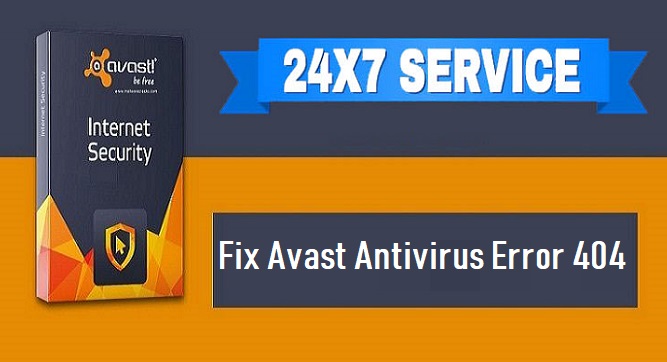Topic: Error 404 (Read 12520 times)
0 Members and 1 Guest are viewing this topic.
sodanexus
Hello,
I have this message in setup.log
18:23:17 min/gen Return code: 0x20000006 [Other HTTP error (404), while trying 174.36.196.146:80//iavs4x/prod-ais.vpx]
18:23:17 min/gen Stopped: 20.11.2012, 18:23:17
thanks !
Logged
techols.echols
Same issue here. Started today.
Log file: (Just last few from today Nov 20 2012)
20.11.2012 12:37:50.000 1353433070 (null) Used server: http://download119.avast.com/iavs5x
20.11.2012 12:37:50.000 1353433070 (null) GetFileWithRetry: prod-ais.vpx downloaded .
20.11.2012 12:37:50.000 1353433070 (null) prod-ais.vpx not changed, 1353313485
20.11.2012 12:37:50.000 1353433070 (null) LoadPartInfo: jrog = jrog-a7 returned 00000000
20.11.2012 12:37:50.000 1353433070 (null) LoadPartInfo: jrog2 = jrog2-653 returned 00000000
20.11.2012 12:37:50.000 1353433070 (null) LoadPartInfo: program = prg_ais-5c2 returned 00000000
20.11.2012 12:37:50.000 1353433070 (null) LoadPartInfo: setup = setup_ais-5c2 returned 00000000
20.11.2012 12:37:50.000 1353433070 (null) LoadPartInfo: vps = vps_win32-12111900 returned 00000000
20.11.2012 12:37:50.000 1353433070 (null) Part vps_win32-12111900 was set to be installed
20.11.2012 12:37:50.000 1353433070 (null) Part jrog2-653 was set to be installed
20.11.2012 12:37:50.000 1353433070 (null) Part prg_ais-5c2 was set to be installed
20.11.2012 12:37:50.000 1353433070 (null) Part vps_win32-12111900 was set to be installed
20.11.2012 12:37:50.000 1353433070 (null) Part setup_ais-5c2 was set to be installed
20.11.2012 12:37:50.000 1353433070 (null) Part jrog-a7 was set to be installed
20.11.2012 12:37:50.000 1353433070 (null) Part jrog2-653 was set to be installed
20.11.2012 12:37:50.000 1353433070 (null) IsFullOkay: jrog2-653.vpx — not okay (doesn’t exist)
20.11.2012 12:37:50.000 1353433070 (null) IsFullOkay: jrog2-653.vpx — not okay (doesn’t exist)
20.11.2012 12:37:51.000 1353433071 (null) InvalidateCurrent: invalidated server ‘Download119 AVAST5 Server’ from ‘main’
20.11.2012 12:37:51.000 1353433071 (null) SelectCurrent: selected server ‘Download364 AVAST5 Server’ from ‘main’
20.11.2012 12:37:51.000 1353433071 (null) SYNCER: Type: use IE settings
20.11.2012 12:37:51.000 1353433071 (null) SYNCER: Auth: another authentication, use WinInet
20.11.2012 12:37:51.000 1353433071 (null) Server returned 404 on file jrog2-653.vpx
20.11.2012 12:37:51.000 1353433071 (null) InvalidateCurrent: invalidated server ‘Download364 AVAST5 Server’ from ‘main’
20.11.2012 12:37:51.000 1353433071 (null) SelectCurrent: selected server ‘Download121 AVAST5 Server’ from ‘main’
20.11.2012 12:37:51.000 1353433071 (null) SYNCER: Type: use IE settings
20.11.2012 12:37:51.000 1353433071 (null) SYNCER: Auth: another authentication, use WinInet
20.11.2012 12:37:51.000 1353433071 (null) Server returned 404 on file jrog2-653.vpx
20.11.2012 12:37:51.000 1353433071 (null) InvalidateCurrent: invalidated server ‘Download121 AVAST5 Server’ from ‘main’
20.11.2012 12:37:51.000 1353433071 (null) SelectCurrent: selected server ‘Download349 AVAST5 Server’ from ‘main’
20.11.2012 12:37:51.000 1353433071 (null) SYNCER: Type: use IE settings
20.11.2012 12:37:51.000 1353433071 (null) SYNCER: Auth: another authentication, use WinInet
20.11.2012 12:37:51.000 1353433071 (null) Server returned 404 on file jrog2-653.vpx
20.11.2012 12:37:51.000 1353433071 (null) tried 3 servers to get file ‘jrog2-653.vpx’, but failed (0x20000006)
20.11.2012 12:37:51.000 1353433071 (null) DldPackage: C:\Program Files\AVAST Software\Avast\Setup\jrog2-653.vpx, returned 0x20000006
20.11.2012 12:37:51.000 1353433071 (null) LoadAllDefs failed 0x20000006
20.11.2012 12:37:51.000 1353433071 (null) FilterOutExistingFiles: 486 & 481 = 5
20.11.2012 12:37:52.000 1353433072 (null) IsFullOkay: vps_32-95d.vpx — not okay (doesn’t exist)
20.11.2012 12:37:52.000 1353433072 (null) IsFullOkay: vps_32-95d.vpx — not okay (doesn’t exist)
20.11.2012 12:37:52.000 1353433072 (null) IsFullOkay: vps_win32-970.vpx — not okay (doesn’t exist)
20.11.2012 12:37:52.000 1353433072 (null) IsFullOkay: vps_win32-970.vpx — not okay (doesn’t exist)
20.11.2012 12:37:52.000 1353433072 (null) IsFullOkay: vps_win64-600.vpx — not okay (doesn’t exist)
20.11.2012 12:37:52.000 1353433072 (null) IsFullOkay: vps_win64-600.vpx — not okay (doesn’t exist)
20.11.2012 12:37:52.000 1353433072 (null) IsFullOkay: jrog2-653.vpx — not okay (doesn’t exist)
20.11.2012 12:37:52.000 1353433072 (null) IsFullOkay: jrog2-653.vpx — not okay (doesn’t exist)
20.11.2012 12:37:52.000 1353433072 (null) FilterOutExistingFiles: 486 & 481 = 5
20.11.2012 12:37:52.000 1353433072 (null) m_bOperationDidSomething 481/486/6426
20.11.2012 12:37:52.000 1353433072 (null) Error:Other HTTP error (404), while trying 77.234.41.39:80//iavs5x/jrog2-653.vpx
20.11.2012 12:37:52.000 1353433072 (null) Transferred: files 5, bytes 0, time 13543 ms
20.11.2012 12:37:52.000 1353433072 (null) Retries: total 3, files 1, servers 5
20.11.2012 12:38:13.000 1353433093 (null) Sending stats ‘http://stats7.avast.com/cgi-bin/iavs4stats.cgi’: 00000000 204
20.11.2012 12:38:13.000 1353433093 (null) NeedReboot=false
20.11.2012 12:38:13.000 1353433093 (null) Return code: 0x20000006 [Other HTTP error (204), while trying 74.86.125.45:80//cgi-bin/iavs4stats.cgi]
20.11.2012 12:38:13.000 1353433093 (null) Stopped: 20.11.2012, 12:38:13
Logged
asenior
same 404 error here.
Last encountered error:
Other HTTP error (404), while trying 77.234.41.39:80//iavs5x/jrog2-653.vpx
current version 121119-0
Release date 19/11/2012 4:26:47pm
Avast Free — latest version
I tried Repair, rebooted and no change.)
TIA for a speedy reply as how to fix this or is this an Avast! error?
« Last Edit: November 20, 2012, 06:57:40 PM by asenior »
Logged
Kalorien
Hi,
same for me too. No update possible.
Logged
Raiden Omega
I’m having the same issue for updating both program and engine/virus definitions. It’s quits on the jrog file and goes into an error 404.
Modification: It appears that it’s a server side error after reading a few of the other topics on the same issue.
« Last Edit: November 20, 2012, 07:04:45 PM by Raiden Omega »
Logged
Another topic on this:
Patience guys, it isn’t an OS based issue but a server side/back-end issue which will get resolved in due course.
Avast will continue to work as before, just that the signature updates will be a little out of date.
That said, it appears that the streaming updates (more urgent than the regular auto update) are still working as I have had loads of those today.
http://forum.avast.com/index.php?topic=109950.0
Logged
Windows 10 Home 64bit/ Acer Aspire F15/ Intel Core i5 7200U 2.5GHz, 8GB DDR4 memory, 256GB SSD, 1TB HDD/ avast! free 23.9.6082 (build 23.9.8494.792) UI 1.0.781/ Firefox, uBlock Origin, uMatrix/ MailWasher Pro/ Avast! Mobile Security
asenior
Thanks for the update DavidR.
Additional info when doing a manual update:
«Already up to date (current version 121119-1)
server:download337.avast.com (109.123.117.2)
Hope the above is useful to Avast.
Logged
timw128
Hi- I am having the same issue with avast! Internet Security 7. The problem is DEFINITELY on avast!’s end. No Auto, nor Manual Update succeeds. Even after going to Control Panel> Add/Remove Programs >avast! >Repair, there is NO resolution. Since I was having issues with Facebook login, also, I thought maybe it was an issue on my end with IP or router. Nope!, Facebook was just doing account maintenance and my Internet Connection is fine.
avast! will have to debug from their server side and that’s all there is to it. This event has only happened to me once before (a year ago) and the only resolution that worked at that time was to use Revo Uninstaller (It’s FREE!) to completely remove avast! program and Registry Key content. After that, I had to download avast! Internet Security 7 from their site and reinstall. Have your License Key handy, as you’ll need it to re-activate.
Hope this helps, and HOPEFULLY avast! programmers will come up with a permanent patch for this bug… or else it’s off to BitDefender or Kaspersky when MY Subscription ends. Hard to trust an AV provider when you continuously encounter these issues- Sorry!
Regards-
tim
Logged
Thanks David, Will be patient — I have had same 404 error during iavs5x/jrog2-653.vps attempt, again current versions (Engine 121119-1 / Program 7.0.1474)
Logged
@ timw128
«When you continually encounter these issues» Care to expand on this ?
This is the first time I have encountered this particular issue and I have been using avast for over eight and a half years.
Thanks David, Will be patient — I have had same 404 error during iavs5x/jrog2-653.vps attempt, again current versions (Engine 121119-1 / Program 7.0.1474)
You’re welcome.
EDIT: issue is resolved, just done a manual update.
« Last Edit: November 20, 2012, 08:34:02 PM by DavidR »
Logged
Windows 10 Home 64bit/ Acer Aspire F15/ Intel Core i5 7200U 2.5GHz, 8GB DDR4 memory, 256GB SSD, 1TB HDD/ avast! free 23.9.6082 (build 23.9.8494.792) UI 1.0.781/ Firefox, uBlock Origin, uMatrix/ MailWasher Pro/ Avast! Mobile Security
kelly5365
Finally got the program updated, but still get 404 when trying to update definitions. Hopefully it will update later.
Love Avast!
Logged
The manual program update should also do a virus definitions update at the same time. The current virus definitions version is 121120-0.
I have just got an error again (on my XP system) so it seems to be a little erratic still whilst this fix is being applied.
We are sorry for inconvenience, fix is being uploaded to all our update servers.
Logged
Windows 10 Home 64bit/ Acer Aspire F15/ Intel Core i5 7200U 2.5GHz, 8GB DDR4 memory, 256GB SSD, 1TB HDD/ avast! free 23.9.6082 (build 23.9.8494.792) UI 1.0.781/ Firefox, uBlock Origin, uMatrix/ MailWasher Pro/ Avast! Mobile Security
When I tried to do a manual update I got the 404 error, restarted my computer and got the update popup version 121120-0.
Logged
sodanexus
i reinstall avast, and it’s ok for me
Logged
Logged
Win10 64bit / Avast Premium Security / MBAM Free / Firefox ESR [NS/uBO] / Thunderbird / AOS/ASB
| Номер ошибки: | Ошибка 404 | |
| Название ошибки: | Avast! Antivirus Error 404 | |
| Описание ошибки: | Other HTTP error. | |
| Разработчик: | AVAST Software s.r.o. | |
| Программное обеспечение: | Avast! Antivirus | |
| Относится к: | Windows XP, Vista, 7, 8, 10, 11 |
Определение «Avast! Antivirus Error 404»
Как правило, специалисты по ПК называют «Avast! Antivirus Error 404» как тип «ошибки времени выполнения». Разработчики, такие как AVAST Software s.r.o., обычно проходят через несколько контрольных точек перед запуском программного обеспечения, такого как Avast! Antivirus. К сожалению, многие ошибки могут быть пропущены, что приводит к проблемам, таким как те, с ошибкой 404.
«Other HTTP error.» может возникнуть у пользователей Avast! Antivirus даже при нормальном использовании приложения. В случае обнаруженной ошибки 404 клиенты могут сообщить о наличии проблемы AVAST Software s.r.o. по электронной почте или сообщать об ошибках. AVAST Software s.r.o. может устранить обнаруженные проблемы, а затем загрузить измененный файл исходного кода, позволяя пользователям обновлять свою версию. Поэтому, когда вы сталкиваетесь с запросом на обновление Avast! Antivirus, это обычно связано с тем, что это решение для исправления ошибки 404 и других ошибок.
Как триггеры Runtime Error 404 и что это такое?
Вполне вероятно, что при загрузке Avast! Antivirus вы столкнетесь с «Avast! Antivirus Error 404». Это три основных триггера для ошибок во время выполнения, таких как ошибка 404:
Ошибка 404 Crash — это типичная ошибка «Avast! Antivirus Error 404», которая приводит к полному завершению работы программы. Это происходит много, когда продукт (Avast! Antivirus) или компьютер не может обрабатывать уникальные входные данные.
Утечка памяти «Avast! Antivirus Error 404» — ошибка 404 утечка памяти приводит к увеличению размера Avast! Antivirus и используемой мощности, что приводит к низкой эффективности систем. Повреждение памяти и другие потенциальные ошибки в коде могут произойти, когда память обрабатывается неправильно.
Error 404 Logic Error — Ошибка программной логики возникает, когда, несмотря на точный ввод от пользователя, производится неверный вывод. Обычные причины этой проблемы связаны с ошибками в обработке данных.
AVAST Software s.r.o. проблемы с Avast! Antivirus Error 404 чаще всего связаны с повреждением или отсутствием файла Avast! Antivirus. Большую часть проблем, связанных с данными файлами, можно решить посредством скачивания и установки последней версии файла AVAST Software s.r.o.. В некоторых случаях реестр Windows пытается загрузить файл Avast! Antivirus Error 404, который больше не существует; в таких ситуациях рекомендуется запустить сканирование реестра, чтобы исправить любые недопустимые ссылки на пути к файлам.
Ошибки Avast! Antivirus Error 404
Частичный список ошибок Avast! Antivirus Error 404 Avast! Antivirus:
- «Ошибка в приложении: Avast! Antivirus Error 404»
- «Avast! Antivirus Error 404 не является программой Win32. «
- «Возникла ошибка в приложении Avast! Antivirus Error 404. Приложение будет закрыто. Приносим извинения за неудобства.»
- «Файл Avast! Antivirus Error 404 не найден.»
- «Отсутствует файл Avast! Antivirus Error 404.»
- «Ошибка запуска программы: Avast! Antivirus Error 404.»
- «Avast! Antivirus Error 404 не выполняется. «
- «Avast! Antivirus Error 404 остановлен. «
- «Ошибка в пути к программному обеспечению: Avast! Antivirus Error 404. «
Проблемы Avast! Antivirus Error 404 с участием Avast! Antiviruss возникают во время установки, при запуске или завершении работы программного обеспечения, связанного с Avast! Antivirus Error 404, или во время процесса установки Windows. Важно отметить, когда возникают проблемы Avast! Antivirus Error 404, так как это помогает устранять проблемы Avast! Antivirus (и сообщать в AVAST Software s.r.o.).
Корень проблем Avast! Antivirus Error 404
Проблемы Avast! Antivirus и Avast! Antivirus Error 404 возникают из отсутствующих или поврежденных файлов, недействительных записей реестра Windows и вредоносных инфекций.
В частности, проблемы с Avast! Antivirus Error 404, вызванные:
- Недопустимый Avast! Antivirus Error 404 или поврежденный раздел реестра.
- Файл Avast! Antivirus Error 404 поврежден от вирусной инфекции.
- Avast! Antivirus Error 404 ошибочно удален или злонамеренно программным обеспечением, не связанным с приложением Avast! Antivirus.
- Другая программа, конфликтующая с Avast! Antivirus Error 404 или другой общей ссылкой Avast! Antivirus.
- Avast! Antivirus/Avast! Antivirus Error 404 поврежден от неполной загрузки или установки.
Продукт Solvusoft
Загрузка
WinThruster 2023 — Проверьте свой компьютер на наличие ошибок.
Совместима с Windows 2000, XP, Vista, 7, 8, 10 и 11
Установить необязательные продукты — WinThruster (Solvusoft) | Лицензия | Политика защиты личных сведений | Условия | Удаление
Avast antivirus is the highly protected software product which always active to scan the infected files and get rid of from the operating system. It has earned numbers of customers trust as whoever is accessing this application; he/she gets find the best PC performance. No slow down type of issue being confronted if someone is having Avast antivirus installed into their system. But when scanning some program, one may come across the error code 404 and get worried. To make such an issue eradicated from the root, the helpless users should hit on the link www.avast.com and perform all the tasks that have mentioned in that page. Doing so, you will no longer to face such difficulty again.
Causes of Getting Avast Antivirus Error 404
Below are the main reasons of encountering this issue. Have a look at once:
- Due to downloaded corrupted file incomplete installation
- Corruption in Windows registry from the latest Avast Antivirus-related software
- Malware or other threats infection that has corrupted Windows system files or Avast Antivirus-related program files
- Another program maliciously or mistakenly deleted
Runtime Errors such as “Error 404” can be caused by a various reason, so it is important that troubleshoot each of the possible causes to prevent it frequently.
Solutions to Fix Avast Antivirus Error 404
Follow the provided instructions carefully as the top-most technical writer has written the steps of eliminating this error code. You should only follow those points one by one:
- First thing you should do is to repair “Registry Entry” that is associated with error 404
- Perform a full malware scan of your PC
- Clean or clear-out your System Junk
- Update your PC Device Drivers
- Uninstall and then re-install Avast antivirus program
- Run Windows System File Checker
- Install all available Windows Updates
- Perform a clean installation of Windows
Are you still experiencing the same error code 404 while accessing Avast antivirus application? If yes, then reach out us via dialing Avast Customer Support Number anytime for reliable support assistance. The technical engineers working here are talented and so much supportive as well as friendly in nature. Therefore, the complete guidelines will be delivered at your door-step within your budget.
Published by onlineavasthelp
We, providing antivirus troubleshooting tips to the customers to keep their system perfert.
View all posts by onlineavasthelp
Published
[breadcrumb_simple]
Avast Antivirus is the highly protected software that continuously scans infected files and gets rid of the operating system. However, sometimes users encounter very complex problems without being able to solve these technical problems faced by users of Avast Antivirus Error 404, which is very complicated and the main reason behind this error is the infection of the files or it may be due to a corrupted Windows registry or infected malware and spyware, which is very fatal and can actually damage your system and your data. So, whenever you encounter such problems, you do not have to worry and ask for help from our highly talented, versatile and capable team of experts to provide complete and supreme solutions within a set time frame and crucial for users.
Causes of Avast Antivirus Error 404
Below are the main reasons of encountering this issue. Have a look at once:
- Due to downloaded corrupted file incomplete installation
- Corruption in Windows registry from the latest Avast Antivirus-related software
- Malware or other threats infection that has corrupted Windows system files or Avast Antivirus-related program files
- Another program maliciously or mistakenly deleted
Solutions to Resolve Avast Antivirus Error 404
You should follow given below steps carefully as these steps are suggested by the experts to get rid of this technical error. You can follow all these steps given below-
- Firstly, you should repair “registry entry” that is related with error 404.
- Perform a complete malware scan of your computer system.
- Clean up your system junk
- You need to update your system device drivers.
- Uninstall & then re-install Avast antivirus program.
- Next, you need to run windows system file checker
- Then, you need to install all available windows updates.
- Finally, you must perform a clean installation of Windows.
Thus, you can easily fix the Avast Antivirus Error 404 using all the steps above. This technical error is solved simply. However, if you encounter Avast Antivirus error 404 again and again, you may contact the avast technical support team for full technical advice or unlimited technical support. Antivirus experts will also help you a lot for any type of technical errors.
Avast antivirus is one of the most powerful
security product that helps you to protect your system from harmful viruses. It
can be used widely for various purposes. While scanning some programs, you can
face error code 4040 suddenly. To fix this error code, you can call Avast customer support team
immediately. Antivirus experts are very knowledgeable to solve this technical
error fully from the root.
Main Technical Causes of Avast Antivirus Error 404-
ü
It occurs due to downloaded corrupted file and
incomplete installation.
ü
Corruption in windows registry from the new
Avast antivirus related software.
ü
Malware or other attacks
infection which has corrupted windows system files or Avast antivirus related
program files.
ü
Another program malevolently
or incorrectly removed
Simple Technical Solutions to Resolve Avast Antivirus
Error 404
You should follow
given below steps carefully as these steps are suggested by the experts to get
rid of this technical error. You can follow all these steps given below-
- Firstly, you
should repair “registry entry” that is related with error 404. - Perform a complete
malware scan of your computer system. - Clean up your system junk
- You need to update your system device
drivers. - Uninstall & then re-install Avast
antivirus program. - Next, you need to run windows system
file checker - Then, you need to install all
available windows updates.
Finally, you need to do a
clean installation of windows. Thus, you can fix Avast
Antivirus Error 404 easily with the help of all these above steps. This
technical error is solved simply. Still, if you are facing Avast Antivirus
Error 404 again and again, you can Contact Avast customer support team
to get complete technical guidance or unlimited technical support. Antivirus
experts will also help you a lot for any type of technical errors.