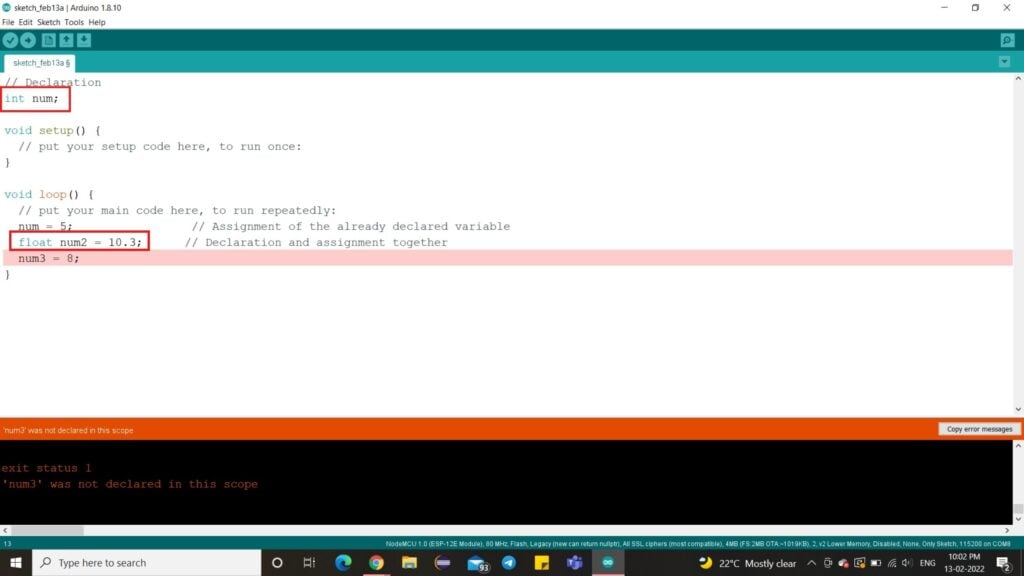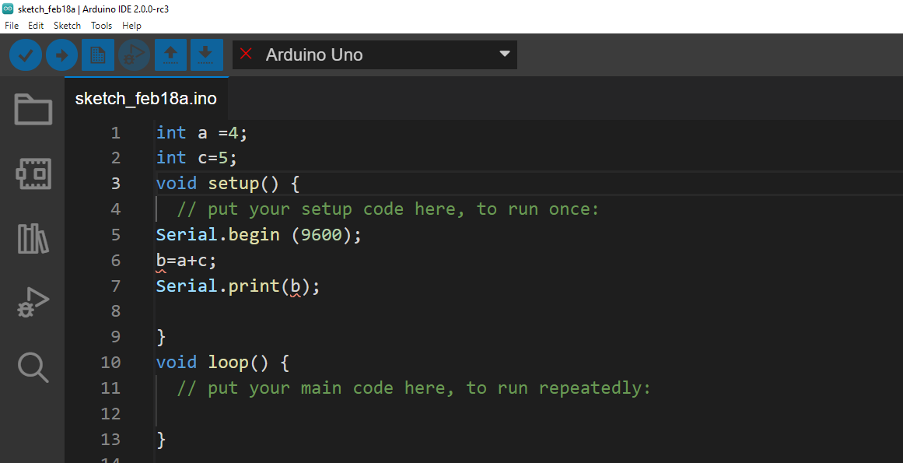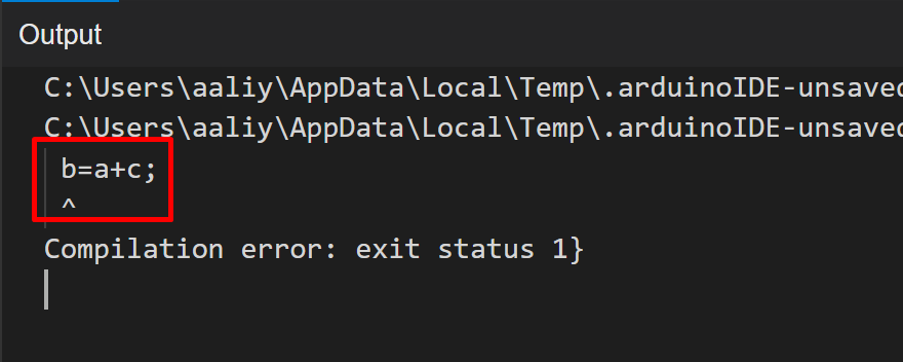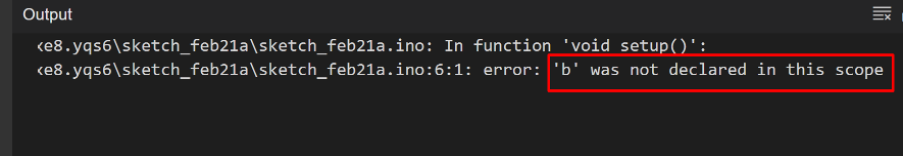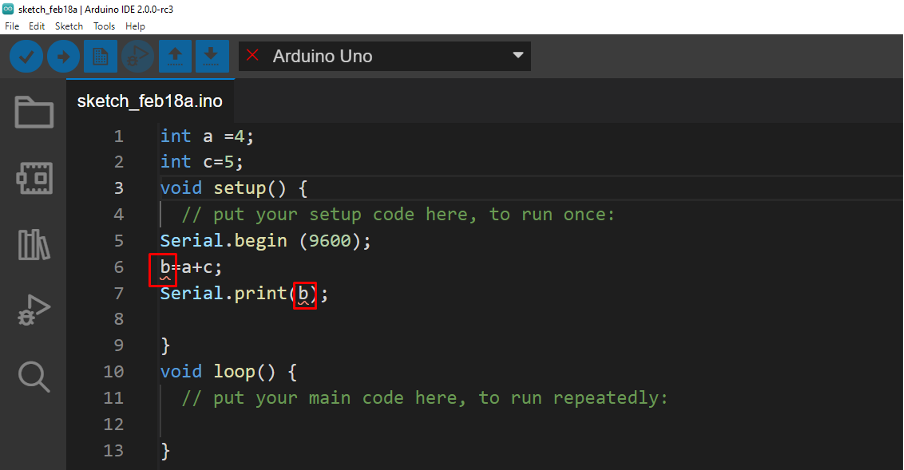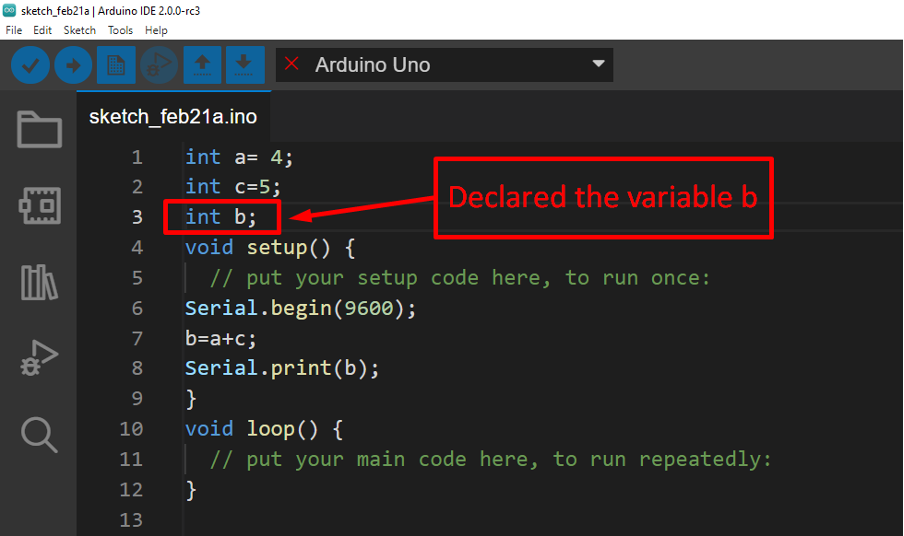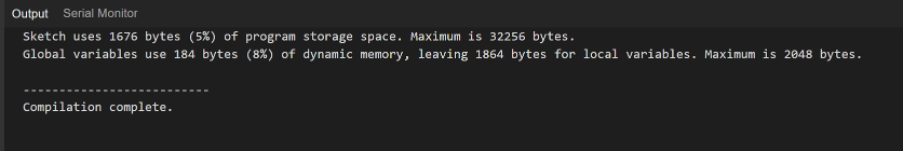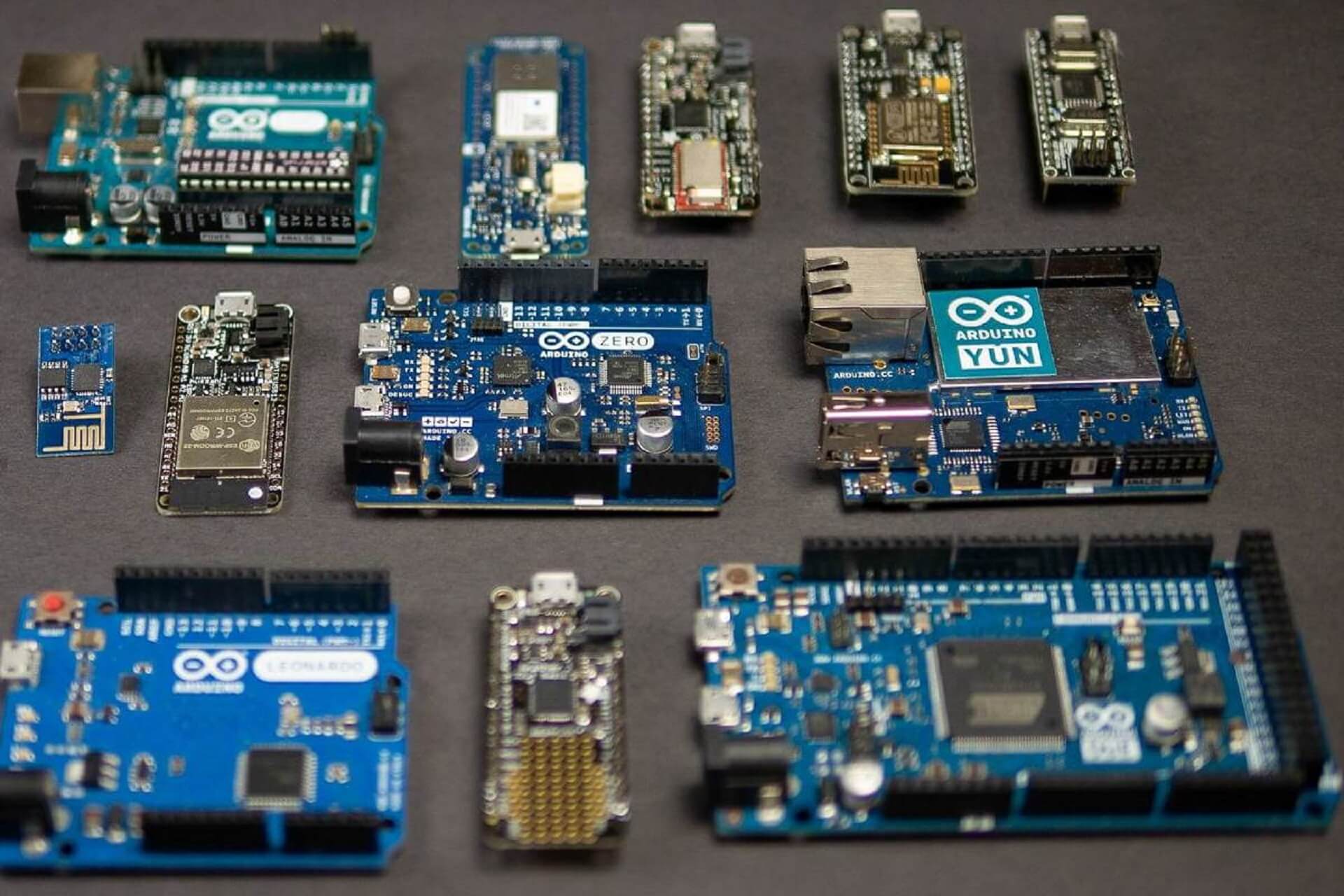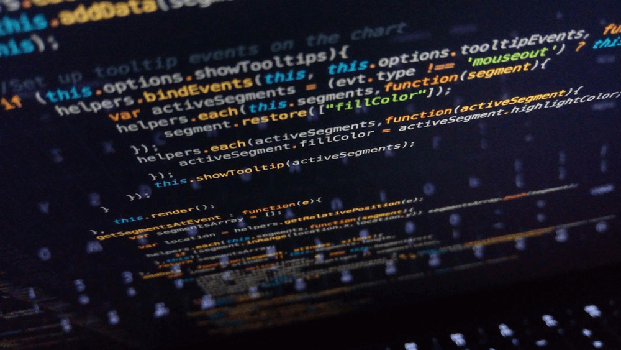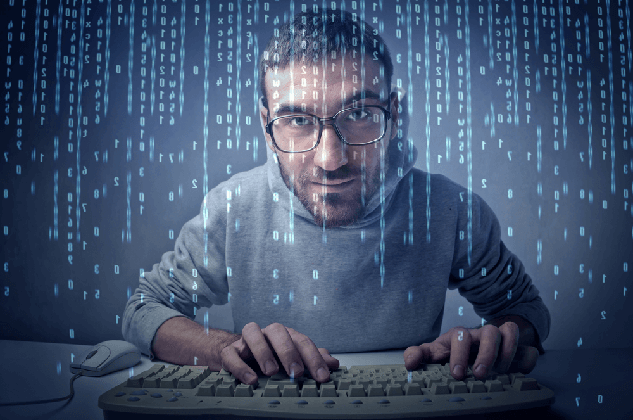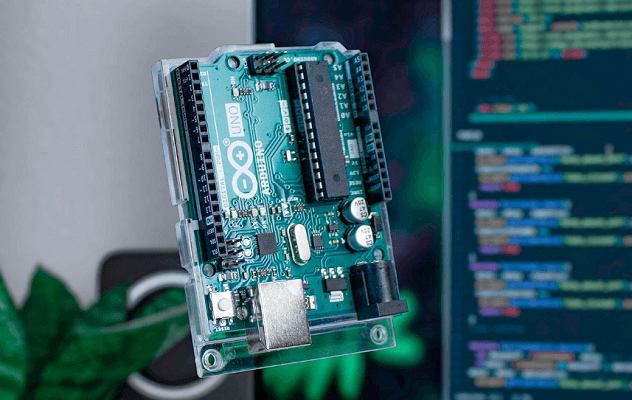СОДЕРЖАНИЕ ►
- Произошла ошибка при загрузке скетча в Ардуино
- programmer is not responding
- a function-definition is not allowed arduino ошибка
- expected initializer before ‘}’ token arduino ошибка
- ‘что-то’ was not declared in this scope arduino ошибка
- No such file or directory arduino ошибка
- Compilation error: Missing FQBN (Fully Qualified Board Name)
Ошибки компиляции Arduino IDE возникают при проверке или загрузке скетча в плату, если код программы содержит ошибки, компилятор не может найти библиотеки или переменные. На самом деле, сообщение об ошибке при загрузке скетча связано с невнимательностью самого программиста. Рассмотрим в этой статье все возможные ошибки компиляции для платы Ардуино UNO R3, NANO, MEGA и пути их решения.
Произошла ошибка при загрузке скетча Ардуино
Самые простые ошибки возникают у новичков, кто только начинает разбираться с языком программирования Ардуино и делает первые попытки загрузить скетч. Если вы не нашли решение своей проблемы в статье, то напишите свой вопрос в комментариях к этой записи и мы поможем решить вашу проблему с загрузкой (бесплатно!).
avrdude: stk500_recv(): programmer is not responding
Что делать в этом случае? Первым делом обратите внимание какую плату вы используете и к какому порту она подключена (смотри на скриншоте в правом нижнем углу). Необходимо сообщить Arduino IDE, какая плата используется и к какому порту она подключена. Если вы загружаете скетч в Ардуино Nano V3, но при этом в настройках указана плата Uno или Mega 2560, то вы увидите ошибку, как на скриншоте ниже.
Такая же ошибка будет возникать, если вы не укажите порт к которому подключена плата (это может быть любой COM-порт, кроме COM1). В обоих случаях вы получите сообщение — плата не отвечает (programmer is not responding). Для исправления ошибки надо на панели инструментов Arduino IDE в меню «Сервис» выбрать нужную плату и там же, через «Сервис» → «Последовательный порт» выбрать порт «COM7».
a function-definition is not allowed here before ‘{‘ token
Это значит, что в скетче вы забыли где-то закрыть фигурную скобку. Синтаксические ошибки IDE тоже распространены и связаны они просто с невнимательностью. Такие проблемы легко решаются, так как Arduino IDE даст вам подсказку, стараясь отметить номер строки, где обнаружена ошибка. На скриншоте видно, что строка с ошибкой подсвечена, а в нижнем левом углу приложения указан номер строки.
expected initializer before ‘}’ token / expected ‘;’ before ‘}’ token
Сообщение expected initializer before ‘}’ token говорит о том, что вы, наоборот где-то забыли открыть фигурную скобку. Arduino IDE даст вам подсказку, но если скетч довольно большой, то вам придется набраться терпения, чтобы найти неточность в коде. Ошибка при компиляции программы: expected ‘;’ before ‘}’ token говорит о том, что вы забыли поставить точку с запятой в конце командной строки.
‘что-то’ was not declared in this scope
Что за ошибка? Arduino IDE обнаружила в скетче слова, не являющиеся служебными или не были объявлены, как переменные. Например, вы забыли продекларировать переменную или задали переменную ‘DATA’, а затем по невнимательности используете ‘DAT’, которая не была продекларирована. Ошибка was not declared in this scope возникает при появлении в скетче случайных или лишних символов.
Например, на скриншоте выделено, что программист забыл продекларировать переменную ‘x’, а также неправильно написал функцию ‘analogRead’. Такая ошибка может возникнуть, если вы забудете поставить комментарий, написали функцию с ошибкой и т.д. Все ошибки также будут подсвечены, а при нескольких ошибках в скетче, сначала будет предложено исправить первую ошибку, расположенную выше.
exit status 1 ошибка компиляции для платы Arduino
Данная ошибка возникает, если вы подключаете в скетче библиотеку, которую не установили в папку libraries. Например, не установлена библиотека ИК приемника Ардуино: fatal error: IRremote.h: No such file or directory. Как исправить ошибку? Скачайте нужную библиотеку и распакуйте архив в папку C:\Program Files\Arduino\libraries. Если библиотека установлена, то попробуйте скачать и заменить библиотеку на новую.
Довольно часто у новичков выходит exit status 1 ошибка компиляции для платы arduino uno /genuino uno. Причин данного сообщения при загрузке скетча в плату Arduino Mega или Uno может быть огромное множество. Но все их легко исправить, достаточно внимательно перепроверить код программы. Если в этом обзоре вы не нашли решение своей проблемы, то напишите свой вопрос в комментариях к этой статье.
missing fqbn (fully qualified board name)
Ошибка возникает, если не была выбрана плата. Обратите внимание, что тип платы необходимо выбрать, даже если вы не загружаете, а, например, делаете компиляцию скетча. В Arduino IDE 2 вы можете использовать меню выбора:
— список плат, которые подключены и были идентифицированы Arduino IDE.
— или выбрать плату и порт вручную, без подключения микроконтроллера.
Arduino programming is an open-source and simple stage that arranges the Arduino board into working with a particular goal in mind. An Arduino code is written in C++ yet with extra capacities and strategies. An Arduino is an equipment and programming stage broadly utilised in hardware.
In this article, we go through three quick fixes for the error ‘was not declared in this scope’.
Also read: How to solve the Tower of Hanoi problem using Python?
What does the error mean?
Every programming language has a concept of Scope. Scope tells us where a specific variable, constant or function is accessible and usable. It refers to the area of code a statement, block, or name. The scope of an entity determines where that entity is usable in other parts of the program. The scope of a block determines where that block can be used in other blocks, and the scope of a name determines where that name can be used in other names.
There are two types of scope in programming languages: local and global. Local scope refers to the identifiers and symbols visible inside a block of code. Global scope, on the other hand, refers to the identifiers and symbols visible outside a block of code.
The error ‘was not declared in this scope’ generally occurs when a variable or function is not accessible to its call. A global variable in Arduino is the variable that is declared outside any function, including the setup() and loop() functions. Any variable declared inside a function or loop has restrictive access and is a local variable.
If any other function calls a local variable, it gives an error. To call any variable or function in any other function, including the setup() and loop() function, it should be declared as a global variable.
Also read: How to stop an Arduino program?
There are the quick fixes for the Arduino error: was not declared in the scope.
Declare the variable
Before assigning a value to the variable, make sure to define it. There are 16 data types commonly used in Arduino coding. Each data type expresses the nature of the value assigned to it. If the data type and value doesn’t match, an error arises. Also, if a variable is assigned any value without its declaration or data type, the error occurs.
Always ensure to declare the variable before the assignment. There are two ways to do this.
There are three variables in the above example – num1, num2 and num3. The variable num1 has been declared separately and assigned to a data type corresponding value in the loop. The variable num2 has been declared and assigned in the same line of code. The variable num3, on the other hand, has directly been assigned a value without its declaration. This causes the error, as shown above.
Other details
There may be errors arising even after proper declaration and assignment of the variable. This may be due to incorrect or absence of the closing brackets, semicolons or improper declaration of functions. Ensure proper use of syntax when defining loops and functions. Every opening in curly brace must be accounted for and closed. Extra closing braces also cause errors. Alongside, semicolons hold their importance. A semicolon missed can cause the entire program to go haywire.
Library folder
Many times, variables call or use functions that require importing a few specific libraries.
In the example above, the variable num calls the square root function – sqrt() from the maths library of Arduino. If we call a function without including its library first, an error occurs. There are multiple inbuilt and standard libraries in Arduino, while a few special libraries must be included separately.
Also read: What is ‘does not name a type’ in Arduino: 2 Fixes.
When programming the Arduino learners come across various types of errors and sometimes it becomes difficult to troubleshoot the error code. The error codes mostly come when the Arduino program is compiled, and these errors are displayed in the output menu of the Arduino IDE which is at the bottom of the software. The Arduino IDE also indicates on which line of the code the error exists and it also suggests suitable actions for rectifying the error. The most common error beginners face is the “not declared in this scope” and we have discussed why such type of error arises and how we can fix this error.
As from the name we can understand that when the compiler of Arduino IDE is unable to recognize any variable or is unable to process any loop or any instruction having any undeclared variable so it gives the error “not declared in this scope”, which means that code is unable to understand the instruction given in the Arduino code.
The Arduino IDE has a feature that it automatically indicates the line of the program which contains errors simply by underlining them with red color even before the code is compiled.
Situations when the compiler gives the error “not declared in this scope”
To illustrate when the error of not declaring in this scope arises in the Arduino program we have given an example code in which this type of error was encountered.
For simplicity we have compiled an Arduino code which performs an addition operation and the image of the code for the simple addition having the error is posted below:
When we compiled this code we got the error “b is not declared in this scope“ as it can be seen in the image posted below.
As you can see that the compiler also identified the line which has the error and also it has indicated that the variable “b” is out of the scope in the program.
We have posted an image below in which you can clearly see that the Arduino IDE has highlighted the variable that it is unable to understand.
How to fix “not declared in the scope” error
To fix the error we simply just declare that variable so that the compiler can understand the variable used in the code. So always remember to declare the variable you want to use in the Arduino program. We have posted the correct code after removing this error:
We have successfully compiled the code and it can be seen from the image of the output menu of the Arduino IDE:
And the output of the code shown in the serial monitor is:
Conclusion
In Arduino programming while compiling the code one can encounter a whole bunch of error codes but these errors can be fixed by avoiding the mistakes in the first place. However, there are some errors which are due to the incorrect syntax used for programming and some are the logical errors. Although the chances of logical errors are minimal. The most common errors that are encountered by the users are related to syntax or declaration errors. So, we have described what are the declaration errors and how they arise and how we can remove them with the help of simple Arduino example code.
About the author

I am an electrical engineer and a technical blogger. My keen interest in embedded systems has led me to write and share my knowledge about them.
by Vlad Turiceanu
Passionate about technology, Windows, and everything that has a power button, he spent most of his time developing new skills and learning more about the tech world. Coming… read more
Updated on
by
Vlad Turiceanu
Passionate about technology, Windows, and everything that has a power button, he spent most of his time developing new skills and learning more about the tech world. Coming… read more
- Several Arduino users get the error was not declared in this scope. Do you face the same when trying to compile your code?
- The program can’t find the definition of your variable. Declare it before using it elsewhere.
- To make sure that you’re always prepared, don’t hesitate to bookmark our Arduino errors section.
- Visit our Developer Tools Hub for more development & IT-related software solutions.
XINSTALL BY CLICKING THE DOWNLOAD FILE
Get rid of malfunctioning drivers on your PC
SPONSORED
Drivers can often become corrupt as they can interfere with malfunctioning system files, thus arriving to be installed but not running correctly. To keep your drivers running smoothly, your Windows OS must run even smoother. Get it in perfect shape by following the steps below:
- Download Fortect and install it on your PC.
- Start the tool’s scanning process to look for corrupt files that are the source of your problem
- Right-click on Start Repair so the tool can start the fixing algorithm
- Fortect has been downloaded by 0 readers this month, rated 4.4 on TrustPilot
Arduino users often face the same error – was not declared in this scope – when trying a code they’ve made.
Let us help you out if you happen to be new to Arduino coding as well. When you get this annoying error while compiling your code, there are a few quick fixes to apply.
How can I fix Arduino error was not declared in this scope?
1. Always declare a variable before assigning a value to it
Are you seeing the number was not declared in this scope error? Then, the problem most likely resides in not declaring the number variable to begin with.
A variable in Arduino is a place to store a piece of data, with a name, a value, and a type. Most people tend to use the variable number in their loop function.
However, they need to define a variable before they use it elsewhere.
2. Make sure the loop is not missing its closing brace
If the same error keeps coming up even after creating a variable and giving it a value, pay more attention to the little things.
Even without a simple accolade, the compiler gets mixed signals since the loop is not closed and may give you these errors in return.
Things are no different for extra semicolons or functions that are not defined properly.
In case of getting the Serial1 was not declared in this scope error, chances are your Arduino has no Serial1.
Assuming that you use Arduino Uno, you need to comment the Serial1 and un-comment the SoftwareSerial part in order to solve the problem.
Have you tried to apply the above tricks? Let us know if they proved to be helpful in solving the Arduino error was not declared in this scope.
If you know any other working solutions, feel free to share them by using the comments area below.
Arduino IDE compilation errors occur when checking or loading a sketch into the board. If the program code contains errors, the compiler cannot find libraries or variables. In fact, the error message when loading the sketch is due to the inattention of the programmer himself.
What is the error? The Arduino IDE has detected words in the sketch that are not service words or have not been declared as variables. For example, you forgot to declare a variable or set the variable DATA and then inattentively use DAT, which was not declared. The error “Arduino was not declared in this scope” occurs when random or unnecessary characters appear in a sketch.
For example, you can forget to declare the x variable and incorrectly write the analogRead function. Such an error can occur if you fail to put a comment or write a function with an error, etc. Therefore, all errors will also be highlighted, and if there are several errors in the sketch, the first error above will be suggested to be corrected first.
FAQ
What does scope mean in Arduino code?
Variables in the C programming language have a property called a scope, which Arduino uses. This is different from early versions of programming languages such as BASIC, which had every variable be a global variable. Global variables are variables that any function can see in a program.
How do you declare a scope?
A variable declared outside of any function is available in the global context. Conversely, when a variable is declared inside a function, it is available throughout the function body.
What is not declared in this scope C error?
A useful way to resolve this error would be to declare the function prototype before executing the program. You can define it first if you don’t want to declare the user-defined method inside the main() function.
Related Video: Variable Scope and fixing error Arduino was not declared in this scope?