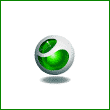-
Contents
-
Table of Contents
-
Bookmarks
Quick Links
ARCADIS Varic
English
Operator Manual
SPR2-310.620.30.02.02
ARCADIS Varic
English
Operator Manual
SPR2-310.620.30.02.02
ARCADIS Varic
English
Operator Manual
SPR2-310.620.30.02.02
ARCADIS Varic
English
Operator Manual
SPR2-310.620.30.02.02
ARCADIS Varic
English
Operator Manual
SPR2-310.620.30.02.02
ARCADIS Varic
English
Operator Manual
SPR2-310.620.30.02.02
ARCADIS Varic
English
Operator Manual
SPR2-310.620.30.02.02
ARCADIS Varic
English
Operator Manual
SPR2-310.620.30.02.02
Chapters
Summary of Contents for Siemens ARCADIS Varic
ARCADIS Varic
SPR2-310.620.30.02.02
In the event of malfunctions of the ARCADIS Varic system, please call SIEMENS
Customer Service.
Error messages at the C-arm system
When a malfunction is detected, the ARCADIS Varic system is disabled. An error
message is displayed on the control panel of the C-arm system:
In addition, a malfunction is also displayed on the left monitor.
All vital system functions are automatically checked each time the
ARCADIS Varic is switched on.
During routine operation, the ARCADIS Varic is continuously monitored.
Temporary error messages, such as No. 5901, can be canceled by pressing
any button on the C-arm system (except vertical up/down movement but-
tons).
Non-temporary error messages, such as No. 5015 or 5016, cannot be can-
celed. If these errors occur, radiation release is no longer possible.
Please notify Customer Service immediately.
Error messages 7309 (tube unit iris diaphragm), 7009 (slot diaphragm) and 7409
(TV camera iris) are temporary error messages that can lead to unnecessary
radiation exposure of the user and patient if treatment is continued.
If errors occur repeatedly, switch off the ARCADIS Varic and notify Customer
Service. Prior to that, save the log file with the recorded system activities
(Menu Options > Save Log,
information:
Error number and time when error occurred.
Operating mode selected.
Was radiation activated when the error occurred?
Is the error related to an operating process?
If there are any malfunctions/failure of the radiation indicators, please contact
Siemens Customer Service.
Page 9). Additionally, write down the following
Safety
0
0
7
of 28
|
Ап-т мобильный хирург.рентгеновский Arcadis Varic ф.Siemens |
||||||
|
||||||
|
||||||
|
||||||
|
||||||
|
||||||
|
||||||
|
||||||
|
||||||
|
||||||
|
||||||
|
||||||
|
||||||
|
||||||
|
||||||
|
||||||
|
||||||
|
||||||
|
||||||
|
||||||
|
||||||
|
||||||
|
||||||
|
||||||
|
||||||
|
||||||
|
||||||
|

ARCADIS Varic
SP
Field Service Strategy
|
© Siemens AG 2004 |
||
|
The reproduction, transmission or |
||
|
use of this document or its contents |
||
|
is not permitted without express |
||
|
written authority. Offenders will be |
||
|
liable for damages. |
All rights, |
|
|
including rights created by patent |
||
|
grant or registration of a utility |
||
|
model _or_ design,_are_ reserved. |
||
|
English |
||
|
Print No.: SPR2-310.890.01.01.02 |
Doc. Gen. Date: |
01.04 |
Replaces: n. a.

|
0 — 2 |
Revision |
||
|
Chapter |
Page |
Rev. |
|
|
all |
all |
01 |
|
Document Revision Level
This document corresponds to the version/revision level effective at the time of system delivery.
Revisions to hardcopy documentation are not automatically distributed.
Please contact your local Siemens office to order current revision levels.
Disclaimer
The installation and service of equipment described herein is to be performed by qualified personnel who are employed by Siemens or one of its affiliates or who are otherwise authorized by Siemens or one of its affiliates to provide such services.
Assemblers and other persons who are not employed by or otherwise directly affiliated with or authorized by Siemens or one of its affiliates are directed to contact one of the local offices of Siemens or one of its affiliates before attempting installation or service procedures.
|
ARCADIS Varic |
SPR2-310.890.01 |
Page 2 of 4 |
Siemens AG |
|
Rev. 01 01.04 |
CS SD 24 |
Medical Solutions |

1 _______General Information ____________________________________________ 1- 1
Purpose of the Field Service Strategy . . . . . . . . . . . . . . . . . . . . . . . . . . 1- 1 Objective of the Field Service Strategy . . . . . . . . . . . . . . . . . . . . . . . . . 1- 1 ARCADIS Varic System . . . . . . . . . . . . . . . . . . . . . . . . . . . . . . . . . 1- 2
2 _______Definitions ____________________________________________________ 2- 1
Definitions of Terms and Links . . . . . . . . . . . . . . . . . . . . . . . . . . . . . 2- 1
3 _______Product Information ____________________________________________ 3- 1
System Overview . . . . . . . . . . . . . . . . . . . . . . . . . . . . . . . . . . . . 3- 1
|
Mobile C-arm |
. . . . . . . . . . . . . . . . . . . . . . . . . . . |
. |
. . . . . . . . 3- 1 |
|||||||||||
|
Monitor Trolley . . . . . . . . . . . . . . . . . . . . . . . . . . . |
. |
. . . . . . . . 3- 1 |
||||||||||||
|
System Characteristics . . . . . . . . . . . |
. . . . . |
. . . . . |
. . . . . |
. |
. |
. |
. |
. |
. |
. |
3- 2 |
|||
|
Options . . . |
. . . . . . . . . . . . . . |
. . . . . |
. . . . . |
. . . . . |
. |
. |
. |
. |
. |
. |
. |
3- 2 |
4 _______Training, Equipment, Tools and Spare Parts ________________________ 4- 1
Training . . . . . . . . . . . . . . . . . . . . . . . . . . . . . . . . . . . . . . . . . 4- 1 Equipment . . . . . . . . . . . . . . . . . . . . . . . . . . . . . . . . . . . . . . . . 4- 1 Tools . . . . . . . . . . . . . . . . . . . . . . . . . . . . . . . . . . . . . . . . . . . 4- 1 Spare Parts . . . . . . . . . . . . . . . . . . . . . . . . . . . . . . . . . . . . . . . 4- 2
5 _______Product Delivery _______________________________________________ 5- 1
Delivery of the System . . . . . . . . . . . . . . . . . . . . . . . . . . . . . . . . . 5- 1
6 _______Planning, Startup, Reporting and Application _______________________ 6- 1
Planning, Room Preparation . . . . . . . . . . . . . . . . . . . . . . . . . . . . . . 6- 1 Support from the factory . . . . . . . . . . . . . . . . . . . . . . . . . . . . . . . 6- 1 Startup . . . . . . . . . . . . . . . . . . . . . . . . . . . . . . . . . . . . . . . . . . 6- 2 ARCADIS Varic . . . . . . . . . . . . . . . . . . . . . . . . . . . . . . . . . . . 6- 2 Reporting and Documentation. . . . . . . . . . . . . . . . . . . . . . . . . . . . . . 6- 3 Application. . . . . . . . . . . . . . . . . . . . . . . . . . . . . . . . . . . . . . . . 6- 3
7 _______Service _______________________________________________________ 7- 1
Service Concept . . . . . . . . . . . . . . . . . . . . . . . . . . . . . . . . . . . . . 7- 1 Service Software . . . . . . . . . . . . . . . . . . . . . . . . . . . . . . . . . . . . 7- 1 Modifications and Safety Updates. . . . . . . . . . . . . . . . . . . . . . . . . . . . 7- 1 Deficiencies and Customer Complaints . . . . . . . . . . . . . . . . . . . . . . . . . 7- 1 Siemens Remote Service (SRS) . . . . . . . . . . . . . . . . . . . . . . . . . . . . 7- 2
Remote Service . . . . . . . . . . . . . . . . . . . . . . . . . . . . . . . . . . . 7- 2
8 _______Quality Parts, Spare Parts Logistics and Returns ____________________ 8- 1
Quality Parts. . . . . . . . . . . . . . . . . . . . . . . . . . . . . . . . . . . . . . . 8- 1
|
Siemens AG |
SPR2-310.890.01 |
Page 3 of 4 |
ARCADIS Varic |
|
Medical Solutions |
Rev. 01 01.04 |
CS SD 24 |

|
0 — 4 |
Contents |
|||||||||
|
Page |
||||||||||
|
Spare Parts Logistics . . . . . . . . . . . . . . . . . . . . . . . . . . . . . . . . . . .8- 1 |
||||||||||
|
General Remark |
. . . . . . . . . . . . . . . |
. . |
. |
. . . . . . |
. . . . |
. |
. . . |
. |
. |
.8- 1 |
|
Returns Processing. . . . . . . . . . . . . . . . |
. . |
. |
. . . . . . |
. . . . |
. |
. . . |
. |
. |
.8- 2 |
9 ______ Maintenance ___________________________________________________ 9- 1
Maintenance . . . . . . . . . . . . . . . . . . . . . . . . . . . . . . . . . . . . . . .9- 1 IVK (Installed Volume Components) . . . . . . . . . . . . . . . . . . . . . . . . . . .9- 1 Service Contract . . . . . . . . . . . . . . . . . . . . . . . . . . . . . . . . . . . . .9- 1
10 _____ Escalation, CS KB and Documentation ____________________________ 10- 1
Service Escalation . . . . . . . . . . . . . . . . . . . . . . . . . . . . . . . . . . . 10- 1 CS Knowledge Base . . . . . . . . . . . . . . . . . . . . . . . . . . . . . . . . . . 10- 1 Technical Documentation. . . . . . . . . . . . . . . . . . . . . . . . . . . . . . . . 10- 1 Document structure . . . . . . . . . . . . . . . . . . . . . . . . . . . . . . . . . 10- 1 Hardware requirements for CB-DOC . . . . . . . . . . . . . . . . . . . . . . . . 10- 2 Important information regarding data security . . . . . . . . . . . . . . . . . . . 10- 2
11 _____ Safety Information, Regulations and Disposal ______________________ 11- 1
Safety Information . . . . . . . . . . . . . . . . . . . . . . . . . . . . . . . . . . . 11- 1 X-Ray Ordinance (Röntgenverordung §16) applicable only in Germany. . . . . . . . 11- 1 Disposal . . . . . . . . . . . . . . . . . . . . . . . . . . . . . . . . . . . . . . . . 11- 1
12 _____ Changes to Previous Version ____________________________________ 12- 1
|
ARCADIS Varic |
SPR2-310.890.01 |
Page 4 of 4 |
Siemens AG |
|
Rev. 01 01.04 |
CS SD 24 |
Medical Solutions |

General Information |
1 — 1 |
Purpose of the Field Service Strategy
The Field Service Strategy is available on the Intranet.
The purpose of this document is to provide the technical service organization in the Regional Units with the necessary information to ensure optimum installation, startup and after-sales product support.
The information/support provided includes the following:
•Description of the major product characteristics
•Training concept for service personnel
•Special provisions during the product introduction phase
•Site planning and workflow for system startup
•Tools and auxiliary devices required for system installation, service and maintenance
•Meeting the time line and cost objectives
•Service concepts, e.g. Siemens Remote Services, Shared Services, etc.
The technical service managers will be informed when the Field Service Strategy is available.
The Field Service Strategy is available on the Siemens Med Intranet at:
CS/For Service/SP/Surgery/ARCADIS Varic
Objective of the Field Service Strategy
The ARCADIS Varic is foreseen to complement the SIREMOBIL Compact L line.
ARCADIS Varic is a mobile C-arm image intensifier unit with a new syngo® based image system and used for a variety of surgical applications including general, trauma, orthopedic, cardiac, neuro, and emergency.
Development of the system was preceded by intensive market research to assure that not only the requirements of our customers but also those of our customer service organizations are met.
Sales, economic and technical objectives through:
—Low life-cycle costs, from the standpoint of both the customer and the company.
—High system reliability, even during product initiation.
—Minimizing of service and maintenance costs
—Value retention of the system.
|
Siemens AG |
SPR2-310.890.01 |
Page 1 of 2 |
ARCADIS Varic |
|
Medical Solutions |
Rev. 01 01.04 |
CS SD 24 |

|
1 — 2 |
General Information |
ARCADIS Varic System
Fig. 1
|
ARCADIS Varic |
SPR2-310.890.01 |
Page 2 of 2 |
Siemens AG |
|
Rev. 01 01.04 |
CS SD 24 |
Medical Solutions |

Definitions of Terms and Links
|
CB-DOC |
Computer Based Documentation |
|
CSE |
Customer support Engineer |
|
CS |
Customer Services |
|
In a web-address CS stands for the CS web home page |
|
|
http://cs.med.siemens.de |
|
|
USC |
Uptime support Center |
|
HSC |
Headquarter Support Center |
|
CS/For Service/HSC-TSC Support |
|
|
I.V.K. |
Installed Volume Components |
|
IPB |
Installed Product Base |
|
Field Service |
Instructions for the R.U. regarding installation, startup and product |
|
Strategy |
service. This is equivalent to the terms “Product Info”, |
|
“Service Instructions” or “Product Introduction Bulletin”. |
|
|
MCB |
Service and Maintenance Cost Base |
|
PG |
Planning Guide |
|
CS/For Service/Product Information/Planning/Planning Guides/ |
|
|
SP Systems |
|
|
PM |
Preismitteilung, price book |
|
PMI |
Planning-Installation-Startup Tool (installation time) |
|
SPC/STC |
Spare Parts Catalogue |
|
CS/For Service/Spare Parts Cataloque/Start SPC-STC/Special |
|
|
Products or CD ROM |
|
|
Technical |
Product-specific Technical Documentation |
|
Documentation |
CS/For Service/Product Information/SP Systems or CD ROM |
|
Siemens AG |
SPR2-310.890.01 |
Page 1 of 2 |
ARCADIS Varic |
|
Medical Solutions |
Rev. 01 01.04 |
CS SD 24 |

|
2 — 2 |
Definitions |
|
TC |
Training Center; Course Offering |
|
syngo® |
Common Software platform (synergy go). syngo® is a registered |
|
trademark of Siemens AG |
|
|
SRS |
Siemens Remote Services |
|
CS/For Service/Siemens Remote Services |
|
ARCADIS Varic |
SPR2-310.890.01 |
Page 2 of 2 |
Siemens AG |
|
Rev. 01 01.04 |
CS SD 24 |
Medical Solutions |

Product Information |
3 — 1 |
System Overview
Mobile C-arm
1K2 CCD Camera
Generator
Fig. 1
Monitor Trolley
ASPIA PC
CDR-drive
Fig. 2
I. I. (9 «)
X-ray single tank
TFT Monitors
Remote connection &
Network connection
|
Siemens AG |
SPR2-310.890.01 |
Page 1 of 2 |
ARCADIS Varic |
|
Medical Solutions |
Rev. 01 01.04 |
CS SD 24 |

(Ocr-Read Summary of Contents of some pages of the Siemens ARCADIS Varic Document (Main Content), UPD: 11 March 2023)
-
272, Operator Manual 70 of 78 SPR2-310.620.30.02.02 Image Processing Concluding configuration 0 If you have changed the settings in the cards of the configuration window, you must confirm them. If you have changed parameters by accident, you can reset these values to default values or reject all your changes. Applying changes ◆ Confirm with OK. – All changes are applied. –The Viewer Configuration dialog window is closed. Or ◆ Click Apply…
-
79, System Description ARCADIS Varic SPR2-310.620.30.02.02 33 of 44 Radiation release with the footswitch 0 The footswitch is used if both hands need to be free during the exposure. Standard footswitch The footswitch is also suitable for applications where fluids may land on the floor. For operation of the multifunctional footswitch (option) see (→ Register 11: Options, Page 8). Releasing radiatio…
-
299, Documentation ARCADIS Varic SPR2-310.620.30.02.02 19 of 98 Viewing and processing film sheets and images 0 Once you have deactivated the Auto Expose option during manual filming, you can view and process the film sheets again before finally printing them or expos- ing them on film. Film preview If you want to obtain a quick overview of the film jobs in the queue that have not yet been sent to the camera or printer, you can use…
-
418, Siemens ARCADIS Varic Operator Manual 16 of 34 SPR2-310.620.30.02.02 Technical Data Unit data 0 Complete system 0 General data 3rd edition IEC 60601-2-28 For environmental conditions that fall within the specified values, no wait time is required for radiation operation. For environmental conditions that fall outside the specified values, a wait time of one to twelve hours must be factored in for radiation operation, depending on the location of the system. Classification Power requiremen…
-
121, Patient data ARCADIS Varic SPR2-310.620.30.02.02 31 of 60 Data in the network 0 Patient and examination data stored on other workstations or in a long-term archive can be accessed via Patient Search. Import the required data into your local database via the network so you can process and evaluate them on your workstation. Calling up Patient Search ◆ Call up Patient > Search. —or— ◆ Click the…
-
360, Operator Manual 80 of 98 SPR2-310.620.30.02.02 Documentation Writing off-line files to CD/DVD 0 All images in bitmap format exported previously to a specific directory, can be recorded automatically on CD/DVD-R. The path of this directory can be config- ured in service mode. The default setting for this path is C:\ASPIA\temp\CDR_OFFLINE. As a rule, you cannot release radiation during the CD/DVD-R write process. You are urgently…
-
409, Siemens ARCADIS Varic Technical Data ARCADIS Varic SPR2-310.620.30.02.02 7 of 34 kV/mA curves for Digital Radiography (DR) 0 (1) DR 1000 W N > 1: with noise reduction factor max. 14.3 mA (2) DR 1000 W N = 1: without noise reduction factor max. 23.0 mA
… -
198, Siemens ARCADIS Varic Operator Manual 48 of 52 SPR2-310.620.30.02.02 Examination Defining designations for stone locations 0 On the Stone locations card, typical body positions for nephroliths are displayed. Every position is marked by a small square. You can give a name to each of these locations. ◆ Click the Stone locations card into the foreground. ◆ Click on the square of the position to be named. – If this position has already been named, the name wi…
-
233, Siemens ARCADIS Varic Image Processing ARCADIS Varic SPR2-310.620.30.02.02 31 of 78 Limiting the playback range The bar display labels the images of the scene with bars. The left and right bor- ders show the first and last image of the playback range. ◆ Drag the border bar to the first and last image of the desired playback range. Starting movie mode In movie mode the images of one series are displayed in a loop. After the last image of the series, the first image is displayed again …
-
9, ARCADIS Varic SPR2-310.620.30.02.02 1 of 2 Overall Table of Contents Register 1 Introduction Product application ………………………………………………………………………………….3 Information about this Operator Manual……………………………………………………..6 Register 2 Safety General safety information ……………………………………………………………………….3 Personal safety ………………
-
44, Operator Manual 26 of 28 SPR2-310.620.30.02.02 Safety Attenuation equivalent 0 According to IEC 60601-1-3, inadequate attenuation of the X-ray beam by mate- rials between the patient and image receptor (here: I.I.) must be avoided. Documented proof by the manufacturer is recommended. Remove any auxiliary devices located in the beam path for calibration or adjust- ment of the dedicated options before operating the ARCADIS Varic. If material…
-
398, Operator Manual 20 of 24 SPR2-310.620.30.02.02 Configuration The Roadmap tab card 0 This tab card is available only with the Subtraction option. Parameter settings You can change the following parameters on the tab card: You have to select the setting «black» for the Bone Display parameter. Other- wise, the system will apply incorrect image brightness values and automatic vessel contour detectio…
-
369, Documentation ARCADIS Varic SPR2-310.620.30.02.02 89 of 98 Creating and editing rules 0 Underneath the list with existing rules for automatic data transfer, you will find input fields for editing the rules or creating new rules. You can create up to ten rules. Selecting rules ◆ Select a rule for editing from the list. Or ◆ Click New to create a new rule. Creating rules You can create a rule for automatic data transfer by combining attributes from the selec…
-
53, System Description ARCADIS Varic SPR2-310.620.30.02.02 7 of 44 Monitor trolley 0 Components of the monitor trolley 0 (1) Radiation indicator (2) Monitors rotatable by 180° optional: folding monitors (3) Control panel with storage drawers, keyboard and mouse (4) Grips: for neat cable storage (5) Drawer for storage of CDs/DVDs, Quick Guide etc. (6) DVD R/W drive (7) Wheels with cable deflectors (8) Monitor column optional: height adjustable (9) Storage shelf with USB connection; On/Off switch o…
-
101, Patient data ARCADIS Varic SPR2-310.620.30.02.02 11 of 60 Completing data entry 0 After you have entered all the necessary patient data in the Patient Registration window, you can register the patient for the ensuing examination or preregister him or her for examination later on. Registering a patient for examination 0 If you want to examine the patient directly afterwards, register the patient now. The en…
-
155, Examination ARCADIS Varic SPR2-310.620.30.02.02 5 of 52 The Examination task card 0 The Examination task card is used for setting and displaying examination-related operating and program parameters. It is also used for acquiring images and dis- playing current images and examination data. Layout of the Examination task card 0 The task card is displayed on the left monitor, the so-called live monitor:…
-
100, Operator Manual 10 of 60 SPR2-310.620.30.02.02 Patient data Hospital-specific data 0 In the HOSPITAL area, you can enter the referring physician, the preliminary diagnosis, and the hospital ward where the patient is located. ◆ Enter the hospital-specific data via the keyboard. Or ◆ Select the entries you require from the selection lists. Examination data 0 In the PROCEDURE area, data from the HIS/RIS system (option), if connected, are entered automatically. ◆ Do not enter an…
-
169, Examination ARCADIS Varic SPR2-310.620.30.02.02 19 of 52 Reviewing and storing a scene 0 In the Continuous Fluoroscopy, Pulsed Fluoroscopy, Subtraction and Roadmap modes, scenes can be reviewed and stored (LSH, Last Scene Hold) during the examination. Reviewing a scene As soon as the exposure is finished, buttons for controlling scene review are dis- played in the control area of the Examination task card. ◆ Start (review speed matches the s…
-
237, Image Processing ARCADIS Varic SPR2-310.620.30.02.02 35 of 78 Windowing using the mouse 0 You can assign new window values to images using the mouse. Pay attention to the scope. ◆ Click on an image segment with the center mouse button and move the mouse holding the button down. – The mouse cursor disappears. ◆ Drag the mouse up or down. – The window center (brightness) is changed. Or ◆ Move the mouse right/left. – The window width (contrast) is changed. –…
-
381, ARCADIS Varic SPR2-310.620.30.02.02 3 of 24 Register 8 Configuration Configuration Configuration Examination 0 It is generally not necessary to set examination parameters and thus configure exam sets, since the default standard programs delivered with the system already cover a large spectrum of dedicated applications. If you wish to configure your own exam sets nevertheless, you can make the parameter settings in the Examination Set Configuration dialog wind…