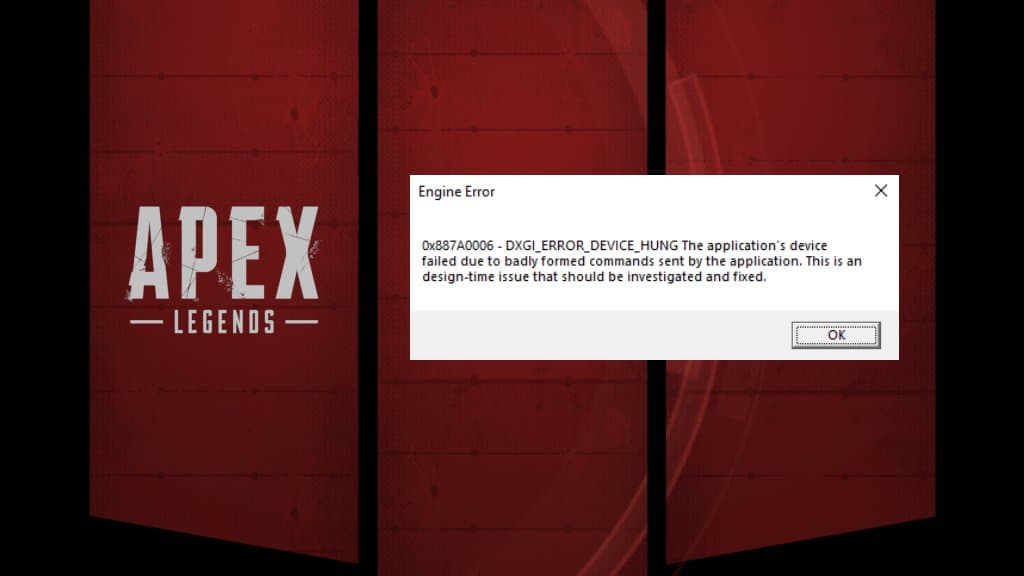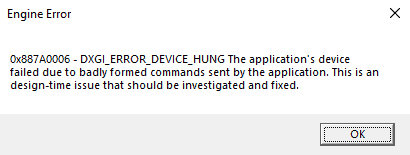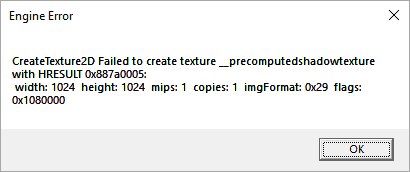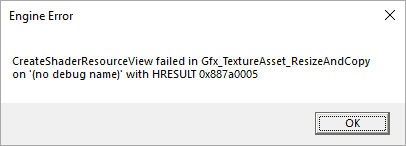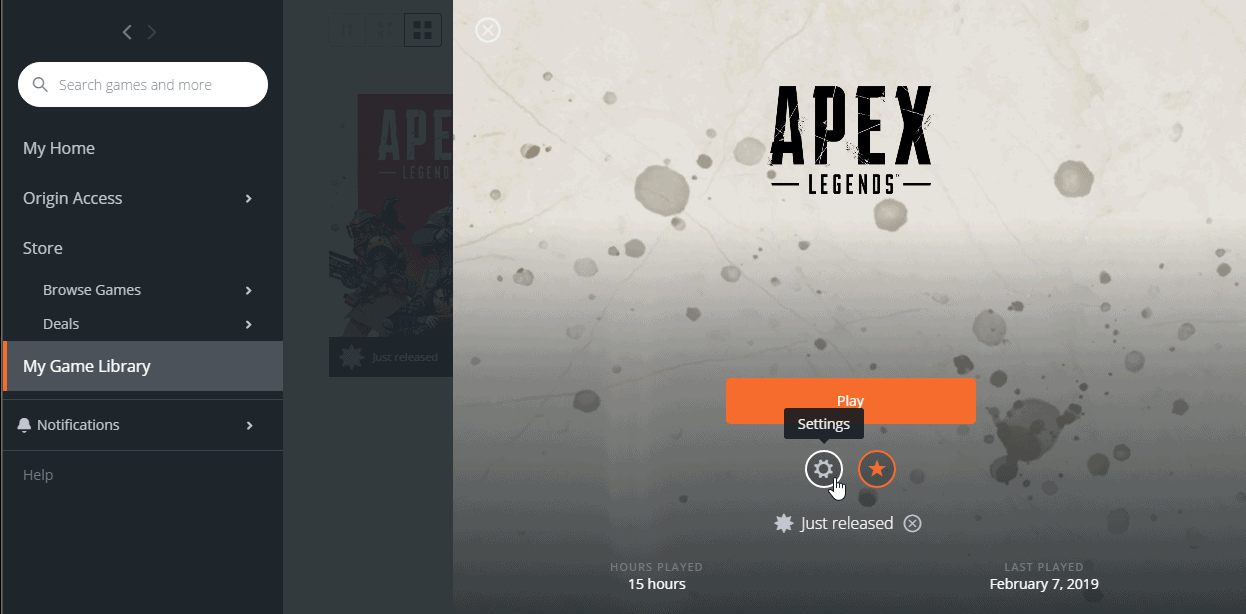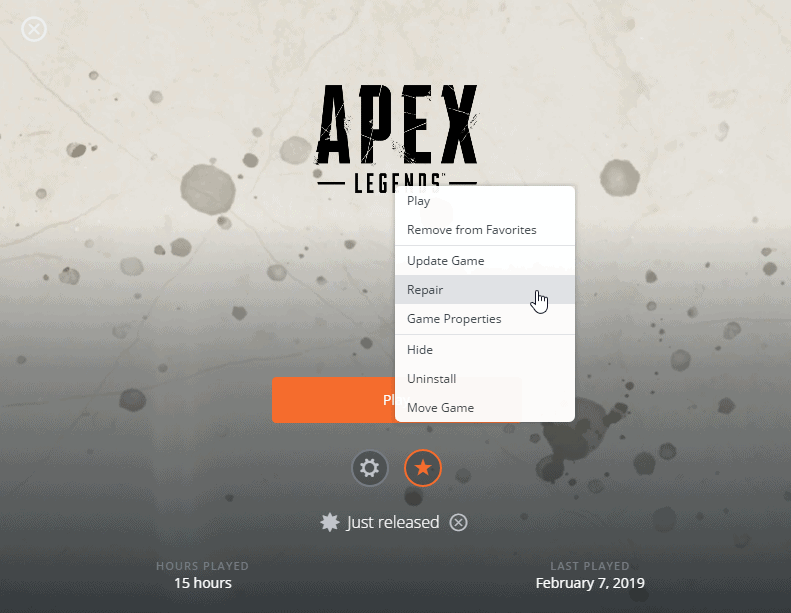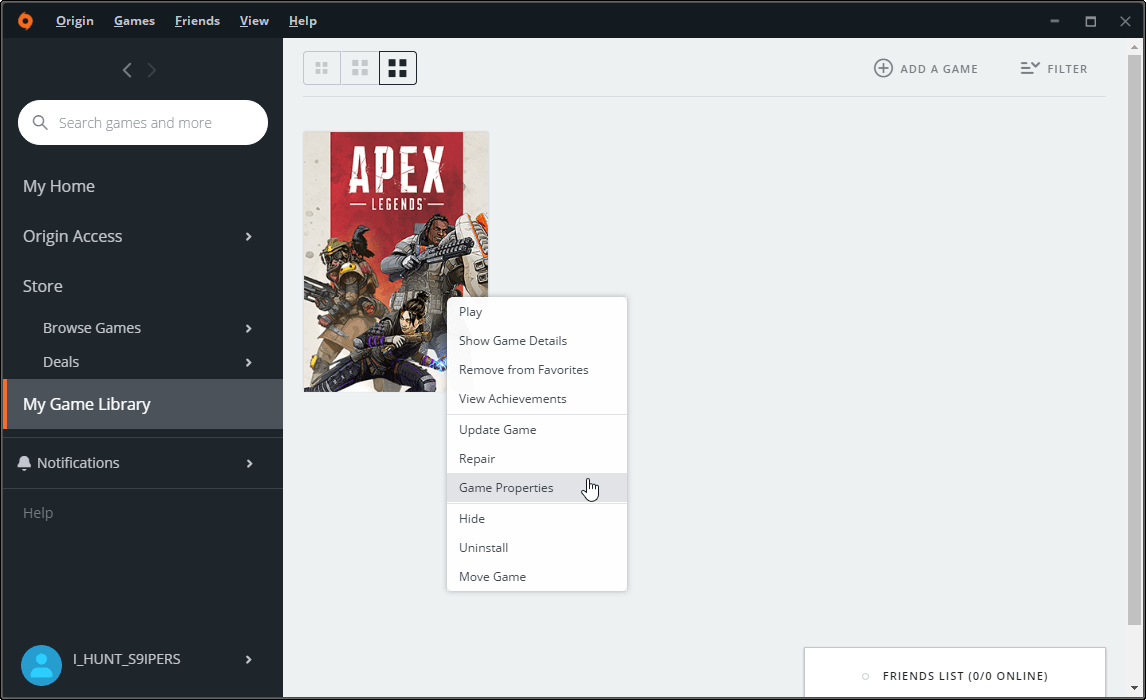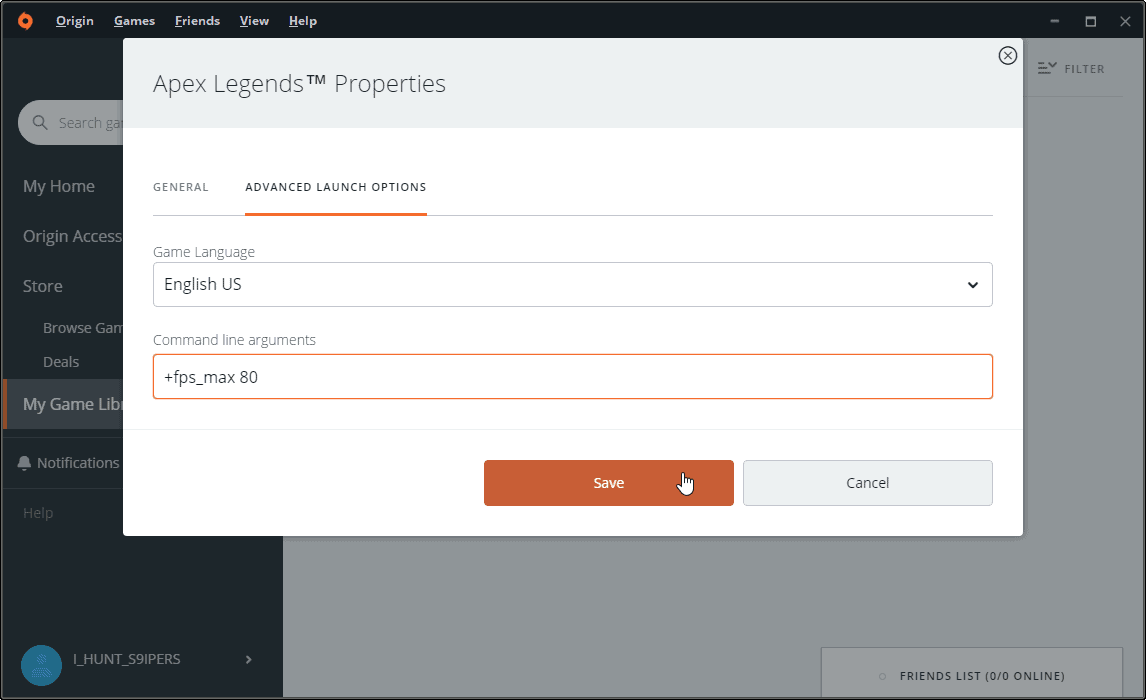Product: Apex Legends
Platform:PC
Please specify your platform model. PC
AMD or Nvidia Model Number MSI RTX 2070 Super 8GB
Enter RAM memory size in GB 16
What is your gamertag/PSN ID/EA Account name? JerryTheTileman
Please provide your squad mates’ gamertag/PSN ID/EA Account name if possible.
Are you using any software with an overlay? Yes
If yes, can you list them here? Discord, Geforce Experience
If you disable this software, does that have any effect? No
Which Legend were you playing (if applicable)? Doesnt Matter
Which Legends were your squad mates using (if applicable)?
Where did the issue occur? In the lobby (waiting area before the match)
Which part of the map or menu were you in? If you don’t remember the exact name, please describe the area or what you were trying to do in the menu. Random, Any and all parts. Even outside of the game
What were you doing when the issue occurred? E.g. respawning a squad mate at a beacon, using an ability, a squad mate left the game. Again, Random, Ocurring no matter if Apex was Open or not
Did your squad mates also experience the issue? No
How many matches had you played in a row before the issue occurred? ~4 (played like many years ago before now)
When did this happen? (dd.mm.yy hh:mm)
How often does the bug occur? Occasionally (10% — 49%)
How severe is your issue? Major impacts to gameplay
What happens when the bug occurs? PC crashs/freezes causing to restart. Also changes Audio input and output. Sometimes uninstalls Game/s
What should be happening instead? Not crashing or changing audio
Steps: How can we find the bug ourselves? Dunno, it happens randomly, maybe the PC works for hours on end, sometimes it crashes twice in a minute.
Hi, so I recently installed Apex and ever since I did, my pc has been randomly perma freezing(the only thing i can do is hit the power button and restart my pc OR the pc just instantly turns off and turns back on(no blue screen saying «restarting» or anything). When it freezes after ~5 seconds I hear a windows error message of some sort but cant see it due to the screen freezing (however just once has my pc unfroze and displayed the error). This happens both while im playing Apex and not playing apex, even when im afk from my pc and just on the desktop.
Sometimes when the pc crashs, it uninstalls apex (which i assume is what it wants me to do in the error but im not sure, so i’ve reinstalled apex like 3 times, still no luck. Once it even uninstalled Rocketleague (i think it did atleast) without me even playing it. Also, it has once moved my steam library to only my SSD (Which has no games on it) so I had to redirect it to the HDD. I’ve also tried to update my nvidia drivers but that didnt help either. So im not sure what im supposed to do in this situation.
Here’s my build:
PCPartPicker Part List
| Type | Item | Price |
|---|---|---|
| CPU | AMD Ryzen 7 3800X 3.9 GHz 8-Core Processor | $339.99 @ Amazon |
| CPU Cooler | be quiet! Dark Rock Pro 4 50.5 CFM CPU Cooler | $89.90 @ Amazon |
| Motherboard | Asus ROG Crosshair VIII Hero (WI-FI) ATX AM4 Motherboard | $379.99 @ Amazon |
| Memory | G.Skill Trident Z Neo 32 GB (2 x 16 GB) DDR4-3600 Memory | $189.99 @ Amazon |
| Storage | ADATA XPG SX8200 Pro 1 TB M.2-2280 NVME Solid State Drive | $149.99 @ Amazon |
| Storage | Crucial MX500 2 TB 2.5″ Solid State Drive | $213.48 @ Adorama |
| Video Card | XFX Radeon RX 5700 XT 8 GB THICC III Ultra Video Card | $389.99 @ B&H |
| Case | Fractal Design Meshify S2 ATX Mid Tower Case | $148.99 @ Amazon |
| Power Supply | Corsair RM (2019) 750 W 80+ Gold Certified Fully Modular ATX Power Supply | $119.99 @ Best Buy |
| Operating System | Microsoft Windows 10 Pro OEM 64-bit | $139.99 @ Other World Computing |
| Case Fan | Corsair LL120RGB LED (Three Fans With Lighting Node PRO) 43.25 CFM 120 mm Fans | $106.99 @ Newegg |
| Monitor | Asus MG278Q 27.0″ 2560×1440 144 Hz Monitor | $321.89 @ Amazon |
| Keyboard | Razer BlackWidow Elite Wired Gaming Keyboard | $122.40 @ Amazon |
| Mouse | Razer Basilisk v2 Wired Optical Mouse | $79.98 @ Amazon |
| Prices include shipping, taxes, rebates, and discounts | ||
| Total | $2793.56 | |
| Generated by PCPartPicker 2020-02-15 12:19 EST-0500 |
I’ve currently got the AMD 20.1.3 drivers installed right now. Should I upgrade to 20.1.4 despite not being WHQL? All other relevant drivers have been installed. This happens with both BIOS OC settings and totally stock settings. Been running with no overclock settings whatsoever for the past few days and still can’t get it to stop. This is the only game it happens in.
When it happens, the game totally crashes, shows a black screen, and returns to desktop with the error displayed. There’s about a 50/50 chance that I can relaunch Apex or the OS pretty much goes useless, apps freeze, ultimately requiring a hard reboot of the machine (even shut down or restart from the start menu fails to work).
What can I do to try and sort this out?
Ошибки во время игры могут быть очень раздражающими, и одна из них — ошибка 0x887a0007 dxgi_error_device_reset. Эта ошибка обычно возникает из-за проблем с графическими настройками компьютера или соединениям с видеокартой. Однако, существуют несколько методов, которые могут помочь исправить эту ошибку и продолжить игру без проблем.
1. Проверьте минимальные системные требования
Проверьте, соответствует ли ваш компьютер минимальным системным требованиям для запуска игры. Убедитесь, что ваша операционная система, видеокарта и процессор соответствуют требованиям игры. Если ваша система не соответствует требованиям, вам может потребоваться обновление аппаратного обеспечения.
2. Обновите драйверы видеокарты
Проверьте, установлены ли на вашем компьютере последние версии драйверов для видеокарты. Устаревшие драйверы могут вызывать ошибку 0x887a0007 dxgi_error_device_reset. Посетите веб-сайт производителя вашей видеокарты, чтобы узнать последнюю версию драйвера и загрузить его.
3. Проверьте целостность файлов игры
Некоторые файлы игры могут быть повреждены или отсутствовать, что может вызывать ошибку 0x887a0007 dxgi_error_device_reset. Используйте функцию проверки целостности файлов игры в цифровой платформе, через которую вы запускаете игру. Эта функция проверит все файлы игры и, при необходимости, загрузит поврежденные или отсутствующие файлы.
4. Понизьте графические настройки
Иногда высокие графические настройки могут вызывать ошибку 0x887a0007 dxgi_error_device_reset. Попробуйте понизить настройки графики в игре и запустите ее снова. Если ошибка больше не повторяется, вы можете увеличивать настройки постепенно, чтобы найти наиболее оптимальный баланс между графикой и производительностью.
5. Удалите и переустановите игру
Если все вышеперечисленные методы не привели к успеху, попробуйте полностью удалить игру и переустановить ее. Иногда проблема может быть связана с поврежденными файлами игры или неправильной установкой. Перед удалением игры убедитесь, что у вас есть резервная копия сохраненных файлов, чтобы не потерять ваш прогресс в игре.
Заключение
Ошибки во время игры могут быть раздражающими, но с применением правильных методов и решений, вы можете исправить ошибку 0x887a0007 dxgi_error_device_reset и наслаждаться игровым процессом без проблем. Но помните, что каждый компьютер уникален, и возможно, вам понадобится индивидуальный подход к исправлению ошибки.
В этой статье попытаемся исправить ошибку Engine Error в Apex Legends.
ПК игроки Apex Legends сообщают о сбоях во время матча. Зачастую сбой отображается с сообщением об ошибке Engine Error (DXGI, CreateTexture2D либо CreateShaderResourceView). В данной инструкции будут рассмотрены способы решения этих ошибок.
Engine Error 0x887A0006 — DXGI_ERROR_DEVICE_HUNG
Сбой устройства приложения из-за неправильно сформированных команд, отправленных приложением.

Не удалось создать текстуру _rt_updateddepth # 0 # 1 с HRESULT 0x8007000e: ширина: 1024 высота: 1024 мипы: 1 копии: 1 imgFormat: 0x29 флаги: 0x1080000

Сбой CreateShaderResourceView в Gfx_TextureAsset_ResizeAndCopy в (без имени отладки) с HRESULT 0x887a0005.
Способ №1 для исправления Engine Error
Origin может некорректно установить саму игру и пользователю помогает, банальная переустановка игры. Чтобы это сделать:
- Откройте «Origin» на вашем ПК.
- Нажмите «Библиотека игр» на левой панели, затем выберите игру Apex Legends.
- На экране Apex Legends нажмите на значок шестеренки, это настройки. Он располагается прямо под кнопкой играть.
- Выберите восстановить из списка параметров в настройках.
- Подождите, пока процесс восстановления закончится. Как только это будет сделано, желательно, но не обязательно перезагружать компьютер.
Попробуйте сыграть матч в Apex Legends. Проблема со сбоем должна быть решена после восстановления игры через Origin.
Способ №2 для исправления Engine Error
Один пользователь англоязычного форума EA решил проблему отключив overlay, другие приложения и понизив драйвер Nvidia Graphics до версии 417.71.
Overlay это программное обеспечение, которое отображает наложение поверх других окон. Например, отображает FPS, температуру процессора, Origin в игре, Asus GPU Tweak II, MSI Afterburner, Aura для ASUS, RivaTuner OSD, статистика RivaTuner. Если у вас есть что-то из этого, попробуйте отключить их перед запуском Apex Legends.
Если на компьютере установлен драйвер драйвера Nvidia Graphics 418.81, попробуйте понизить его до версии 417.71.
Ссылка на официальный сайт NVidia.
Также можно попробывать временно отключить программы голосовой связи: Skype, Discord и т.д., и если игра всё же зависает, то зайдите в диспетчер задач и отключите всё, что может потреблять много оперативной памяти.
После того, как отключите overlay и установите драйвер Nvidia Graphics 417.71, перезагрузите компьютер и попробуйте сыграть матч в Apex Legends. Ошибка Engine Error должна решиться.
Другие способы
Если же выше варианты не помогли, не лишним будет также:
- Понизьте графические настройки в игре.
- Установите режим отображения на Оконный или оконный без полей из игрового меню настроек графики.
- Запустите тест на совместимость устранения неполадок в Apex Legends. Щелкните правой кнопкой мыши на ярлыке игры на рабочем столе и выберите устранить неполадки совместимости в контекстном меню.
- Попробуйте отключить G-Sync с панели управления Nvidia. Если используется видеокарта от AMD, отключите Freesync из программного обеспечения AMD Radeon.
- Если установлен Apex Legends на внешний жесткий диск, переустановите на внутренний жесткий диск и отключите внешние жесткие диски, которые не используются.
- Добавьте источник в список разрешенных приложений в списке исключений брандмауэра Защитника Windows, перейдя в Панель управления» Система и безопасность» Брандмауэр Защитника Windows» Параметры разрешенных приложений на компьютере.
More than 10 million users started playing Apex Legends in less than a week of the game’s launch. It’s one hell of a success story even for big guns like EA and Respawn. However, no matter how much fun Apex Legends is to play, but issues like freeze and crash are disappointing to deal with.
We have had Apex Legends crash in the middle of a game several times on our PC and Xbox. The connection to server timed out issue is one thing, but having your game run into a freeze and then crash in the middle of a match is a nightmare.
EA is aware of Apex Legends crashing issue and is investigating into it. But in the meanwhile, you can try the workarounds suggested by the community to fix crashing issues on your PC, PS4, and Xbox. Remember, your mileage may vary.
[PC] Apex Legends crashing issues, Engine Error 0x887A0006 and others
Windows PCs run on so many different hardware types that it’s inevitable for any newly launched game for Windows to be perfectly running for all users. Apex Legends for PC is going through a similar phase. The game released earlier this week, and it already has millions of players across all platforms. While the folks on Xbox One and PS4 are mostly facing server timed out issue, the PC folks are going through a myriad of problems with the game.
A lot of Apex Legends players on the PC are reporting random crashes while playing the game. For most users, the crash appears with an Engine Error about DXGI or CreateTexture2D or CreateShaderResourceView failing to run. But users are also reporting Apex Legends crashing issues such as QtWebEngineProcess.exe or Origin.exe – Application Error.
PC Apex Legends Crash Error Codes
Engine Error
0x887A0006 – DXGI_ERROR_DEVICE_HUNG The application’s device failed due to badly formed commands sent by the application. This is an design-time issue that should be investigated and fixed.
Engine Error
CreateTexture2D Failed to create texture _rt_updateddepth#0#1 with HRESULT 0x8007000e:
width: 1024 height: 1024 mips: 1 copies:1 imgFormat: 0x29 flags:
0x1080000
Engine Error
CreateShaderResourceView failed in Gfx_TextureAsset_ResizeAndCopy on ‘(no debug name)’ with HRESULT 0x887a0005.
QtWebEngineProcess.exe – Application Error
The instruction at 0x000000006D80F896 referenced memory at 0x0000000000000000. The memory could not be written.
Origin.exe – Application Error
The exception Breakpoint
A breakpoint has been reached.
(0x80000003) occurred in the application at location
0x000000006BEEF341.
Best fix: Repair Apex Legends installation from Origin settings
A lot of users who were having Apex Legends crashing because of Engine Error reported that repairing Apex Legends installation on their PC via Origin helped fix the problem. Here’s how to do it.
- Open Origin on your PC.
- Click My Game Library on the left panel, then select Apex Legends.
- On the Apex Legends screen, click on the Settings gear icon right below the Play button.
- Select Repair from the list of options in Settings.
- Wait for the repairing process to finish. Once it’s done, restart your PC.
Try playing Apex Legends on your PC now. The crashing issue should be resolved after repairing the game via Origin.
2nd best fix: Turn off overlays, downgrade Nvidia Graphics drivers to 417.71
A user over at the community forum suggested turning off overlays and downgrading the Nvidia Graphics driver to 417.71 to fix crashing issues with the game.
By overlays, the user means any software running on your PC which display an overlay over other windows like showing FPS, CPU temp, Internet Speed, Discord overlay, Origin in-game, Asus GPU Tweak II, MSI afterburner, Aura for ASUS, RivaTuner OSD, RivaTuner statistics. If you have any such thing running on your PC. Disable it before running Apex Legends.
If you’ve Nvidia Graphics driver version 418.81 installed on your PC, try downgrading it to version 417.71. This has been backed by a few users on the forum as a workaround to fix Apex Legends crashing issues. You can get the driver version 417.71 from the download links below.
- Download Nvidia Driver 417.71 for Windows 10
- Download Nvidia Driver 417.71 for Windows 7, Windows 8, and Windows 8.1
Once you’ve disabled the overlays and installed Nvidia Graphics driver 417.71, restart your PC and then try playing the Apex Legends. The crashing issue should be resolved.
Other workarounds
- Lower the graphical settings from the Video settings in the game. For best results, follow our guide on increasing FPS in Apex Legends.
- Set Display Mode to Windowed or Borderless Switch from the in-game graphics settings menu.
- Run the Troubleshoot Compatibility test on Apex Legends. Right-click on the game’s desktop shortcut icon and select “Troubleshoot compatibility” from the context menu.
- Try turning off G-Sync from the Nvidia control panel. If you use an AMD graphics card, turn off Freesync from the AMD Radeon software.
- If you installed Apex Legends on an external hard drive, reinstall it to an internal hard drive and unplug external hard drives that aren’t being used.
- Add Origin to Allowed apps list in the Windows Defender Firewall exceptions by going to Control Panel » System and Security » Windows Defender Firewall » Allowed Apps setting on your PC.
[PC] Apex Legends Crashing Without Error
If Apex Legends is crashing without error on your PC, the issue is most likely related to GPU/CPU load. You can fix this by lowering the maximum FPS the game can reach via launch options command in Origin. Users have found out that forcing 80 FPS as the maximum frame rate in the game fixes the random crashes that happen in the middle of a match.
How to restrict Apex Legends to max 80 FPS
- Open Origin on your PC.
- Go to My Game Library from the left panel.
- Right-click on Apex Legends and select Game properties from the context menu.
- Now select Advanced Launch Options tab, then put +fps_max 80 in the Command line arguments field.
- Hit the Save button.
[PS4] Apex Legends Crash Fix
Having games crash on a PC is a very common issue because of the differences in hardware and software on each machine. But consoles run in a controlled environment, and having games crash on a console is a serious problem.
Apex Legends is reportedly crashing on PS4 for a lot of users. While EA is looking into the issue, you can try the following fixes to resolve crashing issues on your console.
- Turn off “Convert Incoming Voice to Chat Text” feature from the game’s Audio settings. This fix has been reported by many users to have resolved the Apex Legends crashing issue on PS4.
- Update your PS4 to the latest software version.
- Force power off your PS4 by pressing the power button for at least 7 seconds. Then wait for a minute and turn it back on.
- Restore license for Apex Legends on your PS4 by going to Settings » Account Management » Restore License menu.
- Remove any unnecessary devices from the USB slots on your PS4.
- Reinstall Apex Legends on your PS4. If you previously installed it on an external hard drive, then reinstalling the game to an internal hard drive this time around.
[Xbox One] Apex Legends Crash Fix
Like PS4, Apex Legends on Xbox is also facing freeze and crash issues. You can try the following fixes to resolve the problem on your end.
- Remove any unnecessary devices from the USB slots on your Xbox.
- Delete locally saved data for Apex Legends on your Xbox by going to My Games & Apps menu » then highlight Apex Legends and press Start » select Manage Game » and delete saved data for the game.
- Clear MAC Address on your Xbox. Go to your Xbox Settings » All Settings » Network » Network Settings » Advanced Settings » Alternate MAC address » Clear, and then Restart your Xbox.
- Power cycle your Xbox. Press and hold the Xbox power button for 10 seconds to forcefully turn it off. Then wait for one minute and turn your console back on.
That’s all. We hope the fixes shared above help you resolve crashing issues on Apex Legends. Happy gaming!