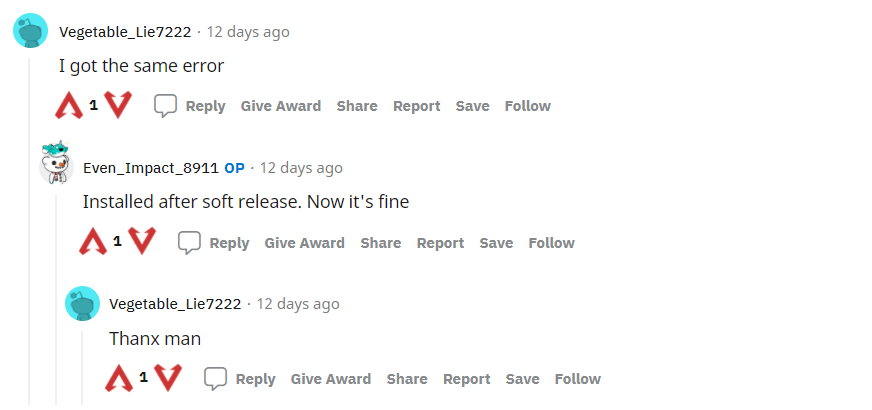Unable to log into Apex Legends Mobile because of an error code 214? Well, it’s a fairly easy error to fix. The error 214 was reported majorly because of confusion regarding the game’s version. Keep reading know some fixes or workarounds which may help!
Respawn officially (soft) released the game on March 7, 2022. But many players already had the game (app) from the closed beta period. As a result, many players had the option to launch the game (closed beta version) even before the soft launch. But the game wasn’t actually available until March 7. So, those who tried launching and logging into the game’s closed beta version were greeted with an error code. This is basically an update error and can be easily fixed!
Apex Legends Mobile 214 error code: What does it mean?
Apex Legends Mobile’s soft launch had disappointed many fans as they were expecting a lot of regions to be a part of the soft launch. However, the soft launch is just an extension of the closed beta stage. The regional soft launch of Apex Legends Mobile will end on May 3, 2022, taking all user accounts and related in-game progress with it. EA and Respawn may take some time off to fix all issues reported during the soft launch, but a final launch of the game is expected as early as June 2022.
We understand the kind of anticipation the fan base is having to endure during this period. As mentioned before, players had to face the error code 214 when they tried to log into an outdated Apex Legends Mobile version. So, if you were a part of the closed beta test from 2021 and trying to log in through the same app now, you will not be able to complete the log-in process and may face the error code 214. The regional soft launch of Apex Legends Mobile is available only in ten countries – Australia, New Zealand, Singapore, Malaysia, Philippines, Indonesia, Mexico, Peru, Argentina, and Colombia.
Also Read: Apex Legends Mobile Best Settings for High FPS & better sensitivity
To be able to play the game now, you will require to uninstall the previous version of the game and reinstall it. Also, you will need to reside in any of the eligible regions. Note that closed beta was available for India in 2021. But unfortunately, India wasn’t included in the list for regional launch in 2022.
How to fix the error code 214?
At the moment, if you belong to any of the eligible regions, you should be able to log in to Apex Legends Mobile seamlessly. But if the error code 214 is bothering you, it is likely that you are using an outdated version of the game. Try reinstalling the game from the respective app stores on your device. In addition to this, check whether Apex Legends Mobile’s servers are up and running. You can either visit Respawn’s Twitter Page for an update or contact EA Help for an update.
I love to play video games and write about them. Food helps with my patience. I am a fan of comedy, and I am funny too (sometimes just angry).
Apex Legends is one of the most popular Battle Royales on PC right now, despite this, the developers at EA have decided to strain their servers more and bring the game to mobile as well. Apex Legends Mobile is the newest mobile BR experience which was developed to rival the likes of BGMI and PUBG global. The developers at EA being as particular as they are about their games have made it nearly impossible for people to play their game without access or being in a supported location and players that are not in supported locations are all receiving errors on their games. In this article we are going to be taking a look at Apex Legends Mobile error code 214: Fixes & Workarounds.
Apex Legends was officially soft-launched on 7th March 2022 to very selected regions and there was no buzz or hype created by the developers of the game. It is likely they wanted to iron out issues with the game before they released it to all regions and hence they did the soft launch as an extension of the closed beta that they have had going for a few months now.
Apex Legends Mobile error code 214: Fixes & Workarounds.
Apex Legends Mobile Error Code 214 is an update error code. It shows up when the game version does not tally with the latest version publically available. Since there was a soft launch and the developers had a closed beta going on, a lot of players have had the game since their beta days. In order to play the game now, they will all need to update to the latest version of the game or possibly uninstall and reinstall their game. In this article, we will see how to best fix this issue;
1). Try logging in
The first and most initial fix should be to try logging into the game and checking if you can locally update the game.
2). Switch your phone off and turn it back on again
Sometimes switching your phone off and back on will refresh all the apps and the ram and free up resources the game may take to update. It also forces the google play store to refresh and it may register the game version and automatically update it.
3). Uninstall and Reinstall the game;
Uninstalling and Reinstalling the game is always a solid option. This will install the latest version of the game and you will not have this error any longer.
If you found this article helpful and would like to read more, please visit DigiStatement.
The failures continue to occur in Apex Legends Mobile, which makes it necessary to explain how to fix error code 214.
What is error code 214 in Apex Legends Mobile?
This is another of the errors with which it is necessary to overcome in this game and that usually occurs when we try to log in, so knowing how to correct error code 214 is a necessary task to execute, this error is usually a frustrating matter because it does not allow us to enjoy the game as we want, especially taking into account that it is usually available for multiple platforms and where we can:
- Have squad battles.
- fast-paced combat
- Many characters.
How to fix error code 214 in Apex Legends Mobile?
Read Also:
- How to Fix Apex Legends Mobile Error Code 201
It is necessary to take into account that this is a game that has arrived with a little delay of about a year, in addition to the fact that it is not available in all countries, until now there are no major responses from the developers, this taking into account that Respawn Entertainment and EA may take some time to solve it.
Some reports indicate that Apex Legends Mobile could be officially available in all countries this June, through the Google Play Store and Apple App Store, on the other hand, it is necessary to know how to correct error code 214, this taking Keep in mind that if we are closed beta players when trying to log in we will run into this error.
Now, knowing how to correct error code 214 makes it necessary:
Completely uninstall the game: this is the only option that we can execute to solve this error and reinstall it again, this is usually done from the application store according to the operating system of our device, when reinstalling the game this error simply disappears and we can continue enjoying Apex Legends Mobile normally.
It is necessary to take care of installing the most recent APK OBB files of this game, always keeping up to date is vital in order not to fall into the errors that are always present in all games, some more regularly than others, but always they will give
We’ll be able to go take a look at Respawn’s Twitter handle where we can get more info plus some Apex Legends Mobile updates, other than that we won’t be able to do anything else at all just wait while the developers of this game run the global release and here you can unless there are so many inconveniences.
This is all you need to know about How to correct error code 214, all you have to do is apply the fix and if it is not positive, wait for the release of Apex Legends Mobile
Are you having problems playing Apex Legends Mobile? If so, don’t worry; it’s not hard to fix this error. Here’s what to do. You must make sure that your device is compatible with the Apex Legends Mobile server. If it is, then the problem is with the game’s server. To fix the error, you must first contact EA Help to resolve the issue.
Another reason that you might be getting this error is your network connection. Having a poor internet connection can result in freezing or a game that won’t load. In these situations, the game will give you a connection code or a network anomaly error. Depending on the cause of this error, you may need to fix your network settings or change your connection requirements. Here are a few steps you can take to fix Apex Legends Mobile error 214.
Reinstall the Apex Legends Mobile app. If you’re using a closed beta version of the app, you might have experienced error 214 when you try to log in. After reinstalling the app, the game should work properly. If it still doesn’t work, you may need to re-download it. In either case, a re-installation should solve the issue.
If the problem continues, you should try reinstalling the Apex Legends Mobile game. Alternatively, you can also try starting the game again and check if a local update is available for your device. If that doesn’t help, then you can also try changing your router to get more bandwidth. If all else fails, you may need to uninstall the Apex Legends Mobile game and try again.
If the problem still persists, you may need to check your country’s eligibility list. If the game isn’t available in your region, you can try VPN services to bypass any geographical restrictions. You can also try playing in a country where it’s already available. Nevertheless, this solution may not be suitable for all players. It’s important to note that VPN services don’t work in all countries.
A soft launch of Apex Legends Mobile has been delayed several hours after the beta closed. If you’ve been waiting patiently for the game, the soft launch of the game may be delayed as well. EA has not released the game officially in some countries, and it may take a few hours before they fix the error. In the meantime, it’s likely that you’re stuck playing the game without internet connection.
If you’ve been playing the game for a while, but you’ve been plagued by errors, you’re not alone. The Apex Legends Mobile beta is only available in select regions and developers are accepting only a limited number of players. But before you download it, make sure to install it onto your mobile device first. Otherwise, you’ll be faced with an error message when you try to play.
If you’re getting the error message “the device you’re using is not compatible with Apex Legends mobile,” you should download the latest version from the App Store or Google Play. If you’re using a VPN, it’s a good idea to change it if you’re not happy with it. Also, clearing your cache in the game’s application might prevent the error from occurring. Once you’ve done that, you can try logging in to the Apex Legends account again.
If all else fails, you may want to try reinstalling the game. The easiest way to do this is to go to the Google play store and search for the game. After installing it, you should be able to play the game again. If you can’t figure out how to fix Apex Legends mobile error 214, contact EA support. They should be able to fix your problem.
После успеха Apex Legends как бесплатной онлайн-игры-шутера в жанре «королевская битва» в рынок для нескольких платформ, Respawn Entertainment & Electronic Arts недавно выпустила Apex Legends для мобильных устройств игра. Действие происходит во вселенной Apex Legends с персонажами, сражениями отрядов, динамичными боями и многим другим. Между тем, некоторые игроки Apex Legends Mobile сталкиваются с определенным кодом ошибки 214 при попытке войти в игру.
Если вы также являетесь одной из жертв, столкнувшихся с той же проблемой, вы можете полностью следовать этому руководству по устранению неполадок. Код ошибки 214 сообщили игроки, которые используют закрытую бета-версию. Respawn Entertainment и EA официально выпустили игру 7 марта 2022 года, но некоторые игроки ранее присоединились к программе закрытого бета-тестирования. Итак, всякий раз, когда они пытаются запустить закрытую бета-версию, появляется код ошибки.
Apex Legends Mobile Код ошибки 214, как исправить?
Похоже, софт-ланч Apex Legends Mobile
разочаровал многих поклонников которые ждали его год или около того. Из-за мягкого запуска игра официально недоступна в некоторых странах, что является еще одним недостатком. Поэтому складывается впечатление, что мягкий запуск Apex Legends Mobile — это просто расширение закрытой бета-версии и ничего больше. Согласно отчетам, EA и Respawn Entertainment может потребоваться некоторое время, чтобы решить эту проблему.
Во многих отчетах также ожидается, что игра Apex Legends Mobile будет официально доступна для всех стран через Google Play Store и Apple App Store с июня 2022 года. Тем не менее, пока нет конкретной недели или даты для мирового релиза. Как уже упоминалось, игроки закрытого бета-тестирования сталкиваются с кодом ошибки 214 при попытке войти в устаревшую версию Apex Legends Mobile. Итак, если вы участвуете в закрытом бета-тестировании, вы одна из жертв.
Настоятельно рекомендуется полностью удалить игру Apex Legends Mobile с мобильного устройства, а затем попробовать переустановите игру из соответствующего магазина приложений в зависимости от того, какая операционная система работает на вашем телефон. Пользователи закрытой бета-версии не смогут войти в игру из того же игрового приложения и могут столкнуться с кодом ошибки 214 или чем-то еще. Как только вы переустановите игру, все будет хорошо.
Объявления
В настоящее время региональный программный запуск Apex Legends Mobile доступен только в 10 странах: Австралии, Новой Зеландии, Сингапуре, Малайзии, Филиппинах, Индонезии, Мексике, Перу, Аргентине и Колумбии. Даже если вы используете файлы APK+OBB на своем устройстве для игры в Apex Legends Mobile, мы рекомендуем вам удалить игру и переустановить ее, загрузив последние файлы APK+OBB.
Вы также можете посетить дескриптор Respawn в Твиттере для получения дополнительной информации и обновлений об игре Apex Legends Mobile. Кроме того, вы можете обратитесь в службу поддержки EA для получения дополнительной помощи по этой ошибке. Что ж, прямо сейчас ничего лишнего сделать нельзя, пока разработчики не выпустят полноценный глобальный релиз.
Вот так, ребята. Мы предполагаем, что эта статья была вам полезна. Для дополнительных вопросов, вы можете оставить комментарий ниже.