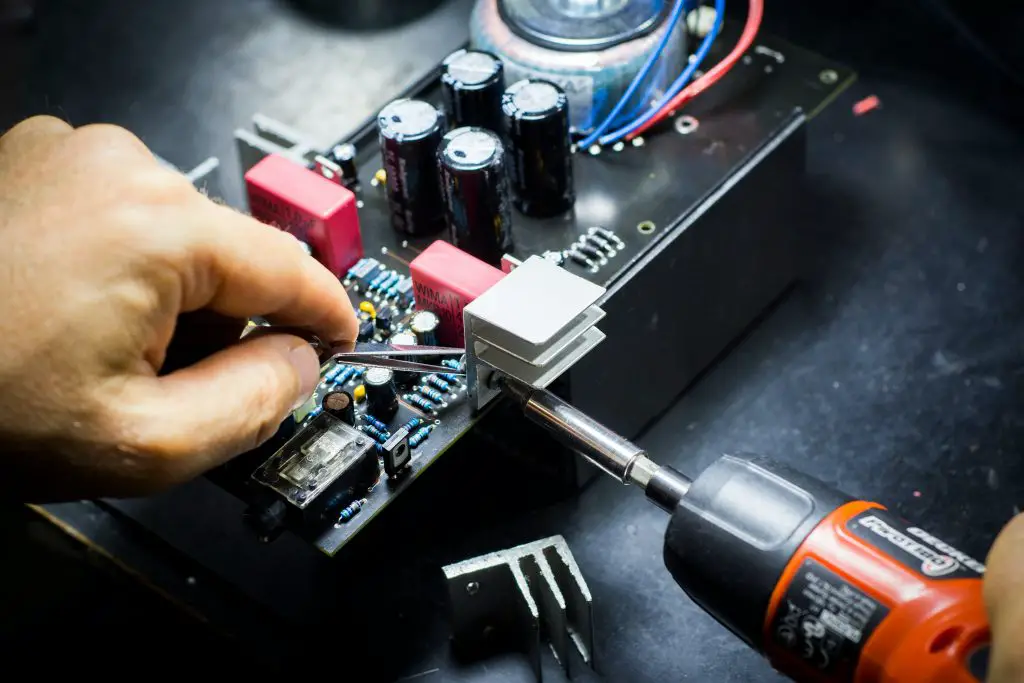Установка и эксплуатация Back-UPS BR1200G-RS/BR1500G-RS
6
Предупреждения и сбои системы
Звуковые предупреждения
Предупреждающие значки
Сбои в системе
Четыре звуковых сигнала каждые
30 секунд
Устройство Back-UPS работает от батареи. Необходимо сохранить все рабочие данные.
Непрерывный звуковой сигнал
Низкий уровень заряда батареи, устройства могут работать от батареи лишь короткое
время. Незамедлительно сохраните все данные, закройте все открытые приложения и
завершите работу операционной системы.
Непрерывный тональный сигнал
Выходы резервного питания батареи перегружены.
Минутные сигналы каждые 5
часов
Батарея не может автоматически выполнить диагностическую проверку и должна быть
заменена.
Если загорелся значок…
Возможна следующая проблема
Устройство Back-UPS работает от электросети с перегрузкой. Отключите одно из устройств,
подключенных к устройству Back-UPS. Если значок перегрузки перестает мигать, устройство
Back-UPS будет продолжать работу в обычном режиме без перегрузки.
Устройство Back-UPS работает от батареи с перегрузкой. Отключите одно из устройств,
подключенных к устройству Back-UPS. Если значок перегрузки перестает мигать, устройство
Back-UPS будет продолжать работу в обычном режиме без перегрузки.
Устройство Back-UPS работает от электросети, но батарея работает неправильно.
Обратитесь службу поддержки клиентов APC для заказа сменной батареи.
Устройство Back-UPS работает от батареи, зарядка которой заканчивается. Завершите работу
подключенного оборудования, чтобы не допустить потери несохраненных данных. Подключите
Back-UPS к электросети для зарядки батареи (когда это будет возможно).
F01
Перегрузка при работе от
батареи
Выключите устройство Back-UPS. Отключите
неиспользуемое оборудование от выходов
резервного питания и снова включите Back-UPS.
F02
Короткое замыкание выхода
при работе от батареи
Выключите устройство Back-UPS. Отключите
неиспользуемое оборудование от выходов
резервного питания и снова включите Back-UPS.
F03
Перегрузка Xcap при работе от
батареи
Сбои с кодами F03-F09 не могут быть устранены
пользователем. Обратитесь в службу технической
поддержки APC.
F04
Замыкание клемм
F05
Сбой зарядки
F06
Сварка реле
F07
Температура
F08
Неисправность вентилятора
F09
Внутренняя ошибка
bu
08
8a
Sanroid
2 недели назад
Подскажите, я после покупки через месяц только отколибровал батарею, не чего страшного? только через месяц понял что нужно было калибровать батарею)спс
Igor P
3 месяца назад
Подскажите, уже на двух таких же моделях, только на 1500, при подключении к сети идет высокочастотный противный писк еще и с прерыванием на 0,5 с. На работоспособность не влияет но ужастно раздражает. Не сталкивались с таким?
Devin’s Tech
9 месяцев назад
mantel
Виктор Иванов
10 месяцев назад
Ага-ага, только на многих 900-х как раз таки передняя прозрачная панель снимается.
Элементарный ремонт
11 месяцев назад
Привет, у меня почти такой-же, только br900gi, тоже ошибка ф2, но ключи и реле целые, и еще одна проблема при зарядке на акб помимо положенных 27 постоянки, падает еще 59 переменки это нормально?
kirillo
1 год назад
Товарищи подскажите, кто знает, вылезает ошибка f03 неисправность вентилятора, при этом дома все работает отлично, на даче оставляю через какое то время вылетает в ошибку. Как победить
coldmaxxx
1 год назад
Добрый.
Подскажите а можно заменить сгоревшие мосфеты 22n 50 на 20n60? Спасибо
ELECTRO AC
1 год назад
Hi! I see your vedio. I have the same UPS and the same problem but i cannot understand what you speak. Please you can translate to English
Андрей Замятин
1 год назад
В чём может быть причина если при включении пищит, кнопку отпустить писк прекращается, экран несветится, инвертор исправен, слышно шуршание на плате в районе реле. Но реле при прозвоне как будь то исправны.
Yauheni Drachonau
2 года назад
Здравствуйте, подскажите калибровка через «парашут» влияет только на определение правильного оставшегося времени работы на панели ИБП или на зарядку/раздрядку АКБ тоже ?
Sky_Lord
2 года назад
Hello, thanks for the video. I want to ask you i have the same ups in 330W (550 pro). I have changed the battery with a new one, (YUASA 12V 9Ah) but in 150W load, i have 0 minutes of backup. The battery indicator looks that is 100% charged. I believe the UPS have problem because in this load supposed to provide approximately 13 minutes and not zero. Any recommendations what to check inside ?
Дмитрий Комаров
2 года назад
Добрый вечер. Есть у кого схема?
MrShiirx
2 года назад
Он выключается долгим нажатием
a.
2 года назад
turn on the captions
DarkHan-YKT
2 года назад
У меня такой же ошибку f02 показывал, разъединил батареи с наклеек, а там окислы на клеммах. Почистил и заменил на новые аккумы, все норм
Ragaven
2 года назад
hi,how to fix Fan not starting problem error F08 is there a seperate relay for fan?
M MI
2 года назад
не у всех морда снимается.
Alexandr Sevostyanov
3 года назад
Помогите! Где можно приобрести на apc 1500pro USB кабель для подключения к пк, нигде найти не могу?
speedracerAlexandr
3 года назад
Здравствуйте. На что влияет счетчик времени работы бесперебойника? Вы его калибровали на ноутбуке в конце видео.
TrenT
3 года назад
за консультацию спасибо лайк) у меня такой же только PRO 900
| Автор | Сообщение | |||
|---|---|---|---|---|
|
||||
|
Member Статус: Не в сети |
Здесь задаём вопросы по эксплуатации и решаем проблемы с UPS. Выбор и обсуждение ИБП — тут: Выбор и обсуждение источников бесперебойного питания — ИБП (Uninterruptible Power Supply — UPS). |
| Реклама | |
|
Партнер |
|
Хитрый John |
|
|
Advanced member Статус: Не в сети |
Stayer_1986 Иппон не делает батареи, неизвестно, какой там китай. Возьмите лучше такую. |
|
Stayer_1986 |
|
|
Member Статус: Не в сети |
Хитрый John , спасибо за совет. Буду пробовать. Надеюсь, что дело в батарее. |
|
ivs13 |
|
|
Junior Статус: Не в сети |
APC Back-UPS Pro 1200 при переходе на работу от батарей или при срабатывании стабилизатора (при низком входном напряжении) начинает довольно сильно гудеть. Это нормально? Похоже, что это шум от вентиляторов. Есть ли возможность как-то победить проблему? Может есть какие-то настройки по включению вентиляторов в зависимости от температуры, а не всегда? |
|
Яков |
|
|
Member Статус: Не в сети |
ivs13 писал(а): Это где-то регулируется? Я бы выставил 195 например. должно регулироваться в проге PowerChute Personal Edition смотрите параметр «Напряжение». к сожалению скриншот со страницы не вставляется/не работает… |
|
ivs13 |
|
|
Junior Статус: Не в сети |
Цитата: должно регулироваться в проге PowerChute Personal Edition смотрите параметр «Напряжение». Эта прога не ставится на Windows 10, потому что требует какой-то древний дотнет фреймворк, который естественно тоже не ставится, потому как в системе уже установлен последней версии… |
|
Igor-Igor |
|
|
Member Статус: Не в сети |
Эта прога не ставится на Windows 10 Версия 3.0.2 нормально ставится. |
|
Яков |
|
|
Member Статус: Не в сети |
ivs13 как уже сказал Igor-Igor PowerChute Personal Edition V3.0.2 for Windows 10 |
|
ivs13 |
|
|
Junior Статус: Не в сети |
PowerChute Personal Edition 3.0.2 Installation |
|
ivs13 |
|
|
Junior Статус: Не в сети |
Igor-Igor Спасибо! Код: DISM /Online /Enable-Feature /FeatureName:NetFx3 /All /LimitAccess /Source:d:win10installsourcessxs где d:win10install — папка с инсталляцией Windows 10 (собственно это распакованный iso-образ). Яков |
|
Хитрый John |
|
|
Advanced member Статус: Не в сети |
ivs13 писал(а): только отвечающее за переход на стабилизатор. Нет там такого: стабилизатор в зависимости от числа ступеней в нем работает не от абсолютных значений, а от процента выбранного выходного напряжения (для Бак-серии вроде не регулируется, с завода либо 110, либо 230, в зависимости от региона продаж). Если нужны более широкие пороги АВР, надо изначально брать Смарт-ИБП, у которого по две и более ступени на буст и трим. Точнее, изменить-то эти пороги можно (для Смартов, по крайней мере), но надо править регистры, а это надо не просто знать их адреса, но еще и чем-то править, т. к. известный мне софт такое сделать не может. Официальной инфы по регистрам от АРС нет, всё, что есть в сети — изыскания энтузиастов. |
|
ivs13 |
|
|
Junior Статус: Не в сети |
Хитрый John Мда, печально… А как-то отключать вентиляторы шумящие можно? Или хоть заменить их на менее шумный аналог от других производителей? |
|
Хитрый John |
|
|
Advanced member Статус: Не в сети |
ivs13 писал(а): А как-то отключать вентиляторы шумящие можно? Можно, если последствия осознаете — они же циркуляцию обеспечивают при сильном тепловыделении. ivs13 писал(а): Или хоть заменить их на менее шумный аналог от других производителей? Тоже можно, но это лучше в ветке по доработке ИБП обсуждать. |
|
ivs13 |
|
|
Junior Статус: Не в сети |
Хитрый John Убедили, лучше не лезть |
|
Хитрый John |
|
|
Advanced member Статус: Не в сети |
ivs13 писал(а): стабилизатор APC Line-R 1200, можно ли включить APC Back-UPS в него? Тогда по идее бесшумный стабилизатор возьмет на себя выравнивание… Можно, это по-сути конструктивно отдельно выполненный АВР, только с более широким диапазоном, но только если нагрузка него не превысит 600Вт. То есть нагрузка компа не будет выше 500-550Вт с учетом КПД БП компа и потребления на потери в ИБП (он тоже жрет, особенно при заряде АКБ). |
|
Stayer_1986 |
|
||
|
Member Статус: Не в сети |
Хитрый John Еще вопрос. Мне нужна для ИБП FSP EP1500 одна такая батарея или две? Вот как моя батарея родная выглядит на фото. Я так понимаю, что моя батарея сдвоенная и состоит из двух предложенных тобой. Верно? Прилагаю фото родной батареи.
|
|
Stayer_1986 |
|
|
Member Статус: Не в сети |
Schumacher Спасибо за ответ. |
|
Хитрый John |
|
|
Advanced member Статус: Не в сети |
Schumacher писал(а): Да, это два отдельных аккумулятора 12 x 7 Ah или 12 x 9 Ah. С завода 2х8 идут. Но лучше да, 2х9. Schumacher писал(а): Бери два 12 x 9 Ah, к примеру такие А батарейки всё легче и легче с годами становятся, скоро меньше 2кг 9-ки будут, а раньше 3кг весили… |
|
Яков |
|
|
Member Статус: Не в сети |
Хитрый John писал(а): Иппон не делает батареи, неизвестно, какой там китай. оказывается делает, батареи Ippon для ИБП, а вот по поводу содержимого этих батарей можно только догадываться, скорее всего аналогичны SVEN или DEXP «без роду и племени»… |
—
Кто сейчас на конференции |
|
Сейчас этот форум просматривают: Bing [Bot], Вадим_Андреев и гости: 3 |
| Вы не можете начинать темы Вы не можете отвечать на сообщения Вы не можете редактировать свои сообщения Вы не можете удалять свои сообщения Вы не можете добавлять вложения |
Лаборатория
Новости
What you find on this page:
No one likes seeing an error code on their APC, but this happens occasionally. So if you see the error code f02 on APC, learning what it means and how to resolve the issue are the best way to save yourself the headache if this happens again, and it probably will happen again at some point.
It can be incredibly frustrating when you use a device with an APC UPS (uninterruptible power supply) that isn’t working. There are several APC error codes, and APC f02 and APC f04 errors are the two most common, but we’ll focus on the error code f02 this time since many people experience this error.
We’ve compiled a guide to help you understand what the f02 error code on APC means and what you can do about it.
What Does f02 Mean on APC?
When you see the f02 error code on APC, the technical meaning is that the on-battery output is short. But what does this mean? Essentially, the battery is in the unit, but it’s not connecting to the attached device. You’re probably thinking you can solve this by removing and replacing the battery, but there are steps to take before you try that.
Fix APC f02 Error: Solutions
Now that you know what the f02 error code means, you can get to the root of the problem and resolve the error. Luckily, solving the f02 error code isn’t too challenging, as long as you know what you need to do. Here are the best solutions when APC shows this error code.
1. Just Power Off Your APC
As with most technology, the first thing you should do is power off your APC. When you power it off, it gives the device time to shut down and take a break. Sometimes, when you power it back on, the error code will likely be gone, and it will work like normal.
Unfortunately, not all situations will be resolved by simply turning the APC off and the back on. For example, if you power off the APC and turn it back on only to see the f02 error code, there are other steps you can take.
2. Remove the Power Cord From the Sector, and Keep the Battery
Once you’ve powered the APC back on and are still receiving the error code, you should remove the power cord from the sector. When you do this, be sure to keep the battery in place. Some people will tell you to remove the battery, but when you’re restarting the device, you don’t need to remove the battery. That’s a step you’ll take when resetting the APC, not restarting.
3. Press Constantly Power Button Until You Hear the Second Beep Signal
After you remove the power cord, you’ll want to press down on the power button constantly. You don’t want to press down and remove your finger and then press down again. You’ll want to keep your finger on the power button consistently.
Pressing the power button until you hear a beep triggers the APC to restart. You’ll keep pressing down on the power button until you hear the second beeping signal.
4. Let the APC Restart; It Will Mark the f02 Error Again
Once you hear the second beeping signal, you can remove your finger and let the APC restart. It shouldn’t take long for the APC to restart, and you’ll likely still see the f02 error code again. Don’t panic if you see this. You’re supposed to still see the f02 error code at this point.
5. Plug the Power Cord
After this step, you’ll want to replace the power cord with the appropriate outlets. It might seem obvious to mention this step, but we want to give as clear instructions as possible. You can’t restart the APC without plugging the power cord back in, and you won’t be able to see if the APC error f02 is gone without this step.
When plugging the power cord back in, make sure you choose an outlet that is a reliable power source for the device. Something else to keep in mind is that you’ll want to plug the power cord back in while the device is powered off. Again, this is the safest way for you and your device’s health.
6. Restart the APC
With the power cord plugged back into the APC and power outlet, you’re ready to restart your APC. You’ll do this by pressing the power button and letting the device reboot. If there aren’t any serious issues with your APC, this should solve your f02 error code situation.
After you’ve restarted your APC, if you’re still seeing the f02 error, you might need to consider resetting the APC backup.
How Do I Reset My APC?
Sometimes unplugging the power cord and restarting the APC won’t work. If you try the above steps and you’re still seeing the APC on-battery output short error code, you’ll want to try resetting the APC. Resetting your APC and restarting them is a little bit different. Here’s how you can reset your APC UPS:
- Disconnect all loads attached to the APC
- Unplug your APC UPS from the wall outlet
- Disconnect the APC’s internal battery
- Press and hold down the “on” button for about five seconds before letting go
- Reconnect the internal battery
- Plug the APC UPS into a high-quality power source
- Turn the APC on
The above steps should successfully reset your APC. Resetting the device can usually solve many of the error code issues you’ll experience with the APC UPS. However, if restarting and then resetting your device doesn’t work, you might have a more severe problem with the hardware. The best thing you can do is contact APC directly for assistance.
Why Is My APC Backup Product Beeping?
If your APC backup product is beeping, it only means one thing. The product beeping indicates that the battery is running low and will soon need to power off. If you’re wondering, “why is my APC battery backup blinking?” Blinking is another indicator that the battery is running low and will turn off soon.
When your APC backup is beeping, you’ll want to replace the battery or charge it as soon as possible so that it doesn’t shut off on you when you’re in the middle of something.
Conclusion
There are a lot of APC UPS error codes to learn about, but an APC UPS f02 error code isn’t a cause for too much concern. The f02 error on an APC just means that the battery is in the device, but it’s not connecting.
Now you might be asking yourself, “How do I fix the APC f04 error code?” As long as you follow the steps above, you should be able to resolve the APC f02 warning in no time.
FAQs
Is my APC UPS under warranty?
When you purchase your APC UPS, you have the option to pay for a warranty. The warranty will run from the date of purchase for a specified period. Of course, how long your warranty lasts depends, but if you’re unsure, you look at the serial number of your product or get in touch with APC directly to find out if you still have a warranty on the device.
Can I replace the APC battery while running?
Yes! You can change the APC battery while it’s running if you need to. The battery is hot-swappable, so you don’t have to power off your device to replace the battery. Being able to replace the battery while it’s running is very handy when you’re in the middle of work and don’t want to pause your day to replace the battery.
How much does APC UPS cost?
The cost of an APC UPS will vary. It depends on the specific product you purchase, the size, where you are buying it from, and which manufacturing year you choose. The newer models will almost always cost more than older ones, but you can expect to pay anywhere from $50 to nearly $1,000.
How do I check my APC UPS warranty?
If you kept the receipt you received when you purchased your APC UPS, you should be able to see the warranty and how long it is on that. If you don’t, you can get in touch with APC directly for them to look up whether you have a warranty still on your device or look at the serial number.
Specific numbers will indicate what year and week it was made. This information can help you determine if you still have a warranty. For example, if you see the numbers 20 and then 16, that indicates APC made it in 2020 on the 16th week of the year.

Разделы форума
Задать вопрос
Поиск
Регистрация
Личные данные
Авторизация
Раздел: Техническая поддержка — ИБП
| Автор | Тема: APC Back-UPS Pro 900 — ошибки F02 и F06  |
||
| Mihail321 Участник Сообщений: 13 На форуме с 18/03/15 |
2015-03-18 13:01:21 Добрый день. Есть 2 бесперебойника |
||
| Chevyuser Участник Сообщений: 14098 На форуме с 24/02/10 |
|
||
| Mihail321 Участник Сообщений: 13 На форуме с 18/03/15 |
|
||
| Chevyuser Участник Сообщений: 14098 На форуме с 24/02/10 |
|
||
| Chevyuser Участник Сообщений: 14098 На форуме с 24/02/10 |
|
||
| Mihail321 Участник Сообщений: 13 На форуме с 18/03/15 |
|
||
| Mihail321 Участник Сообщений: 13 На форуме с 18/03/15 |
|
||
| Chevyuser Участник Сообщений: 14098 На форуме с 24/02/10 |
|
||
| Chevyuser Участник Сообщений: 14098 На форуме с 24/02/10 |
|
||
| Chevyuser Участник Сообщений: 14098 На форуме с 24/02/10 |
|
||
| Mihail321 Участник Сообщений: 13 На форуме с 18/03/15 |
|
||
| Mihail321 Участник Сообщений: 13 На форуме с 18/03/15 |
|
||
| Mihail321 Участник Сообщений: 13 На форуме с 18/03/15 |
|
||
| Mihail321 Участник Сообщений: 13 На форуме с 18/03/15 |
|
||
| Mihail321 Участник Сообщений: 13 На форуме с 18/03/15 |
|
||
| Mihail321 Участник Сообщений: 13 На форуме с 18/03/15 |
|
||
| Basset Участник Сообщений: 61 На форуме с 12/05/11 |
|
||
| Chevyuser Участник Сообщений: 14098 На форуме с 24/02/10 |
|
||
| Mihail321 Участник Сообщений: 13 На форуме с 18/03/15 |
|
||
| Mihail321 Участник Сообщений: 13 На форуме с 18/03/15 |
|
||
| Chevyuser Участник Сообщений: 14098 На форуме с 24/02/10 |
|
||
| Basset Участник Сообщений: 61 На форуме с 12/05/11 |
|
||
| Basset Участник Сообщений: 61 На форуме с 12/05/11 |
|
||
| Mihail321 Участник Сообщений: 13 На форуме с 18/03/15 |
|
||
|
Только зарегистрированные пользователи могут оставлять сообщения. Войдите под своим логином и паролем или Зарегистрируйтесь. |
Разделы форума
Задать вопрос
Поиск
Регистрация
Личные данные
Авторизация
Invite a Colleague
Found this content useful? Share it with a Colleague!
Solved
Posted:
2021-06-29
08:01 AM
This was originally posted on APC forums on 3/24/2012
Hi,
Our new APC Back UPS Pro 1500 (4 days old) has started to show the F02 error every time it is switched on. Looking through the forums this is not an isolated problem and it appears that there is a problem with this range.
We’ve tried the «brain dead» technqiue to clear the memory as noted elsewhere on the forum several times but now the unit won’t switch on at all — just F02 and loud beeping. So after much cable re-arrangement and angst over the last few hours, the old set up and surge protection is back in place :o( — not happy as you can imagine. We did a lot of research on various UPS units and settled on APC as the best supplier — but unfortunately we missed the dreaded F02 issue.
We purchased the unit from a UK supplier but ideally we’d like APC to sort this out directly. How do we progress sorting this out please?
Thanks
Dave
Link copied. Please paste this link to share this article on your social media post.
-
All forum topics -
Previous Topic -
Next Topic
BillP
Administrator
Posted:
2021-06-29
08:01 AM
Posted:
2021-06-29
08:01 AM
This reply was originally posted by Allan on APC forums on 4/17/2012
you can try turning on the equipment, without the battery, wait 2-3 minutres, turn off and then reconnect the battery and see if the problem persist, the lcd equipment, most of the time, i have fixed them using that troubleshooting process
- back ups
Link copied. Please paste this link to share this article on your social media post.
Replies 2
BillP
Administrator
Posted:
2021-06-29
08:01 AM
Posted:
2021-06-29
08:01 AM
This reply was originally posted by Chris on APC forums on 4/3/2012
We would recommend you work with tech support for you region. They can walk you through any additional troubleshooting steps(if necessary) and will RMA a new back up(if necessary)
Link copied. Please paste this link to share this article on your social media post.
BillP
Administrator
Posted:
2021-06-29
08:01 AM
Posted:
2021-06-29
08:01 AM
This reply was originally posted by Allan on APC forums on 4/17/2012
you can try turning on the equipment, without the battery, wait 2-3 minutres, turn off and then reconnect the battery and see if the problem persist, the lcd equipment, most of the time, i have fixed them using that troubleshooting process
- back ups
Link copied. Please paste this link to share this article on your social media post.
Back-UPS Pro 1200 & 1500 230 V Installation and Operation 5
Warnings and System Faults
Audible Warnings
Warning Icons
System Faults
The Back-UPS will display these fault messages. For faults F01 and F02, contact APC Technical Support.
Four Beeps Every 30 Seconds Back-UPS is running on battery. You should consider saving any work in progress.
Continuous Beeping Low battery condition and battery run-time is very low . Promptly sav e any wor k in progress, exi t
all open applications, and shut down the operating system.
Continuous tone Battery Backup outputs are overloaded.
Chirps for 1 Minute every 5 hours Battery fails the automatic diagnostic test and should be replaced.
If these icons are
illuminated… This may be the problem.
The Back-UPS is operating on utility power, but is overloaded. Disconnect one of the items
connected to the Back-UPS. If the Overload icon stops flashing, the Back-UPS is no longer
overloaded and will continue to operate normally.
The Back-UPS is operating on battery power, but is overloaded. Disconnect one of th e it em s
connected to the Back-UPS. If the Overload icon stops flashing, the Back-UPS is no longer
overloaded and will continue to operate normally.
The Back-UPS is operating on utility power, but the battery is not f unctio ning prop erly. Contact APC
Customer Service to order a replacement battery. See “Replacement Battery” on page8.
The Back-UPS is operating on battery power and the battery power is getting low. Shut down all
connected equipment to avoid losing an unsaved data. When possible, connect the Back-UPS to
utility power to recharge the batter.
F01 On-Battery Overload Turn the Back-UPS off. Disconnect non-essential
equipment from the Battery Backup outlets and the turn
Back-UPS on.
F02 On-Battery Output Short Turn the Back-UPS off. Disconnect non-essential
equipment from the Battery Backup outlets and the turn
Back-UPS on.
F03 On-Battery Xcap Overload
Faults F03-F09 cannot be corrected by the user, contact
APC Technical Support for assistance.
F04 Clamp Short
F05 Charge Fault
F06 Relay Welding
F07 Temperature
F08 Fan Fault
F09 Internal Fault