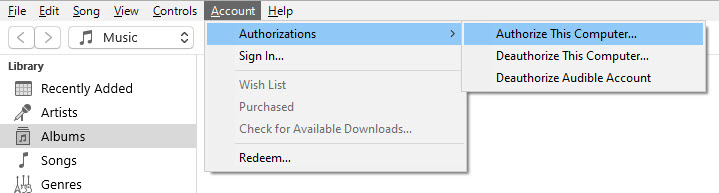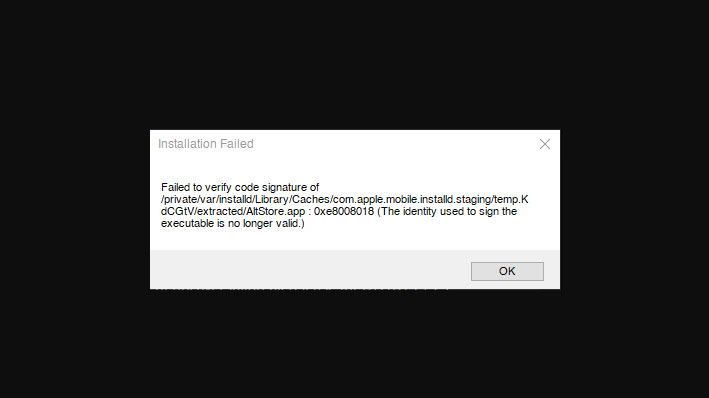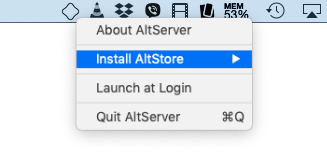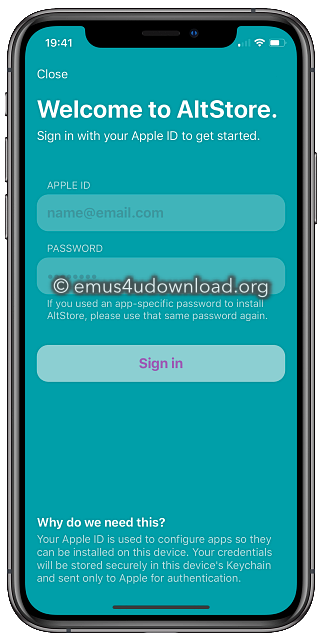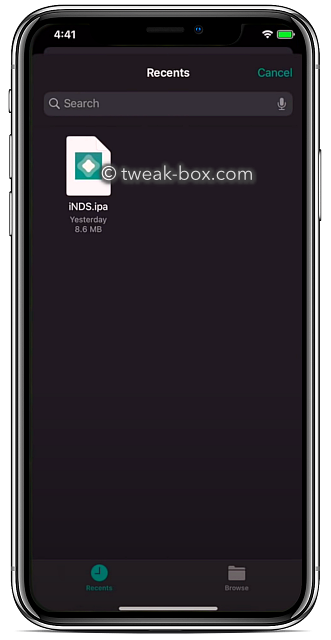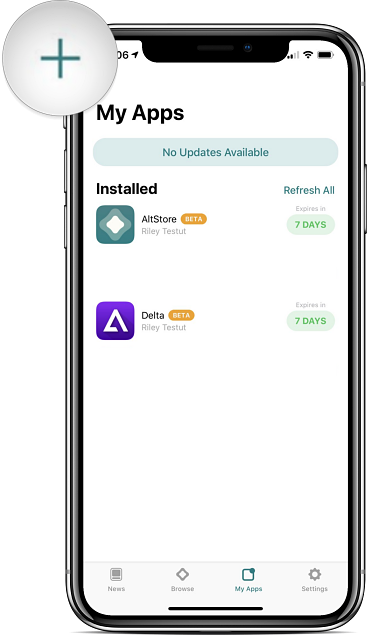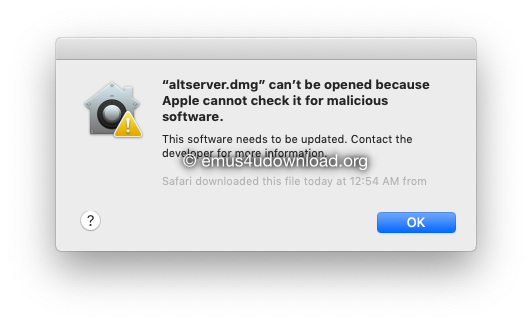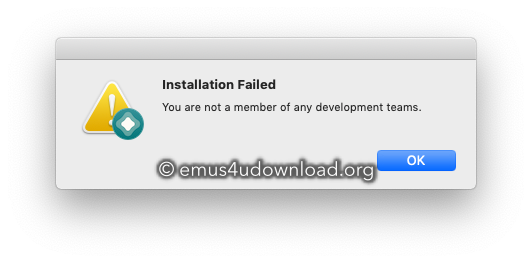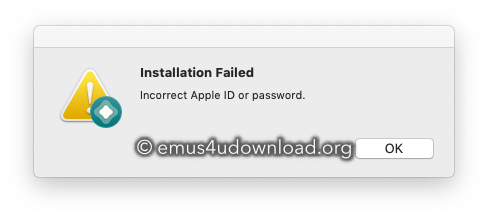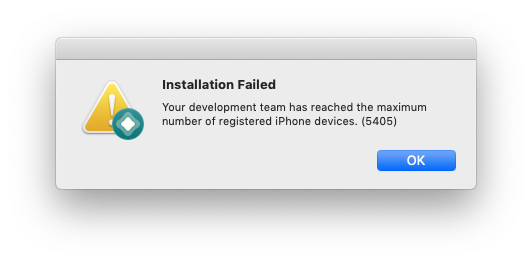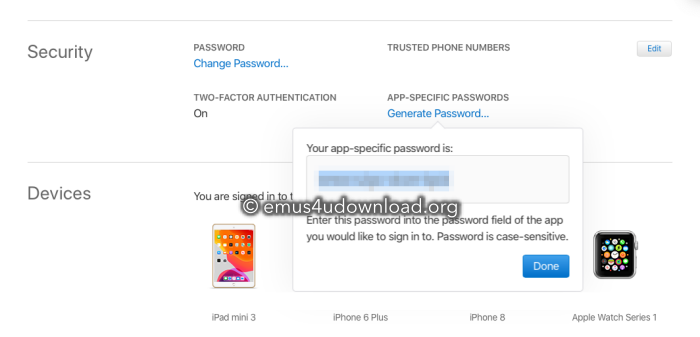Whether you’re on a Mac or a Windows PC and trying to install AltStore, you may face errors as AltStore installation failed.
This can happen for various reasons on your side; you need to try different solutions how to fix the failed AltStore installation error.
Unfortunately, most people trying to install AltStore on Mac face such issues.
If you’re one, below, I have mentioned a few solutions for the AltStore installation failed error.
This short article isn’t about installing AltStore step by step. For that, comprehensive guides are already available. Here is how to install AltStore iOS 17 on Mac and how to install AltStore iOS 17 on Windows.
Below are solutions on how to fix AltStore errors on Windows and Mac. It’s about installation failed only, multiple fixes, but if you’re facing an issue that altstore couldn’t find altserver, follow this guide.
How To Fix AltStore iOS 17 Installation Failed on MAC and Windows – General Settings
1. Hit trust on the device and PC
Ensure you hit the trust button on your iPhone once you install AltStore.
Also, please ensure the cable and the ports you’re installing on your device are suitable. Most of the time, it’s the reason you’re not able to install it. However, if this isn’t your case, follow the below solution.
2. Update Altserver
Suppose you installed the alt server on your computer a while ago and are getting an AltStore installation failed error.
In that case, you need to update the installed alt server on your computer and install AltStore.
Check how to fix the developer mode required on iOS 17 for Altstore apps.
3. Reinstall Altstore
Try re-downloading the latest version of the alt server on your computer and installing AltStore on your device again.
Ensure you follow the correct steps to install it; if you suspect you might skip any step, read the detailed tutorials I mentioned above on installing AltStore.
4. Running iTunes and iCloud
If you install AltStore from Windows, make sure iTunes and iCloud are installed on your PC and iTunes is opened; the links are given. You can get them if you don’t have them.
Also, check that your Apple Id is logged in in iTunes; make sure you hit the trust button in iTunes and on your device.
Apart from it, ensure you are following all the steps needed to install altstore iOS 17 on Windows; sometimes, you’re missing an important step that causes the altstore installation failed error.
Solution AltStore installation failed iOS 17: could not connect to device – Mac OS
New macOS does not interact with the iPhone through Music/iTunes. So I went to Finder, clicked on the phone, and hit trust. Confirm it on the phone; it’s ready to roll.
Fix AltStore Installation Failed Error: Your session has expired – Windows
Step #1
Make sure you are signed into iTunes.
Step #2
Be sure to authorize iTunes → Accounts → Authorizations → Authorize This Computer.
Step #3
Enable iTunes Wi-Fi sync for your phone.
Step #4
Minimize iTunes when done. Make sure it is still open in the background.
Step #5
Run the Altserver as admin.
Fix AltStore Installation failed to verify code signature
Please make sure that your iOS Time + Date and Windows Time + Date are correct and in sync. This should fix your issue. You might have to go to the BIOS settings to fix that in Windows.
AltStore installation failed error: incorrect password
If you’re getting an incorrect password error on altstore even after writing the correct one, Type your email lowercase and your password exactly how you have it. Check the case sensitivity of your typing, and you will succeed.
After that, if you get an error or are already typing it as described above, try changing your Apple Id password and then try again. Some users got success by changing their Apple Id Password as well.
The solution to fix the Altstore installation failed – the operation couldn’t be completed
I was having a problem, and I updated the AltServer; after this, I could reinstall it on my phone. Download the latest AltServer from the official website, and try reinstalling it.
This is how to fix altstore installation errors on Windows and mac, and many other errors can occur. Those are covered separately on our website; those are mentioned below.
Other Altstore error fixes
[FIX] Developer Mode Required for AltStore on iOS 17 iPhone
How To Fix Altstore Could Not Find Altserver on Win/Mac
How To Fix Windows Defender Blocked Installation Altstore Error
How to FIX Altstore Mail plugin Not Working on MacOS
Have a question about this project? Sign up for a free GitHub account to open an issue and contact its maintainers and the community.
- Pick a username
- Email Address
- Password
By clicking “Sign up for GitHub”, you agree to our terms of service and
privacy statement. We’ll occasionally send you account related emails.
Already on GitHub?
Sign in
to your account
Go to AltStore
r/AltStore
AltStore and its fork SideStore are App Stores designed for easy and convenient, on-device, sideloading. || Need immediate sideloaded iOS app support, talk to us directly on Discord: https://bit.ly/altstore-and-sidestore-discord-invite
Members
Online
•
Installation Failed… Can’t find fix!
Hi there I havent dabbled too much in AltStore but I’ve been using it for a couple months and I just came into contact with this error «Installation Failed. WinHttpSendRequest: 12029: A connection with the server could not be established.» I have used this before recently and it didnt happen. I checked for updates, repaired and uninstalled, check itunes for updates and icloud for updates, and restarted the computer countless times. I’ve read people saying it works when they reinstall and restart their computer but that doesnt work for me and i am wondering if anyone knows any solutions. Is it possible that servers are down? (currently 1:24am PST 2021/01/14) If anyone knows of a fix please comment thatd be awesome thanks!
I followed the instructions, but I still can’t install AltStore.
Please make sure you tried the following:
-
Have you said “Trust” on both your Mac and iOS device after connecting your device to your Mac? You can check by opening Finder (macOS 10.15 Catalina or later) or iTunes (macOS 10.14 Mojave and earlier) with your device connected to your Mac and seeing if a dialog box pops up asking if you want to trust the device.
-
Try using another Apple ID. If necessary, you can
create a new Apple ID
specifically for use with AltStore for free.
-
Make sure iTunes and/or iCloud are running while using AltServer.
-
(Windows) Right-click AltServer and choose “Run as Administrator”
-
(Windows) Did you install iTunes or iCloud from the Microsoft Store? If so, you’ll need to uninstall them and download the latest versions directly from Apple.
AltStore freezes/takes forever to sign-in.
This could happen for a number of reasons. If you’re experiencing this issue, please check the following:
-
Are you on public/work/school WiFi? If so, your WiFi might be preventing devices from discovering each other. Try connecting your computer to your phone’s hotspot and trying again. (If you’re using an iPad, make sure it’s connected to your hotspot as well.)
-
Have you said “Trust” on both your Mac and iOS device after connecting your device to your Mac? You can check by Finder (macOS 10.15 Catalina or later) or iTunes (macOS 10.14 Mojave and earlier) and seeing if a dialog box pops up asking if you want to trust your phone.
-
(Windows) Firewall might be blocking incoming network connections to AltServer. You must enable network access for AltServer in your firewall settings for it to receive refreshed apps from AltStore.
-
(Windows) Did you install iTunes or iCloud from the Microsoft Store? If so, you’ll need to uninstall them and download the latest versions directly from Apple.
-
You may need to make sure iTunes and iCloud are running on your computer as well.
-
Finally, try plugging your iPhone or iPad into your computer. This should fix all connectivity problems, but does mean AltStore may not be able to automatically refresh apps for you in the background over WiFi.
AltStore says “Could not find AltServer” when trying to sideload or refresh apps.
AltServer must be running on a computer connected to the same WiFi as AltStore in order to sideload or refresh apps. If AltServer is running on the same WiFi network as AltStore and you’re still receiving this error, try the following:
-
Are you on public/work/school WiFi? If so, your WiFi might be preventing devices from discovering each other. Try connecting your computer to your phone’s hotspot and trying again. (If you’re using an iPad, make sure it’s connected to your hotspot as well.)
-
Have you said “Trust” on both your Mac and iOS device after connecting your device to your Mac? You can check by Finder (macOS 10.15 Catalina or later) or iTunes (macOS 10.14 Mojave and earlier) and seeing if a dialog box pops up asking if you want to trust your phone.
-
(Windows) Your firewall might be blocking incoming network connections to AltServer. You must enable network access for AltServer in your firewall settings for it to receive refreshed apps from AltStore.
-
(Windows) Did you install iTunes or iCloud from the Microsoft Store? If so, you’ll need to uninstall them and download the latest versions directly from Apple.
-
Finally, try plugging your iPhone or iPad into your computer. This should fix all connectivity problems, but does mean AltStore may not be able to automatically refresh apps for you in the background over WiFi.
I’m unable to change my network settings to allow devices to communicate with each other (such as on school/work/public WiFi).
You can always sideload and refresh apps without WiFi by plugging your iPhone or iPad into your computer. However, this means AltStore may not be able to refresh apps for you in the background over WiFi.
AltServer says “JIT could not be enabled for [App]».
This could happen for a number of reasons. If you’re experiencing this issue, please check the following:
-
Make sure the app you are trying to enable JIT for is running in the foreground on your device.
-
Are you on public/work/school WiFi? If so, your WiFi might be preventing devices from discovering each other. Try connecting your computer to your phone’s hotspot and trying again. (If you’re using an iPad, make sure it’s connected to your hotspot as well.)
-
Have you said “Trust” on both your Mac and iOS device after connecting your device to your Mac? You can check by Finder (macOS 10.15 Catalina or later) or iTunes (macOS 10.14 Mojave and earlier) and seeing if a dialog box pops up asking if you want to trust your phone.
-
(Windows) Firewall might be blocking incoming network connections to AltServer. You must enable network access for AltServer in your firewall settings for it to receive refreshed apps from AltStore.
-
(Windows) Did you install iTunes or iCloud from the Microsoft Store? If so, you’ll need to uninstall them and download the latest versions directly from Apple.
-
You may need to make sure iTunes and iCloud are running on your computer as well.
-
Finally, try plugging your iPhone or iPad into your computer. This should fix all connectivity problems, but does mean AltStore may not be able to automatically refresh apps for you in the background over WiFi.
If you can’t find the answer to your question here, you can email
[email protected]
and we will try to get back to you as soon as we can.
Содержание
- Alt store ошибка установки на iphone
- Alt store ошибка установки на iphone
- Alt store ошибка установки на iphone
- Alt store ошибка установки на iphone
- Alt store ошибка установки на iphone
Установил с репозитория альстор, с ним встали альтдемон, аппсинк юнифаед и аппинст.
По инструкции авторизовался в альтсторе, сделал рефреш. Никаких ошибок, но при этом в настройках телефона профиль разработчика не появился. Появился второй альтстор. Первый альтстор снёс. Во втором так же авторизовался. Установил через него анкавер. Сделал рефреш олл. Профиль так и не появился. В репозитории, в описании альтстора это должно лечиться удалением аппсинк юнифаед и аппинст. Но по факту после этого в альтсторе рефреш не проходит вообще либо так же без появления профиля разраба в настройках телефона.
Решилось это так: не удаляя альтстор поставил с сидии репровижн и аппсинк нью. Установил через него еще один анкавер. Так же подписал им альтстор. Профиль разработчика в настройках телефона появился. Далее опять открываю альтстор опять делаю рефреш олл на вкладке моих приложений. Снёс анкавер установленный через репровижн, снёс репровижн. Две перезагрузки телефона — профиль на месте, анкавер и альтстор работает.
p.s. ios 13.5, 6s plus. Джейлбрейк через 3ютулз. До этого подписывал репровижном с аппсинк юнифаед — профиль разраба не появлялся, после перезагрузки анкавер не работал. Так же подписывал репровижном с аппсинк нью — профиль появлялся, доверялся, но после перезагрузки анкавер не запускался(профиль был доверенным, а приложение писало, что не проверенно)
Еще один p.s. Через семь дней если не забуду — отпишусь о работоспособности подписи.
Может кому пригодится.
У кого-нибудь AltStore c Unc0ver-ом переподписались без компьютера автоматически по истечении 7 дней? У меня подпись заканчивается через 17 часов (в 5ч30м). Оставлю на ночь включенный интернет, посмотрю, отработает автоподпись или нет. Сегодня за сутки до истечения подписи, получил уведомление от AltStore о необходимости обновления подписи.
Сообщение отредактировал i_Mobilka — 16.06.20, 12:41
Если верить мануалу, то он должен автоматически подписывать, каждый раз при подключении к сети в которой есть комп с альтсервером и айтюнсом настроенным на синхронизацию по wifi. У меня win7 с альтсервером не дружит, поэтому вручную буду делать рефреш ежедневно и через 7 дней после первой подписи проверю перезагрузкой телефона. Пока что второй день — полёт нормальный
Источник
Alt store ошибка установки на iphone
Установил с репозитория альстор, с ним встали альтдемон, аппсинк юнифаед и аппинст.
По инструкции авторизовался в альтсторе, сделал рефреш. Никаких ошибок, но при этом в настройках телефона профиль разработчика не появился. Появился второй альтстор. Первый альтстор снёс. Во втором так же авторизовался. Установил через него анкавер. Сделал рефреш олл. Профиль так и не появился. В репозитории, в описании альтстора это должно лечиться удалением аппсинк юнифаед и аппинст. Но по факту после этого в альтсторе рефреш не проходит вообще либо так же без появления профиля разраба в настройках телефона.
Решилось это так: не удаляя альтстор поставил с сидии репровижн и аппсинк нью. Установил через него еще один анкавер. Так же подписал им альтстор. Профиль разработчика в настройках телефона появился. Далее опять открываю альтстор опять делаю рефреш олл на вкладке моих приложений. Снёс анкавер установленный через репровижн, снёс репровижн. Две перезагрузки телефона — профиль на месте, анкавер и альтстор работает.
p.s. ios 13.5, 6s plus. Джейлбрейк через 3ютулз. До этого подписывал репровижном с аппсинк юнифаед — профиль разраба не появлялся, после перезагрузки анкавер не работал. Так же подписывал репровижном с аппсинк нью — профиль появлялся, доверялся, но после перезагрузки анкавер не запускался(профиль был доверенным, а приложение писало, что не проверенно)
Еще один p.s. Через семь дней если не забуду — отпишусь о работоспособности подписи.
Может кому пригодится.
У кого-нибудь AltStore c Unc0ver-ом переподписались без компьютера автоматически по истечении 7 дней? У меня подпись заканчивается через 17 часов (в 5ч30м). Оставлю на ночь включенный интернет, посмотрю, отработает автоподпись или нет. Сегодня за сутки до истечения подписи, получил уведомление от AltStore о необходимости обновления подписи.
Сообщение отредактировал i_Mobilka — 16.06.20, 12:41
Если верить мануалу, то он должен автоматически подписывать, каждый раз при подключении к сети в которой есть комп с альтсервером и айтюнсом настроенным на синхронизацию по wifi. У меня win7 с альтсервером не дружит, поэтому вручную буду делать рефреш ежедневно и через 7 дней после первой подписи проверю перезагрузкой телефона. Пока что второй день — полёт нормальный
Источник
Alt store ошибка установки на iphone
Установил с репозитория альстор, с ним встали альтдемон, аппсинк юнифаед и аппинст.
По инструкции авторизовался в альтсторе, сделал рефреш. Никаких ошибок, но при этом в настройках телефона профиль разработчика не появился. Появился второй альтстор. Первый альтстор снёс. Во втором так же авторизовался. Установил через него анкавер. Сделал рефреш олл. Профиль так и не появился. В репозитории, в описании альтстора это должно лечиться удалением аппсинк юнифаед и аппинст. Но по факту после этого в альтсторе рефреш не проходит вообще либо так же без появления профиля разраба в настройках телефона.
Решилось это так: не удаляя альтстор поставил с сидии репровижн и аппсинк нью. Установил через него еще один анкавер. Так же подписал им альтстор. Профиль разработчика в настройках телефона появился. Далее опять открываю альтстор опять делаю рефреш олл на вкладке моих приложений. Снёс анкавер установленный через репровижн, снёс репровижн. Две перезагрузки телефона — профиль на месте, анкавер и альтстор работает.
p.s. ios 13.5, 6s plus. Джейлбрейк через 3ютулз. До этого подписывал репровижном с аппсинк юнифаед — профиль разраба не появлялся, после перезагрузки анкавер не работал. Так же подписывал репровижном с аппсинк нью — профиль появлялся, доверялся, но после перезагрузки анкавер не запускался(профиль был доверенным, а приложение писало, что не проверенно)
Еще один p.s. Через семь дней если не забуду — отпишусь о работоспособности подписи.
Может кому пригодится.
У кого-нибудь AltStore c Unc0ver-ом переподписались без компьютера автоматически по истечении 7 дней? У меня подпись заканчивается через 17 часов (в 5ч30м). Оставлю на ночь включенный интернет, посмотрю, отработает автоподпись или нет. Сегодня за сутки до истечения подписи, получил уведомление от AltStore о необходимости обновления подписи.
Сообщение отредактировал i_Mobilka — 16.06.20, 12:41
Если верить мануалу, то он должен автоматически подписывать, каждый раз при подключении к сети в которой есть комп с альтсервером и айтюнсом настроенным на синхронизацию по wifi. У меня win7 с альтсервером не дружит, поэтому вручную буду делать рефреш ежедневно и через 7 дней после первой подписи проверю перезагрузкой телефона. Пока что второй день — полёт нормальный
Источник
Alt store ошибка установки на iphone
Установил с репозитория альстор, с ним встали альтдемон, аппсинк юнифаед и аппинст.
По инструкции авторизовался в альтсторе, сделал рефреш. Никаких ошибок, но при этом в настройках телефона профиль разработчика не появился. Появился второй альтстор. Первый альтстор снёс. Во втором так же авторизовался. Установил через него анкавер. Сделал рефреш олл. Профиль так и не появился. В репозитории, в описании альтстора это должно лечиться удалением аппсинк юнифаед и аппинст. Но по факту после этого в альтсторе рефреш не проходит вообще либо так же без появления профиля разраба в настройках телефона.
Решилось это так: не удаляя альтстор поставил с сидии репровижн и аппсинк нью. Установил через него еще один анкавер. Так же подписал им альтстор. Профиль разработчика в настройках телефона появился. Далее опять открываю альтстор опять делаю рефреш олл на вкладке моих приложений. Снёс анкавер установленный через репровижн, снёс репровижн. Две перезагрузки телефона — профиль на месте, анкавер и альтстор работает.
p.s. ios 13.5, 6s plus. Джейлбрейк через 3ютулз. До этого подписывал репровижном с аппсинк юнифаед — профиль разраба не появлялся, после перезагрузки анкавер не работал. Так же подписывал репровижном с аппсинк нью — профиль появлялся, доверялся, но после перезагрузки анкавер не запускался(профиль был доверенным, а приложение писало, что не проверенно)
Еще один p.s. Через семь дней если не забуду — отпишусь о работоспособности подписи.
Может кому пригодится.
У кого-нибудь AltStore c Unc0ver-ом переподписались без компьютера автоматически по истечении 7 дней? У меня подпись заканчивается через 17 часов (в 5ч30м). Оставлю на ночь включенный интернет, посмотрю, отработает автоподпись или нет. Сегодня за сутки до истечения подписи, получил уведомление от AltStore о необходимости обновления подписи.
Сообщение отредактировал i_Mobilka — 16.06.20, 12:41
Если верить мануалу, то он должен автоматически подписывать, каждый раз при подключении к сети в которой есть комп с альтсервером и айтюнсом настроенным на синхронизацию по wifi. У меня win7 с альтсервером не дружит, поэтому вручную буду делать рефреш ежедневно и через 7 дней после первой подписи проверю перезагрузкой телефона. Пока что второй день — полёт нормальный
Источник
Alt store ошибка установки на iphone
Установил с репозитория альстор, с ним встали альтдемон, аппсинк юнифаед и аппинст.
По инструкции авторизовался в альтсторе, сделал рефреш. Никаких ошибок, но при этом в настройках телефона профиль разработчика не появился. Появился второй альтстор. Первый альтстор снёс. Во втором так же авторизовался. Установил через него анкавер. Сделал рефреш олл. Профиль так и не появился. В репозитории, в описании альтстора это должно лечиться удалением аппсинк юнифаед и аппинст. Но по факту после этого в альтсторе рефреш не проходит вообще либо так же без появления профиля разраба в настройках телефона.
Решилось это так: не удаляя альтстор поставил с сидии репровижн и аппсинк нью. Установил через него еще один анкавер. Так же подписал им альтстор. Профиль разработчика в настройках телефона появился. Далее опять открываю альтстор опять делаю рефреш олл на вкладке моих приложений. Снёс анкавер установленный через репровижн, снёс репровижн. Две перезагрузки телефона — профиль на месте, анкавер и альтстор работает.
p.s. ios 13.5, 6s plus. Джейлбрейк через 3ютулз. До этого подписывал репровижном с аппсинк юнифаед — профиль разраба не появлялся, после перезагрузки анкавер не работал. Так же подписывал репровижном с аппсинк нью — профиль появлялся, доверялся, но после перезагрузки анкавер не запускался(профиль был доверенным, а приложение писало, что не проверенно)
Еще один p.s. Через семь дней если не забуду — отпишусь о работоспособности подписи.
Может кому пригодится.
У кого-нибудь AltStore c Unc0ver-ом переподписались без компьютера автоматически по истечении 7 дней? У меня подпись заканчивается через 17 часов (в 5ч30м). Оставлю на ночь включенный интернет, посмотрю, отработает автоподпись или нет. Сегодня за сутки до истечения подписи, получил уведомление от AltStore о необходимости обновления подписи.
Сообщение отредактировал i_Mobilka — 16.06.20, 12:41
Если верить мануалу, то он должен автоматически подписывать, каждый раз при подключении к сети в которой есть комп с альтсервером и айтюнсом настроенным на синхронизацию по wifi. У меня win7 с альтсервером не дружит, поэтому вручную буду делать рефреш ежедневно и через 7 дней после первой подписи проверю перезагрузкой телефона. Пока что второй день — полёт нормальный
Источник
New issue
Have a question about this project? Sign up for a free GitHub account to open an issue and contact its maintainers and the community.
By clicking “Sign up for GitHub”, you agree to our terms of service and
privacy statement. We’ll occasionally send you account related emails.
Already on GitHub?
Sign in
to your account
Comments
I have attempted to install AltStore from Windows PC onto my iPad for UTM VM but after I entered my apple id details a notification popped out saying «Installing AltStore» with next line «This may take a few seconds» but after at least 2 minutes of waiting I do not see AltStore on my iPad homescreen so I thought it was my iPad’s problem but no it does not install onto my phone either. AltServer is started with administrator privileges and iCloud and iTunes are downloaded directly from Apple, sync over Wi-Fi is enabled in iTunes, but there is juts no sign of AltStore on my devices. Am I doing something wrong or do I just not deserve to use AltStore ;(
I seem to ge having the same issue. I am on macOS Big Sur (11.0.1). I get the notification that altstore is installed successfully, and I can see the developer profile in settings and trust it, but I can’t find the app on my phone anywhere (iOS 14.0)
I seem to ge having the same issue. I am on macOS Big Sur (11.0.1). I get the notification that altstore is installed successfully, and I can see the developer profile in settings and trust it, but I can’t find the app on my phone anywhere (iOS 14.0)
You can reboot your device to respring so your home screen reloads with altstore. But for me it does not even show up in the settings or anything so I am assuming it’s my device not receiving the command from AltServer or something (I am not a dev in any way so I may be wrong)
Having the same issue, no errors and everything seems to run through but the app does never appear
Reboot is the solution on iOS 14+. It would be great if someone could add this to the FAQ
Reboot is the solution on iOS 14+. It would be great if someone could add this to the FAQ
But I rebooted my devices multiple times with iOS 14+ but issue still persists and there is still no sign of altstore on my iPhone AND iPad as if I have not installed it
same with 14.3 I updated my iphone and now I can’t install Altstore on it anymore. I click on install «Altstore» but nothing happens on my phone
is the app not updated to latest IOS? now how can i install my tweak apps??
My problem is solved now it is server side problems I reinstalled Windows on my laptop somedays ago and now it once again worked i can finally sideload desired apps but i will leave the case open for anyone else to raise the problem
Mine problem is it keeps saying that “the system cannot find the specified file” when i try to install it on my iPhone
Running ios12.5.5
I believe this is due to a coding error within altstore itself.
I have attempted to install AltStore from Windows PC onto my iPad for UTM VM but after I entered my apple id details a notification popped out saying «Installing AltStore» with next line «This may take a few seconds» but after at least 2 minutes of waiting I do not see AltStore on my iPad homescreen so I thought it was my iPad’s problem but no it does not install onto my phone either. AltServer is started with administrator privileges and iCloud and iTunes are downloaded directly from Apple, sync over Wi-Fi is enabled in iTunes, but there is juts no sign of AltStore on my devices. Am I doing something wrong or do I just not deserve to use AltStore ;(
I’m having the same issue
hi there! sorry for the lack of response — are you still experiencing issues?
New issue
Have a question about this project? Sign up for a free GitHub account to open an issue and contact its maintainers and the community.
By clicking “Sign up for GitHub”, you agree to our terms of service and
privacy statement. We’ll occasionally send you account related emails.
Already on GitHub?
Sign in
to your account
Comments
I have attempted to install AltStore from Windows PC onto my iPad for UTM VM but after I entered my apple id details a notification popped out saying «Installing AltStore» with next line «This may take a few seconds» but after at least 2 minutes of waiting I do not see AltStore on my iPad homescreen so I thought it was my iPad’s problem but no it does not install onto my phone either. AltServer is started with administrator privileges and iCloud and iTunes are downloaded directly from Apple, sync over Wi-Fi is enabled in iTunes, but there is juts no sign of AltStore on my devices. Am I doing something wrong or do I just not deserve to use AltStore ;(
I seem to ge having the same issue. I am on macOS Big Sur (11.0.1). I get the notification that altstore is installed successfully, and I can see the developer profile in settings and trust it, but I can’t find the app on my phone anywhere (iOS 14.0)
I seem to ge having the same issue. I am on macOS Big Sur (11.0.1). I get the notification that altstore is installed successfully, and I can see the developer profile in settings and trust it, but I can’t find the app on my phone anywhere (iOS 14.0)
You can reboot your device to respring so your home screen reloads with altstore. But for me it does not even show up in the settings or anything so I am assuming it’s my device not receiving the command from AltServer or something (I am not a dev in any way so I may be wrong)
Having the same issue, no errors and everything seems to run through but the app does never appear
Reboot is the solution on iOS 14+. It would be great if someone could add this to the FAQ
Reboot is the solution on iOS 14+. It would be great if someone could add this to the FAQ
But I rebooted my devices multiple times with iOS 14+ but issue still persists and there is still no sign of altstore on my iPhone AND iPad as if I have not installed it
same with 14.3 I updated my iphone and now I can’t install Altstore on it anymore. I click on install «Altstore» but nothing happens on my phone
is the app not updated to latest IOS? now how can i install my tweak apps??
My problem is solved now it is server side problems I reinstalled Windows on my laptop somedays ago and now it once again worked i can finally sideload desired apps but i will leave the case open for anyone else to raise the problem
Mine problem is it keeps saying that “the system cannot find the specified file” when i try to install it on my iPhone
Running ios12.5.5
I believe this is due to a coding error within altstore itself.
I have attempted to install AltStore from Windows PC onto my iPad for UTM VM but after I entered my apple id details a notification popped out saying «Installing AltStore» with next line «This may take a few seconds» but after at least 2 minutes of waiting I do not see AltStore on my iPad homescreen so I thought it was my iPad’s problem but no it does not install onto my phone either. AltServer is started with administrator privileges and iCloud and iTunes are downloaded directly from Apple, sync over Wi-Fi is enabled in iTunes, but there is juts no sign of AltStore on my devices. Am I doing something wrong or do I just not deserve to use AltStore ;(
I’m having the same issue
hi there! sorry for the lack of response — are you still experiencing issues?
New issue
Have a question about this project? Sign up for a free GitHub account to open an issue and contact its maintainers and the community.
By clicking “Sign up for GitHub”, you agree to our terms of service and
privacy statement. We’ll occasionally send you account related emails.
Already on GitHub?
Sign in
to your account
Comments
I have attempted to install AltStore from Windows PC onto my iPad for UTM VM but after I entered my apple id details a notification popped out saying «Installing AltStore» with next line «This may take a few seconds» but after at least 2 minutes of waiting I do not see AltStore on my iPad homescreen so I thought it was my iPad’s problem but no it does not install onto my phone either. AltServer is started with administrator privileges and iCloud and iTunes are downloaded directly from Apple, sync over Wi-Fi is enabled in iTunes, but there is juts no sign of AltStore on my devices. Am I doing something wrong or do I just not deserve to use AltStore ;(
I seem to ge having the same issue. I am on macOS Big Sur (11.0.1). I get the notification that altstore is installed successfully, and I can see the developer profile in settings and trust it, but I can’t find the app on my phone anywhere (iOS 14.0)
I seem to ge having the same issue. I am on macOS Big Sur (11.0.1). I get the notification that altstore is installed successfully, and I can see the developer profile in settings and trust it, but I can’t find the app on my phone anywhere (iOS 14.0)
You can reboot your device to respring so your home screen reloads with altstore. But for me it does not even show up in the settings or anything so I am assuming it’s my device not receiving the command from AltServer or something (I am not a dev in any way so I may be wrong)
Having the same issue, no errors and everything seems to run through but the app does never appear
Reboot is the solution on iOS 14+. It would be great if someone could add this to the FAQ
Reboot is the solution on iOS 14+. It would be great if someone could add this to the FAQ
But I rebooted my devices multiple times with iOS 14+ but issue still persists and there is still no sign of altstore on my iPhone AND iPad as if I have not installed it
same with 14.3 I updated my iphone and now I can’t install Altstore on it anymore. I click on install «Altstore» but nothing happens on my phone
is the app not updated to latest IOS? now how can i install my tweak apps??
My problem is solved now it is server side problems I reinstalled Windows on my laptop somedays ago and now it once again worked i can finally sideload desired apps but i will leave the case open for anyone else to raise the problem
Mine problem is it keeps saying that “the system cannot find the specified file” when i try to install it on my iPhone
Running ios12.5.5
I believe this is due to a coding error within altstore itself.
I have attempted to install AltStore from Windows PC onto my iPad for UTM VM but after I entered my apple id details a notification popped out saying «Installing AltStore» with next line «This may take a few seconds» but after at least 2 minutes of waiting I do not see AltStore on my iPad homescreen so I thought it was my iPad’s problem but no it does not install onto my phone either. AltServer is started with administrator privileges and iCloud and iTunes are downloaded directly from Apple, sync over Wi-Fi is enabled in iTunes, but there is juts no sign of AltStore on my devices. Am I doing something wrong or do I just not deserve to use AltStore ;(
I’m having the same issue
hi there! sorry for the lack of response — are you still experiencing issues?
New issue
Have a question about this project? Sign up for a free GitHub account to open an issue and contact its maintainers and the community.
By clicking “Sign up for GitHub”, you agree to our terms of service and
privacy statement. We’ll occasionally send you account related emails.
Already on GitHub?
Sign in
to your account
Comments
I have attempted to install AltStore from Windows PC onto my iPad for UTM VM but after I entered my apple id details a notification popped out saying «Installing AltStore» with next line «This may take a few seconds» but after at least 2 minutes of waiting I do not see AltStore on my iPad homescreen so I thought it was my iPad’s problem but no it does not install onto my phone either. AltServer is started with administrator privileges and iCloud and iTunes are downloaded directly from Apple, sync over Wi-Fi is enabled in iTunes, but there is juts no sign of AltStore on my devices. Am I doing something wrong or do I just not deserve to use AltStore ;(
I seem to ge having the same issue. I am on macOS Big Sur (11.0.1). I get the notification that altstore is installed successfully, and I can see the developer profile in settings and trust it, but I can’t find the app on my phone anywhere (iOS 14.0)
I seem to ge having the same issue. I am on macOS Big Sur (11.0.1). I get the notification that altstore is installed successfully, and I can see the developer profile in settings and trust it, but I can’t find the app on my phone anywhere (iOS 14.0)
You can reboot your device to respring so your home screen reloads with altstore. But for me it does not even show up in the settings or anything so I am assuming it’s my device not receiving the command from AltServer or something (I am not a dev in any way so I may be wrong)
Having the same issue, no errors and everything seems to run through but the app does never appear
Reboot is the solution on iOS 14+. It would be great if someone could add this to the FAQ
Reboot is the solution on iOS 14+. It would be great if someone could add this to the FAQ
But I rebooted my devices multiple times with iOS 14+ but issue still persists and there is still no sign of altstore on my iPhone AND iPad as if I have not installed it
same with 14.3 I updated my iphone and now I can’t install Altstore on it anymore. I click on install «Altstore» but nothing happens on my phone
is the app not updated to latest IOS? now how can i install my tweak apps??
My problem is solved now it is server side problems I reinstalled Windows on my laptop somedays ago and now it once again worked i can finally sideload desired apps but i will leave the case open for anyone else to raise the problem
Mine problem is it keeps saying that “the system cannot find the specified file” when i try to install it on my iPhone
Running ios12.5.5
I believe this is due to a coding error within altstore itself.
I have attempted to install AltStore from Windows PC onto my iPad for UTM VM but after I entered my apple id details a notification popped out saying «Installing AltStore» with next line «This may take a few seconds» but after at least 2 minutes of waiting I do not see AltStore on my iPad homescreen so I thought it was my iPad’s problem but no it does not install onto my phone either. AltServer is started with administrator privileges and iCloud and iTunes are downloaded directly from Apple, sync over Wi-Fi is enabled in iTunes, but there is juts no sign of AltStore on my devices. Am I doing something wrong or do I just not deserve to use AltStore ;(
I’m having the same issue
hi there! sorry for the lack of response — are you still experiencing issues?
New issue
Have a question about this project? Sign up for a free GitHub account to open an issue and contact its maintainers and the community.
By clicking “Sign up for GitHub”, you agree to our terms of service and
privacy statement. We’ll occasionally send you account related emails.
Already on GitHub?
Sign in
to your account
Comments
I have attempted to install AltStore from Windows PC onto my iPad for UTM VM but after I entered my apple id details a notification popped out saying «Installing AltStore» with next line «This may take a few seconds» but after at least 2 minutes of waiting I do not see AltStore on my iPad homescreen so I thought it was my iPad’s problem but no it does not install onto my phone either. AltServer is started with administrator privileges and iCloud and iTunes are downloaded directly from Apple, sync over Wi-Fi is enabled in iTunes, but there is juts no sign of AltStore on my devices. Am I doing something wrong or do I just not deserve to use AltStore ;(
I seem to ge having the same issue. I am on macOS Big Sur (11.0.1). I get the notification that altstore is installed successfully, and I can see the developer profile in settings and trust it, but I can’t find the app on my phone anywhere (iOS 14.0)
I seem to ge having the same issue. I am on macOS Big Sur (11.0.1). I get the notification that altstore is installed successfully, and I can see the developer profile in settings and trust it, but I can’t find the app on my phone anywhere (iOS 14.0)
You can reboot your device to respring so your home screen reloads with altstore. But for me it does not even show up in the settings or anything so I am assuming it’s my device not receiving the command from AltServer or something (I am not a dev in any way so I may be wrong)
Having the same issue, no errors and everything seems to run through but the app does never appear
Reboot is the solution on iOS 14+. It would be great if someone could add this to the FAQ
Reboot is the solution on iOS 14+. It would be great if someone could add this to the FAQ
But I rebooted my devices multiple times with iOS 14+ but issue still persists and there is still no sign of altstore on my iPhone AND iPad as if I have not installed it
same with 14.3 I updated my iphone and now I can’t install Altstore on it anymore. I click on install «Altstore» but nothing happens on my phone
is the app not updated to latest IOS? now how can i install my tweak apps??
My problem is solved now it is server side problems I reinstalled Windows on my laptop somedays ago and now it once again worked i can finally sideload desired apps but i will leave the case open for anyone else to raise the problem
Mine problem is it keeps saying that “the system cannot find the specified file” when i try to install it on my iPhone
Running ios12.5.5
I believe this is due to a coding error within altstore itself.
I have attempted to install AltStore from Windows PC onto my iPad for UTM VM but after I entered my apple id details a notification popped out saying «Installing AltStore» with next line «This may take a few seconds» but after at least 2 minutes of waiting I do not see AltStore on my iPad homescreen so I thought it was my iPad’s problem but no it does not install onto my phone either. AltServer is started with administrator privileges and iCloud and iTunes are downloaded directly from Apple, sync over Wi-Fi is enabled in iTunes, but there is juts no sign of AltStore on my devices. Am I doing something wrong or do I just not deserve to use AltStore ;(
I’m having the same issue
hi there! sorry for the lack of response — are you still experiencing issues?
Here’s the solution for “Could not Find AltServer” error during installing IPA file on iPhone.
I got this error “could not find alt server ios” when I was trying to install one of Tweaked++ or you can say third party app on my iPhone.
As you know Apple has stopped signing certificates for installing third-party applications on the iPhone.
During this time AltStore is like a reliable source to install these applications without jailbreaking your device. This is called Sideloading applications on iPhone with AltStore.
What is AltStore?
Altstore is a third-party app installer for iOS non jailbroken devices. This installer makes it possible to install any Tweaked, install third-party apps on your iOS devices which are not available on App Store.
Recently Altstore released an update where it made it possible to install or you can say Sideload the IPA files on iPhone without jailbreaking.
Normally installing IPA files requires Cydia Impactor which means Jailbreaking your device.
Altstore makes it possible to install IPA files without jailbreaking your device.
Sideloading IPA files in iPhone with AltStore is very easy. You just need to download IPA file on your device.
Open the downloaded file with AltStore or in AltStore App just tap on “ADD” icon and choose IPA file to be added.
How to install AltStore?
AltStore is considered one of the best and safest methods of sideloading third-party applications of iOS.
To install AltStore on iPhone, iPad first you need to install it on your Windows or Mac system.
Just visits the official website of AltStore. AltStore is available for both Windows as well as Mac, download accordingly.
- Go to the Search tab and search for “AltServer”
- Run the AltServer
- Connect your device to the Windows system.
- Install the AltStore on iOS device
How to download IPA files on iPhone?
Installing an IPA file through AltStore is the best way of sideloading third-party apps on the iPhone.
There are many best websites to download IPA files on the iPhone. Which includes Tweaked++ apps, Emulators as well as Paid apps for free.
Websites such as Vshare IPA Store, CokernutX, iOSNinja, IPALibrary etc provide free IPA files to download.
What is could not find Altserver error?
Once you download an IPA file on iPhone, then we try to install that file by using AltStore.
While Installing IPA file on AltStore an unknown error occurred “Could not find Altserver iOS”. Installation of IPA file failed on iOS.
This error is not related to Altstore app or IPA file so you don’t have to delete or reinstall the AltStore application.
Sometimes you might also face this issue while using “Unc0ver” on iPhone and error comes as Could not find altserver unc0ver.
How to fix AltStore error?
Could Not Find AltServer Error appears very frequently while using AltStore on the iPhone.
Before directly jumping to Solutions make sure you are doing everything right as per below checklist.
- Laptop / PC with AltStore along with iCloud installed and signed in.
- iPhone with AltStore installed along with active internet.
- iPhone connected to Laptop / PC with USB on which AltStore should be running.
You are following all the above-mentioned steps and still getting this error, so the following solution should work for you.
There are many errors that occur during usage of AltServer such as “AltServer could not find this device”, “Altstore already installed on another device”.
Why “Could not find Altserver” error occurs.
The error may occur due to disconnection between your device and Laptop/PC. This might happen
- When your device connected to Laptop / PC, you must have unplugged the USB cable.
- While connected to Laptop/PC you reboot your device.
This leads to disconnection between your device and Laptop/PC.
Solution for Could not find Altserver
Following steps have solved the issue with my device and it should also solve yours. The solution is as below.
Step 1: Disconnect your device from Laptop/PC
Remove the USB cable which is connected to your iPhone/iPad and Laptop.
Step 2: Close AltStore application from Laptop/PC as well as iPhone/iPad
Step 3: ReConnect your iPhone/iPad to your Laptop with USB Cable
Step 4: Open AltStore application on the Laptop/PC
You can search “Altserver” in your laptop’s search bar and run the application named “Altserver”.
Step 5: Sign in AltStore app on iPhone
Open AltStore app on iPhone/iPad and sign in with the same Apple ID which you have used to sign in AltStore Application on Laptop.
Step 6: Install the IPA file on iPhone
Once the iPhone/iPad is connected to the Laptop/PC. Altstore applications are signed in with the same Apple ID on both devices.
Now you can install IPA files without any AltStore error. This is a normal issue and there is a common solution that is just restart everything and try.
This is one of the solutions which I tried personally and worked for me. AltStore always brings out updates related to the latest iOS version.
Always make sure to follow their Twitter account and stay updated. Hope Could Not Find AltServer error will become a major issue for you.
FAQs ( Frequently Asked Questions)
Does AltStore work on iOS 14?
Yes, Definitely AltStore works on iOS 14. There have been latest updates released by AltStore where it has fixed major bugs and glitches.
Is AltStore Apple ID Safe?
Yes, As per my knowledge. To use AltStore we need our Apple ID to be used. Here it is not mandatory to use our original Apple ID, you can create one dummy ID and use it.
AltStore uses your Apple ID just to communicate with Apple’s server on behalf of you. Which helps in performing steps and eventually result in installing Third-party apps on an iOS device.
Also, we require to enter our credentials every time we do any activity with AltStore.
Can’t connect to AltStore?
Make sure that both devices are connected to the Internet that is Your Desktop or Laptop and IOS device.
Your device should be connected to a desktop with USB cable properly. Still, facing error?
Then please make sure that your windows firewall is not blocking access of AltStore in your System.
Detailed solution by AltStore itself.
Also find solutions for various other iOS, iPhone issues listed below
- iPhone Microphone not working on iPhone after iOS 14 Update
- Wrong Incoming Call name is shown on iPhone After iOS 14 Update: How to Fix
- How To Hide Photos And Videos In iPhone Without Any Apps
Вы хотите установить на iOS или iPadOS приложения, которых нет в Apple App Store? Возможно, вам нужен эмулятор или торрент-клиент на свой iPhone или iPad? Если это так, вам нужно будет положиться на сторонний магазин под названием AltStore, который позволяет загружать неопубликованные приложения на ваш iPhone и iPad, используя только ваш Apple ID.
У Apple есть некоторые строгие правила в отношении приложений, которые могут быть опубликованы в App Store, чтобы обеспечить безопасность и конфиденциальность своих пользователей. В результате пользователи iOS и iPadOS не могут устанавливать на свои устройства такие приложения, как эмуляторы консоли, торрент-клиенты и т. Д. AltStore стремится быть местом для этих приложений, которые раздвигают границы операционной системы Apple, и самое интересное в этом то, что они не требуют джейлбрейка.
Если вы опытный пользователь и хотите попробовать это на своем собственном устройстве iOS или iPadOS (и понимаете последствия установки неподдерживаемого стороннего программного обеспечения на iPhone или iPad способом, не поддерживаемым Apple), то прочтите чтобы узнать, как установить AltStore на iPhone и iPad, а также как получать через него приложения.
Установка AltStore не так проста, как установка любого другого приложения, поскольку мы не будем использовать App Store. Вместо этого мы будем использовать для этого компьютер. Поддерживаются как Mac, так и Windows. Прежде чем приступить к выполнению описанных ниже шагов, вам необходимо убедиться, что на Mac настроен iCloud, или установить настольный клиент iCloud и iTunes, если вы используете ПК с Windows.
- Откройте веб-браузер на своем компьютере и перейдите в altstore.io. Загрузите «AltServer» для используемой вами операционной системы.
- Распакуйте загруженный файл и продолжите установку. Если вы еще не установили iCloud или загрузили iCloud из Microsoft Store, при запуске AltStore вы получите следующее сообщение. Просто нажмите «Загрузить», чтобы быстро получить iCloud.
- Затем подключите iPhone или iPad к компьютеру с помощью USB-кабеля и откройте iTunes, если вы используете Windows (или Finder на Mac). Щелкните значок устройства, чтобы просмотреть страницу «Сводка».
- Здесь прокрутите вниз и убедитесь, что «Синхронизация с этим iPhone через Wi-Fi» включена.
- Когда вы запускаете AltServer на своем компьютере, никакое окно не открывается. Однако вы обнаружите, что AltServer работает на панели задач вашего ПК с Windows. Если вы используете Mac, вы увидите значок AltServer в правом верхнем углу строки меню. В любом случае щелкните значок AltStore, выберите «Установить AltStore» в раскрывающемся меню и щелкните свой iPhone или iPad, подключенный к компьютеру.
- Вам будет предложено войти в свою учетную запись Apple, чтобы продолжить установку. После того, как вы ввели подробности, нажмите «Установить».
- AltStore должен быть установлен на ваше устройство за несколько секунд. Однако вы не сможете открыть приложение сразу, так как получите сообщение об ошибке «Недоверенный корпоративный разработчик». Чтобы исправить это, вам нужно доверять разработчику.
- Перейдите в «Настройки» -> «Общие» на вашем iPhone или iPad и нажмите «Профили и управление устройством», как показано ниже.
- Затем нажмите на свой адрес электронной почты, который вы использовали для установки AltStore.
- Теперь нажмите «Доверие», чтобы продолжить.
- Когда вам будет предложено подтвердить, снова нажмите «Доверие». Теперь вы сможете без проблем открыть AltStore.
Итак, вы установили AltStore на свой iPhone и iPad.
Здесь важно отметить, что ваша установка AltStore действительна только в течение 7 дней, если вы не используете платную учетную запись разработчика Apple, которая стоит 99 долларов в год. Вам нужно будет переустановить AltStore на свой iPhone или iPad, если он истечет, чтобы продолжать его использовать. Этот 7-дневный срок действия распространяется и на приложения, которые были загружены неопубликованно с помощью AltStore. Если срок действия AltStore или установленных приложений еще не истек, вы можете подключить свое устройство к компьютеру, на котором запущен AltServer, открыть приложение AltStore и нажать «Обновить все» в разделе «Мои приложения».
На момент написания этой статьи Delta и Clip — единственные два приложения, перечисленные в AltStore с поддержкой сторонних источников, которые, как ожидается, появятся в ближайшее время. Вы также можете загружать неопубликованные приложения, выбирая файлы .ipa в приложении «Файлы».
В настоящее время AltStore может использоваться всеми для запуска эмуляторов игровых консолей прямо на своих iPhone и iPad, таких как Super NES, Game Boy Advance, Nintendo DS и других. Вам просто нужно скачать приложение Delta из AltStore. Или вы можете установить Clip, если вам всегда нужен специальный менеджер буфера обмена для iOS или iPadOS.
Вы запустили AltStore на своем iPhone или iPad? Что вы в целом думаете об этом альтернативном магазине приложений? Поделитесь своими советами, опытом или мыслями в комментариях.
Here’s the solution for “Could not Find AltServer” error during installing IPA file on iPhone.
I got this error “could not find alt server ios” when I was trying to install one of Tweaked++ or you can say third party app on my iPhone.
As you know Apple has stopped signing certificates for installing third-party applications on the iPhone.
During this time AltStore is like a reliable source to install these applications without jailbreaking your device. This is called Sideloading applications on iPhone with AltStore.
What is AltStore?
Altstore is a third-party app installer for iOS non jailbroken devices. This installer makes it possible to install any Tweaked, install third-party apps on your iOS devices which are not available on App Store.
Recently Altstore released an update where it made it possible to install or you can say Sideload the IPA files on iPhone without jailbreaking.
Normally installing IPA files requires Cydia Impactor which means Jailbreaking your device.
Altstore makes it possible to install IPA files without jailbreaking your device.
Sideloading IPA files in iPhone with AltStore is very easy. You just need to download IPA file on your device.
Open the downloaded file with AltStore or in AltStore App just tap on “ADD” icon and choose IPA file to be added.
How to install AltStore?
AltStore is considered one of the best and safest methods of sideloading third-party applications of iOS.
To install AltStore on iPhone, iPad first you need to install it on your Windows or Mac system.
Just visits the official website of AltStore. AltStore is available for both Windows as well as Mac, download accordingly.
- Go to the Search tab and search for “AltServer”
- Run the AltServer
- Connect your device to the Windows system.
- Install the AltStore on iOS device
How to download IPA files on iPhone?
Installing an IPA file through AltStore is the best way of sideloading third-party apps on the iPhone.
There are many best websites to download IPA files on the iPhone. Which includes Tweaked++ apps, Emulators as well as Paid apps for free.
Websites such as Vshare IPA Store, CokernutX, iOSNinja, IPALibrary etc provide free IPA files to download.
What is could not find Altserver error?
Once you download an IPA file on iPhone, then we try to install that file by using AltStore.
While Installing IPA file on AltStore an unknown error occurred “Could not find Altserver iOS”. Installation of IPA file failed on iOS.
This error is not related to Altstore app or IPA file so you don’t have to delete or reinstall the AltStore application.
Sometimes you might also face this issue while using “Unc0ver” on iPhone and error comes as Could not find altserver unc0ver.
How to fix AltStore error?
Could Not Find AltServer Error appears very frequently while using AltStore on the iPhone.
Before directly jumping to Solutions make sure you are doing everything right as per below checklist.
- Laptop / PC with AltStore along with iCloud installed and signed in.
- iPhone with AltStore installed along with active internet.
- iPhone connected to Laptop / PC with USB on which AltStore should be running.
You are following all the above-mentioned steps and still getting this error, so the following solution should work for you.
There are many errors that occur during usage of AltServer such as “AltServer could not find this device”, “Altstore already installed on another device”.
Why “Could not find Altserver” error occurs.
The error may occur due to disconnection between your device and Laptop/PC. This might happen
- When your device connected to Laptop / PC, you must have unplugged the USB cable.
- While connected to Laptop/PC you reboot your device.
This leads to disconnection between your device and Laptop/PC.
Solution for Could not find Altserver
Following steps have solved the issue with my device and it should also solve yours. The solution is as below.
Step 1: Disconnect your device from Laptop/PC
Remove the USB cable which is connected to your iPhone/iPad and Laptop.
Step 2: Close AltStore application from Laptop/PC as well as iPhone/iPad
Step 3: ReConnect your iPhone/iPad to your Laptop with USB Cable
Step 4: Open AltStore application on the Laptop/PC
You can search “Altserver” in your laptop’s search bar and run the application named “Altserver”.
Step 5: Sign in AltStore app on iPhone
Open AltStore app on iPhone/iPad and sign in with the same Apple ID which you have used to sign in AltStore Application on Laptop.
Step 6: Install the IPA file on iPhone
Once the iPhone/iPad is connected to the Laptop/PC. Altstore applications are signed in with the same Apple ID on both devices.
Now you can install IPA files without any AltStore error. This is a normal issue and there is a common solution that is just restart everything and try.
This is one of the solutions which I tried personally and worked for me. AltStore always brings out updates related to the latest iOS version.
Always make sure to follow their Twitter account and stay updated. Hope Could Not Find AltServer error will become a major issue for you.
FAQs ( Frequently Asked Questions)
Does AltStore work on iOS 14?
Yes, Definitely AltStore works on iOS 14. There have been latest updates released by AltStore where it has fixed major bugs and glitches.
Is AltStore Apple ID Safe?
Yes, As per my knowledge. To use AltStore we need our Apple ID to be used. Here it is not mandatory to use our original Apple ID, you can create one dummy ID and use it.
AltStore uses your Apple ID just to communicate with Apple’s server on behalf of you. Which helps in performing steps and eventually result in installing Third-party apps on an iOS device.
Also, we require to enter our credentials every time we do any activity with AltStore.
Can’t connect to AltStore?
Make sure that both devices are connected to the Internet that is Your Desktop or Laptop and IOS device.
Your device should be connected to a desktop with USB cable properly. Still, facing error?
Then please make sure that your windows firewall is not blocking access of AltStore in your System.
Detailed solution by AltStore itself.
Also find solutions for various other iOS, iPhone issues listed below
- iPhone Microphone not working on iPhone after iOS 14 Update
- Wrong Incoming Call name is shown on iPhone After iOS 14 Update: How to Fix
- How To Hide Photos And Videos In iPhone Without Any Apps
Приложение AltStore позволяет устанавливать неофициальные приложения на iPhone и iPad.
Можно установить Altstore на iOS устройство без джейлбрейка.
Скачать для Windows
Скачать для Mac OSX
Важно знать:
Для первоначальной установки приложения AltServer требуется компьютер с Windows или Mac.
Пользователям Windows нужно скачать iTunes по ссылкам приведенным ниже.
- iTunes для Windows (64-bit)
- iTunes для Windows (32-bit)
Content Summary
- 1 Как установить AltStore:
- 2 Как пользоваться AltStore:
- 3 Как установить IPA файлы с помощью AltStore:
- 4 Плюсы и минусы приложения AltStore:
- 5 Руководство по устранению неполадок:
- 6 Часто задаваемые вопросы:
- Подключите iPhone и iPad к компьютеру с помощью кабеля Lightning
- Загрузите на компьютер приложение AltServer с помощью ссылок для загрузки, расположенных выше и установите его.
- Пользователи Mac, перейдите на панель инструментов в правом верхнем углу экрана, нажмите AltServer >Установить AltStore, и выберите подключенное устройство (как показано на изображении ниже).
- Пользователям Windows ПК нужно включить синхронизацию Wi-Fi в iTunes. Затем откройте панель значков в правом нижнем углу экрана, нажмите на значок AltServer, затем наведите курсор мыши на пункт Установить AltStore и выберите свое устройство iOS. Если вы столкнулись с ошибками на этом этапе, ознакомьтесь с их решениями в разделе Устранение неполадок, расположенном ниже.
- Когда AltStore установится на iPhone, оставьте приложение AltServer открытым и работающим на вашем компьютере. Теперь запустите AltStore на своем iPhone, загрузите файл IPA любого приложения и установите его.
- Всякий раз, когда вы хотите установить приложение на свой iPhone или iPad, ваше устройство должно быть подключено к той же сети Wi-Fi, к которой подключен ваш компьютер, а AltServer должен быть запущен на компьютере (это также относится к обновлениям приложений).
Как пользоваться AltStore:
- Запустите AltStore на iPhone. Если появится сообщение «Ненадежный разработчик», перейдите в Настройки > Основные > Профиль и включите Доверять разработчику.
- Теперь в самом приложении AltStore войдите со своим Apple ID и паролем или, если вы использовали пароль для конкретного приложения, то используйте его (это должен быть тот же пароль, который использовался при установке AltStore через AltServer).
- Чтобы войти в систему, нажмите на Настройки > Aккаунт > Войти в систему. Когда введете свои данные, нажмите Войти.
- Нажмите на Браузер, а затем на приложение, чтобы установить его на свое устройство
- Вы увидите ход загрузки, и после установки сможете получить доступ к приложению с домашней страницы вашего устройства.
Как установить IPA файлы с помощью AltStore:
- Вначале, скачайте .ipa файл желаемого приложения на iPhone с нашего Раздела приложений.
- Должен показаться значок Altstore (изображение ниже), поэтому запустите AltStore, чтобы установить .ipa файл.
- Если Шаг 2 не сработает, тогда нажмите этот значок (изображение ниже)
- Откройте файл с помощью приложения AltStore и продолжите установку.
- Кроме того, можно запустить приложение AltStore, перейдя в раздел Мои приложения и нажав на значок «+» в левом верхнем углу. Затем перейдите к загрузкам, где вы увидите недавно загруженные на ваше устройство .ipa файлы.
- Выберите нужное приложение и установите. Установленные приложения появятся в разделе Мои приложения.
Плюсы и минусы приложения AltStore:
Существует несколько преимуществ и недостатков AltStore.
Плюсы:
- Для установки AltStore не требуется джейлбрейк
- Никаких отзывов – Поскольку каждый пользователь владеет и создает собственные сертификаты, и Apple не сможет их отозвать.
- Дополнительные приложения, такие как Cydia Impactor
Минусы:
- Одновременно могут быть активны только 3 приложения
- Требуется компьютер для запуска AltServer (приложение-компаньон для рабочего стола), которое устанавливает AltStore на телефон. После установки, включите синхронизацию Wi-Fi в iTunes для неограниченного доступа.
- Обновление приложения нужно производить каждые 7 дней, для продолжения использования.
Руководство по устранению неполадок:
- Исправление ошибки, из-за которой altserver.dmg не открывался.
Просто перейдите в папку загрузки на вашем компьютере Mac и откройте файл.
- Исправление ошибки установки
Если вы столкнулись с проблемой “Ошибка установки, вы не являетесь членом команды разработчиков”
или получили второй вариант ошибки “Неверный Apple ID или пароль”
Или может быть третий: “Ваша команда разработчиков достигла максимального количества зарегистрированных устройств”
Чтобы все это исправить, вам нужно зайти на https://appleid.apple.com и создать пароль для конкретного приложения, как показано ниже. Это происходит потому, что у вас включена двухфакторная аутентификация.
- При обновлении приложений получено сообщение “Не удалось найти AltServer”
Это означает, что AltServer не может быть найден в вашей сети Wi-Fi. Однако, если вы уверены, что находитесь в одной сети, возможно, брандмауэр блокирует связь. Попробуйте настроить свою сеть таким образом, чтобы она позволяла обнаруживать устройства.
Часто задаваемые вопросы:
- Что такое AltStore?
Приложение AltStore – это установщик .ipa файлов для iOS устройств, работающее без джейлбрейка. В отличие от других сторонних установщиков приложений, таких как TweakBox и TweakDoor, приложение AltStore не полагается на сертификаты корпоративного разработчика, которые Apple может отозвать.
- AltStore – это джейлбрейк?
Нет, AltStore не джейлбрейк. Это IPA установщик, позволяющий производить установку .ipa файла любого желаемого приложения или настройки, загруженных из Интернета и недоступных в официальном магазине приложений Apple.
- Как скачать AltStore?
Вы можете скачать приложение AltStore на iPhone, предварительно установив AltServer на свой компьютер. Затем подключите свой iPhone к компьютеру и используйте AltServer для установки AltStore на свой телефон.
- Аннулируются ли сертификаты AltStore?
Нет, сертификаты Altstore не аннулируются. Другие аналогичные сторонние установщики приложений используют Корпоративные сертификаты для установки приложений, в то время как AltStore использует другой метод. С AltStore каждый пользователь создает “собственный сертификат для подписи приложения”, будучи при этом ограниченным только 3 установленными таким образом приложениями на своем устройстве.
- Почему срок действия приложений в AltStore истекает через 7 дней?
Срок действия AltStore истекает через 7 дней, потому что вы используете бесплатный Apple ID. Пользователи, которые используют премиум Aккаунт разработчика Apple по цене $99 в год не имеют подобных ограничений. Пользователям бесплатного Apple ID требуется периодическое обновление приложений из AltStore вручную.
- Что такое загрузка неопубликованных файлов?
Загрузка неопубликованных файлов означает установку .ipa файлов на iOS устройство с помощью компьютера через такие приложения, как Cydia Impactor, Xcode, AltStore, и т.д. Apple официально не разрешает и не одобряет этот процесс. Существует целое сообщество Reddit, посвященное этой теме.
- Безопасны ли приложения, установленные из неопубликованных файлов?
Да, это на 100% безопасно. В процессе загрузки неопубликованных файлов джейлбрейк не требуется. Мы перечислили лишь некоторые из самых популярных IPA файлов доступных по вашему выбору.
Связаться со службой поддержки
Вы можете связаться с разработчиками AltStore в Twitter по любым интересующим вас вопросам.
Рейтинг пользователя:
AltStore — это небольшая программная оболочка для установки и запуска независимых приложений на iPhone и iPad. Она позволяет пользователям устанавливать и использовать приложения, которые не были одобрены Apple и не доступны в App Store. В некоторых случаях пользователи могут столкнуться с проблемами при установке AltStore на своем устройстве. В этой статье мы рассмотрим возможные причины и решения этих проблем.
Причины проблем с установкой AltStore
1. Ограничения безопасности
iOS имеет строгие ограничения безопасности, которые могут мешать установке программного обеспечения из-за нежелательного источника. Пользователи могут столкнуться с проблемами, если попытаются установить AltStore на устройство с включенными ограничениями безопасности.
2. Проблемы с прошивкой устройства
Некоторые пользователи могут столкнуться с проблемами при установке AltStore на устройство с устаревшей прошивкой. Также возможны проблемы при установке на устройство, которое находится в режиме восстановления.
3. Проблемы с компьютером
Если пользователь пытается установить AltStore с помощью ПК, на котором установлен устаревший или поврежденный драйвер, это может привести к проблемам с установкой на устройство.
Решения проблем с установкой AltStore
1. Разрешить установку приложений из нежелательных источников
Перед установкой AltStore пользователи должны разрешить установку приложений из нежелательных источников. Это можно сделать в разделе «Безопасность» настроек устройства.
2. Обновить прошивку устройства
Если прошивка устройства устарела, необходимо обновить ее до последней версии. Это можно сделать в «Обновлении ПО» в настройках устройства.
3. Создать устройство в режиме диагностики
Если устройство находится в режиме восстановления, необходимо создать его в режиме диагностики. Чтобы сделать это, пользователь должен подключить устройство к компьютеру и запустить iTunes. Затем он должен выполнить следующие действия: выбрать свое устройство в iTunes, нажать кнопку «Восстановить», выбрать «Настройку как новый iPhone» и следовать инструкциям на экране.
4. Обновить драйверы на компьютере
Если проблема возникает при установке AltStore на устройство с ПК, необходимо обновить драйверы на компьютере. Для этого можно использовать утилиту Driver Booster или другую аналогичную программу.
5. Переустановить AltStore
Если все вышеперечисленные методы не помогают, пользователь может попробовать переустановить AltStore. Он также может связаться с технической поддержкой AltStore для получения дополнительной помощи.
AltStore может быть полезным инструментом для пользователей, которые хотят установить на свой iPhone или iPad неодобренные Apple приложения. Если пользователь столкнулся с проблемами при установке AltStore, он может попробовать перейти к решению проблем с помощью вышеуказанных методов.