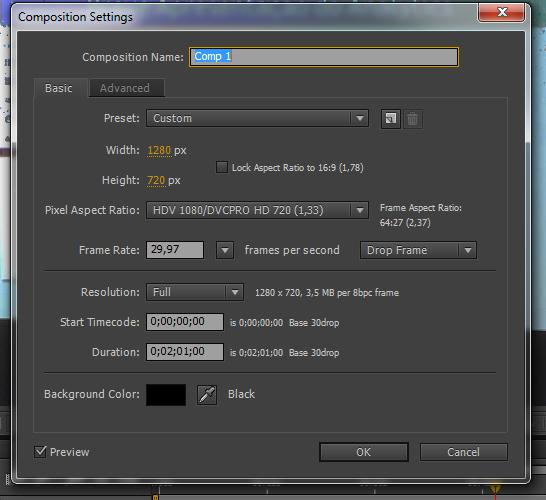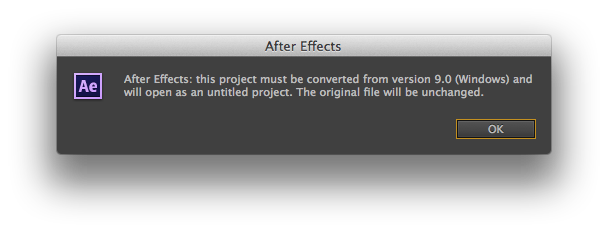Hi. I encountered the same problem as «MUFFINS», and I will put here the characteristics of the source file and the composition. They´re are in text (source file) and jpg image (composition settings). My After Effects is CS 6 ver. 11.0.4.2.
The problem is an error message equal to MUFFINS reproted. (Rendering Error while writing to file (-1610153453)
Thanks in advance.
Source file:
Format : MPEG-4
Format profile : Base Media / Version 2
Codec ID : mp42
File size : 64.9 MiB
Duration : 2mn 1s
Overall bit rate mode : Variable
Overall bit rate : 4 477 Kbps
Format : AVC
Format/Info : Advanced Video Codec
Format profile : Main@L3.2
Format settings, ReFrames : 3 frames
Format settings, GOP : M=4, N=60
Width : 1 280 pixels
Height : 720 pixels
Display aspect ratio : 16:9
Frame rate mode : Constant
Frame rate : 29.970 fps
Standard : NTSC
Color space : YUV
Chroma subsampling : 4:2:0
Bit depth : 8 bits
Scan type : Progressive
After Effects error: Rendering error while writing to file (-1610153453)
Одна из частовстречающихся ошибок рендера в формате H264 (и не только), в After Effects это After Effects error: Rendering error while writing to file (путь,название файла).mp4″ (-1610153453).
Решение проблемы:
Официальная поддержка Adobe рекомендует переустановить Quick Time, почистить реестр и добавить поддержку кеша при рендере (в настройках edit > preferences > media&disk cache поставить галку на enable cache и выставить свободного пространства не менее 20Гб). Но это все чаще всего не работает, особенно в русском сегменте пользователей, которые пользуются кирилицей для название папок в системе.
Итак проблема решается просто: проверьте чтобы путь сохраняемого файла был прописан АНГЛИЙСКИМИ буквами и не имел спецзнаков. Например: «D:\WORK\My_intro» вместо «D:\WORK\Мое интро»
Похожие статьи:
- Быстрое выравнивание слоев (Align)
- Пропали графические элементы в вегасе?
- Не работает превью! Черный экран вместо него!
- Как отключить окно превью при рендере в АЕ?
- Как поменять цвет у маски в АЕ?
Не пропустите:
- Шаблоны модуля вывода в АЕ
- Brightness/gamma color shift при выводе из АЕ
- Организация работы с проектом в АЕ
- Остается сетка после CC Particle World
- Проблема с системной палитрой
- (6)
- Вконтакте
У Вас недостаточно прав для добавления комментариев.
Регистрируемся,а потом можно будет писать.
After Effects error: Rendering error while writing to file (-1610153453)
Одна из частовстречающихся ошибок рендера в формате H264 (и не только), в After Effects это After Effects error: Rendering error while writing to file (путь,название файла).mp4″ (-1610153453).
Решение проблемы:
Официальная поддержка Adobe рекомендует переустановить Quick Time, почистить реестр и добавить поддержку кеша при рендере (в настройках edit > preferences > media&disk cache поставить галку на enable cache и выставить свободного пространства не менее 20Гб). Но это все чаще всего не работает, особенно в русском сегменте пользователей, которые пользуются кирилицей для название папок в системе.
Итак проблема решается просто: проверьте чтобы путь сохраняемого файла был прописан АНГЛИЙСКИМИ буквами и не имел спецзнаков. Например: «D:WORKMy_intro» вместо «D:WORKМое интро»
Похожие статьи:
- Быстрое выравнивание слоев (Align)
- Пропали графические элементы в вегасе?
- Не работает превью! Черный экран вместо него!
- Как отключить окно превью при рендере в АЕ?
- Как поменять цвет у маски в АЕ?
Не пропустите:
- Шаблоны модуля вывода в АЕ
- Brightness/gamma color shift при выводе из АЕ
- Организация работы с проектом в АЕ
- Остается сетка после CC Particle World
- Проблема с системной палитрой
- (6)
- Вконтакте
У Вас недостаточно прав для добавления комментариев.
Регистрируемся,а потом можно будет писать.
I use Adobe CS6. Today, I upgraded to CC. I work on a MacBook Pro with 8GB RAM, and the latest OS X, Mountain Lion. Here’s my dilemma.
Although I own the CS6 Master Collection, I have never used After Effects. So, I am an AE newbie. For years I have mainly used the other apps, PhotoShop, Illustrator, Dreamweaver, Flash, InDesign, etc.
I wanted to prepare a presentation for my company. I purchased an After Effects template that I liked. http://videohive.net/item/new-company-presentation/5182042
When I opened the template I received the following message: «After Effects: this project must be converted from version 9.0 (Windows) and will open as an untitled project. The original file swill be unchanged.»
After quite some time creating and preparing all my samples in a Quicktime movies I was ready to customize the AE template.
Following the AE template author’s instructions I was able to customize the template, editing text, importing my movies. When I added the «Final Comp» to the Render Cue, and then started rendering, I immediately got the following error: «After Effects error: Rendering error while writing to file ‘/Users/…Final Comp.mov’. An output device module failed. The file may be damaged or corrupt. (-1610153464)»
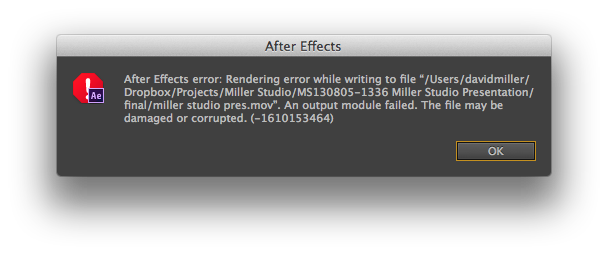
I tried rendering the original unedited file. Same error.
I tried researching solutions.
I turn off my firewall. «blockage in the communication between After Effects and the Adobe QT32 Server.» http://blogs.adobe.com/aftereffects/2011/02/troubleshooting-quicktime-errors-with-after-effects.html
I tried removing a third-party Quicktime importer components. http://helpx.adobe.com/x-productkb/multi/startup-screen-hangs-premiere-after.html
I tried exporting the file from AE to Premier Pro. But, got the following message when opening the file in Premier:
«The preset is used by one or more sequences in this project requires third-party components that could not be located. These sequences will be modified to use a custom sequence setting instead. To continue editing using the original preset, quit the application without saving the project, then install any third-party components that are required and reopen the project.» Note: The author of the AE template said that no external plug-ins were used, that everything was created in AE.
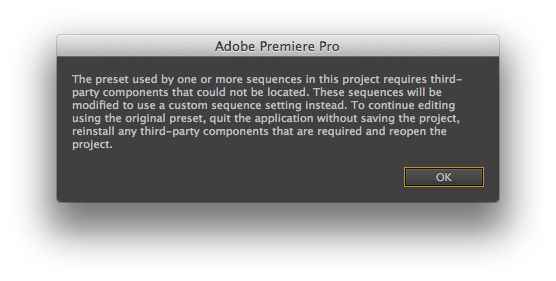
Also, when opening the file in Premier, a «Load Project» window open listing the following:
«Video filter missing: AE.ADBE Color Control
«Video filter missing: AE.ADBE Fill
«Video filter missing: AE.ADBE Slider Control»
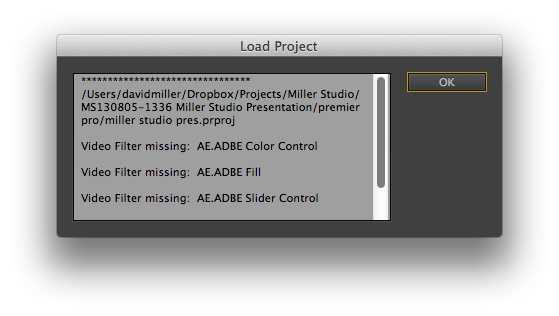
I attempted to do a render from Premier anyway. But, got the following error: «Could not connect to Adobe After Effects. Please verify that Adobe After Effects and Adobe Dynamic Link components are installed.» I checked, They are!
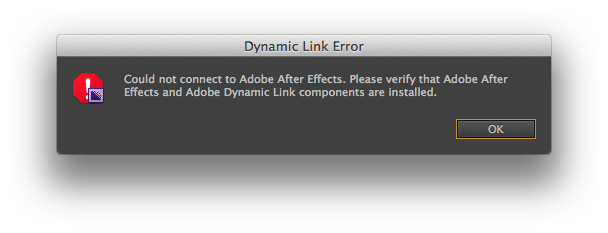
I finally «bit the bullet» and upgrade to, and installed the Creative Cloud version of After Effects hoping that this may be a solution.
Today, I installed After Affects CC. This time when I began the render, AE started to render. Then, after a couple seconds of video being generated the same errors reappeared!
Can anyone offer some guidance as to how I can get this resolved?
I use Adobe CS6. Today, I upgraded to CC. I work on a MacBook Pro with 8GB RAM, and the latest OS X, Mountain Lion. Here’s my dilemma.
Although I own the CS6 Master Collection, I have never used After Effects. So, I am an AE newbie. For years I have mainly used the other apps, PhotoShop, Illustrator, Dreamweaver, Flash, InDesign, etc.
I wanted to prepare a presentation for my company. I purchased an After Effects template that I liked. http://videohive.net/item/new-company-presentation/5182042
When I opened the template I received the following message: «After Effects: this project must be converted from version 9.0 (Windows) and will open as an untitled project. The original file swill be unchanged.»
After quite some time creating and preparing all my samples in a Quicktime movies I was ready to customize the AE template.
Following the AE template author’s instructions I was able to customize the template, editing text, importing my movies. When I added the «Final Comp» to the Render Cue, and then started rendering, I immediately got the following error: «After Effects error: Rendering error while writing to file ‘/Users/…Final Comp.mov’. An output device module failed. The file may be damaged or corrupt. (-1610153464)»
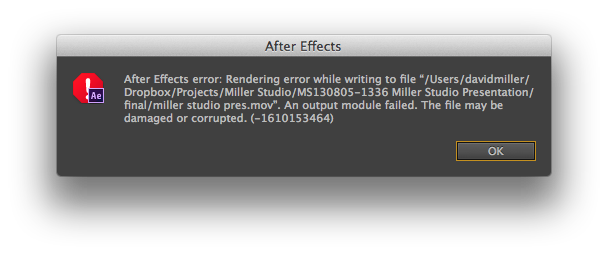
I tried rendering the original unedited file. Same error.
I tried researching solutions.
I turn off my firewall. «blockage in the communication between After Effects and the Adobe QT32 Server.» http://blogs.adobe.com/aftereffects/2011/02/troubleshooting-quicktime-errors-with-after-effects.html
I tried removing a third-party Quicktime importer components. http://helpx.adobe.com/x-productkb/multi/startup-screen-hangs-premiere-after.html
I tried exporting the file from AE to Premier Pro. But, got the following message when opening the file in Premier:
«The preset is used by one or more sequences in this project requires third-party components that could not be located. These sequences will be modified to use a custom sequence setting instead. To continue editing using the original preset, quit the application without saving the project, then install any third-party components that are required and reopen the project.» Note: The author of the AE template said that no external plug-ins were used, that everything was created in AE.
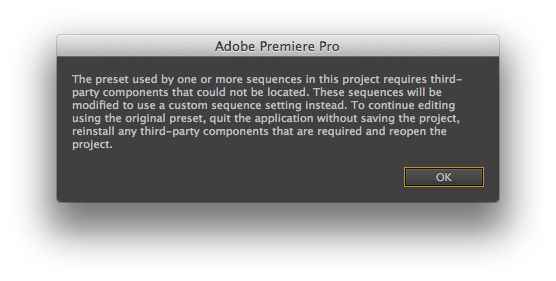
Also, when opening the file in Premier, a «Load Project» window open listing the following:
«Video filter missing: AE.ADBE Color Control
«Video filter missing: AE.ADBE Fill
«Video filter missing: AE.ADBE Slider Control»
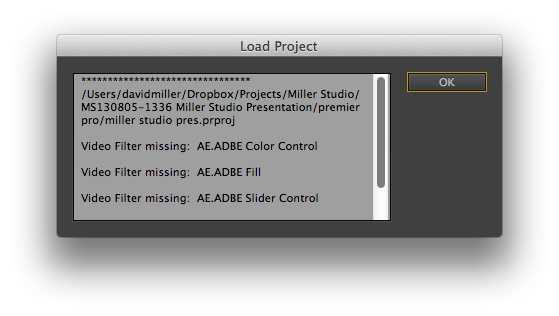
I attempted to do a render from Premier anyway. But, got the following error: «Could not connect to Adobe After Effects. Please verify that Adobe After Effects and Adobe Dynamic Link components are installed.» I checked, They are!
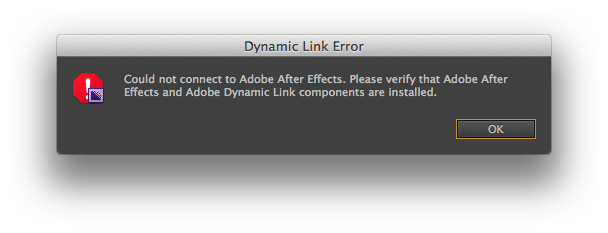
I finally «bit the bullet» and upgrade to, and installed the Creative Cloud version of After Effects hoping that this may be a solution.
Today, I installed After Affects CC. This time when I began the render, AE started to render. Then, after a couple seconds of video being generated the same errors reappeared!
Can anyone offer some guidance as to how I can get this resolved?
I use Adobe CS6. Today, I upgraded to CC. I work on a MacBook Pro with 8GB RAM, and the latest OS X, Mountain Lion. Here’s my dilemma.
Although I own the CS6 Master Collection, I have never used After Effects. So, I am an AE newbie. For years I have mainly used the other apps, PhotoShop, Illustrator, Dreamweaver, Flash, InDesign, etc.
I wanted to prepare a presentation for my company. I purchased an After Effects template that I liked. http://videohive.net/item/new-company-presentation/5182042
When I opened the template I received the following message: «After Effects: this project must be converted from version 9.0 (Windows) and will open as an untitled project. The original file swill be unchanged.»
After quite some time creating and preparing all my samples in a Quicktime movies I was ready to customize the AE template.
Following the AE template author’s instructions I was able to customize the template, editing text, importing my movies. When I added the «Final Comp» to the Render Cue, and then started rendering, I immediately got the following error: «After Effects error: Rendering error while writing to file ‘/Users/…Final Comp.mov’. An output device module failed. The file may be damaged or corrupt. (-1610153464)»
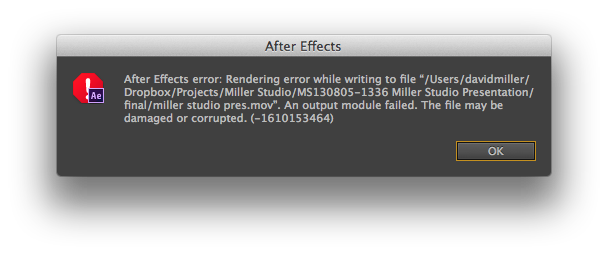
I tried rendering the original unedited file. Same error.
I tried researching solutions.
I turn off my firewall. «blockage in the communication between After Effects and the Adobe QT32 Server.» http://blogs.adobe.com/aftereffects/2011/02/troubleshooting-quicktime-errors-with-after-effects.html
I tried removing a third-party Quicktime importer components. http://helpx.adobe.com/x-productkb/multi/startup-screen-hangs-premiere-after.html
I tried exporting the file from AE to Premier Pro. But, got the following message when opening the file in Premier:
«The preset is used by one or more sequences in this project requires third-party components that could not be located. These sequences will be modified to use a custom sequence setting instead. To continue editing using the original preset, quit the application without saving the project, then install any third-party components that are required and reopen the project.» Note: The author of the AE template said that no external plug-ins were used, that everything was created in AE.
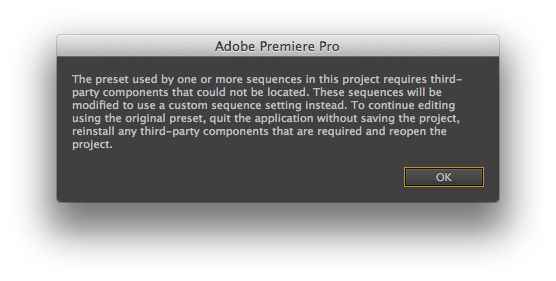
Also, when opening the file in Premier, a «Load Project» window open listing the following:
«Video filter missing: AE.ADBE Color Control
«Video filter missing: AE.ADBE Fill
«Video filter missing: AE.ADBE Slider Control»
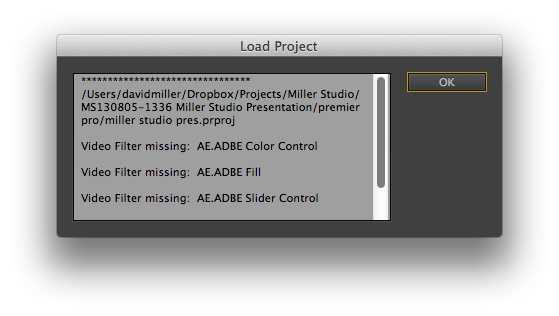
I attempted to do a render from Premier anyway. But, got the following error: «Could not connect to Adobe After Effects. Please verify that Adobe After Effects and Adobe Dynamic Link components are installed.» I checked, They are!
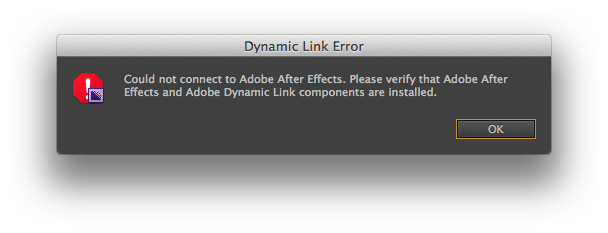
I finally «bit the bullet» and upgrade to, and installed the Creative Cloud version of After Effects hoping that this may be a solution.
Today, I installed After Affects CC. This time when I began the render, AE started to render. Then, after a couple seconds of video being generated the same errors reappeared!
Can anyone offer some guidance as to how I can get this resolved?
На чтение 7 мин. Опубликовано 15.12.2019
На этой странице
Содержание
- Узнайте, как устранить проблемы After Effects и QuickTime, связанные с некоторыми из самых распространенных сообщений об ошибках, включая следующие:
- Конфликт с компонентом Apple DVCPROHDVideoOut (Mac OS)
- Запрет связи по протоколу TCP с QuickTime
- QuickTime не загружается из-за некачественного компонента импортера
- Сбой работы QuickTime из-за устаревших компонентов AJA или BlackMagic
- Проблемы, связанные с правами доступа, при работе с папками с установками или поврежденные установки
- Сбой работы QuickTime из-за конфликта с видеодрайверами
- Сбой работы QuickTime при работе с большим количеством процессоров
- Справки по другим продуктам
- Вопросы сообществу
- Donateo
- Не открываются jpg картинки в АЕ
Узнайте, как устранить проблемы After Effects и QuickTime, связанные с некоторыми из самых распространенных сообщений об ошибках, включая следующие:
- «QuickTime не установлен в этой системе…»
- «Как минимум один шаблон модуля вывода ссылается на отсутствующий подключаемый модуль вывода…»
- «Невозможно импортировать файл «[имя файла].mov» – файл «MooV» поврежден или не поддерживается.»
- «Ошибка чтения кадра из файла «[путь к файлу и имя].mov». (86 :: 2)”
- «[Путь к файлу и имя].mov». Сбой в работе модуля вывода. Файл может быть поврежден. (-1610153464)
- Сбой или зависание во время инициализации MediaCore
Прежде чем приступить к работе, проверьте, что приложение QuickTime установлено. Последнюю версию приложения QuickTime можно загрузить с веб-сайта Apple.
Конфликт с компонентом Apple DVCPROHDVideoOut (Mac OS)
Серверный процесс QT32, который After Effects использует для взаимодействия с QuickTime, может дать сбой из-за плохого взаимодействия с системой видеовывода QuickTime, когда установлен компонент QuickTime Apple DVCPROHDVideoOut.
Чтобы обойти эту проблему, выполните следующие действия:
Откройте [Диск ОС]/Library/QuickTime.
Сделайте резервную копию компонента DVCPROHDVideoOutput, перетащив его на рабочий стол.
Удалите компонент DVCPROHDVideoOutput, перетащив его из папки Library/QuickTime в корзину. Введите пароль в соответствующем окне.
Запрет связи по протоколу TCP с QuickTime
Одна возможная причина сообщения After Effects о том, что QuickTime не установлен, – это запрет связи между After Effects и сервером Adobe QT32, который After Effects использует для связи с QuickTime. (Это необходимо, потому что еще нет 64-разрядной версии QuickTime). After Effects использует протокол TCP для связи с QuickTime, но некоторые агрессивные брандмауэры и другое программное обеспечение безопасности могут заблокировать связь по TCP.
См. Раздел «Зависание экрана запуска», где приводится дополнительная информация по этой проблеме, а также см. эту ветку форума After Effects, где приводится дополнительная информация, включая отчеты по успешной разблокировке связи.
Некоторое программное обеспечение, не связанное с безопасностью, например, FileMaker и AirServer, (а также некоторые вредоносные программы, указанные в этой ветке форума) может блокировать связь, заняв требуемый для связи порт. Если возможно, не запускайте программное обеспечение, в котором нет необходимости, при использовании профессионального программного обеспечения на этапе постпроизводства.
QuickTime не загружается из-за некачественного компонента импортера
Иногда QuickTime не запускается полностью, т.к. он зависает при загрузке некачественного компонента импортера. Если в системе Mac есть импортеры AVI (кодеки), они могли стать причиной того, что After Effects не смог распознать QuickTime.
Это можно проверить, удалив компоненты импортера (кодеки) из папки QuickTime и проверив, сохранилась ли проблема. В этой ветке форума приводятся некоторые дополнительные сведения.
Сбой работы QuickTime из-за устаревших компонентов AJA или BlackMagic
При использовании аппаратного обеспечения AJA или BlackMagic убедитесь, что используются самые последние версии драйверов и компонентов QuickTime (AJA для Creative Cloud, BlackMagic). Более старые версии этих компонентов могут вызывать проблемы с импортом и экспортом активов QuickTime, а также проблемы с предварительным просмотром из ОЗУ и другими функциями в After Effects.
Проблемы, связанные с правами доступа, при работе с папками с установками или поврежденные установки
Другая причина ошибки связи After Effects и QuickTime заключается в проблеме, связанной с правами доступа к файлам в каталоге установок After Effects. Для принудительного создания каталога установок After Effects и установки надлежащих прав доступа (а также для сброса поврежденных установок) закройте After Effects, удалите следующую папку и перезапустите After Effects:
- Mac OS: /Users/[имя_пользователя]/Library/Preferences/Adobe/After Effects
- Windows: /Users/[имя_пользователя]/AppData/Roaming/Adobe/After Effects
Проблема может быть также связана с правами доступа для папки вне папки прав доступа After Effects. Это особенно применимо для Mac OS. Чтобы гарантировать, что все приложения Adobe смогут записывать данные в свои файлы установок, задайте для всей папки установок Adobe право чтения и записи, а не только право открывать файлы в режиме «только для чтения» (дополнительную информацию об изменении прав доступа см.: Mac OS | Windows):
- Mac OS: /Users/[имя_пользователя]/Library/Preferences/Adobe/
- Windows: /Users/[имя_пользователя]/AppData/Roaming/Adobe/
Сбой работы QuickTime из-за конфликта с видеодрайверами
В некоторых случаях возникает сбой работы сервера QT32, когда установлены конфликтующие аудиодрайверы, а в предпочитаемых настройках аудиооборудования в After Effects настроено использование одного из таких устройств.
Чтобы узнать, связана ли проблема с этим условием, установите устройство по умолчанию в меню Установки > Аудио на системное устройство по умолчанию или на встроенные выводы и проверьте, сохранилась ли проблема с файлами QuickTime.
Если проблема сохранилась, тогда необходимо выполнить процедуру устранения неисправностей для аудиоустройств:
- Полностью удалите драйверы всех устройств, связанных со звуком, в том числе программное обеспечение карт захвата и программное обеспечение, которое создает виртуальные аудиоустройства (в некотором программном обеспечении захвата изображения экрана и совместного доступа к изображению экрана используется SoundFlower, которое может создавать проблему).
- Повторно установите последние версии драйверов для этих устройств одну за другой и проверьте, сохранилась ли проблема в After Effects. Обновленный драйвер можно загрузить с веб-сайта производителя устройства.
Сбой работы QuickTime при работе с большим количеством процессоров
Может возникнуть сбой работы QuickTime на компьютерах с большим количеством процессоров (ЦП), включая компьютеры с большим количеством виртуальных процессоров, созданных с помощью технологии Hyper-Threading. Эта проблема в особенности характерна для компонента средства экспорта H.264 Apple в приложении QuickTime.
Чтобы обойти эту проблему, отключите технологию Hyper-Threading или сократите количество ядер процессора, доступных в QuickTime.
Справки по другим продуктам

Вопросы сообществу
Получайте помощь от экспертов по интересующим вас вопросам.
Donateo
Пользователь сайта
Нужно импортировать из Premiere в AE фрагмент, включающий две видеодорожки — во-первых, как это сделать, чтобы не затащить остальное? Но не это главное. Когда я импортировал проект целиком, при попытке перетащить секвенцию на монтажный стол, АЕ выдает сообщение;
After Effects error: retrieving frame from video stream. (3) (53 :: 34)
И хотя на монтажном столе что-то отображается, прога блокирует какие-либо операции, предпросмотра нет — черный экран.
Я уже пошарил на форумах, кое-что нашел, затем проверил все файлы по отдельности на импорт, похоже, что АЕ не читает этот кодек или формат (AVI :видео: 720/544, 25 к/сек XviD MPEG-4 Codec (XVID), аудио: 48000Hz,compression: Fraunhofer IIS MPEG Layer-3 Codec) Или мне надо разделить видео и аудио, и импортировать только видео (но как это сделать?) либо он не читает именно видео формат, тогда надо сконвертировать (но как без потери качества?) Я попробовал импортировать последовательность картинок в tiffе ( кстати, Premiere 2 не экспортирует в последовательность в JPG, а tiff дает размытость (или я что-то не нашел?) ? Все получилось ,однако, эффекты применяются покадрово (сорри, я,конечно, в AE еще полный чайник), но даже если есть возможность их объединить, удасться ли анимировать эффект АЕ для всего фрагмента?
Короче, вопрос еще в том, можно ли импортировать этот видеофрагмент с эффектами и их настройками из Premiera, или оба фрагмента сразу, и как, чтобы был рабочим? И если нет, то как грамотно импортировать последовательность и сделать доступной для полноценной обработки, анимации эффектов ко всей дорожке и т.д.?
Подскажите, плиз)
Автор: Никита Шилов Дата 05 Февраля 2013 . Написано Учебные материалы — Tips&Tricks
Не открываются jpg картинки в АЕ
Маленькая проблемка которая возникает при импорте JPG картинок в After Effects.
При открытии (импорте) файла видим ошибку «the file format module could not parse the file», в переводе означает, что АЕ не может распознать файл.
Такое случается когда вы импортируете JPG картинку в режиме цветового пространства CMYK вместо RGB. Чтобы открыть нужно картинку, нужно сменить этот режим цветности на RGB (сделать это можно например в фотошопе, изображение -> режим -> rgb)
Loading
Tip: Highlight text to annotate itX
One of the most common rendering errors in format
H.264, in After Effects is a mistake in file recording
Official Support Adobe recommends that you reinstall
Quick Time or set it the system if it is not
clean up the registry and add support cache render.
Add support for cache as follows.
Head over to the settings here along this path
and outside media disc cache tick on enable cache
and set the space of at least 10-20 gigabytes.
But it often does not work. especially Russian segment
hat use the Cyrillic alphabet in
name of system folders. And so problem can be solved
100% in this case. necessary check that the path stored
File has been registered English letters and without special signs.
Here is an example of proper way, and below is not correct.