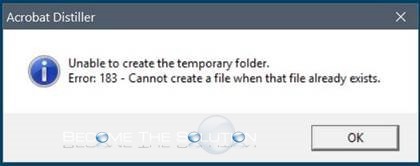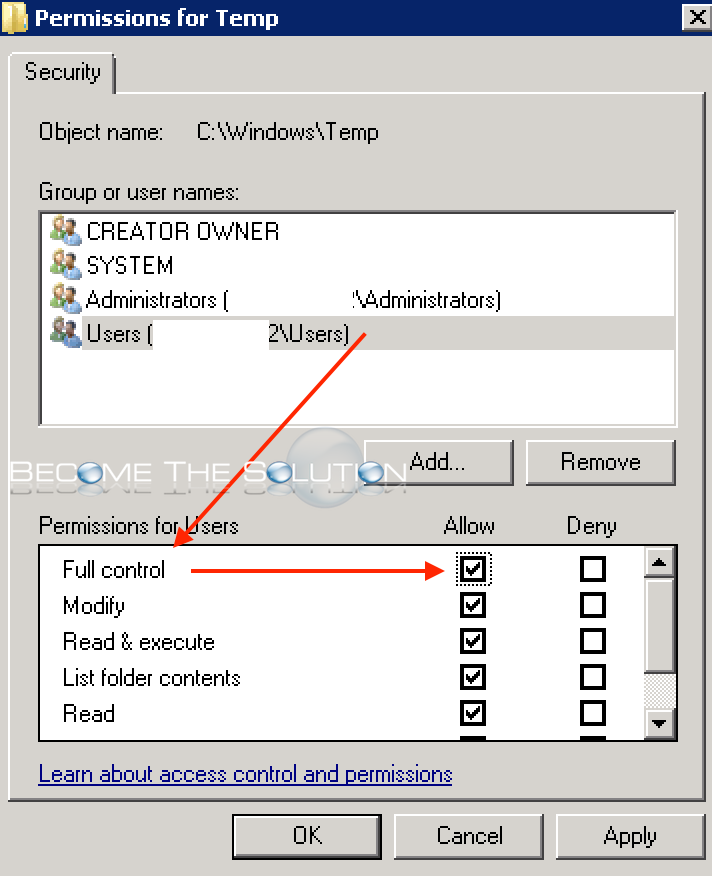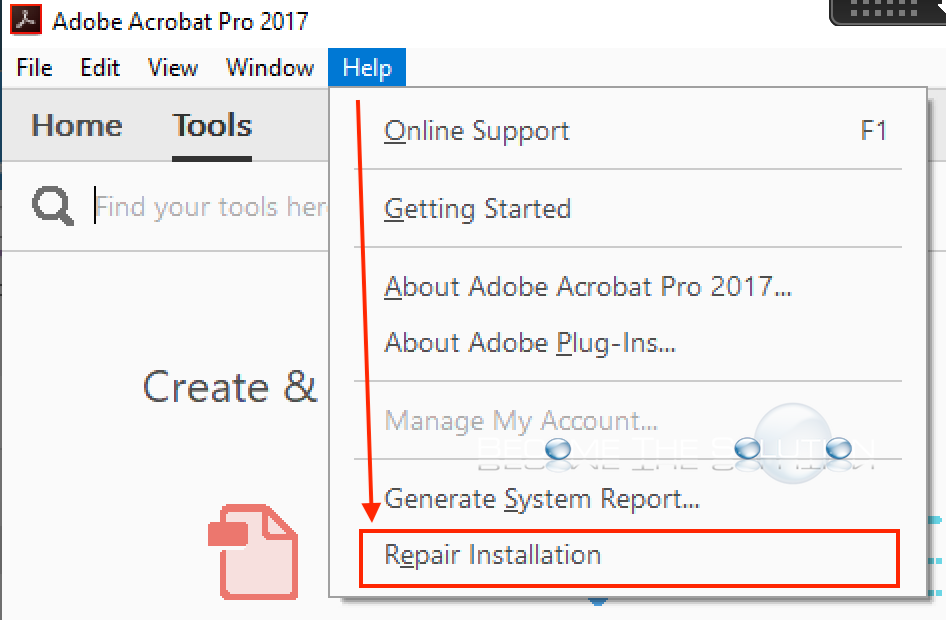New information discovered — see end of message!
Full error message is (window title is Acrobat Distiller):
«Unable to create the temporary folder
Error: 183 — cannot create a file when that file already exists.»
I have no idea what file or what folder it is referring to. This is on an x86 Vista notebook and the message comes up when starting the notebook and also if you manually start Distiller 8. Updating did not help, nor did turning off the UAC, or running Distiller as Administrator. In the latter case, Distiller will open correctly, but the next time you need to use it, it fails. With the UAC turned off, the behavior is for it to show the Distiller window for a fraction of a second and close immediately. I also gave the user full rights to the C:\Program Files\Adobe folder and lower. Made no difference.
Coincidental with this is that the PDFMOfficeAddIn.dll add-in will not enable in Word — when it is checked, and I hit OK, I get the message:
«The connected state of Office Add-Ins registered in HKEY_LOCAL_MACHINE cannot be changed.»
All of this is going on when logged in as an administrator. I have seen folks post about this issue, but no answers that actually fiux the problem, just suggest what I have already tried. Anyone seen this one?
The user is highly mobile, so I am not going to have a chance to work on her computer again until next week.
NEW INFO
I tried removing and reinstalling as administrator and the problem remains. However while trying to troubleshoot, I discovered some more details.
The message is being thrown when acrotray.exe is started as a process in HKLM\Software\Microsoft\Windows\Current Control Set\Run and then tries to run acrodist.exe (which fails, BTW). If I don’t let it run there and run acrotray,exe as administrator, then acrodist.exe runs as a process without an error. Additionally, stopping it from running in the registry, and then starting MS Word, the Acrobat add-in does load and even though there is an error thown, it still creates the PDF! I have other Vista 32 notebooks running various Acrobat versions with no problems.
Another key thing I found out is that Acrobat started throwing the error after an HP Scanjet 8400 and its software were installed. I tried explicitly giving the user (already an administrator) full rights to the Acrobat, HP and Read IRIS directories. Did not help the problem. I have to think that there is some interaction there, but sure don’t know what it is.
Community Beginner
,
Dec 10, 2017
Dec 10, 2017
R.N.Merchant
•
Community Beginner
,
Dec 10, 2017
Dec 10, 2017
I may have just solved my own problem. Following a link on the ‘more like this’, there is another question about Error 183.
The respondent suggests:
This error usually comes up when Distiller is trying to create a file in the Windows Temp directory in a file called Adobe Distiller. Try giving the permissions to the user account for this folder and the problem should go away.
I did this. The \windows\temp has security restrictions on the «users» — changing that ‘users’ to ‘full control’
…
You receive a pop-up message about Acrobat Distiller not able to create a temporary folder.
Unable to create the temporary folder.
Error: 183 – Cannot create a file when that file already exists.
1. Ensure Windows path \windows\temp has allowed “Users” group or particular user is Full Control.
2. Try to repair Adobe Acrobat. Go to Help menu -> Repair Installation.
* Please use the comment form below. Comments are moderated.*
|
Автор |
Сообщение |
|
|---|---|---|
|
||
|
||
|
||
|
||
|
||
|
||
|
||
|
||
|
How to fix the issue reported by «error code acrobat distiller error 183»
Special Offer
Instructions
The following steps should fix the acrobat distiller error 183 issue:
- Step 1.Download Outbyte PC Repair application See more information about Outbyte uninstall instructions EULA Privacy Policy
- Step 2.Install and launch the application
- Step 3.Click the Scan Now button to detect issues and abnormalities
- Step 4.Click the Repair All button to fix the issues
| Compatibility | Win 11, 10, 8, 7 |
| Download Size | 21.2 MB |
| Requirements | 300 MHz Processor, 256 MB RAM, 50 MB HDD |
Limitations: trial version offers an unlimited number of scans, backups and restores of your Windows system elements for free. Registration for the full version starts from USD 29.95.
Installation: When you install software, it gives our advertisers a chance to speak to you. ALL OFFERS ARE OPTIONAL. There is no obligation to accept. Simply choose to decline the offer if you are not interested. If you are interested and choose to accept, you’ll help us to offer more software in the future. Again, there is no obligation to accept any offers. You have the option to decline all advertisements and still install and use the software for free.
Web Companion is your first line of defence. With hundreds of thousands of new virus strands created every day, Ad-Aware Web Companion is the perfect complement to your antivirus and web browser security.
A malfunction reported by «error code acrobat distiller error 183» may happen due to a number of different factors. Common causes include incorrectly configured system settings or irregular entries in the system elements, to name a few. Such issues may be resolved with special software that repairs system elements and tunes system settings to restore stability.
The article provides details on what the issue means, potential causes, and ways to resolve the issue.
- 1Meaning of the «error code acrobat distiller error 183»
- 2Causes of the «error code acrobat distiller error 183»
- 3Ways to repair the «error code acrobat distiller error 183»
Meaning of the «error code acrobat distiller error 183»
«Error code acrobat distiller error 183» is an issue name that usually contains details of the malfunction, including why it occurred, which system component or application malfunctioned, along with some other information. The numerical code in the issue name usually contains data that can be deciphered by the manufacturer of the component or application that malfunctioned. The issue with using this code may occur in many different locations within the system, so even though it carries some details in its name, it is still difficult for a user to pinpoint and fix the issue cause without specific technical knowledge or appropriate software.
Causes of the «error code acrobat distiller error 183»
If you have received this warning on your PC, it means that there was a malfunction in your system operation. «Error code acrobat distiller error 183» is one of the issues that users get as a result of the incorrect or failed installation or uninstallation of software that may have left invalid entries in your system elements, improper system shutdown due to a power failure or another factor, someone with little technical knowledge accidentally deleting a necessary system file or system element entry, as well as a number of other causes.
Ways to repair the «error code acrobat distiller error 183»
For an immediate fix of such issues, advanced PC users may be able to repair it by manually editing system elements, and others may want to hire a technician to do it for them. However, since any manipulations with Windows system elements carry a risk of rendering the operating system unbootable, whenever a user is in any doubt of their technical skills or knowledge, they should use a special type of software that is meant to repair Windows system elements without requiring any special skills from the user.
The following steps should help fix the issue:
- Download Outbyte PC Repair application Special offer. See more information about Outbyte uninstall instructions EULA Privacy Policy
- Install and launch the application
- Click the Scan Now button to detect potential issue causes
- Click the Repair All button to fix found abnormalities
The same application can be used to run preventative measures to reduce the chance of this or other system issues appearing in the future.