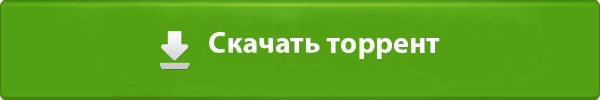XLN Addictive drums 2: Sorry a serius error Occurred with ….cCotton instance doBoo
XLN Addictive drums 2 error:
«Sorry a serius error Occurred with ….cCotton instance doBoot () FAILED! exception: Error creating critical region [-108]
When I duplicate an addictive track with «XLN AD Drums 2» or drag the VST from one track to another …. the system crashes.
I bought the plug on https://saleonplugins.com/Online and I hope it is all legal.
attached:
— the error message
-Crash Reaper v6.08_64 rev 125b74(apr3 2020) XLN addictive drums 2
I tried to uninstall the old 32-bit version that I thought would conflict … but it didn’t help …
Help me. I worked hours and hours on some tracks (with the 32-bit) now I can no longer continue …..: — (((
Crash Reaper v6.08_64 rev 125b74(apr3 2020) XLN addictive drums 2
Debug text:
Process: REAPER [2437]
Path: /Applications/REAPER64.app/Contents/MacOS/REAPER
Identifier: com.cockos.reaper
Version: 6.80.0 (6.80.0)
Code Type: X86-64 (Native)
Parent Process: ??? [1]
Responsible: REAPER [2437]
User ID: 501
Date/Time: 2020-04-21 09:38:03.902 +0200
OS Version: Mac OS X 10.15.4 (19E287)
Report Version: 12
Anonymous UUID: B1D29C54-06AE-088D-019C-DB13157ECC89
Time Awake Since Boot: 690 seconds
System Integrity Protection: enabled
Crashed Thread: 0 reaper Dispatch queue: com.apple.main-thread
Exception Type: EXC_BAD_ACCESS (SIGSEGV)
Exception Codes: KERN_INVALID_ADDRESS at 0x0000000000000000
Exception Note: EXC_CORPSE_NOTIFY
Termination Signal: Segmentation fault: 11
Termination Reason: Namespace SIGNAL, Code 0xb
Terminating Process: exc handler [2437]
VM Regions Near 0:
—>
__TEXT 000000010ef0e000-000000010fa63000 [ 11.3M] r-x/rwx SM=COW /Applications/REAPER64.app/Contents/MacOS/REAPER
Application Specific Information:
Performing @selector(swellOnControlDoubleClick
Thread 0 Crashed:: reaper Dispatch queue: com.apple.main-thread
0 com.xlnaudio.ad2 0x000000021496081e non-virtual thunk to cCottonInstance::hasEditor() + 14
1 com.xlnaudio.ad2 0x0000000214a97a99 JuceVSTWrapper:
2 com.xlnaudio.ad2 0x0000000214a95b47 AudioEffect::dispatcher(int, int, long long, void*, float) + 39
3 com.xlnaudio.ad2 0x0000000214a956c5 AudioEffectX::dispatcher(int, int, long long, void*, float) + 53
4 com.xlnaudio.ad2 0x0000000214a97a17 JuceVSTWrapper::dispatcher(int, int, long long, void*, float) + 423
5 com.xlnaudio.ad2 0x0000000214a967a7 AudioEffect::dispatchEffectClass(AEffect*, int, int, long long, void*, float) + 23
6 com.cockos.reaper 0x000000010f2b554e VST_HostedPlugin::OpenFromUID(char const*, int, char const*, WDL_FastString*, bool) + 7918
7 com.cockos.reaper 0x000000010f2dfad3 FxDsp::FxDsp(int, char const*, void*) + 1587
8 com.cockos.reaper 0x000000010f2f8238 FxChain::addSelection(HWND__*, bool, int) + 2056
9 com.cockos.reaper 0x000000010f32182e addDialogProc(HWND__*, unsigned int, unsigned long, long) + 10494
10 com.cockos.reaper 0x000000010f456e36 SwellDialogDefaultWindowProc(HWND__*, unsigned int, unsigned long, long) + 438
11 com.cockos.reaper 0x000000010f3246e7 addDialogProc(HWND__*, unsigned int, unsigned long, long) + 22455
12 com.cockos.reaper 0x000000010f456e36 SwellDialogDefaultWindowProc(HWND__*, unsigned int, unsigned long, long) + 438
13 com.cockos.reaper 0x000000010f455310 -[REAPERSwell_hwnd swellOnControlDoubleClick:] + 512
14 com.apple.AppKit 0x00007fff2abef437 -[NSApplication(NSResponder) sendAction:to:from:] + 299
15 com.apple.AppKit 0x00007fff2abef2d2 -[NSControl sendAction:to:] + 86
16 com.apple.AppKit 0x00007fff2ad4f876 -[NSTableView _sendAction:to:row:column:] + 114
17 com.apple.AppKit 0x00007fff2ad4de06 -[NSTableView mouseDown:] + 6785
18 com.cockos.reaper 0x000000010f4711a9 -[REAPERSwell_listview mouseUp:] + 249
19 com.apple.AppKit 0x00007fff2ab52aff -[NSWindow(NSEventRouting) _reallySendEvent:isDelayedEvent:] + 2738
20 com.apple.AppKit 0x00007fff2ab51e29 -[NSWindow(NSEventRouting) sendEvent:] + 349
21 com.apple.AppKit 0x00007fff2ab501b4 -[NSApplication(NSEvent) sendEvent:] + 352
22 com.cockos.reaper 0x000000010f285aef -[REAPERapp sendEvent:] + 5311
23 com.apple.AppKit 0x00007fff2a99d21f -[NSApplication run] + 707
24 com.apple.AppKit 0x00007fff2a96eff6 NSApplicationMain + 777
25 com.cockos.reaper 0x000000010ef0f374 start + 52
Thread 1:: com.apple.NSEventThread
0 libsystem_kernel.dylib 0x00007fff6787bdfa mach_msg_trap + 10
1 libsystem_kernel.dylib 0x00007fff6787c170 mach_msg + 60
2 com.apple.CoreFoundation 0x00007fff2d741bf7 __CFRunLoopServiceMachPort + 247
3 com.apple.CoreFoundation 0x00007fff2d7406b1 __CFRunLoopRun + 1329
4 com.apple.CoreFoundation 0x00007fff2d73fb23 CFRunLoopRunSpecific + 466
5 com.apple.AppKit 0x00007fff2ab4e5b4 _NSEventThread + 132
6 libsystem_pthread.dylib 0x00007fff67943109 _pthread_start + 148
-
Hey Guys
!
well, i downloaded Addictive Drums 2 R2R Release, install it but it wont work, when i open it as a VSTi it tells me this :
NO GUIBoot Found!
if downloaded, make sure the zip was extracted correctly.
otherwise check your installation.PS : Both of 32/64 bits & Standlone are not working with same error
i delete id install it again redownload it nothing works.
well before this i’ve installed the demo version of AD2 From their website using Online installer, i did uninstall it too, still no chance, cleaned register still no luck,
so i hope that some one of you could help me
Thanks !
-
Hi.
Have you tried it like this?
1. Mount the ISO file
2. Copy the «Addictive Drums 2» folder to your computer, where you want the libraries to be installed. For instance «C:\Program Files\AD Libraries» or something like that (you can not delete this folder after installation)
3. Run the «AD2_Library_Placer.exe» file. You’ll get a confirmation saying that will be the place where the libraries will be set.
4. Then install the software using the «setup.exe» file in the original folder you downloaded. The installer is already cracked, so no need to use keygen or anything.
5. Ready!Basically, Setting up a folder in your computer with the «Addictive Drums 2», and then running «AD2_Library_Placer.exe» tells your computer where the library files will live.
Then, when you install the software, the VST files and everything else are installed on your VST folders and the rest of the program files are installed in your C drive (somewhere like «C:\Program files (x86)\XLN Audio\Addictive Drums 2» or something like that).
Good luck!
-
Testing… give me some time please
Totally Worked, Thank you so mush sir, it turn out that my library was corrupted by the online installer !
Thank you again, i owe you one
-
Like x 4
- List
-
-
Demon.. Thanks for this, I’m gonna install AD2 today!
You’re so helpful!
-
@ Mr Lyann M
There is always a Text file is every R2R release with install directions. All Demon did was copy\paste that info. You would have never had a problem if you had read the NFO and Text file
-
shortikno
Member- Joined:
- May 1, 2013
- Messages:
- 114
- Likes Received:
- 15
I am having EXACT same problem… but i DID follow directions EXACTLY as written in r2r txt. Placed library first (did it on external hard drive) — then ran INCLUDED setup.exe and still NOGUI… Please help I have no idea what else to do…uninstalled and reinstalled 3 different ways (first all 3: standalone, x86, and x64) then just x64, then just x86…still won’t work. I’m really confused as i never have an issue with r2r stuff. Please and thank you for your help
I even just tried copying Library to C: drive instead of external. Uninstalled and reinstalled. Re-ran library placer. Still no GUIBoot found.. I really am lost and confused as to what i could be doing wrong. Even tried to update video drivers. No change. Please help!
Anyone have any ideas? Please. Im stumped…
-
Actually I typed that, while also explaining why it is done that way and what it does.
-
kearnsy
Banned- Joined:
- Jun 9, 2011
- Messages:
- 370
- Likes Received:
- 25
Are you on Xp or vista by any chance?
If so, I’ve just been reading about some people having problems installing on those operating systems
Check the audioz/windows software page for the potential solution
-
shortikno
Member- Joined:
- May 1, 2013
- Messages:
- 114
- Likes Received:
- 15
DEMON IS THE M’F’N MAN!!!! He just helped me so much step by step until realizing it was a UAC problem in Win7. Now works perfectly!!! Thanks Demon!
-
Like x 3
- List
-
ginlee
Newbie- Joined:
- Aug 8, 2014
- Messages:
- 1
- Likes Received:
- 0
I came across exactly same problem,could you help me
-
UAC
http://en.wikipedia.org/wiki/User_Account_Control
-
Like x 1
- List
-
-
Hey midigin,
After I was connected to your computer I had a thought. This is happening a lot with computers that use the bootcamp drive feature. I think that is the problem, and hard to find a solution. I helped someone else with this that used that feature and it actually worked. I’ll try to look into it and let you know.
In between, I hadn’t realised you were using bootcamp until later. That would have saved us a lot of time. Sorry!
-
Mr. Lyann Music,
I saw that you were having the same problem that I am. I feel like I’m really close to solving the problem. When you said it was a problem with your library being corrupted by the online installer, what does that mean? Is there a file that needs to be deleted? Or do I just need to disable my internet connection before installing? Any help you could provide would be appreciated
Thanks and have a great day!
-
Demon,
I seem to be having the same problem Mr. Lyann Music did. I think he was talking about the online installer left over from the trial version. I never had the trial, just the R2R release. I was wondering if you could help me out? I’ve done the install the same way listed in this thread at least 4 times. I’ve re-downloaded the pack twice. I’m still getting the no GUI Boot error that he did. Also, I don’t see any .iso file in the pack. Would it be somewhere else? Any help would be very appreciated. I feel like I’m missing something small here.
-
Hi Jake, please send me a PM with your specs (platform, version, etc). If you’re on a mac, not much I can do. If you’re using bootcamp… that makes things harder, but we can always try.
Talk soon.
-
luiscruvinel
Newbie- Joined:
- Oct 18, 2014
- Messages:
- 1
- Likes Received:
- 0
I’m having the same problem in windows 8.1, has anyone found a solution?
-
Leolamb
Newbie- Joined:
- Oct 19, 2014
- Messages:
- 1
- Likes Received:
- 0
Hey guys, does anyone using pro tools 10?? It did works? Mine its not recognizing because there’s no rta file included… the stand-alone it’s working fine, but my pro tools it’s recognizing… does anyone knows where to get the rta file or make work without it ??
Thaks guys! -
ChrisRD
Newbie- Joined:
- Nov 11, 2014
- Messages:
- 3
- Likes Received:
- 0
- Location:
- Athens
Hello i have the same problem and i follow the R2R instructions from the start!
I am on Windows 7 Home Premium (SP1)32bit.
I ve tried to do it many ways but nothing seems to work.You said that is an UAC problem.
Can anyone please help me with that?
Thanks in advance. -
ChrisRD
Newbie- Joined:
- Nov 11, 2014
- Messages:
- 3
- Likes Received:
- 0
- Location:
- Athens
I ve tried this way before but no luck.
Some think just dont work.Thanks anyway!
Перейти к контенту
-
DidierLePlug
Newbie
- Joined:
- Sep 7, 2019
- Messages:
- 2
- Likes Received:
- 0
Hi everybody!
I recently upgraded my setup and got a new computer, so I just wanted to install my DAW and the plugins I was already using on my previous computer on the new one. I moved from FL 12 on a Windows 7 system to FL 20 on a Windows 10 system, and I managed to install and recognize all the plugins I was using on my previous system on the new one but the XLN Audio ones (Addictive Keys and RC-20).
When I go in the FL plugin manager to scan the XLN Audio plugins dlls once I install them, I get an error box and when I try to run them I get another one pointing that there is «no GUI boot found», then the plugin starts but the graphics interface isn’t working, so I just can’t use them.
I looked for a solution and found some threads about Addictive Drums users who are getting a similar error and who are talking about the library placer so I removed and uninstalled all of the files, then tried again considering this but I get stuck at the same point with this «no GUI boot found» error each time I’m trying to install RC-20 or Addictive Keys.
I know that the problem isn’t coming from my DAW because I get the same error when I want to launch Addictive Keys standalone version (black box instead of the usual interface), so I’m just thinking it comes from my system…
If anyone has a solution or a similar experience, I would really appreciate to get some help on this!Thanks
(and sorry for my english if it isn’t perfect, I’m not native)
-
freitag
Newbie
- Joined:
- Aug 29, 2019
- Messages:
- 3
- Likes Received:
- 1
I have the same Problem. I also bought a new Laptop. I installed the rc20 retro color and also got the same error message yesterday.
-
DidierLePlug
Newbie
- Joined:
- Sep 7, 2019
- Messages:
- 2
- Likes Received:
- 0
That feels so bad to get a perfectly working computer then not being able to use your old usual stuff :/
-
Ned Pedersen
Newbie
- Joined:
- Oct 1, 2019
- Messages:
- 2
- Likes Received:
- 1
Same problem, No GUI boot found for Addictive Drums or Keys plug-ins after a PC repair and W10 reinstall. Same error message pops up when I open the installer, which leaves me clueless as to how to proceed. Sure would be nice if someone could offer a suggestion.
-
Lemmy
Audiosexual
- Joined:
- Apr 5, 2014
- Messages:
- 858
- Likes Received:
- 988
I´m not sure, but if I remember right, I´ve had this proplem with Addictive Drums long time ago.
The solution was: start DAW with Adminrights. -
reliefsan
Audiosexual
- Joined:
- Jul 31, 2014
- Messages:
- 1,024
- Likes Received:
- 912
had the issue here aswell sometime ago and @Lemmy is correct.
that goes for other vendors besides XLN.-
Like x 1
- List
-
demberto
Rock Star
- Joined:
- Nov 27, 2018
- Messages:
- 923
- Likes Received:
- 318
I remember using RC20 crack on FL20 on Win10 without problems. Probably a win10 problem. Just try updating…
-
Blue
Audiosexual
- Joined:
- Sep 6, 2015
- Messages:
- 1,807
- Likes Received:
- 953
- Location:
- France
The problem is rather FL20 I think,the last 2 weeks we have seen many threads about FL20 not recognizing a plugin.
-
metaller
Audiosexual
- Joined:
- May 28, 2016
- Messages:
- 755
- Likes Received:
- 521
- Location:
- Persia
There’s an «AD_Library_Placer.exe» which lets you set the directory in that folder
-
Ned Pedersen
Newbie
- Joined:
- Oct 1, 2019
- Messages:
- 2
- Likes Received:
- 1
To update my own situation: I returned to my initial download, extracted the zipped file and re-installed (drums and keys) using the included installer app. DAW rescanned plug-ins and the GUIs were restored. That seems a very straightforward solution to the problem.
-
Like x 1
- List
-
Kwissbeats
Audiosexual
- Joined:
- Mar 31, 2014
- Messages:
- 1,551
- Likes Received:
- 649
On a kind of related topic, retro color was accumilation 16 GB! in log files located in documents and settings On my pc.
anybody noticed the same?-
Interesting x 2
- List
-
demberto
Rock Star
- Joined:
- Nov 27, 2018
- Messages:
- 923
- Likes Received:
- 318
That’s probably a bug in retro color
-
thejohndoe
Ultrasonic
- Joined:
- Dec 26, 2015
- Messages:
- 98
- Likes Received:
- 32
Seem to be going around in circles with these XLN Audio installers. i remember last time i used it i got it to work, but it just wont install properly. if i stick the library placer in ProgramData, it will open the GUI but the plugin wont work because it says the file is located in my VST folder, but if i place the library placer in the VST folder, the binaries break and it complains it has no GUI. even if you then put the library placer in Program Data again, it still says it is missing binaries and you have to uninstall it again, only to be stuck at the same spot with the GUI opening, but the plugin outputting no sound
Admin rights makes no difference in any DAW i tried it in and PD
Some of these newer R2R cracks are absolutely shit
-
vuldegger
Producer
- Joined:
- Mar 15, 2021
- Messages:
- 169
- Likes Received:
- 76
i had the same when i forgot to run AD_Library_Placer.
-
BEAT16
Audiosexual
- Joined:
- May 24, 2012
- Messages:
- 8,984
- Likes Received:
- 6,816
That is a statement that is not true. Surely you are annoyed.
1.) Un-install
2.) Clean your PC from installation residues
3.) Setup.exe
4.) After you have installed — copy the library to where you have space and click on the » library placer » in the library folder.
5.) Scan your system for new plugins.-
Agree x 2
- List
-
Myfanwy
Kapellmeister
- Joined:
- Sep 16, 2020
- Messages:
- 113
- Likes Received:
- 60
Thats the point.The library placer has to be run where the library is located at, and nowhere else. I got no problems at all running all of the latest R2R XLN releases on different Win10 machines.
-
thejohndoe
Ultrasonic
- Joined:
- Dec 26, 2015
- Messages:
- 98
- Likes Received:
- 32
this doesn’t make the slightest bit of difference
I don’t think you fully read the steps i had tried already as this is exactly the procedure i did as outlined in the R2R .txt file. it’s a song and dance between, having the GUI show up but it not outputting sound, or you put the library placer where it supposed to be and the GUI does not boot which breaks the whole installer
I am a bit annoyed mostly because this is something i have found pretty common with a lot of the recent R2R installers. take Falcon for instance. randomly crashes when you insert a certain number of channels. i think i saw somebody claim that this happens with the legit version which isn’t true because i own it. i mostly just use cracks so i don’t have to have shitty ILOK drivers running on my portable setup at home( i don’t run cracks in my studio) which is temperamental with certain drivers (ILOK being one of them)most of the time though i just find i am having to run the legit versions and deal with the performance issues since the R2R releases are wholly unreliable
There’s also an issue with their Liquidsonics cracks which i own a couple of em, and they don’t randomly crash whilst browsing presets. all of the R2R ones do and i’ve seen other people point this out as well
there’s also a couple of others which have somewhat trivial issues like randomly unregistering themselves even when no internet connection is present (the R2R keygen for Audiothing plugins for example)
-
thejohndoe
Ultrasonic
- Joined:
- Dec 26, 2015
- Messages:
- 98
- Likes Received:
- 32
The library IS located in Program Data….if i put it there then the plugin doesn’t work, but has a GUI with the complaint about the binaries being located in the wrong folder. i already pointed this out
-
This happens, when the plugin doesnt know where the library is located, use the library placer and it should work.
-
BEAT16
Audiosexual
- Joined:
- May 24, 2012
- Messages:
- 8,984
- Likes Received:
- 6,816
XLN Audio Releases 2017 or later
Before the installing XLN releases,uninstall everything from XLN. Because of the severe installation structure,
you cannot use older releases before 2017. Also you cannot install aside the legit version.1.) Install all lastest XLN release you need.
2.) If release contains *.iso library, copy the included folder to HDD and run *_Library_Placer.exe.
3.) Run our keygen.
4.) Input ComputerID if you know, or click «Get» then our keygen calculates the ID.
5.) Click «Register» to activate all software.
Enjoy!TEAM R2R 2017
-
Like x 1
- List
petgod1

Max Output Level: -89 dBFS

- Total Posts : 65
- Joined: 2014/02/11 14:45:17
- Location: Johannesburg, South Africa
- Status: offline
Anybody have experience trying to download AD? I’ve downloaded the XLN installer, run it and unticked the ‘protect my computer’ box but this is where I get a pop up saying «NoGUIBoot found». A second download of the installer did not help.
Pete.
Re: Addictive Drums Download
2014/02/24 10:22:40
(permalink)
Try turning off any of your Antivirus software or try using another internet browser for the download.
-DG
lawp

Max Output Level: -67 dBFS

- Total Posts : 1154
- Joined: 2012/06/28 13:27:41
- Status: offline
Re: Addictive Drums Download
2014/02/24 10:40:55
(permalink)
sstteerreeoo ffllllaanngge
guys i find this guide on this link and it works for me so try it if you want.
https://getintopc.com/softwares/audio-processing/rc-20-retro-color-free-download/
Allright…. here is the step by step installation Guide (For windows)
.
So you’ve downloaded the zip file of 46MB , great first of all as always extract it…..
.
You’ll get a folder open it , then you’ll have a another folder and a setup file named as
****Setup RC-20 Retro Color v1.0.3.exe****
.
First open the folder R2R , in here there will be a .cmd file named as
****R2R_IS_AGAINST_BUSINESS_WAREZ_170811.cmd****
don’t worry it’s not a virus , right click on it and run it as an administrator , a black command line window will open , press enter it will be closed.
.
Now we need to go back and run **Setup RC-20 Retro Color v1.0.3.exe** , now here do not , i repeat do not change the default installation path , yes , it’s a very small plugin and it can be installed in your c drive so it should not bother you , if you change the default path , you’ll fuck up . so do not change the default installation path , and like any other installation , just keep pressing next next next….
.
After this we again have to go into the R2R folder and run the ****XLN_KeyGen.exe**** as administrator….. some funky looking small window will open with creepy music , There you have to press the generate ID button , a strange combination of alphabets and numbers will appear , ignore it , the press the register button….
.
Go to Fl studio or whatever DAW you use and locate the plugin and use it
.
Congratulations you’ve sucessfully installed the RC-20 retro color plugin , i bet you’re going to make LOFI beats with it , if still there is any problem , You can reply to me
XLN Audio — Addictive Drums 2 Complete v2.1.9 VST, AAX, AU (MODiFiED) WIN.OSX x86 x64 R2R
Дата Выпуска: 6.10.2019
Версия: 2.1.9
Разработчик: XLN Audio
Сайт разработчика: xlnaudio.com/products/addictive_drums_2/bundles/addictive_drums_2_complete_collection
Формат: VST, AAX, AU (MODiFiED)
Разрядность: 32bit, 64bit
Таблэтка: присутствует
Системные требования:
Windows 7, 8, 10
macOS 10.9 or later
2 GB RAM (4 GB recommended)
Размер: 11.17 GB
Addictive Drums представляет из себя полноценную драм-студию на любой вкус: это плагин, который позволит вам легко создавать реалистичные барабанные ритмы, которые будут звучать так, как будто они записаны вживую, а не так, будто компьютер играет определенную последовательность. Звуки ударов содержат всевозможные нюансы: от легкого до самого сильного удара. Барабаны от Addictive Drums охватывают впечатляющий диапазон звуков, которые подойдут для множества стилей музыки. В вашем распоряжении компрессор, эквалайзер, дисторшн, сатуратор, фильтр, лимитер и реверб – все для того, чтобы создать индивидуальный, неповторимый звук.
STRDST_Projects
2 недели назад
Мне помогло видео 7 летней давности, все максимально понятно и просто, благодарю автора за полезный урок)
Потоки live
1 год назад
Дмитрий, я такую версию не встречал,это для винды? и где скачать можно?
Ноуник Неважнов
2 года назад
Спасибо, во фруктах наконец заработало
Алексей Мартынюк
2 года назад
да, ни хрена. Даже если устанавливается, на завтра слетает. И потом хрен переустановишь!
BIGLLII
2 года назад
Спасибо, очень помогло.
Віталій Сахно
2 года назад
Где ссылка для скачивания??? Отписка. БАН НАХУЙ!!!!
Слава Бондаренко
3 года назад
NO GUI BOOT и всё, нигде не могу найти информацию о данной ошибке. Есть у кого-то идеи? спасите
Слава Бондаренко
3 года назад
КАК Я УСТАЛ ЭТО БЛЯТЬ НЕРЕАЛЬНО ПОСТАВИТЬ ЭТОТ ПЛАГИН
Жигули
3 года назад
Мне выдаёт при инсталяции вот это : You need to add Line below to your hosts file see r2r is against business warez for more information
#lofi hip hop
3 года назад
помог подписался )
allx.x.x
3 года назад
Спасибо !
ВСЕВКИНО
3 года назад
Счастье!
Foxy Lander01
3 года назад
Спасибо помог! апрель 2019 работает ещё способ
Lars Metall
4 года назад
а он точно совместим с кубейсом.Потому что по этой схеме у меня не работает
Memory Tale
5 лет назад
Слушай, мне не помогло, у меня FL 12, сделал все как на видео показано, я с плагинами обычно долго не ебусь, но этот на прочь отказывается работать постоянно вылезает ошибка, что (No GUIBoot found! if downloaded, make sure the zip was extracted correctly, Otherwirse check you installation)
Ivan Dementiev
5 лет назад
ладно .показать ты показал, ну а ссылку на файл то что не оставил)
Музыкальная КУХНЯ
6 лет назад
Весь день потратил всё без-толку. Ударные мигают а звука нет индикатор на панэльке то же не реагирует??? После данного способа Кубейс вообще не показал инструмент в перечне ВСТ Инструментов. Сам Кубэйс на Д: С а здесь вся установка хрен знает куда… Бредятина не сработала…
Юрий Шишков
6 лет назад
Вообще невидно
Алексей Денисов
6 лет назад
Кто знает, как поставить AD на мак в Logic?
Лев Демидов
6 лет назад
Спасибо, камрад! Выручил!))
Если у вас возникает ошибка при открытии Addictive Drums 2 в FL Studio, вы не одиноки. Многие пользователи FL Studio сталкивались с данной проблемой.
Однако, не отчаивайтесь! Проблема может быть легко решена с помощью следующих шагов:
Шаг 1: Проверьте наличие последней версии плагина
Убедитесь, что вы используете последнюю версию плагина Addictive Drums 2. Если у вас установлена старая версия, может возникнуть конфликт с FL Studio и ошибки. Вы можете загрузить последнюю версию плагина на официальном сайте.
Шаг 2: Очистите кэш VST-плагинов
Если у вас все еще возникает проблема, попробуйте очистить кэш VST-плагинов в FL Studio. Для этого выполните следующие действия:
- Откройте FL Studio и выберите меню «Options» (Опции).
- Выберите пункт меню «File settings» (Настройки файлов).
- В разделе «VST plugins extra search folder» (Дополнительные папки поиска VST-плагинов) удалите все пути к VST-плагинам Addictive Drums 2.
- Нажмите кнопку «Clear cache» (Очистить кэш) и подтвердите действие.
Шаг 3: Переустановите плагин
Если вы все еще сталкиваетесь с ошибкой, попробуйте переустановить плагин Addictive Drums 2. Для этого выполните следующие действия:
- Удалите текущую версию плагина Addictive Drums 2.
- Перезагрузите компьютер.
- Установите последнюю версию плагина Addictive Drums 2.
Шаг 4: Свяжитесь с технической поддержкой
Если ничего не помогает, свяжитесь с технической поддержкой и опишите свою проблему подробно. Команда технической поддержки Addictive Drums 2 поможет вам решить любые проблемы с плагином.
В завершении, отметим, что проблемы с плагинами являются общей проблемой для пользователей, использующих FL Studio. Но следуя вышеописанным простым шагам, вы сможете устранить ошибку и наслаждаться замечательными звуками, созданными плагином Addictive Drums 2.
Anyone else having issues?
When I installed Addictive Drums 2 VST3 on my new Windows 11 PC and tried to load it in CbB, it threw an error asking me to Enable (risky) or Disable it. I chose Enable. It wound up in the PIM Excluded list.
I contacted XLN who had me remove and reinstall the VST3. So far every attempt to reinstall it has failed. The XLN Installer says everything’s up to date but the VST3 is nowhere to be seen.
When I restored the original deleted VST3 to it’s folder, CbB again throws an error when scanning it. I Enable it but it doesn’t show up anywhere in the PIM list.
XLN support is ongoing. SOLVED — see below.
Edited by sjoens

 !
!


 Like x 4
Like x 4

 )
)
 Like x 1
Like x 1