Страница 6 из 101
-
munche
Пользователь- Регистрация:
- 24.01.2015
- Сообщения:
- 114
- Симпатии:
- 8
Антоха, на нонэйм клубе куча игр готовых для ODE и не нужно изобретать велосипед
-
antidot12
Пользователь- Регистрация:
- 24.02.2015
- Сообщения:
- 92
- Симпатии:
- 8
Какие номера у тех консолей на которых у тебя игры запускаются? Может надо сделать список из консолей на которых все работает и на которых не работает с добавлением от разных Форумчан. Тогда можно будет увидеть общую картину по моделям, и если кто захочет приобрести себе будет знать с какой проблем возможно будет меньше.
P.S. super slim 12GB CECH-4004A 2C — не работает (кроме 1 игры)
super slim 500GB CECH-4004С 2D — еще не проверялПоследнее редактирование: 07.04.2015
-
Антоха
Пользователь- Регистрация:
- 22.02.2015
- Сообщения:
- 25
- Симпатии:
- 0
А новые игры пробовал запускать?
-
ventilj
Пользователь- Регистрация:
- 17.02.2015
- Сообщения:
- 13
- Симпатии:
- 0
Я вот тоже жду ответа можно ли мне обновить свою слимку (СЕСН-3003А 1С) до 4.70
-
antidot12
Пользователь- Регистрация:
- 24.02.2015
- Сообщения:
- 92
- Симпатии:
- 8
Energy — в другой теме написал что:
Список на каких моделях и как работает. We’ll have to go putting the PS3 version in which the OFW 4.70 works and which does not operate to limit the problem.
CECH-2504B: works with updated games
CECH-3001A: works
CECH-3004B: works
CECH-3004A: works with updated games
CECH-4004A: works with updated games
CHCH-4201A: NO works
CECH-4201B: works with updated games
CxCH-4203C: works with updated games
CECH-4206C: works with updated games
4008С с обновленными играми.Про обновленные игры я так и не понял. Попробывал скачать обновления для пары игрушек, пере собрал в ISO вытащил новые свап данные, записал новый свап, переконвертировал игры, ничего не поменялось. Правда делал все методом тыка.
-
Антоха
Пользователь- Регистрация:
- 22.02.2015
- Сообщения:
- 25
- Симпатии:
- 0
В общем надо ждать когда кобра ченить выпустит! У меня не одна не запускается перепробывал все пытается завестись и ошибка(
-
Acousticks
Модератор- Регистрация:
- 04.08.2011
- Сообщения:
- 5.150
- Симпатии:
- 1.024
Нет, новые не пробовал, так как для этого нужно делать заного свап с новой базой и переконвертировать ВСЕ игры! А их у меня более сотни. Как-то нет желания, если честно.
-
Acousticks
Модератор- Регистрация:
- 04.08.2011
- Сообщения:
- 5.150
- Симпатии:
- 1.024
24) При запуске игр со swap диском выходит ошибка 80028F22.
-Удалите обновления для этой игры с приставки и попробуйте установить/ запустить игру снова.
-Если не помогло удаление обновлений игры — необходимо пересобрать запускаемый образ игры с использованием свежей программы GenPS3iso официального сайта http://team-cobra-ode.com/downloads.html . Образ игры должен быть собран с оригинальным IRD файлом.
От себя добавлю — рекомендую вообще заново собрать SWAP.iso, по новой его перезаписать и переконвертировать игры под него. -
обновил штук 10 игр попробовал запустить выдает ошибку 80010017 . на 4004с cobra 5.10b 2.4 офийиальная прошивка 4.70.
-
это правдо что 3кей выпустил фих
-
Последняя прошивка на 3k была от 27 ноября. Смотрел на форуме, ибо сайт мертвый
http://k3yforums.com/Отправлено из моего iPhone используя Tapatalk
-
у меня заработали несколько игр я их обновил . до этого выподал ошибка 80010017 .после обновления игр на ps3 super slim 4004с cobra ode 5.10б на 2.4 прошивка 4.70
-
antidot12
Пользователь- Регистрация:
- 24.02.2015
- Сообщения:
- 92
- Симпатии:
- 8
Расскажи по этап но как обновлял?
-
после эмуляции игры .нажимаю треугольник и выбераю пункт ПРОВЕРИТЬ НАЛИЧИЕ ОБНОВЛЕНИИ . но не все игры запустились .например ассасин 3. говорит при запуска игры вставте другой диск чтобы поиграть в эту игу.наверное это из за того что надо обновить саму swap disk и игру тоже.?
-
и еще после обновление игр cobra ode 5.10б стал по два раза проверять лицензию и свап диск.если cobra ode проверяет два раза то игра запустится
-
пока что запустились только миникрафт . wach dogs . cal of duty mw. а другие после обновление черный экран потом ошибка 80010017
-
antidot12
Пользователь- Регистрация:
- 24.02.2015
- Сообщения:
- 92
- Симпатии:
- 8
Спасибо буду пробовать. Кстати у меня на текущем свапе есть данные взятые при экспериментах с обновлением iso игр (far cry4 и Battlefield Hardline) на компьютере, тогда ничего не получилось может теперь сгодится.
Последнее редактирование: 11.04.2015
-
CHIPHD
Пользователь- Регистрация:
- 03.03.2013
- Сообщения:
- 355
- Симпатии:
- 30
А не пробовал распаковать на пк и закинуть через мультиман?
-
как ты добавил фар край 4 на свап диск
-
antidot12
Пользователь- Регистрация:
- 24.02.2015
- Сообщения:
- 92
- Симпатии:
- 8
Может завел в заблуждение своим сообщением? Уточню, когда я первый раз услышал про обновленные игры сразу никто не объяснил что можно просто (нажать) на обновление после эмуляции. Поэтому я распаковал iso игру на компе, скачал обновление для этой игры через PSN Stuff+, добавил обновления к игре с помощью PS3 GAME UPDATER V1.2, собрал опять в iso программой PS3_ISO_TOOLS. Затем заново как положено приготовил игру для запуска: 1. экспортировал swap файлы с обновленной игры, 2. создал с ними swap iso, записал опять болванку. так получил swap диск с добавленными swap данными от 2 обновленных таким оброзом игр (far cry4 и Battlefield Hardline). Но повторяюсь что тогда ничего не получилось игры не запустились.
P.S. на соньке PS3 super slim 12GB CECH-4004A 2C (4.70) + cobra ode v3.50, вчера обновил Assassin’s Creed Rogue через приставку, после обновления вышел в меню кобры и заново запустил игру (так как после запуска игры сразу после обновления без перезапуска игры вылазила ошибка (FFFFFFFF)), игра запустилась ура!!! остальные буду пробовать вечером.
P.S. получается что Far cry 3 у меня запускалась потому что я поставил на нее обновление еще находясь на прошивке 4.66
и после обновления консоли на 4.70 она единственная была обновлена поэтому только она и запускалась.
Страница 6 из 101
Поделиться этой страницей

Неустаревающая консоль Sony PlayStation 3 также подвержена ошибкам, для решения которых есть как простые решения, так и методы посложней.
Здесь предоставлен обновляемый список кодов ошибок PS3 и пути их устранения, который был составлен по информации с различных сайтов. Зачастую это сведения от других владельцев приставок, которые сталкивались с ними и поделились вариантами их устранения.
Получить код ошибки на своей PlayStation 3 крайне неприятно, так как нелегко узнать по большинству кодов, что они значат и как их исправить. Исправляю ситуацию. Смотрите так же: Коды ошибок PlayStation 5 и Коды ошибок PlayStation 4.
Если у Вас есть детали или уточнения для каких либо ошибок, пожалуйста, оставьте комментарий ниже.
PS3 Error code 710102
Ошибка DNS-сервера. Может возникать при включенном DHCP на устройстве, если DHCP и DNS-серверами являются точки доступа (ADSL-, VPN-, WiFi модемы и маршрутизаторы), e.g. D-link DSL G-604T. Если распределять адреса вручную, проблема исчезает. Если это по каким-то причинам невозможно, поможет тестовый запуск интернет-соединения (иногда это срабатывает только со второго раза).
PS3 Error code 80010001
Серьезная ошибка — возможность запуска игр отключена. Возможная причина — конфликт устройств Bluetooth.
PS3 Error code 80010006
Произошла ошибка при запуске.
PS3 Error code 80010007
Ошибка при запуске.
PS3 Error code 80010009
Настройте гарнитуру.
PS3 Error code 80010014
Эта ошибка иногда возникает после покупки игры в PS Store и попытки ее загрузки. Зайдите в «Загрузки» и попробуйте загрузить еще раз.
PS3 Error code 80010017
Невозможно воспроизвести игру с диска Blu-ray.
PS3 Error code 8001002F
Система PS3 не смогла получить доступ к данным на внешнем устройстве, поскольку устройство было отключено.
Убедитесь, что у вас хорошее соединение с устройством, кабель не перекручен и не поврежден.
Отключите жесткий диск (внешнее устройство), снова подключите его и повторите попытку. Если не помогло, возможно неисправен жесткий диск (внешнее устройство).
PS3 Error code 80010036
Возникла ошибка в процессе деинсталляции.
PS3 Error code 8001050B
Демонстрация с жесткого диска не запускается, когда вставлен диск Blu-ray. Причина неизвестна.
PS3 Error code 8001050D
Сбой при запуске Игра PS3 вставлена с функцией извлечения, затем быстро нажато воспроизведение — игра PS3 вставлена снова.
PS3 Error code 80010510
Игра не может быть запущена с жесткого диска.Причина неизвестна.
PS3 Error code 80010514
Неисправный диск. Если вы уверены в качестве диска — сломан BR-привод. Мои соболезнования.
PS3 Error code 80010516
Сбой при запуске Игра PS3 вставлена с помощью функции извлечения, затем быстро нажато воспроизведение — игра PS3 вставлена снова.
PS3 Error code 80020148
Игра не может быть запущена
PS3 Error code 80023017
PSN не работает.
Подключитесь позже.
PS3 Error code 80023102
Ошибка при пополнении счета.
Причина неясна.
PS3 Error code 8002311A
Ошибка очистки кода.
PS3 Error code 80028801
Обновление 1.8 позволяет PS3 играть .ts, .m2t и .m2ts для воспроизведения в естественном режиме, преобразование не требуется. Просто измените расширение на .mpg и играйте.
PS3 Error code 8002880C
Запуск с прошивкой 2.10, приставка поддерживает видеофайлы DivX, но не все. Вы, должно быть, пытались воспроизвести один из этих неподдерживаемых файлов.
PS3 Error code 80028818
То же, что и ошибка 80028801
PS3 Error code 80028EA5
Неизвестно. Пользователь не может подключиться к сети PS3.
PS3 Error code 80028EA6
Ошибка подключения. Выключите приставку и отсоедините кабель питания от приставки. Выключите модем/роутер, примерно на 5 минут, затем снова включите и дайте ему подключиться. Подключите кабель питания и включите приставку. Затем установите новое сетевое подключение.
PS3 Error code 80028EA8
Интернет-соединение фильтруется. Обратитесь к поставщику услуг за разъяснениями.
PS3 Error code 80028F08
Ваши данные повреждены. Возможно, сломался жесткий диск. Лучший способ решить эту проблему — обратиться к своему поставщику услуг. Вы можете попробовать самостоятельно отформатировать жесткий диск.
PS3 Error code 80028F10
Основная проблема для всех владельцев обычных телевизоров (без HDMI-входа). Этой ошибке мы посвятим целую главу. Устранение: Используйте «подвиг в сопротивлении» для игры в дисковые игры (нажмите паузу, смените диск и нажмите «Сохранить и выйти» во время игры) или купите HD телевизор. Для игр, загруженных из Интернета — просто купите HD TV.
PS3 Error code 80028F17
Ошибка загрузки PS2 диска.
Ошибка произошла во время запуска.
PS3 Error code 80028F18
Ошибка диска PS2, неподдерживаемый диск.
Например: диски с утилитами, BB-диски, игра IQ Remix и т.д.
PS3 Error code 80028F19
Ошибка диска PS2 Внутренний диск PS2 поврежден.
Вы можете использовать диск с утилитой HDD, чтобы исправить это.
PS3 Error code 80028F1A
Ошибка диска PS2, ошибка конфигурации сети.
PS3 Error code 80029023
Таймаут обмена ключами.
Происходит во время подключения.
PS3 Error code 80029024
Тайм-аут при получении IP-адреса.
Убедитесь, что в сети есть работающий DHCP-сервер.
PS3 Error code 80029301
Ошибка при деинсталляции.
При попытке удалить некоторые игры с виртуальной карты памяти.
PS3 Error code 80029513
Возникает при запуске игры с жесткого диска.
Причина в том, что вы удалили пользователя, купившего игру.
PS3 Error code 80029516
Войдите в PlayStation Network.
Требуется для некоторых игр или процессов PS3 — вы должны войти в сеть, чтобы использовать их.
PS3 Error code 80029564
Невозможно установить загруженную игру.
Причина неизвестна. Попробуйте загрузить ее снова.
PS3 Error code 80029945
Невозможно воспроизвести фильмы.
PS3 Error code 80029946
Вы пытаетесь воспроизвести записанный двухслойный DVD NTSC на системе PAL.
Обходным решением является копирование файлов на консоль с помощью медиа-сервера, например TVersity.
PS3 Error code 80029C68
Файлы повреждены.
Обычно это случается с плохими флеш-накопителями.
PS3 Error code 80029С55
Ошибка обновления со съемного носителя (флэш-накопителя).
Перед копированием, необходимо отформатировать его, отключите все USB-устройства от консоли, кроме контроллера, чтобы избежать этой ошибки.
PS3 Error code 8002A10D
Невозможно добавить друга или использовать чат.
Причина неизвестна.
PS3 Error code 8002A220
Проблемы с сетью PSN.
Перезапустите консоль и подождите, пока она снова начнет работать.
PS3 Error code 8002A4A6
Невозможно играть в некоторые игры онлайн.
Эта проблема наблюдалась в игре Go Puzzle.
PS3 Error code 8002A515
Ошибка подключения к PSN.
Причина неизвестна.
PS3 Error code 8002A548
Невозможно войти в систему — в игру или на сервер.
PS3 Error code 8002A705
Невозможно подключиться к серверу/хосту.
Проверьте конфигурацию портов вашего маршрутизатора.
PS3 Error code 8002A71A
Возможно, ошибка NAT.
Вы можете подключиться к игровому серверу, но не можете играть.
PS3 Error code 8002AA08
Какая-то глупая ошибка PSN. .
Похоже, что проблема не в PS3, а в серверах Sony.
PS3 Error code 8002AD23
Обнаружено, что это связано с проблемой подключения.
Убедитесь, что брандмауэр отключен, чтобы проверить, поможет ли это. Возможно, произошла ошибка сети/обновления.
PS3 Error code 8002AE1D
Другая сетевая ошибка.
Возможное решение — установите следующие DNS в настройках устройства: основной — 208.67.222.222, дополнительный 208.67.220.220.
PS3 Error code 8002B241
Аудиосигнал DVI не передается.
PS3 Error code 8002F029
Возникла проблема с обновлением прошивки. Возможно, вы загрузили поврежденный/неправильный файл.
PS3 Error code 8002F147
Невозможно обновить микропрограмму через Интернет.
Отключите прокси, попробуйте не использовать брандмауэр, отключите поддержку UnuP.
PS3 Error code 8002F14E
Это серьезная ошибка.
Что-то пошло не так при прошивке консоли, и теперь вместо консоли у вас кирпич. Только в сервис.
PS3 Error code 8002F994
Слишком много людей загружают обновление прошивки.
Подождите некоторое время и повторите попытку.
PS3 Error code 8002F997
Не удалось обновить прошивку с флэш-накопителя USB.
PS3 Error code 80030002
Произошла ошибка во время процесса загрузки.
PS3 Error code 8003041F
Ошибка во время операции загрузки (при использовании медиасервера).
PS3 Error code 8003051E
Игра не может быть сохранена.
PS3 Error code 80030920
Во время копирования произошла ошибка.
Файл может быть поврежден или у вас недостаточно памяти, попробуйте скопировать из другого источника.
PS3 Error code 80031150
Системные настройки не были сохранены.
Возможная причина — повреждение системной информации. Нажмите X, чтобы сбросить настройки по умолчанию.
PS3 Error code 80031601
Ошибка создания учетной записи.
PS3 Error code 8013013D
Произошла ошибка подключения.
Может быть связано с SSID маршрутизатора или уровнем сигнала при неудачном подключении. Возможно, поможет подключение PS3 к другой сети. Проверьте ключ WPA, PS3 не может работать с WPA2, только с или без WPA.
PS3 Error code 8013013E
Ошибка WEP ключа.
Измените ключ на цифровой и попробуйте снова или используйте шифрование WPA. Если ничего не помогает, отключите шифрование.
PS3 Error code 80130203
PS3 подключена к Интернету, но не к локальной сети. Обычно это означает, что консоль может подключиться к Интернету, но не может подключиться к PSN, потому что не все порты открыты (см. См. раздел «Невозможно подключиться к PSN» на этой странице). список используемых портов).
PS3 Error code 80130301
Ваша консоль не хочет подключаться к PSN.
Решение: возьмите любую онлайн игру, загрузите ее (например, Resistance), войдите в мультиплеер, вы увидите сообщение «No internet connection», выберите «Connect» и через пару секунд вы будете подключены к сети.
PS3 Error code 8013030F
Точка доступа не обнаружена.
PS3 Error code 8013030F
Проверьте страницу маршрутизатора.
Возможно, отключена трансляция SSID.
PS3 Error code 80410418
Ошибка DNS.
Может возникать при включенном DHCP на вашем устройстве, если DHCP и DNS серверы являются точками доступа (ADSL, VPN, WiFi модемы и маршрутизаторы), как D-link DSL G-604T. Если вы распределите IP адреса вручную, проблема исчезнет. Если по каким-то причинам это невозможно — запустите тестовое подключение к Интернету (иногда оно работает только со второго раза).
PS3 Error code 80410A0B
Ваша PSP сломана.
Cвяжитесь с службой поддержки.
PS3 Error code 80710016
PSN в настоящее время не работает, повторите попытку позже.
PS3 Error code 80710092
Произошла ошибка, вас выкинуло из PSN. Этому коду посвящена отдельная страница: Ошибка PSN 80710092.
PS3 Error code 80710101
Ошибка подключения.
PS3 Error code 80710102
Конфликты IP-адресов.
В вашей локальной сети есть устройство с тем же IP-адресом, что и у вашей PS3. Попробуйте изменить адрес устройства, или найдите устройство и измените IP-адрес там. Также возможно, что устройство не может подключиться к маршрутизатору. Попробуйте перезагрузить маршрутизатор, выключив его, а затем снова включив через несколько секунд.
PS3 Error code 80710103
Ошибка, связанная с DNS и типом NAT.
Проблемы со входом в PSN, а фоновые загрузки вообще не работают. У некоторых людей она исчезла сама по себе со временем, а некоторые решили проблему, изменив все сетевые настройки с автоматических на ручные.
PS3 Error code 80710104
Возможно, проблема с вашим маршрутизатором.
Попробуйте перезагрузить маршрутизатор: выключите его, а через несколько секунд включите снова.
PS3 Error code 807101FF
Ошибка во время связи с сервером. Ошибка DNS.
PS3 Error code 80710541
Таймаут соединения с сервером.
Нажмите кнопку «X» для ремонта и восстановления настроек по умолчанию.
PS3 Error code 80710723
Возможная ошибка порта.
Или добавить PS3 в демилитаризованную зону.
PS3 Error code 80710A06
Сбой при установке.
Ошибка при загрузке игры из PSN — ошибка сети.
PS3 Error code 80710B23
PSN недоступен, проводится техническое обслуживание или слишком много пользователей.
Повторите попытку позже.
PS3 Error code 80710B24
Также были проблемы с PSN.
PS3 Error code 80710D23
Полностью обесточьте консоль на 30 минут.
Перегрев?
PS3 Error code 80711008
Проблема с конфигурацией маршрутизатора.
PS3 Error code 81019002
Ошибка копирования файлов сохранения.
PlayStation-шаман
Группа: Администраторы
Награды: 2
Репутация: 666
Статус: Отсутствует
Что такое HEN?
HEN — это сокращение от Homebrew ENabler (включатель доморощенных приложений).
Он также состоит из множества новых функций, относительно близких к функционалу CFW.
HEN доступен для абсолютно всех консолей с прошивкой 4.90.2 Hybrid Firmware.
HEN — это тот же HAN, только более усовершенствованный рестайлинг — всё те же возможности, те же правила, но гораздо функциональнее. HAN умел запускать только официальный контент, HEN запускает неофициально подписанный код, шифрованный настоящими ключами до 3.55, но только не фейковыми от 3.56 и выше.
HEN — позволяет вам устанавливать PKG, копировать по FTP любые файлы на консоль и куда угодно (после установки софта), запускать CFW игры, как удалённо с компа из ISO (после установки софта), так и с внутреннего HDD (через бэкап-менеджеры), а так же, устанавливать бэкап-менеджеры, как multiMAN, webMAN, irisMAN вкупе с плагинами и прочими фишками.
HEN, после выключения консоли, стирается из временной кэш-памяти, поэтому, при новом включении консоли, его надо активировать в память заново.
Установка:
1:Убедитесь что установлена 4.90.2 Hybrid FirmWare (HFW)
2:Через Настройки ⇒ Настройки даты и времени ⇒ Установите время через интернет
3:Откройте браузер.
4:В браузере PS3 нажимаем — чистим браузер — удаляем Cookies, историю поиска, временные файлы.
5:В браузере PS3 нажимаем — Инструменты > Подтвердить закрытие браузера > Выключить (по умолчанию включено).
6:В браузере PS3 через инструменты проверяем включен ли javascript. Если выключен (по умолчанию включен), меняем на включить.
7:В браузере PS3 нажимаем — вводим один из следующих адресов и подтверждаем:
8:https://nikolaevich23.github.io/329/ — для прошивки 4.90.2 (HEN) с белым фоном, как более стабильный, при неудачной активации можно запустить повторно.
9:Эксплоит должен сработать на чистом браузере. Если нет — чистим браузер и повторяем до срабатывания.
10:Если все прошло успешно, вы увидите инструкцию из четырёх последовательностей, которую нужно выполнить:
Закройте браузер.Перезагрузите после установки.
11:В меню Игра должен появиться пункт Enable HEN и Package Manager
12:Для монтирования игр, обслуживания их, получения множества полезных плюшек, устанавливаем многофункциональную надстройку к браузеру: бэкап-менеджер webMAN MOD, т.к. HEN завязан на нём, как и менеджер имеет прямые связи с HEN.
Можете также установить и другой полезный софт, для расширения функционала по управлению играми, их установке, скачиванию, монтированию:
PKGi PS3 Mod — скачивание игр из PSN прямо на активированной консоли.
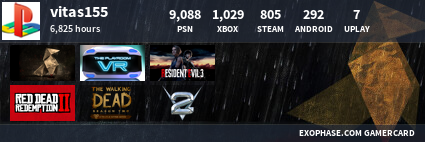
PS2 SCPH-50008 FreeMCboot-1.94+HDD OSD+PSBBN-0.32 PSP 2008 6.61 МE-2.2 PS3 CECH-3008A 320гб 4.90 PS4 CUH-1006A B01 500gb 10.50 PSVita PCH-1008(Wi-Fi Only) 3.74 PSX DESR-5500 2.11 DESR-7000 1.31
Мой rutube: https://rutube.ru/channel/37433/
80028F22 PS3 Error Code
Discussion in ‘Windows Error Code, Crashes, BSOD, and Hangs’ started by securityhope, Feb 10, 2017.
-
securityhope
Administrator
Staff Member- Joined:
- Aug 3, 2016
- Messages:
- 1,241
- Likes Received:
- 0
- Trophy Points:
- 36
The PS3 system has detected a disc that is different from the game currently being played. This may happen if you change the game disc whilst it is loading.
Solution:- Do not eject the game disc while the game is loading.
- If you did not eject a disc but still received this error code, please click here to view additional troubleshooting tips.
- For more tips and hints on using your PlayStation system, visit our technical support forums at community.eu.playstation.com.
securityhope,
Feb 10, 2017
#1
Share This Page
Share
- Your name or email address:
- Password:
-
Forgot your password?
-
Stay logged in

This essay will go over the trouble code ps4 error e-82000180 It is sometimes simple to repair an error code that you encounter on your console or on another device you may own. Nonetheless, there isn’t often much to look for because the device doesn’t provide much information about the error.
This post will teach you about error e-82000180. Here are the specifics:
This anonymous error code appears on PlayStation 4 consoles on a frequent basis, along with the phrase “An problem has occurred.” This problem usually shows when you first boot up your PS4, when you try to login in to your PSN profile, or when you are configuring any of your settings. To completely repair this problem, use some of the techniques listed below.
Error Codes Solution
NW-31201-7 Could not connect to the network
WV-33899-2 Might not link to PlayStation Network (” PSN”).
E-8200002E The credit card on data is not legitimate.
WC-40349-0 credit card on file is not legitimate.
CE-33987-0 Web connection test error.
NW-31374-8 Connection timed out.
E-82000113 Can not redeem the coupon code.
WC-40360-3 Can not redeem the coupon code.
E-8200013A Can’t Access PSN Server.
NP-37667-9 The Share Play contact was dropped because the interface connection converted unstable.
E-82000171 Charge card on file is invalid.
CE-35340-5 This service may be under upkeep. Please wait a short while before venturing to obtain the assistance once again.
E-82000102 Issue adding funds to a sub account.
NP-31952-0 Network connection has actually timed out.
CE-30774-1 Can not update.
NP-38497-1 Network connection through Share Play may be modified due to the fact that your network activity (Upload) is only among 2 – 5 Mbps. We advise you to improve your network speed.
CE-35287-5 Can not connect to the server.
SU-35931-1 Update information of system software is partly damaged.
CE-35486-6 The system can not read the disc. The disc arrangement may be unsupported, and the disc might be damaged.
CE-30784-2 PS4 failed to identify USB device.
CE-34632-8 Material not available.
E-82000050 The address on file might be invalid, or an unforeseen error happened during server communication.
CE-33945-4 Connection to server stopped working.
CE-35489-9 The region code of this DVD and Blu-ray Disc is not recommended on this PlayStation 4 system due to local restrictions of DVD and Blu-ray Discs.
CE-34861-2 A network mistake has actually happened.
E-82000134 This item or content is not available for your account’s country/region.
E-82000168 Can not link to the PlayStation Network.
CE-34544-0 The database is most likely to be partially corrupted as required info to start the application can not be found.
E-8200002A Credit or debit card details is invalid.
WC-40345-6 Credit or debit card details is void.
NW-31253-4 A network error occurred. Action from DNS server is delayed or unstable.
E-82000138 Stopped working to include funds to wallet utilizing a coupon or PSN card.
NW-31250-1 Internal server mistake. An error has actually happened when linking to the server.
CE-30005-8 Error took place while accessing the Hard Disk Drive (” HDD”) or Blu-ray/ DVD Drive.
NW-31205-1 Network connection is weak or too weak to lead the PSN server.
CE-33986-9 Web connection test mistake.
E-82000028 The credit or debit card info saved on your Sony Home entertainment Network account is invalid.
CE-34335-8 No Hard Disk Drive identified in your PS4.
E-8200012C Credit or debit card info is invalid.
CE-35406-8 The PS Vita might not be connected to the PS4 System for Remote Play as the stories on the systems are not the same.
NW-31247-7 Network connection has actually timed out.
NP-31739-3 Download of newest upgrade file is still continuous. You need to install this update data to utilize the feature.
WS-36812-0 Not able to sign up with a party.
CE-33676-5 The item is damaged, or can not be spotted by the system.
CE-34878-0 An error has actually occurred with the application.
WC-40383-8 Might not link to the server (HTTP 503 error).
CE-33991-5 Might not connect to the network.
SU-30696-4 Failed to update the System Software application. The update file might be damaged.
WS-37337-3 This PSN account has been briefly suspended.
WS-37368-7 This PSN account has actually been banned.
NW-31294-9 Connection timed out as the cordless connection experiencing instability.
WS-37313-7 Failed to upload this video to YouTube.
NP-37668-0 You can not sign up with Share Play since the network connection speed is poor, or the network connection is unsteady.
CE-35327-0 Not able to link to the server. Server is likely to be briefly hectic.
NP-31730-4 You are signed out of PSN.
NP-38496-0 Unable to start Share Play due to the fact that the speed of your network (Upload) is lower than 2Mbps. We advise you to improve your network speed.
CE-36244-9 The Download has been suspended. Downloaded content is likely corrupted.
CE-33191-7 Please insert the proper disc into the PlayStation 4 system.
NP-32062-3 Data on the system might be corrupted.
NW-31246-6 DNS settings are void.
NW-31456-9 Connection mistake.
CE-32889-0 Error took place in game or application.
CE-34788-0 This upgrade file can not be used.
NP-34993-8 Can not link to the server.
CE-36329-3 A mistake has occurred with system software.
CE-34305-5 Stopped working to read information from HDD.
CE-37732-2 The downloaded data was not installed to the system accurately.It is likely that the data has been corrupted throughout the download process.
CE-33992-6 Internet connection test error.
CE-35918-6 Could not check out the disc.
NP-35000-8 PSN is undergoing upkeep.
E-8200012F The coupon code you went into is not valid.
WS-37501-6 Internal server mistake. An error has actually happened when linking to the server.
WV-33907-2 Might not connect to the server within the time limit. Connection may be hectic or briefly unstable.
E-82000133 The coupon code you have registered is previously ended or has not appear yet.
WC-40375-9 The coupon code you have actually gone into is already expired or has not become available yet.
CE-36275-3 Not able to publish a comment on a broadcast.
80022D90 The PS3 system was not able to initialise trophy data at start-up.
80022305 There was an issue with the PS3 system or with the software you are attempting to access.
80004005 There is a problem with Media Go.
8002231D The PS3 system was not able to link to the network server. This might be brought on by a sluggish Web connection or congestion on the Internet.
80022322 The PS3 system was unable to link to the network server. This may be brought on by a slow Internet connection or congestion on the Internet.
80010005 The PS3 system was not able to play a demonstration downloaded from PlayStation Shop.
8002233A There was a issue when trying to connect to the Web. This might be due to congestion on the Internet.
8002233C The network connection timed out when attempting to link to the Internet. This may be brought on by congestion on the Internet.
80010006 There was a problem accessing the file. This may occur when the system closes down while trying to conserve or access a file.
80010009 The incorrect pass key was entered when attempting to pair a Bluetooth gadget with the PS3 system.
800223D4 The PS3 system was unable to link to the network server. This may be triggered by a slow Web connection or congestion on the Internet.
8002291A PlayStation error code description: The PS3 system was not able to check out the Blu-ray Disc.
ps3 error 8001000A The PS3 system was not able to finish transferring data to an outside storage device such as a USB accommodation device, external hard drive and flash media.
80022B11 There was an issue with the PS3 system or with the software application you are trying to access.
80022B15 The space you are attempting to get in no longer exists.
8001000B Not able to access the information from a device (i.e. internal hard disk drive, external USB drive, and so on).
80022B19 The space you are trying to get in has actually reached the maximum number of users permitted.
80010017 The PS3 system wasn’t able to load the video game or game data.
80022B90 There was an issue developing an online connection.
80022F0A There was a problem linking to the PlayStation Network server.
80022D03 There was a problem syncing your prizes on PlayStation Network.
8001002A There was an issue with the file system.
80022D05 Prize information is incorrect or may have been damaged.
80022F12 The PS3 or PSP system was inadequate to trigger or to download, copy or relocation video material.
8001002B The PS3 system was unable to enter data on an obvious storage device such as a USB storage device, surface hard disk or flash media.
80022D11 The PS3 system was unable to sync prize data with your Sony Home entertainment Network account.
8001002F The PS3 system was not able to gain access to information on an external storage device since the gadget was eliminated.
80023300 The PS3 system was unable to download a game from PlayStation Network.
80010036 There was an issue with the PS3 system’s Disk drive (HDD).
80010038 The PS3 system wasn’t able to pack the game or game data.
80010201 There was an issue connecting to the Web. This is a temporary problem and should be dealt with quickly.
8001050F There is a problem with the PS3 system.
80010513 The PS3 system database has actually been corrupted or there is a problem with the internal flash memory.
80010514 The PS3 system was not able to read the current disc.
80010516 The PS3 system was not able to check out the disc. The might be caused by a damaged or unclean disc.
8001051B Information stored on the PS3 system is corrupt.
80020148 The PSP system was unable to understand the Universal Media Disc or downloaded content.
80022D1A Trophy data is incorrect or may have been corrupted.
80022090 There was an issue with the printer power.
80022D27 Trophy information is incorrect or may have been damaged.
80023507 The PS3 or PSP system was not able to activate or to download, copy or move video material.
80022D64 The PS3 system was not able to connect to PlayStation Network since you are not presently signed in.
80022D68 The PS3 system was not able to sync prize information with the PlayStation Network server.
80022D7C There was an issue with your Web connection or with the download of material from PlayStation Network.
80022D86 The prize data has been corrupted.
800236CC The PS3 system was not able to download the video content from PlayStation Network.
80024611 A network error has happened during data transfer.
800283E4 The process could not be performed due to low network memory.
800283E7 The backup data is damaged.
800283EB The external storage media might be harmed.
8002997F The PlayStation 3 system is having problems checking out the Blu-ray Disc.
80028510 The content you are trying to enter can not be discovered.
80029986 The PlayStation 3 system is having problems reading the Blu-ray Disc.
80028801 There was a problem playing the picked material.
8002888C File information may be corrupted.
80022F16 There was an issue with your Web connection or with the download of content from PlayStation Network.
80029988 The PlayStation 3 system is having problems reading the Blu-ray Disc.
8002888F The PS3 system has not been triggered to your Sony Home entertainment Network account.
800288BF The data that you are trying to play is not supported by the PS3 system.
800299A1 The PlayStation 3 system is not able to read the disc. This might be caused by inserting a disc that is not supported by the PS3 system.
80022F2C The PS3 system was unable to confirm the video licence.
800299AE There was an issue with the Blu-ray Disc drive.
800288C0 The data that you are attempting to play is not supported by the PS3 system.
800299D0 There was an unforeseen error with the PlayStation 3 system.
800288C1 The data that you are attempting to play is not supported by the PS3 system.
80022F2E There was an issue linking to the PlayStation Network server.
800288CD The PS3 system was powerless to obtain the content you are trying to access.
80023016 The PS3 system was not able to link to PlayStation Network.
800288D8 There was an issue when trying to link to the Web. This might be due to congestion on the Internet.
800299D8 There was an unexpected error with the PlayStation 3 system.
80028903 Your message was sent to several users but could not be delivered to a few of them.
80023017 Not able to compare to PlayStation Network or play an online game.
80028907 Your message did sent out to numerous gamers however could not be provided to a few of them.
80029C41 There may be an argument with the hard disk drive that means you can not update the system software.
80029C44 There strength be an matter with the disk drive that suggests you can not update the system software application.
80028909 You are trying to sign up with an invitation-only video game to which you do not have gain access to.
80023092 The PS3 system was unable to link to PlayStation Network.
80029C55 The PS3 system is unable to check out the system software application update data on a game disc and an external media device, such as a USB drive or a Memory Stick Duo.
8002F878 There was a problem checking out the update file.
80023102 Not able to link to PlayStation Network.
80029C68 The PS3 system is unable to check out the system software update file on a game disc and an external media device, such as a USB drive and a Memory Stick Duo.
8002F87C Failed to set up brand-new system software due to data corruption.
8002F88C System update error; there might be a problem with the hard disk drive.
80029C77 The PS3 system is not able to start the system upgrade. This might be triggered by concerns with the hard disk drive.
80029C78 There was a concern trying to install the system software application update on the PlayStation 3 system.
8002A10E The PlayStation 3 system failed to link to the prize information server.
8002A10F The PlayStation 3 system timed out when linking to the network server. This might be triggered by congestion with your Internet connection or PlayStation Network being down for maintenance.
8002A1A4 In order to continue, you will require to check in to your Sony Home entertainment Network account.
80023103 The PS3 system was inadequate to relate to PlayStation Network.
8002A200 You might get a message specifying that PlayStation Network is closed. This may be due to livelihood on PlayStation Network or a concern with your account.
8002F8DC Can not upgrade the system software because there is a concern with the hard disk drive.
8002F991 The PS3 system is experiencing an issue when trying to update the system software.
8002F994 The PS3 system is encountering an issue when attempting to upgrade the system software application.
80023105 Connection to the PlayStation Network server has timed out. This can happen when the PS3 system is left idle for a long time.
8002A201 This may be because of upkeep on PlayStation Network or blockage with your Web connection. This does not indicate your Sony Entertainment Network account has actually been suspended.
8002F997 The PS3 system is experiencing an issue when trying to upgrade the system software application.
8002F99A There was a problem checking out the upgrade file.
80023110 There is a concern connecting to PlayStation Network.
8002F99D The system software application update information has been damaged.
80023111 A server error has occurred.
80030001 The PlayStation 3 system encountered an mistake which may have been triggered by either a lack of enough memory and system file corruption.
80030400 The system is having issues finding files.
8002311A There was an issue with the PlayStation Store content.
8002A220 There was a problem with your Sony Home entertainment Network account.
80030408 File System Error.
80023123 There was an issue with your PlayStation Shop shopping cart.
8002A221 This is typically triggered by an incorrect Sign-in ID (e-mail address) or password.
8003041C There could be some problems with the PS3 database.
80030420 File System Error.
8002A227 Your Sony Entertainment Network account has been banned for breaking the PlayStation Network Terms of Service and User Agreement.
8002314A PlayStation Network server information may be damaged.
8002890E The Online ID you are trying to include is already on your Buddies list.
80030501 Submit System Error.
8002A230 Your Sony Entertainment Network account has actually been deleted from the system.
80030504 File System Error.
8002890F You are attempting to include yourself to your own Buddies list.
80023156 You have actually gone beyond the maximum permitted number of attempts for a particular action.
80030514 File System Error.
8002A231 Your Sony Home entertainment Network account has actually been suspended due to infractions of the Regards to Service and User Agreement.
80028913 You can not send a friend request to a person to whom you have already sent out a demand.
80023158 There was a problem accessing your Sony Entertainment Network account and extra details might be required.
8002A232 In order to continue using PlayStation Network, you will need to sign back in and accept the Regards to Service and User Contract.
8002315A You have actually reached the optimum number of Sony Entertainment Network accounts that can be connected with this credit card.
80028917 The requested operation might not be carried out since you are not checked in to PlayStation Network.
8002A242 In order to proceed using PlayStation Network, you will require to check in and accept the Regards to Service and User Agreement.
80028918 There is inadequate free space on the PS3 Hard Disk Drive (HDD) to save message logs. Messages will not be sent out.
8002A303 The online ID that you are attempting to use is currently signed in to PlayStation Network.
8002A308 Can not sign-in or network connection is terminated unexpectedly during sign-in.
80028A05 You are trying to add yourself to your block list.
8002A335 The PS3 system was inadequate to connect to the network server.
8002A34A The maximum variety of people who can be included as buddies has actually been reached.
8002A401 The PlayStation 3 system is having a problem playing the game. This could be a problem with the video game trying to access PlayStation Network.
8002A402 Not able to access PlayStation Network or connect to an online game. This might be due to maintenance on PlayStation Network or momentary blockage with your Internet.
8002A40B The text that has actually been entered includes inappropriate words which are not enabled.
8002A40C The Sony Home entertainment Network account you are utilizing has been prohibited from utilizing the score ranking system for the video game you are playing.
8002A40E The connected file you are trying to access has actually been deleted from the server.
8002A418 Not able to obtain ranking data from the server. This may be triggered either by there being no ranking information or due to the fact that the ranking information having actually been lost.
8002A41B The Online ID that was gotten in when sending out messages, game information, video game invitations or good friend registration demands does not exist.
8002A428 There was a problem uploading the ranking data to the server; this might be because of too much information being published.
8002A4A4 Ball game ranking for the game you are playing has actually been terminated.
8002A4A5 The score ranking for the game you are playing is not offered at this time as it is undergoing maintenance.
8002A4A6 There was an issue when attempting to link to the video game server.
80028A06 The Online ID you are trying to include is currently on your block list.
8002A521 A network error took place when attempting to link online.
80028A07 If a user is on your PlayStation Network Pals list, you can not add the very same user to your block list.
8002A524 There was a concern with low system memory.
80028A09 You have actually reached the maximum number of individuals that you can add to your PlayStation Network block list.
80028A11 There is insufficient free space on the PS3 Disk Drive (HDD) to perform the asked for operation.
80028A12 The PlayStation Network server has actually not ended up registration and any new additions to the block list will not be executed.
80028C0D To check in to PlayStation Network you will require to download and set up the current system software update.
80028E01 The PS3 system was not able to connect to PlayStation Network. This may happen when PlayStation Network is undergoing upkeep or because of blockage on the Internet.
80028E02 There was an issue connecting to your Internet Service Provider. This usually takes place if your Internet Service Provider needs you to check in with a username and password.
8002A535 The PlayStation 3 system is having a problem trying to gain access to PlayStation Network.
80028E06 There was an problem connecting to your Internet Service Provider. This normally takes place if your Internet Service Provider requires you to sign in with a username and password.
8002A548 The PlayStation 3 system is having a concern attempting to gain access to PlayStation Network.
80028EA1 The PS3 system was not able to check the system software application update information due to low memory.
8002A5FF A network mistake occurred when trying to connect online.
80028EA4 The current system software upgrade has currently been installed on the PS3 system.
80028EA5 Typically a concern linking online which may be because of temporary congestion with your Web service or with the Web connection.
8002A705 There is a concern connecting to PlayStation Network.
80028EA6 There was a problem downloading the system software application upgrade due to the fact that the proxy server setting is on.
80028EA8 The PS3 system was unable to compare to the Web due to PlayStation Network upkeep or due to the fact that the local network needs a separate sign-in (i.e. a hotel network).
8002A709 There is a difficulty connecting to PlayStation Network.
8002A70B The space you are attempting to sign up with no longer exists.
8002A711 No other users can join the room because it has actually reached the optimum quantity of users.
8002A71B The optimum number of spaces for the lobby has actually been reached.
8002A71C No gamers could be discovered for the match you tried to produce.
80028ED4 The Web settings are not proper or you are trying to connect to an incorrect DNS server or proxy server.
8002A722 There is a problem linking to PlayStation Network.
80028ED6 There was an issue connecting to the spot server.
8002A724 A space matching the defined search conditions does not exist.
8002A740 Matching service for the game you are playing is no longer offered.
8002A741 Matching service for the video game you are playing is undergoing maintenance.
8002A742 Matching server has briefly surpassed its limitation at this time.
8002A743 The Sony Entertainment Network account you are utilizing has been banned from using the coordinating service for the game you are playing.
8002A746 The room you are attempting to sign up with no longer exists.
8003051E The PlayStation 3 system came across a mistake which might have been caused by either a lack of sufficient memory or system file corruption.
80030523 File System Error.
80031208 The disc has not filled properly.
80031606 User repeatedly receives the message “A mistake has actually occurred. You have actually been signed out of PlayStation Network” and can not check in to PlayStation Network.
80032013 The PlayStation 3 system came across an error when trying to access the file.
80032014 There was a problem with the file system.
8004E08B There is a concern with Media Go.
80070002 There is a problem with Media Go.
80070422 There is an issue with Media Go.
8010850F The content is secured by DRM and the PSP system is not activated.
80108D50 Cam might not be connected to PSP correctly.
8002A74D The optimum variety of spaces for the lobby has been reached.
8002A90C You are attempting to utilize data that is not compatible with this video game.
8002AA01 There strength be a problem with the game.
80109D80 The PS3 system or PSP system can not be triggered.
8010A12E There was an issue with the PlayStation Store servers. This might cause a download from PlayStation Store to stop working.
80110104 This is a timing out error with a Bluetooth device.
80130128 There was a problem with the network.
8013013D The PlayStation 3 system timed out when attempting to access the Web. This takes place when the PS3 system takes longer then 10 seconds to connect to the Internet.
8002AA08 When trying to connect to PlayStation Network, a mistake took place. This may be because of an issue connecting via a Wireless connection.
8002AA0D You are working to sign in to Ps4 Network using a User that currently has another Sony Entertainment Network account linked to it.
8002AD0C There was a problem with low network memory.
8002AD22 The PlayStation 3 system is having an issue attempting to access PlayStation Network.
8002AD23 The PlayStation 3 system is having a problem trying to gain access to PlayStation Network.
8002AD25 The PlayStation 3 system is having a problem attempting to gain access to PlayStation Network.
8002AD36 Connection to the PlayStation Network server was reset. This might be because of momentary congestion with your Internet service or, if you are using a Wireless connection, the signal strength might be weak.
8002AD3D The PS3 system was unable to link to the network server. The network may be temporarily unsteady.
8002AE05 The Sony Entertainment Network account you are attempting to use has actually currently been connected to another User name on PlayStation 3.
8002AE06 Can not sign in to PlayStation Network because the system software version is too old.
8002AE16 Generally an issue connecting online which may be due to momentary congestion with your Web service or with the Web connection.
8002AE17 Generally a concern connecting online which might be due to short-term congestion with your Web service or with the Internet connection.
8002AEID The PlayStation 3 system is having a problem attempting to access PlayStation Network.
80028F08 The PS3 system was unable to spot the content you are attempting to access.
80028F10 There was a problem outputting the video for a video game on a Standard Meaning television.
80028F17 The PS3 system was unable to recognise the PS one or PS2 game disc.
80028F22 The PS3 system has actually found a disc that is different from the video game presently being played. This may occur if you alter the video game disc whilst it is loading.
80028F50 The PS3 system was unable to find the content you are trying to gain access to. This might occur if you eject the video game disc when a game is attempting to upgrade.
80029012 Not able to access the Internet. This is brought on by blockage on the Internet.
80029020 The PS3 system timed out when attempting to connect to the Internet. If you are using a cordless connection, the PS3 system was not able to detect the gain access to point.
8013013E This mistake happens when WPA security is allowed either on the PS3 system or on the Wireless access point (router) also WPA security isn’t enabled on the different gadget.
80029023 The PS3 system was not able to connect to the Web because the WEP/WPA encryption key is incorrect.
80029024 The PS3 system wasn’t able to link to the Internet.
80130143 There was a problem with the AOSS setting.
800290A1 There was a problem linking to the network.
80130181 The Web Connection setting on the PlayStation 3 system is disabled.
80130182 No Internet service was spotted by the PlayStation 3 system.
800290B7 There was an issue connecting to the network with the AOSS setting.
80130183 This happens when a video game or the system is trying to access PlayStation Network and you are not signed in to your Sony Home entertainment Network account.
80130184 This happens when a game or the system is attempting to gain access to PlayStation Network and the user does not have a Sony Home entertainment Network account connected to it.
80130186 A network cable television is not connected correctly.
800290B8 There was an issue linking to the network with the AOSS setting.
80029105 The game data is corrupted and can not be accessed by the PS3 system. This might be caused by utilizing the wrong shutdown procedure.
80130203 When linking online, the connection timed out. This could be triggered by momentary blockage with your Web service or a problem with your network set up.
80029135 There was an issue with the PS3 system writing information to the external storage media.
8013030F The PlayStation 3 system was unable to detect the Wireless access point.
80029207 The game information is corrupted and can not be accessed by the PS3 system. This may be triggered by using the incorrect shutdown treatment.
80130310 The PlayStation 3 system was not able to find the Wireless gain access to point.
8002AF01 A network mistake occurred when trying to connect online.
80029209 The video game data is corrupted and can not be accessed by the PS3 system. This might be caused by using the wrong shutdown procedure.
8013031A Error took place between the Wireless router and the PS3 system.
8002AFFF A network mistake happened when trying to link online.
8013031B The user’s gain access to point is not repaired for WPA.
8002920A The game information is damaged and can not be accessed by the PS3 system. This might be caused by using the incorrect shutdown procedure.
8002B403 There was a problem conserving video game data.
80130409 There was an error from the Internet Service Provider when attempting to verify the PPPoE user name and password.
8002920D The game data is corrupted and can not be accessed by the PS3 system. This may be triggered by using the wrong shutdown procedure.
8013040A There was no reaction from the Internet Service Provider’s PPPoE server.
8002B603 Not able to access the file since it has become damaged.
8013040B There was a mistake from the Internet Service Provider when trying to validate the PPPoE user name and password.
80029513 There was an issue figuring out whether the PS3 system is authorised to play the PlayStation Network content.
8013040D There was an error from the Internet Service Provider when attempting to confirm the PPPoE user name and password.
8002B711 Not able to use video chat with another PlayStation Network user due to wrong Web connection settings.
80029514 The PS3 system is not activated. You need to trigger the PS3 system in order to access the content.
8013040F There was a mistake from the Internet Service Provider when attempting to verify the PPPoE user name and password.
80029519 The PS3 system’s file system is damaged.
80130411 There was an error from the Internet Service Provider when trying to validate the PPPoE user name and password.
8002B712 Not able to utilize video chat with another PlayStation Network user due to wrong Web connection settings.
80029521 The PS3 system is attempting to access the PSP system via a USB connection however there is no USB cable linking the two systems.
80130412 There was a mistake from the Internet Service Provider when trying to verify the PPPoE user name and password.
8002B713 Unable to use video chat with another PlayStation Network user due to wrong Web connection settings.
80130413 There was an error from the Internet Service Provider when trying to confirm the PPPoE user name and password.
80029522 There are too many PSP systems connected to the PlayStation 3 system when trying to transfer material.
8002B714 Not able to use video chat with another PlayStation Network user due to wrong Web connection settings.
80130414 There was a mistake from the Internet Service Provider when trying to validate the PPPoE user name and password.
80029526 The PSP system that you are attempting to download content to is activated with another Sony Home entertainment Network account.
8002F002 There was an issue updating the system software application.
80130501 DHCP communication error with the Internet service
8002F020 The system software application upgrade data has been damaged.
80130502 No DHCP server was detected, either from the Internet Service Provider or from your router.
80130503 DHCP communication error with the Internet service
80130504 There was an issue certifying video material by means of Digital Living Network Alliance (DLNA).
8002F02B The system software update information has actually been corrupted.
80029527 The PSP system requires to be upgraded to the latest system software in order to download PlayStation Shop material.
80130505 DHCP communication mistake with the Web service
8002F02D The custom software update data has been corrupted.
80029563 This is a download mistake.
80029564 Unable to set up content that was bought from PlayStation Store.
80029750 You already have 2 PSP systems activated with your Sony Home entertainment Network account. You might not go beyond 2 PSP systems activated to one Sony Home entertainment Network account.
80130804 There is a chance that there is a problem with your Wireless device.
80029752 The material you are trying to access can not be accessed on several PS3 systems at the same time.
80410410 Can not sign in to PlayStation Network or search the Internet
80029780 You have actually reached the maximum variety of downloads to an unactivated system. This will no affect systems that are already triggered on your Sony Home entertainment Network account.
80410418 This is a concern with System Settings.
80029903 The PlayStation 3 system could not check out the disc.
8002F07C System Update error; there may be issue with the disk drive.
80410A0B There is an issue with the PS3 system.
80029906 The PlayStation 3 system can not check out the copyright protection of the Blu-ray Disc.
8002F087 The PS3 system is experiencing a concern when attempting to upgrade the system software application.
80029940 The PlayStation 3 system can not check out a disc.
8002F08C Can not update the system software.
80431021 Network error during HTTP transmission.
80029945 The PlayStation 3 system was unable to discover the Blu-ray Disc.
80431063 Network error during HTTP transmission.
8002F0A7 The PS3 system is encountering a concern when attempting to upgrade the system software application.
80431064 Network connection is unstable or ended.
8002F0C1 The PS3 system is encountering a problem when attempting to upgrade the system software.
8002996E The PlayStation 3 system is having issues checking out the Blu-ray Disc.
8002F142 There was an issue updating the system software application.
80550420 The user’s Sony Entertainment Network account might be incorrect or does not exist.
8002F147 The PS3 system is coming across a concern when attempting to upgrade the system software.
80550F17 Unable to connect to the PlayStation Network or play an online game.
8055105A You have reached the optimum variety of Sony Home entertainment Network accounts that can be connected with this credit card.
80029941 The PlayStation 3 system might not check out the disc as it is not supported.
8002F149 The PS3 system is coming across a concern when trying to update the system software.
8002F14A There was an issue upgrading the system software.
80710001 There was a issue with this game.
80029946 The PlayStation 3 system could not read the disc as it is not supported.
8002F155 Flash memory may be corrupted.
8002995C The PlayStation 3 system is having concerns writing to the hard disk drive.
8002F157 The system software upgrade data has been damaged.
8002F165 The PS3 system is coming across an issue when trying to upgrade the system software.
8002F174 There was an issue updating the system software application.
8002F176 The PS3 system is experiencing a concern when trying to upgrade the system software.
8002F19D The PS3 system is encountering a concern when attempting to upgrade the system software application.
8002F1B0 The PS3 system is encountering a concern when attempting to upgrade the system software.
8002F1B3 The PS3 system is finding an issue when trying to upgrade the system software application.
80710A06 The PlayStation 3 system came across a concern.
8071053B There was an issue connecting to the http server.
80710B23 Can not link to the Web due to network server timing out.
8071053C Can not link to the Web due to network server timing out.
8002F1C1 The PS3 system is coming across an issue when attempting to update the system software.
psn error 80710B36 There was an issue connecting to the server.
80710B3C Can not link to the Web due to network server timing out.
8071053D There is a concern linking to PlayStation Network.
80710C23 Can not connect to the Web due to network server timing out.
80710C3C Can not link to the Web due to network server timing out.
8002F1F0 There was a problem with the PS3 system’s cordless area network (WLAN) and/or Bluetooth functionality.
80710D23 Can not connect to the Web due to network server timing out.
80710D3C Can not link to the Web due to network server timing out.
80711005 The URL (site address) that you are attempting to gain access to consists of void characters.
8002F1F9 There was a problem upgrading the system software.
80710623 Can not connect to the Web due to network server timing out.
8071063C Can not link to the Internet due to network server timing out.
8002F220 There was an issue bring back or upgrading the PS3 system from Safe Mode.
80710723 Timeout when attempting to link to the network server due to a slow connection or high traffic from your Internet Service Provider.
8002F22F There is a problem with the PS3 hard disk drive.
80710737 There was an issue with low network memory.
8071073C Can not connect to the Web due to network server timing out.
80710823 Can not link to the Web due to network server timing out.
8071083C Can not link to the Internet due to network server timing out.
80710003 There is an issue connecting to PlayStation Network.
80710009 There was an issue with this video game.
80710016 There was a problem connecting to the network.
80710018 Can not access the server, browse a site, check in and so on.
8002F281 There is a problem with the PS3 disk drive.
80710021 There was an issue linking to your Internet Service Provider. This generally happens if your Internet Service Provider requires you to check in with a username an
80710028 The PS3 system was unable to link to the Digital Living Network Alliance (DLNA) Media Server.
80710091 The PS3 system was not able to link to the Digital Living Network Alliance (DLNA) Media Server.
80710092 Can not link to the Internet or to PlayStation Network, for example finalizing in, accessing account settings, trying to link to a game online, accessing or purch
80710101 Can not connect to the Web or stopped working to fill a website when browsing on the Internet Browser.
80710102 Can not connect to the Internet.
80710103 Can not link to the Web due to network server timing out.
80711008 The network is hectic or unsteady.
8802F14E There might be problems either with the flash memory or the hard disk drive.
8002F282 There was a problem bring back or upgrading the PS3 system from Safe Mode.
8002F285 There was a problem restoring or upgrading the PS3 system from Safe Mode.
8002F2BF There was a problem restoring or updating the PS3 system from Safe Mode.
8002F310 The PS3 system is encountering a problem when attempting to update the system software application.
8002F314 The PS3 system timed out during the system software application update.
8002F318 The PS3 system is experiencing a problem when trying to update the system software application.
8002F842 Can not update the system software because there is a concern with the disk drive.
80710104 Can not link to Web, check in, search a website, update system software and so on.
807101FF Problems connecting to the host name of the PS3 system when linking online.
80710202 This message might be shown if you try to detach from the network when you are currently detached.
80710223 This information may be shown when you try to disconnect from the network.
8071040C There was a problem with the low network memory.
80710437 The operation might not be completed due to low network memory.
80710504 Can not connect to the server.
80710523 Can not link to the Internet due to network server timing out.
80710534 The PS3 system was not able to link to the http server.
CE-37700-7 The download has actually been cancelled as the material is not offered on the PlayStation Shop.
WC-40372-6 The coupon code you have actually gone into is void or has not become available yet.
CE-33126-5 Can not continue broadcasting. Texts or the settings compared with this channel might not be valid.
CE-33319-9 Can not submit the video/screenshot as you have actually reached to the service limit.
WC-40371-5 The voucher code you went into is not legitimate.
WC-40355-7 Problem adding funds to a sub account
WV-33898-1 Might not link to server or open a website on the web browser.
WS-37504-9 PlayStation Network service is under maintenance.
E-82000002 Can not link to PSN server.
NP-34994-9 A mistake has actually taken place in the Celebration application.
CE-32921-7 The system can not check out the disc.
CE-38612-0 Application information on disk drive is likely to be partly damaged.
E-80558337 PlayStation 4 can not recognize the content appropriately. The registration knowledge of the content might be incorrect.
WS-36782-6 Good friend demand can not be sent.
NW-31453-6 Delayed server reaction
E-82000130 The coupon code you have actually gone into is invalid or has not become available yet.
WC-40382-7 Credit card on file is invalid.
NW-31194-8 Could not link to the network.
WC-40330-0 Timeout error
NP-31952-0 Network connection has timed out. Your network connection is likely to be unsteady or not strong enough.
NP-31928-3 Could not connect to the network.
NP-34924-2 Can not check the latest update for this application. The network connection might be unstable.
WC-40377-1 Failed to join funds to wallet using a coupon or PSN card.
WC-40343-4 The credit and debit card data stored on your Sony Entertainment Network (SEN) account is invalid.
WC-40378-2 Rate limit surpassed.
E-820001F7 Might not connect to the server (HTTP 503 mistake).
NP-33318-8 The Share start connection was lost because this network connection became unstable.
CE-32951-0 Network connection issue happened.
CE-32937-4 Stopped working to download information.
CE-38702-0 Not able to get info from the server. You may experience network or Internet connection concerns.
NP-31735-9 Can not play this function because of age restriction.
NW-31254-5 Network mistake took place. Response from DNS server is postponed or unstable.
CE-34867-8 Other disc placed.
CE-33937-5 Can not utilize the content. To use the content, purchase it from PlayStation ® Store.
WC-40365-8 Can not include this product to cart. The overall worth of the items in your cart has reached to the limit.
CE-36249-4 Can not download this content. It has actually not reached the download date yet.
NP-37680-4 Credit card on file is void.
CE-35413-6 PIN code for RemotePlay is incorrect.
CE-32930-7 Downloaded data on HDD is most likely to be corrupted.
NP-31801-3 A mistake happened while utilizing PSN functions.
CE-38604-1 Can not download the application given that a disc version of the same title is set up.
CE-36485-6 Can not acknowledge the USB storage device.
WV-33917-3 A mistake took place due to too many redirects.
CE-32869-8 Could not begin the application as the details was void. The database is most likely to be partly corrupted.
NP-37637-6 Install the latest System Software.
E-82021088 The charge card you have actually attempted to sign up is currently related to your account.
NP-34957-8 Server communication mistake
E-82000000 Undefined application error
E-82021054 The charge card you have actually entered is invalid.
NP-31736-0 Application attempting to link to a user who has actually logged out.
CE-39984-3 PS4 got an IP address but can not link to the Web.
CE-35451-8 A mistake has actually taken place when linking to the server
WS-37338-4 The PS4 system has actually been banned from utilizing PlayStation Network.
CE-32883-4 Internal mistake occurred
CE-35239-2 A PS4 method software update is required to use network functions
CE-37704-1 Download has actually been cancelled as there is not enough space on the HDD
NW-31297-2 Unable to connect to cordless network
CE-33950-0 Could not connect to this server to validate the license
CE-33984-7 Connection test timed out while trying to obtain IP address.
WC-40372-6 The voucher does not fulfill the conditions of use.
WS-37432-9 PlayStation ™ Network might be going through maintenance or is momentarily busy.
CE-30905-7 Your Bluetooth device could not be joined.
NP-31731-5 User is signed-out of ps4 Network or data on the HDD could be damaged.
NW-31291-6 Can not link to a Wi-Fi network. Wi-Fi signal strength may be too weak.
NW-31295-0 Can not connect to a Wi-Fi network. Wi-Fi signal strength might be too weak.
88010E0F Remote Play – Could not build a nexus to the PlayStation 4 System.
88010E10 Remote Play – Might not develop a connection to the ps4.
88010C36 Remote Play – Attachment to the server should actually timed out as the network speed is too late.
8801E13C Remote Play – Connection to this server has timed out as the network speed is too sluggish.
NW-31473-8 The connection timed out.
CE-30012-6 Internal mistake
SU-30746-0 Could not find data required for system software upgrade.
E-82000180 Credit card or PayPal details is needed.
WS-36856-8 Service has actually been stopped briefly.
CE-35485-5 Can not play the disc.
WS-36855-7 A server error has taken place.
WS-36862-5 Can not sign up with the Session.
CE-34883-6 PIN code for Remote Play is incorrect.
E-82027850 Charge card info is void.
NP-31940-7 Demand was terminated.
CE-40852-9 An error occurred on the server.
WV-36350-7 Can not connect to the server.
NP-2068-6 If 2-step verification is active, you must get in a gadget setup password.
CE-38633-3 Your broadcast has been disrupted due to a server interaction error.
CE-35235-8 Your broadcast has been disrupted due to a server communication mistake.
CE-36297-7 Your broadcast has actually been interrupted due to a server interaction error.
CE-40890-1 Your broadcast has been interrupted due to a server interaction error.
NP-39231-8 Can not link to the server.
WS-37397-9 Connection Error
WC-36551-0 An error happened while linking to PlayStation ™ Network.
WC-40371-5 The coupon code you went into is not valid.
CE-32899-1 Can not link to the server.
E-82021003 The information you have gotten in include special characters
WC-36547-5 The credit card you attempted to sign up is already related to your account.
WC-41274-8 The details you have gone into include unique characters.
WC-34891-5 Credit card information is invalid.
NW-31194-8 There was an issue with the Web connection on the PS4.
NP-32370-5 User error
NP-39225-1 There was a difficulty with the Internet attachment on the PS4.
CE-40911-5 PlayStation VR mistake.
CE-40305-2 A mistake occurred while updating VR gadget software.
CE-40306-3 An error occurred while updating VR device software application.
CE-40307-4 A mistake took place while upgrading VR device software application.
CE-40327-6 A mistake took place while updating VR gadget software.
CE-40309-6 An error happened while upgrading VR gadget software.
CE-40326-5 A mistake took place while updating VR device software.
CE-40311-9 An error occurred while updating VR gadget software application.
CE-40325-4 An error took place while updating VR device software.
CE-40312-0 An error took place while updating VR device software.
CE-40313-1 A mistake happened while upgrading VR gadget software application.
CE-40314-2 An error occurred while updating VR device software.
CE-40315-3 An error took place while updating VR device software application.
CE-40316-4 An error occurred while upgrading VR gadget software.
CE-40317-5 An error happened while updating VR gadget software.
CE-40318-6 An error occurred while updating VR device software application.
CE-40319-7 An error took place while upgrading VR device software.
CE-40320-9 An error happened while upgrading VR device software.
CE-40321-0 An error occurred while updating VR gadget software application.
CE-40322-1 An error occurred while upgrading VR device software.
CE-40323-2 An error took place while upgrading VR gadget software application.
CE-40324-3 An error occurred while upgrading VR gadget software.
CE-33327-8 PS VR USB Mistake
WS-41755-2 Can not connect to the server.
CE-38706-4 Can not connect to the server.
WC-34731-8 Charge card details is invalid.
NP-31959-7 An error happened while linking to PlayStation ™ Network.
NP-34388-6 An error happened while connecting to PlayStation ™ Network.
CE-39935-9 An error took place while linking to PlayStation ™ Network.
NP-31966-5 An error took place while linking to PlayStation ™ Network.
WV-33921-8 Can not connect to the server.
E-80AA001A An error happened while beginning the application.
NP-39233-0 A mistake has taken place while producing or joining a Celebration.
CE-38606-3 Can not add the following content to Downloads.
NP-39226-2 An error happened while linking to PlayStation ™ Network.
CE-41901-5 Utilize a USB External Storage Device that fulfills the list below requirements.
CE-41899-1 Link the USB External Storage Device straight to the PS4.
CE-30002-5 An error has occurred.
CE-30022-7 Format the HDD again.
CE-30006-9 Reconnect the HDD and repair file system following directions.
CE-41558-3 Can not start the application.
NP-31970-0 Context does not exist.
NP-39232-9 A mistake has occurred while producing a celebration or joining one.
E-82027201 Authentication failed
NP-36006-5 Your trophy information may be corrupted.
CE-42041-1 Can not perform this operation. There is currently insufficient free space available in system storage.
CE-42040-0 Can not perform this operation. There is currently insufficient free space readily available in system storage.
SU-30627-8 System software file might be corrupted.
WC-40376-0 This item or material is not offered for your account’s country/region.
CE-39985-4 An error happened while connecting to PlayStation ™ Network.
CE-38703-1 Can not link to the server.
WC-40368-1 Inadequate Funds.
WC-35442-8 The credit card details you entered is already signed up with other accounts.
WS-37469-9 PlayStation ™ Network might be going through maintenance or is temporarily busy.
CE-32894-6 The attachment to the server has been lost. There force have been an issue in comparing to the network, or PlayStation ™ Network or the server of the assistance provider might be briefly busy.
WC-34889-2 This action is locked temporarily due to too many efforts.
CE-32723-7 The product is corrupted or can not be spotted by the system.
CE-37857-0 PS4 can not recognise the USB storage.
WS-36724-2 Target user does not exist.
WC-41705-7 Transaction or voucher redemption needs a Payment Method on file. No Payment Approaches on file.
WS-36778-1 User does not exist in pals list.
NP-31828-2 A connection error took place due to rush hour on the PSN server.
WC-40383-8 Might not connect to the server (HTTP 503 mistake).
CE-30008-1 An error has happened while releasing the content.
WS-38220-5 A mistake has occurred.
WC-40360-3 PlayStation Store concern.
CE-41853-1 The picked content is unavailable.
NP-31980-1 Session complete.
CE-30028-3 A mistake took place within the application.
CE-38704-2 A server error took place.
CE-42747-4 System software update required.
CE-34719-4 Feature temporarily not available.
NP-40833-8 A server error happened.
WC-40329-8 Can’t connect to PSN server.
E-82385F03 An intermittent error has actually occurred.
WS-43305-5 An intermittent mistake has actually occurred.
NP-34981-5 A server mistake happened.
NP-32364-8 A server error occurred.
CE-32809-2 An error has actually happened while beginning a downloaded video game.
SU-41350-3 PS4 can not find system software upgrade file on USB storage device.
PlayStation error WS-37403-7 Network (PSN) is under upkeep or temporarily hectic.
WS-37505-0 If you got this error code on PlayStation 4, the connection between your PS4 system and the server has failed. Find actions to repair error code
SU-30625-6 If you acquired this error code on PlayStation 4, the system software upgrade file was not recognised by the PS4 system and the upgrade has stopped working. Discover steps to repair mistake code
SU-30645-8 If you acquired this error code on PlayStation 4, the system software update data was not accepted by the PS4 system and has actually stopped working. Discover steps to troubleshoot error code
SU-42481-9 If you got this mistake code on PlayStation 4, the system software application update file was not acknowledged by the PS4 system and has stopped working. Discover actions to troubleshoot error code

