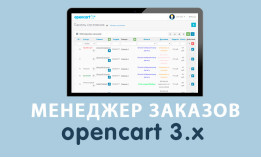Подавляющее большинство современных людей вовлечены в мировую паутину. Независимо от вида устройств, идут запросы и соединения с разными ресурсами или сайтами. В некоторых случаях возникают отказы в доступе. Одной из разновидностей стала 403 ошибка OpenCart. Она время от времени возникает у разработчиков продаваемых интернет-страниц и –магазинов.
Если у человека, вне зависимости от его статуса (пользователь или владелец сайта), нет разрешения на доступ к какому-либо сетевому ресурсу или платформе, при попытке заполучить их, возникает 403 ошибка Forbidden по OpenCart. В таком случае, надо знать пути решения вопроса и причины возникновения сбоев.
Ошибка по ОпенКарт возникает в 2 случаях:
- некорректно настроенные права доступа, что в итоге лишает пользователя соответствующих разрешений для изучения информации на необходимых ресурсах и платформах (узнать об этом можно, если разработчик сайта выступит в роли пользователя, зайдя на свой ресурс с другой платформы);
- собственник самой web-страницы неверно настроил разрешения, в итоге, случайно или преднамеренно, другие посетители не получают права доступа к сайту, даже если обладает необходимыми привилегиями.

Что делать в случае возникновения 403 http-статуса
В общем, 403 ошибка по OpenCart ограничивает доступ к удаленному ресурсу. Но при этом ее нередко можно отрегулировать и даже управлять настройками.
Есть как минимум 4 варианта шагов по исправлению данного вопроса:
Обновить страницу
Для обновления странички необходимо нажать дуэт клавиш Crl+F5, что позволяет в браузере произвести данную задачу, параллельно очистив кэши и куки на этой странице.
Перепроверить правильность УРЛа
Иногда ответ от запрашиваемого ресурса может демонстрироваться как ошибка 403 OpenCart. Причина — в неверно заданном в строке обозревателя URL-адресе. Важно знать, что УРЛ действительно является указателем страницы, а не каталога. Ведь большинство веб-ресурсов ограничивают доступ посетителей и клиентов к внутренним папкам (это больше относится к вопросам безопасности). Поэтому опечатка в адресе становится причиной 403 ошибки.
Проверить личные разрешения
На некоторых сайтах доступ имеют только зарегенные пользователи. Если «попытаться обойти» данное ограничение, можно столкнуться с отрицательным ответом по запросу. Поэтому 403 Forbidden ошибка по OpenCart может возникать на отсутствии у пользователей некоторых привилегий (регистрации или введенной индивидуальной информации в личном кабинете). Разработчик обязательно должен указать клиентам сайта, что они обязаны заполнить, чтобы иметь привилегированное положение.
Изучить корректность прав
Нередко 403 ошибка с запросом по ОпенКарт связана с неверной установкой прав. Это уже корректирует владелец/разработчик сайта. Для этого надо установить права 744 и 755 для хозяина и клиентов соответственно.
В целом, можно, если не избежать отказов в соединении, то свести их к минимуму. Несколько советов помогут разработчикам сайтов на ОпенКарт исправить ситуацию, в том числе, при ошибке 403, не прибегая к помощи других специалистов и не испортив себе настроение. Но если нужна профессиональная помощь, обращайтесь за ней к нашей команде.
Подведём итог
Данная ошибка возникает в следующих случаях:
- Загружен взломанный модуль
- Взломали хостинг провайдера и внесены изменения в файле config либо .htacess с блокированием скриптов
Соответственно, на любой странице сайта Вы увидите ошибку 403.
Что нужно сделать:
- Проверить взломан ли сайт
- Проверить конфигурационные файлы
- Проверить индекс файлы
- Проверить административную часть
Не получилось исправить ошибку? Заказывайте услугу: «Исправить ошибку Opencart»
Исправить ошибку Opencart
OpenCart — один из самых популярных движков для создания интернет-магазина. Бесплатная лицензия про..
Цена:
724 руб.
403 Forbidden in admin page
Hello to everyone! I’m new in Opencart.. I have upload my eshop and while I am in admin page in System—>Settings when I make any change and push the save button I have this msg:
Forbidden
You don’t have permission to access /admin/index.php on this server.
any ideas?
Re: 403 Forbidden in admin page
Post
by straightlight » Mon Jan 21, 2019 2:28 am
As a new forum user, please read the forum rules. Then. check your error logs / server access logs about a 404 error code for the admin settings page.
Dedication and passion goes to those who are able to push and merge a project.
Regards,
Straightlight
Programmer / Opencart Tester
Joined
Mon Nov 14, 2011 11:38 pm
Canada, ON
Re: 403 Forbidden in admin page
Post
by Vasiliki T. » Mon Jan 21, 2019 6:55 pm
My OC Version is 3.0.2.0 and I use Electra theme (https://themeforest.net/item/electra-op … e/20935502), my site is www.mr-tech.gr and it’s a single setup! I am only a week online, I worked locally so far. My problem is when I try to change enything in the settings of my admin page I have a 403 forbidden error. Any ideas?
How can I check my error logs / server access logs about a 404 error code for the admin settings page? I guess not from opencart admin page… I have to ask my server provider?
Re: 403 Forbidden in admin page
Joined
Mon Aug 22, 2011 11:01 pm
Re: 403 Forbidden in admin page
Post
by Vasiliki T. » Tue Jan 22, 2019 6:15 pm
I spoke with my host provider and they told me to except the id of this error from the mod security of the hosting plesk, so I did it and now I can save my changes without any error in my admin page. But I am wondering if this was right and no proble occurs from this exception..
Re: 403 Forbidden in admin page
Post
by straightlight » Wed Jan 23, 2019 4:10 am
Vasiliki T. wrote: ↑
Tue Jan 22, 2019 6:15 pm
I spoke with my host provider and they told me to except the id of this error from the mod security of the hosting plesk, so I did it and now I can save my changes without any error in my admin page. But I am wondering if this was right and no proble occurs from this exception..
Monitor your error / server access logs after doing these changes for mod security noticing additional errors (if any).
Dedication and passion goes to those who are able to push and merge a project.
Regards,
Straightlight
Programmer / Opencart Tester
Joined
Mon Nov 14, 2011 11:38 pm
Canada, ON
Re: 403 Forbidden in admin page
Post
by Vasiliki T. » Wed Jan 23, 2019 5:12 am
Sorry, I don’t really understand what you are saying.. you want me to saw the screen with the error?
Re: 403 Forbidden in admin page
Post
by Start Open Cart » Sun Jun 09, 2019 5:33 am
Forbiden acces want to be if on server enabled Mod Security and if not set good rules.
Perhaps, can something else also causing such a problems, but mod security 100% make problem with the permissions of the users group.
Need try disable Mod Security and check.
Re: 403 Forbidden in admin page
Post
by OSWorX » Sun Jun 09, 2019 5:39 pm
startopencart wrote: ↑
Sun Jun 09, 2019 5:33 am
try disable Mod Security and check.
What for do you think is mod_security for?
Bad advice to disable that, the more if you do not own a dedicated own server.
Full Stack Web Developer :: Dedicated OpenCart Development & Support DACH Region
Contact for Custom Work / Fast Support.
Joined
Mon Jan 11, 2010 10:52 pm
Re: 403 Forbidden in admin page
Post
by Start Open Cart » Sun Jun 09, 2019 6:06 pm
OSWorX wrote: ↑
Sun Jun 09, 2019 5:39 pm
startopencart wrote: ↑
Sun Jun 09, 2019 5:33 am
try disable Mod Security and check.What for do you think is mod_security for?
Bad advice to disable that, the more if you do not own a dedicated own server.
I know for what is Mod Security.
Not need disable Mod Security forever, but need disable and check is problem still there, if that yes problem, need better configure.
I’ve had this problem on one of the my servers, I just want to say what is the cause and how to determine whether to Mod Security as in my case.
info@startopencart.info
www.startopencart.info
Re: 403 Forbidden in admin page
Post
by mangoweb » Thu Jul 11, 2019 2:58 am
Dear friends,
I am having this same problem.
When I try to edit layout files I get 403 error. I checked all permissions manually and also installed the «permission repair» extension. I ran it successfully but it did not fix the 403 error.
Disabling Mod_Security resolves the issue, which off course is not a solution. Any ideas?!
My Install:
cpanel (ver, 80)
——-Install A (Opencart 3.0.2.0, fresh, no theme, no MOD)
——-Install B (Condor2 release from github, 3.0.2.0, fresh, no theme, no MOD)
I have this issue with both installations.
Re: 403 Forbidden in admin page
Post
by straightlight » Thu Jul 11, 2019 9:32 am
When I try to edit layout files I get 403 error. I checked all permissions manually and also installed the «permission repair» extension. I ran it successfully but it did not fix the 403 error.
No error / server access logs posted. Forum rules.
Dedication and passion goes to those who are able to push and merge a project.
Regards,
Straightlight
Programmer / Opencart Tester
Joined
Mon Nov 14, 2011 11:38 pm
Canada, ON
Re: 403 Forbidden in admin page
Post
by mangoweb » Thu Jul 11, 2019 6:41 pm
My apologies,
Code: Select all
2019-07-11 12:40:29.044447 [INFO] [1xx.xx.xx.xx:61542:HTTP2-1] File not found [/home/xxxxxx/public_html/403.shtml]Re: 403 Forbidden in admin page
Post
by straightlight » Thu Jul 11, 2019 6:43 pm
Your host console must probably be configured to load an SHTML file to output a 403 error message which this file does not exist on your FTP. However, I doubt that the error message you’re encountering is related to that specifically. If you use cPanel, look under your root FTP folder for access logs or logs folder. Download the most recent file date and see.
Dedication and passion goes to those who are able to push and merge a project.
Regards,
Straightlight
Programmer / Opencart Tester
Joined
Mon Nov 14, 2011 11:38 pm
Canada, ON
Re: 403 Forbidden in admin page
Post
by mangoweb » Thu Jul 11, 2019 10:05 pm
I really appreciate your quick reply.
I have a bunch of other errors in cpanel as well, I suspect it’s related to the current issue:
Code: Select all
2019-07-11 15:35:06.776789 [INFO] [xxxxxxxxxxx:xxx3:HTTP2-171] File not found [/home/****/public_html/catalog/view/javascript/jquery/swiper/js/maps/swiper.jquery.js.map]
2019-07-11 15:34:11.129475 [INFO] [165.73.18.63:53023:HTTP2-169] File not found [/home/xxxx/public_html/404.shtml] straightlight wrote: ↑
Thu Jul 11, 2019 6:43 pm
Your host console must probably be configured to load an SHTML file to output a 403 error message which this file does not exist on your FTP. However, I doubt that the error message you’re encountering is related to that specifically. If you use cPanel, look under your root FTP folder for access logs or logs folder. Download the most recent file date and see.
Yes, I am root user in cPanel.
Public_ftp is empty
In root folder I have «logs» folder which contains .gz logs. most recent file is from yesterday. These logs don’t contain the word «error» in them.
Thanks in advance
Re: 403 Forbidden in admin page
Post
by straightlight » Fri Jul 12, 2019 3:06 am
Download the gz file and extract it. Look inside the file for the most recent errors about the routes you are reporting about.
Dedication and passion goes to those who are able to push and merge a project.
Regards,
Straightlight
Programmer / Opencart Tester
Joined
Mon Nov 14, 2011 11:38 pm
Canada, ON
Re: 403 Forbidden in admin page
Post
by mangoweb » Fri Jul 12, 2019 3:56 am
Thanks for your interest in my issue. I forwarded these errors to my Hosting support and they replied:
Code: Select all
a 'mod_security' rule has been met with us and that this has caused the block. This appears to have been a false positive which has since been removed.
Please note that there could be further rules that could cause a block.
I hope this will help someone in the future to figure out the cause faster!
Re: 403 Forbidden in admin page
Post
by straightlight » Sun Jul 21, 2019 7:06 pm
mangoweb wrote: ↑
Fri Jul 12, 2019 3:56 am
Thanks for your interest in my issue. I forwarded these errors to my Hosting support and they replied:Code: Select all
a 'mod_security' rule has been met with us and that this has caused the block. This appears to have been a false positive which has since been removed. Please note that there could be further rules that could cause a block.I hope this will help someone in the future to figure out the cause faster!
Make some tests on Opencart and see if there are other rules, from the logs you provided, if the issue persists since your host did took care of mod security on their end.
Dedication and passion goes to those who are able to push and merge a project.
Regards,
Straightlight
Programmer / Opencart Tester
Joined
Mon Nov 14, 2011 11:38 pm
Canada, ON
Who is online
Users browsing this forum: Majestic-12 [Bot] and 20 guests
I have recently uploaded OpenCart 2.0 on my web hosting and after upload I saw this message
«Error 403 — Forbidden: You don’t have permission to access this page
or directory listing on the server»
This is my URL "www.#####.com/ecommerce"
I have set 777 CHMOD to all folders.
But still the message still displays.
Can someone help me?
asked Oct 14, 2014 at 11:38
Permission problem ,please follow the bellow permission —
Directory — 755 permission
Files — 644 permission
answered Oct 14, 2014 at 11:52
2
What web server are you setting it up with? I’m using nginx.
A couple of things you can try to fix the issue (I had this too)
- Check your
/etc/nginx/sites-enabled/[your site conf]file to ensure that you have the site reading*.phpfiles. Once I fixed this, I stopped getting the403errors.
# Add index.php to the list if you are using PHP index index.html index.php;
-
Ensure that you followed the opencart install.txt file, copying over the
uploadfolder contents to the web server folder (Mine is/var/www/html/) -
If using nginx, use this tutorial to get php support: https://askubuntu.com/questions/134666/what-is-the-easiest-way-to-enable-php-on-nginx
answered Feb 9, 2016 at 20:59
NuclearPeonNuclearPeon
5,7434 gold badges44 silver badges52 bronze badges
- davy.ai/
- Programming /
- Opencart Modification page shows 403 Forbidden error
Modifications page which contain refresh button, shows
403 Forbidden nginx/1.14.0
chmod is 644
also I tried to re-upload the file public_html/admin/controller/marketplace/modification.php, but still shows the 403 error, I also tried a fresh install copy.
I’ve found that my server blocks this path marketplace/modification, is there any way to rename the modification page in Admin control panel?
I’m using 3.0.2.0 (Arabic codlance)
please help
Tags: HTTP-STATUS-CODE-403, INGRESS-NGINX, OPENCART-3
Answer
-
Based on the given information, it seems that you are experiencing a 403 Forbidden error when trying to access the “Modifications” page in your OpenCart 3 Admin control panel. The error message indicates that the nginx web server is blocking access to the page.
Here are some steps you can try to troubleshoot and resolve the issue:
- Check file permissions: You mentioned that the file “public_html/admin/controller/marketplace/modification.php” has a permission of 644. Make sure that this permission is correctly set, allowing read access to the file for the web server user. You can use the command
chmod 644 public_html/admin/controller/marketplace/modification.phpto set the correct permissions. -
Verify file ownership: Ensure that the file is owned by the correct user and group. You can use the command
ls -l public_html/admin/controller/marketplace/modification.phpto check the ownership. If the ownership is incorrect, you can use thechowncommand to change it. -
Clear browser cache and cookies: Sometimes, cached data can cause issues. Clear your browser cache and cookies, then try accessing the page again.
-
Disable server blocks: You mentioned that your server blocks the path “marketplace/modification”. Check your server configuration files (nginx.conf, site-specific configuration file) and verify if there are any specific rules blocking this path. Modify the configuration to allow access if needed.
-
Rename the modification page: If the server blocks the “marketplace/modification” path, you can try renaming the modification page to bypass the block. Locate the file “modification.php” and rename it to something else, e.g., “custom_modification.php”. Update any references to this file within your OpenCart installation accordingly.
-
Verify OpenCart version compatibility: Ensure that the version of OpenCart you are using (3.0.2.0) is compatible with your server configuration. Check the OpenCart documentation or support resources to verify compatibility with nginx and the specific version you are using.
-
Seek further assistance: If the issue persists, consider seeking assistance from the OpenCart community or contacting the support team for further guidance. Provide them with specific details about your setup and the steps you have already taken to troubleshoot the issue.
By following these steps, you should be able to troubleshoot and resolve the 403 Forbidden error you are encountering on the Modifications page in your OpenCart Admin control panel.
- Check file permissions: You mentioned that the file “public_html/admin/controller/marketplace/modification.php” has a permission of 644. Make sure that this permission is correctly set, allowing read access to the file for the web server user. You can use the command
Comments are closed.
-
Выдаёт ошибку 403 Forbidden You do not have permission to access this document.
после заполнения поля «SSL URL» для второго магазина и нажатия кнопки «сохранить».
Подробности на скриншотеВложения:
Последнее редактирование: 14 ноя 2017
-
-
403? прикольно, а что в адресной строке?
-
Адрес не меняется при нажатии кнопки.
https://xxx.ru/admin/index.php?route=setting/store/edit&user_token=xxx&store_id=1Вообще формат вписываю верный в данное поле?
-
А попробуйте узнать тогда у хостера, может он рубит
-
Думаю кому-нибудь будет полезно.
Нашёл аналогичную проблему на англоязычном форуме Opencart: http://forum.opencart.com/viewtopic.php?t=166451#p634611
Решением было отключение mod_security.
Обратился к хостинг-провайдеру произвели отключение mod_security — всё заработало. -
так я сразу сказал — к хостеру!
GoldenScrew нравится это.
-
Вы говорите, как настоящий учитель, даёте лишь часть информации, остальное приходится додумывать самому)
Обратившись без подробностей информации — хостер врятли бы отреагировал. В любом случае Ваш ответ помог. Спасибо! -
Но вы же пришли сюда не за халявой? Зато теперь вы знаете что такое mod_security
Я как-то над такой бедой бился самостоятельно
Потом хостера озадачил, и сказал, что нефик тянуть правила из паблик сетей
а там было правило блокировки 1=1
а слал я пост типа var1=1
Я им тогда даже правильное правило дал -
нет, к сожалению не разобрался, что такое mod_security, какой-то брандмауэр в моём понимании о нём ничего большего нет)
-
это модуль апача, который якобы предохраняет от зловреда (реально помогает, но работает по принципу — лучше перебдеть чем недобдеть)
При установке, он использует паблик базу правил блокировки, но качество этой базы редко кто валидирует.Т.е. кто-то посчитал, что 1=1 это вредно, и запихнул