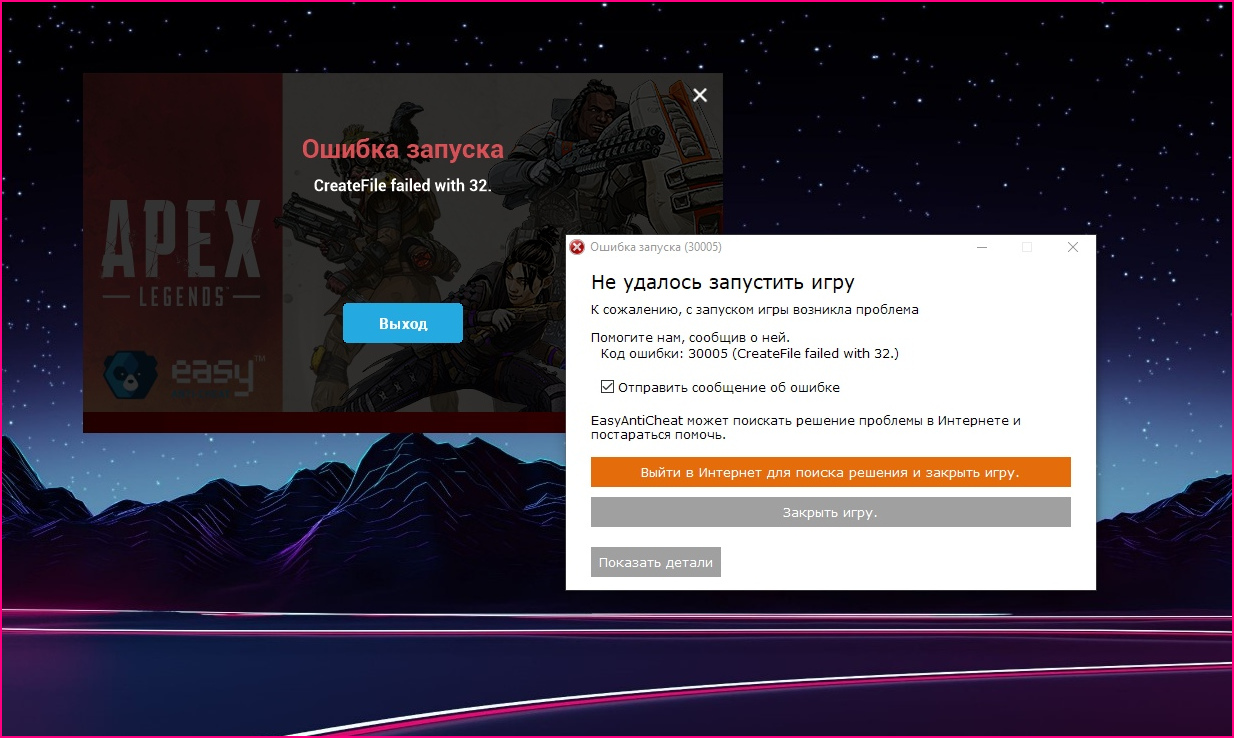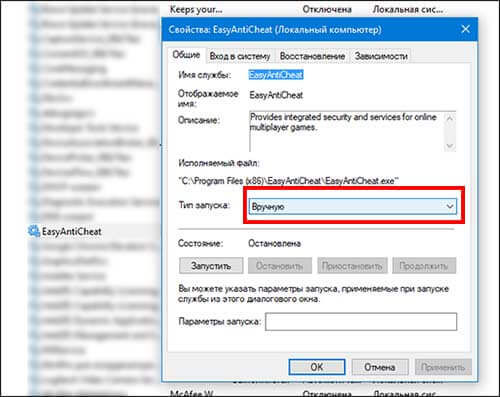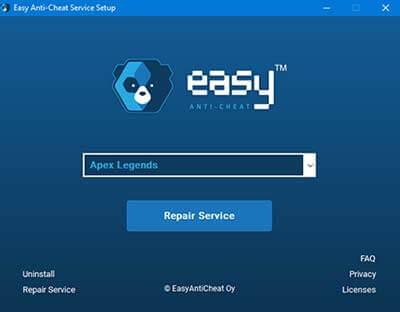Сегодня в статье под нашим пристальным обзором будет ошибка с кодом № 30005 в Apex Legends.
Кратко об игре
Apex Legends — современная онлайн игра в стиле королевских битв, игра достаточно новая и неплохая, с современным, качественным графонием и не менее хорошим геймплеем и всем остальным. В данной категории игр есть такие гиганты как Fortnite и PUBG. Уже на сегодняшний день к этой двойке можно твердо прибавлять Apex Legends и вполне вероятно, как многие пользователи отмечают — лидером являются именно Легенды.
Ошибка возникает в связи с поломкой античита в игре, на фикс чего и будут направлены наши следующие действия для запуска и нормальной игры в Apex Legends.
Стоит тут же отметить что подобная ошибка на играх подобного рода уже появлялась — как в PUBG так и в Fortnite, что говорит нам о том — это типичная проблема и довольно не новая.
Итак, если античит выделывается — значит нужно что-то с ним сделать и у нас имеется несколько способов решения проблемы. Сперва мы распишем те, которые непосредственно направлены на античит, и если вам ни один вариант из приведенных не поможет попробуйте то, что мы предложим еще.
- Первый способ заключается в том, что бы зайти непосредственно в саму игру и попытаться при помощи данных разработчиками инструментов пофиксить фейл — заходим в папку с игрой => открываем EasyAntiCheat (должна быть такая папочка в папке с игрой) => далее запускаем Easy Anti-Cheat_Setup.exe => в открывшемся файле нажимаем кнопочку «починить» или «repair» на английском => после того как файлик совершит свои действия просто закрываем его => открываем Apex Legends и наслаждаемся игрой. Может быть такое, что игра все-равно будет выбивать ошибку, в таком случае — просто удаляем папку с античитом и запускаем Apex Legends еще раз (желательно это делать с проги Origin)
- Второй способ, который также помог и продолжает помогать множеству людей, взять с англоязычного форума EA Games. Метод заключается в том, что бы удалить файл, расположенный по следующему пути «C:\Program Files (x86)\EasyAntiCheat» — заходите туда и удаляете «.sys» файл. Не беспокойтесь повредить игре — файл будет воссоздан автоматически, но уже без ошибки, которая вполне вероятно и мешает вам играть. После проделанного, игра должна запускаться.
- Третий способ — также взят с английских ответов EA Games и помог некоторым людям, которым ранее не помогали вышеописанные способы — в их случае требовалось обновление системы и драйверов видеокарты, после чего игра заработала.
- Четвертый способ (тривиальный) — попробуйте все же переустановить игру, origin. Еще, многие проблемы возникают из-за конфликта как железа так и системы, особенно если речь идет о старом виндоус 7. В связи с этим — мы рекомендуем вам как с целью устранения текущих ошибок, так и с профилактической целью устранения будущих возможных ошибок — поставить себе windows 10, что удобнее, современнее и просто лучше.
Вывод
Apex Legends — новая игра в своем жанре. Слишком новая. В связи с чем имеет ряд ошибок и недочетов, конфликтует с системой и не поддерживает устаревшие ПК. Конечно, разработчики будут решать указанные проблемы, т.к. на сегодняшний день, зачастую даже вполне мощные компьютеры не могут взаимодействовать с этой игрой и такая ситуация не нормальна.
Наш сайт имеет ответы и продолжает ими пополняться по решению многих проблем, связанных с Apex Legends. Если у вас есть вопросы, а также если вы столкнулись с другими проблемами игры — переходите в наш раздел технической поддержки и задавайте вопросы — мы с радостью ответим вам, либо же постараемся решить возникшую у вас проблему.
Приятной игры!

Причина ошибки «Error Code 30005» в Apex Legends. А также, что понадобиться сделать, чтобы её легко решить.
Содержание
- Решение ошибки «Error Code 30005» в Apex Legends
- Причина №1. Антивирус блокирует работу анти-чита
- Причина №2. Анти-чит не запускается во время запуска игры
- Причина №3. Файлы анти-чита были повреждены
Причина №1. Антивирус блокирует работу анти-чита
Пожалуй самая распространенная причина ошибки. Что-то на компьютере блокирует нормальную работу анти-чита Easy Anti-Cheat. Чаще всего это антивирус, файрвол или похожая программа. Поэтому убедитесь, что вы добавили сервис Easy Anti-Cheat и саму Apex Legends в список исключений. Или полностью отключите антивирусные программы, если не знаете как это сделать. А если у вас нет установленных антивирусов, тогда проверьте Защитник или Брандмауэр Windows.
Причина №2. Анти-чит не запускается во время запуска игры
- Введите «cmd» в строку поиска Windows.
- Нажмите правой кнопкой мышки и выберите «Запуск от имени администратора».
- Введите команду «services.msc».
- Отыщите Easy Anti-Cheat и нажмите нажмите на него два раза.
- Нажмите на опцию «Тип запуска» и выберите «Вручную».
- Сохраните настройки нажав «Ок».
Причина №3. Файлы анти-чита были повреждены
- Отыщите папку, где у вас установлена Apex Legends.
- Зайдите в папку «EasyAntiCheat».
- Дальше нужно запустить файл «Easy Anti-Cheat Setup».
- Нажмите на синюю кнопку «Repair service».
- Немного подождите и выберите «Finish».
Ошибка 30005 createfile failed with 32 в Apex Legends приводит к тому, что игрока выкидывает на рабочий стол.
Интересно, что вылеты происходят периодически. То есть можно полдня спокойно играть, а потом возникает ошибка при попытке зайти в игру. Есть один метод решения проблемы, который поможет вам в большинстве случаев.
- Кликните правой кнопкой мышки по ярлыку игры на рабочем столе.
- Выберите «Расположение файла» или нажмите свойства, а потом уже выберите «Расположение файла».
- Откройте в паке игры папку с названием EasyAntiCheat.
- Запустите EasyAntiCheat_Setup.exe.
- Нажмите «Repair Service» (Восстановление). После успешной установки закройте программу.
- Перезапуститесь и запускайте игру.
Если ошибка 30005 в Apex Legends продолжает появляться, то удалите всю папку EasyAntiCheat. После этого запустите Origin. Кликните правой кнопкой мыши по Apex Legends в библиотеке и выберите «восстановить игру».
Respawn entertainment did develop the Apex Legends game in 2019, which has become very famous now among all gamers. Some users came to us with Apex Legends Error Code 30005, which was preventing them to launch the game properly, and we decided to provide a full guide on it.
Apex legends is a very famous free-to-play royale shooter game that is loved by all game lovers. However, like others, this game can too, throw bugs and errors that may bother its users. Well, right now, we are going to discuss the fixes of the error code 30005. So let’s start without wasting much time.
Apex Legends Error Code 30005 indicates an issue with the easy anti-cheat software that is running in the background. Basically, anti-cheat software is designed to prevent users from gaining an unusual advantage in the game, and when there is an issue with this, the game stops loading correctly.
There are few reasons when anti-cheat software stops working properly:
Corrupted Files: Easy anti-cheat software verifies all the game files, and if some files got corrupted then, the error code may be triggered on your screen.
An Antivirus Software: Antivirus software may block some anti-cheat files, as a result, you may face Apex Legends Error Code 30005. If it blocks some files then, the game won’t launch properly, and you will face an error code.
Sys File: Sys files contain the launch data for the game and are located inside the easy anti-cheat folder. If, these files stops Easy Anti-Cheat software to create another file then, the game won’t launch properly and users may face an error code.
To prevent this error code or to get rid of this error code, you should do these steps:
- Disable your Antivirus Software.
- Delete the Sys files.
- Repair the corrupted Game files.
Disable your Antivirus Software
As we have discussed, this can be a reason, when anti-cheat software stops working properly, you should disable your AVS. By doing this, you may fix the error code 30005 on Apex Legends. You can follow the given guide to doing this.
Read this guide- How to Disable Antivirus software.
Delete the Sys files
- Just open the folder where you have installed Easy Anti-Cheat.
- Open this folder and right-click on the EasyAntiCheat.sys file and select the delete option from the list.
- Now, restart the game and check if the issue has been fixed or not.
Repair the corrupted Game files
To repair the corrupted game files, you have to go again to the folder where you have installed the Easy Anti-Cheat software.
- Now, launch the EasyAntiCheat.exe file and select Apex Legends.
- Next, select the Install or repair option.
- Now, the system will identify and repair the corrupted files.
- As this will completed, restart the game, and check if the error code has been gone or not.
Apex Legends error code 30005 indicates that the Easy Anti-Cheat program stops working. Some users have solved the problem by deleting the EasyAnticheat. sys file.
What is launch error 300005?
Error Code: 30005 (CreateService Failed with 1072.)
This error indicates something on your PC is blocking the Easy Anti-Cheat service from performing one of it’s operations. In most cases, an Anti-Virus or similar program is responsible.
How do I fix error code in Apex Legends?
The troubleshooting steps for both are the same:
- Try to leave the party and join again.
- Go to the Lobby and invite your friends to join your party instead.
- Click Return to Main Menu, then go back to the Lobby.
- Switch game modes from Play Apex to Training, then go back to Play Apex.
- Restart your game.
What is errorcode 30005?
Error: Twilio Error Code 30005
For example, there may be an issue with the mobile carrier, or the destination device does not have enough signal. On the other hand, if the number belongs to a landline, the device may be unable to receive SMS, or the destination number is no longer active.
What is Apex error code 30004?
Error code 30004 signals a possibly corrupted install, and there are a number of ways to troubleshoot and fix the issue. If you’re sure that you have no internet connection issues that are interfering with the launch of the game, you can try the following methods on how to fix Darktide error code 30004.
How to Fix Apex Legends Error Code 30005 [Tutorial]
What is error code 30004?
Error 30004 «Message Delivery — Message blocked» when Sending SMS. If a message you sent is not delivered to the end device and returns a 30004 error code, this means that delivery of your message failed because the destination is blocked from receiving this message.
What is Apex code leaf 2023?
Error code:leaf
Code:leaf happens when our EA servers aren’t responding, so we can’t connect you to a match. This means that in the backend we created a match, our servers talked to one another, we sent players there, but we didn’t get an answer from that new server.
What is error 556793879 Apex Legends?
Error code: ‘556793879’ You will receive this error message when your network isn’t stable. Please try again when you’re connected to a stable network(Wi-Fi/LTE).
Why is my Apex engine error?
Apex Legends’ Engine Error is often caused by overclocking or graphics driver issues. It is recommended to turn off XMP settings from your BIOS and other overclocks if you run into the issue. You should also do a clean reinstall of your graphics driver and repair your game files through the Steam or Origin client.
What is Origin apex 30005?
Error Code 30005 happens when a player tries to launch the game. Specifically, it is caused by an issue with the Easy Anti-Cheat software which runs in the background. As the name suggests, Easy Anti-Cheat is designed to prevent players from gaining an unfair advantage in the game.
What is error code 300005 battlefield 2042?
Usually that error means there is something blocking Easy Anti-Cheat from one of its operations.
Why won’t my Apex start?
Update Graphics Driver. In order to fix the error that Apex Legends won’t launch, you can choose to upgrade the graphics driver. Thus, you need to check your graphics drivers on your computer first, and then go to the graphics driver manufacturer to download the latest one. After that, install it on your computer.
How do I fix anti cheat?
Right click the EasyAntiCheat_Setup.exe file, and select Run as administrator. Select Current game, if it’s not the default option, and then select Repair Service.
…
- Close all open programs, including Lost Ark and Steam.
- Select the Windows button, and then the power button.
- Select Restart.
How do I uninstall anti cheat?
Click on EAAntiCheat.Installer.exe to launch the installer.
- If you want to uninstall it for one game choose the game you want to uninstall and Click Uninstall.
- If you want to uninstall it for all EA games, choose to Uninstall All which will remove all EA anticheat files from your computer, minus the installer.
What is error 0006000118?
This is just the error code that appears when you get disconnected from a session. If it happens multiple times, check if a lot of stuff in running in the background. If that doesn’t help, restart the game or the Pc.
What is error 0xc00000005 Apex Legends?
Re: Error code 0xC0000005
Application Error 0xc0000005 (Access Violation) error is usually caused by your computer not being able to correctly process the files and settings required to run a particular program or installation.
What is Apex error 0006?
Engine Error 0x887a0006 occurs when the game fails to launch for one of three reasons: the launcher doesn’t have administrative rights, your GPU is overclocked (which Apex doesn’t like), or the game files have been corrupted.
What is Apex Legends 0x887a0006 error?
Please note that: You can fix the 0x887a0006 Dxgi error device hung in Apex Legends problem by running the game with admin privileges and updating your GPU driver. The error means that the outdated graphics card cannot process what is being displayed by the game, so it crashes.
Why does my apex coins say 9999?
A widespread bug is affecting lots of players on the second day of Apex Legends Season 12, preventing post-launch Legends from being used, and displaying -9999 Apex coins. Other players are unable to connect to the servers at all.
What is code 100 in Apex?
Essentially, an Apex Legends Code 100 Error means your game is having an issue with connecting to the server. There are only a few reasons this should be happening, the servers could be down, or there could be a connection issue on your end.
What is error code 0020000?
If you are seeing a Download Error, Error Code 0020000, or Error Code 404019 in your Windows 8 game, it is likely due to the expiration of our Windows 8 & 8.1 titles.
What is error code 805a01f7?
Error 805a01f7 means: Problem This error occurs when there is a temporary service disruption. Solution Wait a little while and then try again. Any of our readers experiencing the same issue?
What is error code 0x800070001?
0x80070001 (Invalid Function)This issue occurs when you try to back up a specific library or when you accept the default settings in Windows Backup and Restore.