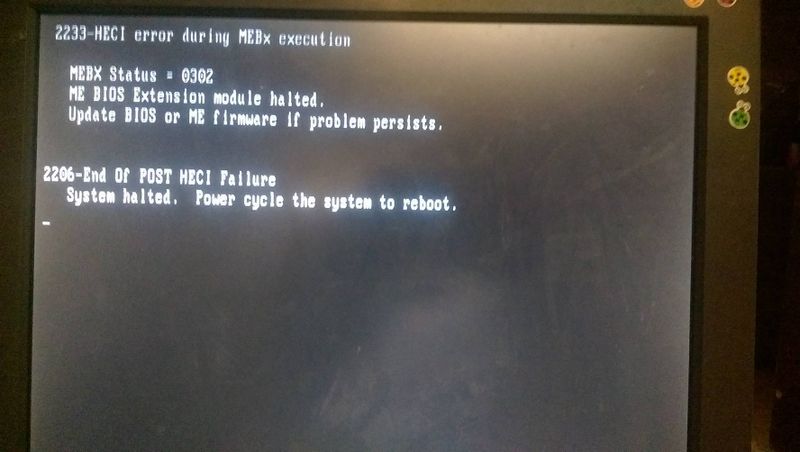Loading
While turning on your computer, you encountered a black screen monitor with an error that says 2233 HECI Error During MEBx Execution. It’s a very common issue that is faced by the PC users. Well, this happens due to corrupted or backdated BIOS or ME firmware.
This issue seems very problematic and sometimes it shows up when the motherboard is physically damaged. However, you can fix this issue very easily unless the mobo is damaged. Sometimes a simple restart helps to get rid of this issue. But sooner or later, you will encounter this issue again.
In this article, we have shared the ways that you can follow to permanently get rid of this issue. So, let’s buckle up and fix the issue together!
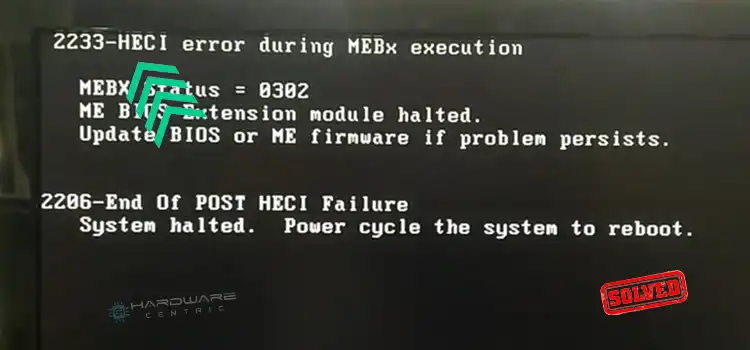
There are several ways that can help you to get rid of this issue. There are in total four ways. Follow them carefully and follow the steps in order and then you will be able to solve this error. The first two ways are hardware related and the rest two are software. First, we suggest you follow the hardware tricks.
Way 1: Reset the CMOS
By clearing or resetting the CMOS, many users have solved the error. To do so –
- Turn off your PC and remove the cables.
- Now, take off the back PC case.
- Inside the PC case, on the motherboard, look for the CMOS battery. Besides the battery, you will get a yellow CMOS button.
- Next, press and hold the button for ten seconds.
After clearing the CMOS, turn on your PC and check whether you are getting the error message or not. If still you are getting the error, then follow go for the next fixes.
Way 2: Put Jumper on FDO Connector
Flash Descriptor Override or FDO connector is related to the Intel Management Engine. And we have already mentioned that you can face this error due to issues with the Intel Management Engine. Many users have solved the error by putting the jumper on the FDO connector.
- Turn off your PC and open up the rear panel of your PC.
- Take out the motherboard and look for the jumper and the FDO connector.
- Once, you find out the jumper and the FDO connector, take the jumper and put it on the FDO connector.
Now, plug in and turn on your PC and check whether the issue is solved or not.
Way 3: Reset and Update the BIOS
Sometimes due to backdated or faulty BIOS, the 2233 HECI error shows up. By resetting and updating the BIOS, you can fix this issue. So, here are the steps that you will require –
To reset the BIOS –
- Turn off and power off your PC and take out the motherboard.
- There you will need to look for a Clear CMOS jumper.
- Once you have found it, take the jumper off from 1-2 pin and put it on the 2-3 pin.
- Wait for 20 seconds and then power on your PC.
Now you have finally reset your BIOS, it’s time to update it.
Download the latest BIOS file from the manufacturer’s website and store it in a USB flash drive with a FAT32 partition.
Now, get into the BIOS and go to the Advanced tab. Inside Advanced mode, you will get the Update menu. Navigate to it, after that, select the BIOS file and select Yes. The update will be started.
Way 4: Update Management Engine Firmware
Another way to get rid of the 2233 HECI error is by updating the ME firmware. Here are the steps that you will need to follow.
- First, you will need to identify the version of your ME firmware. You can find it in the BIOS.
- Now, go to your motherboard manufacturer’s website and download the latest ME firmware.
- After downloading, extract the file and then you will get the exe file. Run it.
- Click on Yes on the confirmation window and the update process will be started.
After updating, the system will ask for a restart. Now, restart your computer, and then you will get an updated ME firmware.
If while updating the ME firmware, if you encountered any error then you can follow this thread to solve the issue and update the ME firmware.
Frequently Asked Questions and Answers – FAQs
Is it good to disable the HECI interface to avoid the “2233 HECI error during MEBx execution”?
No, it’s not wise to do and also it’s not recommended to perform. The HEIC interface is the bridge between ME and the system. By disabling it, you may face more issues in the future.
Can I ignore the “2233 HECI error during MEBx execution” message and continue using my computer?
By restarting the computer, you can ignore the error. But the problem is related to the motherboard. And the motherboard is a crucial part of your PC and you must solve the issue instead of ignoring it.
What is the meaning of “2233 HECI error during MEBx execution”?
The 2233 HECI error basically happens when the configuration utilities, MEBx for the ME face have issues during the execution moment. This error is related to the Intel Management Engine and Host Embedded Controller Interface.
Can a power-related issue contribute to the “2233 HECI error during MEBx execution”?
Yes, but it’s a very rare case. Due to a faulty PSU, a few users have faced this issue. And by replacing the PSU, they had solved it.
Conclusion
Lastly, after following the aforementioned fixes, if still you are facing the issue then you may need to replace your motherboard. Most of the time, by putting the jumper on the FDO connector has solved the issue. So, follow them and if you have any queries, let us know in the comment box.
Hello @Tobeice,
Welcome to the HP Forums, I hope you enjoy your experience! To help you get the most out of the HP Forums, I would like to direct your attention to the HP Forums Guide First Time Here? Learn How to Post and More.
I read your post about the startup error, and wanted to assist you!
To start, can you provide me with the Product Number of the desktop? Here is a link you can use that will help you find your Model and Product Number:
How Do I Find My Model Number or Product Number?
In the meantime, you can try updating to the latest BIOS version and ME firmware version. If you are still having trouble after this point, then you may consider replacing the Motherboard.
Please let me know if this information helps you resolve the issue by marking this post as «Accept as Solution» , this will help others easily find the information they may be looking for. Also, clicking the Thumbs up below is a great way to say thanks!
Have a great day!
SDF15
I work on behalf of HP
Please click “Accept as Solution ” on the post that solves your issue to help others find the solution.
Click the Thumbs Up to say “Thanks” for helping!
Ошибка «2233 HECI error during MEBx execution» является сообщением, которое может появиться на экране компьютера при запуске системы. Эта ошибка связана с технологией HECI (англ. Intel Management Engine Interface) и выполнением операций в MEBx (англ. Management Engine BIOS Extension). HECI является коммуникационным интерфейсом между операционной системой и системой управления Intel Management Engine, который позволяет оперировать функциями удаленного управления, защиты и диагностики системы.
Ошибка «2233 HECI error during MEBx execution» сообщает о проблемах при выполнении операций в MEBx. Это может быть вызвано различными причинами, включая неполадки в микропрограмме (BIOS), несовместимости программного обеспечения или аппаратных ошибок.
Для исправления ошибки «2233 HECI error during MEBx execution» можно предпринять несколько шагов. Во-первых, рекомендуется перезагрузить компьютер и проверить, исправится ли ошибка. Если ошибка остается, можно попробовать обновить BIOS до последней версии, предоставленной производителем компьютера или компонента. Также следует проверить, не требуется ли установка обновлений для драйверов HECI.
Примечание: Внесение изменений в BIOS или обновление драйверов может потребовать знания и опыта работы с компьютерным оборудованием. Перед выполнением этих действий рекомендуется обратиться к документации и поддержке производителя компьютера или компонента.
Если перезагрузка, обновление BIOS или драйверов не исправляют ошибку, то возможно, неполадка связана с аппаратной проблемой, и требуется обращение к сервисному центру для диагностики и ремонта компьютера.
Содержание
- Причины возникновения ошибки
- Как исправить ошибку?
- Советы и рекомендации
Причины возникновения ошибки
Ошибка «2233 HECI error during MEBx execution» может возникать по нескольким причинам:
1. Неправильное подключение или неисправность кабеля HECI (Host Embedded Controller Interface). При неправильном подключении или неисправности кабеля, система не может установить связь с встроенным контроллером.
2. Неправильные настройки BIOS (Basic Input/Output System). Если в BIOS неправильно установлены параметры связи с встроенным контроллером, может возникнуть ошибка «2233 HECI error during MEBx execution».
3. Конфликты с другими устройствами. Некоторые устройства могут конфликтовать с встроенным контроллером и вызывать ошибку. Например, устройства с подключенными IRQ (Interrupt Requests).
4. Несовместимость программного обеспечения. Если установленное программное обеспечение несовместимо с встроенным контроллером, может возникнуть ошибка «2233 HECI error during MEBx execution».
5. Неисправность самого встроенного контроллера. Если встроенный контроллер неисправен, система не сможет установить связь с ним и выдаст ошибку.
Как исправить ошибку?
Если вы столкнулись с ошибкой «2233 HECI error during MEBx execution», существует несколько способов ее исправления:
1. Перезагрузите компьютер. Иногда простая перезагрузка может решить проблему и устранить ошибку HECI. Попробуйте это первым делом и проверьте, исчезла ли ошибка.
2. Обновите драйверы HECI. Драйверы HECI (Intel Management Engine Interface) могут быть устаревшими или поврежденными, что может привести к ошибке. Посетите официальный веб-сайт производителя вашего компьютера или материнской платы и загрузите последние версии драйверов HECI. Установите их на вашем компьютере и проверьте, решает ли это проблему.
3. Измените настройки BIOS. Ошибка HECI может быть связана с неправильными настройками BIOS. Попробуйте войти в BIOS вашего компьютера и проверьте, что настройки HECI включены и настроены правильно. Если вы не уверены, как это сделать, обратитесь к документации к вашему компьютеру или материнской плате или посмотрите в Интернете инструкцию для вашей конкретной модели компьютера.
4. Обратитесь за помощью к специалисту. Если все вышеперечисленные методы не решают проблему, возможно, у вас проблемы с аппаратным обеспечением, которые можно будет решить только при помощи специалиста. Свяжитесь с технической поддержкой вашего компьютера или обратитесь к сертифицированному технику, чтобы решить проблему.
Надеюсь, что один из этих методов поможет вам исправить ошибку «2233 HECI error during MEBx execution» и вернуть ваш компьютер в рабочее состояние.
Советы и рекомендации
- Перезагрузите компьютер. В некоторых случаях ошибка может быть временной и перезагрузка поможет исправить проблему.
- Убедитесь, что ваш компьютер обновлен до последней версии BIOS (Basic Input/Output System). Многие производители выпускают обновления BIOS для исправления ошибок и улучшения производительности.
- Проверьте наличие обновлений для драйверов системной платы и утилиты управления MEBx (Management Engine BIOS Extension). Установка последних версий программного обеспечения может помочь устранить ошибку.
- Проверьте форумы и поддержку производителя компьютера или материнской платы. Возможно, другие пользователи столкнулись с такой же ошибкой и уже нашли решение проблемы.
- При необходимости, свяжитесь со службой поддержки производителя компьютера или материнской платы. Они могут помочь вам диагностировать и решить проблему.
Важно помнить, что взаимодействие с BIOS и MEBx может быть опасным, и неправильные действия могут привести к серьезным последствиям. Если вы не уверены в своих навыках, лучше обратиться за помощью к профессионалам или производителю компьютера.
Create an account on the HP Community to personalize your profile and ask a question
Your account also allows you to connect with HP support faster, access a personal dashboard to manage all of your devices in one place, view warranty information, case status and more.
10-01-2017
11:06 AM
HP Recommended
- Mark as New
- Bookmark
- Subscribe
- Permalink
- Flag Post
Operating System: Microsoft Windows 7 (64-bit)
When I turn on the computer I get this error message. I can still press F1 to continue starting up my PC anyways but I want to know why this always appears and how I can stop it from appearing?
1 REPLY 1
CF4
5,904
547
206
12,348
Level 9
Was this reply helpful?
Yes
No
Be alert for scammers posting fake support phone numbers and/or email addresses on the community.
If you think you have received a fake HP Support message, please report it to us by clicking on «Flag Post».
† The opinions expressed above are the personal opinions of the authors, not of HP. By using this site, you accept the Terms of Use and Rules of Participation.
-
English
Open Menu

† The opinions expressed above are the personal opinions of the authors, not of HP. By using this site, you accept the <a href=»https://www8.hp.com/us/en/terms-of-use.html» class=»udrlinesmall»>Terms of Use</a> and <a href=»/t5/custom/page/page-id/hp.rulespage» class=»udrlinesmall»> Rules of Participation</a>.