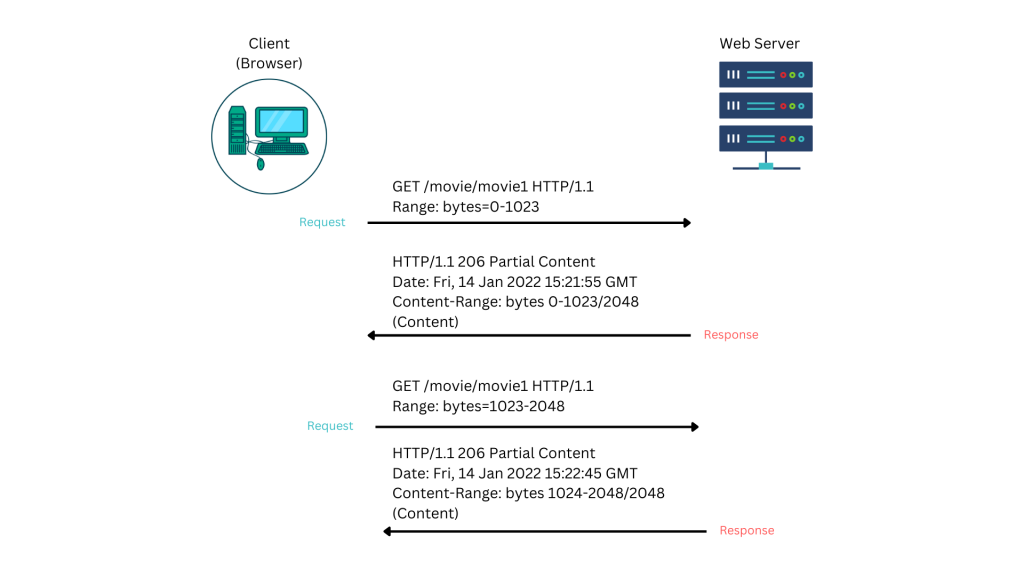If you develop or manage websites, then you’re likely familiar with the HTTP status code. This code is used to indicate the status of a request made to a web server, and can provide valuable information about what went wrong (or right) with that request. In this blog post, we’ll take a closer look at the 206 HTTP status code, explain what it means, and show you how to use it in your own applications. Let’s get started!
What is 206 Http Status Code
The 206 Http Status Code is a web server response code that indicates that the requested resource has been successfully retrieved, but that only a portion of it is being returned. This is often the case when a client makes the same request multiple times and only wants to receive new or updated information each time. In order to return the 206 Http Status Code, the web server must first determine which parts of the requested resource have been modified since the last request. Once this information has been determined, the web server can then return only those portions of the resource, instead of sending the entire resource again. This can save time and bandwidth for both the web server and the client.
How to use 206 Http Status Code
The 206 status code is not often used, but it can be very helpful in certain situations. This status code is most commonly used for range requests, which allow a client to request only part of a resource. For example, if a client wants to retrieve a large file but only needs the first few kilobytes, they can make a range request for that specific range. The server will then return only the requested range instead of the entire file.
206 Http Status Code example
Let’s say that a user wants to download a large image from a website. The website is calling an API to get the large file. In that case due to the size, the download process will take some time, so we split it with parts. 206 status codes can be used for multiple range requests, which allow a client to request multiple ranges at once. This can be useful when downloading large files in pieces or when streaming media files. You would specify byte range request with Content-Range: bytes 0-500/1234 where 1234 is the total length of the full file in bytes and the 0-500 is the partial image data. You can either specify only one range or multiple. If you are including multiple ranges of content, you can specify each range separated by a comma, like following example:
Browser request
GET /file/file1 HTTP/1.1
Content-Range: bytes 0-500/1234, 1000-1500/1234Server response
HTTP/1.1 206 Partial Content
Date: Wed, 2 Nov 2022 15:31:12 GMT
Last-Modified: Wed, 2 Nov 2022 11:31:12 GMT
Content-Length: 1741
Content-Type: multipart/byteranges; boundary=String_separator
--String_separator
Content-Type: application/pdf
Content-Range: bytes 234-639/8000
# the first range
--String_separator
Content-Type: application/pdf
Content-Range: bytes 4590-7999/8000
# the second range
--String_separator--206 Http Status is a great way to improve the efficiency of your API by only returning the data that your clients need.
206 Http Status Code flow example
The key http headers in the communication between the clients (browser) and the server are the Accept-Ranges header, range header and content range header.
Browser requests the content. Server tells browser that the content can be requested partially with Accept-Ranges header. Accept-Ranges header represents the content that can be partially returned to browser. The value indicates the acceptable unit of each range request, usually is bytes in most situations.
- Browser resends the request, tells server the expecting range with Range header.
Head request with range http header:
GET /movie/movie1 HTTP/1.1
Range: bytes=0-1023- Server response
HTTP/1.1 206 Partial Content
Date: Fri, 14 Jan 2022 15:21:55 GMT
Content-Type: video/mp4
Content-Range: bytes 0-1023/2048
Content-Length: 1024
(Content...)- Browser resends second request, tells server the remaining expecting range with Range header.
GET /movie/movie1 HTTP/1.1
Range: bytes=1023-2048- Server response again
HTTP/1.1 206 Partial Content
Date: Fri, 14 Jan 2022 15:22:45 GMT
Content-Type: video/mp4
Content-Range: bytes 1024-2048/2048
Content-Length: 1024
(Content...)Similar http statuses to 206 http status code
The 206 http status code is one of many HTTP status codes that are used to indicate the status of a request. There are several other status codes that have a similar meaning, including 200, 201, and 202. The 206 http status code is typically used to indicate that a request has been successful and that the requested information has been received. However, there are also other status codes that can be used to indicate success, depending on the context of the request. For example, if a request is made for a resource that does not exist, the 404 http status code may be used instead. Similarly, if a request is made for a resource that exists but is not accessible, the 403 http status code may be used. In general, the 206 http status code is just one of many possible indicators of success for a given request.
All HTTP status codes by categories
Код 206 Partial content говорит о том, что сервер выполнил только часть запроса GET и возвращает только
часть контента, которая соответствует заголовку Range, посланному клиентом.
О чем свидетельствует «ошибка 206»
Сервер возвращает лишь часть контента, соответствующего заголовку, посланному клиентом. Этот код
используется расширенными инструментами кэширования, то есть, в случае, если пользователь или поисковая
система запросили только небольшую часть контента, и сервер вернул именно ее.
Что делать пользователю, когда в браузере появляется код ошибки 206
Поскольку это сообщение не является ошибкой, обычно дополнительных действий со стороны пользователя не
требуется. Если же вы получили сообщение с кодом 206 Partial content по ошибке, свяжитесь с технической
поддержкой сайта.
Причины возникновения кода «206 PARTIAL CONTENT»
Причин возникновения данного кода существует несколько. Обычно он используется в качестве ответа на
запрос If-Range, применяемого в валидаторах кэша. Запрос пользователя также должен включать заголовки
той области, которая будет использована сервером в качестве параметров для определения диапазона
возвращаемой области.
Решение.Перезагрузите систему,чтобы изменения и обновления программного обеспечения были завершены.После полной загрузки системы повторно запустите программу AMD Software Installer.ВАЖНО!
Код ответа HTTP 206 Partial Content success status указывает на то,что запрос прошел успешно и тело содержит запрошенные диапазоны данных,как описано в заголовке Range запроса.
Запрос диапазона HTTP просит сервер отправить только часть HTTP-сообщения обратно клиенту.Запросы диапазона полезны для таких клиентов,как медиаплееры,поддерживающие произвольный доступ,инструменты обработки данных,которые знают,что им нужна только часть большого файла,и менеджеры загрузки,позволяющие пользователю приостанавливать и возобновлять загрузку.
206 Частичное содержание
206 Частичное содержание
Код ответа состояния успешности 206 Partial Content HTTP 206 указывает, что запрос выполнен успешно, и тело содержит запрошенные диапазоны данных, как описано в заголовке Range запроса.
Если есть только один диапазон, Content-Type всего ответа устанавливается на тип документа, и предоставляется Content-Range .
Если несколько диапазонов отправляются обратно, Content-Type устанавливается на multipart/byteranges , и каждый фрагмент охватывает один диапазон, с Content-Range и Content-Type , описывающими его.
Status
Examples
Ответ,содержащий один единственный диапазон:
HTTP/1.1 206 Partial Content Date: Wed, 15 Nov 2015 06:25:24 GMT Last-Modified: Wed, 15 Nov 2015 04:58:08 GMT Content-Range: bytes 21010-47021/47022 Content-Length: 26012 Content-Type: image/gif
Ответ,содержащий несколько диапазонов:
HTTP/1.1 206 Partial Content Date: Wed, 15 Nov 2015 06:25:24 GMT Last-Modified: Wed, 15 Nov 2015 04:58:08 GMT Content-Length: 1741 Content-Type: multipart/byteranges; boundary=String_separator --String_separator Content-Type: application/pdf Content-Range: bytes 234-639/8000 --String_separator Content-Type: application/pdf Content-Range: bytes 4590-7999/8000 --String_separator--
Specifications
Browser compatibility
| Desktop | Mobile | |||||||||||
|---|---|---|---|---|---|---|---|---|---|---|---|---|
| Chrome | Edge | Firefox | Internet Explorer | Opera | Safari | WebView Android | Chrome Android | Firefox для Android | Opera Android | Safari на IOS | Samsung Internet | |
206 |
Yes |
12 |
Yes |
Yes |
Yes |
Yes |
Yes |
Yes |
Yes |
Yes |
Yes |
Yes |
See also
If-RangeRangeContent-RangeContent-Type
HTTP
-
204 Нет Содержание
Код ответа HTTP 204 «Нет контента» означает, что запрос выполнен успешно, но клиенту не нужно переходить с текущей страницы.
-
205 Содержание Сброса
Статус ответа HTTP 205 Reset Content сообщает клиенту о необходимости документировать представление,например,очистить форму,состояние холста,обновить пользовательский интерфейс.
-
300 множественные варианты
Код статуса ответа HTTP 300 Multiple Choices redirect указывает на то,что запрос имеет более одного возможного ответа.
-
301 Перемещение на постоянной основе
Код ответа статуса перенаправления HyperText Transfer Protocol (HTTP)301 Moved Permanently указывает на то,что запрашиваемый ресурс был окончательно URL
The 206 HTTP status code means that the request is partial content that indicates the server is providing only a piece of the requested resource as a result of a range header supplied by the client. There are two outcomes. If the range contains a single value, the Content-Type field will contain the type of the document. If there are many ranges, the Content-Type attribute is set to multipart/byteranges, and each fragment corresponds to a single range. The 206 HTTP Status Code indicates that a piece of a document has been requested. When a user agent requests a subset of a page, advanced caching tools use this information to return only that part. The difference between 206 and 200 HTTP Status Codes is that 200 HTTP Status Codes are returned much more frequently. It shows that the request was received, understood, and is currently being processed, meanwhile, the 206 HTTP Status Codes are used when the client sends the Range header to request only a portion of a resource.
What does 206 HTTP Status Code Mean?
The 206 HTTP status code indicates that the server is transmitting only a portion of the requested resource as a result of a client-supplied range header. There are two outcomes. If the range is one, the Content-Type field will contain the document’s type. If many ranges exist, the Content-Type property is set to multipart/byteranges and each fragment covers a single range.
How to Use 206 HTTP Status Code for a Website?
To use the 206 HTTP Status Code in a website, the web developer should request for a portion of a document that has been made. When a user agent requests only a small portion of a page, advanced caching tools use this to return only that section.
How to Check 206 HTTP Status Code?
To check the 206 HTTP Status Code on a website, You’re going to send a HEAD request to the huge resource you’re retrieving. The HEAD method is a standard HTTP method that works similarly to the GET method, except that it only returns the headers and not the body. This allows me to get some information about the resource without actually downloading it or using any bandwidth.
Which HTTP Methods are used with 206 HTTP Status Code?
The HTTP methods that are used with the 206 HTTP Status Codes are given below.
- HEAD HTTP Method: The HEAD HTTP method is used in the 206 HTTP Response Status code to request the large resource that wants to retrieve. The HEAD method requests a response that is identical to a GET request but does not include the response body.
- GET HTTP Method: The GET HTTP method is used in the 206 HTTP Response Status code to obtain information about a resource without having to take the time or use bandwidth to download it. The GET method asks for a representation of the given resource. GET requests should only retrieve data.
The related HTTP Response Headers with 206 HTTP Status Code are listed below.
- If-Range HTTP Header: The 206 HTTP Status Code is related with the If-Range HTTP request header, which makes range requests conditional: if the condition is met, the range request is issued, and the server responds with a 206 Partial Content response with the relevant body.
- Range HTTP Header: The 206 HTTP Status Code is related with the Range HTTP request header, which specifies the portion of a document to return. Multiple parts can be requested with a single Range header, and the server may respond with a multipart document including these ranges. If the server returns ranges, it responds with the 206 Partial Content.
- Content-Range HTTP Header: The 206 HTTP Status Code is related to the Content-Range HTTP response header, which identifies the location of a partial message within a full body message.
- Content-Type HTTP Header: The 206 HTTP Status Code is related with the Content-Type representation header, which was previously used to denote the resource’s original media type (prior to any content encoding applied for sending).
What are the Browsers Compatibility of 206 HTTP Status Code?
You can see the table that shows the browser’s compatibility of the 206 HTTP Status Code below.
| Browsers Name | Browser Compatibility of 206 HTTP Status Code |
| Chrome | YES |
| Edge | YES |
| Firefox | YES |
| Internet Explorer | YES |
| Opera | YES |
| Safari | YES |
| WebView Android | YES |
What are the other Similar Status Codes to 206 HTTP Status Code?
There are other similar HTTP Status Codes to the 206 HTTP Status Code. The following are listed below.
- 202 Accepted HTTP Status Code: The 202 HTTP Status Code is similar to the 206 HTTP Status Code because they are both successful responses. The 202 HTTP Status Code indicates that the request was received but not yet processed. It is noncommittal because HTTP does not allow you to send an asynchronous response indicating the outcome of the request later. It is intended for cases where the request is handled by another process or server, or for batch processing.
- 203 Non-Authoritative Information HTTP Status Code: The 203 HTTP Status Code is similar to the 206 HTTP Status Code because they are both successful responses. The 203 HTTP Status Code indicates that the response code indicates that the returned metadata is not the same as what is available from the origin server, but was obtained from a local or third-party copy. This is typically used for mirroring or backing up another resource. Except in that case, the 200 OK response is preferable to this status.
- 204 No Content HTTP Status Code: The 204 HTTP Status Code is similar to the 206 HTTP Status code because they are both successful responses. The 204 HTTP Status Code indicates that the request has no content to send, but the headers may be useful. The user agent may replace the resource’s cached headers with the new ones.
- 205 Reset Content HTTP Status Code: The 205 HTTP Status Code is similar to the 206 HTTP Status Code because they are both successful responses. The 205 HTTP Status Code indicates that the command instructs the user agent to reset the document that sent this request.
- 207 Multi-Status HTTP Status Code: The 207 HTTP Status Code is similar to the 206 HTTP Status Code because they are both successful responses. The 207 HTTP Status Code indicates that the tool provides information about multiple resources.
- Author
- Recent Posts
Holistic SEO & Digital has been built by Koray Tuğberk GÜBÜR. Holistic SEO is the process of developing integrated digital marketing projects with every aspect including Coding, Natural Language Processing, Data Science, Page Speed, Digital Analytics, Content Marketing, Technical SEO, and Branding. Structured, Semantic Search Engine improves its ability to detect the real-world entities, today. Having a simple website is not enough anymore. To show that your brand is authoritative, trustworthy, and expert on its own niche, you need entity-based Search Engine Optimization Projects. Holistic SEO & Digital’s main focus is on improving the brand’s organic visibility and growth potential.
Firstly:
The HTTP 206 Partial Content success status response code indicates that the request has succeeded, and the response body contains the requested ranges of data, as described in the Range header of the request.
If there is only one range, the Content-Type of the whole response is set to the type of the document, and a Content-Range is provided.
If several ranges are sent back, the Content-Type is set to multipart/byteranges and each fragment covers one range, with Content-Range and Content-Type describing it.
(From Mozilla’s excellent HTTP status code reference.)
Next:
HTTP headers set on resources are usually set by the web server. However if the file is large, like a video file the browser can request a chunk of the resource that is being loaded. Usually a HTTP 206 header will be returned from a client initiated request. The headers set on resources in apache are set in the mod_headers section of the httpd.conf. Look for the following line to see if partial content is turned on:
Header set Accept-Ranges bytes
This section controls the behavior of headers set by apache so it will be a good place to start.
Setting the headers can however be done in a number of different ways. For example when using apache you can control the images that are loaded so that they will cache. This can be done using the [a2enmod module][2]. This will reduce the load on your server.