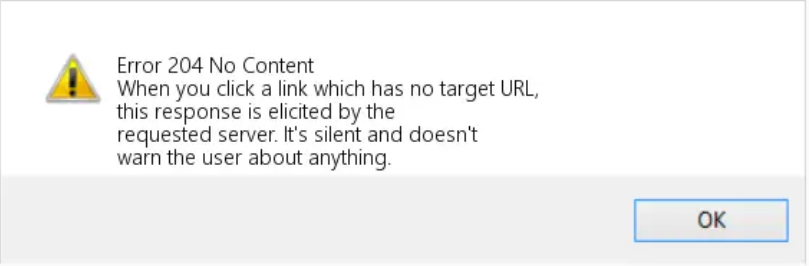Web Development
Have you ever received a response from a server that left you wondering, “Where’s the content? HTTP status codes play a crucial role in web development, providing information about the status of…
Estimated Read Time: 8 minutes
Share:

Have you ever received a response from a server that left you wondering, “Where’s the content?
HTTP status codes play a crucial role in web development, providing information about the status of a request and response. Among the many status codes, the HTTP 204 status code, also known as “No Content,” holds a unique significance.
In this blog post, we will explore the HTTP 204 status code in detail, understanding its purpose, use cases, and best practices for implementation.
Table of Contents
Short Summary
-
The HTTP 204 status code, “No Content,” indicates that the server successfully processed a request but has no content to return in the response payload body.
-
The HTTP 204 status code is commonly used in data manipulation operations such as deleting a resource or updating a resource without returning the updated representation.
Overview of HTTP Status Codes
HTTP status codes are three-digit numbers that provide crucial information about the outcome of a client’s request to a server.
They serve as a means of communication between the client and the server, indicating the success, failure, or specific conditions related to a request-response cycle. Each HTTP status code carries its own significance, allowing developers to understand and handle different scenarios effectively.
Explanation of HTTP Status Codes and Their Significance
HTTP status codes are categorized into five groups based on their first digit:
-
Informational (1xx): These status codes indicate that the server has received the request and is continuing to process it. They are informational in nature and rarely encountered in typical web development scenarios.
-
Success (2xx): Status codes in this group indicate that the server successfully processed the request and returned the desired HTTP response. These codes signify a successful outcome and are commonly encountered in various web interactions.
-
Redirection (3xx): Redirection status codes inform the client that further action is necessary to fulfill the request. They are used when the requested resource has been moved or requires a different location to be accessed.
-
Client Errors (4xx): Client error status codes (4xx)are returned when the server cannot fulfill the request due to a client error. These codes indicate that there was an issue with the request itself, such as invalid input or unauthorized access.
-
Server Errors (5xx): Server error status codes indicate that the server encountered an error while processing the request. These codes represent issues on the server side, such as internal server errors or service unavailability.
Introducing the HTTP 204 Status Code
The HTTP 204 status code, also known as “No Content,” is part of the success category (2xx) of HTTP status codes. Unlike most other success codes that include a response body, the HTTP 204 status code indicates that the server successfully processed the request but does not have any content to return in the response message body.
The purpose of the HTTP 204 status code is to acknowledge the successful completion of a request without sending any additional information.
It serves as a way for the server to communicate to the user agent that the requested operation was successful, without the need to include any data in the response.
Differentiating it from Other Status Codes
To better understand the unique characteristics of the HTTP 204 status code, it’s important to differentiate it from other related status codes:
-
HTTP 200 OK: The HTTP 200 status code is also a success code, indicating that the server successfully processed the request and returned the requested content in the response body. In contrast, the HTTP 204 status code represents a successful request where the server processed the operation but intentionally does not include any content in the response body.
-
HTTP 202 Accepted: The HTTP 202 status code indicates that the server has accepted the request but has not yet completed the processing. It is often used in scenarios where the request is put in a queue or scheduled for asynchronous processing. On the other hand, the HTTP 204 status code indicates immediate success and completion of the request, even if there is no content to return.
When and Why the HTTP 204 Status Code is Used?
The HTTP 204 status code is used in various scenarios where the server successfully processes a request but does not need to send any data back to the client. Here are some common use cases:
No response body
One of the defining characteristics of the HTTP 204 status code is the absence of a response body. This makes it ideal for scenarios where the server successfully completes a request but does not need to send any data back to the client.
Use in data manipulation operations
HTTP 204 is commonly used in operations where data manipulation occurs, such as deleting a resource or updating a target resource without returning the updated representation. In these cases, the success of the operation can be conveyed through the HTTP 204 status code without the need for additional data. It is also frequently used with interfaces that expect automated data transfers to be prevalent such as within distributed version control systems.
Supporting asynchronous processing
The HTTP 204 status code can be utilized in situations where the server performs an asynchronous operation on the request, acknowledging the successful receipt and initiation of the task without providing a response immediately. This allows the client to continue its operations without waiting for a response.
Serving as a success response with no additional information
In some cases, a successful request does not require any additional information beyond a confirmation of success. The HTTP 204 status code serves this purpose by indicating that the server processed the request successfully, but there is no further content to return.
Examples of HTTP 204 in Practice
To better understand the application of the HTTP 204 status code, let’s explore a few examples:
Deleting a resource
When a client sends a request to delete a resource, such as a user account, the server can respond with an HTTP 204 status code to indicate that the deletion was successful.
Updating a resource without returning the updated representation
If a client updates a resource’s metadata, but the client does not require the updated representation, the server can respond with an HTTP 204 status code, confirming the successful update without including the modified content.
Accepting a request without returning any data
In cases where a client submits data to the server, but the server does not need to return any data in response, the HTTP 204 status code can be used to acknowledge the successful receipt and processing of the request.
Handling a successful operation without a need for a response
For certain operations that do not require a response, such as clearing a cache or resetting a counter, the server can use the HTTP 204 status code to indicate success without sending any content.
Conclusion
The HTTP 204 status code, “No Content,” serves a specific purpose in web development. It indicates that the server successfully processed a request but does not have any content to return in the response body.
Unlike other success codes that include a response body, the HTTP 204 status code allows for efficient communication by acknowledging success without the need for additional data.
Understanding the HTTP 204 status code is essential for developers as it enables them to handle various scenarios effectively. By differentiating it from other status codes, developers can grasp its unique characteristics and use it appropriately in their applications.
Frequently Asked Questions
What does the HTTP 204 status code mean?
The HTTP 204 status code, also known as “No Content,” indicates that the server successfully processed the request, but there is no content to return in the response body.
It signifies that the request was completed successfully, but there is no additional data or information to be sent back to the client.
How is the HTTP 204 status code different from the HTTP 200 and HTTP201 status code?
The HTTP 200 status code, “OK,” indicates that the server successfully processed the request and returned the requested content in the response body where as The HTTP status code 201 is used to indicate that a request has been fulfilled and that a new resource has been created as a result. This code is typically used in response to a POST request that creates a new resource on the server.
In contrast, the HTTP 204 status code represents a successful request where the server intentionally does not include any content in the response body. It is used when there is no need to send data back to the client.
Is the HTTP 204 status code considered an error?
No, the HTTP 204 status code is not considered an error. It is part of the success category (2xx) of HTTP status codes.
Код ответа HTTP 204 No Content Success status показывает, что запрос выполнен успешно, но клиенту не нужно уходить со своей текущей страницы.
Это может быть использовано, например, при реализации функции «сохранить и продолжить редактирование» для вики-сайта. В этом случае запрос PUT будет использоваться для сохранения страницы, и будет отправлен ответ 204 No Content , чтобы указать, что редактор не должен быть заменен какой-либо другой страницей.
По умолчанию ответ 204 кэшируется ( заголовок ETag включен в такой ответ).
HTTP response status code 204 No Content is returned by the server to indicate that a HTTP request has been successfully completed, and there is no message body.
A 204 No Content response is cacheable by default and an ETag header is included in this case. If the default behavior needs to be overridden then the response must include the appropriate HTTP caching headers.
Usage
When the 204 No Content status code is received, it is in HTTP response to a HTTP operation such as a POST, PUT, or DELETE, where no message body is expected. In some instances, a server will instead return a 200 OK status code with no message body and a Content-Length specifier as 0.
An example of how this can be used is the result of a HTTP request generated by a user that presses a “Save» button on a form. The server commits the changes and relies on the client informing the user of success.
Depending on the operation, there are other more appropriate HTTP status codes that can be used to indicate there is no message body. For example, a conditional GET might return a 304 Not Modified status code to indicate that the resource does not have to be retrieved, and will not be present in the HTTP response.
Example
In the example, the client posts XML data to the server that defines a job to be complete. The server responds by acknowledging that the data was accepted and the job successfully completed. There is nothing significant to return to the client in the HTTP response, so the 204 No Content status code is appropriate.
Request
POST /job HTTP/1.1
Host: www.example.re
Content-Type: application/xml
Content-Length: 67
<?xml version="1.0">
<job>
<id>125</id>
<task>G01</task>
</job>
Response
HTTP/1.1 204 No Content
Code references
.NET
HttpStatusCode.NoContent
Rust
http::StatusCode::NO_CONTENT
Rails
:no_content
Go
http.StatusNoContent
Symfony
Response::HTTP_NO_CONTENT
Python3.5+
http.HTTPStatus.NO_CONTENT
Java
java.net.HttpURLConnection.HTTP_NO_CONTENT
Apache HttpComponents Core
org.apache.hc.core5.http.HttpStatus.SC_NO_CONTENT
Angular
@angular/common/http/HttpStatusCode.NoContent
Takeaway
HTTP response status code 204 No Content indicates that a HTTP request has been completed successfully, and any information being returned is in the HTTP headers. No message body will be present.
See also
- 304 Not Modified
- RFC 7231
Last updated: August 2, 2023
The server has successfully fulfilled the request and that there is no additional content to send in the response payload body.
Metadata in the response header fields refer to the target resource and its selected representation after the requested action was applied.
For example, if a 204 status code is received in response to a PUT request and the response contains an ETag header field, then the PUT was successful and the ETag field-value contains the entity-tag for the new representation of that target resource.
The 204 response allows a server to indicate that the action has been successfully applied to the target resource, while implying that the user agent does not need to traverse away from its current “document view” (if any). The server assumes that the user agent will provide some indication of the success to its user, in accord with its own interface, and apply any new or updated metadata in the response to its active representation.
For example, a 204 status code is commonly used with document editing interfaces corresponding to a “save” action, such that the document being saved remains available to the user for editing. It is also frequently used with interfaces that expect automated data transfers to be prevalent, such as within distributed version control systems.
A 204 response is terminated by the first empty line after the header fields because it cannot contain a message body.
A 204 response is cacheable by default; i.e., unless otherwise indicated by the method definition or explicit cache controls1.
- 1 Calculating Heuristic Freshness RFC7234 Section 4.2.2
- Source: RFC7231 Section 6.3.5
204 CODE REFERENCES
Rails HTTP Status Symbol :no_content
Go HTTP Status Constant http.StatusNoContent
Symfony HTTP Status Constant Response::HTTP_NO_CONTENT
Python2 HTTP Status Constant httplib.NO_CONTENT
Python3+ HTTP Status Constant http.client.NO_CONTENT
Python3.5+ HTTP Status Constant http.HTTPStatus.NO_CONTENT
.NET HttpStatusCode.NoContent
Rust http::StatusCode::NO_CONTENT
Java java.net.HttpURLConnection.HTTP_NO_CONTENT
Apache HttpComponents Core org.apache.hc.core5.http.HttpStatus.SC_NO_CONTENT
Angular @angular/common/http/HttpStatusCode.NoContent
204 status code example
Here is an example of a request and response that could result in a 204 status code:
Request
DELETE https://example.com/user/123 HTTP/1.1
Host: example.com
Authorization: Bearer <access_token>
Response
HTTP/1.1 204 No Content
Date: Wed, 16 Mar 2023 12:00:00 GMT
Server: nginx
In this example, the client is sending a DELETE request to delete a user resource with ID 123 on the example.com server. The request includes an Authorization header with an access token to authenticate the request.
The server processes the request successfully and sends a 204 No Content status code in response, which indicates that the request has been successfully processed, but there is no response body to send back to the client. The server does not send any content in the response body because there is no content to send, as the resource has been successfully deleted.
The server also includes a few headers like Date and Server in the response, which provide additional information about the response. The 204 status code is often used for DELETE requests, where the client wants to delete a resource and does not expect any response content.
What is the difference between a 200 and 204 status code?
The main difference between a 200 and 204 status code is that a 200 status code indicates that the server has successfully processed the request and is returning a response with a message body containing the requested information, whereas a 204 status code indicates that the server has successfully processed the request, but there is no response body to send back to the client.
In other words, a 200 response contains a response body with data, whereas a 204 response does not contain any response body.
Here are some more specific differences between these two status codes:
- A 200 status code is used when the server successfully processes the request and returns a response with a message body containing the requested information. This could include HTML content, JSON data, or any other type of content that the client requested.
- A 204 status code is used when the server successfully processes the request, but there is no content to return to the client. This is typically used for requests where the client wants to indicate that it has finished processing a request, such as a DELETE request.
In general, a 200 status code is used for most types of successful requests, while a 204 status code is used when the server has processed the request successfully, but there is no content to return to the client.
Additional resources
- Learn about web development
- Learn about SEO
- Web development services from WebFX
- SEO services from WebFX
- MDN Web Docs
- W3Schools
Return to List of HTTP Status Codes
BNAME.RU » Код HTTP запроса 204 No Content
Что означает код 204 No Content?
Запрос обработан успешно, но возвращать данные не требуется. Также новая или обновленная информация может быть возвращена в ответе, но в итоге она не будет отличаться относительно того, что было первоначально отправлено на сервер и, таким образом, считается, что клиент уже имеет актуальную информацию. Если клиент является браузером, то он не должен изменять отображение документа, а его состояние до и после отправки запроса не должно изменяться. Этот статус ответа в основном используется для указания успешности запроса, поскольку данные и ракурс данных не должны изменяться, даже если (или с учетом) новая (обновленная информация) уже отображается в ракурсе документа. 204 — не должно содержать тело ответа. Если он есть, он обычно игнорируется, и одна пустая строка считается присутствующей после заголовков.