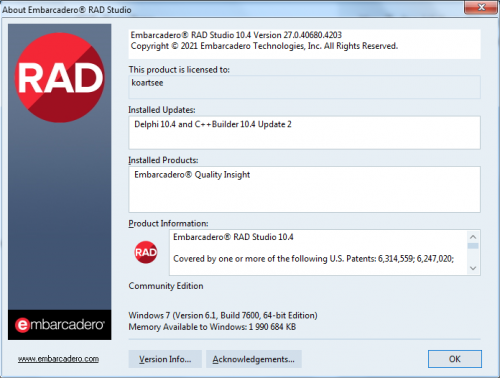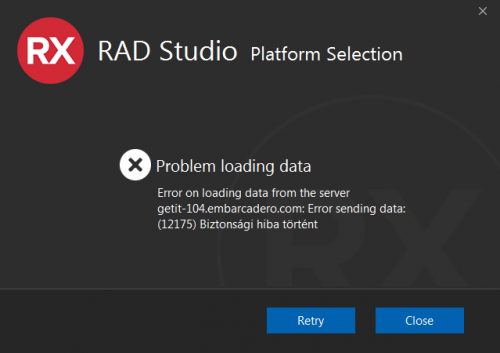I am using TNetHttpRequest and TNetHTTPClient to send post data to API url like this:
Params := TMultiPartFormData.Create;
Params.AddFile('file_upload', 'c:myfile.txt','application/octet-stream');
NetHTTPRequest1.Post('https://myurl.com', Params);
This work fin on Windows 10 but on new Windows 7 Home edition I get error
Error Sending data (12175) A security error occurred
I looked at Microsoft error number HERE
ERROR_WINHTTP_SECURE_FAILURE
12175One or more errors were found in the Secure Sockets Layer (SSL) certificate sent by the server. To determine what type of error was
encountered, check for a WINHTTP_CALLBACK_STATUS_SECURE_FAILURE
notification in a status callback function. For more information, see
WINHTTP_STATUS_CALLBACK.
But I really dont know how to call these callback fundtions or what is causing this error ?
asked Apr 11, 2019 at 22:37
2
I solved this by unchecked using SSL2 and SSL3 from NetHTTPClient1 and I used only TLS
answered Apr 11, 2019 at 23:12
zaczac
4,35114 gold badges58 silver badges121 bronze badges
2
I had experienced the same error on Windows 7 Pro, reproducible easily by using the Delphi 10.3. Sample «HttpAsyncDownload».
I tested the compiled application on Windows 10 where it runs flawlessly.
Finally, I found following page which solved the issue for me:
https://support.microsoft.com/en-us/help/3140245/update-to-enable-tls-1-1-and-tls-1-2-as-default-secure-protocols-in-wi
Briefly, support for Transport Layer Security (TLS) 1.1 and TLS 1.2 is acitvated for Windows 7. I used the «easy fix», which enables this systemwide as well as for Internet explorer.
Finally, the above sample application «HttpAsyncDownload» runs on Windows 7 Pro flawlessly.
answered Aug 2, 2020 at 11:20
Skip to content
This is a Windows 7 error, this update can fix the problem. But we can solve the problem without requiring the update using the code below.
SSL2 must be disabled. SSL3,TLS1,TLS11,TLS12 can be used.
SOLUTION:
uses
REST.Types, REST.Client, REST.Authenticator.Basic, Data.Bind.Components,
Data.Bind.ObjectScope, NetEncoding, System.Net.HttpClient;
begin
RESTClient1 := TRESTClient.Create('https://test.com/api');
try
RESTClient1.SecureProtocols := [THTTPSecureProtocol.SSL3,THTTPSecureProtocol.TLS1,THTTPSecureProtocol.TLS11,THTTPSecureProtocol.TLS12];
HTTPBasicAuthenticator1 := THTTPBasicAuthenticator.Create('apikey',MyApiKey);
try
RESTRequest1 := TRESTRequest.Create(nil);
try
RESTRequest1.Method := TRESTRequestMethod.rmPOST;
RESTClient1.Authenticator:=HTTPBasicAuthenticator1;
RESTRequest1.Client := RESTClient1;
RESTRequest1.ClearBody;
RESTRequest1.AddBody('{"input1": ["abc"], "input2":"xyz"}',TRestContentType.ctAPPLICATION_JSON);
RESTRequest1.Execute;
MyResult := RESTRequest1.Response.Content;
finally
RESTRequest1.Free;
end;
finally
HTTPBasicAuthenticator1.Free;
end;
finally
RESTClient1.Free;
end;
end;
Запускаю RADStudio_11_3_esd_28_12819.exe с правами администратора на Windows 8 Professional со всеми обновлениями, x64, RAM 8GB и получаю предупреждение. Официальных системных требований для RAD Studio 11.3 не нашел (по кнопке Learn More их тоже нет). Нажимаю Continue, вроде установка идет, ввожу триальный регистрационный код — все хорошо. Далее вне заивисимоти от того, какую конфигурацию RAD Studio я выбираю, получаю ошибку Error sending data (12175). Скачать установщик ничего не может. И что делать дальше?




Изменено 7 марта пользователем Starter
Я использую TNetHttpRequest и TNetHTTPClient для отправки данных публикации на URL-адрес API следующим образом:
Params := TMultiPartFormData.Create;
Params.AddFile('file_upload', 'c:myfile.txt','application/octet-stream');
NetHTTPRequest1.Post('https://myurl.com', Params);
Это работает в Windows 10, но в новой версии Windows 7 Home я получаю ошибку
Ошибка отправки данных (12175) Произошла ошибка безопасности.
Я посмотрел номер ошибки Microsoft ЗДЕСЬ
ERROR_WINHTTP_SECURE_FAILURE
12175Одна или несколько ошибок были обнаружены в сертификате Secure Sockets Layer (SSL), отправленном сервером. Чтобы определить, какой тип ошибки произошел, проверьте наличие уведомления WINHTTP_CALLBACK_STATUS_SECURE_FAILURE в функции обратного вызова состояния. Для получения дополнительной информации см. WINHTTP_STATUS_CALLBACK.
Но я действительно не знаю, как вызывать эти функции обратного вызова или что вызывает эту ошибку?
2 ответа
Лучший ответ
Я решил это, сняв флажок с помощью SSL2 и SSL3 из NetHTTPClient1, и я использовал только TLS
6
zac
12 Апр 2019 в 17:43
Я столкнулся с той же ошибкой в Windows 7 Pro, легко воспроизводимой с помощью Delphi 10.3. Пример «HttpAsyncDownload».
Я тестировал скомпилированное приложение в Windows 10, где оно работает безупречно.
Наконец, я нашел следующую страницу, которая решила проблему для меня: https://support.microsoft.com/en-us/help/3140245/update-to-enable-tls-1-1-and-tls-1-2- как-по-умолчанию-безопасные-протоколы-в-Wi
Вкратце, поддержка Transport Layer Security (TLS) 1.1 и TLS 1.2 активирована для Windows 7. Я использовал «простое исправление», которое позволяет использовать его как для всей системы, так и для Internet Explorer.
Наконец, приведенный выше пример приложения «HttpAsyncDownload» безупречно работает в Windows 7 Pro.
1
Jochen T
2 Авг 2020 в 14:20
Recommended Posts
Hello,
I would have to take over the development of some medical management system, written in RAD Studio 10.1.
— First i’ve tried the Trial Version of RAD, but due to the lack of the FireDAC units, the program is not compiling.
— Currently i try to compile it with the Community Edition, but that cannot even open the project, complaining about the lack of some kind of «Delphi.Personality» file.
— The original developer could not help, he said, he used the Pro version without problems. (I have no money for the Pro version, but since this is a paying job, not a favor for some fellow dude, i refuse to pirate it.)
— I tried to get some help from Embarcadero, but they had refused to give any kind of help, all they replied each time was WONTHELP, CLOSED.
— Internet didn’t help.
Any ideas?
Share this post
Link to post
It sounds like, perhaps, you have no experience with Delphi. So I have to wonder why you would take on a project that requires Delphi? And by talking with the previous developer, you’d realize you would need the Professional version and that it costs money—which is another reason to question why you would take on this project. So either get a down-payment from the customer or use the trial and get some billable hours in—you will very likely need to own a purchased copy of Delphi Professional. Maybe there’s more to this story than that…
The Trial version is the Architect version which has all the FireDAC components (the CE version does not). Perhaps it’s just not installed correctly?
Share this post
Link to post
I worked with Delphi a lot before 2008, but then i had switched to Linux and moved to Lazarus/FreePascal. Still, i could manage to deal with modern Delphi code, if i could compile it. The previous developer never said it needs the Professional version, just that he uses that. The customer cannot pay that much what the Professonal version costs.
I installed everything what the Trial version offered.
Share this post
Link to post
Well, it sounds like you’re up against a no-win situation if the customer can’t pay enough to support a professional development tool. Even if you did get the Trial working, it only lasts for 30 days.
Share this post
Link to post
I can reinstall the Trial version after 30 days.
What is this Delphi.Personality file BTW?
Share this post
Link to post
10 minutes ago, TCH said:
What is this Delphi.Personality file BTW?
It is not a file. In RAD Studio, Delphi and C++ are implemented as separate «personalities», each with its own toolchain, IDE settings, etc. Each project specifies which personality it targets. Think of personalities as the IDE plugins for implementing different programming languages. So, the «missing personality» error means the IDE can’t find the Delphi personality installed.
Which Community Edition did you actually install? There is no RAD Studio CE, there are only separate Delphi CE and C++Builder CE. This is covered in the Community Edition FAQs.
You can’t open Delphi projects in C++Builder CE, as there is no Delphi personality installed. To work with Delphi projects, you need either Delphi CE, or the full RAD Studio.
Edited June 20, 2022 by Remy Lebeau
-
1
Share this post
Link to post
I have encountered the «missing personality» from time to time too. A quick fix that works for me is:
In the IDE, open Tools — Manage platforms and hit Apply (without changing anything)
Close/open the IDE a then the project opens fine.
Hope it helps …
Share this post
Link to post
21 hours ago, Remy Lebeau said:
It is not a file. In RAD Studio, Delphi and C++ are implemented as separate «personalities», each with its own toolchain, IDE settings, etc. Each project specifies which personality it targets. Think of personalities as the IDE plugins for implementing different programming languages. So, the «missing personality» error means the IDE can’t find the Delphi personality installed.
Which Community Edition did you actually install? There is no RAD Studio CE, there are only separate Delphi CE and C++Builder CE. This is covered in the Community Edition FAQs.
You can’t open Delphi projects in C++Builder CE, as there is no Delphi personality installed. To work with Delphi projects, you need either Delphi CE, or the full RAD Studio.
It is RAD Studio CE. See attached image.
3 hours ago, Zoran Bonuš said:
I have encountered the «missing personality» from time to time too. A quick fix that works for me is:
In the IDE, open Tools — Manage platforms and hit Apply (without changing anything)Close/open the IDE a then the project opens fine.
Hope it helps …
Unfortunately did not helped. Only an error message appeared after «loading» for some time. See attached image for the error message.
Share this post
Link to post
I’m suspecting you installed the trial then uninstalled and installed the CE, perhaps using an existing license—or some other scenario that confused the installer. It should not be possible—and Embarcdero does not intend—for there to be any way to use the CE of both Delphi and C++Builder at the same time. See their CE FAQ, specifically this one:
Quote
So what I would suggest is uninstall all remnants of Delphi and/or C++Builder and reinstall Delphi CE and be sure to enter a new CE license. If you already did this, you’ll have to call Embarcadero for support.
Edited June 21, 2022 by corneliusdavid
-
1
Share this post
Link to post
6 hours ago, TCH said:
Unfortunately did not helped. Only an error message appeared after «loading» for some time. See attached image for the error message.
Are you installing the IDE on Windows 7, by chance?
Quote
HTTP Error 12175 during installation
Installation on Windows 7 might not work and show error 12175, unless TLS 1.2 has been specifically enabled at the operating system level. We are doing further investigations to see if the same happens on Windows 10 as well as finding a general solution. A workaround is to set the ServiceURL entry in the CatalogRepository registry section to refer to http rather than https.
Windows 7 (and 8 ) was dropped as a supported installation platform for the IDE in 10.4 Sydney (it is still supported as a target platform for compiled projects):
Quote
Operating System Requirements
You can run RAD Studio 10.4 Sydney on the following versions of Windows:
- Windows 10
Edited June 22, 2022 by Remy Lebeau
Share this post
Link to post
21 hours ago, corneliusdavid said:
I’m suspecting you installed the trial then uninstalled and installed the CE, perhaps using an existing license—or some other scenario that confused the installer.
Confused the installer? How can i confuse the installer in a way to make it believe that a non-existent product is installed?
21 hours ago, corneliusdavid said:
So what I would suggest is uninstall all remnants of Delphi and/or C++Builder and reinstall Delphi CE and be sure to enter a new CE license. If you already did this, you’ll have to call Embarcadero for support.
I’ve already installed, uninstalled and reinstalled these environments multiple times. Embarcadero only answered WONTHELP, CLOSED to all my mails/reports.
15 hours ago, Remy Lebeau said:
Are you installing the IDE on Windows 7, by chance?
I am, it is visible on the first attached image.
15 hours ago, Remy Lebeau said:
Windows 7 (and 8 ) was dropped as a supported installation platform for the IDE in 10.4 Sydney (it is still supported as a target platform for compiled projects):
I don’t have windows 10 here. I don’t get the reason behind this though; windows 7 and 8 are still being used by one out of six people…
Share this post
Link to post
4 minutes ago, TCH said:
Confused the installer? How can i confuse the installer in a way to make it believe that a non-existent product is installed?
RAD Studio is not a non-existent product. It’s just that it’s not licensed as a Community Edition. So somehow you have an installation of RAD Studio (valid for trial or purchase only) with a Community Edition license (valid only for a single personality; not valid for RAD Studio which contains both personalities).
7 minutes ago, TCH said:
I’ve already installed, uninstalled and reinstalled these environments multiple times.
And when you reinstalled, did you re-use an existing license or enter a new CE-specific license?
8 minutes ago, TCH said:
It doesn’t matter whether you understand the reason or not—it’s not supported which is why Embarcadero won’t help you. And remember, you can deploy to Windows 7 but you should not develop on Windows 7.
Share this post
Link to post
14 hours ago, corneliusdavid said:
And when you reinstalled, did you re-use an existing license or enter a new CE-specific license?
IIRC, it refused to install with the existing license, so i had to get a new. But i don’t remember clearly, it was months ago.
14 hours ago, corneliusdavid said:
It doesn’t matter whether you understand the reason or not—it’s not supported which is why Embarcadero won’t help you.
Embarcadero did not even know that i installed it on windows 7, because i did not say it, because i did not know that it is important. They did not help, because i am not a paying customer.
14 hours ago, corneliusdavid said:
And remember, you can deploy to Windows 7 but you should not develop on Windows 7.
I don’t have windows 10.
Share this post
Link to post
You’re in hell if you install a Delphi more than once. Tons of registry entries and file fragments are left on the PC, confusing the installer. The strangest error messages are appear. Never install a trial or CE on the productive PC. You can never get rid of it. Unless you do a Windows reinstall.
Share this post
Link to post
Share this post
Link to post
Thank you very much. Why doesn’t the installer do this?
Share this post
Link to post
Create an account or sign in to comment
You need to be a member in order to leave a comment
Sign in
Already have an account? Sign in here.
Sign In Now
Сообщение от Ашотик2018
Стартовый топик почитай, что он сделал. А на официальном сайте указаны условия акции получения бесплатно Delphi 10.2 Starter Edition, одним из которых и является отсутствие обновлений. Я на работе так мучался, тоже скачал, установил, и обновил и все… Потом переустановка системы и все по новой.
Я до этого не за регистрирован был!
И я сначало делал все на win10 64, не пошло,
Потом поставил win7, не пошло, но уже пришлось другой ключ делать!
Скачал все таки iso образ с версией 10.2.3, ключ подошел, но почему то работает все!!! Там написано что нельзя для 64бит делать проги! И ключ до конца сентября, на 3 месяца
Добавлено через 2 минуты
И мне пришла на почту ссылка на установщик делфи!
Винда чистая! делфи не стояло! На сайте первый раз регался!
Добавлено через 1 минуту
И кому интересно! Ща смотрю на почту письмо пришло от них!
Здравствуйте, Степан!
Вы загрузили 10.2 Tokyo Starter Named User (Promotional Edition)
Компания Embarcadero благодарит Вас за интерес к нашим продуктам и решение воспользоваться нашим предложением по бесплатному предоставлению редакции Starter!
Мы хотели бы обратить Ваше внимание на то, что кроме ряда технических, редакция Starter имеет и лицензионные ограничения по типу использования и условиям применения.
Согласно нашему документу «Соглашение о лицензировании и поддержке программного обеспечения»:
ДОПОЛНИТЕЛЬНЫЕ ЛИЦЕНЗИОННЫЕ ПОЛОЖЕНИЯ, ОТНОСЯЩИЕСЯ К СТАРТОВОЙ ВЕРСИИ «STARTER EDITION»:
В случае, когда Лицензиат приобретает лицензию на Starter Edition, применяются следующие положения данного документа. Лицензиат имеет право использовать продукт для разработки программного обеспечения, (i) за которое Лицензиат не требует прямо или косвенно плату или не получает другое возмещение, включающее, но не ограниченное платой за лицензию, платой за обслуживание, платой за разработку, платой за консультирование, платой за подписку, платой за сопровождение, платой за хостинг и тому подобное; и (ii) за которое Лицензиат получает только возмещение (включая, но не ограничиваясь платой за лицензию, платой за обслуживание, платой за разработку, платой за консультирование, платой за подписку, платой за сопровождение, платой за хостинг и тому подобное), которое суммарно, в пересчете на год, не превышает USD$1000. В случае, если какая-либо организация (коммерческая или некоммерческая) решает лицензировать это программное обеспечение, то (i) соответствующая общая выручка организации не может превышать USD$1000 и (ii) общее количество лицензий на Starter Edition не может превышать 5.
Таким образом, подчеркнем, что редакция Starter может использоваться Индивидуальными разработчиками и Компаниями только до получения общей выручки в размере USD 1000 (или аналогичной суммы в другой валюте).
В частности поэтому, редакция Starter не может использоваться в организациях бюджетной сферы и образовательных учреждениях (однако может индивидуально использоваться в целях обучения учащимися и студентами).
Компания Embarcadero просит Вас проанализировать Ваш способ использования редакции Starter, убедиться, что он соответствует условиям лицензионного соглашения и подтвердить это ответным письмом. В случае если это не так, то во избежание возможного наступления факта нарушения лицензионного соглашения при использовании в Вашей деятельности программного обеспечения, авторские права на которое принадлежат Embarcadero Technologies, просим рассмотреть вопрос перехода на те редакции наших продуктов, которые не содержат ограничений, препятствующих коммерческому или образовательному использованию наших продуктов. Сейчас это можно сделать, воспользовавшись льготными ценами, скидками и акциями, действующими в настоящее время.
О скидках и акциях можно узнать здесь: http://store.embarcadero.ru/
- Remove From My Forums
-
Question
-
I created a simple program using the MSDN WinHTTP sample code to try to get a proper HTTP response from Twith but I always get
error 12175 (ERROR_WINHTTP_SECURE_FAILURE)
For other sites, the program works without problem. Where have I gone wrong with the below code?
#include "stdafx.h" #include <windows.h> #include <Winhttp.h> #pragma comment(lib, "Winhttp.lib") int _tmain(int argc, _TCHAR* argv[]) { DWORD dwSize = 0; DWORD dwDownloaded = 0; LPSTR pszOutBuffer; BOOL bResults = FALSE; HINTERNET hSession = NULL, hConnect = NULL, hRequest = NULL; // Use WinHttpOpen to obtain a session handle. hSession = WinHttpOpen( L"WinHTTP Example/1.0", WINHTTP_ACCESS_TYPE_DEFAULT_PROXY, WINHTTP_NO_PROXY_NAME, WINHTTP_NO_PROXY_BYPASS, 0); // Specify an HTTP server. if (hSession) hConnect = WinHttpConnect( hSession, L"www_twitch_tv", INTERNET_DEFAULT_HTTPS_PORT, 0); // Create an HTTP request handle. if (hConnect) hRequest = WinHttpOpenRequest( hConnect, L"GET", NULL, NULL, WINHTTP_NO_REFERER, WINHTTP_DEFAULT_ACCEPT_TYPES, WINHTTP_FLAG_SECURE); // Send a request. if (hRequest) bResults = WinHttpSendRequest( hRequest, WINHTTP_NO_ADDITIONAL_HEADERS, 0, WINHTTP_NO_REQUEST_DATA, 0, 0, 0); // End the request. if (bResults) bResults = WinHttpReceiveResponse( hRequest, NULL); // ... // Report any errors. if (!bResults) printf("Error %d has occurred.n", GetLastError()); // Close any open handles. if (hRequest) WinHttpCloseHandle(hRequest); if (hConnect) WinHttpCloseHandle(hConnect); if (hSession) WinHttpCloseHandle(hSession); return 0; }-
Edited by
Thursday, October 19, 2017 5:00 AM
edit
-
Edited by
Запускаю RADStudio_11_3_esd_28_12819.exe с правами администратора на Windows 8 Professional со всеми обновлениями, x64, RAM 8GB и получаю предупреждение. Официальных системных требований для RAD Studio 11.3 не нашел (по кнопке Learn More их тоже нет). Нажимаю Continue, вроде установка идет, ввожу триальный регистрационный код — все хорошо. Далее вне заивисимоти от того, какую конфигурацию RAD Studio я выбираю, получаю ошибку Error sending data (12175). Скачать установщик ничего не может. И что делать дальше?




Изменено пользователем Starter
Skip to content
This is a Windows 7 error, this update can fix the problem. But we can solve the problem without requiring the update using the code below.
SSL2 must be disabled. SSL3,TLS1,TLS11,TLS12 can be used.
SOLUTION:
uses
REST.Types, REST.Client, REST.Authenticator.Basic, Data.Bind.Components,
Data.Bind.ObjectScope, NetEncoding, System.Net.HttpClient;
begin
RESTClient1 := TRESTClient.Create('https://test.com/api');
try
RESTClient1.SecureProtocols := [THTTPSecureProtocol.SSL3,THTTPSecureProtocol.TLS1,THTTPSecureProtocol.TLS11,THTTPSecureProtocol.TLS12];
HTTPBasicAuthenticator1 := THTTPBasicAuthenticator.Create('apikey',MyApiKey);
try
RESTRequest1 := TRESTRequest.Create(nil);
try
RESTRequest1.Method := TRESTRequestMethod.rmPOST;
RESTClient1.Authenticator:=HTTPBasicAuthenticator1;
RESTRequest1.Client := RESTClient1;
RESTRequest1.ClearBody;
RESTRequest1.AddBody('{"input1": ["abc"], "input2":"xyz"}',TRestContentType.ctAPPLICATION_JSON);
RESTRequest1.Execute;
MyResult := RESTRequest1.Response.Content;
finally
RESTRequest1.Free;
end;
finally
HTTPBasicAuthenticator1.Free;
end;
finally
RESTClient1.Free;
end;
end;
I am using TNetHttpRequest and TNetHTTPClient to send post data to API url like this:
Params := TMultiPartFormData.Create;
Params.AddFile('file_upload', 'c:\myfile.txt','application/octet-stream');
NetHTTPRequest1.Post('https://myurl.com', Params);
This work fin on Windows 10 but on new Windows 7 Home edition I get error
Error Sending data (12175) A security error occurred
I looked at Microsoft error number HERE
ERROR_WINHTTP_SECURE_FAILURE
12175One or more errors were found in the Secure Sockets Layer (SSL) certificate sent by the server. To determine what type of error was
encountered, check for a WINHTTP_CALLBACK_STATUS_SECURE_FAILURE
notification in a status callback function. For more information, see
WINHTTP_STATUS_CALLBACK.
But I really dont know how to call these callback fundtions or what is causing this error ?
asked Apr 11, 2019 at 22:37
2
I solved this by unchecked using SSL2 and SSL3 from NetHTTPClient1 and I used only TLS
answered Apr 11, 2019 at 23:12
zaczac
4,50715 gold badges63 silver badges127 bronze badges
2
I had experienced the same error on Windows 7 Pro, reproducible easily by using the Delphi 10.3. Sample «HttpAsyncDownload».
I tested the compiled application on Windows 10 where it runs flawlessly.
Finally, I found following page which solved the issue for me:
https://support.microsoft.com/en-us/help/3140245/update-to-enable-tls-1-1-and-tls-1-2-as-default-secure-protocols-in-wi
Briefly, support for Transport Layer Security (TLS) 1.1 and TLS 1.2 is acitvated for Windows 7. I used the «easy fix», which enables this systemwide as well as for Internet explorer.
Finally, the above sample application «HttpAsyncDownload» runs on Windows 7 Pro flawlessly.
answered Aug 2, 2020 at 11:20
Recommended Posts
Hello,
I would have to take over the development of some medical management system, written in RAD Studio 10.1.
— First i’ve tried the Trial Version of RAD, but due to the lack of the FireDAC units, the program is not compiling.
— Currently i try to compile it with the Community Edition, but that cannot even open the project, complaining about the lack of some kind of «Delphi.Personality» file.
— The original developer could not help, he said, he used the Pro version without problems. (I have no money for the Pro version, but since this is a paying job, not a favor for some fellow dude, i refuse to pirate it.)
— I tried to get some help from Embarcadero, but they had refused to give any kind of help, all they replied each time was WONTHELP, CLOSED.
— Internet didn’t help.
Any ideas?
Share this post
Link to post
It sounds like, perhaps, you have no experience with Delphi. So I have to wonder why you would take on a project that requires Delphi? And by talking with the previous developer, you’d realize you would need the Professional version and that it costs money—which is another reason to question why you would take on this project. So either get a down-payment from the customer or use the trial and get some billable hours in—you will very likely need to own a purchased copy of Delphi Professional. Maybe there’s more to this story than that…
The Trial version is the Architect version which has all the FireDAC components (the CE version does not). Perhaps it’s just not installed correctly?
Share this post
Link to post
I worked with Delphi a lot before 2008, but then i had switched to Linux and moved to Lazarus/FreePascal. Still, i could manage to deal with modern Delphi code, if i could compile it. The previous developer never said it needs the Professional version, just that he uses that. The customer cannot pay that much what the Professonal version costs.
I installed everything what the Trial version offered.
Share this post
Link to post
Well, it sounds like you’re up against a no-win situation if the customer can’t pay enough to support a professional development tool. Even if you did get the Trial working, it only lasts for 30 days.
Share this post
Link to post
I can reinstall the Trial version after 30 days.
What is this Delphi.Personality file BTW?
Share this post
Link to post
10 minutes ago, TCH said:
What is this Delphi.Personality file BTW?
It is not a file. In RAD Studio, Delphi and C++ are implemented as separate «personalities», each with its own toolchain, IDE settings, etc. Each project specifies which personality it targets. Think of personalities as the IDE plugins for implementing different programming languages. So, the «missing personality» error means the IDE can’t find the Delphi personality installed.
Which Community Edition did you actually install? There is no RAD Studio CE, there are only separate Delphi CE and C++Builder CE. This is covered in the Community Edition FAQs.
You can’t open Delphi projects in C++Builder CE, as there is no Delphi personality installed. To work with Delphi projects, you need either Delphi CE, or the full RAD Studio.
Edited by Remy Lebeau
-
1
Share this post
Link to post
I have encountered the «missing personality» from time to time too. A quick fix that works for me is:
In the IDE, open Tools — Manage platforms and hit Apply (without changing anything)
Close/open the IDE a then the project opens fine.
Hope it helps …
Share this post
Link to post
21 hours ago, Remy Lebeau said:
It is not a file. In RAD Studio, Delphi and C++ are implemented as separate «personalities», each with its own toolchain, IDE settings, etc. Each project specifies which personality it targets. Think of personalities as the IDE plugins for implementing different programming languages. So, the «missing personality» error means the IDE can’t find the Delphi personality installed.
Which Community Edition did you actually install? There is no RAD Studio CE, there are only separate Delphi CE and C++Builder CE. This is covered in the Community Edition FAQs.
You can’t open Delphi projects in C++Builder CE, as there is no Delphi personality installed. To work with Delphi projects, you need either Delphi CE, or the full RAD Studio.
It is RAD Studio CE. See attached image.
3 hours ago, Zoran Bonuš said:
I have encountered the «missing personality» from time to time too. A quick fix that works for me is:
In the IDE, open Tools — Manage platforms and hit Apply (without changing anything)Close/open the IDE a then the project opens fine.
Hope it helps …
Unfortunately did not helped. Only an error message appeared after «loading» for some time. See attached image for the error message.
Share this post
Link to post
I’m suspecting you installed the trial then uninstalled and installed the CE, perhaps using an existing license—or some other scenario that confused the installer. It should not be possible—and Embarcdero does not intend—for there to be any way to use the CE of both Delphi and C++Builder at the same time. See their CE FAQ, specifically this one:
Quote
So what I would suggest is uninstall all remnants of Delphi and/or C++Builder and reinstall Delphi CE and be sure to enter a new CE license. If you already did this, you’ll have to call Embarcadero for support.
Edited by corneliusdavid
-
1
Share this post
Link to post
6 hours ago, TCH said:
Unfortunately did not helped. Only an error message appeared after «loading» for some time. See attached image for the error message.
Are you installing the IDE on Windows 7, by chance?
Quote
HTTP Error 12175 during installation
Installation on Windows 7 might not work and show error 12175, unless TLS 1.2 has been specifically enabled at the operating system level. We are doing further investigations to see if the same happens on Windows 10 as well as finding a general solution. A workaround is to set the ServiceURL entry in the CatalogRepository registry section to refer to http rather than https.
Windows 7 (and 8 ) was dropped as a supported installation platform for the IDE in 10.4 Sydney (it is still supported as a target platform for compiled projects):
Quote
Operating System Requirements
You can run RAD Studio 10.4 Sydney on the following versions of Windows:
- Windows 10
Edited by Remy Lebeau
Share this post
Link to post
21 hours ago, corneliusdavid said:
I’m suspecting you installed the trial then uninstalled and installed the CE, perhaps using an existing license—or some other scenario that confused the installer.
Confused the installer? How can i confuse the installer in a way to make it believe that a non-existent product is installed?
21 hours ago, corneliusdavid said:
So what I would suggest is uninstall all remnants of Delphi and/or C++Builder and reinstall Delphi CE and be sure to enter a new CE license. If you already did this, you’ll have to call Embarcadero for support.
I’ve already installed, uninstalled and reinstalled these environments multiple times. Embarcadero only answered WONTHELP, CLOSED to all my mails/reports.
15 hours ago, Remy Lebeau said:
Are you installing the IDE on Windows 7, by chance?
I am, it is visible on the first attached image.
15 hours ago, Remy Lebeau said:
Windows 7 (and 8 ) was dropped as a supported installation platform for the IDE in 10.4 Sydney (it is still supported as a target platform for compiled projects):
I don’t have windows 10 here. I don’t get the reason behind this though; windows 7 and 8 are still being used by one out of six people…
Share this post
Link to post
4 minutes ago, TCH said:
Confused the installer? How can i confuse the installer in a way to make it believe that a non-existent product is installed?
RAD Studio is not a non-existent product. It’s just that it’s not licensed as a Community Edition. So somehow you have an installation of RAD Studio (valid for trial or purchase only) with a Community Edition license (valid only for a single personality; not valid for RAD Studio which contains both personalities).
7 minutes ago, TCH said:
I’ve already installed, uninstalled and reinstalled these environments multiple times.
And when you reinstalled, did you re-use an existing license or enter a new CE-specific license?
8 minutes ago, TCH said:
It doesn’t matter whether you understand the reason or not—it’s not supported which is why Embarcadero won’t help you. And remember, you can deploy to Windows 7 but you should not develop on Windows 7.
Share this post
Link to post
14 hours ago, corneliusdavid said:
And when you reinstalled, did you re-use an existing license or enter a new CE-specific license?
IIRC, it refused to install with the existing license, so i had to get a new. But i don’t remember clearly, it was months ago.
14 hours ago, corneliusdavid said:
It doesn’t matter whether you understand the reason or not—it’s not supported which is why Embarcadero won’t help you.
Embarcadero did not even know that i installed it on windows 7, because i did not say it, because i did not know that it is important. They did not help, because i am not a paying customer.
14 hours ago, corneliusdavid said:
And remember, you can deploy to Windows 7 but you should not develop on Windows 7.
I don’t have windows 10.
Share this post
Link to post
You’re in hell if you install a Delphi more than once. Tons of registry entries and file fragments are left on the PC, confusing the installer. The strangest error messages are appear. Never install a trial or CE on the productive PC. You can never get rid of it. Unless you do a Windows reinstall.
Share this post
Link to post
Share this post
Link to post
Thank you very much. Why doesn’t the installer do this?
Share this post
Link to post
Create an account or sign in to comment
You need to be a member in order to leave a comment
Sign in
Already have an account? Sign in here.
Sign In Now