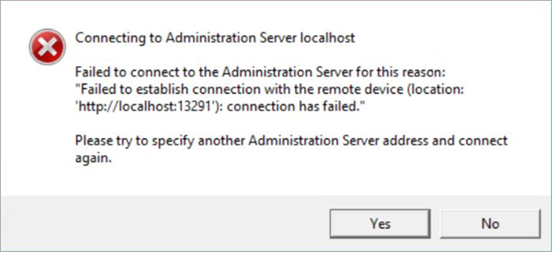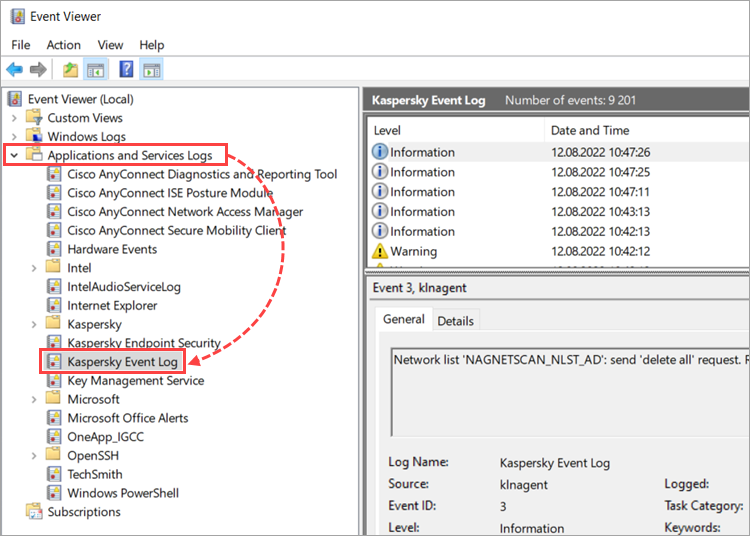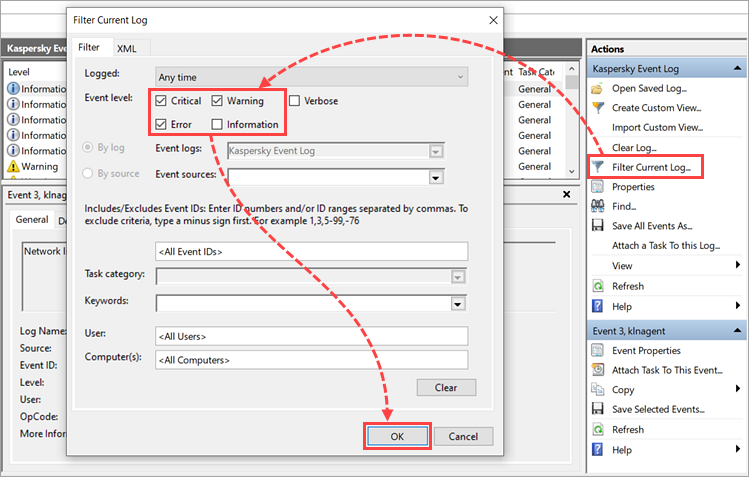Latest update: August 16, 2023
ID: 15911
- Kaspersky Security Center 14.2 (version 14.2.0.26967)
- Kaspersky Security Center 14 (version 14.0.0.10902)
- Kaspersky Security Center 13.2 (version 13.2.0.1511)
- Kaspersky Security Center 13.1 (version 13.1.0.8324)
- Kaspersky Security Center 13 (version 13.0.0.11247)
Issue
When connecting to Kaspersky Security Center, you may encounter the error “Failed to connect to the Administration Server for this reason: “Failed to establish connection with the remote device (location: ‘<address:port>’): connection has failed.”.”
Solution
- Launch Event Viewer on the device where the issue appears.
- Go to Applications and Services Logs → Kaspersky Event Log.
- Click Filter Current Log. Select the Critical, Warning and Error check boxes, and click ОК.
- You will see the list of error messages that indicate the reason behind this error. Depending on the issue, use the solution from the table below:
| Issue | Issue and solution |
|---|---|
| Failed to start service «kladminserver». #1193 Administration Server service account was changed manually. Use klsrvswch utility to change Administration Server service account instead of manual modification. | This error message indicates that the service account of the Kaspersky Security Center was changed incorrectly. Change the Administration Server service account correctly using these instructions. |
|
These error messages indicate unexpected shutdowns of the server, OS related issues, and other inconsistencies in the environment. To fix the issue:
|
| Service ‘kladminserver’ has been stopped due to an error. #1950 (1101) Generic db error: «1101 ‘Could not allocate a new page for database ‘KAV’ because of insufficient disk space in filegroup ‘PRIMARY’. Create the necessary space by dropping objects in the filegroup, adding additional files to the filegroup, or setting autogrowth on for existing files in the filegroup.{42000};’ LastStatement=’IF ([dbo].[upgd_if_index_exists](‘IX_nl_storage_items_calchash’) = 0) CREATE INDEX [IX_nl_storage_items_calchash] ON [dbo].[nl_storage_items] ([nListId], [nHostId], [bDeleted], [lItemHash]) ON [PRIMARY]»’. | The cause of this error is insufficient space on your SQL Server. If you have more than 10,000 nodes or you want to save every event, we do not recommend using SQL Express in Kaspersky Security Center. |
| Database error occurred: #1950 (-2147467259) Generic db error: » ‘Login timeout expired{HYT00};’ LastStatement=’ADODB.Connection»’. | This message indicates that the SQL server used in the environment does not meet system requirements. Make sure that the used SQL Server meets the system requirements. |
| Database error occurred: #1950 (701) Generic db error: «701 ‘There is insufficient system memory in resource pool ‘internal’ to run this query.{42000};’ LastStatement=’tsk_should_process_sync_events»’. | If you are using SQL Server 2019 as a DBMS and you do not have cumulative patch CU12 or later, connect to SQL Server using SQL Management Studio after installing Kaspersky Security Center. See this article for instructions. |
What to do if the issue persists
If the issue persists, use these recommendations and submit a request to Kaspersky technical support via Kaspersky CompanyAccount.
Did you find this article helpful?
Thank you for your feedback! You’re helping us improve.
Thank you for your feedback! You’re helping us improve.
Всем добрый день!
С недавнего времени средствами задачи KSC усилил методы проверки файлов через KES 11.11, вследствие чего начало находиться много вложений из почты, которые входят в состав файла данных Outlook формата .pst и отмечаются в активных угрозах KSC. Если лечить эти угрозы, что зачастую равнозначно удалению, то вместе с этим удаляется и сам файл .pst, а с ним понятное дело вся почта пользователя. Если восстанавливать файл из резервного хранилища, то с ним восстанавливается и зараженное вложение и так по кругу. Вручную удалять такое количество сообщений займет слишком много времени. Исключать проверку по формату файла тоже не вариант, по понятным думаю причинам. Вопрос: Можно ли средствами Касперского заблокировать открытие этих сообщений, чтобы в дальнейшем и сам каспер не обнаружил его снова и пользователь не смог скачать это вложение или же какой другой вариант решения, который я скорее всего упустил?
P.s. читал про «Защиту от почтовых угроз», однако если я правильно понял, то поставив пункт «Лечить; блокировать, если лечение невозможно», то к теме сообщения просто добавится текст про зараженное вложение, однако само сообщение и вложение останется доступным, если оно не вылечено.
Статья обновлена: 17 июня 2022
ID: 15814
Статья относится к Kaspersky Security Center 13.2 (версия 13.2.0.1511).
Проблема
После обновления Kaspersky Security Center до версии 13.2 служба kladminserver может не запуститься, а в событиях журнала может появиться сообщение:
«Служба ‘kladminserver’ остановлена из-за ошибки. #1950 (102) Generic db error: «102 ‘Incorrect syntax near ‘(‘.{42000};’ LastStatement=’EXEC grp_sync_subgroups'»».
Причина
Проблема связана с тем, что в Microsoft SQL Server указан неверный уровень совместимости базы данных.
Решение
Измените уровень совместимости базы данных в Microsoft SQL Server Management Studio при помощи команды:
ALTER DATABASE <название базы данных> SET COMPATIBILITY_LEVEL = <уровень совместимости>
Если вы используете Microsoft SQL Server Express Edition, загрузите бесплатную версию Microsoft SQL Server Management Studio.
Укажите уровень совместимости в зависимости от версии Microsoft SQL Server, которую вы используете:
| Версия Microsoft SQL Server | Уровень совместимости |
|---|---|
| 2014 (12.x) | 120 |
| 2016 (13.x) | 130 |
| 2017 (14.x) | 140 |
| 2019 (15.x) | 150 |
Также вы можете изменить уровень совместимости базы данных через интерфейс SQL Management Studio. Инструкция на сайте Microsoft.
Что делать, если решение не помогло
Если проблему не удалось устранить, отправьте запрос с подробным описанием ситуации в техническую поддержку «Лаборатории Касперского» через Kaspersky CompanyAccount. Перед обращением ознакомьтесь с информацией, необходимой для создания запроса, в разделе базы знаний.
Спасибо за ваш отзыв, вы помогаете нам становиться лучше!
Спасибо за ваш отзыв, вы помогаете нам становиться лучше!