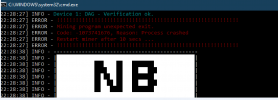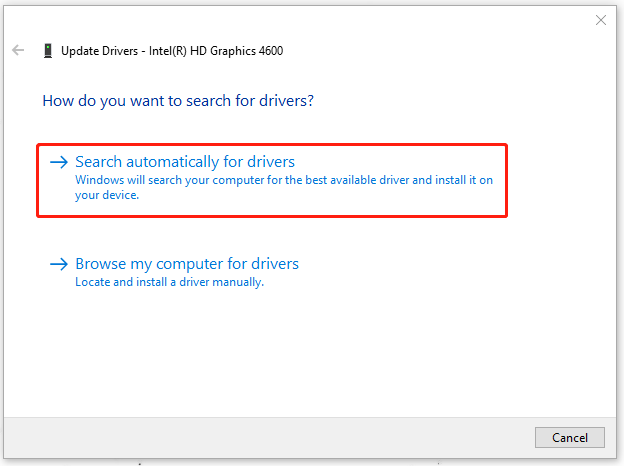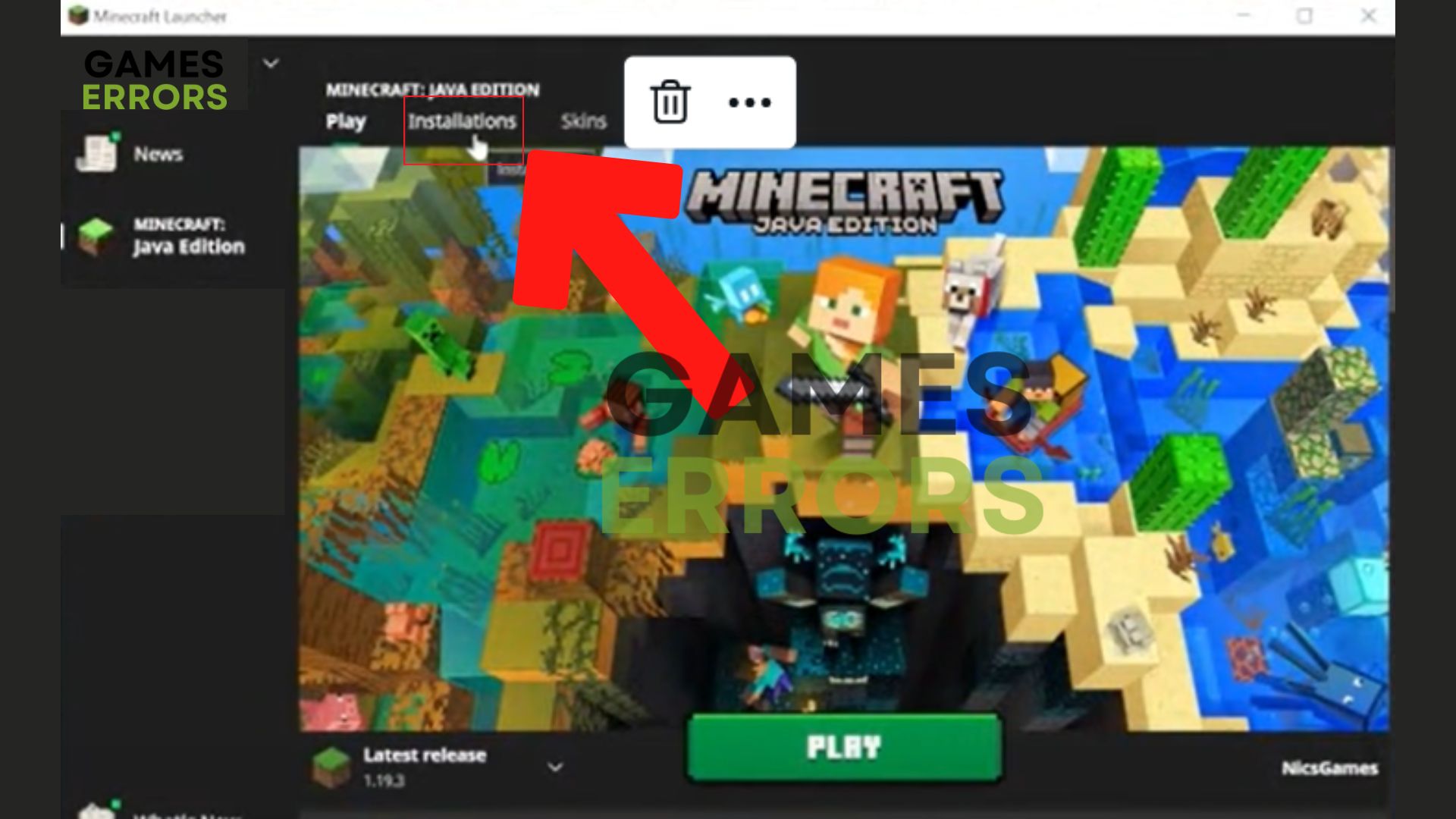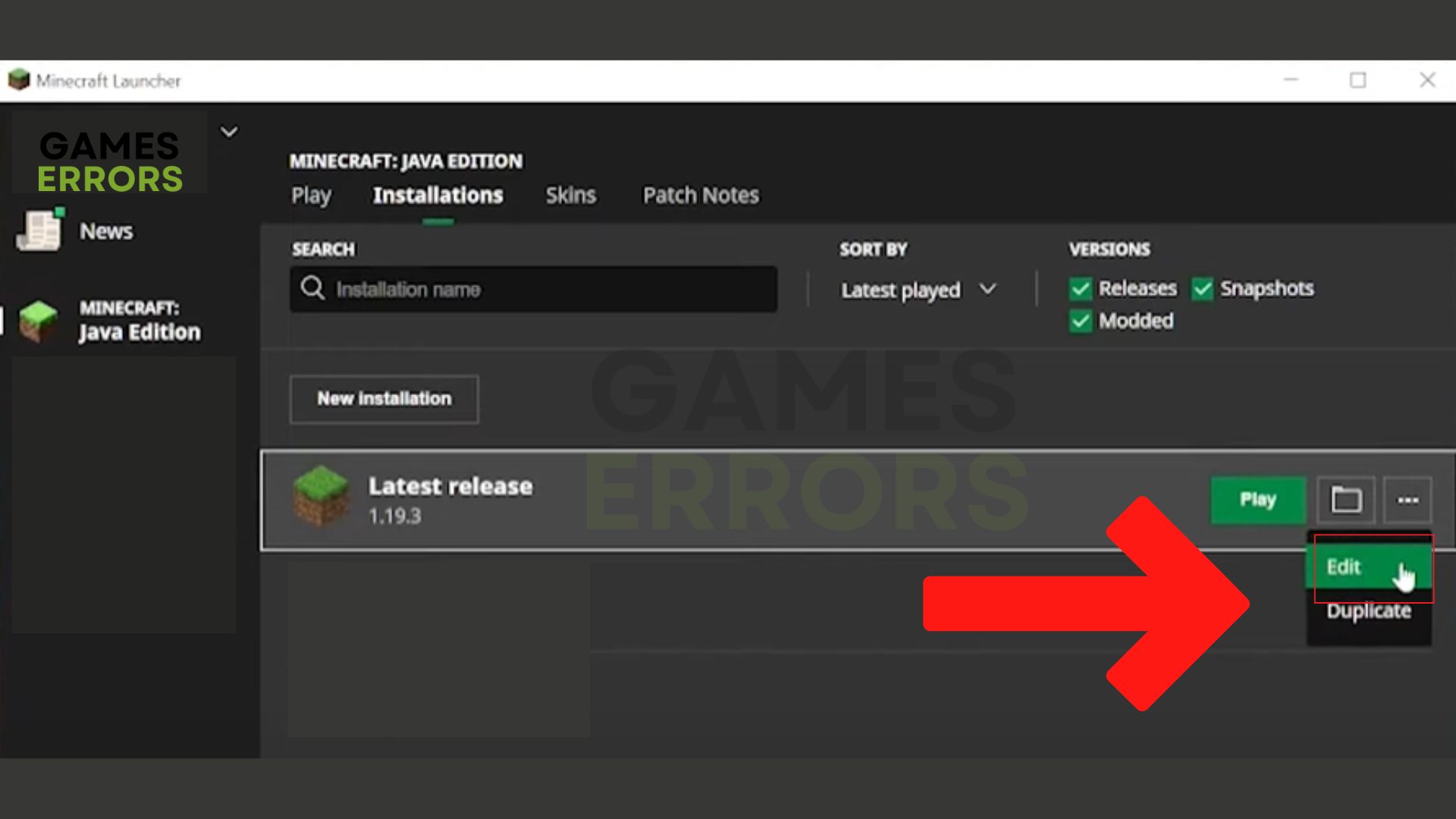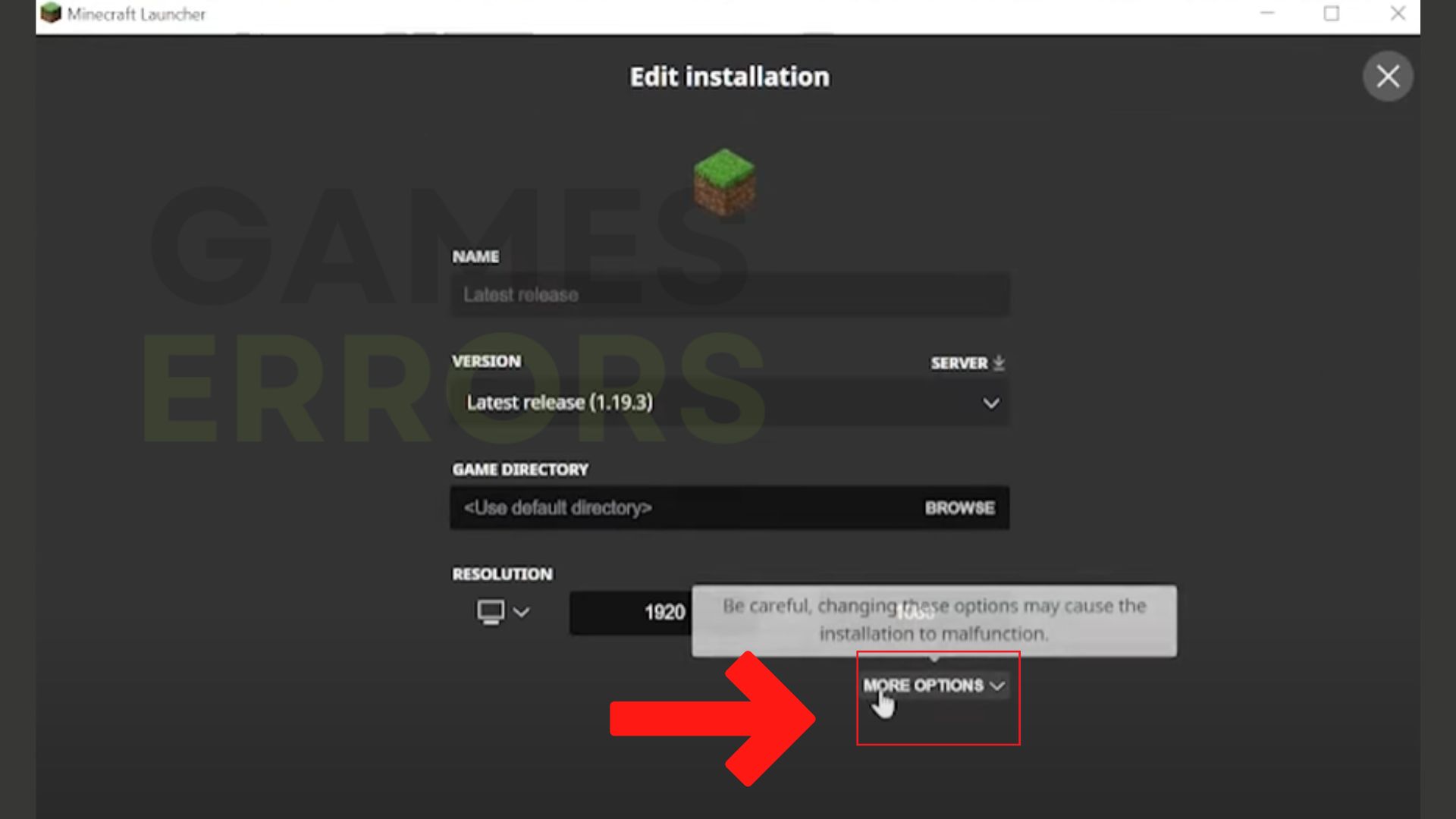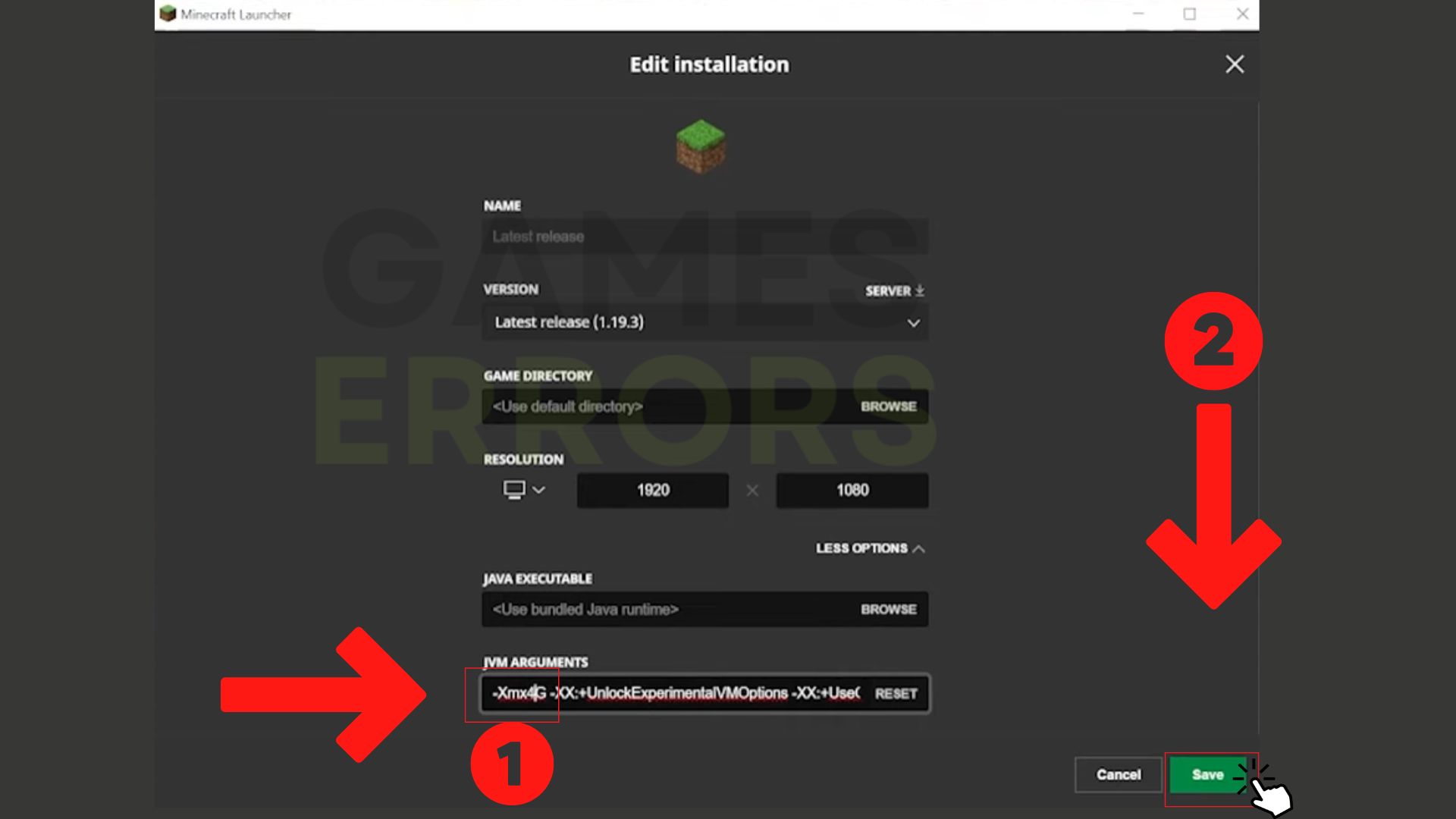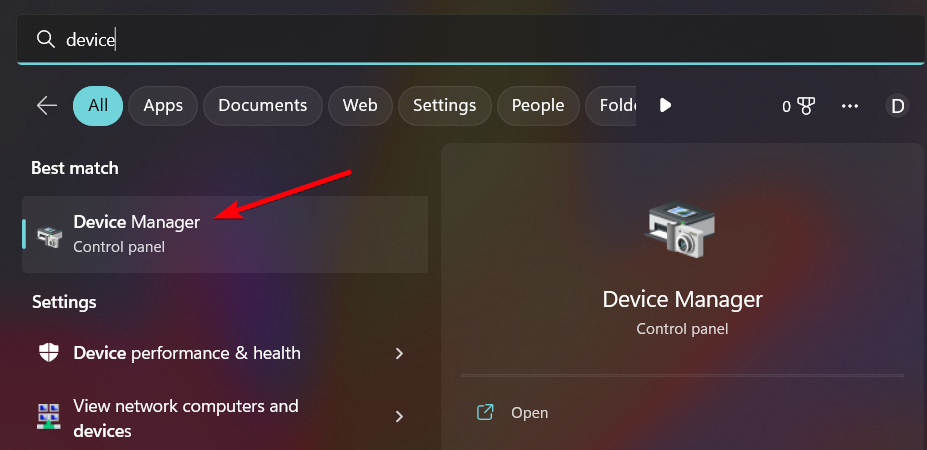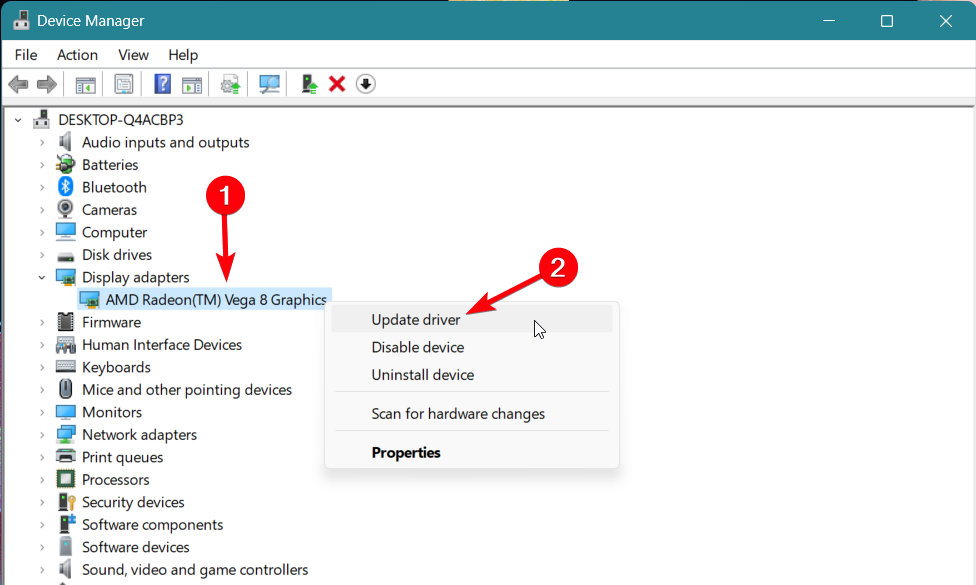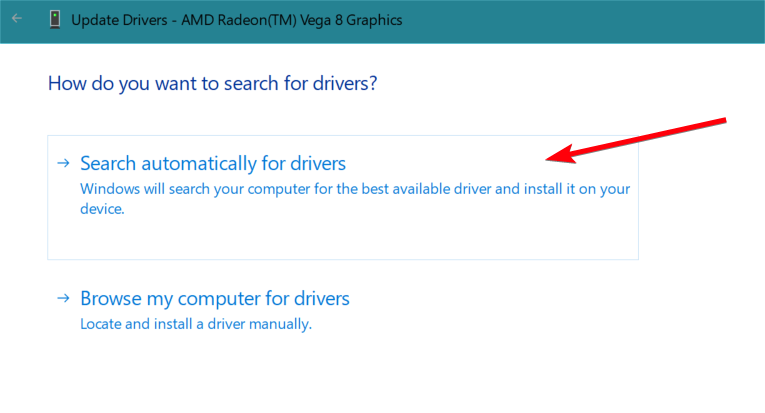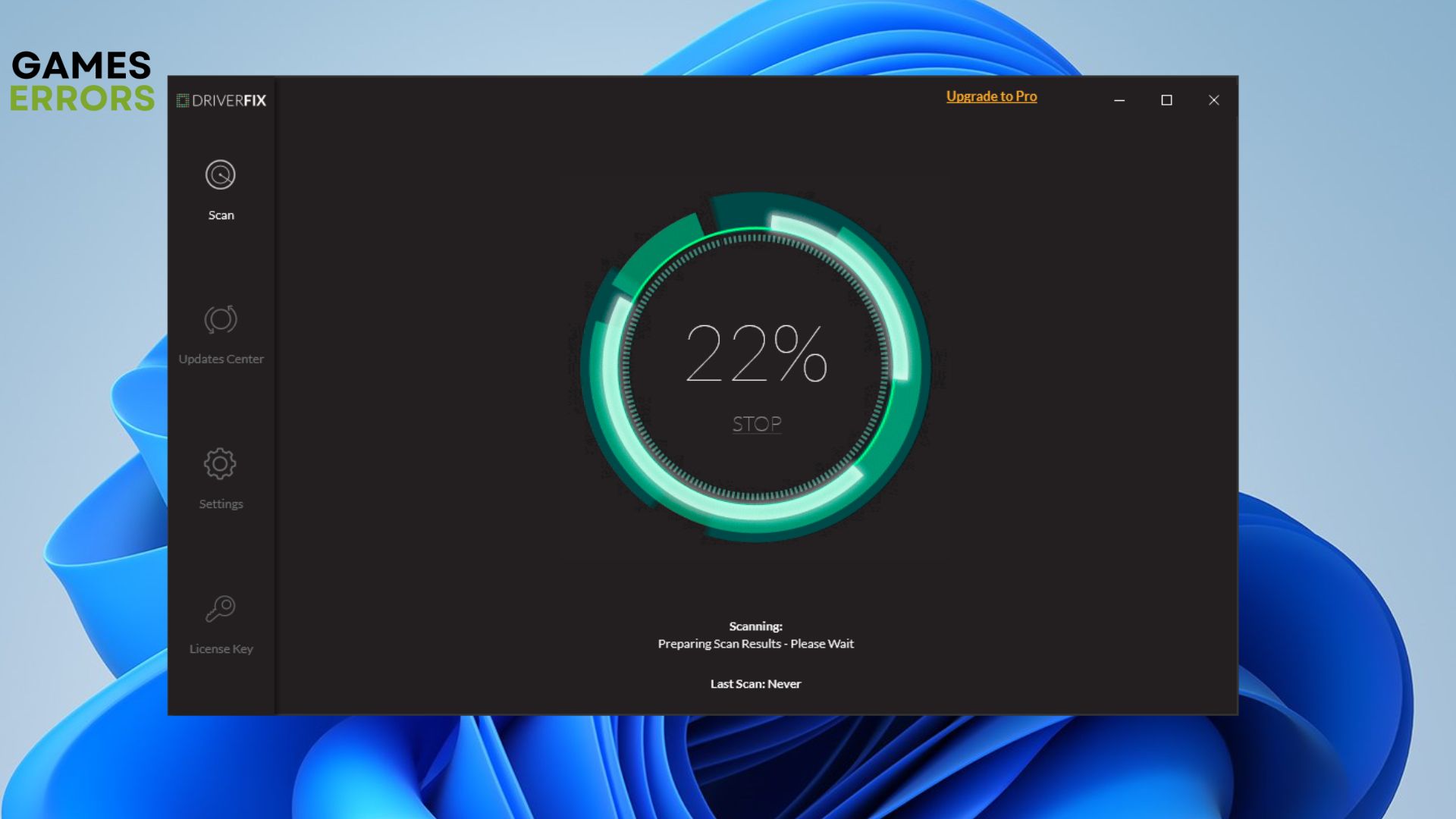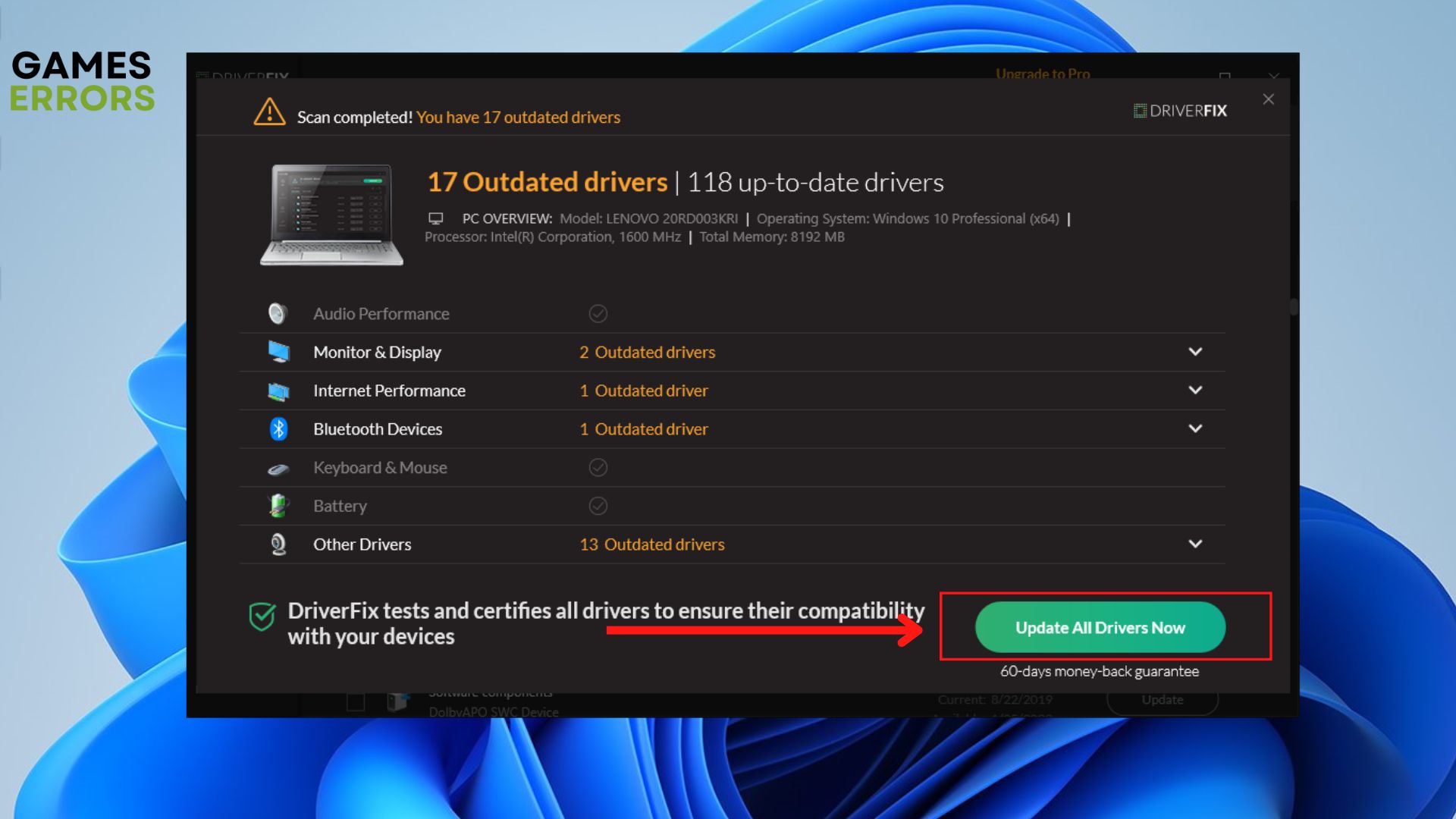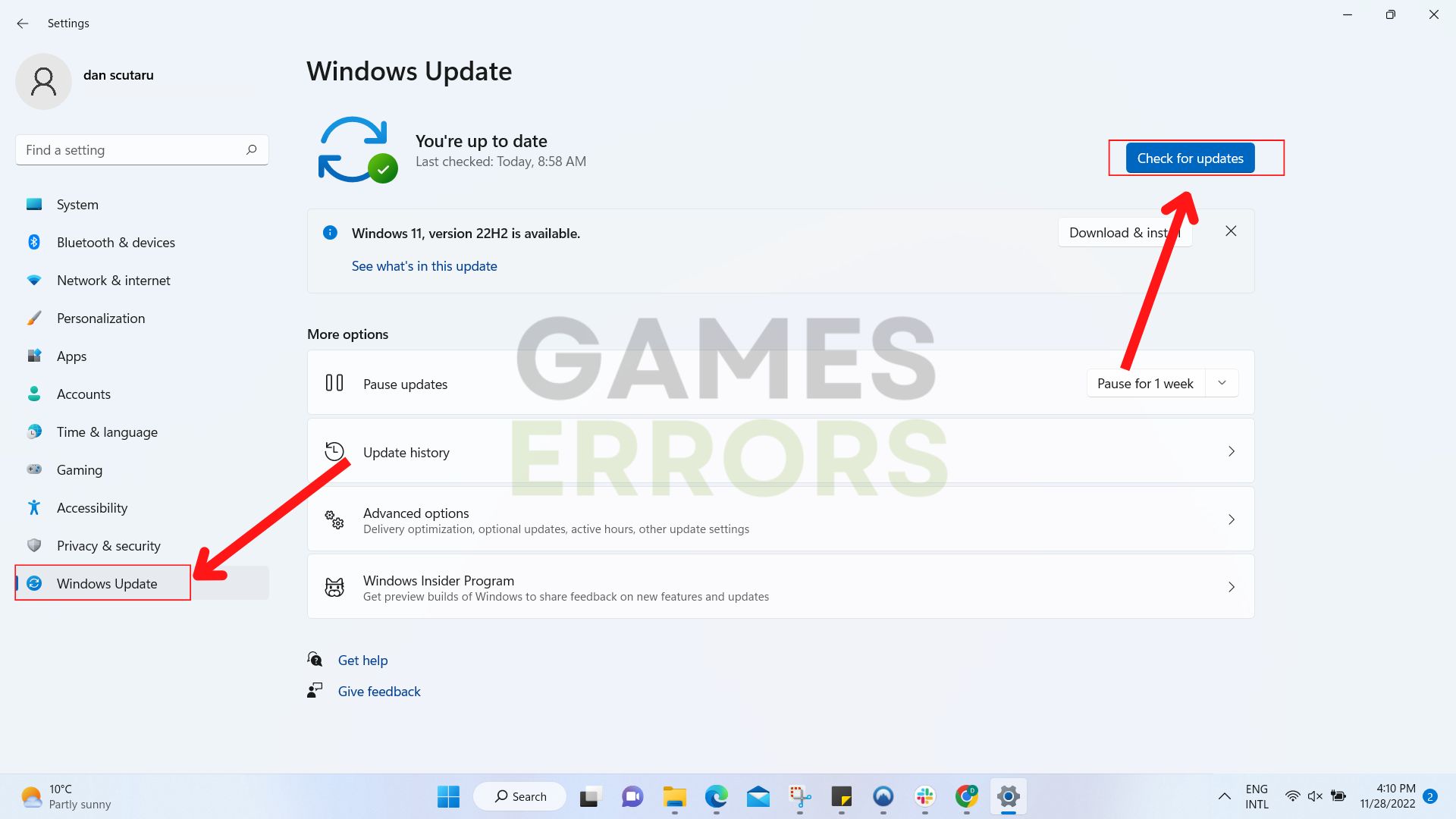-
#1
Доброго времени суток, друзья. Довольно долгое время на ферме простоял NBMiner 36.1. Всё устраивало, практически. За исключением, что ребутился (именно майнер, не риг) раз в неделю-две, ну и бог с ним. А всю последнюю неделю не держит аптайм больше 8 часов и всё. Крашится с текстом в названии темы. Я попробовал версию обновить, дрова свежие, винду в конце концов, но нет. Он опять перегружается более двух раз в сутки. Есть только скриншот и полнейшее отсутствие понимания, даже с какой стороны начать подходить к решению. Это точно не переразгон, потому что от него майнер по-другому перегружается, там ошибка другая, да и разгон у меня прям ну копеечный. На блоках 50% запаса. Никаких переходников между райзерами и блоками, все райзера новые. Короче тупик. Чё скажете?
-
1.jpg
123,5 КБ · Просмотры: 40
-
#3
Да, Феникс, но тот сумасшедший, что не делай, 20-50% стэйлов давал. Не смог решить ту проблему, совсем другая история, ушёл на НБ, всё было прекрасно, но вот. Хотелось бы решить эту проблему, а то не сегодня-завтра уже майнеров не останется на замену. Трекс и наномайнер тоже пробовал, но чё-то вообще не зашли.
-
#5
Да, Феникс, но тот сумасшедший, что не делай, 20-50% стэйлов давал. Не смог решить ту проблему, совсем другая история, ушёл на НБ, всё было прекрасно, но вот. Хотелось бы решить эту проблему, а то не сегодня-завтра уже майнеров не останется на замену. Трекс и наномайнер тоже пробовал, но чё-то вообще не зашли.
Чем конкретно тирекс не зашёл? Я разработчик, если чего-то полезного не хватает по сравнению с НБ, возможно добавим.
-
#6
Нашли решение? У меня тоже самое, только на последнем NBMiner 39.6. Хэш дает хороший, но перезапускается примерно каждые 3-4 часа с этой ошибкой.
Домашний ПК, Win 10.
Драйвер 472.12
Антивируса нет, защитник выключен.
2 карты 3080ti + 1 карта 1080ti. Тоже не думаю что разгон, т.к. в лол и тирексе нормально работают с ним. Да и не завышал ничего особого.
Думал может дело в «таблетке» для 1080ti включал без него, тоже самое.
-
#7
Решили проблему? Мне помогло просто снизить разгон памяти с 800 до 750. 48ч полёт нормальный.
-
#8
Решили проблему? Мне помогло просто снизить разгон памяти с 800 до 750. 48ч полёт нормальный.
Нет, просто перешел на тирекс и все. Там и хэша больше и крашей нет.
-
#9
Нет, просто перешел на тирекс и все. Там и хэша больше и крашей нет.
Надо будет попробовать. Главное, что бы по пулу все ок было)
-
#10
У меня такая же проблема с NB miner 40.1 сегодня скачал а он не запускается. т
Вернулся на 39.7 — проблем нет.
R X
Друг форума
-
#11
Короче никто не решил проблему. Задолбала та-же фигня, RX 5700 таблеток соответственно нету. Чё делать — то с этой траблой, кто знает, подскажите.
-
Home
-
News
- Minecraft Exit Code -1073740940: What Is It and How to Fix It?
By Anna | Follow |
Last Updated
Many people have encountered the Minecraft exit code -1073740940 when they are playing Minecraft. It is important to figure out what the error code you met before you find the solutions. Therefore, in this article on MiniTool Website, we will issue some useful solutions for the Minecraft exit code -1073740940.
What Is the Minecraft Exit Code -1073740940?
Many Minecraft players can encounter the Minecraft exit code -1073740940 and this error can be triggered by multiple possible reasons. For example, some third-party aggressive antivirus software makes conflicts stopping the game from running.
Besides, some other possible culprits still exist, such as corrupted game files, outdated or incompatible graphics drivers, or insufficient RAM.
To fix the Minecraft exit code -1073740940, you can do as follows.
How to Fix the Minecraft Exit Code -1073740940?
Fix 1: Update Your GPU Drivers
If you have pending driver updates, you can try to update your GPU drivers as follows.
Step 1: Right-click on the Start icon and choose Device Manager.
Step 2: Expand Display adapter and then right-click on the displayed device to choose Update driver.
Step 3: In the next window, choose Search automatically for drivers to go on the move.
When the process ends, please restart the game to check if the error has been fixed.
Fix 2: Disable Your Antivirus Temporarily
In case of any software conflict, you can check if you have, recently, installed any aggressive software, such as antivirus, proxy, or VPN. Then uninstall it to see if the issue can be resolved.
If you have never installed any related software, you can temporarily disable Windows Defender antivirus. Before you do that, since your computer will be vulnerable to cyber-attacks, we highly advise you to back up your important data first with MiniTool ShadowMaker to avoid any losses made by accidents.
MiniTool ShadowMaker – free backup software – can back up systems, files & folders, and partitions & disks. If you want to strengthen data safety, you can use password protection in the Options feature; besides, backup schedules and schemes are also available for users.
MiniTool ShadowMaker TrialClick to Download100%Clean & Safe
Then to disable your antivirus, please do as follows.
Step 1: Input Virus & threat protection in Search and open it.
Step 2: Click Manage settings under Virus & threat protection settings and turn off the Real-time protection feature.
There are other methods you can try to disable Windows Defender antivirus, please read this article: [Solution] How to Disable Windows Defender Antivirus on Win 10.
Fix 3: Allocate More RAM to Minecraft
If your Minecraft runs with insufficient RAM, the error -1073740940 can happen. you can fix this issue by allocating more RAM to Minecraft.
First of all, you need to check the available RAM on your PC by going to Start > Settings > System > About. Here you can see the installed RAM.
Step 1: Open your Minecraft and go to the Launch Options tab.
Step 2: Turn on Advanced settings and choose the profile you want to edit.
Step 3: Turn on the JVM arguments and when you see a line of text like -Xmx1G, please change it to the number of gigabytes of RAM that you’d like to allocate to Minecraft. Then save it.
Fix 4: Reinstall Minecraft
The last method to get rid of the error code -1073740940 is to reinstall Minecraft. The steps are easy to go and that can fix most of the related errors. it’s worth trying!
Step 1: Type Apps in Search to open Apps & features.
Step 2: Scroll down to locate and click on Minecraft and choose Uninstall and then Uninstall to remove the program.
When you uninstall the program, please go to the official site to re-download and install Minecraft.
Bottom Line:
After following all the above methods, you can get rid of the Minecraft exit code -1073740940. If you need any other help, you can leave your messages.
About The Author
Position: Columnist
Anna is an editor of the MiniTool Team. She worked in this big family since her graduation. Her articles mainly focus on data backup and recovery, disk cloning, and file syncing, committed to resolving the data loss issues users may encounter on their PCs. Besides, more related computer articles are shared here. In her leisure time, she enjoys reading and watching movies. Travel can also be a good choice for her.
Код ошибки 1073740940 (-1073740940, если быть точнее) может возникать в Minecraft по самым разным причинам, однако чаще всего ее вызывает следующее:
- устаревшая версия Java;
- недостаток выделенной оперативной памяти;
- конфликтующие с игрой модификации.
Итак, что можно сделать, чтобы избавиться от ошибки 1073740940? Во-первых, вам нужно обновить версию Java на своем компьютере. Возможно, вы решили поиграть в Minecraft на только что установленной ОС, и еще не успели установить актуальную версию Java.
Также можно попробовать выделить чуть больше оперативной памяти для игры. Запустите лаунчер Minecraft и перейдите в раздел загрузок. У последнего релиза кликните на значок ••• и выберите «Редактировать». Опуститесь к строке аргументов JVM и вставьте в пустую строку значение -Xmx4G или -Xmx8G (зависит от объема ОЗУ в вашем ПК). Сохраните изменения и запустите игру.
Согласно сообщениям в сети, некоторые модификации также способны вызывать появление кода 1073740940 в Minecraft. К примеру, после продолжительных исследований, ребята на Reddit определили, что данную ошибку может вызывать мод Supplementaries (от MehVahdJukaar). Решение — удаление проблемного мода либо установка его другой версии.
XINSTALL BY CLICKING THE DOWNLOAD FILE
Get the most out of your gaming experience by keeping drivers in check!
To ensure your PC and peripherals work at their full potential, you need to stay away from driver problems. Having them out of date can lead to poor performance and in-game errors.
A quick and effortless way to always have well-performing drivers is to follow the steps below:
- Download and install Outbyte Driver Updater.
- Launch the app on your PC to find all the problematic drivers.
- Click Update & Apply Selected to fix all errors.
The popular sandbox video game Minecraft was first made available by Mojang in 2011. Players can explore, mine for minerals, build structures, and create their own worlds in the game’s block-based virtual environment.
Several java users encountered Minecraft error -1073740940 which makes their game crash and prevents them from enjoying the title.
What is error code 1073740940 in Minecraft?
Minecraft error -1073740940 often denotes a Java heap space problem. This happens when there is not enough RAM allocated to the Java Virtual Machine (JVM) that is running the game. This can occur if the JVM’s memory allocation is improperly configured or the game is launched on a system with insufficient memory.
How do you fix crash error -1073740940 in Minecraft?
To fix Minecraft error -1073740940, as a preliminary check, try removing all the unnecessary background tasks in order to free up memory for Minecraft. Use Task Manager for this process, here is how you do it:
- Open Task Manager by pressing the “Ctrl”, “Alt”, and “Delete” keys on your keyboard at the same time.
- Click the “Processes” tab to view a list of all running apps.
- Find a process that is eating too much Ram and click on it.
- Click the “End Task” button and this will terminate the process immediately.
Time needed: 5 minutes
If after closing the unnecessary background apps, your game still crashes, let’s dive into further steps:
-
Update Java
-
Allocate more RAM to Minecraft
-
Update your GPU drivers
-
Update Windows
-
Delete Minecraft files
-
Reinstall Minecraft
1. Update Java
Ensure that Java is installed on your machine in the most recent version possible; upgrading Java may fix any faults or issues that are causing the Minecraft error -1073740940 crash.
You must first determine which version of Java is currently installed on your computer in order to update it for Minecraft. Open the Windows command prompt and type the command java -version to verify this.
Download and install the most recent version from the official Java website after you are aware of whatever version you currently have installed.
The general procedures for updating Java on a Windows PC are as follows:
- Visit the official website to download the most recent version of Java.
- Any open programs, including Minecraft, should be closed before installing the latest Java.
- To install the newest version of Java, open the installation file that you downloaded from the official website and adhere to the instructions.
- Restart your PC and launch Minecraft
2. Allocate more RAM to Minecraft
Use the Java command line to start Minecraft instead of the default Minecraft launcher if you want to allocate additional RAM. Here is how you do it:
- Open Minecraft Launcher.
- Head and click on Installations.
- Head to the Latest release, click three dots and click on Edit.
- Click on More Options.
- In the JVM Argument section, add more RAM by changing from -Xmx2G to -Xmx4G or even -Xmx8G (depending on how much RAM your PC has).
- Click Save and then launch the game.
3. Update your GPU drivers
- Update your graphic drivers manually using Device Manager:
- Search for Device Manager and open the app.
- Expand Display adapters, right-click the one you are using, then select Update driver.
- Select Search automatically for drivers.
- Update your driver automatically using Outbyte Driver Updater:
- Download and install Outbyte Driver Updater.
- Launch the app and it will start scanning.
- Click Update All Drivers Now to fix all errors.
4. Update Windows
- Press Win + I to access Settings.
- Click on the Windows update tab, then click on Check for updates.
- If updates are required, click on the Install now button.
5. Delete Minecraft files
The error crashes can be fixed by completely removing the “.minecraft” file that is stored in the AppData folder, here is how you do it:
- Type “%appdata%” in the Windows search bar.
- Delete the “.minecraft” file completely from the folder that opened.
After that, open the Microsoft store, download the Minecraft Launcher application, and launch the game.
6. Reinstall Minecraft
- Go to the Control Panel, choose “Programs and Features,” and choose Minecraft from the list of installed programs. To uninstall the game, click “Uninstall.”
- After the uninstalling procedure is finished, restart your computer.
- Visit the official Minecraft website to download the most recent version.
- To begin the installation procedure, double-click the.exe file that was downloaded. Install the game by following the instructions.
- Open Minecraft after the installation is finished and log in with your account.
When it comes to Minecraft crash errors, some of the common ones are Minecraft Crash Code -1073740791 and Minecraft -805306369 Error Code. To fix them, make sure to read our articles.
We truly hope that our solutions helped you to fix the Minecraft error -1073740940. If you have any other suggestions, please drop a comment down below.
If you encounter any issues or errors while playing your favorite games and require support, feel free to contact us here. Our team is always ready to assist you and ensure your gaming experience is seamless and enjoyable.
background: I was writing a c++ program to solve this problem:
For a positive integer N, the digit-sum of N is defined as the sum of N itself and its digits. When M
is the digitsum of N, we call N a generator of M.For example, the digit-sum of 245 is 256 (= 245 + 2 + 4 + 5). Therefore, 245 is a generator of
256. Not surprisingly, some numbers do not have any generators and some numbers have more than one generator. For example, the generators of 216 are 198 and 207.
You are to write a program to find the smallest generator of the given integer.
Input
Your program is to read from standard input.
The input consists of T test cases.
The number of test cases T is given in the first line of the input.
Each test case takes one line containing an integer N, 1 ≤ N ≤ 100, 000.
Output
Your program is to write to standard output.
Print exactly one line for each test case.
The line is to contain a generator of N for each test case.
If N has multiple generators, print the smallest.
If N does not have any generators, print ‘0’.
my problem: the program below always terminated with status -1073740940, I wonder why and need some help
int main()
{
int* ans = new int[100005]();
int y;
int i_op;
for(int i = 1; i < 100001; ++i){
y = i;
i_op = i;
while(i_op){
y += i_op%10;
i_op /= 10;
}
if(ans[y] == 0 || i < ans[y]){
ans[y] = i;
}
}
int t;
int n;
cin >> t;
for(int i = 0; i < t; ++i){
cin >> n;
cout << ans[n] << endl;
}
//========================
//problem occurs here //after doing all output, the process terminated with status -1073740940
//========================
delete[] ans;
return 0;
}
input data: (both terminated with status -1073740940)
10
70587
38943
37061
95352
84205
96532
21150
26337
97804
65891
and
100000
1
2
……
100000