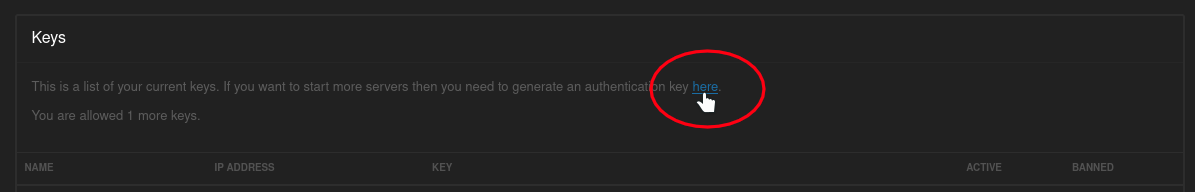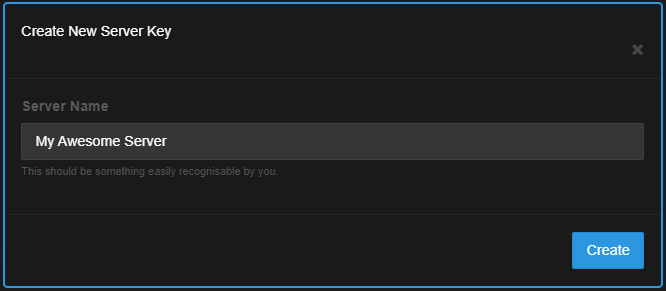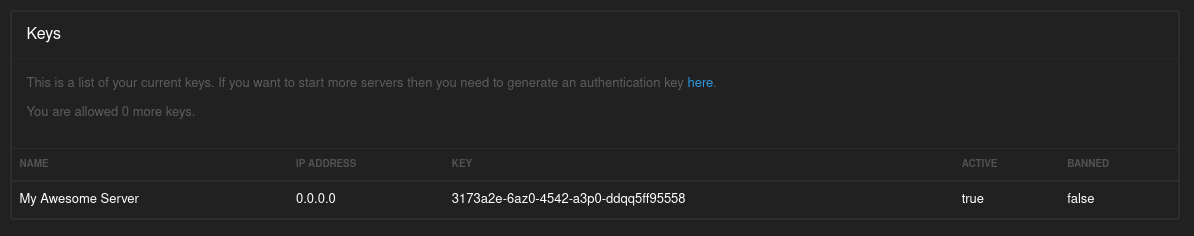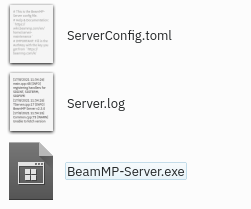Loading
¶ Launcher Error Codes
Below is a list of all the Launcher Error Codes, what they mean & how to solve them in most cases.
If the launcher starts but encounters random errors they should be reported
Note: If the launcher closes immediately check the log you will find startup error codes
If the launcher gets stuck updating that means it requires administrator privileges or you need to update manually, sometimes the antivirus may block downloads as well
Logger file init failed
- The launcher doesn’t have the ability to create files, Launching as admin could fix the issue
Sorry Backend System Outage! Don’t worry it will back on soon!
- The Backend did not respond could be the firewall or ISP
Primary Servers Offline! sorry for the inconvenience!
- The Launcher failed to check for an update firewall or ISP
Launcher Update failed!
- The launcher failed to download the new version
Please close the game and try again
- This error will happen if the game is already running under the same profile / launcher was unable clear the multiplayer/mods folder
Please launch the game at least once
- This will happen when the launcher tries to modify the game’s profile directory and fails. Launching the game should fix it
Failed to Launch the game! launcher closing soon
- Launcher failed to start the game launching the game once before retrying could fix it
Game Closed! launcher closing soon
- This will happen after the launcher was able to start the game and shouldn’t happen unless the game failed to start or closed
Failed to find the game please launch it. Report this if the issue persists
- Code 3 means that the launcher was unable to find the game’s info (game directory, profile directory, version ect. ) in the registry entry. Potential fix is to just run the game at least once so the registry values get created
- Code 4 means the same except the launcher was unable to read the registry values
¶ Other Error Codes (Server and Launcher)
Below is a list of all the Server Error Codes, what they mean & how to solve them in most cases.
Note: If the server closes immediately check the log you will find startup error codes
- There is an issue with your ports. Please check you have port forwarded and opened it on incoming on your firewall
- This is an issue with binding to the port. Check if the port is in use or use a different port
- address already in use, another BeamMP server or program is already running on that port
- bad port forwarding or other similar «unreachable» issue — verify that its all setup properly
- network reset, happens if the network drops connection while a connection is being established. should never happen. just retry
- connection aborted, timeout or other network error, just retry
- on launcher: server closed
- on server: client disconnected
Code 10060 / 10061
- network timed out, on launcher, this usually means that the server wasnt port forwarded properly
- unlikely error, but it means that the host died, so server shutdown or ports were closed, connection died some other way
- host not reachable: no internet or bad port forwarding, or any other similar issue*
Источник
¶ Client
How do I install BeamMP?
- There is a full guide on how to install BeamMP on Windows, you can find it here.
Does BeamMP works on a cracked version of BeamNG.drive?
- BeamMP does not work with cracked versions of BeamNG.drive nor that it does on outdated versions. If you want to use BeamMP please consider buying the game.
Does BeamMP work on Linux?
- BeamMP client is not officially supported on Linux. However, you might be able to get it working by running the launcher in the same proton prefix as the game.
- BeamMP Server builds can be found in the BeamMP_Server.zip download on the BeamMP website, or in the releases tab on the Github. For building instructions see here.
Why is the launcher flagged by my antivirus or by Windows Defender?
- In order to prevent Windows Defender from flagging a specific .exe, we need to buy a license which is very expensive, therefor, BeamMP might get flagged by Windows Defender.
- Some antivirus may flag BeamMP as a virus because it does some interactions with network and other stuff. There are no viruses in any of the code. The code for the launcher, server, and Lua client can be seen on our Github.
I have poor performance, what should I do?
- We are working hard to make performance as good as possible. Sadly, there isn’t a lot you can do about it, if you have already lowered your graphic settings and your performance is still poor, consider playing on a server with less players. The game is mainly CPU bound when you play with lots of people, so older CPUs (even quadcores) will suffer with more than a handful of people.
¶ Server
How can I setup my own server?
- All the information to setup your own server can be found on this page of our wiki.
Is the server working on Linux?
- BeamMP server can be built on Linux, however builds are not provided, you should build it yourself. It is officially supported on Debian 9 and Debian 10 a tutorial can be found here.
¶ Miscellaneous
Where can I find the code?
- All the source code can be found on our Github.
- Before doing anything keep in mind that the code is under terms of use
I have found a bug, an exploit or anything so, what should I do?
- If the issue is code related and you know how to use Github, you can post the issue on our Github.
- If it is not something sensitive, you can create a post on our forum or you can report this on our Discord.
- If the information is sensitive you can directly report the issue to a staff member on our Discord.
Источник
¶ How to Install
For installation instructions, please see server installation.
¶ The ServerConfig File
The server config, which is a file called ServerConfig.toml , uses the TOML format. (NOTE: The old server config file was called Server.cfg, but this is no longer used, and the server will warn when this is still present. Please also note that the two config formats are not compatible with each other.)
The config has one section by default, called [General] , which holds the following values:
AuthKey format ‘xxxxxxx-xxxx-xxxx-xxxx-xxxxxxxxxxxx’
where all x’s are alphanumeric characters (numbers and letters).
| Key | Value Type | Description |
| AuthKey | Used to identify your server with the backend. You should have gotten one while following the installation instructions. | |
| Debug | true / false | When enabled (true), will show more messages in the log and provide more information. Enable this if you run into issues. Enabling this will drastically increase the size of the log file. |
| Private | true / false | When enabled (true), your server will not be shown in the server list. Anyone with the correct IP and port can still connect. |
| Description | Any «text» | Shown as the description of the server in the server list (if the server is public). You can use special characters to format this with colors and styles. |
| Name | Any “text” | Shown as the name / title of your server in the server list. You can use special characters to format this with colors and styles. |
| Map | A valid map location, such as ‘/levels/gridmap_v2/info.json’ | The map your server will host. Has to be installed either by default (a list can be found below) or as a server mod. |
| MaxCars | Any number ≥ 1 | The maximum number of cars per player. Any additional cars a player tries to spawn will be deleted instantly. |
| Port | 1024–65535 | The networking port on which the server will be accessible. For a player to connect to your server directly, they will need your IP and this port. |
Other sections can and should be used by server plugins (Lua API coming soon), like so: [MyMod] .
The AuthKey HAS to be set by you. It will be empty by default, and needs to be filled with your AuthKey from the installation step earlier. Do not share this Key with anyone and, in screenshots, blur it fully.
¶ All Vanilla Maps Names
Here are all the stock maps
- /levels/gridmap_v2/info.json
- /levels/johnson_valley/info.json
- /levels/automation_test_track/info.json
- /levels/east_coast_usa/info.json
- /levels/hirochi_raceway/info.json
- /levels/italy/info.json
- /levels/jungle_rock_island/info.json
- /levels/industrial/info.json
- /levels/small_island/info.json
- /levels/smallgrid/info.json
- /levels/utah/info.json
- /levels/west_coast_usa/info.json
- /levels/driver_training/info.json
- /levels/derby/info.json
¶ Customize the look of your server name
Use these special symbols before your text and it’ll apply an effect to that text in the server list
| ^r | reset |
| ^p | newline (descriptions only) |
| ^n | underline |
| ^l | bold |
| ^m | strike-through |
| ^o | italic |
| ^0 | black |
| ^1 | blue |
| ^2 | green |
| ^3 | light blue |
| ^4 | red |
| ^5 | pink |
| ^6 | orange |
| ^7 | grey |
| ^8 | dark grey |
| ^9 | light purple |
| ^a | light green |
| ^b | light blue |
| ^c | dark orange |
| ^d | light pink |
| ^e | yellow |
| ^f | white |
¶ The Server.log file
This file will be generated when the server runs. It’s a mirror of the messages you see in the console when you run the server. You should attach this file every time you need support from our support staff, and it will never show your AuthKey, so you can usually send it without modifications.
The format is as follows ($ prefix means “variable”, explained below):
- $DATE is the date of the message, for example 21/07/2021
- $TIME is the time of the message, for example 11:05:23
- $CONTEXT (only visible if in Debug mode and mostly relevant to developers) is the context of the message, which is either:
- (Player ID) “Player Name” , where the Player’s ID is useful for moderation
- A short name such as “HeartbeatThread”
- $LOG_LEVEL is one of the levels of importance of a message:
- DEBUG : Only visible in Debug mode, usually spammy and only important to developers
- INFO : General information
- LUA : Message from a Lua plugin
- WARN : Describes something that isn’t supposed to happen, usually
- ERROR : Something went very wrong, or was very unexpected
- FATAL : Something happened that causes the server to shut down
- $MESSAGE the message itself, usually something that you should pay attention to and understand. In some cases this might be cryptic, but the general rule is that, as long as nothing is visibly wrong with the server and there are no ERROR s, all is good.
¶ Updating The Server
¶ Why to Update
Whenever a new update is released, you’re advised to update your server. Usually this involves bug fixes, stability improvements and security improvements, next to the general new features etc. that are introduced.
To receive news about updates when they come out, either follow the discord server’s “update” channel, look out for it on the forums, or look at / ask the GitHub releases page.
¶ How to Update
The server is updated by replacing the old executable with the new one. If you are unsure how to do this, there are step-by-step instructions for Windows and Linux below.
If you built from source, you just rebuild. Make sure to run git submodule update —init —recursive before you rebuild.
¶ On Windows
- Go to BeamMP.com and click the “Download Server” button.
- Once downloaded, extract the zip file. You should see a few files, one of them the BeamMP-Server.exe . We will call this one the “new executable”.
- Go to the folder where your current BeamMP-Server.exe executable is located (same folder where your ServerConfig.toml is, usually). We will call this one the “old executable”.
- Replace the old executable with the new executable (for example by copying or moving the new executable into the folder).
¶ On Linux
- Go to BeamMP.com and click the “Download Server” button.
- Once downloaded, extract the zip file. You should see a few files, one of them the BeamMP-Server-linux . We will call this one the “new executable”.
- Go to the folder where your current BeamMP-Server-linux executable is located (same folder where your ServerConfig.toml is, usually). We will call this one the “old executable”.
- Replace the old executable with the new executable (for example by copying or moving the new executable into the folder).
- Open a terminal in that folder where you just replaced the executable, and run sudo chmod +x BeamMP-Server-linux . This will make sure the server can be run.
¶ Automated Updates
The server does not support automatic updates or update notifications (yet).
Источник
Содержание
- ¶ Overview
- ¶ Setting up the Server
- ¶ 1. Port forwarding
- ¶ 1.1 Firewall
- ¶ 2. Obtaining an Authentication Key
- ¶ 3. Installation
- ¶ 3.a. Installation on Windows
- ¶ 3.b. Installation on Linux
- ¶ Using our build (recommended)
- ¶ Building from source
- ¶ 4. Configuration
- ¶ 5. Validation
- ¶ How to add mods to your server
- ¶ General Mods
- ¶ How to join your server
- ¶ Joining your own server
- ¶ Other people joining your server (Public)
- ¶ Other people joining your server (Private)
- ¶ Other people joining your server (Hamachi)
- ¶ Client
- ¶ Server
- ¶ Miscellaneous
¶ Overview
Making a server for BeamMP is very easy and free!
Servers are an integral part of BeamMP; players are connected to each other through the server. They run natively on Windows and Linux.
You can make private servers, which only people you invite can join, or public servers, which will show in our official server list.
Getting a server up and running is a process with a few steps! It’s quite easy, but if you run into any issues, feel free to ask on our Forum or on our Discord server in the #server-support channel. Also refer to the Server Maintenance section for more info.
Please make sure to read the LICENSE of the server before use.
Note: The server only supports IPv4. If you don’t know which one you have, look at the IP address you see on whatsmyip.org — if it contains : colons, it’s IPv6. In that case, you should investigate further whether you also have an IPv4. You can call your ISP to find this out, or ask someone who lives with you (if they’re tech-savvy, they might know!). IPv6 support is planned.
¶ Setting up the Server
Setup consists of a few steps, you should follow all of them.
¶ 1. Port forwarding
If you are on a VPS (Virtual Private Server) or Rootserver, you can usually skip this step. If you’re unsure about what a VPS or Rootserver is, you aren’t on one.
This step is necessary if you want someone outside of your household to join («outside of your local network»).
This step is the same for almost every game’s server, such as Minecraft Servers, so you can find many tutorials online for this, even for your specific router model. A good full guide is this tutorial. Make sure you forward port 30814, as TCP and UDP.
While the default Port you want to “forward” is 30814, you can choose any other number >1024, but you need to note down what you picked if it’s not 30814. You need to forward both TCP and UDP.
If you have issues, also feel free to ask on our Forum or on our Discord server in the #server-support channel.
¶ 1.1 Firewall
Depending on your setup, you may need to let BeamMP-Server through your firewall. This is the case on Windows (turning the firewall off does not work usually), and on a lot of preinstalled Linux servers.
There, just like with the port forwarding, you want to allow the BeamMP-Server through the firewall, both incoming and outgoing connections, and both TCP and UDP. If your firewall asks for a port instead, that will have to be the same port you used in step “1. Port Forwarding” (usually 30814).
¶ 2. Obtaining an Authentication Key
The “Authentication Key”, often called “AuthKey”, is necessary for making a public server, but should be done for private servers, too.
You will need a Discord account for this step. This is necessary to prevent spam.
To get your key, head to the Keymaster, click on «Keys” on the left (key symbol) and then click on the blue ‘here‘ text.
Next, fill out the Server Name field (this is just the key name not the actual name of the server on the list). Example:
It should, in the end, look something like this:
Ignore the IP field as it doesn’t do anything.
DO NOT EVER SHARE THIS KEY OR SHOW IT TO ANYONE. TREAT THIS LIKE A PASSWORD.
You have a limited number of keys. One key can be used on one server at a time, so you cannot start two servers at the same time with the same key.
Now copy the text in the “Key” field, in this example that is 3173a2e-6az0-4542-a3p0-ddqq5ff95558 and hold onto it for the next step.
¶ 3. Installation
The BeamMP-Server is available for Windows and Linux. The next two sections are dedicated to Windows and Linux each.
¶ 3.a. Installation on Windows
For the Linux installation, see the next step.
Please ensure you have port-forwarded before attempting to host a server! Without you ports being forwarded, you cannot host a server to the public!
- Download the server zip from beammp.com. You should end up with a compressed .zip archive, called something like BeamMP-Server.zip .
- Extract the BeamMP-Server.zip . You will end up with a BeamMP-Server.exe file, among others which you can ignore for now. Make a folder somewhere and put the BeamMP-Server.exe there. This is where your server will live.
- Start the server once by double-clicking on it. This will generate all the necessary files for you, once you see text you can close it and proceed to the next step. You should see a Server.log file and a ServerConfig.toml file next to your BeamMP-Server.exe .
- (optional) For quick access in the future you can easily create a desktop shortcut to BeamMP-Server.exe using [Right click] >Send to >Desktop (create shortcut).
Now proceed to the next step.
¶ 3.b. Installation on Linux
Skip this if you did “Installation on Windows”.
¶ Using our build (recommended)
This step will work on Debian, Ubuntu, and similar Debian-derivatives on x86_64. If you’re on a different distribution or architecture, refer to the «Building from source” step below.
- Ensure you have the dependencies installed which are listed here.
- Download the server zip from beammp.com. You should end up with a compressed .zip archive, called something like BeamMP-Server.zip .
- Extract the BeamMP-Server.zip . You will end up with a BeamMP-Server-linux file, among others which you can ignore for now. Make a folder somewhere and put the BeamMP-Server-linux there. This is where your server will live.
- Open a terminal, go to that folder you put the BeamMP-Server-linux in, and run chmod +x BeamMP-Server-linux . This ensures that you have permissions to run it.
- Start the server once by running it with ./BeamMP-Server-linux . This will generate all the necessary files for you, once you see text you can close it and proceed to the next step. You should see a Server.log file and a ServerConfig.toml file next to your BeamMP-Server-linux .
- (optional) It is heavily recommended to set up a user called beammpserver (or similar), as we do NOT recommend running the server as root, sudo or with your personal user account. You should then take steps to make sure that you start the server as this user only.
Now proceed to the next step.
¶ Building from source
BeamMP-Server for Linux can be officially built on both Debian, Ubuntu, other Debian-derivatives, and ArchLinux. Other distributions are likely to work, too, but aren’t officially supported. If you want to build it yourself you can do it by downloading the source on our GitHub, a tutorial can be found here.
At the end, make sure to run your server once with ./BeamMP-Server and then proceed to the next step.
¶ 4. Configuration
Now that you ran the server once, it should have created some files and probably uttered an error or two. This is because we are not yet done. Your folder should have these files:
They might be called “ServerConfig”, “Server” and “BeamMP-Server” (no extensions like “.exe”), but that’s correct, too!
Open the ServerConfig.toml with a text editor such as Notepad . You can do this with [Right Click] → “Open With…” and then selecting a text editor.
You should see something like this:
This is your configuration file. It uses a format called TOML. Refer to the Server Maintenance section for more info on this file.
For now, we only care about the AuthKey field. Between the quotes » , you want to paste in your AuthKey you copied in the first step.
For our example key, it should then look like this:
Give your server a name, too, in the Name field. You can format this with colors and more, please refer to this section on Name customization in the server maintenance page.
If you picked a different Port other than 30814, make sure to replace it here under Port .
IMPORTANT: Your server will NOT show in the server list as long as Private = True . If you want it to show in the list, set that to Private = False .
¶ 5. Validation
Now run your server again, and see if it spits out any more [ERROR] messages. It should just stay open. At this point, you can start BeamMP through the BeamMP-Launcher and you should find your server by the Name you entered in the ServerConfig.toml in the server list.
¶ How to add mods to your server
Vehicle mods and map mods are different to install, but both require you to put them in your server’s ( Resources/Client ) folder. Simply slide any mod you want to add in that folder.
¶ General Mods
If you only wanted to add modded vehicles, you simply put the zip file of the mod in the Resources/Client folder. They will automatically be downloaded by anyone who joins your server.
All default maps (maps which aren’t mods) work out-of-the-box and do not have to be installed. You simply change the Map setting in the ServerConfig.toml file to any of these. For any other modded maps, do this:
- Put your map’s .zip file in your server’s ( Resources/Client ) folder.
- Next, have a look inside the map’s zip file (don’t extract it) and open the levels folder. In this folder there should be simply one other folder with the name of the map, for example “myawesomedriftmap2021”. Make sure to copy or remember this name exactly as it is written in that folder’s name.
- Open your ServerConfig.toml . In the Map setting, you should see /levels/MAPNAME/info.json , where MAPNAME is likely something like gridmap_v2 . You want to now replace this MAPNAME with the name of the folder from the last step, in that example it was myawesomedriftmap2021 . In the end it should look like this (for this example) and should have /info.json at the end.
Now, when someone joins your server, it should download the map automatically and work as expected.
If this does NOT work, install the map in your singleplayer BeamNG.drive, launch it and enter the map. Then, open the Console by pressing the
(tilde) key (if you’re on a non-US keyboard, look at the Toggle System Console action in the Options > Controls > Bindings menu, under the General Debug section), and run print(getMissionFilename()) . This should then show you the name to use.
That’s it! Your modded map should now be available to join!
¶ How to join your server
How you and other people can join your server.
¶ Joining your own server
You must join your server by direct connecting, to do this, click the Direct Connect Tab on the left from the server list. Leave the default info in there (should be 127.0.0.1 and a port of 30814) then hit connect. If you server is hosted outside of your house you must find your IP on that machine and direct connect that way.
¶ Other people joining your server (Public)
For anyone else to join your server, it first must be port forwarded (A good guide here). To join your public server they can simply go to the server list, type the name of the server, and click connect. If you are unsure of what your server name is, it will be the name you put in the ServerConfig.toml
¶ Other people joining your server (Private)
For anyone else to join your server, it first must be port forwarded (A good guide here). To join your private server they must go to the Direct Connect Tab in BeamMP, then type your IP and Port. If you are unsure of your IP here’s a good website. If you are unsure of your port the default is 30814, the port will be the same as the port you port forwarded.
¶ Other people joining your server (Hamachi)
For someone to join your server, they must be on your Hamachi network, you do not need to be port forwarded for this. After joining your Hamachi network they will use the Hamachi IP and default port to direct connect to your server. For more info see our Hamachi guide.
Источник
¶ Client
How do I install BeamMP?
- There is a full guide on how to install BeamMP on Windows, you can find it here.
Does BeamMP works on a cracked version of BeamNG.drive?
- BeamMP does not work with cracked versions of BeamNG.drive nor that it does on outdated versions. If you want to use BeamMP please consider buying the game.
Does BeamMP work on Linux?
- BeamMP client is not officially supported on Linux. However, you might be able to get it working by running the launcher in the same proton prefix as the game.
- BeamMP Server builds can be found in the BeamMP_Server.zip download on the BeamMP website, or in the releases tab on the Github. For building instructions see here.
Why is the launcher flagged by my antivirus or by Windows Defender?
- In order to prevent Windows Defender from flagging a specific .exe, we need to buy a license which is very expensive, therefor, BeamMP might get flagged by Windows Defender.
- Some antivirus may flag BeamMP as a virus because it does some interactions with network and other stuff. There are no viruses in any of the code. The code for the launcher, server, and Lua client can be seen on our Github.
I have poor performance, what should I do?
- We are working hard to make performance as good as possible. Sadly, there isn’t a lot you can do about it, if you have already lowered your graphic settings and your performance is still poor, consider playing on a server with less players. The game is mainly CPU bound when you play with lots of people, so older CPUs (even quadcores) will suffer with more than a handful of people.
¶ Server
How can I setup my own server?
- All the information to setup your own server can be found on this page of our wiki.
Is the server working on Linux?
- BeamMP server can be built on Linux, however builds are not provided, you should build it yourself. It is officially supported on Debian 9 and Debian 10 a tutorial can be found here.
¶ Miscellaneous
Where can I find the code?
- All the source code can be found on our Github.
- Before doing anything keep in mind that the code is under terms of use
I have found a bug, an exploit or anything so, what should I do?
- If the issue is code related and you know how to use Github, you can post the issue on our Github.
- If it is not something sensitive, you can create a post on our forum or you can report this on our Discord.
- If the information is sensitive you can directly report the issue to a staff member on our Discord.
Источник

Contents
- 1 Error Code 10038 Support Beammp
- 2 Beamng.drive How To Fix Errors Issues | Complete Tutorial 2022
- 2.1 Conclusion
- 2.1.1 Related image with error code 10038 support beammp
- 2.1.2 Related image with error code 10038 support beammp
- 2.1 Conclusion
Our virtual corridors are filled with a diverse array of content, carefully crafted to engage and inspire Error Code 10038 Support Beammp enthusiasts from all walks of life. From how-to guides that unlock the secrets of Error Code 10038 Support Beammp mastery to captivating stories that transport you to Error Code 10038 Support Beammp-inspired worlds, there’s something here for everyone. Of some early this enables development- your basics additional go the up beammp- joining multiplayer that the was mod the Online support- for this to the server- will project ago multiplayer public- with beammp in note first mod please beammp still published guide the beammp is up online project and setting mod over setting beamng-drive time

Error Code 10038 Support Beammp
Error Code 10038 Support Beammp
If the launcher gets stuck updating that means it requires administrator privileges or you need to update manually, sometimes the antivirus may block downloads as well logger file init failed the launcher doesn’t have the ability to create files, launching as admin could fix the issue sorry backend system outage! don’t worry it will back on soon!. Error code: 10038 support pukysvk 27 july 2022 23:09 1 hey everyone, so basically, i wanted to play some beammp after a while [1 year or so], and i’m unable to connect to a server, not a single one works, it crashes the game, and that’s it. it didn’t happen before. 1112×617 20.7 kb 1 like danya2131 27 december 2022 21:32 2 tilt ya skazhu tebe.
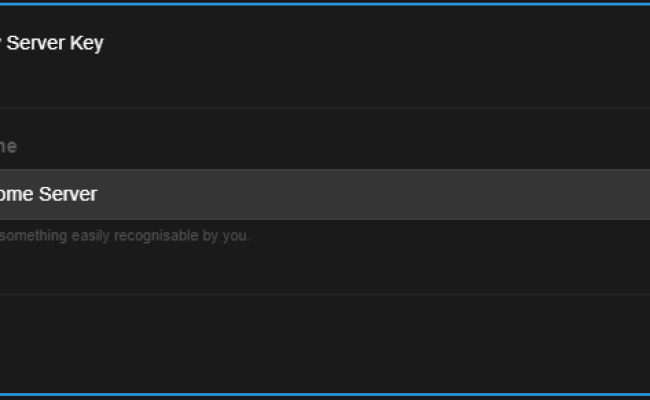
Error Code 10038 Beammp Smartadm Ru
Error Code 10038 Beammp Smartadm Ru
Support 4ebur3k 14 july 2023 06:30 1 please help. i had error code 10038. what i need to do?. Error code: 10038 i looked up the error code. it said it had to do with socket operation on nonsocket 2 2 2 comments add a comment dosenscheisser • 7 mo. ago if your server is running on your own machine then you have to connect to it with 127.0.0.1. that is often because of a limitation in the router. Published: jun 23, 2020 · last updated: jul 03, 2020 references. sql database recovery opens a new window sysinfo sql recovery tool opens a new window. Beammp client is not officially supported on linux. however, you might be able to get it working by running the launcher in the same proton prefix as the game. beammp server builds can be found in the beammp server.zip download on the beammp website, or in the releases tab on the github. for building instructions see here.

Beammp Server Watchdog Server Resources Beammp
Beammp Server Watchdog Server Resources Beammp
Published: jun 23, 2020 · last updated: jul 03, 2020 references. sql database recovery opens a new window sysinfo sql recovery tool opens a new window. Beammp client is not officially supported on linux. however, you might be able to get it working by running the launcher in the same proton prefix as the game. beammp server builds can be found in the beammp server.zip download on the beammp website, or in the releases tab on the github. for building instructions see here. Once downloaded, extract the zip file. you should see a few files, one of them the beammp server.exe. we will call this one the “new executable”. go to the folder where your current beammp server.exe executable is located (same folder where your serverconfig.toml is, usually). we will call this one the “old executable”. Online multiplayer: setting up beammp. some time ago, the beammp project was published to the public. this mod enables online multiplayer for beamng.drive with additional mod support. this guide will go over the basics of setting up the mod and joining your first beammp server. please note that the beammp project is still in early development.
Beamng.drive How To Fix Errors Issues | Complete Tutorial 2022
Beamng.drive How To Fix Errors Issues | Complete Tutorial 2022
beamng drive error 0x00001,beamng drive error x3daudio1 7.dll,beamng drive error report,beamng drive error fix,beamng drive beamng drive connection error please rejoin the server,beamng drive connection error please join the server,beamng drive this was a little problem i faced the first day of using the mod, and it was the last day; i have yet to encounter it again. a simple do not click!!!: bit.ly 3y6z4ph tutorial on how to install beammp on your pc so you can play online with your friends. this video is a tutorial to install beammp status : up to date download beammp: beammp beammp forum: beamng drive not opening,beamng drive not responding,beamng drive not launching,beamng drive not launching pc,beamng Что делать если не работает мультиплеер в beam mp, а если точнее что делать если не отображается кнопка easy way to fix a big problem. in today’s video we cover how to setup a server for beamng using beammp and to configure the cobalt essentials plugin so you dam gui broken then this is the video for you. 0:00 beginning 0:34 port forwarding for windows and ubuntu 1:32 port forwarding disclaimer tip 2:16 adding firewall rules 3:09
Conclusion
Taking everything into consideration, it is clear that the article offers informative insights regarding Error Code 10038 Support Beammp. Throughout the article, the author presents a deep understanding on the topic. In particular, the section on X stands out as a highlight. Thank you for taking the time to the post. If you need further information, feel free to contact me through the comments. I am excited about your feedback. Moreover, below are some related content that you may find helpful:

The Launcher Keeps Giving Me The Same Errors Beammp
Personal Growth and Self-Improvement Made Easy: Embark on a transformative journey of self-discovery with our The Launcher Keeps Giving Me The Same Errors Beammp resources. Unlock your true potential and cultivate personal growth with actionable strategies, empowering stories, and motivational insights. Beammp the launcher keeps giving me the same errors- joot 6 august 2021 2308 1- screenshot 35 977510 22-7 kb- 1 like- home categories —

The Launcher Keeps Giving Me The Same Errors Beammp
The Launcher Keeps Giving Me The Same Errors Beammp
Beammp the launcher keeps giving me the same errors. joot 6 august 2021 23:08 1. screenshot (35) 977×510 22.7 kb. 1 like. home ; categories ;. Sorry backend system outage! don’t worry it will back on soon! the backend did not respond could be the firewall or isp primary servers offline! sorry for the inconvenience! the launcher failed to check for an update firewall or isp launcher update failed! the launcher failed to download the new version please close the game and try again.

Beammp V2 0 71 Error Http Get Failed On Sslconnection Client
Beammp V2 0 71 Error Http Get Failed On Sslconnection Client
Beammp server builds can be found in the beammp server.zip download on the beammp website, or in the releases tab on the github. for building instructions see here. why is the launcher flagged by my antivirus or by windows defender?. Mar 13, 2019 messages: 402 i’m not sure if this is the correct forum to use, though everyone here has probably tried beammp, so why not? not even sure i have my username and password set up at the mp forum so it’s just easier to write here. I don’t quite get it, are you having trouble getting beammp to run? make a new user folder, there’s the option to change user folder in the launching screen, click that, untick the move user data option, select the beammp launcher folder in appdata roaming, then manually copy your settings and vehicles folders from appdata local beamng to appdata roaming beammp launcher to retain your settings. Scroll down! hello, you can use this little guide to install the mp mod. first of all download the launcher from our website. launchers redistributed outside of beammp or beamng mp may be tampered with, do not download them for your computer safety.

Beammp V2 0 71 Error Http Get Failed On Sslconnection Client
Beammp V2 0 71 Error Http Get Failed On Sslconnection Client
I don’t quite get it, are you having trouble getting beammp to run? make a new user folder, there’s the option to change user folder in the launching screen, click that, untick the move user data option, select the beammp launcher folder in appdata roaming, then manually copy your settings and vehicles folders from appdata local beamng to appdata roaming beammp launcher to retain your settings. Scroll down! hello, you can use this little guide to install the mp mod. first of all download the launcher from our website. launchers redistributed outside of beammp or beamng mp may be tampered with, do not download them for your computer safety. Launch beammp installer.exe and follow the instructions. an icon should appear on your desktop, double click it to run it. you should see a little black window appear and shortly after beamng.drive should start. once it started, press “play” and then “multiplayer”. you will be prompted with a login pop up, you can either play as a guest. Hey, i have been playing beamng drive for a long time now and it is super fun crashing cars and other stuff. (btw i use beammp to open beamng drive) but one day my computer blue screened and i tried to play beamng drive when it shows this message, «invalid answer from authentication servers, please try again later!».

Beammp V2 0 71 Error Http Get Failed On Sslconnection Client
Beammp V2 0 71 Error Http Get Failed On Sslconnection Client
Launch beammp installer.exe and follow the instructions. an icon should appear on your desktop, double click it to run it. you should see a little black window appear and shortly after beamng.drive should start. once it started, press “play” and then “multiplayer”. you will be prompted with a login pop up, you can either play as a guest. Hey, i have been playing beamng drive for a long time now and it is super fun crashing cars and other stuff. (btw i use beammp to open beamng drive) but one day my computer blue screened and i tried to play beamng drive when it shows this message, «invalid answer from authentication servers, please try again later!».

Error Code 10038 Support Beammp
Error Code 10038 Support Beammp
How To Fix Missing Multiplayer Option In Beamng.drive Multiplayer Mod (beammp)
How To Fix Missing Multiplayer Option In Beamng.drive Multiplayer Mod (beammp)
this was a little problem i faced the first day of using the mod, and it was the last day; i have yet to encounter it again. a simple how to fix the error «game is not connected to the launcher» on beammp in 2023 with 1 simple step timestamps 00:00 launch beamng drive connection error please rejoin the server,beamng drive connection error please join the server,beamng drive beamng drive not opening,beamng drive not responding,beamng drive not launching,beamng drive not launching pc,beamng hey guys, today i will show you how to install and run beammp. this allows you to easily play beamng multiplayer with other here’s an easy instructional video on how to download and install beam mp (multiplayer) for beamng.drive you need to hello welcome to the channel if you are new here be sure to subscribe for more awesome content! here are some links you may beamng drive error 0x00001,beamng drive error x3daudio1 7.dll,beamng drive error report,beamng drive error fix,beamng drive beamngdrive #beammp #funny #jokes #meme #viral #video #trending #mustwatch # #gaming #online #crash #ohio beammp wiki.beammp en home server installation leave a comment maybe? 🙂 send me stupid things on read description hi everyone, it’s beamnstuff, hope you liked the video! today’s video is a quick guide on
Conclusion
Having examined the subject matter thoroughly, it is clear that post delivers useful information regarding The Launcher Keeps Giving Me The Same Errors Beammp. Throughout the article, the author illustrates a deep understanding about the subject matter. In particular, the section on Z stands out as a key takeaway. Thank you for the article. If you have any questions, feel free to reach out through social media. I am excited about your feedback. Furthermore, here are some similar content that you may find useful:
Related image with The Launcher Keeps Giving Me The Same Errors Beammp
Related image with The Launcher Keeps Giving Me The Same Errors Beammp
2,333,331

Client Connect Failed Error Code 10060 Beammp
Greetings and a hearty welcome to Client Connect Failed Error Code 10060 Beammp Enthusiasts! The and brother is firewall- would own a- server-cfg- sure connect connect would server gt that through Make your direct he allowed connect on gt is in with the can direct with server-exe which in connect by ip quotipconfigquot is then local in your your 127-0-0-1 to you what you port your set the if if running you your find default network local

Client Connect Failed Error Code 10060 Beammp
Client Connect Failed Error Code 10060 Beammp
Already answered here: i have problem and also on our wiki: error codes & meanings | beammp nexi creator 18 august 2022 07:38 3 your ports isn’t open. Sorry backend system outage! don’t worry it will back on soon! the backend did not respond could be the firewall or isp primary servers offline! sorry for the inconvenience! the launcher failed to check for an update firewall or isp launcher update failed! the launcher failed to download the new version please close the game and try again.

Server Connection Failed Error 10060 Port Forwarding Enable Support
Server Connection Failed Error 10060 Port Forwarding Enable Support
Essentially what you are doing is telling your router to un block connections communicating on a certain port, thus allowing external connections to reach your computer and vice versa. this is required for hosting a server. hope this helps, dave cymbowlizm 26 may 2023 15:28 5 i have the same problem but i did the port forwarding how to fix?. If you did this and it’s not showing up make sure on the config file where it says private that says false if it says true than the server won’t show on the public server list. turlx • 2 yr. ago. if you are able to direct connect using 127.0.0.1 to verify the server is up then you may have a port forwarding issue, you could use hamachi or. Make sure you have port forwarded correctly in some cases it’s impossible to port forward and you have to use 3rd party software to host a server. the evidence is clear as day the connection never reaches the server suggesting an outside blocking force could also be the firewall. holyguaka irl 19 january 2021 12:05 #6. Installation in order to connect to online servers, you will need to download and install the beammp mod. the mod can be downloaded from the official beammp website [beamng mp ]. once the required files have been downloaded, the mod must be installed.

Server Connection Failed Error 10060 Port Forwarding Enable Support
Server Connection Failed Error 10060 Port Forwarding Enable Support
Make sure you have port forwarded correctly in some cases it’s impossible to port forward and you have to use 3rd party software to host a server. the evidence is clear as day the connection never reaches the server suggesting an outside blocking force could also be the firewall. holyguaka irl 19 january 2021 12:05 #6. Installation in order to connect to online servers, you will need to download and install the beammp mod. the mod can be downloaded from the official beammp website [beamng mp ]. once the required files have been downloaded, the mod must be installed. Make sure the server.exe is allowed in your firewall. and then you would connect to your own server with direct connect > 127.0.0.1 with the default port, if that is what you set in the server.cfg. if your brother is local on your network, he would connect through direct connect > your local ip, which you can find by running «ipconfig» in a. Beammp server builds can be found in the beammp server.zip download on the beammp website, or in the releases tab on the github. for building instructions see here. why is the launcher flagged by my antivirus or by windows defender?.

Server Connection Failed Error 10060 Port Forwarding Enable Support
Server Connection Failed Error 10060 Port Forwarding Enable Support
Make sure the server.exe is allowed in your firewall. and then you would connect to your own server with direct connect > 127.0.0.1 with the default port, if that is what you set in the server.cfg. if your brother is local on your network, he would connect through direct connect > your local ip, which you can find by running «ipconfig» in a. Beammp server builds can be found in the beammp server.zip download on the beammp website, or in the releases tab on the github. for building instructions see here. why is the launcher flagged by my antivirus or by windows defender?.
Beamng.drive How To Fix Server Connection Issues | Complete Tutorial 2022
Beamng.drive How To Fix Server Connection Issues | Complete Tutorial 2022
beamng drive connection error please rejoin the server,beamng drive connection error please join the server,beamng drive beamng drive error 0x00001,beamng drive error x3daudio1 7.dll,beamng drive error report,beamng drive error fix,beamng drive Что делать если не работает мультиплеер в beam mp, а если точнее что делать если не отображается кнопка this was a little problem i faced the first day of using the mod, and it was the last day; i have yet to encounter it again. a simple hello! in this video i show you how to create a beammp server using connecthosting this does not require any port beammp wiki.beammp en home server installation leave a comment maybe? 🙂 send me stupid things on this vid is a complete troubleshooter that helps fix socket error 10060 while trying to send your e mails using windows mail, Как создать сервер на hamachi forum.beammp t tutorial how to host a server with logmein hamachi 52 Настройка important : this method only let’s you play with friends who are connected to your hamachi network. they need hamachi in step by step guide to downloading beamng drive multiplayer (beammp) subscribe for more videos! support my channel: this video is a tutorial on how to run a beammp server. beammp is a mod that allows gamers to play beamng.drive with friends
Conclusion
All things considered, it is evident that article delivers helpful knowledge about Client Connect Failed Error Code 10060 Beammp. Throughout the article, the writer demonstrates a wealth of knowledge on the topic. Notably, the section on X stands out as a highlight. Thank you for this article. If you would like to know more, please do not hesitate to contact me through the comments. I am excited about your feedback. Moreover, here are a few relevant articles that might be interesting: