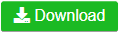При возникновении критической ошибки принтер Epson перестает работать и заносит в энергонезависимую память код ошибки. По этому коду можно узнать область неисправности. Приводим регулярно встречающиеся коды ошибок струйных принтеров и МФУ Epson с расшифровкой на русском языке. Коды ошибок принтеров Epson указаны в 16-системе, которые записываются как XXH, где H (Hex, hexadeсimal) обозначает шестнадцатиричную систему. А также числа в 16-ричной системе в некоторых языках программирования принято обозначать 0xXX.
Код ошибки принтера Epson можно узнать, например, в программе Adjustment Program для конкретной модели.
| Код | Расшифровка | Возможные причины неисправности |
|---|---|---|
| 01H, 0x01 | CR PID excess load error — ошибка перегрузки позиционирования каретки | • Неисправность двигателя каретки • Перегрузка механизма привода каретки ( замятие бумаги, инородное тело, недостаточной смазки, деформация каркаса) • некоторые части разъединились. (Верхний лоток бумаги, Крышка в сборе) • Отсутствуют зубцы на ремне привода каретки• Неправильное натяжение ремня • Отсоединение шлейфа • Неисправность главной платы (Неисправность схемы управления двигателем) |
| 02H,
0x02 |
CR PID excess speed error — ошибка перегрузки позиционирования каретки по скорости | •Неисправность энкодера каретки (загрязнен, повреждена шкала, неисправен датчик) • Неисправность главной платы (Неисправность двигателя) |
| 03H,
0x03 |
CR PID reverse error — ошибка позиционирования каретки при обратном движении | • Неисправность энкодера каретки (загрязнен, повреждена шкала, неисправен датчик)• Внешние воздействия на принтер во время работы, вызывающие остановку каретки, например, инородные предметы, вибрация• Пропуск зубцов ремня каретки• Замятие бумаги • Неисправность главной платы (Неисправность двигателя) |
| 04H,
0x04 |
CR PID lock error — ошибка блокирования каретки | >• Неисправность энкодера каретки (загрязнен, повреждена шкала, неисправен датчик)• Внешние воздействия на принтер во время работы, вызывающие остановку каретки, например, инородные предметы, вибрация• Пропуск зубцов ремня каретки• Замятие бумаги • Неисправность главной платы (Неисправность двигателя) |
| 08H,
0x08 |
CR load position reverse error — ошибка выполнения позиционирования каретки при обратном ходе | • Неисправность энкодера каретки (загрязнен, повреждена шкала, неисправен датчик)• Неисправность главной платы (Неисправность двигателя) |
| 09H,
0x09 |
CR load position excess speed error — ошибка каретки по скорости при выполнении позиционирования | • Неисправность энкодера каретки (загрязнен, повреждена шкала, неисправен датчик)• Неисправность главной платы (Неисправность двигателя) • Пропуск зубцов ремня каретки• Неправильное натяжение ремня• Замятие бумаги • Неисправность главной платы (Неисправность двигателя) |
| 0AH,
0xA |
CR load position excess load error — ошибка избыточной нагрузки позиционирования каретки | • Неисправность двигателя каретки • Перегрузка механизма привода каретки ( замятие бумаги, инородное тело, недостаточной смазки, деформация каркаса, неисправность рычага переключателя) • Отсоединение шлейфа • Неисправность главной платы (Неисправность двигателя) |
| 10H,
0x10 |
Home position detection error (Scanner) — ошибка определения начального положения сканера | • Неисправность сканирующего модуля• Неисправность верхней крышки сканера (загрязненная начальная полоска) • Неисправность нижней части сканера (повреждение стойки) • Неисправность двигателя сканера • Недостаточно смазки • Инородный предмет • Шлейф сканера отсоединился/неисправный • Неисправность главной платы |
| 20H,
0x20 |
LED lightning error (Scanner) ошибка подсветки сканирующей линейки | • Неисправность сканирующего модуля• Инородный предмет • Неисправность верхней крышки сканера (загрязненная начальная полоска) • Неисправность главной платы |
| 40H,
0x40 |
Transistor temperature error — ошибка по темппературе транзисторов | • Неисправность главной платы |
| 41H,
0x41 |
X-Hot detect error (pre printing) — ошибка перегрева перед печатью | • Неисправность печатающей головки • Неисправность главной платы |
| 42H,
0x42 |
X-Hot detect error (after flushing) — ошибка перегрева после прочистки | • Неисправность печатающей головки • Неисправность главной платы |
| 43H,
0x43 |
Head temperature error перегрев печатающей головки | • Неисправность печатающей головки • Неисправность главной платы |
| 50H,
0x50 |
Home position error — ошибка определения начального положения каретки | • Инородные предметы • Деформация шасси • Неисправность механизма переключения • Замятие бумаги |
| 51H,
0x51 |
Невозможность разблокировки каретки | • Инородные предметы • Деформация шасси • Замятие бумаги |
| 52H,
0x52 |
Невозможность блокировки каретки | • Инородные предметы • Деформация шасси • Замятие бумаги |
| 56H,
0x56 |
Contact error at ink replacement timing (Power-off) ошибка контактов при замене картриджей (выключении) | • Инородные предметы • Неправильно установлены картриджи • замятие бумаги |
| 58H,
0x58 |
PF motor drive error
Ошибка двигателя подачи бумаги |
• Неисправен двигатель подачи бумаги • Неисправность главной платы• Неисправность узла обслуживания |
| 5BH,
0x5B |
Insoluble paper jam error — неразрешимая ошибка замятия бумаги | • Инородные предметы • Деформация шасси • Неисправность механизма переключения • Замятие бумаги |
| 60H,
0x60 |
PW detection error — недостаточное излучение на PW датчике | • Посторонние предметы внизу под кареткой, сгорел датчик ширины бумаги, грязный датчик , залит чернилами • Неисправность главной платы |
| 61H,
0x61 |
Light emission of the PW sensor is greater than expected | • Посторонняя засветка • Посторонние предметы внизу под кареткой, сгорел датчик PW |
| 62H,
0x62 |
Рареr sensor lever failure — неисправность датчика бумаги | • Сломан рычаг датчика бумаги • Посторонние предметы • неисправность оптопары |
| 69H,
0x69 |
Contact error at I/S clutch operation — ошибка несанкционированного контакта при операции системы чернил | • Неисправность системы чернил (узла обслуживания) • Неисправность главной платы • Посторонние предметы • Картриджи не вставлены до конца |
| 70H,
0x70 |
Ошибка привода двигателя APG (ведущий вал) | • Ошибка сенсора APG. Отказ мотора APG. Посторонний объект. Отсоединение кабеля или шлейфа. |
| 71H,
0x71 |
APG невозможно найти начальную позицию | • Ошибка сенсора APG. Отказ двигателя APG. Инородные предметы. Отсоединение кабеля или шлейфа. |
| 72H,
0x72 |
Ошибка двигателя APG | • Неисправен двигатель APG |
| 89H,
0x89 |
Препятствие во время чистки головки | Инородные предметы. |
| 97H,
0x97 |
Head drive circuit VBS over-voltage error — повышенное напряжение в цепи драйвера головки | • Неисправна печатающая головка • Неисправна главная плата |
| 9AH,
0x9A |
Circuit error (include blowout of a fuse), Main Board failer — ошибка в схеме (включая перегорание предохранителя), неисправна главная плата управления | Неисправна печатающая головка • Неисправность главной платы • Сгорел предохранитель на плате |
| 0x9C | X-Hot detect error (pre printing) — перегрев головки перед печатью | • Неисправна печатающая головка • Неисправна главная плата |
| 0x9D | X-Hot detect error (after flushing) — перегрев головки после чистки | • Неисправна печатающая головка • Неисправна главная плата |
| 0x9E | Head temperature error
Ошибка перегрева головки |
• Неисправна печатающая головка • Неисправна главная плата |
| 9FH,
0x9F |
No print inspection mode error | Ошибка невозможности войти в режим проверки — заменить плату или головку |
| A0H,
0xA0 |
Переполнение абсорберов | • один из счетчиков абсорберов переполнился, требуется обслуживание |
| E9H
0xE9 |
CR load position excess speed error | • Ошибка каретки по скорости. Проблемы с энкодером, датчиком позиционирования, платой управления. |
| EAH,
0xEA |
CR load position control over-load error — ошибка перегрузки при выполнении позиционирования головки | • Замятие бумаги • Инородные предметы • Помехи движению каретки |
| D1H,
0xD1 |
CR (PID) driving time error — ошибка позиционирования каретки по времени | • Неисправность механизма переключения • Замятие бумаги |
| D2H,
0xD2 |
CR (load position) driving time error — ошибка перемещения каретки по времени | • Неисправность механизма переключения • Неисправность двигателя каретки • Неисправность главной платы (Неисправность двигателя) |
| D3H,
0xD3 |
PF (PID) driving time error — ошибка подачи бумаги по времени | • Неисправность главной платы (Неисправная прошивка)• |
| D4H,
0xD4 |
PF (BS) driving time error | • Неисправность механизма переключения • Неисправность двигателя каретки• Неисправность главной платы (Неисправность двигателя) |
| F1H,
0xF1 |
PF PID excess load error — избыточная нагрузка при подаче бумаги | • Неисправность двигателя бумаги • Избыточная нагрузка механизма подачи бумаги (замятие,инородные предметы, недостаточно смазки, деформация шасси) • • Пропуск зуба ремня каретки• Неправильное натяжение ремня• Замятие бумаги • Неисправность главной платы (Неисправность двигателя) |
| >F2H,
0xF2 |
PF PID excess speed error — превышение скорости подачи бумаги | • Неисправность энкодера подачи бумаги (загрязненная/стертая шкала, Неисправен датчик энкодера) • Отсутствие зубцов ремня привода подачи бумаги • Неправильное натяжение ремня подачи бумаги • Неисправность главной платы (Неисправность двигателя) |
| F3H,
0xF3 |
PF PID reverse error — ошибка обратного хода подачи бумаги | • Неисправность энкодера подачи бумаги (загрязненная/стертая шкала, Неисправен датчик энкодера) • Отсутствие зубцов ремня привода подачи бумаги • Неправильное натяжение ремня подачи бумаги • Замятие бумаги • Бумага выбрасывается из верхнего податчика бумаги после загрузки • Неисправность главной платы (Неисправность двигателя) |
| F4H,
0xF4 |
PF PID lock error — ошибка блокировки подачи бумаги | • Неисправность энкодера подачи бумаги (загрязненная/стертая шкала, неисправен датчик энкодера) • Неисправность двигателя подачи бумаги • Избыточная нагрузка привода подачи бумаги (замятие бумаги, инородные предметы • Отсоединился кабель • Неисправность главной платы (Неисправность двигателя) |
| F6H ,
0xF6 |
PF excess load error — ошибка избыточной нагрузки подачи бумаги | • Неисправность датчика энкодера (загрязненная / стертая шкала, неисправность платы энкодера), неисправность двигателя подачи бумаги, ошибка перегрузки (замятие бумаги / посторонний предмет), отсоединение кабеля |
| F8H,
0xF8 |
PF load position reverse error — ошибка позиционирования подачи бумаги при обратном ходе | • Неисправность энкодера подачи бумаги (загрязненная/стертая шкала, неисправен датчик энкодера) • Отсутствие зубцов ремня привода подачи бумаги • Неправильное натяжение ремня подачи бумаги |
| F9H,
0xF9 |
CR PID excess load error — ошибка превышения нагрузки позиционирования каретки
либо PF load position excess speed error — превышение скорости позиционирования подачи бумаги |
• Неисправность ленточного энкодера (загрязненная/стертая шкала, Неисправен датчик энкодера) • Отсутствие зубцов ремня привода каретки •Неправильное натяжение ремня каретки • Неисправность главной платы, неисправность двигателя каретки
• Неисправность дискового энкодера (загрязненная/стертая шкала, Неисправен датчик энкодера) • Отсутствие зубцов ремня привода •Неправильное натяжение ремня • Неисправность главной платы, неисправность двигателя бумаги |
| FAH,
0xFA |
CR PID excess speed error ошибка превышения скорости каретки
либо PF load position excess load error — превышение нагрузки позиционирования бумаги |
• Неисправность ленточного энкодера (загрязненная/ стертая шкала, неисправность платы энкодера), неисправность привода двигателя (неисправность главной платы), пропуск зубьев ремня, неправильное натяжение ремня |
| FBH
0xFB |
CR PID reverse error — ошибка реверса каретки | • Неисправность ленточного энкодера (загрязненная/ стертая шкала, неисправность платы энкодера), проскальзывание зубьев ремня, неправильное натяжение ремня, замятие бумаги |
| FCH,
0xFC |
CR PID lock error — ошибка блокировки каретки
или PF load position error — |
• Неисправность ленточного энкодера (загрязненная / затертая, неисправность платы энкодера), неисправность двигателя каретки, ошибка перегрузки (замятие бумаги / посторонний предмет), отсоединение кабеля
•то же самое, но по подаче бумаги |
| FDH,
0xDC |
CR PID speed fall error — падение скорости каретки | Неисправность ленточного энкодера (загрязненная/ стертая шкала, неисправность платы энкодера), неисправность привода двигателя (неисправность основной платы), пропуск зубьев ремня, неправильное натяжение ремня, замятие бумаги |
Если трактовка кода ошибки для конкретной модели принтера Epson отличается от общей, следует руководствоваться первой.
Подробнее про коды ошибок серии E-01 читайте здесь. Epson зачем-то ввела дополнительную систему ошибок в 10-ричной системе для некоторых струйных принтеров. Например, XP, SX, хотя для них уже есть система в 16-ричном коде с расшифровкой.
Еще посетители сайта читают:
- Ошибка Е-01 Epson XP, SX
- Ремонт принтеров Epson
- Устройство и неисправности головки Epson FA04000 L210-L465
- Чистка печатающей головки Epson
- Принтер Epson не захватывает бумагу
- Устройство печатающих головок Epson
– Epson SC-P600 error code list and quick guide troubleshooting
– Full list of Epson SC-P600 error code free download :
| Epson SC-P600 error code | Error Code | Description and troubleshooting |
| Epson SC-P600 error code 0x00 | 0x00 | PRINTER Q Fatal error does not occur. |
| Epson SC-P600 error code 0x01 | 0x01 | PRINTER B CR PID excess load error. CR encoder failure. CR motor failure. CR Mechanism overload. Tooth skip or improper tension of the timing belt. Cable or FFC disconnection. Motor driver failure. Main board failure. |
| Epson SC-P600 error code 0x02 | 0x02 | PRINTER B CR PID excess speed error. CR encoder failure. Tooth skip or improper tension of the timing belt. Cable or FFC disconnection. Motor driver failure. Main board failure. |
| Epson SC-P600 error code 0x03 | 0x03 | PRINTER B CR PID reverse error. CR encoder failure. External force or vibration. Tooth skip or improper tension of the timing belt. Paper jam. Motor driver failure. Main board failure. |
| Epson SC-P600 error code 0x04 | 0x04 | PRINTER B CR PID lock error. CR encoder failure. CR motor failure. CR Mechanism overload. Some part may be detached. Cable or FFC disconnection. Motor driver failure. Main board failure. |
| Epson SC-P600 error code 0x05 | 0x05 | PRINTER B CR PID speed fall error. CR encoder failure. Motor driver failure. Main board failure. Tooth skip or improper tension of the timing belt. Paper jam. |
| Epson SC-P600 error code 0x08 | 0x08 | PRINTER B CR LOAD POSITION reverse error. The CR motor does not rotate to the normal direction during printing. CR encoder failure. Paper jam. Tooth skip or improper tension of the timing belt. Main board failure. |
| Epson SC-P600 error code 0x09 | 0x09 | PRINTER B CR LOAD POSITION excess speed error. The CR motor rotates faster than expected during printing. CR encoder failure. Tooth skip or improper tension of the timing belt. Motor driver failure. Main board failure. |
| Epson SC-P600 error code OxOA | OxOA | PRINTER B CR LOAD POSITION excess load error. CR encoder failure. CR motor failure. Carriage overload. Tooth skip or improper tension of the timing belt. Cable or FFC disconnection. |
| Epson SC-P600 error code 0x30 | 0x30 | PRINTER B EEPROM access error. Not occurs except in the manufacturing process. |
| Epson SC-P600 error code 0x40 | 0x40 | PRINTER B Printer head failure. Transistor abnormal temperature error. Head thermistor detects abnormal temperature. Main board failure. |
| Epson SC-P600 error code 0x41 | 0x41 | PRINTER B Printer head failure. X-Hot detection error before printing. Head thermistor detects abnormal temperature. Main board failure. |
| Epson SC-P600 error code 0x42 | 0x42 | PRINTER B Printer head failure. X-Hot detection error during flushing. Head thermistor detects abnormal temperature. Main board failure. |
| Epson SC-P600 error code 0x50 | 0x50 | PRINTER B CR home position seeking error. Paper jam or foreign object. Deformation. Mechanism overload. Motor failure. Cable or FFC disconnection. |
| Epson SC-P600 error code 0x51 | 0x51 | PRINTER B Carriage could not be unlocked. Paper jam. Foreign object. Deformation. |
| Epson SC-P600 error code 0x52 | 0x52 | PRINTER B Carriage could not be locked. Paper jam. Foreign object. Deformation. |
| Epson SC-P600 error code 0x53 | 0x53 | PRINTER B PF/ASF reset error. ASF sensor failure. ASF motor failure. |
| Epson SC-P600 error code 0x54 | 0x54 | PRINTER B LD Roller reset error. |
| Epson SC-P600 error code 0x60 | 0x60 | PRINTER B PW sensor light emission is smaller than expected. Foreign object on platen. PW sensor failure. Main board failure. |
| Epson SC-P600 error code 0x61 | 0x61 | PRINTER B PW sensor light emission is greater than expected. Foreign object on platen. PW sensor failure. Main board failure. |
| Epson SC-P600 error code 0x62 | 0x62 | PRINTER B CD-R tray sensor error. CD-R tray failure. CD-R tray settings failure. CD-R is not put on the tray. Sensor failure. |
| Epson SC-P600 error code 0x70 | 0x70 | PRINTER B APG motor drive error. APG sensor failure. APG motor failure. Foreign object. Cable or FFC disconnection. |
| Epson SC-P600 error code 0x71 | 0x71 | PRINTER B APG home position seeking error. APG Sensor failure. APG motor failure. Foreign object. Cable or FFC disconnection. |
| Epson SC-P600 error code 0x72 | 0x72 | PRINTER B APG motor drive error. |
| Epson SC-P600 error code 0x80 | 0x80 | PRINTER B Circuit error or blowout of a fuse. Main board failure. |
| Epson SC-P600 error code OxBO | OxBO | PRINTER B Ink device error. Ink cartridge failure. Holder board assy failure (CSIC or contact failure). Main board failure. Cable or FFC disconnection. |
| Epson SC-P600 error code OxB1 | OxB1 | PRINTER B Ink device error. Ink cartridge failure. Holder board assy failure (CSIC or contact failure). Main board failure. Cable or FFC disconnection. |
| Epson SC-P600 error code 0xB2 | 0xB2 | PRINTER B Ink device error. Ink cartridge failure. Holder board assy failure (CSIC or contact failure). Main board failure. Cable or FFC disconnection. |
| Epson SC-P600 error code OxB3 | OxB3 | PRINTER B Ink device error. Ink cartridge failure. Holder board assy failure (CSIC or contact failure). Main board failure. Cable or FFC disconnection. |
| Epson SC-P600 error code 0xB4 | 0xB4 | PRINTER B Ink device error. Ink cartridge failure. Holder board assy failure (CSIC or contact failure). Main board failure. Cable or FFC disconnection. |
| Epson SC-P600 error code OxB5 | OxB5 | PRINTER B Ink device error. Ink cartridge failure. Holder board assy failure (CSIC or contact failure). Main board failure. Cable or FFC disconnection. |
| Epson SC-P600 error code 0xB6 | 0xB6 | PRINTER B Ink device error. Ink cartridge failure. Holder board assy failure (CSIC or contact failure). Main board failure. Cable or FFC disconnection. |
| Epson SC-P600 error code 0xB7 | 0xB7 | PRINTER B Ink device error. Ink cartridge failure. Holder board assy failure (CSIC or contact failure). Main board failure. Cable or FFC disconnection. |
| Epson SC-P600 error code 0xB8 | 0xB8 | PRINTER B Ink device error. Ink cartridge failure. Holder board assy failure (CSIC or contact failure). Main board failure. Cable or FFC disconnection. |
| Epson SC-P600 error code 0xB9 | 0xB9 | PRINTER B Ink device error. Ink cartridge failure. Holder board assy failure (CSIC or contact failure). Main board failure. Cable or FFC disconnection. |
| Epson SC-P600 error code Ox BA | Ox BA | PRINTER B Ink device error. Ink cartridge failure. Holder board assy failure (CSIC or contact failure). Main board failure. Cable or FFC disconnection. |
| Epson SC-P600 error code OxBB | OxBB | PRINTER B Ink device error. Ink cartridge failure. Holder board assy failure (CSIC or contact failure). Main board failure. Cable or FFC disconnection. |
| Epson SC-P600 error code OxBC | OxBC | PRINTER B Ink device error. Ink cartridge failure. Holder board assy failure (CSIC or contact failure). Main board failure. Cable or FFC disconnection. |
| Epson SC-P600 error code OxBD | OxBD | PRINTER B Ink device error. Ink cartridge failure. Holder board assy failure (CSIC or contact failure). Main board failure. Cable or FFC disconnection. |
| Epson SC-P600 error code OxBE | OxBE | PRINTER B Ink device error. Ink cartridge failure. Holder board assy failure (CSIC or contact failure). Main board failure. Cable or FFC disconnection. |
| Epson SC-P600 error code OxBF | OxBF | PRINTER B Ink device error. Ink cartridge failure. Holder board assy failure (CSIC or contact failure). Main board failure. Cable or FFC disconnection. |
| Epson SC-P600 error code OxCO | OxCO | PRINTER B Ink device error. Ink cartridge failure. Holder board assy failure (CSIC or contact failure). Main board failure. Cable or FFC disconnection. |
| Epson SC-P600 error code OxC1 | OxC1 | PRINTER B Ink device error. Ink cartridge failure. Holder board assy failure (CSIC or contact failure). Main board failure. Cable or FFC disconnection. |
| Epson SC-P600 error code 0xC2 | 0xC2 | PRINTER B Ink device error. Ink cartridge failure. Holder board assy failure (CSIC or contact failure). Main board failure. Cable or FFC disconnection. |
| Epson SC-P600 error code OxC3 | OxC3 | PRINTER B Ink device error. Ink cartridge failure. Holder board assy failure (CSIC or contact failure). Main board failure. Cable or FFC disconnection. |
| Epson SC-P600 error code 0xC4 | 0xC4 | PRINTER B Ink device error. Ink cartridge failure. Holder board assy failure (CSIC or contact failure). Main board failure. Cable or FFC disconnection. |
| Epson SC-P600 error code OxC5 | OxC5 | PRINTER B Ink device error. Ink cartridge failure. Holder board assy failure (CSIC or contact failure). Main board failure. Cable or FFC disconnection. |
| Epson SC-P600 error code 0xC6 | 0xC6 | PRINTER B Ink device error. Ink cartridge failure. Holder board assy failure (CSIC or contact failure). Main board failure. Cable or FFC disconnection. |
| Epson SC-P600 error code 0xC7 | 0xC7 | PRINTER B Ink device error. Ink cartridge failure. Holder board assy failure (CSIC or contact failure). Main board failure. Cable or FFC disconnection. |
| Epson SC-P600 error code 0xC8 | 0xC8 | PRINTER B Ink device error. Ink cartridge failure. Holder board assy failure (CSIC or contact failure). Main board failure. Cable or FFC disconnection. |
| Epson SC-P600 error code 0xC9 | 0xC9 | PRINTER B Ink device error. Ink cartridge failure. Holder board assy failure (CSIC or contact failure). Main board failure. Cable or FFC disconnection. |
| Epson SC-P600 error code OxCA | OxCA | PRINTER B Ink device error. Ink cartridge failure. Holder board assy failure (CSIC or contact failure). Main board failure. Cable or FFC disconnection. |
| Epson SC-P600 error code OxCB | OxCB | PRINTER B Ink device error. Ink cartridge failure. Holder board assy failure (CSIC or contact failure). Main board failure. Cable or FFC disconnection. |
| Epson SC-P600 error code OxCC | OxCC | PRINTER B Ink device error. Ink cartridge failure. Holder board assy failure (CSIC or contact failure). Main board failure. Cable or FFC disconnection. |
| Epson SC-P600 error code OxCD | OxCD | PRINTER B Ink device error. Ink cartridge failure. Holder board assy failure (CSIC or contact failure). Main board failure. Cable or FFC disconnection. |
| Epson SC-P600 error code OxCE | OxCE | PRINTER B Ink device error. Ink cartridge failure. Holder board assy failure (CSIC or contact failure). Main board failure. Cable or FFC disconnection. |
| Epson SC-P600 error code OxCF | OxCF | PRINTER B Ink device error. Ink cartridge failure. Holder board assy failure (CSIC or contact failure). Main board failure. Cable or FFC disconnection. |
| Epson SC-P600 error code OxD1 | OxD1 | PRINTER B CR PID driving time error. Main board failure. |
| Epson SC-P600 error code 0xD2 | 0xD2 | PRINTER B CR LOAD POSITION driving time error. CR encoder failure. Tooth skip or improper tension of the timing belt. Carriage overload. |
| Epson SC-P600 error code OxD3 | OxD3 | PRINTER B PF PID driving time error. Main board failure. |
| Epson SC-P600 error code 0xD4 | 0xD4 | PRINTER B PF LOAD POSITION driving time error. Encoder failure. PF motor failure. PF Mechanism overload. Cable or FFC disconnection. Main board failure. |
| Epson SC-P600 error code OxD5 | OxD5 | PRINTER B ASF PID driving time error. Main board failure. |
| Epson SC-P600 error code 0xD6 | 0xD6 | PRINTER B PUMP driving time error. Main board failure. |
| Epson SC-P600 error code 0xD7 | 0xD7 | PRINTER B APG driving time error. Main board failure. |
| Epson SC-P600 error code 0xD8 | 0xD8 | PRINTER B PF position PID driving time error. |
| Epson SC-P600 error code 0xD9 | 0xD9 | PRINTER B Ink selector motor driving time error. |
| Epson SC-P600 error code OxE1 | OxE1 | PRINTER B PF position PID excess speed judgment error. |
| Epson SC-P600 error code 0xE2 | 0xE2 | PRINTER B PF position PID out synchronized error. |
| Epson SC-P600 error code OxE3 | OxE3 | PRINTER B PF position PID LOAD POSITION timeout error. |
| Epson SC-P600 error code 0xE4 | 0xE4 | PRINTER B PF position PID overload error. |
| Epson SC-P600 error code OxE5 | OxE5 | PRINTER B PF position PID reverse error. |
| Epson SC-P600 error code OxF1 | OxF1 | PRINTER B PF PID excess load error. Encoder failure. PF motor failure. PF Mechanism overload. Cable or FFC disconnection. Tooth skip or improper tension of the timing belt. Cable or FFC disconnection. Motor driver failure. Main board failure. |
| Epson SC-P600 error code 0xF2 | 0xF2 | PRINTER B PF PID excess speed error. The PF motor rotates faster than expected. Encoder failure. Tooth skip or improper tension of the timing belt. Motor driver failure. Main board failure. |
| Epson SC-P600 error code OxF3 | OxF3 | PRINTER B PF PID reverse error. Encoder failure. Tooth skip or improper tension of the timing belt. Paper jam. Motor driver failure. Main board failure. |
| Epson SC-P600 error code 0xF4 | 0xF4 | PRINTER B PF PID lock error. Encoder failure. PF motor failure. PF Mechanism overload. Cable or FFC disconnection. Motor driver failure. Main board failure. |
| Epson SC-P600 error code OxF5 | OxF5 | PRINTER B PF PID speed fall error. |
| Epson SC-P600 error code 0xF8 | 0xF8 | PRINTER B PF LOAD POSITION reverse error. Encoder failure. Slipping gears. Tooth skip or improper tension of the timing belt. |
| Epson SC-P600 error code 0xF9 | 0xF9 | PRINTER B PF LOAD POSITION excess speed error. Encoder failure. Tooth skip or improper tension of the timing belt. Motor driver failure. Main board failure. |
| Epson SC-P600 error code OxFA | OxFA | PRINTER B PF LOAD POSITION excess load error. Encoder failure. PF motor failure. PF Mechanism overload. Cable or FFC disconnection. Tooth skip or improper tension of the timing belt. |
| Epson SC-P600 error code OxFC | OxFC | PRINTER B PF LOAD POSITION excess judgment error. Encoder failure. PF motor failure. PF Mechanism overload. Cable or FFC disconnection. |
Epson SC-P600 WIC Serial Key
Check Epson SC-P600 Wic supported functions
How To Reset Epson SC-P600 Waste Ink Pad Counter
– Reset Epson SC-P600 Waste Ink Pad Counter If Epson SC-P600 supported by Wicreset Utility
Get Wicreset Key
Epson printers are popular for their quality prints and reliable performance. However, like any other electronic device, they may encounter errors and malfunctions that can hinder their performance. One such error is the Epson printer error 0xC1, which is usually caused by a cable disconnection or mainboard failure. If you’re facing this error and wondering how to fix it, this article is for you.
In this article, we’ll guide you through the process of troubleshooting and fixing the Epson printer error 0xC1. We’ll explain the possible causes of this error and provide step-by-step instructions on how to fix it.
Possible Causes of Epson Printer Error 0xC1
The Epson printer error 0xC1 can be caused by a cable disconnection or a mainboard failure. A cable disconnection can occur when you move the printer, and the cables get pulled out. On the other hand, a mainboard failure can happen due to various reasons such as power surges or hardware malfunction.
Troubleshooting Epson Printer Error 0xC1
Before you begin the troubleshooting process, make sure to take a picture of the cables’ connections to ensure you reconnect them correctly. Here are the steps to follow:
Step 1: Open the Printer Scanner
The first step is to open the printer scanner and check if any cables are disconnected. To do this, you need to remove the fax cover and take off the scanner by unscrewing the screws on the top and back of the scanner.
Step 2: Check the FFC Cable
Once you have removed the scanner, check the flat flexible cable (FFC) to see if it is disconnected. If it’s disconnected, plug it back in and ensure it follows the mainboard’s path.
Step 3: Reassemble the Printer
Next, reassemble the printer by following the steps in reverse order. Put the scanner on top, feed the wires through, and connect all the wires and the FFC cable. Finally, screw in the ground wire, put on the fax cover, and screw it back in place.
Step 4: Check the Error
Turn on the printer and check if the error is resolved. If you still see the error, move to the next troubleshooting step.
Step 5: Check the Mainboard
If the error persists, the mainboard might be the culprit. Take everything apart and inspect the mainboard. If you find the mainboard cables disconnected, plug them back in, and reassemble the printer.
In case you cannot figure out how to reconnect the cables, you can refer to the connection chart for the mainboard on bchtechnologies.com.
Conclusion
The Epson printer error 0xC1 can be frustrating, but it’s relatively easy to troubleshoot and fix. As discussed, the most common causes of this error are cable disconnection or mainboard failure. By following the steps outlined in this article, you can quickly diagnose and fix the issue.
Remember to take a picture of the connections before you remove any cables, and if you need to purchase an FFC cable, you can find it on bchtechnologies.com. We hope this guide helps you fix the Epson printer error 0xC1 and get your printer back to functioning smoothly.
Feb 21st 2023 Kevin Day
Epson WF-7510
0xC0 Ink device error
| Сообщение #1
Отправлено 24 июля 2014 — 11:59
Добрый день. Возникла проблема с Epson WF-7510, при включении сразу выпадает в ошибку. PrintHelp выдает:
Last fatal error code 1 0xC0 Ink device error. Possible causes : Ink cartridge failure, Holder board assy failure (CSIC terminal failure/CR contact module failure), Main board failure.
Подскажите с чего начать. Снял ПГ, никаких потёков или тому подобного. Передернул шлейф на CSIC плате. Спасибо.
- Наверх of the page up there ^
-
0
| Сообщение #2
Отправлено 24 июля 2014 — 14:07
Anbel
Дык вся инфа есть, словарь в помощь.
- Наверх of the page up there ^
-
0
| Сообщение #3
Отправлено 24 июля 2014 — 16:28
alexsandr-

. Передернул шлейф на CSIC плате.
Что значит передёрнул шлейф?Его прозванивать нужно.Смотрите,нет ли у него разрыва.
- Наверх of the page up there ^
-
0
| Сообщение #4
Отправлено 09 октября 2014 — 20:43
terlomon
BalenS, идентичная проблема на таком же 7510 у меня. Т.е. на дисплее:»Произошла ошибка принтера» Чем Вы вылечили свой аппарат?
- Наверх of the page up there ^
-
0
- ← Предыдущая тема
- Электроника — транзисторы, платы, шлейфы, датчики — поиск и ремонт
- Следующая тема →
- Вы не можете создать новую тему
- Вы не можете ответить в тему
1 человек читают эту тему
0 пользователей, 1 гостей, 0 скрытых пользователей
Скачать обновленную версию бесплатной программы PrintHelp 2023, купить Код Сброса —
Epson is a globally acknowledged popular brand manufacturing diverse printers from Inkjet to LaserJet and the recently popular wireless printers of various shapes, size, configurations, etc. Epson so far has achieved the goodwill of connecting to all systems supporting diverse OS and configuration for an excellent printing experience. But at times, users come up with interruptions in their printing paradise. The error codes are mainly responsible for creating hassles in using the printers. The issue can arise in any printer be it Injet or wireless. If you come across a similar issue, you can easily opt for the tech support of Epson or can look forward to learning how to fix Epson printer error codes?
Here we’re about to share some useful steps that you can follow like every other Epson printer user to resolve any coding error—
First, you should know about the major coded errors shown blinking on the printer head of the Epson printers. Learn about the causes of such issues and the probable solutions to fix them.
Error code 0xf1
A corrupted registry is the main cause of this error. Whenever you see this message blinking on your printer head, know that the printer is failing to read the information.
Solution—
Turn OFF the power of the printer and unplug it for at least 5 minutes. Again connect the plug with the wall outlet and turn ON the printer. The issue will be fixed.
You can try installing a good antivirus. Often the malware attack is responsible for the formation of such error. Scan the computer and let the antivirus detect the malware or adware caused by the 0xF1 error.
Error code 0x97
This error is mainly caused by the hardware issues.
Solution—
You must try the power cycle method by turning OFF the printer>unplugging it> wait for some time> then again plug-in and turn ON the printer.
If the error is still visible, you should disassemble the printer and start cleaning it. Dust often causes similar shortfalls.
Error Code 000031
This error is caused by the scanner and a common error found in most all-in-one printers of Epson.
Solution—
First, you should remove the ink cartridges and reinstall it properly. Make sure that you have placed the cartridges properly. You can check out some videos or follow the user manual if you haven’t done it before.
Sometimes, improper setup at the very beginning is primarily responsible for the occurrence of the issue. Whenever you face the error, reconfigure the Epson printer to default. The error will be fixed by doing so.
Error Code 0x69
The presence of foreign bodies inside the printers is responsible for this error. To eradicate this hardware issue follow the solutions.
Solutions—
First, carefully open the lid of the printer and check if any tape or piece of paper is creating the obstruction.
Remove the cartridges, and reinstall them once again.
Finally, try the power-cycle process to fix the issue.
So, this is how you can fix errors in the Epson printers.