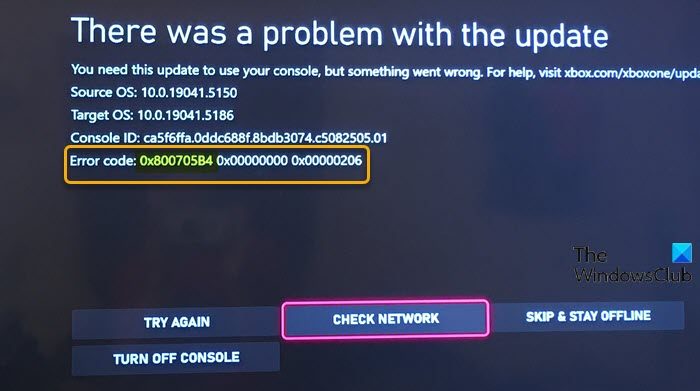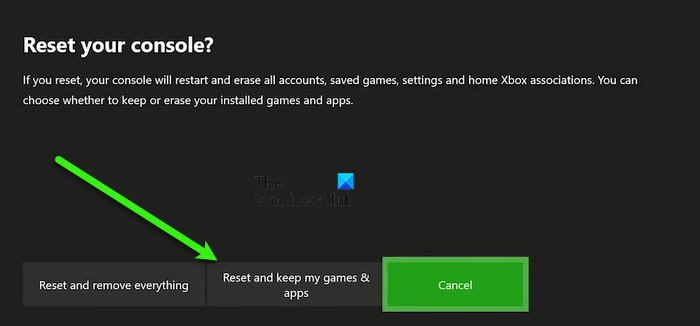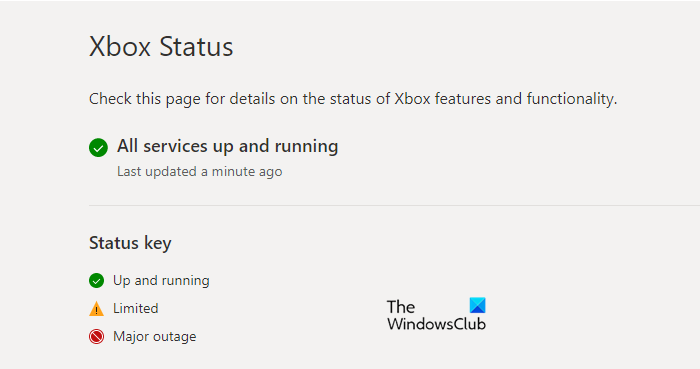If after a console update, game or app update on your Xbox One or Xbox Series X|S console and you encounter the error code 0x800705B4, 0x00000000, 0x00000206, then this post is intended to help you. In this post, we will provide the most adequate solutions you can try to fix the error.
When this error occurs, it indicates that there was a problem with the update and that the update was unsuccessful.
If you’re faced with this issue, you can try the recommended solutions in the section below depending on the task you performed prior to when the Xbox Error occurred on your gaming device.
- Power cycle your Xbox console
- Perform an Offline Update
- Fix Xbox update errors
- Reset Xbox console
- Check Xbox server status
- Clear Cache
- Remove and re-add your profile
- Uninstall and reinstall game/app
Xbox Error Code 0x800705B4, 0x00000000, 0x00000206 after console update
1] Power cycle your Xbox console
You can power cycle your Xbox console when the Xbox Error Code 0x800705B4 after console update occurs on your gaming device.
To manually power cycle your Xbox console, do the following:
- Press and hold the Xbox button on the front of the console for approximately 10 seconds to turn off your console.
- Unplug your Xbox from the mains.
- Wait at least 30-60 seconds.
- Once the time elapses, plug your Xbox back into the power outlet.
- Now, press the Xbox button on the console or the Xbox button on your controller to turn your console back on.
In the case you don’t see the green boot-up animation when the console restarts, you can repeat these steps and make sure that you hold the power button until the console completely shuts down.
2] Perform an Offline Update
As the error indicates that the update was unsuccessful, you can successfully update your Xbox console by performing an Offline Update. To do this, follow the instructions in the guide on how to fix error code 100 on Xbox.
3] Fix Xbox update errors
Since this is an update error, you can try the fixes in the guide on how to fix Xbox Update Error Codes.
4] Reset Xbox console
This solution requires you to reset your Xbox console and make sure to select the Reset and keep my games & apps option. This option will reset the Xbox OS and delete all potentially corrupted data without deleting your games or apps.
After the reset procedure, you can try updating your console again and see if the issue in hand persists.
Xbox Error Code 0x800705B4, 0x00000000, 0x00000206 after game or app update
In addition to power cycling your Xbox console and resetting your gaming device when the Xbox Error Code after game or app update occurs, you can try the following suggestions.
5] Check Xbox server status
To rule out the possibility of an interrupted update process which can lead to the corruption of the update package, consequently triggering the error, you can check the Xbox Live status and make sure all services are green. You can expand the service, scroll down to Notifications for any services with alerts, and then sign in to receive a message when the service is up and running again.
In addition, check your internet connection on your device. Here’s how:
- Press the Xbox button to open the guide.
- Select Profile & system> Settings > General > Network settings.
- Select Test network connection.
If the connection test is successful, your console will connect to the Xbox network. If the connection test is not successful, make a note of the error message/code to troubleshoot further.
Read: Microsoft Store Error Code 0x00000000
6] Clear Cache
To clear the cache on your Xbox One or Xbox Series X|S console, do the following:
- Press the Xbox button on your controller.
- Go to your Settings menu.
- Select Devices and Connections.
- Select the Blu-Ray option.
- Choose the Persistent Storage option.
- Select Clear.
When you clear the console cache, what happens is that, temporary data and files are removed from the cache and allow a fresh set to be downloaded and stored.
This solution also applies if the error in view occurred after a console update.
7] Remove and re-add your profile
You can remove and re-add your profile and see if that helps.
Do the following:
- Press the Xbox button on your controller to open the guide.
- Go to Profile & system > Settings > Account > Remove accounts.
- Select your account.
- Select Remove.
- Now, press the Xbox button on your controller again.
- Select Add new in Profile & system.
- Enter your Microsoft account email address.
- Select Enter.
- Enter your Microsoft account password.
- Select Enter.
- Review the Microsoft Service Agreement and Privacy Statement, and then select I Accept.
- Proceed to set up your account to finish this process.
8] Uninstall and reinstall game/app
Tis solution requires you to uninstall and then reinstall the game or app that’s throwing the error.
Do the following:
- Press the Xbox button on your controller to open the guide.
- Select My games & apps > See all.
- Next, select the game or app in question.
- Now, press the Menu button on your controller.
- Select Uninstall.
- Once done, in your games or apps list, select Ready to install.
- Now, select the game or app you just uninstalled.
- Follow the on-screen instructions to reinstall the item.
You can contact Xbox Support if none of the solutions offered in either of the scenarios worked for you.
Hope you find this post helpful!
How do you fix Xbox error code 0x8027025A?
If you have encountered the Xbox Error Code 0x8027025A on your gaming device, you can try the following suggestions to fix the error:
- Check to see if Xbox Live Core Services are down.
- Try starting the affected app again.
- Hard reset your Xbox One console and its cache.
- Uninstall the affected app and install it on your external HDD.
What does 0x800705b4 mean?
If you encounter the Windows update error 0x800705b4 while installing the update on your Windows 11/10 PC, it means the system may be infected with virus or malware, Windows system files are likely damaged, the Windows update is corrupt, or there are possible registry errors.
You can power cycle your Xbox console when the Xbox Error Code 0x800705B4 after console update occurs on your gaming device. … Press and hold the Xbox button on the front of the console for approximately 10 seconds to turn off your console. Unplug your Xbox from the mains. Wait at least 30-60 seconds.
- What does this error mean 0x800705b4?
- How do I fix Xbox error code 0x80040900?
- How do I soft reset my Xbox One?
- Why does my update keep stopping Xbox One?
- What does code 0x8B050033 mean?
- What is error code 0x87e50033?
- What does 0x80040900 mean?
- How do I fix Microsoft errors?
- What is error code 0x80004005?
What does this error mean 0x800705b4?
The error 0x800705b4 is a hexadecimal data format appears in Windows system when the system is infected with virus or malware, damaged Windows system files, corrupt Windows updates, or due to registry errors.
How do I fix Xbox error code 0x80040900?
If you keep seeing this, turn off your Xbox by pressing and holding the power button for 10 seconds. Then turn it back on and try your action again.» So I’ve tried this multiple times, checked both my network and Xbox Live connection, and have done a power cycle.
How do I soft reset my Xbox One?
To perform a soft reset that should jog a glitchy Xbox One back to proper function, simply turn it off, wait a few seconds, then power it back on. You can turn off an Xbox One by pressing and holding the Xbox button on the controller, then choosing either «Restart console» or «Turn console off.»
Why does my update keep stopping Xbox One?
The most common cause for installation stopped Xbox One is that your console is trying to download an update for the game while the game is installing. Another common cause is that the game files you saved locally get corrupted. … Sometimes the out-of-date console also might cause the problems with Xbox One installation.
What does code 0x8B050033 mean?
Controller replacement delays
Thanks for your patience. You see the following error when you try to update your Xbox console: System Update Error: 0x8B050033. This happens when the Xbox servers are undergoing maintenance. Try again in a while.
What is error code 0x87e50033?
This may mean that there’s a temporary issue that can be resolved by restarting the game or app. To resolve this error, try launching the game or app again: Press the Xbox button on your controller to open the guide. Highlight the game or app you’re trying to launch and press the Menu button .
What does 0x80040900 mean?
Outlook « 0x80040900 » error commonly occurs when you have specified incorrect the mail server name (or ports) at Outlook Account settings, or, if you cannot reach the mail server due to Internet connections problems.
How do I fix Microsoft errors?
If you get an error code while downloading and installing Windows updates, the Update Troubleshooter can help resolve the problem. Select Start > Settings > Update & Security > Troubleshoot > Additional troubleshooters. Next, under Get up and running, select Windows Update > Run the troubleshooter.
What is error code 0x80004005?
Error 0x80004005 is translated as an unspecified error and is usually seen when the user cannot access Shared Folders, Drives, Virtual Machines, Microsoft Account changes, and also when the Windows Updates fails to install.
Одна из распространенных ошибок, с которой могут столкнуться владельцы консоли Xbox Series S, — ошибка 0x800705b4. Эта ошибка обычно возникает при попытке обновления системного программного обеспечения или загрузке игр. В этой статье мы рассмотрим несколько проверенных методов и советов, которые помогут вам избавиться от этой ошибки и нормально использовать вашу консоль.
Что вызывает ошибку 0x800705b4?
Ошибка 0x800705b4 обычно указывает на проблемы с обновлением системного ПО Xbox Series S. Эта ошибка может возникать по разным причинам, включая:
- Проблемы с подключением к сети Интернет.
- Непраправильные настройки системного программного обеспечения.
- Конфликты существующих файлов или приложений.
- Неполадки в работе серверов Xbox Live.
Проверенные методы и советы для исправления ошибки 0x800705b4
1. Проверьте подключение к сети Интернет
Первым делом убедитесь, что ваш Xbox Series S правильно подключен к сети Интернет. Проверьте кабель Ethernet или убедитесь, что Wi-Fi соединение стабильно. Попробуйте отключить и снова подключить консоль к сети. Если проблема продолжается, попробуйте использовать другое подключение Wi-Fi или сетевой кабель.
2. Перезагрузите консоль
Перезагрузка консоли может помочь устранить временные ошибки. Выключите Xbox Series S, выдерните его из розетки и подождите несколько минут. Затем включите консоль и попробуйте выполнить обновление или загрузку игры еще раз.
3. Проверьте настройки системного программного обеспечения
Убедитесь, что у вас установлена последняя версия системного программного обеспечения для Xbox Series S. Проверьте наличие доступных обновлений и установите их при необходимости.
4. Очистите кэш консоли
Очистка кэша консоли также может решить проблему с ошибкой 0x800705b4. Чтобы это сделать, выключите Xbox Series S, отсоедините его от розетки, а затем нажмите и удерживайте кнопку питания на передней панели консоли в течение 10 секунд. После этого подключите консоль обратно и попробуйте выполнить обновление или загрузку игры.
5. Проверьте состояние серверов Xbox Live
Если все вышеперечисленные методы не помогли, возможно, проблема связана с серверами Xbox Live. Проверьте состояние серверов, посетив веб-сайт Xbox Live Status. Если серверы испытывают проблемы, то единственное, что остается сделать, — подождать, пока проблема будет решена.
Заключение
Ошибка 0x800705b4 на Xbox Series S может быть раздражающей, но с помощью приведенных выше методов и советов вы должны справиться с ней. Проверьте подключение к сети, перезагрузите консоль, проверьте настройки системного программного обеспечения, очистите кэш и убедитесь, что серверы Xbox Live работают стабильно. Если проблема все еще остается, обратитесь в службу поддержки Xbox для получения дополнительной помощи.
Check here for the known game issues that we’re currently tracking and find out what you can do about them. More options. If you see the following error code when you try to start your Xbox or a game or app after an update: 0x800705b4. This could mean that the update was unsuccessful.
How do I fix error code 0x800705b4?
Fixing Windows 10 Update Error 0x800705b4
- Disable Updates for Other Microsoft Products. …
- Turn Off Windows Defender. …
- Run the Windows Update Troubleshooter. …
- Restart the Windows Update Service. …
- Run the System File Checker. …
- Run the DISM Scan. …
- Run the CHKDSK Scan. …
- Reset all Windows Update Components.
What does Xbox error code 0x800705b4 mean?
Why does my Xbox One keep saying «Something Went Wrong» with error 0x800705b4? This error generally occurs when the application got corrupted through an app update. Clearing your Xbox cache may resolve the issue: Turn off your Xbox One.
What is error 0x800705b4 during download?
You can fix the error 0X800705B4 by enabling the option “Allow clients to connect anonymously” under the SCCM distribution point properties. What is this? Open the Configuration Manager Console. Click on Administration > Overview > Distribution Points.
How do I fix my Xbox one 0x800705b4?
Solution 1: Do a power cycle
- Press the Xbox button on the front of the console for 10 seconds until the console shuts down completely.
- Unplug the power cable. Wait 10 seconds.
- Plug the power cable in and press the Xbox button to turn your Xbox back on.
Xbox error code 0x800705b4 SOLVED!
What is software Center error 0x800705b4 (- 2147023436?
The error code -2147023436 is translated as «timeout has expired». This FAQ applies to an end-of-life product; however, we are leaving it active as there may be general purpose value. The product referenced in this case, OPC Data Control, has been replaced by the OPC Data Client toolkit.
How to activate Windows 10 0x800705b4?
Open the Control Panel, then click «System and Security», then click «Troubleshoot» and select «Fix problems with Windows Update «. Click the Advanced button and select Apply Repair Automatically. Click «Run as administrator», then «Next» and wait for the error 0x800705b4 fixing process to finish.
Why is Xbox Live not accepting my debit card?
Your payment method might have a billing decline violation against it or a previously unpaid balance. If this is the case, you’ll need to provide a different credit card for the purchase. Sign in to the Microsoft account you want to update. Go to Payment & billing and select Payment options.
How do I fix error code 0x80070005 on Xbox?
Solution 4: Reset your console
- Press the Xbox button on your controller to open the guide.
- Select Profile & system > Settings > System > Console info > Reset console.
- Select Reset and keep my games & apps. This will reset the OS and delete all potentially corrupted data without deleting your games or apps.
What is Windows display language error 0x800705b4?
The 0x800705b4 Error may be related to system files. When the system files were broken or corrupted, it may cause a Blue screen issue. Use a repair tool to check various areas in your computer to determine the cause of Windows common issues.
How to bypass error 0x80070005?
Solution 1: Log in with administrator account
Then restart the computer and, on the login screen, select the administrator account instead of the user account you usually use to log in. Then try again to execute the file, installation or application that previously led to the 0x80070005 error.
Why am I getting error code 0x80070005?
What does error 0x80070005 mean? Windows update error 0x8007005 indicates that the system user lacks permissions or the system update does not contain critical files needed to install the update.
What is fail to install 0x80070005?
How to Fix the Windows Access Denied Error 0x80070005
- Give Yourself Full Permissions. …
- Scan for Malware and Viruses. …
- Perform a Clean Boot. …
- Run the Windows Troubleshooter. …
- SFC (System File Checker) …
- Reset Permissions with SubInACL. …
- Update Windows 10 Manually.
Why won t Microsoft accept my card?
Check your credit card is up to date on the Payment options page. Check you don’t have any subscription payments overdue on the Services page. Check your account is not temporarily suspended. Check if your Xbox account is suspended.
Why won’t my Xbox let me pay for Xbox Live?
If you’re having issues trying to buy an Xbox Live Gold subscription, you might already have a subscription that’s been suspended. If so, you’ll have to pay the balance before you can buy another one.
Why is my debit card not working even though I have money?
Too Many Transactions at Once
Several transactions in a short period of time can also trigger a denial. You’ll need to reach out to your bank or credit union to have your debit card privileges restored.
What is software Center error code 0x80004005?
The error code 0x80004005 translates to an Unspecified error. The error is often seen when you perform the deployment in new machines. It’s always recommended to examine the SMSTS log for task sequence failure issues to help you get the inside about the failure prompt to troubleshoot the task sequence.
What is error 0x8007045b in SCCM?
The most common cause for error 0x8007045b is corrupted system files. System files (that Windows Update needs to access) may become corrupt due to user intervention or if an anti-virus program puts system files in quarantine. This error may also occur due to corrupted Windows Update related-services.
What is error code 0x8007007f Microsoft support?
A third-party background app could be interfering with the Windows 11 Installation Assistant utility, causing it to fail. As such, the most popular solution to the 0x8007007f error is to run the Windows 11 Installation Assistant as administrator.
What is Outlook 0x80070005 0x000004dc 0x00000524?
You do not have the permission to send the message on behalf of the specified user. Error is [0x80070005-0x0004dc-0x000524]. This message is received because outlook defaults to only sending on behalf of a user not as a user.
What is 80070005 Windows update error?
Error code 0x80070005 is also known as «ACCESS DENIED.» It usually occurs when you lack file or registry permissions that are required to install the update.
How do I fix error code 0x80070003?
This article will only focus on the Windows Update errors with this error code.
- Restart Windows. …
- Disable Third-Party Firewall and Antivirus Software. …
- Use the Windows Update Troubleshooter. …
- Try The Update Assistant. …
- Clear The Software Distribution Folder. …
- Manually Stop and Restart the Windows Update Service.
How do I fix error code 0x8007000d?
Open the Command Prompt or PowerShell as administrator. Type in DISM.exe /Online /Cleanup-image /Restorehealth and press enter. This may take a few minutes. When completed, type in sfc /scannow and press the Enter key.
What is error 80070005 in teams?
Regarding this issue, please note that the error code «80070005» in Microsoft Teams typically indicates a permissions issue. Here are a few steps you can try to resolve this issue: — Check that you have the correct permissions to access Microsoft Teams.
What is error 500 0x80070005?
HRESULT code 0x80070005. The requested page cannot be accessed because the related configuration data for the page is invalid. This problem occurs for one of the following reasons: You’re using IIS on a computer that is running Windows.
When this error occurs, it indicates that there was a problem with the update and that the update was unsuccessful.
If you’re faced with this issue, you can try the recommended solutions in the section below depending on the task you performed prior to when the Xbox Error occurred on your gaming device.
Xbox Error Code 0x800705B4, 0x00000000, 0x00000206 after console update
1] Power cycle your Xbox console
You can power cycle your Xbox console when the Xbox Error Code 0x800705B4 after console update occurs on your gaming device.
To manually power cycle your Xbox console, do the following:
Press and hold the Xbox button on the front of the console for approximately 10 seconds to turn off your console.Unplug your Xbox from the mains.Wait at least 30-60 seconds.Once the time elapses, plug your Xbox back into the power outlet.Now, press the Xbox button on the console or the Xbox button on your controller to turn your console back on.
In the case you don’t see the green boot-up animation when the console restarts, you can repeat these steps and make sure that you hold the power button until the console completely shuts down.
2] Perform an Offline Update
As the error indicates that the update was unsuccessful, you can successfully update your Xbox console by performing an Offline Update. To do this, follow the instructions in the guide on how to fix error code 100 on Xbox.
3] Fix Xbox update errors
Since this is an update error, you can try the fixes in the guide on how to fix Xbox Update Error Codes.
4] Reset Xbox console
This solution requires you to reset your Xbox console and make sure to select the Reset and keep my games & apps option. This option will reset the Xbox OS and delete all potentially corrupted data without deleting your games or apps.
After the reset procedure, you can try updating your console again and see if the issue in hand persists.
Xbox Error Code 0x800705B4, 0x00000000, 0x00000206 after game or app update
In addition to power cycling your Xbox console and resetting your gaming device when the Xbox Error Code after game or app update occurs, you can try the following suggestions.
5] Check Xbox server status
To rule out the possibility of an interrupted update process which can lead to the corruption of the update package, consequently triggering the error, you can check the Xbox Live status and make sure all services are green. You can expand the service, scroll down to Notifications for any services with alerts, and then sign in to receive a message when the service is up and running again.
In addition, check your internet connection on your device. Here’s how:
Press the Xbox button to open the guide.Select Profile & system> Settings > General > Network settings.Select Test network connection.
If the connection test is successful, your console will connect to the Xbox network. If the connection test is not successful, make a note of the error message/code to troubleshoot further.
Read: Microsoft Store Error Code 0x00000000
6] Clear Cache
To clear the cache on your Xbox One or Xbox Series X|S console, do the following:
Press the Xbox button on your controller.Go to your Settings menu.Select Devices and Connections.Select the Blu-Ray option.Choose the Persistent Storage option.Select Clear.
When you clear the console cache, what happens is that, temporary data and files are removed from the cache and allow a fresh set to be downloaded and stored.
This solution also applies if the error in view occurred after a console update.
7] Remove and re-add your profile
You can remove and re-add your profile and see if that helps.
Do the following:
Press the Xbox button on your controller to open the guide.Go to Profile & system > Settings > Account > Remove accounts.Select your account.Select Remove.Now, press the Xbox button on your controller again.Select Add new in Profile & system.Enter your Microsoft account email address.Select Enter.Enter your Microsoft account password.Select Enter.Review the Microsoft Service Agreement and Privacy Statement, and then select I Accept.Proceed to set up your account to finish this process.
8] Uninstall and reinstall game/app
Tis solution requires you to uninstall and then reinstall the game or app that’s throwing the error.
Do the following:
You can contact Xbox Support if none of the solutions offered in either of the scenarios worked for you.
Hope you find this post helpful!
How do you fix Xbox error code 0x8027025A?
If you have encountered the Xbox Error Code 0x8027025A on your gaming device, you can try the following suggestions to fix the error:
Check to see if Xbox Live Core Services are down.Try starting the affected app again.Hard reset your Xbox One console and its cache.Uninstall the affected app and install it on your external HDD.
What does 0x800705b4 mean?
If you encounter the Windows update error 0x800705b4 while installing the update on your Windows 11/10 PC, it means the system may be infected with virus or malware, Windows system files are likely damaged, the Windows update is corrupt, or there are possible registry errors.