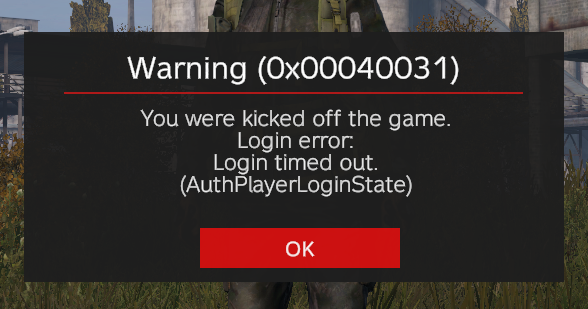Проблема со входом на сервер(0х00040031)
Чтобы отвечать, сперва войдите на форум
taigers
Наблюдатель
На форуме с
15 February 20
Здраствуйте, проблема со входом на сервера(0х00040031).
Изменено: taigers, 27 June 2022 — 08:25 PM
Прикрепленные миниатюры
A-lexx-A
Заслуженный гражданин проекта
На форуме с
26 January 16
Здраствуйте, проблема со входом на сервера(0х00040031).
Эта ошибка в основном возникает из-за включенного Дискорда. Нужно сначала запускать игру, а уже потом Дискорд.
taigers
Наблюдатель
На форуме с
15 February 20
Эта ошибка в основном возникает из-за включенного Дискорда. Нужно сначала запускать игру, а уже потом Дискорд.
Не помогло. Всё ту же ошибку выдает.
A-lexx-A
Заслуженный гражданин проекта
На форуме с
26 January 16
Не помогло. Всё ту же ошибку выдает.
Значит какая-то другая программа мешает. Ищите что у вас запущено лишнее и вырубайте
taigers
Наблюдатель
На форуме с
15 February 20
Значит какая-то другая программа мешает. Ищите что у вас запущено лишнее и вырубайте
Вырубил всё лишнее, и всё равно та же ошибка.
Впн может помешать?
A-lexx-A
Заслуженный гражданин проекта
На форуме с
26 January 16
Вот тут ответ разработчика игры: https://forums.dayz.com/topic/250941-can-we-get-a-damn-answer-to-the-error-code-0x00040031/
Ну и возможные варианты решения (найденные в интернете):
1. Вырубить Дискорд через Диспетчер задач и перезапустить Лаунчер
2. Удалить папку DayZ в Документах
3. Сменить Никнейм и перезапустить Лаунчер
4. Перезапустить ПК
5. ещё нашёл: зайдите в диспетчер устройств. Включите в разделе «Вид» «Показать скрытые устройства». Нажмите «Сетевые устройства» и включите мини-порт WAN IPv6 и адаптер Microsoft Loopback.
Изменено: A-lexx-A, 05 August 2022 — 06:13 PM
О проекте S-Platoon
Первостепенным направлением проекта является создание серверов DayZ Standalone и создание серверов DayZ мода. На нашем сайте вы сможете найти множество гайдов по установке различных дополнений и скриптов для DayZ EPOCH, DayZCC, а так же таких модов как DayZ Origins, Overpoch, Overwatch, Epidemic и ARMA3: EPOCH, гайды по ARMA3: Exile, ARMA3: Altis Life, админский софт, античиты и различные программы для упрощения работы с серверами и модами, дополнения для карты Черноруси, Napf и остальных, а так же всегда сможете задать интересующий вас вопрос в разделе помощи по серверам.
Будущее проекта S-Platoon
Наш проект имеет огромные амбиции, а команда портала делает всё что бы помочь пользователям и не дать угаснуть идее. Мы всем сердцем хотим развиваться и не стоять на месте. Именно наш настрой, а так же дружелюбный коллектив пользователей форума является первым шагом и фундаментом к дальнейшей работе и развитию.
Greetings guys.
Thanks for your replies.
On 12/4/2022 at 12:44 AM, AL3AZMY5 said:
Hi, I found solution for this issue,
I call my router company and they told me someone add DNS to your connection so they say we will delete the DNS and that’s work for me, over a year I have this same issue with Arma 3 Battle Royale and now its fix because they deleted the DNS.
I hope that’s work for you!
Waiting for your reply <3.
Could you please elaborate on this? I dont think you can delete the «DNS», so I wonder what you/they did there.
11 hours ago, Riddick_2K said:
Very good…it happened to me too!
Well not a day goes by that this game fails to amaze me with a new bug/problem/flaw.
Since yesterday I can’t log in anymore because it gives me this problem:
Warning (0x00040031)
You have been kicked out of the game.
Login error:
Login expired.
(WaitAuthPlayerPoginState)
I searched a lot, on the net, and the only thing I found was to disable «Microsoft ISATAP Adapter» & any other «IP6-IP4 interface» (I have try «Teredo Tunneling Pseudo-Interface»).
I disabled the 2 devices and it worked for me once, then that’s it.
I’ve tried so many times and you manage to connect 1 out of 10/20… and it’s difficult because it still doesn’t let me access due to PING… when I know for sure (I’ve done several times the «tracert» and the «ping — t» extended), that I have a good and perfectly stable connection.
And any network «spikes» (IF any)… like ALL other games… SHOULD be IGNORED by the game itself! Or whoever wrote it should change jobs.
And for the record, to all the «Pseudo-Experts» of PCs and networks… I DO NOT use wireless… I have EVERYTHING wired cat.5 !
This game is increasingly buggy and problematic!
These new patches are more about adding damage than removing!
Well… I have wasted a ton of hours doing all sorts of things around this error, and I haven’t found a single proper fix.
I even «hacked» my router to access the hidden features, and then edited all sorts of things, like DNS, firewalls, MTU, DMZ, etc etc…
I been able to join a pair of servers, randomly…. Then played some hours without any problem on them, but the next day… I could not join again, with the same error as always. After hundreds of attempts to join these servers, I haven’t been able to play on them again….
As for the Official Servers, on the launcher and in the game server browser, I get pings like 20ms. And when I try to join them, I get kicked for high ping, like 800ms or even more…. I ping’d all the servers and etc…. My internet is totally stable and working perfect.
So, being able to play a pair of hours after hundreds of attempts, and hours at it during days, feels so stupid.
I have no more things to try. I beleive this problem is either Windows 7, Battleye, or just DayZ bug paradise.
Проблема со входом на сервер(0х00040031)
Чтобы отвечать, сперва войдите на форум
taigers
Наблюдатель
На форуме с
15 февраля 20
Здраствуйте, проблема со входом на сервера(0х00040031).
Изменено: taigers, 27 июня 2022 — 08:25
Прикрепленные миниатюры
A-lexx-A
Заслуженный гражданин проекта
На форуме с
26 января 16
Здраствуйте, проблема со входом на сервера(0х00040031).
Эта ошибка в основном возникает из-за включенного Дискорда. Нужно сначала запускать игру, а уже потом Дискорд.
taigers
Наблюдатель
На форуме с
15 февраля 20
Эта ошибка в основном возникает из-за включенного Дискорда. Нужно сначала запускать игру, а уже потом Дискорд.
Не помогло. Всё ту же ошибку выдает.
A-lexx-A
Заслуженный гражданин проекта
На форуме с
26 января 16
Не помогло. Всё ту же ошибку выдает.
Значит какая-то другая программа мешает. Ищите что у вас запущено лишнее и вырубайте
taigers
Наблюдатель
На форуме с
15 февраля 20
Значит какая-то другая программа мешает. Ищите что у вас запущено лишнее и вырубайте
Вырубил всё лишнее, и всё равно та же ошибка.
Впн может помешать?
A-lexx-A
Заслуженный гражданин проекта
На форуме с
26 января 16
Вот тут ответ разработчика игры: https://forums.dayz.com/topic/250941-can-we-get-a-damn-answer-to-the-error-code-0x00040031/
Ну и возможные варианты решения (найденные в интернете):
1. Вырубить Дискорд через Диспетчер задач и перезапустить Лаунчер
2. Удалить папку DayZ в Документах
3. Сменить Никнейм и перезапустить Лаунчер
4. Перезапустить ПК
5. ещё нашёл: зайдите в диспетчер устройств. Включите в разделе «Вид» «Показать скрытые устройства». Нажмите «Сетевые устройства» и включите мини-порт WAN IPv6 и адаптер Microsoft Loopback.
Изменено: A-lexx-A, 05 августа 2022 — 06:13
О проекте S-Platoon
Первостепенным направлением проекта является создание серверов DayZ Standalone и создание серверов DayZ мода. На нашем сайте вы сможете найти множество гайдов по установке различных дополнений и скриптов для DayZ EPOCH, DayZCC, а так же таких модов как DayZ Origins, Overpoch, Overwatch, Epidemic и ARMA3: EPOCH, гайды по ARMA3: Exile, ARMA3: Altis Life, админский софт, античиты и различные программы для упрощения работы с серверами и модами, дополнения для карты Черноруси, Napf и остальных, а так же всегда сможете задать интересующий вас вопрос в разделе помощи по серверам.
Будущее проекта S-Platoon
Наш проект имеет огромные амбиции, а команда портала делает всё что бы помочь пользователям и не дать угаснуть идее. Мы всем сердцем хотим развиваться и не стоять на месте. Именно наш настрой, а так же дружелюбный коллектив пользователей форума является первым шагом и фундаментом к дальнейшей работе и развитию.
О ПРОЕКТЕ DAYZ-CODE.RU
Основным направлением нашего проекта является создание серверов DayZ Standalone и все что связано с направлением серверостроения DayZ. На нашем сайте вы сможете найти множество гайдов по установке различных дополнений и скриптов для DayZ Standalone, дополнительный софт для администраторов, античиты и различные программы для упрощения работы с сервером и модами, дополнения для различных карт DayZ Standalone, а так же всегда сможете задать интересующий вас вопрос в разделе помощи по серверам. Наша площадка открывает большие возможности для развития и создания вашего собственного проекта!
БУДУЩЕЕ ПРОЕКТА DAYZ-CODE.RU
Наш проект имеет огромные амбиции и большой потенциал, а команда портала делает всё что-бы помочь нашим будущим администраторам по любым вопросам касающиеся серверостроения и других аспектов администрирования, своего собственного проекта. Наш проект пытается максимально развиваться и не топтаться на одном месте. Именно такой настрой, а так же дружелюбный коллектив пользователей форума и нашей команды администраторов проекта DAYZ-CODE является первым шагом и крепким фундаментом к дальнейшей работе и развитию.
With Game Update 1.12, DayZ introduced new error codes when it comes to the server connection process. This page is dedicated to error codes that will appear in the server browser upon attempt of connection, or disconnect from a server.
General Differentiation between Error Codes
Error codes are split into five sections:
- Header → «Warning»
- Full Error Code → (0x0004007E) → Category: 0004 = ClientKicked → Code: 007E = VE_MISSING_BISIGN — 2-part error code to sort the exact error
- Prefix → «You were kicked off the game» — describes the event that happened
- Message → «Client has a PBO which is missing a .bisign.» — reason for the kick
- Additional Info → «(addonsai.pbo)» — if applicable, gives detailed information on affected files
Error categories and Codes
0001 — Error when connecting to a server
| Error Code | Message |
|---|---|
| 0x00010001 — SERVER_UNREACHABLE | Could not reach the server. |
| 0x00010002 — ALREADY_CONNECTING | The client is already joining a server. |
| 0x00010003 — ERROR_MSG_SHOWED | Please confirm the error on screen. |
| 0x00010004 — INCORRECT_CLIENT_STATE | The client is already connected or is connecting to a server. |
| 0x00010005 — INVALID_SESSION | Invalid session |
| 0x00010006 — VERSION_MISMATCH | Your currently installed game version is not compatible with this server. |
| 0x00010007 — VERSION_MISMATCH_RB | The current game version (client) is not compatible with this server |
| 0x00010008 — VERSION_MISMATCH_AB | The current game version (client) is not compatible with this server |
| 0x00010009 — DLC_CHECK_FAILED | This server is running Livonia DLC that is not owned. |
| 0x0001000A — EMPTY_PASSWORD | Password cannot be empty. |
| 0x0001000B — PASSWORD | Server is password protected. |
| 0x0001000C — BE_LICENCE | Server is using BE and it has not yet been agreed to. |
0002 — The server rejected the connection
| Error Code | Message |
|---|---|
| 0x00020001 — WRONG_PASSWORD | Cannot join the session. Wrong password entered. |
| 0x00020002 — WRONG_VERSION | Bad version, server rejected the connection. |
| 0x00020003 — CONNECT_ERROR | Connecting failed. |
| 0x00020004 — SESSION_FULL | Maximum number of players has been reached. |
| 0x00020005 — FILE_PATCHING | The server does not accept the client’s current filePatching setting. |
| 0x00020006 — ALREADY_CONNECTED | Client is already connected to a server. |
| 0x00020007 — HOST_ADDRESS | Unable to resolve host address. |
| 0x00020008 — NET_CHANNEL | Client failed to create NetChannel to the server. |
| 0x00020009 — CONNECT | Connecting failed. |
| 0x0002000A — REQUEST_PLAYER | Failed to request player. |
| 0x0002000B — CREATE_PLAYER | Failed to create player. |
| 0x0002000C — TIMEOUT | Timed out, no response from server. |
| 0x0002000D — UID | Server failed to find Player UID. |
| 0x0002000E — NET_CHANNEL_SERVER | Server failed to create NetChannel to client. |
| 0x0002000F — ACTIVATE | Server failed to activate session. |
| 0x00020010 — SERVER_LOCKED | This server is currently locked. |
| 0x00020011 — SERVER_SHUTDOWN | Server is shutting down. |
| 0x00020012 — BUILD_SMALLER | Client is an older build than the server.
Please update your game. |
| 0x00020013 — BUILD_GREATER | Client is a newer build than the server.
Please wait until server is updated. |
| 0x00020014 — VERSION_SMALLER | Client is an older version than the server.
Please update your game. |
| 0x00020015 — VERSION_GREATER | Client is a newer version than the server.
Please wait until server is updated. |
| 0x00020016 — EQUAL_MOD | Server and client do not have equal mods while server enforces it. |
| 0x00020017 — CLIENT_DIAG | Client is using Diag exe while server is not. |
| 0x00020018 — SERVER_DIAG | Server is using Diag exe while client is not. |
0003 — Connection errors trown from script-side
| Error code | Message |
|---|---|
| 0x00030001 — ALREADY_CONNECTING | Already joining a server. Do you want to cancel connecting? |
| 0x00030002 — ALREADY_CONNECTING_THIS | Already connecting to this server. Please wait. |
0004 — The client was kicked from the server
| Short | Error code | Message |
|---|---|---|
| 1 | 0x00040001 — SERVER_EXIT | Server is exiting and therefore attempting to kick all players to save them properly before completely terminating the program. |
| 2 | 0x00040002 — KICK_ALL_ADMIN | Admin kicked all (RCON) |
| 3 | 0x00040003 — KICK_ALL_SERVER | Server kicked all |
| 4 | 0x00040004 — TIMEOUT | Players network timed out |
| 5 | 0x00040005 — LOGOUT | Player logged out (does not need a message as it is not an «error» |
| 6 | 0x00040006 — KICK | Generic kick |
| 7 | 0x00040007 — BAN | Player was banned |
| 8 | 0x00040008 — PING | Server has a ping limit and player went over it |
| 9 | 0x00040009 — MODIFIED_DATA | Player has modified data or has a corrupted install |
| 10 | 0x0004000A — UNSTABLE_NETWORK | Unstable connection |
| 11 | 0x0004000B — SERVER_SHUTDOWN | Shutdown message from messages.xml reached 1 minute and is saving, kicking player and locking down the server to properly shut down |
| 12 | 0x0004000C — NOT_WHITELISTED | Player is not present in whitelist.txt |
| 13 | 0x0004000D — NO_IDENTITY | No identity was received, so server could not finish creating identity |
| 14 | 0x0004000E — INVALID_UID | Player id is invalid (either «ERROR» or empty) |
| 15 | 0x0004000F — BANK_COUNT | Player amount of banks changed while playing |
| 16 | 0x00040010 — ADMIN_KICK | Player was kicked by admin through RCON |
| 17 | 0x00040011 — INVALID_ID | Player ID is not valid |
LoginMachine Kicks (0x0030) |
||
| 48 | 0x00040030 — LOGIN_MACHINE_ERROR | Generic LoginMachine error (fallback) |
| 49 | 0x00040031 — PLAYER_STATE_TIMEOUT | Player spent too much time in one state of the LoginMachine |
| 50 | 0x00040032 — IDENTITY_NOT_CREATED | Player was assigned but identity was not yet created |
| 51 | 0x00040033 — DUPLICATE_UID | Player tried to log in while not being logged out yet |
| 52 | 0x00040034 — DB_PING_RESPONSE | Unknown/unexpected database response |
| 53 | 0x00040035 — DB_IDENTITY | Identity not found |
| 54 | 0x00040036 — DB_TIMEOUT | Database connection timed out |
| 55 | 0x00040037 — DB_BAD_VERSION | Unsupported version of character data |
| 56 | 0x00040038 — DB_ERROR | Database error |
| 57 | 0x00040039 — DB_APP_ERROR | Something went wrong on server |
| 58 | 0x0004003A — DB_APP_EXIT | Application is exiting |
| 59 | 0x0004003B — DB_BAD_DATA | Character data check failed
The max amounts of attempts is controlled by server config «shardInitRetryCount» |
| 60 | 0x0004003C — DB_GET_RESPONSE | Unknown/unexpected database response |
| 61 | 0x0004003D — NO_PLAYER | Player was not created on server |
| 62 | 0x0004003E — CREATE_NEW_CLIENT | Creating of the client with a new character failed |
| 63 | 0x0004003F — CREATE_LOADED_CHAR | Creating the existing character failed |
| 64 | 0x00040040 — LOAD_LOADED_CHAR | Loading the existing character failed |
| 65 | 0x00040041 — NO_NETWORK_INFO | Network info for player not found |
| 66 | 0x00040042 — CREATE_READY_CLIENT | Creating of the client with loaded character failed |
| 67 | 0x00040043 — RECONNECT_INFO | No info for reconnecting character |
| 68 | 0x00040044 — RECONNECT_IDENTITY | No identity for reconnecting character |
| 69 | 0x00040045 — RECONNECT_CHAR | No character for reconnecting character |
RespawnMachine Kicks (0x0050) |
||
| 70 | 0x00040050 — INIT_RESPAWN_IDENTITY | No identity when initializing respawn |
| 71 | 0x00040051 — RESPAWN_IDENTITY | No identity when respawning |
| 72 | 0x00040052 — NEW_RESPAWN_NETWORK | No network info when respawning |
| 73 | 0x00040053 — NEW_RESPAWN_IDENTITY | No identity when respawning |
| 74 | 0x00040054 — NEW_RESPAWN_INFO | No info when respawning |
| 75 | 0x00040055 — RESPAWN_NEW_CLIENT | Creating of client with new respawned character failed |
PlayerVerification Kicks (0x0060) |
||
| 96 | 0x00040060 — PLAYER_VERIFICATION | Generic PlayerVerification error (fallback) |
| 97 | 0x00040061 — NO_INFO | No player info |
| 98 | 0x00040062 — BROKEN_DATA | Data could not be verified because it is corrupt |
VerificationError (0x0070) |
||
| 112 | 0x00040070 — VERIFICATION_ERROR | Should never appear unless: see notes |
| 113 | 0x00040071 — VE_UNKNOWN | Generic Verification error (fallback) |
| 114 | 0x00040072 — VE_DECOMPRESS | Data received by Server is corrupted |
| 115 | 0x00040073 — VE_MISSING_MOD | Client is missing a mod which is on Server |
| 116 | 0x00040074 — VE_EXTRA_MOD | Client has a mod which is not on Server |
| 117 | 0x00040075 — VE_CLIENT_CORRUPT | Client installation is corrupt |
| 118 | 0x00040076 — VE_SERVER_CORRUPT | Server installation is corrupt |
| 119 | 0x00040077 — VE_UNEXPECTED_MOD_PBO | Client has a PBO which is not part of Server |
| 120 | 0x00040078 — VE_UM_ROGUE_PBO | Client has a PBO which is not part of Server |
| 121 | 0x00040079 — VE_UM_CLIENT_UPDATED | Extra PBO most likely because Client has a newer version of mod |
| 122 | 0x0004007A — VE_UM_SERVER_UPDATED | Extra PBO most likely because Server has a newer version of mod |
| 123 | 0x0004007B — VE_UNEXPECTED_SOURCE | The source of the Extra PBO could not be determined |
| 124 | 0x0004007C — VE_PATCHED_PBO | Client has a patched PBO |
| 125 | 0x0004007D — VE_INTEGRITY | Client has a corrupted or modified file |
| 126 | 0x0004007E — VE_MISSING_BISIGN | Client has a PBO which is missing a .bisign |
| 127 | 0x0004007F — VE_MISSING_PBO | Missing PBO |
| 128 | 0x00040080 — VE_M_ROGUE_PBO | Missing PBO from unknown origins |
| 129 | 0x00040081 — VE_M_CLIENT_UPDATED | Missing PBO most likely because Client has a newer version of mod |
| 130 | 0x00040082 — VE_M_SERVER_UPDATED | Missing PBO most likely because Server has a newer version of mod |
| 131 | 0x00040083 — VE_M_SERVER_CORRUPT | Server installation is corrupt |
| 132 | 0x00040084 — VE_M_CLIENT_CORRUPT | Client installation is corrupt |
| 133 | 0x00040085 — VE_M_UNEXPECTED_SOURCE | The source of the Missing PBO could not be determined |
PBO Mismatch (0x0090) |
||
| 144 | 0x00040090 — PBO_MISMATCH | Server and Client are using different PBO. |
| 145 | 0x00040091 — PBO_VERSION_MISMATCH | Server and Client are using different PBO versions. |
| 146 | 0x00040092 — PBO_CLIENT_UPDATED | Client has a more recent version. |
| 147 | 0x00040093 — PBO_SERVER_UPDATED | Server has a more recent version. |
AuthError Kicks (0x00A0) |
||
| 160 | 0x000400A0 — AUTH_ERROR | Generic AuthError error (fallback) |
| 161 | 0x000400A1 — AUTH_NO_USER | The user was not found on the Server |
Steam Validate (0x00B0) |
||
| 176 | 0x000400B0 — AUTH_INVALID_STEAM_VALIDATE | Generic error (fallback) |
| 177 | 0x000400B1 — AUTH_NO_SERVER | Server is not initialized properly. |
| 178 | 0x000400B2 — AUTH_INVALID_TICKET | Ticket is not valid. |
| 179 | 0x000400B3 — AUTH_DUPLICATE_REQUEST | A ticket has already been submitted for this steamID. |
| 180 | 0x000400B4 — AUTH_INVALID_VERSION | Ticket is from an incompatible interface version. |
| 181 | 0x000400B5- AUTH_GAME_MISMATCH | Ticket is not for this game. |
| 182 | 0x000400B6 — AUTH_EXPIRED_TICKET | Ticket has expired. |
Steam OnValidate (0x00C0) |
||
| 192 | 0x000400C0 — AUTH_INVALID_STEAM_ONVALIDATE | Generic error (fallback) |
| 193 | 0x000400C1 — AUTH_USER_NOT_CONNECTED | The user in question is not connected to steam. |
| 194 | 0x000400C2 — AUTH_LICENCE | The license has expired. |
| 195 | 0x000400C3 — AUTH_SERVICE_BAN | The user is VAC banned for this game. |
| 196 | 0x000400C4 — AUTH_LOGGED_IN_ELSEWHERE | The user account has logged in elsewhere and the session containing the game instance has been disconnected. |
| 197 | 0x000400C5 — AUTH_TIMEOUT | VAC has been unable to perform anti-cheat checks on this user. |
| 198 | 0x000400C6 — AUTH_CANCELED | The ticket has been canceled by the issuer. |
| 199 | 0x000400C7 — AUTH_ALREADY_USED | This ticket has already been used, it is not valid. |
| 200 | 0x000400C8 — AUTH_TICKET_INVALID | This ticket is not from a user instance currently connected to steam. |
| 201 | 0x000400C9 — AUTH_PUBLISHER_BAN | The user is banned for this game. The ban came via the web api and not VAC. |
Bios Validate (0x00D0) |
||
| 208 | 0x000400D0 — AUTH_INVALID_BIOS_VALIDATE | Generic error (fallback) |
| 209 | 0x000400D1 — AUTH_BIOS_REQUEST_CREATE | Failed to create the request to authenticate user. |
| 210 | 0x000400D2 — AUTH_BIOS_REQUEST_SEND | Failed to send the request to authenticate user. |
| 211 | 0x000400D3 — AUTH_BIOS_REQUEST_WAIT | Failed to receive authentication response. |
| 212 | 0x000400D4 — AUTH_UNKNOWN_BIOS_VALIDATE | Unknown error |
Bios OnValidate (0x00E0) |
||
| 224 | 0x000400E0 — AUTH_INVALID_BIOS_ONVALIDATE | Generic error (fallback) |
| 225 | 0x000400E1 — AUTH_BIOS_WRONG_RESPONSE | Unexpected response data. |
| 226 | 0x000400E2 — AUTH_UNKNOWN_BIOS_ONVALIDATE | Unknown error |
BattlEye Kicks (0x00F0) |
||
| 240 | 0x000400F0 — BATTLEYE | Kick administred by BattlEye (Can also be Admin Kick) |
WARNING 0X00040031 : DAYZPS — REDDIT
Animals and Pets Anime Art Cars and Motor Vehicles Crafts and DIY Culture, Race, and Ethnicity Ethics and Philosophy Fashion Food and Drink History Hobbies Law Learning and Education Military Movies Music Place Podcasts …
From reddit.com
MISFIT85 — DAYZ FORUMS
2022-06-17 DayZ Forums. Search In Everywhere; More options… Find results that contain… Any of my search term words; All of my … Misfit85 started following Warning (0x00040031) June 17. Warning (0x00040031) Misfit85 replied to Byn420x420’s question in Troubleshooting. Hello all. I have bought my own server and after pumping 200 quid into it I now …
From forums.dayz.com
REDDIT — DIVE INTO ANYTHING
What we have tried so far: re-installed game. power cycled both playstation and router. rebuilt ps4 database. moved server location from the uk to germany. wiped the server. tried multiple accounts (alt accounts sometimes works) used a mobile hotspot (sometimes works) This has been an issue for months now.
From reddit.com
WARNING (0X00040033) : DAYZPS — REDDIT
Support/Bugs. Anyone get the message: Warning (0x00040033) You we’re kicked off the game. Login Error: Player with same UID is already in game. Trying to join a community server on PS4 that I played in last night, restarted the game, restarted net, still same message everytime I try to join which is impossible on PSN, how can someone with my …
From reddit.com
⚓ T159445 WARNING 0X00040031 — FEEDBACK.BISTUDIO.COM
2021-06-28 Start Dayz which brings up the launcher. Change server (or just click play). Select a server from the list in the Official tab or the Community tab. Screen dims a …
From feedback.bistudio.com
#DAYZ HOW TO FIX ‘YOU WERE KICKED OFF THE GAME. DATA
Like and Subscribe if you enjoyed the video!Join my Notification Squad.Whilst i was recording this video i got messaged about this issue, lol!Information:htt…
From youtube.com
WARNING 0X00040004 HELP : DAYZ — REDDIT
Animals and Pets Anime Art Cars and Motor Vehicles Crafts and DIY Culture, Race, and Ethnicity Ethics and Philosophy Fashion Food and Drink History Hobbies Law Learning and Education Military Movies Music Place Podcasts and Streamers Politics Programming Reading, Writing, and Literature Religion and Spirituality Science Tabletop Games Technology Travel
From reddit.com
REDDIT — DIVE INTO ANYTHING
Warning (0x00040031) Support/Bugs. Close. 3. Posted by 9 months ago. Warning (0x00040031) Support/Bugs. Anyone have any idea how to fix the bug that prevents you from loading in on certain servers , I can’t play a server all my mates are on and I thought it would help by deleting saved data but it hasn’t helped l. I know other people have …
From reddit.com
WARNING (0X00040033) IF SOMEONE WANT TO REJOIN THE SERVER
2021-07-18 Log off and log in again, no matter how long after logging off
From feedback.bistudio.com
WARNING(0X00040073) :: DAYZ TROUBLESHOOTING — STEAM …
2021-04-20 Since the last 1.12 update, DayZ dev’s changed the way servers load mods, it seems the mods now need to have the MODNAME (@CF) instead of the MODID (@1559212036). #6. Mack-2020 … Hello same problem WARNING(0x00040073) i did, everything but still in this errror Last edited by Levas Ala HappyWurst; Apr 22, 2021 @ 1:09am #12. …
From steamcommunity.com
WARNING (0X00040093) ERROR :: DAYZ TROUBLESHOOTING — STEAM …
2021-04-26 I found a fix, first I validated my files for dayz, and then I went to my dayz local files and made it run as administrator, make sure only administrator is checked nothing else, then I checked the box that lets it run on windows 8, make sure its on windows 8, and then I checked the box that override high DPI settings box and it worked for me
From steamcommunity.com
ERROR CODES — BOHEMIA INTERACTIVE COMMUNITY
0x00040031 — PLAYER_STATE_TIMEOUT Player spent too much time in one state of the LoginMachine 50 0x00040032 — IDENTITY_NOT_CREATED Player was assigned but identity was not yet created 51 0x00040033 — DUPLICATE_UID Player tried to log in while not being logged out yet 52 0x00040034 — DB_PING_RESPONSE Unknown/unexpected database …
From community.bistudio.com
0X00040031 (AUTHPLAYERLOGINSTATE) :: DAYZ GENERAL …
2022-04-26 DayZ. All Discussions Screenshots Artwork Broadcasts Videos Workshop News Guides Reviews. DayZ > General Discussions > Topic Details. Lusk Apr 25 @ 11:00pm. 0x00040031 (authplayerloginstate) Does anyone have a fix for this error, tried absolutely everything I can think of. Showing 1 — 1 of 1 comments. 76561198078988842 Apr 26 @ …
From steamcommunity.com
WARNING (0X00040031) : DAYZPS — REDDIT
Warning (0x00040031) Label your post! [Unlabeled] yea everytime i try to join a server it pulls up a text that says Warning (0x00040031) and (WaitAuthPlayerLoginState). Any suggestions on how to fix. 5 comments.
From reddit.com
0X00040031 KICK; AUTHPLAYERLOGINSTATE :: DAYZ GENERAL …
2022-02-23 One needs to turn off the game, turn it back on, get kicked to the menu, try loading it again and ALT+TAB to the desktop seconds later. Few seconds later one needs to bring the game back on the screen and magically logging countdown will happen. Very crude method and completely useless when server has any queue going on.
From steamcommunity.com
WARNING (0X00040031) — TROUBLESHOOTING — DAYZ FORUMS
2021-04-28 Yup but I would say even the pu scope is pushing it. Unless they make the pu scope a restricted item and have only 500 or so of them spawn in the world. By an large the mosin should be an iron sighted no optic bolt action starter survivalist rifle. Not very accurate but if the player is skilled b…
From forums.dayz.com
Encountering errors while trying to play a game can be incredibly frustrating, especially when you’re eagerly diving into an immersive world like DayZ. One such error, “DayZ Login Error 0x00040031 – WaitAuthPlayerLoginState,” has been a concern for many DayZ players. This perplexing error prevents players from enjoying the game, leaving them searching for a solution to get back into the action.

In this article, we’ll delve into the possible causes of this error and provide a comprehensive guide to help you troubleshoot and fix the “DayZ Login Error 0x00040031” error in DayZ.
DayZ Login Error 0x00040031 – WaitAuthPlayerLoginState Fix
DayZ Login Error 0x00040031 can occur due to reasons such as bad internet connection, corrupted files, conflict with other applications etc. To fix it follow these steps:
Fix #1: Run Discord as an Administrator –
According to some players the issue is being caused by discord and the reason behind it is unknown. They were able to fix this issue by running the Discord as an Administrator. So itd worth a try.
Fix #2: Disable Overlays –
Overlay applications, such as Discord overlay or Nvidia ShadowPlay, can interfere with the game. Temporarily disable any overlay applications before launching the game:
- For Discord, open the application and go to “User Settings”. Select the “Overlay” tab and toggle off “Enable in-game overlay.”
- For Nvidia GeForce Experience, open the application, click on the gear icon, and go to the “General” tab. Toggle off “In-game overlay.”
Fix #3: Uninstall Discord –
If the issue persists try uninstalling Discord, if the issue is resolved then you will have to consider using discord on the browser until it gets an update as the issue might occur again if you install discord. Although before uninstalling Discord we recommend you to try other workarounds as well.
Fix #4: Verify Integrity of Game Files –
There is a potential chance that the above solutions didn’t work because there might be some files missing or corrupted. You can fix it by heading to the steam library and verify the game files by choosing the “Verify Integrity” option. This process will take a few minutes and will eliminate or replace any problematic files which may have been causing this issue.
Fix #5: Delete Player Profile –
As it is a login issue, deleting the player profile may fix it. You can find the player profile file in the save folder which you can find in the following path User/Documents/DayZ.
Fix #6: Disable VPN –
If your VPN is enabled, make sure to disable it as it can also potentially cause login issues.
Fix #7: Check Internet Connection –
Ensure you have a stable and fast internet connection. If using Wi-Fi, consider connecting via an Ethernet cable for a more stable connection. Or restart your router to refresh the connection.
Also read: Steam Error 16 Password Issue – How To Fix?
Conclusion
In the realm of online gaming, encountering errors is almost inevitable, and the “0x00040031 – WaitAuthPlayerLoginState” error in DayZ is undoubtedly a frustrating stumbling block. However, armed with the insights shared in this article, you’re now equipped to tackle this error head-on. Whether it’s a network issue, a problem with your game files, or a combination of factors, the troubleshooting steps provided here offer a roadmap to resolve the issue.
- Author
- Recent Posts
Gaming Guide/eSports Columnist at TechArena
Darby’s guides are well-crafted, informative, and easy to follow. With his expertise and dedication to the craft, Darby continues to inspire and assist gamers of all levels, making him a valuable asset to the gaming community.